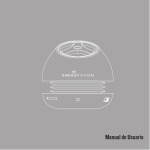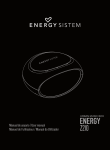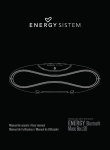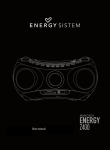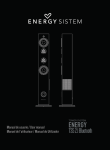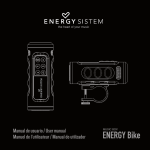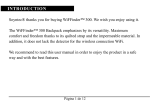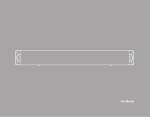Download ENERGY SISTEM ENERGY II Series User manual
Transcript
Manual de usuario User manual Manuel de l’utilisateur Manual do usuario HEADPHONES ENERGY MP3 h3 Series User Manual 1. INTRODUTCION Thank you for purchasing this Energy MP3 Headphones h3 of Energy Sistem. We hope you will enjoy it. With these headphones you will listen to your WMA files without connecting any device, thanks to its microSD/SDHC card reader. Cordless and with rechargeable lithium battery. Let your music be free! We recommend you to read the following user manual in order to take the most advantage from your product, on a safely way and with the best performance. 2. CARE AND MAINTENANCE ≥ Do not show your Energy MP3 Headphones h3 to impacts, dust or even high temperatures. ≥ Do not use corrosive or abrasive cleaning products. ≥ Keep the device clean and without dust. ≥ Do not disassemble the device. Any repair should be done by the qualified staff of Energy Sistem Soyntec, S.A. ≥ Keep your Energy MP3 Headphones h3 far form water or humidity; this can be harmful for both speakers or for the amplifier. ≥ Make sure that your Energy MP3 Headphones h3 is off while you are not using it. 3. GENERAL PRESENTATION 1. USB port battery charger. 6. On/off switch. 2. "Line-in" port. 7. LED: mode indication lights. 3. Backwards/ Volume-. 8. Micro SD/SDHC cards port. 4. Play/pause/Mode. 5. Forwards/Volume+. 8 7 1 2 3 4 5 6 4. MAIN FEATURES ≥ Cordless headphones with MP3/WMA player. ≥ Supported files: MP3/WMA. ≥ Plays MP3 files from microSD/SDHC cards with capacity up to 32 GB. ≥ Frequency response: 20 Hz ~ 20 KHz. ≥ Supported sampling rate: 8 ~ 44 KHz. ≥ Signal/noise ratio: >70 dB. ≥ Sensibility: 100 +/-3 dB a 1KHz. ≥ Diameter size: 40 mm. ≥ Card reader with USB-OTG funtion. ≥ Rechargeable lithium battery. ≥ Charging time: 2-3 hours. ≥ USB Battery charging: 5 V. ≥ Interface: USB 2.0. ≥ Autonomy: up to 8 hours. ≥ Net weight: 200 g. 5. PRODUCT CONTENT ≥ Energy MP3 Headphones h3. ≥ Audio cable: 3.5mm. ≥ USB 2.0 cable for battery charge. ≥ User manual. 6. RECHARGE THE BATTERY It is very recommendable to recharge completely the Energy Headphones h3 battery before first use. In order to recharge the battery, switch off the Energy Headphones h3 device and connect the mini USB connector of the USB cable into the battery power plug (1), then connect the other end of the USB power cable into a free USB port of your computer or other recharge device by USB. During the charging process, the red LED will blink (7). When the battery is fully charged, the system will stop automatically the charging process and the red LED red will be off. IMPORTANT: In order to keep the battery in good condition, it is highly recommended not to recharge the battery until it is completely empty. By the same way, do not interrupt the charging process until the battery is completely charged with the red indicator light switched off. 7. GENERAL FUNCTIONS Energy MP3 Headphones h3 plays MP3/WMA files from microSD/SDHC memory cards. You can also listen to the radio. To select between these functions, press and hold the MODE button (4) during 2 seconds. You can use it as normal headphones with the audio cable included. Moreover, you can manage the music within your microSD/SDHC with the USB cable provided with the product. To log in the memory card, connect the USB cable for battery charge in a free USB port of your computer and then, switch on the Energy MP3 Headphones h3 with the memory card inserted in order to be recognized by the device. 8. MEMORY CARD READER To log in the memory card, follow the instructions in the previous section, connecting the USB cable in a free USB port of your computer. Switch on the Energy MP3 Headphones h3 with the microSD/SDHC inserted so your computer will recognize the memory card. The LED will keep on in blue colour. When the operation is finished, depending on the operative system of your computer, remember that it will require stopping the memory device before to disconnect it or switch off. The connection of the memory will be interrupted. Once the Headphones has been switch off, the battery charge will continue. 9. STANDARD HEADPHONES To use headphones with cable in a traditional way, connect one end of the audio cable in the headphone (2) and the other end to the player audio device. With the audio cable connected, keep Headphones off (6). In this mode, the use of the Energy MP3 Headphones does not have any battery consumption. 10. MP3 FUNCTION WITH MEMORY CARD In order to play MP3 or WMA files, insert a microSD/SDHC in the corresponding slot (8). During MP3 or WMA files are played, the LED indicator will be blinking in blue colour. 11. RADIO FM FUNCTION In order to select this option, press and hold the MODE button (4) Turing 2 seconds. Before using radio function, firstly, you will have to search the available radio channels and will save them for visualising them later. It is not necessary to repeat this search unless change of location of modification of the radio stations signal. To search radio channel, press the play/pause button (4). This will save all stations founded in the internal memory of the device. This process may take a few minutes. In order to select between different stations, you will have just to press forward button (5) or backward button (3). Stations will appear at the same order as they were saved. 12. PLAYBACK ORDER Both folders and tracks contained in the memory card are read in chronological order. For example: if we copy two folders of music called ‘A’ and ‘B’, and we copy the first folder ‘B’ and other folder ‘A’, the first folder played will be the first song of ‘B’ folder. Naturally, if we copy a block of the folder in the memory card, playback order will be alphabetically. Exception: if songs contained in a folder are copied one by one to the memory card, playback order will be chronologically. Then, the first song that has been copied in the memory card will be first song played. 13. WARRANTY Energy Sistem Soyntec S.A. warrants its products to be free from defects in materials and workmanship at the time of purchase. The warranty period is 36 months from the date of purchase for Speakers. 14. WARRANTY PROCEDURE 1. Visit the Support section at http://support.energysistem.com and select your product to view the FAQ (Frequently Asked Questions). The solution to your problem is very likely to have been already published there. You will also be able to download user manuals, user guides, drivers and updates. 2. If you cannot find an appropriate solution in the Support section, you may send us your enquiry or warranty service request by email: [email protected] 3. Alternatively, you may prefer to contact the distributor from which you purchased the product, presenting the purchase receipt or invoice. Specifications are subject to change without notice. © 2014 by Energy Sistem. All rights reserved. Trademarks. All company, brand and product names are trademarks or registered trademarks of their respective companies. 15. DECLARATION OF CONFORMITY Manufacturer Name: Energy Sistem Soyntec S.A. Address: Pol. Ind. Finestrat C/ Calpe Esq. C/ Alicante S/N, 03509 Finestrat (Alicante) SPAIN Tel: 902 388 388 Fax: 902 119 034 NIF: A53107488 We declare under our own exclusive responsibility the product compliance: Energy Sistem® Energy MP3 Headphones h3 which concern this declaration, with the norm(s) or other(s) formative(s) document(s). EMC1011075 Applicable standards: ≥ ≥ ≥ ≥ EN55013: 2001+A1:2003+A2:2006 EN55020: 2007 EN61000-3-2: 2006+A1:2009+A2:2009 EN61000-3-3: 2008 Manufacturing country: China Certificate CE 1011075, Date 22th November 2010