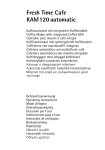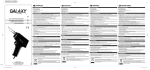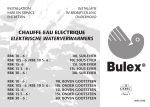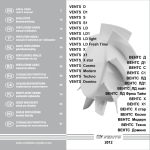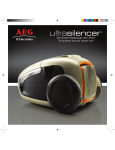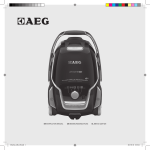Download AEG Caf'e Ol'e CO 10 Operating instructions
Transcript
Café Olé CO 20. Kaffeeautomat mit Timer und Milchaufschäumer Coffee Machine with Timer und Frothed Milk Spout Cafetière électrique avec dispositif pour faire mousser le lait Koffiezetapparaat met timer en melkopschuimer Kávovar s èasovaèem a. zpìòovaèem mléka Automata kávéfõzõ idõbeállítóval és tejhabosítóval Ìç÷áíÞ ôïõ êáöÝ ìå ÷ñïíïäéáêüðôç êáé äéÜôáîç äçìéïõñãßáò áöñïý ãÜëáêôïò Gebrauchsanweisung Operating instructions Mode d'emploi Gebruiksaanwijzing Návod k použití Használati útmutató Ïäçãßåò ÷ñÞóçò Downloaded from CoffeeMachineManual.com Manuals 1 M A L B C D E F K G J H A D B C E F 2 Downloaded from CoffeeMachineManual.com Manuals 2 3 4 5 6 7 8 9 10 11 12 13 Downloaded from CoffeeMachineManual.com Manuals 14 3 g g Dear customer, Please read these operating instructions through carefully. Please make sure you read the safety instructions on the first pages of these operating instructions! Keep the operating instructions for future reference. Pass them on to any future owners. Features Figure 1 A B C D E F G H J K L M Water tank lid Operating features (see Figure 9) Water tank with cup markings Steam selector Steam nozzle Frothed milk spout Drip grid with drip tray Rating plate (on base of appliance) Plate Thermos jug with lid Swing filter Button for opening the swing filter Frothed milk spout Figures 2, 13 A B C D E F Knob for regulating the froth Suction piece Milk discharge outlet Connector Flexible hose Descaling hose Operating features Figure 9 A Display window for TIME, START TIME and AROMA LEVEL displays B Indicator (green) for PROGRAM C Indicator (green) for STEAM D Selector dial for HOURS and MINUTES E Program button F Steam selector G Selector dial for 3-5 CUPS and AUTO-START H On/off button J Indicator (green) for NUMBER OF CUPS K Indicator (green) for AUTO-START L Indicator (red) for ON/OFF 1 Safety instructions • Operating voltage and mains voltage must be the same! (See rating plate on the base of the coffee machine). • Never bring the mains cord into contact with hot parts! • Never remove the plug from the socket by pulling on the mains cord! • Do not use the appliance if: – the mains cord is damaged – the casing shows clear signs of damage. • The milk discharge outlet gets hot when being used. Keep children away! • Do not pour in water when the appliance is hot! Switch off the coffee machine and let it cool down for about 5 minutes! • Observe the descaling instructions! • Before servicing or cleaning the appliance, ensure that it is switched off and that the mains cord has been unplugged! • Do not immerse the appliance in water! • If it should be necessary to repair the coffee machine or replace the mains cord, please send the appliance either to the specialist dealer you bought it from (special tools must be used for repairs), or to your AEG customer service centre (see back page). Electrical Downloaded from CoffeeMachineManual.com Manuals 12 g appliances may only be repaired by trained technicians. Improper repairs can put the appliance user in considerable danger. No liability can be assumed for possible damage if the appliance is used for the wrong purpose or if it is operated incorrectly. Preparation 1. Fill with water (Figure 4) Lift up the lid above the water tank (Figure 1/A). Remove the water tank (Figure 1/C) and fill it with clear, cold tap water. 1 Never use hot water. Please never fill the water tank with milk, ready-made coffee, tea, etc. The cup markings are on the water tank (Figure 1/C). The markings refer to the quantity of fresh water. The resulting amount of coffee will be less, because the ground coffee soaks up water. Replace the water tank and close the lid. 3 Tip: To pre-warm the thermos jug, rinse it out with hot water before making coffee. Technical data Power consumption 1300 W Mains voltage 230 V ; This appliance complies with the following EU guidelines: • 73/23/EWG from 19.02.1973 "Low voltage guideline", including the amendment guideline 93/68/EWG • 89/336/EWG from 03.05.1989 "EMC Guideline", including the amendment guideline 92/31/EWG 2. Insert filter paper (Figure 5) Cord compartment (Figure 3) Your coffee machine has a cord compartment. If the mains cord to the plug socket is too long, surplus cable can be stored in the base of the housing. Before first-time use 3 Before you make coffee for the first time, you should carry out the brewing procedure once or twice using just the maximum quantity of water in order to clean the coffee machine. Fill the fresh water tank with cold water up to the upper level marking. Without using ground coffee or filter paper, switch the appliance on and let the water run through into the thermos jug. Pour away the water after it has run through. Press the button to open the swing filter (Figure 1/M). The filter automatically swings out to the right (Figure 5). Insert a Size 4 paper filter into the filter holder. Please fold the perforated sides first. 3. Fill with ground coffee (Figure 6) Please use "medium grade" ground coffee. The amount of ground coffee to be used is a matter of taste. One measuring spoonful (approx. 6-7g) is sufficient for medium-strong coffee. Swing back the filter until it clicks in. Ensure that the filter insert is sitting properly (Figure 7). 4. Place the thermos jug with lid on the plate Place the thermos jug with the lid screwed-on (clockwise) on the plate. The lid must always be screwed onto the thermos jug because it activates the anti-drip valve (Figure 8). Although the lid is closed, coffee enters the thermos jug through the so-called chicane Downloaded from CoffeeMachineManual.com Manuals 13 g lock. It remains hot enough to drink for a lengthy period of time. 3 To ensure that the coffee is uniformly strong, you should stir it in the jug after it has been made. 5. Setting the functions with the operating features (Figure 9) 5.1 Using for the first time Your appliance has a timer with which you can set the time of day and preprogram the switch on time up to 24 hours in advance. 0 Place the mains plug in the socket. The time display (Figure 9/A) will flash "0:00". No other indicators will light up. 5.2 Setting the time Setting the hours: 0 Turn the selector dial for HOURS and MINUTES (Figure 9/D) to the left to "h" until the stop is reached and hold it in this position, until the correct time (hour) appears in the display (Figure 9/A). Setting the minutes: 0 Turn the selector dial (Figure 9/D) to the right to "min" until the stop is reached and set the minutes in the same way as the hours. 5.3 Preselecting the start time 0 Press the program button (Figure 9/E). The PROGRAM indicator (Figure 9/B) will light up and "0:00" will appear in the display (Figure 9/A). After approx. 3 seconds, however, the display (Figure 9/A) will again show the current time as set previously and the PROGRAM indicator (Figure 9/B) will go out. 0 Turn the selector dial (Figure 9/D) to the left to "h" until the stop is reached and set the required hour as described in 5.2. 0 Now turn the selector dial (Figure 9/D) to the right to "min" until the stop is reached and set the required minutes. The selected start time will appear in the display (Figure 9/A). 5.4 Changing the preselected start time 0 Press the program button (Figure 9/E) to change the start time. The programmed time will appear in the display (Figure 9/A). 0 Now select the new start time as described in 5.3. If you wish to check the programmed start time, just press the program button (Figure 9/E). The start time will appear in the display (Figure 9/A). After approx. 3 seconds the display (Figure 9/A) will again show the current time. IMPORTANT: If there is a short interruption to the power supply of up to approx. 15 seconds the data will still be stored. If the interruption to the power supply is longer the entered data will be erased and you will need to reprogram the clock and start time as described in 5.2 and 5.3. You now have the following options for making coffee: Making coffee 1.Turning on the appliance directly 0 Press the on/off button (Figure 9/H). The ON/OFF indicator (Figure 9/L) will go on and indicate the start of the brewing procedure. At the end of the brewing procedure you can switch off the appliance by pressing the on/off button again. The ON/OFF indicator (Figure 9/L) will go out. 2. Preparing small quantities of coffee (3-5 cups) Your coffee machine has an aroma switch. The aroma switch guarantees full coffee flavour even for small quantities (3-5 cups). 0 If you wish to prepare smaller quantities of coffee, turn the selector dial (Figure 9/G) to the left to „3-5 cups“ until the stop is reached. The NUMBER OF CUPS indicator (Figure 9/J) will go Downloaded from CoffeeMachineManual.com Manuals 14 g on. The symbol (1 cup) will appear in the display (Figure 9/A) next to the time. 0 Press the on/off button (Figure 9/H) to start the brewing procedure. If afterwards you wish to select "3-5 cups" turn the selector dial (Figure 9/G) to the left until the stop is reached again. 3. Making coffee with preprogrammed start time Either you have already programmed the required start time or you can do so now as described in 5.3. 0 In order to start the brewing procedure at the selected time, turn the selector dial (Figure 9/G) to the right to "Auto" until the stop is reached. The AUTOSTART indicator (Figure 9/K) will go on. If the appliance has been programmed using the AUTO-START function, the ON/OFF indicator (Figure 9/L) will go on at the start time and the indicator for AUTO-START (Figure 9/K) will go out. The brewing procedure has been started. When pre-programming the start time you can also use the aroma function (3-5 cups) (see "Making coffee", Paragraph 2). IMPORTANT: If you have accidentally turned the selector dial (Figure 9/G) to the right and the AUTO-START indicator (Figure 9/G) goes on, then turn the selector dial (Figure 9/G) to the right again. The AUTO-START indicator (Figure 9/K) will go out. After pouring, close the lid by turning it in a clockwise direction until it is tight in order to keep the rest of the coffee warm. When the water has completely run through and you want to add water for more coffee, you should switch off the appliance and let it cool down for about 5 minutes. Auto shut off Your appliance has an automatic switch off function. After the brewing procedure has been completed, the appliance will be in "stand-by" mode. If the appliance is not used in the next 2 hours then, for safety reasons and to save energy, it will switch itself off automatically. The ON/OFF indicator (Figure 9/L) will go out. Frothing or heating up milk 0 0 0 Remove the thermos jug When the thermos jug has been removed, the anti-drip valve (Figure 8) prevents surplus water from dripping onto the plate. Therefore make sure that the filter insert (Figure 7) is sitting properly. To pour, open the lid of the thermos jug by turning anticlockwise until you feel it click (or until the round marking is positioned above the pouring lip). 0 0 You can make cappuccino, café au lait and cocoa, or even just heat up milk (for example, as a drink with honey against colds) using the frothed milk spout (Figure 2/A, B, C, D). Connect the frothed milk spout as follows (Figure 10): Insert the knob for regulating the froth (Figure 2/A) into the suction piece (Figure 2/B) and press it on firmly. Push the suction piece (Figure 2/B) into the connector (Figure 2/D), place the milk discharge outlet (Figure 2/C) onto the connector (Figure 2/D). Firmly attach the complete frothed milk spout to the steam nozzle (Figure 1/D) until the red seal of the steam nozzle is no longer visible and either connect it to the flexible hose (Figure 2/E) or to the container (Figure 1/E). Leave the appliance switched on after the coffee has been made. Wait until the indicator for steam (Figure 9/C) goes on, showing that the steam temperature has been reached. Downloaded from CoffeeMachineManual.com Manuals 15 g 3 Caution: During operation the indicator for steam (Figure 9/C) sometimes goes out. The required steam temperature is reached within a short time by turning the steam selector (Figure 9/F) to the right. 0 Fill the receptacle (Figure 1/E), for instance with cold milk. 0 Close the lid of the receptacle. 0 Attach the container to the frothed milk spout (Figure 11). 0 Caution: For frothing, do not fill the water tank above the upwards pointing valve, because otherwise the water flows into the coffee brewing system. 3 Making cocoa You can make cocoa by adding cocoa powder to some milk in the receptacle and lightly stirring it. Proceed as if frothing milk. The cocoa is heated up by the hot steam in the frothed milk spout. If required the cocoa can also be frothed up (see section "Frothing milk"). 3 You can also suck up the milk directly out of the packaging using the flexible hose (Figure 2/E). Important: Packaging must not exceed the height of the frothed milk spout. The flexible hose must be inserted right to the bottom of the packaging. Connect the hose to the frothed milk spout and insert the other end of the hose into the milk packaging (Figure 12) 0 Place an empty cup underneath the milk discharge outlet (Figures 2/C and 12) Turn the steam selector (Figure 9/F) to the right. This sucks the milk out of the container. It is then mixed with steam in the frothed milk spout, and at the same time heated and frothed up. The frothed-up milk flows through the milk discharge outlet into the cup. Important: using the knob for regulating the froth (Figure 2/A) you can set the amount of froth (more or less added air) and the temperature of the milk to your taste (Figure 13/A, B, C). To do this turn the knob slowly to the right or to the left until you achieve the desired result. Figure 13/A: maximum froth/ warm milk Figure 13/B: no froth Figure 13/C: less froth/hot milk 0 After making the frothed milk turn the steam selector (Figure 9/F) to the 0position. 0 You can froth up as much milk as often as you like provided that there is enough excess water in the water tank. If necessary, simply add more water. Test what tastes better or what you prefer: first coffee, then adding frothed milk, or first frothed milk and then filling up with coffee. Heating water 0 Pour water into the container (Fig. 1/E). 0 Connect the container to the frothed milk spout (Figure 1/F). 0 Then proceed as you would to froth milk. Descaling - so you can use your coffee machine for longer The service life of your coffee machine can be lengthened with regular descaling. We recommend descaling the appliance every three months. 1 If you use a permanent filter, remove it from the swing filter before descaling. For descaling use a liquid, environmentally-friendly descaling agent available everywhere at retail outlets. Only use it in accordance with the manufacturer's instructions. Do not use a formic acid-based descaler. Descaling the coffee machine 0 Unscrew the steam nozzle (Figure 1/D). Put descaling agent in a bowl or other receptacle and put in the steam nozzle. Leave the descaling solution to take effect for approx. 10 minutes. After descaling, rinse the steam nozzle thoroughly with clear water and then screw it on again. Downloaded from CoffeeMachineManual.com Manuals 16 g 0 Now fill the water tank (Figure 1/C) about half way up with water and only then add the correct quantity of descaling agent; – never do this the other way round! Achtung: Only use liquid descalers! 0 Swing the swing filter into position in the appliance. Place the empty thermos jug with lid on the plate (Figure 1/J). (Please note that the lid serves to open the anti-drip valve and so ensures that the water flows through properly.) Screw the frothed milk spout (Figure 1/F) to the steam nozzle (Figure 1/D). 0 Fill the container (Figure 1/E) with water (approx. 750 ml) and connect the container to the frothed milk spout (Figure 11). Place a sufficiently large receptacle (approx. 750 ml) below the frothed milk spout (Figure 1/F). Caution: Turn the steam selector (Figure 9/F) to the right to "Steam" and leave it in this position throughout the descaling procedure. 0 Now turn on the appliance using the on/off button (Figure 9/H). After about 1 minute switch the appliance off again and leave the descaling solution to take effect for approx. 5 - 10 minutes. Switch the appliance on again and allow the rest of the solution to flow through. As soon as the brewing procedure has finished, the pump will switch on automatically. Hot steam and water are emitted from the frothed milk spout. Wait approx. 30 seconds until the jet of water becomes foamy. 0 Now switch off the appliance using the on/off button (Figure 9/H). Wait for 1 minute. Switch the coffee machine on again and then switch it off once more, as described, after 30 seconds. You should repeat this procedure 5 - 10 times. Finally carry out one or two brewing and frothing procedures using fresh water. 0 Turn the steam selector (Figure 9/F) back to the 0-position. Descaling using the descaling hose When there is severe scaling, please use the descaling hose (Figure 2/F). Follow exactly the same procedure as that described in the section Descaling the coffee machine. However, do not connect the container to the frothed milk spout; instead, unscrew the container and then screw the descaling hose (Figure 2/F) onto the steam nozzle (Figure 1/D). Place a receptacle filled with cold water underneath the descaling hose. Please note that there will be a lot of noise as the steam enters the water receptacle. Cleaning Caution: Clean all parts that have come into contact with milk (frothed milk spout, container including lid and feed pipe, steam nozzle, flexible hose, drip tray and drip grid) immediately after use in normal washing-up water! Be careful not only to thoroughly clean all the individual parts of the frothed milk spout (Figures 14/B, C, D), but especially also the knob for regulating the froth (Figure 14/A). During the frothing procedure milk residues can form in the crevice on the knob (Figure 14/A "arrow"). As these residues can have an adverse effect on the frothing results we suggest that the part indicated with an "arrow" in the figure should be cleaned particularly thoroughly. Finally, rinse the parts with clear water and dry them. Do not clean these parts in a dishwasher as this will damage the seals. The inner filter can be removed for cleaning. To do this, swing the filter out to the right as far as it will go and then remove the inner filter (Figure 7). In particular you should press the antidrip valve repeatedly as you are rinsing to thoroughly remove coffee particles. Downloaded from CoffeeMachineManual.com Manuals 17 g Clean the exterior of the appliance with a damp cloth, but never immerse it in water! Wash out the thermos jug and lid with hot water, using a brush if necessary, and dry it with a cloth. Do not clean it in a dishwasher. What to do if... • only steam but no frothed milk is produced? – Attach the receptacle or flexible hose correctly. – Put the milk froth spout together correctly and firmly. – Press the knob firmly onto the suction piece and check the position of the knob (lengthways: maximum amount of froth). – Too little or no milk in the receptacle. – The flexible hose in the packaging does not reach far enough into the milk. – Clean the steam nozzle. • the volume of milk froth is too low or frothing takes too long? – Use low fat milk. – Clean the milk froth spout. – Clean the steam nozzle. – Descale the appliance. • no steam is produced? – Refill the water tank. – Insert the water tank correctly. 2 Please ask your local authorities about the location of the responsible recycling centre in your vicinity. After making coffee the paper filter and ground coffee are perfectly suitable for composting. Customer Service Our products are subject to the highest quality demands. However, should you have any questions regarding the use of this appliance, please write to us. Only with your support are we able to develop appliances which satisfy your requirements. For the environment's sake Do not simply throw away the packaging. – The packaging carton can be given to the waste paper collection or the appropriate waste disposal centre. – Take plastic bags made of polyethylene (PE) to PE collection centres for recycling. – Padding made of foam polystyrene is CFC-free. Downloaded from CoffeeMachineManual.com Manuals 18 AEG Kundendienst in Europa Deutschland Europa Sollte dieses AEG Kleingerät wider Erwarten nicht funktionieren, senden Sie es bitte an folgende Adresse: Beginnt die Postleitzahl Ihres Wohnortes mit 2 - 3 - 4 - 5 AEG Kleingeräte-Zentralwerkstatt Firma Elektro Stefan Irsen Sachtlebenstraße 1, 41541 Dormagen Beginnt die Postleitzahl Ihres Wohnortes mit 0 - 1 - 6 - 7 - 8 - 9 AEG Kleingeräte-Zentralwerkstatt Firma Trepesch GmbH Steinstraße 500, 90419 Nürnberg Österreich, 4010 Linz, 0732 / 770101 - 30 Belgique/België, 1502 Lembeek, 02/363.04.44 Danmark, 7000 Fredericia, 70 11 74 00 España, Madrid, 1-885-2700 France, 60307 Senlis, 03-44 62 24 24 Great Britain, Service Force 08705 929 929 Hellas, 18346 MOÓXATO, 01/4822646 Island, Reykjavik (Bræóurnir Ormsson hf), 91-3 88 20 Italia, 20394 Agrate Brianza (Milano), 39 / 68 99-8 39 Luxembourg, 1273 Luxembourg-Hamm, 4 24 31-433 Nederland, 2400 AC Alphen aan den Rijn, 0172-468 300 Norge, 0516 Oslo, 22 72 58 00 Portugal, 2635-445 Rio de Mouro, (01) 926 75 75 Schweiz/Svizzera, 5506 Mägenwil, 0848 848 348 Suomi, Porissa, puh. (02) 622 3300 Sverige, 10545 Stockholm, 08-738 60 00 In Deutschland stehen wir Ihnen für Fragen, Anregungen oder bei Problemen rund um unsere Kleingeräte und Raumpflegegeräte montags bis freitags von 8 bis 18 Uhr zur Verfügung. AEG Serviceline unter 01805-30 60 80* Fax: 0911/ 3 23-49 19 30 E-Mail: [email protected] Garantiebedingungen Für dieses Gerät leisten wir - zusätzlich zu der gesetzlichen Gewährleistung des Händlers aus Kaufvertrag - dem Endabnehmer gegenüber zu den nachstehenden Bedingungen Garantie: 1. Die Garantiezeit beträgt 12 Monate und beginnt mit dem Zeitpunkt der Übergabe des Geräts, der durch Rechnung oder andere Unterlagen zu belegen ist. Die Garantiezeit ist auf 6 Monate beschränkt, wenn das Gerät gewerblich genutzt wird. 2. Die Garantie umfaßt die Behebung aller innerhalb der Garantiezeit auftretenden Schäden oder Mängel des Geräts, die nachweislich auf Material- oder Fertigungsfehlern beruhen. Nicht unter die Garantie fallen Schäden oder Mängel aus nicht vorschriftsmäßiger Handhabung sowie Nichtbeachtung der Gebrauchsanweisungen. 3. Im Garantiefall senden Sie das Gerät an die für Ihren Wohnort zuständige AEG Kleingeräte-Zentralwerkstatt oder übergeben es Ihrem Fachhändler. Bei Einsendung achten Sie bitte auf gute Verpackung, Ihre vollständige AbsenderAnschrift und eine kurze Fehlerbeschreibung. Fügen Sie zum Nachweis Ihres Garantieanspruchs den Kaufbeleg bei. 4. Die Garantieleistungen werden ohne jede Berechnung durchgeführt; sie bewirken weder eine Verlängerung noch einen Neubeginn der Garantiezeit. Ausgewechselte Teile gehen in unser Eigentum über. *(Deutsche Telekom 24 Pf/Min.) Guarantee This appliance is covered by the following guarantee and is in addition to your statutory and other legal rights. All components which fail due to defective manufacture will be repaired or replaced free of charge for a period of 12 months from the date of purchase. We will not accept claims if unauthorised modification is made or if nonstandard components are used. The appliance must be used in accordance with the operating instructions and the guarantee does not cover any damage caused during transit or through misuse. In order to establish the date of purchase, advice note or similar document must be produced whenever the guarantee is claimed. Garantie Pour toute mise en œvre de garantie ou de service après vente, vous devez yous adresser à votre vendeur. AEG assure au vendeur le remplacement gratuit des pièces détachées nécessaires à la réparation pendant 1 an, à partir de la date de votre facture, sauf en cas de non respect des prescriptions d’utilisation ou lorsqu’une cause étrangère à l’appareil est responsable de la défaillance. Les dispositions stipulées ci-dessus ne sont pas exclusives du bénéfice au profit de l’acheteur de la garantie légale pour défaut et vice cachés qui s’applique, en tout état de cause, dans les conditions des articles 1641 et suivants, du code civil. Garantie AEG Huishoudelijke Apparaten neemt voor reparaties binnen de garantietermijn - voor zover de defecten zijn terug te voeren op materiaal - en/of constructiefouten - de kosten op zich voor materiaal en arbeidsloon. De garantie bedraagt 12 maanden en gaat in Downloaded from CoffeeMachineManual.com Manuals op de dag van aankoop. Wanneer garantie wordt verlangd, dient de faktuur can aankoop te worden overlegd. De garantietermijn wordt door reparaties niet verlengd. Buiten elke garantieverplichting vallen losse onderdelen van glas en/of kunststof. Alle overige kosten, zoals voorrijdkosten, kosten van opzending en administratie, zijn voor rekening van de eigenaar. Garanzia Duranti i primi 12 mesi d’esercizio, vengono fornite gratuitamente dall’AEG le parti di ricambio riconosciute difettose. La garanzia ha inizio con il giorno dell’acquisto che deve venir comprovato a mezzo della fattura o boletta di consegna. Per il resto valgono le condizioni generali di fornitura della rispettiva rappresentanza nazionale. Garantia Durante los primeros 12 meses, la AEG se hace cargo de cuantos costes de material y horas de trabajos invertidas se produzcan en la subsanación de defectos. La garantia empieza a regir a partir de la fecha de la entrega, la que deberá justificarse mediante presentación de la factura o de la nota de depacho. Por lo demás serán de aplicación las condiciones generales de venta se gun rigen en el respectivo pais de nuestra representación. Garantie In Belgien ist nur die durch belge AEG ausgegebene Garantiekarte gültig. En Belgique, seule la carte de garantie émise par la belge AEG est valable. In België is slechts de door de belge AEG uitgegeven waarborgkaart geldig.