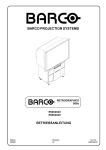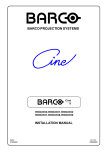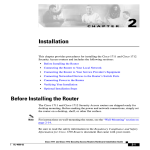Download Barco R9828129 Installation manual
Transcript
BARCO PROJECTION SYSTEMS RETROGRAPHICS 808s R9002040 R9002049 INSTALLATION MANUAL Date : 250297 Revision : 01 Art. No. : R5975537 Due to constant research, the information in this manual is subject to change without notice. Produced by BARCO NV, February 1997. All rights reserved. Trademarks are the rights of their respective owners. Printed in Belgium BARCO nv/Projection Systems Noordlaan 5 B-8520 Kuurne Belgium Printed in Belgium Table of Contents Table of contents ............................................................................................................................................................................ i-1 Safety Instructions ......................................................................................................................................................................... 1-1 Unpacking and Projector Dimensions .......................................................................................................................................... 2-1 Unpacking .................................................................................................................................................................................. 2-1 Projector dimensions ................................................................................................................................................................. 2-2 Installation Set-up .......................................................................................................................................................................... 3-1 Cabinet assembly ...................................................................................................................................................................... 3-1 Mounting the side profiles .......................................................................................................................................................... 3-2 Projector Set-up ............................................................................................................................................................................. 4-1 To gain access to the DIP switches ............................................................................................................................................ Setting the projector address ..................................................................................................................................................... Power-up mode .......................................................................................................................................................................... Baud rate for communication with a computer ............................................................................................................................ Password mode ......................................................................................................................................................................... 4-1 4-2 4-3 4-4 4-4 AC Power Connection .................................................................................................................................................................... 5-1 AC power cord connection ......................................................................................................................................................... Preparing your power cord ......................................................................................................................................................... AC power check ......................................................................................................................................................................... AC input power (mains) voltage adaptation ................................................................................................................................ Switching on the projector .......................................................................................................................................................... 5-1 5-1 5-2 5-2 5-4 Source Connection ........................................................................................................................................................................ 6-1 Signal input connection on the projector ..................................................................................................................................... Connecting a composite video source to port 1 .......................................................................................................................... Connecting a S-Video or Video source to port 2 ......................................................................................................................... Connecting a RGB Analog source to port 3 ................................................................................................................................ Connecting a RGB Analog source to port 4/5 ............................................................................................................................. Connecting a RGB Analog source with Tri-level sync to port 4/5 ................................................................................................ Connecting a component video source to port 4/5 ...................................................................................................................... Connecting a component video source with Tri-level sync to port 4/5 ......................................................................................... Connecting external loudspeakers to the retroprojector .............................................................................................................. Peripheral equipment ................................................................................................................................................................. Connecting a RCVDS 05 switcher to the retroprojector .............................................................................................................. Connecting a VS05 switcher to the retroprojector ....................................................................................................................... Connecting an IR remote receiver to the retroprojector ............................................................................................................... 6-1 6-1 6-2 6-3 6-4 6-4 6-5 6-5 6-6 6-6 6-6 6-6 6-6 Appendix A : Orbiting ....................................................................................................................................................................... A-1 Appendix B : G2 adjustment ............................................................................................................................................................. B-1 Appendix C : Gamma corrections ..................................................................................................................................................... C-1 5975537 RETROGRAPHICS 808s 060197 i-1 Safety Instructions 1 SAFETY INSTRUCTIONS Notice on Safety This equipment is built in accordance with the requirements of the international safety standards EN60950, UL 1950 and CSA C22.2 No.950, which are the safety standards of information technology equipment including electrical business equipment. These safety standards impose important requirements on the use of safety critical components, materials and isolation, in order to protect the user or operator against risk of electric shock and energy hazard, and having access to live parts. Safety standards also impose limits to the internal and external temperature rises, radiation levels, mechanical stability and strength, enclosure construction and protection against the risk of fire. Simulated single fault condition testing ensures the safety of the equipment to the user even when the equipment's normal operation fails. INSTALLATION INSTRUCTIONS Before operating this equipment please read this manual thoroughly, and retain it for future reference. Installation and preliminary adjustments should be performed by qualified BARCO personnel or by authorized BARCO service dealers. WARNING TO PREVENT FIRE OR ELECTRICAL SHOCK HAZARD, DO NOT EXPOSE THIS EQUIPMENT TO RAIN OR MOISTURE FEDERAL COMMUNICATION COMMISSION (FCC STATEMENT) This equipment has been tested and found to comply with the limits of a class A digital device, pursuant to Part 15 of the FCC Rules. These limits are designed to provide reasonable protection against harmful interference when the equipment is operated in a commercial environment. This equipment generates, uses and can radiate radio frequency energy and, if not installed and used in accordance with the instruction manual, may cause harmful interference to radio communications. Operation of this equipment in a residential area is likely to cause harmful interference in which case the user will be required to correct the interference at his own expense. Note : The use of shielded cables is required to comply within the limits of Part 15 of FCC rules and EN55022. * All the safety and operating instructions should be read before using this unit. * The safety and operating instructions manual should be retained for future reference. OWNER’S RECORD * All warnings on the equipment and in the documentation manuals should be adhered to. The part number and serial number are located at the back side of the projector. Record these numbers in the spaces provided below. Refer to them whenever you call upon your BARCO dealer regarding this product. * All instructions for operating and use of this equipment must be followed precisely. On safety PART NUMBER : SER. NUMBER : 1. This product should be operated from an AC power source. This projector may be connected to an IT-power system. DEALER : Operating AC power voltage of the projector: BARCO RETROGRAPHICS 808s Art.No. R9002040 (230V AC) Art. No R9002049 (120V AC) Consult your dealer to switch over from 230Vac to 120 Vac or from 120Vac to 230 Vac. If you are not sure of the type of AC power available, consult your dealer or local power company. The lightning flash with an arrowhead within a triangle is intended to tell the user that parts inside this product may cause a risk of electrical shock to persons. The exclamation point within a triangle is intended to tell the user that important operating and/or servicing instructions are included in the technical documentation for this equipment. 5975537 RETROGRAPHICS 808s 060197 2. This product is equipped with a 3-wire grounding plug, a plug having a third (grounding) pin. This plug will only fit into a groundingtype power outlet. This is a safety feature. If you are unable to insert the plug into the outlet, contact your electrician to replace your obsolete outlet. Do not defeat the purpose of the grounding-type plug. WARNING FOR THE CUSTOMERS: THIS APPARATUS MUST BE GROUNDED (EARTHED) via the supplied 3 conductor AC power cable. (If the supplied power cable is not the correct one, consult your dealer.) 1-1 Safety Instructions A. Mains lead (Power cord) with CEE 7 plug: qualified service personnel under the following conditions: The wires of the mains lead are colored in accordance with the following code. a. When the power cord or plug is damaged or frayed. b. If liquid has been spilled into the equipment. Green and yellow: Blue: Brown: earth (safety earth) neutral line (live) B. Power cord with ANSI 73.11 plug: The wires of the power cord are colored in accordance with the following code. Green/yellow: ground White: neutral Black: line (live) c.If the product has been exposed to rain or water. d. If the product does not operate normally when the operating instructions are followed. Note : Adjust only those controls that are covered by the operating instructions since improper adjustment of the other controls may result in damage and will often require extensive work by a qualified technician to restore the product to normal operation. e. If the product has been dropped or the cabinet has been damaged. f. If the product exhibits a distinct change in performance, indicating a need for service. 3. Do not allow anything to rest on the power cord. Do not locate this product where persons will walk on the cord. To disconnect the cord, pull it out by the plug. Never pull the cord itself. 4. If an extension cord is used with this product, make sure that the total of the ampere ratings on the products plugged into the extension cord does not exceed the extension cord ampere rating. Also make sure that the total of all products plugged into the wall outlet does not exceed 15 amperes. 5. Never push objects of any kind into this product through cabinet slots as they may touch dangerous voltage points or short out parts that could result in a risk of fire or electrical shock. Never spill liquid of any kind on the product. Should any liquid or solid object fall into the cabinet, unplug the set and have it checked by qualified service personnel before resuming operations. Replacement parts - When replacement parts are required, be sure the service technician has used original BARCO replacement parts or authorized replacement parts which have the same characteristics as the BARCO original part. Unauthorized substitutions may result in degraded performance and reliability, fire, electric shock or other hazards. Unauthorized substitutions may void warranty. Safety check - Upon completion of any service or repairs to this projector, ask the service technician to perform safety checks to determine that the product is in proper operating condition. On cleaning Unplug this product from the wall outlet before cleaning. Do not use liquid cleaners or aerosol cleaners. Use a damp cloth for cleaning. 1. Do not place this equipment on an unstable cart, stand, or table. The product may fall, causing serious damage to it. - To keep the cabinet looking brand-new, periodically clean it with a soft cloth. Stubborn stains may be removed with a cloth lightly dampened with mild detergent solution. Never use strong solvents, such as thinner or benzine, or abrasive cleaners, since these will damage the cabinet. - To ensure the highest optical performance and resolution, the projection lenses are specially treated with an anti-reflective coating, therefore, avoid touching the lens. To remove dust on the lens, use a soft dry cloth. Do not use a damp cloth, detergent solution, or thinner. 2. Do not use this equipment near water. On repacking 3. Slots and openings in the cabinet and the back or bottom are provided for ventilation; to ensure reliable operation of the product and to protect it from overheating, these openings must not be blocked or covered. The openings should never be blocked by placing the product on a bed, sofa, rug, or other similar surface. This product should never be placed near or over a radiator or heat register. The projector should not be placed in a built-in installation or enclosure unless proper ventilation is provided. Save the original shipping carton and packing material; they will come in handy if you ever have to ship your equipment. For maximum protection, repack your set as it was originally packed at the factory. 6. Lightning - For added protection for this video product during a lightning storm, or when it is left unattended and unused for long periods of time, unplug it from the wall outlet. This will prevent damage to the projector due to lightning and AC power-line surges. On installation 4. Do not block the projector cooling fans or free air movement under and around the projector. Loose papers or other objects may not be nearer to the projector than 4" on any side. On servicing Do not attempt to service this product yourself, as opening or removing covers may expose you to dangerous voltage potentials and risk of electric shock! Refer all servicing to qualified service personnel. On illumination In order to obtain the best quality for the projected image, it is essential that the ambient light which is allowed to fall on the screen be kept to an absolute minimum. When installing the projector and screen, care must be taken to avoid exposure to ambient light directly on the screen. Avoid adverse illumination on the screen from direct sunlight or fluorescent lighting fixtures. The use of controlled ambient lighting, such as incandescent spot light or a dimmer, is recommended for proper room illumination. Where possible, care should also be taken to ensure that the floors and walls of the room in which the projector is to be installed are nonreflecting, dark surfaces. Brighter surfaces will tend to reflect and diffuse the ambient light and hence reduce the contrast of the projected image on the screen. Unplug this product from the wall outlet and refer servicing to 1-2 5975537 RETROGRAPHICS 808s 060197 Unpacking and dimensions 2 UNPACKING AND PROJECTOR DIMENSIONS Unpacking To open the banding around the carton, pull out the clip as shown below : Take the projector cabinet and the mirror cabinet out of its shipping carton and place them on floor. Save the original shipping cartons and packing material, they will come in handy if you ever have to ship your retroprojector. For maximum protection, repack your projector as it was originally packed at the factory. Contents of the shipping boxes : ❒ 1 RETROGRAPHICS 808s, projector cabinet and mirror cabinet. ❒ 1 Remote Control Unit plus 1 battery 9V ❒ 1 power cord with outlet plug type CEE7 or ANSI 73.11 ❒ 1 Owner's Manual ❒ 1 Installation Manual 5975537 RETROGRAPHICS 808s 060197 2-1 1370 mm 54.03" 996 mm 39.21" 1341.5 mm 52.81" 22 mm 0.85" 1969 mm 77.53" 39.25" 997 mm 747 mm" 29.43" 1020 mm 40.10" 110 mm 4.35" 5975537 RETROGRAPHICS 808s 060197 820 mm 32.27" AIRFLOW 743 mm 29.25" 70 mm 2.74" Unpacking and dimensions Projector dimensions (in mm) 2-2 1535 mm 60.42" Installation set-up 3 INSTALLATION SET-UP Cabinet Assembly Attention : Avoid touching the screen surface while handling the screen cabinet in order to avoid any damage of the screen surface. Lift up the mirror cabinet and place it on the projector cabinet. Both centering pins on the the mirror cabinet must match the centering holes in the projector cabinet. Ensure also that the fixation holes in the mirror cabinet matches the holes in the projector cabinet. Secure both cabinets with 3 bolts. Fixation holes 1 Centering holes 5975537 RETROGRAPHICS 808s 060197 3-1 Installation set-up Mounting the side profiles The side profiles are packed during transportation inside the mirror cabinet (back side). Turn in the screws a little and slide the profile over the screws. Fixate the 3 screws. 3-2 5975537 RETROGRAPHICS 808s 060197 Projector set-up 4 PROJECTOR SET-UP The DIP switches on the controller unit allow the SET-UP of the projector : ❒ r r r 8 DIP switches for setting the projector address 1 DIP switch for setting the power up mode 3 DIP switches for setting the baud rate for communication 1 DIP switch for setting the password mode To gain access to the DIP switches : 1 Acces to the DIP switches is possible via the backside of the retroprojector (image 1) Open the top cover of the controller module by loosening both retaining screws of the metal protection plate. Pivot this plate downside (image 2). 2 The DIP switches are located on the back side of this metal protection plate (image 3). PASSWORD MODE POWER UP MODE PASSWORD REQUIRED OPERATING MODE WHEN POWER IS SWITCHED ON ON PLAYING OFF StdBY FOR ADJUSTMENT ON YES OFF NO 0 1 BAUD RATE TABLE TO COMPUTER CODE 0 1 2 3 4 5 6 7 PROJECTOR ADDRESS (sum) SPEED 110 150 300 600 1200 2400 4800 9600 3 RESERVED POWER UP MODE PASSWORD MODE BAUD RATE CODE (sum) 128 64 32 16 8 4 2 1 1 2 3 4 2 1 1 2 3 4 5 6 7 8 1 2 3 4 5 6 7 8 StdBY MAIN POWER PROCESSOR CYCLES 2 I C SHORTED BLOCK MATCH ERROR RCU RCVDS PC PAUSE OFF 5975537 RETROGRAPHICS 808s 060197 ON 4-1 Projector set-up Setting the projector address The projector's address may be set to any value between 0 and 255. When the address is set, the projector can be controlled now by : ❒ RCU for addresses between 0 and 9; ❒ IBM PC (or compatible) or Apple MAC for addresses between 0 and 255. 0 Addressable with RCU Addressable with PC or MAC 9 255 4-2 5975537 RETROGRAPHICS 808s 060197 Projector set-up Setting the address is a hardware SET-UP of your projector which must be done during installation. Use the 8 DIP switches provided on the controller unit. Each DIP switch has its own decimal value. The sum of the values associated to those DIP switches gives the address. As shown in the table, if Switch No. 1 is set to ON, it represents a decimal value of 128, Switch No.2 for 64, Switch No.3 for 32, and so forth. In the given example, the projector address is set to 202 : DIP switch No. : 1 2 3 4 5 6 7 8 Position ON/OFF : 1 1 0 0 1 0 1 0 0 Switch No 1 2 3 4 5 6 7 8 1 Value 1 2 3 4 5 6 7 8 128 64 32 16 8 4 2 1 Sum : 1x128 + 1x64 + 0x32 + 0x16 + 1x8 + 0x4 + 1x2 + 0x1 = 202 OFF ON Note : when the address button on the RCU is pressed, the projector will display its own address on the screen. Once the address button is pressed, to continue using your RCU, it is necessary to enter an address, even when the displayed address is correct. Use the numeric keys to enter the address. PROJECTOR ADDRESS 001 Power-up mode The projector can start up in two different modes. The start up mode is determined by the position of DIP Switch No. 4 of another set of 8 DIP switches on the controller unit (one set of 8 switches are used for projector address setting). Power-up mode Position of the DIP Switch No. 4 (power up mode) : ON : operational mode OFF : stand-by mode 1 2 3 4 5 6 7 8 OFF ON OFF ON ❒ Operational mode When the power switch on the rear of the projector is pressed, the projector displays the last selected source if available, otherwise it remains on that source number until the source becomes available. The on screen indication is only available when the "Text" function is set to "ON". Source 2 Fh= 15.6 kHz Fv= 50 Hz ❒ Stand-By mode When the power switch on the rear of the projector is pressed, the projector starts up in the stand-by mode. The stand-by key on the RCU is used to turn the projector ON and OFF. 5975537 RETROGRAPHICS 808s 060197 4-3 Projector set-up Baud Rate for communication with a computer The communication speed between the projector and the computer has 8 possible settings. With DIP Switch No. 6, No.7 and No.8 of the 8 DIP switches on the controller unit, labelled as ‘Baud rate code (sum)’, it is possible to select the baud rate (communication speed). Each DIP switch has its own decimal value. The sum of the values associated to those DIP switches gives the baud rate code. Each baud rate code corresponds with a communication speed. 0 1 1 2 3 4 5 6 7 8 Position of DIP switches and baud rate codes : baud rate code speed 0 110 1 150 2 300 3 600 4 1200 5 2400 6 4800 7 9600 4 2 Baud rate DIP switches 1 OFF ON More information about computer communication with the projector is available in the Projector Control Software manual. Password mode 0 With DIP Switch No.5 of the second set of 8 DIP switches on the controller unit, the projector adjustments can be protected with a password. When the password feature is enabled, the user has to enter a password before he can entering the adjustment mode (for more information about password setting and reprogramming the password, see Installation adjustment). When the password mode is disabled (adjustment mode is unprotected), the adjust mode can be selected by pressing the ADJUST key. This position of the DIP switch is useful for qualified service technicians as no password is needed to enter the adjustment mode. Position of DIP Switch No.5 : ON : password mode enabled Password mode 1 1 2 3 4 5 6 7 8 OFF ON OFF : password mode disabled 4-4 5975537 RETROGRAPHICS 808s 060197 AC power connection 5 AC POWER CONNECTION AC Power (mains) cord connection Use the supplied power cord to connect the projector to the wall outlet. Plug the female power connector into the male connector at the back of the projector. This projector may be connected to an IT-power system. 120/230 V POWER / MAINS Preparing your power cord Mains lead (power cord) with CEE7 plug As the colors of the wires in the mains lead of this apparatus may not correspond with the colored markings identifying the terminals in your plug, proceed as follows: ❒ The yellow/green wire is ground and must be connected to the terminal in the plug which is marked by the letter E or by the safety earth symbol or colored yellow and green. ❒ The blue wire is neutral and must be connected to the terminal marked with the letter N or colored black. ❒ The brown wire is the line and must be connected to the terminal marked with the letter L or colored red. The wires of the delivered mains lead (power cord) are colored in accordance with the following code : Yellow and Green : ground Blue : neutral Brown : live Power cord with an ANSI 73.11 plug The wires of the delivered mains lead (power cord) are colored in accordance with the following code : Yellow and Green : ground (earth) White : neutral Black : live 5975537 RETROGRAPHICS 808s 060197 5-1 AC power connection AC Power check The power voltage is indicated by the Art. No (Article number) on the identification label sticked on the backside of the retroprojector. Retroprojector with the Art. No. R9002040 has to operate on 230 Vac. Retroprojectors with the Art. No. R9002049 has to operate on 120 Vac. If the indicated voltage is different from that of the wall outlet, proceed to ' AC input power voltage adaptation' (only for qualified service technicians). AC Input power (mains) voltage adaptation Attention ! The RETROGRAPHICS 808s - R9002040 leaves the factory to operate on a mains (power) input of 230 Vac. The RETROGRAPHICS 808s - R9002049 leaves the factory to operate on a mains (power) input of 120 Vac. Adaptation of the power input of the projector between 230 Vac and 120Vac or vice versa is possible. Follow the procedure as described below to adapt the voltage : WARNING: turn off the projector and unplug the AC Power Cord before starting the procedure ! a. Gaining access to the power selector module. To gain access to the electronic modules of the projector, this projector has to be turned to its service position 2. Handle as follows: Operational position Service position 2 Access tube unit front side Access electronics rear side * Remove the front cover. - open the local keyboard. - turn both retaining screws a half turn counter clockwise. - pivot the front panel to the front and hook it out. 5-2 5975537 RETROGRAPHICS 808s 060197 AC power connection * Loosen both fixation screws (indicated on next image) on the front side of the retroprojector. * Pull on the fixation on the back side of the retro and turn the projector frame until service position 2 is reached. The fixation points will automatically jump into the correct position when turning the frame to this position. * Open the cover plate of the electronics (front side of the retroprojector) by loosening both retraining screws and pivot the plate downwards. 2 * The AC power input board is located on the left handside of the projector. * Loosen the retaining screws of the AC power input board and pull out this board. 5975537 RETROGRAPHICS 808s 060197 5-3 AC power connection * Pull out the 'power selector plug' and re-insert it as illustrated in the drawing, depending on the wall outlet in the room. 1 Power selector plug Fuses 2 AC Power input board 120V 230V Power selector on 230V Power selector on 120V * Pull out the fuses and place the correct fuses in their sockets. See the table below for the correct type of fuses. * Re-insert the power input board and secure it with the retaining screws. Fuses Warning ! AC power For continued protection against fire hazard : ❒ Replace with the same type of fuse. ❒ Refer replacement to qualified service personnel. Fuses Order Number 230 Vac T6.3A/250V (2x) R314145 120 Vac T10A/250V (2x) R314154 Switching on the projector Push the power (mains) switch on the local keyboard to switch the projector ON and OFF : ❒ if the switch is pressed : ON ❒ if the switch is Not pressed : OFF The projector can be started up in the 'operational mode' (image displayed) or in the 'stand-by mode', depending on the position of the 'power-up' DIP switch on the controller unit (see p.5-2). This DIP switch is set during installation by a qualified technician. If you want to change this start up mode, call a qualified technician. Power indication lamp : OFF : no power Green : projector in operational mode Red : projector in stand-by mode When switching on the projector, with the power switch or via the stand-by key, the projector can start up in two ways if the "CRT run in cycle" option is switched OFF : ❒ a full white image (projector warm up) or ❒ immediately image display. The way of starting up can be set in the service mode. 5-4 5975537 RETROGRAPHICS 808s 060197 AC power connection Starting up with a full white image PROJECTOR WARM UP When the projector is set to start up with a full white image, the "projector warm up" menu will be displayed for 30 seconds. Start up with "warm up period" If no action is taken, a white image will be displayed for 20 minutes. This white image will be shifted on the faceplate of the CRT to avoid a CRT burn-in. During this warm up period, it is possible to interrupt this white image projection by pressing the <EXIT> key. The "projector warm up" menu will be re-displayed for another 30 seconds but with the remaining time indicated. If the <EXIT> key is pressed again, the remaining warm up period will be skipped. During the warm up period, every 30 seconds a text box with the remaining time will be displayed on the screen for 2 seconds. This text box will be displayed every time on another place. If a key, other than the <EXIT> key, is pressed, a text box with the following text will be displayed : "Please use <EXIT> to leave this procedure." Start up without "warm up period" A FULL WHITE PATTERN WILL BE GENERATED FOR 20 MINUTES. FOR IMMEDIATE USE OF THE PROJECTOR, PRESS <EXIT>. WARNING : SKIPPING THIS PROCEDURE CAN REDUCE THE INITIAL PICTURE QUALITY OF THE PROJECTED IMAGE. THIS OPTION CAN BE DISABLED IN THE SERVICE MENU REMAINING PROJECTOR WARM UP TIME 18.5MIN PLEASE USE <EXIT> TO LEAVE THIS PROCEDURE If the <EXIT> key is pressed, the warm up period will be skipped and the projector is immediately ready for use. Warning : skipping this warm up procedure can reduce the initial picture quality of the projected image. 5975537 RETROGRAPHICS 808s 060197 5-5 Source Connections 6 SOURCE CONNECTIONS REMOTE R L R RS232 IN RS232 OUT IR L - Composite Video - S-Video - RGBS or RGsB - RGB3S or RG3sB (option) RL INTERNAL EXTERNAL Signal Input Connection to the Projector : REMOTE IR RS232 OUT RS232 IN LR PORT 2 PORT 4/5 7/5 A mp 50/60 Hz 75 Ohm 75 Ohm 120/230 V This d evice com plies with par t 15 of the FCC rules. Operation is subject to following two conditions (1). This device may not cau se harm fu l in terfer en ce, and (2) this device m ust accept any in terference r eceived includ ing inter fer ence that m ay cau se undesired op er ation " See installation instructions before connecting to the supply. Voir la notice d'installation avant de raccorder au réseau. PORT 4/5 PORT 2 1 Port No Projector input 2 4 5 3 Press Digit Button 1 Comp. Video 1 2 S-Video1/Comp. Video* 2 3 RGB2 3 4/5 RGB2 4 or 5 4/5 Component video3 6 4/5 RGB with Tri level sync4 7 4/5 Component video with Tri-level sync5 8 footnotes 1 Input signal Y/C (luma/chroma) 2 Input signal : R, G and B with automatic sync detection between seperate sync (separate composite sync or with separate Hor and Vert. sync) or sync on green (composite sync). 3 Input signal : R-Y, Y and B-Y with separate composite sync or with separate Hor and Vert. sync or with composite sync on Y. 4 Input signal : R, G and B with separate Tri level sync or with Tri-level sync on green. 5 Input signal : R-Y, Y and B-Y with separate Tri level sync or with composite Tri-level sync. * Video or S-Video : switchable in the Picture Tuning menu. Only available when the optional Tri-level sync module is installed. EXTERNAL Composite video signals from a VCR, OFF air signal decoder, etc.. R L R L RS232 IN RS232 OUT IR REMOTE INTERNAL Connecting a Composite Video source to port 1. RL REMOTE IR RS232 OUT RS232 IN LR PORT 2 PORT 4/5 50/60 Hz 75 O hm 120/230 V 7/5 Amp 75 O hm This device complies with part 15 of the FCC rul es. Operation is subject to following two condi tions (1). This device may not cause harmful inter ference, and (2) this device must accept any inter ference received including interference that may cause undesired operation" See inst allatio n instructio ns before conn ectin g to t he supply. Voir la notice d'installation avant de raccorder au réseau. PORT 4/5 PORT 2 Video input selection : Composite video with the RCU or the build in RCU : press digit button 1 to next projector or to a monitor Audio TV tuner, e.g. TVDM40 stereo * Note : if using the loop-through Video output, then set the Termination Switch to the "OFF" position. VCR 5975537 RETROGRAPHICS 808s 060197 6-1 Source Connections Connecting a S-Video or Video source to port 2. R L R L RS232 IN RS232 OUT IR REMOTE INTERN AL RL REMOTE IR RS232 OUT RS232 IN LR PORT 2 PORT 4/5 7/5 Amp 50/60 Hz 75 Ohm 120/230 V 75 O hm This device complies with part 15 of the FCC rules. Operation is subject to following two conditions (1). This device may not cause harmful interference, and (2) this device must accept any interference received including interference that may cause undesired operation" See in stallation in structions before co nn ecting to th e su pply. Voir la notice d'installation avant de raccorder au réseau. PORT 4/5 PORT 2 Pin configuration input plug : For S-Video : pin 1 : earth (ground) luminance pin 2 : earth (ground) chrominance pin 3 : luminance (Y) signal 1Vpp ±3 dB pin 4 : chrominance (C) signal 300 mVpp ± 3 dB For Video : pin 1 : earth (ground) video pin 2 : nc pin 3 : video signal pin 4 : nc EXTERNAL Separate Y-luma/C-chroma signals for higher quality playback of Super VHS signals. to next projector or to a monitor Input selection with the RCU or the local keyboard : press digit button 2 Depending on the priority setting in the 'Picture Tuning menu', Video or S-Video can be displayed. If the setting is not correct, start up the adjustment mode by pushing on the ADJUST key. Select 'Random Access' and press ENTER. Luma/Chroma VCR S-VHS ADJUSTMENT MODE Select a path from below : Select 'Selected source' and press ENTER. GUIDED RANDOM ACCESS INSTALLATION SERVICE IRIS Source 02 Choose a setup pattern Select with or from below : then <ENTER> <EXIT> to return. SELECTED SOURCE GENLOCKED PATTERN INTERNAL # PATTERN Highlight 'Picture Tuning' and press ENTER. Highlight Port 2 : Video and press ENTER to toggle between VIDEO or S-VIDEO. Press EXIT to return. Press ADJUST to return to operational mode. * Note: When using the Port 2 loop-through output, set the Termination Switch in the "OFF" position. 6-2 Source 02 RANDOM ACCESS MODE Select with ADJUSTMENT or PICTURE TUNING then <ENTER> GEOMETRY <EXIT> to return. CONVERGENCE FOCUSING COLOR SELECT ORBITING CONTR. MODULATION PICTURE TUNING SOFT EDGE Select with or COLOR BALANCE then <ENTER>SYNC : FAST <EXIT> to return. PORT2 : S-VIDEO LINE DOUBLER : ON Select with or <ENTER> to accept <EXIT> to return. 5975537 RETROGRAPHICS 808s 060197 Source Connections Connecting a RGB Analog source to port 3. RS232 IN RS232 OUT IR REMOTE IN TERNA L REMOTE IR RS232 OUT RS232 IN R LR PORT 4/5 PORT 2 50/60 Hz 75 Ohm 7/5 Amp 75 O hm 120/230 V This device complies with part 15 of the FCC rules. Operation is subject to following two conditions (1). This device may not cause harmful interference, and (2) this device must accept any interference received including interference that may cause undesired operation" See installation in structions before connecting to the supply. Voir la notice d'installation avant de raccorder au réseau. PORT 4/5 PORT 2 RGB analog input with automatic sync detection. (Separate H and V sync inputs, with composite sync input or with sync signals on green) Pin 1 2 3 4 5 6 7 8 9 RL R L L Barco interfaces which can be applied : Universal analog interface R9826100 RGB 120 MHz analog interface R9826570 VGA interface 120V R9828079 230V R9828070 MAC interface 120V R9828059 230V R9828050 MAGIK interface 120V R9828129 & R9828128 230V R9828120 & R9828121 EXTER NAL Connect your RGB source via an interface to Port 3. Always use an interface when a computer and local monitor have to be connected to the projector. Order number D9BNC cable : R9827840 configuration D9 connector of the Analog input. not connected ground RGBS RED GREEN BLUE ground RGBS ground RGBS Hor/comp. sync Vert. sync ON ANALOG INTERF. 120MHz INPUT B H V OFF R G INP 75 o h m t erm. INP in ver. Analog Input Selection : with the RCU or build in RCU, press digit button 3. Locations of the Termination Resistors and Switches When changing a switch position or removing a resistor, turn off the projector and unplug the power cord from the wall outlet. S2 Blue in Green (ON=yes) 75 Ω Termination resistors In case of chaining (loop-through) the projectors, the 75Ω line termination resistors must be removed from the RGB Input Auto Sync Tracking Module when the projector is the last unit in the chain. In case of a stand-alone projector, do not remove the resistors. 75 Ω resistors on the module : line terminated. 75 Ω resistors removed : line not terminated. Procedure to remove the line termination resistors : ➊ Turn off the projector and unplug the projector power cord. R101 Vsync R81 Hsync R41 (Blue) R21 (Green) R1 (Red) S1 Force Negative Sync (ON=yes) ➋ Put the projector in service position 2 (see p.5-2). ➌ Take out the RGB Input Auto Sync Tracking Module from the main frame. Line termination 75 Ω resistors ➍ Unsolder and remove the resistors. To take out the RGB Input Auto Sync Tracking Module : ➊ press the module lock and lift up the module handle; Side view Top view Top view Side view ➋ repeat this action on both sides of the module and extract the module out of the main frame. 5975537 RETROGRAPHICS 808s 060197 RGB Input Auto Sync Tracking Module 6-3 Source Connections Connecting a RGB Analog source to port 4/5. EXTER N AL INT ERN A L RGB analog input terminals with separate H and V sync inputs, with composite sync input or with sync signals on green (automatic sync detection). Always use an interface when a computer and local monitor have to be connected to the projector. See 'Connecting a RGB Analog source to port 3' for a list of BARCO interfaces which can be applied. RL R L RS232 IN RS232 OUT IR REMOTE REMOTE IR RS232 OUT RS232 IN L R LR PORT 4/5 PORT 2 7/5 Amp 50/60 Hz 75 Ohm 75 O hm 120/230 V This device complies with part 15 of the FCC rules. Operation is subject to following two conditions (1). This device may not cause harmful interference, and (2) this device must accept any interference received including interference that may cause undesired operation" See installation in structions before connecting to the supply. Voir la notice d'installation avant de raccorder au réseau. RGB input selection : (RGB : R, G, B signals with automatic sync detection) PORT 4/5 PORT 2 with the RCU or the build in RCU : press digit button 4 or 5 ON ANALOG INTERF. 120MHz INPUT B H V OFF R G INP 75 o h m t erm. INP in ver. EXTERNAL RGB analog input terminals with Tri level sync input or with Tri-level sync on green. The projector detects automatically where the sync signal is located. R L R REMOTE L RS232 IN RS232 OUT IR INTERNAL Connecting a RGB Analog source with Tri-level sync to port 4/5. (option) RL REMOTE IR RS232 OUT RS232 IN LR POR T 2 PORT 4/5 120/230 V 7/5 Amp 50/60 H z 75 Ohm 75 Ohm This device complies with par t 15 of the FCC rules. Operation is subject to following two conditions (1). This device may not cause harmful interference, and (2) this device must accept any interference r eceived including inter ference that may cause undesir ed operation" Voir la notice d'installation avant de raccorder au réseau. See inst allatio n in stru ctio ns b efo re con nect ing to th e sup ply. PORT 4/5 POR T 2 RGB input selection : (RG3sB : R, G, B signals with automatic Tri-level sync detection) with the RCU or the build in RCU : press digit button 7 to next projector or to a monitor Audio VCR HDTV player 6-4 5975537 RETROGRAPHICS 808s 060197 5975537 RETROGRAPHICS 808s 060197 6-5 VCR HDTV player with the RCU or the build in RCU : press digit button 8. to next projector or to a monitor Audio To select the component video input : PORT 4/5 POR T 2 This device complies with par t 15 of the FCC rules. Operation is subject to following two conditions (1). This device may not cause harmful interference, and (2) this device must accept any interference r eceived including inter ference that may cause undesir ed operation" See installatio n in stru ctio ns b efo re con necting to th e sup ply. Voir la notice d'installation avant de raccor der au réseau. 120/230 V 7/5 Amp 50/60 H z 75 Ohm PORT 4/5 75 Ohm POR T 2 LR R L R REMOTE IR RS232 OUT RS232 IN REMOTE L RS232 IN RS232 OUT IR EXTERNAL INTERNAL RL A component video (R-Y, Y, B-Y) with Tri-level sync signals can be connected to the projector via the Port 4/5. The projector detects automatically where the sync signal is located. Connecting a Component Video source with Trilevel sync to port 4/5. (Opion) VCR HDTV player to next projector or to a monitor Audio with the RCU or the build in RCU : press digit button 6. To select the component video input : POR T 2 PORT 4/5 This device complies with par t 15 of the FCC rules. Operation is subject to following two conditions (1). This device may not cause harmful interference, and (2) this device must accept any interference r eceived including inter ference that may cause undesir ed operation" See installatio n in stru ctio ns b efo re con necting to th e sup ply. Voir la notice d'installation avant de raccor der au réseau. 120/230 V 7/5 Amp 50/60 H z 75 Ohm PORT 4/5 75 Ohm POR T 2 LR R L R REMOTE IR RS232 OUT RS232 IN REMOTE L RS232 IN RS232 OUT IR EXTERNAL INTERNAL RL A component video (R-Y, Y, B-Y) with sync signals can be connected to the projector via the Port 4/5. The projector detects automatically where the sync signal is located. Connecting a Component Video source to port 4/5. Source Connections Source Connections Connecting external loudspeakers to the retroprojector. Connecting speakers wires. Peel back the vinyl covering and twist the wire core. Push with your finger on the black lever of the R(right) speaker input and connect the speaker's minus (-) wire to the terminal. Remove your finger from the lever and gently pull the wire to confirm that it is securely connected. Push with your finger on the red lever of the R(right) speaker input and connect the speaker's plus (+) wire to the terminal. Remove your finger from the lever and gently pull the wire to confirm that it is securely connected. 10 mm Repeat the same procedure for the left speaker. R L R L RL LR To switch between internal loudspeakers or external loudspeakers. When pressed : set for operation with sound output from the built-in speaker system. When not pressed : set for operation with sound output from the external connected speakers. EXTERNAL Speaker selection switch INTERNAL Precautions regarding connections : * Be sure that no speaker wire protrudes and contacts other than its own terminal. * Be sure to correctly connect the right and left speakers, and the + and - polarities. If the polarities of one of the speakers are connected improperly, the right and left speakers will operate in reverse phase, and the sense of stereo sound will be lost. PERIPHERAL EQUIPMENT Connecting a RCVDS 05 switcher to the retroprojector. - Up to 20 inputs with the RCVDS 05 switcher and up to 90 inputs when 10 RCVDS switchers are linked via the expansion modules. - Serial communication with the projector. - Remote control buttons on the RCVDS to control the retroprojector (source selection and analog settings) - The selected source number will be displayed on a 2 digit display and the selected input modules will be indicated with a LED on the rear. Order number : R9827880 (230V), R9827889 (120V) For more information consult the Owner's Manual of the RCVDS. Order number : R5975765 Connecting a VS05 switcher to the retroprojector. The VS05 can switch up to 5 Composite Video sources, 3 S-Video Sources and 1 RGB analog or component Video source to the retroprojector. In addition, an audio signal associated with the source, can be switched to an audio amplifier. Order number : R9827890. For more information consult the Owner's Manual, order number : R5975245. Connecting an IR Remote Receiver to the retroprojector. This infra-red receiver unit makes it possible to control the retroprojector from another room. There is a communication line cable between the IR receiver and the projector or the RCVDS 05. The infrared control information from the Remote Control Unit is sent to the IR Remote Receiver. The IR Remote Receiver 800 displays the selected source on a 7-segment display. Order number : R9827515. 6-6 5975537 RETROGRAPHICS 808s 060197 Orbiting A ORBITING Orbiting (option) Static pictures are very often shown on large screen projectors, espectially in process control and presentation applications. Due to the fact that the same picture information is shown for a long period on the same place, picture tubes can be damaged by 'local burn-in'. Adjustment procedure : The orbiting path is automatically added to the Random access adjustment mode menu when installed. Press ADJUST to enter the adjustment mode and select Random. The Random Access Adjustment Mode menu will be displayed. Highlight ORBITING by pushing the joy stick forward or backward and press ENTER. To avoid this problem, BARCO has designed special Orbiting circuitry which moves the picture very slow around a predefined screen area. The orbiting circuitry has been designed using a very long cycle time to make the movement of the projected image imperceptible. RANDOM ACCESS ADJUSTMENT MODE PICTURE TUNING GEOMETRY CONVERGENCE FOCUSING COLOR SELECT ORBITING CONTR. MODULATION SOFT EDGE Select with or then <ENTER> <EXIT> to return. Orbiting Mode Toggle Switches The orbiting module is provided with a three pin connector for connection with the BARCO's BCl link option module, used in multiple projector installations. For Orbiting, one projector operates as master wheras the others operate as slave. Master/Slave Toggle Highlight 'CHANGE TO SLAVE' with the joy stick and press ENTER to set the projector as Slave. Highlight 'CHANGE TO MASTER' with the joy stick and press ENTER to set the projector as Master. MASTER ORBITING CHANGE TO SLAVE MODE : ON SPEED : FAST ADJUST DEVIATION SELECT WITH OR THEN <ENTERN> DEVIATION ADJUST : VERTICAL WITH OR HORIZONTAL WITH OR <EXIT> to return. SLAVE ORBITING CHANGE TO MASTER SELECT WITH OR THEN <ENTERN> DEVIATION ADJUST : VERTICAL WITH OR HORIZONTAL WITH OR <EXIT> to return. Orbiting ON/OFF toggle (only in Master Orbiting) Highlight 'MODE : ON' with the joy stick and press ENTER to set the ORBITING OFF. Highlight 'MODE : OFF' with the joy stick and press ENTER to set the ORBITING ON. ENTER toggles between mode on and off. EXIT returns to the Path selection menu. MASTER ORBITING CHANGE TO SLAVE MODE : ON SPEED : FAST ADJUST DEVIATION SELECT WITH OR THEN <ENTERN> DEVIATION ADJUST : VERTICAL WITH OR HORIZONTAL WITH OR <EXIT> to return. 5975537 RETROGRAPHICS 808s 060197 A-1 Orbiting Orbiting Speed Toggle (only in MASTER Orbiting) Highlight 'SPEED : SLOW' with the control stick and press ENTER to set the ORBITING SPEED to Fast. Highlight 'SPEED : FAST' with the control stick and press ENTER to set the ORBITING SPEED to Slow ENTER continues to Set up Orbiting EXIT returns to path selection menu ADJUST returns to operational mode. MASTER ORBITING CHANGE TO SLAVE MODE : ON SPEED : FAST ADJUST DEVIATION SELECT WITH OR THEN <ENTERN> DEVIATION ADJUST : VERTICAL WITH OR HORIZONTAL WITH OR <EXIT> to return. Orbiting Alignment Preparation : Before proceeding to the alignment of the Orbiting default settings, be sure that the Horizontal Phase and the Raster shift are correctly aligned with the Orbiting mode set to OFF. This alignment must be performed in case of a multiple projector installation with Master and Slave projectors in order to ensure a correct operation of the Orbiting for all projectors. Adjustment procedure Stand-Alone projector : Highlight 'ADJUST DEVIATION' with the control stick and press ENTER. MASTER ORBITING CHANGE TO SLAVE ADJUST DEVIATION MODE : OFF SPEED : SLOW SELECT WITH OR THEN <ENTERN> DEVIATION ADJUST : VERTICAL WITH OR HORIZONTAL WITH OR <EXIT> to return. When adjusting the horizontal and the vertical deviation, the picture moves in the corresponding direction, allowing the set up of the deviation without orbiting operation. Push the control stick to the right or backward to toggle between Hor. and Vert. deviation andjustment. HORIZONTAL ORBIT AMPL 70 Adjust horizontal deviation by pushing the control stick to the left or to the right VERTICAL ORBIT AMPL Adjust vertical deviation by pushing the control stick forward or backward A-2 70 5975537 RETROGRAPHICS 808s 060197 Orbiting Adjustment procedure multiple projector installations : Inportant : to allow corrections in the deviation alignments of the slave projectors, never adjust the deviations of the master projector to its maximum. Default setting of the Master projectorn see 'Stand-Alone projector'. Highlight 'ADJUST DEVIATION' by pushing the control stick forward or backward and press ENTER. When adjusting the horizontal and the vertical deviation, the picture moves in corresponding direction, allowing the set up of the deviation without orbiting operation. SLAVE ORBITING CHANGE TO MASTER ADJUST DEVIATION SELECT WITH OR THEN <ENTERN> DEVIATION ADJUST : VERTICAL WITH OR HORIZONTAL WITH OR <EXIT> to return. Push the control stick to the right or backward to toggle between Hor. and Vert. deviation adjustment. Adjust horizontal deviation by pushing the control stick to the left or to the right Adjust vertical deviation by pushing the control stick forward or backward HORIZONTAL ORBIT AMPL 70 VERTICAL ORBIT AMPL 70 5975537 RETROGRAPHICS 808s 060197 A-3 Appendix B: G2 adjustment B G2 ADJUSTMENT Once the on-screen menu "G2 ADJUSTMENT" is displayed, proceed as follows : G2 ADJUSTMENT Use the potentiometers on the G2-ADJ. module to set the screen grid voltage for Red, Green and Blue. Adjust until the LED on the corresponding output amplifier is turned off. <EXIT> to return 891 - Put the projector in service position 2 (see chapter 'AC power Connection') Service position 2 - A green LED is mounted on each driver unit (open the cover on the oposite side of the lenses). The green LEDs are mounted on the bottomside (and backside) of the printed circuit board. When selecting the G2 adjustment menu, these green LEDs must be out. If not, follow the next procedure to adjust the G2 : - open the metal cover on the lens side (covering the modules) by turning out the retaining screws on both sides and pivot the cover downwards; - adjust the G2 potentiometers very slowly with a screwdriver until the corresponding LED just stops illuminating. Repeat the adjustment for the other colours; - once the three G2 potentiometers have been correctly adjusted, close both metal covers and secure with the retaining screws. Access tube unit front side Access electronics rear side 2 3 Red Green Blue Green LEDs After finishing the adjustments : Press the ENTER to continue with the "SERVICE" menu. Press the EXIT to return to the "SERVICE" menu. Press the ADJUST to return to Operational mode. 5975537 RETROGRAPHICS 808s 240297 B-1 Gamma corrections C GAMMA CORRECTIONS When entering the gamma corrections, a warning will be displayed : "RISK OF INCORRECT ADJUSTMENT OF THE PROJECTOR. THE GAMMA CORRECTIONS ARE FACTORY ADJUSTED USING AN ACTAS COLOUR ANALYSER ! THEREFORE, ONLY QUALIFIED INSTALLATION OR SERVICE PERSONNEL SHOULD PERFORM THESE ADJUSTMENTS ! " If you are qualified, press the ENTER to continue. Gamma Corrections Three items can be selected inside the "Gamma Corrections" menu: the Blue Gamma Correction, the R & B midlights and the factory preset. To carry out the Blue Gamma Correction : - Push the control stick forward or backward to highlight the item BLUE GAMMA CORRECTION in the menu and then press ENTER. If EXIT is pressed, the projector will return to the Service menu. - After ENTER is pressed, a text box with message "Adjust with arrow key" will be displayed on the screen. - Push the control stick forward or backward to adjust the slope, a text box with a bar scale (Min to Max) will be displayed to visualise the magnitude of the correction. - Push the control stick to the left or to the right to adjust the breakpoint, a text box with a numeric bar scale (0-99) will be displayed to visualise the magnitude of the correction. - Press ENTER to return to the "Gamma Corrections" menu. WARNING RISK OF INCORRECT ADJUSTMENT OF THE PROJECTOR. THE GAMMA CORRECTIONS ARE FACTORY ADJUSTED USING AN ACTAS COLOUR ANALYSER ! THEREFORE, ONLY QUALIFIED INSTALLATION OR SERVICE PERSONNEL SHOULD PERFORM THESE ADJUSTMENTS ! <ENTER> TO CONTINUE <EXIT> TO RETURN. GAMMA CORRECTIONS é ê ç è BLUE GAMMA CORRECTION Adjust slope with or Breakpoint with or é ê ç è R & B MIDLIGHTS Adjust red with or blue with or FACTORY PRESET é ê Select with or then <ENTER>; <EXIT> to return. Adjust with arrow key BLUE GAMMA SLOPE Min Max BLUE GAMMA BREAKPOINT 50 5975537 RETROGRAPHICS 808s 060197 C-1 Gamma Corrections To carry out the Red and Blue Midlights Correction : - Push the control stick forward or backward to highlight the item R & B MIDLIGHTS in the menu and then press ENTER. If EXIT is pressed, the projector will return to the Service menu. - After ENTER is pressed, a text box with message "Adjust with arrow key" will be displayed on the screen. - Push the control stick forward or backward to adjust the Red Midlights, a text box with a bar scale (0-16) will be displayed to visualise the magnitude of the correction. - Push the control stick to the left or to the right to adjust the Blue Midlights, a text box with a bar scale (0-16) will be displayed to visualise the magnitude of the correction. - Press ENTER to return to the "Gamma Corrections" menu. GAMMA CORRECTIONS é ê ç è BLUE GAMMA CORRECTION Adjust slope with or Breakpoint with or é ê ç è R & B MIDLIGHTS Adjust red with or blue with or FACTORY PRESET é ê Select with or then <ENTER>; <EXIT> TO RETURN. Adjust with arrow key RED MIDLIGHTS 8 BLUE MIDLIGHTS 8 To set the parameters back to the factory preset values : - Push the control stick forward or backward to highlight the item FACTORY PRESET in the menu and then press ENTER. - Press EXIT to return to the Service menu. GAMMA CORRECTIONS é ê ç è BLUE GAMMA CORRECTION Adjust slope with or Breakpoint with or é ê ç è R & B MIDLIGHTS Adjust red with or blue with or FACTORY PRESET é ê Select with or then <ENTER>; <EXIT> to return. C-2 5975537 RETROGRAPHICS 808s 060197 Form Approved Bureau Budget No. 45-R0338 MATERIAL SAFETY DATA SHEET MANUFACTURER'S NAME AND FSCM (Federal Supply Code for Manufacturer's) BARCO N.V. EMERGENCY PHONE NO. 32-56-368211 SECTION I ADDRESS (Number, Street, City, State, and ZIP Code) Noordlaan 5 B-8520 KUURNE CHEMICAL NAME AND SYNONYMS Ethylenglycol & Glycerol TRADE NAME AND SYNONYMS Cooling liquid 512334 CHEMICAL FAMILY Polyalcohols FORMULA FEDERAL STOCK NUMBER (FSN) GROSS WEIGHT (LBS) C2H6O2+C3H8O3 OUTSIDE PACKAGE DIMENSIONS (Inches) MIL-STD-1341/NATIONAL FIRE PROTECTION ASSOCIATION STD 704M SIGNAL FLAMMABILITY.................... HEALTH.................. REACTIVITY................. SECTION III PHYSICAL DATA SECTION II - HAZARDOUS INGREDIENTS PAINTS, PRESERVATIVES, AND SOLVENTS TRESHOLD LIMIT VALUE (Units) % ALLOYS AND METALLIC COATINGS PIGMENTS BASE METAL CATALYST ALLOYS VEHICLE METALLIC COATINGS SOLVENTS FILLER METAL PLUS COATING OR CORE FLUX ADDITIVES OTHERS SPECIFIC HAZARD............. % TRESHOLD LIMIT VALUE (Units) % TRESHOLD LIMIT VALUE (Units) OTHERS HAZARDOUS MIXTURES OF OTHER LIQUIDS, SOLIDS, OR GASES BOILING POINTS (°C.) 201°C SPECIFIC GRAVITY (H2O=1) VAPOR PRESSURE (mm Hg.) 3 mm Hg PRECENT VOLATILE BY VOLUME (%) VAPOR DENSITY (AIR=1) 2.2 EVAPORATION RATE (.............................=1) 1.15 SOLUBILITY IN WATER SECTION IV - FIRE AND EXPLOSION HAZARD DATA APPEARANCE AND ODOR DD FLASH POINT (Method used) FLAMMABLE LOWER EXPLOSIVE LIMIT LIMITS UPPER EXPLOSIVE LIMIT EXTINGUISHING MEDIA SPECIAL FIRE FIGHTING PROCEDURES UNUSUAL FIRE AND EXPLOSION HAZARDS FORM 1 JUN 71 1813 * GPO 794/043/30 S/N 0102-026-1080 SECTION V HEALT HAZARD DATA TRESHOLD LIMIT VALUE EFFECTS OF OVEREXPOSURE EMERGENCY AND FIRST AID PROCEDURES STABILITY SECTION VI REACTIVITY DATA 100ppm CONDITIONS TO AVOID UNSTABLE STABLE X INCOMPATABILITY (Materials to avoid) HAZARDOUS DECOMPOSITION PRODUCTS HAZARDOUS POLYMERIZATION MAY OCCUR X CONDITIONS TO AVOID WILL NOT OCCUR SECTION IX SPECIAL PRECAUTIONS SECTION VIII - SPECIAL PROTECTION INFORMATION SECTION VII SPILL OR LEAK PROCEDURES STEPS TO BE TAKEN IN CASE MATERIAL IS RELEASED OR SPILLED Rinse with water WASTE DISPOSAL METHOD RESPIRATORY PROTECTION (Specific type) VENTILATION LOCAL EXHAUST SPECIAL MECHANICAL (General) OTHER PROTECTIVE GLOVES EYE PROTECTION OTHER PROTECTIVE EQUIPMENT PRECAUTIONS TO BE TAKEN IN HANDLING AND STORING Harmful if swallowed Keep out of the reach of children OTHER PRECAUTIONS To avoid from oxidants THE INFORMATION CONTAINED HEREIN IS BASED ON DATA CONSIDERED ACCURATE. HOWEVER, NO WARRANTY IS EXPRESSED OR IMPLIED REGARDING THE ACCURACY OF THESE DATA OR THE RESULTS TO BE OBTAINED FROM THE USE THEREOF. VENDOR ASSUMES NO RESPONSABILITY FOR INJURY TO VENDEE OR THIRD PERSONS PROXIMATELY CAUSED BY THE MATERIAL IF REASONABLE SAFETY PROCEDURES ARE NOT ADHERED TO AS STIPULATED IN THE DATA SHEET. ADDITIONALLY, VENDOR ASSUMES NO RESPONSABILITY FOR INJURY TO VENDEE OR THIRD PERSONS PROXIMATELY CAUSED BY ABNORMAL USE OF THE MATERIAL EVEN REASONABLE SAFETY PROCEDURES ARE FOLLOWED. FUTHERMORE, VENDEE ASSUMES THE RISK IN HIS USE OF THE MATERIAL.