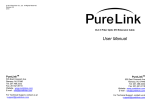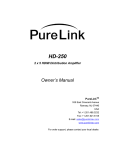Download PureLink HT-150 Owner`s manual
Transcript
HT-150 Owner’s Manual 1 x 5 HDMI to HDBaseT Distribution Amplifier PureLinkTM 535 East Crescent Avenue Ramsey, NJ 07446 USA Tel: +1.201.488.3232 Fax: +1.201.621.6118 E-mail: [email protected] www.purelinkav.com For order support, please contact your local dealer. For technical support, please contact us at [email protected] PureLink by Dtrovision TABLE OF CONTENTS Chapter 1. Product Overview 1.1 Safety Precautions --------------------------------------------------------------1.2 Product Description --------------------------------------------------------------1.3 Product Features --------------------------------------------------------------1.4 What’s in the Box --------------------------------------------------------------1.5 Common Application --------------------------------------------------------------1.6 Installation Guidelines --------------------------------------------------------------1.7 Matching Receiver Options -------------------------------------------------------------1.8 EDID Management ---------------------------------------------------------------1.9 IR Cable Connection Guide ------------------------------------------------------------- 3 4 4 4 5 6 6 7 8 Chapter 2. Product Specifications 2.1 HT-150 Specification --------------------------------------------------------------2.2 HCE II Rx Specification --------------------------------------------------------------2.3 HTR Rx Specification --------------------------------------------------------------2.4 HDMI Receptacle Pin Assignment -------------------------------------------------2.5 CATx (HDBaseT) Cable Termination -----------------------------------------------2.6 Mechanical Specification --------------------------------------------------------------2.7 Environmental Specification -------------------------------------------------------2.8 Troubleshooting --------------------------------------------------------------2.9 Maintenance --------------------------------------------------------------- 9 9 11 12 12 14 15 15 15 Chapter 3. Additional Information 3.1 Manufacturer’s Warranty (2-Year) ------------------------------------------------3.2 Customer Service ------------------------------------------------------------------- 16 16 2 PureLink by Dtrovision Chapter 1. Product Overview 1.1 Safety Precautions All safety instructions should be read and understood before the unit is operated. The owner’s manual and safety instructions should be retained for future reference. Unplug this unit from the wall outlet before cleaning. Do not use liquid or aerosol cleaners. Use a damp cloth only. Keep away from wet, magnetic, and flammable surfaces or substances. Always use the correct external power supply (indicated on the product label) when operating this unit. This unit may be equipped with a 3 wire grounding-type plug - a plug having a third (grounding) pin. This pin will only fit in to a grounding type power outlet. If you are unable to insert the plug in to the outlet, contact your electrician to replace your obsolete outlet. Air vents should be kept clean and unobstructed at all times. Please refrain from using frayed power cords and damaged wall outlets. Do not place any heavy objects or equipment on top of the unit. If you experience any malfunctioning of product or have any question as to operation of the product, please contact our customer service center. PureLinkTM Tel: 201.488.3232 Email: [email protected] 3 PureLink by Dtrovision Welcome! Congratulations on your purchase of the PureLink HT-150 HDMI to HDBaseT distribution amplifier. This manual contains information that will assist you in installing and operating the product. 1.2 Product Description PureLink HT-150 HDMI to HDBaseT distribution amplifier is designed to distribute a single HD digital signal into multiple displays over long distances without any degradation of original signal quality or distortion of the image. HT-150 extends HD audio, video and IR control signals up to 330ft over a CATx cable. A dedicated IC chipset makes HT-150 capable of amplifying and distributing highest quality of video signal and true HD digital contents. In addition, HT-150 offers quick and easy plug and play installation for commercial and residential system. 1.3 Product Features Distribute a single source to maximum five (5) displays 1 x HDMI input, 1 x HDMI output and 4 x CATx (HDBaseT) outputs Extend a source at 1080p up to 330ft over single CATx cable with HTR HDBaseT extender receiver (230ft with HCE II Rx) HT-150’s CATx (HDBaseT) output can send signal directly to PureLink HDBaseT extender receiver, eliminating the need of matching transmitter Uncompressed high definition video up to 1080p@60Hz HDMI 1.4 with 3D support HDCP compliant Local HDMI output for in room display, AVR, or cascading to another distribution amplifier IR ports remote location AV devices control High Quality Picture – No signal loss and digital noise free 1.4 What’s in the Box HT-150 : One (1) unit IR emitter : One (1) unit IR receiver : One (1) unit DC 12V 4.2A power supply adapter : One (1) unit User’s Manual Option Product: HCE II Rx (PureLink’s HDBaseT extender receiver) HTR Rx (PureLink’s HDBaseT extender receiver) TWC6 (PureLink’s certified CATx cable with TotalWire Technology) 4 PureLink by Dtrovision PI (PureLink’s PureInstall HDMI cable with TotalWire Technology) 1.5 Product application notes Figure 1 – Schematic Connection Diagram of HT-150 Figure 2 – Schematic Connection Diagram of HT-150 5 PureLink by Dtrovision Figure 3 – Schematic Connection Diagram of HT-150 1.6 Installation Important : Please use the installation procedure below. Improper or no operation may result if the start up sequence is not correctly followed. 1. Carefully unpack the contents of the shipping group 2. Turn off the entire system before connecting 3. Connect your video source’s HDMI output port to the HT-150’s HDMI input port using a standard HDMI cable (not included) 4. For local HD display, connect HT-150’s HDMI output port to your HD display’s HDMI input port 5. For remote location HD displays, connect HT-150’s CATx output port to PureLink HDBaseT extender Rx’s CATx input port 6. Connect PureLink HDBaseT extender Rx’s HDMI output port to HD display’s HDMI input port 7. Plug the 12V power supply to HT-150 8. Plug the 12V wall mount power supply into the wall outlet 9. Turn power on the source and the display 1.7 HT-150’s matching receiver options ; HCE II Rx : CATx (HDBaseT) to HDMI receiver. IR. 230ft (70m) HTR Rx : CATx (HDBaseT) to HDMI receiver. IR. 330ft (100m) * for detail specification information about HCE II Rx and HTR Rx, please go to pg 9-11. 6 PureLink by Dtrovision Caution : HT-150 is not designed to work in a network environment, do not connect it to network to avoid damage Do not place IR transmitter near from IR receiver to avoid mutual interference The CATx wiring must be away from any elecromagnetic wave equipment, i.e : mobile phone, microwave, radio, fluorescent lamp, high voltage power lines. 1.8 EDID Management PureLink HT-150 provides Auto EDID management system; easy and fail safe way to handle EDID, via pre-loaded factory default 1080p 2ch and EDID emulation. What's EDID? Extended Display Identification Data (EDID) is an information set that digital display provides to describe its capabilities to a Video source. Video source will know what kinds of displays are connected and it will determine which resolution to Output according to the EDID information received from the display. The EDID normally includes manufacturer name and serial number, sets of capable resolution including native resolution, supported timing, pixel mapping data (for digital displays only) and etc. In a digital connectivity environment; in order to support the maximum resolution of connected monitor, EDID handshake is a critical because improper EDID handshake between sources to the display will result in no image on the display. EDID handshake may sound simple; however, with multiple peripheral devices within the chain, display's EDID information easily get lost or blocked while it is traveling to the source device. HT-150 provides Auto EDID management system to meet today’s sophisticated digital connectivity integration environment. There is an EDID setting DIP switch on the back of the unit; EDID SETTING DIP Switch Position EDID function Dip switch 1,2,3,4 “up” position Communicate EDID with factory default at 1080p 2ch 7 PureLink by Dtrovision Dip switch 1, 2 "down" position & 3,4 "up" position Communicate EDID with output #1 (HDMI) connected display Dip switch 2 "down" position & 1,3,4 "up" position Communicate EDID with output #2 (CATx) connected display Dip switch 3 "down" position & 1,2,4 "up" position Communicate EDID with output #3 (CATx) connected display Dip switch 4 "down" position & 1,2,3 "up" position Communicate EDID with output #4 (CATx) connected display 1.9 IR cable connection guide There are two (2) IR ports on the HT-150 unit, 1 x IR Tx, and 1 x IR Rx. IR Tx port is to send IR signals to remote location AV devices (mostly displays) via CATx (HDBaseT) cable from a local source near HT-150 (ex. Blu ray player). IR Rx port is to receive IR signals from remote location AV devices (mostly displays) via CATx (HDBaseT) cable to control a local source near HT-150 (ex. Blu ray player). * Please note that HT-150 can only send same IR commands to all outputs. If more than one of the displays Share the same IR codes, they will react to the commands simultaneously. To avoid this, please use different brands or models of the displays. Common IR cabling application would be like below diagram; Figure 4 – Schematic IR Connection Diagram of HT-150 8 PureLink by Dtrovision Chapter 2. Product Specifications 2.1 HT-150 Specification Item Model Description HT-150 HDMI, 1 port Input type IR, 1 port HDMI, 1 port Output type CATx, 4 ports IR, 1 port Graphic Resolution VGA / SVGA / XGA / UXGA / WUXGA 480i/p , 720i/p , 1080i/p HDBaseT Output Distance HDBaseT IR Carrier Frequency 330ft (100m) with HTR Rx 230ft (70m) with HCE II Rx 30 ~ 60 KHz HDBaseT IR Emitter/Receive angle HDBaseT IR Emitter/Receive distance 16 ft (5m) HDMI 19 Pin Female RJ 45 Connector type 3.5mm Phone Jack (for IR) DC Power Jack Supported format HDMI 1.4 HDCP Compliant Yes Power Supply DC +12V , 4.2A Dimension (W x D x H) Weight 9.97” x 5.7” x 1.57” (253 x 145 x 40 mm) 1.9 lbs (0.86 kg) 2.2 HCE II Rx Specification Item Model Input type Description HCE II Rx CATx (HDBaseT), 1 port IR, 1 port 9 PureLink by Dtrovision Output type Graphic Resolution HDMI, 1 port IR, 1 port VGA / SVGA / XGA / UXGA / WUXGA 480i/p , 720i/p , 1080i/p HDBaseT Distance HDBaseT IR Carrier Frequency 230ft (70m) with HCE II Rx 30 ~ 60 KHz HDBaseT IR Emitter/Receive angle HDBaseT IR Emitter/Receive distance 16 ft (5m) HDMI 19 Pin Female Connector type RJ 45 3.5mm Phone Jack (for IR) DC Power Jack Supported format HDMI 1.4 HDCP Compliant Yes Power Supply Dimension (W x D x H) Weight DC +5V , 2A 1.93” x 3.6” x 0.98” (48.6 x 92.3 x 24.8 mm) 0.61 lbs (0.28 kg) 10 PureLink by Dtrovision 2.3 HTR Rx Specification Item Model Description HTR Rx CATx (HDBaseT), 1 port Input type IR, 1 port Toslink optical in, 1 port HDMI, 1 port Output type IR, 1 port RS232, 1 port (bi-direction) Ethernet, 1 port (bi-direction) Graphic Resolution VGA / SVGA / XGA / UXGA / WUXGA 480i/p , 720i/p , 1080i/p HDBaseT Distance HDBaseT IR Carrier Frequency 330ft (100m) with HTR Rx 30 ~ 60 KHz HDBaseT IR Emitter/Receive angle HDBaseT IR Emitter/Receive distance 16 ft (5m) HDMI 19 Pin Female RJ 45 Connector type 3.5mm Phone Jack (for IR) DC Power Jack Serial Toslink Supported format HDMI 1.4 HDCP Compliant Yes Power Supply Dimension (W x D x H) Weight DC +5V , 2A 3.5” x 4.7” x 1.2” (88.0 x 120.0 x 30.0 mm) 0.62 lbs (0.28 kg) * Some of HTR’s features (RS232, Ethernet, and ARC) are not designed to use with HT-150. 11 PureLink by Dtrovision 2.4 HDMI Receptacle Pin Assignment HDMI Connector Pin Assignment Pin No. Signal Name Pin No. Signal Name 1 TMDS DATA 2+ 11 TMDS Clock Shield 2 TMDS DATA Shield 12 TMDS Clock - 3 TMDS DATA 2- 13 CEC 4 TMDS DATA 1+ 14 Reserved (HDMI 1.0–1.3c) 5 TMDS DATA Shield 15 SCL (I²C Serial Clock for DDC) 6 TMDS DATA 1- 16 SDA (I²C Serial Data Line for DDC) 7 TMDS DATA 01+ 17 DDC/CEC/HEC Ground 8 TMDS DATA Shield 18 +5 V (max 50 mA) 9 TMDS DATA 0- 19 Hot Plug detect (all versions) 10 TMDS Clock + 20 2.5 CATx (HDBaseT) cable Termination HT-150 is designed based on TIA/EIA-566-B Standard. Please ensure that each PIN layout of the cable is corresponding with the picture below before connecting the cable. Please note that CAT5e or above level cable enables to deliver better quality and longer distance. 12 PureLink by Dtrovision Pin TIA/EIA-568B Signal Wire color Digital RGB 1 Orange/ White TMDS Data2+ 2 Orange TMDS Data2- 3 Green/ White TMDS Data1+ 4 Blue TMDS Data0+ 5 Blue/ White TMDS Data0- 6 Green TMDS Data1- 7 Brown/ White TMDS Clock+ 8 Brown TMDS Clock- CATx cable Link cable recommend use high quality CAT5, CAT5e, CAT6, CAT6a, CAT7 UTP/STP or FTP cable. Transmission Distance The maximum transmission distance up to 330ft (100m), use lower resolution won’t extend longer than 330ft (100m). If connection through the wall socket, the cable length must be less than 16ft (5m) between HT-150, HDBaseT extender receiver and wall jack, as below drawing: For HT-150 and HTR Rx setup: For HT-150 and HCE II Rx setup: 13 PureLink by Dtrovision 2.6 Mechanical Specification Front Panel: : Power On/Off indication (Green LED) IN : HDMI input signal On/Off indication (Blue LED) OUT 1 – 5 : Output signal On/Off indication (Blue LED) Rear Panel : IR Tx : IR port to send IR control signals to CATx (HDBaseT) outputs to remote location AV devices IR Rx : IR port to receive IR control signals from CATx (HDBaseT) outputs from remote location AV devices IN : HDMI input port OUT 1 – 5 : HDMI & CATx (HDBaseT) output ports EDID : EDID management DIP switch 14 PureLink by Dtrovision DC + 12V : Power Receptacle 2.7 Environmental Specification Items Status Operating Temperature 32˚F ~ 131˚F (0˚C ~ 55˚C) Operating Humidity 10% ~ 80%, non-condensing Storage Temperature -4˚F ~ 158˚F (-20˚C ~ 70˚C) Storage 5% ~ 95%, non-condensing Humidity 2.8 Troubleshooting The display shows only black screen. - Ensure that all plugs and jacks used by external power supplies (both PureLink product and others) are firmly connected. Ensure the all LEDs are ON. - Ensure that the HDMI ports are firmly plugged in to the source and display. - Ensure that the CATx cable is properly terminated. - Ensure that the HT-150 and PureLink HDBaseT receiver are plugged correctly to the source and display, respectively. - Check if the source and display are powered on and properly booted. - Reset the system by un-plugging and re-plugging the HT-150’s all input and output ports or PureLink HDBaseT receiver’s CATx and HDMI ports, or by un-plugging and re-plugging the power cord plugs of HT150 and PureLink HDBaseT Rx modules. - Re-boot up the system while connecting the optical HDMI extension module. Screen is distorted or displays noises. - Replace HDMI cables - Replace CATx cables - Ensure that the resolution sets less than 1920x1080 at 60Hz refresh ratio. - Reset the system. 2.9 Maintenance No special maintenance is required for the HT-150 HDMI to HDBaseT distribution amplifier. Ensure that the HT-150 unit and power adapters are stored or used in a benign environment free from liquid or dirt contamination. There are no user serviceable parts. Refer all service and repair issues to PureLink. 15 PureLink by Dtrovision Chapter 3. Additional Information 3.1 Manufacturer’s Warranty (2-Year) PureLink warrants this HT-150 HDMI to HDBaseT distribution amplifier to be free from defects in workmanship and materials, under normal use and service, for a period of two (2) year from the date of purchase from PureLink or its authorized resellers. If the product does not operate as warranted during the applicable warranty period, PureLink shall, at its option and expense, execute one of the following as necessary: 1. Repair the defective product or part 2. Deliver to customer and equivalent product or part to replace the defective item 3. Refund to customer the purchase price paid for the defective product All products that are replaced become the property of PureLink. Replacement products may be new or reconditioned. Repaired or replacement products or parts come with a 90-day warranty or the remainder of the warranty period. PureLink shall not be responsible for any software, firmware, information, or memory data loss of contained in, stored on, or integrated with any products returned to PureLink for repair under warranty. 3.2 Customer Service Any customer service inquiries can be submitted electronically through the Q&A form on our website ( www.purelinkav.com ). For immediate assistance please contact us at (201) 488-3232 to reach our customer care or tech support team. 16