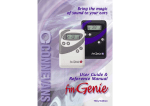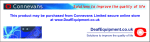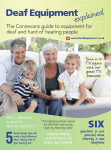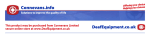Download 40SFSYS 34.36.38. Connecting the Equipment. v 0.4
Transcript
Connevans Solutions to improve the quality of life This product may be purchased from Connevans Limited secure online store at www.DeafEquipment.co.uk DeafEquipment.co.uk Solutions to improve the quality of life HALL SOUNDFIELD SYSTEM 40SFSYS34, 36, 38 USER INSTRUCTIONS AND ASSEMBLY GUIDANCE NOTES V 0.3 (new cabinet) Connevans Limited CONNEVANS LIMITED 54 Albert Road North, Reigate, Surrey RH2 9YR Telephone: 01 737 247571 [email protected] websites: Information – www.connevans.com Online shopping – www.DeafEquipment.co.uk B40SFSYS30 Installation and User Instructions v 0.3 23.05.08 -2CONNEVANS LIMITED 54 Albert Road North, Reigate, Surrey RH2 9YR Tel 01737 247571 Minicom/Textphone 01737 243134 Fax 01737 223475 B40SFSYS30 Installation and User Instructions v 0.3 23.05.08 USER GUIDELINES Front Panel Controls and Setting-up the system. The Radio Microphone Receiver Output & ‘Auxiliary Inputs’ are connected to the Mixer. (You may also add another CD or Cassette player or your existing ‘Coomber’ unit or an output from a TV or other existing AV equipment). The output from the Mixer is fed into the amplifier. The output from the amplifier drives the loudspeakers. Because the outputs, to the Mixer, from Handheld and Collar-worn microphones, and any other equipment connected as part of the system, are different - and because no two Halls are the same - all of these levels are adjustable (see below). Each input to the Mixer needs to be adjusted so that the level of the input going into the amplifier is ‘balanced’. i.e. So that all the microphones sound the same and that any other input - Eg. Music from a CD player – does not drown out someone using a microphone. The overall Mixer output level may then be adjusted before it goes into the Amplifier. The amplifier output to the loudspeakers may then, also, be adjusted using the two volume controls. In addition, there are (three) controls that may be used to set ‘Tone’ by adjusting the Low, Mid-range and High frequency sound. These controls will have been set up correctly by the installers and they should seldom need adjusting. However, as this is your System, do not feel that you cannot or should not make adjustments to suit your Hall or the various activities that take place within the Hall. On page 7 of this guide you will find a sheet on which you can make a record of the preferred settings, for future use. If required take photo copies for different members of staff or different activities. If for any reason the controls have been altered from their original settings the following instructions allow you to change any of the user adjustable controls in order to obtain the best results for YOUR hall. -3CONNEVANS LIMITED 54 Albert Road North, Reigate, Surrey RH2 9YR Tel 01737 247571 Minicom/Textphone 01737 243134 Fax 01737 223475 B40SFSYS30 Installation and User Instructions v 0.3 23.05.08 Because no two Halls are the same this is intended as a guide only. You will need to set the controls, using these instructions, in order to obtain the best results for your Hall. It will prove very useful if you can carry out the setting up with a colleague or, better still, with a group - so that you can all get a ‘feel’ for how the system works and how it should sound. 1. Set the two volume controls on the Amplifier to the 9 o’clock position. 2. Set the outputs (L and R) from the Mixer to the Amplifier to the 3 o’clock position . (See page 7 - Output L and Output R – and numbered 14 in the Manufacturers Handbook) 3. Set the Mixer control for the collar worn microphone(s) to 12 o’clock. 4. Set the Mixer control for the Handheld microphone(s) to 12 o’clock. DO NOT ACCEPT THESE AS ‘DEFAULT’ SETTINGS THIS IS SIMPLY A ‘STARTING-POINT’ FROM WHICH TO ADJUST THE CONTROLS TO SUIT YOUR HALL. Make a note of the settings for your system on the sheet provided on Page 7. Switch-on the system at the mains, and make sure that the radio microphone receivers are on and that both the Mixer and the Amplifier are also switched on. Although the amplifier and the mixer have their own on/off switches the Radio Receivers and the battery charger do not. So, it is quite in order, and much easier, to use the switch on the mains socket as a ‘master’ on/off switch - for the whole system. However, you will need to plug the battery charger in to a separate switched socket so that you may still charge the rechargeable batteries even when the system is not in use. Collar worn microphones 5. Plug the collar worn microphone into the beltpack transmitter unit, fit the microphone around your neck and adjust it so that it is comfortable to wear with the mic’ capsule in front of you, approximately 80mm to 100mm ( 3” to 4” ) from you mouth. If you have the microphone too close to your mouth there will be a marked reduction in the amount of speech that gets into the microphone as you turn you head sideways. If you have the microphone too far away you will need to increase the mic input level (using the control on the front of the Mixer) to a point where you are almost guaranteed to get ‘feedback’** wherever you are standing in the Hall. 6. Switch on the beltpack transmitter. Note that on the corresponding receiver, in the cabinet, the Green RF Signal indicator LED’s will light (any number between one and four is ‘ok’ but the more LED’s that are showing the stronger the signal strength). Also one or other of the two yellow channel indicator LED’s will light up. These receivers are ‘Diversity’ receivers and operate on two channels – so as to avoid radio reception ‘dead spots’ around the Hall. These two LED’s simply show which of the two channels is in use. -4CONNEVANS LIMITED 54 Albert Road North, Reigate, Surrey RH2 9YR Tel 01737 247571 Minicom/Textphone 01737 243134 Fax 01737 223475 B40SFSYS30 Installation and User Instructions v 0.3 23.05.08 7. Without raising your voice, speak into the microphone – as if you were talking to someone at about arms length from you. You should be only just aware that there is sound coming out of the loudspeakers.* Check that your voice does not trail away too markedly when you move your head from side to side - away from the microphone. If you find that this happens i) move the microphone slightly further away and ii) adjust the input control for the appropriate receiver Channel up (clockwise) slightly. If you find that you get ‘feedback’ then adjust the Mixer Output down (anti-clockwise). If you can hear yourself clearly then the system is too loud – turn the volume (on the Amplifier) down a little. Remember this is a ‘Soundfield System’ not a Public Address System. Handheld microphone 8. Switch on the handheld microphone and hold the microphone approximately 30cm to 35cm ( 12” to 14” ) from you mouth then, without raising your voice – as if talking to someone at about arms length away, speak into the microphone. Once again, you should only just be aware that there is sound coming out of the loudspeakers.* The sound from the handheld microphone should be about the same as from the collar worn mic’. If it is markedly quieter or louder then adjust the input control for the appropriate Channel up or down as necessary. Again, if you can hear yourself clearly then the system is too loud – turn the volume (on the Amplifier) down a little. Remember this is a ‘Soundfield System’ not a Public Address System. * The whole idea of a Soundfield System is to provide an even field of sound, at a comfortable level, for everyone within the space, to hear clearly. Auxiliary equipment (E.g. CD or Cassette payer, AV presentation unit, ‘Coomber’ unit) 9. Depending on how many Radio Microphones you have in your system any auxiliary equipment will be connected using the next vacant channel on the Mixer. With a tape or CD playing in your machine the sound volume from the additional equipment should match the microphones – as set up above. If necessary, use the Mixer control for the appropriate Channel to adjust the input to the mixer ‘up’ or ‘down’ as necessary. This control may be used like a volume control to ‘fade’ music in/out during productions/presentations. 9. Once you have matched the input from the microphones and additional equipment, and the output from the Mixer to the amplifier is set so that ‘feedback’ is not a problem the overall loudness of the whole system may be adjusted using the two volume controls (L & R) on the Amplifier – so that there is an even spread of sound throughout the hall, and the person speaking is only barely aware of their own voice. As a general rule these controls should both be set to the same position. However, if necessary (because, for example, of the unusual shape or layout of your hall) it is quite acceptable to have them set at different values. -5CONNEVANS LIMITED 54 Albert Road North, Reigate, Surrey RH2 9YR Tel 01737 247571 Minicom/Textphone 01737 243134 Fax 01737 223475 B40SFSYS30 Installation and User Instructions v 0.3 23.05.08 Batteries If you want to use the system, but there are no charged batteries available for the radio microphones, it is quite in order to use Alkaline batteries as an alternative. We would recommend keeping a stock of Alkaline batteries for just such an eventuality! As a guide, you should find that you get approximately 8 to 10 hours use from a set of Alkaline batteries. A set of rechargeable batteries should last approximately 3 to 4 hours. Re-broadcasting through a fmGenie Radio Aid Transmitter - From the accessories pack supplied locate the connecting lead (Connevans Part no. 45SIBKFMG) and connect to the fmGenie Transmitter at the socket marked ‘Ext mic/Ant’. Connect the two Phono plugs, at the other end of the lead, to the two Phono sockets, on the Patch Panel marked ‘Radio Aid’. - Place the Transmitter into its pouch and hang the pouch from the hook provided on the front of the drawer unit. Ensure that the Radio Aid Transmitter aerial wire hangs freely and is not obstructed, so as to ensure a good signal. For those who might wish to record the output from their Soundfield system (onto a machine other than the one fitted), we supply an adaptor lead *A114F* Connect one pair of Phono plugs to the sockets on the Patch Panel (marked ‘REC OUT’ and connect the other pair to the ‘INPUT sockets on your tape recorder. (If your tape recorder does not have RCA Phono Sockets for the input we offer a selection of other leads. Please see our current Catalogue, or contact Customer Services for more information). -6CONNEVANS LIMITED 54 Albert Road North, Reigate, Surrey RH2 9YR Tel 01737 247571 Minicom/Textphone 01737 243134 Fax 01737 223475 B40SFSYS30 Installation and User Instructions v 0.3 23.05.08 MIXER and AMPLIFIER CONTROLS - 'DEFAULT' SETTINGS MIXER HEADPHONES SOCKET OUTPUT CONTROL 1 2 IN / OUT 3 IN / OUT 4 IN / OUT 6 5 IN / OUT IN / OUT IN / OUT IN / OUT IN / OUT MIXER OUTPUT L & R BASS, MID RANGE AND HIGH RANGE TONE CONTROLS IN / OUT C D/Cassette AUX IN IMPORTANT NOTE. PLEASE REFER TO THE The input selector button on the front panel of the Mixer MANUFACTURERS HANDBOOK FOR ( marked 11 in the Mixer Instructions Book - page 3 ), needs to 8 -7- be 'IN' when using the XLR Mic' input (on the rear of the Mixer) MORE DETAILS ABOUT THE USER and needs to be 'OUT' when a Cassette player, CD player or a SELECTABLE FRONT PANEL CONTROLS. 'Coomber' unit is connected - using the RCA Phono sockets. AMPLIFIER 8 8 11 8 -8CONNEVANS LIMITED 54 Albert Road North, Reigate, Surrey RH2 9YR Tel 01737 247571 Minicom/Textp phone 01737 243134 Fax 01737 223475 NOTES Settings. ………………………….. (DD/MM/YY) Mic’ ONE Style* …………………………. Ch. No. …………………. Mic’ TWO Style* ………………...………. Ch. No. …………………. Mic’ THREE Style* …………………………. Ch. No. …………………. Mic FOUR Style* …………………………. Ch. No. …………………. * Headband / Handheld / Collar / Lapel-Tie clip ** Feedback That ‘nasty’ howling noise you’ll have heard before on a badly adjusted PA System. Many of you will know what it is but, for those that don’t, quite simply what happens is that sound from the loudspeakers gets back into the amplifier through the microphone. Once it’s been amplified it comes out through the loudspeakers and into the microphone (again), goes through the amplifier and out through the loudspeakers (again) and back into the system through the microphone Etc. – Very quickly there is a sound ‘loop’ set up that will simply get worse until it is stopped (when you reach the limit of your tolerance and turn the mic’ off, or the volume down, or your loudspeakers pack up because they can’t take it !). -9CONNEVANS LIMITED 54 Albert Road North, Reigate, Surrey RH2 9YR Tel 01737 247571 Minicom/Textphone 01737 243134 Fax 01737 223475 B40SFSYS30 Installation and User Instructions v 0.3 23.05.08 - 10 CONNEVANS LIMITED 54 Albert Road North, Reigate, Surrey RH2 9YR Tel 01737 247571 Minicom/Textphone 01737 243134 Fax 01737 223475 B40SFSYS30 Installation and User Instructions v 0.3 23.05.08 HALL SOUNDFIELD SYSTEM 40SFSYS34, 36, 38 ASSEMBLY GUIDANCE NOTES V 0.3 (new cabinet) Connevans Limited CONNEVANS LIMITED 54 Albert Road North, Reigate, Surrey RH2 9YR Telephone: 01 737 247571 [email protected] websites: Information – www.connevans.com Online shopping – www.DeafEquipment.co.uk B40SFSYS30 Installation and User Instructions v 0.3 23.05.08 CONNEVANS LIMITED HALL SOUNDFIELD SYSTEM 40SFSYS34, 36, 38 ASSEMBLY GUIDANCE NOTES Upon receipt check all the packages for damage and check the contents, You should receive the following: Main Equipment. 1 x Rack-mount wall mounted cabinet 2 x 1U shelf with holes - for receivers 1 x 1U Shelf 1 x 1U Blanking Plate (Z191UBB) 1 x 1U Shelf with back (Z191USHELZ) 1 x Microphone Line Mixer (+MMX-602) 1 x Stereo Power Amplifier (.INR300) 1 x CD & Cassette Player 4, 6 or 8 x Loudspeakers 4, 6 or 8 x Speaker mounting brackets 2 x Handheld Radio mic. (Complete) 2 x Radio mic’ Belt Pack Transmitter and Receiver unit. 2 x Boom mic. Stands (40SF*M07) 1 x 2U Lockable drawer unit – with hook. (Z192UDRAWH) Drum of Speaker Cable (100m) (*E627) Box of Accessories Accessories. 1 x Antenna Distribution Unit (Cable harness, Splitters and Antenna Mounting Plate) 2 x Collar Microphone for Beltpack Transmitter Unit. Marker Cable Ties (Packet of 100 with marker pen) 4, 6 or 8 x Loudspeaker Safety Chains + screw eye ( Z0SAFE02 ) 1 x eight-way rack-mount Power Distribution block 6 x XLR Plug to XLR Socket lead. 1.0m (XLRE1MBK) 3 x Stereo Lead. (2 x Phono Plug to 2 x Phono Plug). ( *A114* ) 2 x Stereo Lead. (2 x Phono Plug to 2 x stackable Phono Plug). ( *A114F* ) 1 x Soundfield to fmGenie Transmitter lead (XSIBFMG2) 1 x fmGenie neck harness and pouch (FMG621) 1 x Quad battery charger (22684) 8 x Rechargeable batteries (2267NMH) 4 x M6 x 10 Rawlbolts (ZFRB0810) 19” Panel captive nuts and screws (M6 x 25mm) 11 Pkts of 4 (Z19FIX1) 1 x Patch Panel, for Soundfield Systems 34, 36, 38 - 12 CONNEVANS LIMITED 54 Albert Road North, Reigate, Surrey RH2 9YR Tel 01737 247571 Minicom/Textphone 01737 243134 Fax 01737 223475 B40SFSYS30 Installation and User Instructions v 0.3 23.05.08 Antenna Mounting Plate 1U ADU 1U 2x Receivers 1U 2x Receivers 2U void 1U 3U 1U Shelf CD / Cassette Mixer 1U Patch Panel 2U Audio Amplifier 2U Lockable Drawer Unit 15U Page 13 BEFORE AFTER - 14 CONNEVANS LIMITED 54 Albert Road North, Reigate, Surrey RH2 9YR Tel 01737 247571 Minicom/Textphone 01737 243134 Fax 01737 223475 B40SFSYS30 Installation and User Instructions v 0.2 14.12.07 INSTALLATION. Decide on where the wall cabinet will be fixed. • Things to consider. • • • • • • • • At the front or the back of the Hall, but with a clear view of the Hall – for the Aerials. Leave enough clear space so that the door can be opened freely. Away from large metal objects (E.g. Steel beams and column supports Etc.). Not immediately above or too near to a radiator or room heater. Near to an existing 13A Mains Power socket (or you could have a new spur fitted). Low enough so that you can get to the equipment controls and the drawer unit. Not so low that it becomes a hazard (with or without the door open). Please consider all of the uses for the Hall, and consult with other members of staff. Unlock and remove the door and both the side panels from the wall cabinet (take great care not to lose the small spacer that you will find under the lower hinge pin!). Unscrew the two retaining screws and remove the wall bracket at the rear of the cabinet. Taking account of the overall height of the cabinet being installed (15U = 770mm. 18U = 910mm) use a spirit level and the wall bracket, as a template, to mark the top pair of holes for fixing the cabinet to the wall. See figure 1, page 17. Using a 12mm masonry bit drill a 12mm x 50mm hole at each of the marked positions and fit the bracket to the wall with two of the Rawlbolts supplied. Hang the cabinet on the wall bracket and mark the position of the two lower fixing holes. Remove the cabinet, to drill and insert the Rawlbolts, then replace the cabinet and secure to the wall. Carefully feed the cables and splitter boxes that form the Antenna Distribution Unit into the cabinet and fix the antenna mounting plate (as shown in figure 2, page 17) making sure that it is fixed securely. Attach the TWO antennae to the sockets on the mounting plate, and arrange them so that they are angled approx 60º from horizontal – as shown in figure 2. Fixing the loudspeakers. Decide on the location for the loudspeakers (see below and details on Page 27) and fix them to the wall using the brackets supplied and, at the same time, attach the safety eye to the wall and secure to the speaker using the safety chain supplied. Remember, when installing speakers for a Hall Soundfield System, try not to “think sound”, but try to “think light”. Imagine that your intention is to give an even spread of light throughout the Hall, and place the loudspeakers accordingly. Typically, for a 6-speaker system in a rectangular Hall, locate a speaker on to the longest wall half way between the two end walls and then two more on the same wall each set at a distance of approximately 1/3 the total length of the hall away from the centre speaker, one to the left and one to the right hand-side. Repeat for the opposite wall. Speakers should be fixed at between 3m and 4m from the floor. - 15 CONNEVANS LIMITED 54 Albert Road North, Reigate, Surrey RH2 9YR Tel 01737 247571 Minicom/Textphone 01737 243134 Fax 01737 223475 B40SFSYS30 Installation and User Instructions v 03 23.05.08 Using the drum of speaker cable supplied, connect up the loudspeakers, as per the notes and drawing (see page 29) supplied. Bring the wires back to the wall cabinet for connection to the output terminals on the rear of the amplifier, passing through the cable entry point in antenna mounting plate. Note. Once you have attached the speaker to the bracket, attached the safety chain and connected the wires ‘aim’ the speaker at a point roughly equivalent to a point just inboard from the angle where the floor and the wall opposite meet. Then, using the tool supplied, tighten the clamp around the ball joint to fix the speaker in place. See drawing on Page 27 Equipment installation. Fitting the Power Distribution unit: With the cabinet on the wall remove the two vertical rails at the rear of the cabinet, leaving the captive nuts in position, and replace the rails so that they are the other way around (see page 14). Using a set of captive nuts and screws from the box of accessories fix the PDU in position 3U below the top of the rails, with the sockets facing into the cabinet. Bring the mains lead out through the floor of the cabinet ready to plug into the nearby 13A socket. Assemble the four radio microphone receivers on to their trays, using the M3 x 10 screws provided in the packaging that comes with the trays, and as shown in figure 3, page 19. Take this opportunity to set the channels and adjust the GAIN and MUTE level (see notes below). Using the captive nuts and screws, from the accessory pack, install the equipment as shown by the drawing on page 13. Remember that the Patch Panel (A40SFPP03 must be fitted above the amplifier (this location provides a void above the amplifier that assists with convection ventilation for the amplifier) and below the Mixer (so that the accessories sockets are in line with their respective controls). As the equipment is installed into the cabinet connect it together, with the cables supplied in the accessories box and as per the illustration Figure 4 on page 21, and using the cable marker ties (supplied) to identify each lead. See, also, the important notes on setting-up radio receivers on pages 4, 21 & 25. - 16 CONNEVANS LIMITED 54 Albert Road North, Reigate, Surrey RH2 9YR Tel 01737 247571 Minicom/Textphone 01737 243134 Fax 01737 223475 B40SFSYS30 Installation and User Instructions v 0.3 23.05.08 35mm Figure 1 530mm 35mm Figure 2 See also figure 5 on Page 23 Place Distribution Boxes and any surplus cable onto the tray, behind the 1U blanking plate at the top of the cabinet. 1 3 2 1 4 3 A B 2 4 Rx. 2B Rx. 1A Rx. 2A Rx. 1B Rx. 4A Rx. 4B Rx. 3A Rx. 3B Front view - 17 CONNEVANS LIMITED 54 Albert Road North, Reigate, Surrey RH2 9YR Tel 01737 247571 Minicom/Textphone 01737 243134 Fax 01737 223475 B40SFSYS30 Installation and User Instructions v 0.4 23.05.08 - 18 CONNEVANS LIMITED 54 Albert Road North, Reigate, Surrey RH2 9YR Tel 01737 247571 Minicom/Textphone 01737 243134 Fax 01737 223475 B40SFSYS30 Installation and User Instructions v 0.2 14.12.07 GUIDE FOR FITTING THE RADIO MICROPHONE RECEIVERS TO THE SHELF. Power RF Signal Ch. A & Ch.B AF Overload 2x Receiver Units. Built-in spacers - 19 1U Shelf with pre-drilled holes. 8 - M3x10 Screws Assembly guide. figure 3 40SFSYS34/6/8 B40SFSYS30 Installation Installation and and User User Instructions instructionsv 0.2 v 1.014.12.07 31.10.06 - 20 - 40SFSYS34/36/38 - HALL SOUNDFIELD SYSTEMS INTERCONNECTION OF EQUIPMENT For connections between the Radio mic' receivers and the Aerial Distribution Unit (ADU) please see fig 2, page 17 & fig 5, page 23. Shelf for aerial splitter (Antenna Distribution Unit) boxes and leads. (see notes) XLR OUTPUT N/A GAIN (MIN) MUTE (MIDWAY) DC INPUT CHANNEL SELECTOR (2) (1) Receivers (3) (4) 4x XLR Plug to XLR Socket leads. 1.0m Shelf for battery charger. Plug charger into 6-way mains block or, preferably, into a separate 13A socket (see notes) *A114* Phono plug to Phono plug lead CD / Cassette LINE OUT terminals output the CD or Cassette Deck signal. LINE OUTPUT When both CD and Cassette tape are played back the tape signal has priority. TAPE INPUT *A114* Phono plug to Phono plug lead OUTPUTS 6 5 4 3 2 1 Mixer *A114F* 2x Phono Plugs to 2x Stackable Phono Plugs 2x XLR Plug to XLR Socket lead. 700mm *A114* Phono plug to Patch Panel RADIO AID REC OUT Ch. 6 'AUX IN' *A114F* 2x Phono Plugs to 2x Stackable Phono Plugs STERE Amplifier BRIDGE 'Stereo' or 'Bridged Mono' selector switch. Set to 'Stereo' Please refer to manufacturers instructions for more detailed information, if reequired. 2U Lockable Drawer Unit figure 4 Page 21 B40SFSYS30 Installation and user Instructions v 0.2 18.12.07 - 22 CONNEVANS LIMITED 54 Albert Road North, Reigate, Surrey RH2 9YR Tel 01737 247571 Minicom/Textphone 01737 243134 Fax 01737 223475 B40SFSYS30 Installation and User Instructions v 0.2 14.12.07 Connecting the Radio mic. Receivers and Aerials with the Distribution Unit. Fit antenna mounting plate to the top of the cabinet and connect the aerial leads as indicated. A0SF2DUK Place the splitter boxes on the 1U shelf fitted above the four radio microphone receiver units. 2 2 1 - 23 - A B 4 1 4 3 GAIN (MIN) 3 MUTE (MIDWAY) MUTE (MIDWAY) Rx. 2/Ch.2 2 4 Rx. 1/Ch.1 A B Rx. 4/Ch.4 B 1 B A 3 Rx. 3/Ch.3 A B A GAIN (MIN) dc in Connections as they would appear if viewed from the rear. rear figure 5 CHANNEL SELECTOR B40SFSYS30 Installation and User instructions v 0.2 17.03.08 - 24 - Setting up the Radio microphones. RECEIVERS: As the Receiver Units are assembled onto the shelf use the ‘Channel Selector’ Control to choose a different channel for each one. Make a note of the channel number used for each receiver so that, later, you can set the corresponding Transmitter Units to a matching channel – see below. The MUTE level should be set to the mid-way position. The GAIN should be set to just above minimum – at about the 8 o’clock position. TRANSMITTERS: Beltpack Slide the battery cover down and away from the case to open. Check that the ‘MIC/INST’ is set to ‘MIC’. Using a small flat bladed screwdriver adjust the Channel selector (marked ‘CH’) to a channel number to match to corresponding Receiver Unit. The AF Gain Control (next to the channel selector and marked ‘GAIN’) is normally factory pre-set and but check – it should be at MINIMUM and should not normally need any adjustment. Refer to the Manufacturers Handbook. Fit a battery and replace the battery compartment cover. Handheld Microphone Turn the locking collar carefully to the left and slide the body shell down to reveal the battery compartment and the rotary ‘Channel Selector’ switch. Using a small flat bladed screwdriver adjust the Channel selector to a channel number to match to corresponding Receiver Unit. Fit a battery, replace the battery compartment cover and secure it in place by returning the collar to the ’locked’ position. For more detailed instructions please refer to the manufacturers’ instruction handbook. Once all the equipment has been installed and connected, and the wires from the loudspeakers have been connected to the amplifier, you can replace the two side panels and the door. The cabinet is pre-drilled so that the door may be hung from the left or the right, but remember to replace the spacer washer under the pin for the lower hinge (see page 15). - 25 CONNEVANS LIMITED 54 Albert Road North, Reigate, Surrey RH2 9YR Tel 01737 247571 Minicom/Textphone 01737 243134 Fax 01737 223475 B40SFSYS30 Installation and User Instructions v 0.3 23.05.08 - 26 CONNEVANS LIMITED 54 Albert Road North, Reigate, Surrey RH2 9YR Tel 01737 247571 Minicom/Textphone 01737 243134 Fax 01737 223475 B40SFSYS30 Installation and User Instructions v 0.3 23.05.08 One sixth the length of the Hall One half the length of the Hall One third the length of the Hall If there is a Stage Area then angle the front speakers approx 5° to 10° in to the Hall. Not less than 3m and not more than 4m from the floor of the Hall. Point the Speakers down, into the Hall, aiming for an imaginary point just inside from where the opposite wall and the floor meet. N.B. No two Halls are the same and it iis not always possible to install the speakers in the ideal location. The diagrams above are given a as a guide as to the result that you are aiming to achieve. - 27 CONNEVANS LIMITED 54 Albert Road North, Reigate, Surrey RH2 9YR m/Textphone 01737 243134 Fax 01737 223475 Tel 01737 247571 Minicom - 28 CONNEVANS L LIMITED 54 Albert Road North, Reigate, Surrey RH2 9YR Tel 01737 24757 71 Minicom/Textphone 01737 243134 Fax 01737 223475 Wiring details for speaker connections for Hall Soundfield REPEAT FOR THE OTHER 2, 3 or 4 SPEAKERS 29 DETAIL DETAIL RED RED RED BLACK BLACK BLACK