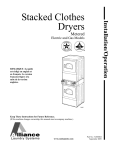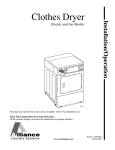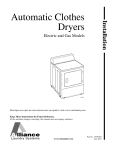Download ALLIANCE Nonmetered Installation manual
Transcript
Installation/Operation Stacked Clothes Dryer Nonmetered and Metered Electric and Gas Models Para bajar una copia de estas instrucciones en español, visite www.comlaundry.com. D009C Keep These Instructions for Future Reference. (If this machine changes ownership, this manual must accompany machine.) www.comlaundry.com Part No. 512685R5 September 2009 WARNING FOR YOUR SAFETY, the information in this manual must be followed to minimize the risk of fire or explosion or to prevent property damage, personal injury or death. W033 • Do not store or use gasoline or other flammable vapors and liquids in the vicinity of this or any other appliance. • WHAT TO DO IF YOU SMELL GAS: – Do not try to light any appliance. – Do not touch any electrical switch; do not use any phone in your building. – Clear the room, building or area of all occupants. – Immediately call your gas supplier from a neighbor’s phone. Follow the gas supplier’s instructions. – If you cannot reach your gas supplier, call the fire department. • Installation and service must be performed by a qualified installer, service agency or the gas supplier. W052 • IMPORTANT: Purchaser must consult the local gas supplier for suggested instructions to be followed if the dryer user smells gas. The gas utility instructions plus the SAFETY and WARNING note directly above must be posted in a prominent location near the dryer for customer use. WARNING • Installation of unit must be performed by a qualified installer. • Install clothes dryer according to manufacturer’s instructions and local codes. • DO NOT install a clothes dryer with flexible plastic venting materials. If flexible metal (foil type) duct is installed, it must be of a specific type identified by the appliance manufacturer as suitable for use with clothes dryers. Refer to section on connecting exhaust system. Flexible venting materials are known to collapse, be easily crushed, and trap lint. These conditions will obstruct clothes dryer airflow and increase the risk of fire. W729R1 FOR YOUR SAFETY Do not store or use gasoline or other flammable vapors and liquids in the vicinity of this or any other appliance. W053 The following information applies to the state of Massachusetts, USA. • This appliance can only be installed by a Massachusetts licensed plumber or gas fitter. • This appliance must be installed with a 36 inch (91 cm) long flexible gas connector. • A “T-Handle” type gas shut-off valve must be installed in the gas supply line to this appliance. • This appliance must not be installed in a bedroom or bathroom. 512685 © Copyright, Alliance Laundry Systems LLC – DO NOT COPY or TRANSMIT 1 Table of Contents Safety Information.............................................................................. Explanation of Safety Messages........................................................... Important Safety Instructions ............................................................... 4 4 4 Installation........................................................................................... Nonmetered Models......................................................................... Metered Models ............................................................................... Before You Start ................................................................................... Tools ................................................................................................ Additional Security............................................................................... Installing the Dryer ............................................................................... Step 1: Position and Level the Dryer ............................................... Step 2: Connect Dryer Unit Exhaust System ................................... Exhaust Direction............................................................................. Exhaust System ................................................................................ Multi-Dryer Installation Exhaust Requirements .............................. Step 3: (Gas Dryer Only) Connect Gas Supply Pipe ....................... Step 4: (Electric Dryer Only) Connect Electrical Plug .................... Step 5: Reverse Door, if Desired ..................................................... Step 6: Wipe Out Inside of Dryer .................................................... Step 7: Plug In the Dryer ................................................................. Step 8: Recheck Steps 1-7................................................................ Step 9: Check Heat Source .............................................................. 6 6 7 8 8 8 9 9 10 12 12 13 15 16 22 23 23 24 24 Vending................................................................................................ Coin Slide Guards................................................................................. Coin Slide Control ................................................................................ Power-Up Mode............................................................................... Ready Mode ..................................................................................... Start Mode........................................................................................ Run Mode......................................................................................... Door Open Mode ............................................................................. End of Cycle Mode .......................................................................... Top-Offs........................................................................................... Temperature Selector Switch ........................................................... Error Display Mode ......................................................................... Setting Dry Time Dipswitches.............................................................. Models Through Serial No. 0908..................................................... Models Starting Serial No. 0909...................................................... All Models ....................................................................................... Models Starting Serial No 0909....................................................... Dipswitch Settings ................................................................................ Models through Serial No. 0908 ...................................................... Models Starting Serial No. 0909...................................................... Test Setting ...................................................................................... Slide Extension ..................................................................................... 26 26 26 26 26 26 26 26 26 27 27 27 27 27 27 28 28 29 30 31 32 33 Operation............................................................................................. 35 Operation Instructions for Nonmetered and Coin Slide Dryers ........... 35 © Copyright 2009, Alliance Laundry Systems LLC All rights reserved. No part of the contents of this book may be reproduced or transmitted in any form or by any means without the expressed written consent of the publisher. 2 © Copyright, Alliance Laundry Systems LLC – DO NOT COPY or TRANSMIT 512685 Step 1: Clean Lint Filter................................................................... Step 2: Load Laundry....................................................................... Step 3: Close Loading Door............................................................. Step 4: Determine Proper Dryer ...................................................... Step 5: Set Fabric Selector ............................................................... Step 6: Start Dryer ........................................................................... Operation Instructions for Electronic Display Control Dryers............. Step 1: Clean Lint Filter................................................................... Step 2: Load Laundry....................................................................... Step 3: Close Loading Door............................................................. Step 4: Determine Proper Dryer ...................................................... Step 5: Set Fabric Selector ............................................................... Step 6: Insert Coin(s) or Card .......................................................... Step 7: Start Dryer ........................................................................... Indicator Lights ................................................................................ Operation Instructions for MDC Dryers............................................... Step 1: Clean Lint Filter................................................................... Step 2: Load Laundry....................................................................... Step 3: Close Loading Door............................................................. Step 4: Determine Proper Dryer ...................................................... Step 5: Set Fabric Selector ............................................................... Step 6: Insert Coin(s) or Card .......................................................... Step 7: Start Dryer ........................................................................... Indicator Lights ................................................................................ Operation Instructions for NetMaster Dryers ....................................... Step 1: Clean Lint Filter................................................................... Step 2: Load Laundry....................................................................... Step 3: Close Loading Door............................................................. Step 4: Determine Proper Dryer ...................................................... Step 5: Set Fabric Selector ............................................................... Step 6: Insert Coin(s) or Card .......................................................... Step 7: Start Dryer ........................................................................... Indicator Lights ................................................................................ 35 35 35 36 36 36 37 37 37 37 38 38 38 39 39 40 40 40 40 41 41 41 42 42 43 43 43 43 44 44 44 45 45 Maintenance ........................................................................................ Lubrication............................................................................................ Care of Your Dryer............................................................................... Dryer Interior ................................................................................... Cabinet ............................................................................................. Control Panel ................................................................................... Exhaust System ................................................................................ Lint Filter .............................................................................................. Motor Overload Protector..................................................................... For Energy Conservation...................................................................... 46 46 46 46 46 46 46 47 47 47 Troubleshooting .................................................................................. 48 Contact Information........................................................................... 49 Installer Checklist................................................................ Back Cover 512685 © Copyright, Alliance Laundry Systems LLC – DO NOT COPY or TRANSMIT 3 Safety Information Explanation of Safety Messages Important Safety Instructions Throughout this manual and on machine decals, you will find precautionary statements (“DANGER,” “WARNING,” and “CAUTION”) followed by specific instructions. These precautions are intended for the personal safety of the operator, user, servicer, and those maintaining the machine. Save These Instructions DANGER Indicates an imminently hazardous situation that, if not avoided, will cause severe personal injury or death. WARNING Indicates a hazardous situation that, if not avoided, could cause severe personal injury or death. CAUTION WARNING To reduce the risk of fire, electric shock, or injury to persons when using your dryer, follow these basic precautions: W034 1. Read all instructions before using the dryer. 2. Refer to the GROUNDING INSTRUCTIONS in the INSTALLATION manual for the proper grounding of the dryer. 3. Do not dry articles that have been previously cleaned in, washed in, soaked in, or spotted with gasoline, dry-cleaning solvents, other flammable or explosive substances as they give off vapors that could ignite or explode. 4. Do not allow children to play on or in the dryer. Close supervision of children is necessary when the dryer is used near children. This is a safety rule for all appliances. Indicates a hazardous situation that, if not avoided, may cause minor or moderate personal injury or property damage. 5. Before the dryer is removed from service or discarded, remove the door to the drying compartment. Additional precautionary statements (“IMPORTANT” and “NOTE”) are followed by specific instructions. 6. Do not reach into the dryer if the cylinder is revolving. IMPORTANT: The word “IMPORTANT” is used to inform the reader of specific procedures where minor machine damage will occur if the procedure is not followed. 7. Do not install or store the dryer where it will be exposed to water and/or weather. NOTE: The word “NOTE” is used to communicate installation, operation, maintenance or servicing information that is important but not hazard related. 8. Do not tamper with the controls. 9. Do not repair or replace any part of the dryer, or attempt any servicing unless specifically recommended in the user-maintenance instructions or in published user-repair instructions that you understand and have the skills to carry out. 10. Do not use fabric softeners or products to eliminate static unless recommended by the manufacturer of the fabric softener or product. 11. To reduce the risk of fire, DO NOT DRY plastics or articles containing foam rubber or similarly textured rubberlike materials. 12. ALWAYS clean the lint filter after every load. A layer of lint in the filter reduces drying efficiency and prolongs drying time. 4 © Copyright, Alliance Laundry Systems LLC – DO NOT COPY or TRANSMIT 512685 Safety Information 13. Keep area around the exhaust opening and adjacent surrounding area free from the accumulation of lint, dust and dirt. 14. The interior of the dryer and the exhaust duct should be cleaned periodically by qualified service personnel. 15. If not installed, operated and maintained in accordance with the manufacturer’s instructions or if there is damage to or mishandling of this product’s components, use of this product could expose you to substances in the fuel or from fuel combustion which can cause death or serious illness and which are known to the State of California to cause cancer, birth defects or other reproductive harm. 16. Dryer will not operate with the loading door open. DO NOT bypass the door safety switch by permitting the dryer to operate with the door open. The dryer will stop tumbling when the door is opened. Do not use the dryer if it does not stop tumbling when the door is opened or starts tumbling without pressing the START mechanism. Remove the dryer from use and call the service person. 17. Do not put articles soiled with vegetable or cooking oil in the dryer, as these oils may not be removed during washing. Due to the remaining oil, the fabric may catch on fire by itself. 18. To reduce the risk of fire, DO NOT put clothes which have traces of any flammable substances such as machine oil, flammable chemicals, thinner, etc., or anything containing wax or chemicals such as in mops and cleaning cloths, or anything dry-cleaned at home with a drycleaning solvent in the dryer. 19. Use the dryer only for its intended purpose, drying clothes. 20. Always disconnect the electrical power to the dryer before attempting service. Disconnect the power cord by grasping the plug, not the cord. 21. If supply cord is damaged, it must be replaced by a special cord or assembly available from the manufacturer or its service agent. 22. Install this dryer according to the INSTALLATION INSTRUCTIONS. All connections for electrical power, grounding and gas supply must comply with local codes and be made by licensed personnel when required. Do not do it yourself unless you know how! 23. Remove laundry immediately after the dryer stops. 24. Always read and follow manufacturer’s instructions on packages of laundry and cleaning aids. Heed all warnings or precautions. To reduce the risk of poisoning or chemical burns, keep them out of reach of children at all times (preferably in a locked cabinet). 25. Do not tumble fiberglass curtains and draperies unless the label says it can be done. If they are dried, wipe out the cylinder with a damp cloth to remove particles of fiberglass. 26. ALWAYS follow the fabric care instructions supplied by the garment manufacturer. 27. Never operate the dryer with any guards and/or panels removed. 28. DO NOT operate the dryer with missing or broken parts. 29. DO NOT bypass any safety devices. 30. DO NOT operate dryers if the units have been separated. 31. Failure to install, maintain, and/or operate this machine according to the manufacturer’s instructions may result in conditions which can produce bodily injury and/or property damage. IMPORTANT: Solvent vapors from dry-cleaning machines create acids when drawn through the heater of the drying unit. These acids are corrosive to the dryer as well as to the laundry load being dried. Be sure make-up air is free of solvent vapors. IMPORTANT: Have your dryer installed properly. Don’t do it yourself unless you know how! NOTE: The WARNING and IMPORTANT SAFETY INSTRUCTIONS appearing in this manual are not meant to cover all possible conditions and situations that may occur. Common sense, caution and care must be exercised when installing, maintaining, or operating the dryer. Always contact your dealer, distributor, service agent or the manufacturer about any problems or conditions you do not understand. 512685 © Copyright, Alliance Laundry Systems LLC – DO NOT COPY or TRANSMIT 5 Installation 4.5 in. (11.4 cm) 23.5 in. (59.7 cm) *39.38 in. (100 cm) 8 in. (20.3 cm) 15.5 in. (39.4 cm) *76.5 in. (194.3 cm) 7 in. (17.8 cm) *44.8 in. (113.8 cm) Nonmetered Models 4 in. (10.2 cm) 28 in. (71.1 cm) 26.9 in. (68.3 cm) *15.44 in. (39.2 cm) ELECTRIC MODELS DRY2104N DRY2104N 4.5 in. (11.4 cm) 23.5 in. (59.7 cm) 28 in. (71.1 cm) 15.5 in. (39.4 cm) 4 in. (10.2 cm) 2.3 in. (6 cm) 26.9 in. (68.3 cm) *39.38 in. (100 cm) 8 in. (20.3 cm) *43.5 in. (110.5 cm) 7 in. (17.8 cm) *44.8 in. (113.8 cm) *76.5 in. (194.3 cm) *With leveling legs turned into base. *15.44 in. (39.2 cm) 2.8 in. (7.1 cm) 1 DRY2243N GAS MODELS DRY2243N *With leveling legs turned into base. 1 3/8 in. N.P.T. Gas Connection 6 © Copyright, Alliance Laundry Systems LLC – DO NOT COPY or TRANSMIT 512685 Installation 4.5 in. (11.4 cm) 23.5 in. (59.7 cm) Coin Slide Models *39.38 in. (100 cm) Electronic Control Models *36.94 in. (93.8 cm) 8 in. (20.3 cm) 15.5 in. (39.4 cm) *76.5 in. (194.3 cm) 7 in. (17.8 cm) *44.8 in. (113.8 cm) Metered Models 4 in. (10.2 cm) 26.9 in. (68.3 cm) 28 in. (71.1 cm) *15.44 in. (39.2 cm) ELECTRIC MODELS DRY2102N DRY2102N 8 in. (20.3 cm) 4.5 in. (11.4 cm) 23.5 in. (59.7 cm) 15.5 in. (39.4 cm) 4 in. (10.2 cm) 2.3 in. (6 cm) 28 in. (71.1 cm) Coin Slide Models *39.38 in. (100 cm) Electronic Control Models *36.94 in. (93.8 cm) 7 in. (17.8 cm) *43.5 in. (110.5 cm) *76.5 in. (194.3 cm) NOTE: Not all models have windows. *44.8 in. (113.8 cm) *With leveling legs turned into base. 26.9 in. (68.3 cm) *15.44 in. (39.2 cm) 2.8 in. (7.1 cm) 1 DRY2244N GAS MODELS DRY2244N *With leveling legs turned into base. 1 3/8 in. N.P.T. Gas Connection NOTE: Side, rear and bottom exhaust openings are 4 inch (10.2 cm) ducting. Gas models cannot be vented out left side of cabinet because of burner housing. 512685 NOTE: Not all models have windows. IMPORTANT: The dryer should have sufficient clearance around it for needed ventilation and for the ease of installation and servicing. For maximum drying performance, we recommend that more clearance be allowed around the dryer than the clearances that are listed throughout this manual. © Copyright, Alliance Laundry Systems LLC – DO NOT COPY or TRANSMIT 7 Installation Before You Start Additional Security Tools Torx security screws are available (as optional equipment at extra cost) for securing both lower access panels to each dryer base. Order Part No. 62853. For most installations, the basic tools you will need are: 1 2 A Torx bit, Part No. 282P4, is available (as optional equipment at extra cost) for installing the Torx security screws. A Torx bit holder, Part No. 24161, is available (as optional equipment at extra cost) to be used with the Torx bit. 3 WARNING Any disassembly requiring the use of tools must be performed by a suitably qualified service person. 4 5 W299 D818I 1 2 3 4 5 Wrench Screwdrivers Level Teflon Tape Duct Tape Figure 1 NOTE: An 8 in. (20.32 cm) coin drawer is required for coin operated MDC and NetMaster models. 8 © Copyright, Alliance Laundry Systems LLC – DO NOT COPY or TRANSMIT 512685 Installation Installing the Dryer No other fuel burning appliance should be installed in the same closet with the dryer. Step 1: Position and Level the Dryer The dryer unit must not be installed or stored in an area where it will be exposed to water and/or weather. Install dryer before washer. This allows room for attaching exhaust duct. Install the four rubber feet (in accessories bag). Select a location with a solid floor. Dryers installed in residential garages must be elevated 18 inches (46 cm) above the floor. The dryer needs sufficient clearance and an adequate air supply for proper operation and ventilation, and for easier installation and servicing. (Minimum clearances are shown in Figure 2). B D C E E A D358I A D358I NOTE: Shaded areas indicate adjacent structure. Dryer and Exhaust Duct Clearances Area A B C D E Description Dryer Sides Dryer Top (Rear 24") Dryer Rear Dryer Top (Front 4") Exhaust Duct from Combustible Construction Minimum Clearance 0" (0 cm) 12" (30.5 cm) 4" (10.2 cm) 0.5" (1.3 cm) 2" (5.1 cm) Figure 2 512685 © Copyright, Alliance Laundry Systems LLC – DO NOT COPY or TRANSMIT 9 Installation Place the dryer in position, and adjust the legs until the dryer is level from side to side and front to back. Leveling legs can be adjusted from inside the dryer with a 1/4 in. driver. All four legs must rest firmly on the floor so the weight of the dryer is evenly distributed. The dryer must not rock. Step 2: Connect Dryer Unit Exhaust System WARNING To reduce the risk of fire and combustion gas accumulation the dryer MUST be exhausted to the outdoors. 2 W604 To reduce the risk of fire and the accumulation of combustion gases, DO NOT exhaust dryer air into a window well, gas vent, chimney or enclosed, unventilated area, such as an attic, wall, ceiling, crawl space under a building or concealed space of a building. 1 W045 3 WARNING 4 D690I D690I 1 2 3 4 Dryer Base Level Leveling Leg Rubber Foot Figure 3 IMPORTANT: In mobile home installations, gas dryers MUST be permanently attached to the floor at the time of installation. Order No. 526P3 Hold Down Kit (available at extra cost) for a manufactured (mobile) home installation. Follow the instructions supplied with the kit. Installation of unit must conform to the Manufactured Home Construction and Safety Standards, Title 24 CF4, Part 32-80 or Standard CAN/CSA-Z240 MH. IMPORTANT: Unless completely assembled, DO NOT slide the dryer unit across the floor. DO NOT slide the unit once the leveling legs have been extended, as the legs and the base could become damaged. 10 This gas appliance contains or produces a chemical or chemicals which can cause death or serious illness and which are known to the State of California to cause cancer, birth defects, or other reproductive harm. To reduce the risk from substances in the fuel or from fuel combustion, make sure this appliance is installed, operated, and maintained according to the instructions in this manual. W115 To reduce the risk of fire, DO NOT use plastic or thin foil ducting to exhaust the dryer. W354 To reduce the risk of fire, the exhaust duct and weather hood MUST be fabricated of a material that will not support combustion. Rigid or flexible metal pipe is recommended for a clothes dryer. © Copyright, Alliance Laundry Systems LLC – DO NOT COPY or TRANSMIT W048 512685 Installation WARNING To reduce the risk of fire due to increased static pressure, we do not recommend installation of in-line secondary lint filters or lint collectors. If secondary systems are mandated, frequently clean the system to assure safe operation. W749 IMPORTANT: Installing in-line filters or lint collectors will cause increased static pressure. Failure to maintain the secondary lint system will decrease dryer efficiency and may void machine warranty. • • Install backdraft dampers in multi-dryer installations. • In mobile home installations, dryer exhaust duct must be secured to mobile home structure. • Dryer exhaust duct MUST NOT terminate under mobile home. • Dryer exhausts 220 cfm (measured at back of dryer). • DO NOT install flexible duct in concealed spaces, such as a wall or ceiling. • Static pressure in exhaust duct should not be greater than .6 inches water column (1.5 cm), measured with manometer placed on exhaust duct two feet (61 cm) from dryer (check with dryer running and no load). In multi-dryer installations, all dryers connected to the main collector duct should be operating when pressure is checked. • Exhausting dryer in hard-to-reach locations can be done by installing 521P3 Flexible Metal Vent Kit (available as optional equipment at extra cost). • Sufficient make-up air must be supplied to replace the air exhausted by the dryer. The free area of any opening for outside air must be at least 40 in2 (260 cm2). • Energy efficient buildings with low air infiltration rates should be equipped with an air exchanger that can accommodate on demand make-up air needs in the laundry room. These devices can be obtained through your building contractor or building material suppliers. • Do not draw make-up air from a room containing a gas fired water heater, a dry cleaner or a hair salon. • Failure to exhaust dryer properly will void warranty. DO NOT use plastic or thin foil ducting. Rigid metal duct is recommended. DO DON’T D354I D356I Figure 4 • Locate dryer so exhaust duct is as short as possible. • Be certain old ducts are cleaned before installing your new dryer. • Use 4 inch (102 mm) diameter rigid or flexible metal duct. • The male end of each section of duct must point away from the dryer. NOTE: Venting materials are not supplied with the dryer (obtain locally). • Use as few elbows as possible. • Use duct tape or pop-rivets on all duct joints. DO NOT use sheet metal screws or fasteners on exhaust pipe joints which extend into the duct and catch lint. IMPORTANT: DO NOT block the airflow at the bottom of the dryer’s front panel with laundry, rugs, etc. Blockage will decrease airflow through the dryer, thus reducing the efficiency of the dryer. • Ductwork that runs through unheated areas must be insulated to help reduce condensation and lint build-up on pipe walls. 512685 © Copyright, Alliance Laundry Systems LLC – DO NOT COPY or TRANSMIT 11 Installation Exhaust Direction Exhaust System The dryer can be exhausted to the outdoors through the back, left, right or bottom of the dryer. EXCEPTION: Gas dryers cannot be vented out the left side because of the burner housing. For best drying results, recommended maximum length of exhaust system is shown in Table 1. To prevent backdraft when dryer is not in operation, outer end of exhaust pipe must have a weather hood with hinged dampers (obtain locally). Dryer is shipped from factory ready for rear exhaust. Exhausting the dryer through sides or bottom can be accomplished by installing a Directional Exhaust Kit, 528P3, available as optional equipment at extra cost. Number of 90° Elbows NOTE: Weather hood should be installed at least 12 inches (30.5 cm) above the ground. Larger clearances may be necessary for installations where heavy snowfall can occur. Weather Hood Type Use Only for Short Run installations Recommended 4 in. (10.2 cm) 4 in. (10.2 cm) 2-1/2 in. (6.35 cm) D673I D802I Maximum length of 4 in. (10.2 cm) diameter rigid metal duct. 0 1 2 3 4 65 feet (19.8 m) 55 feet (16.8 m) 47 feet (14.3 m) 36 feet (11.0 m) 28 feet (8.5 m) 55 feet (16.8 m) 47 feet (14.3 m) 41 feet (12.5 m) 30 feet (9.1 m) 22 feet (6.7 m) NOTE: Deduct 6 feet (1.8 m) for each additional elbow. Table 1 NOTE: The maximum length of a 4 in. (10.2 cm) diameter flexible metal duct must not exceed 7.87 ft. (2.4 m), as required to meet UL2158, clause 7.3.2.A. 12 © Copyright, Alliance Laundry Systems LLC – DO NOT COPY or TRANSMIT 512685 Installation Multi-Dryer Installation Exhaust Requirements Figure 5 shows a typical example of a multiple dryer installation. Note how each dryer has its own exhaust system vented to the central exhaust duct. 2 1 24 IN. (61 CM) MINIMUM CLEARANCE TO ROOF/GROUND 3 METERED MODELS ILLUSTRATED D359I 1 2 58786 Backdraft Damper (Available through your local authorized parts source) Clean Out Cover (Must be provided). Inspect monthly. 3 Weather Hood or Sweep Elbow (No cap or screen) Figure 5 512685 © Copyright, Alliance Laundry Systems LLC – DO NOT COPY or TRANSMIT 13 Installation 2 1 A B C D E F G H I J K 5 3 AIR FLOW 4 EXHAUST AIR FLOW MAXIMUM LENGTH OF DUCT 30 feet (9.1 m) 30° EXHAUST OUTLET H318I HORIZONTAL EXHAUST INSTALLATION H318I 1 2 3 4 5 NOTE: Where the exhaust duct pierces a combustible wall or ceiling, the opening must be sized per local codes. Wall Clearance per Local Codes No Screen or Cap Clean Out Cover – Inspect Monthly Figure 6 WARNING To reduce the risk of fire and the accumulation of combustion gases, DO NOT exhaust dryer air into a window well, gas vent, chimney or enclosed, unventilated area, such as an attic, wall, ceiling, crawl space under a building or concealed space of a building. 2 1 W045 CONNECT TO DRYER 3 4 VERTICAL EXHAUST INSTALLATION D319I 1 2 3 4 Roof Wall 2 in. (5 cm) Minimum NOTE: Where the exhaust duct pierces a combustible wall or ceiling, an opening must be sized as shown or per local codes. Figure 7 14 © Copyright, Alliance Laundry Systems LLC – DO NOT COPY or TRANSMIT 512685 Installation Duct Station Minimum Diameter of Collector Duct A 4 inches (10.2 cm) B 8 inches (20.3 cm) C 9 inches (22.9 cm) D 10 inches (25.4 cm) E 11 inches (27.9 cm) F 12 inches (30.5 cm) G 13 inches (32.6 cm) H 14 inches (35.6 cm) I 15 inches (38.1 cm) J 15 inches (38.1 cm) K 16 inches (40.6 cm) 1. Make certain your dryer is equipped for use with the type of gas in your laundry room. Dryer is equipped at the factory for Natural Gas with a 3/8 inch NPT gas connection. NOTE: The gas service to a gas dryer must conform with the local codes and ordinances, or in the absence of local codes and ordinances, with the latest edition of the National Fuel Gas Code ANSI Z223.1/NFPA 54 or the CAN/CSA-B149.1 Natural Gas and Propane Gas Installation Code. Natural Gas, 1000 Btu/ft3 (37.3 MJ/m3), service must be supplied at minimum 5.0 inch water column pressure to maximum 10.5 inch water column pressure. A Backdraft Damper, Part No. 58786 (obtain locally), should be installed in a 4 inch (10.2 cm) diameter VERTICAL duct system. This will prevent a backdraft when dryer is not in use, and will keep the exhaust air in balance within the central exhaust system. Step 3: (Gas Dryer Only) Connect Gas Supply Pipe WARNING To reduce the risk of gas leaks, fire or explosion: • Each dryer must be connected to the type of gas as shown on nameplate located in the door recess. • Use a new flexible stainless steel connector. • Use pipe joint compound insoluble in L.P. (Liquefied Petroleum) Gas, or Teflon tape, on all pipe threads. • Purge air and sediment from gas supply line before connecting it to a dryer. Before tightening the connection, purge remaining air from gas line to each dryer until odor of gas is detected. This step is required to prevent gas valve contamination. • Do not use an open flame to check for gas leaks. Use a non-corrosive leak detection fluid. • Any disassembly requiring the use of tools must be performed by a suitably qualified service person. For proper operation at altitudes above 2000 feet (610 m) the natural gas valve spud orifice size must be reduced to ensure complete combustion. Refer to Table 2. Natural Gas Altitude Adjustments Altitude Orifice Size feet m # inches mm Part Number 2,000 610 41 0.0960 2.44 503776 3,000 915 42 0.0935 2.37 503777 5,500 1,680 43 0.0890 2.26 503778 7,000 2,135 44 0.0860 2.18 58719 9,000 2,745 45 0.0820 2.08 503779 10,500 3,200 46 0.0810 2.06 503780 Table 2 2. Remove the shipping cap from the gas connection at the rear of the dryer. Make sure you do not damage the pipe threads when removing the cap. 3. Connect to gas supply pipe. W315 512685 © Copyright, Alliance Laundry Systems LLC – DO NOT COPY or TRANSMIT 15 Installation NOTE: When connecting to a gas line, an equipment shut-off valve must be installed within 6 feet (1.8 m) of the dryer. An 1/8 in. NPT pipe plug must be installed as shown for checking inlet pressure. Refer to Figure 8. 1 L.P. Altitude Adjustments Altitude Orifice Size feet m No. inches mm Part No. 3500 7500 1070 2290 54 55 0.0550 0.0520 1.40 1.32 503785 58755 11000 3355 56 0.0465 1.18 503786 Table 3 NOTE: DO NOT connect the dryer to L.P. Gas Service without converting the gas valve. Install L.P. Gas Conversion Kit 458P3 (available at extra cost). 5 2 3 Step 4: (Electric Dryer Only) Connect Electrical Plug Dryer requires 120/240 Volt or 120/208 Volt, 60 Hertz, 3 or 4 wire electrical supply. Refer to serial plate for specific electrical requirements. 4 D233I D699I 1 2 3 4 5 New Stainless Steel Flexible Connector – (Use design CSA certified connector) Use only if allowed by local codes 1/8 in. NPT Pipe Plug Equipment Shut Off Valve Black Iron Pipe Shorter than 20 ft. (6.1 m) – Use 3/8 in. (9.5 mm) pipe. Longer than 20 ft. (6.1 m) – Use 1/2 in. (12.7 mm) pipe. 3/8 in. NPT Gas Connection Figure 8 4. Tighten all connections securely. Turn on gas and check all pipe connections (internal & external) for gas leaks with a non-corrosive leak detection fluid. NOTE: The wiring diagram is located inside the control hood. WARNING To reduce the risk of fire, electric shock, serious injury or death, all wiring and grounding MUST conform with the latest edition of the National Electrical Code, ANSI/NFPA 70, or the Canadian Electrical Code, CSA C22.1, and such local regulations as might apply. It is the customer’s responsibility to have the wiring and fuses installed by a qualified electrician to make sure adequate electrical power is available to the dryer. W521 NOTE: The dryer and its appliance main gas valve must be disconnected from the gas supply piping system during any pressure testing of that system at test pressures in excess of 1/2 psi (3.45 kPa). Refer to Step 9 (Check Heat Source). L.P. (Liquefied Petroleum) Gas, 2500 Btu/ft3 (93.1 MJ/m3), service must be supplied at 10 ± 1.5 inch water column pressure. For proper operation at altitudes above 3500 feet (1070 m) the L.P. gas valve spud orifice size must be reduced to ensure complete combustion. Refer to Table 3. 16 © Copyright, Alliance Laundry Systems LLC – DO NOT COPY or TRANSMIT 512685 Installation Grounding Information This appliance must be grounded. In the event of malfunction or breakdown, grounding will reduce the risk of electric shock by providing a path of least resistance for electric current. The cord-kit must be equipped with a cord having an equipment-grounding conductor and a grounding plug. The plug must be plugged into an appropriate outlet that is properly installed and grounded in accordance with all local codes and ordinances. WARNING Improper connection of the equipmentgrounding conductor can result in a risk of electric shock. Check with a qualified electrician or service person if you are in doubt as to whether the dryer is properly grounded. Heating elements are available for field installation in dryers which are to be connected to electrical service of different voltage than that listed on nameplate, such as 208 Volt. NOTE: Branch circuit wire size requirements to laundry room outlet are shown in Table 4. Wire Length Wire Less than 15 ft. (4.5 m) Longer than 15 ft. (4.5 m) Listed No. 10 AWG Copper wire only Listed No. 8 AWG Copper wire only Table 4 The power cord connection between wall receptacle and dryer terminal block IS NOT supplied with dryer. Type of power cord and gauge of wire must conform to local codes. W038 Do not modify the plug provided with the cord-kit – if it will not fit the outlet, have a proper outlet installed by a qualified electrician. Each dryer has its own terminal block that must be connected to a separate branch, 60 Hertz, single phase circuit, AC (alternating current) circuit, fused at 30 Amperes (the circuit must be fused on both sides of the line). Electrical service for each dryer should be of maximum rated voltage (208 or 240 Volt, depending on heating element) listed on the nameplate. Do not connect dryer to 110, 115, or 120 Volt circuit. 512685 © Copyright, Alliance Laundry Systems LLC – DO NOT COPY or TRANSMIT 17 Installation IMPORTANT: Use only a new U.L. listed No. 10 (copper wire only) three or four conductor power supply cord kit rated 240 Volts (minimum) 30 Amperes and labeled as suitable for use in a clothes dryer. 1 2 3 8 7 1 2 4 3 5 4 6 D679I THREE-WIRE THREE-WIRE CONNECTION D275I D679I 8 2 1 1 3 3 7 1 4 4 9 FOUR-WIRE 10 D006I 1 2 3 4 Typical Receptacle Power Cord Strain Relief Nut Strain Relief 11 6 FOUR-WIRE CONNECTION D680I D680I Figure 9 NOTE: Dryer is shown with access cover removed for illustration purposes only. NEVER operate the dryer with access cover removed. 1 Ground Wire 2 Ground to Neutral Wire 3 Neutral Terminal 4 “L2” Terminal 5 Center Wire (Neutral) 6 Strain Relief (Not supplied with dryer) 7 Ground Screw 8 “L1” Terminal 9 Black Wire 10 White Wire (Neutral) 11 Red Wire Figure 10 18 © Copyright, Alliance Laundry Systems LLC – DO NOT COPY or TRANSMIT 512685 Installation Connecting Power Cord with Three-Wire Plug NOTE: Four-wire cord is required for new branch – circuit installations, mobile homes or where codes do not permit grounding through neutral. NOTE: The power cord is NOT supplied with the electric dryer. Type of power cord and gauge of wire must conform to local codes and instructions. POWER SUPPLY POWER SUPPLY The method of wiring the dryer is optional and subject to local code requirements. 1 NOTE: Connect the dryer to the power supply with the MAXIMUM RATED VOLTAGE listed on the nameplate. 2 3 A typical 30-Amp Three-Wire Receptacle NEMA Type 10-30R INTERMEDIATE FUSE BOX (may be omitted if service entrance box is fused) 4 WALL RECEPTACLE 5 6 120 ± 12 V.A.C. 120 ± 12 V.A.C. INTERMEDIATE SHUT-OFF BOX (may or may not be fused) 7 240 ± 12 V.A.C. NOTE: Use COPPER WIRE only. Shorter than 15 ft. (4.5 m) – use 10 AWG Longer than 15 ft. (4.5 m) – use 8 AWG L1 L2 L1 POWER CORD CONNECTION L2 DIRECT CONNECTION D816I 1 3 Wire Grounded Neutral 120/240 Volt, 60 Hertz AC 1 Phase Service Entrance Switch Box (Refer to NOTE above) 2 3 30 Ampere Fuses or Circuit Breaker Neutral Wire 4 5 6 7 Metallic or Non-Metallic Sheathed Cable (Copper Wire Only) Power Cord (Not supplied with dryer) Neutral Terminal Block in Dryer Figure 11 1. Disconnect power to dryer. 3. Use a strain relief and insert end of power cord through power supply hole. 2. Remove access cover from rear of dryer. D696I D695I Figure 12 512685 Figure 13 © Copyright, Alliance Laundry Systems LLC – DO NOT COPY or TRANSMIT 19 Installation 4. Use the three screws from the accessories bag to attach the power cord wires to the terminal block. Refer to Figure 14. Connecting Power Cord with Four-Wire Plug NOTE: Four-wire cord is required for new branch – circuit installations, mobile homes or where codes do not permit grounding through neutral. 1 2 2 1 3 3 12 V. 0 ± A 1 .C 2 . 4 12 V. 0 ± A 1 .C 2 . D286I 240 ± 12 V.A.C. “L1” Terminal Neutral Terminal “L2” Terminal 12 V. 0 ± A 1 .C 2 . 0 V.A.C. 12 V. 0 ± A 1 .C 2 . 1 2 3 Figure 14 5. Tighten all screws firmly. IMPORTANT: Failure to tighten these screws firmly may result in wire failure at the terminal block. 6. Secure the strain relief to the power cord, or wires, where they enter the dryer cabinet. 7. Check the continuity of the ground connection before plugging the cord into an outlet. Use an acceptable indicating device connected to the center grounding pin of the plug and the green screw on the back of the cabinet. DRY2016N 1 2 3 4 Typical Four-Wire Receptacle Power Cord – Not Supplied with Dryer Strain Relief Nut Strain Relief Figure 15 1. Disconnect power to dryer. 2. Remove access cover from rear of dryer. 8. Reinstall access cover and screw. D695I Figure 16 20 © Copyright, Alliance Laundry Systems LLC – DO NOT COPY or TRANSMIT 512685 Installation 3. Remove ground screw and save for use in Step 5. Remove wire and use in Step 6. 5. Attach power cord ground (green) wire to rear bulkhead using ground screw removed in Step 3. 1 1 7 6 5 D697I 2 4 D697I 1 Ground Screw DRY1920N 3 Figure 17 DRY1920N 4. Use a strain relief and insert end of power cord through power supply hole. 1 2 3 4 5 6 7 White “L2” Terminal Black Green Red Neutral Terminal “L1” Terminal Figure 19 6. Use the three screws from the accessories bag to attach the remaining power cord wires to the terminal block as follows: D696I Figure 18 a. Red wire to “L1” terminal. b. Black wire to “L2” terminal. c. White wire to Neutral terminal. NOTE: When installing the white wire, loop the free eyelet end of the ground wire (removed in Step 3) and attach along with the white wire to the neutral (center) terminal on the terminal block. 7. Tighten all screws firmly. IMPORTANT: Failure to tighten these screws firmly may result in wire failure at the terminal block. 8. Secure the strain relief to the power cord, or wires, where they enter the dryer cabinet. 9. Check the continuity of the ground connection before plugging the cord into an outlet. Use an acceptable indicating device connected to the center grounding pin of the plug and the green screw on the back of the cabinet. 10. Reinstall access cover and screw. 512685 © Copyright, Alliance Laundry Systems LLC – DO NOT COPY or TRANSMIT 21 Installation Step 5: Reverse Door, if Desired 4. Rotate door panel 180 degrees as shown. NOTE: Doors with windows cannot be reversed. The door on this dryer is completely reversible. To reverse door proceed as follows: 1. Remove four hinge attaching screws. D273P Figure 23 5. Remove door strike from door liner and reinstall on opposite side. D675I D675I Figure 20 2. Remove all nine screws. DRY1917N DRY1917N Figure 24 6. Insert liner under flange on bottom of door, then push top of door liner into place. D272P Figure 21 B 3. Pull bottom of door liner out, then pull down, removing door liner from door panel. A DRY1918N DRY1918N Figure 25 7. Reinstall nine screws removed in Step 2. B A DRY1916N DRY1916N Figure 22 DRY1919N DRY1919N Figure 26 22 © Copyright, Alliance Laundry Systems LLC – DO NOT COPY or TRANSMIT 512685 Installation 8. Using screwdriver, remove two door plugs, and reinstall on opposite side of door opening. Step 7: Plug In the Dryer Electric Dryer Connect the dryer to an electrical power source. Refer to Step 4 for information on connecting power cord. D317S D317S Figure 27 Connect to 30 Amp circuit. 9. Reinstall four hinge attaching screws, removed in Step 1. D275I Figure 30 Gas Dryer Dryer requires 120 Volt, 60 Hertz electrical supply and comes equipped with a 3-prong grounding plug. Refer to serial plate for specific electrical requirements. NOTE: The wiring diagram is located inside the control hood. D606I D606I WARNING Figure 28 Step 6: Wipe Out Inside of Dryer Before using dryer for the first time, use an all-purpose cleaner, or a detergent and water solution, and a damp cloth to remove shipping dust from inside dryer drum. To reduce the risk of fire, electric shock, serious injury or death, all wiring and grounding MUST conform with the latest edition of the National Electrical Code, ANSI/NFPA 70, or the Canadian Electrical Code, CSA C22.1, and such local regulations as might apply. It is the customer’s responsibility to have the wiring and fuses installed by a qualified electrician to make sure adequate electrical power is available to the dryer. W521 When plugging in the dryer: D604I D604I • Do not overload circuits. • Do not use an adapter. • Do not use an extension cord. • Do not operate both a washer and gas dryer on the same circuit. Use separately fused 15 Amp circuits. Figure 29 512685 © Copyright, Alliance Laundry Systems LLC – DO NOT COPY or TRANSMIT 23 Installation Each dryer is designed to be operated on a separate branch, polarized, three-wire, effectively grounded, 120 Volt, 60 Hertz, AC (alternating current) circuit protected by a 15 Ampere fuse, equivalent fusetron or circuit breaker. The three-prong grounding plug on the power cord should be plugged directly into a polarized three-slot effectively grounded receptacle rated 120 Volts AC (alternating current) 15 Amps. Refer to Figure 31 to determine correct polarity of the wall receptacle. WARNING To reduce the risk of an electric shock or fire, DO NOT use an extension cord or an adapter to connect the dryer to the electrical power source. W037 M Grounding Information 2 The dryer unit must be grounded. In the event of malfunction or breakdown, grounding will reduce the risk of electric shock by providing a path of least resistance for electric current. Each dryer is equipped with a cord having an equipment-grounding conductor and a 3 prong grounding plug. The three-prong grounding plug on the power cord should be plugged directly into a polarized three-slot effectively grounded receptacle rated 110/120 Volts AC (alternating current) 15 Amps. 3 1 120±12 V.A.C 0 V.A.C D254I 120±12 V.A.C 4 WARNING This dryer is equipped with a three-prong (grounding) plug for your protection against shock hazard and should be plugged directly into a properly grounded three-prong receptacle. Do not cut or remove the grounding prong from this plug. 5 Plug cord into separately fused 15 Amp circuit. W036 WARNING Improper connection of the equipmentgrounding conductor can result in a risk of electric shock. Check with a qualified electrician or service person if you are in doubt as to whether the dryer is properly grounded. W038 DRY2 DRY2022N 1 2 3 4 5 “L1” Ground Neutral Neutral Side Round Grounding Prong Figure 31 Step 8: Recheck Steps 1-7 Refer to Installer Checklist on the back cover of this manual and make sure that dryer is installed correctly. Do not modify the plug provided with the dryer – if it will not fit the outlet, have a proper outlet installed by a qualified electrician. Step 9: Check Heat Source NOTE: Have a qualified electrician check the polarity of the wall receptacle. If a voltage reading is measured other than that illustrated, the qualified electrician should correct the problem. Close the loading door and start the dryer in a heat setting (refer to the Operation section). After the dryer has operated for three minutes, the exhaust air or exhaust pipe should be warm. Electric Dryers Do not operate other appliances on the same circuit when this appliance is operating. 24 © Copyright, Alliance Laundry Systems LLC – DO NOT COPY or TRANSMIT 512685 Installation Gas Dryers After either dryer has operated for approximately five minutes, observe burner flame through lower front panel. Adjust the air shutter to obtain a soft, uniform blue flame. (A lazy, yellow-tipped flame indicates lack of air. A harsh, roaring, very blue flame indicates too much air.) Adjust the air shutter as follows: IMPORTANT: This operation is to be conducted by qualified personnel only. To view the burner flame, remove the lower front panel of the dryer. Close the loading door, start the dryer in a heat setting (refer to the Operation section). The dryer will start, the igniter will glow red and the main burner will ignite. IMPORTANT: If all air is not purged out of gas line, gas igniter may go off before gas is ignited. If this happens, after approximately two minutes igniter will again attempt gas ignition. 1. Loosen the air shutter lockscrew. 2. Turn the air shutter to the left to get a luminous yellow-tipped flame, then turn it back slowly to the right to obtain a steady, soft blue flame. 3. After the air shutter is adjusted for proper flame, tighten the air shutter lockscrew securely. 4. Reinstall the lower front panel. WARNING IMPORTANT: If igniter does not light, make sure gas is turned on. For personal safety, lower front panel must be in place during normal operation. W046 After either dryer has operated for approximately three minutes, exhaust air or exhaust pipe should be warm. COIN SLIDE, ELECTRONIC DISPLAY CONTROL, MDC, AND NETMASTER MODELS THROUGH SERIAL NO. 0803 AND NONMETERED MODELS COIN SLIDE, ELECTRONIC DISPLAY CONTROL, MDC, AND NETMASTER MODELS STARTING SERIAL NO. 0804 2 2 1 1 6 6 3 3 4 4 5 5 D700I 1 2 3 4 Closed Position Shut-Off Valve Handle Air Shutter Lockscrew Air Shutter DRY2235N 5 6 1/8 in. (3.1 mm) Pipe Plug (For checking manifold pressure) Open Position Figure 32 512685 © Copyright, Alliance Laundry Systems LLC – DO NOT COPY or TRANSMIT 25 Vending Coin Slide Guards (Metered Models) Using sheet metal screws from accessories bag (located in lower cylinder), install coin slide guards (located in accessories bag in lower cylinder) to front of dryer’s control cabinet. Refer to Figure 33. 1 1 PERM PRESS DELICATE FLUFF (NO HEAT) NORMAL IN USE FABRIC SELECTOR PUSH TO START PUSH TO START PERM PRESS NORMAL DELICATE IN USE FLUFF (NO HEAT) FABRIC SELECTOR 2 2 D784I D784I 1 Coin Slide Guard 2 Sheet Metal Screws Figure 33 NOTE: Coin slides and coin drawers are shown for illustration only. You must obtain them locally. Coin Slide Control (Coin Slide Models Only) Power-Up Mode When power is applied to the dryer, the control will enter the Ready Mode. If the control was powered down during a running a cycle, the IN USE LED will flash once and the control will enter Start Mode. If the dry time dipswitch settings have not been changed from factory default, the IN USE LED will flash once. Ready Mode Run Mode In Run Mode, the control is running a cycle. The IN USE LED is lit. Door Open Mode In Door Open Mode, the control turns off the heater and motor when the door is opened during a run cycle. The timer will continue to count down time and the IN USE LED is lit. End of Cycle Mode In End of Cycle Mode, a cycle is complete and the IN USE LED is off. The control remains in this mode until the door is opened or additional vend has been satisfied. In Ready Mode, the control waits for the vend to be satisfied before entering Start Mode. Start Mode In Start Mode, the vend has been satisfied, but the Start button has not been pressed. The IN USE LED will be lit. The timer will not count down until the Start button is pressed. 26 © Copyright, Alliance Laundry Systems LLC – DO NOT COPY or TRANSMIT 512685 Vending Top-Offs Setting Dry Time Dipswitches Any time the control receives a coin slide pulse during a cycle it will add the programmed dry time to the time currently remaining in the cycle. The IN USE LED will flash briefly to indicate the coin input. The maximum cycle time is 99 minutes. The control will not add time beyond 99 minutes. The cool down time will not change. If the control receives a coin slide pulse during cool down it will exit cool down and start heating with the cycle time equal to the programmed time. To change the dry time on the dryer, combinations of dipswitches can be set on the control. Refer to Figure 34. Temperature Selector Switch For five minutes after the control is powered up, there is a diagnostic feature that allows the temperature selector switches to be tested. When the temperature selector is changed, the new setting is displayed by flashing the IN USE LED as follows: There are eight dipswitches on the dryer control. The first six switches are used to program the amount of additional heat time given for each coin pulse. The additional drying time is added to the factory default minimum heat time of one minute. A value of 1 to 63 minutes of additional drying time is available for each coin slide pulse. Models Through Serial No. 0908 High/Normal: 4 flashes The last two switches are used to program the amount of additional cool down time. The additional cool down time is added to the factory default minimum cool down time of 3 minutes. A value of 1 to 3 additional minutes is available. Medium/PP or Casual: 3 flashes Models Starting Serial No. 0909 Low/Delicate: 2 flashes The seventh switch is used to program the amount of additional cool down time. The additional cool down time is added to the factory default minimum cool down time of 3 minutes. A value of 3 additional minutes is available. No Heat: 1 flash Error Display Mode The control enters Error Display Mode to display thermistor errors. The heater is turned off, the IN USE LED flashes to indicate the error (refer to paragraphs below), and the timer will continue to count down time. The control remains in Error Display Mode until the control senses the thermistor has returned to an acceptable heating range, the cycle ends or machine is powered down. The eighth switch is used for the cycle reset. If the switch is OFF (default), the control will save the time left on a cycle in case of a power failure. If the switch is ON, the control will clear the cycle and return to Ready Mode if there is a power failure. Open Thermistor If the control senses a temperature less than 0°F when the heat has been on for at least three minutes it will set an open thermistor error. The control will flash the IN USE LED twice separated by a one and a half second pause. This sequence is repeated as long as the Open Thermistor error is sensed. Shorted Thermistor If the control senses a temperature greater than 210 ± 4°F during an active cycle it will set a Shorted Thermistor error. The control will flash the IN USE LED three times separated by a one and a half second pause. This sequence is repeated as long as the Shorted Thermistor error is sensed. 512685 © Copyright, Alliance Laundry Systems LLC – DO NOT COPY or TRANSMIT 27 Vending All Models Models Starting Serial No 0909 The control is shipped from the factory programmed with 1 minute of minimum heat time, preset with 41 additional minutes of drying time (dipswitches 1, 4 and 6 in ON position) and 3 minutes of minimum cool down time for a total time of 45 minutes for a coin pulse. Refer to Table 5 for dipswitch settings. Resetting Cycle Time to Zero The control reads the dipswitch settings at power-up. The control must be powered down to change the dipswitch settings. To remove any cycle time that may have accumulated on the control during setup, the cycle time on the control can be reset to zero. To reset the time, unplug the dryer and set dipswitch 8 to ON position. Restore power to the dryer for 10 seconds and once again unplug dryer. Set dipswitch 8 to OFF position and restore power to the dryer. To change the heat or cool down time for a coin pulse, the desired dry time dipswitches must be set to ON position. All other dipswitches must be in OFF position. NOTE: The control must be powered down for 10 seconds before the dipswitch can be changed. 28 © Copyright, Alliance Laundry Systems LLC – DO NOT COPY or TRANSMIT 512685 Vending Dipswitch Settings Heat Switch Number Heat Time Per Coin Pulse (in minutes) 1 2 3 4 5 6 1 OFF OFF OFF OFF OFF OFF 2 ON OFF OFF OFF OFF OFF 3 OFF ON OFF OFF OFF OFF 4 ON ON OFF OFF OFF OFF 5 OFF OFF ON OFF OFF OFF 6 ON OFF ON OFF OFF OFF 7 OFF ON ON OFF OFF OFF 8 ON ON ON OFF OFF OFF 9 OFF OFF OFF ON OFF OFF 10 ON OFF OFF ON OFF OFF 11 OFF ON OFF ON OFF OFF 12 ON ON OFF ON OFF OFF 13 OFF OFF ON ON OFF OFF 14 ON OFF ON ON OFF OFF 15 OFF ON ON ON OFF OFF 16 ON ON ON ON OFF OFF 17 OFF OFF OFF OFF ON OFF 18 ON OFF OFF OFF ON OFF 19 OFF ON OFF OFF ON OFF 20 ON ON OFF OFF ON OFF 21 OFF OFF ON OFF ON OFF 22 ON OFF ON OFF ON OFF 23 OFF ON ON OFF ON OFF 24 ON ON ON OFF ON OFF 25 OFF OFF OFF ON ON OFF 26 ON OFF OFF ON ON OFF 27 OFF ON OFF ON ON OFF 28 ON ON OFF ON ON OFF 29 OFF OFF ON ON ON OFF 30 ON OFF ON ON ON OFF 31 OFF ON ON ON ON OFF 32 ON ON ON ON ON OFF 33 OFF OFF OFF OFF OFF ON 34 ON OFF OFF OFF OFF ON 35 OFF ON OFF OFF OFF ON 36 ON ON OFF OFF OFF ON 37 OFF OFF ON OFF OFF ON 38 ON OFF ON OFF OFF ON Table 5 (continued) 512685 © Copyright, Alliance Laundry Systems LLC – DO NOT COPY or TRANSMIT 29 Vending Table 5 (continued) Heat Switch Number Heat Time Per Coin Pulse (in minutes) 1 2 3 4 5 6 39 OFF ON ON OFF OFF ON 40 ON ON ON OFF OFF ON 41 OFF OFF OFF ON OFF ON 42 (preset at factory) ON OFF OFF ON OFF ON 43 OFF ON OFF ON OFF ON 44 ON ON OFF ON OFF ON 45 OFF OFF ON ON OFF ON 46 ON OFF ON ON OFF ON 47 OFF ON ON ON OFF ON 48 ON ON ON ON OFF ON 49 OFF OFF OFF OFF ON ON 50 ON OFF OFF OFF ON ON 51 OFF ON OFF OFF ON ON 52 ON ON OFF OFF ON ON 53 OFF OFF ON OFF ON ON 54 ON OFF ON OFF ON ON 55 OFF ON ON OFF ON ON 56 ON ON ON OFF ON ON 57 OFF OFF OFF ON ON ON 58 ON OFF OFF ON ON ON 59 OFF ON OFF ON ON ON 60 ON ON OFF ON ON ON 61 OFF OFF ON ON ON ON 62 ON OFF ON ON ON ON 63 OFF ON ON ON ON ON 64 ON ON ON ON ON ON Models through Serial No. 0908 Cool Down Switch Number Cool Down Per Cycle (in minutes) 7 8 3 (preset at factory) OFF OFF 4 ON OFF 5 OFF ON 6 ON ON Total Cycle Time = Heat Time + Cool Down Time Table 5 30 © Copyright, Alliance Laundry Systems LLC – DO NOT COPY or TRANSMIT 512685 Vending Models Starting Serial No. 0909 Cool Down Per Cycle Cool Down Switch Number Cycle Reset Switch Number (in minutes) 7 8 3 (preset at factory) OFF OFF 6 ON ON Total Cycle Time = Heat Time + Cool Down Time Table 6 512685 © Copyright, Alliance Laundry Systems LLC – DO NOT COPY or TRANSMIT 31 Vending Test Setting 3. Plug in the machine and initiate a cycle. When testing coin slide operation or other troubleshooting, set dipswitch with this shorter cycle: 1. Unplug the machine power cord. 2. Record the machine control dipswitch settings. Then set them all to the off position. Refer to Figure 34. NOTE: With all the control dipswitches off, the total cycle time will be four minutes long. 4. Once all the testing is complete, unplug the machine and re-set the dipswitches to their original settings. 5. Plug in the machine. O N 1 2 3 4 5 6 7 8 DRY2225P DRY2225P Figure 34 32 © Copyright, Alliance Laundry Systems LLC – DO NOT COPY or TRANSMIT 512685 Vending Slide Extension 6. Install extension spring in bracket hole and hole in upper arm of lever. Refer to Figure 36. (Coin Slide Models) 7. Bend loops closed after installation. 1. Remove slide extension parts from parts accessories bag included in unit. 8. Check to make sure the lever swings freely. 2. If installing a Greenwald coin slide, position extension lever (to be installed on extension bracket) with arm that has one star facing down. Refer to Figure 35. Greenwald Coin Slide Installing Extension Onto Coin Slide: Option 1 1. Install slide extension onto top of coin slide using two remaining screws and lockwashers. Refer to Figure 37. Monarch or ESD Coin Slide Attaching Screws Lockwashers Coin Slide Slide Extension One Star Two Stars TLW2088N Figure 35 3. If installing a Monarch or ESD coin slide, position lever with arm that has two stars facing down. Refer to Figure 35. 4. Install extension lever with rounded corner facing away from extension bracket using bolt, one or two flat washers (shims) (use number of washers included in kit) and nut. Refer to Figure 36. Make sure washers are flat against bracket. Spring One or Two Flat Washers (Shims) Bolt TLW1564K Figure 37 2. Insert coins and partially extend coin slide. 3. Insert coin slide on its side through meter case opening. Then rotate 90 degrees to its proper orientation. 4. Return coin slide and hook slide pins onto meter case. 5. Continue coin slide installation according to manufacturer’s instructions. Rounded Corner Nut Loops Extension Bracket Extension Lever TLW2089N Star(s) Facing Down TL2089N Figure 36 5. Torque nut between 2 and 2.26 Nm (18 and 20 inch-pounds), or tighten nut firmly. 512685 © Copyright, Alliance Laundry Systems LLC – DO NOT COPY or TRANSMIT 33 Vending NOTE: During coin slide installation, make sure activation lever is up and off the switch. Refer to Figure 38. Installing Extension Onto Coin Slide: Option 2 1. Install coin slide according to manufacturer’s instructions. 1 2. Insert coins into coin slide and slowly push slide in. Stop before coins fall into coin box. This will allow installing extension through meter case service door opening. 3. Install slide extension onto top of coin slide using two screws and lockwashers. Refer to Figure 37. NOTE: Make sure extension lever is above switch activation lever. 4. Check to make sure coin slide is operating properly by inserting coins and starting a cycle. The IN USE light will turn on, or flash if it is already on, to indicate proper operation. TLW209 TLW2090N NOTE: To avoid long run-down time (45 minutes factory default) when testing operation, refer to Test Setting section. Figure 38 6. Check to make sure coin slide is operating properly by inserting coins and starting a cycle. The IN USE light will turn on, or flash if it is already on, to indicate proper operation. NOTE: To avoid long run-down time (45 minutes factory default) when testing operation, refer to Test Setting section. 34 © Copyright, Alliance Laundry Systems LLC – DO NOT COPY or TRANSMIT 512685 Operation Operation Instructions for Nonmetered and Coin Slide Dryers WARNING To reduce the risk of fire, electric shock, or injury to persons, read the IMPORTANT SAFETY INSTRUCTIONS before operating this appliance. Step 2: Load Laundry Load clothes loosely into dryer drum. Add fabric softener sheet if desired. IMPORTANT: To avoid damage to dryer, do not use more than one fabric softener sheet per load. W727 IMPORTANT: Before using dryer for the first time, use an all-purpose cleaner, or a detergent and water solution, and a damp cloth to remove shipping dust from inside of dryer drum. IMPORTANT: Remove all sharp objects from laundry to avoid tears and rips to items during normal machine operation. Step 1: Clean Lint Filter D609I D609I Clean lint filter before each use. Figure 40 Step 3: Close Loading Door Close loading door. Dryer will not operate with the door open. D608I D608I Figure 39 D688I D688I Figure 41 512685 © Copyright, Alliance Laundry Systems LLC – DO NOT COPY or TRANSMIT 35 Operation Step 4: Determine Proper Dryer Step 6: Start Dryer The direction of the arrow indicates which dryer is being used. Nonmetered Models Rotate timer knob to desired time setting (up to 60 minutes). Press the PUSH-TO-START button. IN USE light will come on (indicating start of cycle). DRY2224N Figure 42 Step 5: Set Fabric Selector Select NORMAL for cottons, PERM PRESS/ CASUAL for permanent press, DELICATE for sensitive items or FLUFF (NO HEAT) for items that require no heat. NOTE: Always follow manufacturer’s care label instructions. NONMETERED MODELS DRY2101N Figure 44 PERM PRESS CASUAL Coin Slide Models DELICATE NORMAL Place coin(s) in slide and carefully push in as far as possible and then pull slide out as far as possible. After IN USE light comes on (indicating start of cycle), press the PUSH-TO-START button. NO HEAT FABRIC SELECTOR DRY2185N Figure 43 METERED MODELS D363I W363I Figure 45 Remove knits when slightly damp because overdyring may cause shrinkage. Do not tumble dry knit woolens. Should dryer stop before cycle is completed, the motor overload protector may have cycled. Refer to Maintenance section. NOTE: This machine includes an extended tumble feature. Starting 20 minutes after a cycle ends, the cylinder will tumble for two minutes every hour without heat, up to 18 hours or until door is opened. 36 © Copyright, Alliance Laundry Systems LLC – DO NOT COPY or TRANSMIT 512685 Operation Operation Instructions for Electronic Display Control Dryers WARNING To reduce the risk of fire, electric shock, or injury to persons, read the IMPORTANT SAFETY INSTRUCTIONS before operating this appliance. Step 2: Load Laundry Load clothes loosely into dryer drum. Add fabric softener sheet if desired. IMPORTANT: To avoid damage to dryer, do not use more than one fabric softener sheet per load. W727 IMPORTANT: Before using dryer for the first time, use an all-purpose cleaner, or a detergent and water solution, and a damp cloth to remove shipping dust from inside of dryer drum. IMPORTANT: Remove all sharp objects from laundry to avoid tears and rips to items during normal machine operation. D609I Step 1: Clean Lint Filter D609I Clean lint filter before each use. Figure 47 Step 3: Close Loading Door Close loading door. Dryer will not operate with the door open. D608I D608I Figure 46 D688I D688I Figure 48 512685 © Copyright, Alliance Laundry Systems LLC – DO NOT COPY or TRANSMIT 37 Operation Step 4: Determine Proper Dryer Step 6: Insert Coin(s) or Card The direction of the arrow indicates which dryer is being used. To Insert Money Insert coin(s) in coin slot. Check pricing as seen on digital display. D280 D280I Figure 49 W387I Step 5: Set Fabric Selector Figure 51 To Insert Card Select NORMAL (High Temp), PERM PRESS (Med Temp), DELICATES (Low Temp) or TUMBLE (No Heat) by pushing touchpad. NOTE: Always follow manufacturer’s care label instructions. Insert card into opening. Follow directions on display. DO NOT REMOVE THE CARD UNTIL DISPLAY READS “Remove Card.” M330I D294I D294I Figure 50 Figure 52 If Additional Time Feature is turned on, additional dryer time may be purchased at cycle start or while dryer is running. Remove knits when slightly damp because overdrying may cause shrinkage. Do not tumble dry knit woolens. 38 © Copyright, Alliance Laundry Systems LLC – DO NOT COPY or TRANSMIT 512685 Operation Step 7: Start Dryer DRYING To start dryer, push START pad. DRYING is lit to indicate that one of the heated cycles (HIGH TEMP, MED TEMP, LOW TEMP) is currently in operation. The status word DRYING goes off at the end of a heated cycle or when the COOL DOWN cycle begins. To stop dryer at any time, open the door. To restart the dryer, close door and push START pad. Cycle is completed when time remaining reaches 00 minutes. DOOR OPEN DOOR OPEN is lit and flashes at one-second intervals whenever the dryer door is open. COOL DOWN COOL DOWN is lit whenever the COOL DOWN portion of a heated cycle is active. It is also lit when the NO HEAT cycle is in operation. PRICE D296I D296I Figure 53 Indicator Lights INSERT COINS INSERT COINS is lit to prompt the user to insert coins or card to satisfy the vend price for the chosen cycle. When INSERT COINS is lit, the three digits and decimal point will display the vend price remaining to be satisfied. PUSH START PRICE is lit to indicate that the value displayed is the vend pricing remaining to be satisfied. Once the vend price is satisfied, the word PRICE will go off. TIME REMAINING TIME REMAINING is lit to indicate that the time displayed by two digits and the colon is the time remaining (in minutes) in the active cycle. The colon flashes at one-second intervals and time continually counts down in an active cycle. Should dryer stop before cycle is completed, the motor overload protector may have cycled. Refer to Maintenance section. PUSH START is lit whenever the dryer is not in a cycle, the full vend price has been satisfied and the dryer door is closed. When the START pad is pressed, the cycle will begin or resume. The PUSH START status word flashes at one-second intervals when activated. 512685 © Copyright, Alliance Laundry Systems LLC – DO NOT COPY or TRANSMIT 39 Operation Operation Instructions for MDC Dryers Step 2: Load Laundry Load clothes loosely into dryer drum. Add fabric softener sheet if desired. WARNING To reduce the risk of fire, electric shock, or injury to persons, read the IMPORTANT SAFETY INSTRUCTIONS before operating this appliance. IMPORTANT: To avoid damage to dryer, do not use more than one fabric softener sheet per load. W727 IMPORTANT: Before using dryer for the first time, use an all-purpose cleaner, or a detergent and water solution, and a damp cloth to remove shipping dust from inside of dryer drum. IMPORTANT: Remove all sharp objects from laundry to avoid tears and rips to items during normal machine operation. D609I Step 1: Clean Lint Filter D609I Figure 55 Clean lint filter before each use. Step 3: Close Loading Door Close loading door. Dryer will not operate with the door open. D608I D608I Figure 54 D688I D688I Figure 56 40 © Copyright, Alliance Laundry Systems LLC – DO NOT COPY or TRANSMIT 512685 Operation Step 4: Determine Proper Dryer Step 6: Insert Coin(s) or Card The direction of the arrow indicates which dryer is being used. To Insert Money Insert coin(s) in coin slot. Check pricing as seen on digital display. DRY1929N Figure 57 Step 5: Set Fabric Selector W387I Select HIGH TEMP, MED TEMP, LOW TEMP or DELICATES by pushing touchpad. NOTE: Always follow manufacturer’s care label instructions. Figure 59 To Insert Card Insert card into opening. DRY1926N DRY1926N Figure 58 DRY1927N Figure 60 If Additional Time Feature is turned on, additional dryer time may be purchased at cycle start or while dryer is running. Remove knits when slightly damp because overdrying may cause shrinkage. Do not tumble dry knit woolens. 512685 © Copyright, Alliance Laundry Systems LLC – DO NOT COPY or TRANSMIT 41 Operation Step 7: Start Dryer Indicator Lights To start dryer, push START pad. START To stop dryer at any time, open the door. To restart the dryer, close door and push START pad. START is lit whenever the dryer is not in a cycle, the full vend price has been satisfied and the dryer door is closed. When the START pad is pressed, the cycle will begin or resume. Cycle is completed when time remaining reaches 00 minutes. DRYING DRYING is lit to indicate that one of the heated cycles (HIGH TEMP, MED TEMP, LOW TEMP or DELICATES) is currently in operation. DRYING will turn off at the end of a heated cycle or when the COOL DOWN cycle begins. COOL DOWN DRY1928N COOL DOWN is lit whenever the COOL DOWN portion of a heated cycle is active. It is also lit when no heat is programmed for a cycle in operation. DRY1928N Figure 61 42 © Copyright, Alliance Laundry Systems LLC – DO NOT COPY or TRANSMIT 512685 Operation Operation Instructions for NetMaster Dryers Step 2: Load Laundry Load clothes loosely into dryer drum. Add fabric softener sheet if desired. WARNING To reduce the risk of fire, electric shock, or injury to persons, read the IMPORTANT SAFETY INSTRUCTIONS before operating this appliance. IMPORTANT: To avoid damage to dryer, do not use more than one fabric softener sheet per load. W727 IMPORTANT: Before using dryer for the first time, use an all-purpose cleaner, or a detergent and water solution, and a damp cloth to remove shipping dust from inside of dryer drum. IMPORTANT: Remove all sharp objects from laundry to avoid tears and rips to items during normal machine operation. D609I Step 1: Clean Lint Filter D609I Clean lint filter before each use. Figure 63 Step 3: Close Loading Door Close loading door. Dryer will not operate with the door open. D608I D608I Figure 62 D688I D688I Figure 64 512685 © Copyright, Alliance Laundry Systems LLC – DO NOT COPY or TRANSMIT 43 Operation Step 4: Determine Proper Dryer Step 6: Insert Coin(s) or Card The direction of the arrow indicates which dryer is being used. To Insert Money D Insert coin(s) in coin slot. Check pricing as seen on digital display. I D779I Figure 65 Step 5: Set Fabric Selector W387I Select HIGH TEMP, MED TEMP, LOW TEMP or NO HEAT by pushing touchpad. NOTE: Always follow manufacturer’s care label instructions. Figure 67 To Insert Card Insert card into opening. DO NOT remove the card until the REMOVE CARD LED is lit. D777I D777I Figure 66 M343I Figure 68 If Additional Time Feature is turned on, additional dryer time may be purchased at cycle start or while dryer is running. Remove knits when slightly damp because overdrying may cause shrinkage. Do not tumble dry knit woolens. 44 © Copyright, Alliance Laundry Systems LLC – DO NOT COPY or TRANSMIT 512685 Operation Step 7: Start Dryer Indicator Lights To start dryer, push START pad. INSERT COINS/CARD To stop dryer at any time, open the door. To restart the dryer, close door and push START pad. INSERT COINS/CARD is lit to prompt the user to insert coins or a card to satisfy the vend price. When INSERT COINS/CARD is lit, the three digits and decimal point will display the vend price remaining to be satisfied. Cycle is completed when time remaining reaches 00 minutes. START START is lit whenever the dryer is not in a cycle, the full vend price has been satisfied and the dryer door is closed. When the START pad is pressed, the cycle will begin or resume. DRYING D778I D778I Figure 69 DRYING is lit to indicate that one of the heated cycles (HIGH TEMP, MED TEMP, or LOW TEMP) is currently in operation. DRYING will turn off at the end of a heated cycle or when the COOL DOWN cycle begins. COOL DOWN COOL DOWN is lit whenever the COOL DOWN portion of a heated cycle is active. It is also lit when the NO HEAT cycle is in operation. ADD TIME (Card Models Only) ADD TIME flashes when a card is inserted while a cycle is running or when a card is left in the reader for at least five seconds after cycle has started. REMOVE CARD (Card Models Only) REMOVE CARD flashes when a card is inserted or left in the reader after a transaction is complete. It will also flash alternately with ADD TIME when a card is inserted while a cycle is running or when a card is left in the reader. 512685 © Copyright, Alliance Laundry Systems LLC – DO NOT COPY or TRANSMIT 45 Maintenance Lubrication Exhaust System All moving parts are sealed in a permanent supply of lubricant or are equipped with oilless bearings. Additional lubrication will not be necessary. WARNING To reduce the risk of electric shock, disconnect the electrical service to the dryer before cleaning. Care of Your Dryer WARNING W043 To reduce the risk of an electric shock, serious injury or death, disconnect the electrical service to the dryer before cleaning the interior. W132 Dryer Interior Wipe the surfaces using a soft cloth and household cleaner or a non-abrasive paste of powdered laundry detergent and hot water, followed by a short heat cycle with a load of rags. To remove crayon or ball point ink off the dryer drum, put the heat on high and use old rags in the dryer to absorb the crayon or ink. If unsuccessful, contact the appliance dealer. DO NOT use any chemicals in the dryer. The exhaust duct should be inspected after one year of use and cleaned if necessary by a qualified service person to remove any lint build-up. Inspect and clean exhaust duct every one to two years as required thereafter. The weather hood should be checked frequently to make sure the dampers move freely, dampers are not pushed in and that nothing has been set against them. Keep dryer area clear and free from combustible materials, gasoline and other flammable vapors and liquids. Do not obstruct the flow of combustion and ventilation air. NOTE: Verify proper operation after servicing. IMPORTANT: The use of chlorine bleach for removing any discolorations should be avoided because bleach could damage the finish. Cabinet Wipe the dryer cabinet as needed. If detergent, bleach or other washing products have been spilled on the dryer, wipe immediately. Some products will cause permanent damage if spilled on the cabinet. Control Panel Use only a damp or sudsy cloth for cleaning the control panel. Some spray pretreat products may harm the finish on the control panel. NOTE: The wiring diagram is located inside the control panel. WARNING Label all wires prior to disconnection when servicing controls. Wiring errors can cause improper and dangerous operation. W049 46 © Copyright, Alliance Laundry Systems LLC – DO NOT COPY or TRANSMIT 512685 Maintenance Lint Filter For Energy Conservation CLEAN THE LINT FILTER BEFORE DRYING EACH LOAD. (Refer to Figure 70 for lint filter location.) Cleaning the lint filter is important because a layer or pad of lint on the filter will block the flow of air through the dryer, thus reducing the efficiency of the dryer. The clothes will take longer to dry and energy will be wasted. The lint filter may be washed if needed. Annually remove lint filter and screw to vacuum the duct under it. 1 D608I D608I 1 Lint Filter • Make sure the lint filter is always clean. • Do not overload dryer. • Do not overdry clothes. • Remove items to be ironed while still damp. • Large loads of similar fabrics dry the most efficiently. However, dry permanent press in smaller loads to prevent wrinkling. • Use the correct temperature FABRIC SELECTOR setting for the type of fabric being dried. • Locate your dryer so the exhaust duct is as short and straight as possible. • Do not open the door during the drying cycle. • Plan to do your laundry on low humidity days; your clothes will dry faster. • Should you plan to dry several loads, do them one after another, then you do not have to reheat the dryer unit’s interior parts each time. Figure 70 Motor Overload Protector The dryer’s motor overload protector stops the motor automatically in the event of an overload. After cooling, the overload protector will reset itself. Dryer can be restarted by pressing the PUSH-TO-START button or START pad. If overload protector cycles again, remove the dryer from use and call the service person to correct the problem. 512685 © Copyright, Alliance Laundry Systems LLC – DO NOT COPY or TRANSMIT 47 Troubleshooting Try these troubleshooting tips before making a service call – You may save time and money! Dryer Symptom Possible Cause/Solution • • • • Dryer won’t start • • • • • • • Dryer won’t heat • • • • Dryer doesn’t dry clothes satisfactorily • • • • • • Dryer is noisy • • Nonmetered models - Turn timer knob further into cycle. Metered models - Insert coin(s) or card. Metered models - Activate timer. Push coin slide all the way in. For dryers equipped with a power cord, make sure the power cord is plugged all the way into the electrical outlet. Make sure loading door is closed. Press PUSH-TO-START button or START pad. Make sure the laundry room fuse(s) isn’t blown or loose, or circuit breakers aren’t open. The dryer itself does not have an electrical fuse. An electric dryer has an electrical circuit with two fuses. Check if motor overload protector has cycled. Wait 10 minutes and try again. Nonmetered models - Turn timer knob further into cycle. Metered models - Activate timer. Push coin slide all the way in. Make sure the laundry room fuse(s) isn’t blown or loose, or circuit breakers aren’t open. The dryer itself does not have an electrical fuse. An electric dryer has an electrical circuit with two fuses. Make sure controls are in a HEAT setting. Gas dryer only – Make sure equipment and main gas line valve is turned on. Check exhaust duct to outside to see if it is kinked, blocked or needs cleaning. Check weather hood to make sure flapper moves freely, has not been pushed in or has not been blocked. Check exhaust duct to outside to see if it is kinked, blocked or needs cleaning. Check weather hood to make sure flapper moves freely, has not been pushed in or has not been blocked. Clean the lint filter. Make sure the load isn’t too small. Small loads may not tumble properly or dry evenly. Check load being dried. Heavy items dried with lightweight items will not dry as quickly as the rest of the load. Check dryer for foreign objects (nails, coins, bobby pins, metal, plastic toys, etc.). Remove items from dryer. Make sure dryer is level. Uneven leveling can cause vibration. Normal operating sounds include the tick of timer advancing, heat source going on and off, and humming of air moving through the dryer and exhaust system. Clothes are too wrinkled • • Check heat setting. Overdrying can cause wrinkling. Check load size. Large loads may not tumble properly and may cause wrinkling. Clothes have odor • Check room for odors before drying clothes. Any odor (fried foods, paint, varnish, cleaners, burning wood, etc.) will transfer to clothing as the dryer draws air from the room. Ventilate room before drying clothes. 48 © Copyright, Alliance Laundry Systems LLC – DO NOT COPY or TRANSMIT 512685 Contact Information If service is required, contact the nearest Factory Authorized Service Center. WARNING If you are unable to locate an authorized service center or are unsatisfied with the service performed on your dryer, contact: Alliance Laundry Systems Shepard Street P. O. Box 990 Ripon, WI 54971-0990 U.S.A. www. comlaundry. com Phone: (920) 748-3121 To reduce the risk of serious injury or death, DO NOT repair or replace any part of the dryer or attempt any servicing unless specifically recommended in the user-maintenance instructions or in published user-repair instructions that you understand and have the skills to carry out. W133 Date Purchased ___________________________ Model Number ___________________________ Serial Number ___________________________ If replacement parts are required, contact the source from which you purchased your dryer or contact us at (920) 748-3950 for the name and address of the nearest authorized parts distributor. When calling or writing about your dryer, PLEASE GIVE THE MODEL AND SERIAL NUMBERS. The model and serial numbers are located on the nameplate. The nameplate will be in the location shown in the illustration below. Please include a copy of your bill of sale and any service receipts you have. 1 D063K 1 Nameplate Figure 71 512685 © Copyright, Alliance Laundry Systems LLC – DO NOT COPY or TRANSMIT 49 Installer Checklist Fast Track for Installing the Dryer (Refer to the manual for more detailed information) 1 6 • Position and Level the Dryer. • Wipe Out Inside of Dryer. LEVEL D255I D255I D256I CHECK 2 D610I D610I CHECK D259I 7 • Connect Dryer Exhaust System. • Plug In the Dryer. Gas D254I D254I Electric D275I CHECK 3 CHECK H312I H312I GAS ONLY • Connect Gas Supply Pipe. • Check for Gas Leaks. 8 • Recheck Steps 1-7. CHECK D258I 9 • Check Heat Source. CHECK 4 CHECK ELECTRIC ONLY • Connect Electrical Cord. CHECK 5 D699I W315IE0A • Reverse Door, if Desired. CHECK D675I W675I © Copyright, Alliance Laundry Systems LLC – DO NOT COPY or TRANSMIT