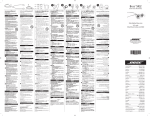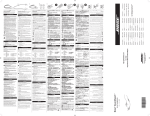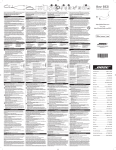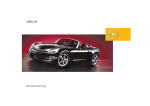Download BH FITNESS H-916 Operating instructions
Transcript
SK LINE G790 / G795 sportkoncept Instrucciones de montaje y utilización Instructions for assembly and use Instructions de montage et utilisation Montage und gebrauchsanleitung Instruções de montagem e utilização Istruzioni di montaggio e uso Montage-en gebruiksinstrukties G790 / G795 SK LINE sportkoncept (E) Fig.1 (1) Monitor. (33) Cuerpo principal. (6) Manillar Apoyamanos. (14) Barandilla Izquierda. (15) Barandilla Derecha. (2) Tapa trasera Monitor. (40) Tornillo de M-10x70. (5-1)Tornillo de M-5x10. (13) Tuerca de M-8. (37) Tornillo de M-4x10. (3) Tornillo de M-4x12. (34) Interruptor. (38) Cable electrico de red. (144) Bote de lubricante. Llave combinada. Llave punta en cruz. Llave de allen. SK LINE G790 / G795 sportkoncept Fig.2 Fig.3 Fig.4 Fig.5 SK LINE G790 / G795 sportkoncept Fig.6 Fig.8 Fig.7 Fig.9 G790 / G795 SK LINE sportkoncept ESPAÑOL 9-Utilice el modelo SK únicamente de la forma INDICACIONES DE SEGURIDAD.- indicada en este manual. No utilice accesorios anexos que no estén recomendados por el fabricante; estos accesorios pueden causarle daños. PRECAUCIONES. Este aparato de ejercicio ha sido diseñado y construido de modo que proporcione la máxima seguridad. Sin embargo, deben aplicarse ciertas precauciones al utilizar aparatos de ejercicio. Lea el manual en su totalidad antes de montar y utilizar el aparato de ejercicio Asimismo, cumpla con las siguientes precauciones de seguridad: Durante la utilización de la cinta de correr SK siga siempre las precauciones básicas, incluyendo las siguientes: 10-El modelo SK solo puede utilizarse por una persona al mismo tiempo. Guarde estas instrucciones. INDICACIONES GENERALES.- 1-Para garantizar su seguridad y la del equipo lea Lea atentamente las instrucciones de este manual. Este le da indicaciones importantes sobre el montaje, seguridad y uso de la máquina. atentamente estas instrucciones antes de instalar y utilizar la máquina. 1 Esta unidad esta diseñada para uso profesional. El peso de usuario no debe exceder de 150Kg. 2-Para garantizar el uso apropiado y la seguridad del equipo, asegúrese de que todos los usuarios lean este manual o conozcan su contenido. Incluya los contenidos de este manual dentro del programa de formación de su centro. Recuerde a los usuarios que, antes de comenzar cualquier programa de ejercicio, deben de superar un examen medico completo. 2 Mantenga las manos alejadas de cualquiera de las partes móviles de la unidad. 3-Para disminuir el riesgo de descarga eléctrica, 4-Tenga precaución al subirse y al bajarse del 3 Es responsabilidad del propietario asegurarse que todos los usuarios de la máquina estén adecuados e informados sobre todas las precauciones necesarias. modelo SK. Utilice los perfiles de apoyo laterales cuando sea necesario. Comience el ejercicio sobre la banda cuando la velocidad sea inferior a 3km/h. desenchufe siempre la unidad antes de proceder a realizar las tareas de limpieza y / o mantenimiento. 4-Para disminuir el riesgo de quemaduras, fuego descargas eléctricas o daños a personas respete las siguientes precauciones. 5-No se retire de la banda cuando la misma se 5-No permita a niños o personas poco familiariza- 6-Mantenga su cuerpo y su cabeza mirando al das con el funcionamiento del aparato se acerquen y/o se suban al mismo. No utilice en ningún caso este aparato como un juguete. 7-Nunca intente darse la vuelta encima del esté moviendo. frente. aparato. 6-No deje la cinta de correr sin vigilancia. 8-Nunca encienda la máquina cuando haya Desconecte la unidad de la alimentación cuando no esté en uso, antes de limpiarla o desmontar alguna de sus partes. No ajuste la banda cuando haya alguien usando la cinta. alguien encima de ella. 9-Vista ropa y calzado apropiados para el ejercicio. No utilice ropa holgada. Recójase el pelo en caso de tenerlo largo. 7-Instale y utilice el modelo SK en una superficie lisa y estable. No lo ubique al lado de una pared o de mobiliario. Verifique la unidad antes de cada uso y asegúrese de que la banda está en buen estado. 10-No fuerce la estructura de la unidad. No se apoye sobre la consola del monitor electrónico ni sobre las carcasas de la máquina. 11-Nunca lance ni inserte ningún objeto en 8-Mantenga el aparato en óptimas condiciones de utilización. ninguna de las aperturas de la máquina. Mantenga las toallas y las manos lejos de las partes móviles. 5 G790 / G795 SK LINE sportkoncept 12-No se sobreesfuerce o realice ejercicios por PROTECCIÓN.- encima de sus posibilidades. Si siente dolor o síntomas fuera de lo normal, detenga en el ejercicio inmediatamente y consulte con un profesional de la medicina. Este modelo está dotado de una protección electrónica de parada automática para una óptima conservación de los circuitos tanto electrónicos como eléctricos. Esta protección se activará si la unidad es sometida a un esfuerzo o calentamiento anormal. Si esto ocurriese: 1.- Ponga el interruptor (L) situado en la carcasa en La posición «0» (OFF) Fig.B. 13-Mantenga todos los componentes eléctricos (motor, cable de alimentación, interruptor, etc.) alejados de cualquier liquido para evitar descargas. No apoye nada sobre las carcasas, la banda o el monitor electrónico. Ubique los líquidos en el portaobjetos dentro de un recipiente apropiado. 2.- Presione el interruptor de circuito Breaker (C) para resetear Fig B. 14-Nunca utilice el equipo si esta dañado, si no 3.- A continuación ponga el citado interruptor en la posición «I» (ON) y la unidad se encontrará preparada de nuevo para su uso. En caso de que la protección se activara repetidamente, las causas probables son: - Condiciones de trabajo anormales, - Falta de lubricación de la banda, - Utilización de lubricantes con disolventes (usar tipo BH), - Banda demasiado tensa. Conecte la unidad a un enchufe provisto de terminal TIERRA. Ponga el interruptor (L) en posición [1]. funciona correctamente, si ha caído desde una altura o si ha caído al agua. Lleve el equipo a un centro de asistencia técnica para su diagnóstico y reparación. 15-Antes de enchufar la unidad compruebe que el voltaje de su instalación coincide con el de la máquina. El voltaje de la instalación debe de ser de 220V y debe de asegurarse de que la toma eléctrica es de la misma configuración que el enchufe. De no ser así consulte con el servicio de asistencia técnica. 16-Conecte el equipo únicamente a instalacio- Fig.B nes equipadas con toma de tierra. De lo contrario el resultado puede ser una descarga eléctrica para el usuario. Debe de asegurarse de que la toma eléctrica es de la misma configuración que el enchufe Fig.A. Fig.A INSTRUCCIONES DE MONTAJE.Saque la unidad de la caja y colóquela en el suelo como muestra la Fig.1. 17-No utilice la máquina con el cable eléctrico ATENCION: Se recomienda la ayuda de una segunda persona para el montaje. dañado o desgastado. Compruebe que tiene todas las piezas: (1) monitor; (33) Cuerpo principal; (6) Manillar Apoyamanos; (14) Barandilla izquierda; (15) Barandilla derecha; (2) Tapa trasera del monitor; (40) Tornillo de M-10x70; (5.1) Tornillo M-5x10; (13) Tuerca de M8; (37) Tornillo M-4x10; (3) Tornillo M-4x12; (34) Interruptor; Llave punta en cruz; (144) Bote de lubricante; (38) Cable electrico de red; Llave combinada; Llave de allen. 18-No tire del cordón del enchufe para desenchufar la unidad. 19-Mantenga el cordón del enchufe lejos de superficies calientes. 20-No utilizar el equipo en lugares en los que se estén usando aerosoles. 21-No utilizar la máquina al aire libre. Siga cada uno de los pasos descritos en este montaje. 22-No realice tareas de mantenimiento y/o reparación mas allá de las indicadas en este manual. Para tareas mas complejas póngase en contacto con el servicio técnico. 6 G790 / G795 SK LINE sportkoncept 1 En primer lugar suelte los tornillos (5) de la tapa NIVELACION.- cubre motor (16) Fig.2. Coja la barandilla derecha (15) e introduzca la punta del cable de control (P), por el agujero (M) Fig.2 y saque la punta (P) por la parte superior de la barandilla, como muestra la Fig.2, seguido introduzca la barandilla en el soporte inferior derecho de la estructura, y atornille con los tornillos (40). Una vez colocada la cinta de correr en su lugar definitivo, para la realización de los ejercicios, antes compruebe que el asentamiento de la cinta de correr en el suelo y su nivelación sean los correctos. Esto se conseguirá siguiendo los pasos siguientes. A).- Ponga la cinta de correr en marcha, para visualizar en el monitor si el nivel de inclinación de la cinta de correr esta a cero. B).- Una vez verificado este punto, se coloca un nivel sobre la banda Fig.6 y roscando más o menos los tacos regulables (61) se deja la cinta nivelada, como muestra la Fig.6. Esta operacion es aconsejable realizarla regulando sobre los dos tacos regulables. 2 Seguido coja la barandilla (14) y la introduzca por el soporte inferior izquierdo de la estructura, atornille con los tornillos (40). Se necesita un mínimo de dos personas para este paso. 3 Durante el montaje de las barandillas, una persona sujetará la barandilla mientras la otra aprieta los tornillos (40). De este modo, se evitarán posibles accidentes. MOVIMIENTO Y ALMACENAJE.- La unidad está equipada con ruedas de trasporte (88), Fig.7, lo que le hace más sencillo su movimiento. Asegúrese de que el cable eléctrico está desenchufado de la red eléctrica. Si desea mover la cinta incline la cinta, Fig.7, hasta apoyar las ruedas de transporte (88) en el suelo. NOTA: Para evitar peligros, NO mueva la cinta sobre suelos que no sean lisos. 4. COLOCACION DEL MANILLAR APOYAMANOS.- NOTA: Se recomienda la ayuda de una segunda persona para el montaje de este elemento. Coja el manillar apoya manos (6) y pase el terminal (P) que sale de la parte superior de la barandilla derecha (15) por el interior del apoya manos y sáquelo por el agujero central (O) Fig.3. Una vez realizado este montaje apoye el manillar apoyamanos sobre las barandillas, teniendo cuidado de no pillar los cables y con las tuercas (13), apriete fuertemente. A continuación coloque los dos portabotellines (C1) en los laterales de las barandillas Fig.3 en dirección de la flecha. MANTENIMIENTO.Para un óptimo mantenimiento de su unidad, y que la fricción entre la banda y la tabla sea la mínima, lubrique la parte interior, Fig.8 (debido a los diferentes estilos de correr lubrique con más atención la zona donde usted apoya los pies al realizar el ejercicio) con el bote de lubricante (144). Se recomienda lubricar la base de la cinta cada mes, según la frecuencia de uso. Tras lubricar, si la banda resbala, compruebe la tensión de la misma. Para tensar la banda, Fig.9, coja la llave de allen (6mm) y con la máquina a 4Km/h gire los tornillos (R y L) una vuelta en sentido de las agujas del reloj. 5. COLOCACION CHAPA SUJECION MONITOR.- Coja la chapa de sujeción monitor (4), pasando los cables por el agujero central (O) Fig.4. Atorníllela en el manillar apoya manos con los tornillos de sujeción (5.1). No usar lubricantes con disolventes AJUSTE DE BANDA.- 6. COLOCACIÓN DEL MONITOR.- Un mal asentamiento de la unidad en los cuatro puntos de apoyo puede producir un desplazamiento lateral de la banda (X). Un riguroso control de calidad regula y comprueba la banda de deslizamiento. Sin embargo, debido a las diferencias de peso y a los individuales estilos de correr, puede sufrir desplazamientos laterales. Si la banda se desvía a la derecha o la izquierda, pare la unidad. Coja el monitor (1) y conexione los terminales Fig.5 k; m; o; que salen del monitor, con los terminales l; n; y p, que salen del manillar apoyamanos, seguido meta los terminales por el agujero de la chapa de sujeción monitor, Fig.5, e introduzca los tornillos (5-1) teniendo cuidado de no pillar los cables y atornille. 7. COLOCACIÓN CHAPA TRASERA DEL MONITOR.Coja la tapa trasera del monitor (2) Fig.5 y posicionela. Coja los tornillos (3) y atornille. 7 G790 / G795 SK LINE sportkoncept DESPLAZAMIENTO DE LA BANDA HACIA LA DERECHA.- se tratará de un ejercicio continuo sin pausas. En efecto, además de azúcar y grasa, el cuerpo tiene necesidad de oxígeno. La práctica regular de un ejercicio, mejora la facultad del cuerpo para suministrar oxígeno a todos sus músculos, al mismo tiempo mejora la función pulmonar, la capacidad de bombeo del corazón y se facilita la circulación sanguínea. En resumen, la energía desarrollada con la práctica de un ejercicio quema kilocalorías (conocidas como calorías). Esta acción es muy importante. Siga estos pasos. Para proceder al ajuste de la banda ponga la unidad a una velocidad de 4Km/h. En el caso de que la banda se haya desplazado hacia la derecha, gire el tornillo (R) del lado derecho de su máquina 1/4 de vuelta en el sentido de las agujas del reloj. Observe la posición de la banda, si al cabo de un minuto la banda no queda totalmente centrada, repita la operación. Si observa un desplazamiento excesivo de la banda hacia la izquierda, proceda a girar ligeramente el tornillo derecho en el sentido contrario al de las agujas del reloj. Fig.9. Una vez ajustada la cinta de correr, puede comenzar el ejercicio de nuevo. EJERCICIO Y CONTROL DE PESO.Nuestra alimentación se traduce entre otros elementos, en energía (calorías) para nuestro organismo. Si consumimos más calorías que las que quemamos, el resultado es un aumento de peso y viceversa, si se queman más calorías que las consumidas se pierde peso. En reposo nuestro cuerpo quema alrededor de 70 calorías por hora para mantener activas las funciones vitales. DESPLAZAMIENTO DE LA BANDA HACIA LA IZQUIERDA.Caso de que la banda se haya desplazado hacia la izquierda, gire el tornillo (L) del lado izquierdo de su máquina 1/4 de vuelta en el sentido de las agujas del reloj. Observe la posición de la banda, si al cabo de un minuto la banda no queda totalmente centrada, repita la operación. Si observa un desplazamiento excesivo de la banda hacia la derecha, proceda a girar ligeramente el tornillo izquierdo en el sentido contrario al de las agujas del reloj. Fig.9. Importante: Una excesiva tensión de la banda puede llevar a la pérdida de velocidad de su máquina e incluso a deformaciones de la banda. Por ello, tenga en cuenta que produce el mismo efecto sobre la posición de la banda un giro en el sentido de las agujas del reloj del tornillo derecho (R) que un giro en el sentido contrario al de las agujas del reloj en el tornillo izquierdo (L). Con lo cual en el caso de desplazamientos excesivos, puede proceder alternativamente con uno u otro tornillo para evitar tensiones excesivas de la banda. PROGRAMA DE EJERCICIO.- Antes de comenzar cualquier programa de ejercicio y teniendo en cuenta qué programas de ejercicio varían en función de la edad y del estado físico, es recomendable una consulta a su médico, ya que con sus sugerencias o recomendaciones especificas logrará mejores resultados. Sea su objetivo final una mejora de su forma física, un control de su peso o una rehabilitación, tenga en cuenta que su ejercicio debe ser progresivo, planificado, variado y sin exceso. Recomendamos que la frecuencia de sus ejercicios sea de 3 a 5 veces por semana. Antes de comenzar una sesión es importante realizar un calentamiento de unos 2-3 minutos con una velocidad suave. Ello protegerá sus músculos y preparará adecuadamente su sistema cardio respiratorio. El siguiente paso será durante 15-20 minutos con un ritmo que le lleve a un número de pulsaciones situado entre el 65 y el 75% o entre el 75 y el 85% en el caso de personas entrenadas. Más adelante, cuando hayamos mejorado nuestra forma física, podemos repartir el tiempo entre ambos niveles, pero teniendo en cuenta que el número de pulsaciones no debe sobrepasar el 85% (zona aeróbica) y nunca llegar al máximo ritmo cardíaco que no podemos sobrepasar de acuerdo a nuestra edad. Finalmente, es importante relajar sus músculos. Para ello basta andar con una velocidad ligera durante 2-3 minutos hasta que sus pulsaciones bajen de la línea del 65%. Esto evitará dolores musculares, sobre todo después de una sesión intensa. Es también recomendable acabar el programa con unos ejercicios de relajación en el suelo. INSTRUCCIONES DE USO.- CONDICIÓN FÍSICA. Estar en forma física, significa vivir plenamente. En la sociedad moderna se sufre de una gran tensión. El tipo de vida en las grandes ciudades es básicamente sedentario. Nuestro régimen se ha vuelto demasiado rico en calorías y grasas. Los médicos son unánimes en recomendar la práctica regular de ejercicio para controlar mejor nuestro peso, mejorar nuestra forma física y relajarnos. VENTAJAS DE LA PRÁCTICA DE EJERCICIO.- Un ejercicio regular por debajo de cierto nivel y de una duración de 15/20 minutos, se vuelve aeróbico. El ejercicio aeróbico es el ejercicio que utiliza oxígeno fundamentalmente. Normalmente 8 G790 / G795 SK LINE sportkoncept NOTA FINAL: Esperamos que disfrute de su unidad. Con su programa controlado de ejercicios se dará cuenta de las ventajas, de sentirse mejor, con más vigor y con más resistencia a la tensión. Juzgará por sí mismo que merece la pena mantenerse en forma con BH. tapa que protege el motor (tenga cuidado con los cables). Compruebe periódicamente que todos los elementos de sujeción estén debidamente apretados y correctamente conectados. Revise y apriete todas las partes de su unidad cada tres meses. El uso de esta máquina con parte gastada o debilitada como por ejemplo la correa, la banda de deslizamiento o los rodillos podría lesionar al usuario. Cuando tengas dudas sobre la condición de cualquier parte, le recomendamos que la reponga usando partes originales. El uso de otras partes podría producir lesiones o afectar al rendimiento de la máquina. INSPECCIONES Y MANTENIMIENTO.- Desconecte la unidad y desenchufe el cable de la red. Limpie el polvo de las superficies de la cinta de andar especialmente las barandillas y la consola electrónica con un paño o una toalla húmeda. No utilice disolventes. Utilice un aspirador para aspirar cuidadosamente alrededor de todos los componentes visibles (cinta, estructura, etc). Apoyando la unidad sobre uno de los laterales también se puede aspirar la parte inferior. Aspire también el interior de la caja del motor soltando la BH SE RESERVA EL DERECHO A MODIFICAR LAS ESPECIFICACIONES DE SUS PRODUCTOS SIN PREVIO AVISO. 9 G790 / G795 SK LINE sportkoncept LOCALIZACION DE FALLOS Y AVERIAS SÍNTOMAS 1. No se enciende el monitor 2. Se enciende el monitor y no funciona el motor 3. Tirones al andar encima de la banda 4. La máquina se para (salta el limitador de corriente) 5. La barandilla da calambres en las manos 6. La banda se descentra COMPROBACIONES 1) Asegúrese de que la máquina está enchufada a la red, el interruptor general en posición 1 y la llave de seguridad puesta. 2) Comprobar que el limitador de corriente esté hacia dentro. 5)Comprobar que el enchufe donde está conectada tiene toma de tierra SOLUCIONES 1) Enchufe el cable a la red. Coloque el interruptor en posición 1 y ponga la llave de seguridad 2) Desconectar la máquina y pulsar el limitador de corriente. Lubricar la banda 3.a) Lubricar la banda de deslizamiento. 3.b) Tensar la banda de deslizamiento. 3.c) Tensar la correa de transmisión. 4) Pulsar el limitador de corriente con el interruptor en 0 y lubricar la banda de deslizamiento. 5) Enchufar la máquina en enchufe con toma de tierra. 6.a)Comprobar nivelación del suelo 6.b)Comprobar la cojera de la máquina 6) Nivelar la maquina con los tacos de apoyo traseros. 3.a)Comprobar lubricación banda 3.b) Comprobar tensión banda deslizamiento. 3.c)Comprobar tensión correa de transmisión 4)Comprobar lubricación banda Para cualquier consulta, no dude en ponerse en contacto con el (S.A.T).Servicio de Asistencia Técnica, llamando al teléfono de atención al cliente (ver página final del presente manual). 10 G790 / G795 SK LINE sportkoncept (GB) Fig 1 (1) Monitor. (33) Main body. (6) Handrail Handlebar. (14) Left-hand focus bar. (15) Right-hand focus bar. (2) Rear cover for monitor. (37) Screw M-4x10. (3) Screw M-4x12. (34) Switch. (38) Mains connection cable. (144) Bottle of lubricant. Combination spanner. Star driver spanner. Allen key. (40) Screw M-10x70. (5.1) Screw M-5x10. (13) Nut M-8. 11 G790 / G795 SK LINE sportkoncept ENGLISH SAFETY INSTRUCTIONS.- 10-The SK can only be used by one person at a time. PRECAUTIONS. This bicycle has been designed and constructed to provide maximum safety. Nevertheless, certain precautions should be taken when using exercise equipment. Read through the whole manual before assembling and using the exercise machine. The following safety instructions should also be taken into consideration: Always observe basic safety precautions when using the SK treadmill, including the following: Safeguard these instructions GENERAL INSTRUCTIONS.- Carefully read through the instructions contained in this manual. It provides you with important information about assembly, safety and use of the machine. 1- This unit has been designed for professional 1- To guarantee your safety and that of the use. The weight of the user must not exceed 150kg. equipment read through these instructions carefully before installing and/or using the machine. 2- Keep your hands well away from any of the 2- To ensure correct and safe use of the moving parts. equipment, make sure that all those who use the machine have read this manual or are aware of its content. The contents of this manual should form part of your centre’s training program. Remind users that they should have passed a full medical examination before they embark upon any type of exercise program. 3- The owner is responsible for ensuring that anyone who uses the machine is duly informed about all of the necessary precautions. 4- Be careful when stepping on or off the SK. Use 3- To reduce the risk of electric shock, always the side supports whenever necessary. Start the exer-cise on the treadmill belt at a speed of less than 3 km/h. unplug the unit before proceeding to carry out cleaning and/or maintenance tasks. 5- Do not step off the belt while it is still in motion. 6- Keep your body and head facing forwards. 4- To reduce the risk of burns, fire, electrical shocks or personal injuries, observe the following precautions: 7- Never try to turn around while using the equipment. 5- Do not allow children or people who are 8- Do not start the machine while there is someone on it. unfamiliar with the operation of the appliance get too near and/or on the unit. Under no circumstances must this appliance be used as a toy 9- Wear appropriate clothing and footwear for the exercise. Do not wear baggy clothing. Tie your hair up if it is long. 6- Do not leave the treadmill operating unsupervised. Unplug the unit from the mains supply when not in use and before cleaning it or removing any of its component parts. Never adjust the drive belt while the treadmill is being used. 10- Do not exert too much force on the frame of the machine. Do not lean against the electronic monitor console or the machine casing. 11- Do not drop or insert objects into any of the 7- Install and use the SK on a flat, stable surface. openings on the machine. Keep hands and towels well away from moving parts. Do not place it alongside walls or furniture. Check the unit before each use and make sure that the band in good condition. 12- Do not overexert yourself or exercise beyond your capabilities. Stop exercising immediately if you are in pain or feel strange, and seek professional medical advice. 8- Keep the appliance in good working order. 9- The SK must only be used as described in this manual. Do not use accessories that are not recommended by the manufacturer, as these may cause injuries. 12 G790 / G795 SK LINE sportkoncept 13- To prevent the risk of electric shock keep Should this occur: 1.- Set switch (L), located on the casing, to the “0” (OFF) position Fig.B. 2.- Press the circuit button (C) to reset the unit. 3.- Next, set switch (L) to the “I” (ON) position and the unit will be ready for use again. Should the circuit breaker trip repeatedly then the most probable causes are: - Abnormal working conditions, - Treadmill belt in need of lubricant, - Solvent based lubricants used (use BH type), - Belt is too tight. Plug the unit into a wall socket with an EARTH terminal. Set switch (L) to Position [1]. liquids away from all electrical components (motor, switches, etc.). Do not rest anything on the casing, the treadmill belt or the electronic monitor. Place liquids on the storage rack inside the appropriate container. 14- Do not use the equipment if it is damaged, does not work correctly or if it has been dropped from a height or fallen in water. Take the equipment to a technical service centre to have it checked and repaired. 15- Make sure that the mains supply voltage is suitable for the machine before plugging it in. The mains voltage output must be 220 V-240V and the electric socket must have the same pin layout as the plug. If this is not the case, please consult your technical service centre. Fig.B 16- The equipment must only be connected to electrical circuits with an earth connection. If not, the user risks receiving an electric shock. Make sure that the electric mains socket has the same pin layout as the plug on the appliance Fig.A. Fig.A ASSEMBLY INSTRUCTIONS.- Take the unit out of the box and place it on the floor as shown in Fig.1. ATENTION: The assistance of a second person is advisable for the assembly work Make sure that all of the pieces are there: (1) Monitor; (33) Main body; (6) Handrail handlebar; (14) Left-hand focus bar; (15) Right-hand focus bar; (2) Rear cover for monitor; (40) Screw M10x70; (5.1) Screw M-5x10; (13) Nut M8; (37) Screw M-4x10; (3) Screw M-4x12; (34) Switch; Star drive spanner; (144) Bottle of lubricant; (38) Mains connection cable; Combination spanner; Allen key. 17- Do not use the machine if the mains cable becomes damaged or worn. 18- Do not tug on the mains cable in order to unplug the unit. 19- Keep the plug and mains cable away from hot Follow the assembly instructions step by step: surfaces. 1 First loosen off the screws (5) on the motor cover (16), Fig.2. 20- Do not use the equipment in areas where Next, insert the tip of the control cable through hole aerosol sprays are used. (M) Fig.2 and pull the tip (P) out through the top of the side bar, as shown in Fig.2, then insert the side bar (15) into the bottom right-hand support on the structure, use screws (40). 21- Do not use the machine outdoors. 22- Do not attempt any maintenance and/or repair work other than that stated in this manual. For more complicated tasks, please get in touch with your technical assistance service. 2 Now take the left side bar (14) and insert it into the bottom left-hand support on the structure, use screws (40). SAFETY BREAKER.- At least two people are needed for this step. This model is equipped with an electronic circuit breaker to protect both the electronic and electrical circuits. This safety device will be automatically triggered if the unit is subjected to abnormal force or heat. 3 When fitting the side bars, one person should hold the side bar while the other one fits the screws (40). This will prevent any possible accidents. 13 G790 / G795 SK LINE sportkoncept 4. FITTING THE HANDRAIL HANDLEBAR.- NOTE: To prevent accidents DO NOT move the treadmill across uneven floors. NOTE: The assistance of a second person is recommended when assembling this component. Take hold of the handrail (6) and pass the terminal (P), sticking up out of the right handlebar (15), in through the handrail and bring it out through central hole (O), Fig.3. Once this is done, rest the handrail handlebar on top of the focus bars, making sure not to catch any of the cables, and attach it securely using nuts (13). Next, lift the two bottle holder (C1) over the sides of the handrail Fig.3 in the direction of the arrow. MAINTENANCE.- Use the bottle of lubricant (144) to lubricate the inside of the belt Fig.8, in order to keep your unit in top condition and to ensure that friction between the belt and the board is kept to a minimum (due to different running styles, always apply more lubrication to the area where you place your feet during the exercise). It is advisable to lubricate the base of the belt between the board and the band every month, depending on how often it is used. If the belt starts to slip after lubrication, then check the tension of the belt. To tension the belt, Fig.9, take the Allen key 6mm and with the machine set to 4km/h turn screws (R & L) one full turn in a clockwise direction. 5. ATTACHING THE MONITOR SUPPORT PLATE.- Take the monitor support plate (4), passing the cables through the central hole (O). Use the holding screws (5.1) to attach it to the handrail handlebar. Do not use solvent based lubricants ADJUSTING THE BELT.If your unit is not seated evenly on the four contact points, this may cause the belt (X) to shift sideways. Rigorous quality control adjusts and checks the running belt. However, due to weight differences and individual styles of running, the belt may be prone to shift sideways. If the belt does shift to the left or right, stop the machine. 6. ATTACHING THE MONITOR.- Take monitor (1) and connect the terminals k, m and o, Fig.5, coming out of the monitor, to terminals l, n, and p coming out of the handrail handlebar. Next, push all the terminal connections through the hole in the monitor support plate, Fig.5, and insert screws (5.1), making sure not to pinch any of the cables, and tighten securely. BELT OFFSET TO THE RIGHT 7. ATTACHING THE REAR MONITOR SUPPORT.- This procedure is very important. Follow these steps. In order to adjust the belt, set the unit in motion at a speed of 4km/h. If the belt has moved to the right, turn screw (R) on the right-hand side of the machine a 1⁄4 turn clockwise. Note the position of the belt, if after one minute the belt is not completely centred then repeat the operation. If you see that the belt has moved too far over to the left then turn the right screw back slightly in an anticlockwise direction Fig.9. As soon as you have adjusted the belt you can begin exercising again. Take the rear cover for the monitor (2) Fig.5 and place it into position. Use screws (3) to tighten securely. LEVELLING.- Once the unit has been placed into its final position for doing exercise, make sure that the treadmill sits flat on the floor and that it is level. This can be achieved by doing the following: A) – Switch the treadmill on to see if the monitor shows that the treadmill is at zero inclination level. B) – Once you have checked this, place a spirit level on the running belt, Fig.6, and screw the adjustable feet (61) either in or out to level up the belt, as shown in Fig.6. It is advisable to do this by regulating the two adjustable feet. BELT OFFSET TO THE LEFT In the event that the belt has moved to the left, turn screw (L) on the left-hand side of the machine a 1⁄4 turn clockwise. Note the position of the belt, if after one minute the belt is not completely centred then repeat the operation. If you see that the belt has moved too far over to the right then turn the left screw back slightly in an anticlockwise direction Fig.9. MOVEMENT & STORAGE.The unit is equipped with wheels (88), Fig.7, to make it easier to move. Make sure that the mains cable is unplugged from the wall socket. If you wish to move the treadmill, tilt the treadmill, Fig.7, so that the wheels (88) rest on the floor. Important: Overtightening of the belt can lead to a loss of speed on the machine and even stretch the belt itself. 14 G790 / G795 SK LINE sportkoncept cardiorespiratory system. The next stage will last 15-20 minutes at a pulse rate of between 65 to 75%, or between 75 to 85% for those already accustomed to exercise. At a later stage, once we have become fitter, we can divide this time between both levels but always remembering that the pulse rate must not exceed 85% (aerobic area) and never reach the maximum heart rate limit that corresponds to our age. We you have finished, it is important to relax the muscles. This can be done by walking at a low speed for 2-3 minutes until the heart rate drops below the 65% line. This will prevent muscle pain, especially after an intense session. It is also advisable to finish the program with some relaxation exercises on the floor. Bear In mind that one turn of the right screw (R) in a clockwise direction has the same effect on the position of the belt as one turn of the left screw (L) in an anticlockwise direction. Consequently, in the event of excessive belt movement you can use either of the two screws in order to avoid overtightening the belt. OPERATING INSTRUCTIONS.- FITNESS. Being fit means living life to the full. Modern society suffers greatly from stress. City life is basically sedentary. There are too many calories and too much fat in our diet. All doctors agree that regular exercise is a good way to control our weight, make us fitter and help us to relax. FINAL NOTE We hope that you enjoy your unit. You will soon notice the benefits of your controlled exercise program, you will feel better, have more energy and suffer less stress. You will see for yourself that it is worth staying in shape with BH. ADVANTAGES OF EXERCISE.- Regular exercise below a certain level for 15/20 minutes becomes aerobic. Aerobic exercise is basically exercise that uses oxygen. Normally, this is a continuous exercise without pauses. In addition to sugars and fats, the body also needs oxygen. Regular exercise improves the body’s ability to supply oxygen to all of the muscles and at the same time improve lung function, the heart’s pumping capacity and better blood circulation. In short, the energy produced during exercise burns kilocalories (known as calories). INSPECTION & MAINTENANCE.- Switch the unit off and unplug the mains cable. Use a damp cloth or towel to clean the dust off the treadmill, especially the side bars and the electronic console. Do not use solvents. Use a vacuum cleaner to carefully vacuum around the visible components (belt, structure, etc.). You can also vacuum the underside of the unit by resting it on one of its sides. Similarly, you can vacuum the inside of the motor housing by removing the cover that protects the motor (be careful with the wires). Periodically check that all of the fastening elements are duly tightened and connected correctly. EXERCISE & WEIGHT CONTROL.- The food we eat is transformed into, among other things, energy (calories) for our body. If we take in more calories than we burn then the result is an increase in weight and vice versa, if we burn more calories than we eat, we lose weight. When resting the body burns around 70 calories per hour to keep our vital functions active. Check and tighten all the parts on your unit every three months. EXERCISE PROGRAM.- Before starting any exercise program, bearing in mind that exercise programs vary depending on age and physical condition, it is advisable to consult your doctor given that you will achieve better results based on his/her advice or suggestions. Regardless of whether your goal is to become fitter, control your weight or for physiotherapy, always remember that your exercise should be gradual, planned, varied and not too demanding. We recommend that you should exercise 3 to 5 times per week. Before beginning a session it is important to do a warm-up for 2-3 minutes at low speed. This will help protect your muscles and prepare your Use of this machine with worn parts, e.g. the drive belt, running belt or rollers, may cause the user injury. If you are unsure about the condition of any part, we recommend that you replace it with original spare parts. The use of other spare parts may cause injuries or affect the performance of the machine. BH RESERVES THE RIGHT TO MODIFY THE SPECIFICATIONS OF ITS PRODUCTS WITHOUT PRIOR NOTICE 15 SK LINE G790 / G795 sportkoncept FAULT FINDING CHART PROBLEM 1. The monitor does not switch on. 2. The monitor switches on but the motor fails to start. 3. Walking motion is jerky on the treadmill 4. The machine stops (the breaker trips) 5. Electrical shocks through the handrail. 6. The treadmill belt skews off centre CHECKS 1) Make sure that the machine is plugged in, the ON/OFF switch in position I and that the safety key is inserted. 2) Check that the current limiter is pressed in. 3.a) Check that the belt is lubricated. 3.b) Check the tension on the sliding belt. 3.c) Check the tension on the drive belt. 4) Check that the band is lubricated 5) Check that the machine is plugged into an earthed mains socket. 6.a) Check that the machine is level on the floor 6.b) Check that the machine does not wobble. SOLUTIONS 1) Plug the machine into the mains supply. Set the switch to position I and insert the safety key. 1) Switch the machine off and press the circuit breaker in. 2) Lubricate the treadmill band. 3.a) Lubricate the sliding belt. 3.b) Adjust the belt tension. 3.c) Adjust the drive belt tension. 1) Reset the overload button with the On/Off switch at “0” and lubricate the treadmill band. 1) Plug the machine into an earthed mains socket. 1) Use the adjustable feet to level the machine. Do not hesitate to get touch with the Technical Assistance Service if you have any queries by phoning customer services (see last page in manual) 16 G790 / G795 SK LINE sportkoncept (F) Fig 1 (1) Moniteur. (33) Corps principal. (6) Guidon appuie-mains. (14) Main courante gauche. (15) Main courante droite. (2) Couvercle arrière moniteur. (37) Vis de M-4x10. (3) Vis de M-4x12. (34) Interrupteur. (38) Câble électrique de branchement. (144) Pot de lubrifiant. Clé combinée. Clé pointe en étoile. Clé Allen. (40) Vis de M-10x70. (5.1)Vis de M-5x10. (13) Écrou de M-8. 17 G790 / G795 SK LINE sportkoncept FRANÇAIS 8-L’appareil doit être conservé dans d’excellentes conditions d’utilisation. CONSIGNES DE SÉCURITÉ.- PRÉCAUTIONS. Cet appareil d’exercice a été conçu et fabriqué de façon à ce qu’il puisse offrir une sécurité maximale. Néanmoins, l’utilisateur est tenu de prendre certaines précautions au cours de ses entraînements. Avant de monter et d’utiliser cet appareil d’exercice, veuillez lire attentivement cette notice et respecter les normes de sécurité indiquées ci-après : Pendant l’utilisation du tapis de course SK veuillez prendre toutes les précautions essentielles y compris les suivantes : 9- Le modèle SK ne doit être utilisé qu’aux fins et de la façon indiquées dans la présente notice. Ne pas utiliser d’accessoires annexes non recommandés par le fabricant car ils risqueraient d’endommager la machine. 10- Le modèle SK ne peut être utilisé que par une personne à la fois. Conservez cette notice. CONSIGNES GÉNÉRALES.- 1- Pour garantir votre sécurité et celle de l’appareil, veuillez lire très attentivement cette notice avant l’installation et l’utilisation de la machine. Lire cette notice très attentivement. Elle contient d’importantes informations sur le montage, la sécurité et l’utilisation de la machine. 2-Pour garantir l’utilisation appropriée et la sécurité 1. Cette machine a été conçue pour une utilisation professionnelle. Le poids de l’utilisateur ne doit pas dépasser 150kg. de la machine, s’assurer que tous les utilisateurs de l’appareil ont bien lu et bien compris cette notice. Vous devez inclure cette notice dans le programme de formation mis en place dans votre établissement. Vous devez en outre rappeler aux utilisateurs qu’avant de commencer un programme d’exercice, ils doivent passer un examen médical. 2. Tenir les mains à l’écart de toute partie mobile de la machine. 3. Il incombe au propriétaire de vérifier si tous les utilisateurs de la machine sont habilités pour le faire et de leur fournir les informations requises à propos des précautions à prendre. 3- Pour diminuer le risque de décharge électrique, débranchez toujours la machine avant d’effectuer toute opération de nettoyage et/ou d’entretien. 4- Soyez vigilant en montant et en descendant du 4- Pour diminuer le risque de brûlures, incendie, déchar-ges électriques et blessures, respectez les consignes suivantes. modèle SK. Servez-vous des profilés d’appui latéraux si nécessaire. Commencez l’exercice sur le tapis quand la vitesse sera inférieure à 3 km/h. 5- Les enfants ou les personnes peu familiarisées 5- Ne pas descendre du tapis en marche. avec le fonctionnement de l’appareil ne doivent pas s’en approcher ni monter dessus. Cet appareil ne doit pas servir de jouet. 6- Votre tête et votre tronc doivent regarder en 6- Ne pas laisser le tapis de course sans 7- Ne tentez jamais de vous retourner sur face. l’appareil. surveillance. Si vous n’utilisez pas l’appareil, avant de le nettoyer ou de démonter un des éléments qui le composent, débranchez l’unité du courant électrique. Ne pas poser la ceinture si une autre personne est en train d’utiliser le tapis de course. 8- N’allumez pas la machine quand une personne est montée dessus. 9- Portez des vêtements et des chaussures appropriés pour l’exercice. Ne portez pas de vêtements amples. Si vous portez des cheveux longs, attachez-les. 7- Installez et utilisez le modèle SK sur une surface lisse et stable. Ne le placez pas près d’un mur ni d’un meuble. Vérifiez l’appareil avant chaque utilisation et assurez-vous que la selle est en bon état. 10- Ne forcer pas la structure de la machine. Ne vous appuyez pas sur la console du moniteur électronique ni sur les habillages de la machine. 18 G790 / G795 SK LINE sportkoncept 11- Ne pas lancer ni introduire d’objets dans les 22- Ne pas effectuer des opérations d’entretien ouvertures de la machine. Tenir les serviettes de toilette et les mains à l’écart des parties mobiles de la machine. et/ou des réparations autres que celles indiquées dans cette notice. En ce qui concerne des opérations plus compliquées, adressez-vous au service technique. 12- Ne vous forcez pas et ne pas faire d’exercices PROTECTION.- au-delà de vos possibilités. En cas de douleur ou de symptômes anormaux, arrêtez immédiatement l’exercice et consultez un médecin. Ce modèle est doté d’une protection électronique d’arrêt automatique pour la bonne conservation des circuits électroniques et électriques. Cette protection s’active si l’appareil est soumis à un effort ou à une surchauffe. Auquel cas, il faudra: 1.- Placer l’interrupteur (L) qui se trouve sur la carcasse, sur la position “0” (OFF) Fig B. 2.- Appuyer sur l’interrupteur circuit (C) pour reséter. 3.- Placer cet interrupteur sur la position “I” (ON) et l’appareil pourra à nouveau être utilisé. Si la protection s’active à plusieurs reprises, cela peut être dû: - à des conditions de travail inhabituelles. - à un manque de lubrification du tapis. - à l’utilisation de lubrifiants contenant des solvants (employer le type BH), - au tapis trop tendu. Connectez l’unité à une prise pourvue d’une mise à la TERRE. Placez l’interrupteur (L) sur la position [1]. 13- Pour éviter les risques de décharge électrique, tenir tous les composants électriques (moteur, cordon électrique, interrupteur, etc) à l’écart de liquides. N’appuyer aucun objet sur les habillages, le tapis ou le moniteur électronique. Les produits liquides doivent être versés dans un récipient approprié et posé sur le porte-objets de la machine. 14- Ne pas utiliser l’appareil s’il est endommagé, s’il ne fonctionne pas correctement, s’il est tombé d’une hauteur ou s’il est tombé dans l’eau auquel cas il faudra confier l’appareil à un centre d’assistance technique pour examen et réparation. 15- Avant de brancher l’appareil vérifiez si la tension de l’installation correspondant bien à celle de la machine qui doit être de 220 V-240V. Vérifiez si la configuration de la prise électrique est la même que celle de la fiche, si ce n’est pas le cas, adressez-vous au service d’assistance technique. Fig B 16-L’appareil ne doit être obligatoirement connecté à une installation munie d’une prise de terre faute de quoi, il risque de se produire une décharge électrique. La configuration de la prise électrique doit être la même que celle de la fiche.Fig.A. Fig.A MONTAGE.- Déballez la machine et posez-la au sol comme indiqué dans la Fig.1. ATTENTION: Pour effectuer le montage, il est conseillé de se faire aider par une autre personne. 17- Ne pas utiliser la machine si le cordon 20- Ne pas utiliser l’appareil dans des lieux où sont Vérifiez qu’il ne manque aucune pièce: (1) moniteur; (33) Corps principal; (6) Guidon appuiemains; (14) Main courante gauche; (15) Main courante droite; (2) Couvercle arrière du moniteur; (40) Vis M-10x70; (5.1) Vis M-5x10; (13) Écrou M8; (37) Vis M-4x10; (3) Vis M-4x12; (34) Interrupteur; Clé pointe en étoile; (144) Pot de lubrifiant; (38) Câble électrique de branchement; Clé combinée; Clé Allen. 21- Ne pas utiliser le tapis en plein air. Les étapes de ce montage doivent être réalisées une à une électrique est usé ou endommagé. 18- Ne tirez pas du cordon de branchement pour débrancher l’appareil. 19- Tenir le cordon de branchement à l’écart des surfaces chaudes. employés des aérosols. 19 G790 / G795 SK LINE sportkoncept 1 Dévissez d’abord les vis (5) du couvre-moteur 7. MISE EN PLACE DE LA PLAQUE ARRIÈRE DU MONITEUR.- (16) Fig.2 et introduire la pointe du câble (P), de commande dans le trou (M) Fig.2, sortir la pointe (P) par la partie supérieure de la main courante (15), comme indiqué dans la Fig.2, ensuite introduire la main courante dans le support inférieur droit de la structure, fixez à l’aide des vis (40). 2 Prendre la main courante (14) et l’introduire dans le support inférieur gauche de la structure puis vissez à l’aide des vis (40). Prenez la plaque arrière du moniteur (2) Fig.5 et posez-la à sa place. Prenez les vis (3) et vissezles. NIVELLEMENT.Après avoir installé le tapis de course à l’emplacement qui lui a définitivement été réservé pour la réalisation des exercices, vérifiez si l’assise et le nivellement au sol sont bons. Pour effectuer ces vérifications, faire comme indiqué ci-après: A).- Mettez le tapis de course en marche pour voir sur le moniteur si le niveau d’inclinaison du tapis de course est à zéro. B).- Ensuite, placez un niveau sur le tapis Fig.6 et vissez plus ou moins les taquets réglables (61) pour bien niveler le tapis, comme indiqué dans la Fig.6. Il est conseillé de réaliser cette opération en agissant sur les deux taquets réglables. Ces opérations doivent être effectuées par au moins deux personnes. 3 Durant le montage des mains courantes, une personne tiendra la main courante tandis que l’autre vissera les vis (40), et ce afin d’éviter tout éventuel accident. 4. MISE EN PLACE DU GUIDON APPUIE-MAINS.NOTE: Pour effectuer le montage de cet élément, il est conseillé de se faire aider par une autre personne. Prenez le guidon appuie-mains (6) et connectez le connecteur qui dépasse de la partie supérieure de la main courante droite (15) par l’intérieur de l’appuie-mains et le faire sortir par le trou du milieu (O) Fig.3. Après avoir effectué ce montage, appuyez le guidon appuie-mains sur les mains courantes en veillant à ne pas pincer les câbles avec les écrous (13), vissez très fort. Ensuite, placer les deux porte-bouteilles (C1) sur les côtés du main courante Fig.3, dans le sens de la flèche. DÉPLACEMENT ET RANGEMENT.- Cette machine dispose de roulettes de transport (88), Fig.7, ce qui en facilite le déplacement. Vérifiez si le câble électrique est bien débranché du courant. Pour déplacer la machine, inclinez le tapis, Fig.7, jusqu’à ce que les roulettes de transport (88) soient appuyées au sol. NOTE: Pour éviter les risques, NE PAS déplacer le tapis sur des sols non lisses. ENTRETIEN.- Pour assurer un bon entretien de l’appareil et pour que le frottement entre le tapis et le panneau soit le moins important possible, lubrifiez la partie interne, Fig.8 (étant donné les différents styles de course, il faudra lubrifier davantage la zone dans laquelle vous appuyez vos pieds durant l’entraînement) en passant la graisse contenue dans le pot de lubrifiant (144). Il est conseillé de lubrifier la base du tapis entre le panneau et le tapis chaque mois, selon la fréquence d’utilisation. 5. MISE EN PLACE DE LA PLAQUE DE FIXATION DU MONITEUR.- Prenez la plaque de fixation du moniteur (4) en faisant passer les câbles par le trou du milieu (O) Fig.4. Vissez-la sur le guidon appuie-mains avec les vis de fixation (5.1). 6. MISE EN PLACE DU MONITEUR.- Après avoir lubrifié, si le tapis est glissant, vérifiez la tension. Pour tendre le tapis, Fig.9, prenez la clé Allen 6mm et avec la machine fonctionnant à 4km/h, vissez d’un tour les vis (R et L) dans le sens des aiguilles d’une montre. Prenez le moniteur (1) et connectez les connecteurs Fig.5 k; m; o; qui dépassent du moniteur aux connecteurs l; n; et p, qui dépassent du guidon appuie-mains, ensuite introduire les connecteurs dans le trou percé dans la tôle de fixation du moniteur, Fig.5 et introduisez les vis (5.1) en veillant à ne pas pincer les câbles puis vissez. Ne pas employer de lubrifiants avec solvants. 20 G790 / G795 SK LINE sportkoncept RÉGLAGE DU TAPIS.- du sport régulièrement pour mieux contrôler notre poids, pour améliorer notre forme physique et pour nous détendre. Une mauvaise assise de la machine sur les quatre points d’appui risque de produire un déplacement latéral du tapis (X). Un minutieux contrôle de la qualité règle et vérifie le tapis de glissement. Cependant, étant donné les différences de poids et les styles de course de chacun, il est possible que le tapis se déplace latéralement. Si le tapis s’écarte vers la droite ou vers la gauche, arrêtez la machine. LES BIENFAITS DE LA PRATIQUE D’EXERCICE.- Un exercice régulier en dessous d’un certain niveau et d’une durée de 15/20 minutes devient un exercice aérobic. L’exercice aérobic utilise surtout l’oxygène. Normalement il s’agit d’un exercice continu sans pauses. Car outre, le sucre et la graisse, le corps a besoin d’oxygène. La pratique régulière d’un exercice améliore le pouvoir du corps pour fournir de l’oxygène à tous les muscles tout en améliorant la fonction pulmonaire, le pouvoir de pompage du cœur et favorise la circulation sanguine. En somme, l’énergie développée avec la pratique d’un exercice brûle les kilocalories (connues sous le nom de calories). DÉPLACEMENT DU TAPIS VERS LA DROITE.Il s’agit d’une opération très importante. Faire comme indiqué ci-après: Pour régler le tapis, mettre la machine à la vitesse de 4km/h. Si le tapis s’est déplacé vers la droite, tournez un quart de tour la vis (R) du côté droit de la machine dans le sens des aiguilles d’une montre. Observez la position du tapis, si au bout d’une minute, le tapis n’est pas parfaitement centré, répétez l’opération. Si vous remarquez un déplacement exagéré du tapis vers la gauche, tournez légèrement la vis droite dans le sens contraire à celui des aiguilles d’une montre. Fig.9. Après avoir réglé le tapis de course, l’utilisateur pourra continuer ses exercices. EXERCICE & CONTRÔLE DE POIDS.- Les aliments que nous consommons se transforment entre autres éléments, en énergie (calories) pour notre organisme. Si nous consommons plus de calories que celles que nous brûlons, cela se traduit par une augmentation de poids et vice versa, si on brûle plus de calories que celles brûlées, cela se traduit par une perte de poids. Au repos, notre corps brûle environ 70 calories/heure pour maintenir les fonctions vitales en activité. DÉPLACEMENT DU TAPIS VERS LA GAUCHE.Si le tapis s’est déplacé vers la gauche, tournez un quart de tour la vis (L) du côté gauche de la machine dans le sens des aiguilles d’une montre. Observez la position du tapis, si au bout d’une minute, le tapis n’est pas parfaitement centré, répétez l’opération. Si vous remarquez un déplacement exagéré du tapis vers la droite, tournez légèrement la vis gauche dans le sens contraire à celui des aiguilles d’une montre. Fig.9. Remarque importante: Une tension trop importante du tapis peut se traduire par une perte de vitesse de la machine et même par des déformations du tapis. Par conséquent, ne pas oublier qu’un tour dans le sens des aiguilles d’une montre de la vis droite (R) répercute sur la position du tapis de la même façon que le fait un tour dans le sens contraire à celui des aiguilles d’une montre de la vis gauche (L). En cas de déplacements excessifs, il est possible d’intervenir simultanément sur l’une ou l’autre vis pour éviter des tensions trop importantes du tapis. PROGRAMME D’EXERCICE.- Avant de commencer tout programme d’exercice et étant donné que les programmes d’exercice varient en fonction de l’âge et de l’état physique de chaque personne, il est conseillé de consulter d’abord votre médecin car grâce à ses suggestions et recommandations particulières vous pourrez probablement obtenir de meilleurs résultats. Quel que soit votre objectif final: amélioration de votre forme physique, contrôle de votre poids ou une réhabilitation, ne pas oublier que les exercices doivent être effectués progressivement, qu’il faut les planifier, les modifier et que ces entraînements ne doivent pas être poussés. La fréquence recommandée pour réaliser les exercices est de 3 à 5 fois par semaine. Avant toute séance, il est important de faire des échauffements de 2-3 minutes à vitesse lente afin de protéger vos muscles et de bien préparer votre système cardio-respiratoire. Ensuite, durant 15-20 minutes passez à une cadence conduisant à un nombre de pulsations situé entre 65 et 75% ou entre 75 et 85% en ce qui concerne les personnes déjà entraînées. MODE D’EMPLOI.- CONDITION PHYSIQUE. Se trouver en excellente forme physique équivaut à vivre pleinement. La société moderne nous fait vivre complètement stressés. Dans les grandes villes, le type de vie est majoritairement sédentaire. Notre régime alimentaire est trop riche en calories et en graisses. Les médecins conseillent de faire 21 G790 / G795 SK LINE sportkoncept Passez avec précaution l’aspirateur autour de tous les éléments visibles de la machine (tapis, structure, etc). Si vous laissez reposer la machine sur le côté, vous pourrez également passer l’aspirateur dans le bas de la machine. Passez également l’aspirateur dans la boîte du moteur. Pour ce faire, détachez le couvercle qui protège le moteur (en veillant à ne pas endommager les câbles). Vérifiez régulièrement si tous les éléments de fixation sont bien fixés et parfaitement connectés. Vérifiez et resserrez tous les éléments de l’appareil tous les trois mois. Une machine dont des éléments sont endommagés comme par exemple, la courroie, le tapis de glissement ou les rouleaux, risque de provoquer des blessures. Si vous soupçonnez qu’un élément quelconque de la machine est endommagé, nous vous conseillons de le faire remplacer en utilisant des pièces d’origine. L’utilisation d’éléments autres que ceux d’origine peut provoquer des blessures à l’utilisateur ou entraver le rendement de la machine. Plus tard, quand votre forme physique se sera améliorée, vous pourrez distribuer le temps dans les deux niveaux mais sans oublier que le nombre de pulsations ne doit pas dépasser 85 % (zone aérobic) et ne jamais atteindre la fréquence cardiaque maximale qu’il ne faut pas dépasser, selon l’âge. Enfin, il est très important de détendre ses muscles. Pour ce faire, il suffit de marcher à vitesse lente 2-3 minutes jusqu’à ce que les pulsations baissent de la ligne 65%. Ceci évitera les douleurs musculaires surtout après une séance intense. Il est également recommandé de clore le programme par des exercices de relaxation au sol. REMARQUE FINALE: Nous espérons que cette machine vous donnera entière satisfaction. Grâce au programme dirigé d’exercices, vous pourrez apprécier les bienfaits de se sentir mieux, avec plus de force et de résistance à la tension. Vous pourrez constater vous-même qu’il est intéressant de rester en forme avec BH. INSPECTIONS ET ENTRETIEN.- BH SE RÉSERVE LE DROIT DE MODIFIER LES CARACTÉRISTIQUES DE SES PRODUITS SANS PRÉAVIS Déconnectez l’appareil et débranchez le câble de la ligne de courant. Époussetez à l’aide d’un chiffon ou d’une serviette humide les surfaces du tapis de course en insistant sur les mains courantes et sur la console électronique. Ne pas utiliser de solvants. 22 SK LINE G790 / G795 sportkoncept DÉFAILLANCES OU PANNES SYMPTÔMES VÉRIFICATIONS SOLUTIONS ne 1) Vérifiez si la machine est branchée au courant électrique, si l’interrupteur général se trouve sur la position 1 et si la clé de sécurité est bien en place. 2. Le moniteur s’allume bien cependant le moteur ne fonctionne pas. 3. Tiraillements en marchant sur le tapis. 2) Vérifiez si le limiteur de courant se trouve vers l’intérieur. 4. La machine s’arrête (le limiteur de courant saute) 4) Vérifiez la lubrification du tapis. 5. Coups de bourre sur les mains quand elles touchent la main courante. 6. Le tapis se décentre. 5) Vérifiez si la prise de courant dispose d’une mise à la terre. 1) Branchez le câble à la prise de courant. 2) Placez l’interrupteur sur la position 1 et la clé de sécurité à sa place. 1) Déconnectez la machine et appuyez sur le limiteur de courant. Graisser la bande. 3.a) Lubrifiez le tapis de glissement. 3.b) Tendre le tapis de glissement. 3.c) Tendre la courroie de transmission. 1) Placez le limiteur de courant avec l’interrupteur sur 0 et graissez la bande de glissement. 1) Branchez la machine à une prise dotée d’une mise à la terre. 1. Le moniteur s’allume pas. 3.a) Vérifiez la lubrification du tapis. 3.b) Vérifiez la tension du tapis de glissement. 3.c) Vérifiez la tension de la courroie de transmission. 6.a) Vérifiez le nivellement du sol. 6.b) Vérifiez si la machine n’est pas bancale. 1) Nivelez la machine à l’aide des pieds réglables. Pour toute information complémentaire et en cas de doute sur le bon état de l’une quelconque partie de la machine, l’hésitez pas à appeler le Service d’Assistance Technique (SAT) au numéro de téléphone d’Assistance Clientèle qui figure à la dernière page de cette notice. 23 G790 / G795 SK LINE sportkoncept (D) Fig.1 (1) Monitor. (33) Hauptrahmen. (6) Lenkstange Handauflage. (14) Linke Handstange. (15) Rechte Handstange. (2) Abdeckung Rückseite Monitor. (37) Schraube M-4x10. (3) Schraube M-4x12. (34) Schalter. (38) Netzkabel. (144)Ölkännchen. Kombi-Schraubschlüssel. Kreuzschlitz-Schraubenzieher. Inbusschlüssel. (40) Schraube M-10x70. (5.1)Schraube M-5x10. (13) Mutter M-8. 24 G790 / G795 SK LINE sportkoncept Deutsch 8- Sorgen Sie dafür, dass sich das Gerät stets in optimalen Nutzungsbedingungen befindet. SICHERHEITSHINWEISE.- Vorsichtsmaßnahmen. Dieses Trainingsgerät wurde so entwickelt und konstruiert, dass er maximale Sicherheit bietet. Bei der Benutzung von Trainingsgeräten müssen jedoch bestimmte Vorsichtsmaßnahmen getroffen werden. Lesen Sie das Handbuch vollständig, bevor Sie das Gerät montieren oder benutzen. Beachten Sie bitte auch folgende Sicherheitsbedingungen: Bei der Benutzung des Laufbandes SK beachten Sie bitte stets die grundlegenden Vorsichtsmaßnahmen, insbesondere: 9- .Benutzen Sie das Gerät SK nur in der in diesem Handbuch dargestellten Weise. Verwenden Sie keine Zubehörteile, die nicht vom Hersteller empfohlen wurden; derartige Teile könnten zu Verletzungen führen. 10- Das Modell SK darf nur von jeweils einer Person benutzt werden. Bewahren Sie diese Anleitungen gut auf. ALLGEMEINE HINWEISE.- 1-Für Ihre Sicherheit und zum Schutz des Gerätes Lesen Sie die Hinweise dieses Handbuchs aufmerksam. In ihm finden Sie wichtige Hinweise zu Montage, Sicherheit und Benutzung des Geräts. lesen Sie bitte diese Anleitungen aufmerksam, bevor sie das Gerät installieren und benutzen. 2-Zur Sicherstellung der korrekten Benutzung und der Sicherheit des Geräts, vergewissern Sie sich bitte, dass alle Benutzer dieses Handbuch lesen bzw. seinen Inhalt kennen. Nehmen Sie den Inhalt in die Schulungsprogramme Ihres Zentrums auf. Weisen Sie die Benutzer darauf hin, dass sie sich vor der Ausführung eines der Übungsprogramme einer vollständigen Untersu-chung durch einen Arzt unterziehen müssen. 1 Dieses Gerät ist für die gewerbliche Nutzung ausgelegt. Das Gewicht des Benutzers darf nicht über 150kg liegen. 2 Kommen Sie mit den Händen nicht an die beweglichen Teile des Geräts. 3 Der Eigentümer des Geräts haftet dafür, dass alle Benutzer desselben mit diesem umgehen können und über die Vorsichtsmaßnahmen informiert sind. 3- Um elektrischen Schlägen vorzubeugen, unterbrechen Sie stets den Netzanschluss, bevor Sie Reinigungs und/oder Instandhaltungsmaßnahmen vornehmen. 4- Seien Sie beim Auf- und Absteigen vorsichtig SK. Benutzen Sie notwendigenfalls die seitlichen Stützprofile. Beginnen Sie die Übung auf dem Band bei einer Geschwindig-keitunter 3 km/h. 4-Um Verbrennungen, Brandgefahr, elektrischen Schlägen und Verletzungen vorzubeugen, befolgen Sie bitte folgende Hinweise. 5-Verlassen Sie das Band nicht, solange es läuft 5-Kinder oder Personen, die mit der Funktions- 6- Halten Sie Ihren Körper und Kopf so, dass Sie zur Vorderseite sehen. weise des Geräts wenig vertraut sind, sollten dem Gerät fernbleiben und/oder darauf stellen. Benutzen Sie das Gerät nicht als Spielzeug. 7- Versuchen Sie nie, sich auf dem Gerät zu drehen. 6-Lassen Sie das Laufband nicht unbeaufsichtigt. Unterbrechen Sie den Netzanschluss des Geräts, wenn dieses nicht benutzt wird, vor dem Reinigen oder wenn Sie ein bestimmtes Element abbauen. Nehmen Sie keine Regulierungen des Gerätes vor, solange sich jemand auf dem Band befindet. 8- Schalten Sie das Gerät nicht ein, wenn sich jemand auf dem Band befindet. 9- Tragen Sie geeignete Kleidung und Schuhwerk für die Übungen. Benutzen Sie keine weite Kleidung. Lange Haare sollten zusammengebunden werden. 7- Das Modell SK muss auf einer ebenen und stabilen Fläche installiert und benutzt werden. Stellen Sie es nicht neben einer Wand oder einem Möbel auf. Vor jeder Benutzung ist das Gerät zu überprüfen und sicherzustellen, dass das Band in einwandfreiem Zustand sind. 10- Handhaben Sie den Rahmen des Geräts nicht mit Gewalt. Stützen Sie sich nicht auf die Konsole des Elektronikmonitors oder das Gerätegehäuse. 25 G790 / G795 SK LINE sportkoncept 11- Werfen oder schieben Sie keine Gegenstände in die Öffnungen des Geräts. Halten SieHandtücher und Hände von den beweglichen Teilen entfernt. 22- Beschränken Sie Instandhaltungsmaßnahmen und / oder Reparaturen auf die in diesem Handbuch angegebenen. Bei komplexeren Arbeiten setzen Sie sich bitte mit dem technischen Kundendienst in Kontakt. 12- Überanstrengen Sie sich nicht und machen Sie keine Übungen, die über Ihren Möglichkeiten liegen. Sollten Sie Schmerzen haben oder ungewöhnliche Symptome feststellen, brechen Sie die Übung sofort ab und wenden Sie sich an einen Arzt. SICHERUNGEN.- Dieses Modell verfügt über eine elektronische Schutzvorrichtung, die das Gerät automatisch anhält, um den optimalen Zustand der elektronischen und elektrischen Kreisläufe zu garantieren. Diese Sicherungsvorrichtung wird ausgelöst, wenn das Gerät einer ungewöhnlichen Belastung oder einer Überhitzung ausgesetzt ist. Wenn ein solcher Fall auftritt, 1.- Stellen Sie den Schalter (L) am Gehäuse auf Position “0” (OFF).Fig.B. 13- Halten Sie alle elektrischen Elemente (Motor, Netzkabel, Unterbrecher, etc...) fern von Flüssigkeiten aller Art, um elektrische Schläge zu vermeiden. Legen Sie nichts auf den Gehäusen, dem Lenker oder dem Elektronikmonitor ab. Stellen Sie Flüssigkeiten in einem geeigneten Gefäß in auf der Ablage ab. 2.- Betätigen Sie den Schalter (C), um den Kreislauf zurückzusetzen. Fig.B 14- Benutzen Sie das Gerät nicht, wenn es Schäden aufweist, nicht korrekt funktioniert oder herunter bzw. ins Wasser gefallen ist. Bringen Sie das Gerät in diesem Falle zur Analyse und Reparatur zum technischen Kundendienst. 3.- Stellen Sie dann den genannten Schalter auf Position “I” (ON) und das Gerät kann wieder genutzt werden. Sollte die Schutzvorrichtung wiederholt auslösen, kann dies folgende Ursachen haben: - ungewöhnliche Betriebsbedingungen, - zu geringe Schmierung des Laufbands, - es wurden Schmiermittel mit Lösemitteln benutzt (bitte nur Schmiermittel des Typs BH verwenden),das Band ist zu stark gespannt. Schließen Sie das Gerät an einen GEERDETEN Stecker. Schalten Sie den Schalter (L) auf Position [1]. 15- Bevor Sie das Gerät ans Netz schließen, prüfen Sie, ob die Netzspannung mit der Gerätespannung übereinstimmt. Die Netzspannung muss 220V- 240V betragen und die Stromentnahme muss die gleiche Konfiguration aufweisen wie der Stecker. Anderenfalls wenden Sie sich bitte an den technischen Kundendienst. 16- Schließen Sie das Gerät nur an eine geerdete Steckdose. Anderenfalls könnte der Benutzer elektrische Schläge erhalten. Vergewissern Sie sich, dass die Steckdose die gleiche Konfiguration aufweist wie der Stecker. Fig.A. Fig.B Fig.A MONTAGEHINWEISE.- Nehmen Sie das Gerät aus der Kiste und stellen Sie es auf den Boden Fig.1. ACHTUNG: Es ist ratsam, dass die Montage von zwei Personen vorgenommen Word. 17- Ist das Netzkabel beschädigt oder verschlissen, darf das Gerät nicht benutzt werden. Prüfen Sie, ob alle Teile vorhanden sind: (1) Monitor; (33) Hauptrahmen; (6) Lenkstange Handauflage; (14) Linke Handstange; (15) Rechte Handstange; (2) Hintere Monitorabdeckung; (40) Schraube M-10x70; (5.1) Schraube M-5x10; (13) Mutter M8; (37) Schraube M-4x10; (3) Schraube M-4x12; (34) Schalter; (144) Ölkännchen; (38) Netzkabel; Kreuzschlitz-Schraubenzieher; KombiSchraubenschlüssel; Inbusschlüssel. 18- Ziehen Sie den Stecker nicht am Kabel aus der Steckdose. 19- Achten Sie darauf, dass das Kabel nicht mit heißen Flächen in Berührung kommt. 20- An Orten, an denen Aerosole eingesetzt werden, darf das Gerät nicht benutzt werden. 21- Benutzen Sie das Gerät nicht im Freien. 26 G790 / G795 SK LINE sportkoncept 7. ANBRINGEN DER ABDECKUNG AUF DER RÜCKSEITE DES MONITORS.- Bitte halten Sie bei der Montage die einzelnen, hier beschriebenen Schritte ein. 1 Lösen Sie zunächst die Schrauben (5) der Motorabdeckung (16) Fig.2. in der rechten Haltestange (15) und ziehen Sie die Spitze (M) dann am oberen Ende der Haltestange (P) Fig.2 heraus. Setzen Sie die Haltestange dann auf die untere rechte Halterung des Hauptrahmens, schrauben Sie sie mit den Schrauben (40). 2 Setzen Sie dann die Haltestange (14) in die untere linke Halterung des Hauptrahmens und schrauben Sie sie mit den Schrauben (40). Positionieren Sie die Abdeckung (2) Fig.5 auf der Rückseite des Monitors. Ziehen Sie die Schrauben (3) fest. NIVELLIEREN.Sobald sich das Laufband an dem endgültigen Aufstellungsort befindet, an dem die Trainingsübungen ausgeführt werden sollen, prüfen Sie, ob das Gerät fest auf dem Boden steht und korrekt nivelliert ist. Dabei gehen Sie bitte folgendermaßen vor: A).- Schalten Sie das Laufband ein, damit Sie auf dem Monitor feststellen können, ob die Neigung des Laufbands auf Null steht. B).- Danach legen Sie eine Wasserwaage auf das Band Fig.6. Zum Nivellieren des Bandes drehen Sie die Einstellbolzen (61) Fig.6. Bei dieser Operation ist es empfehlenswert, beide Einstellbolzen zu regulieren. Für diesen Schritt benötigt man mindestens zwei Personen. 3 Bei der Montage der Haltestangen muss eine Person die Stange festhalten, während die andere die Schrauben (40) festzieht. Auf diese Weise können mögliche Unfälle vermieden werden. 4. ANBRINGEN DER HANDAUFLAGE TRANSPORT UND AUFBEWAHREN DES GERÄTS.- ANMERKUNG: Die Montage dieses Elements sollte durch zwei Personen erfolgen. Nehmen Sie die Handauflage ((6) und führen Sie die (P), die aus dem oberen Teil des rechten Handlaufs (15) herauskommt, durch das Innere der Handauflage und ziehen sie aus der mittleren Öffnung (O) Fig.3 heraus. Danach platzieren Sie die Handauflage auf den Handläufen. Achten Sie darauf, dass die Kabel nicht eingeklemmt werden und ziehen Sie sie mit den Muttern (13) gut fest. Nachfolgend setzen Sie bitte die beiden Trinkflaschenhalter (C1) in Pfeilrichtung in die Seitenteile des Handlaufs Fig.3. Das Gerät ist mit Transporträdern ausgestattet (88), Fig.7, die den Transport erleichtern. Vergewissern Sie sich, dass das Netzkabel aus dem Stecker gezogen ist. Um das Gerät zu bewegen, stellen Sie das Band schräg Fig.7, bis die Räder (88) Bodenkontakt haben. ANMERKUNG: Um Gefahren zu vermeiden, verschieben Sie das Gerät NICHT auf unebenen Böden. WARTUNG.- Zur optimalen Wartung Ihres Geräts und zur Reduzierung der Reibungen zwischen Laufband und Brett schmieren Sie den Innenteil Fig.8. (Wegen der unterschiedlichen Laufstile schmieren Sie bitte besonders aufmerksam den Bereich, in dem Sie während der Übung mit den Füßen auftreten. Benutzen Sie dazu das Fläschchen mit Schmiermittel (144). Es wird empfohlen, den Sockel des Laufbandes zwischen Brett und Band der Benutzungshäufigkeit entsprechend jeden Monat zu schmieren. Wenn das Band nach dem Schmieren rutscht, überprüfen Sie bitte die Bandspannung. Zum Spannen des Bandes Fig.9 lassen Sie das Band mit einer Geschwindigkeit von 4km/h laufen und drehen die Schrauben 6mm (R und L) mit Hilfe eines Inbusschlüssels eine Umdrehung im Uhrzeigersinn. 5. ANBRINGEN DES HALTERUNGSBLECHS FÜR DEN MONITOR.- Nehmen Sie das Halterungsblech (4) für den Monitor. Nachdem Sie die Kabel durch die mittlere Öffnung (O) geführt haben Fig.4, schrauben Sie es mit den Befestigungsschrauben (5.1) an die Handauflage. 6. ANBRINGEN DES MONITORS.- Schließen Sie die Klemmen k, m, o des Monitors (1) Fig.5 an die Klemmen l, n und p der Handauflage (Lenkstange). Schieben Sie die Klemmen dann durch das Loch in dem Halterungsblech des Monitors Fig.5. Setzen Sie die Schrauben (5.1) ein und ziehen Sie sie fest. Achten Sie dabei darauf, dass die Kabel nicht eingeklemmt werden. Keine lösemittelhaltigen Schmiermittel benutzen. 27 G790 / G795 SK LINE sportkoncept genießen. In der modernen Gesellschaft ist man großer Anspannung ausgesetzt. Der Lebensstil in den Großstädten bringt es mit sich, dass man viel sitzt. Unsere Ernährung ist zu reich an Kalorien und Fettern. Die Ärzte stimmen darin überein, das regelmäßiger Sport zur Kontrolle und Verbesserung unseres Gewichtes, für unsere physische Kondition und zu unserer Entspannung notwendig ist. EINSTELLEN DES LAUFBANDES.- Eine unzureichende Auflage des Geräts an den vier Auflagepunkten kann zu einem Verschieben des Bandes (X) führen. Das Gleitband wird durch eine rigorose Qualitätskontrolle eingestellt und geprüft. Aufgrund des unterschiedlichen Gewichts der Benutzer und der individuellen Laufstile kann es jedoch zu seitlichen Verschiebungen kommen. Sollte das Band nach rechts oder links verrutschen, halten Sie das Gerät an. VORTEILE DES TRAININGS.- Regelmäßige sportliche Betätigung unterhalb eines gewissen Niveaus und im Rahmen von 15/20 Minuten hat aerobischen Charakter. Ein aerobisches Training ist das Training, dass im Wesentlichen Sauerstoff benutzt. Normalerweise handelt es sich um eine kontinuierliche Übung ohne Pausen. Neben Zucker und Fett benötigt der Körper auch Sauerstoff. Regelmäßiges körperliches Training verbessert die Fähigkeit des Körpers, all seine Muskeln mit Sauerstoff zu versorgen und erhöhlt gleichzeitig die Lungenfunktion, die Herzkapazität und verbessert den Blutkreislauf. Kurz, die bei körperlicher Betätigung entwickelte Energie verbrennt Kilokalorien (bekannt als Kalorien). VERSCHIEBEN DES BANDES NACH RECHTS.Es handelt sich hier um eine sehr wichtige Maßnahme. Halten Sie dabei folgende Schritte ein. Um die Einstellung des Bandes vorzunehmen, stellen Sie das Gerät auf eine Geschwindigkeit von 4 km/h. Sollte sich das Band nach rechts verschoben haben, drehen Sie die Schraube (R) auf der rechten Seite des Geräts um 1/4 Umdrehung im Uhrzeigersinn. Prüfen Sie dann die Position des Bandes. Wenn diese nach einer Minute nicht vollkommen zentriert ist, wiederholen Sie die Operation. Wenn eine übermäßige Verschiebung nach links zu beobachten ist, drehen Sie die rechte Schraube leicht gegen den Uhrzeigersinn Fig.9. Nach dem Einstellen des Laufbandes können Sie die Übung beginnen. ÜBUNG UND GEWICHTSKONTROLLE.- Unsere Ernährung wird in andere Elemente umgewandelt, in Energie (Kalorien) für unseren Organismus. Konsumieren wir mehr Kalorien als wir verbrennen, erhöht sich unser Körpergewicht bzw. umgekehrt, verbrennen wir mehr als wir konsumieren, verlieren wir an Körpergewicht. Im Ruhezustand verbrennt unser Körper rund 70 Kalorien pro Stunde, um die Lebensfunktionen aufrecht zu erhalten. VERSCHIEBEN DES BANDES NACH LINKS.- Sollte sich das Band nach links verschoben haben, drehen Sie die Schraube (L) auf der linken Seite des Geräts um 1/4 Umdrehung im Uhrzeigersinn. Prüfen Sie dann die Position des Bandes. Wenn diese nach einer Minute nicht vollkommen zentriert ist, wiederholen Sie die Operation. Wenn eine übermäßige Verschiebung nach rechts zu beobachten ist, drehen Sie die linke Schraube leicht gegen den Uhrzeigersinn Fig.9. Wichtig: Ein zu starkes Spannen des Bands kann dazu führen, dass Ihr Gerät an Geschwindigkeit verliert und dass es sogar zu Verformungen des Bandes kommt. Beachten Sie daher, dass eine Drehung der rechten Schraube (R) im Uhrzeigersinn auf die Bandposition die gleiche Wirkung hat wie eine Drehung der linken Schraube (L) gegen den Uhrzeigersinn. Bei übermäßigen Verschiebungen des Bandes können Sie daher alternativ die eine oder andere Schraube betätigen, um ein übermäßiges Spannen der Bahn zu vermeiden. ÜBUNGSPROGRAMM.- Bevor Sie mit irgendeinem Übungsprogramm beginnen, sollten Sie berücksichtigen, dass diese je nach Alter und physischer Kondition schwanken und dass es ratsam ist, seinen Arzt zu konsultieren, da mit dessen Vorschlägen und spezifischen Empfehlungen bessere Ergebnisse erzielt werden können. Unabhängig davon, ob Ihr Ziel die Verbesserung Ihrer Kondition, Gewichtskontrolle oder Rehabilitation ist, beachten Sie bitte, dass ein Training immer progressiv, geplant, abwechslungsreich und ohne Übertreibungen ausgeführt werden sollte. Wir empfehlen ein Training an 3 bis 5 Tagen pro Woche. Bevor Sie eine Übung beginnen, sollten Sie sie sich unbedingt 2-3 Minuten bei geringer Geschwindigkeit warm laufen. Dadurch werden Ihre Muskeln geschützt und Ihr Herz- und Atmungssystem wird entsprechend vorbereitet. BENUTZUNGSHINWEISE.- PHYSISCHE KONDITION. In guter Form zu sein, bedeutet voll das Leben zu 28 G790 / G795 SK LINE sportkoncept Entfernen Sie den Staub von dem Laufband, insbesondere von den Haltestangen und der Elektronikeinheit. Benutzen Sie dazu ein Tuch oder einen feuchten Lappen. Benutzen Sie keine Lösemittel. Saugen Sie mit einem Staubsauger vorsichtig rund um alle sichtbaren Elemente (Band, Rahmen, etc.). Wenn man das Gerät auf die Seite legt, kann man auch die Unterseite absaugen. Saugen Sie auch das Innere des Motorgehäuses, indem Sie zuvor den Motordeckel abnehmen (Vorsicht mit den Kabeln!). Überprüfen Sie regelmäßig alle Befestigungselemente auf festen Sitz und korrekten Anschluss. Überprüfen Sie alle drei Monate alle Teile des Geräts und ziehen Sie sie nach. Die Benutzung dieser Maschine mit einem verschlissenen oder schwachen Teil, z.B. des Riemens, des Laufbandes oder der Walzen, können zu Verletzungen des Benutzers führen. Bei Zweifeln über den Zustand eines bestimmten Teils, empfehlen wir, es vorsorglich durch Originalteile zu ersetzen. Die Verwendung anderer Teile kann Verletzungen verursachen und die Leistung des Geräts beeinträchtigen. Der nächste Schritt ist ein Training von 15-20 Minuten bei einer Geschwindigkeit, der Ihren Pulsschlag auf 65-75% bzw. bei trainierten Personen auf 75-85% bringt. Wenn man erst einmal seine physische Kondition verbessert hat, kann man die Trainingszeit zwischen diesen beiden Niveaus aufteilen, wobei jedoch ein Pulsschlag von mehr als 85% (aerobischer Bereich) stets vermieden werden sollte. Auch der maximale Herzrhythmus, der je nach Alter nicht überschritten werden darf, sollte vermieden werden. Abschließend ist es wichtig, die Muskeln zu entspannen. Dazu ist es ausreichend, 2-3 Minuten bei geringer Geschwindigkeit zu laufen, bis der Pulsschlag auf 65% absinkt. Dadurch können Sie Muskelschmerzen vermeiden, besonders nach intensivem Training. Außerdem ist es empfehlenswert, das Training mit einigen Entspannungsübungen auf dem Boden zu beenden. ABSCHLIESSENDE BEMERKUNGEN.- Wir wünschen Ihnen viel Freude mit Ihrem Gerät. Mit einem geplanten Übungsprogramm werden Sie schnell die Vorteile feststellen, sich besser, kräftiger fühlen und Spannungssituation besser ertragen. Sehen Sie selbst: Es lohnt sich, sich mit BH in Form zu halten. BH BEHÄLT SICH DAS RECHT VOR, DIE SPEZIFIKATIONEN SEINER PRODUKTE OHNE VORHERIGE ANKÜNDIGUNG ZU ÄNDERN INSPEKTIONEN UND WARTUNG.- Schalten Sie das Gerät ab und unterbrechen Sie den Netzanschluss. 29 G790 / G795 SK LINE sportkoncept AUFFINDEN VON FEHLERN UND PROBLEMEN SYMPTOME 1. Der Monitor schaltet nicht ein 2. Der Monitor schaltet ein, aber der Motor funktioniert nicht 3. Ruckartige Bewegungen beim Laufen auf dem Band 4. Die Maschine bleibt stehen (der Strombegrenzer löst aus) 5. Elektrische Schläge beim Berühren der Haltestangen. 6. Das Band verrutscht MASSNAHMEN 1) Vergewissern Sie sich, dass das Gerät ans Netz geschlossen ist und der Hauptschalter auf Position 1 steht. Der Sicherheitsschlüssel muss stecken. 2) Prüfen Sie, ob der Strombegrenzer eingedrückt ist. 3.a) Prüfen Sie die Schmierung Bandes. 3.b) Prüfen Sie die Spannung Gleitbandes. 3.c) Prüfen Sie die Spannung Antriebsriemens. 4) Prüfen Sie die Schmierung Bandes. des des des des 5) Prüfen Sie, ob die benutzte Steckdose geerdet ist. 6.a) Prüfen Sie, ob der Boden ebene ist. 6.b) Prüfen Sie, ob das Gerät fest und ohne zu wackeln auf dem Boden steht. LÖSUNGEN 1) Stecken Sie das Kabel in die Steckdose. Stellen Sie den Schalter auf Position 1 und setzen Sie den Sicherheitsschlüssel ein. 1) Unterbrechen Sie den Netzanschluss der Maschine und betätigen Sie drücken Sie den Strombegrenzer ein. Schmieren Sie das Band. 3.a) Schmieren Sie das Gleitband. 3.b) Spannen Sie das Gleitband. 3.c) Spannen Sie den Antriebsriemen. 1) Stellen Sie den Schalter auf 0 und betätigen Sie den Strombegrenzer. Schmieren Sie das Gleitband. 1) Schließen Sie das Gerät an eine geerdete Steckdose. 1) Nivellieren Sie das Gerät mit den verstellbaren Füßen. Sollten über den Zustand einer Komponente Zweifel bestehen, setzen Sie sich bitte mit dem (TKD) Technischen Kundendienst in Verbindung, indem Sie das Servicetelefon anrufen (siehe letzte Seite des Handbuchs). 30 G790 / G795 SK LINE sportkoncept (P) Fig 1 (1) Monitor. (33) Corpo principal. (6) Volante com apoio de mãos. (14) Grade Esquerda. (15) Grade Direita. (2) Tampa traseira Monitor. (37) Parafuso de M-4x10. (3) Parafuso de M-4x12. (34) Interruptor (38) Cabo eléctrico de electricidade. (144)Recipiente de lubrificante. Chave ponta em cruz. Chave combinada. Chave de Allen. (40) Parafuso de M-10x70. (5.1)Parafuso de M-5x10. (13) Porca de M-8. 31 G790 / G795 SK LINE sportkoncept PORTUGUÊS INDICAÇÕES DE SEGURANÇA.- recomendados pelo fabricante; estes acessórios poderão causar-lhe danos. PRECAUÇÕES. Este aparelho de exercício foi desenhado e construído de modo a proporcionar a máxima segurança. Porém, devem ser tidas certas precauções ao utilizar aparelhos de exercício. Leia o manual na sua totalidade antes de montar e utilizar o aparelho de exercício Cumpra as seguintes precauções de segurança: Durante a utilização da passadeira SK siga sempre as precauções básicas, incluindo as seguintes: 10- O modelo SK só poderá ser utilizado por uma pessoa de cada vez. Guarde estas instruções. INDICAÇÕES GERAIS.Leia atentamente as instruções deste manual. Este dá-lhe indicações importantes sobre a montagem, segurança e uso da máquina. 1- Para garantir a sua segurança e a do equipa- 1 Esta unidade foi concebida para uso profissio- mento deverá ler atentamente estas Instruções antes de instalar e utilizar a máquina. nal. O peso do utilizador não deve exceder os 150Kg. 2- Para garantir o uso apropriado e a seguran-ça do equipamento, certifique-se que todos os usuários tenham lido este manual ou conheçam o seu conteúdo. Inclua os conteúdos deste manual dentro do programa de formação do seu centro. Lembre aos usuários que, antes de começar qualquer programa de exercício, deverão passar por um exame medico completo 2 Mantenha as mãos longe de qualquer uma das partes móveis da unidade. 3 É responsabilidade do proprietário assegurar-se que todos os utilizadores da máquina estão devidamente informados sobre todas as precauções necessárias. 4- Tenha cuidado ao subir e descer do modelo. 3- Para diminuir o perigo de descarga eléctrica, desligue sempre a unidade antes de realizas tarefas de limpeza e/ou manutenção. Utilize os perfis de apoio laterais quando for necessário. Comece o exercício sobre a banda quando a velocidade for inferior a 3 km/h. 4- Para diminuir o perigo de queimaduras, fogo, 5- Não saia da banda quando esta estiver em descargas eléctricas ou danos a pessoas respeite as seguintes precauções. movimento. 6-Mantenha o seu corpo e a sua cabeça olhando 5-Não permita a crianças ou pessoas pouco para a frente. familiari-zadas com o funcionamento do aparelho se aproximem e/ou usem o mesmo. Não utilize em nenhum caso este aparelho como um brinquedo. 7-Nunca tente dar a volta estando em cima do 6-Não deixe a passadeira sem vigilância. Desligue 8- Nunca acenda a máquina estando alguém em aparelho. a unidade da alimentação quando não estiver em uso, antes de a limpar ou de desmontar alguma das suas partes. Não ajuste a banda quando estiver alguém a usar a passadeira. cima. 9- Vista roupa e calçado apropriados para o exercício. Não utilize roupa folgada. Prenda o cabelo no caso de tê-lo comprido. 7- Instale e utilize o modelo SK numa superfície lisa e estável. Não o coloque ao lado de uma parede ou de mobiliário. 10- Não force a estrutura da unidade. Não se apoie sobre a consola do monitor electrónico nem sobre as carcaças da máquina. 8-Verifique a unidade antes de cada uso e certifique- se que o selim está em bom estado. Mantenha o aparelho em óptimas condições de utilização. 9- Só deverá utilizar o modelo SK segundo a forma indicada neste manual. Não utilize acessórios anexos que não tenham sido 11- Nunca lance nem introduza nenhum objecto em nenhuma das aberturas da máquina. Mantenha as toalhas e as mãos afastadas das partes móveis. 32 G790 / G795 SK LINE sportkoncept 12- Não se exerça um esforço excessivo nem 22-Não realize tarefas de manutenção e/ou realize exercícios que estejam por cima das suas possibilidades. Se sentir dores ou sintomas fora do normal, pare o exercício imediatamente e consulte com um profissional da medicina. reparação para além das indicadas neste manual. Para tarefas mais complexas ponha-se em contacto com o serviço técnico PROTECÇÃO.- 13- Mantenha todos os componentes eléctricos Este modelo possui uma protecção electrónica de paragem automática para uma óptima conservação dos circuitos tanto electrónicos como eléctricos. Esta protecção activarse-á se a unidade for submetida a um esforço ou aquecimento anormal. Se isto ocorrer: 1.- Ponha o interruptor (L) situado na carcaça na posição “0” (OFF).Fig B (motor, cabo de alimentação, interruptor, etc...) afastados de qualquer liquido para evitar descargas. Não apoie nada sobre as carcaças, a banda ou o monitor electrónico. Coloque os líquidos no porta-objectos dentro de um recipiente apropriado. 14- Nunca utilize o equipamento se este estiver estragado, se não funcionar correctamente, se caiu desde uma altura ou se caiu à água. Leve o equipamento a um centro de assistência técnica para o seu diagnostico e reparação. 2.- Aperte o interruptor do circuito (C) para fazer reset. 3.- A seguir ponha este interruptor na posição “I” (ON) e a unidade encontrar-se-á novamente pronta para ser usada.Fig B No caso da protecção ser activada repetidamente, as causas mais prováveis são: - condições de trabalho anormais, - falta de lubrificação da banda, - utilização de lubrificantes com dissolventes (usar tipo BH), - banda demasiado tensa. Ligue a unidade a uma tomada com ligação á TERRA. Ponha o interruptor (L) na posição [1]. 15- Antes de ligar a unidade comprove que a voltagem da sua instalação coincide com a da máquina. A voltagem da instalação deverá ser de 220 V-240 V e deverá comprovar se a tomada eléctrica é da mesma configura-ção que a ficha. Se não for assim deverá consultar com o serviço de assistência técnica. 16- Só deverá ligar o equipamento a instalações equipadas com tomada de terra. Se não for assim, o resultado poderá ser uma descarga eléctrica para o usuário. Deverá comprovar se a tomada eléctrica é da mesma configuração que a ficha.Fig.A. Fig.A. Fig B INSTRUÇÕES DE MONTAGEM.- Retire a unidade da caixa e coloque-a no chão como mostra a Fig.1. ATENÇÃO: Recomenda-se a ajuda de uma segunda pessoa para a montagem. 17- Não utilize a máquina com o cabo eléctrico estragado ou desgastado. 18- Não puxe pelo cabo eléctrico para desligar a unidade. Verifique se tem todas as peças: (1) monitor; (33) Corpo principal; (6) Volante com apoio de mãos; (14) Grade esquerda; (15) Grade direita; (2) Tampa traseira do monitor; (40) Parafuso de M10x70; (5.1) Parafuso M-5x10; (13) Porca de M8; (37) Parafuso M-4x10; (3) Parafuso M-4x12; (34) Interruptor; Chave ponta em cruz; (144) Recipiente de lubrificante; (38) Cabo eléctrico de electricidade; Chave combinada; Chave de Allen. 19- Mantenha o cabo eléctrico afastado de superfícies quentes. 20- Não deverá utilizar o equipamento em lugares que se estejam a usar aerossóis. 21- Não deverá utilizar a máquina ao ar livre. Siga cada um montagem. 33 dos passos descritos nesta G790 / G795 SK LINE sportkoncept 1 Em primeiro lugar, solte os parafusos (5) da tampa que cobre o motor (16) Fig.2. e introduza a ponta do cabo de controle (P) pelo buraco (M) Fig.2 e saque a ponta (P) pela parte superior do corrimão, como mostra a Fig.2. Depois introduza o corrimão (15) no suporte inferior direito da estrutura, aparafuse com os parafusos (40). NIVELAÇÃO.- Uma vez colocada a passadeira no seu lugar definitivo, para a realização dos exercícios, comprove antes que o apoio da passadeira no solo e a sua nivelação são os correctos. Para tal, siga os passos seguintes. A).- Ponha a passadeira em funcionamento para visualizar no monitor se o nível de inclinação da mesma está a zero . B).- Uma vez verificado este ponto, coloca-se um nível sobre a banda Fig.6 e, enroscando mais ou menos os calços reguláveis (61), deixa-se a passadeira nivelada, como mostra a Fig.6. Recomenda-se realizar esta operação regulando sobre os dois calços reguláveis. 2 Depois pegue no corrimão (14) e introduza-o pelo suporte inferior esquerdo da estrutura. Aparafuse com os parafusos (40). Serão necessárias como mínimo duas pessoas para este passo. 3 Durante a montagem dos corrimões, uma pessoa segurará o corrimão enquanto a outra aperta os parafusos ((40). Deste modo, evitar-seão possíveis acidentes. MOVIMENTO E ARMAZENAGEM.- A unidade está equipada com rodas de transporte (88), Fig.7, o que simplifica o seu movimento. Assegure-se de que o cabo eléctrico está desligado da corrente eléctrica. Se desejar mover a passadeira, incline-a, Fig.7, até apoiar as rodas de transporte (88) no solo. 4. COLOCAÇÃO DO VOLANTE COM APOIO DE MÃOS.- NOTA: Recomenda-se a ajuda de uma segunda pessoa para a montagem deste elemento. Pegue no volante apoia-mãos ((6) e passe o terminal (P) que sai da parte superior da grade direita (15) pelo interior do apoia-mãos e retire-o pelo buraco central (O) Fig.3. Uma vez realizada esta montagem, apoie o volante apoia-mãos sobre as grades, tendo cuidado de não apanhar os cabos e com as porcas (13) aperte fortemente. De seguida, coloque as duas porta-garafinhas (C1) nos laterais do grades Fig.3, na direcção da seta. NOTA: Para evitar situações de perigo, NÃO mova a passadeira sobre solos que não sejam lisos. MANUTENÇÃO.- Para uma óptima manutenção da sua unidade e para que a fricção entre a banda e a tábua seja a mínima, lubrifique a parte interior, Fig.8 (devido aos diferentes estilos de correr lubrifique com mais atenção a zona onde costuma apoiar os pés ao realizar o exercício) com o frasco de lubrificante (144). Recomenda-se lubrificar a base da banda entre a tabela e a faixa cada mês, conforme a frequência de uso. Após lubrificar, se a banda resvalar verifique a tensão eléctrica na mesma. Para colocar a banda em tensão, Fig.8, use a chave de Allen 6mm e com a máquina a 4Km/h dê uma volta aos parafusos (R e L) no sentido dos ponteiros do relógio. 5. COLOCAÇÃO CHAPA SUPORTE MONITOR.- Pegue na chapa de suporte monitor (4), passando os cabos pelo buraco central (O) Fig.4. Aparafusea no volante apoia-mãos com os parafusos de suporte (5.1). 6. COLOCAÇÃO DO MONITOR.- Não usar lubrificantes com dissolventes No monitor (1) ligue os terminais Fig.5 k; m; o; que saem deste com os terminais l; n; y p, que saem do volante com apoio de mãos; depois meta os terminais pelo buraco da chapa de sujeição (O) do monitor, Fig.5, e introduza os parafusos (5.1) tendo o cuidado de não apanhar os cabos e aparafuse. AJUSTE DA BANDA.- Um mal assentamento da unidade nos quatro pontos de apoio pode produzir um deslocamento lateral da banda (X). Um rigoroso controle da qualidade regula e comprova a banda de deslizamento. No entanto, devido às diferenças de peso e aos estilos individuais de correr, esta pode sofrer alguma deslocação lateral. Se a banda se desvia para a direita o para a esquerda, pare a unidade. 7. COLOCAÇÃO CHAPA TRASEIRA DO MONITOR.- Posicione a tampa traseira do monitor (2) Fig.5. Aperte os parafusos (3). 34 G790 / G795 SK LINE sportkoncept DESLOCAMENTO DA BANDA PARA A DIRECTA.- necessidade de oxigénio. Praticar regularmente um exercício, melhora a capacidade do corpo para fornecer oxigénio a todos os seus músculos; ao mesmo tempo melhora a função pulmonar, a capacidade de bombear do coração e facilita a circulação sanguínea. Em resume, a energia desenvolvida ao praticar um exercício queima quilocalorias (conhecidas como calorias). Esta acção é muito importante. Siga estes passos. Para efectuar o ajuste da banda ponha a unidade a uma velocidade de 4Km/h. No caso da banda ter-se deslocado para a direita, rode o parafuso (R) do lado direito da sua máquina 1/4 de volta no sentido dos ponteiros do relógio. Observe a posição da banda, se passado um minuto a banda não ficar totalmente centrada, repita a operação. Se observar um deslocamento excessivo da banda para a esquerda, rode ligeiramente o parafuso direito no sentido contrário ao dos ponteiros do relógio. Fig.9. Depois de ter ajustado a faixa de correr, poderá começar o exercício de novo. EXERCÍCIO E CONTROLO DE PESO.- A nossa alimentação traduz-se entre outros elementos, em energia (calorias) para o nosso organismo. Se consumimos mais calorias do que as que queimamos, o resultado é um aumento de peso e vice-versa, se queimamos mais calorias do que as consumidas perderemos peso. Em repouso o nosso corpo queima á volta de 70 calorias por hora para manter activas as funções vitais. DESLOCAMENTO DA BANDA PARA A ESQUERDA.Se a banda se deslocou para a esquerda, rode o parafuso (L) do lado esquerdo da sua máquina 1/4 de volta no sentido dos ponteiros do relógio. Observe a posição da banda, se passado um minuto a banda não ficar totalmente centrada, repita a operação. Se observar um deslocamento excessivo da banda para a direita, rode ligeiramente o parafuso esquerdo no sentido contrário ao dos ponteiros do relógio. Fig.9. Importante: Uma excessiva tensão da banda pode ter como consequência uma diminuição da velocidade da sua máquina e inclusivamente deformações da banda. Por isso, tenha em conta que produz o mesmo efeito sobre a posição da banda uma rotação no sentido dos ponteiros do relógio do parafuso direito (R) que uma rotação no sentido contrário ao dos ponteiros do relógio do parafuso esquerdo (L). Com o qual no caso de deslocamentos excessivos, poderá usar alternativa-mente um ou outro parafuso para evitar tensões excessivas da banda. PROGRAMA DE EXERCÍCIO.- Antes de começar qualquer programa de exercício e tendo em conta que os programas de exercício variam em função da idade e do estado físico, é recomendável uma consulta com o seu médico, dado que com as suas sugestões ou recomendações especificas conseguirá melhores resultados. Seja o seu objectivo final uma melhoria da sua forma física, um controle do seu peso ou uma reabilitação, tenha em conta que o seu exercício deverá ser progressivo, planificado, variado e sem excessos. Recomendamos que a frequência dos seus exercícios seja de 3 a 5 vezes por semana. Antes de começar uma sessão é importante realizar um aquecimento de uns 2-3 minutos com uma velocidade suave. Isto protegerá os seus músculos e preparará adequadamente o seu sistema cardio-respiratório. O seguinte passo será durante 15-20 minutos com um ritmo que lhe conduza a um número de pulsações situado entre o 65 e o 75 % ou entre o 75 e o 85 % no caso de pessoas treinadas. Mais á frente, quando tivermos melhorado a nossa forma física, podemos dividir o tempo entre ambos níveis, mas sempre tendo em conta que o número de pulsações não deve exceder o 85 % (zona aeróbia) e nunca deveremos chegar ao máximo ritmo cardíaco para a nossa idade, máximo este que não se pode ultrapassar. Finalmente, é importante relaxar os músculos. Para isso só terá que andar com uma velocidade ligeira durante 2-3 minutos até que as suas pulsações desçam da linha dos 65%. Isto evitará dores musculares, principalmente depois de uma sessão intensa. Também recomendamos acabar o programa com uns exercícios no chão de relaxação. INSTRUÇÕES DE USO.- CONDIÇÃO FÍSICA Estar em forma física, significa viver plenamente. Na sociedade moderna sofremos uma grande tensão. O tipo de vida nas grandes cidades é basicamente sedentário. A nossa alimentação é demasiado rica em calorias e gorduras. Os médicos são unânimes em recomendar a prática regular de exercício para controlar o nosso peso, melhorar o nosso peso, melhorar a nossa forma física e relaxar-nos. VANTAGENS DE PRATICAR EXERCÍCIO Um exercício regular por baixo de um certo nível e de uma duração de 15/20 minutos, é aeróbio. O exercício aeróbio é o exercício que fundamentalmente utiliza oxigénio. Normalmente tratase de um exercício contínuo sem pausas. Na realidade, além de açúcar e gordura, o corpo tem 35 G790 / G795 SK LINE sportkoncept NOTA FINAL Esperamos que possa gozar da sua unidade. Com o seu programa controlado de exercícios dar-se-á conta das vantagens de sentir-se melhor, com mais vigor e com mais resistência à tensão. Poderá julgar por si próprio se merece a pena manter-se em forma com BH. cuidado com os cabos). Comprove periodicamente se todos os elementos de sujeição estão devidamente apertados e correctamente ligados. Reveja e aperte todas as partes da sua unidade cada três meses. O uso desta máquina estando alguma parte gasta ou debilitada como por exemplo a correia, a banda de deslizamento ou os rolos poderia provocar alguma lesão no usuário. Quando tiver dúvidas sobre o estado de qualquer parte, recomendamos que a substitua usando peças originais. O uso de outras peças poderia produzir lesões ou afectar o rendimento da máquina. INSPECÇÕES E MANUTENÇÃO.- Apague a unidade e desligue o cabo da rede eléctrica. Limpe o pó das superfícies da faixa de andar especialmente os corrimãos e a consola electrónica com um pano ou com uma toalha húmida. Não utilize dissolventes. Utilize um aspirador para aspirar cuidadosamente á volta de todos os componentes visíveis (faixa, estrutura, etc.). Apoiando a unidade sobre um dos laterais também poderá aspirar a parte inferior. Aspire também o interior da caixa do motor soltando a tampa que protege o motor (tenha BH RESERVA O DIREITO DE PODER MODIFICAR AS ESPECIFICAÇÕES DOS SEUS PRODUTOS SEM PRÉVIO AVISO 36 SK LINE G790 / G795 sportkoncept LOCALIZAÇÃO DE FALHAS OU DE AVARIAS SINTOMAS 1. O monitor não acende 2. O monitor acende-se e não funciona o motor 3. Puxões ao andar em cima da banda COMPROVAÇÕES 1) Verifique se a máquina está ligada à rede, se o interruptor geral está na posição 1 e se a chave de segurança está posta. 2) Comprove que o limitador de corrente está para dentro. 3.a) Comprove lubrificação banda 3.b) Comprove tensão banda deslizamento. 3.c) Comprove tensão correia de transmissão 4. A máquina pára (salta o limitador de corrente) 4) Comprove lubrificação banda 5. O corrimão dá choques nas mãos 6. A banda fica descentrada 5) Comprove se a tomada onde está ligada tem ligação à terra 6.a) Comprove nivelamento do chão 6.b) Comprove a distorção da máquina SOLUÇÕES 1) Ligue o cabo à rede. 2) Coloque o interruptor na posição 1 e ponha a chave de segurança 1) Desligar a máquina e apertar o limitador de corrente. Lubrificar a banda. 3.a) Lubrifique a banda de deslizamento. 3.b) Deixe a banda de deslizamento tensa. 3.c) Deixe a correia de transmissão tensa. 1) Apertar o limitador de corrente com o interruptor em 0 e lubrifique a banda de deslizamento. 1) Ligar a máquina numa ficha com ligação à terra. 1) Nivele a máquina com os pés reguláveis. Para qualquier consulta, não hesite em contactar com o S.A.T - Serviço de Assistência Técnica - , telefonando para o serviço de apoio ao cliente (ver página final do presente manual). 37 G790 / G795 SK LINE sportkoncept (I) Fig 1 (1) (33) (6) (14) (15) (2) Monitor. Corpo principale. Manubrio Appoggiamani. Corrimano Sinistro. Corrimano Destra. Coperchio posteriore Monitor. (37) Vite di M-10x70. (3) Vite di M-4x12. (34) Interruttore. (38) Cavo elettrico per la rete di alimentazione. (144)Contenitore lubrificante. Chiave a croce. Chiave combinata. Chiave allen. (40) Vite di M-10x70. (5.1) Vite di M 5x10. (13) Dado di M-8. 38 G790 / G795 SK LINE sportkoncept ITALIANO 9- Usi il modello SK solamente come viene CONSIGLI DI SICUREZZA.- indicato in questo manuale. Non introduca accessori che non siano stati raccomandati dal fabbricante, questi accessori potrebbero danneggiare l’ apparecchio. AVVERTENZA. Questa macchina per gli esercizi è stato progettato e costruito in modo tale da proporzionare la massima sicurezza.Nonostante ciò, è necessario eseguire determinate precauzioni mentre si utilizza la macchina per gli esercizi.Leggere tutto il manuale prima di montare ed utilizzare la macchina per gli esercizi.Inoltre, eseguire le seguenti precauzioni di sicurezza: Durante l’uso della cinta per correre SK seguire sempre le precauzioni basiche, incluse le seguenti: 10- Il modello SK solo può essere utilizzato da una persona allo stesso tempo. Conservare queste istruzioni. INDICAZIONI GENERALI.- Leggere attentamente le istruzioni di questo manuale.Le indicazioni qui contenute sono importanti per il montaggio, la sicurezza e l’uso della macchina. 1-Per garantire la sua sicurezza e quella del suo apparecchio legga con attenzione queste istruzioni prima di installare ed utilizzare la macchina. 1 Quest’unità è stata progettata per il solo uso professionale.Il peso dell’utente non deve superare i 150kg. 2-Per garantire il corretto uso e la sicurezza dell’ apparecchio, si assicuri di far leggere a tutti gli utenti questo manuale o fare in modo che almeno ne conoscano il suo contenuto. Includa il contenuto di questo manuale dentro del programma di formazione della sua palestra. Ricordi agli utenti che, prima di cominciare qualsiasi programma d’ allenamento, devono superare un esame medico completo. 2 Mantenere le mani lontane da qualsiasi pezzo mobile dell’unità. 3 È responsabilità del proprietario assicurarsi che tutti gli utenti della macchina siano in grado ed adeguatamente informati su tutte le precauzioni necessarie. 3-Per diminuire il rischio di scarica elettrica, stacchi sempre la spina dell’ apparecchio prima di procedere con i lavori di pulizia ed/o manutenzione. 4-Per diminuire il rischio di bruciature, scariche 4- Faccia attenzione nel salire o scendere dal modello SK. Usi i profili d’ appoggio laterali quando sia necessario. Cominci l’ allenamento sul nastro quando la velocità sia inferiore a 3 km/h. elettriche o danni a persone rispetti sempre le seguenti precauzioni. 5 Non si ritiri dal nastro quando lo stesso sia ancora in movimento. 5- Non permettere ai bambini o alle persone non a conoscenza del funzionamento della macchina di avvicinarsi e/o salire sulla stessa.Non utilizzare in nessun caso questa macchina come se si trattasse di un giocattolo. 6 Mantenga il suo corpo e la sua posizione frontale. testa in 7 Non cerchi mai di girarsi quando si trovi sull’ apparecchio. 6- Non lasciare la cinta per correre senza 8- Non accenda mai la macchina quando qualcuno un’adeguata vigilanza. Scollegare l’unità di alimentazione se non è in uso, prima di pulire o smontare qualsiasi pezzo.Non regolare la fascia se si sta utilizzando la cinta. si trovi sopra di essa. 9-Indossi abiti e scarpe adatti per l’ allenamento. Non indossi abiti larghi. Raccolga I suoi capelli nel caso li avesse lunghi. 7-Installi ed usi il modello SK in una superficie piana e stabile. Non collocarlo accanto ad un muro o ad un mobile. Controlli l’ apparecchio prima di ogni uso e si assicuri che il nastro è in buono stato. 10- Non forzi la struttura della macchina. Non si appoggi sulla mensola del monitor elettronico ne sulle carcasse della macchina. 8-Mantenga l’ apparecchio in ottime condizioni d’ uso. 39 G790 / G795 SK LINE sportkoncept 11- Non lanci ne inserisca mai nessun oggetto in 21- Non utilizzare la macchina all’ aria aperta. nessuna delle zone aperte della macchina. Mantenga gli asciugamani e le mani lontano dalle parti mobili. 22- Non realizzi lavori di manutenzione ed/o riparazione diversi da quelli indicati in questo manuale. Per lavori più complicati si metta in contatto con il servizio tecnico. 12- Non faccia sforzi eccessivi o realizzi esercizi al di sopra delle sue possibilità. Se sente dolore o sintomi fuori dal normale, fermi l’ allenamento inmediatamente e chieda consulenza con un professionale della medicina. PROTEZIONE.- Questo modello ha una protezione elettronica di fermata automatica per assicurare un’ ottima conservazione dei circuiti sia elettronici che elettrici. Questa protezione si attiverà se l’ apparecchio subisce uno sforzo o riscaldamento anormali. Se questo accadesse: 1.- Metta l’ interruttore (L) che si trova nella carcassa nella posizione “0” (OFF) Fig.B. 2.- Prema l’ interruttore di circuito ((6) per riniziare. 3.- A continuazione metta il citato interruttore nella posizione “I” (ON) e l’ apparecchio si troverà di nuovo pronto per il suo uso. Nel caso in cui la protezione si attivasse diverse volte, le cause probabili sono: - condizioni di lavoro anormali, - mancanza di lubrificazione del nastro, - utilizzo di lubrificanti con dissolventi (usare tipo BH), - nastro troppo teso. Colleghi l’ apparecchio ad una spina con presa a TERRA. Metta l’ interruttore (L) in posizione [1]. 13- Mantenga tutti i componenti elettrici (motore, cavo d’ alimentazione, interruttore, ecc.. ) lontani da qualsiasi liquido per evitare scariche elettriche. Non appoggi niente sulle carcasse, il nastro o il monitor elettronico. Collochi i liquidi nel porta oggetti dentro ad un recipiente adatto. 14-Non usi mai l’ apparecchio se è danneggiato, non funziona correttamente, se è caduto dall’ alto o se è caduto in acqua. Porti la macchina in un centro di assistenza tecnica per la sua diagnosi e riparazione. 15- Prima di collegare la macchina alla rete elettrica verifichi che il voltaggio del suo impianto coincida con quello della macchina. Il voltaggio della sua rete elettrica dev’ essere di 220V- 240V e si deve assicurare che la presa di corrente abbia la stessa forma e configurazione che quella della spina. Se così non fosse consulti con il servizio di assistenza tecnica. Fig.B 16-Colleghi la macchina esclusivamente in luoghi equipaggiati con presa di corrente a terra. In caso contrario il risultato può essere una scarica elettrica per l’ utente. Si deve assicurare che la presa di corrente abbia la stessa configurazione che la spina Fig.A. Fig.A ISTRUZIONI DI MONTAGGIO.Estragga l’ apparecchio dalla scatolo e lo collochi sul pavimento come mostra la Fig.1. ATENCION: Si consiglia l’ aiuto di una seconda persona per realizzare il suo montaggio Conservare queste istruzioni. 17- Non utilizzi mai la macchina con il cavo Verificare che ci siano tutti i pezzi: Monitor; (33) corpo principale; (6) Manubrio Appoggiamani; (14) Corrimano Sinistro; (15) Corrimano Destra; (2) coperchio posteriore del monitor; (40) Vite di M10x70; (5.1) Vite M-5x10; (13) dado di M8; (37) Vite M-4x10; (3) Vite M-4x12; (34) Interruttore; Chiave a croce; (144) Contenitore lubrificante; (38) Cavo elettrico per la rete di alimentazione; Chiave combinata; Chiave allen. elettrico danneggiato o logorato. 18- Non tiri del cavo della spina per spegnere l’ apparecchio. 19- Mantenga il cordone della spina lontano da superfici calde. 20-Non utilizzare la macchina in luoghi in cui si fa uso di aerosoli. 40 G790 / G795 SK LINE sportkoncept 1. Segua i passi descritti in questo montaggio. In avvitarle. primo luogo tolga le viti (5) del coperchio coprimotore (16) Fig.2 ed introduca la punta del cavo di controllo (P) nel foro (M) Fig.2 e faccia uscire la punta (P) dalla parte superiore dell’ appoggio (15), come mostra la Fig.2, a continuazione introduca l’ appoggio nel supporto inferiore destro della struttura, l’ avviti con le viti (40). 2 A continuazione prenda l’ appoggio (14) e lo introduca nel supporto inferiore sinistro della struttura ed avviticon le viti (40). LIVELLAMENTO.- Una volta collocata la cinta per correre nella zona definitiva, per la realizzazione degli esercizi, comprovare previamente che la posizione della cinta per correre rispetto al pavimento e la relativa livellazione siano le corrette.Si potrà ottenere ciò seguendo i seguenti passi: A ) – Azionare la cinta per correre, visualizzare sul monitor se il livello d’inclinazione della cinta per correre è a zero. B ) – Una volta verificato questo punto, collocare una livella sulla banda Fig.5 e filettando più o meno i tasselli regolabili ( V ) si rilascia la cinta livellata, come mostra la Fig.5. Quest’operazione è consigliabile realizzarla regolando sui due tasselli regolabili. Sono necessarie un minimo di due persone per realizzare questi passi. 3 Durante il montaggio degli appoggi, una persona reggerà l’ appoggio mentre l’ altra stringe le viti (40). In questo modo, si eviteranno possibili incidenti. MOVIMENTO ED IMMAGAZZINAGGIO.- 4. POSIZIONAMENTO DEL MANUBRIO APPOGGIAMANI.- L’unità è equipaggiata con delle ruote per trasporto (88), Fig.7, e ciò rende più semplice i suoi movimenti.Assicurarsi che il cavo elettrico è scollegato dalla rete elettrica.Se desiderate muovere la cinta inclinare la cinta, Fig.7, fino ad appoggiare le ruote per il trasporto (88) sul pavimento. NOTA: Si raccomanda l’ausilio di una seconda persona per il montaggio di quest’elemento. Prendere il manubrio appoggiamani (6) e passare il terminale (P) che fuoriesce dalla parte superiore del corrimano destro (15), all’interno dell’appoggiamani e farlo fuoriuscire dal foro centrale (O) Fig.3. Una volta realizzato questo montaggio appoggiare il manubrio appoggiamani sui corrimani, facendo attenzione a non toccare i cavi con i dadi (13), stringere fino in fondo. Sucesivamente collocare i due portabottiglie (C1) nei laterali do corrimano Fig.3, nella direzione della freccia. NOTA:Per evitare pericoli, NON muovere la cinta su pavimenti non lisci. MANUTENZIONE.Per realizzare un’ ottima manutenzione del suo tapis roulant e per fare in modo che la frizione fra il nastro e la tavola sia minima, lubrifichi la parte interna, Fig.8 (lo stile di corsa è sempre diverso, lubrifichi con più attenzione la zona dove lei appoggia i piedi nel realizzare l’ allenamento) con il barattolo di lubrificante (144). Si racommanda l’ingrassaggio cada mês della base del nastro tra la tavola e la fascia, a seconda de la frequenza d’uso.Dopo aver proceduto alla lubrificazione, se la fascia scivola, comprovare la tensione della stessa.Per tensionare la fascia Fig.9, prendere la chiave allen 6mm e con la macchina a 4km/h girare le viti (R e L) un giro in senso orario. 5. MONTAGGIO PIASTRA D’APPOGGIO MONITOR.- Prendere la piastra d’appoggio del monitor (4), facendo passare i cavi attraverso il foro centrale (O). Avvitare il manubrio appoggiamani con le viti di fissaggio ((5.1). 6. MONTAGGIO DEL MONITOR.- Prendere il monitor (1) e collegare i terminali Fig.5 k; m; o; che fuoriescono dallo schermo, con i terminali l; n; y; p, che fuoriescono dal manubrio appoggiamani, in seguito mettere i terminali attraverso il foro (O) della lamiera che sorregge lo schermo, Fig.5, ed introdurre le viti (5.1) facendo attenzione a non prendere i cavi ed avvitare. Non utilizzare lubrificanti che contengano dissolventi AGGIUSTAGGIO DEL NASTRO.- Un assestamento non adeguato del tapis roulant sul pavimento nei quattro punti d’ appoggio potrebbe causare uno spostamento laterale del nastro (X). Un preciso controllo di qualità regola e verifica il nastro di slittamento. Ciò nonostante, a causa delle diversità nel peso ed ai diversi stili di corsa, potrebbe subire spostamenti laterali. 7. MONTAGGIO LAMIERA POSTERIORE DEL MONITOR.- Prendere il coperchio posteriore del monitor (2) Fig.5 e posizionarlo. Prendere le viti (3) ed 41 G790 / G795 SK LINE sportkoncept Se il nastro si inclina verso destra o verso sinistra, fermi l’ apparecchio. fornisce principalmente ossigeno. Normalmente si tratta di un allenamento continuo senza pause. In effetti, inoltre allo zucchero e grassi, il corpo ha bisogno di ossigeno. Un allenamento regolare migliora la facoltà del corpo di fornire ossigeno a tutti i suoi muscoli, allo stesso tempo migliora la funzione polmonare, la capacità di pompeggio del cuore e facilita la circolazione del sangue. Riassumendo, l’ energia prodotta da un allenamento regolare brucia chilocalorie (conosciute come calorie). SPOSTAMENTO DEL NASTRO VERSO DESTRA.Questo processo è molto importate, segua con attenzione quanto indicato a continuazione. Per aggiustare il nastro metta il tapis roulant ad una velocità di 4Km/ora. Nel caso in cui il nastro si sia spostato verso destra, giri la vite (R) del lato destro dell’ apparecchio 1/4 di giro in senso orario. Osservi la posizione del nastro, se passato un minuto il nastro non si è centrato completamente, ripeta l’ operazione. Se osserva uno spostamento eccessivo del nastro verso sinistra, giri leggermente la vite destra in senso antiorario. Fig.9. Una volta aggiustato il nastro, potrà cominciare di nuovo l’ allenamento. ALLENAMENTO E CONTROLLO DEL PESO.- La nostra alimentazione si trasforma, fra altri elementi, in energia (calorie) per il nostro organismo. Se consumiamo più calorie di quelle che bruciamo, il risultato sarà un aumento di peso ed al contrario, se si bruciano più calorie di quelle consumate, si perde peso. In riposo il nostro corpo brucia intorno a 70 calorie/ora per mantenere attive le funzioni vitali. SPOSTAMENTO DEL NASTRO VERSO SINISTRA.Nel caso in cui il nastro si sia spostato verso sinistra, giri la vite (L) del lato sinistro del suo apparecchio 1/4 di giro in senso orario. Osservi la posizione del nastro, se passato un minuto il nastro non si è centrato completamente, ripeta l’ operazione. Se osserva uno spostamento eccessivo del nastro verso destra, proceda e giri leggermente la vite sinistra in senso antiorario. Fig.9. PROGRAMMA D’ ALLENAMENTO.Prima di cominciare qualsiasi programma d’ allenamento e tenendo conto che i programmi cambiano in funzione dell’ età e della condizione fisica, si consiglia una visita medica dato che con i suoi suggerimenti o consigli specifici otterrà migliori risultati. Qualsiasi sia il suo scopo finale, una miglioria della forma fisica, un controllo del suo peso od una riabilitazione, tenga presente che il suo allenamento dovrà essere progressivo, ben pianificato, vario e senza esagerazioni. Consigliamo che la frequenza del suo allenamento sia da 3 a 5 volte a settimana. Prima di cominciare una sessione è importante realizzare un riscaldamento di più o meno 2-3 minuti ad una velocità moderata. Questo proteggerà i suoi muscoli e preparerà adeguatamente il suo sistema cardio respiratorio. El passo seguente sarà durante 15-20 minuti ad un ritmo che porti le pulsazioni del battito cardiaco fra il 65 ed il 75% o fra il 75 e l’ 85% nel caso di persone già allenate. Più avanti, quando la nostra forma fisica sarà migliore, potremo distribuire il tempo fra i due livelli, tenendo conto che il numero di pulsazioni non deve sorpassare l’ 85% (zona aerobica) e mai raggiungere il massimo del ritmo cardiaco che non possiamo sorpassare d’ accordo con la nostra età. Finalmente, è importante rilassare i suoi muscoli. Per questo, basta camminare ad una velocità moderata durante 2-3 minuti fino a che le sue pulsazioni scendano dalla linea del 65%. Questo eviterà dolori muscolari, soprattutto dopo una sessione intensa. È anche consigliabile finire il programma con esercizi di rilassamento a terra. Importante: Una tensione eccessiva del nastro potrebbe causare una perdita di velocità del tapis roulant e perfino potrebbe creare deformazioni nel nastro. Per questo motivo, tenga presente che produce lo stesso effetto sulla posizione del nastro un giro in senso orario della vite destra (R) che un giro in senso antiorario della vite sinistra (L). Quindi nel caso di spostamenti eccessivi, potrebbe procedere alternativamente con una vite o l’ altra per evitare di tesare troppo il nastro. ISTRUZIONI D’ USO.- CONDIZIONE FISICA. Essere in una buona forma fisica significa vivere pienamente. Nella società moderna si soffre una gran tensione. Il tipo di vita delle grandi città è principalmente sedentario. La nostra dieta è diventata troppo ricca in calorie e grassi. I medici sono unanimi nel consigliare un allenamento fisico regolare per controllare meglio il nostro peso, migliorare il nostro peso, migliorare la nostra forma fisica e rilassarci. VANTAGGI DELL’ ALLENAMENTO FISICO.- Un allenamento regolare al di sotto di un certo livello e con una durata di 15/20 minuti, si trasforma in aerobico. L’ allenamento aerobico 42 G790 / G795 SK LINE sportkoncept coperchio che protegge il motore (faccia attenzione ai cavi). Verifichi periodicamente che tutti gli elementi di fissaggio siano ben stretti e correttamente collegati. Verifichi e stringa tutti i componente del sua tapis roulant ogni tre mesi. L’ uso di questa macchina con parti logorate od indebolite come per esempio la cinghia, il nastro di slittamento od i rulli potrebbe danneggiare l’ utente. Nel caso avessi dubbi sulla condizione di qualsiasi componente, consigliamo di cambiarla usando componenti originali. L’ uso di altre parti potrebbe causare lesioni o agire sul rendimento dell’ apparecchio. NOTA FINALE: Speriamo che il tapis roulant sia di suo gradimento. Con il programma controllato d’ allenamento si renderà conto dei vantaggi: sentirsi meglio, con più vigore e con più resistenza alla tensione. Giudicherà lei stesso che vale la pena mantenersi in forma con BH. ISPEZIONI E MANUTENZIONE.- Spenga l’ apparecchio e stacchi il cavo dalla rete elettrica. Pulisca la polvere dalle superfici del tapis roulant con un panno od un asciugamano umido, specialmente gli appoggi, i corrimano e l’ elettronico. Non usi dissolventi. Usi un aspirapolvere per aspirare con attenzione attorno a tutti i componenti visibili (nastro, struttura, ecc). Appoggiando l’ apparecchio sui laterali si può anche aspirare la parte inferiore. Aspiri anche l’ interno della scatola del motore togliendo il BH SI RISERVA IL DIRITTO DI MODIFICARE LE SPECIFICHE DEI SUOI PRODOTTI SENZA AVVERTIMENTO PREVIO. 43 G790 / G795 SK LINE sportkoncept LOCALIZZAZIONI DI GUASTI O DANNI SINTOMI 1. Non si accende il monitor VERIFICHE 1) Si assicuri che l’ apparecchio sia collegato alla rete elettrica, l’ interruttore generale si trovi in posizione 1 e la chiave di sicurezza sia inserita nel suo alloggio. 2. Si accende il monitor e non funziona il motore 3. Strattoni nel camminare sul nastro 2) Verificare che il limitatore di corrente sia in dentro. 4. L’ apparecchio si ferma (salta il limitatore di corrente) 5. Il corrimano provoca scosse nelle mani 6. Il nastro si sposta e non è centrato 4) Verificare la lubrificazione del nastro 3.a) Verificare la lubrificazione del nastro 3.b) Verificare la tensione del nastro di slittamento. 3.c) Verificare la tensione della cinghia di trasmissione 5) Verificare che la presa dove è stata collegata abbia presa a terra. 6.a) Verificare la livellazione del pavimento 6.b) Verificare se l’ apparecchio è zoppo SOLUZIONI 1) Colleghi il cavo alla rete elettrica. 2) Collochi l’ interruttore in posizione 1 e metta la chiave di sicurezza 1) Disinnestare la macchina e premere il limitatore di corrente. Lubrificare il nastro 3.a) Lubrificare il nastro di slittamento. 3.b) Tesare il nastro di slittamento. 3.c) Tesare la cinghia di trasmissione. 1) Premere il limitatore di corrente con l’ interruttore a 0 e lubrificare il nastro di scorrimento. 1) Collegare l’ apparecchio ad una spina con presa a terra. 1) Livelli l’ apparecchio con i piedi regolabili. Per qualsiasi domanda, non esitate a mettervi in contatto con il Servizio di Assistenza Tecnica, chiamando al telefono di attenzione al cliente (consultare l’ultima pagina del presente manuale). 44 G790 / G795 SK LINE sportkoncept (NL) Fig.1 (1) (33) (6) (14) (15) (2) Monitor. Hoofdframe. Stuurhandgreep. Linkerfocusbalk. Rechterfocusbalk. Achterkantbedekking van monitor. (37) Schroef M-4x10. (3) Schroef M-4x12. (34) Schakelaar. (38) Verbindingssnoer lichtnet. (144)Fles smeermiddel. Combinatiesteeksleutel. Kruiskopsteeksleutel. Stiftsleutel. (40) Schroef M-10x70. (5.1) Schroef M-5x10. (13) Moer M-8. 45 G790 / G795 SK LINE sportkoncept Nederlands VEILIGHEIDSINSTRUCTIES.- 8- Hou het apparaat in optimale gebruiksomstandigheden. VOORZORGSMAATREGELEN. Deze fiets is ontworpen en gebouwd om maximale veiligheid te waarborgen. Toch moeten zekere voorzorgsmaatregelen genomen worden bij het gebruik van oefenapparaten. Lees de complete handleiding door alvorens het oefenapparaat te monteren en te gebruiken. De volgende veiligheidsinstructies moeten ook in beschouwing genomen worden: Neem altijd de basisveiligheidsmaatregelen in acht bij het gebruik van de SK tredmolen, inclusief het volgende: 9- Gebruik de SK enkel en alleen zoals in deze handleiding is uitgelegd. Gebruik geen accessoires die niet door de fabrikant zijn aanbevolen, zulke accessoires zouden u kunnen verwonden. 10- Slechts één persoon tegelijkertijd mag de SK gebruiken. Berg deze instructies veilig op ALGEMENE INSTRUCTIES.- 1- In het belang van uw veiligheid en het goede Lees de instructies in deze handleiding zorgvuldig door. Het verschaft u belangrijke informatie over montage, veiligheid en gebruik van het apparaat. gebruik van het toestel machine, lees aandachtig deze handleiding voordat u de machine installeert en in gebruik neemt. 1- Dit apparaat is ontworpen voor professioneel gebruik. Het gewicht van de gebruiker mag de 150kg niet overschrijden. 2- Zorg ervoor dat alle gebruikers deze handleiding lezen en dat ze de inhoud ervan kennen zodat ze de machine op de gepaste manier gebruiken. Neem de inhoud van deze handleiding in het vormingsprogramma van uw centrum op. Herinner de gebruikers eraan dat ze alvorens met een oefenprogramma te beginnen een volledige medische proef dienen af te leguen. 2- Houd uw handen op veilige afstand van alle bewegende delen. 3- De eigenaar is ervoor verantwoordelijk dat een ieder die dit apparaat geïnformeerd is over voorzorgsmaatregelen. 3- Om het risico op elektrische schokken verminderen, dient u het toestel altijd uit te schakelen voordat er schoonmaak of onderhoud wordt uitgevoerd. gebruikt voldoende alle noodzakelijke 4-Let op bij het plaatsnemen op en bij het afstappen van de SK. Gebruik de zijdelingse steunprofielen wanneer het nodig is. Begin de oefeningen op de band bij een snelheid die lager is dan 3 km/u. 4- Hou rekening met de volgende voorzorgsmaatregelen om het risico op brandwonden, brand, elektrische schokken of verwondingen te voorkomen. 5- Stap niet van de band af wanneer die nog in beweging is. 5- Het is kinderen of mensen die niet bekend zijn met het functioneren van het apparaat verboden te dichtbij en/of op het apparaat te komen. Onder geen beding mag dit apparaat als een stuk speelgoed gebruikt worden. 6- Hou u lichaam recht en kijk altijd voor u uit. 7-Probeer u nooit om te draaien wanneer u zich op het apparaat bevindt. 6-Laat de tredmolen niet onbemand functioneren. 8- Zet de machine nooit aan wanneer er zich Haal de stekker van het apparaat uit het stopcontact als het niet in gebruik is en alvorens het schoon te maken of enig onderdeel ervan te verwijderen. Pas de aandrijfband nooit aan terwijl de tredmolen in gebruik is. iemand op bevindt. 9-Draag gepaste kledij en schoeisel voor lichaamsbeweging. Gebruik geen ruimzittende kledij. Als u lang haar heeft, doe het dan samen. 7- Installeer en gebruik de SK op een effen en 10- Forceer de structuur van het apparaat niet. stabiel oppervlak. Plaats het toestel niet in de buurt van muren of meubilair. Controleer het apparaat voor elk gebruik en ga na of de band in goede staat is. Leun niet op het bedieningspaneel van de elektronische monitor. 46 SK LINE G790 / G795 sportkoncept 11- Breng nooit voorwerpen in de openingen van 22- Voer geen andere onderhouds- en/of de machine aan. Hou zowel handen handdoeken ver van de bewegende delen. als herstellingswerken uit dan degene die in deze handleiding worden uitgelegd. Voor ingewikkelde taken neem contact met de technische dienst op. 12-Doe geen overmatige inspanningen of oefeningen die boven uw mogelijkheden liggen. Als u pijn of andere abnormale symptomen gewaarwordt, stop dan onmiddellijk met de oefening en raadpleeg een specialist. BESCHERMING.- Dit model is uitgerust met een elektronische automatische stop beveiliging, die voor een optimaal behoud van zowel de elektronische als de elektrische circuits zorgt. Deze beveiliging treedt in werking wanneer het apparaat een abnormale krachten ondergaat of oververhit raakt. Wanneer dit zich voordoet: 1.- Zet u de schakelaar (L) die zich op de behuizing bevindt op de stand “0” (OFF).Fig B. 13- Hou alle elektrische componenten (motor, snoer, schakelaar, enz.) buiten het bereik van vocht, dit om schokken te voorkomen. Leg niets op het chassis, de band of de elektronische monitor. Dranken bewaart u in de drankhouder. 14- Gebruik het toestel nooit wanneer het beschadigd is, wanneer het niet correct werkt of wanneer het van een hoogte of in het water is gevallen. Breng het toestel naar de hersteldienst voor reparaties. 2.- Druk op de circuitschakelaar (C) om te resetten. 3.- Vervolgens zet u de schakelaar op de stand “I” (ON) en het apparaat is opnieuw gereed voor gebruik Fig.B. Wanneer de beveiliging verschillende malen achtereen in werking treedt, kunnen de volgende zaken de oorzaak zijn: - abnormale belastingssituaties, - gebrek aan smering van de band, - gebruik van smeermiddelen met oplosmiddelen (gebruik het type BH), - loopband te strak gespannen. Sluit het apparaat aan op een GEAARD stopcontact. Zet de schakelaar (L) op stand [1]. Fig.B 15- Ga na of het voltage van uw installatie overeenkomt met dat van het toestel voordat u het apparaat aanzet. Het voltage van de installatie moet 220V-240V zijn en de stekker moet op het stopcontact passen. Als dat niet het geval is, neem dan contact op met de technische dienst. 16-Sluit het toestel enkel op geaarde stopcontacten aan. Als dat niet het geval is dan kan de gebruiker elektrische schokken krijgen. De stekker moet op het elektrische stopcontact passen Fig.A. Fig.A MONTAGE INSTRUCTIES.- 17- Gebruik de machine niet als de elektriciteits- Haal het apparaat uit de verpakking en plaats het op de grond, zoals wordt getoond in Fig.1. Het is raadzaam de hulp van een tweede persoon in te roepen voor de montage. kabel beschadigd of versleten is. 18- Trek niet aan de kabel om het toestel uit het stopcontact te halen. Controleer of alle onderdelen er zijn: (1) Monitor; (33) Hoofdframe; (6) Stuurhandgreep; (14) Linkerfocusbalk; (15) Rechterfocusbalk; ((2) Achterkantbedekking van monitor; (40) Schroef M10x70; (5.1) Schroef M-5x10; (13) Moer M8; (37) Schroef M-4x10; (3) Schroef M-4x12; (34) Schakelaar; Kruiskopsteeksleutel; (144) Fles smeermiddel; (38) Verbindingssnoer lichtnet; Combinatiesteeksleutel; Stiftsleutel. 19- Breng het elektrisch snoer niet in de buurt van warme oppervlaktes. 20- Gebruik het toestel niet op plaatsen waar er spuitbussen worden gebruikt. 21- Het apparaat niet in open lucht gebruiken. Volg stap voor stap de montage-instructies: 47 G790 / G795 SK LINE sportkoncept 1 Maak eerst de schroeven los (5) van de NIVELLERING.- motorbedekking (16), Fig.2, en steek het uiteinde van de controlekabel (P) door het gat (M) Fig.2 en steek het uiteinde (P) door het bovenste gedeelte van het framedeel, zoals wordt getoond in Fig.2. Vervolgens plaatst u het framedeel (15) aan de rechterkant van de hoofdstructuur, bevestigt dit met behulp van de schroeven (40). 2 Vervolgens neemt u de framedeel (14) en plaatst deze aan de linkerkant van hoofdstructuur en bevestigt deze door middel van de schroeven (40). Zodra het apparaat in zijn uiteindelijke oefeningspositie geplaatst is, controleert u of de tredmolen plat op de vloer staat en dat het waterpas is. Dit kan bereikt worden door het volgende te doen: A) – Schakel de tredmolen aan om te zien of de monitor weergeeft dat de tredmolen op nul staat qua inclinatieniveau. B) – Zodra u dit heeft gecontroleerd, plaatst u een waterpeilglas op de lopende band, Fig.6, en schroeft u de aanpasbare onderpoten (61) losser of vaster om de band te nivelleren, zoals weergegeven in Fig.6. Het wordt aanbevolen dit te doen door de twee aanpasbare onderpoten te regelen. Voor de volgende handeling zijn minimaal twee personen nodig. 3 Tijdens de montage van de framedelen, houdt één persoon de framedelen vast, terwijl de andere de schroeven (40) aandraait. Op deze manier worden eventuele ongelukken vermeden. VERPLAATSING & OPSLAG.- Het apparaat is uitgerust met wieltjes (88), Fig.7, om het verplaatsen ervan gemakkelijker te maken. Controleer of de stekker uit het stopcontact gehaald is. Als u de tredmolen wilt verplaatsen, kantelt u de tredmolen, Fig.7, zodat de wieltjes (88) op de vloer komen te rusten. 4. DE STUURHANDGREEP BEVESTIGEN.- OPMERKING: De hulp van een tweede persoon wordt aanbevolen bij het monteren van dit onderdeel. Pak de handgreep (6) en steek het uiteinde (P) van het rechterstuur (15) in de handgreep en haal het tevoorschijn door het centrale gat (O), Fig.3. Zodra dit gebeurd is, laat u de stuurhandgreep bovenop de focusstangen rusten, terwijl u controleert dat geen van de kabels in de knel raakt, en maakt u die goed vast met moeren (13). Til vervolgens de twee fleshouders (C1) op over de zijden van de focusbalk heen, Fig.3, in de richting van de pijl. OPMERKING: Om ongelukken te voorkomen, verplaats de tredmolen NIET over ongelijke vloeren. ONDERHOUD.- Voor een optimaal functioneren van uw apparaat, en om er voor te zorgen dat er zo min mogelijk wrijving ontstaat tussen de band en de plaat, dient u de binnenkant van de band, Fig.8, te smeren (als gevolg van individuele loopstijlen dient u speciale aandacht te besteden aan de zone waar u uw voeten neerzet tijdens de oefeningen) met het bijgeleverde smeermiddel (144). Het wordt aanbevolen de basis van de riem tussen de plank en de band elke maand te smeren, afhankelijk van hoe vaak er gebruik van gemaakt wordt. Als de band na smering begint te slippen, controleert u de spanning van de band. Om de band op spanning te brengen, Fig.9, neemt u de stiftsleutel 6mm en terwijl het apparaat is ingesteld op 4km/uur, draait u de schroeven (R & L) één volledige slag met de klok mee. 5. DE ONDERSTEUNINGSPLAAT VAN DE MONITOR BEVESTIGEN.Pak de ondersteuningsplaat van de monitor (4), de kabels door het centrale gat (O) halend. Gebruik de vastmaakschroeven (5.1) om het vast te maken aan de stuurhandgreep. 6. DE MONITOR BEVESTIGEN.- Neem monitor (1) en verbind aansluitstukken k, m en o, Fig.5, die uit de monitor komen, met aansluitstukken l, n en p, die uit de stuurhandgreep komen. Duw alle verbindingen van de aansluitstukken door het gat in de ondersteuningsplaat van de monitor, Fig.5, bevestig schroeven (5.1), controlerend dat geen van de kabels in de knel komt, en maak alles goed vast. Gebruik geen smeermiddelen gebaseerd op oplosmiddel AFSTELLEN VAN DE BAND.- 7. DE ONDERSTEUNING VAN DE ACHTERKANT VAN DE MONITOR BEVESTIGEN.- Een slechte afstelling van de vier steunpunten kan een zijdelingse verplaatsing van de band tot gevolg hebben (X). Een strenge kwaliteitscontrole regelt en controleert de bandloop. Toch kan het zijn, als gevolg van gewichtsverschillen en persoonlijke loopstijlen, dat er zich een zijdelingse verplaatsing voordoet. Neem de achterkantbedekking van de monitor (2) Fig.5 en plaats die in positie. Gebruik schroeven (3) om hem goed vast te maken. 48 G790 / G795 SK LINE sportkoncept Wanneer de band afwijkt naar rechts of naar links, breng het apparaat dan tot stilstand. gebruikt. Normaal gesproken gaat het hier om een continue oefening zonder pauzes. Behalve suikers en vetten heeft het lichaam hierbij zuurstof nodig. Het regelmatig doen van oefeningen, verbetert het vermogen van het lichaam om alle spieren van zuurstof te kunnen voorzien en tegelijkertijd worden de longfunctie, het pompvermogen van het hart en de bloedsomloop verbeterd. Samengevat worden tijdens de lichamelijke oefeningen kilocalorieën verbrand (bekend onder de naam calorieën). VERPLAATSING VAN DE BAND NAAR RECHTS.Deze handeling is erg belangrijk. Volg de volgende stappen. Wanneer u de bandloop wilt afstellen zet het apparaat dat op een snelheid van ongeveer 4Km/uur. Wanneer de band zich naar rechts heeft verplaatst, draai u de schroef (R) aan de rechterkant van het apparaat 1/4 slag met de wijzers van de klok mee. Kijk naar de positie van de band, wanneer deze na één minuut niet geheel gecentreerd is, herhaalt u de handeling. Wanneer de band ten gevolge hiervan te veel naar links loopt, draai dan de schroef even tegen de wijzers van de klok in. Fig.9. Wanneer u de band heeft afgesteld, kunt u opnieuw met de oefening beginnen. OEFENING EN LICHAAMSGEWICHTSCONTROLE.- Ons voedsel wordt onder andere omgezet in energie (calorieën) voor ons organisme. Wanneer wij meer calorieën tot ons nemen dan dat we verbranden, heeft dit een gewichtstoename tot gevolg en, andersom, wanneer er meer calorieën worden verbrand dan we tot ons nemen, verliezen we gewicht. Het lichaam in rust verbrandt ongeveer 70 calorieën per uur om de automatische levensfuncties in stand te houden. VERPLAATSING VAN DE BAND NAAR LINKS.Wanneer de band zich naar links heeft verplaatst, draai u de schroef (L) aan de linkerkant van het apparaat 1/4 slag met de wijzers van de klok mee. Kijk naar de positie van de band, wanneer deze na één minuut niet geheel gecentreerd is, herhaalt u de handeling. Wanneer de band ten gevolge hiervan te veel naar rechts loopt, draai dan de schroef even tegen de wijzers van de klok in Fig.9. Belangrijk: Wanneer de band te strak gespannen is kan dit een snelheidsverlies en zelfs vervorming van de band tot gevolg hebben. Houd er dus rekening mee dat een slag met de wijzers van de klok mee van de rechterschroef (R) hetzelfde effect heeft op de positie van de band als een slag tegen de wijzers van de klok in van de linkerschroef (L). Bij geval van grote afwijkingen kunt u beurtelings de linker en rechterschroef gebruiken om een te grote spanning van de band te voorkomen. OEFENPROGRAMMA.- Voordat u begint met welk trainingsprogramma dan ook en aangezien trainingsprogramma’s variëren naar gelang leeftijd en lichamelijke conditie, is het raadzaam eerst uw arts te raadplegen, omdat deze door suggesties en specifieke aanbevelingen de beste resultaten kan bewerkstelligen Ongeacht of uw uiteindelijke doel verbetering van uw lichamelijke conditie, beheersing van uw gewicht of revalidatie is, dient u te beseffen dat de oefeningen progressief, gepland, gevarieerd en niet overmatig moeten zijn. Wij bevelen aan om de oefeningen 3 tot 5 keer per week uit te voeren. Voordat u begint is het belangrijk een warming-up van ca. 2-3 minuten uit te voeren met een gematigde snelheid. Dit beschermt uw spieren en bereidt uw hart en ademhalingssysteem voor op de oefening. Vervolgens gaat u de daaropvolgende 15-20 minuten over op een snelheid waarbij uw hartslag blijft tussen de 65 en 75% of tussen de 75 en 85% voor meer getrainde personen. Later, wanneer u uw lichamelijke conditie verbeterd heeft, kunt u de tijd verdelen tussen deze beide niveaus, er hierbij voor zorgend dat het aantal hartslagen nooit boven de 85% (aërobe zone) uitkomt en nooit de maximale hartslagfrequentie bereikt, welke men niet mag overschrijden overeenkomstig de leeftijd. Aan het einde van iedere oefening is het belangrijk de spieren tot rust te laten komen. Hiervoor kunt u volstaan door, gedurende 2-3 minuten, met een lichte snelheid te blijven lopen, totdat uw hartslag beneden de 65% daalt. Dit voorkomt spierpijn, in het bijzonder na een intensieve training. GEBRUIKSAANWIJZINGEN.LICHAMELIJKE CONDITIE. Over een goede lichamelijke conditie beschikken is voluit leven. In de huidige maatschappij heerst veel stress. In de grote steden leidt men grotendeels een zittend bestaan. Onze eetgewoonten zorgen voor een overdaad aan calorieën en vetten. Artsen schrijven unaniem regelmatige lichaamsbeweging voor om ons gewicht te controleren, om gewicht te verliezen, om onze lichamelijke conditie te verbeteren en om te ontspannen. DE VOORDELEN VAN LICHAAMSBEWEGING Een regelmatige oefening, op een bepaald niveau en met een tijdsduur van 15/20 minuten, wordt een aërobe oefening. Een aërobe oefening is een oefening waarbij men voornamelijk zuurstof 49 G790 / G795 SK LINE sportkoncept Het verdient ook aanbeveling het programma af te sluiten met enige ontspanningsoefeningen op de grond. waard is uw conditie op peil te houden met BH. BH BEHOUDT ZICH HET RECHT VOOR DE SPECIFICATIES VAN HAAR PRODUCTEN ZONDER VOORAFGAANDE WAARSCHUWING TE WIJZIGEN. LAATSTE OPMERKING.- Wij hopen dat u veel plezier heeft van dit apparaat. Door de gecontroleerde oefenprogramma´s zult u zich bewust worden van de voordelen, zult u zich beter voelen, met meer kracht en beter tegen stress bestand zijn. Oordeel zelf of het de moeite 50 G790 / G795 SK LINE sportkoncept STORINGS- EN FOUTMELDINGEN SYMPTOMEN 1. De monitor schakelt niet in 2. De monitor schakelt in, maar de motor functioneert niet 3. Schokkende loop bij het lopen op de band 4. Het apparaat slaat af (de stroombegrenzer slaat af) 5. Het frame geeft elektrische schokken in de handen 6. De band loopt niet centraal CONTROLE HANDELINGEN 1) Controleer of het apparaat is aangesloten op het lichtnet, de hoofdschakelaar op stand 1 staat en de veiligheidssleutel correct geplaatst is. 2) Controleer of stroombegrenzer naar binnen gericht is. 3.a) Controleer smering van de band 3.b) Controleer de spanning van de band 3.c) Controleer spanning van de overbrengingsriem 4) Controleer de smering van de band 5) Controleer of het apparaat is aangesloten op een geaard stopcontact. 6.a) Controleer of de ondergrond waterpas is 6.b) Controleer of het apparaat stevig op de grond staat OPLOSSINGEN 1) Sluit aan op het lichtnet. 1) Zet de hoofdschakelaar op stand 1 en plaats de veiligheidssleutel 1) Haal stekker uit stopcontact en druk op de stroombegrenzer. Smeer de band 3.b) Smeer de band 3.b) Span de band 3.c) Span de overbrengingsriem 1) Druk op stroombegrenzer met schakelaar in positie 0 smeer de band. 1) Sluit het apparaat aan een geaard stopcontact. de de en op 1) Nivelleer het apparaat d.m.v. de regelbare pootjes Als u twijfels hebt over enig onderdeel van dit toestel, aarzel dan niet contact op te nemen met de technische bijstandsdienst door dienstverlening te bellen (zie laatste pagina van de handleiding). 51 SK LINE sportkoncept G790 52 G790 / G795 G790 / G795 SK LINE sportkoncept Para pedido de repuesto: Indicar el código de la pieza y la cantidad To order replacement parts: State the part code and Quantity Pour toute commande pièces détachées: Indiquer le code de la pièce et la quantité Bestellung von Ersatzteilen: Bitte angeben Teil-code und Menge Para encomenda de peça de recambio: Indicar o código da peça ea quantidade Per ordinare pezzi di ricambio: Indicare il codice del pezzo e la quantità Bestellen van vervangingsonderdelen: Geef het deel code en de hoeveelheid Ejemplo / E.g. / Exemple / Beispiel / Exemplo /Esempio / Bijvoorbeeld: G790001 Nº 1 2 3 4 5 5-1 6 8 9 10 11 12 13 14 15 16 17 18 19 20 21 22 23 24 25 26 27 28 29 30 31 32 33 34 35 36 37 38 39 Code G790001 G690002 G690003 G690004 G690005 G690005-1 G690006 G690008 G690009 G690010 G690011 G690012 G690013 G790014 G790015 G690016 G690017 G690018 G690019 G690020 G690021 G690022 G690023 G690024 G690025 G690026 G690027 G690028 G690029 G690030 G690031 G690032 G690033 G690034 G690035 G690036 G690037 G690038 G690039 Nº 40 41 42 43 44 45 46 47 50 51 52 53 54 55 56 57 58 59 60 60-1 60-2 61 62 63 63-1 64 64-1 66 67 68 69 70 72 73 74 75 76 77 78 Code G690040 G690041 G690042 G690043 G690044 G690045 G690046 G690047 G690050 G690051 G690052 G690053 G690054 G690055 G690056 G690057 G690058 G690059 G690060 G690060-1 G690060-2 G690061 G690062 G690063 G690063-1 G690064 G690064-1 G690066 G690067 G690068 G690069 G690070 G690072 G690073 G690074 G690075 G690076 G690077 G690078 Nº 79 80 81 82 83 84 85 87 88 89 90 91 92 93 94 95 96 97 98 99 100 101 102 103 105 106 108 110 113 117 118 119 120 121 122 123 124 125 126 53 Code G690079 G690080 G690081 G690082 G690083 G690084 G690085 G690087 G690088 G690089 G690090 G690091 G690092 G690093 G690094 G690095 G690096 G690097 G790098 G690099 G790100 G790101 G690102 G690103 G690105 G690106 G690108 G690110 G790113 G690117 G690118 G690119 G690120 G690121 G690122 G690123 G690124 G690125 G690126 1 Nº 127 128 129 130 131 132 133 134 135 136 137 138 139 140 141 142 143 144 145 149 150 151 B1 B2 B3 C1 C9 C10 C11 C13 C14 C17 C19 C20 C21 D6 E1 E9 Code G690127 G690128 G690129 G690130 G690131 G690132 G690133 G690134 G690135 G690136 G690137 G690138 G690139 G690140 G690141 G690142 G690143 G690144 G690145 G690149 G690150 G790151 G790B1 G790B2 G690B3 G690C1 G790C9 G790C10 G790C11 G790C13 G790C14 G790C17 G790C19 G790C20 G790C21 G790D6 G790E1 G790E9 SK LINE sportkoncept G795 54 G790 / G795 G790 / G795 SK LINE sportkoncept Para pedido de repuesto: Indicar el código de la pieza y la cantidad To order replacement parts: State the part code and Quantity Pour toute commande pièces détachées: Indiquer le code de la pièce et la quantité Bestellung von Ersatzteilen: Bitte angeben Teil-code und Menge Para encomenda de peça de recambio: Indicar o código da peça ea quantidade Per ordinare pezzi di ricambio: Indicare il codice del pezzo e la quantità Bestellen van vervangingsonderdelen: Geef het deel code en de hoeveelheid Ejemplo / E.g. / Exemple / Beispiel / Exemplo /Esempio / Bijvoorbeeld: G795001 Nº 1 2 3 4 5 5-1 6 8 9 10 11 12 13 14 14-1 14-2 14-3 15 15-1 15-2 16 17 18 19 20 21 22 23 24 25 26 27 28 29 30 31 32 33 34 35 Code G795001 G695002 G695003 G695004 G695005 G695005-1 G695006 G695008 G695009 G695010 G695011 G695012 G695013 G795014 G795014-1 G795014-2 G795014-3 G795015 G795015-1 G795015-2 G695016 G695017 G695018 G695019 G695020 G695021 G695022 G695023 G695024 G695025 G695026 G695027 G695028 G695029 G695030 G695031 G695032 G695033 G695034 G695035 Nº 36 37 38 39 40 41 42 43 44 45 46 47 50 51 52 53 54 55 56 57 58 59 60 60-1 60-2 61 62 63 63-1 64 64-1 66 67 68 69 70 72 73 74 75 Code G695036 G695037 G695038 G695039 G695040 G695041 G695042 G695043 G695044 G695045 G695046 G695047 G695050 G695051 G695052 G695053 G695054 G695055 G695056 G695057 G695058 G695059 G695060 G695060-1 G695060-2 G695061 G695062 G695063 G695063-1 G695064 G695064-1 G695066 G695067 G695068 G695069 G695070 G695072 G695073 G695074 G695075 Nº 76 77 78 79 80 81 82 83 84 85 87 88 89 90 91 92 93 94 95 96 97 98 99 100 101 102 103 105 106 108 110 117 118 119 120 121 122 123 124 125 55 Code G695076 G695077 G695078 G695079 G695080 G695081 G695082 G695083 G695084 G695085 G695087 G695088 G695089 G695090 G695091 G695092 G695093 G695094 G695095 G695096 G695097 G795098 G695099 G795100 G795101 G695102 G695103 G695105 G695106 G695108 G695110 G695117 G695118 G695119 G695120 G695121 G695122 G695123 G695124 G695125 1 Nº 126 127 128 129 130 131 132 133 134 135 136 137 138 139 140 141 142 143 144 145 149 150 151 B1 B2 B3 C1 C9 C10 C11 C13 C14 C17 C19 C20 C21 D6 E1 E9 Code G695126 G695127 G695128 G695129 G695130 G695131 G695132 G695133 G695134 G695135 G695136 G695137 G695138 G695139 G695140 G695141 G695142 G695143 G695144 G695145 G695149 G695150 G795151 G795B1 G795B2 G695B3 G695C1 G795C9 G795C10 G795C11 G795C13 G795C14 G795C17 G795C19 G795C20 G795C21 G795D6 G795E1 G795E9 SK LINE G790 / G795 sportkoncept Español Por medio de la presente Exercycle S.L. declara que este producto cumple con los requisitos esenciales y cualesquiera otras disposiciones aplicables o exigibles de las Directivas 2004/108/CE, 2006/95/CE y 98/37/CE. English Hereby, Exercycle S.L, declares that this product is in compliance with the essential requirements and other relevant provisions of Directives 2004/108/EC, 2006/95/EC and 98/37/EC. Français Par la présente Exercycle S.L déclare que cette appareil est conforme aux exigences essentielles et aux autres dispositions pertinentes des directives 2004/108/CE, 2006/95/CE et 98/37/CE. Deutsch Hiermit erklärt Exercycle S.L, dass sich das Gerät in Übereinstimmung mit den grundlegenden Anforderungen und den übrigen einschlägigen Bestimmungen der Richtlinien 2004/108/EG, 2006/95/EG und 98/37/EG befindet. Português Exercycle S.L. declara que este producto está conforme com os requisitos essenciais e outras disposições das Directivas 2004/108/CE, 2006/95/CE e 98/37/CE. Italiano Con la presente Exercycle S.L. dichiara che questo prodotto è conforme ai requisiti essenziali ed alle altre disposizioni pertinenti stabilite delle direttive 2004/108/CE, 2006/95/CE e 98/37/CE. Nederlands Hierbij verklaart Exercycle S.L. dat het produkt in overeenstemming is met de essentiële eisen en de andere relevante bepalingen van richtlijn 2004/108/EG, 2006/95/EG en 98/37/EG. SK LINE G790 / G795 sportkoncept BH HIPOWER SPAIN EXERCYCLE,S.L. (Manufacturer) P.O.BOX 195 01080 VITORIA (SPAIN) Tel.: +34 945 29 02 58 Fax: +34 945 29 00 49 e-mail: [email protected] www.bhfitness.com BH HIPOWER PORTUGAL MAQUINASPORT, S.A. Zona Industrial Giesteira Terreirinho 3750-325 Agueda (PORTUGAL) Tel.: +351 234 729 510 Fax: +351 234 729 519 e-mail: [email protected] BH HIPOWER FRANCE 27 bis, Route de Pitoys 64600 ANGLET Tél.: +33 05 59 42 04 71 Fax: +33 05 59 50 10 83 e-mail: [email protected] POST-VENTA Tel: +34 945 292 012 / 902 170 258 Fax: +34 945 56 05 27 e-mail: [email protected] BH SERVICE PORTUGAL Tel.: +351 707 22 55 24 Fax: +351 234 729 519 e-mail: [email protected] SAV FRANCE Tél: +33 0810 000 301 Fax: +33 0810 00 290 e-mail: [email protected] BH HIPOWER NORTH AMERICA 20155 Ellipse Foothill Ranch CA 92610 Tel: + 1 949 206 0330 Toll free: +1 866 325 2339 Fax: +1 949 206 0013 e-mail: [email protected] www.bhnorthamerica.com BH HIPOWER MEXICO BH Exercycle de México S.A. de CV Eje 132 / 136 Zona Industrial, 2A Secc. 78395 San Luis Potosí S:L:P: MÉXICO Tel.: +52 (444) 824 00 29 Fax: +52 (444) 824 00 31 www.bh.com.mx BH HIPOWER UK Halliards, Terrington Drive Newcastle-under-Lyme Staffordshire ST5 4NB United Kingdom Tel.: +44 (0)844 335 3988 e-mail: [email protected] BH HIPOWER ASIA No.139, Jhongshan Rd. Daya Township Taichung 428, Taiwan. R.O.C. Tel.: +886 4 25609200 Fax: +886 4 25609280 e-mail: [email protected] BH HIPOWER CHINA BH China Co., Ltd. Block A, NO.68, Branch Lane 455, Lane 822, Zhen Nan RD., Li Zi Yuan, Putuo, Shanghai 200331, P.R.C. Tel: +86-021-5284 6694 Fax:+86-021-5284 6814 e-mail: [email protected] EXERCYCLE GMBH Schumannstraße 27 60325 Frankfurt/Main Tel. 069-17554247-0 Fax. 069-17554247-9 email: [email protected] www.bhfitness.com AFTER SALES - UK e-mail: [email protected] BH SE RESERVA EL DERECHO A MODIFICAR LAS ESPECIFICACIONES DE SUS PRODUCTOS SIN PREVIO AVISO. SPECIFICATIONS MAY BE CHANGED WITHOUT PRIOR NOTICE DUE TO OUR PROGRAMME OF CONTINUOUS PRODUCT DEVELOPMENT. BH SE RÉSERVE LE DROIT DE MODIFIER LES SPECIFICATIONS DE SES PRODUITS SANS PRÉAVIS. BH BEHALT SICH DAS RECHT VOR, ÄNDERUNGEN DER MODELL-ANGABEN OHRE VORHERIGE ANKÜNDIGUNG VORZUNEHMEN. DATI TECNICI E COMMERCIALI RELATIVI AGLI ARTICOLI DEL PRESENTE CATALOGO POSSONO ESSERE SOGGETIL A VARIAZIONI SENZA ALGUN PREAVVISO. BH SE RESERVA O DIREITO A MODIFICAÇÀO ESPECIFICAÇOES DOS SEUS PRODUCTOS SEM PRÉVIO AVISO. DOOR KONSTANTE PRODUKTVERNIEUWING EN VERBETERING HOUDEN WIJ ONS HET RECHT VAN WIJZIGING VOOR ZONDER VOORAFGAAND BERICHT. v1 SK LINE G790 / G795 sportkoncept UNIDAD ELECTRÓNICA ELECTONIC MONITOR UNITÉ ÉLECTRONIQUE ELEKTRONIKEINHEIT UNIDADE ELECTRÓNICA IMPIANTO ELETTRONICO ELEKTRONISCHER MONITOR SK LINE sportkoncept Fig.1 Fig.2 Fig.3 2 SK LINE sportkoncept ESPAÑOL INDICACIONES GENERALES.- Este monitor electrónico está diseñado para ser utilizado de forma sencilla e intuitiva. Los textos que aparecen en la pantalla inferior (B) guiarán al usuario durante la realización del ejercicio. Sin embargo, recomendamos que el preparador físico lea atentamente esta sección con el fin de conocer a fondo el monitor electrónico y mostrar al usuario su funcionamiento de forma efectiva. Esta pantalla de monitor es táctil, para lo cual el pulsar una tecla es, posicionando el dedo, en la señalización de dicha tecla en la pantalla. NOTA: El monitor pasa a modo reposo si está 4 minutos sin tocar ninguna tecla .Pulsando la tecla STOP el monitor pasa a modo preparado (READY) PERSONALIZACIÓN DEL MONITOR ELECTRÓNICO.- Para entrar en el modo de personalización del monitor es necesario seguir los siguientes pasos: Estando la máquina apagada el monitor apagado, pulse la tecla RESET y sin soltar la tecla ponga el interruptor (b) de entrada de corriente en la posición 1 Fig.A, situado en la parte inferior delantera de la máquina. Fig.A 1) CAMBIO DE IDIOMA.Una vez encendido el monitor le aparecerá la palabra “LANGUAGE” en la pantalla alfanumérica (B) Fig.1. Estando la palabra ‘LANGUAGE’ parpadeando, pulse la tecla ENTER y le parpadeara el idioma, seleccione su idioma con las teclas SPEED▲ y SPEED▼ pulse la tecla ENTER y le volverá a parpadear la palabra “LANGUAGE”, con la tecla SPEED▲, pase al punto (2 Sounds), del cuadro inferior adjunto. 2) CAMBIO DE SONIDO.Estando la palabra Sounds parpadeando, pulse la tecla ENTER y le parpadeará la palabra ON o OFF, con las teclas SPEED▲ y SPEED▼ se cambia la opción que se muestra parpadeante, una vez elegida la opción pulse la tecla ENTER para confirmar y le parpadeará la palabra Sounds, con la tecla SPEED▲, pase al punto (3 Text) del cuadro inferior adjunto. 3) CAMBIO DE SALUDO INICIAL.Estando la palabra Text parpadeando, pulse la tecla ENTER y le parpadeará la palabra ON o OFF, con las teclas SPEED▲ y SPEED▼ se cambia la opción que se muestra parpadeante. Eligiendo la palabra ON le permite cambiar el mensaje de saludo inicial del monitor. Una vez elegida la opción ON pulse la tecla ENTER y visualizará en la pantalla alfanumérica (B) un cursor parpadeante, con las teclas SPEED▲ y SPEED▼, seleccione letra a letra el mensaje de saludo inicial. Una vez haya completado el mensaje pulse la tecla ENTER durante unos segundos y le parpadeará la palabra Text, con la tecla SPEED▲, pase al punto (4 Manual T) del cuadro inferior adjunto. 4) TIEMPO MAX. EJERCICIO.Estando la palabra Manual T. parpadeando, pulse la tecla ENTER y le parpadeara la cifra entre 0 y 60 Minutos, con las teclas SPEED▲ y SPEED▼ seleccione la opción que se muestra parpadeante, una vez elegida la opción pulse la tecla ENTER para confirmar y le parpadeara la palabra Manual T., con la tecla SPEED▲, pase al punto (5 SPR time), del cuadro inferior adjunto. 5) TIEMPO DE RESISTENCIA EN PROGRAMA H.R.C. Estando la palabra SPR time parpadeando, pulse la tecla ENTER y le parpadeara la cifra entre 20 y 60 Segundos, con las teclas SPEED▲ y SPEED▼ seleccione la opción que se muestra parpadeante, una vez elegida la opción pulse la tecla ENTER para confirmar y le parpadeara la palabra SPR time, con la tecla SPEED▲, pase al punto (6 Control SPEED), del cuadro inferior adjunto. 3 SK LINE sportkoncept Parámetro 1) Language 2) Sounds 3) Text 4) Manual T 5) SPR time CUADRO DE LOS PARÁMETROS PERSONALIZABLES Descripción Define el idioma en el que el monitor electrónico muestra los mensajes. Opciones: Español; Portugués; Ingles; Francés; Alemán; Holandés; Italiano Habilita o deshabilita los mensajes sonoros del monitor electrónico. Opciones: - ON (Habilitado) - OFF (Deshabilitado) Opciones: OFF (Se muestra el mensaje de saludo por defecto) ON (Permite editar el mensaje de saludo) Permite personalizar el mensaje de saludo, incluyendo, por ejemplo, el nombre del gimnasio. Establece un tiempo máximo para la duración del ejercicio. Opciones: 0 (No se establece tiempo máximo) Valor en minutos del tiempo máximo de duración del ejercicio (máximo 60) Establece la cadencia de cálculo de la resistencia en el programa de pulso constante. Opciones: Valor en segundos (mínimo 20 y máximo 60) CAMBIO DE Km. a Millas.- Para cambiar de Km. a Millas, pulse la tecla ENTER durante 10 segundos y accederá al cambio, visualizando en la pantalla (B) “KM”, seleccione la medida de su velocidad con las teclas INCLINE ▲ e INCLINE ▼ (METRIC / Km. -- ENGLISH / Millas) pulse la tecla ENTER. ELEMENTOS DEL MONITOR ELECTRÓNICO (Fig.1).El monitor electrónico se compone de dos zonas bien diferenciadas; La zona superior Fig.2 (A – B – C) se encuentra la VISUALIZACIÓN. La zona inferior Fig.3 (E – F – G) se encuentra el TECLADO. VISUALIZACIÓN.Esta zona está compuesta por dos pantallas. (A).- Display Matriz de LEDs superior, donde se monitoriza el nivel de esfuerzo que se realiza del programa seleccionado en cada momento. (B).- Display de Pantalla alfanumérica inferior, que guía al usuario durante la selección y realización del ejercicio. La pantalla superior (A) mostrará los diferentes perfiles preprogramados de esfuerzo (programas) que podemos seleccionar y, durante el ejercicio, el nivel de esfuerzo que se realiza en cada momento. La pantalla alfanumérica inferior (B) se encarga de guiar al usuario durante la selección del ejercicio a realizar y de mostrar información sobre el ejercicio durante y después de su realización. Los LEDs indicadores (C) que se encuentran debajo de la pantalla alfanumérica muestran simultáneamente la VELOCIDAD; TIEMPO / DISTANCIA; CALORIAS / INCLINE; PULSO e indican cual es la información que se está mostrando en cada momento del ejercicio. Los datos que se muestran en los LEDs (C) durante la realización del ejercicio son los siguientes: -SPEED - VELOCIDAD: Se muestra un valor estimado de la velocidad lineal a la que se desplaza la banda de la maquina. El valor se muestra en kilómetros por hora (Km/h). -TIME – TIEMPO: Durante el ejercicio se muestra el tiempo que ha trascurrido desde que comenzamos el mismo, o, en caso de haber seleccionado un tiempo de ejercicio predefinido, el tiempo que resta para acabar el ejercicio. El tiempo se muestra en minutos y segundos (mm:ss). -DISTANCE – DISTANCIA: Se muestra la distancia que hemos recorrido desde el inicio del ejercicio. La distancia se calcula teniendo en cuenta la estimación de velocidad lineal (SPEED) y las unidades son los kilómetros y hectómetros. 4 SK LINE sportkoncept -CALORIES – CALORIAS: Se muestra una estimación de las calorías que se han quemado hasta el momento. La estimación se realiza tomando en cuenta la energía que se está realizando en cada momento y los datos de peso y edad introducidos por el usuario. -INCLINE – INCLINACION: Se muestra el nivel de inclinación que tiene la máquina en cada momento. La máquina tiene 15 niveles de inclinación (0 a 15). El grado de inclinación se puede cambiar actuando sobre las teclas INCLINE ▼ e INCLINE▲. Al finalizar el ejercicio la máquina vuelve al nivel de inclinación 0. -PULSE – PULSO: Se muestra la frecuencia cardiaca del usuario, siempre que esta información sea accesible mediante los sensores de mano ( Hand – Grip )o la banda telemétrica de pecho, cuando se utilizan los dos juntos, se da prioridad a la banda telemétrica de pecho. Para más información acerca de la frecuencia cardiaca, consultar la sección: Medida de pulso; banda de pecho y hand-grip. TECLADO (Fig.3). A continuación se enumera la función de cada tecla. El monitor electrónico incluye un teclado de uso sencillo. Este teclado consta de las teclas de Fan / ventilador (E), de teclas numéricas (F) y de las teclas función (G). - Teclas Fan / Ventilador (E).- Off / On (Marcha y parada); Low (Velocidad Mínima); High (Velocidad Máxima) - Teclas numéricas (F).- (1- 0) se utilizan para introducir los datos que el monitor solicite. - Teclas de función (G).- reset; speed-; speed; pause; stop; incline▼; incline▲; quick/start; enter. Estas teclas se utilizan para seleccionar el ejercicio a realizar, introducir los datos solicitados, controlar el nivel de resistencia del ejercicio y finalizar el mismo. -reset.- Tecla de anulación. Se utiliza para borrar los datos que se introducen en el monitor a la hora de seleccionar un programa. -Speed-.- Tecla de disminución de velocidad. Durante la realización del ejercicio esta tecla disminuye en una décima de kilómetro por hora la velocidad de la maquina. Si se mantiene pulsada esta tecla la velocidad continuara disminuyendo. Durante la selección de los perfiles preprogramados se utiliza para mostrar en pantalla el perfil anterior al mostrado. -Speed.- Tecla de incremento de velocidad. Durante la realización del ejercicio está tecla aumenta en una décima de kilómetro por hora la velocidad de la maquina. Si se mantiene pulsada esta tecla la velocidad continuara aumentando. Durante la selección de los perfiles preprogramados se utiliza para mostrar en pantalla el perfil siguiente al mostrado. -enter.- Tecla de selección y validación. Se utiliza durante la selección de un perfil preprogramado para seleccionarlo, validar los datos que han de introducirse y comenzar el ejercicio. Durante la programación del perfil de usuario se utiliza además para validar el nivel de esfuerzo correspondiente a cada minuto. -pause.- Tecla de pausa. Si se pulsa durante la realización del ejercicio, éste se interrumpe, deteniendo el cronometro de duración de ejercicio. Para reanudar el cronometro de duración del ejercicio pulse la tecla pause de nuevo. Si, estando en modo pausa, se pulsa la tecla STOP en ejercicio se dará por finalizado. El tiempo límite de modo pausa es de cinco minutos, una vez transcurrido este tiempo el ejercicio se dará por finalizado. Si, estando en modo pausa, se pulsa la tecla STOP en ejercicio se dará por finalizado. -stop.- Tecla de parada. Si se pulsa durante la realización del ejercicio, éste se da por finalizado y la cinta se para. Se muestra un resumen con los datos del ejercicio y se vuelve a la pantalla de inicio. -Incline▼.- Tecla de decremento del nivel de inclinación. Durante la realización del ejercicio esta tecla disminuye en un grado la inclinación de la máquina. Si se mantiene pulsada esta tecla la inclinación continuará disminuyendo. -Incline▲.- Tecla de incremento del nivel de inclinación. Durante la realización del ejercicio esta tecla aumenta en un grado la inclinación de la máquina. Si se mantiene pulsada esta tecla la inclinación continuará aumentando. -quick/start.- Tecla de inicio inmediato. Siempre que el LED de la tecla se encuentre parpadeando, al pulsar esta tecla y transcurriendo 3 segundos, contados en forma descendente, comienza el ejercicio en modo manual. 5 SK LINE sportkoncept PUESTA EN MARCHA.- Para la puesta en marcha del monitor: Conectar el cable eléctrico que se suministra con la máquina, al enchufe de red eléctrica, comprobando que corresponde al voltaje que especifica en la maquina, también compruebe que el enchufe tiene toma de tierra Fig.B. Seguido ponga el interruptor (b) en posición 1 Fig.A. Fig.A Fig.B Una vez encendido el monitor le mostrará en el display de matriz de LEDs (A) Fig.2, el perfil y la letra “M” de manual, y en display de pantalla alfanumérica inferior (B) le mostrara el saludo de bienvenida “BIENVENIDO A HI – POWER”. Pulsando la tecla QUICK/START se pone en marcha el programa en manual, transcurridos 3 segundos, indicados en forma descendente con una velocidad de 2 Km/h. y pulsando las teclas speed- o speed, usted puede aumentar o disminuir la velocidad de la máquina. También puede aumentar o disminuir la velocidad con las teclas numéricas (F) del teclado. INSTRUCCIONES DE FUNCIONAMIENTO.PUESTA EN MARCHA VENTILADOR.Esta maquina dispone en el monitor de salidas de aire que a través de un ventilador (FAN) Fig.3, le proporciona dos velocidades de aire, una baja (LOW) y otra alta (HIGH), para la puesta en marcha del ventilador estando realizando el ejercicio, pulse la tecla ON / OFF situada en el teclado Fig.3 y el ventilador se pondrá en marcha, en el momento que el monitor se ponga en PAUSE el ventilador se desconecta. P0 - MODO MANUAL.- Una vez encendido el monitor le mostrara en el display de matriz de LEDs superior (A) Fig.2 el perfil y la letra “M” de manual, y en display de pantalla alfanumérica inferior (B) Fig.2 le mostrará el saludo de bienvenida “BIENVENIDO A HI – POWER”. Pulsando la tecla QUICK / START a los 3 segundos .contados en forma descendente se pone en marcha el programa, en manual. En el display de matriz de LEDs superior (A) Fig.2 le indicara parpadeando a la velocidad que esta realizando el ejercicio. Pulsando las teclas speed- o speed, usted puede aumentar o disminuir entre los veinte niveles de velocidad del ejercicio. También puede aumentar o disminuir la velocidad con las teclas numéricas (F) del teclado Fig.3. En el display de pantalla alfanumérica inferior (B) Fig.2 le irá mostrando cada 10 segundos alternativamente, los valores de; La velocidad SPEED; Sistema Métrico Km/h, Sistema Británico Mª/h; El tiempo (TIME); Calorías (CALORIES) y Pulso (PULSE) y en otra secuencia le mostrara; El tiempo (TIME); Distancia (DISTANCE) e Inclinación (INCLINE). Pulsando la tecla STOP o pulsando la tecla de EMERGENCIA (G) situada en la parte inferior de las pantallas de monitor, se interrumpe el programa y en el display de pantalla alfanumérica inferior (B) Fig.2, le informara de la media de los valores TIEMPO DE EJERCICIO (HH:MM:SS); DISTANCIA RECORRIDA (Km./h); VELOCIDAD MEDIA (Km./h); CALORIAS CONSUMIDAS (Kcal.); que ha realizado durante el ejercicio, mostrándoselos dos veces cada cinco segundos. Si en el tiempo que trascurre la información de los valores medios, no se toca ninguna tecla, no se hace ejercicio y se pulsa la tecla STOP pasara al programa manual. MODO PROGRAMAS.El monitor dispone de: 1 programa de perfil MANUAL; 8 PROGRAMAS con perfiles preprogramados; de un perfil programable por el usuario (USER); programas TEST masculino, y TEST femenino; y programa de ritmo cardiaco constante (H.R.C.). 6 SK LINE sportkoncept PROGRAMA DE INCLINACIÓN Y VELOCIDAD.Configuración del programa.- Este software permite al usuario seleccionar entre programas de velocidad o de inclinación. En los programas de inclinación, los LEDs del monitor hacen referencia al grado de inclinación de la máquina, mientras que en los programas de velocidad, los LEDs hacen referencia a la velocidad actual. Este software también permite establecer una velocidad máxima. Estando el monitor encendido le mostrará el display de matriz de LEDs superior (A) Fig.2 el perfil y la letra “M” de manual. Para entrar al menú de configuración, una vez visualizada la pantalla pulse la tecla STOP y sin soltarla pulse la tecla ENTER, mantener ambas pulsadas durante 4 segundos aproximadamente. En primer lugar aparece esta pantalla, que hace referencia a la versión de software de la máquina. Pulse la tecla ENTER La siguiente pantalla muestra la referencia del hardware. Pulse la tecla ENTER y le aparecerá la siguiente pantalla mostrándole el programa de inclinación DG, o el de velocidad SPD. Seleccione el programa deseado pulsando las teclas INCLINE/INCLINE. Pulse la tecla ENTER. Si se ha elegido el programa de inclinación, los perfiles representados de velocidad, pasarán a mostrar los grados de inclinación del programa elegido. La siguiente pantalla nos permite elegir entre unidades inglesas (ML) o el sistema métrico (KM) presionando las teclas INCLINE/INCLINE. Pulse la tecla ENTER. La siguiente pantalla nos permite elegir la velocidad máxima de la máquina entre 20 y 25Km/h o 10´6 y 15´6 ML/h, pulsando las teclas INCLINE/INCLINE. Pulse la tecla ENTER. La siguiente pantalla muestra información sobre la distancia total recorrida. Es la suma de la de todos los usuarios. Pulse la tecla ENTER. Esta pantalla muestra información sobre el tiempo total que la cinta ha estado funcionando. Pulse la tecla ENTER, para salir al menú principal. 7 SK LINE sportkoncept La cinta está ya configurada y preparada para empezar a funcionar. Ver gráficos de los programas preprogramados en las páginas finales de este manual. P1 - P8 PROGRAMAS PREPROGRAMADOS.- Estando el monitor encendido le mostrara el display de matriz de LEDs superior (A) Fig.2 el perfil y la letra “M” de manual. Para visualizar lo diferentes perfiles preprogramados se utilizan las teclas SPEED- y SPEED. Una vez se haya seleccionado un perfil en concreto pulse la tecla ENTER. En el display de matriz de LEDs superior (A) le pedirá la edad entre (10 y 99años) seleccione su edad con las teclas numéricas (F) Fig.3, pulse ENTER. A continuación le pedirá el peso entre (30 y 199Kg), seleccione su peso con las teclas numéricas (F) Fig.3, pulse ENTER. A continuación le pedirá el tiempo de duración del ejercicio entre (10 y 60 minutos), seleccione el tiempo con las teclas numéricas (F) Fig.3, pulse ENTER, le mostrara en la pantalla alfanumérica (B) INICIO DE EJERCICIO y dará comienzo a su ejercicio transcurridos 3 segundos, indicados en forma descendente con una velocidad de 2Km/h. Dentro de cada perfil preprogramado el usuario dispone de niveles de dificultad diferentes, para seleccionar cualquiera de ellos es suficiente con utilizar las teclas SPEED- y SPEED durante la realización del ejercicio. Una vez haya terminado el programa que ha estado realizando el ejercicio el monitor le habrá calculado la media de los valores en el cual ha realizado el ejercicio y se los mostrará el la pantalla alfanumérica inferior (B) Fig.2. Pulsando la tecla STOP se interrumpe el programa y en el display de pantalla alfanumérica inferior (B) Fig.2, le informara de la media de los valores TIEMPO DE EJERCICIO; DISTANCIA RECORRIDA; VELOCIDAD MEDIA; CALORIAS CONSUMIDAS; que ha realizado durante el ejercicio, mostrándoselos dos veces cada cinco segundos. Si en el tiempo que trascurre la información de los valores medios, no se toca ninguna tecla, y se pulsa la tecla STOP pasará al programa manual. P9 - PROGRAMA USUARIO (USER).- Estando el monitor encendido le mostrara el display de matriz de LEDs superior (A) Fig.2 el perfil y la letra “M” de manual, para visualizar lo diferentes perfiles preprogramados se utilizan las teclas Speed- y Speed. Una vez se haya seleccionado el programa 9 (USER), pulse la tecla ENTER. En el display de matriz de Leds (A) Fig.2 le pedirá la edad entre (10 y 99 años) seleccione su edad con las teclas numéricas (F) Fig.3, (si se introduce el valor, fuera de los dos dígitos le mostrara el valor mas cercano). Pulse ENTER. A continuación le pedirá el peso entre (30 y 199Kg.), seleccione su peso con las teclas numéricas (F) Fig.3, pulse ENTER. A continuación le pedirá el tiempo de duración del ejercicio entre (10 y 60 minutos), seleccione el tiempo con las teclas numéricas (F) y pulse ENTER a continuación pulse la tecla RESET y pulsando las teclas SPEED- y SPEED, puede comenzar a diseñar el perfil de velocidad que usted desee en el display de matriz de LEDs (A). El perfil a diseñar esta subdividido en 21 pasos. Para seleccionar el primer paso, pulse RESET, las teclas SPEED- y SPEED, a continuación pulse la tecla ENTER, y así sucesivamente hasta completar el gráfico del programa que usted desee. Si se ha equivocado al grabar algún paso, pulse la tecla RESET y volverá al paso anterior. A continuación pulse tecla ENTER y le mostrará en la pantalla alfanumérica (B) INICIO DE EJERCICIO y dará comienzo a su ejercicio transcurridos 3 segundos, indicados en forma descendente. Una vez haya terminado el programa que ha estado realizando el ejercicio el monitor le habrá calculado la media de los valores en el cual ha realizado el ejercicio y se los mostrara el la pantalla alfanumérica (B) Fig.2. Pulsando la tecla STOP se interrumpe el programa y en el display de pantalla alfanumérica inferior (B) Fig.2, le informara de la media de los valores TIEMPO DE EJERCICIO; DISTANCIA RECORRIDA; VELOCIDAD MEDIA; CALORIAS CONSUMIDAS; que ha realizado durante el ejercicio, mostrándoselos dos veces cada cinco segundos . 8 SK LINE sportkoncept en el tiempo que trascurre la información de los valores medios no se toca ninguna tecla, y no se hace ejercicio si pulsa la tecla STOP pasara al programa manual. Si P10 - P11 PROGRAMAS DE TEST VARON – MUJER.- El objetivo del test es valorar la forma física del usuario. La diferencia entre los programas de varón y de mujer esta en los Watios, los valores del varón están seleccionados en 150 W. y en el programa de mujer en 100 W. Estando el monitor encendido, el display de matriz de LEDs superior (A) Fig.2 le mostrará el perfil y la letra “M” de manual. Para visualizar los diferentes perfiles preprogramados se utilizan las teclas SPEED- y SPEED. Una vez se haya seleccionado el programa TEST Varón ó TEST Mujer, pulse la tecla ENTER. A continuación, el display de Pantalla alfanumérica inferior (B) Fig.2 le pedirá la edad (entre 10 y 99 años). Seleccione su edad con las teclas numéricas (F) Fig.3 y pulse ENTER, le mostrara en la pantalla alfanumérica (B) INICIO DE EJERCICIO y dará comienzo a su ejercicio transcurridos 3 segundos, indicados en forma descendente. En el dispay de matriz de LEDs superior (A) Fig.2 le mostrara un corazón parpadeante, coloque sus manos sobre los sensores de pulso (hand -grip) situados en el manillar o en el caso de disponer de banda medidora de pulso telemétrica colóquesela en el pecho. Comience el TEST. Al finalizar los 12 minutos de duración del test le mostrará una valoración entre el 1 (muy deficiente) y el 5 (excelente). También puede aparecer una valoración de 0 que quiere decir que el test no ha sido realizado correctamente, no se ha utilizado la medición de ritmo cardiaco correctamente. NOTA: Es obligatorio para hacer el test utilizar la medición del ritmo cardiaco, usando para ello los sensores manuales (hand-grip) o la banda de pecho. Es conveniente hacer un pequeño calentamiento antes de realizar el test. Esto evitará lesiones. El máximo número de pulsaciones que una persona nunca debe sobrepasar se le denomina ritmo máximo y éste disminuye con la edad. Una sencilla fórmula para calcular es restar a 220 la edad en años. El ejercicio, para que sea correcto, debe mantenerse entre el 65% y el 85 % del ritmo cardíaco máximo y se recomienda no sobrepasar el 85%. Cuando sus pulsaciones pasen del 85% del ritmo cardiaco máximo aparecerá un corazón parpadeando y un pitido durante 2 segundos hasta que sus pulsaciones no bajen del 85 % de su ritmo cardiaco máximo. Se recomienda trabajar por debajo del 85% del ritmo cardíaco máximo por razones de seguridad. P12 - PROGRAMA DE RITMO CARDIACO CONSTANTE (H R C).- Es conveniente hacer un pequeño calentamiento antes de realizar el programa. Esto evitará posibles lesiones. Este programa permite hacer el ejercicio a un ritmo cardiaco (entre el 65 y el 85% del ritmo cardiaco máximo) y la máquina le ajustara el nivel de resistencia para lograr que en todo momento el usuario mantenga el ritmo cardiaco al nivel seleccionado. Es obligatorio utilizar la medición del ritmo cardiaco, usando para ello la banda de pulso telemétrico de pecho únicamente, y no sobrepasar del 85% del ritmo cardiaco máximo. Estando el monitor encendido le mostrara el display de matriz de LEDs superior (A) Fig.2 el perfil y la letra “M” de manual, para visualizar lo diferentes perfiles preprogramados se utilizan las teclas SPEED- y SPEED. Una vez se haya seleccionado el programa HRC pulse la tecla ENTER. En el display de la Pantalla alfanumérica inferior (B) le pedirá el valor del ritmo cardiaco que desea hacer el ejercicio seleccione con las teclas numéricas (F) Fig.3 entre (25 y 250 P.P.M. Pulsaciones Por Minuto) pulse ENTER, le mostrara en la pantalla alfanumérica (B) INICIO DE EJERCICIO y dará comienzo a su ejercicio transcurridos 3 segundos, indicados en forma descendente. En los tres primeros minutos este programa tiene un esfuerzo programado para evitar cualquier tipo de lesión. En el primer minuto se comienza con una velocidad de 4Km./h. En el segundo minuto se pasa a una velocidad de 4,5 Km/h. En el tercer minuto se pasa a una velocidad de 5Km/h. A partir del cuarto minuto, el ordenador adecua automáticamente el esfuerzo para mantener el pulso entorno al valor previamente programado. NOTA: Si en el paso al minuto tercero el monitor no ha recibido ninguna señal de pulso el programa se para. 9 SK LINE sportkoncept SIGNIFICADO DE LOS SÍMBOLOS.- En la pantalla pueden aparecer una serie de símbolos o de palabras con el siguiente significado: Símbolo del corazón ♥ y una interrogante: No se ha colocado la banda del pecho o no se la ha colocado adecuadamente. Símbolo del corazón ♥ parpadeando: Este símbolo sólo aparecerá en los programas de tests. Al máximo número de pulsaciones que una persona nunca debe sobrepasar se le denomina ritmo máximo y éste disminuye con la edad. Una sencilla fórmula para calcular es restar a 220 la edad en años. El ejercicio, para que sea correcto, debe mantenerse entre el 65 y el 85% del ritmo cardíaco máximo y se recomienda no sobrepasar el 85%. Cuando sus pulsaciones pasen del 85 % del ritmo cardiaco máximo aparecerá un corazón parpadeando y un pitido durante 2 segundos hasta que sus pulsaciones no bajen del 85 % de su ritmo cardiaco máximo. Se recomienda trabajar por debajo del 85% del ritmo cardíaco máximo por razones de seguridad. *0*: Este símbolo aparece en los tests masculino y femenino y significa que usted ha realizado el test no se ha colocado la banda de pecho). Símbolo de Llave fija: Avería mecánica. Apagar la máquina y encenderla pasados 2 minutos. La máquina posee un sistema de corrección de averías automático, no obstante, si el problema persiste, póngase en contacto con el servicio técnico. TEXTOS DE INFORMACIÓN MONITOR 1. 2. 3. 4. 5. 6. 7. 8. 9. 10. 11. 12. 13. 14. 15. 16. 17. 18. 19. 20. 21. 22. “BIENVENIDO A HI POWER” “PULSE LAS FLECHAS PARA SELECCIONAR PERFIL” “PULSE QUICK/START PARA COMENZAR” “PULSE ENTER PARA COMENZAR PERFIL” “ERROR” “CONSULTE SERVICIO TECNICO” “INTRODUZCA SU EDAD <10-99>” “INTRODUZCA SU PESO <30-199> KG” “INTRODUZCA SU PESO <70-440> LB” “INTRODUZCA EL TIEMPO DE EJERCICIO <10-60> MINUTOS” “INTRODUZCA CONSIGNA DE WATTIOS <25-400>” “WATTS=” “EDAD=” “INTRODUZCA CONSIGNA DE PULSO <25-250>” “PULSO=” “PULSE PAUSE PARA CONTINUAR EJERCICIO. PULSE STOP PARA TERMINAR” “TIEMPO DE EJERCICIO=” “DISTANCIA RECORRIDA=” “VELOCIDAD MEDIA=” “CALORIAS CONSUMIDAS=” “PULSE ENTER PARA ACEPTAR EL PERFIL MEMORIZADO. PULSE RESET PARA MODIFICAR EL PERFIL.” “UTILICE LAS FLECHAS PARA SELECCIONAR LA INTENSIDAD PARA LA COLUMNA ACTIVA. PULSE ENTER PARA PASAR A LA SIGUIENTE COLUMNA. PULSE RESET PARA VOLVER A MODO MANUAL.” “DISMINUYA LA INTENSIDAD DEL EJERCICIO. SU RITMO CARDIACO ES DEMASIADO ELEVADO” “EL RESULTADO DEL TEST ES=” Para cualquier consulta, no dude en ponerse en contacto con el (S.A.T).Servicio de Asistencia Técnica, llamando al teléfono de atención al cliente (ver página final del presente manual). BH SE RESERVA EL DERECHO A MODIFICAR LAS ESPECIFICACIONES DE SUS PRODUCTOS SIN PREVIO AVISO. 10 SK LINE sportkoncept ENGLISH GENERAL INSTRUCTIONS.- The electronic monitor is designed to be easy and intuitive to use. The messages that appear on the bottom screen (B) will guide the user throughout the whole exercise. Nevertheless, we recommend that the gym instructor reads through this section carefully to become fully familiar with the electronic monitor in order to show the user how to operate it correctly. This monitor screen is touch sensitive, so to press a key just place your finger on the said key displayed on the screen. NOTE: The monitor will switch back to stand-by mode after 4 minutes if no keys are pressed. The monitor can be switched back to READY by pressing the STOP key. PERSONALISING THE ELECTRONIC MONITOR.- Follow the procedure below to access the monitor’s personalisation mode: With the machine and the monitor switched off, press and hold the RESET key and turn the main switch (b) to position 1 Fig.A, located at the bottom front of the machine. Fig.A 1) CHANGING LANGUAGE.With the monitor on, the word “LANGUAGE" will appear flashing on the alphanumeric screen (B), Fig.1. Press the ENTER key and the current language will start flashing. Select your language using the SPEED▲ and SPEED▼ keys and then press ENTER, the word “LANGUAGE” will start flashing again, using the SPEED▲ key, pass on to the (2 Sounds) setting on the adjoining bottom screen. 2) CHANGING THE SOUND.With the word “SOUNDS" flashing, press the ENTER key and the word ON or OFF will start flashing. Select the flashing value using the SPEED and SPEED- keys and then press ENTER to confirm, the word “SOUNDS” will start flashing again, using the SPEED key to pass to the (3 Text) setting on the adjoining bottom screen. 3) CHANGING THE WELCOME MESSAGE.With the word “TEXT” flashing, press the ENTER key and the word ON or OFF will start flashing. Select the option that is flashing by using the SPEED and SPEED- keys Choosing the ON option allows you to change the monitor’s welcome message. Once the ON option has been selected, press the ENTER key and a flashing cursor will appear on the alphanumeric screen (B). Use the SPEED and SPEED- keys to enter a welcome message letter by letter. Once you have finished entering the message, press the ENTER key for a few seconds and the word “TEXT” will start flashing. Use the SPEED key to pass on to the (4 Manual T) setting on the adjoining bottom screen. If you wish to exit the personalisation mode press the STOP key. 4) MAX. EXERCISE TIME.With the word “MANUAL T" flashing, press the ENTER key and a figure between 0 and 60 minutes will start flashing. Select the flashing value using the SPEED and SPEED- keys and then press ENTER to confirm, the word “MANUAL T” will start flashing again, using the SPEED key , pass on to the (5 SPR time) setting on the adjoining bottom screen. If you wish to exit the personalisation mode press the STOP key. 11 SK LINE sportkoncept 5) STEADY PULSE RATE TIME.With the word “SPR time" flashing, press the ENTER key and a figure between 20 and 60 seconds will start flashing. Select the flashing value using the SPEED and SPEED- keys and then press ENTER to confirm, the word “SPR time” will start flashing again, using the SPEED key, press ENTER. If you wish to exit the personalisation mode press the STOP key. PERSONALISED SETTINGS PANEL Setting 1) Language 2) Sounds 3) Text 4) Manual T 5) SPR time Description Define the language in which messages are displayed on the monitor. Options: Spanish, Portuguese, English, French, German, Dutch, Italian. Enables or disables sound messages emitted by the monitor. Options: - ON (Enabled) - OFF (Disabled) Options: - OFF (The welcome message is displayed by default) - ON (Allows the welcome message to be edited) For personalising the welcome message, including, for example, the name of the gymnasium. Establishes a maximum time limit for the exercise. Options: - 0 (No maximum time limit established) - Exercise time limit values in minutes (maximum 60) Establishes the calculation rate for the steady pulse rate program. Options: Value in seconds (minimum 20, maximum 60) CHANGING FROM km to Miles.- To change from km to miles press the ENTER key for 10 seconds, this will take you to the change option, displaying “KM” on screen (B). Use the INCLINE▲ and INCLINE ▼ keys to select the speed measure scale (METRIC / km. -- IMPERIAL / Miles) and press the ENTER key. ELEMENTS OF THE ELECTRONIC MONITOR (Fig.1).- The electronic monitor is made up of two distinct areas: The top area, Fig.2 (A – B – C) for the DISPLAY The bottom area, Fig.3 (E – F – G) for the KEYPAD DISPLAY.This area comprises of two screens. (A) The top LED array, which displays real-time exertion levels being produced during the selected program. (B) Bottom alphanumeric screen, which guides the user selection options and exercise. The top screen (A) displays the various pre-programmed exercise profiles (programs) that we can select and, during exercise, current exertion levels. The bottom alphanumeric screen (B) is used to guide the user when selecting the exercise to do, as well as displaying information about the exercise both during and after the session. The LED indicators (C) located below the alphanumeric screen give a simultaneous readout of SPEED; TIME / DISTANCE; CALORIES / WATTS; PULSE RATE and indicate which information is being displayed throughout the exercise. The data that are displayed on the LEDs (C) during exercise are as follows: -SPEED: This displays the linear velocity at which the belt is travelling. The value is displayed in kilometres per hour (km/h). -TIME: This shows the time that has elapsed since you started the exercise or, if a time limit has been established, the amount of time left before the exercise finishes. The time is displayed in minutes and seconds (mm:ss). -DISTANCE: This shows the distance that you have travelled since beginning the exercise. The distance is calculated by using the estimated linear velocity (SPEED) and the units displayed are kilometres and hectometres -CALORIES: This shows the estimated number of calories that have been burnt off up until now. This calculation is based on the energy being produced and the weight and age values provided by the user. 12 SK LINE sportkoncept -INCLINATION: This displays the machine’s current level of inclination. The machine has 15 levels of inclination (0 to 15). The degree of inclination can be changed by using the INCLINE▲ and INCLINE▼ keys. At the end of the exercise the machine returns to a 0 inclination level. -PULSE: This shows the user’s heart rate, assuming that this information can be accessed through the handgrip sensors or the telemetric chest band. When both of these are used together, priority is given to the telemetric chest band. For more information about heart rate refer to the section entitled: Pulse measurement; chest band and hand-grip KEYPAD.- The function of each key is listed below. See Fig.3. The electronic monitor includes an easy-to-use keypad. This keypad consists of Fan keys (E), numeric keys (F) and function keys (G). - Fan keys (E) – Off/On; Low (minimum speed); High (maximum speed). - Numeric keys (F) - (1- 0) are used to enter the data requested by the monitor. - Function keys (G) – reset; speed; speed-; enter; pause; stop; incline▲; incline▼; quick/start. are used to select a particular exercise, enter requested data, control exercise exertion levels and to finish the exercise. -reset.- Reset key. This is used to erase the data that have been entered into the monitor when selecting a program. -Speed-.- Key for decreasing speed. When pressed during exercise this key will decrease the speed of the machine by one tenth of a kilometre per hour. The speed will continue to decrease as long as this button is being pressed. During the selection of pre-programmed profiles, it is used to move back to the previous profile screen. -Speed.- Key for increasing speed. When pressed during exercise this key will increase the speed of the machine by one tenth of a kilometre per hour. The speed will continue to increase as long as this button is being pressed. During the selection of pre-programmed profiles, it is used to move on to the next profile screen. -enter.- Selection and validation key. This is used during pre-programmed profile selection to select a profile, confirm data that have been entered and to start the exercise. It is also used during user profile programming to confirm the exertion level settings for each minute. -pause.- Pause key. If this is pressed during a session, the exercise is interrupted and the exercise chronometer is halted. To restart the exercise chronometer press the pause key again or continue exercising. If, in pause mode, you press the STOP key then the exercise will be finished. -stop.- Stop key. If this is pressed during the session, the exercise will finish and the belt will stop. A summary of all the exercise data will be displayed and it will then return to the start screen. -Incline▼.- Decrease inclination key. When pressed during exercise this key will decrease the level of inclination by one degree. Inclination will continue to decrease as long as this button is being pressed. -Incline▲.- Increase inclination key When pressed during exercise this key will increase the level of inclination by one degree. Inclination will continue to increase as long as this button is being pressed. -quick/start.- Quick start key. When this key is pressed, provided that the LED on the key is flashing, exercise will begin in manual mode after a 3 second countdown. 13 SK LINE sportkoncept STARTING.Switching the monitor on: Plug the mains cable, supplied with the machine, into an electric mains socket, making sure that the voltage is that stated for the machine and that the socket is equipped with an earth connection Fig.B. Next, set the switch (b) to position [1]. Fig.A. Fig.A Fig.B Once the monitor is on it will display the profile and the letter “M” for manual on the LED array (A) Fig.2, and the “WELCOME TO HI – POWER” welcome message on the bottom alphanumeric screen (B). By pressing the QUICK/START key the machine will start in manual mode after a 3 second countdown at a speed of 3km/h, by pressing the speed or speed- keys you can increase or decrease the speed settings. You can also increase or decrease the speed settings by using the numeric keys (F). OPERATING INSTRUCTIONS.STARTING THE FAN. The monitor on this machine is fitted with an air vent (D), Fig.1, through which a FAN provides two air speeds, LOW and HIGH. To switch the fan on while exercising press the ON/OFF key on the keypad, Fig.3, and the fan will start. Whenever the monitor is switched to PAUSE the fan will switch off. P0 - MANUAL MODE.- Once the monitor is on it will display the profile and the letter “M” for manual on the LED array (A) Fig.2, and the “WELCOME TO HI – POWER” welcome message on the bottom alphanumeric screen (B) Fig.2. By pressing the QUICK / START key the machine will start in manual mode after a 3 second countdown. The flashing top LED array (A), Fig.2, will indicate the current speed setting for the exercise. By pressing the speed▲ or speed▼ keys you can vary the speed between twenty different speed settings. You can also increase or decrease the speed settings by using the numeric keys (F) Fig.3. The bottom alphanumeric display (B), Fig.2, will give alternating 10 second read-outs of the following values: SPEED (Metric system km/h or imperial system mph); TIME; CALORIES; PULSE RATE and the second sequence will show TIME, DISTANCE and INCLINE. The program can be interrupted by pressing the STOP key or the EMERGENCY button (G) at the bottom of the screen. When the program is stopped the bottom alphanumeric screen (B), Figure 2, will display the average values for EXERCISE TIME (HH:MM:SS); DISTANCE TRAVELLED (km); AVERAGE SPEED (Km/h); CALORIES CONSUMED (kcal) during the exercise. These values will be displayed twice every five seconds. If, during the time it takes to display these average values, no keys are touched and no further exercise is done and the STOP key is pressed, the machine will go back to the manual program. PROGRAM MODE.This program has: 1 MANUAL profile program; 8 pre-programmed PROGRAM profiles; a user programmable profile (USER) as well as a male TEST, female TEST, and a steady pulse rate (H.R.C) program. INCLINATION AND SPEED PROGRAM.Program setup.- This software allows the user to select inclination or speed programs. With the inclination programs the LEDs display on the monitor refers to the level of inclination, whereas with the speed programs the LEDs refer to the current speed. 14 SK LINE sportkoncept This software also allows you to set a maximum speed. With the monitor switched on, the top LED array (A), Fig.2, will display the profile and the letter “M” for manual. To enter the setup menu once this is displayed, press and hold the STOP key down and then press ENTER, hold both keys down for approximately 4 seconds. The first thing to be displayed on the screen is the software version number for the machine. Press the ENTER key. The next screen displays the reference number for the hardware. Press the ENTER key and the following screen will appear, displaying the DG inclination or the SPD speed program. Select the desired program by pressing the INCLINE/INCLINE keys. Press the ENTER key. If you have chosen the inclination program, the displayed speed profiles will become degrees of inclination for the chosen program. The following screen allows us to switch between Imperial (ML) or Metric (kM) units by pressing the INCLINE/INCLINE keys. Press the ENTER key. The following screen allows us to select the maximum machine speed of 20 to 25 km/h or 10.6 to 15.6 mph by pressing the INCLINE + / INCLINE – keys. Press the ENTER key. The following screen displays information about the total distance travelled. This is the sum of all the users. Press the ENTER key. This screen displays information about the total time that the treadmill has been operating. Press the ENTER key to exit to the main menu. The treadmill is already preset and ready to use. See pre-set program graphs at the end of this manual. 15 SK LINE sportkoncept P1 - P8 PRESET PROGRAMS.- With the monitor switched on, the top LED array (A), Fig.2, will display the profile and the letter “M” for manual. The SPEED and SPEED- keys are used to display the various pre-programmed profiles. Once a specific profile has been selected press the ENTER key. The top LED array (A) will ask for an age value (between 10 and 99), select your age by using the number keys (F), Fig.3, press ENTER. It will now ask for your weight (between 30 and 199 kg), select your weight by using the number keys (F), Fig.3, press ENTER. It will now ask for an exercise time limit (between 10 and 60 minutes), select the time by using the number keys (F), Fig.3, press ENTER ,will be shown on the alphanumeric screen (B) and exercise will begin after a 3 second countdown at a speed of 2km/h. There are different difficulty levels within each pre-programmed profile, to select any of these just press the SPEED and SPEED- keys during the exercise. Once you have finished the exercise program, the monitor will calculate the average values at which you did the exercise and display these on the bottom alphanumeric screen (B), Fig.2. The program can be interrupted by pressing the STOP key and the bottom alphanumeric screen (B), Fig.2, will display the average values for EXERCISE TIME; DISTANCE TRAVELLED; AVERAGE SPEED; CALORIES CONSUMED during the exercise. These values will be displayed twice every five seconds. If, during the time it takes to display these average values, no keys are touched and the STOP key is pressed, the machine will go back to the manual program. P9 USER PROGRAM (USER). With the monitor switched on, the top LED array (A), Fig.2, will display the profile and the letter “M” for manual. Use the SPEED and SPEED- keys to display the various pre-programmed profiles. Once program 9 (USER) has been selected, press the ENTER key. The top LED array (A), Fig.2, will ask for an age value (between 10 and 99), select your age by using the number keys (F), Fig.3, (If the value entered exceeds these limits it will display the closest acceptable value). Press ENTER. It will now ask for your weight (between 30 and 199 kg), select your weight by using the number keys (F), Fig.3, press ENTER. It will now ask for an exercise time limit (between 10 and 60 minutes), select the time by using the number keys (F), and press ENTER. Now press the RESET key and you can begin to design a personalised exercise profile on the LED array (A). The profile being designed is divided into 21 steps. To select the first step press RESET, the SPEED or SPEED- Keys, then press ENTER and so on until you have completed the program graph to your liking. If you make a mistake when recording any step, press the RESET key and repeat the previous step. Next press ENTER. START EXERCISE will be shown on the alphanumeric screen (B) and exercise will begin after a 3 second countdown. Once you have finished the exercise program, the monitor will calculate the average values at which you did the exercise and display these on the bottom alphanumeric screen (B), Fig.2. The program can be interrupted by pressing the STOP key and the bottom alphanumeric screen (B), Fig.2, will display the average values for EXERCISE TIME; DISTANCE TRAVELLED; CALORIES CONSUMED during the exercise. These values will be displayed twice every five seconds. If, during the time it takes to display these average values, no keys are touched and no further exercise is done and the STOP key is pressed, the machine will go back to the manual program. 16 SK LINE sportkoncept 10 – P11 MALE - FEMALE TEST PROGRAMS.The aim of this test is to assess the user’s level of fitness the difference between the Male and Female programs is in the Watts. The value for the Male test is set at 150 W whereas the Female test is set at 100W. With the monitor switched on, the top LED array (A), Fig.2, will display the profile and the letter “M” for manual. The SPEED and SPEED- keys are used to display the various pre-programmed profiles. Once the Male TEST or Female TEST has been selected, press the ENTER key. Next, the bottom alphanumeric screen (B), Fig.2, will ask for an age value (between 10 and 99). Select your age using the numeric keys (F) Fig.3, and press ENTER. START EXERCISE will be shown on the alphanumeric screen (B) and exercise will begin after a 3 second countdown. The top LED array (A), Fig.2, will display a flashing heart symbol. Place your hands on the pulse sensors (handgrip) located on the handlebar or place the telemetric chest band on your chest, if you have one. Begin the TEST. At the end of the 12 minute test you will be awarded a score between 1 (very poor) and 5 (excellent). A 0 score may also appear, which means that either the test or heart rate measurement sensor were not used correctly. NOTE: In order to do the test it is essential to use heart rate measurement, using either the hand-grip sensors or the chest band. It is advisable to do a brief warm-up session before doing this test. This will prevent possible injuries. The maximum number of heartbeats that a person should not exceed is referred to as the maximum Herat rate and this value drops with age. A simple formula to calculate this is to subtract your age, in years, from the number 220. The maximum Herat rate should be kept between 65% and 85% for correct exercise, it is not advisable to go above 85%. Whenever your pulse rate exceeds 85% of the maximum heart rate value a flashing heart symbol will appear and a 2 second beep will sound until your pulse rate drops below 85% of your maximum heart rate. For safety reasons it is advisable to exercise at below 85% of the maximum heart rate. P12 - CONSTANT HEART RATE PROGRAM (H R C).It is advisable to do a brief warm-up session before using this program. This will prevent possible injuries. This program allows you to select a heart rate (between 65% and 85% of the maximum heart rate) and the machine will automatically adjust exertion levels to ensure that the user maintains the selected heart rate value. Use of heart rate measurement using the telemetric chest band is obligatory and you must not exceed 85% of your maximum heart rate value. With the monitor switched on, the top LED array (A), Fig.2, will display the profile and the letter “M” for manual. Use the SPEED and SPEED- keys to display the various pre-programmed profiles. Once the HRC program has been selected, press the ENTER key. The bottom alphanumeric screen (B) will ask you for the heart rate value at which you wish to do the exercise, use the number keys (F), Fig.3, to select a value (between 25 and 250 B.P.M beats per minute), then press ENTER. , will be shown on the alphanumeric screen (B) and exercise will begin after a 3 second countdown. This program uses a preset exertion level during the first three minutes in order to prevent any type of injury. The first minute starts off at a speed of 4 km/h. The second minute speeds up to 4.5 km/h. The third minute speeds up to 5 Km/h. From the fourth minute onward the computer automatically adjusts the exertion level to keep your heart rate at the specified value. NOTE: If the monitor fails to receive a pulse rate signal during the third minute the program will stop automatically. 17 SK LINE sportkoncept WHAT THE SYMBOLS MEAN.A series of symbols or words may appear on the screen, meaning the following: Heart symbol and a question mark: The chest band has not been fitted or is fitted incorrectly. Flashing heart symbol: This symbol only appears in the test programs. The maximum number of heartbeats that a person should not exceed is referred to as the maximum heart rate and this value drops with age. A simple formula to calculate this value is to deduct your age, in years, from the number 220. The maximum heart rate should be kept between 65% and 85% for correct exercise, it is not advisable to go above 85% Whenever your pulse rate exceeds 85% of the maximum heart rate value a flashing heart symbol will appear and a 2 second beep will sound until your pulse rate drops below 85% of your maximum heart rate. For safety reasons it is advisable to exercise at below 85% of the maximum heart rate. *0*: This symbol appears in the male and female tests, it means that you have not worn the chest band during the test. Spanner symbol: Mechanical fault. Switch the machine off for 2 minutes and then switch it back on again. The machine has an automatic fault correction system, nevertheless if the problem persists get in touch with your technical service centre. 1. 2. 3. 4. 5. 6. 7. 8. 9. 10. 11. 12. 13. 14. 15. 16. 17. 18. 19. 20. 21. 22. “WELCOME TO HI POWER” “PRESS THE ARROWS TO SELECT PROFILE” “ PRESS QUICK/START TO BEGIN” “ PRESS ENTER TO BEGIN PROFILE” “ ERROR” “ CONSULT TECHNICAL SERVICE” “ INTRODUCE YOUR AGE <10-99>” “ INTRODUCE YOUR WEIGHT <30-199> KG” “ INTRODUCE YOUR WEIGHT <70-440> LB” “ INTRODUCE EXERCISE TIME <10-60> MINUTES” “ INTRODUCE WATT SETTING <25-400>” “ WATTS=” “ AGE=” “ INTRODUCE PULSE RATE SETTING <25-250>” “ PULSE RATE=” “ PRESS PAUSE TO CONTINUE THE EXERCISE. PRESS STOP TO FINISH” “ EXERCISE TIME=” “ DISTANCE COVERED=” “ AVERAGE SPEED=” “ CALORIES BURNT=” “ PRESS ENTER TO ACCEPT THE STORED PROFILE. PRESS RESET TO MODIFY THE PROFILE.” “ USE THE ARROWS TO SELECT THE EXERTION LEVELS FOR THE ACTIVE COLUMN. PRESS ENTER TO MOVE TO THE NEXT COLUMN. PRESS RESET TO RETURN TO MANUAL MODE” “ DECREASE EXERTION OF EXERCISE. YOUR HERAT RATE IS TOO HIGH” “ THE RESULT OF THE TEST IS=” Do not hesitate to get touch with the Technical Assistance Service if you have any queries by phoning customer services (see last page in manual). BH RESERVES THE RIGHT TO MODIFY THE SPECIFICATIONS OF ITS PRODUCTS WITHOUT PRIOR NOTICE. 18 SK LINE sportkoncept FRANÇAIS REMARQUES GÉNÉRALES.- Ce moniteur électronique a été conçu pour être utilisé d’une façon simple et intuitive. Les textes qui s’afficheront sur l’écran inférieur (B) guideront l’utilisateur pendant la réalisation de l’exercice. Cependant, nous recommandons au préparateur physique de lire très attentivement ce chapitre afin de disposer de toutes les informations relatives au moniteur électronique et de montrer ensuite à l’utilisateur la bonne façon de l’utiliser. Cet écran de moniteur étant du type tactile, pour appuyer sur une touche il faudra placer le doigt sur l’icône de cette touche située sur l’écran. NOTE: Le moniteur passe au mode repos si pendant 4 minutes aucune touche n’est enfoncée. En appuyant sur la touche STOP, le moniteur passe au mode préparé (READY). PERSONNALISATION DU MONITEUR ÉLECTRONIQUE.Pour entrer dans le mode de personnalisation du moniteur, faire comme indiqué ci-après: Avec la machine et le moniteur éteints, appuyez sur la touche RESET et sans lâchez la touche, placez le bouton (b) d’alimentation du courant sur la position 1 Fig.A. placé en-bas de la partie avant de la machine. Fig.A 1) MODIFICATION DE LA LANGUE.Quand le moniteur sera allumé, le mot «LANGUAGE» s’affichera à l’écran alphanumérique (B) Fig.1. Quand le mot «LANGUAGE» clignotera, appuyez sur la touche ENTER et la langue clignotera, sélectionnez la langue de travail avec les touches SPEED et SPEED-, appuyez sur ENTER et le mot “LANGUAGE” clignotera à nouveau, avec la touche SPEED, passez au point ( 2 Sounds ) du tableau inférieur ci-après. 2) CHANGEMENT DU SON.Avec le mot Sounds en train de clignoter, appuyez sur la touche ENTER et le mot ON ou OFF clignotera, avec les touches SPEED et SPEED- vous pourrez modifier l’option qui est en train de clignoter, ensuite appuyez sur la touche ENTER pour confirmer et le mot Sounds clignotera. Avec la touche SPEED passez au point (3 text) du tableau inférieur ci-après. 3) MODIFICATION FORMULE DE BIENVENUE.Avec le mot Text qui clignote, appuyez sur ENTER et le mot ON ou OFF clignotera , avec les touches SPEED et SPEED- sélectionnez l’option qui clignote à l’écran Si vous sélectionnez le mot ON vous pourrez modifier le message de bienvenue du moniteur. Après avoir choisi l’option ON, appuyez sur ENTER et un curseur clignotera sur l’écran alphanumérique (B). Avec les touches SPEED et SPEED-, sélectionnez lettre par lettre, le message de bienvenue. Ensuite, appuyez quelques secondes sur la touche ENTER et le mot Text clignotera. Avec la touche SPEED passer au point (4 MANUAL T) du tableau inférieur ci-après. Pour quitter le mode personnalisation, appuyez sur la touche STOP. 4) TEMPS MAXIMUM de l’EXERCICE.Avec le mot Manuel T. en train de clignoter, appuyez sur ENTER et un chiffre de 0 à 60 minutes clignotera. Avec les touches SPEED et SPEED- sélectionnez l’option qui clignote. Après avoir sélectionné l’option, appuyez sur ENTER pour confirmer. Le mot Manuel T. clignotera. Avec la touche SPEED passez au point (SPR time) du tableau inférieur ci-joint. Pour quitter le mode personnalisation, appuyez sur la touche STOP. 5) TEMPS DE RÉSISTANCE DANS LE PROGRAMME H.R.C. Avec le mot SPR time en train de clignoter, appuyez sur ENTER et un chiffre de 20 à 60 secondes clignotera. Avec les touches SPEED et SPEED- sélectionnez l’option qui clignote. Après avoir sélectionné l’option, appuyez sur ENTER pour confirmer. Le mot SPR time clignotera. Avec la touche SPEED appuyez sur ENTER. 19 SK LINE sportkoncept Pour quitter le mode personnalisation, appuyez sur la touche STOP. Paramètre 1) Language 2) Sounds 3) Text 4) Manual T 5) SPR time TABLEAUX DES PARAMÈTRES PERSONNALISABLES Description Définit la langue d’affichage des messages sur le moniteur. Langues : espagnol, portugais, anglais, français, allemand, hollandais, italien. Active ou désactive les messages sonores du moniteur électronique. Options : - ON (Activé) - OFF (Désactivé) Options : - OFF (Affichage du message par défaut) - ON (Permet d’éditer le message de bienvenue) Permet de personnaliser le message de bienvenue y compris par exemple le nom de la salle de sports. Établit un temps maximum pour la durée de l’exercice. Options: - 0 (il n’est pas établi de temps maximum) - Valeur en minutes du temps maximum de la durée de l’exercice (maximum 60) Détermine la cadence de calcul de la résistance dans le programme de pouls constant. Options: Valeur en secondes (minimum 20 et maximum 60) PASSER des km aux milles.- Pour passer des km aux milles, appuyer sur la touche ENTRÉE pendant 10 secondes et vous accéderez ainsi à la modification, l’écran (B) affichera “KM”, sélectionnez la moyenne de la vitesse avec les touches INCLINE▲ et INCLINE▼ (METRIC / km. - ENGLISH / Millas) appuyer sur la touche ENTRÉE. ÉLÉMENTS DU MONITEUR ÉLECTRONIQUE (Fig.1).Le moniteur électronique comprend deux zones bien différenciées: La zone supérieure Fig.2 (A – B – C) ou se trouve l’ AFFICHAGE. La zone inférieure Fig.3 (E – F – G) où se trouve le CLAVIER. AFFICHAGE.Cette partie comprend deux écrans: (A) Display Général des LED supérieur sur lequel est affiché le niveau d’effort réalisé du programme sélectionné à chaque moment. (B) Display d’écran alphanumérique inférieur qui guide l’utilisateur durant la sélection de l’exercice. L’écran supérieur (A) affichera les différents profils pré-programmés d’effort (programmes) qu’il est possible de sélectionner et durant l’exercice, il affichera l’effort fourni à chaque instant. L’écran alphanumérique inférieur (B) est chargé de guider l’utilisateur pendant la sélection de l’exercice à réaliser et d’afficher les informations relatives à l’exercice avant et après la réalisation de celui-ci.Les LED indicatrices (C) placées sous l’écran alphanumérique montrent simultanément la VITESSE, le TEMPS/la DISTANCE; les CALORIES/WATTS; le POULS et indiquent qu’elle est l’information qui est affichée au moment de l’exercice. Les informations montrées par les LED (C ) durant la réalisation de l’exercice sont : - SPEED - VITESSE : Affichage d’une valeur estimative de la vitesse linéaire de déplacement du tapis de la machine. La valeur est affichée en kilomètres/heure (km/h). - TIME – TEMPS: Pendant l’exercice, le programme montre le temps qui s’est écoulé depuis le début de l’exercice ou si l’utilisateur a sélectionné un temps d’exercice pré-défini, le temps qu’il reste pour le terminer. Le temps est affiché en minutes et en secondes (mm:ss). -DISTANCE – DISTANCE: Affichage de la distance parcourue depuis le démarrage de l’exercice. La distance est calculée en tenant compte de l’estimation de la vitesse linéaire (SPEED) et les unités sont les kilomètres et les hectomètres. 20 SK LINE sportkoncept -CALORIES – CALORIES: Le programme affiche une estimation des calories brûlées jusqu’à présent. L’estimation s’effectue en tenant compte de l’énergie produite à chaque instant et des paramètres poids et âge introduits par l’utilisateur. -INCLINATION – INCLINAISON: Affichage du niveau d’inclinaison de la machine à tout instant. La machine dispose de 15 niveaux d’inclinaison (0 à 15). Le degré d’inclinaison peut être modifié par l’intermédiaire des touches INCLINE▼ et INCLINE▲. À la fin de l’exercice, la machine revient sur le niveau d’inclinaison 0. -PULSE - POULS: Affichage de la fréquence cardiaque de l’utilisateur à condition que cette information soit accessible à travers les senseurs de main (Hand– Grip) ou de la sangle télémétrique de poitrine. Quand les deux éléments sont utilisés ensemble il est donné priorité à la sangle télémétrique de poitrine. Pour toute information concernant la fréquence cardiaque, voir le chapitre: Mesure du pouls, sangle de poitrine et handgrip. CLAVIER.La fonction assignée à chaque touche est indiquée ci-après: Voir Fig.3. Le moniteur électronique dispose d’un clavier très facile à utiliser. Ce clavier comprend les touches Fan / ventilateur (E), des touches numériques (F) et des touches de fonction (G). - Touches Fan / Ventilateur (E). Off/On (marche et arrêt); Low (Vitesse minimale); High (Vitesse maximale). - Les touches numériques (F).-(1- 0) s’utilisent pour introduire les données demandées par le moniteur. - Les touches de fonction (G).- reset; speed-; speed; enter; pause; stop; incline▲; incline▼; quick/start. Ces touches s’utilisent pour sélectionner l’exercice à réaliser, pour introduire les données demandées, pour contrôler le niveau de résistance de l’exercice et pour le terminer. -reset.- Touche d’annulation. Cette touche permet d’effacer les données introduites dans le moniteur lors de la sélection d’un programme. -Speed-.- Touche pour baisser la vitesse. Pendant la réalisation de l’exercice cette touche baisse d’un dixième de kilomètre/heure la vitesse de la machine. Si la touche est maintenue enfoncée, la vitesse continuera de baisser. Durant la sélection des profils pré-programmés, cette touche est utilisée pour afficher à l’écran le profil qui précède celui affiché. -Speed.-Touche pour augmenter la vitesse. Pendant la réalisation de l’exercice cette touche augmente d’un dixième de kilomètre/heure la vitesse de la machine. Si la touche est maintenue enfoncée, la vitesse continuera d’augmenterDurant la sélection des profils pré-programmés, cette touche est utilisée pour afficher à l’écran le profil qui suivra celui affiché. -enter.- Touche de sélection et de validation. Cette touche est utilisée pendant la sélection d’un profil pré- programmé pour le sélectionner, pour confirmer les données à introduire et pour commencer l’exercice. Lors de la programmation du profil de l’utilisateur, cette touche s’utilise également pour valider le niveau d’effort correspondant à chaque minute. pause.- Touche pause. L’appui sur cette touche interrompt l’exercice en cours et arrête le chronomètre du temps de l’exercice. Pour relancer le chronomètre de durée de l’exercice, appuyez à nouveau sur la touche pause. Si en étant dans le mode pause, l’utilisateur appuie sur la touche STOP, il sera entendu que l’exercice est terminé. Le temps limite du mode pause est de 5 minutes à l’issue desquelles ce temps d’exercice sera terminé. Si en étant dans le mode pause, l’utilisateur appuie sur la touche STOP, il sera entendu que l’exercice est terminé. -stop.- Touche d’arrêt. Si cette touche est appuyée pendant l’exercice, celui-ci sera entendu être terminé et le tapis s’arrêteraUn résumé des données de l’exercice est affiché et le programme retourne à l’écran de démarrage. -Incline▼.- Touche décroissante du niveau d’inclinaison. Pendant la réalisation de l’exercice cette touche baisse d’un degré l’inclinaison de la machine. Si la touche est maintenue enfoncée, l’inclinaison continuera de baisser. -Incline▲.- Touche augmentant le niveau d’inclinaison. Pendant la réalisation de l’exercice cette touche augmente d’un degré l’inclinaison de la machine. Si la touche est maintenue enfoncée, l’inclinaison continuera d’augmenter. -quick/start.- Touche de démarrage immédiatSi la LED de la touche clignote, en appuyant sur cette touche et dans les trois secondes de compte à rebours, l’exercice démarre en mode manuel. 21 SK LINE sportkoncept MISE EN MARCHE.- Mise en marche du moniteur: Connectez le câble électrique fourni avec la machine à la prise électrique en vérifiant si elle concorde bien avec les indications de la plaque signalétique de la machine, vérifiez également si la prise est mise à la terre Fig.B. Ensuite placez l’interrupteur (b) sur la position 1 Fig.A. Fig.A Fig.B Après allumage, le moniteur affichera au display général des LED (A) Fig.2, le profil et la lettre “M” de manuel et au display de l’écran alphanumérique inférieur (B) le message de bienvenue “BIENVENUE À HI – POWER ”. En appuyant sur la touche QUICK / START le programme se met en marche dans les 3 secondes de compte à rebours à une vitesse de 2 km/h et en appuyant sur les touches speed- ou speed, vous pourrez augmenter ou baisser la vitesse de la machine. Possibilité également d’augmenter ou de baisser la vitesse par l’intermédiaire des touches alphanumériques (F) du clavier. FONCTIONNEMENT.MISE EN MARCHE DU VENTILATEUR.Sur cette machine, le moniteur dispose d’une sortie d’air (D) Fig.1 qui à travers un ventilateur (FAN) Fig.3, lui fournit deux vitesses d’air : une vitesse basse (LOW) et une vitesse élevée (HIGH). Pour mettre en marche le ventilateur durant la réalisation de l’exercice, appuyez sur la touche ON / OFF placée sur le clavier Fig.3, le ventilateur se mettra ainsi en marche et quand le moniteur sera en PAUSE, le ventilateur se déconnectera. P0 - MODE MANUEL.- Quand le moniteur s’allume, le display général supérieur des LED (A) Fig.2 affiche le profil et la lettre “M” de manual et le display de l’écran alphanumérique inférieur (B) Fig.2 affichera le message de bienvenue “BIENVENUE À HI – POWER ”. En appuyant sur la touche QUICK/START le programme se met en marche en mode manuel dans les trois secondes du compte à rebours. Le display général supérieur des LED (A) Fig.2 affichera en clignotant la vitesse à laquelle l’exercice est réalisé. En appuyant sur les touches speed- ou speed, vous pourrez augmenter ou baisser parmi les vingt niveaux de vitesse de l’exercice. Possibilité également d’augmenter ou de baisser la vitesse par l’intermédiaire des touches numériques (F) du clavier Fig.3. Le display alphanumérique inférieur (B) Fig.2 affichera toutes les 10 secondes et successivement: la vitesse SPEED; Système Métrique km/h, Système du Royaume-Uni Milles/h; Le temps (TIME); Calories (CALORIES) et le Pouls (PULSE) et dans une autre séquence, le display affichera: le temps (TIME), la Distance (DISTANCE) et l’Inclinaison (INCLINE). En appuyant sur la touche STOP ou sur la touche d’URGENCE (G) placée en-bas des écrans du moniteur, le programme s’interrompt et le display de l’écran alphanumérique inférieur (B) Fig.2, affichera la moyenne des valeurs TEMPS DE L’EXERCICE (HH:MM:SS), DISTANCE PARCOURUE (km/h), VITESSE MOYENNE (km/h); CALORIES BRÛLÉES (Kcal), pendant l’exercice. Ces informations seront affichées deux fois toutes les cinq secondes. Si durant l’affichage des informations relatives aux valeurs moyennes, aucune touche n’est appuyée, si l’utilisateur ne réalise pas d’exercice et s’il appuie sur la touche STOP, la machine passera au programme manuel. MODE PROGRAMMES.- Le moniteur dispose des programmes suivants: 1 programme de profil MANUEL; 8 PROGRAMMES avec profils préprogrammés, un profil programmable par l’utilisateur ( USER ) ; programmes TEST masculin et TEST féminin, programme de fréquence cardiaque constante( H.R.C. ). 22 SK LINE sportkoncept PROGRAMME D’INCLINAISON ET VITESSE.Configuration du programme.- Ce logiciel permet à l’utilisateur de sélectionner des programmes de vitesse et d’inclinaison. Dans les programmes d’inclinaison, les LED du moniteur se rapportent au degré d’inclinaison de la machine tandis que dans les programmes de vitesse, les LED se rapportent à la vitesse actuelle. Ce logiciel permet également d’établir une vitesse maximale. Avec le moniteur allumé, le système affichera le display des LED du haut (A) Fig.2 le profil et la lettre “M” de manuel. Pour entrer dans le menu de configuration, après affichage de l’écran, appuyer sur STOP et sans lâcher cette touche, appuyer sur ENTRÉE, maintenir les deux touches appuyées 4 secondes environ. Cet écran se rapport à la version du logiciel de la machine est celui qui s’affiche le premier. Appuyer sur la touche ENTRÉE. L’écran suivant affiche la référence du matériel. Appuyer sur ENTRÉE et l’écran suivant s’affichera content le programme d’inclinaison DG ou celui de la vitesse SPD. Sélectionner le programme voulu en appuyant sur les touches INCLINÉ/ INCLINÉ. Appuyer sur la touche ENTRÉE. Si le programme sélectionné est celui de l’inclinaison, les profils de vitesse représentés afficheront les degrés d’inclinaison du programme sélectionné. L’écran suivant permet de sélectionner soit les unités anglaises (ML) soit le système métrique (KM) en appuyant sur les touches INCLINÉ/INCLINÉ. Appuyer sur la touche ENTRÉE. L’écran suivant permet de sélectionner la vitesse maximale de la machine de 20 à 25 km/h ou 10´6 et 15´6 ML/h, en appuyant sur les touches INCLINÉ+ / INCLINÉ -. Appuyer sur la touche ENTRÉE. L’écran suivant affiche les informations concernant la distance totale parcourue. Il s’agit de la vitesse totale parcourue par tous les utilisateurs. Appuyer sur la touche ENTRÉE. Cet écran affiche les informations concernant le temps total pendant lequel le tapis a fonctionné. 23 SK LINE sportkoncept Pour quitter le menu principal, appuyer sur la touche ENTRÉE. Le tapis est configuré et préparé pour commencer à fonctionner. Voir les graphiques des programmes pré-programmés dans les pages à la fin de cette notice. P1 - P8 PROGRAMMES PRÉ-PROGRAMMÉS.- Ave le moniteur allumé, le display général supérieur des LED (A) Fig.2 affichera le profil et la lettre “M” de manuel. L’affichage des différents profils préprogrammés s’effectue par l’intermédiaire des touches SPEED et SPEED-. Après avoir sélectionné un profil concret, appuyez sur la touche ENTER. Le display général supérieur des LED (A) demandera d’introduire l’âge entre (10 et 99 ans), sélectionnez votre âge avec les touches numériques (F) Fig.3, appuyez sur ENTER. Ensuite, il vous sera demandé le poids entre (30 et 199 kg), sélectionnez votre poids par l’intermédiaire des touches numériques (F) Fig.3, appuyez sur ENTER. affichera à l’écran alphanumérique (B) DÉMARRAGE DE L’EXERCICE et démarrera l’exercice dans les 3 secondes du compte à rebours à une vitesse de 2 km/h À la fin du programme de l’exercice en cours de réalisation, le moniteur aura calculé la moyenne des valeurs avec lesquelles l’exercice a été réalisé et les affichera à l’écran alphanumérique inférieur (B) Fig.2. En appuyant sur la touche STOP, le programme s’interrompt et le display de l’écran alphanumérique inférieur (B) Fig.2, affiche la moyenne des valeurs: TEMPS D’EXERCICE, DISTANCE PARCOURUE, VITESSE MOYENNE; CALORIES BRÛLÉES réalisées pendant l’exercice. Ces valeurs seront affichées deux fois toutes les cinq secondes. Si durant l’affichage des informations relatives aux valeurs moyennes, aucune touche n’est appuyée et s’il appuie sur la touche STOP, la machine passera au programme manuel. P9 PROGRAMME UTILISATEUR (USER).- Avec le moniteur allumé, le display général supérieur des LED (A) Fig.2 affichera le profil et la lettre “M” de manuel. Pour voir les différents profils préprogrammés, appuyez sur les touches SPEED et SPEED-. Après avoir sélectionné le programme 9 (USER), appuyez sur la touche ENTER. Il sera demandé au display général des LED (A) Fig.2 un âge entre (10 et 99 ans), sélectionnez votre âge avec les touches numériques (F) Fig.3, (si vous introduisez une valeur non comprise dans ces deux chiffres, l’écran affichera la valeur la plus proche). Appuyer sur ENTER. Ensuite, il vous sera demandé le poids entre ( 30 et 199 kg), sélectionnez votre poids par l’intermédiaire des touches numériques (F) Fig.3, appuyez sur ENTER. Il vous sera ensuite demandé une durée de réalisation de l’exercice entre ( 10 et 60 minutes ), sélectionnez la durée avec les touches numériques (F), appuyez sur ENTER puis sur la touche RESET, le programme commence alors à dessiner le profil de résistance souhaité au display général des LED (A) . Le profil à préparer est sous-divisé en 21 points. Pour sélectionner le premier point, appuyez sur le touche RESET, SPEED et SPEED-, a, ensuite appuyez sur la touche ENTER et ainsi de suite jusqu’à compléter le graphique du programme à réaliser. En cas d’erreur dans l’enregistrement d’une étape, appuyez sur la touche RESET et le programme reviendra à l’étape précédente. Ensuite appuyez sur la touche ENTER et le programme affichera à l’écran alphanumérique (B) DÉMARRAGE DE L’EXERCICE et démarrera l’exercice dans les 3 secondes du compte à rebours. À la fin du programme de l’exercice en cours de réalisation, le moniteur aura calculé la moyenne des valeurs avec lesquelles l’exercice a été réalisé et les affichera à l’écran alphanumérique inférieur ( B ) Fig.2. En appuyant sur la touche STOP, le programme s’interrompt et le display de l’écran alphanumérique inférieur (B) Fig.2, affichera la moyenne des valeurs TEMPS DE L’EXERCICE, DISTANCE PARCOURUE, VITESSE MOYENNE; CALORIES BRÛLÉES, pendant l’exercice. Ces informations seront affichées deux fois toutes les cinq secondes. Si durant l’affichage des informations relatives aux valeurs moyennes, aucune touche n’est appuyée, si l’utilisateur ne réalise pas d’exercice et s’il appuie sur la touche STOP, la machine passera au programme manuel. 24 SK LINE sportkoncept P10 - P11 PROGRAMMES TEST HOMME-FEMME.L’objectif de ce test est dévaluer la forme physique de l’utilisateur. La différence entre les programmes homme et femme se trouve dans les watts : les valeurs pour l’homme sont de 150 W tandis que pour les femmes cette valeur est de 100 W. Avec le moniteur allumé, le display général supérieur des LED (A) Fig.2 affichera le profil et la lettre “M” de manuel. L’affichage des différents profils préprogrammés s’effectue par l’intermédiaire des touches SPEED et SPEED-. Après avoir sélectionné le programme TEST Homme ou TEST Femme, appuyez sur la touche ENTER. Ensuite, il sera demandé au display de l’écran alphanumérique inférieur (B) Fig.2 d’introduire l’âge (entre 10 et 99 ans), sélectionnez votre âge par l’intermédiaire des touches numériques (F) Fig.3 et appuyez sur ENTER, le programme affichera à l’écran alphanumérique (B) DÉMARRAGE DE L’EXERCICE et démarrera l’exercice dans les 3 secondes du compte à rebours. Le display général supérieur des LED (A) Fig.2 affichera un cœur en train de clignoter, posez vos mains sur les senseurs de pouls (hand-grip ) qui se trouvent sur le guidon ou si la machine dispose d’une sangle télémétrique pour mesurer le pouls, posez-la sur votre poitrine. Commencez le TEST. Au bout des 12 minutes que dure le test, le display affichera une évaluation entre 1 (très insuffisant) et 5 (excellente). Le display affichera également une note 0 indiquant que le test n’a pas été réalisé correctement, la mesure de la fréquence cardiaque a été incorrectement effectuée. NOTE: Pour faire le test, il est obligatoire d’utiliser la mesure de la fréquence cardiaque en utilisant les senseurs manuels ou (hand-grip) ou la sangle de poitrine. Avant de faire le test, il convient de réaliser de petits exercices d’échauffement qui permettront d’éviter des blessures. Le nombre maximum de pulsations qu’une personne ne doit jamais dépasser est dénommé la fréquence maximale, celui-ci diminue d’ailleurs avec l’âge. La façon la plus simple pour la calculer est de soustraire le nombre 220 à l’âge en années. Pour que l’exercice soit correct, la fréquence doit se trouver entre 65 et 85 % de la fréquence cardiaque maximale et il est en outre recommandé de ne pas dépasser 85%. Si vos pulsations dépassent 85 % de la fréquence cardiaque maximale, l’écran affichera un cœur clignotant et un bip retentira 2 secondes jusqu’à ce que vos pulsations descendent des 85 % de votre fréquence cardiaque maximale. Pour des raisons de sécurité, il est recommandé de travailler sous 85% de la fréquence cardiaque maximale. P12 - PROGRAMME FRÉQUENCE CARDIAQUE CONSTANTE (H R C). Avant de réaliser le programme, il convient de réaliser de petits exercices d’échauffement afin d’éviter d’éventuelles blessures. Ce programme permet de réaliser l’exercice à une fréquence cardiaque entre 65 et 85 % de la fréquence cardiaque maximale. La machine réglera le niveau de résistance requis pour que l’utilisateur puisse à tout moment avoir la fréquence cardiaque au niveau correspondant. Il est obligatoire d’utiliser la mesure de la fréquence cardiaque en utilisant pour ce faire, la sangle du pouls télémétrique de poitrine et de ne pas dépasser 85 % de la fréquence cardiaque maximale. Ave le moniteur allumé, le display général supérieur des LED (A) Fig.2 affichera le profil et la lettre “M” de manuel. Pour voir les différents profils préprogrammés, appuyez sur les touches SPEED SPEED-. Après avoir sélectionné le programme HRC, appuyez sur la touche ENTER. Sur le display de l’écran alphanumérique inférieur (B) il sera demandé d’introduire la valeur de la fréquence cardiaque avec laquelle l’utilisateur veut réaliser l’exercice. Sélectionnez cette valeur par l’intermédiaire des touches numériques (F) Fig.3 entre 25 et 250 P.P.M. Pulsations Par Minute) et appuyez sur ENTER.Affichera à l’écran alphanumérique (B) DÉMARRAGE DE L’EXERCICE et démarrera l’exercice dans les 3 secondes du compte à rebours. Pour éviter tous risques de blessures, il a été prévu un effort programmé pour les trois premières minutes.La vitesse au cours de la première minute est de 4 km/h, dans la seconde minute, la vitesse passe à 4,5 km/h, dans la troisième minute, la vitesse passe à 5 km/h et à partir de la quatrième minute, l’ordinateur adapte automatiquement l’effort pour maintenir le pouls près de la valeur préalablement programmée. NOTE: Si en passant à la troisième minute, le moniteur n’a reçu aucun signal de pouls, le programme s’arrête. 25 SK LINE sportkoncept SIGNIFICATION DES SYMBOLES.- Une série de mots ou de symboles seront affichés à l’écran dont la signification est la suivante : Cœur et point d’interrogation: La sangle pectorale n’est pas mise en place ou elle est incorrectement placée. Clignotement du cœur: Ce symbole n’est affiché que dans les programmes de tests. Le nombre maximum de battements qu’une personne ne doit jamais dépasser est appelé la fréquence cardiaque maximale qui d’ailleurs diminue avec l’âge. Pour calculer cette fréquence, il suffit de soustraire au nombre 220 l’âge de la personne concernée. Pour que l’exercice soit correct, la fréquence cardiaque doit se trouver entre 65 et 85 % de la fréquence cardiaque maximale et ne doit pas dépasser 85 %. Si vos battements dépassent 85% de la fréquence cardiaque maximale, un cœur clignotera et un sifflement retentira 2 secondes jusqu’à ce que vos battements ne dépassent plus le 85 % de la fréquence cardiaque maximale. Par mesure de sécurité, il est recommandé de travailler en dessous de 85 % de la fréquence cardiaque maximale. *0* : Ce symbole s’affiche dans les tests masculin et féminin et indique que l’utilisateur a effectué le test sans porter la ceinture pectorale. Clé fixe: Panne mécanique. Éteindre la machine et l’allumer dans les 2 minutes suivantes.La machine dispose d’un système de correction automatique des pannes, cependant, si le problème persiste, faire appel au Service Technique. 1. 2. 3. 4. 5. 6. 7. “BIENVENUE A HI POWER” “APPUYEZ SUR LES FLECHES POUR SELECTIONNER LE PROFIL” “APPUYEZ SUR QUICK/START POUR DEMARRER” “APPUYEZ SUR ENTREE POUR COMMERCER LE PROFIL” “ERREUR” “CONSULTEZ LE SERVICE TECHNIQUE” “INTRODUIRE VOTRE AGE <10-99>” “INTRODUIRE VOTRE POIDS <30-199> KG” 8. “INTRODUIRE VOTRE POIDS <70-400> LB” 9. “INTRODUIRE LA DUREE DE L EXERCICE <10-60> MINUTES” “INTRODUIRE LA CONSIGNE DE WATTS <25-400>” 10. “WATTS=” 11. “AGE=” 12. “INTRODUIRE LA CONSIGNE DU POULS <25-250>” 13. “POULS=” 14. “APPUYEZ SUR PAUSE POUR CONTINUER L EXERCICE. APPUYEZ SUR STOP POUR ARRETER” 15. “DUREE DE L EXERCICE=” 16. “DISTANCE PARCOURUE=” 17. “VITESSE MOYENNE=” 18. “CALORIES CONSOMMEES=” “APPUYEZ SUR ENTREE POUR ACCEPTER LE PROFIL ENREGISTRE. APPUYEZ SUR RESET POUR MODIFIER LE 19. PROFIL” “UTILISEZ LES FLECHES POUR SELECTIONNER L INTENSITE DE LA COLONNE ACTIVEE. APPUYEZ SUR ENTREE 20. POUR PASSER A LA COLONNE SUIVANTE. APPUYEZ SUR RESET POUR REVENIR AU MODE MANUEL.” 21. “BAISSEZ L INTENSITE DE L EXERCICE. VOTRE FREQUENCE CARDIAQUE EST TROP ELEVEE” 22. “RESULTAT DU TEST=” Pour toute information complémentaire et en cas de doute sur le bon état de l’une quelconque partie de la machine, l’hésitez pas à appeler le Service d’Assistance Technique (SAT) au numéro de téléphone d’Assistance Clientèle qui figure à la dernière page de cette notice. BH SE RESERVE LE DROIT DE MODIFIER LES CARACTÉRISTIQUES DE SES PRODUITS SANS PRÈAVIS. 26 SK LINE sportkoncept DEUTSCH ALLGEMEINE HINWEISE.- Dieser Elektronikmonitor wurde so entwickelt, das er eine einfache und intuitive Benutzung ermöglicht. Die Texte auf der unteren Bildschirmanzeige (B) führen den Anwender durch die Trainings-Übung. Wir empfehlen jedoch, dass der sportliche Betreuer diesen Abschnitt aufmerksam liest, um sich mit dem Elektronikmonitor gut vertraut zu machen und dem Benutzer die Funktionsweise eindeutig erklären zu können. Dies ist ein Touchscreen-Monitor, für die das Drücken einer Taste ist Auflegen des Fingers auf der Taste Signalisierung auf dem Bildschirm. ANMERKUNG: Der Monitor geht auf Ruheposition, wenn während 4 Minuten keine Taste betätigt wird. Durch Betätigen der Taste STOP des Monitors wechselt er auf den Bereitschaftsmodus (READY). PERSONALISIERUNG DES ELEKTRONIKMONITORS Um den Personalisierungsmodus des Monitors aufzurufen, ist folgendermaßen vorzugehen: Bei ausgeschaltetem Gerät und ausgeschaltetem Monitor betätigt man die Taste RESET und ohne diese loszulassen, schaltet man den Netzschalter (B) am vorderen, unteren Teil des Geräts, auf Position 1 Fig.A. Fig.A 1) ÄNDERN DER SPRACHE.Wenn der Monitor eingeschaltet ist, erscheint das Wort “LANGUAGE” auf dem alphanumerischen Bildschirm (B) Abbildung 1. Während das Wort ‘LANGUAGE’ blinkt, drückt man die ENTER-Taste. Nun leuchtet die Sprache und Sie können mit den Tasten SPEED und SPEED- die gewünschte Sprache anwählen. Betätigen Sie dann erneut ENTER und das Wort “LANGUAGE” blinkt erneut. Mit der Taste SPEED wechseln Sie auf Punkt ( 2 Sounds ) des unteren Fensters. 2) ÄNDERN DER AKUSTISCHEN SIGNALE.Während das Wort Sounds blinkt, betätigt man die ENTER-Taste und die Worte ON oder OFF beginnen zu blinken. Mit den Tasten SPEED y SPEED- ändert man die jeweils blinkende Funktion. Nach der Anwahl der gewünschten Option betätigt man erneut die ENTER-Taste, um die Anwahl zu bestätigen. Jetzt blinkt das Wort Sounds und mit der Taste SPEED wechselt man auf Punkt (3 Text) des unteren Fensters. 3) ÄNDERN DER BEGRÜSSUNGSFORMEL.Wenn das Wort Text blinkt, ENTER betätigen. Nun blinkt das Wort ON oder OFF. Mit den Tasten SPEED und SPEED- kann von einer auf die andere Option gewechselt werden. Wählt man ON an, kann die Begrüßungsformel des Monitors geändert werden. Ist die Option ON angewählt, betätigt man ENTER und auf dem alphanumerischen Bildschirm (B) erscheint ein blinkender Kursor. Mit den Tasten SPEED und SPEED- gibt man danach Buchstabe für Buchstabe die Begrüßungsformel ein. Wenn der Text fertiggestellt ist, einige Sekunden lang ENTER betätigen. Danach blinkt das Wort Text. Mit der Taste SPEED wechselt man auf Punkt 9 ( Sounds ) auf dem unteren Fenster. Wenn Sie den Personalisierungsmodus verlassen wollen, betätigen Sie bitte die STOP-Taste. 4) MAX. TRAININGSDAUER.Wenn der Begriff Manual T blinkt, ENTER betätigen. Es blinkt nun eine Ziffer zwischen 0 und 60 Sekunden. Mit den Tasten SPEED und SPEED- die blinkende Option anwählen und mit ENTER bestätigen. Danach blinkt erneut der Begriff Manual T. Gehen Sie nun mit der Taste SPEED auf Punkt 8 (Text) in dem unteren Fenster. Wenn Sie den Personalisierungsmodus verlassen wollen, betätigen Sie bitte die STOP-Taste. 27 SK LINE sportkoncept 5) AUSDAUER IM H.R.C.PROGRAMM.Wenn der Begriff SPR time blinkt, ENTER betätigen. Es blinkt nun eine Ziffer zwischen 20 und 60 Sekunden. Mit den Tasten SPEED und SPEED- die blinkende Option anwählen und mit ENTER bestätigen. Danach blinkt erneut der Begriff SPR time. Gehen Sie nun mit der Taste SPEED auf Punkt 7 (Manual T) in dem unteren Fenster. Wenn Sie den Personalisierungsmodus verlassen wollen, betätigen Sie bitte die STOPTaste. UMSCHALTEN VON Km. auf Meilen.Nach dem Einschalten des Monitors erscheint auf dem alphanumerischen Bildschirm (B) Fig.1 Betätigen Sie nun STOP-ENTER. Das Wort UNITS blinkt jetzt auf dem Bildschirm. Betätigen Sie erneut ENTER, das Wort METRIC blinkt nun. Wählen Sie die Maßeinheit für Ihre Geschwindigkeit mit den Tasten SPEED und SPEED- (METRIC / Km. - ENGLISH / Millas) und betätigen TABELLE DER PERSONALISIERBAREN DATE Parameter 1) Sprache 2) Akustische Signale 3) Text 4) Manuell 5) SPR time Beschreibung Definition der Sprache, in der die Hinweise des Monitors angezeigt werden. Optionen: Spanisch, Portugiesisch, Englisch, Französisch, Deutsch, Holländisch, Italienisch Aktiviert bzw. deaktiviert die akustischen Meldungen des Elektronik-Monitors. Optionen: - ON (Aktiviert) - OFF (Deaktiviert) Ermöglicht die Personalisierung der Begrüßungsformel, z.B. durch Eingabe des Namens des Fitness-Centers. Optionen: - OFF (Verwendung der vorgegebenen Begrüßungsformel) - ON (Möglichkeit zum Editieren der Begrüßungsformel) Festlegen der maximalen Dauer der Übung. Optionen: - 0 (Es wird keine Höchstzeit festgelegt) - Wert in Minuten der maximalen Übungsdauer (höchstens 60) Legt den Berechnungsmodus für die Ausdauer im Programm konstanter Puls fest. Optionen: Wert in Sekunden (mindestens 20, höchstens 60). WECHSEL VON km auf Meilen.Um von Kilometer auf Meilen zu wechseln, betätigen Sie bitte die ENTER-Taste 10 Sekunden lang und rufen damit die Wechselanzeige auf. Auf dem Bildschirm (B) erscheint “KM”. Wählen Sie die Einheit für die Geschwindigkeit mit den Tasten INCLINE▲ und INCLINE▼ (METRISCH / Km. - ENGLISCH / Meilen) und bestätigen Sie dann mit ENTER . ELEMENTE DES ELEKTRONIK-MONITORS (Fig.1).- Der Elektronikmonitor umfasst zwei klar unterscheidbare Bereiche: Oberer Bereich Fig.2 (A – B – C) mit der ANZEIGE . Unterer Bereich Fig.3 (E – F – G) mit der TASTATUR. ANZEIGE.Dieser Bereich umfasst zwei Bildschirme. (A) Oberer LED-Bildschirm, auf dem das Belastungsniveau des jeweils angewählten Programms angezeigt wird. (B) Unterer alphanumerischer Bildschirm, der den Benutzer bei den Einstellungen und der Ausführung der Übung anleitet. Der obere Bildschirm (A) zeigt die verschiedenen vorprogrammierten Belastungsprofile (Programme), die angewählt werden können, sowie während der Übung das Belastungsniveau, das jeweils geleistet wird. Der untere alphanumerische Bildschirm (B) führt den Benutzer durch die Anwahl der auszuführenden Übung und während und nach dem Training Informationen zu demselben an. Die Anzeige-LEDs (C), die sich unterhalb des alphanumerischen Bildschirms befinden, zeigen gleichzeitig GESCHWINDIGKEIT; DAUER / STRECKE; KALORIEN / WATT; PULS an. Dabei wird angegeben, welche der Informationen jeweils angezeigt wird. Die LEDs (C) zeigen während der Übung folgende Daten an: 28 SK LINE sportkoncept -SPEED - GESCHWINDIGKEIT: Angezeigt wird ein geschätzter Wert der linearen Geschwindigkeit mit der das Laufband des Geräts sich bewegt. Der Wert wird in Stundenkilometern angegeben (km/h). -TIME – DAUER: Während der Übung wird die Zeit angezeigt, die seit Beginn der Übung vergangen ist bzw., falls eine vorgegebene Trainingsdauer angewählt wurde, die Zeit, die noch bis zum Ende der Übung verbleibt. Die Zeit wird in Minuten und Sekunden (mm:ss) angezeigt. -DISTANCE – STRECKE: Anzeige der seit Beginn der Übung zurückgelegten Strecke. Diese Strecke wird auf der Grundlage der geschätzten linearen Geschwindigkeit (SPEED) berechnet und in Kilometern und Hektometern angezeigt. -CALORIES – KALORIEN: Es wird ein Schätzwert der bis zum jeweiligen Anzeigemoment verbrauchten Kalorien angezeigt. Diese Schätzung beruht Benutzer eingegebenen Daten zu Körpergewicht und Alter. INCLINE – STEIGUNG: Angezeigt wird das jeweilige Steigungsniveau des Geräts. Dieses verfügt über 15 Steigungsstufen (0 bis 15). Der Steigungsgrad kann durch Betätigen der Tasten INCLINE ▼ und INCLINE▲ geändert werden. Nach Beendigung der Übung geht das Gerät auf das Steigungsniveau 0 zurück. -PULSE – PULS: Anzeige des Herzrhythmus des Benutzers. Voraussetzung hierfür ist, dass dieser Wert verfügbar ist, d.h. die Handsensoren (Hand-Grip) oder das telemetrische Brustband verwendet werden. Werden beide Elemente benutzt, werden die Werte des Brustbands angezeigt. Für nähere Informationen zur Herzfrequenz siehe Abschnitt: Pulsmessung: Brustband und Hand-Grip. TASTATUR.- Nachfolgend finden Sie die Funktionen der einzelnen Tasten. Siehe Fig.3. Der elektronische Monitor verfügt über eine bedienerfreundliche Tastatur. Sie umfasst die Tasten für Fan / Ventilator (E), die numerischen Tasten (F) sowie die Funktionstasten (G). - Tasten Fan / Ventilator (E) .- Off / On (Start und Stop) ; Low (Minimale Geschwindigkeit); High ( Maximale Geschwindigkeit ) - Numerische Tasten (F)-(1- 0) Mit diesen Tasten werden die Daten eingegeben, die der Monitor abfragt. - Funktionstasten (G).- reset; speed; speed-; enter; pause; stop;incline▲; incline▼; quick/start. Mit diesen Tasten wählt man die auszuführende Übung an, gibt die erforderlichen Daten ein, steuert das Widerstandsniveau der Übung und beendet diese. -reset.- Annullierungstaste. Sie wird zum Loschen der Daten benutzt, die bei der Anwahl eines Programms in den Monitor eingegeben werden. -Speed-. Diese Taste reduziert die Geschwindigkeit. Während der Übung wird die Geschwindigkeit mit dieser Taste um ein Zehntel Stundenkilometer reduziert. Solange man die Taste gedrückt hält, wird die Geschwindigkeitsverringerung fortgesetzt. Während der Anwahl der vorprogrammierten Profile wird diese Taste benutzt, um die Bildschirmanzeige des jeweils vorherigen Profils aufzurufen. -Speed. Diese Taste erhöht die Geschwindigkeit. Während der Übung wird die Geschwindigkeit mit dieser Taste um ein Zehntel Stundenkilometer erhöht. Solange man die Taste gedrückt hält, wird die Geschwindigkeitserhöhung fortgesetzt. Während der Anwahl der vorprogrammierten Profile wird diese Taste benutzt, um die Bildschirmanzeige des jeweils nächsten Profils aufzurufen. -enter.- Anwahl- und Bestätigungstaste. Bei der Anwahl eines vorprogrammierten Profils dient sie dazu ein solches Profil anzuwählen, die einzugebenden Daten zu bestätigen und die Übung zu beginnen. Beim Programmieren des Anwenderprofils dient sie darüber hinaus dazu, das der jeweiligen Minute entsprechende Belastungsniveau zu bestätigen. -pause.- Pausentaste. Wird diese Taste während der Übung betätigt, wird diese unterbrochen. Das Chronometer für die Übungsdauer wird gestoppt. Um es wieder in Gang zu setzen, betätigen Sie erneut die Taste pause. Wird vom Pausemodus aus die STOP-Taste betätigt, wird die Übung beendet. Der Pausenmodus ist zeitlich auf fünf Minuten begrenzt. Nach Ablauf dieser Zeit wird die Übung beendet. Wird vom Pause-Modus aus die STOP-Taste betätigt, gilt die Übung als beendet. -stop.- Stoptaste. Wird diese Taste während der Übung betätigt, wird diese beendet und das Laufband hält an. Es wird eine Zusammenfassung der Daten der Übung angezeigt und anschließend der Anfangsbildschirm angezeigt. -Incline▼.- Taste zum Reduzieren der Steigung. Während der Übung wird mit dieser Taste die Steigung des Geräts um einen Grad verringert. Hält man die Taste gedrückt, wird die Reduzierung der Steigung fortgesetzt. 29 SK LINE sportkoncept -Incline▲.- Taste zum Erhöhen der Steigung. Während der Übung wird mit dieser Taste die Steigung des Geräts um einen Grad erhöht. Hält man die Taste gedrückt, wird die Erhöhung der Steigung fortgesetzt.. -quick/start.- Sofortstart-Taste. Wenn die LED dieser Taste blinkt, wird durch Betätigen dieser Taste nach Ablauf von 3 Sekunden, die in Rückwärtszählung angezeigt werden, die Übung im manuellen Modus gestartet. INBETRIEBNAHME.- Bei der Inbetriebnahme des Monitors gehen Sie bitte folgendermaßen vor: Schließen Sie das mitgelieferte Elektrokabel ans Netz. Vergewissern Sie sich vorher, dass die Netzspannung mit der Angabe auf dem Typenschild übereinstimmt und dass die Steckdose über eine Erdung verfügt Fig.B. Stellen Sie dann den Schalter b auf Position 1 Fig.A. Fig.A Fig.B Es ist ebenfalls möglich, den mitgelieferten Adapter ans Netz zu schließen. Dafür muss der entsprechende personalisierbare Parameter (Schritt 4 Power) auf ON gesetzt sein. Wenn der Monitor einschaltet, wird das LED-Display (A) Fig.2 angezeigt, das Profil und der Buchstabe “M” für manuellen Betrieb. Auf dem unteren alphanumerischen Bildschirm (B) erscheint die Begrüßungsformel “ Willkommen bei HI – POWER”. Durch Betätigen der Taste QUICK/START geht die Maschine nach 3 Sekunden, die in Rückwärtszählung angezeigt werden, mit einer Geschwindigkeit von 2 km/h in Betrieb. Mit Hilfe der Tasten speed- oder speed können Sie die Geschwindigkeit des Geräts verringern bzw. erhöhen. Sie können die Geschwindigkeit auch mit den numerischen Tasten (F) der Tastatur erhöhen oder verringern. HINWEISE ZUR BENUTZUNG.START DES VENTILATORS.Dieses Gerät verfügt über einen Luftausgang (D) Fig.1 am Monitor und über einen Ventilator (FAN) Fig.3 stehen zwei Luftgeschwindigkeiten zur Verfügung, eine niedrige (LOW) und eine hohe (HIGH). Um den Ventilator während der Übung in Betrieb zu setzen, betätigen Sie die Taste ON/OFF auf der Tastatur Fig.3 und der Ventilator geht in Betrieb. Sobald der Monitor auf PAUSE gesetzt wird, wird der Ventilator abgeschaltet. P0 - MANUELLER MODUS.- Wenn der Monitor eingeschaltet ist, erscheint auf der oberen Bildschirmanzeige der LEDs (A) Fig.2, das Profil und der Buchstabe “M” für manuell. Das untere alphanumerische Display (B) Fig.2 zeigt die Begrüßungsformel “WILLKOMMEN BEI HI – POWER”. Durch Betätigen der Taste QUICK/START geht das Programm nach Ablauf von 3 Sekunden, die in Rückwärtszählung angezeigt werden, im manuellen Modus in Betrieb. Auf dem oberen LED-Bildschirm (A) Fig.2 erscheint blinkend die Geschwindigkeit, mit der Sie die Übung ausführen. Durch Betätigen der Tasten speed- oder speed, können Sie die Geschwindigkeit der Übung erhöhen oder verringern. Auch mit den numerischen Tasten (F) können Sie die Geschwindigkeit erhöhen oder verringen Fig.3. Auf dem unteren alphanumerischen Bildschirm (B) Fig.2, werden alle 10 Sekunden abwechselnd die Werte für Geschwindigkeit SPEED, metrisches System km/h, britisches System M/h, Dauer (TIME); Kalorien (CALORIES) und Puls (PULSE) angezeigt. In einer anderen Sequenz werden Dauer (TIME); Strecke (DISTANCE) und Steigung (INCLINE) angezeigt. 30 SK LINE sportkoncept Durch Betätigen der STOP-Taste oder der NOT-AUS-TASTE (G) auf dem unteren Teil der Monitorbildschirme, wird das Programm unterbrochen und das Display des unteren, alphanumerischen Bildschirms (B) Fig.2 gibt den Durchschnitt der Werte für TRAININGSDAUER (HH:MM:SS); ZURÜCKGELEGTE STRECKE Km GESCHWINDIGKEIT (km./h); und KALORIENVERBRAUCH (Kcal.) an, die während der Übung erreicht wurden. Diese Werte werden zwei Mal in einem Abstand von fünf Sekunden angezeigt. Wenn während der Zeit, in der die Durchschnittswerte angezeigt werden, keine Taste betätigt wird, die Übung nicht fortgesetzt und die STOP-Taste betätigt wird, erfolgt ein Wechsel auf den manuellen Modus. PROGRAMM-MODUS.- Der Monitor verfügt über: 1 Programm für MANUELLES Profil; 8 PROGRAMME mit vorprogrammierten Profilen, ein programmierbares Anwenderprofil (USER), TEST-Programme für Männer und Frauen sowie ein Programm für konstanten Herzrhythmus ( H.R.C. ). NEIGUNGS- UND GESCHWINDIGKEITSPROGRAMM Programmkonfiguration.- Die Software ermöglicht es dem Benutzer, zwischen den Programmen Geschwindigkeit und Neigung zu wählen. In dem Neigungsprogramm beziehen sich die LEDs auf dem Monitor auf den Neigungsgrad des Geräts, während sie sich im Geschwindigkeitsprogramm auf die aktuelle Geschwindigkeit beziehen. Mit der Software kann auch eine Höchstgeschwindigkeit festgelegt werden. Wenn der Monitor eingeschaltet ist, zeigt die obere LED-Matrix (A) auf dem Display das Profil und den Buchstaben "M" für "manuell" Fig.2. Um das Konfigurationsmenü aufzurufen, betätigen Sie bitte nach Erscheinen der Bildschirmanzeige die Taste STOP und ohne diese loszulassen, die Taste ENTER. Halten Sie beide Tasten ca. 4 Sekunden gedrückt. Zunächst erscheint diese Anzeige, die sich auf die SoftwareVersion des Geräts bezieht. Betätigen Sie die Taste ENTER. Als nächstes erscheint die Anzeige mit der HardwareReferenz. Betätigen Sie ENTER. Danach erscheint folgende Anzeige, die Ihnen das Neigungsprogramm DG oder das Geschwindigkeitsprogramm SPD zeigt. Wählen Sie das gewünschte Programm mit den Tasten INCLINE/INCLINE. Betätigen Sie die Taste ENTER. Wenn das Neigungsprogramm angewählt wurde, wechseln die Geschwindigkeitsprofile auf eine Darstellung der Neigungsgrade des angewählten Programms. 31 SK LINE sportkoncept Auf dem nächsten Bildschirm kann zwischen englischen Einheiten (ML) oder dem metrischen System (km) gewählt werden. Wählen Sie die gewünschte Option mit den Tasten INCLINE/INCLINE. Betätigen Sie die Taste ENTER. Auf dem nächsten Bildschirm kann man eine Höchstgeschwindigkeit zwischen 20 und 25 km/h oder 10´6 und 15´6 ML/h wählen. Benutzen Sie dazu ebenfalls die Tasten INCLINE/INCLINE. Betätigen Sie die Taste ENTER. Der nächste Bildschirm zeigt Informationen über die insgesamt zurückgelegte Strecke. Dabei handelt es sich um die Summe der Strecken aller Benutzer. Betätigen Sie die Taste ENTER. Auf diesem Bildschirm erscheint Gesamtbetriebszeit des Laufbandes. Information zu der Betätigen Sie ENTER, um zum Hauptmenü zu gelangen. Das Band ist bereits für den Betrieb konfiguriert und vorbereitet. Auf den letzen Seiten dieses Handbuchs finden Sie graphische Darstellungen der vorprogrammierten Konfigurationen. P1 - P8 VORPROGRAMMIERTE KONFIGURATIONEN.- Wenn der Monitor eingeschaltet ist, erscheint auf dem oberen LED-Display (A) Fig.2 das Profil und der Buchstabe “M” für manuell. Um die verschiedenen vorprogrammierten Profile anzuzeigen, benutzen Sie bitte die Tasten SPEED und SPEED-. Wenn Sie ein bestimmtes Profil ausgewählt haben, betätigen Sie bitte die ENTER-Taste. Auf dem oberen LED-Display (A) werden Sie aufgefordert, ein Alter zwischen 10 und 99 Jahren einzugeben. Geben Sie Ihr Alter mit den numerischen Tasten (F) Fig.3 ein und betätigen Sie ENTER. Anschließend wird nach Ihrem Körpergewicht gefragt (zwischen 30 und 199kg). Geben Sie dieses mit den numerischen Tasten (F) Fig.3 ein und betätigen Sie ENTER. Nun sollen Sie die Dauer der Übung eingeben (zwischen 10 und 60 Minuten). Geben Sie auch diesen Wert mit den numerischen Tasten (F) Fig.3 ein und betätigen Sie ENTER. Damit beginnt Ihre Übung. dann erscheint der alphanumerische Bildschirm (B) ÜBUNGSBEGINN und nach 3 Sekunden, die in Rückwärtszählung angezeigt werden, beginnt die Übung mit einer Geschwindigkeit von 2km/h. Innerhalb jedes einzelnen vorprogrammierten Profils stehen verschiedene Schwierigkeitsniveaus zur Verfügung. Die Auswahl eines dieser Profile erfolgt während der Übung mit Hilfe der Tasten SPEED und SPEED-. Wenn Sie das Programm, mit dem Sie die Übung ausgeführt haben, beendet haben, berechnet der Monitor die Durchschnittswerte für die ausgeführte Übung und zeigt diese auf dem unteren alphanumerischen Bildschirm (B) Fig.2 an. Betätigt man die STOP-Taste, wird das Programm unterbrochen und auf dem unteren alphanumerischen Bildschirm (B) Fig.2 erscheinen die ¨Durchschnittswerte für ÜBUNGSDAUER, STRECKE, GESCHWINDIGKEIT, VERBRAUCHTE KALORIEN, die während der Übung erreicht wurden. Sie werden zwei Mal in 5-sekündigem Abstand angezeigt. Wenn während der Zeit, in der die Durchschnittswerte angezeigt werden, keine Taste betätigt wird und dann die STOP-Taste gedrückt wird, erfolgt ein Wechsel auf das manuelle Programm. 32 SK LINE sportkoncept P9 - BENUTZERPROGRAMM (USER).Wenn der Monitor eingeschaltet ist, erscheint auf dem oberen LED-Display (A) Fig.2 das Profil und der Buchstabe “M” für manuell. Um die verschiedenen vorprogrammierten Profile anzuzeigen, benutzen Sie bitte die Tasten SPEED und SPEED-. Wenn Sie das Programm 9 (USER) ausgewählt haben, betätigen Sie bitte die ENTER-Taste. Auf dem oberen LED-Display (A) Fig.2 werden Sie aufgefordert, ein Alter zwischen 10 und 99 Jahren einzugeben. Geben Sie Ihr Alter mit den numerischen Tasten (F) Fig.3 ein und betätigen Sie ENTER. (Wird ein Wert außerhalb der angegebenen Ziffern eingegeben, wird der nächstliegende Wert gewählt). Anschließend wird nach Ihrem Körpergewicht gefragt (zwischen 30 und 199 kg ). Geben Sie dieses mit den numerischen Tasten (F) Fig.3 ein und betätigen Sie ENTER. Nun sollen Sie die Dauer der Übung eingeben (zwischen 10 und 60 Minuten). Geben Sie auch diesen Wert mit den numerischen Tasten (F) ein und betätigen Sie ENTER und anschließend RESET. Jetzt können Sie beginnen, auf dem LED-Display (A) das Widerstandsprofil zu erstellen, mit dem Sie die Übung ausführen wollen. Das zu erstellende Profil ist in 21 Schritte unterteilt. Um den ersten Schritt zu wählen, betätigen Sie RESET, die Tasten SPEED und SPEED- und anschließend ENTER. Wiederholen Sie dies, bis die gewünschte Programmgraphik vollständig ist. Wenn Sie sich beim Erstellen einer der einzelnen Schritte geirrt haben, betätigen Sie RESET. Damit gehen Sie auf den vorherigen Schritt zurück. Betätigen Sie ENTER und auf dem alphanumerischen Bildschirm (B) erscheint ÜBUNGSBEGINN und nach 3 Sekunden, die in Rückwärtszählung angezeigt werden, beginnt die Übung. Wenn Sie das Programm, mit dem Sie die Übung ausgeführt haben, beendet haben, berechnet der Monitor die Durchschnittswerte für die ausgeführte Übung und zeigt diese auf dem unteren alphanumerischen Bildschirm (B) Fig.2 an. Betätigt man die STOP-Taste, wird das Programm unterbrochen und auf dem unteren alphanumerischen Bildschirm (B) Fig.2 erscheinen die ¨Durchschnittswerte für ÜBUNGSDAUER, STRECKE, GESCHWINDIGKEIT, VERBRAUCHTE KALORIEN, die während der Übung erreicht wurden. Sie werden zwei Mal in 5-sekündigem Abstand angezeigt. Wenn während der Zeit, in der die Durchschnittswerte angezeigt werden, keine Taste betätigt wird und dann die STOP-Taste gedrückt wird, erfolgt ein Wechsel auf das manuelle Programm. P10 - P11 TESTPROGRAMME MÄNNER-FRAUEN.- Ziel des Tests ist die Bewertung der physischen Kondition des Benutzers. Der Unterschied zwischen den Programmen für Männer und Frauen liegt in dem Watt-Wert, der für Männer auf 150W, für Frauen auf 100W eingestellt ist. Wenn der Monitor eingeschaltet ist, zeigt das obere LED-Display (A) Fig.2 das Profil und den Buchstaben “M” für manuell. Um die verschiedenen vorprogrammierten Profile anzuzeigen, benutzen Sie bitte die Tasten SPEED und SPEED-. Nach der Anwahl des TEST-Programms für Männer oder für Frauen, betätigen Sie bitte die ENTER-Taste. Der untere alphanumerische Bildschirm (B) Fig.2 fragt dann nach dem Alter (zwischen 10 und 99 Jahren). Wählen Sie das Alter mit den numerischen Tasten (F) Fig.3 und betätigen Sie ENTER. Auf dem alphanumerischen Bildschirm erscheint ÜBUNGSBEGINN und nach 3 Sekunden, die in Rückwärtszählung angezeigt werden, beginnt die Übung. Auf dem oberen LED-Bildschirm (A) Fig.2 erscheint ein blinkendes Herz. Legen Sie die Hände auf die Pulssensoren (Handgrip) im Lenker. Wenn Sie über ein telemetrisches Pulsmessband verfügen, legen Sie dieses Um die Brust. Der TEST beginnt. Nach Ablauf der 12 Minuten Testzeit erscheint eine Bewertung zwischen 1 (sehr schlecht) und 5 (hervorragend). Wenn als Bewertung die Ziffer 0 erscheint, wurde der Test nicht korrekt ausgeführt, die Herzrhythmus-Messvorrichtung wurde nicht richtig benutzt. ANMERKUNG: Für die Ausführung des Tests ist die Benutzung der Herzrhythmusmessung zwingend notwendig. Dazu sind die manuellen Sensoren (Hand-Grip) oder das Brustband zu benutzen. Es ist ratsam, sich vor dem Test aufzuwärmen, um Verletzungen vorzubeugen. 33 SK LINE sportkoncept Der maximale Pulswert, den eine Person niemals übersteigen sollte, heißt maximaler Rhythmus und nimmt mit dem Alter ab. Eine einfache Berechnungsformel besteht darin, von der Zahl 220 das Alter in Jahren abzuziehen. Damit die Übung korrekt ist, muss sie sich innerhalb des Bereichs zwischen 65% und 85% des maximalen Herzrhythmus befinden. Es wird empfohlen, den Wert von 85% nicht zu übersteigen. Sollte Ihr Pulswert 85% des maximalen Herzrhythmus übersteigen, erschein ein blinkendes Herzsymbol und ein 2-sekündiges akustisches Signal, bis Ihr Pulswert wieder unter 85% des maximalen Herzrhythmus absinkt. Aus Sicherheitsgründen wird empfohlen, unterhalb von 85% des maximalen Herzrhythmus zu arbeiten. P12 - PROGRAMM KONSTANTER HERZRHYTHMUS (H R C).- Vor der Ausführung dieses Programms ist es empfehlenswert, sich aufzuwärmen, um Verletzungen vorzubeugen. Mit diesem Programm kann die Übung bei einem konstanten Herzrhythmus (zwischen 65 und 85% des maximalen Herzrhythmus) ausgeführt werden. Das Gerät passt das Widerstandsniveau so an, dass der Herzrhythmus des Benutzers stets das angewählte Niveau einhält. Dazu muss die Messung des Herzrhythmus mittels dem telemetrischen Brustband zwingend ausgeführt werden. 85% des maximalen Herzrhythmus dürfen nicht überschritten werden. Wenn der Monitor eingeschaltet ist, erscheint auf dem oberen LED-Display (A) Fig.2 das Profil und der Buchstabe “M” für manuell. Um die verschiedenen vorprogrammierten Profile anzuzeigen, benutzen Sie bitte die Tasten SPEED und SPEED-. Wenn Sie das HRC-Programm ausgewählt haben, betätigen Sie bitte die ENTER-Taste. Auf dem unteren alphanumerischen Bildschirm (B) werden Sie aufgefordert, den gewünschten Herzrhythmus einzugeben, mit dem Sie die Übung durchführen wollen. Geben Sie diesen Wert über die numerischen Tasten (F) Fig.3 einen Wert zwischen 25 und 250 P.P.M (Pulschläge pro Minute) ein und betätigen Sie ENTER. auf dem alphanumerischen Bildschirm (B) erscheint ÜBUNGSBEGINN und nach 3 Sekunden, die in Rückwärtszählung angezeigt werden, beginnt die Übung. Während der ersten drei Minuten ist die Belastung des Programms vorprogrammiert, um mögliche Verletzungen zu vermeiden. Während der ersten Minute liegt die Geschwindigkeit bei 4 km/h, in der zweiten bei 4,5 km/h, in der dritten bei 5 km/h. Ab der vierten Minute passt der Computer die Belastung automatisch so an, dass der Puls annähernd auf dem zuvor programmierten Wert gehalten wird. ANMERKUNG: Wenn bei Beginn der dritten Minute der Monitor kein Pulssignal erhalten hat, wird das Programm unterbrochen. ERLÄUTERUNG DER SYMBOLE.- Auf dem Bildschirm können eine Reihe von Symbolen oder Begriffen erscheinen, die folgende Bedeutung haben: Herzsymbol und Fragezeichen: Der Brustgurt wurde nicht oder nicht korrekt angelegt. Blinkendes Herzsymbol: Dieses Symbol erscheint nur in den Testprogrammen Die höchste Pulszahl, die eine Person niemals überschreiten sollte, heißt maximaler Herzrhythmus. und nimmt mit dem Alter ab. Er lässt sich durch Abziehen des Lebensalters von 220 einfach berechnen. Damit die Übung korrekt ist, muss zwischen 65% und 85% des aximalen Herzrhythmus liegen, wobei 85% nicht überschritten werden sollen. Wenn Ihr Pulsschlag 85% des maximalen Herzrhythmus übersteigt, erscheint das Symbol des blinkenden Herzens und ein zweisekündiger Pfeifton,bis die Pulszahl wieder unter 85% Ihres maximalen Herzrhythmus absinkt. Aus Sicherheitsgründen empfehlen wir, unter 85% des maximalen Herzrhythmus zu arbeiten. 0* : Dieses Symbol erscheint in den Testprogrammen für Männer bzw. Frauen und bedeutet, dass Sie den Test ausgeführt haben, ohne sich das Brustband umzulegen. 34 SK LINE sportkoncept Schraubenschlüssel: Mechanische Störung. Schalten Sie das Gerät aus und nach 2 Minuten wieder ein. Die Maschine verfügt über eine automatische Störungskorrektur. Sollte das Problem weiter bestehen, setzen Sie sich bitte mit dem Kundendienst in Verbindung. 1. 2. 3. 4. 5. 6. 7. 8. 9. 10. 11. 12. 13. 14. 15. 16. 17. 18. 19. 20. 21. 22. “WILLKOMMEN BEI HI POWER” “PROFIL MIT PFEILTASTEN ANWAEHLEN” “UM ZU BEGINNEN. QUICK/START BETAETIGEN” “UM PROFIL ZU STARTEN. ENTER BETAETIGEN” “FEHLER” “TECHNISCHEN KUNDENDIENST KONSULTIEREN” “ALTER EINGEBEN <10-99>” “GEWICHT EINGEBEN <30-199> KG” “GEWICHT EINGEBEN <70-400> LB” “DAUER DER UEBUNG EINGEBEN <10-60> MINUTEN” “WATTWERT EINGEBEN <25-400>” “WATTS=” “ALTER=” “PULSWERT EINGEBEN <25-250>” “PULS=” “UM DIE UEBUNG FORTSETZEN ZU KOENNEN. PAUSE DRUECKEN. ZUM BEENDEN STOP BETAETIGEN” “DAUER DER UEBUNG=” “ZURUECKGELEGTE STRECKE=” “DURCHSCHNITTSGESCHWINDIGKEIT=” “KALORIENVERBRAUCH=” “ZUM BESTAETIGEN DES GESPEICHERTEN PROFILS ENTER BETAETIGEN. ZUM MODIFIZIEREN DES PROFILS RESET BETAETIGEN.” “DIE INTENSITAET DER AKTIVEN SPALTE MIT PFEILTASTEN ANWAEHLEN. UM DIE NAECHSTE SPALTE ANZUWAEHLEN. ENTER BETAETIGEN. UM AUF MANUELLEN MODUS ZU WECHSELN. RESET BETAETIGEN” “VERRINGERN SIE DIE INTENSITAET DER UEBUNG. IHR HERZRHYTHMUS IST ZU SCHNELL” “DAS TESTERGEBNIS LAUTET=” Sollten über den Zustand einer Komponente Zweifel bestehen, setzen Sie sich bitte mit dem (TKD) Technischen Kundendienst in Verbindung, indem Sie das Servicetelefon anrufen (siehe letzte Seite des Handbuchs). BH BEHALT SICH DAS RECHT VOR, ÄNDERUNGEN DER MODELL-ANGABEN OHRE VORHERIGE ANKÜNDIGUNG VORZUNEHMEN. 35 SK LINE sportkoncept PORTUGUÊS INDICAÇÕES GERAIS.- Este monitor electrónico está desenhado para poder ser utilizado de forma simples e intuitiva. Os textos que aparecem no ecrã inferior (B) guiarão o usuário durante a realização do exercício. No entanto, recomendamos que o preparador físico leia atentamente esta secção para assim poder conhecer profundamente o monitor electrónico e poder mostrar ao usuário o seu funcionamento de forma efectiva. Este ecrã monitor de é sensível ao toque; para carregar numa tecla, basta posicionar o dedo na indicação dessa tecla no ecrã. NOTA: O monitor passará para modo repouso se estiver 4 minutos sem tocar nenhuma tecla . Apertando a tecla STOP o monitor passará para modo preparado (READY) PERSONALIZAÇÃO DO MONITOR ELECTRÓNICO Para entrar no modo de personalização do monitor é necessário seguir os seguintes passos: Estando a máquina apagada e o monitor apagado, aperte a tecla RESET e sem soltar as teclas ponha o interruptor (b) de entrada de corrente na posição 1 Fig. (A), situado na parte inferior dianteira da máquina. Fig.A 1) MUDANÇA DE IDIOMA. Depois de ter o monitor aceso, aparecer-lhe-á no ecrã alfanumérico (B) Fig.1 a palavra “LANGUAGE”. Estando a palavra “LANGUAGE” intermitente, aperte a tecla ENTER e ficará intermitente o idioma; seleccione o seu idioma com as teclas SPEED e SPEED-, aperte a tecla ENTER e voltará a ficar intermitente a palavra “LANGUAGE”; com a tecla SPEED , passe ao ponto ( 2 Sounds ), do quadro inferior adjunto. 2) MUDANÇA DE SOM.Estando a palavra Sounds intermitente, aperte a tecla ENTER e ficará intermitente a palavra ON ou OFF; com as teclas SPEED e SPEED- poderá mudar a opção que aparece intermitente; depois de ter escolhido a opção, aperte a tecla ENTER para confirmar e ficará intermitente a palavra Sounds. Com a tecla SPEED, passe ao ponto ( 3 Text ) do quadro inferior adjunto 3) MUDANÇA DA SAUDAÇÃO INICIAL.Estando a palavra Text intermitente, aperte a tecla ENTER e ficará intermitente a palavra ON ou OFF; com as teclas SPEED e SPEED- muda-se a opção que aparece intermitente. Escolhendo a palavra ON esta permitir-lhe-á mudar a mensagem da saudação inicial do monitor. Depois de ter escolhido a opção ON, aperte a tecla ENTER e poderá ver no ecrã alfanumérico (B) um cursor intermitente; com as teclas SPEED e SPEED-, seleccione letra a letra a mensagem da saudação inicial. Depois de ter terminado a mensagem, aperte a tecla ENTER durante uns segundos e ficará intermitente a palavra Text; com a tecla SPEED, passe ao ponto (4 MANUAL T) do quadro inferior adjunto. Se desejar sair do modo personalização, aperte a tecla STOP. 4) TEMPO MÁX. EXERCÍCIO.Estando a palavra Manual T intermitente, aperte a tecla ENTER e ficará intermitente o algarismo entre 0 e 60 Minutos; com as teclas SPEED e SPEED- seleccione a opção que aparece intermitente; depois de ter escolhido a opção, aperte a tecla ENTER para confirmar e ficará intermitente a palavra Manual T; com a tecla SPEED, passe ao ponto (SPR tlme), do quadro inferior adjunto. Se desejar sair do modo personalização, aperte a tecla STOP 36 SK LINE sportkoncept 5) TEMPO DE RESISTÊNCIA NO PROGRAMA H.R.C. Estando a palavra SPR time intermitente, aperte a tecla ENTER e ficará intermitente o algarismo entre 20 e 60 Segundos; com as teclas SPEED e SPEED- seleccione a opção que aparece intermitente; depois de ter escolhido a opção, aperte a tecla ENTER para confirmar e ficará intermitente a palavra SPR time; com a tecla SPEED. Parâmetro 1) Language 2) Sounds 3) Text 4) Manual T 5) SPR time QUADRO DOS PARÂMETROS PERSONALIZÁVEIS Descrição Define o idioma no qual o monitor electrónico mostra as mensagens. Opções: Espanhol; Português; Inglês; Francês; Alemão; Holandês; Italiano Habilita ou dá como não aptas as mensagem sonoras do monitor electrónico Opções:- ON (Habilitado) - OFF (Não aptas) Opções: - OFF (Mostra-se a mensagem da saudação por defeito) ON (Permite editar a mensagem da saudação) Permite personalizar a mensagem da saudação, incluindo, por exemplo, o nome do ginásio. Estabelece um tempo máximo para a duração do exercício. Opções: - 0 (Não se estabelece um tempo máximo) - Valor em minutos do tempo máximo de duração do exercício (máximo 60) Estabelece a cadência de cálculo da resistência no programa de pulsação constante. Opções: Valor em segundos (mínimo 20 e máximo 60) MUDANÇA DE Km. PARA Milhas. Para mudar de Km. para Milhas, carregue na tecla ENTER durante 10 segundos e acederá à mudança; ao visualizar no ecrã (B) “KM”, seleccione a medida da sua velocidade com as teclas INCLINE▲ e INCLINE▼ (METRIC / Km. - ENGLISH / Milhas); carregue na tecla ENTER. ELEMENTOS DO MONITOR ELECTRÓNICO (Fig.1).O monitor electrónico está composto por duas zonas bem diferenciadas; A zona superior Fig.2 (A - B – C) está a VISUALIZAÇÃO. Na zona inferior Fig.3 (E – F – G) está o TECLADO. VISUALIZAÇÃO.Esta zona está composta por dois ecrãs. (A) Display Matriz de LEDs superior, onde se monitoriza o nível de esforço realizado no programa seleccionado em cada momento. (B) Display do Ecrã alfanumérico inferior, que guia o usuário durante a selecção e realização do exercício. O ecrã superior (A) mostrará os diferentes perfis previamente programados de esforço (programas) que podemos seleccionar e, durante o exercício, o nível de esforço que se realiza em cada momento. O ecrã alfanumérico inferior (B) encarrega-se de guiar o usuário durante a selecção do exercício a realizar e de mostrar informação sobre o exercício durante e depois da sua realização. Os LEDs indicadores (C) que se encontram por baixo do ecrã alfanumérico mostram simultaneamente a VELOCIDADE; TEMPO / DISTÂNCIA; CALORIAS / WATTS; PULSAÇÃO e indicam qual é a informação que se está a mostrar em cada momento do exercício. Os dados que se mostram nos LEDs (C) durante a realização do exercício são os seguintes: -SPEED - VELOCIDADE: Mostra-se uma estimativa da velocidade linear à qual se deslocaria a banda da máquina. O valor mostra-se em quilómetros por hora (Km./h). -TIME – TEMPO: Durante o exercício mostra-se o tempo transcorrido desde que este se começou ou, no caso de ter seleccionado um tempo de exercício previamente definido, o tempo que falta para acabar o exercício. O tempo aparece em minutos e segundos (mm:ss). -DISTANCE – DISTÂNCIA: Mostra-se a distância que percorremos desde o início do exercício. A distância é calculada tendo em conta a estimativa da velocidade linear (SPEED) e as unidades são os quilómetros e hectómetros. 37 SK LINE sportkoncept -CALORIES – CALORIAS: Mostra-se uma estimativa das calorias que foram queimadas até esse momento. A estimativa realiza-se tendo em conta a energia que se está a realizar em cada momento e os dados de peso e idade introduzidos pelo usuário. -INCLINE – INCLINAÇÃO: Mostra o nível de inclinação que tem a máquina em cada momento. A máquina tem 15 níveis de inclinação (0 a 15). O grau de inclinação poderá mudar-se actuando sobre as teclas INCLINE ▼ e INCLINE▲. Ao finalizar o exercício a máquina voltará ao nível de inclinação 0. -PULSE – PULSAÇÃO: Mostra-se a frequência cardíaca do usuário, sempre que esta informação esteja acessível através dos sensores de mãos (Hand – Grip) ou da banda telemétrica de peito; quando se utilizam os dois juntos, dá-se prioridade à banda telemétrica de peito. Para mais informação sobre a frequência cardíaca, consultar a secção: Medida da pulsação; banda de peito e hand-grip. TECLADO.- A seguir enumera-se a função de cada tecla. Ver Fig.3. O monitor electrónico inclui um teclado simples de usar. Este teclado está constituído pelas teclas Fan / ventilador (E), teclas numéricas (F) e teclas função (G). - Teclas Fan / ventilador (E) .- Off / On (Funcionamento e paragem); Low (Velocidade mínima); High (Velocidade máxima). - Teclas numéricas (F) .- ( 1 – 0 ) utilizam-se para introduzir os dados que o monitor solicite. - Teclas de função (G) .- reset; speed▼; speed▲; enter; pause; stop; incline▲; incline▼; quick / start. Estas teclas utilizam-se para seleccionar o exercício a realizar, introduzir os dados solicitados, controlar o nível de resistência do exercício e finalizar este último. -reset.- Tecla de anulação. Utiliza-se para apagar os dados que se introduzem no monitor no momento de seleccionar um programa. -Speed-.- Tecla de diminuição da velocidade. Durante a realização do exercício esta tecla diminui a velocidade da máquina uma décima de quilómetro por hora. Se mantiver apertada esta tecla, a velocidade continuará diminuindo. Durante a selecção dos perfis previamente programados pode ser utilizada para mostrar no ecrã o perfil anterior ao mostrado. -Speed.- Tecla de incremento de velocidade. Durante a realização do exercício esta tecla incrementa a velocidade da máquina uma décima de quilómetro por hora. Se mantiver esta tecla apertada a velocidade continuará aumentando. Durante a selecção dos perfis previamente programados pode ser utilizada para mostrar no ecrã o perfil seguinte ao mostrado. -enter.- Tecla de selecção e validez. Utiliza-se durante a selecção dum perfil previamente programado para seleccioná-lo, dar validez ao dados que irão introduzir-se e começar o exercício. Durante a programação do perfil do usuário também se utiliza para dar validez ao nível de esforço correspondente a cada minuto. -pause.- Tecla de pausa. Se for apertada durante a realização do exercício, este será interrompido, detendo o cronómetro de duração de exercício. Para que o cronometro de duração de exercício volte a funcionar, aperte novamente a tecla pause. Se, estando em modo pausa, apertar a tecla STOP, o exercício terminará. O tempo limite do modo pausa é de cinco minutos; depois de transcorrido este tempo o exercício terminará. -Incline ▼.- Tecla de diminuição do nível de inclinação. Durante a realização do exercício esta tecla diminui um grau a inclinação da máquina. Se mantiver apertada esta tecla a inclinação continuará diminuindo. -Incline ▲.- Tecla de incremento do nível de inclinação. Durante a realização do exercício esta tecla aumenta um grau a inclinação da máquina. Se mantiver apertada esta tecla a inclinação continuará aumentando. -quick/start.- Tecla de inicio imediato. Sempre que o LED da tecla esteja a piscar, ao apertar esta tecla e transcorridos 3 segundos, contados de forma decrescente, o exercício começará em modo manual. 38 SK LINE sportkoncept COLOCAÇÃO EM FUNCIONAMENTO.- Para a colocação em funcionamento do monitor: Ligar o cabo eléctrico fornecido com a máquina à tomada da rede eléctrica, comprovando que a voltagem corresponde com a especificada na máquina; também deverá comprovar que a tomada tem ligação à terra Fig.B. A seguir, ponha o interruptor (b) na posição 1 Fig.A. Fig.A Fig.B Depois de ter o monitor aceso, o display de matriz de LEDs (A) Fig.2, mostrar-lhe-á o perfil e a letra “M” de manual e o display do ecrã alfanumérico inferior (B) mostrar-lhe-á a saudação de boas-vindas “BEM VINDO A HI-POWER”. Apertando a tecla QUICK/START começará a funcionar o programa em manual, transcorridos 3 segundos, indicados de forma decrescente, com uma velocidade de 2Km/h. e apertando as teclas speed- ou speed, poderá aumentar ou diminuir a velocidade da máquina. Também poderá aumentar ou diminuir a velocidade com as teclas numéricas (F) do teclado . INSTRUÇÕES DE FUNCIONAMENTO.COLOCAÇÃO EM FUNCIONAMENTO VENTILADOR.Esta máquina possui no monitor uma saída de ar (D) Fig.1 que através dum ventilador (FAN) Fig.3, proporciona-lhe duas velocidades de ar, uma baixa (LOW) e outra alta (HIGH); para colocar o ventilador em funcionamento estando a realizar o exercício, aperte a tecla ON / OFF situada no teclado Fig.3 e o ventilador começará a funcionar; no momento em que o monitor esteja em PAUSE o ventilador desligar-se-á. P0 - MODO MANUAL.- Depois de aceso, o monitor mostrar-lhe-á no display de matriz de LEDs superior (A) Fig.2 o perfil e a letra “M” de manual e no display do ecrã alfanumérico inferior (B) Fig.2 mostrar-lhe-á a saudação de boas-vindas “BEM VINDO A HI-POWER”. Apertando a tecla QUICK / START e depois de 3 segundos, contados de forma decrescente, começará a funcionar o programa, em manual. O display de matriz de LEDs superior (A) Figura 2 indicar-lhe-á de forma intermitente a velocidade á qual está a realizar o exercício. Apertando as teclas speed- ou speed, poderá aumentar ou diminuir entre os vinte níveis de velocidade do exercício. Também poderá aumentar ou diminuir a velocidade com as teclas numéricas (F) do teclado Fig.3. O display do ecrã alfanumérico inferior (B) Fig.2 irá mostrando-lhe cada 10 segundos alternadamente: Os valores de: A velocidade SPEED; Sistema Métrico Km./h, Sistema Britânico Mª/h; O tempo (TIME); Calorías (CALORIES) e Pulsação (PULSE) e noutra sequência mostrar-lhe-á; O tempo (TIME); Distância (DISTANCE) e Inclinação (INCLINE). Apertando a tecla STOP ou apertando a tecla de EMERGÊNCIA (G), situada na parte inferior dos ecrãs do monitor, interrompe-se o programa e o display do ecrã alfanumérico inferior (B) Fig.2, informar-lhe-á sobre a média dos valores de TEMPO DE EXERCÍCIO (HH:MM:SS); DISTÂNCIA PERCORRIDA (Km./h); VELOCIDADE MÉDIA (Km./h); CALORIAS CONSUMIDAS (Kcal); que realizou durante o exercício, mostrando-os duas vezes cada cinco segundos. Se durante o tempo em que transcorre a informação dos valores médios, não for tocada nenhuma tecla, não se fizer exercício e apertar-se a tecla STOP, passar-se-á ao programa manual. MODO PROGRAMAS.- O monitor possui:1 programa de perfil MANUAL; 8 PROGRAMAS com perfis previamente programados; um perfil programável pelo usuário (USER); programas TESTE masculino e TESTE feminino; e programa do ritmo cardíaco constante (H.R.C). 39 SK LINE sportkoncept PROGRAMA DE INCLINAÇÃO E VELOCIDADE.Configuração do programa.- Este software permite ao utilizador seleccionar entre programas de velocidade ou de inclinação. Nos programas de inclinação, os LEDs do monitor fazem referência ao grau de inclinação da máquina, enquanto que, nos programas de velocidade, os LEDs fazem referência à velocidade actual. Este software também permite estabelecer uma velocidade máxima. Estando o monitor aceso, exibirá o ecrã de matriz de LEDs superiores (A) Fig.2 o perfil e a letra “M” de manual. Para entrar no menu de configuração, uma vez visualizado o ecrã, prima a tecla STOP e, sem a soltar, prima a tecla ENTER; mantenha ambas as teclas premidas durante 4 segundos, aproximadamente. Em primeiro lugar é exibido este ecrã, que faz referência à versão do software da máquina. Prima a tecla ENTER O ecrã seguinte exibe a referência do hardware. Prima a tecla ENTER e será exibido o seguinte ecrã mostrando o programa de inclinação DG, ou o programa de velocidade SPD. Seleccione o programa desejado premindo as teclas INCLINE/INCLINE. Prima a tecla ENTER Se escolheu o programa de inclinação, os perfis representados de velocidade passam a mostrar os graus de inclinação do programa escolhido. O ecrã seguinte permite-nos escolher entre unidades inglesas (ML) ou o sistema métrico (KM), premindo as teclas INCLINE/INCLINE. Prima a tecla ENTER O ecrã seguinte permite-nos escolher a velocidade máxima da máquina entre 20 e 25 Km/h ou 10´6 e 15´6 ML/h, premindo as INCLINE/INCLINE. Prima a tecla ENTER O ecrã seguinte exibe a informação sobre a distância total percorrida. É a soma da distância de todos os utilizadores. Prima a tecla ENTER Este ecrã exibe a informação sobre o tempo total em que a cinta esteve a funcionar. Prima a tecla ENTER para sair e voltar ao menu principal. 40 SK LINE sportkoncept A cinta já está configurada e preparada para começar a funcionar. Ver gráficos dos programas pré-programados nas páginas finais deste manual. P1 - P8 PROGRAMAS PRÉ-PROGRAMADOS.- Estando o monitor aceso, o display de matriz de LEDs superior (A) Fig.2, mostrar-lhe-á o perfil e a letra “M” de anual. Para poder ver os diferentes perfis previamente programados utilizam-se as teclas SPEED e SPEED-. Depois de ter seleccionado um perfil em concreto, aperte a tecla ENTER. O display de matriz de LEDs superior (A) pedir-lhe-á a idade entre ( 10 e 99 anos ); seleccione a sua idade com as teclas numéricas (F) Fig.3; aperte ENTER. A seguir, pedir-lhe-á o peso entre (30 e 199Kg). seleccione o seu peso com as teclas numéricas (F) Fig.3; aperte ENTER. A seguir, pedir-lhe-á o tempo de duração do exercício entre (10 e 60 minutos); seleccione o tempo com as teclas numéricas (F) Fig.3; aperte ENTER e começará o seu exercício. mostrar-lhe-á no ecrã alfanumérico (B) INÍCIO DO EXERCÍCIO e o seu exercício começará transcorridos 3 segundos, indicados de forma descendente com uma velocidade de 2Km/h. Dentro de cada perfil previamente programado o usuário possui níveis de dificuldade diferentes; para seleccionar qualquer um deles só terá que utilizar as teclas SPEED e SPEED- durante a realização do exercício. Depois de ter terminado o programa no qual esteve a realizar o exercício, o monitor ter-lhe-á calculado a média dos valores nos quais realizou o exercício e estes aparecerão no ecrã alfanumérico inferior (B) Fig.2. Apertando a tecla STOP interromper-se-á o programa e o display do ecrã alfanumérico inferior (B) Fig.2, informar-lhe-á da média dos valores TEMPO DE EXERCÍCIO; DISTÂNCIA PERCORRIDA; VELOCIDADE MÉDIA; CALORIAS CONSUMIDAS, que foram realizados durante o exercício, mostrando-os duas vezes cada cinco segundos. Se durante o tempo em que transcorre a informação dos valores médios, não for tocada nenhuma tecla, e for apertada a tecla STOP, passar-se-á ao programa manual. P9 - PROGRAMA USUÁRIO (USER).- Estando o monitor aceso, o display de matriz de LEDs superior (A) Fig.2, mostrar-lhe-á o perfil e a letra “M” do manual; para poder ver os diferentes perfis previamente programados utilizam-se as teclas SPEED e SPEED-. Depois de ter seleccionado o programa 9 (USER), aperte a tecla ENTER. No display de matriz de LEDs (A) Fig.2 pedir-lhe-á a idade entre (10 e 99 anos) seleccione a sua idade com as teclas numéricas (F) Fig.3, (se introduzir um valor fora dos dois algarismos, aparecer-lhe-á o valor mais próximo). Aperte ENTER. A seguir, pedir-lhe-á o peso entre (30 e 199Kg); seleccione o seu peso com as teclas numéricas (F) Fig.3 e aperte ENTER. A seguir, pedir-lhe-á o tempo de duração do exercício entre (10 e 60 minutos); seleccione o tempo com as teclas numéricas (F) e aperte ENTER; a seguir aperte a tecla RESET e poderá começar a desenhar o perfil de resistência que deseja no display de matriz de LEDs (A). O perfil a desenhar está subdividido em 21 passos. Para seleccionar o primeiro passo, aperte RESET, as teclas SPEED e SPEED-, a seguir aperte a tecla ENTER e assim sucessivamente até completar o gráfico do programa que deseja. Se houver um engano ao gravar algum passo, aperte a tecla RESET e voltará ao passo anterior. A seguir, aperte a tecla ENTER e mostrar-lhe-á o ecrã alfanumérico (B) INICIO DE EXERCÍCIO e começará o seu exercício transcorridos 3 segundos, indicados de forma decrescente. Depois de ter terminado o programa no qual esteve a realizar o exercício o monitor terá calculado a média dos valores nos quais realizou o exercício e mostrá-los-á no ecrã alfanumérico (B) Fig.2. Apertando a tecla STOP interromper-se-á o programa e o display do ecrã alfanumérico inferior (B) Fig.2, informar-lhe-á da média dos valores TEMPO DE EXERCÍCIO; DISTÂNCIA PERCORRIDA; VELOCIDADE MÉDIA; CALORIAS CONSUMIDAS, que foram realizados durante o exercício, mostrando-os duas vezes cada cinco segundos. Se durante o tempo em que transcorre a informação dos valores médios, não se toca nenhuma tecla, não se faz nenhum exercício ou se aperta a tecla STOP, passar-se-á ao programa manual. 41 SK LINE sportkoncept P10 - P11 PROGRAMAS DO TESTE HOMEM – MULHER.- O objectivo do teste é o de valorar a forma física do usuário. A diferença entre os programas de homem e mulher está nos Watts; o valor para os homens foi seleccionado a 150W e o programa de mulheres a 100W. Estando o monitor aceso, o display de matriz de LEDs superior (A) Fig.2, mostrar-lhe-á o perfil e a letra “M” de manual. Para poder ver os diferentes perfis previamente programados utilizam-se as teclas SPEED e SPEED-. Depois de ter seleccionado o programa TESTE Homem ou TESTE Mulher, aperte a tecla ENTER. A seguir, o display do Ecrã alfanumérico inferior (B) Fig.2 pedir-lhe-á a idade (entre os 10 e os 99 nos).Seleccione a sua idade com as teclas numéricas (F) Fig.3 e aperte ENTER; aparecer-lhe-á no ecrã alfanumérico (B) INÍCIO DO EXERCÍCIO e começará o seu exercício transcorridos 3 segundos, indicados de forma decrescente. No display de matriz de LEDs superior (A) Fig.2, aparecerá um coração intermitente; coloque as suas mãos sobre os sensores de pulsação (hand -grip) situados no guiador ou no caso de possuir banda medidora de pulsação telemétrica, coloque-a no peito. Comece o TESTE. Ao terminarem os 12 minutos de duração do teste, aparecerá uma avaliação que vai do 1 (bastante deficiente) ao 5 (excelente). Também poderá aparecer uma avaliação de 0 que significa que o teste não foi realizado de forma correcta, que a medição do ritmo cardíaco não foi realizada de forma correcta. NOTA: É obrigatório, para poder realizar o teste, utilizar a medição do ritmo cardíaco, usando, para isso, os sensores manuais (hand-grip) ou a banda do peito. Será conveniente realizar um pequeno aquecimento antes de realizar o teste. Isto evitará lesões. O número máximo de pulsações que uma pessoa nunca deve ultrapassar denomina-se ritmo máximo e este diminui com a idade. Uma forma simples de calculá-lo é a de diminuir a 220 a idade em anos. O exercício, para que seja correcto, deverá manter-se entre os 65% e os 85% do ritmo cardíaco máximo e recomendamos não ultrapassar os 85%. Quando as suas pulsações ultrapassem os 85% do ritmo cardíaco máximo, aparecerá um coração intermitente e um apito durante 2 segundos até que as suas pulsações desçam dos 85% do seu ritmo cardíaco máximo. Recomendamos trabalhar por baixo dos 85% do ritmo cardíaco máximo por razões de segurança. P12 - PROGRAMA DO RITMO CARDÍACO CONSTANTE (H R C).- Será conveniente realizar um pequeno aquecimento antes de realizar o teste. Isto evitará possíveis lesões. Este programa permite fazer exercício a um ritmo cardíaco (entre os 65% e os 85% do ritmo cardíaco normal) e a máquina adaptará o nível de resistência para conseguir que em todo o momento o usuário mantenha o ritmo cardíaco no nível seleccionado. Será obrigatório utilizar a medição do ritmo cardíaco, usando para isso a banda telemétrica de pulsação para o peito, não podendo ultrapassar 85% do ritmo cardíaco máximo. Estando o monitor aceso, o display de matriz de LEDs superior (A) Fig.2, mostrar-lhe-á o perfil e a letra “M” do manual; para poder ver os diferentes perfis previamente programados utilizam-se as teclas SPEED e SPEED-. Depois de ter seleccionado o programa HRC, aperte a tecla ENTER, mostrar-lhe-á no ecrã alfanumérico (B) INÍCIO DO EXERCÍCIO e começará o seu exercício transcorridos 3 segundos, indicados de forma decrescente. Nos três primeiros minutos este programa tem um esforço programado de forma a evitar qualquer tipo de lesões. No primeiro minuto começa-se com uma velocidade de 4 Km./h. No segundo minuto passa-se para uma velocidade de 4,5 Km./h. No terceiro minuto passa-se para uma velocidade de 5 km/h. A partir do quarto minuto, o computador adequa automaticamente o esforço de forma a manter a pulsação á volta do valor previamente programado. NOTA: Se na passagem para o terceiro minuto o monitor não receber nenhum sinal de pulsação, o programa parará. 42 SK LINE sportkoncept SIGNIFICADO DOS SÍMBOLOS.No ecrã poderão aparecer uma serie de símbolos ou de palavras com o seguinte significado: Símbolo do coração e uma interrogante: Não foi colocada a banda do peito ou não foi colocada adequadamente. Símbolo do coração intermitente: Este símbolo só aparecerá nos programas de testes. O número máximo de pulsações que uma pessoa nunca deverá ultrapassar denominase ritmo máximo e este diminui com a idade. Uma simples fórmula para calculálo será subtrair a 220 a sua idade em anos.O exercício,para que seja correcto, deverá manterse entre os 65 e os 85 % do ritmo cardíaco máximo e recomendase não ultrapassar os 85%.Quando as suas pulsações ultrapassem os 85 % do ritmo cardíaco máximo, aparecerá um coração intermitente e um sinal sonoro durante 2 segundos até que as suas pulsações desçam dos 85 % do seu ritmo cardíaco máximo. Recomendase trabalhar por baixo dos 85% do ritmo cardíaco máximo por razões de segurança. *0* : Este símbolo aparece nos testes masculino e feminino e significa que realizou o teste não colocou a banda do peito). Símbolo de Chave fixa: Avaria mecânica. Apagar a máquina e acendêla passados 2 minutos. A máquina possui um sistema de correcção de avarias automático,no entanto, se o problema persiste, ponhase em contacto como serviço técnico. 1. 2. 3. 4. 5. 6. 7. 8. 9. 10. 11. 12. 13. 14. 15. 16. 17. 18. 19. 20. 21. 22. “BENVINDO A HI POWER” “CARREGUE NAS SETAS PARA SELECCIONAR O PERFIL” “CARREGUE INICIO/START PARA COMECAR” “CARREGUE INSERIR PARA INICIAR O PERFIL” “ERRO” “CONSULTE O SERVICO TECNICO” “INSIRA A SUA IDADE <10-99>” “INSIRA O SEU PESO <30-199> KG” “INSIRA O SEU PESO <70-440> LB” “INSIRA O TEMPO DE EXERCICIO <10-60> MINUTOS” “INSIRA O REGISTO DE WATTS <25-400>” “WATTS=” “IDADE=” “INSIRA O REGISTO DE PULSO <25-250>” “PULSO=” “CARREGUE PAUSA PARA CONTINUAR O EXERCICIO. CARREGUE EM STOP PARA PARAR” “TEMPO DE EXERCICIO=” “DISTANCIA PERCORRIDA=” “VELOCIDADE MEDIA=” “CALORIAS CONSUMIDAS=” “CARREGUE INSERIR PARA ACEITAR O PERFIL MEMORIZADO. CARREGUE RESET/REINICIAR PARA MODIFICAR O PERFIL” “UTILIZE AS TECLAS PARA SELECCIONAR A INTENSIDADE PARA A COLUNA ACTIVA. CARREGUE INSERIR PARA PASSAR PARA A COLUNA SEGUINTE. CARREGUE RESET/REINICIAR PARA VOLTAR AO MODO MANUAL.” “DIMINUA A INTENSIDADE DO EXERCICIO, O SEU RITMO CARDIACO E DEMASIADO ELEVADO” “O RESULTADO DO TESTE E” Para qualquier consulta, não hesite em contactar com o S.A.T - Serviço de Assistência Técnica - , telefonando para o serviço de apoio ao cliente (ver página final do presente manual). BH RESERVA O DIREITO DE MODIFICAR AS ESPECIFICAÇÕES DOS SEUS PRODUTOS SEM AVISAR PREVIAMENTE. 43 SK LINE sportkoncept ITALIANO Il presente monitor elettronico è stato progettato per essere utilizzato in modo semplice ed intuitivo.I testi che appaiono sullo schermo inferiore (B) guideranno l’utente durante la realizzazione dell’esercizio. In ogni caso, vi raccomandiamo che il preparatore fisico legga attentamente questa sezione per conoscere a fondo il monitor elettronico ed insegnare all’utente il suo funzionamento in modo effettivo. Lo schermo del presente monitore è tattile per cui per selezionare un tasto, si posiziona il dito sul segnale del tasto relativo sullo schermo. NOTA:Il monitor passerà alla modalità riposo se per 4 minuti non si tocca nessun tasto. Premendo il tasto STOP il monitor passa alla modalità di pronto (READY). PERSONALIZZAZIONE DEL MONITOR ELETTRONICO.Per entrare nella modalità personalizzata del monitor è necessario seguire i seguenti passi: Se la macchina è spenta ed il monitor spento, premere il tasto RESET e senza lasciare il tasto inserire l’interruttore (b) d’entrata della corrente in posizione 1 Fig.A, situato nella parte inferiore anteriore della macchina. Fig.A 1) CAMBIO LINGUA.Una volta acceso il monitor vi apparirà la parola “LANGUAGE” sullo schermo alfanumerico (B) Fig.1. Mentre la parola “LANGUAGE” lampeggia, premere il tasto ENTER e vi lampeggerà la lingua, selezionare la vostra lingua con i tasti SPEED e SPEED- premere il tasto ENTER e lampeggerà di nuovo la parola “LANGUAGE”, con il tasto SPEED, passare al punto (2 Sounds), del quadro inferiore annesso. 2) CAMBIO DI TONO.Se la parola Sounds lampeggia, premere il tasto ENTER e vi lampeggerà la parola ON oppure OFF, con il tasti SPEED e SPEED- si cambia l’opzione che sta lampeggiando, una volta scelta l’opzione premere il tasto ENTER, per confermare e vi lampeggerà la parola Sounds, con il tasto SPEED, passare al punto (3 Testo) del quadro inferiore annesso. 3) CAMBIO DEL SALUTO INIZIALE.Se la parola Testo lampeggia, premere il tasto ENTER e lampeggerà la parola ON o OFF, con i tasti SPEED e SPEED- si cambia l’opzione che lampeggia. Scegliendo la parola ON si permette cambiare il messaggio di saluto iniziale del monitor. Una volta scelta l’opzione ON premere il tasto ENTER e si visualizzerà sullo schermo alfanumerico (B) un cursore lampeggiante, con i tasti SPEED e SPEED-, selezionare lettera per lettera il messaggio di saluto iniziale. Una volta che il messaggio è stato completato premere il tasto ENTER durante alcuni secondi e lampeggerà la parola Text, con il tasto SPEED, passare al punto (4 manualT) del quadro inferiore aggiunto. Se si desidera uscire dal sistema personalizzazione premere il tasto STOP. 4) TEMPO MAX. ESERCIZIO.Mentre la parola Manual T. lampeggia, premere il tasto ENTER e lampeggerà la cifra tra 0 e 60 Secondi, con i tasti SPEED e SPEED- selezionare l’opzione che appare lampeggiando, una volta scelta l’opzione premere il tasto ENTER per confermare e lampeggerà la parola Manual T., con il tasto SPEED, passare al punto (5 HRC), del quadro inferiore aggiunto. Se si desidera uscire dal sistema personalizzazione premere il tasto STOP. 5) TEMPO DI RESISTENZA NEL PROGRAMMA H.R.C. Mentre la parola SPR time lampeggia, premere il tasto ENTER e lampeggerà la cifra tra 20 e 60 Secondi, con i tasti SPEED e SPEED- selezionare l’opzione che appare lampeggiando, una volta scelta l’opzione premere il tasto ENTER per confermare e lampeggerà la parola SPR time, con il tasto SPEED. 44 SK LINE sportkoncept QUADRI DEI PARAMETRI PERSONALIZZABILI Parametro 1) Lingua 2) Sounds 3) Testo 4) Manuale T 5) SPR time Descrizione Definisce la lingua in cui il monitor elettronico mostra i messaggi. Opzioni: Spagnolo; Portoghese; Inglese; Francese; Tedesco; Olandese; Italiano Abilita o disabilita i messaggi sonori del monitor elettronico. Opzioni: - ON (Abilitato) - OFF (Disabilitato) Opzioni: - OFF ( Visualizza il messaggio di saluto per difetto) - ON (Permette editare il messaggio di saluto) Permette di personalizzare il messaggio di saluto, incluso, per esempio, il nome della palestra. Stabilisce un tempo massimo per la durata dell’esercizio. Opzioni: - 0 (Non si stabilisce il tempo massimo) - Valore in minuti del tempo massimo di durata dell’esercizio (massimo 60) Stabilisce il tempo calcolato della resistenza nel programma di polso costante. Opzioni: Valore in secondi (minimo 20 e massimo 60) CAMBIO DA km a Miglia.- Per cambiare da km a Miglia, premere il tasto ENTER per 10 secondi e si potrà effettuare il cambio, sullo schermo (B) apparirà la dicitura “KM”, selezionare la media della propria velocità, con i tasti INCLINE▲ e INCLINE▼ (METRIC / Km. -- ENGLISH / Miglia) premere il tasto ENTER. ELEMENTI DEL MONITOR ELETTRONICO (Fig.1).Il monitor elettronico si compone di due zone ben differenziate; La zona superiore Fig.2 (A – B – C) si trova la VISUALIZZAZIONE. La zona inferiore Fig.3 (E – F – G-) si trova la TASTIERA. VISUALIZZAZIONE.Questa zona è composta da due schermi. (A) Display Matriz di LEDs superiore, in cui si monitorizza il livello di sforzo che si realizza del programma selezionato per ciascun momento. (B) Display dello Schermo alfanumerico inferiore, che guida l’utente durante la selezione e la realizzazione dell’esercizio. Lo schermo superiore (A) mostrerà i differenti profili preprogrammati di sforzo (programmi) che si possono selezionare e , durante l’esercizio, il livello di sforzo che si realizza in ciascun momento. Lo schermo alfanumerico inferiore (B) si occupa di guidare l’utente durante la selezione dell’esercizio da realizzare e di visualizzare l’informazione sull’esercizio durante e dopo la sua realizzazione. I LEDs indicatori (C) che si trovano sotto lo schermo alfanumerico mostrano simultaneamente la VELOCITÀ; TEMPO / DISTANZA; CALORIE / WATTS; POLSO ed indicano qual è l’informazione che si sta mostrando in ciascun momento dell’esercizio. I dati che si visualizzano nei LEDs (C) durante la realizzazione dell’esercizio sono i seguenti: -SPEED - VELOCITÀ:Se indica un valore approssimato della velocità lineare a quella con cui si sposta la banda della macchina.Il valore è indicato in chilometri per ora (km/h) -TIME – TEMPO: Durante l’esercizio si mostra il tempo che è passato dall’inizio che si comincia, o, nel caso in cui si è selezionato un tempo di esercizio predefinito, il tempo rimanente per terminare l’esercizio. Il tempo si mostra in minuti e secondi (mm:ss). -DISTANCE – DISTANZA: Si mostra la distanza che abbiamo percorso dall’inizio dell’esercizio. La distanza si calcola considerando la stima della velocità lineare (SPEED) e le unità sono i chilometri e gli ettometri. -CALORIES – CALORIE: Si mostra una stima delle calorie che sono state bruciate fino al momento. La stima si realizza prendendo in considerazione l’energia che si sta realizzando in ciascun momento ed i dati di peso ed età introdotti dall’utente. 45 SK LINE sportkoncept -INCLINE – INCLINAZIONE:Indica il livello d’inclinazione che ha la macchina in ciascun momento.La macchina ha 15 livelli d’inclinazione (da 0 a 15).Il grado d’inclinazione si può cambiare agendo sui tasti INCLINE ▼ e INCLINE▲Finalizzato l’esercizio la macchina torna al livello d’inclinazione 0. -PULSE – POLSO: Si mostra la frequenza cardiaca dell’utente, sempre che quest’informazione sia accessibile mediante i sensori di mano (Hand – Grip) o la fascia toracica telemetrica, quando si utilizzano entrambi contemporaneamente, si concede la priorità alla fascia toracica telemetrica per il petto. Per ulteriori informazioni sulla frequenza cardiaca, consultare la sezione: Misurazione del polso; fascia toracica per il petto ed hand-grip. TASTIERA.- Qui di seguito si enumera la funzione di ciascun tasto. Vedere Fig.3. Il monitor elettronico include una tastiera facile da usare. Questa tastiera consta di tasti Fan / ventilatore (E), di tasti numerici (F) e di tasti di funzione (G). - Tasti Fan / Ventilatore (E). – Off / On (Partenza e fermata); Low (Velocità Minima); High (Velocità Massima). - Tasti numerici (F). – (1-0) si utilizzano per introdurre i dati che il monitor richiede. - Tasti di funzione (G).- reset; speed-; speed; enter; pause ; stop; incline▲; incline▼; quick / start. Questo tasti si utilizzano per selezionare l’esercizio da realizzare, introdurre i dati richiesti, controllare il livello di resistenza dell’esercizio e la sua finalizzazione. -reset.- Tasto di annullamento. Si utilizza per cancellare i dati che si introducono nel monitor quando si seleziona un programma. -Speed-.- Tasto d’inclinazione della velocità.Durante la realizzazione dell’esercizio questo tasto diminuisce in un decimo di chilometro l’ora la velocità della macchina.Se si mantiene premuto questo tasto la velocità continuerà a diminuire.Durante la selezione dei profili preprogrammati si utilizza per mostrare sullo schermo il profilo anteriore a quello mostrato. -Speed.- Tasto di aumento della velocità.Durante la realizzazione dell’esercizio questo tasto diminuisce in un decimo di chilometro l’ora la velocità della macchina.Se si mantiene premuto questo tasto la velocità continuerà ad aumentare.Durante la selezione dei profili preprogrammati si utilizza per mostrare sullo schermo il profilo successivo a quello mostrato. -enter .- Tasto di selezione e convalida. Si utilizza durante la selezione di un profilo preprogrammato per selezionarlo, convalidare i dati da introdurre ed iniziare l’esercizio. Durante la programmazione del profilo dell’utente si utilizza anche per convalidare il livello di sforzo corrispondente a ciascun minuto. pause.- Tasto per la pausa.Se si preme durante la realizzazione dell’esercizio, questo s’interrompe, fermando il cronometro di misurazione dell’esercizio.Per riavviare il cronometro di misurazione dell’esercizio premere il tasto pause di nuovo.Se, trovandosi in modalità pausa, si preme il tasto STOP l’esercizio si considererà terminato.Il tempo limite della modalità pausa è di cinque minuti, una volta trascorso questo tempo l’esercizio si considererà terminato. Se, essendo impostato su modo pausa, si preme il tasto STOP durante l’esercizio questi, si considererà terminato. stop.- Tasto per la fermata.Se si preme durante la realizzazione dell’esercizio, questo si considera terminato e la cinta si ferma.Si mostra una riassunto con i dati dell’esercizio e si torna alla schermata iniziale. Incline▼.- Tasto di decrescenza del livello d’inclinazione.Durante la realizzazione dell’esercizio questo tasto diminuisce di un grado l’inclinazione della macchina.Se si mantiene premuto questo tasto l’inclinazione continuerà a diminuire. Incline▲.-Tasto d’incremento del livello d’inclinazioneDurante la realizzazione dell’esercizio questo tasto aumenta di un grado l’inclinazione della macchina.Se si mantiene premuto questo tasto linclinazione continuerà ad aumentare. quick / start.- Tasto d’inizio inmediato.Quando il LED del tasto sta lampeggiando, premendo questo tasto e dopo 3 secondi, contati in ordine discendente, inizia l’esercizo nella modalità manuale. 46 SK LINE sportkoncept AVVIO.- Per avviare il monitor:Collegare il cavo elettrico che si fornisce con la macchina, alla presa della rete elettrica, comprovando che il voltaggio specificato nella macchina corrisponde, inoltre bisogna verificare che la spina è provvista di un’impiano di messa a terra Fig.B. In seguito inserire l’interruttore (b) in posizione 1 Fig.A. Fig.A Fig.B Una volta acceso il monitor si visualizzerà sul display di matrice del LEDs (A) Fig.2, il profilo e la lettera “M” di manuale, e nel display dello schermo alfanumerico inferiore (B) si mostrerà il saluto di benvenuto “BENVENUTO AD HI-POWER”. Premendo il tasto QUICK / START inizia ad avviarsi il programma in manuale, dopo 3 secondi, indicati in oridine discendente ad una velocità di 2 km/h e premendo i tasti speed- o speed, potrete aumentare o diminuire la velocità della macchina.Inoltre, è possibile aumentare o diminuire la velocità con i tasti numerici (F) della tastiera. ISTRUZIONE DI FUNZIONAMENTO.AVVIO DEL VENTILATORE.Questa macchina dispone nel monitor di una uscita d’aria (D) Fig.1 che attraverso un ventilatore (FAN) Fig.3, fornisce due velocità di aria, una bassa (LOW) ed una alta(HIGH), per avviare il ventilatore mentre si sta realizzando un esercizio, premere il tasto ON / OFF situato sulla tastiera Fig.3 ed il ventilatore si attiverà, nel momento in cui il monitor è su PAUSE il ventilatore si disattiverà. P0 - MODO MANUALE.- Acceso il monitor questi vi mostrerà sul display matrice di LEDs superiore (A) Fig.2 il profilo e la lettera “M” di manuale, e nel display dello schermo alfanumerico inferiore (B) Fig.2 vi mostrerà il saluto di benvenuto “BENVENUTO AD HI – POWER”. Premendo il tasto QUICK / START dopo tre secondi contati in ordine discendente si avvia il programma, in manuale. Nel display matrice di LEDs superiore (A) Fig.2 vi verrà indicato in modo lampeggiante la velocità con cui si sta realizzando l’esercizio.Premendo i tasti speed-o speed, si potrà aumentare o diminuire tra i venti livelli di velocità dell’esercizio.Inoltre si può aumentare o diminuire la velocità con i tasti numerici (F) della tastiera Fig.3. Il display dello schermo alfanumerico inferiore (B) Fig.2 vi mostrerà ogni 10 secondi alternativamente: i valori della velocità SPEED; del Sistema metrico km/h, il Sistema Britannico Mª/h; il tempo (TIME); le Calorie (CALORIES) ed il Polso (PULSE) e in un’altra sequenza vi mostrerà: il Tempo (TIME); la Distanza (DISTANCE) e l’Inclinazione (INCLINE). Premendo il tasto STOP oppure premendo il tasto di EMERGENZA (G) situato nella parte inferiore dello schermo del monitor, s’interompe il programma e sul display dello schermo alfanumerico inferiore (B) Fig.2, si informerà della media dei valori TEMPO ESERCIZIO (HH:MM:SS); DISTANZA PERCORSA (KM/h); VELOCITÀ MEDIA (km/h); CALORIE CONSUMATE (Kcla); che sono stati realizzati durante l’esercizio, indicandolo due volte ogni cinque secondi. Se durante il tempo in cui trascorre l’informazione dei valori medi, non si tocca nessun tasto, non si esegue nessun esercizio e si preme il tasto STOP si passerà al programma manuale. MODALITÀ PROGRAMMI.Il monitor dispone di:1 programma a profilo MANUALE; 8 PROGRAMMI con profili preprogrammati; di un profilo programmabile dall’utente (USER); programmi TEST maschile, e TEST femminile; e programma del ritmo cardiaco costante (H.R.C.). 47 SK LINE sportkoncept PROGRAMMA PER L’INCLINAZIONE E LA VELOCITÀ.Configurazione del programma.- Questo software permette all’utente di selezionare i diversi programmi per modificare la velocità o l’inclinazione. I programmi per l’inclinazione, i LED del monitor si riferiscono al grado d’inclinazione della macchina, invece nei programmi per la velocità, i LED si riferiscono alla velocità attuale. Questo software permette di stabilire anche la velocità massima. Con il monitor acceso, sul display di matrice del Led superiore (A) Fig.2 comparirà la configurazione generale e la lettera "M” di manuale. Per entrare nel menù di configurazione, dopo la visualizzazione della schermata, premere il tasto STOP e senza lasciarlo premere contemporaneamente il tasto ENTER e mantenere entrambi i tasti premuti per 4 secondi approssimativamente. All’inizio compare questa schermata, che indica la versione del software della macchina. Premere il tasto ENTER La schermata dell’hardware. successiva indica le caratteristiche Se si preme il tasto ENTER, comparirà la seguente schermata che vi mostrerà il programma d'inclinazione DG o quello della velocità SPD. Selezionare il programma prescelto premendo i tasti INCLINE /INCLINE. Premere il tasto ENTER Nel caso di aver scelto il programma d'inclinazione, i valori dei profili sulla velocità cambiano per mostrare i gradi d'inclinazione del programma prescelto. La schermata successiva ci permette di allenarci scegliendo l'unità di misura inglese (ML) o il sistema metrico (KM) premendo i tasti INCLINE/INCLINE. Premere il tasto ENTER La seguente schermata ci permette scegliere la velocità massima della macchina compresa tra 20 e 25 km/h o 10´6 y 15´6 ML/h, premendo i tasti INCLINE/INCLINE. Premere il tasto ENTER La seguente schermata mostra l’informazione sulla distanza complessiva percorsa. Questa corrisponde alla somma complessiva percorsa da tutti gli utenti. Premere il tasto ENTER 48 SK LINE sportkoncept Questa schermata mostra l’informazione sul tempo di funzionamento complessivo realizzato dal nastro. Premere il tasto ENTER, per uscire dal menù principale. Il nastro è già stato configurato e preparato per iniziare a funzionare. Vedi i grafici dei programmi preprogrammati nelle ultime pagine di questo manuale. PI – P8 PROGRAMMI PREPROGRAMMATI.- Una volta acceso il monitor, apparirà sul display di matrice a LEDs superiore (A) Fig.2 il profilo e la lettera “M” di manuale. Per visualizzare i differenti profili preprogrammati si utilizzano i tasti SPEED e SPEED-. Una volta che si è selezionato un profilo in concreto premere il tasto ENTER. Sul display di matrice del LEDs superiore (A) si richiederà l’età tra (10 e 99 anni) selezionare l’età corrispondente con i tasti numerici (F) Fig.3, premere ENTER. Successivamente si richiederà il peso tra (30 e 199 kg. ), selezionare il peso corrispondente con i tasti numerici (F) Fig.3, premere ENTER. Successivamente si richiederà il tempo di durata dell’esercizio tra (10 e 60 minuti), selezionare il tempo con i tasti numerici (F) Fig.3, premere ENTER vi mostrerà sullo schermo alfanumerico (B) INIZIO DELL’ESERCIZIO ed inizierà il vostro esercizio trascorsi 3 secondi, indicati in ordine discendente ad una velocità di 2 km/h. All’interno di ciascun profilo preprogrammato l’utente dispone di livelli differenti di difficoltà, per selezionare uno qualsiasi di questi è sufficiente utilizzare i tasti SPEED y SPEED- durante la realizzazione dell’esercizio. Una volta finalizzato il programma che ha realizzato l’esercizio il monitor avrà calcolato la media dei valori in cui è stato realizzato l’esercizio e li mostrerà sullo schermo alfanumerico inferiore (B) Fig.2. Premendo il tasto STOP si interrompe il programma e sul display dello schermo alfanumerico inferiore (B) Figura 2, vi informerà della media dei valori TEMPO DI ESERCIZIO; DISTANZA PERCORSA; VELOCITÀ MEDIA; CALORIE CONSUMATE; che si è realizzato durante l’esercizio, mostrandoli due volte ogni cinque secondi. Se durante il tempo in cui trascorre l’informazione dei valori medi, non si tocca nessun tasto, e si preme il tasto STOP si passerà al programma manuale. P9 - PROGRAMMA UTENTE (USER).Una volta acceso il monitor, apparirà sul display di matrice a LEDs superiore (A) Fig.2 il profilo e la lettera “M” di manuale, per visualizzare i differenti profili preprogrammati si utilizzano i tasti SPEED e SPEED-. Una volta che si è selezionato il programma 9 (USER), premere il tasto ENTER. Sul display di matrice a LEDs (A) Fig.2 si richiederà l’età tra (10 e 99 anni) selezionare l’età corrispondente con i tasti numerici (F) Fig.3, ( se si introduce il valore, al di fuori dei due digiti vi mostrerà il valore più vicino). Premere ENTER. Successivamente si richiederà il peso tra (30 e 199 kg.), selezionare il peso corrispondente con i tasti numerici (F) Fig.3, premere ENTER. In seguito si richiederà il tempo di durata dell’esercizio tra (10 e 60 minuti), selezionare il tempo con i tasti numerici (F) e premere ENTER in seguito premere il tasto RESET e si può iniziare a disegnare il profilo di resistenza che si preferisce sul display di matrice a LEDs (A). Il profilo da disegnare è suddivilo in 21 passi.Per selezionare il primo passo, premere i tasti, premere RESET, i tasti SPEED e SPEED-, in seguito premere il tasto ENTER, e così di seguito fino a completare il grafico del programa che preferite. Se vi siete sbagliati a registrare un passo qualsiasi, premere il tasto RESET e si tornerà al passo anteriore. In seguito premere il tasto ENTER e sullo schermo alfanumerico apparirà (B) INIZIO ESERCIZIO ed inizierà il vostro esercizio dopo 3 secondi, indicati in ordine discendente. Una volta finalizzato il programma che ha realizzato l’esercizio il monitor avrà calcolato la media dei valori in cui è stato realizzato l’esercizio e li mostrerà sullo schermo alfanumerico inferiore (B) Fig.2. 49 SK LINE sportkoncept Premendo il tasto STOP si interrompe il programma ed il display dello schermo alfanumerico inferiore (B) Fig.2, vi informerà della media dei valori TEMPO DI ESERCIZIO; DISTANZA PERCORSA; VELOCITÀ MEDIA; CALORIE CONSUMATE; che si sono realizzati durante l’esercizio. Se durante il tempo in cui trascorre l’informazione dei valori medi, non si tocca nessun tasto, e non si esegue nessun esercizio premendo il tasto STOP si passerà al programma manuale. P10 – P11 PROGRAMMI DI TES UOMO – DONNA.- L’obiettivo del test è valorare la forma fisica dell’utente.La differenza tra i programmi per l’uomo e la donna è nei Watts, i valori dell’uomo solo selezionati in 150 W e nel programma per la donna in 100 W. Mentre il monitor è acceso, il display matrice di LEDs superiore (A) Fig.2 vi mostrerà il profilo e la lettera “M” di manuale.Per visualizzare i differenti profili preprogrammati si utilizzano i tasti SPEED e SPEED-.Una volta che si è selezionato il programma TEST Uomo oppure TEST Donna, premere il tasto ENTER.Successivamente, il display dello Schermo alfanumerico inferiore (B) Fig.2 vi richiederà l’età (tra i 10 ed i 99 anni).Selezionare la vostra età con i tasti numerici (F) Fig.3 e premere ENTER, vi mostrerà sullo schermo alfanumerico (B) INIZIO ESERCIZIO ed inizierà il vostro esercizio dopo 3 secondi, indicati in modo discendente. Sul display matrice di LEDs superiore (A) Fig.2 apparirà un cuore lampeggiante, collocare le vostre mai sui sensori per la misurazione delle pulsazioni (hand-grip) collocati sulla maniglia o nell’eventualità in cui abbiate a disposizione la fascia telemetrica misuratrice delle pulsazioni collocarla sul torace.Iniziare il TEST. Finalizzati i 12 minuti che equivalgono al tempo di durata del test vi verrà indicata una stima tra 1 (molto scarsa) e 5 (eccellente), inoltre potrebbe apparire una stima di 0 che significa che il test non è stato eseguito correttamente, non si è utilizzato il misuratore del ritmo cardicaco correttamente. NOTA: È obbligatorio per eseguire il test utilizzare la misurazione del ritmo cardiaco, e per fare ciò si utilizzano i sensori manuali (hand-grip) oppure la fascia toracica per il petto. È conveniente eseguire un breve riscaldamento prima di realizzare il test. Questo eviterà lesioni. Il numero massimo di pulsazioni che una persona non deve mai superare si denomina ritmo massimo e questo diminuisce con l’età. Una formula semplice per calcolare è sottrarre a 220 l’età in anni. L’esercizio, affinché sia corretto, deve mantenersi tra il 65% e l’85% del ritmo cardiaco massimo e si raccomanda di non superare l’85%. Quando le pulsazioni superano l’85% del ritmo cardiaco massimo apparirà un cuore lampeggiando ed un suono acuto per 2 secondi circa finché le pulsazioni non si abbassano all’85% del ritmo cardiaco massimo. Si raccomanda di lavorare al di sotto dell’85% del ritmo cardiaco massimo per ragioni di sicurezza. P12 - PROGRAMMA SUL RITMO CARDIACO COSTANTE (H R C).Si consiglia di eseguire un breve esercizio di riscaldamento prima di realizzare il programma. Questo eviterà lesioni. Questo programma permette di fare esercizio ad un ritmo cardiaco (tra il 65 e l’85% del ritmo cardiaco massimo) e la macchina regolerà il livello di resistenza per far si che l’utente, in qualsiasi momento, mantenga il ritmo cardiaco secondo il livello selezionato. È obbligatorio utilizzare la misurazione del ritmo cardiaco, utilizzando gli appositi la fascia toracica da polso telemetrica per il petto, e non superare l’85% del ritmo cardiaco massimo. Una volta acceso il monitor sul display di matrice a LEDs superiore (A) apparirà Fig.2 il profilo e la lettera “M” di manuale, per visualizzare i differenti profili preprogrammati si utilizzano i tasti SPEED e SPEED-. Una volta che si è selezionato il programma HRC, premere il tasto ENTER. Sul display dello Schermo alfanumerico inferiore (B) si richiederà il valore del ritmo cardiaco che si desidera conforme all’esercizio quindi selezionare con i tasti numerici (F) Fig.3 tra (25 e 250 P.P.M. Pulsazioni Al Minuto) premere ENTER vi mostrerà sullo schermo alfanumerico (B) INIZIO ESERCIZIO ed inizierà il vostro esercizio dopo 3 secondi, indicati in ordine discendente. Durante i primi tre minuti questo programma subisce uno sforzo programmato per evitare qualsiasi tipo di lesione.Durante il primo minuto s’inizia con una velocità di 4 km/h., nel secondo minuto si passa ad una velocità di 4,5 km/h., nel terzo minuto si passa ad una velocità di 5 km/h. Dopo il quarto minuto, il computer adegua automaticamente lo sforzo per mantenere le pulsazioni intorno al valore previamente programmato. 50 SK LINE sportkoncept NOTA:Se durante il passaggio al terzo minuto il monitor non ha ricevuto nessun segnale di pulsazione il programma si ferma. SIGNIFICATO DEI SIMBOLI.Nello schermo possono apparire una serie di simboli o di parole con il seguente significato: Simbolo del cuore ed un punto interrogativo: Non è stata collocata la cintura da torace o non è stata collocata correttamente. Simbolo del cuore lampeggiando: Questo simbolo apparirà solamente nei programmi dei test. Il numero massimo di pulsazioni che una persona mai deve sorpassare è denominato ritmo massimo e questo diminuisce con l’ età. Una semplice formula per calcolarlo è sottrarre a 220 l’ età in anni. L’ allenamento, per fare in modo che sia corretto, si deve mantenere fra il 65 e l’ 85 % del ritmo cardiaco massimo e si consiglia di non sorpassare l’ 85%. Quando le sue pulsazioni vadano oltre l’ 85 % del battito cardiaco massimo apparirà un cuore lampeggiando ed un fischio durante 2 secondi fino a che le sue pulsazioni non scendano all’ 85 % del suo battito cardiaco massimo. Si consiglia di lavorare al di sotto dell’ 85% del ritmo cardiaco massimo per motivi di sicurezza. **0* : Questo simbolo appare nei test maschili e femminili e significa che avete realizzato il test senza aver collocato la fascia toracica. Simbolo di chiave fissa: Guasto meccanico.Spegnere la macchina e riaccenderla trascorsi 2 minuti.La macchina ha un sistema automatico per correggere i guasti, ciò nonostante se il problema persiste, si metta in contatto con il servizio tecnico. 1. 2. 3. 4. 5. 6. 7. 8. 9. 10. 11. 12. 13. 14. 15. 16. 17. 18. 19. 20. 21. 22. “BENVENUTO A HI POWER” “PREMA LE FRECCE PER SCEGLIERE PROFILO” “PREMA QUICK/START PER COMINCIARE” “PREMA ENTER PER COMINCIARE IL PROFILO” “ERRORE” “CONTATTI IL SERVIZIO TECNICO” “INTRODUCA LA SUA ETA <10-99>” “INTRODUCA IL SUO PESO <30-199> KG” “INTRODUCA IL SUO PESO <70-440> LB” “INTRODUCA IL TEMPO D ESERCIZIO <10-60> MINUTI” “INTRODUCA I DATI DEI WATT <25-400>” “WATTS=” “ETA=” “INTRODUCA I DATI DI POLSO <25-250>” “POLSO=” “PREMA PAUSE PER CONTINUARE L ESERCIZIO. PREMA STOP PER FINIRE” “TEMPO D ESERCIZIO=” “DISTANZA PERCORSA=” “VELOCITA MEDIA=” “CALORIE CONSUMATE=” “PREMA ENTER PER ACCETTARE IL PROFILO MEMORIZZATO. PREMA RESET PER MODIFICARE IL PROFILO” “USI LE FRECCE PER SCEGLIERE L INTENSITA PER LA COLONNA ATTIVA. PREMA ENTER PER PASSARE ALLA PROSSIMA COLONNA. PREMA RESET PER TORNARE AL MODO MANUALE.” “DIMINUISCA L INTENSITA DELL ESERCIZIO. IL SUO RITMO CARDIACO E TROPPO ELEVATO” “IL RISULTATO DEL TEST E=” Per qualsiasi domanda, non esitate a mettervi in contatto con il Servizio di Assistenza Tecnica, chiamando al telefono di attenzione al cliente (consultare l’ultima pagina del presente manuale). BH SI RISERVA IL DIRITTO A MODIFICARE LE SPECIFICAZIONE DEI SUOI PRODOTTI SENZA PREVIO AVVISO. 51 SK LINE sportkoncept NEDERLANDS ALGEMENE INSTRUCTIES De elektronische monitor is zodanig ontworpen dat hij gemakkelijk en intuïtief in het gebruik is. De boodschappen die op het onderste scherm (B) verschijnen, zullen de gebruiker gedurende de gehele beoefening begeleiden. Niettemin raden we de sportinstructreur aan deze sectie grondig door te lezen om volledig vertrouwd te raken met de elektronische monitor, zodat hij/zij de gebruiker kan voordoen hoe het toestel op de juiste manier te gebruiken. Het monitor scherm is drukgevoelig, dus om op een toets te drukken hoeft u slechts uw vinger op genoemde toets op het scherm te plaatsen. OPMERKING: De monitor zal na 4 minuten terugschakelen naar de ‘stand-by’-stand als er geen toetsen worden ingedrukt. De monitor kan teruggeschakeld worden naar READY door op de STOP-toets te drukken. DE ELEKTRONISCHE MONITOR AANPASSEN Volg onderstaande procedure om toegang te verkrijgen tot de aanpassingsmodus van de monitor: Terwijl het toestel en de monitor uitgeschakeld zijn, drukt u op de RESET-toets en houdt die vast en vervolgens draait u de hoofdschakelaar (b) naar positie 1 Fig. (A), aan de onderkant van de voorkant van het toestel. Fig.A. 1) WIJZIGEN TAAL Met de monitor ingeschakeld zal het woord “LANGUAGE - TAAL" gaan knipperen op het alfanumerieke scherm (B), Fig.1. Druk op ENTER en de huidige taal zal gaan knipperen. Selecteer uw taal door gebruik te maken van de toetsen SPEED en SPEED-, druk vervolgens op ENTER waarna het woord “LANGUAGE TAAL” weer zal beginnen te knipperen, ga verder naar de instelling voor ( 2 Sounds - Geluiden) op het aangrenzende onderste scherm door gebruik te maken van de toets SPEED. 2) WIJZIGEN GELUID.Terwijl het woord “SOUNDS - GELUIDEN" knippert, drukt u op ENTER, waarna het woord ON of OFF begint te knipperen. Selecteer de knipperende waarde door gebruik te maken van de toetsen SPEED en SPEED, druk vervolgens op ENTER om uw keuze te bevestigen, waarna het woord “SOUNDS - GELUIDEN” weer zal beginnen te knipperen, ga verder naar de instelling voor ( 3 TEXT - TEKST) op het aangrenzende onderste scherm door gebruik te maken van de toets SPEED. 3) WIJZIGEN WELKOMSTBOODSCHAP.Terwijl het woord “TEXT" oplicht, druk op ENTER en het woord ON of OFF begint te knipperen. Selecteer de optie die oplicht door gebruik te maken van de toetsen SPEED en SPEED-. Als u de ON-optie kiest, is het toegestaan de welkomstboodschap van de monitor te wijzigen. Zodra de ON-optie is geselecteerd, druk op ENTER en een knipperende cursor zal op het alfanumerieke scherm verschijnen (B). Gebruik de toetsen SPEED en SPEED- om een welkomstboodschap letter voor letter in te voeren. Zodra u het invoeren van de boodschap heeft beëeindigd, druk een paar seconden op ENTER waarna het woord “TEXT” zal beginnen op te lichten. Gebruik de toets SPEED om verder te gaan naar de (Manual T) instelling op het aangrenzende onderste scherm. Als u de aanpassingsmodus wenst te verlaten, druk op STOP. 4) MAX. OEFENINGSTIJD Terwijl het woord “MANUAL T” oplicht, druk op ENTER en een getal tussen 0 en 60 minuten begint te knipperen. Selecteer de oplichtende waarde door gebruik te maken van de toetsen SPEED en SPEED-, druk vervolgens op ENTER om uw keuze te bevestigen, waarna het woord “MANUAL T” weer zal beginnen te knipperen, ga verder naar de ( SPR time ) instelling op het aangrenzende onderste scherm door gebruik te maken van de toets SPEED. Als u de aanpassingsmodus wenst te verlaten, druk op STOP. 52 SK LINE sportkoncept 5) STEADY PULSE RATE TIME. Terwijl het woord “SPR time” oplicht, druk op ENTER en een getal tussen 20 en 60 seconden begint te knipperen. Selecteer de oplichtende waarde door gebruik te maken van de toetsen SPEED en SPEED-, druk vervolgens op ENTER AANGEPAST INSTELLINGENPANEEL Instelling Beschrijving Definieer de taal waarin boodschappen worden getoond op de monitor. 1) Taal Opties: Spaans, Portugees, Engels, Frans, Duits, Nederlands, Italiaans. Schakelt geluidsboodschappen uitgezonden door de monitor in of uit. 2) Geluiden Opties: -ON (Ingeschakeld) - OFF (Uitgeschakeld) Opties: - OFF (Welkomstboodschap wordt standaard weergegeven) - ON (Bewerken welkomstboodschap toegestaan) 3) Tekst Om de welkomstboodschap aan te passen, inclusief bijvoorbeeld de naam van de fitnessruimte. Stelt een maximale tijdslimiet vast voor de oefening. 4) Manuele T Opties: - 0 (Geen maximale tijdslimiet vastgesteld) - Oefeningstijdlimietwaarden in minuten (maximaal 60) Stelt de berekeningsmaatstaf vast voor het steady pulse rate-programma. 5) SPR-tijd Opties: Waarde in seconden (minimaal 20, maximaal 60) OVERGAAN VAN km op mijlen.- Als u van km wilt overgaan op mijlen, druk 10 seconden op ENTER, wat u naar de wijzigingsoptie zal brengen, met “KM” op scherm (B). Maak gebruik van de toetsen INCLINE▲ en INCLINE▼ om de meetschaal te selecteren (METRISCH / km – IMPERIAAL / mijlen) en druk op ENTER. ELEMENTEN VAN DE ELEKTRONISCHE MONITOR (Fig.1).- De elektronische monitor bestaat uit twee aparte gebieden: Het bovenste gedeelte, Fig.2 (A – B – C ) voor het WEERGAVE Het onderste gedeelte, Fig.3 (E – F – G ) voor het TOETSENBORD WEERGAVE.- Dit gebied bestaat uit twee schermen. (A) De bovenste LED-reeks die realtime inspanningsniveaus weergeeft die geproduceerd worden gedurende het geselecteerde programma. (B) Onderste alfanumerieke scherm die de selectie-opties en oefening van de gebruiker begeleidt. Het bovenste scherm (A) geeft de verschillende voorgeprogrammeerde oefeningsprofielen (programma’s) die geselecteerd kunnen worden weer, en huidige inspanningsniveaus gedurende beoefening. Het onderste alfanumerieke scherm (B) wordt zowel gebruikt om de gebruiker te begeleiden bij het selecteren van de uit te voeren oefening, als om informatie weer te geven over de oefening zowel gedurende als na de sessie. De LED-indicators (C) die onder het alfanumerieke scherm staan verschaffen een gelijktijdige aflezing van SPEED; TIME / DISTANCE; CALORIES / WATTS; PULSE RATE en ze geven aan welke informatie wordt weergegeven gedurende de hele oefening. De gegevens die weer worden gegeven op de LED’s (C) gedurende de oefening zijn als volgt: -SPEED - SNELHEID: Dit geeft de lineaire snelheid waarop de band zich voortbeweegt weer. De waarde wordt weergegeven in kilometers per uur (km/h). -TIME: Dit toont de tijd die verstreken is sinds met de oefening begonnen is of, indien een tijdslimiet is vastgesteld, de hoeveelheid tijd die over is voordat de oefening op zijn einde loopt. De tijd wordt weergegeven in minuten en seconden (mm:ss). -DISTANCE: Dit geeft de afstand weer die is afgelegd sinds met de oefening begonnen is. De afstand wordt berekend door gebruik te maken van de geschatte lineaire snelheid (SPEED) en de weergegeven eenheden zijn in kilometers en hectometers. 53 SK LINE sportkoncept -CALORIES: Dit toont het geschatte aantal calorieën die tot nu toe verbrand zijn. Deze berekening is gebaseerd op de energie die geproduceerd wordt en de gewichts- en leeftijdswaarden die de gebruiker opgegeven heeft. -INCLINE - INCLINATIE: Dit geeft het huidige inclinatieniveau van het toestel weer. Het toestel bezit 15 inclinatieniveaus (0 tot 15). De inclinatiegraad kan gewijzigd worden door gebruik te maken van de toetsen INCLINE▲ – INCLINATIE▲. Aan het einde van de oefening keert het toestel terug naar een inclinatieniveau van 0. -PULSE: Dit toont de hartfrequentie van de gebruiker, ervan uitgaande dat deze informatie verkregen kan worden via de handgreepsensoren of de telemetrische borstband. Als deze beiden gebruikt worden, heeft de telemetrische borstband prioriteit. Voor meer informatie over hartfrequentie, wordt verwezen naar de sectie met de titel: Pulsmeting; borstband en handgreep TOETSENBORD.- De functie van elke toets wordt hieronder behandeld. Zie Fig.3. De elektronische monitor bezit een eenvoudig te gebruiken toetsenbord. Dit toetsenbord bestaat uit Fantoetsen (E), numerieke toetsen (F) en functietoetsen (G). - Fantoetsen (E) – Off/On; Low (minimale snelheid); High (maximale snelheid). - Numerieke toetsen (F) - (1- 0) worden gebruikt om de door de monitor verzochte gegevens in te voeren. - Functietoetsen (G) – reset; speed; speed-; enter; pause; stop; incline▼: incline▲; quick/start. Deze toetsen worden gebruikt om de uit te voeren oefening te selecteren, de verzochte gegevens in te voeren, het weerstandsniveau van de oefening te regelen en deze te beëindigen. -reset.- reset-toets. Deze wordt gebruikt om gegevens te wissen die in de monitor zijn ingevoerd bij het selecteren van een programma. -Speed-.- Toets voor het verlagen van de snelheid. Als er gedurende de oefening op deze toets gedrukt wordt, zal de snelheid van het toestel afnemen in tienden van een kilometer per uur. De snelheid zal net zolang blijven afnemen als er op deze knop gedrukt wordt. Tijdens de selectie van voorgeprogrammeerde profielen wordt deze toets gebruikt om naar het vorige profielscherm terug te gaan. -Speed.- Toets voor het verhogen van de snelheid. Als er gedurende de oefening op deze toets gedrukt wordt, zal de snelheid van het toestel toenemen in tienden van een kilometer per uur. De snelheid zal net zolang blijven toenemen als er op deze knop gedrukt wordt. Tijdens de selectie van voorgeprogrammeerde profielen wordt deze toets gebruikt om naar het volgende profielscherm te gaan. -enter.- Selectie- en validatietoets. Deze wordt gebruikt tijdens selectie van een voorgeprogrammeerd profiel om het profiel te selecteren, gegevens die ingevoerd zijn te bevestigen en de oefening te starten. Ook wordt deze toets gebruikt tijdens het programmeren van een gebruikersprofiel om de inspanningsniveauinstellingen voor elke minuut te bevestigen. -pause.- pauze.- Pauzetoets. Als tijdens een sessie hierop wordt gedrukt, wordt de oefening onderbroken en de oefeningschronometer wordt gestopt. Om de oefeningschronometer opnieuw te starten, druk opnieuw op de toets pause - pauze of ga door met de oefening. Als u op de STOP-toets drukt in de pauzemodus zal de oefening beëindigd worden. De tijdslimiet voor de pauzemodus is vijf minuten, als deze tijd voorbij is zal de oefening beëindigd worden. - stop.- Stoptoets.- Als hierop gedrukt wordt tijdens de sessie, zal de oefening beëindigd worden en de band stoppen. Een samenvatting van alle oefeningsgegevens zal worden weergegeven en daarna zal de monitor terugkeren naar het startscherm. .- -Incline▼ – Inclinatie▼ . Toets om de inclinatie te verminderen. Als hierop gedrukt wordt tijdens het oefenen, zal deze toets het inclinatieniveau met één graad verlagen. De inclinatie zal net zolang blijven afnemen als er op deze knop gedrukt wordt. .- -Incline▲– Inclinatie▲ Toets om de inclinatie te verhogen. Als hierop gedrukt wordt tijdens het oefenen, zal deze toets het inclinatieniveau met één graad verhogen. De inclinatie zal net zolang blijven toenemen als er op deze knop gedrukt wordt. -quick/start – snel starten.- Toets voor snel starten. Als op deze toets gedrukt wordt, zal de oefening beginnen in manuele modus na 3 seconden afgeteld te hebben, mits de LED op de toets knippert. 54 SK LINE sportkoncept STARTEN.- De monitor inschakelen: Steek de stekker van het bijgeleverde snoer in het stopcontact, daarbij controlerend of de spanning overeenkomt met die van het toestel en dat het stopcontact geaard is Fig.B. Zet schakelaar (b) vervolgens in positie [1]. Fig.A. Fig.A Fig.B Zodra de monitor aanstaat, zal het profiel en de letter “M” voor manueel op de LED-reeks (A) Fig.2 en de “WELCOME TO HI – POWER”-welkomstboodschap weergegeven worden op het onderste alfanumerieke scherm (B). Als er op de toets QUICK/START – SNEL STARTEN gedrukt wordt, zal het toestel na 3 seconden afgeteld te hebben starten in de manuele modus met een snelheid van 3 km/uur, waarna u de snelheidsinstellingen kan doen toe- of afnemen met de toetsen speed of speed-. U kunt de snelheidsinstellingen ook wijzigen door gebruik te maken van de numerieke toetsen (F). HANDLEIDING DE FAN STARTEN.- De monitor op dit toestel is uitgerust met een luchtopening (D), Fig.1, waardoor een FAN twee luchtsnelheden verschaft, LOW en HIGH. Om de fan in te schakelen tijdens het oefenen, druk op de toets ON/OFF op het toetsenbord, Fig.3, waarna de fan zal starten. Telkens als de monitor op PAUSE wordt gezet, zal de fan uitgeschakeld worden. P0 - HANDBEDIENING.- Zodra de monitor aanstaat, zal het profiel en de letter “M” voor manueel op de LED-reeks (A) Fig.2 en de “WELCOME TO HI – POWER”-welkomstboodschap weergegeven worden op het onderste alfanumerieke scherm (B) Fig.2. Als u op de toets QUICK / START – SNEL STARTEN drukt, zal het toestel na 3 seconden afgeteld te hebben starten in de manuele modus. De knipperende bovenste LED-reeks (A), Fig.2, zal de huidige snelheidsinstelling voor de oefening aangeven. Met de toetsen speed of speed- kunt u de snelheid variëren tussen twintig verschillende snelheidsinstellingen. U kunt de snelheidsinstellingen ook wijzigen door gebruik te maken van de numerieke toetsen (F). Het onderste alfanumerieke scherm (B), Fig.2, zal elke tien seconden wisselende uitlezingen opgeven van de volgende waarden: SPEED - SNELHEID (Metrisch systeem km/uur of Engels systeem mijlen/uur); TIME – TIJD; CALORIES - CALORIEËN; PULSE RATE – PULSFREQUENTIE, en de tweede reeks zal de TIME TIJD, DISTANCE – AFSTAND, en INCLINE – INCLINATIE tonen. Het programma kan onderbroken worden door op de STOP-toets of de knop EMERGENCY – NOODGEVAL (G) te drukken onderaan het scherm. Als het programma gestopt is, zal het onderste alfanumerieke scherm (B), Figuur 2, de gemiddelde waarden weergeven voor EXERCISE TIME (HH:MM:SS) – OEFENINGSTIJD (UU:MM:SS); DISTANCE TRAVELLED (km) – AFGELEGDE AFSTAND (km); AVERAGE SPEED (Km/h) – GEMIDDELDE SNELHEID (Km/uur); CALORIES CONSUMED (kcal) – VERBRANDE CALORIEËN gedurende de oefening. Deze waarden zullen twee keer per vijf seconden weergegeven worden. Als gedurende de tijd die het kost om deze gemiddelde waarden weer te geven geen toetsen aangeraakt worden en er wordt verder geen oefening meer gedaan en er wordt op de STOP-toets gedrukt, dan zal het toestel terugkeren naar het manuele programma. PROGRAMMAMODUS.- De monitor heeft de beschikking over: 1 profielprogramma MANUAL - MANUEEL; 8 voorgeprogrammeerde PROGRAMMA-profielen; zowel een profiel dat door de gebruiker geprogrammeerd kan worden (USER GEBRUIKER), als ook een man-TEST, vrouw-TEST, en een continu pulsfrequentieprogramma (H.R.C.). 55 SK LINE sportkoncept INCLINATIE- EN SNELHEIDSPROGRAMMA.Programma-instellingen.- Deze software biedt de gebruiker de mogelijkheid inclinatie- of snelheidsprogramma’s te selecteren. Bij de inclinatieprogramma’s geeft de LED display op de monitor het inclinatieniveau aan, terwijl bij de snelheidsprogramma’s de LED’s de huidige snelheid aangeven. Deze software biedt u tevens de mogelijkheid een maximale snelheid in te stellen. Met de monitor ingeschakeld zal de bovenste LED-reeks (A), Fig. 2, het profiel en de letter “M” voor manueel weergeven. Om het instellingenmenu te starten zodra dit wordt weergegeven, houdt u de STOP-toets ingedrukt en drukt u vervolgens op ENTER, waarna u beide toetsen ongeveer 4 seconden ingedrukt houdt. Het eerste wat op het scherm wordt weergegeven is het softwareversienummer van het toestel. Druk op ENTER. Het volgende scherm geeft het referentienummer van de hardware weer. Druk op ENTER waarna het volgende scherm zal verschijnen, het DG-inclinatie- of het SPD-snelheidsprogramma weergevend. Selecteer het gewenste programma door te drukken op de inclinatietoetsen INCLINE + / INCLINE –. Druk op ENTER. Als u het inclinatieprogramma hebt gekozen, worden de weergegeven snelheidsprofielen inclinatiegraden voor het gekozen programma. Het volgende scherm biedt ons de mogelijkheid te schakelen tussen Engelse (ML) of metrische (kM) eenheden door te drukken op de toetsen INCLINE/INCLINE. Druk op ENTER. Het volgende scherm biedt ons de mogelijkheid de maximale toestelsnelheid van 20 tot 25 km/uur of 10,6 tot 15,6 mijl/uur te selecteren door te drukken op de toetsen INCLINE/ INCLINE. Druk op ENTER. Het volgende scherm geeft informatie weer over de totale afgelegde afstand. Dit is de som van alle gebruikers. Druk op ENTER. 56 SK LINE sportkoncept Dit scherm geeft informatie weer over de totale tijd die de loopband in werking is geweest. Druk op ENTER om het hoofdmenu te verlaten. De loopband is reeds vooraf ingesteld en gebruiksklaar. Zie de voorgeprogrammeerde programmagrafieken aan het eind van deze handleiding. P1 - P8 VOORAF INGESTELDE PROGRAMMA’S.- Met de monitor ingeschakeld zal de bovenste LED-reeks (A), Fig.2, het profiel en de letter “M” voor manueel weergeven. De toetsen SPEED en SPEED- worden gebruikt om de verschillende voorgeprogrammeerde profielen weer te geven. Zodra er een specifiek profiel geselecteerd is, druk op ENTER. De bovenste LED-reeks ( A ) zal om een leeftijdswaarde vragen (tussen 10 en 99), selecteer uw leeftijd door gebruik te maken van de getallentoetsen (F), Fig.3, en druk op ENTER. Vervolgens zal naar uw gewicht gevraagd worden (tussen 30 en 199 kg), selecteer uw gewicht door gebruik te maken van de getallentoetsen (F), Fig.3, en druk op ENTER. START EXERCISE – OEFENING STARTEN zal weergegeven worden op het alfanumerieke scherm (B) en de oefening zal beginnen na 3 seconden afgeteld te hebben met een snelheid van 2km/uur. Er zijn verschillende moeilijkheidsgraden binnen elk voorgeprogrammeerde profiel, om er één van te selecteren hoeft u slechts op de toetsen SPEED en SPEED- te drukken tijdens de oefening. Als u de minimale snelheid niet bereikt heeft 4Km/h om de monitor aan de gang te krijgen, weergeven; als u deze snelheid niet binnen 15 seconden bereikt, zal de monitor gedurende 45 seconden in PAUSE-modus gaan en het alfanumerieke scherm zal een aftelling weergeven, Fig.2. Als u opnieuw met oefenen begint binnen deze 45 seconden pauze, zal de monitor doorgaan de opgeslagen gegevens te gebruiken; als aan de andere kant de aftelling 0 bereikt, zal de monitor uitschakelen en zullen alle opgeslagen gegevens verloren gaan. Zodra u het oefeningsprogramma hebt beëindigd, zal de monitor de gemiddelde waarden waarop u de oefening hebt uitgevoerd berekenen en deze tonen op het onderste alfanumerieke scherm (B), Fig.2 . Als gedurende de tijd die het kost om deze gemiddelde waarden weer te geven geen toetsen aangeraakt worden en er wordt op de STOP-toets gedrukt, dan zal het toestel terugkeren naar het manuele programma. P9 - PROGRAMMA 9 (USER).- Met de monitor ingeschakeld zal de bovenste LED-reeks (A), Fig.2, het profiel en de letter “M” voor manueel weergeven. Gebruik de toetsen SPEED en SPEED- om de verschillende voorgeprogrammeerde profielen weer te geven. Zodra programma 9 ( USER ) geselecteerd is, druk op ENTER. De bovenste LED-reeks (A), Fig.2, zal om een leeftijdswaarde vragen (tussen 10 en 99), selecteer uw leeftijd door gebruik te maken van de getallentoetsen (F), Fig.3 (als de ingevoerde waarde deze limieten overschrijdt, zal de meest toelaatbare waarde weergegeven worden). Druk op ENTER. Vervolgens zal naar uw gewicht gevraagd worden (tussen 30 en 199 kg), selecteer uw gewicht door gebruik te maken van de getallentoetsen (F), Fig.3, en druk op ENTER. Dan zal er een tijdslimiet voor de oefening gevraagd worden (tussen 10 en 60 minuten), selecteer de tijd door gebruik te maken van de getallentoetsen (F), en druk op ENTER. Druk nu op RESET, waarna u een aangepast oefeningsprofiel kunt beginnen te ontwerpen op de LED-reeks (A). Het profiel dat ontworpen wordt is verdeeld in 21 stappen. Als u de eerste stap wilt selecteren, drukt u op RESET, de toetsen SPEED of SPEED-, waarna u op ENTER drukt, enzovoort, totdat u de programmagrafiek naar uw eigen wensen hebt voltooid. Als u een fout maakt tijdens het vastleggen van elke stap, drukt u op RESET en herhaalt u de vorige stap. Druk vervolgens op ENTER. START EXERCISE – OEFENING STARTEN zal weergegeven worden op het alfanumerieke scherm (B) en de oefening zal beginnen na 3 seconden afgeteld te hebben met een snelheid van 2km/uur. 57 SK LINE sportkoncept Zodra u het oefeningsprogramma hebt beëindigd, zal de monitor de gemiddelde waarden waarop u de oefening hebt uitgevoerd berekenen en deze tonen op het onderste alfanumerieke scherm (B), Fig.2 . Het programma kan onderbroken worden door op STOP te drukken, waarna het onderste alfanumerieke scherm (B), Fig.2, de gemiddelde waarden weer zal geven voor EXERCISE TIME; DISTANCE TRAVELLED; CALORIES. Als gedurende de tijd die het kost om deze gemiddelde waarden weer te geven geen toetsen aangeraakt worden en er wordt verder geen oefening meer gedaan en er wordt op de STOP-toets gedrukt, dan zal het toestel terugkeren naar het manuele programma. P10 – P11 MAN - VROUW TESTPROGRAMMA’S.- Het doel van deze test is om het conditieniveau van de gebruiker te beoordelen. Het verschil tussen het programma voor mannen en dat voor vrouwen zit hem in de Watts. De waarde voor de mannentest is ingesteld op 150 W, terwijl de vrouwentest is ingesteld op 100 W. Met de monitor ingeschakeld zal de bovenste LED-reeks (A), Fig.2, het profiel en de letter “M” voor manueel weergeven. De toetsen SPEED en SPEED- worden gebruikt om de verschillende voorgeprogrammeerde profielen weer te geven. Zodra de mannen-TEST of vrouwen-TEST geselecteerd is, drukt u op ENTER. Daarna zal het onderste alfanumerieke scherm (B), Fig.2, om een leeftijdswaarde vragen (tussen 10 en 99). U selecteert uw leeftijd door gebruik te maken van de numerieke toetsen (F), Fig.3, en vervolgens op ENTER te drukken. START EXERCISE – OEFENING STARTEN zal weergegeven worden op het alfanumerieke scherm (B) en de oefening zal beginnen na 3 seconden afgeteld te hebben met een snelheid van 2 km/uur. De bovenste LED-reeks (A), Fig.2, zal een oplichtend hartsymbool weergeven. Plaats uw handen op de pulssensoren (handgreep) op het handvat of bevestig de telemetrische borstband op uw borst als u die heeft. Begin met de TEST. Aan het einde van de 12 minuten-test zal u een score toegekend worden tussen 1 (erg zwak) en 5 (uitstekend). Er kan ook een score van 0 verschijnen, wat betekent dat de testmeetsensor of de hartfrequentiemeetsensor niet op de juiste wijze gebruikt zijn. OPMERKING: Om de test te kunnen doen is het van belang hartfrequentiemeting te gebruiken, gebruik makend van ofwel de handgreepsensoren of de borstband. Het valt aan te bevelen een korte warming-upsessie te doen alvorens aan de test te beginnen. Dit zal mogelijk letsel voorkomen. Het maximale aantal pulsaties dat een persoon nooit zou moeten passeren wordt het maximale ritme genoemd en dit vermindert bij toenemende leeftijd. Een simpele berekeningsformule is de leeftijd in jaren af te trekken van 220. De oefening, opdat deze correct verloopt, moet zich handhaven tussen 65% en 85 % van het maximale hartritme en het wordt aanbevolen de 85% niet te overschrijden. Wanneer uw pulsaties 85% van het maximale hartritme overschrijden, zal een knipperend hart verschijnen en zal gedurende 2 seconden een geluid opklinken totdat uw pulsaties onder 85 % van uw maximale hartritme komen. Uit veiligheidsoverwegingen wordt aanbevolen onder 85% van het maximale hartritme te oefenen. P12 - CONSTANT HARTRITMEPROGRAMMA (H R C).- Het valt aan te bevelen een korte warming-up-sessie te doen alvorens dit programma te gebruiken. Dit zal mogelijk letsel voorkomen. Dit programma staat u toe een hartrime te selecteren (tussen 65% en 85% van het maximale hartritme) en het toestel zal automatisch inspanningsniveaus aanpassen om te verzekeren dat de gebruiker de geselecteerde hartritmewaarde handhaaft. Gebruik van hartrimemeting, gebruik makend van de telemetrische borstband, is verplicht en u moet de 85% van uw maximale hartritmewaarde niet overschrijden. Met de monitor ingeschakeld zal de bovenste LED-reeks (A), Fig.2, het profiel en de letter “M” voor manueel weergeven. Gebruik de toetsen SPEED en SPEED- om de verschillende voorgeprogrammeerde profielen weer te geven. Zodra het HRC-programma geselecteerd is, druk op ENTER. Het onderste alfanumerieke scherm (B) zal u vragen om de hartritmewaarde waarop de oefening wenst te doen, gebruik de getallentoetsen (F), Fig.3, om een waarde te selecteren (tussen 25 en 250 B.P.M beats per minute = hartslagen per minuut) en druk vervolgens op ENTER. START EXERCISE – OEFENING STARTEN zal weergegeven worden op het alfanumerieke scherm (B) en de oefening zal beginnen na 3 seconden afgeteld te hebben. 58 SK LINE sportkoncept Dit programma gebruikt een vooraf ingesteld inspanningsniveau gedurende de eerste drie minuten om elk type letsel te voorkomen. De eerste minuut begint met een snelheid van 4 km/uur. De tweede minuut neemt de snelheid toe tot 4.5km/uur. De derde minuut neemt de snelheid toe tot 5 km/uur. Vanaf de vierde minuut past de computer het inspanningsniveau automatisch aan om uw hartfrequentie op de gespecificeerde waarde te houden. OPMERKING: Als de monitor geen pulsfrequentie doorkrijgt gedurende de derde minuut, zal het programma automatisch stoppen. BETEKENIS VAN DE GEBRUIKTE SYMBOLEN.- Op het scherm kunnen verschillende symbolen of woorden verschijnen en die hebben de volgende betekenis: Een hartje met een vraagteken: De borstband is niet of nietgoed aangebracht. Een knipperend hartje: Dit symbool verschijnt alleen in de testprogramma’s. Het maximum aantal hartslagen dat een persoon nooit mag overschrijden, wordt het maximum ritme genoemdendat aantal neemt met de leeftijd af. Een eenvoudige manier om dat maximum te berekenen is de leeftijd af te trekken van het getal 220. Wanneer de slagen de 85 % van de maximum hartslag overschrijden,verschijnt er en knipperende hartje en is er gedurende twee seconden een waarschuwingssignaal te horen en dat zolang uw slagen niet onder de 85 % van uw maximum hartritme zakken. Om gezondheidsredenen wordtalgemeen aangeraden om onder de 85 % van de maximum hartslag oefeningen te doen. *0*: Dit symbool verschijnt in de mannen- en vrouwentest, en het betekent dat u geen borstband heeftgedragen gedurende de test. Afbeelding van een steeksleutel: Technisch defect.Zet het toestel af en schakel het na 2 minuten weer aan.Het toestel beschikt over een automatisch correctiesysteem bij defecten, als het probleem toch aanhoudt, neem dan contact op met de technische dienst. 1. 2. 3. 4. 5. 6. 7. 8. 9. 10. 11. 12. 13. 14. 15. 16. 17. 18. 19. 20. 21. 22. “WELKOM BIJ HI POWER” “DRUK OP DE PIJLEN OM HET PROFIEL TE SELECTEREN” “DRUK QUICK/START OM TE BEGINNEN” “DRUK OP ENTER OM HET PROFIEL TE STARTEN” “ERROR” “NEEM CONTACT OP MET DE TECHNISCHE DIENST” “GEEF UW LEEFTIJD IN <10-99>” “GEEF UW GEWICHT IN <30-199> KG” “GEEF UW GEWICH IN <70-440> LB” “GEEF DE DUUR VAN DE OEFENING IN <10-60> MINUTEN” “GEEF DE WAARDE VOOR WATT IN <25-400>” “WATTS=” “LEEFTIJD=” “GEEF DE WAARDE VOOR DE POLSSLAG IN <25-250>” “POLSSLAG=” “DRUK OP PAUSE OM DE OEFENING VOORT TE ZETTEN. DRUK OP STOP OM” “DUUR OEFENING=” “AFGELEGDE AFSTAND=” “GEMIDDELDE SNELHEID=” “VERBRUIKTE CALORIEEN=” “DRUK OP ENTER OM HET OPGESLAGEN PROFIEL TE BEVESTIGEN. DRUK OP RESET OM HET PROFIEL TE WIJZIGEN.” “GEBRUIK DE PIJLEN OM DE INTENSITEIT VAN DE ACTIEVE KOLOM TE SELECTEREN. DRUK OP ENTER OM NAAR DE VOLGENDE KOLOM TE GAAN. DRUK OP RESET OM NAAR DE MANUELE STAND TERUG TE KEREN.” “VERMINDER DE INTENSITEIT VAN DE OEFENING. UW HARTSLAG IS TE HOOG” “HET RESULTAAT VAN DE TEST IS=” Als u twijfels hebt over enig onderdeel van dit toestel, aarzel dan niet contact op te nemen met de technische bijstandsdienst door dienstverlening te bellen (zie laatste pagina van de handleiding). BH BEHOUDT ZICH HET RECHT VOOR OM DE SPECIFICATIES VAN HAAR PRODUKTEN ZONDER VOORAFGAANDE BEKENDMAKING TE WIJZIGEN. 59 SK LINE sportkoncept (E) (GB) (F) (D) (P) (I) (NL) PERFILES DE LOS PROGRAMAS; PROGRAM PROFILES; PROFILS DES PROGRAMMES; PROGRAMMPROFILE; PERFIS DOS PROGRAMAS; PROFILI DEI PROGRAMMI; PROGRAMMAPROFIELEN; P0 P1 P2 P3 P4 P5 P6 P7 P8 SK LINE sportkoncept P9 P10 P11 P12 Español Por medio de la presente Exercycle S.L. declara que este producto cumple con los requisitos esenciales y cualesquiera otras disposiciones aplicables o exigibles de las Directivas 2004/108/CE, 2006/95/CE y 98/37/CE. English Hereby, Exercycle S.L, declares that this product is in compliance with the essential requirements and other relevant provisions of Directives 2004/108/EC, 2006/95/EC and 98/37/EC. Français Par la présente Exercycle S.L déclare que cette appareil est conforme aux exigences essentielles et aux autres dispositions pertinentes des directives 2004/108/CE, 2006/95/CE et 98/37/CE. Deutsch Hiermit erklärt Exercycle S.L, dass sich das Gerät in Übereinstimmung mit den grundlegenden Anforderungen und den übrigen einschlägigen Bestimmungen der Richtlinien 2004/108/EG, 2006/95/EG und 98/37/EG befindet. Português Exercycle S.L. declara que este producto está conforme com os requisitos essenciais e outras disposições das Directivas 2004/108/CE, 2006/95/CE e 98/37/CE. Italiano Con la presente Exercycle S.L. dichiara che questo prodotto è conforme ai requisiti essenziali ed alle altre disposizioni pertinenti stabilite delle direttive 2004/108/CE, 2006/95/CE e 98/37/CE. Nederlands Hierbij verklaart Exercycle S.L. dat het produkt in overeenstemming is met de essentiële eisen en de andere relevante bepalingen van richtlijn 2004/108/EG, 2006/95/EG en 98/37/EG. SK LINE sportkoncept BH HIPOWER SPAIN EXERCYCLE,S.L. (Manufacturer) P.O.BOX 195 01080 VITORIA (SPAIN) Tel.: +34 945 29 02 58 Fax: +34 945 29 00 49 e-mail: [email protected] www.bhfitness.com BH HIPOWER PORTUGAL MAQUINASPORT, S.A. Zona Industrial Giesteira Terreirinho 3750-325 Agueda (PORTUGAL) Tel.: +351 234 729 510 Fax: +351 234 729 519 e-mail: [email protected] BH HIPOWER FRANCE 27 bis, Route de Pitoys 64600 ANGLET Tél.: +33 05 59 42 04 71 Fax: +33 05 59 50 10 83 e-mail: [email protected] POST-VENTA Tel: +34 945 292 012 / 902 170 258 Fax: +34 945 56 05 27 e-mail: [email protected] BH SERVICE PORTUGAL Tel.: +351 707 22 55 24 Fax: +351 234 729 519 e-mail: [email protected] SAV FRANCE Tél: +33 0810 000 301 Fax: +33 0810 00 290 e-mail: [email protected] BH HIPOWER NORTH AMERICA 20155 Ellipse Foothill Ranch CA 92610 Tel: + 1 949 206 0330 Toll free: +1 866 325 2339 Fax: +1 949 206 0013 e-mail: [email protected] www.bhnorthamerica.com BH HIPOWER MEXICO BH Exercycle de México S.A. de CV Eje 132 / 136 Zona Industrial, 2A Secc. 78395 San Luis Potosí S:L:P: MÉXICO Tel.: +52 (444) 824 00 29 Fax: +52 (444) 824 00 31 www.bh.com.mx BH HIPOWER UK Halliards, Terrington Drive Newcastle-under-Lyme Staffordshire ST5 4NB United Kingdom Tel.: +44 (0)844 335 3988 e-mail: [email protected] BH HIPOWER ASIA No.139, Jhongshan Rd. Daya Township Taichung 428, Taiwan. R.O.C. Tel.: +886 4 25609200 Fax: +886 4 25609280 e-mail: [email protected] BH HIPOWER CHINA BH China Co., Ltd. Block A, NO.68, Branch Lane 455, Lane 822, Zhen Nan RD., Li Zi Yuan, Putuo, Shanghai 200331, P.R.C. Tel: +86-021-5284 6694 Fax:+86-021-5284 6814 e-mail: [email protected] EXERCYCLE GMBH Schumannstraße 27 60325 Frankfurt/Main Tel. 069-17554247-0 Fax. 069-17554247-9 email: [email protected] www.bhfitness.com AFTER SALES - UK e-mail: [email protected] BH SE RESERVA EL DERECHO A MODIFICAR LAS ESPECIFICACIONES DE SUS PRODUCTOS SIN PREVIO AVISO. SPECIFICATIONS MAY BE CHANGED WITHOUT PRIOR NOTICE DUE TO OUR PROGRAMME OF CONTINUOUS PRODUCT DEVELOPMENT. BH SE RÉSERVE LE DROIT DE MODIFIER LES SPECIFICATIONS DE SES PRODUITS SANS PRÉAVIS. BH BEHALT SICH DAS RECHT VOR, ÄNDERUNGEN DER MODELL-ANGABEN OHRE VORHERIGE ANKÜNDIGUNG VORZUNEHMEN. DATI TECNICI E COMMERCIALI RELATIVI AGLI ARTICOLI DEL PRESENTE CATALOGO POSSONO ESSERE SOGGETIL A VARIAZIONI SENZA ALGUN PREAVVISO. BH SE RESERVA O DIREITO A MODIFICAÇÀO ESPECIFICAÇOES DOS SEUS PRODUCTOS SEM PRÉVIO AVISO. DOOR KONSTANTE PRODUKTVERNIEUWING EN VERBETERING HOUDEN WIJ ONS HET RECHT VAN WIJZIGING VOOR ZONDER VOORAFGAAND BERICHT. v1
This document in other languages
- français: BH FITNESS H-916
- español: BH FITNESS H-916
- Deutsch: BH FITNESS H-916
- Nederlands: BH FITNESS H-916
- italiano: BH FITNESS H-916
- português: BH FITNESS H-916