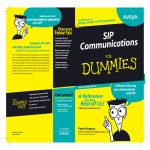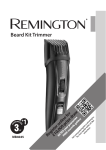Download £10,000 prize draw
Transcript
MB4040 Fr e 0 pr iz e dr aw e g co iste Re w lle r on ar c t Se y lin d sG e ou e de bac r re now al ta k f wa t ler ils or rd o y Re £1 PL 0, US 0 0 LITHIUM POWERED BEARD TRIMMER 5 7 9 6 10 8 8 3 2 1 11 4 2 Thank you for buying your new Remington® product. Before use, please read these instructions carefully and keep them safe. Remove all packaging before use. ACAUTION • Use this appliance only for its intended use as described in this manual. Do not use attachments not recommended by Remington® • Do not use this product if it is not working correctly, if it has been dropped or damaged, or dropped in water. C KEY FEATURES 1 On/off switch 2 Zoom wheel 3 Length position indicator 4 Charge/recharge indicator 5 Blade release button 6 Trimmer comb 7 Trimmer assembly 8 Main trimmer blade 9 Detail trimmer blade 10 Stubble trimmer blade 11 Charging Adaptor • 3 year guarante C GETTING STARTED • Before using your trimmer for the first time, charge for 14-16 hours. • Make sure the product is turned off • Connect the adaptor to the product and then to the mains • The charging indicator will light up. • Allow 3.5 hours for a complete charge • If the product is not going to be used for an extended period of time (2 – 3 months), unplug it from the mains and store. • Fully recharge the product when you want to use it again. • To preserve battery life, let them run out every 6 months then recharge for 14-16 hours. CORDLESS USE When the unit is switched on and fully charged, the product can be used in cordless mode for up to 160 minutes. Quick charge Time 5 minutes 10 minutes 15 minutes 30 minutes 1 hour 2 hours Run time 5 10 15 25 50 110 3 FHOW TO USE ,Before you begin • Always comb your beard or moustache with a fine comb before you start trimming ,Adjusting the trim length • The trimmer comb can be adjusted to give you 9 different trim lengths simply by turning the wheel to the desired setting. • Turn the wheel clockwise for shorter length, anti-clockwise for longer length. • The wheel will click into place as it reaches each setting, and the setting number will appear on the length position indicator. SETTING 1 HAIR DESCRIPTION HAIR LENGTH 1.5mm 0.06’’ 2 2.5mm 0.1’’ 3 4mm 0.16’’ 5.5mm 0.22’’ 7mm 0.28’’ 6 9mm 0.35’’ 7 11mm 0.43’’ 8 14mm 0.55’’ 9 18mm 0.71’’ Stubble or Cropped look Short 4 5 Medium Long Note: Trimmer comb must be attached to the product in order to use the hair length selector. ,To thin and taper beards/ moustaches • Attach an attachment comb to the Main Trimmer Blade. • Use the zoom wheel to set the trimmer comb to the desired length setting. The setting will appear on the length position indicator. If you are trimming for the first time start with the maximum trimming length setting • Turn the unit on. • Place the flat top of the trimmer comb against the skin • Slowly slide the trimmer through the hair. Repeat from different directions as necessary. 4 • If hair builds up in the trimmer comb during the trimming process, switch the unit off, pull off the comb and brush/rinse off ,To define the beard/moustache line • Hold trimmer with Trimmer Blade facing you. • Remove the trimmer comb attachment • Start with edge of beard/moustache line and gently lower the trimmer blade onto your skin. Use motions towards edge of beard/moustache line to trim to desired locations in facial area and away from beard in neck area. • For trimming in tight spots or small areas attach Detail Trimmer Blade. ,Creating The Stubble Look • The attachment comb should be on and set to position 1 (1.5mm) or 2 (2.5mm) and Stubble Trimmer Blade should be attached. • Trim hairs using and upward or downward motion against or with the direction of hair growth, whichever is preferred. • For an even closer “stubble look” remove the adjustable comb and repeat the above step. C BLADE RELEASE • • • • • Remove the adjustable comb. Push the release button on the front of the product. Blade will release itself from its housing. Remove the blade from the housing. To replace the blade, make sure the blade is aligned and the grooves on the blade cartridge match up with slots in the housings. • Push the blade into the housing until it snaps into place. C REPLACING THE TRIMMER COMB • Hold the trimmer in one hand with your thumb firmly on the zoom wheel to keep it from turning. Ensure that the length position indicator is at 1. • Slide the comb/shaver down the grooves until it clicks into place. Note: The trimmer comb attachment can only be placed on the trimmer one way; if it does not fit properly remove and reverse it. ETips for best results • Beard, moustache and sideburn hairs should be dry. • Avoid using lotions before using your trimmer. Comb your hair in the direction that it grows. • Remove trimmer comb attachment if you are: defining hairline edges such as sideburns, trimming the nape of your neck, trimming your beard line on front of neck. 5 C CARE FOR YOUR TRIMMER Care for your trimmer to ensure a long lasting performance. Your trimmer is fitted with highquality, cutting blades that are permanently lubricated. Cleaning should only be done with a soft brush. E After each use • Turn the appliance off. • Gently tap on a flat surface to remove hair particles, and brush the remaining hairs A CLEANING CAUTIONS • Only the adjustable trimmer comb and cutter assembly may be removed from the Trimmer for cleaning. • Cleaning should only be done with a soft brush, such as the brush supplied with the product. • Only use the light-grade oil supplied or sewing machine oil on the blades. • Do not use harsh or corrosive cleaners on the units or their cutters. • This trimmer is not washable. Do not rinse under water. • Do not submerge in water as damage will occur. C STORAGE • Always store this appliance and cord in a moisture-free area. Do not store it in temperatures exceeding 140°F (60°C). • Do not wrap the cord of the charging adaptor around the appliance. E TROUBLESHOOTING ,The trimmer does not work when turned on: • Trimmer must be charged for a full 14-16 hours. If this does not work, contact Remington® Service Centre. ,Trimmer blades does not move: • The cutting unit may be dirty and clogged. • Clean and lubricate the unit. ,Trimmer does not hold charge: • Fully discharge battery by running trimmer until it stops then follow recharging instructions. If time between recharging cycles does not increase, battery may need replacing. Contact Remington® Service Centre. 6 F IMPORTANT SAFETY INSTRUCTIONS Warning – To reduce the risk of burns, electrocution, fire, or injury to persons: • An appliance should never be left unattended when plugged in to a power outlet, except when charging. • Keep the power plug and cord away from heated surfaces. • Make sure the power plug and cord do not get wet. • Do not plug or unplug the appliance with wet hands. • Do not use the product with a damaged cord. A replacement can be obtained via our International Service Centres. Do not twist or kink the cable, and don’t wrap it around the appliance. • Store the product at a temperature between 15°C and 35°C. • Only use the parts supplied with the appliance. • The appliance, including its cord, must not be used, played with, cleaned or maintained by persons under eight years old and should at all times be kept out of their reach. • Use, cleaning or maintenance of the appliance by children over eight or by anyone with a lack of knowledge, experience or with reduced physical, sensory or mental capabilities should only be undertaken after receiving appropriate instruction and under the adequate supervision of a responsible adult to ensure that they do so safely and that the hazards involved are understood and avoided. • Don’t put the appliance in liquid, don’t use it near water in a bath-tub, basin or any other vessel, and don’t use it outdoors. D WIRING INSTRUCTIONS UK PLUG ONLY The product doesn’t need an earth. It has a 13A BS1362 fuse in a 13A BS1363 plug. To replace the plug, fit the blue wire to N, and the brown wire to L. Fit the cord grip. If in doubt, call an electrician. Don’t use a non-rewireable/moulded plug unless the fuse cover is in place. If you remove the plug, dispose of it. 7 H ENVIRONMENTAL PROTECTION To avoid environmental and health problems due to hazardous substances in electrical and electronic goods, appliances marked with this symbol must not be disposed of with unsorted municipal waste, but recovered, reused or recycled. E SERVICE AND GUARANTEE This product has been checked and is free of defects. We guarantee this product against any defects that are due to faulty material or workmanship for the guarantee period from the original date of consumer purchase. If the product should become defective within the guarantee period, we will repair any such defect or elect to replace the product or any part of it without charge, provided there is proof of purchase. This does not mean an extension of the guarantee period. In the case of a guarantee simply call the Service Centre in your region. This guarantee is offered over and above your normal statutory rights. The guarantee shall apply in all countries in which our product was sold via an authorised dealer. This guarantee does not include damage to the product by accident or misuse, abuse, alteration to the product or use inconsistent with the technical and/or safety instructions required. This guarantee shall not apply if the product has been dismantled or repaired by a person not authorised by us. If you call the Service Centre, please have the Model No. to hand, as we won’t be able to help you without it. It’s on the rating plate which can be found on the appliance. 8 SERVICE HOTLINE UNITED KINGDOM G +44 0800 212 438 (free call) Customer Services Spectrum Brands(UK) Limited Fir Street, failsworth, Manchester , M35 0HS,UK www.remington.co.uk 9 SERVICE HOTLINE 1/UK/MB4040 Version 05/12 Part No. T22-0000451 Remington® is a Registered Trade Mark of Spectrum Brands,Inc., or one of its subsidiaries Spectrum Brands (UK) Ltd Fir Street, Failsworth, Manchester M35 0HS © 2012 SBI I REGISTRATION AND PRIZE DRAW Collect your free reward, and a chance to win £10,000. Visit www.productregister.co.uk/remington 10