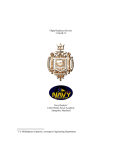Download WeatherLink for APRS - Davis Instruments Corp.
Transcript
WeatherLink® for APRS Addendum Introduction This Streaming Data Logger is designed for use by Ham Radio Operators with a TNC modem capable of accepting APRS data packets. The product will allow the user to transmit weather data over Ham Radio without the need for a PC. This product also contains the functionality of the WeatherLink for Vantage Pro Serial version. Please consult the WeatherLink for Vantage Pro™ Getting Started Guide and on-line Help files for information on the use of the WeatherLink® program (including its hardware requirements and typical installation), package contents, and optional accessories for this product. Hardware Installation and Requirements In addition to the requirements for WeatherLink, the streaming data capability of this product has the following additional hardware requirements. • • Ham Radio with attached TNC modem capable of accepting APRS data packets. Computer running any version of Windows™ with at least 3 MB free of RAM and 512 KB of free hard disk space. Please refer to the WeatherLink Getting Started Guide, page 7, “serial Port Installation” for detailed hardware installation instructions for connecting this product to the console and a PC. To connect this product to a TNC modem, connect the cable plug at the end of the 8’ cable to the supplied 25-pin TNC Modem adapter. Plug the adapter into the 25-pin port labeled Computer on the TNC modem. If your TNC modem requires a 9-pin or RJ connection, these parts are not available from Davis Instruments. Note 1: Davis highly recommends you use the same serial port on your computer for both WeatherLink® and APRS®, however, you cannot communicate to both programs at the same time. Note 2: While APRS® can communicate up to 9600 baud, WeatherLink® and the Vantage Pro console may communicate at any baud rate including the default 19,200 baud. Note 3: Due to its normal operation, this product will draw more current from the Vantage Pro™ Console and Weather Envoy™ than in typical use. 1 Davis recommends you use the power adapter provided with your product if you are concerned about battery life. For further and more detailed information on APRS, please visit the following website: http://web.usna.navy.mil/~bruninga/aprs.html . Software Installation and Setup Installing the Software Follow the installation instructions for WeatherLink®. This will also install the configuration software. The install file contains this program as well as WeatherLink® if you ever need to install the program manually. Running the Configuration Software To run the configuration software, double-click on the Streaming Data Utility icon in the Streaming Data Utility directory of the WeatherLink® directory or select the Streaming Data Utility from the Start Menu under the WeatherLink® directory. Finding the Correct Serial Port The configuration software includes a procedure for locating the serial port to which your streaming data logger is connected or determining whether that serial port is working. Note: Using the Auto Detect command in WeatherLink® can help you locate the serial port. The Loopback command will help you determine whether the serial port is functioning. Consult the WeatherLink® for Vantage Pro™ Getting Started Guide and on-line Help files for more information. Use the Serial Port Settings dialog box to select the correct COM port and baud rate to communicate to the streaming data logger. The correct baud rate will be the one set in your Vantage Console, and in WeatherLink. The default value is 19,200 baud. You may manually set the COM port setting or use the Auto Detect button to automatically find where your streaming data logger is connected. 2 Note: If you have more than one streaming data logger connected to your system, it is highly recommended that you manually set the com port and baud rate. Consult your TNC modem and Ham Radio documentation to determine how to configure your streaming data logger to communicate APRS data to your Ham Radio. Logger Type The software indicates the logger type and firmware revision level of the streaming data logger in the logger type box. 3 Time Out Period Normally, the streaming data logger will stream an ASCII character string according to the Transmission Rate setting to the Ham Radio TNC modem. However, the streaming data logger utilizes a time-out period for ceasing streaming whenever software attempts to communicate to the logger. The default setting is 5 seconds. You may adjust this value if you wish streaming to resume sooner or later after communicating to the logger using WeatherLink® or the Streaming Data Utility. Note: Once communications to WeatherLink are initiated and successful, the streaming data logger will be unable to communicate with the Streaming Data Utility until the Time Out Period expires. If you need to communicate to the logger with both the Streaming Data Utility and WeatherLink®, you should communicate using the Streaming Data Utility first. APRS Baud Rate Use this setting to determine what baud rate to send APRS data to the TNC modem on your Ham Radio. The default value is 9600. This is also the recommended maximum value that you should set. Transmission Rate Use this setting to determine how often to send APRS data packets. Initially, you will need to enter a valid value. The default setting is 5 minutes. Consult the APRS website for guidance on sending data more or less often. Note: Settings longer than 60 minutes will result in one erroneous time stamp during “Fall Back” from Daylight Savings Time. Latitude & Longitude For APRS reporting, you must enter your latitude and longitude information. Enter your latitude and longitude in degrees, minutes and seconds in the appropriate boxes. The APRS String boxes below indicate what the APRS position character string will look like based on the values entered. Before any new data is entered, theses boxes indicate the latitude and longitude string currently stored in the streaming data logger. If “invalid string” is shown in these boxes, either one of the entries is outside the range of valid parameters or, as in the case of the first time you receive the product, no latitude or longitude values have been stored in the data logger. 4 Default Press this button to restore the data entries to their default values. You must still hit OK to save the settings in the data logger. 5 Streaming Data Logger Functionality & Troubleshooting The APRS streaming data logger compiles a character string consisting of the following: ASCII character “@”, The date and time on a 24 hour clock in the following format: Day of Month, Hour, Minute, where each value is a 2 digit number. Lower case “z”, Latitude/longitude “position” string: 4903.50N/07201.75W_. Scalar average wind direction (in degrees) over one minute (reported as 000 if the average wind speed is zero); Forward slash “/”, Sustained one-minute wind speed (in mph); Lower case “g”, Gust (peak wind speed in mph in the last 5 minutes); Lower case “t”, Temperature (in degrees Fahrenheit). Temperatures below zero are expressed as -01 to -99; Lower case “r”, Rainfall (in hundredths of an inch) in the last hour, Lower case “p”, Rainfall (in hundredths of an inch) in the last 24 hours, Upper case “P”, Rainfall (in hundredths of an inch) since midnight, Lower case “h”, Humidity (in %. 00 = 100%), omitted if missing; Lower case “b”, Barometric pressure (in tenths of millibars/tenths of hPa), omitted if missing; The letter “L”, (upper case if solar radiation is below 1000, lower case if solar radiation is between 1000 and 1999), omitted if missing, Solar Radiation (in watts per square meter) last 3 digits (see above), omitted if missing, The following character string inside the quotes (including the leading period): “.DsVP“. This will indicate that a Davis Vantage Pro is sending the APRS data packet with its own proprietary device. Carriage Return character Line Feed character Upon powering up the console, the data logger will report rain over the last hour and the last 24 hour rain initially as zero and any cumulative rainfall after power up for the first hour and first 24 hours, respectively. Also, if data 6 is missing due to other problems such as disconnected sensors or poor reception, data may not be reported. Hourly and last 24 hour rain will resume reporting totals normally after the data logger streaming function is interrupted for PC communication. 7 Product Number: 06540 Davis Instruments Part Number: 07395.218 WeatherLink for APRS Rev. A Addendum (1/26/05) 8