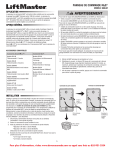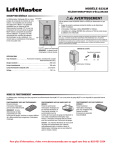Download Universal Remote Control Universl Remote Installation guide
Transcript
CARTON INVENTORY MyQ Garage™ NOT SHOWN: Installation Guide and Wi-Fi Setup Card for the customer Wi-Fi Hub UNIVERSAL SMARTPHONE GARAGE DOOR CONTROLLER Power Cord for W-Fi Hub Light LEDs Bracket for Wi-Fi Hub Hardware for Wi-Fi Hub (long screws) Door Sensor Model 821LM LED Hardware for Door Sensor (short screws) Test Button INSTALLATION GUIDE myLiftMaster.com Fastening Strips for Door Sensor Warning Placard OVERVIEW To reduce the risk of SEVERE INJURY to persons: • DO NOT enable the MyQ Garage™ if operating either one-piece or swinging doors. To be enabled ONLY on a sectional door. STOP Read instructions thoroughly BEFORE beginning. If using this product with residential door openers, this product must be used only with door openers manufactured after 1993 that utilize photoelectric sensors. The photoelectric sensors are always located on or near the bottom of the door track. INTRODUCTION PRE-INSTALLATION REQUIREMENTS Thank you for your purchase of the 821LM MyQ Garage™. This product is designed to connect to your current garage door opener through your existing Wi-Fi® connection and allow you to remotely monitor and control the status of your door using a smartphone, tablet or PC. In addition to remotely controlling your garage door, this product will also allow you to control interior lighting when programmed to any MyQ® enabled Lighting products as well. The following installation guide will walk you through the necessary steps to quickly install the hardware and program to your garage door opener. Please ensure that you have the serial number (located on the bottom of the Wi-Fi Hub or with the Wi-Fi Setup card) prior to installing this product. For a full manual, please visit www. liftmaster.com. • Compatible Garage Door Openers: - LiftMaster® with purple, yellow, green, or orange LEARN button (310, 315, and 390 MHz) (Chamberlain, Do-It, Master Mechanic, Raynor, True Value and Sears Craftsman are compatible with LiftMaster technology.) - Genie®/Overhead Door® Intellicode I and II (315 and 390 MHz) - Linear® Mega Code (318 MHz) - Stanley® Secure Code (310 MHz) - Wayne Dalton® Keeloq (372.5 MHz) • Verify there is a Wi-Fi router and broadband Internet connection at the site. Wi-Fi range will vary depending on the thickness and number of walls, doors, or other barriers. The average Wi-Fi range is about 300 feet. • To test the strength of the Wi-Fi signal, take your device into the garage and turn on its Wi-Fi. Connect your device to ensure you are receiving a good signal. If you don’t have a strong enough signal in the garage, a Wi-Fi range extender will be necessary (available at most consumer electronics stores). • Wi-Fi Hub Serial Number (located on the bottom of the Wi-Fi hub or with the Wi-Fi Setup card) For more information about compatible garage door openers, visit myLiftMaster.com. PROGRAMMING 1 PROGRAM THE DOOR SENSOR TO THE WI-FI HUB 1 2 Plug in the Wi-Fi Hub. The blue LED will blink. 3 Press and release BUTTON 1 on the Wi-Fi hub. The yellow LED will turn on solid. Press and release the Test button on the door sensor until the Wi-Fi hub beeps and the light flashes. The yellow LED on the Wi-Fi hub will turn off. “BEEP” Yellow LED (ON) Blue LED (blink) 2 press and release press and release until.... PROGRAM THE WI-FI HUB TO THE GARAGE DOOR OPENER 1 Press and release the solid. BUTTON (Settings), the Blue LED will turn on Blue LED (ON) 2 Press and hold the BUTTON again until the green and yellow LEDs alternate blinking. Press and release the BUTTON again, the yellow LED will turn on solid. BUTTON Green and yellow LEDs 3 Press and release BUTTON 1 the number of times indicated in the chart (the yellow LED will turn on solid): NUMBER OF PRESSES RF (IN MHZ) BRAND 1 310, 315, et 390 LiftMaster® with Yellow LEARN button 2 315 LiftMaster® with Purple LEARN button 3 390 LiftMaster® with Orange LEARN button 4 390 LiftMaster® with Green LEARN button 5 315 Genie®/Overhead Door® Intellicode 6 390 Genie®/Overhead Door® Intellicode 7 318 Linear® Mega Code 8 310 Stanley® Secure Code 9 372.5 Wayne Dalton® Keeloq press and release... BUTTON 1 4 Press and release the BUTTON. The yellow and green LEDs will blink. 5 BUTTON 6 Press and release BUTTON 1 until the garage door opener clicks. Press and release BUTTON 1 again to activate the garage door opener. If the garage door opener does not activate, press and release the BUTTON, then repeat steps 3-6. BUTTON Press and release the LEARN button on the garage door opener. Your garage door opener may look different. LEARN button 7 To exit programming mode, press and hold the LED blinks. BUTTON until the blue If programming an additional door sensor and garage door opener for a second door, repeat the programming steps using BUTTON 2 instead of BUTTON 1. INSTALLATION 3 MOUNT THE DOOR SENSOR Position the door sensor vertically and attach to a clean, dry location on the top panel of the garage door with fastening strips. “TOP” MUST always face UP Door Sensor Fastening Strips MUST be mounted on the TOP panel of garage door. ALTERNATIVE OPTION (WITH SCREWS) ALTERNATIVE OPTION (WITH SCREWS) “TOP” MUST always face UP Press in the bottom of the door sensor and remove the cover. Position the door sensor vertically and attach to the top panel of the garage door with screws. Replace the cover. MUST be mounted on the TOP panel of garage door. Press 4 MOUNT THE WI-FI HUB AND INSTALL THE WARNING PLACARD Mount the Wi-Fi hub on the ceiling near the garage door opener. The Wi-Fi hub should be mounted on either side of the garage door opener (as shown) so the Wi-Fi hub light is visible if standing in the doorway of the garage. Use the bracket as a template and mark holes for the bracket. Drill 5/32" pilot holes. Install the bracket with the hardware. Slide the Wi-Fi hub onto the bracket. Plug in the Wi-Fi hub. After power is applied the blue LED will blink indicating the Wi-Fi needs to be setup. The LEDs on the Wi-Fi Hub are visible when directly facing the Wi-Fi Hub. MUST be mounted in a location where the Wi-Fi Hub light will be visible if standing in the doorway of the garage. (mounting area) (ceiling) Wi-Fi Hub Door Control Warning Placard Attach the warning placard to the wall next to the door control. The installation is complete and ready to be connected to the home’s wireless (Wi-Fi) network. IMPORTANT: Leave the Wi-Fi Setup card with the homeowner to complete the Wi-Fi setup. ADDITIONAL PROGRAMMING If the LED(s) on the Wi-FI hub are not on or flashing, unplug the power cord, then plug back in before programming the Wi-Fi hub. PROGRAM A DOOR SENSOR ERASE REMOTE CONTROL & KEYLESS ENTRY- SECURITY✚ 2.0™ To program a new sensor. 1. Press and hold: 1. Use the MyQ App to add a new door sensor. • BUTTON 1 on the Wi-Fi hub for door 1 OR • BUTTON 2 on the Wi-Fi hub for door 2 1. Press and release BUTTON 1 for door 1 or BUTTON 2 for door 2 on the Wi-Fi hub. The yellow LED will turn on solid. The yellow LED will turn on, continue holding the button until the yellow LED turns off (approximately 6 seconds). All the remote controls and the keyless entry will be erased for that button. 2. Press and release the Test button on the door sensor until the Wi-Fi hub beeps and the light flashes. The yellow LED on the Wi-Fi hub will turn off. ERASE WI-FI SETTINGS PROGRAM REMOTE CONTROL(S) - LIFTMASTER SECURITY✚ 2.0™ The Green LED MUST be on or blinking to erase Wi-Fi settings. 1. 1. Press and release BUTTON 1 on the Wi-Fi hub. The yellow LED will turn on solid. 2. Press and release the desired button on the remote control until the Wi-Fi hub beeps and the light flashes. The yellow LED on the Wi-Fi hub will turn off. 3. To test, press the remote control button again. The garage door opener will activate. Press and hold the is ready to be setup. BUTTON on the Wi-Fi hub until the blue LED blinks. The Wi-Fi FACTORY DEFAULT 1. Press and hold the BUTTON on the Wi-Fi hub until the blue LED blinks. 2. While the blue LED is blinking, press and hold the BUTTON on the Wi-Fi hub until the blue LED pauses then blinks. The Wi-Fi hub is set to factory default. TROUBLESHOOTING The Wi-Fi hub will not program to the home router. • Verify you are using the correct router name and password, reset back to the factory default if necessary, see Factory Default above. The door sensor will not or is not programmed to the Wi-Fi hub. • Press the Test button on the door sensor (the LED on the door sensor should blink). If the LED does not blink, replace the battery, then replace the door sensor. After replacing the battery, see Program a Door Sensor above. The Wi-Fi hub will not operate the garage door opener. • Ensure the garage door opener is compatible, see Pre-Installation Requirements. • Follow the steps to program the Wi-Fi hub to the garage door opener, see Programming. LED INDICATORS FOR THE WI-FI HUB LED COLOR LED STATE WI-FI HUB STATUS Blue Blinking Wi-Fi needs to be setup Green and Blue Blinking NO router communication Blue ON Wi-Fi setup active Green Blinking Communicating with router Yellow and Green Blinking Programming mode Green ON Wi-Fi Connected The remote control(s) will not program to the Wi-Fi hub. • Verify the remote control is compatible. Visit www.myliftmaster.com for a complete list of compatible accessories. WARRANTY ONE YEAR LIMITED WARRANTY LiftMaster, Inc. warrants to the first consumer purchaser of this product that is free from defect in materials and/or workmanship for a period of 1 year from the date of purchase. NOTICE: To comply with FCC and/or Industry Canada (IC) rules, adjustment or modifications of this transceiver are prohibited. THERE ARE NO USER SERVICEABLE PARTS. This device complies with Part 15 of the FCC rules and IC RSS-210. Operation is subject to the following two conditions: (1) this device may not cause harmful interference, and (2) this device must accept any interference received, including interference that may cause undesired operation. This device must be installed in a way where a minimum 8" (20 cm) distance is maintained between users/bystanders and device. Chamberlain and LiftMaster are Trademarks of Chamberlain Group. Sears Craftsman is a Trademark of KCD IP, LLC. Genie and Overhead Door are Trademarks of Overhead Door Corporation. Linear is a Trademark of Linear Corporation. Stanley is a Trademark of The Stanley Works. Wayne Dalton is a trademark of Wayne Dalton Corporation. Do It is a trademark of Do It Best Corporation. Wi-Fi® is a registered trademark of Wi-Fi Alliance. The Chamberlain Group, Inc. 845 Larch Avenue Elmhurst, Illinois 60126-1196 ©2013 The Chamberlain Group, Inc. All Rights Reserved 114A4634C INVENTAIRE DE LA BOÎTE MyQ Garage™ NON ILLUSTRÉ : Guide d’installation et carte de configuration Wi-Fi à l’intention du client Comptrolleur Wi-Fi CONTRÔLEUR UNIVERSEL DE PORTE DE GARAGE POUR TÉLÉPHONE INTELLIGENT Voyant lumineux Voyants DEL Support du comptrolleur Wi-Fi Modéle 821LM Cordon électrique du comptrolleur Wi-Fi Quincaillerie du comptrolleur Wi-Fi (vis longues) Capteur de porte DEL MANUEL D’INSTALLATION Quincaillerie du capteur de porte (vis courtes) Plaque-étiquette d’avertissement Bouton de test myLiftMaster.com Bandes de fixation du capteur de porte VUE D’ENSEMBLE Pour réduire les risques de BLESSURES corporelles GRAVES : • NE PAS activer le dispositif MyQ Garage™ pour actionner une porte de garage rigide ou des portes pivotantes. Il doit être utilisé UNIQUEMENT sur des portes articulées. ARRÊT Lisez bien les instructions AVANT de commencer. Si vous prévoyez d’utiliser ce produit pour une application domestique, il ne doit être utilisé qu’avec des ouvre-portes fabriqués après 1993 utilisant des capteurs photoélectriques. Les capteurs photoélectriques sont toujours situés sur ou près de la partie inférieure du guide de la porte. INTRODUCTION EXIGENCES PRÉALABLES À L’INSTALLATION Merci de votre achat d’un contrôleur 821LM MyQ Garage™. Ce produit est conçu pour être fi xé à votre ouvre-porte de garage et relié à votre connexion Wi-Fi®. Il vous permet de surveiller et de contrôler à distance l’état de votre porte à l’aide d’un smartphone, d’une tablette ou d’un PC. En plus de contrôler à distance votre porte de garage, ce produit vous permet également de contrôler l’éclairage intérieur lorsqu’il est programmé sur des produits d’éclairage également activés par MyQ®. Le guide d’installation suivant vous indique les étapes à suivre pour installer rapidement le matériel et la programmation sur votre ouvre-porte de garage. Vérifi ez bien que vous disposez du numéro de série (situé sur la partie inférieure du hub Wi-Fi, ou fourni avec la carte de confi guration Wi-Fi) avant d’installer ce produit. Pour obtenir le manuel complet, visitez www.liftmaster.com. • Ouvre-porte de garage compatible : LiftMaster® avec bouton LEARN violet, jaune, vert ou orange (310, 315, et 390 MHz) (Chamberlain, Do-It, Master Mechanic, Raynor, True Value, et Sears sont compatibles avec LiftMaster technologie.) - Genie® /Overhead Door® Intellicode I et Intellicode II (315 et 390 MHz) - Linear® Mega Code (318 MHz) - Stanley® Secure Code (310 MHz) - Wayne Dalton® Keeloq (372.5 MHz) • Vérifier que le lieu est équipé d’un routeur sans fil et d’une connexion Internet haut débit. La portée Wi-Fi dépendra de l’épaisseur des murs, portes ou autres barrières et de leur épaisseur respective. La portée Wi-Fi moyenne est d’environ 90 m (300 pi). • Tester la puissance du signal Wi-Fi, apporter le dispositif avec vous dans le garage et activer sa fonction Wi-Fi. Connecter votre appareil pour vous assurer de recevoir un bon signal. Si le signal n’est pas suffisamment puissant dans le garage, il sera nécessaire de vous procurer un extenseur de signal de portée Wi-Fi (disponible dans la plupart des magasins d’électronique). • Numéro de série du hub Wi-Fi (situé sur la partie inférieure du hub Wi-Fi ou sur la carte de confi guration Wi-Fi) Pour plus d’informations sur compatible avec ouvre-portes du garage, visite myLiftMaster.com. ATTENTION AVERTISSEMENT AVERTISSEMENT AVERTISSEMENT PROGRAMMATION 1 PROGRAMMER LE DÉTECTEUR DE LA PORTE AU HUB WI-FI. 1 2 Brancher dans le hub Wi-Fi. La DEL bleue clignotera. 3 Enfoncer et relâcher le BOUTON 1 du hub Wi-Fi. La DEL jaune s’allumera. Enfoncer et relâcher le bouton d’essai sur le détecteur de la porte jusqu’à ce que le hub Wi-Fi clignote et que la lumière clignote. La DEL jaune du hub Wi-Fi s’allumera. a a «“BEEP” BIP » DEL jaune (allumée) DEL bleue (clignote) 2 enfoncer et relâcher enfoncer et relâcher jusqu’à ce que… PROGRAMMER LE HUB WI-FI SUR L’OUVRE-PORTE DE GARAGE. 1 Enfoncer et relâcher le restera allumée. BOUTON (d’engrenage) (Réglages), la DEL bleue DEL bleue (allumée) 2 Enfoncer et tenir enfoncé le BOUTON (d’engrenage) une fois de plus jusqu’à que ce les DEL verte et jaune clignotent en alternance. Enfoncer et tenir enfoncé le BOUTON (d’engrenage) une fois de plus jusqu’à que ce la DEL jaune reste allumée. BOUTON DEL verte et jaune 3 Enfoncer et relâcher le BOUTON 1 le nombre de fois indiqué dans le tableau (la DEL jaune restera allumée) : NOMBRE DE PRESSIONS RF (EN MHZ) MARQUE D’OUVRE-PORTE DE GARAGE 1 310, 315, et 390 LiftMaster® avec bouton LEARN jaune 2 315 LiftMaster® avec bouton LEARN violet 3 390 LiftMaster® avec bouton LEARN orange 4 390 LiftMaster® avec bouton LEARN vert 5 315 Genie®/Overhead Door® Intellicode 6 390 Genie®/Overhead Door® Intellicode 7 318 Linear® Mega Code enfoncer et relâcher… BOUTON 1 4 Enfoncer et relâcher le clignoteront. BOUTON (d’engrenage). Les DEL jaune et verte 5 Enfoncer et relâcher le BOUTON 1 jusqu’à ce que l’ouvre-porte de garage émette un clic. Enfoncer et relâcher le BOUTON 1 de nouveau pour activer l’ouvre-porte de garage. Si l’ouvre-porte de garage ne s’active pas, enfoncer et relâcher le BOUTON (d’engrenage), puis répéter les étapes 3 à 6. 8 310 Stanley® Secure Code 9 372.5 Wayne Dalton® Keeloq Enfoncer et relâcher le bouton d’apprentissage (LEARN) de l’ouvre-porte de garage. L’aspect de votre ouvre-porte peut être différent. Bouton d’apprentissage (LEARN) BOUTON 6 BOUTON 7 Pour quitter le mode de programmation, enfoncer et tenir enfoncé le BOUTON (d’engrenage) jusqu’à ce que la DEL bleue clignote. Pour programmer un détecteur ou un ouvre-porte de garage supplémentaire pour une deuxième porte, répéter les étapes de programmation en utilisant le BOUTON 2 au lieu du BOUTON 1. INSTALLATION 3 MONTER LE DÉTECTEUR DE PORTE Positionner le détecteur de porte à la verticale et le fixer à un endroit sec et propre sur le panneau supérieur de la porte de garage avec des bandes de fixation. L’indication « TOP » doit être en HAUT Capteur de porte Bandes de fixation DOIT être installé sur le panneau du HAUT de la porte de garage. AUTRE OPTION (AVEC VIS) AUTRE OPTION (AVEC VIS) Appuyez sur la partie inférieure du détecteur et retirez le capot. Positionnez le détecteur de la porte à la verticale et fixez-le au panneau supérieur de la porte de garage à l’aide de bandes de fixation ou de vis. Remettre en place le couvercle. 4 L’indication « TOP » doit être en HAUT DOIT être installé sur le panneau du HAUT de la porte de garage. Appuyer MONTER LE HUB WI-FI Monter le support du hub Wi-Fi au plafond, près de l’ouvre-porte de garage. Le hub Wi-Fi doit être monté d’un côté ou de l’autre de l’ouvreporte de garage (comme illustré) de manière à ce que la lumière du hub Wi-Fi soit visible en vous tenant dans l’ouverture de la porte de garage. Utiliser le support pour le repérage et marquer l’emplacement des trous du support. Percer des trous de guidage de 4 mm (5/32 po). Installer le support avec la visserie. Faire coulisser le hub Wi-Fi sur le support. Brancher le hub Wi-Fi. DOIT être monté à un endroit où la lumière du hub Wi-Fi sera visible de l’entrée du garage. (zone de montage) (plafond) Comptrolleur Wi-Fi Commande de porte Plaque-étiquette d’avertissement Une fois le hub allumé, la DEL bleue clignote indiquant que le Wi-Fi doit être configuré. Les DEL sur le hub Wi-Fi sont visibles en vous tenant directement en face du hub. Fixer la plaque-étiquette d’avertissement au mur, à côté de la commande de porte. L’installation est terminé et prêt à être connecté à sans fi l (Wi-Fi) réseau la maison. IMPORTANTE : Laissez la confi guration de carte Wi-Fi avec le propriétaire d’une maison pour terminer la confi guration d’une connexion Wi-Fi. PROGRAMMATION SUPPLÉMENTAIRE Si la ou les DEL sur le hub Wi-Fi ne sont pas allumées ou ne clignotent pas, débrancher le cordon d’alimentation, puis le rebrancher avant de programmer le hub Wi-Fi. PROGRAMMER UN DÉTECTEUR DE PORTE Pour programmer un nouveau détecteur. EFFACER LA TÉLÉCOMMANDE ET L’ÉMETTEUR MURAL À CODE - SECURITY✚ 2.0™ 1. Utiliser l’application MyQ pour ajouter un nouveau détecteur de porte. 1. Enfoncer et maintenir enfoncé : OU • le BOUTON 1 du hub Wi-Fi pour la porte 1. 1. Enfoncer et relâcher le BOUTON 1 pour la porte 1 ou le BOUTON 2 pour la porte 2 sur le hub Wi-Fi. La DEL jaune s’allumera. • le bouton 2 du hub Wi-Fi pour la porte 2 2. Enfoncer et relâcher le bouton d’essai sur le détecteur de la porte jusqu’à ce que le hub Wi-Fi émette un bip et que la lumière clignote. La DEL jaune du hub Wi-Fi s’allumera. La DEL jaune s’allumera. Continuer de tenir enfoncé le bouton jusqu’à ce que la DEL jaune s’éteigne (environ 6 secondes). Toutes les télécommandes et l’émetteur mural à code seront effacés pour ce bouton. EFFACER LES PARAMÈTRES WI-FI PROGRAMMER UNE OU PLUSIEURS TÉLÉCOMMANDES LIFTMASTER SECURITY✚ 2.0™ La DEL verte DOIT être allumée ou clignoter pour pouvoir effacer les paramètres Wi-Fi. 1. Enfoncer et tenir enfoncé le BOUTON (d’engrenage) sur le hub Wi-Fi jusqu’à ce que la DEL bleue clignote. Le Wi-Fi est prêt à être configuré. 1. Enfoncer et relâcher le BOUTON 1 du hub Wi-Fi. La DEL jaune s’allumera. 2. Enfoncer et relâcher le bouton désiré sur la télécommande jusqu’à ce que le hub Wi-Fi émette un bip et que la lumière clignote. La DEL jaune du hub Wi-Fi s’éteindra. 3. Pour tester, enfoncer une fois de plus le bouton de télécommande. L’ouvre-porte de garage s’actionnera. PARAMÈTRES PAR DÉFAUT RÉGLÉS EN USINE 1. Enfoncer et tenir enfoncé le que la DEL bleue clignote. BOUTON (d’engrenage) sur le hub Wi-Fi jusqu’à ce 2. Pendant que la DEL bleue clignote, enfoncer et tenir enfoncé le BOUTON sur le hub Wi-Fi jusqu’à ce que la DEL bleue s’arrête puis se remette à clignoter. Le hub Wi-Fi est réglé par défaut en usine. DÉPANNAGE Le hub Wi-Fi se ne programmera pas au routeur de votre domicile. • Vérifier que vous utilisez le bon nom du routeur et le bon mot de passe, réinitialiser aux paramètres d’usine au besoin, consulter Paramètres par défaut réglés en usine ci-dessus. Le détecteur ne se programmera pas avec le hub Wi-Fi. • Appuyer sur le bouton Test du détecteur de porte (sa DEL devrait clignoter). Si la DEL ne clignote pas, remplacer la pile, puis replacer le détecteur de porte. Une fois la pile changée, consulter la rubrique Programmer un détecteur de porte ci-dessus. Le hub Wi-Fi n’a aucun effet sur l’ouvre-porte de garage. • S’assurer que l’ouvre-porte de garage est compatible, consulter les exigences de préinstallation. • Suivre les étapes pour programmer le hub Wi-Fi avec l’ouvre-porte de garage, consulter Programmation. VOYANTS À DEL POUR LE HUB WI-FI COULEUR DE LA DEL ÉTAT DE LA DEL ÉTAT DU HUB WI-FI Bleu Clignotante Le comptrolleur Wi-Fi doit être initialisé Vert et bleu Clignotante Pas de communication avec le routeur Bleu ALLUMÉE Réglage Wi-Fi actif Vert Clignotante Communication avec le routeur Jaune et vert Clignotante Mode de programmation Vert ALLUMÉE Wi-Fi connecté La ou les télécommandes ne se programment pas avec le hub Wi-Fi. • Vérifiez que la télécommande est compatible. Visitez www.myliftmaster.com pour obtenir la liste complète des accessoires compatibles. GARANTIE GARANTIE LIMITÉE D’UN AN LiftMaster, Inc. Offre la garantie au premier acheteur en magasin s’appliquant à ce produit, certifi é exempt de tout défaut concernant les matériaux et/ou sa fabrication, pendant une période d’un an à compter de la date d’achat. AVIS. - Les règles de la FCC et/ou d’Industrie Canada (IC) interdisent tout ajustement ou toute modification de ce récepteur. IL N’EXISTE AUCUNE PIÈCE SUSCEPTIBLE D’ÊTRE ENTRETENUE PAR L’UTILISATEUR. Cet appareil est conforme aux dispositions de la partie 15 du règlement de la FCC et de la norme IC RSS-210. Son utilisation est assujettie aux deux conditions suivantes : (1) ce dispositif ne peut causer des interférences nuisibles, et (2) ce dispositif doit accepter toute interférence reçue, y compris une interférence pouvant causer un fonctionnement non souhaité. Cet appareil doit être installé de manière à laisser une distance d’au moins 20 cm (8 po) entre celui-ci et l’utilisateur ou toute personne. Chamberlain et LiftMaster sont des marques commerciales du groupe Chamberlain. Sears Craftsman est une marque commerciale de KCD IP, LLC. Genie et Overhead Door sont des marques commerciales d’Overhead Door Corporation. Linear est une marque commerciale de Linear Corporation. Stanley est une marque commerciale de The Stanley Works. Wayne Dalton est une marque commerciale de Wayne Dalton Corporation. Do It est une marque commerciale de Do It Best Corporation. Wi-Fi® est une marque déposée de Wi-Fi Alliance. The Chamberlain Group, Inc. 845 Larch Avenue Elmhurst, Illinois 60126-1196 ©2013 The Chamberlain Group, Inc. Tous droits réservés 114A4634C