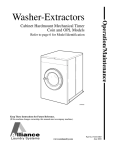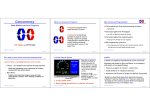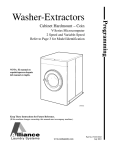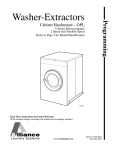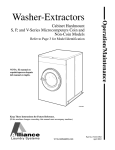Download Alliance Laundry Systems CHM166C Installation manual
Transcript
Programming Washer-Extractors Cabinet Hardmount – Coin and OPL Mechanical Timer Refer to Page 3 for Model Identification NOTA: El manual en español aparece después del manual en inglés. CHM166C Keep These Instructions for Future Reference. (If this machine changes ownership, this manual must accompany machine.) www.comlaundry.com Part No. F232133 February 2001 Table of Contents Introduction......................................................................................... Nameplate Location.............................................................................. Replacement Parts ................................................................................ Customer Service.................................................................................. 3 4 4 4 Safety Information.............................................................................. Important Safety Instructions ............................................................... 5 5 Programming ...................................................................................... 7 Setting the Jumpers With Circuit Board............................................... 7 Setting the Jumpers Without Circuit Board.......................................... 9 Programming the Digital Coin Meter ................................................... 12 Setting the Parameters .......................................................................... 13 © Copyright 2001, Alliance Laundry Systems LLC All rights reserved. No part of the contents of this book may be reproduced or transmitted in any form or by any means without the expressed written consent of the publisher. F232133 © Copyright, Alliance Laundry Systems LLC – DO NOT COPY or TRANSMIT 1 Notes 2 © Copyright, Alliance Laundry Systems LLC – DO NOT COPY or TRANSMIT F232133 Introduction Model Identification Information in this manual is applicable to these models: HC18MD2 HC27MN2 HC50MN2 NC27MD2 SC18MD2 SC27MN2 SC50MN2 HC18MN2 HC27MX2 HC50MX2 NC27MX2 SC18MN2 SC27MX2 SC50MX2 HC18MX2 HC35MD2 NC18MD2 NC35MD2 SC18MX2 SC35MD2 UC18MN2 HC25MD2 HC35MN2 NC18MX2 NC35MX2 SC25MD2 SC35MN2 UC27MN2 HC25MX2 HC35MX2 NC25MD2 NC50MD2 SC25MX2 SC35MX2 UC35MN2 HC27MD2 HC50MD2 NC25MX2 NC50MX2 SC27MD2 SC50MD2 UC50MN2 F232133 © Copyright, Alliance Laundry Systems LLC – DO NOT COPY or TRANSMIT 3 Introduction Nameplate Location Replacement Parts The nameplate is located at the rear of the machine and inside door. Always provide the machine’s serial number and model number when ordering parts or when seeking technical assistance. If literature or replacement parts are required, contact the source from whom the machine was purchased or contact Alliance Laundry Systems LLC at (920) 748-3950 for the name and address of the nearest authorized parts distributor. 1 Customer Service For technical assistance, call any of the following numbers: (850) 718-1025 (850) 718-1026 Marianna, Florida (920) 748-3121 Ripon, Wisconsin www.comlaundry.com CHM167R CHM167R 1 4 Nameplate © Copyright, Alliance Laundry Systems LLC – DO NOT COPY or TRANSMIT F232133 Safety Information Precautionary statements (“DANGER,” “WARNING,” and “CAUTION”), followed by specific instructions, are found in this manual and on machine decals. These precautions are intended for the personal safety of the operator, user, servicer, and those maintaining the machine. DANGER DANGER indicates the presence of a hazard that will cause severe personal injury, death, or substantial property damage if the danger is ignored. WARNING WARNING indicates the presence of a hazard that can cause severe personal injury, death, or substantial property damage if the warning is ignored. CAUTION CAUTION indicates the presence of a hazard that will or can cause minor personal injury or property damage if the caution is ignored. Additional precautionary statements (“IMPORTANT” and “NOTE”) are followed by specific instructions. IMPORTANT: The word “IMPORTANT” is used to inform the reader of specific procedures where minor machine damage will occur if the procedure is not followed. NOTE: The word “NOTE” is used to communicate installation, operation, maintenance or servicing information that is important but not hazard related. Important Safety Instructions WARNING To reduce the risk of fire, electric shock, serious injury or death to persons when using your washer, follow these basic precautions: W023E 1. Read all instructions before using the washer. 2. Refer to the GROUNDING INSTRUCTIONS in the INSTALLATION manual for the proper grounding of the washer. 3. Do not wash textiles that have been previously cleaned in, washed in, soaked in, or spotted with gasoline, dry-cleaning solvents, or other flammable or explosive substances as they give off vapors that could ignite or explode. 4. Do not add gasoline, dry-cleaning solvents, or other flammable or explosive substances to the wash water. These substances give off vapors that could ignite or explode. 5. Under certain conditions, hydrogen gas may be produced in a hot water system that has not been used for two weeks or more. HYDROGEN GAS IS EXPLOSIVE. If the hot water system has not been used for such a period, before using a washing machine or combination washer-dryer, turn on all hot water faucets and let the water flow from each for several minutes. This will release any accumulated hydrogen gas. The gas is flammable, do not smoke or use an open flame during this time. 6. Do not allow children to play on or in the washer. Close supervision of children is necessary when the washer is used near children. This is a safety rule for all appliances. 7. Before the washer is removed from service or discarded, remove the door to the washing compartment. 8. Do not reach into the washer if the wash drum is moving. F232133 © Copyright, Alliance Laundry Systems LLC – DO NOT COPY or TRANSMIT 5 Safety Information 9. Do not install or store the washer where it will be exposed to water and/or weather. 10. Do not tamper with the controls. 11. Do not repair or replace any part of the washer, or attempt any servicing unless specifically recommended in the user-maintenance instructions or in published user-repair instructions that the user understands and has the skills to carry out. 12. To reduce the risk of an electric shock or fire, DO NOT use an extension cord or an adapter to connect the washer to the electrical power source. 13. Use washer only for its intended purpose, washing textiles. 14. ALWAYS disconnect the washer from electrical supply before attempting any service. Disconnect the power cord by grasping the plug, not the cord. 15. Install the washer according to the INSTALLATION INSTRUCTIONS. All connections for water, drain, electrical power and grounding must comply with local codes and be made by licensed personnel when required. 16. To reduce the risk of fire, textiles which have traces of any flammable substances such as vegetable oil, cooking oil, machine oil, flammable chemicals, thinner, etc. or anything containing wax or chemicals such as in mops and cleaning cloths, must not be put into the washer. These flammable substances may cause the fabric to catch on fire by itself. 17. Do not use fabric softeners or products to eliminate static unless recommended by the manufacturer of the fabric softener or product. 18. Keep washer in good condition. Bumping or dropping the washer can damage safety features. If this occurs, have washer checked by a qualified service person. 6 19. Replace worn power cords and/or loose plugs. 20. Be sure water connections have a shut-off valve and that fill hose connections are tight. CLOSE the shut-off valves at the end of each wash day. 21. Loading door MUST BE CLOSED any time the washer is to fill, tumble or spin. DO NOT by-pass the loading door switch by permitting the washer to operate with the loading door open. 22. Always read and follow manufacturer’s instructions on packages of laundry and cleaning aids. Heed all warnings or precautions. To reduce the risk of poisoning or chemical burns, keep them out of the reach of children at all times (preferably in a locked cabinet). 23. Always follow the fabric care instructions supplied by the textile manufacturer. 24. Never operate the washer with any guards and/or panels removed. 25. DO NOT operate the washer with missing or broken parts. 26. DO NOT by-pass any safety devices. 27. Failure to install, maintain, and/or operate this washer according to the manufacturer's instructions may result in conditions which can produce bodily injury and/or property damage. NOTE: The WARNINGS and IMPORTANT SAFETY INSTRUCTIONS appearing in this manual are not meant to cover all possible conditions and situations that may occur. Common sense, caution and care must be exercised when installing, maintaining, or operating the washer. Any problems or conditions not understood should be reported to the dealer, distributor, service agent or the manufacturer. © Copyright, Alliance Laundry Systems LLC – DO NOT COPY or TRANSMIT F232133 Programming The wash cycle program in machines equipped with a mechanical timer can be modified to a limited extent. The following changes can be made: Setting the Jumpers With Circuit Board NOTE: The odd-numbered side of the timer is used to change the duration of individual cycle steps. The even-numbered side of the timer is used to adjust the rinse temperature or to change the water level for the wash step. ● The prewash time may be set to 2 minutes, 4 minutes, or omitted altogether. ● The wash time may be set to either 4 minutes or 8 minutes. The water level for the wash step may be set to either low or high. ● The water temperature for the rinses may be set to either cold or warm. 1. Disconnect the power to the machine. The final spin time may be set to either 2 minutes or 4 minutes. 3. Remove control module cover. ● WARNING 2. Unlock and raise top cover. 4. Locate the mechanical timer in the middle of the control module. 5. Install or remove jumpers on the odd side to set desired cycle time. Refer to Figure 1 and Table 1 for jumper configurations for odd-side options. Hazardous Voltage. Can cause shock, burn or cause death. Turn off power before removing control box cover and before attempting any service procedures. W356 JP1 JUMPER REMOVED JUMPER INSTALLED B165R B165R Figure 1 F232133 © Copyright, Alliance Laundry Systems LLC – DO NOT COPY or TRANSMIT 7 Programming Options for Odd Side Jumper Configurations JP1 JP2 JP3 Cycle Time JP4 PreWash Wash Rinse 1 Rinse 2 Rinse 3 Final Spin Cycle Time 4 8 1.5 1.5 1.5 4 27.5 4 4 1.5 1.5 1.5 4 23.5 0 4 1.5 1.5 1.5 4 18.5 0 4 1.5 1.5 1.5 2 16.5 2 4 1.5 1.5 1.5 4 21.5 2 4 1.5 1.5 1.5 2 19.5 0 8 1.5 1.5 1.5 4 22.5 0 8 1.5 1.5 1.5 2 20.5 2 8 1.5 1.5 1.5 4 25.5 2 8 1.5 1.5 1.5 2 23.5 4 8 1.5 1.5 1.5 2 25.5 * *Factory Setting Table 1 Options for Even Side Jumper Configurations JP1 JP2 JP3 * Fill Temperature Water Level Wash Action warm low normal cold high normal cold low reduced** warm high normal cold high reduced warm low reduced cold low normal warm high reduced *Factory Setting **Cold/Delicate cycle must be selected for reduced wash action Table 2 6. Install or remove jumpers to set desired rinse temperature or water level. Refer to Figure 1 and Table 2 for jumper configurations for even-side options. 8. Close and lock top cover. 9. Reconnect power to machine. 7. After the jumpers have been set, replace the control module cover. 8 © Copyright, Alliance Laundry Systems LLC – DO NOT COPY or TRANSMIT F232133 Programming Setting the Jumpers Without Circuit Board NOTE: The following procedures must be performed by a qualified electrician familiar with the construction and operation of this type of machinery. 19b 19 19a 17b 17 17a 15b 15 15a 2. Unlock and raise the top cover. 13b 13 13a 3. Remove the control module cover. 11b 11 11a 9b 9 9a 7b 7 7a 5b 5 5a 3b 3 3a 1b 1 1a 1. Disconnect power to the machine. 4. The mechanical timer is located in the middle of the control module. The odd-numbered side of the timer is used to change the duration of individual cycle steps. Refer to Figure 2. Eleven possible jumper configurations are available for changing the cycle time. Refer to Table 3. Figure 2 Mechanical Timer Cycle Time Options PreWash Wash Rinse 1 Rinse 2 Rinse 3 Final Spin Cycle Time None 4 8 1.5 1.5 1.5 4 27.5 1a to 3a 4 4 1.5 1.5 1.5 4 23.5 1a to 3a to 3b -- 4 1.5 1.5 1.5 4 18.5 1a to 3a to 3b to 5b -- 4 1.5 1.5 1.5 2 16.5 1a to 3a to 5a* 2 4 1.5 1.5 1.5 4 21.5 1a to 3a to 5a to 5b 2 4 1.5 1.5 1.5 2 19.5 1a to 3b -- 8 1.5 1.5 1.5 4 22.5 1a to 3b to 5b -- 8 1.5 1.5 1.5 2 20.5 1a to 5a 2 8 1.5 1.5 1.5 4 25.5 1a to 5a to 5b 2 8 1.5 1.5 1.5 2 23.5 1a to 5b 4 8 1.5 1.5 1.5 2 25.5 Jumper Setting *Factory Setting Table 3 F232133 © Copyright, Alliance Laundry Systems LLC – DO NOT COPY or TRANSMIT 9 Programming 5. Install or remove jumpers to achieve the desired cycle time. Figure 3 through Figure 12 illustrate the possible combinations. NOTE: Do not remove the cover from the mechanical timer. Removing this cover will void the warranty. 1a to 3a to 3b to 5b This configuration eliminates the prewash step, shortens the wash step from 8 minutes to 4 minutes, and shortens the final spin time from 4 minutes to 2 minutes. Refer to Figure 6. No jumpers installed on the board 5b 5 5a Removing all the jumpers extends the cycle time, making it as long as possible. Refer to Figure 3. 3b 3 3a 1b 1 1a 5b 5 5a 3b 3 3a 1b 1 1a Figure 6 Figure 3 1a to 3a to 5a This is the factory-preset jumper configuration. This configuration shortens the prewash step from 4 minutes to 2 minutes and shortens the wash step from 8 minutes to 4 minutes. Refer to Figure 7. 1a to 3a This jumper configuration shortens the wash step from 8 minutes to 4 minutes. Refer to Figure 4. 5b 5 5a 3b 3 3a 1b 1 1a 5b 5 5a 3b 3 3a 1b 1 1a Figure 7 1a to 3a to 5a to 5b Figure 4 1a to 3a to 3b This configuration eliminates the prewash step and shortens the wash step from 8 minutes to 4 minutes. Refer to Figure 5. 5b 5 5a 3b 3 3a 1b 1 1a This configuration shortens the prewash step from 4 minutes to 2 minutes, shortens the wash step from 8 minutes to 4 minutes, and shortens the final spin time from 4 minutes to 2 minutes. Refer to Figure 8. 5b 5 5a 3b 3 3a 1b 1 1a Figure 8 Figure 5 10 © Copyright, Alliance Laundry Systems LLC – DO NOT COPY or TRANSMIT F232133 Programming 1a to 3b 1a to 5b This configuration eliminates the prewash step. Refer to Figure 9. This configuration shortens the final spin time from 4 minutes to 2 minutes. Refer to Figure 13. 5b 5 5a 5b 5 5a 3b 3 3a 3b 3 3a 1b 1 1a 1b 1 1a Figure 9 Figure 13 1a to 3b to 5b This configuration eliminates the prewash step and shortens the final spin time from 4 minutes to 2 minutes. Refer to Figure 10. 5b 5 5a 3b 3 3a 1b 1 1a 6. The even-numbered side of the program timer can be configured with jumpers to adjust the rinse temperature or to change the water level for the wash step. Refer to Figure 14. 20b 20 20a 18b 18 18a 16b 16 16a 14b 14 14a 1a to 5a 12b 12 12a This configuration shortens the prewash step from 4 minutes to 2 minutes. Refer to Figure 11. 10b 10 10a 8b 8 8a Figure 10 5b 5 5a 6b 6 6a 3b 3 3a 4b 4 4a 1b 1 1a 2b 2 2a 0b 0 0a Figure 11 1a to 5a to 5b Figure 14 This configuration shortens the prewash step from 4 minutes to 2 minutes and shortens the final spin time from 4 minutes to 2 minutes. Refer to Figure 12. 5b 5 5a 3b 3 3a 1b 1 1a Figure 15 and Figure 16 illustrate the different options available. Figure 12 F232133 © Copyright, Alliance Laundry Systems LLC – DO NOT COPY or TRANSMIT 11 Programming 2a to 2b Programming the Digital Coin Meter This jumper configuration changes the fill temperature for the rinses from cold to warm for all cycles. Refer to Figure 15. Verify the software version to be a single-coin acceptor or a dual-coin acceptor by checking the label on the coin counter board located in the control module behind the coin meter face. Refer to Figure 17. For single-coin acceptors, the software version identification code is “ONECOIN V2.62”; for dual-coin acceptors, the code is “TWOCOIN V2.85”. 4b 4 4a 2b 2 2a 0b 0 0a 1 2 Figure 15 10a to 10b This jumper configuration changes the water level for the wash segment from low to high for all cycles. Refer to Figure 16. 12b 12 12a 10b 10 10a 8b 8 8a 3 Figure 16 7. After the jumpers have been set, replace the control module cover. 8. Close and lock the top cover. 9. Reconnect power to the machine. B164R 1 2 3 Left Program Button Right Program Button Coin Counter Board Figure 17 12 © Copyright, Alliance Laundry Systems LLC – DO NOT COPY or TRANSMIT F232133 Programming Setting the Parameters value and the left button decreases the displayed value. Pressing and holding one of the buttons causes the displayed value to change more rapidly. 1. Locate the two buttons above and to the left of the microprocessor. Refer to Figure 17. 2. Press and release both buttons at the same time to enter PROGRAM Mode. The digital display will show “AtS”. 5. Once the desired parameter value is displayed, press and release both buttons at the same time to enter the new value. 3. Press either the left or right button until the desired parameter is displayed. Refer to Table 4 to see parameters and their meanings. 6. To change another parameter setting, return to step 3. 7. To return to RUN Mode, press the right or left button until the digital display shows “End”. Press and release both buttons at the same time. The display will then either show a vend price or alternately flash “PAY” and a vend price. 4. Press and release both buttons at the same time to display the setting for the selected parameter. Press the left or right button to change the parameter setting. When setting numerical values, the right button increases the displayed Programming Parameters AtS – Amount to Start Amount value required to start a single wash. Single coin: value must be evenly divisible by the APC setting. Dual coin: value should be evenly divisible by both Cn1 and Cn2 values. APC – Amount Per Coin Value of each coin inserted into the coin meter. Cn1 – Coin 1 (Dual coin only.) Value of each coin inserted to the right slot of the coin meter (as viewed from the front). Cn2 – Coin 2 (Dual coin only.) Value of each coin inserted to the left slot of the coin meter (as viewed from the front). ACC – Accumulate How the display will show the start amount. Set to “UP” to display value of coins inserted in the meter; set to “Dn” to display the difference between the value of the inserted coins and the AtS. FLS – Flash Set to “YES” to have the display flash; set to “no” to have the display not flash. Crd – Credit (Dual coin only.) Determines whether or not overpayment by a customer is credited to the next wash. Set to “YES” for the amount of overpayment to be credited to the next wash. The display will show either a reduced vend price or the amount of overpayment, depending on the setting of the ACC parameter; set to “no” for no credit given to overpayment. Lot – Lock-Out Time Determines the amount of time in seconds the coin counter board will pause when a bad coin is inserted. When a bad coin is inserted, the display will read “Err” for this amount of time. Rot – Relay-On Time Ctr – Counter Read-only parameter keeps track of the number of cycles the washer-extractor has performed. dPt – Decimal Point Determines the position of the decimal point in the digital display. Set to “000” for no decimal point; set to “001” for the decimal point to display on the right side of the center digit; set to “002” to display on the left side of the center digit. Table 4 F232133 © Copyright, Alliance Laundry Systems LLC – DO NOT COPY or TRANSMIT 13 Notes 14 © Copyright, Alliance Laundry Systems LLC – DO NOT COPY or TRANSMIT F232133 Programación Lavadoras extractoras montaje permanente del gabinete – monedas y lavandería en el local temporizador mecánico consulte la página 3 para la identificación de modelos CHM166C Guarde estas instrucciones para referencia en el futuro. (Si esta máquina cambia de dueño, asegúrese de que este manual vaya con la misma). www.comlaundry.com Pieza No. F232133 Febrero 2001 Contenido Introducción ........................................................................................ Posición de la placa de identificación................................................... Piezas de repuesto................................................................................. Servicio al cliente ................................................................................. 19 20 20 20 Información de seguridad .................................................................. 21 Instrucciones importantes de seguridad................................................ 21 Programación ...................................................................................... Ajuste de los puentes con el tablero de circuitos.................................. Ajuste de los puentes sin el tablero de circuitos ................................... Programación del contador de monedas digital.................................... Ajuste de los parámetros....................................................................... 23 23 25 28 29 © Copyright 2001, Alliance Laundry Systems LLC Reservados todos los derechos. Ninguna sección del presente manual puede ser reproducida o transmitida en forma alguna o a través de ningún medio sin el expreso consentimiento por escrito del editor. F232133 (SP) © Copyright, Alliance Laundry Systems LLC – DO NOT COPY or TRANSMIT 17 Notas 18 © Copyright, Alliance Laundry Systems LLC – DO NOT COPY or TRANSMIT F232133 (SP) Introducción Identificación de modelos La información de este manual corresponde a estos modelos: HC18MD2 HC27MN2 HC50MN2 NC27MD2 SC18MD2 SC27MN2 SC50MN2 HC18MN2 HC27MX2 HC50MX2 NC27MX2 SC18MN2 SC27MX2 SC50MX2 HC18MX2 HC35MD2 NC18MD2 NC35MD2 SC18MX2 SC35MD2 UC18MN2 HC25MD2 HC35MN2 NC18MX2 NC35MX2 SC25MD2 SC35MN2 UC27MN2 HC25MX2 HC35MX2 NC25MD2 NC50MD2 SC25MX2 SC35MX2 UC35MN2 HC27MD2 HC50MD2 NC25MX2 NC50MX2 SC27MD2 SC50MD2 UC50MN2 F232133 (SP) © Copyright, Alliance Laundry Systems LLC – DO NOT COPY or TRANSMIT 19 Introducción Posición de la placa de identificación Piezas de repuesto La placa de identificación está situada en la parte trasera de la máquina y en el interior de la puerta. Siempre que solicite piezas o asistencia técnica dé el número de serie y modelo de la máquina. Si se necesitan publicaciones o piezas de repuesto, póngase en contacto con el establecimiento donde compró la máquina o con Alliance Laundry Systems LLC llamando al (920) 748-3950 para averiguar el nombre y la dirección del distribuidor de piezas autorizado más cercano. Servicio al cliente 1 Para obtener asistencia técnica, llame a cualquiera de los números siguientes: (850) 718-1025 (850) 718-1026 Marianna, Florida (920) 748-3121 Ripon, Wisconsin www.comlaundry.com CHM167R CHM167R 1 20 Placa de identificación © Copyright, Alliance Laundry Systems LLC – DO NOT COPY or TRANSMIT F232133 (SP) Información de seguridad Las medidas de precaución (“PELIGRO”, “ADVERTENCIA” y “PRECAUCIÓN”, seguidas por instrucciones específicas, se encuentran en este manual y en las calcomanías de la máquina. Estas precauciones sirven para proteger la seguridad del operador, usuario y aquellas personas responsables del mantenimiento de dicha máquina. PELIGRO Instrucciones importantes de seguridad ADVERTENCIA Para reducir el riesgo de incendios, electrocución y lesiones graves o mortales cuando use la lavadora, tome estas precauciones básicas: W023SR1 PELIGRO indica la presencia de un riesgo que ocasionará lesiones personales graves, mortales o daños materiales importantes en caso de hacerse caso omiso del mismo. ADVERTENCIA ADVERTENCIA indica la presencia de un riesgo que ocasionará lesiones personales graves, mortales o daños materiales importantes en caso de hacerse caso omiso de la misma. PRECAUCIÓN PRECAUCIÓN indica la presencia de un riesgo que ocasionará lesiones personales menores o daños materiales en caso de hacerse caso omiso de la misma. Otras medidas de precaución tales como (“IMPORTANTE” y “NOTA”) van seguidas de instrucciones específicas. IMPORTANTE: La palabra “IMPORTANTE” se utiliza para informar al lector acerca de procedimientos específicos donde se producirán daños menores en caso de no seguirse el procedimiento. NOTA: La palabra “NOTA” se utiliza para comunicar información de instalación, operación, mantenimiento o servicio que sea importante pero que no se relacione con un riesgo. 1. Lea todas las instrucciones antes de usar la lavadora. 2. Consulte las INSTRUCCIONES DE PUESTA A TIERRA en el manual de INSTALACIÓN para conectar bien a tierra la lavadora. 3. No lave telas que anteriormente se hayan limpiado, lavado, puesto en remojo o manchado de gasolina, disolventes de tintorería u otras sustancias inflamables o explosivas, ya que desprenden vapores que pueden inflamarse o estallar. 4. No añada gasolina, disolventes de tintorería u otras sustancias inflamables o explosivas al agua de lavado. Estas sustancias desprenden vapores que pueden inflamarse o estallar. 5. En ciertas condiciones, se puede desprender hidrógeno en un sistema de agua caliente que no se haya usado durante dos semanas o más. EL HIDRÓGENO ES EXPLOSIVO. Si no se ha usado el sistema de agua caliente durante el período mencionado, abra todas las llaves de agua caliente y deje correr el agua por cada una durante varios minutos antes de usar una lavadora o combinación de lavadora y secadora. Esto desprenderá el hidrógeno acumulado. Este gas es inflamable, por lo que no se debe fumar ni usar una llama abierta durante este tiempo. 6. No permita que haya niños jugando en la lavadora o en sus alrededores. Es necesario supervisar constantemente a los niños cuando se utilice la lavadora en su presencia. Ésta es una regla de seguridad pertinente a todos los aparatos. 7. Antes de poner la lavadora fuera de servicio o desecharla, quite la puerta del compartimiento de lavado. 8. No introduzca las manos en la lavadora si el cilindro de lavado se encuentra girando. F232133 (SP) © Copyright, Alliance Laundry Systems LLC – DO NOT COPY or TRANSMIT 21 Información de seguridad 9. No instale ni guarde la lavadora en lugares donde quede expuesta al agua o a las inclemencias del tiempo. 10. No juegue con los controles. 11. No repare ni reemplace ninguna pieza de la lavadora, ni intente ningún servicio a menos que se recomiende específicamente en las instrucciones de mantenimiento del usuario o en instrucciones publicadas de reparación del usuario que pueda comprender y siempre que tenga la habilidad de hacerlo. 12. Para reducir el riesgo de electrocución o incendio, NO use un cordón de extensión ni un adaptador para conectar la lavadora a la fuente de energía eléctrica. 13. Use la lavadora sólo en la aplicación para la que ha sido diseñada, lavar telas. 14. Desconecte SIEMPRE la lavadora de la fuente de alimentación eléctrica antes tratar de efectuar cualquier servicio. Desconecte el cordón de alimentación agarrando el enchufe, no el cordón. 15. Instale la lavadora según estas INSTRUCCIONES DE INSTALACIÓN. Todas las conexiones de agua, drenaje, eléctricas y de puesta a tierra gas deben cumplir con los códigos locales y ser realizadas por personal autorizado cuando sea necesario. 16. Para reducir el riesgo de incendios, no ponga en la lavadora telas que puedan tener restos de sustancias inflamables tales como aceite vegetal, aceite de cocinar, aceite de máquinas, productos químicos inflamables, diluyentes, etc. o cualquier artículo que contenga cera o productos químicos, como los presentes en fregonas y trapos de limpieza. Estas sustancias inflamables pueden hacer que la tela se prenda fuego por sí misma. 17. No utilice productos suavizantes de telas ni productos que eliminen la estática, a menos que lo recomiende el fabricante de dichos productos. 18. Mantenga la lavadora en buenas condiciones. Los golpes o caídas de la lavadora pueden dañar los dispositivos de seguridad. Si ocurre esto, pida a una persona de servicio cualificada que inspeccione la lavadora. 22 19. Sustituya los cordones de alimentación desgastados y los enchufes aflojados. 20. Asegúrese de que las conexiones de agua tengan una válvula de cierre y las conexiones de la manguera de llenado estén apretadas. CIERRE las válvulas de cierre al final de cada jornada de lavado. 21. La puerta de carga DEBE ESTAR CERRADA siempre que la lavadora se llene, se agite o gire a gran velocidad. NO ponga en derivación el interruptor de la puerta dejando que la lavadora funcione con la puerta de carga abierta. 22. Lea y siga siempre las instrucciones del fabricante de los paquetes de productos de limpieza para ropa. Obedezca todas las advertencias o precauciones. Para reducir el riesgo de envenenamiento o quemaduras causadas por productos químicos, manténgalos fuera del alcance de los niños en todo momento (preferentemente, en un armario cerrado con llave). 23. Siga siempre las instrucciones de cuidado de las telas proporcionadas por el fabricante textil. 24. No opere nunca la lavadora si se han quitado los protectores o paneles. 25. NO opere la lavadora con piezas que falten o que estén rotas. 26. NO ponga en derivación los dispositivos de seguridad. 27. Si la instalación, mantenimiento y operación de esta lavadora no se realiza según las instrucciones del fabricante, se pueden producir lesiones graves, mortales o daños materiales. NOTA: Las ADVERTENCIAS y las INSTRUCCIONES DE SEGURIDAD IMPORTANTES que aparecen en este manual no intentan cubrir todas las condiciones y situaciones posibles que puedan ocurrir. Hay que hacer uso del sentido común, tomar precauciones y tener cuidado al instalar, mantener u operar la lavadora. Los problemas o condiciones que no se entiendan deben informarse al concesionario, distribuidor, agente de servicio o fabricante. © Copyright, Alliance Laundry Systems LLC – DO NOT COPY or TRANSMIT F232133 (SP) Programación Se puede modificar hasta cierto límite el programa del ciclo de lavado en máquinas equipadas con un temporizador mecánico. Se pueden realizar los cambios siguientes: Ajuste de los puentes con el tablero de circuitos NOTA: El lado de los números impares del temporizador se usa para cambiar la duración de las fases individuales del ciclo. El lado de los números pares del temporizador se usa para ajustar la temperatura de enjuague o cambiar el nivel de agua para la fase de lavado. ● El tiempo de prelavado puede fijarse en 2 minutos, 4 minutos u omitirse por completo. ● El tiempo de lavado puede fijarse en 4 u 8 minutos. El nivel de agua para la fase de lavado puede fijarse bajo o alto. ● La temperatura del agua para los enjuagues puede fijarse en fría o templada. 1. Desconecte la corriente de la máquina. El tiempo de centrifugación final puede fijarse en 2 ó 4 minutos. 3. Quite la tapa del módulo de control. ● ADVERTENCIA Voltaje peligroso. Puede causar electrocución, quemaduras o causar la muerte. Desconecte la corriente antes de quitar la tapa de la caja de control y antes de tratar de efectuar cualquier procedimiento de servicio. 2. Desbloquee y levante la cubierta superior. 4. Localice el temporizador mecánico en el medio del módulo de control. 5. Instale o quite puentes en el lado de los números impares para fijar el tiempo del ciclo deseado. Consulte la Figura 1 y Tabla 1 en lo que se refiere a las configuraciones de puentes para opciones del lado de números impares. W356SR1 JP1 PUENTE QUITADO PUENTE INSTALADO B165R B165R Figura 1 F232133 (SP) © Copyright, Alliance Laundry Systems LLC – DO NOT COPY or TRANSMIT 23 Programación Opciones para el lado de números impares Configuraciones de los puentes JP1 JP2 JP3 JP4 Tiempo del ciclo Prelavado Lavado Enjuague 1 Enjuague 2 Enjuague 3 Centrifugación final Tiempo del ciclo 4 8 1,5 1,5 1,5 4 27,5 4 4 1,5 1,5 1,5 4 23,5 0 4 1,5 1,5 1,5 4 18,5 0 4 1,5 1,5 1,5 2 16,5 2 4 1,5 1,5 1,5 4 21,5 2 4 1,5 1,5 1,5 2 19,5 0 8 1,5 1,5 1,5 4 22,5 0 8 1,5 1,5 1,5 2 20,5 2 8 1,5 1,5 1,5 4 25,5 2 8 1,5 1,5 1,5 2 23,5 4 8 1,5 1,5 1,5 2 25,5 * *Ajuste de fábrica Tabla 1 Opciones para el lado de números pares Configuraciones de los puentes JP1 JP2 JP3 Temperatura de llenado Nivel de agua Acción de lavado templada baja normal fría alta normal fría baja reducido** templada alta normal fría alta reducido templada baja reducido fría baja normal templada alta reducido * *Ajuste de fábrica **Se debe escoger el ciclo Frío/Delicada para una acción de lavado reducida Tabla 2 6. Instale o quite los puentes para fijar la temperatura de enjuague o el nivel de agua deseado. Consulte la Figura 1 y la Tabla 2 en lo que se refiere a las configuraciones de los puentes para opciones del lado de números pares. 24 7. Una vez fijados los puentes, vuelva a colocar la tapa del módulo de control. 8. Cierre y bloquee la cubierta superior. 9. Vuelva a conectar la corriente a la máquina. © Copyright, Alliance Laundry Systems LLC – DO NOT COPY or TRANSMIT F232133 (SP) Programación Ajuste de los puentes sin el tablero de circuitos NOTA: Los procedimientos siguientes deben ser llevados a cabo por un electricista cualificado que esté familiarizado con la construcción y operación de este tipo de maquinaria. 19b 19 19a 17b 17 17a 15b 15 15a 2. Desbloquee y levante la cubierta superior. 13b 13 13a 3. Quite la tapa del módulo de control. 11b 11 11a 9b 9 9a 7b 7 7a 5b 5 5a 3b 3 3a 1b 1 1a 1. Desconecte la corriente de la máquina. 4. El temporizador mecánico está situado en el medio del módulo de control. El lado de los números impares del temporizador se usa para cambiar la duración de las fases individuales del ciclo. Consulte la Figura 2. Se dispone de once configuraciones de puentes posibles para cambiar el tiempo del ciclo. Consulte la Tabla 3. Figura 2 Opciones de tiempos del ciclo del temporizador mecánico Ajuste de los puentes Prelavado Lavado Enjuague 1 Enjuague 2 Enjuague 3 Centrifugación final Tiempo del ciclo Ninguno 4 8 1,5 1,5 1,5 4 27,5 1a a 3a 4 4 1,5 1,5 1,5 4 23,5 1a a 3a a 3b -- 4 1,5 1,5 1,5 4 18,5 1a a 3a a 3b a 5b -- 4 1,5 1,5 1,5 2 16,5 1a a 3a a 5a* 2 4 1,5 1,5 1,5 4 21,5 1a a 3a a 5a a 5b 2 4 1,5 1,5 1,5 2 19,5 1a a 3b -- 8 1,5 1,5 1,5 4 22,5 1a a 3b a 5b -- 8 1,5 1,5 1,5 2 20,5 1a a 5a 2 8 1,5 1,5 1,5 4 25,5 1a a 5a a 5b 2 8 1,5 1,5 1,5 2 23,5 1a a 5b 4 8 1,5 1,5 1,5 2 25,5 *Ajuste de fábrica Tabla 3 F232133 (SP) © Copyright, Alliance Laundry Systems LLC – DO NOT COPY or TRANSMIT 25 Programación 5. Instale o quite puentes para lograr el tiempo del ciclo deseado. Figura 3 a Figura 12 para explicar las combinaciones posibles. NOTA: No quite la tapa del temporizador mecánico. Al quitar esta tapa se anulará la garantía. 1a a 3a a 3b a 5b Esta configuración elimina la fase de prelavado, acorta la fase de lavado de 8 a 4 minutos, y acorta el tiempo de centrifugación final de 4 a 2 minutos. Consulte la Figura 6. No hay puentes instalados en el tablero 5b 5 5a Al quitar todos los puentes se prolonga el tiempo del ciclo, alargándolo el máximo posible. Consulte la Figura 3. 3b 3 3a 1b 1 1a 5b 5 5a 3b 3 3a 1b 1 1a Figura 3 1a a 3a Esta configuración de puentes acorta la fase de lavado de 8 a 4 minutos. Consulte la Figura 4. 5b 5 5a 3b 3 3a 1b 1 1a Figura 6 1a a 3a a 5a Ésta es la configuración de los puentes prefijada en fábrica. Esta configuración acorta la fase de prelavado de 4 a 2 minutos y acorta la fase de lavado de 8 a 4 minutos. Consulte la Figura 7. 5b 5 5a 3b 3 3a 1b 1 1a Figura 7 1a a 3a a 5a a 5b Esta configuración acorta la fase de prelavado de 4 a 2 minutos y acorta la fase de lavado de 8 a 4 minutos, y acorta el tiempo de centrifugación final de 4 a 2 minutos. Consulte la Figura 8. Figura 4 1a a 3a a 3b Esta configuración elimina la fase de prelavado y acorta la fase de lavado de 8 a 4 minutos. Consulte la Figura 5. 5b 5 5a 3b 3 3a 1b 1 1a 5b 5 5a 3b 3 3a 1b 1 1a Figura 8 Figura 5 26 © Copyright, Alliance Laundry Systems LLC – DO NOT COPY or TRANSMIT F232133 (SP) Programación 1a a 3b 1a a 5b Esta configuración elimina la fase de prelavado. Consulte la Figura 9. Esta configuración acorta el tiempo de centrifugación final de 4 a 2 minutos. Consulte la Figura 13. 5b 5 5a 5b 5 5a 3b 3 3a 3b 3 3a 1b 1 1a 1b 1 1a Figura 9 Figura 13 1a a 3b a 5b Esta configuración elimina la fase de prelavado y acorta el tiempo de centrifugación final de 4 a 2 minutos. Consulte la Figura 10. 6. El lado de números pares del temporizador de programación puede configurarse con puentes para ajustar la temperatura de enjuague o cambiar el nivel de agua para la fase de lavado. Consulte la Figura 14. 5b 5 5a 3b 3 3a 20b 20 20a 1b 1 1a 18b 18 18a 16b 16 16a 14b 14 14a 12b 12 12a 10b 10 10a 8b 8 8a 6b 6 6a 4b 4 4a 2b 2 2a 0b 0 0a Figura 10 1a a 5a Esta configuración acorta la fase de prelavado de 4 a 2 minutos. Consulte la Figura 11. 5b 5 5a 3b 3 3a 1b 1 1a Figura 11 1a a 5a a 5b Esta configuración acorta la fase de prelavado de 4 a 2 minutos y acorta el tiempo de centrifugación final de 4 a 2 minutos. Consulte la Figura 12. 5b 5 5a 3b 3 3a 1b 1 1a Figura 14 Figura 15 y Figura 16 muestran las distintas opciones disponibles. Figura 12 F232133 (SP) © Copyright, Alliance Laundry Systems LLC – DO NOT COPY or TRANSMIT 27 Programación 2a a 2b Esta configuración de puentes cambia la temperatura de llenado para los enjuagues de fría a templada para todos los ciclos. Consulte la Figura 15. 4b 4 4a 2b 2 2a 0b 0 0a Programación del contador de monedas digital Verifique que la versión del software sea un aceptor de una sola moneda o un aceptor de dos monedas comprobando la etiqueta en el tablero del contador de monedas situado en el módulo de control, detrás de la superficie frontal del contador de monedas. Consulte la Figura 17. Para aceptores de una sola moneda, el código de identificación de la versión del software es “ONECOIN V2.62”; para aceptores de dos monedas, el código es “TWOCOIN V2.85”. Figura 15 1 10a a 10b 2 Esta configuración de puentes cambia el nivel de agua para la fase de lavado de bajo a alto para todos los ciclos. Consulte la Figura 16. 12b 12 12a 10b 10 10a 8b 8 8a 3 Figura 16 7. Una vez fijados los puentes, vuelva a colocar la tapa del módulo de control. 8. Cierre y bloquee la cubierta superior. 9. Vuelva a conectar la corriente a la máquina. B164R 1 2 3 Botón de programación izquierdo Botón de programación derecho Tablero del contador de monedas Figura 17 28 © Copyright, Alliance Laundry Systems LLC – DO NOT COPY or TRANSMIT F232133 (SP) Programación Ajuste de los parámetros numéricos, el botón derecho aumenta el valor mostrado y el izquierdo lo disminuye. Al pulsar y mantener pulsado uno de los botones, el valor mostrado cambia con más rapidez. 1. Localice los dos botones por encima y a la izquierda del microprocesador. Consulte la Figura 17. 5. Una vez que se muestre el valor deseado de los parámetros, pulse y suelte ambos botones al mismo tiempo para introducir el valor nuevo. 2. Pulse y suelte ambos botones al mismo tiempo para entrar en la modalidad de PROGRAM (Programación). La pantalla digital mostrará “AtS”. 6. Para cambiar otro ajuste de parámetros, vuelva al paso 3. 3. Pulse el botón derecho o izquierdo hasta que aparezca el parámetro deseado. Consulte la Tabla 4 para ver los parámetros y sus significados. 7. Para volver a la modalidad de RUN (Marcha), pulse el botón derecho o izquierdo hasta que aparezca “End” (Final) en la pantalla digital. Pulse y suelte ambos botones al mismo tiempo. La pantalla mostrará un precio de venta o destellará alternativamente “PAY” (Pagar) y un precio de venta. 4. Pulse y suelte ambos botones al mismo tiempo. para mostrar el ajuste del parámetro escogido. Pulse el botón derecho o izquierdo para cambiar el ajuste de los parámetros. Al fijar valores Programación de los parámetros AtS – Cantidad para empezar Valor de la cantidad necesaria para empezar un solo lavado. Una moneda: el valor debe ser divisible exactamente por el ajuste de APC. Dos monedas: el valor debe ser divisible exactamente por los valores Cn1 y Cn2. APC – Cantidad por moneda Valor de cada moneda introducida en el contador de monedas. Cn1 – Moneda 1 (Dos monedas solamente). Valor de cada moneda introducida en la ranura derecha del contador de monedas (visto desde frente). Cn1 – Moneda 2 (Dos monedas solamente). Valor de cada moneda introducida en la ranura izquierda del contador de monedas (visto desde frente). ACC – Acumular Forma en que la pantalla indicará la cantidad inicial. Fijar en “UP” (Aumentar) para mostrar el valor en pantalla de las monedas introducidas en el contador; fijar en “Dn” (Disminuir) para mostrar la diferencia entre el valor de las monedas introducidas y AtS. FLS – Destellar Fije en “YES” (Sí) para que destelle la pantalla y “no” para que no destelle. Crd – Crédito (Dos monedas solamente). Determina si la cantidad pagada en exceso de un cliente cuenta para el próximo lavado. Fije en “YES” (Sí) para que la cantidad pagada en exceso cuente para el próximo lavado. La pantalla mostrará un precio de venta reducido o la cantidad pagada en exceso, dependiendo del ajuste del parámetro ACC (Acumular); fije en “no” en caso de no dar crédito por la cantidad pagada en exceso. Lot – Tiempo de bloqueo Determina la cantidad en segundos en que el tablero del contador de monedas hará una pausa cuando se introduzca una moneda equivocada. Cuando se introduzca una moneda equivocada, la pantalla mostrará “Err” (Error) para ese tiempo. Rot – Tiempo de activación del relé Ctr – Contador El parámetro de sólo lectura lleva la cuenta del número de ciclos que ha realizado la lavadora extractora. dPt – Punto decimal Determina la posición del punto decimal en la pantalla digital. Fije en “000” para que no haya un punto decimal; fije en “001” para que el punto decimal aparezca a la derecha del dígito central; fije en “002” para mostrarlo a la lado izquierda del dígito central. Tabla 4 F232133 (SP) © Copyright, Alliance Laundry Systems LLC – DO NOT COPY or TRANSMIT 29 Notas 30 © Copyright, Alliance Laundry Systems LLC – DO NOT COPY or TRANSMIT F232133 (SP)