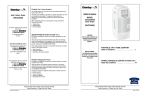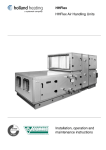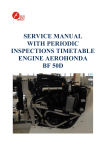Download Defensor PH28A Operating instructions
Transcript
Defensor PH28/PH28A Adiabatic Humidifiers 2560479 EN 1108 Operating instructions 3 Contents 1 1.1 1.2 Introduction To the very beginning Notes on the operating instructions 4 4 4 2 For your safety 6 3 3.1 3.2 3.3 3.4 3.5 3.6 3.7 3.8 Product Overview Unit versions Unit construction Operating panel Identification of the unit Functional description/Operating modes Options Accessories Standard delivery 8 8 8 9 10 10 11 12 12 4 4.1 Commissioning Unpacking the unit and checking the scope of delivery Transporting/storing the unit Choose location Connecting the water supply (PH28A only) Putting the unit into operation 13 4.2 4.3 4.4 4.5 5 Operation 5.1 Filling the water tank (PH28 only) 5.2 Switching the unit on and off 5.3 Menu overview 5.4 Unit settings (normal operating mode) 5.4.1 Setting the desired humidity value 5.4.2 Setting the fan step 5.4.3 Selecting the operating mode 5.4.4 Switching the buzzer on and off 5.4.5 Calling timer level 5.5 Program operation 5.5.1 Calling the timer level 5.5.2 Activating/Deactivating the program mode 5.4.3 Setting the current time 5.5.4 Setting the starting points and the operating programs 5.6 Locking/unlocking the keyboard 13 13 14 15 16 17 17 18 19 20 20 21 22 22 23 24 24 25 25 26 27 6 6.1 6.2 6.2.1 6.2.2 6.3 6.4 6.5 6.6 Maintenance Maintenance intervals Maintenance work Disassembling the unit Cleaning work Notes on cleaning agent Reassembly of the unit Resetting the filter changing message Repair work 28 28 29 29 30 32 33 34 34 7 7.1 7.2 7.3 7.4 7.5 Fault elimination Event messages Warning messages Error messages What, if...? Notes on fault elimination 36 36 36 37 38 39 8 8.1 8.2 Taking out of service/Disposal Taking out of service Disposal/Recycling 40 40 40 9 Unit specifications 41 10 10.1 10.2 10.3 Appendix Wiring diagram Spare parts list PH28 Spare parts list PH28A 42 42 43 45 4 1 Introduction 1.1 To the very beginning We thank you for having purchased an air purifier/air humidifier Defensor PH28 or PH28A. The air purifier/air humidifier Defensor PH28/PH28A incorporates the latest technical advances and meets all recognized safety standards. Nevertheless, improper use of the Defensor PH28/PH28A may result in danger to the user or third parties and/or impairment of material assets. To ensure a safe, proper, and economical operation of the air purifier/air humidifier Defensor PH28/ PH28A, please observe and comply with all information and safety instructions contained in the present operating instructions as well as the instructions given in the manuals for the components used in the humidification system. If you have questions, which are not or insufficiently answered in this documentation, please contact your Defensor supplier. They will be glad to assist you. 1.2 Notes on the operating instructions Limitation The subject of this operating instructions are the air purifiers/air humidifiers Defensor PH28 and PH28A. The various accessories are only described insofar as this is necessary for proper operation of the equipment. Further information on accessories can be obtained in the respective instructions. This operating instructions are restricted to the installation, commissioning, operation, servicing and trouble shooting of the air purifier/air humidifier Defensor PH28/PH28A and is meant for well trained personnel being sufficiently qualified for their respective work. The operating instructions are supplemented by various separate items of documentation (e.g. manuals for accessories). Where necessary, appropriate cross-references are made to these publications in the operating instructions. 5 Symbols used in this manual CAUTION! The catchword “CAUTION” designates notes in this operating instructions that, if neglected, may cause damage and/or malfunction of the unit or other material assets. WARNING! The catchword “WARNING” used in conjunction with the general caution symbol designates safety and danger notes in this operating instructions that, if neglected, may cause to injury to persons. DANGER! The catchword “DANGER”” used in conjunction with the general caution symbol designates safety and danger notes in this operating instructions that, if neglected, may lead to severe injury or even death of persons. Safekeeping Please safeguard this operating instructions in a safe place, where it can be immediately accessed. If the equipment changes hands, the documentation should be passed on to the new operator. If the documentation gets mislaid, please contact your Defensor supplier. Language versions This operating instructions are available in various languages. Please contact your Defensor supplier for information. Copyright protection The present operating instructions are protected under the Copyright Act. Passing-on and reproduction of the manual (or part thereof) as well as exploitation and communication of the contents are prohibited without written permission by the manufacturer. Violation of copyright terms is subject to legal prosecution and arises liability for indemnification. The manufacturer reserves the right to fully exploit commercial patent rights. 6 2 For your safety General Every person working with the Defensor PH28/PH28A must have read and understood the Operating instructions before carrying out any work. Knowing and understanding the contents of the Operating instructions is a basic requirement for protecting the personnel against any kind of danger, to prevent faulty operation, and to operate the unit safely and correctly. All ideograms, signs and markings applied to the unit must be observed and kept in readable state. Qualification of personnel All actions described in the present Operating instructions (installation, operation, maintenance, etc.) must be carried out only by well trained and sufficiently qualified personnel authorised by the owner. For safety and warranty reasons any action beyond the scope of this manuals must be carried out only by qualified personnel authorised by your Defensor supplier. It is assumed that all persons working with the Defensor PH28/PH28A are familiar and comply with the appropriate regulations on work safety and the prevention of accidents. This unit may not be used by persons (including children) with reduced physical, sensory or mental abilities or persons with lacking experience and/or knowledge, unless they are supervised by a person responsible for their safety or they received instructions on how to operate the unit. Children must be supervised to make sure that they do not play with unit. Intended use The air purifier/air humidifier Defensor PH28/PH28A is intended exclusively for air purification and air humidification within the specified operating conditions (see chapter 9 “Product specifications”). Any other type of application without the express written consent of the manufacturer is considered as not conforming with the intended purpose and may lead to the Defensor PH28/PH28A becoming dangerous. Operation of the equipment in the intended manner requires that all the information in these instructions are observed (in particular the safety instructions). 7 Danger that may arise from the unit DANGER! Danger of electric hazard! The Defensor PH28/PH28A is mains powered. One may get in touch with live parts when the unit is open. Touching live parts may cause severe injury or danger to life. Prevention: Before carrying out any work set the Defensor PH28/PH28A out of operation (switch off the unit, disconnect it from the mains, close water supply) and secure the unit against inadvertent power-up. WARNING! Poorly maintained humidifiers can endanger your health. If the Defensor PH28/PH28A is insufficiently maintained harmful germs can build up in the water and the filters an can affect the ambient air. Prevention: The Defensor PH28/PH28A has to be cleaned in regular intervals according to chapter 6 “Maintenance”. The cleaning work has to be carried out correctly and the evaporator mat as well as the filters have to be replaced after the specified lifetime. Handling the mains cable Handle the mains cable with care: keep it away from sharp edges and do not jam or strain it. Never remove the mains plug by pulling the mains cable. Make sure your hands are absolutely dry when pulling the plug out of the socket. Lay out the mains cable so that it does not become a stumbling trap. Connect mains cable only to a mains socket with protection earth. Any extension cable used must be equipped with a protection earth too. Behaviour in case of danger If it is suspected that safe operation is no longer possible, then the Defensor PH28/PH28A should immediately be disconnected from the mains (disconnect mains connector) and secured against accidental power-up. This can be the case under the following circumstances: – if the Defensor PH28/PH28A is damaged – if the Defensor PH28/PH28A is no longer operating correctly – if connections and/or piping are not sealed – if the mains cable is damaged All persons working with the Defensor PH28/PH28A must report any alterations to the unit that may affect safety to the owner without delay. Prohibited modifications to the unit No modifications must be undertaken on the Defensor PH28/PH28A without the express written consent of the manufacturer. For the replacement of defective components use exclusively original accessories and spare parts available from your Defensor supplier. 8 3 Product Overview 3.1 Unit versions The Defensor PH28/PH28A air purifier/air humidifier is available in two basic versions: – PH28: version with integrated water tank – PH28A: version with inlet valve for the connection to the drinking water system Both versions are equipped as standard with a coarse dust filter and a flock-coated evaporator mat to operate the unit as a humidifier (winter time operation). 3.2 Unit construction PH28 8 1 10 9 12 2 13 14 3 7 11 6 4 15 5 1 2 3 4 5 6 7 8 Air outlet grill Radial fan Rotary humidification drum Evaporator mat Base tub Coarse dust filter (Option: Quattro filter) Air intake grill Operating panel with display 9 10 11 12 13 14 15 Water tank carriage Type plate Silver ionisation electrodes Safety float Level switch Fuse 3 pole mains cable 9 PH28A 8 1 10 9 18 16 17 2 12 3 14 13 7 6 4 15 5 3.3 11 1 2 3 4 5 6 7 8 9 Air outlet grill Radial fan Rotary humidification drum Evaporator mat Base tub Coarse dust filter (Option: Quattro filter) Air intake grill Operating panel with display Side cover 10 11 12 13 14 15 16 17 18 Type plate Silver ionisation electrodes Safety float Level switch Fuse 3 pole mains cable Inlet valve Water filter Water supply connector Operating panel 1 PH28 2 4 3 5 1 LC display 2 <Menu> key 3 Arrow keys 4 Error indicator 5 <On/Off> key 6 <Enter> key 6 10 3.4 Identification of the unit The identification of the unit is found on the type plate (for the location of the type plate see unit overview): Type designation Serial number Month/Year Walter Meier (Climate International) Ltd. 8808 Pfäffikon Unit voltage Admissible water supply pressure (PH28A only) Type: PH28A Voltage: 220...240VAC / 50...60 Hz Water pressure: 0.5...6 bar Serial: XXXXXXX Power: max. 128 W Color code: NCS S 0300-N 07.11 Field with certification symbols Power consumption Made in Switzerland Colour code 3.5 Functional description/Operating modes 5 1 2 3 4 Functional description The fan (1) takes in the air from both sides via the coarse dust filter (2) or the Quattro filter, respectively. After passing the humidification drum, the purified air is led to the air outlet grill (5) and distributed in the room. The unit continuously measures the air humidity in the room with the integrated humidity sensor and compares it with the set reference humidity value. If the actual value (e.g. 40 %rh) is below the reference value (e.g. 45 %rh) the humidification drum (3) starts turning. The vaporizer mat is dipped into the base tub (4) and takes up water. The air passing through the humidification drum absorbs the humidity. The coarse dust filter retains dust particles up to 100 µm. If the Defensor PH28/PH28A is equipped with a Quattro filter it can retain dust particles up to 0.1 µm. In addition the activated charcoal layer in the Quattro filter removes unpleasant odour. The water level in the base tub is monitored by the level regulating valve in the water tank (Defensor PH28) or by the level controlled inlet valve (Defensor PH28A). 11 Two silver ionisation electrodes prevent the formation of slime and microorganisms in the base tub and on the humidification drum. The ionizer electrodes are active as soon as the Defensor PH28/ PH28A is switched on. Operating modes The Defensor PH28/PH28A can be operated in the following operating modes: – Operation as air humidifier In the humidifier mode the ventilator and the humidification drum are running only, if the actual humidity value is below the set reference value. Note: if the actual humidity value remains below the reference value for a prolonged period of time, the fan must be switched to the next highest level. – Operation as air purifier (without humidification) In this operating mode the fan is running continuously. The humidification drum remains switched off. – Operation as air purifier/humidifier (Combined mode) In this operating mode the fan is running continuously. The humidification drum is only switched on if the actual humidity value is below the set reference value. 3.6 Options Radio humidity sensor The radio humidity sensor can be used instead of the integrated humidity sensor. The maximum range of the radio humidity sensor in an open room is 25 m Note: the radio humidity sensor as well as the receiver board must be installed and configured only by a service technician of your Defensor representative. Defensor PH28 Defensor PH28A • • 12 3.7 Accessories Defensor PH28 Defensor PH28A Filter set “Winter” (optimized for air humidification) Filter set for the operation of the unit during winter season. The set consist of: – Flock-coated evaporator mat – Coarse dust filter • • Filter set “Summer” (optimized for air purification) Filter set for the operation of the unit during summer season. The set consist of: – Activated carbon evaporator mat – Quattro filter • • Filter valve “Z261” Filter valve to use as a shut-off valve in the water supply line (PH28A only) 3.8 • Standard delivery The air purifier/air humidifier Defensor PH28/PH28A is delivered in a cardboard box (W: 900 mm x H: 820 mm D: 490 mm, transport weight: 49 kg), ready for use. The standard delivery includes: – Air purifier/Air humidifier Defensor PH28 or PH28A, equipped with the “Winter” filter set (coarse dust filter and flock-coated evaporator mat) and the options as ordered. – Filling hose approx. 1,2 m (PH28 only) – Operating instructions (this document) The ordered accessories with operating instructions according chapter 3.7 are packed separately. 13 4 Commissioning 4.1 Unpacking the unit and checking the scope of delivery Unpacking the unit Open the packing and remove the unit and the accessories. Check the delivery for completeness (standard delivery, see chapter 3.8). Please contact your Defensor supplier in case something is lacking, they will be glad to send you the missing part without delay. Please check the equipment for damage. Please report any damage to your Defensor supplier and to the carriers, as required. Packaging The original packaging of the Defensor PH28/PH28A was designed for optimum safety during transportation. Please preserve the original packing material in case you once have to return the unit for some reason. In case you wish to dispose of the packaging, observe the local regulations on waste disposal. Never dispose of the packaging to the environment. 4.2 Transporting/storing the unit Transport The Defensor PH28/PH28A is equipped with built-in rollers for effortless displacement. If you have to lift the unit for displacement or relocation ask another person for assistance (weight of the empty unit: 43 kg). CAUTION! To prevent the water from running out make sure the water tank and the base tub are empty before moving the unit. Storing Store the unit in a protected area meeting the following requirements: – room temperature: 1 ... 40 °C – room humidity: 10 ... 75 %rh 14 Choose location Please observe the following notes for the correct positioning of the Defensor PH28/PH28A: min. 150 mm 4.3 00 .1 in m m m 50 n. 1 mm mi 00 .4 in m m m – Place the unit on a solid horizontal surface, if possible free-standing and freely accessible (observe minimal distances). – A mains socket should be located close to the unit. – To ensure the entire volume of air is fully recirculated, do not place the unit in recessed compartments, closed corridors, behind curtains, etc. – Do not place any objects on the unit (performance reduction). – Continuous direct sunlight is harmful for the unit and can affect the correct function of the integrated humidity sensor. Therefore do not expose the unit to continuous direct sunlight. – The unit must not be installed in hazardous locations and in rooms where water splashes may occur. 15 – Install the air outlet grills in a way that the moist air can leave the unit unhampered and make sure the air flow is not directed towards obstacles (pillars, furniture, etc.) or cold outer walls (risk of condensation). 4.4 Connecting the water supply (PH28A only) The water supply has to be connected to the unit by a qualified specialist according to the illustration below. The installation data has to be maintained. The installation of a shut-off valve next to the PH28A is mandatory. Lay the connection hose carefully so that nobody will trip over it. WARNING! For the water installation the unit must be disconnected from the mains (pull the plug out of the socket) and secured against inadvertent reconnection. Important! The local regulations regarding the connection of units to drinking water systems must be observed. Filter valve (accessory “Z261”) Drinking water without additives: – Admissible water pressure: 0.5...6.0 bar – Admissible water temperature: 5...40 °C Water connector G 3/4" (female thread) 16 4.5 Putting the unit into operation Proceed as follows to put the Defensor PH28/PH28A into operation: • PH28: fill the water tank (see chapter 5.1) PH28A: open the shut-off valve in the water supply line. • Connect unit to the mains. CAUTION! Make sure the required supply voltage (see type plate) matches the local mains voltage, otherwise do not connect the Defensor PH28/PH28A to the mains! CAUTION! The Defensor PH28/PH28A must be connected only to grounded mains. Never connect the unit to an outlet without protective earthing. The Defensor PH28/PH28A is now ready for operation. The next chapter provides detailed information on the operation of the unit. 17 5 Operation 5.1 Filling the water tank (PH28 only) 1 Switch off the Defensor PH28 and disconnect the unit from the mains (pull the mains plug out of the socket). 4 Lay down the water tank carriage, remove the tank cap and fill the tank with tap water using the supplied filling hose. Do not use additives. Relocate the tank cap. Important! Screw on tank cap until it comes to a stop! CAUTION! In order to avoid water damage, completely remove any spilled water on the water tank carriage. 2 Press the snap and fold out the water tank carriage. 5 Slide the water tank carriage into the unit, then tip it up to the stop. 3 Pull out the handle and slide the water tank carriage out of the unit. CAUTION! In order to avoid water damage, immediatelly remove any spilled water on the floor and on the components of the unit. 6 Press the lock mechanism of the handle on both sides of the carriage and the handle slides down. Tip up the water tank carriage until the lock engages. The water now flows into the base tub. Important! After reinstalling the water tank carriage wait by the unit until the filling sound stops. 18 5.2 Switching the unit on and off Switching the unit on • Press the <On/Off> key. The unit loads the settings that were active when the device was shut down last. Upon completion the operating display appears. The look of the operating display depends whether the Defensor PH28/PH28A is operated in “Normal operating mode” or in “Program mode”. Normal operating mode Program mode Status humidity sensor (active=^) Actual humidity value in %rh Note: The actual humidity value is always displayed (even in air purification mode) and updated every 5 seconds. Operating mode B: air humidification R: Air purification (without humidification) K: Combined mode (purification/humdification) Fan step 1, 2, 3, 4 or A1, A2, A3, A4 ^Act 38%rH Set 45%rH BA3 ^Act 38%rH BA3 Fr 12:28 Day of the week Format: “Mo”, “Tu”, “We”, “Th”, “Fr”, “Sa”, “Su” (appears only in program mode) Hour Format “hh:mm” (appears only in program mode) Set humidity setpoint The fan starts in all operating modes with a delay of approx. 1 minute. Until the fan starts the operating mode and the fan step are blinking. If, after switching on the unit a warning or error message is displayed, please observe the notes in chapter 7. Switching the unit off • Press the <On/Off> key. The currently active settings will be stored upon shutdown. 19 5.3 Menu overview The following diagram shows the menu overview of the Defensor PH28/PH28A. After switching on, the unit is in the user level. User level In the user level you can define the settings for the normal operating mode (see chapter 5.4). BA3 Timer level In the timer level you can define and activate the program mode (see chapter 5.5). ^Act 38%rH Timer Set 45%rH On Set value Time 42%rH Mo 12:00 Fan power Monday 1 Auto1 18:00 45%rH BA3 Operating mode Monday 2 Humidify --:-- 45%rH BA0 Buzzer Sunday 1 On --:-- 45%rH BA0 Timer Sunday 2 Adjust 22:00 45%rH BA0 20 5.4 Unit settings (normal operating mode) 5.4.1 Setting the desired humidity value Standard operating display modify Set value Set value 45%rH Set value confirm 45%rH New Value (see chapter 5.4.2) Set value cancel 30...90 %rH Old Value Note: The reference humidity value can be modified only if program mode is deactivated (see chapter 5.5). Setting range: 30...90 %rH Factory setting: 45 %rH Notes on setting: The optimum reference value depends on various factors. For apartments we recommend a value of 40 – 45 %rH. Note: After initial commissioning or replacement of the vaporizer mat the humidification performance of the Defensor PH28/PH28A will be slightly reduced because the evaporator mat takes a few days to become fully saturated with water. Maximum performance is available after one week, approximately. Furthermore, the humidification performance depends on the ambient temperature. 21 5.4.2 Setting the fan step (see chapter 5.4.1) modify Fan power Fan power Auto1 Auto1 confirm Fan power New Value cancel Fan power (see chapter 5.4.3) Old Value 1...4 or Auto1...Auto4 Note: The fan step can be modified only if program mode is deactivated (see chapter 5.5). Available settings: 1, 2, 3, 4 or Auto1, Auto2, Auto3, Auto4 Operating mode Fan step “B” (Humidification) Behaviour Auto 1 runs fixed with fan step 1 Auto 2 automatic switching between fan steps 1..2 Auto 3 automatic switching between fan steps 1..3 Auto 4 automatic switching between fan steps 1..4 “R” (Purification) “K” (Combined mode) 1 runs fixed with fan step 1 2 runs fixed with fan step 2 3 runs fixed with fan step 3 4 runs fixed with fan step 4 Factory setting: 1 Notes on setting: The fan step to be selected depends on the operating mode and the size of the room. The table below is meant to assist you in finding the optimum fan step. Fan step max. room volume in m3 for purification (without humidification) max. room volume in m3 for humidification Air changes per hour 1 1 2 3 4 320 160 110 80 430 2 420 210 140 105 600 3 600 300 200 150 730 4 750 380 250 190 900 The following recirculation cycles per hour are recommended for air puri fication: – Normal load: – heavily polluted air (e.g. pollen, smoke, etc.): 1–2 3–4 22 5.4.3 Selecting the operating mode (see chapter 5.4.2) modify Operating mode Humidify Operating mode Operating mode confirm Humidify New Value (see chapter 5.4.4) Operating mode cancel Old Value Humidify, Purify, Combi mode Note: The operating mode can be modified only if program mode is deactivated (see chapter 5.5). 5.4.4 Available settings: Humidify (air humidification), Purify (air purification without humidification) and Combi mode (air purification with humidification) Factory setting: Humidify Notes on setting: The selection of the operating mode depends on whether the Defensor PH28/ PH28A shall be operated as humidifier, as purifier without humidification or as purifier with humidification. If the unit shall be operated as purifier without humidification the base tub and the water tank should be emptied. Switching the buzzer on and off (see chapter 5.4.3) modify Buzzer Buzzer Off Buzzer confirm Off New Value (see chapter 5.4.5) Buzzer cancel On or Off Old Value Available settings: On (buzzer on) or Off (buzzer off) Factory setting: Off Notes on setting: If the buzzer is on an acoustic signal is triggered in case of a malfunction or an irregularity during operation. 23 5.4.5 Calling timer level (see chapter 5.4.4) Calling timer level Timer Timer Adjust On Leaving timer level (see chapter 5.4.6) For detailed information regarding the settings in the timer level see chapter 5.5 “program operation”. 24 5.5 Program operation The operation of the Defensor PH28/PH28A can be controlled via customisable operating programs. These programs allow to operate the unit at a preset time with the requested operating mode and fan step. This greatly facilitates the adaption of the Defensor PH28/PH28A to your particular requirements (e.g. adjusted to the business hours and/or working time). Every program consists of a starting point (day of the week and hour), a reference humidity value, the operating mode and the desired fan step. Up to 2 starting points with individual programs may be set up per day. In program mode the current program remains active until the following program starts (on the same or on any other day). Tuesday Thursday BA0 Sunday 2 ––:–– 45%rH BA0 Sunday 1 ––:–– 45%rH BA0 12:00 Saturday 2 45%rH BA0 ––:–– Saturday 1 45%rH BA0 ––:–– Friday 2 Friday Saturday 12:00 00:00 Off 12:00 Saturday 2 00:00 00:00 12:00 00:00 Wednesday Friday 1 Ref. value 45%rH Humidification Fan step 1 12:00 Wednesday 2 12:00 00:00 45%rH BA1 06:00 Friday 1 45%rH BA0 ––:–– Thursday 2 45%rH BA0 45%rH ––:–– 18:00 Wednesday 2 Thursday 1 ––:–– Wednesday 1 40%rH R1 BA0 ––:–– 12:00 00:00 12:00 00:00 Tuesday 1 Ref. hum. value 45%rH Ref. hum. value 40%rH Humidification Purification Fan step 3 Fan step 1 Off Monday 45%rH BA0 Saturday 2 Tuesday 2 45%rH BA3 06:00 Tuesday 1 45%rH BA0 ––:–– Monday 2 45%rH ––:–– Monday 1 45%rH BA0 Example diagram: Sunday The program settings and the activation of the program mode takes place in the “Timer level”. 5.5.1 Calling the timer level Within the user level call the timer level (see chapter 5.4.5). In the timer level: – you can activate and deactivate the program mode (see chapter 5.5.2) – you can set the day of the week and the hour (see chapter 5.5.3) – you can define the individual operating programs with their starting points (see chapter 5.5.4) Note: If no key is pressed in the timer level for a certain time, the unit automatically returns to standard operation. 25 5.5.2 Activating/Deactivating the program mode (see chapter 5.5.4) modify Timer Timer On Timer confirm On New Value (see chapter 5.5.3) 5.4.3 Timer cancel On/Off Old Value Available settings: On (program mode activated) or Off (program mode deactivated) Factory setting: Off Notes on setting: If program mode is activated the Defensor PH28/PH28A operates time-controlled with the operating programs (see chapter 4.3.4). If no programs or starting points are defined the unit operates with the settings of the normal operating mode. Setting the current time (see chapter 5.5.2) modify Time Time Mo 12:00 Time confirm New Value (see chapter 5.5.4) Time cancel Mo 12:00 see notes on setting Old Value Available settings: Day of the week (Mo, Tu, We, Th, Fr, Sa, Su) Hour (Format: hh) Minute (Format: mm) Factory setting: --- Notes on setting: The current day of the week and the current time serve as basis for the program mode. If these settings are not set correctly the program timing is wrong. After calling the modification mode set the current day of the week, the current hour and the current minute. Confirm each setting with the <Enter> key. Note: If the Defensor PH28/PH28A has lost the time settings due to power failure, the time indication (--:--) in the operating display flashes. 26 5.5.4 Setting the starting points and the operating programs (see chapter 5.5.3) modify Monday 1 --.-- 45%rH BA0 Monday 1 Monday 1 confirm New Value Monday 2 --.-- 45%rH BA0 Monday 1 cancel --.-- 45%rH H0 see notes on setting Old Value Sunday 2 --.-- 45%rH BA0 (see chapter 5.5.2) First select the desired day of the week or the starting point, respectively (Monday 1, Monday 2 ..... Sunday 1, Sunday 2), then define the operation settings which should become active at the starting point. Available settings: Hours (Format: hh) Minutes (Format: mm) Reference humidity value in %rH Operating mode (“B”: for humidification, “R”: for purification (without humidification) and “K”: for combined mode (purification and humidification)) Fan step (0, 1, 2, 3, 4) Factory setting: “– –:– – 45%rH BA0” Notes on setting: After calling the modification mode set the hour, the minute, the reference humidity value, the operating mode and the fan step for the selected starting point. Confirm each setting with the <Enter> key. To deactivate a starting point (display: – – : – –) press both arrow keys simultaneously when the hour field flashes. Confirm with the <Enter> key. Repeat this procedure with the minute field. The switch off the unit at a certain time select fan step “0”. 27 5.6 Locking/unlocking the keyboard The keyboard of the Defensor PH28/PH28A can be locked to prevent unauthorized access to the stored settings. Key lock Set 50%rH Act 30%rH Set 50%rH BA3 • To lock the keyboard, press <ESC> key until (approx. 4 seconds) the adjacent message appears in the display. The keyboard is locked now. Each time you press any key the adjacent message appears again. • To unlock the keyboard, press <ESC> key until (approx. 4 seconds) the message “Key lock” disappears and the operating display is shown. 28 6 Maintenance 6.1 Maintenance intervals The Defensor PH28/PH28A can only provide full humidification and purification performance if the unit is regularly cleaned and the wearing parts are replaced. The maintenance intervals mostly depend on the load of the ambient air, the water quality and the operating time. Please consider the intervals for cleaning and replacing the individual components in the table below as approximate values. If the room air is heavily contaminated the filters must be cleaned/replaced more often. If the water is very hard the parts in contact with water must be cleaned more often. every 2 weeks Warning 6 As soon as the message Filter change appears or at least every 6 month Note: If the silver ionisation electrodes are worn, slime will accumulate in the base tub and on the rotary humidification drum. In this case replace the silver ionisation electrodes. 29 6.2 Maintenance work 6.2.1 Disassembling the unit 1 Switch off the Defensor PH28 and disconnect the unit from the mains (pull the mains plug out of the socket). Defensor PH28A only: close the shut-off valve in the water supply line. 4 2 3 Press the snap and fold out the water tank cart. 5 Pull out the handle and slide the cart out of the unit. CAUTION! In order to avoid water damage, immediatelly remove any spilled water on the floor and on the components of the unit. 6 2. 1. Tip the swivel plate upwards. 7 Carefully take out the humidification drum together with the base tub. CAUTION! In order to avoid water damage, immediatelly remove any spilled water on the floor and on the components of the unit. Remove the air intake grills located on both sides of the unit 8 Remove the retaining mesh and the vaporizer mat from the humidification drum (observe the illustration). Remove the retainer frame, then take out the filter mat. 30 6.2.2 Cleaning work Unit component What to clean and how to clean Base tub, Retaining net, Rotary humidification drum • Wash parts with a lukewarm soap solution and rinse well with tap water. • Occasionally remove scale coating with a household decalcify agent (observe safety notes in chapter 6.3). Finally rinse the parts well with tap water. Water tank • Flush water tank with a lukewarm soap solution and rinse well with tap water. • Wash screw cap with a lukewarm soap solution and rinse well with tap water. Occasionally remove scale coating with a household decalcify agent (observe safety notes in chapter 6.3). Finally rinse the screw cap well with tap water. Evaporator mat • Rinse the evaporator mat thoroughly with lukewarm water without any additives. Note: As soon as the filter replacing message appears in the display (see error messages in chapter 7) replace the evaporator mat together with the coarse dust filters (Quattro filters). Air intake and air outlet grills • Clean the air intake and air outlet grills on both sides with a vacuum cleaner. 31 Unit component What to clean and how to clean Coarse dust filters (Quattro filters) • Clean the coarse dust filters (Quattro filters) on the inner side with a vacuum cleaner (lowest power step). Note: As soon as the filter replacing message appears in the display (see error messages in chapter 7) replace coarse dust filters (Quattro filters) together with the evaporator mat evaporator mat. CAUTION! Make sure the filters do not get wet. Wet filters must be dry before reinstalling. Water filter (PH28A only) • Unmount and check water filter. If necessary clean water filter with a brush, then rinse filter well with tap water. Remount water filter. Level switch Safety switch Silver ionisation electrodes • Carefully wipe the level switch , the safety switch and the silver ionisation electrodes with a damp cloth. 32 6.3 Notes on cleaning agent Only use cleaning agents stated in the table above. The use of disinfectants is only permitted if they do not leave any toxic residues. In any case the parts must be thoroughly rinsed with water after cleaning. DANGER! Household decalcify agent attacks the mucous membranes and the skin. Protect the hands, eyes and respiratory tracts therefore from contact with the agent and its vapour (wear gloves, goggles and work in a well ventilated room or outside). CAUTION! Do not use any solvents, aromatised or halogenised hydrocarbons or other aggressive substances, they may damage the unit components. The information and instructions regarding cleaning agents are to be unconditionally observed and implemented. In particular: Information relating to the protection of personnel, environmental conservation and restrictions regarding usage. 33 6.4 Reassembly of the unit CAUTION! Before reassembling the Defensor PH28 check all components for possible damage. Do not reuse damaged parts but replace them before reassembling the unit Reassemble the unit as follows: 1 2 Install the vaporizer mat and the retaining mesh in the humidification drum. 4 Slide the humidification drum (with the internal geared wheel facing backwards) together with the base tub into the unit. 5 3 Place the coarse dust filter with the blue side facing upwards (facing to the centre when mounted) or the Quattro filter with the fluffy side facing the bottom (facing outwards when mounted) in the air intake grills, then mount the retainer frame. 6 1. 3. 2. Mount the air intake grill, then tip the swivel plate down. Slide the water tank cart into the unit. Press the lock mechanism of the handle on both sides of the cart (the handle slides down), then tip up the cart until the lock engages. Important! After reinstalling the water tank wait by the unit until the filling sound stops. 34 6.5 Resetting the filter changing message After the replacement of the filters and the evaporator mat the filter changing message can be reset as follows: 1. Switch on the unit (the filter changing message appears). Warning 6 Filter change Filter change ESC OK 2. Press the <ESC> and <Enter> keys simultaneously until the opposite message appears. 3. Press the <Enter> key to reset the filter changing message and the interval counter. The standard operating display appears. Note: By pressing the <ESC> key the reset procedure can be cancelled without action. The filter changing message is then displayed again. 6.6 Repair work Note: Except for the change of the fuse and the replacement of damaged parts revealed upon maintenance, the customer must not carry out any repair work. Replacement of the unit fuse 1. Shut down the Defensor PH28 and disconnect the unit from the mains (pull the mains plug out of the socket). 2. Remove the water tank carriage (see chapter 5.1). 3. Loosen the screws of the terminal cover, then remove the cover. 4. Pull out the fuse holder. 5. Replace the fuse. Make sure the data of the new fuse are in accordance with the following specifications: – Units for 200…240V/50…60Hz mains: fuse type 1.25A, slow-blow – Units for 110…120V/50…60Hz mains: fuse type 2.5A, slow-blow 35 The operating voltage is specified on the type plate located inside the unit. DANGER! Never use fuses that do not match the above specifications and do not bypass blown fuses as this could rise danger to persons or material assets 6. Reinstall the fuse holder, the press the holder down until it properly engages. 7. Mount the terminal cover and tighten both mounting screws. 8. Insert and lock the water tank carriage (see chapter 5.1). 9. Reconnect the unit to the mains. Replacing the ionizer electrodes 1. Shut down the Defensor PH28 and disconnect the unit from the mains (pull the mains plug out of the socket). 2. Remove the water tank carriage (see chapter 5.1) and tip the swivel plate up. 3. Replace the ionizer electrodes according to the opposite figure. 4. Tip the swivel plate down. 5. Insert and lock the water tank carriage (see chapter 5.1). 6. Reconnect the unit to the mains. 36 7 Fault elimination 7.1 Event messages Display Description Radio sensor K1 Cause: Install.? ESC/E Action: Radio sensor K1 Cause: Test Action: 7.2 If a new battery is inserted into the radio humidity sensor (option) and the radio channel of the radio humidity sensor does not correspond to the active channel of the Defensor PH28/ PH28A a beep sounds briefly (if the buzzer is activated) and a new radio channel (e.g. K1) will be proposed. Press the <Enter> key if you want to confirm the suggested channel. The Defensor PH28/PH28A switches to the new channel and returns to the standard operating display. Press the <ESC> key if you want to reject the suggested channel. The Defensor PH28/PH28A returns to the standard operating display and uses the old signal source. If a new battery is inserted into the radio humidity sensor (option) and the radio channel of the radio humidity sensor does correspond to the active channel of the Defensor PH28/PH28A a beep sounds briefly (if the buzzer is activated) and the unit confirms the correct channel. To reset the message and to return to the standard operating display press the <Enter> or the <ESC> key. Warning messages Display Warning 6 red LED Buzzer Error relay Resetting lights ––– activated see chapter 6.5. Filter change Warning message is alternating with the standard operating display. Cause: Maximum lifetime of the filter set expired. Action/Remedy:Replace filter set (see chapter 6 “Maintenance”), then reset warning message. Warning 7 lights ––– activated No water Warning message is displayed until the water level in the base tub is ok. again. Automatic resetting as soon as the water level in the base tub is at normal level again. Note: This message is displayed only on the Defensor PH28 Cause: The water level in the base tub is too low, level switch has triggered. Action/Remedy:Check/refill water tank. Warning 8 Battery radio lights beeps briefly activated every 30 minutes Automatic resetting after replacement of the battery. Warning message is alternating with the standard operating display. Cause: Battery in radio humidity sensor (option) is empty. Action/Remedy:Replace battery of the radio humidity sensor (see separate instructions of radio humidity sensor). 37 7.3 Error messages Display Error 1 red LED Buzzer Error relay Resetting flashes ––– activated Automatic resetting as soon as the water tank carriage (PH28) or the side cover (PH28A) is inserted correctly and locked. Cover open Error message is displayed until the water tank carriage (PH28) or the side cover (PH28A) is inserted correctly and locked. Cause: Water tank carriage (PH28) or side cover (PH28A) not inserted and locked. Action/Remedy:Correctly insert water tank carriage (PH28) or side cover (PH28A) and lock it. Error 2 flashes Max Niveau buzzes loudly (can not be switched off) activated Switch unit off, then on again. Error message is displayed until reset. Cause: Maximum water level in the base tub exceeded. Safety switch has triggered. PH28: water tank not tight (tank cap not tight and/or level regulating valve in the tank cap blocked or defective). PH28A: inlet valve defective. Action/Remedy:PH28: Remove the tank immediately. Check/clean filler neck, tank cap and level regulating valve in tank cap (replace tank cap if necessary), then close tank cap correctly. PH28A: check/replace inlet valve. Error 3 flashes buzzes activated Filltime Switch unit off, then on again. Error message is displayed until reset. Note: Cause: This message is displayed only on the Defensor PH28A Shut-off valve in the water supply line closed. Internal water filter (near to the inlet valve) blocked. Inlet valve defective. Action/Remedy:open shut-off valve in the water supply line. Clean water filter (see chapter 6.3). Check/replace inlet valve. Error 4 No signal Error message is alternating with the standard operating display. Cause: flashes beeps briefly every 6 minutes activated Automatic resetting as soon as the unit receives a signal from the radio humidity sensor. The Defensor PH28/PH28A does not receive any signal from the radio humidity sensor (option). Battery of the radio humidity sensor soon empty or radio humidity sensor defective. Radio humidity sensor installed outside the signal range of 25 m. Note: As long as the unit does not receive any signal from the radio humidity sensor it switches to the internal humidity sensor. Action/Remedy:Replace the battery of the radio humidity sensor. Check/replace radio humidity sensor. Install radio humidity sensor inside the signal range. 38 7.4 What, if...? The following table lists symptoms of malfunction that may occur in daily operation of the Defensor PH28/PH28A, together with possible causes and suggested remedies. Symptom Cause Remedy Unit does not work, LC display Unit is not connected to the mains. Connect unit to the mains. remains dark Unit fuse blown. Have a service technician of your Defensor supplier check the unit. Unit does not humidify. Humidifier drum does not turn. Humidifier drum not correctly installed. Correctly install humidifier drum. Gear wheel of the humidifier drum must engage in the driving gear wheel. Ambient air humidity is higher than selected reference value. No remedy required, change reference humidity value if necessary. Level switch is defective. There- Have a service technician of your fore no error message is displayed Defensor supplier replace the even though the water level in the level switch base tub is too low. Room air does not reach the set reference humidity value. Evaporator mat not installed. Install evaporator mat. Room temperature too high. Reduce room temperature to 2022°C. Unit very dirty. Perform maintenance (see chapter 6) Doors or windows are open. Close doors and windows. Prolonged ventilation of the room. Ventilate room only a short time! Therefore continuous replacement of the humidified room air by dry outdoor air. Room to large. Contact your Defensor supplier. Actual humidity much higher The actual humidity is higher than Let unit running as air purifier. than the reference value. the set reference air humidity. Fan does not run Humidification mode “Humidifica- None. Unit is working properly. tion” selected. Ambient humidity is higher than selected reference value. Unit is in program mode. The cur- None. Unit is working properly. rently active program sets the fan step to “0”. Fan defective. Contact your Defensor supplier. Base tub and rotary humidifi- Silver coating on the water ionisa- Have a service technician of your Defensor supplier replace cation drum have heavy slime tion electrodes is worn. the water ionisation electrodes. accumulation. 39 7.5 Notes on fault elimination DANGER! For the elimination of faults set the Defensor PH28/PH28A out of operation, separate the unit from the mains and secure it against inadvertent power-up. The elimination of faults must be carried out only by qualified and well trained professionals. Malfunctions relating to the electrical installation must only be repaired by authorized personnel or by your Defensor representative’s service technician. Repair work and the replacement of faulty components must be carried out only by your Defensor representative’s service technician! 40 8 Taking out of service/Disposal 8.1 Taking out of service If the Defensor PH28/PH28A must be replaced or if the unit is not needed any more, proceed as follows: 1. Switch off the unit, separate it from the mains and secure it against inadvertent power-up. Close shut-off valve in the water supply line (PH28A only). 2. Have the unit (and all other system components, if necessary) unmounted by a qualified service technician. 8.2 Disposal/Recycling At the end of the life-span the unit and its components must be returned to the manufacturer or brought to an authorised collection point for correct disposal and/or recycling according to the local regulations. In case of doubt please contact your local administration or your Defensor supplier. 41 9 Unit specifications Dimensions (B x H x T) 800 x 750 x 440 mm Weight (empty) 43 kg Operating weight 73 kg Water tank capacity 30 l Mains voltage 220…240VAC/50…60Hz oder 90…110VAC/50…60Hz Power consumption max. 128 W Capacity levels 1) 1 2 3 4 Air circulation rate 320 m3/h 420 m3/h 600 m3/h 750 m3/h Humidification capacity (at 25 °C and 20 %rh) 1.7 l/h 2.1 l/h 2.4 l/h 2.7 l/h Humidification capacity (at 23 °C and 45 %rh) 0.9 l/h 1.2 l/h 1.4 l/h 1.6 l/h For rooms up to a max. of 430 m3 600 m3 730 m3 900 m3 Sound pressure level 40 dBA 48 dBA 54 dBA 58 dBA Sound power level (according EN ISO 3741) 54 dBA 62 dBA 68 dBA 72 dBA Admissible ambient temperature 5…40 °C Admissible ambient humidity 0…85 %rh non condensing Unit version PH28A 1) – Water supply connector G 3/4" (female connector) – Admissible water pressure 0.5…6.0 bar – Admissible water temperature 5…40 °C Certificates VDE, GS, CE, GOST The perfomance data are based on a unit with basic equipment for humidifier operation 42 10 Appendix 10.1 Wiring diagram PH28 Display Keypad&LED U1 S5 7 1 X9 1 10 1 X23 S4 1 2 3 4 5 6 7 8 9 10 Steuerprint PH27 300000642.000 Index XX Art.Nr. XXXXXXX X14 T2 P1 X15 X16 X9 +5V 4 3 2 1 X22 S3 1 2 3 4 5 X21 T1 1 U3 F1 +24V +24V 1.25 AT X17 +24V U2 2 1 5 4 3 2 1 2 1 1 2 X10 X13 X12 X6 L1 L N PE X4 X3 St. 1 (ws) St. 2 (rt) St. 3 (gu) St. 4 (sw) C2 (bn) 122 V 146 V 172 V 230 V N (bl) C1 (ge) PE (gn/ge) PE M P (bl) N (sw) M PE M2 PE (gn/ge) X1 L1 L N PE L1 L N PE 115 VAC 230 VAC 1 2 3 X5 X5 B1 B2 +24V B3 Y1 S1 B1/B2 B3 F1 M1 M2 P1 S1 S3 S4 S5 Y2 Ionisation electrodes Level switch Fuse control board (1.25 A, slow acting) 4-step fan Drum motor Potentiometer display contrast Safety switch Micro switch side cover Micro switch air intake grill 1 Micro switch air intake grill 2 U1 U2 U3 T1 T2 X5 X9 Y1 Y2 Internal humidity sensor Radio receiver (option) External radio humidity sensor (option) Transformer control board Transformer fan Error contact, max. 250 VAC Programming interface Inlet valve (PH28A only) Inlet safety valve (PH28A only) 43 10.2 Spare parts list PH28 1 36 2 3 4 7 5 6 37 8 9 52 21 10 51 11 22 12 50 13 23 14 15 53 17 54 24 18 20 19 55 31 38 32 26 16 18 27 28 34 33 35 25 29 30 56 44 Pos. Art.-No. Spare parts designation 1 2560541 2561710 2 3 4 5 6 7 8 9 10 11 12 1109392 2560927 2560916 2533163 1103725 1115515 2560896 1103722 1103719 1103936 1106228 1109907 1103286 1110666 1102217 1100034 1110153 1116469 1103714 2560893 1103737 1114709 2561711 Outlet grill Outlet grill special color (RAL or NCS code according type plate) Fan cpl. Keyboard foil Synchronous motor cpl. Tothed belt pulley for motor Toothed belt Display LCD Control PCB Transformer cpl. Humidity sensor cpl. Support Mesh Z85 Coarse dust filter (2 pcs) Z26 Quattro filter (2 pcs) Filter frame Microswitch door lock Drive wheel cpl. Mains lead CH Mains lead EU Mains lead Singapore Microswitch filter wall Roller (2 pcs) Retainer spring cpl. Air Intake grill (2 pcs) Air Intake grill special color (2 pcs) (RAL or NCS code according type plate) Handle Door locking set Stop lever cpl. (left) Stop lever cpl. (right) Door arresting set Hinged plate cpl. Insulation cap + socket (2 pcs) Support ionisation electrode cpl. (2 pcs) Ionisation electrode (2 pcs) Level switch Humidification drum Z87 Evaporator mat neutral Z57 AC-evaporator mat Retaining net Base tub cpl. Bearings and rollers (4 pcs) Radio humidity sensor Receiver module Fuse 5x20 1.25A T (3 pcs) Fuse 5x20 2.5A T (3 pcs) Ionisation cable Caster Water tank Tightener Gasket level control valve ø84 Level control valve Level safety switch Water tank carriage Water tank carriage special color (RAL or NCS code according type plate) Filling hose 13 14 15 16 17 18 19 20 21 22 23 24 25 26 27 28 29 30 31 32 33 34 35 36 37 38 --50 51 52 53 54 55 56 --- 2560889 1102394 2560883 2560884 1103732 2560917 2524412 2525859 1115356 2560898 1110529 1100465 1110398 2560894 1109953 1101326 2524759 2525353 1102957 2560932 1119520 2560888 1101592 2560885 1110179 1104407 2560897 1117040 2561712 1115357 45 10.3 Spare parts list PH28A 1 36 2 3 4 5 6 60 62 7 61 37 8 9 10 21 11 63 12 13 22 14 15 17 24 18 20 26 19 64 31 38 32 16 27 28 34 33 35 25 29 30 23 65 Pos. Art.-No. Spare parts designation 1 2560541 2561710 2 3 4 5 6 7 8 9 10 11 12 1109392 2560927 2560916 2533163 1103725 1115515 2560896 1103722 1103719 1103936 1106228 1109907 1103286 1110666 1102217 1100034 1110153 1116469 1103714 2560893 1103737 1114709 2561711 Outlet grill Outlet grill special color (RAL or NCS code according type plate) Fan cpl. Keyboard foil Synchronous motor cpl. Tothed belt pulley for motor Toothed belt Display LCD Control PCB Transformer cpl. Humidity sensor cpl. Support Mesh Z85 Coarse dust filter (2 pcs) Z26 Quattro filter (2 pcs) Filter frame Microswitch door lock Drive wheel cpl. Mains lead CH Mains lead EU Mains lead Singapore Microswitch filter wall Roller (2 pcs) Retainer spring cpl. Air Intake grill (2 pcs) Air Intake grill special color (2 pcs) (RAL or NCS code according type plate) Handle Door locking set Stop lever cpl. (left) Stop lever cpl. (right) Door arresting set Hinged plate cpl. Insulation cap + socket (2 pcs) Support ionisation electrode cpl. (2 pcs) Ionisation electrode (2 pcs) Level switch Humidification drum Z87 Evaporator mat neutral Z57 AC-evaporator mat Retaining net Base tub cpl. Bearings and rollers (4 pcs) Radio humidity sensor Receiver module Fuse 5x20 1.25A T (3 pcs) Fuse 5x20 2.5A T (3 pcs) Ionisation cable Valve unit cpl. Water supply armored Flat gasket ø24/17 x 2 (5 pcs) Gasket 3/4" / ø24xø15 x 2mm (5 pcs) Level safety switch A-type Side cover A-type Side cover A-type special color (RAL or NCS code according type plate) 13 14 15 16 17 18 19 20 21 22 23 24 25 26 27 28 29 30 31 32 33 34 35 36 37 38 --60 61 62 63 64 65 2560889 1102394 2560883 2560884 1103732 2560917 2524412 2525859 1115356 2560898 1110529 1100465 1110398 2560894 1109953 1101326 2524759 2525353 1102957 2560932 1119520 2525260 2560895 2542955 2543402 2560924 2560933 2561713 © Walter Meier (Climate International) Ltd. 2011, Printed in Switzerland Technical modifications reserved Consulting, Sales and Service: Solutions for Indoor Climate Reg.No. 40002-2 Manufacturer: Walter Meier (Climate International) Ltd. Talstr. 35-37, P.O. Box, CH-8808 Pfäffikon (Switzerland) Phone +41 55 416 61 11, Fax +41 55 416 62 62 www.waltermeier.com, [email protected]