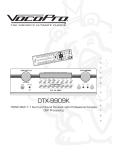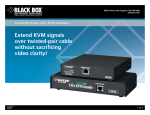Download Black Box ServSwitch CATx Specifications
Transcript
›› KVM Solutions Working SMARTER isn’t an option — It’s a necessity. Video over Ethernet DVI Switching Matrix Switching Video transport for the 21 century Switch to the digital arena Reloaded — for KVM/ServSwitch st INTRODUCTION The right products, the right support and the right pricing. Comprehensive networking solutions. Get the objective advice you need, the industry-leading technology you want, and the real support you can count on from Black Box Network Services. With more than 12,000 products, there’s no need to go anywhere else. Whether you’re a small office that wants a small cabinet to house your server or a large enterprise that needs multiple data centres throughout the world, Black Box has the technology, product selection and know-how to make it happen. We’re your one-company, complete-solution provider. At Black Box, you’ll find everything you need to deliver end-to-end solutions. Our selection includes: Infrastructure - Copper CAT7, CAT6, CAT5e - Fibre Optic Distribution Style Indoor/Outdoor Interlocking Fibre - USB - SCSI - Audio/Video/Keyboard/Mouse - Serial & Parallel. - Patch Panels - Jacks, Wallplates, Modules Cabinets & Racks - Freestanding Cabinets - Wallmount Cabinets - Racks & Enclosures - Cable Management - Accessories KVM ServSwitchTM - Local and Remote Switches - IP KVM Solutions - Copper & Fibre Extenders - KVM Console Trays - Cables & Accessories Digital Signage - Video Extenders - Video Splitters - Video Switches - Media Players - Plasma & LCD Displays - Digital Signage Software Power & Environment - Power Strips - UPSs - Power Management - Surge Supression - Environmental Monitoring w w w. b l a c k b o x . e u Networking - Media Converters - Switches - Routers - Network Security - Ethernet Extenders - Serial and Console Servers - Print Servers Testers and Tools - Copper & Fibre Tools - Copper & Fibre Testers - General Tool Kits Server & Desktop - Hubs - Converters - Extenders - Switches - Cables CONTENTS White with 5th black diamond We make it easy to do business. Pricematch programme Submit your quote to us and we’ll do our best to beat it with one of our own Black Box branded solutions. Try it today! ›› Video over Ethernet..........................................2-3 Introducing the Black DTX and DTX HD, VGA/DVI-I over 802.3 ›› DVI Switching.....................................................4-5 Introducing the new high end DVI-D Digital Matrix Swithing system Technical Support Speak with our of our technical experts on the phone, or let us call you back by visiting www.blackbox.eu and requesting a call back. ›› Matrix Switching................................................6-7 VGA Matrix switching for large-scale data centres and broadcast environments Proven Quality Black Box is ISO9001:2008 certified and follows the same proven quality procedures that we have been practising for 17 years of ISO accreditation. Educational Resources As well as our FREE 24/7 Tech Support, we also have great technical resources online, including technology overviews, Black Box explains, product datasheets and more. Custom Solutions If you can’t find what you are looking for in our 12,000 off-theshelf products, don’t despair because chances are, we can build it! ›› KVM Extension Solutions..................................8-9 All your extension problems — solved. USB and PS/2, Audio, Serial and KVM Introducing The Black Box DKM Matrix Switch, supporting resolutions of up to 1920 x 1080, is the perfect solution for your digital switching problems. Turn to page 4 for the complete picture. w w w. b l a c k b o x . e u 1 Video over Ethernet ServSwitch DTX • ServSwitch DTX HD All you need for Matrix Switching — Extender Mode Follow Mode Point-to-point, dedicated KVM extension is vital to a wide range of business applications including industrial control, computerfree work spaces and the administration of key systems. With the DTX5000 you can not only extend a PC to one dedicated keyboard, monitor and mouse, but using the DTX control station you can extend to ANY user station connected to a DTX5000 receiver configured to allow this. The administrator can quickly adjust these settings via a web interface. This mode is ideal for flexible work places where employees can work from multiple offices or login at any of a pool of workstations. The administrator can associate a particular computer with a particular user login so that regardless of where the employee is, his or her PC will always be available as soon as they log into the system. Matrix Mode Signage Mode IT administrators often need the ability to login to many different computers from many different locations to diagnose problems. The DTX in matrix mode allows any keyboard, monitor and mouse connected to a DTX receiver to operate any computer connected to a transmitter. The system will act as a true Matrix switch, similar to the most advanced KVM switches but with the added advantage of limitless numbers of users and computers. Security is tight and computers can be fully or partially locked down so users only see what you want them to see. In this mode a video source from a dedicated PC is sent out to one or more large screens; making the solution ideal for information screens and digital signage. This means that one PC can send updated business information and news to a number of screens distributed around the building, while a second PC sends the day’s appointments, calendar and other information to another screen in reception. Servers/PC Shop Display/Digital Signage Information Stand DTX Transmitter DTX Transmitter DTX Transmitter DTX Transmitter DTX Receiver DTX Receiver DTX Transmitter DTX Transmitter Receiver DTXDTX Receiver DTXTransmitter Transmitter DTX LAN/WAN 100/1000Mbps DTX Receiver DTX Receiver DTX Transmitter DTX Transmitter DTXTransmitter Transmitter DTX DTX Receiver DTX Receiver DTXReceiver Receiver DTX DTX Transmitter DTX Transmitter DTX DTXReceiver Receiver DTX Receiver Receiver DTX DTX DTXTransmitter Transmitter DTX Receiver Receiver DTX DTX Transmitter Transmitter DTX Servers/PC Servers/PC DTXControl Control Unit DTX Unit 2 w w w. b l a c k b o x . e u Video over Ethernet Extension, Remote Access and Distribution. With the new generation of DTX5000 systems you can combine your KVM-Switch system with your KVM extenders and AV matrix, and design the optimal solution for workplaces, digital signage, control rooms or server rooms. The DTX system’s simple, modular design combined with innovative feature set and advanced configuration options allows you to create a massive range of solutions. Build your system by placing individual modules together and the possibilities are almost endless. This flexible solution can be tailored precisely to your current requirements and rearranged or reconfigured as your needs change over time, future proofing your investment and providing a convenient and cost effective long term solution to all your KVM needs. While your computers are stored safely and securely in your server room, users can be granted access from anywhere in the building, or even the world. And the system is both secure and user friendly. Users must login to access the system and their access rights will determine what they can see and do. The same system can be used in many different ways simultaneously. Ideal for... ›› Banking and Finance ›› Film Production ›› Retail ›› Broadcast/Broadcast Control ›› Digital Signage ›› Editing Suites ›› High-end Post Production ›› Production Training ›› Medical Facilities ServSwitch DTX • ServSwitch DTX HD Bandwidth Requirements 1280 x 1024 1280 x 1024 Video @ 60Hz @ 60Hz Resolution 1280 x 1024 @ 60Hz 50/50 Office Full Screen and Motion Motion Video Video 1600 x 1200 1600 x 1200 @ 60Hz @ 60Hz 1600 x 1200 @ 60Hz 50/50 Office Full Screen and Motion Motion Video Video 1920 x 1200 @ 60Hz 1920 x 1200 @ 60Hz 1920 x 1200 @ 60Hz 50/50 Office Full Screen and Motion Motion Video Video Application Office or Browser Bandwidth (DTX5001) <6Mbps <80Mbps <150Mbps <6Mbps <120Mbps <250Mbps <12Mbps <240Mbps <350Mbps Bandwidth (DTX5002) <6Mbps <140Mbps <280Mbps <10Mbps <220Mbps <380Mbps <20Mbps <320Mbps <600Mbps Office or Browser Solution Profile Office or Browser Solution Profile Cleaning up. Getting noticed. A large medical centre had an urgent need for its surgeons and practitioners to be able to view high resolution images of x-rays, photographs and medical charts from its servers — as well as conforming to patient confidentiality and data protection laws — whilst still maintaining a completely sterile environment. Power supply fans inside PCs or Servers suck in air to cool down the processor, which means they are unsuitable for such an environment as germs and dust can easily gather. Cleaning them is also not practical as joints, holes and openings are common. A well-known advertising agency required a method of moving live video from a server in a data cupboard, up to a 103” screen in a large central London train station. The screen resolution was full high definition (1920 x 1080p) and the videos displayed were advertisements that needed to be displayed clearly and concisely, and without interference. Black Box provided the solution by enabling the servers to be placed down the corridor in a secure environment, and using a ServSwitch DTX to extend the keyboard, monitor and mouse into operating theatres, x-ray and consulting rooms. Cleaning was now not an issue as the keyboards, displays and mice were of a medical standard ensuring they could be disinfected directly. The Black Box DTX was chosen as the reliable method for transporting high resolution video across the train station, to the large screen. The DTX introduced no loss and transported the original video faithfully. Even on the large display, there were no signs of artefacts or anomolies. w w w. b l a c k b o x . e u 3 DVI Switching ServSwitch DKM CATx- or fibre-based DVI-D and USB KVM • Built-in extension using CATx or fibre. • Multiple control options for versatile usage — not just KVM. • Redundant power supplies for missioncritical environments. • Modular architecture for flexible configuration. • Supports DVI-D video resolutions up to 1920 x 1200 at 60Hz over the full distance. • Real-time video and keyboard/mouse operation. The Black Box DKM Digital KVM Switch is the access solution in dynamic environments, where picture quality is everything. Utilising a fully digitised transport system, the DKM does not suffer from attenuation or skew, and so causes no smearing or fuzzies. Supporting full HD video, audio and serial over up to 140m on CATx cable, or up to 10km on single-mode fibre, the DKM provides a reliable and secure transport and access system. USB User Console Single-mode Fibre Connection Office 3 USB User Console 10km 50m Multi-mode Fibre Connection 500m Office 2 USB User Console 80m Office 1 ServSwitch DKM User Stations (ACS4001A-SM-R) 30m 8 x 32 ServSwitch DKM Base Unit (ACX0832) Supports Eight User Consoles TM USB User Consoles Network Operation Centre CATx Cable Data Centre B Data Centre A USB CPUs with SAMs USB CPUs with SAMs 80m Digital KVM Switching — Supporting up to 1920 x 1200 resolution at 60Hz presented on DVI-D interfaces. Modular Concept — Expandable through either 8-port CATx modules or 8-Port SFP modules. Dual Redundant Power Supplies — Designed to keep you running 24/7 with SNMP alerts to indicate system status. RS-232/V.24 and Stereo Audio — Available with the option to support stereo audio in both directions, and RS-232/V.24 protocol for serial devices. Multi-Head Systems — The DKM supports multi-head systems and will switch all the associated monitors simultaneously. Security — Individual profiles per user prevent unauthorised access to attached workstations or servers. Plus, in high security environments, all the cabling can be fibre to prevent sniffing. DDC Read Channel — By reading the DDC channel information from the server and the monitor, the DKM supports true EDID information, guaranteeing the optimum plug-and-play support. Multiple Control Options — As well as the menu driven interface, the DKM also supports hot key control, front panel display with active remote, remote control via the RS-232/V.24 interface, and remote control via the IP interface. USB HID Support — The DKM features native Human Interface Device support and includes tablets, touch-screens and joysticks, as well as, keyboards and mice. Crystal Clear Image Quality — The DKM is a fully digital switch support DVI-D and because it it fully digital, it does not suffer from skew, attenuation, smearing or fuzzies unlike traditional KVM switches. 4 w w w. b l a c k b o x . e u Ideal for... ›› Editing Suites ›› High-end Server Farms ›› Production Facilities ›› Research and Development ›› Broadcast/Broadcast Control ›› Graphically Intensive Work ›› Science/Medical Laboratories ›› Call Centres ›› Classrooms ›› Libraries DVI Switching control for up to 16 users and 32 CPUs. Solution Profile Solution Profile Intelligent design Picture perfect A London-based graphics design company needed its designers to access multiple servers, each containging individual client’s campaigns, including high-resolution artwork. The servers all had DVI-D video outputs, meaning traditional KVM switches were unable to cope with either the interface or the resolutions. The graphical content needed to be displayed accurately and some of the servers were multi-head systems. A large studio in London, offering pre and post production to clients, required a matrix switch offering very high quality video from multiple servers, and offering the flexibility to support different user groups. The studios used were changing daily, and their customers required access to the servers, from whichever suite they were working in. Security needed to be integrated as to restrict one film company, from looking at another company’s work. The Black Box DKM provided the perfect solution by offering lossless video, transported digitally around the site. The DKM is a digital only solution and so introduces no smearing or fuzzies, and causes no attenuation to the signals transmitted and received. Each individual user only had access to his or her servers and security was maintained through password protection. Reliability was provided through the DKM’s dual power supply, and a link to the external SNMP management platform provided regular updates on the system status. Not only that, the DKM’s DDC and EDID support ensured that whatever resolution was set on each server, the monitors would sync perfectly every time. Utilising a fully digitised transport system, the DKM Matrix Switch offers high quality full high-definition, audio and serial, up to 140 metres over CATx cabling, or up to 10Km over single mode fibre. Each user has an individual profile which provides their access rights and users can only ever see the servers they are allowed to see. This gave the customer the flexibility he needed to offer his customers the ability to use any of the studios available and still access all their data and film securely. Solution Profile Solution Profile Clear for landing The Matrix - in high definition A large International airport required a method for providing a radar video feed through to the air traffic controllers. Due to the size of the airport, the distance across the airport from the radar station to the air traffic controllers was significant. The customer was concerned about interference from the radar, along with cable attenuation, and problems they had previously experienced with cable characteristics changing in different weather conditions. A large, remote data centre required a solution for its new high end servers that only came with a DVI-D digital video output. All the servers were set at different resolutions and they had experienced issues with previous KVM switches being able to cope with the range of resolutions output from the large number of servers. They had several different user groups requiring access to different groups of servers. Although security was not an issue, giving the users the access to the correct server groups was. The Black Box DKM provided the airport with the solution they required by offering high quality lossless video, over both single mode and multimode fibre. Fibre is impervious to radar interference, cable attenuation and varying weather conditions whilst also providing the required bandwidth to travel the necessary distances. The DKM provided crystal clear video reliably and securely. The Black Box DKM Matrix Switch fully supports DDC, so each individual monitor is provided with the correct EDID information to sync correctly. This enables each monitor to sync correctly with each server every time. Each user has their own access list with gives them the access rights to their particular servers. Wherever they log on in the building, they always see their list of servers and only their list of servers. w w w. b l a c k b o x . e u 5 Matrix Switching ServSwitch Octet Cutting-edge server • Uses CATx technology for simple and spacesaving installation. • Dual RJ-45 SAMs reduce single point-offailure risk in mission-critical environments. • Brilliant video quality provides high resolution over long distances. • Future-proof hardware layout and flash memory firmware. • LDAP integration adds more security and integrates seamlessly into network security. • SNMP trapping and control helps automate monitoring processes. • Supports switched multi-head systems. The Octet is available with FREE installation until 30/06/09 see www.blackbox.co.uk/octet for full details PC or Sun User Console Office 3 PC or Sun User Console PC or Sun User Console 30m TM 50m 50m Office 2 80m TM Data Centre B PS/2 and Sun CPUs with SAMs ® PC or Sun User Consoles 8 x 32 ServSwitch Octet Base Unit (KV1701E); Supports Eight User Consoles Office 1 ® CAT5 Bulk Cable (EYN840A) Network Operation Centre Data Centre A PS/2 CPUs with SAMs ® 80m Out of Band Solution — Only optionally uses the network for updates and optional control. All KVM switching is fully out of band. High Resolution — Supporting up to 1600 x 1200 @ 75 Hz refresh rate, ideal for most server applications. Analgoue VGA Switching — No fiddly adaptors required, just a straight VGA connection straight through the system, over CATx cable. SNMP Support — SNMP MiB built-in allowing both monitoring and control of the switch remotely. CATx for Long Distances — Supporting up to 300 metres on CATx cable. Menu Driven — Allowing ease of use and minimising training requirements for the system. Intuitive and simplistic, the Octet allows users to edit their own configurations, personal preference and select servers by the simple to use menu system. Reliability — Designed to provide 24/7 access to your servers, and by using dual port SAMs (Server Access Modules), the Octet is the perfect product to reliably manage your data centre. 6 ServSwitch Octet User Stations (KV1711E) CAT5 Bulk Cable (EYN840A) w w w. b l a c k b o x . e u Ideal for... ›› Finance, Banking ›› Industrial Control Rooms ›› Film Production ›› Retail ›› Broadcast/Broadcast Control ›› Digital Signage ›› Industrial hardware and software testing ›› Medical Laboratories Matrix Switching management! Solution Profile Listen up One of the country’s leading radio broadcasters needed to find a way for their disk jockeys to be able to access their individual show schedules and play list. Each user required individual access to particular servers but the studios used, could change on a daily basis. Utilising the existing CATx cabling infrastructure, the Black Box Octet was installed and provided the solution. Each user could come into any studio and log on to the Octet system using a username and password. Once logged in, they could only see the servers they had authorisation to use. The Octet system, as well as providing security through the existing LDAP infrastructure, would report to the SNMP management platform with all changes and updates. It also provided the SNMP manager with the option of remotely connecting users to servers, increasing security further still. Solution Profile Intensive farming A data centre that had 32 users spread across campus, required access to just over 600 servers in a large server farm. The users were members of different management groups and some type of security was required to ensure tht users only had access to the servers they required. The customer’s infrastructure already supported LDAP and it was requested that the Octet should be able to be integrated into this if possible. Some of the servers were mission critical, and in case of any errors or failures, would automatically send messages to the SNMP management platform. The customer also requested to know if it was possbile for the Octet to respond to these urgent messages. The Black Box Octet was chosen over other solutions because it solved all of the requirements. Supporting up to 32 users, and an almost unlimited number of servers and serial devices, the Octet allowed up to 300m in distance between the servers and the users, over CATx cabling. By providing individual access rights on a per user basis and supporting LDAP, the Octet fully integrated into the existing security infrastructure and provided the security that the customer required. In the unlikely case that the LDAP server failed, then the Octet could continue to support the users through its own proprietary security settings, configurable through the on-screen menu system. Finally, by integrating the Octet into the SNMP management platform, the Octet could be controlled via SNMP. In the case of the SNMP management station receiving an urgent error message, it could then automatically connect one of the users to the server that had sent the error. By automatically connecting a user straight to the offending server, all escalation paths and alerting systems could be removed. This improved the response time to critical errors and ensured that problems could be solved as fast as possible. Solution Profile Factory fitted A large manufacturing plant required a solution for its server access problems. Servers were being moved around to control different manufacturing machines and access was becoming difficult. Users were moving around the building and working in different areas, depending upon the tasks they were working on. The customer required a method for accessing and controlling the different servers from various points in the building, but also required a way to keep track of those servers within in the building. The Black Box Octet was selected for its flexibile access and its ability to effortlessly move servers about the network. All server names or tags are stored on the individual Server Access Modules (SAMs), so whenever a server was moved, the SAM stayed with the server. For the customer, this ensured that when a server was removed, it was automatically removed from the server access list for each user. Once the server was re-installed, even to a different location, as soon as it was switched on, it would be straight back in the user’s individual access lists. This made it easy for the customer to maintain and move servers as required, whilst always knowing where that server was. Users could log into the Octet system from any of the user stations, no matter which area they were working in, and always had the ability to control any of the servers from any of the servers from any user station location. w w w. b l a c k b o x . e u 7 KVM Extension Solutions Introduction to KVM Extenders Over the past few years, Extenders have become an essential part of KVM solutions. Giving the ability to move PC’s and Servers from the factory floor / office / open space and to move them into secure, clean and cool environments has given customers the flexibility to design their offices to meet the needs of their businesses with the minimal cost. Using the latest technology available, the Black Box range of KVM Extenders provides a complete solution to all your extension requirements. With video interfaces of VGA, DVI-I and DVI-D, and HID (Human Interface Device) interfaces of PS/2 and USB, all extension requirements are met. Our range also includes the ability to extend serial and stereo audio over the same cable as the keyboard, video and mouse. The Black Box range also includes multiport rack mountable extenders, minimising the amount of installation work required. Offering solutions from 50 metres up to 10 kilometres, and offering local as well as remote access, Black Box have the complete KVM solution that you require. Ideal for... ›› Finance, Banking ›› Film Production ›› Retail ›› Digital Signage ›› Medical Centres/Hospitals ›› Power Stations ›› Chemical Plants ›› Educational Establishments ›› Data Centres 6-Port Dual-Access Hub with Serial and Bidirectional Stereo Audio (ACU1006DVRA) Keyboard, Monitor and Mouse PDA Micro Standalone Remote Units (ACUWREM) PDA Speakers Micro Standalone Remote Units (ACUWREM) CPUs/Servers Micro Standalone Remote Units (ACUWREM) CATx Unshielded Bulk Cable (EYN840A) Speakers PDA Speakers Keyboard, Monitor and Mouse PDA Keyboard, Monitor and Mouse Micro Standalone Remote Units (ACUWREM) Keyboard, Monitor and Mouse Speakers Tips for Techs: KVM Extension How to use KVM Extenders Watch the latest Tips for Techs video from Black Box, highlighting some of the recent adavncements and most popular applications of KVM extension. Offering the ability to move PC’s or servers to a safe and secure environment, beyond the distances of traditional extension cabling — up to 300m on CATx cable or up to 10km on single-mode fibre. Unlike traditional cabling extension, KVM extenders introduce virtually no video distortion. So whether you are moving from a harsh or electrically noisy environment, or whether you wish to extend access to your existing KVM switches, Black Box has the solution. Our KVM extender range covers everything from the most basic 50m extension of keyboard and mouse over CAT5, to full KVM, Audio and Serial extension over IP, enabling you to take control of your servers from as near, or far away as you need. 8 w w w. b l a c k b o x . e u KVM Extension Solutions Rackmount CATx KVM Extender Hubs with Serial and Bidirectional Stereo Audio KVM Serial and audio extensions up to 300 metres — plus dualaccess and rackmount options! ServSwitch USB CATx KVM Extenders Extend your VGA and most HID devices to up to 300 metres on CATx cable. CATx KVM Extender Kit with Built-in DeSkew and Multivideo Support Cutting-edge KVM extension over twisted pair. • Combines six entenders in one box. • Send keyboard, monitor, mouse, serial and bidirectional stereo audio signals up to 300 metres from a CPU or ServSwitch. • Dual-access capability enables the connection of two KVM consoles to each CPU. • Fully adjustable video equalisation for the best possible video quality. • Hub and remote units feature built-in surge protection on the CATx link side. • True DDC support either emulates or transfers DDC from attached monitors. • Supports USB hubs at remote end. • Dual-head video models available, too. • Optional RS-232/V.24 and bidirectional stereo audio versions also available. • Flash-upgradable for future compatibility and enhancements. • 19” rackmountable. • Easy keyboard adjustable video equalisation. • Intelligent keyboard/mouse emulation provides keep-alive functionality. • Colour skew compensation supports CAT5, CAT5e, CAT6 and CAT7 cables. • Surge protection on the CAT5 link and flash upgrade safeguards investments. Black Box Explains CAT5: When more isn’t always better. In data communications applications, using products that exceed required capacities is usually not a problem. For example, if a 28.8K modem is required, a 33.6K or 56K model will work just fine. But sometimes, more isn’t better. Take KVM extenders designed to expect CAT5 and only CAT5 cable. You’d expect that Category 3 cable wouldn’t be effective with these products, an you would be right. But you may also assume that if Category 5 cable works fine, Category 5e, Category 6 and other higher capacity cables would work even better. Unfortunately, this is not always the case, and here’s why:. KVM extenders from many manufacturers, including ServSwitch CAT5 KVM Extenders, have been historically designed for the Category 5 specs defined by the TIA/EIA standard. Higher-level cables, such as Category 5e, have different characteristics and specifications. Differences - specifically twist ratios - might seem small, but they can have a negative impact on these extenders, especially over longer distances and at higher resolutions. This effect is called DeSkew. Black Box offers DeSkew components to compensate for these negative impacts. Shielding might have negative impact on analogue video transmission over structured cable. Based on practical experience, Black Box recommends not to use PiMF cable (Pair in Metal Foil) such as higher rated CAT6 and all CAT7 cables, because it causes smearing that can’t be compensated on longer distances (>40km). Solution Profile Get your house in order A government organisation was experiencing several problems in an open office of around a hundred people, including heat, noise and occasional security issues. They wanted a way to reduce the temperature — without having to install expensive air conditioning across the whole office floor — , decrease the ambient noise and secure the servers without having any effect on the productivity of the office. The Black Box KVM extender range was employed to solve all the problems at once. The servers were moved into a single air-conditioned room which meant that the ambient temperature on the main offfice floor dropped by as much as 3 degrees! The ambient noise level also dropped as a direct result of removing one hundred power supply fans, hard drives and CD drives from the main office space. Lastly, security was improved as servers were now stored securely and access to them was far easier to manage and monitor. w w w. b l a c k b o x . e u 9 Why choose Black Box? 1 2 3 4 5 Over thirty years experience The industry’s experts for more than three decades. Expert Tech Support Free 24/7/365 Tech Support by phone and on-line. Multiple locations Global coverage with a local focus. Wide product range More than 12,000 off-the-shelf products, plus custom products. The Best warranties Guarantees for complete satisfaction on products and services. w w w . b l a c k b o x . e u