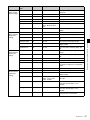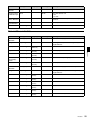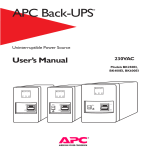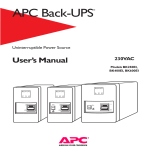Download Code Alarm F65 Instruction manual
Transcript
DIGITAL MOTION PICTURE CAMERA F65 OPERATION MANUAL [English] 1st Edition (Revised 2) Before operating the unit, please read this manual thoroughly and retain it for future reference. WARNING To reduce the risk of fire or electric shock, do not expose this apparatus to rain or moisture. To avoid electrical shock, do not open the cabinet. Refer servicing to qualified personnel only. Caution Use of controls or adjustments or performance of procedures other than those specified herein may result in hazardous radiation exposure. Do not open the outer case and disassemble or otherwise modify. This Digital Motion Picture Camera is classified as a CLASS 1 LASER PRODUCT. Tämä Digital Motion Picture Camera on luokiteltu 1. LUOKAN LASERTUOTTEEKSI. Egenskaper för intern lasermodul Våglängd : 850 nm Strålningens varaktighet : Pulsmodulation Lasereffekt : 4 mW/kanal (max) Standard : IEC60825-1 (2007) Egenskaper for innvendig lasermodul Bølgelengde : 850 nm Strålingsvarighet : Pulsmodulasjon Utgangseffekt for laser : 4 mW / kanal (maks.) Standard : IEC60825-1 (2007) Caution The use of optical instruments with this product will increase eye hazard. For the customers in the U.S.A. This equipment has been tested and found to comply with the limits for a Class A digital device, pursuant to Part 15 of the FCC Rules. These limits are designed to provide reasonable protection against harmful interference when the equipment is operated in a commercial environment. This equipment generates, uses, and can radiate radio frequency energy and, if not installed and used in accordance with the instruction manual, may cause harmful interference to radio communications. Operation of this equipment in a residential area is likely to cause harmful interference in which case the user will be required to correct the interference at his own expense. You are cautioned that any changes or modifications not expressly approved in this manual could void your authority to operate this equipment. Den här Digital Motion Picture Camera klassificeras som en LASERPRODUKT AV KLASS 1. All interface cables used to connect peripherals must be shielded in order to comply with the limits for a digital device pursuant to Subpart B of Part 15 of FCC Rules. VAROITUS! LAITTEEN KÄYTTÄMINEN MUULLA KUIN TÄSSÄ KÄYTTÖOHJEESSA MAINITULLA TAVALLA SAATTAA ALTISTAA KÄYTTÄJÄN TURVALLISUUSLUOKAN 1 YLITTÄVÄLLE NÄKYMÄTTÖMÄLLE LASERSÄTEILYLLE. This device complies with Part 15 of the FCC Rules. Operation is subject to the following two conditions: (1) this device may not cause harmful interference, and (2) this device must accept any interference received, including interference that may cause undesired operation. VARNING OM APPARATEN ANVÄNDS PÅ ANNAT SÄTT ÄN I DENNA BRUKSANVISNING SPECIFICERATS, KAN ANVÄNDAREN UTSÄTTAS FÖR OSYNLIG LASERSTRÅLNING, SOM ÖVERSKRIDER GRÄNSEN FÖR LASERKLASS 1. For the customers in Canada This Class A digital apparatus complies with Canadian ICES003. Internal Laser Module Properties Wavelength : 850 nm Emission duration : Pulse Modulation Laser output power : 4 mW/channel (max) Standard : IEC60825-1 (2007) Egenskaber for internt lasermodul Bølgelængde : 850 nm Strålingsvarighed : Pulsmodulering Afgivet lasereffekt : 4 mW/kanal (maks.) Standard : IEC60825-1 (2007) For the customers in Europe This product with the CE marking complies with the EMC Directive issued by the Commission of the European Community. Compliance with this directive implies conformity to the following European standards: • EN55103-1: Electromagnetic Interference(Emission) • EN55103-2: Electromagnetic Susceptibility(Immunity) This product is intended for use in the following Electromagnetic Environments: E1 (residential), E2 (commercial and light industrial), E3 (urban outdoors), E4 (controlled EMC environment, ex. TV studio). The manufacturer of this product is Sony Corporation, 1-7-1 Konan, Minato-ku, Tokyo, 108-0075 Japan. 2 The Authorized Representative for EMC and product safety is Sony Deutschland GmbH, Hedelfinger Strasse 61, 70327 Stuttgart, Germany. For any service or guarantee matters please refer to the addresses given in separate service or guarantee documents. For the State of California, USA only Perchlorate Material - special handling may apply, See www.dtsc.ca.gov/hazardouswaste/perchlorate Perchlorate Material : Lithium battery contains perchlorate. For the customers in Taiwan only AVERTISSEMENT Afin de réduire les risques d’incendie ou d’électrocution, ne pas exposer cet appareil à la pluie ou à l’humidité. Afin d’écarter tout risque d’électrocution, garder le coffret fermé. Ne confier l’entretien de l’appareil qu’à un personnel qualifié. Digital Motion Picture Camera est classée comme PRODUIT LASER DE CLASSE 1. Propriétés du module laser interne Longueur d’onde : 850 nm Durée d’émission : Modulation d’impulsion Puissance du laser : 4 mW/canal (max) Norme : IEC60825-1 (2007) Pour les clients au Canada Cet appareil numérique de la classe A est conforme à la norme NMB-003 du Canada. Pour les clients en Europe Ce produit portant la marque CE est conforme à la Directive sur la compatibilité électromagnétique (EMC) émise par la Commission de la Communauté européenne. La conformité à cette directive implique la conformité aux normes européennes suivantes : • EN55103-1 : Interférences électromagnétiques (émission) • EN55103-2 : Sensibilité électromagnétique (immunité) Ce produit est prévu pour être utilisé dans les environnements électromagnétiques suivants : E1 (résidentiel), E2 (commercial et industrie légère), E3 (urbain extérieur) et E4 (environnement EMC contrôlé, ex. studio de télévision). Le fabricant de ce produit est Sony Corporation, 1-7-1 Konan, Minato-ku, Tokyo, 108-0075 Japon. Le représentant autorisé pour EMC et la sécurité des produits est Sony Deutschland GmbH, Hedelfinger Strasse 61, 70327 Stuttgart, Allemagne. Pour toute question concernant le service ou la garantie, veuillez consulter les adresses indiquées dans les documents de service ou de garantie séparés. 3 WARNUNG Um die Gefahr von Bränden oder elektrischen Schlägen zu verringern, darf dieses Gerät nicht Regen oder Feuchtigkeit ausgesetzt werden. Um einen elektrischen Schlag zu vermeiden, darf das Gehäuse nicht geöffnet werden. Überlassen Sie Wartungsarbeiten stets nur qualifiziertem Fachpersonal. Dieser Digital Motion Picture Camera ist als LASERPRODUKT DER KLASSE 1 eingestuft. Eigenschaften des internen Lasermoduls Wellenlänge : 850 nm Emissionsdauer : Pulsmodulation Laser-Ausgangsleistung : 4 mW/Kanal (max.) Standard : IEC60825-1 (2007) Für Kunden in Europa Dieses Produkt besitzt die CE-Kennzeichnung und erfüllt die EMV-Richtlinie der EG-Kommission. Angewandte Normen: • EN55103-1: Elektromagnetische Verträglichkeit (Störaussendung) • EN55103-2: Elektromagnetische Verträglichkeit (Störfestigkeit) Für die folgenden elektromagnetischen Umgebungen: E1 (Wohnbereich), E2 (kommerzieller und in beschränktem Maße industrieller Bereich), E3 (Stadtbereich im Freien) und E4 (kontrollierter EMV-Bereich, z.B. Fernsehstudio). Der Hersteller dieses Produkts ist Sony Corporation, 1-7-1 Konan, Minato-ku, Tokyo, 108-0075 Japan. Der autorisierte Repräsentant für EMV und Produktsicherheit ist Sony Deutschland GmbH, Hedelfinger Strasse 61, 70327 Stuttgart, Deutschland. Bei jeglichen Angelegenheiten in Bezug auf Kundendienst oder Garantie wenden Sie sich bitte an die in den separaten Kundendienst- oder Garantiedokumenten aufgeführten Anschriften. 4 Table of Contents Chapter 1 Overview 1-1 Features ...........................................................................7 1-2 Example of System Configuration ................................9 1-2-1 SR-R4 Docking System .................................................10 1-3 Locations and Functions of Parts ...............................11 Chapter 2 Installation and Preparations 2-1 2-2 2-3 2-4 2-5 2-6 2-7 2-8 Chapter 3 Mounting the SR-R4 .....................................................16 Attaching a Filter ..........................................................17 Attaching a Lens ...........................................................18 Attaching a Viewfinder .................................................20 Mounting the Camera on a Tripod ..............................21 Mounting the CBK-WA01 .............................................21 Preparing the Power Supply ........................................22 Setting the Date and Time ............................................23 Basic Adjustments and Settings 3-1 Basic Operation of the Camera ...................................24 3-2 Camera Settings ...........................................................25 3-3 Basic Settings using the Subdisplay ..........................25 3-3-1 Basic Operation of the Subdisplay .................................25 3-3-2 Setting the Video Format ...............................................26 3-3-3 Setting the Shutter Value ...............................................27 3-3-4 Selecting an ND Filter ....................................................28 3-3-5 Setting the Sensitivity (EI Value) ..................................29 3-3-6 Checking the Highlight Latitude ....................................29 3-3-7 Setting the Color Temperature .......................................30 3-3-8 Setting the SDI OUT Output LUT .................................30 3-3-9 Selecting the Fan Operating Mode .................................30 3-3-10 Checking the Voltage ...................................................31 3-3-11 Checking the Remaining Media ...................................31 3-3-12 Checking the Timecode ................................................31 3-3-13 Assigning Functions to the ASSIGN Buttons ..............32 3-3-14 Adjusting the Subdisplay Brightness ...........................33 3-3-15 Checking the Self-Diagnostic Results ..........................33 Table of Contents 5 3-4 VF Menu Basic Operation ........................................... 33 3-5 Setting the Shooting Mode ......................................... 35 3-6 Setting the Output Signal ............................................ 36 3-6-1 Selecting the Output Video Signal .................................36 3-7 Viewing and Setting the Viewfinder Display ............. 36 3-7-1 Viewing the Basic Status Display ..................................36 3-7-2 Setting the Marker Display ............................................37 3-7-3 Setting the Voltage Warning Values .............................38 3-7-4 Magnifying the Viewfinder Display ..............................38 3-8 Restoring the factory default settings ....................... 39 Chapter 4 Menu Configuration and Detailed Settings 4-1 Subdisplay Menu List .................................................. 40 4-2 VF Menu List ................................................................. 42 4-2-1 Camera Menu .................................................................43 4-2-2 VF/SDI Menu ................................................................45 4-2-3 Display Info Menu .........................................................46 4-2-4 Config Menu ..................................................................48 4-2-5 File Menu .......................................................................49 4-2-6 Network Menu ...............................................................51 4-2-7 Diagnosis Menu .............................................................52 Appendix Metadata .............................................................................. 53 RDD 18 format metadata set ....................................................53 Non-realtime metadata .............................................................55 Warning/Error Messages .................................................... 56 Precautions ......................................................................... 58 Cleaning the Recorder Connector ..................................... 59 About “Memory Stick Duo” ................................................ 59 Specifications ...................................................................... 61 Connector Pin Assignments .............................................. 63 Menu Operation using a Web Browser ............................. 65 Operation using a Tablet Device ....................................... 66 Color Space According to the COLOR SPACE Settings ......................................................................... 68 Notice Concerning Software Governed by the GNU GPL/LGPL ..................................................................... 69 6 Table of Contents 1-1 Features The F65 is a digital motion picture camera equipped with a Super 35-mm type CMOS sensor array with a total of 20 Megapixels. The camera is incorporated with newly developed imagers and a digital signal-processing LSI that yield images of a high quality for cinematic, commercial, and dramatic production applications. The camera also supports the features of a “production camera” up to details in its shape, button and indicator layout, and materials of the parts. Superior picture quality and high performance Super 35-mm type CMOS and PL mount With the F65’s Super 35-mm-type CMOS imagers and PL mount, most movie lenses designed for conventional 35mm film cameras can be mounted without a converter. Wide latitude and high-quality pictures With its newly developed imagers, and unique 16-bit digital LSI, the camera achieves wide latitude and highgrade picture quality with minimal noise. RAW image output Outputs RAW image data, without camera signal processing or non-linear gamma processing, for increased convenience during post-production. Multiple frame formats The camera supports 3840/4096-pixel wide images for high-end content creation, including commercial and broadcasting program production as well as movie making. The camera supports the following formats. F65RAW mode: 23.98p, 24p, 25p, 29.97p, 50p, 59.94p, S59.94p (Select FPS), S60p (Select FPS) F65RAW-HFR mode: S119.88p (Select FPS), S120p (Select FPS) HD mode: 23.98p, 24p, 25p, 29.97p, 50p, 59.94p, S59.94p (Select FPS), S60p (Select FPS) Chapter 1 Chapter 1 Overview Overview Imaging characteristics with wide color space Sony’s unique technology color filters allow the camera to capture images with natural-looking color reproduction close to those of the actual scene. S-LOG gamma and 709(800%) gamma for monitors The camera is equipped with S-LOG gamma for checking the entire dynamic range of the image, and 709(800%) gamma for general monitoring. Mechanical rotary shutter The camera is equipped with a mechanical rotary shutter that eliminates the rolling shutter effect common to conventional CMOS image sensors. HD shooting When used with the SR-R4 recorder, the camera can also shoot images in HD mode, in addition to RAW mode. SR-R4 version 1.4 or later is required to record in HD. HFR (high frame rate) mode Supports recording at 120 frames per second. Frame rates from 1 to 120 fps can be selected using Select FPS. In HFR mode, the ND filter is set to Clear, and the mechanical rotary shutter cannot be used. Design and shape New compact design For a high level of mobility in consideration of various shooting situations, such as inside a car, the camera is housed in as compact a body as possible. In addition, buttons and indicators are laid out to provide a familiar and intuitive user interface to users of conventional cinema film cameras. Dockable system for the SR-R4 Portable Memory Recorder A dockable interface system for docking with the SR-R4 is employed for versatility under shooting conditions and onsite demands. Features 7 Chapter 1 Overview Compatible with film-camera accessories The F65 is designed to be compatible with a variety of film-camera accessories, giving users a broad array of choices. These include ARRIFLEX-made bridge plates, matte boxes, follow focus units, lens focus/zoom/iris servo control units, and more. These film-camera accessories can be attached to the F65 without modification, enabling users who principally work with film to fully utilize their existing assets. The F65 is equipped with one 12 V DC and connector one 24 V DC1) output connector to supply power to accessories connected to the camera. 1) To supply accessories with 24 V DC power, the camera must have both 12 V DC and 24 V DC supplies, and the CAM POWER switch must be turned ON. Assignable buttons The F65 is equipped with assignable buttons on the side of the camera head. The operator can assign frequently used functions, such as magnifying the image in the viewfinder, to assignable buttons to call these functions rapidly when working in the field. Operational versatility Cine mode The camera operates in cine mode which records video without processing, on the presumption color grading is performed in post-production, while applying basic color grading to the VF/SDI outputs. This means the camera can be operated just like a conventional film camera. Shutter control The shutter speed is adjustable in terms of shutter angle. You can also switch between a mechanical rotary shutter and an electronic shutter. Monitor output selection You can select imposition of markers in the monitor output, and also select a look-up table (LUT) for the desired tone of the monitor image. In addition, userdefined LUTs created using CVP File Editor 5.0 (September, 2012 release) can be imported. Sensitivity adjustment function The F65 employs an EI sensitivity indicator for shooting using a light meter, just as for film cameras, to enable overexposure/underexposure processing in postproduction. ASC CDL American Society of Cinematographers Color Decision List (ASC CDL) is a format for the exchange of basic color grading information, recommended by ASC, that defines 8 Features functions for slope, offset, power, and saturation. The camera uses these functions to support adjustment of VF/ SDI output gain, black level, tone, and saturation. The adjustments made are not reflected in the master video signal, but are saved as metadata in the SR-R4 recorder. When recording, the video can be monitored on the VF/ SDI outputs by applying the values in metadata to the recorded material. Other features USB host connectors The camera is equipped with USB connectors (host) for connection with an optional Wi-Fi adapter (CBK-WA01) to enable wireless camera operation from a tablet or other Wi-Fi capable device. Anamorphic format support Normal VF/SDI video, without distortion, is output when using a 2x anamorphic lens. Supports various setup methods The F65 can be configured from a variety of devices. The basic configuration is performed on the camera’s subdisplay. However, detailed settings can be performed from the menu (VF Menu) displayed in the viewfinder or on a monitor connected to the SDI OUT connector. You can also make detailed settings by displaying the menu in a web browser or on a tablet device, such as an iPad.1,2) 1) iPad is a trademark of Apple Inc. 2) The items displayed in the menu that can be configured using a web browser or a tablet device may vary. For details, see “4-2 VF Menu List” (page 42). 1-2 Example of System Configuration For more information about the fittings, connections, or use of additional equipment and accessories, see “Chapter 2 Installation and Preparations” (page 16) as well as the operation manuals for the connected equipment. Chapter 1 Overview The diagram below shows a system configuration example for use of this camera. This manual assumes the use of an optional Sony HD Electronic Viewfinder. Viewfinder Product Model name HD Electronic Viewfinder HDVF-C30WR, HDVF-C35W, HDVF-20A, HDVF-200 F65 Product Configuration Center handle Viewfinder mounting plate 19mm DIA carbon rod Rod mounting plate SR-R4 Riser plate Products for tripod mounting Product Video recorder Model name Product Model name Bridge Plate BP-8 (ARRIFLEX) Portable Memory Recorder SR-R4 Shoulder Set S-4 (ARRIFLEX) Note If attaching and using products, such as a shoulder set, from other manufacturers, check beforehand that the product can be fitted correctly to the camera. Example of System Configuration 9 1-2-1 SR-R4 Docking System An SR-R4 recorder can be docked on the rear of the camera head. The SR-R4 power source is supplied via the camera’s DC IN connector. Chapter 1 Overview HDVF-C30WR SR-R4 12 V DC power 10 Example of System Configuration 1-3 Locations and Functions of Parts Front panel Chapter 1 Overview a c Viewfinder shoe (Network) connector d VF connector Lens mount e Lens fixing lever Shutter emergency open screw (page 58) f Hot shoe b Ventilation holes (intake) a (Network) connector (RJ-45 type, 10BASE-T/ 100BASE-TX) Connects to a network cable when configuring the camera from a web browser on a computer. For a network cable connection, the IP address must be configured in the Network menu in the VF menu. For details, see “4-2-6 Network Menu” (page 51). CAUTION • For safety, do not connect the connector for peripheral device wiring that might have excessive voltage to this port. Follow the instructions for this port. • When you connect the network cable of the unit to peripheral device, use a shielded-type cable to prevent malfunction due to radiation noise. ATTENTION • Par mesure de sécurité, ne raccordez pas le connecteur pour le câblage de périphériques pouvant avoir une tension excessive à ce port. Suivez les instructions pour ce port. • Lors de la connexion du câble réseau de l’appareil au périphérique, utilisez un câble blindé afin d’empêcher tout dysfonctionnement dû au bruit de rayonnement. VORSICHT • Aus Sicherheitsgründen nicht mit einem Peripheriegerät-Anschluss verbinden, der zu starke Spannung für diese Buchse haben könnte. Folgen Sie den Anweisungen für diese Buchse. • Verwenden Sie beim Anschließen des Netzwerkkabels des Geräts an ein Peripheriegerät ein abgeschirmtes Kabel, um Fehlfunktionen aufgrund von Störungen zu vermeiden. b Ventilation holes (intake) Note Make sure that a gap of about 8 mm (11/32 inch) is maintained in front of the ventilation holes for cooling. c Viewfinder shoe Attach an optional viewfinder. For details, see “2-4 Attaching a Viewfinder” (page 20). d VF (viewfinder) connector (20-pin) Connects to the cable supplied with a viewfinder (optional). e Lens fixing lever When mounting a lens, turn the lever clockwise to secure the lens. To remove the lens, turn the lever counterclockwise. If the lens fixing lever is difficult to operate due to the shape of the lens or accessory being mounted, you can remove the lever and attach it in a different orientation. For details, see “2-3 Attaching a Lens” (page 18). f Hot shoe Supports the Cooke /i Intelligent Electronic Lens System and can record lens information as metadata. Locations and Functions of Parts 11 Left panel i Handle Chapter 1 Overview j Measure hook/ focus reference mark k SDI OUT2 connector l AUX a USB connectors b Accessory receptacles m Ventilation holes (exhaust) c CAM POWER switch h EXT. I/O connector g LENS connector f Wrench box e DC OUT 24V 4A connector d DC OUT 12V 4A connector a USB connectors USB 2.0 standard connector. Connect a CBK-WA01 Wi-Fi Adapter (optional) to enable communication with wireless LAN devices. i Handle The handle is attached to the top of the camera head at the factory. It has two sizes of screw holes (3/8", 1/4") for accessories on the upper side. b Accessory receptacles For mounting accessories using M3 screws. The depth of the screws is 5 mm (7/32 inch). j Measure hook/focus reference mark Use as reference for focusing. For actual measurement of the distance from a subject, you can fix the end of a tape measure to the hook. When shooting shallow depth-of-field images in high resolution, it is recommended that you adjust the focus using the camera or viewfinder magnification function. c CAM POWER switch Turns the camera power supply ON/OFF. d DC OUT 12V 4A (12 V DC supply output) connector Supplies 12 V DC power source to accessories, when the CAM POWER switch is in the ON position. e DC OUT 24V 4A (24 V DC supply output) connector Supplies 24 V DC power source to accessories when there is a 24 V DC supply connected to the DC IN connector and the CAM POWER switch is in the ON position. f Wrench box Stores a 3 mm (1/8 inch) wrench for attaching/detaching the handle. g LENS connector (12-pin) It is not used in this version. h EXT. I/O (external control) connector (5-pin) It is not used in this version. 12 Locations and Functions of Parts k SDI OUT2 connector (BNC type) Outputs the same signal as the SDI OUT1 connector on the rear panel. l AUX (display only) This connector is for function expansion. It is not used in this version. m Ventilation holes (exhaust) Note Connectors and other parts positioned near the exhaust vents may become hot. Right panel f “Memory Stick”/ SD memory card section b DIAGNOSIS indicator g DOCK indicator Chapter 1 Overview a ASSIGN buttons c LOCK switch d SHUTTER button e REC button and LOCK switch Display/menu operation block h Tripod receptacles (bottom) a ASSIGN (assignable) buttons You can assign various functions to these buttons, using the subdisplay or the menu displayed in the viewfinder or on a monitor. ASSIGN button 1 is on the far left, and ASSIGN button 4 is on the far right. For details, see “3-3-13 Assigning Functions to the ASSIGN Buttons” (page 32). b DIAGNOSIS indicator Indicates the diagnostics status. Lit green: Normal Lit red: Error Flashing red: Fatal error Lit yellow: Not ready If the red or flashing red indication continues, consult your local Sony representative. c LOCK switch Locks operation of the side panel (excluding the REC and PAGE buttons). d SHUTTER button Switches between the electronic shutter and the mechanical rotary shutter. Press the “M.” button for one second or longer to switch to the mechanical rotary shutter, or press the “E.” button for one second or longer to switch to the electronic shutter. The button indicator for the selected shutter is lit. The shutter indicator flashes when changing shutter. Note It takes about 20 to 40 seconds to change shutter. e REC button and LOCK switch The REC button starts/stops recording to the SR-R4 docked on the camera. The REC button indicator is lit while recording. The indicator flashes as a warning if the connected supply voltage drops. When the LOCK switch is in the LOCK position, the REC button cannot be operated. The REC button cannot be operated during REC REVIEW, PLAY, F.FWD, or REW mode on the SR-R4 to prevent overwriting. For details on warning indications, see “Warning/Error Messages” (page 56). f “Memory Stick”/SD memory card section Slots for a “Memory Stick PRO Duo” and an SD memory card are provided behind the rubber cap. The access lamp turns red when a “Memory Stick PRO Duo” or an SD memory card is inserted into a slot, and then turns off. It flashes red when reading to or writing from a “Memory Stick PRO Duo” or an SD memory card. When the access lamp is flashing red, do not insert/remove the “Memory Stick PRO Duo” or SD memory card, or turn off the power. g DOCK (docking) indicator When an SR-R4 is docked, the light reception status of the recorder connectors is displayed. Green: Good Locations and Functions of Parts 13 Chapter 1 Overview Yellow: Caution level Sensitivity has decreased, but signal can be transferred without error. Clean the recorder connector or replace the connector optical module as soon as practicable. Red: Light detection error A light reception problem occurred, and signal cannot be transferred correctly. Promptly clean the recorder connector or replace the connector optical module. Off: No signal For details about cleaning the connectors, see “Cleaning the Recorder Connector” (page 59). For information about replacing the optical module, consult your local Sony representative. h Tripod receptacles (bottom) Mounting point for a tripod using 3/8" tripod screws. Display/menu operation block Used to switch the monitor display between the subdisplay and the viewfinder, and to operate the menus. For details on menu operations, see “3-3-1 Basic Operation of the Subdisplay” (page 25) and “3-4 VF Menu Basic Operation” (page 33). a VF DISPLAY button b VF MENU button c Subdisplay d SETTING button e PAGE button f BACK button g MENU SEL/ENTER dial a VF DISPLAY (viewfinder display) button Displays the status screen on the viewfinder and monitor. For details about the information displayed, see “3-7 Viewing and Setting the Viewfinder Display” (page 36). b VF MENU (viewfinder menu) button Displays the menu screen on the viewfinder and monitor. c Subdisplay Displays the camera configuration settings. Press and hold the SETTING button (1 second or longer) to enter Settings Change mode. 14 Locations and Functions of Parts d SETTING button Press and hold for 1 second or longer to enter Settings Change mode to change camera settings using the subdisplay. e PAGE button Displays the next page when the subdisplay is in Settings Change mode. f BACK button Cancels changes and returns to the previous screen when the subdisplay is in Settings Change mode or when displaying the menu in the viewfinder or on a monitor. g MENU SEL (selection)/ENTER dial Turn the dial to select items and press to enter when the subdisplay is in Settings Change mode or when displaying the menu in the viewfinder or on a monitor. Rear panel Chapter 1 Overview a Recorder connector b REC indicator c GENLOCK IN connector d SHUTTER connector e HD-Y OUT connector f SDI OUT1 connector g REMOTE connector h DC IN indicator i DC IN connector j Cable clamp screw holes a Recorder connector Connects signal and power with the SR-R4 docked on the camera. i DC IN connector (LEMO 8-pin) Connects to a power cable with the supplied power cable connector. Note For details, see “2-7 Preparing the Power Supply” (page 22). Attach the connector cap on the optical connector when not connected to an SR-R4 to protect the connector. b REC (record) indicator The indicator is lit red while the recorder is recording. You can slide the cover to hide the indicator. j Cable clamp screw holes Can be used to attach the supplied cable clamp. There are also screw holes on the upper surface on the left panel side. c GENLOCK IN (external sync signal input) connector (BNC type) Connects to an external sync signal (HD 3-level sync) or HD-SDI signal for camera synchronization. The sync signal is selected in the VF menu. d SHUTTER (external shutter) connector It is not used in this version. e HD-Y OUT connector Outputs the Y-signal for the HD analog component signal. Used to synchronize external analog equipment. f SDI OUT1 (SDI output 1) connector (BNC type) Outputs an HD-SDI signal for connection to a monitor. g REMOTE connector (8-pin) It is not used in this version. h DC IN (DC power input) indicator A 10.5 V to 17 V indicator and 20 V to 30 V indicator are provided. When the CAM POWER switch is turned ON, the corresponding indicator lights up according to the voltage of the power source. Locations and Functions of Parts 15 Installation and Preparations Chapter 2 Installation and Preparations 2-1 Mounting the SR-R4 2 • When mounting the SR-R4, fix the camera head on a tripod in advance to keep the camera head stable. For tripod mounting, see “2-5 Mounting the Camera on a Tripod” (page 21). The SR-R4 docks on the rear of the camera head. For details about mounting the SR-R4, refer to the Operation Manual of the SR-R4. SR-R4 Notes • Always turn off the camera power supply when mounting the SR-R4. • The recorder connector for connecting the SR-R4 is an optical connector. Attach the connector cap on the optical connector when not connected to an SR-R4 to protect the connector. After removing the cap, store it in the position shown in the following figure for safekeeping. 16 Chapter Mounting the SR-R4 • When the camera is used with the SR-R4 docked, make sure that the camera is securely fixed and stable so that it will not fall over. 4 Align the notch on the filter mount with the protrusion on the filter holder, insert the mounting tool onto the filter mount, and then turn clockwise until it clicks into place. 5 Pull the mounting tool straight off. 2-2 Attaching a Filter You can mount commercially available gel filters in the supplied filter holder and then attach them to the camera if you wish to use an ND filter in F65RAW-HFR mode or wish to use a filter other than those built into the camera. Recommended filter: Fujifilm neutral density filters Place the filter template (metallic disc) on the gel filter, then trim the filter around the edge of the filter template. 2 Remove the ring from the filter holder, place the filter on the ring, and then attach the holder. The mounting tool separates from the camera, and the filter is mounted in place. Filter holder Filter Chapter 2 Installation and Preparations 1 To remove the filter 1 Ring Align the protrusion on the mounting tool with the notch on the filter holder, then press the tool onto the filter mount. Press the tool until it clicks into place. 3 Align the protrusion on the mounting tool with the notch on the filter holder, then insert the holder into the tool. 2 Rotate the mounting tool counterclockwise, then lift the tool off the camera. The filter holder is removed with the mounting tool. Attaching a Filter 17 2-3 Attaching a Lens Attach a lens that conforms to the PL lens mount. Note Chapter 2 Installation and Preparations Always use a lens whose projection from the flange (A in the figure) is less than 31.5 mm (1 1/4 inch). Use of any lens that protrudes more than 31.5 mm (1 1/4 inch) will damage the internal filter. Lens alignment pin Changing the position of the lens fixing lever Remove the four screws from the face of the lens fixing lever indicated in the figure. Change the position of the fixing lever, reinsert the screws and securely tighten. Remove screws For information on handling lenses, refer to the operation manual for the lens. 1 Rotate the lens fixing lever counterclockwise and remove the lens mount cap from the lens mount. Adjusting the flange focal length The optical section uses materials not susceptible to thermal expansion, so flange back adjustment is generally not required. However, if you want to make an adjustment, remove the lens mount and replace the shim with one of the appropriate thickness. At shipment, a 0.05 mm (0.0020 inch) shim is installed. The following replacement shims are available. Lens fixing lever 2 3 18 Align the lens’ alignment pin with the notch in the upper part of the lens mount and insert the lens into the mount. While supporting the lens, rotate the lens fixing lever clockwise to secure the lens. Attaching a Lens For information about replacing shims, consult your local Sony representative. Part number Thickness 4-260-711-03 0.02 mm (0.0008 inch) 4-260-711-13 0.03 mm (0.0012 inch) 4-260-711-23 0.04 mm (0.0016 inch) 4-260-711-33 (standard) 0.05 mm (0.0020 inch) 4-260-711-43 0.06 mm (0.0024 inch) 4-260-711-53 0.07 mm (0.0028 inch) 4-260-711-63 0.08 mm (0.0032 inch) 4-260-711-73 0.09 mm (0.0036 inch) 4-260-711-83 0.10 mm (0.0040 inch) To change a shim Shim alignment pins Note Exercise care not to damage the internal wiring of the camera when changing the shim. Modifying a shim, scratching a surface, or introducing dust can change the flange back distance and damage the camera such that it cannot be restored to original condition, just as for a film camera. 1 Remove the lens mount screws (6). Chapter 2 Installation and Preparations Lens mount screws 4 2 Reattach the lens mount in its original position, and fasten the screws to a torque of 0.53 N·m (0.39 lbf). Pull the lens mount out by about 10 mm (13/32 inch) and remove the shim carefully. Pass the shim slit over the wiring, taking care not to pull the wiring, when removing the shim. Note Pulling the lens mount out by more than 20 mm (3/4 inch) risks damage to the internal wiring. 3 Insert the replacement shim using the shim slit to clear the wiring, and align the camera screw holes and shim alignment pins. Attaching a Lens 19 3 Slide the viewfinder mounting plate forward/backward into position, and then turn the lever to lock it into position. 4 Fit the viewfinder to the viewfinder shoe and slide the viewfinder horizontally. 2-4 Attaching a Viewfinder Caution Chapter 2 Installation and Preparations When the viewfinder is attached, do not leave the camera with the eyepiece facing the sun. Direct sunlight can enter through the eyepiece, be focused in the viewfinder and cause fire. For details on the viewfinder, refer to the instruction manual of the viewfinder. 1 Pass the viewfinder mounting plate over the two rods. Viewfinder mounting plate The viewfinder stopper automatically pops down. Stopper 2 Slide the slide panel left/right into position, and then turn the lever on the rear of the slide panel to lock it into position. 5 Set the viewfinder to the most convenient position, tighten the viewfinder positioning ring (1 in the figure below), and connect the viewfinder cable to the VF connector of the camera (2 in the figure below). Slide panel To detach the viewfinder Loosen the viewfinder positioning ring, pull up the viewfinder stopper, then pull out the viewfinder by sliding it in the direction opposite than when attaching. 20 Attaching a Viewfinder 2-5 Mounting the Camera on a Tripod 2-6 Mounting the CBK-WA01 The camera mounts on a tripod using two 3/8" tripod receptacles that fit into the base of the camera head. A CBK-WA01 Wi-Fi Adapter can be mounted on the camera using an optional Wi-Fi mounting bracket (part number: 4-418-596-01) for connecting Wi-Fi capable devices to the camera. Chapter 2 Installation and Preparations For details about mounting on a tripod, refer to the operation manual of the tripod. For information about obtaining the Wi-Fi mounting bracket, consult your local Sony representative. 1 Attach the Wi-Fi mounting bracket onto the camera using the supplied +B3 × 5 screws. M3 × 5 (+B3 × 5 screws) (supplied) Tripod receptacles Notes • Select an appropriate hole, considering the balance of the weight of the camera. If an inappropriate hole is selected, the camera may fall over. • Check that the size of the selected hole matches that of the screw of the tripod. If they do not match, the camera cannot be attached to the tripod securely. 2 Place the protrusions on the rear of the CBK-WA01 into the holes in the mounting bracket, and fasten the screw to secure the CBK-WA01 to the bracket. Mounting the Camera on a Tripod / Mounting the CBK-WA01 21 3 Connect the CBK-WA01 cable to a USB connector on the camera. Wrap excess cable length around the cable holder. Cable holder 2-7 Preparing the Power Supply Chapter 2 Installation and Preparations This camera operates at 12 V DC (10.5 V to 17 V). To supply power to the camera, attach the supplied 8-pin power cable connector to a commercially available shielded cable, and then connect the cable to the DC IN connector (LEMO 8-pin) on the camera. For details on connector pin assignments, see “Connector Pin Assignments” (page 63) in the Appendix. For details on the pin connections, consult your local Sony representative. Notes • Use of a power supply with 150 W or higher supply capacity is recommended to safely drive the camera. The specifications for the power supply cable should be chosen such that the voltage drop is less than 2 V. Example: If a 5-meter (16 ft 5 in.) AWG 18 × 3 cable is used to supply the camera and SR-R4, the voltage drop will be 0.5 to 1.0 V. • If using the camera’s 24 V DC output to drive peripherals, 12 V DC and 24 V DC power supplies must be connected to the camera via the DC IN connector (LEMO 8-pin) of the power cable (supplied). • When using the SR-R4 docked on the camera, the connection of a 13 V to 17 V DC power source is recommended. To turn on the camera Set the CAM POWER switch to the ON position, and the camera is turned on. Power is also supplied to viewfinder connected to the VF connector. 12 V or 24 V power can be fed to accessories via the DC OUT connectors. To supply 24 V power to accessories, 12 V and 24 V DC input power supplies must be connected via the DC IN connector of the camera. For the pin assignment for the 24 V power supply DC IN connector, see “Connector Pin Assignments” (page 63) in the Appendix. 22 Preparing the Power Supply 6 2-8 Setting the Date and Time 1 Turn on the camera power supply. 2 Press the VF MENU button. The menu appears in the viewfinder. Turning the MENU SEL/ENTER dial moves to the next digit. Select the day, then press the MENU SEL/ ENTER dial to confirm the setting. 7 Turn the MENU SEL/ENTER dial to select Time, then press the MENU SEL/ENTER dial. The time becomes editable. 8 Turn the MENU SEL/ENTER dial to set the time, then press the MENU SEL/ENTER dial. 9 Turn the MENU SEL/ENTER dial to select Date Type, then press the MENU SEL/ENTER dial. Chapter 2 Installation and Preparations When the camera is used for the first time, the menu for setting the date and time is displayed in the viewfinder. Set the current date and time on the <Date/Hour Meter> page in the Config menu. To set the menu using a monitor screen, connect a monitor to an SDI OUT connector. Turn the MENU SEL/ENTER dial to set the date (year, month, day). 10 Turn the MENU SEL/ENTER dial to select the date format, then press the MENU SEL/ENTER dial. You can select one of the following display formats. Setting Example display (18th December, 2011) Y/Mn/D 2011/12/18 Mn/D 12/18 11 When finished, press the VF MENU button to exit 3 Turn the MENU SEL/ENTER dial to select Config, then press the MENU SEL/ENTER dial. 4 Turn the MENU SEL/ENTER dial to select Date/Hour Meter, then press the MENU SEL/ENTER dial. menu operation. The <Date/Hour Meter> page appears. 5 Turn the MENU SEL/ENTER dial to select Date, then press the MENU SEL/ENTER dial. The date becomes editable. Setting the Date and Time 23 Basic Adjustments and Settings Chapter 3 Basic Adjustments and Settings 24 3-1 Basic Operation of the Camera The camera operates in cine mode which records video without processing, on the presumption color grading is performed in post-production, while applying basic color grading to the VF and SDI outputs. Cine mode • Shoots images with a fixed camera gain, and sensitivity specified using a light meter. • Sensitivity can be selected from 200EI, 250EI, 320EI, 400EI, 500EI, 640EI, 800EI, 1000EI, 1250EI, 1600EI, 2000EI, 2500EI, and 3200EI. • In post-production, the gain can be set to the sensitivity selected during shooting. • In intensified sensitivity shooting (e.g. 1600EI), the gain is automatically adjusted in response to the selected sensitivity for the VF/SDI/HD-Y outputs, even though the master video output darkens, to maintain appropriate monitoring levels. • The Master Gain, Black R/G/B/M, White R/G/B, and Gamma R/G/B/M adjustment functions for master video output are fixed at factory default values. • In HD mode, the video gamma can be set to S-Log2 or selected from user gammas. • Video adjustment using ASC CDL is supported for the VF/SDI/HD-Y outputs. The adjustments are recorded as metadata together with the video for each frame. The video adjustments made during shooting can be recreated in post production by applying the metadata values to the video. • The full latitude does not change when the sensitivity setting is changed, but the dynamic range and noise floor changes in post-production with suitable processing. When the sensitivity is set high, the dynamic range increases on one hand, while the noise in dark areas also increases. Conversely, when the sensitivity is set low, the dynamic range decreases but the noise in the dark areas also decreases. Basic Operation of the Camera Chapter 3 The white balance can be set to 3200K (tungsten), 4300K (tungsten), or 5500K (daylight). The camera supports HD mode recording, where images are down-converted to HD internally and recorded on the SR-R4. The recording format can be selected between HD mode and F65RAW mode. 3-2 Camera Settings 3-3 Basic Settings using the Subdisplay The camera can be configured from the following devices. For details about settings on the subdisplay, see “3-3 Basic Settings using the Subdisplay” (page 25). For details about the subdisplay menu list, see “4-1 Subdisplay Menu List” (page 40). Basic settings of the camera can be easily performed using the subdisplay. The items set on the subdisplay can also be set using the VF menu. 3-3-1 Basic Operation of the Subdisplay The buttons and dial shown below are used for operation of the subdisplay. Chapter 3 Basic Adjustments and Settings Subdisplay You perform the basic setup configuration using the subdisplay on the side of the camera head. The basic settings (settings page) is displayed on the subdisplay when power is applied to the camera. Press and hold the SETTING button for 1 second or longer to switch to Settings Change mode. The MENU SEL/ENTER dial, SETTING button and BACK button are used for Settings Change mode operation. Side panel of the camera head Viewfinder or monitor Detailed settings can be performed by displaying the menu (VF menu) in the viewfinder or on a monitor connected to an SDI OUT connector. Press the VF MENU button on the side of the camera to display the VF menu in the viewfinder or on a monitor. The VF MENU button, MENU SEL/ENTER dial, and BACK button are used for VF menu operation. Subdisplay SETTING button PAGE button BACK button MENU SEL/ENTER dial For details about VF menu operations, see “3-4 VF Menu Basic Operation” (page 33). For details about the VF menu list, see “4-2 VF Menu List” (page 42). Web browser If the camera is connected to a network, the menus can be displayed in a web browser on a computer. The settings displayed are almost identical to the display in the viewfinder or on a monitor. To display the settings pages After the camera is turned on, the startup screen is displayed on the subdisplay for several seconds, after which the settings page is displayed. For details about web browser operations, see “Menu Operation using a Web Browser” (page 65). Tablet device If the camera is used with the optional Wi-Fi adapter (CBK-WA01), the menus can be displayed on a tablet device, such as an iPad, via a wireless LAN. The settings displayed are almost identical to the display in the viewfinder or on a monitor. Pressing the PAGE button advances to the next page. The following items can be set or checked on each settings page. Settings page 1 1 For details about tablet device operations, see “Operation using a Tablet Device” (page 66). 2 3 4 5 6 7 Camera Settings / Basic Settings using the Subdisplay 25 1 Video format 2 Shutter value 3 ND filter 4 Sensitivity (EI value) 5 Highlight latitude 6 Color temperature 7 Look-up table (LUT) Select screen (e.g. shutter value) Settings page 2 On this screen, turn the MENU SEL/ENTER dial to select an item. Press the MENU SEL/ENTER dial to display the change screen for the item. 1 2 3 4 Change screen (e.g. shutter value) Chapter 3 Basic Adjustments and Settings 5 1 Reel number 2 Fan operating mode 3 Voltages 4 Media remaining 5 Timecode The current value of the setting is displayed at the top right of the screen. Turn the MENU SEL/ENTER dial to select the value, then press the MENU SEL/ENTER dial. The value for the selected item is entered. Settings page 3 1 2 3 4 5 6 1 ASSIGN button 1 2 ASSIGN button 2 3 ASSIGN button 3 4 ASSIGN button 4 5 Subdisplay brightness 6 Self diagnostics To cancel a changed setting Press the BACK button before confirming the changed setting. The setting is restored to the original value, and the display returns to the previous page. Note Pressing the VF MENU button enables menu operation in the viewfinder or on a monitor, and disables operation using the subdisplay. Subdisplay when VF MENU button is pressed To change a setting Press and hold the SETTING button for 1 second or longer. The screen changes to Settings Change mode, and the selected item is displayed in inverse text. 3-3-2 Setting the Video Format In this mode, the item you want to set is selected by turning the MENU SEL/ENTER dial. When the item you want to set is shown in inverse text, press the MENU SEL/ENTER dial. Where there are multiple configuration items, the select screen is displayed. 26 Basic Settings using the Subdisplay The camera supports the following video format settings. F65RAW mode: 23.98p, 24p, 29.97p, 25p, 50p, 59.94p, S59.94p (23.98p), S59.94p (29.97p), S60p (24p), S60p (25p) HD mode (4:4:4 RGB): 23.98p, 29.97p, 24p, 25p, S59.94p (23.98p), S59.94p (29.97p), S60p (24p), S60p (25p) HD mode (4:2:2 YCbCr): 23.98p, 29.97p, 24p, 25p, 50p, 59.94p, S59.94p (23.98p), S59.94p (29.97p), S60p (24p), S60p (25p) F65RAW-HFR mode: 23.98pForPB, 29.97pForPB, 24pForPB, 25pForPB, S119.88p (23.98p), S119.88p (29.97p), S120p (24p), S120p (25p) The mode can be switched between F65RAW mode, HD mode, and F65RAW-HFR mode on the <System Format> page in the VF menu. For details, see “3-5 Setting the Shooting Mode” (page 35). Note It is recommended that the power be turned off and back on again after changing the video format. 1 SDI OUT connector output S59.94p 59.94i 59.94i S60p 60i 60i 3-3-3 Setting the Shutter Value The shutter of the camera can be viewed and adjusted, with settings displayed as shutter angles, just as for a film camera. Two operation methods are available for the adjustment: stepwise and continuous. Step mode Frequently-used shutter angle values can be selected, enabling step selection of the shutter values. Select the video format on settings page 1, then press the MENU SEL/ENTER dial. Step No. Shutter angle 1 360.0a) Settings page 1 2 270.0a) 3 180.0 4 172.8 5 150.0 6 144.0 7 90.0 8 45.0 9 22.5 10 11.2 Video format 2 VF connector output Turn the MENU SEL/ENTER dial to select the video format, and press the MENU SEL/ENTER dial. Chapter 3 Basic Adjustments and Settings Changing the video format Camera image a) Selectable for the electronic shutter only. The corresponding shutter speeds vary according to the frame frequency and frame rate of the selected video format. To set using the VF menu Set on the <System Format> page in the Camera menu (page 43). VF and SDI OUT connectors output format Setting the camera main video format automatically determines the signal format that is output on the VF and SDI OUT connectors. Camera image VF connector output SDI OUT connector output 23.98p 23.98PsF 23.98PsF 29.97p 29.97PsF 29.97PsF 24p 24PsF 24PsF 25p 25PsF 25PsF 59.94p 59.94i 59.94i Continuous mode (ECS) The shutter value can be changed smoothly in continuous mode in the range 4.2° to 360.0° (electronic shutter) or 11.2° to 180.0° (mechanical rotary shutter). To obtain your desired shutter value quickly, select a value nearest your desired one in Step mode, then switch to Continuous mode and adjust the shutter value. Changing the shutter value in Step mode In Step mode, one of the registered shutter values can be selected. 1 Select the shutter value on settings page 1, then press the MENU SEL/ENTER dial. Basic Settings using the Subdisplay 27 Settings page 1 Shutter value 3 2 Chapter 3 Basic Adjustments and Settings 3 Turn the MENU SEL/ENTER dial to select the shutter value. Select [Step], then press the MENU SEL/ENTER dial. Turn the MENU SEL/ENTER dial to select the shutter value. You do not need to press the MENU SEL/ENTER dial to set a value. The shutter value changes are reflected on the camera as the MENU SEL/ENTER dial is turned. Pressing the BACK button cancels the shutter setting, and restores the previous value. To set using the VF menu Set on the <Shutter/FPS> page in the Camera menu (page 43). Pressing the MENU SEL/ENTER dial confirms the setting, and reflects the changed value on the camera. Pressing the BACK button cancels the shutter setting, and restores the previous value. When not using the shutter Press the E. button or M. button, whichever is lit, on the SHUTTER button for one second or longer. The shutter switches off and the light on both SHUTTER buttons go out. To set using the VF menu Set on the <Shutter/FPS> page in the Camera menu (page 43). M. button E. button Selecting an arbitrary shutter value In Continuous mode, an arbitrary shutter value can be set. 1 Select the shutter value on settings page 1, then press the MENU SEL/ENTER dial. Settings page 1 Shutter value 3-3-4 Selecting an ND Filter 2 28 Select [Continuous], then press the MENU SEL/ ENTER dial. Basic Settings using the Subdisplay The camera has built-in optical ND filters that can be used to match the illumination and natural lighting conditions. The following filters can be selected in F65RAW mode or HD mode. In F65RAW-HFR mode, the filter is fixed to Clear. Filter density Description Clear No filter is used. 0.9 1/8 optical transmittance 2 Filter density Description 1.2 1/16 optical transmittance 1.5 1/32 optical transmittance 1.8 1/64 optical transmittance 1 Turn the MENU SEL/ENTER dial to select the EI value, then press the MENU SEL/ENTER dial. Select the ND filter on settings page 1, and press the MENU SEL/ENTER dial. Settings page 1 ND filter To set using the VF menu Set the Exposure Index on the <Base Setting> page in the Camera menu (page 43). 2 Turn the MENU SEL/ENTER dial to select the ND filter, then press the MENU SEL/ENTER dial. To set using the VF menu Set the ND Filter on the <Base Setting> page in the Camera menu (page 43). 3-3-5 Setting the Sensitivity (EI Value) The sensitivity is determined by the EI value (Exposure Index). The viewfinder and monitor image brightness changes to match the EI value. But it has no affect on the recorded image. The camera supports the following sensitivity settings: 200EI, 250EI, 320EI, 400EI, 500EI, 640EI, 800EI, 1000EI, 1250EI, 1600EI, 2000EI, 2500EI, and 3200EI. 1 Select the sensitivity on settings page 1, then press the MENU SEL/ENTER dial. Chapter 3 Basic Adjustments and Settings 3-3-6 Checking the Highlight Latitude The highlight latitude can be checked on settings page 1 on the subdisplay. The latitude is automatically assigned one of the following values, depending on the sensitivity setting. Sensitivity (EI value) Latitude 200EI 4.0E 250EI 4.4E 320EI 4.7E 400EI 5.0E 500EI 5.4E 640EI 5.7E 800EI 6.0E 1000EI 6.4E 1250EI 6.7E 1600EI 7.0E 2000EI 7.4E 2500EI 7.7E 3200EI 8.0E The value is displayed in “xxE” format and represents the highlight latitude displayed as a lens aperture value (fstop) for key light from a gray chart with 18% reflectivity. Settings page 1 Settings page 1 Highlight latitude Sensitivity Basic Settings using the Subdisplay 29 3-3-7 Setting the Color Temperature The color temperature can be set to 3200K (tungsten), 4300K (tungsten), or 5500K (daylight) to match the shooting environment. 1 Setting Description HG8009G40 Outputs a signal using hypergamma with 800% dynamic range, 109% white limit, and 40% video output for 18% gray card reflection. HG8009G33 Outputs a signal using hypergamma with 800% dynamic range, 109% white limit, and 33% video output for 18% gray card reflection. [User1] to [User5] You can select an imported LUT, from up to five created using CVP File Editor, belonging to the group selected on the <LUT FILE> page in the VF menu. Select the color temperature on settings page 1, then press the MENU SEL/ENTER dial. Settings page 1 1 Chapter 3 Basic Adjustments and Settings Color temperature 2 Select the monitor look-up table on settings page 1, then press the MENU SEL/ENTER dial. Settings page 1 Turn the MENU SEL/ENTER dial to select the color temperature, then press the MENU SEL/ENTER dial. LUT 2 To set using the VF menu Set the Color Temperature on the <Base Setting> page in the Camera menu (page 43). Turn the MENU SEL/ENTER dial to select the lookup table to apply, then press the MENU SEL/ENTER dial. 3-3-8 Setting the SDI OUT Output LUT The image output from the SDI OUT connectors is configured using a Look-up table (LUT). The images shot with the camera are intended for processing in postproduction, and are not suitable for checking the results of shooting as-is on the scene. Setting a LUT changes the tone of the image displayed on a monitor connected to an SDI OUT connector, without affecting the main RAW image output, for ease of monitoring. 30 Setting Description Off No LUT is configured. 709(800%) (default) Outputs a signal that extends the dynamic range by up to 800% in video terms based on ITU-R709 with conventional monitor gamma. S-Log2 Outputs a non-adjustable signal that uses S-Log gamma. Up to 1300% input light level can be reproduced. Basic Settings using the Subdisplay To set using the VF menu Set on the <LUT> page in the VF/SDI menu (page 45). 3-3-9 Selecting the Fan Operating Mode You can set the operating mode of the camera’s built-in fans. The mode can be set to silence the fan speed noise or to provided maximum cooling to suit the shooting environment. You can select one of the following operating modes. Setting Fan operation 3-3-10 Checking the Voltage Auto1 The fans are automatically controlled according to the internal temperature, regardless of whether recording or not. The voltage of the power supplies connected to the camera can be checked on settings page 2 on the subdisplay. Auto2 (default) The fans are automatically controlled according to the internal temperature. When recording, the fans are controlled to maintain quiet operation.a) In this mode, quiet fan operation is maintained regardless of whether recording or not. This is the best mode if recording for more than 30 minutes in a quiet environment, such as a concert hall. Use this mode in environments with ambient temperature of less than 30°C (86°F). Max Fan rotation set at the maximum speed to lower the internal temperature. a) The coupling of the fan control with recording is available only when an SR-R4 is docked on the camera. Note Voltages The voltage of the 24 V supply is displayed on the left, and the voltage of the 12 V supply on the right. If power is not supplied, “- -” is displayed. If the voltage falls to the Near End level, the voltage indicator starts flashing. If the voltage falls to the End level, the indicator starts flashing rapidly. Even when Min mode is selected, the speed of the fans automatically increases if the internal temperature rises. The voltage Near End and End levels can be set on the <Battery Alarm> page in the Config menu (page 48). 1 For details, see “3-7-3 Setting the Voltage Warning Values” (page 38). Select the fan operating mode on settings page 2, then press the MENU SEL/ENTER dial. Chapter 3 Basic Adjustments and Settings Min Settings page 2 Settings page 2 Fan operating mode 3-3-11 Checking the Remaining Media When the SR-R4 recorder is docked with the camera, an estimate of the remaining recording time (in minutes) on the memory card can be checked on settings page 2 on the subdisplay. 2 Turn the MENU SEL/ENTER dial to select the operating mode, then press the MENU SEL/ENTER dial. To set using the VF menu Set on the <Fan Mode> page in the Config menu (page 48). Settings page 2 Media remaining 3-3-12 Checking the Timecode When the SR-R4 recorder is docked with the camera, the SR-R4 timecode can be checked on settings page 2 on the subdisplay. Basic Settings using the Subdisplay 31 Settings page 2 Menu indication Function Mag Position Selects the position of the image that is magnified by the Mag function. There are nine points on the screen that can act as the center point of the magnified image. This function sets the position of the magnified image as an area centered on one of these points. Each time the button is pressed, the area moves one position from top left to bottom right. When the display is magnified, the ASSIGN button allocated with the Mag Position function is lit. Hi/Lo Key Temporarily changes LUT for checking the high-luminance brightness and low-luminance darkness of the image in the viewfinder and from the SDI OUT connectors. The button toggles between high-luminance check (gain reduction), low-luminance check (gain amplification), and normal. The display returns to normal after about 30 seconds. Fan Mode Switches the fan operating mode. For details on the fan operating mode, see “3-3-9 Selecting the Fan Operating Mode” (page 30). Rec Review Plays the video just recorded. The playback interval (all or the last five seconds) follows the setting in the SR-R4 menu. Bars Outputs color bars. Can be assigned to ASSIGN 4 only. Timecode Time code display types Chapter 3 Basic Adjustments and Settings Indication Meaning TCG 00:00:00:00 Time code generator’s time code data. DF or NDF is displayed, depending on the time code type. TCR 00:00:00:00 LTC or VITC reader time code data. LTC or VITC is displayed on the right. Also, DF or NDF is displayed, depending on the time code type. UBG 00 00 00 00 Time code generator’s user bit data. UBR 00 00 00 00 LTC or VITC reader user bit data. LTC or VITC is displayed on the right. TM1 00:00:00:00 Timer1 timer value. TM2 00:00:00:00 Timer2 timer value. 3-3-13 Assigning Functions to the ASSIGN Buttons Separate functions can be assigned to each of the ASSIGN buttons 1 to 4 on the side of the camera body. The following functions are assigned to the buttons by factory default. Button Function ASSIGN 1 Mag ASSIGN 2 Mag Position ASSIGN 3 Hi/Lo Key ASSIGN 4 Rec Review 1 Select AS1 to AS4 for the button you wish to assign on settings page 3, then press the MENU SEL/ENTER dial. Settings page 3 ASSIGN buttons Functions that can be allocated to the ASSIGN buttons 32 Menu indication Function OFF No function is allocated. Mag Displays a magnified image in the viewfinder and on the SDI OUT connectors. Each time the button is pressed, the magnification changes between 2times, 4-times, and Off. When the magnification is 2-times or 4-times, the ASSIGN button allocated with the Mag function is lit. The display returns to normal after about 30 seconds. Basic Settings using the Subdisplay 2 Turn the MENU SEL/ENTER dial to select the function to assign, then press the MENU SEL/ENTER dial. To set using the VF menu Set on the <Switch Assign> page in the Config menu (page 48). 3-3-14 Adjusting the Subdisplay Brightness The brightness of the subdisplay can be adjusted to one of four levels. 1 Select Brightness on settings page 3, then press the MENU SEL/ENTER dial. Settings page 3 3-4 VF Menu Basic Operation Detailed settings that cannot be configured on the subdisplay are set in the VF menu displayed in the viewfinder or on a monitor. The VF MENU button, MENU SEL/ENTER dial, and BACK button on the side panel of the camera head are used to operate the VF menus. The MENU SEL/ENTER dial has a knob that you turn to select items (MENU SEL) and a button you press to confirm values for items (ENTER). Chapter 3 Basic Adjustments and Settings Side panel of the camera head VF MENU button Subdisplay Brightness 2 Turn the MENU SEL/ENTER dial to adjust the brightness, then press the MENU SEL/ENTER dial. BACK button The higher the value, the brighter the subdisplay. MENU SEL/ENTER dial While the subdisplay is in Change mode, menu operations in the viewfinder or on a monitor cannot be performed. For more information about settings on the subdisplay, see “3-3 Basic Settings using the Subdisplay” (page 25). 3-3-15 Checking the Self-Diagnostic Results The results of self-diagnostics can be checked on settings page 3. If an internal error occurs, a warning or error message is displayed. For details about messages, see “Warning/Error Messages” (page 56). To display the settings screen 1 Press the VF MENU button. The top menu screen appears. Categories are displayed on the left, and pages contained within that category are displayed on the right. Top menu screen Category name Page name VF Menu Basic Operation 33 2 Screen Example (List) Turn the MENU SEL/ENTER dial to select a category, then press the MENU SEL/ENTER dial. The page select screen appears. Items within the selected page and the current values of those items are displayed. You can check the items and their values on each page by turning the MENU SEL/ENTER dial. Pressing the BACK button returns to the top menu screen. Page select screen 1 2 3 4 Chapter 3 Basic Adjustments and Settings 1 Category icon 2 Category name 3 Page name 4 Configuration item 5 Current value 3 Screen Example (Spin box) 5 Turn the MENU SEL/ENTER dial to select a page, then press the MENU SEL/ENTER dial. The settings screen appears. Pressing the BACK button returns to the Page select screen. Settings screen 3 Turn the MENU SEL/ENTER dial to select a value for the item. To cancel a setting Pressing the BACK button while the operating screen is displayed cancels the operation and restores the current value. 4 Press the MENU SEL/ENTER dial to confirm the setting. To enter a character string You use a keyboard displayed on the screen to enter file names, passwords, and other text. To change a setting 1 Turn the MENU SEL/ENTER dial to move to the desired item. 2 Press the MENU SEL/ENTER dial. The list or spin box corresponding to the selected item is displayed. The string is displayed in the upper text box as you enter each character. Turn the MENU SEL/ENTER dial to select the Done button, then press the MENU SEL/ENTER dial to confirm the entered character string. To exit the menu Press the VF MENU button. 34 VF Menu Basic Operation 3-5 Setting the Shooting Mode The shooting mode can be set to RAW mode or HD mode. You select the mode on the <System Format> page of the Camera menu (page 43). You can also set the frame rate and the encoding on the <System Format> page. <System Format> page Bit Depth Displays the number of recording bits. “10bit” or “12bit” is automatically displayed according to the Encode setting. When Encode is set to Lite or SQ, 10-bit recording is selected. When set to HQ, 12-bit recording is selected. Encode Selects the recording mode. In F65RAW mode, “F65RAW-SQ” or “F65RAW-Lite” can be selected. In HD mode, “SR-HQ” or “SR-SQ” can be selected when Signal Mode is set to 4:4:4 RGB, and “SR-SQ” or “SRLite” can be selected when Signal Mode is set to 4:2:2 YcbCr. Not configurable in F65RAW-HFR mode. Chapter 3 Basic Adjustments and Settings To enable a setting RAW/HD Selects the shooting mode. F65RAW: Records 16-bit linear RAW data. HD: Develops RAW data to HD internally, and records HD data. F65RAW-HFR: 16-bit linear RAW data recorded at 120 fps (max.). 1 Select each parameter on the <System Format> page, select Set, and then press the MENU SEL/ENTER dial. 2 After confirming the setting in the confirmation dialog, select Execute, then press the MENU SEL/ ENTER dial. The settings are reflected on the camera. Note • If a frame rate setting with “ForPB” is set for Frame Rate, color bars are displayed when the camera is powered-on and the camera switches to video when you start playback. • In F65RAW-HFR mode, switching quickly from playback to stop and back to playback may display color bars during playback or may not display color bars when stopped. In this case, stopping and starting playback restores normal operation. • The viewfinder display cannot be magnified when playing back in F65RAW-HFR mode. Frame Rate Selects the frame rate. The frame rates that can be selected vary depending on the RAW/HD mode selection. For details about the frame rates that can be selected, see “3-32 Setting the Video Format” (page 26). Signal Mode Selects the signal format in HD mode. 4:4:4 RGB or 4:2:2 YCbCr can be selected. Configurable in HD mode only. Setting the Shooting Mode 35 3-6 Setting the Output Signal 3-6-1 Selecting the Output Video Signal The type of video signals to be output on the SDI OUT and VF connectors can be selected. The settings are common to each connector. You select the signal on the <Signal Setting> page in the VF/SDI menu (page 45). Chapter 3 Basic Adjustments and Settings Output signal when connected to SR-R4 The SR-R4 playback image is automatically output when playback is started on the SR-R4. When playback is stopped on the SR-R4, the output reverts to the camera image. <Signal Setting> page 3-7 Viewing and Setting the Viewfinder Display Besides the video image, the viewfinder can display text and messages showing the camera settings and operation status. The same information can be displayed on a monitor connected to the SDI OUT connector. 3-7-1 Viewing the Basic Status Display The following status information is displayed in the viewfinder when you press the VF DISPLAY button. The display status can be specified on the <Status1> and <Status2> pages in the Display Info menu (page 46). 1 2 3 4 5 6 7 qa Effective Area Selects the output image. 4096:2160: Outputs the entire recorded image. 3840:2160: Outputs an image with 16:9 aspect ratio. Anamorphic Unsqueeze x2: Outputs an undistorted image, with surplus areas, when using a 2x anamorphic lens. Color Selects the output channel. Color: Outputs all RGB channels. R: Outputs the R channel only. G: Outputs the G channel only. B: Outputs the B channel only. Scan Type Selects whether to output images for reduced distortion of fast-moving subjects when Frame Rate is set to 50p or higher. Interlace: Interlaced output at normal settings. Frame Drop: Outputs signal with dropped frames to reduce the distortion of fast-moving subjects when Frame Rate is set to 50p or higher. Some motion smoothness is sacrificed in return for reduced distortion. 36 Setting the Output Signal / Viewing and Setting the Viewfinder Display 8 9 0 a Frame rate Displays the current frame rate. b Shutter angle Displays the shutter value as a shutter angle. When using an electronic shutter, “E” is displayed before the angle. When using a mechanical rotary shutter, “R” is displayed. c ND filter Displays the type of ND filter currently selected. d Sensitivity Displays the currently set sensitivity as an EI value. e Highlight latitude Displays the latitude for highlights relative to an 18% gray chart. f Color temperature filter mode Indicates the state of the electrical filter. g Look-up table (LUT) Displays the file name of the look-up table currently selected. h Recording status indicator Displays “z” when the SR-R4 docked on the camera is recording. i Media remaining Displays the approximate number of minutes remaining for the recording media in the SR-R4 docked on the camera. k Message area Displays a warning/error message if an error occurs. The error details are also displayed in the self diagnostics field in settings page 3 on the subdisplay. Setting [Status/Menu] VF Sets whether to display status information in the VF connector signal. SDI Sets whether to display status information in the SDI OUT connector signal. Status Size Sets the text size for status information. [Marker] VF Sets whether to display markers in the VF connector signal. SDI Sets whether to display markers in the SDI OUT connector signal. Color Sets the display color of markers. Brightness Sets the marker display brightness in the range 1 to 10 (maximum brightness is 10). Chapter 3 Basic Adjustments and Settings j Power supply voltages Displays the state of the output voltages. The output from DC 24 V OUT is displayed on the left, and DC 12 V OUT on the right. The voltage readout begins to flash if the corresponding input voltage falls to the Near End value specified on the <Battery Alarm> page in the Config menu. The indicator flashes more rapidly if the voltage falls to the End value. Item Specifying the markers to display When the marker display is turned On on the <Mix> page, you select the markers for display on the <Marker> page in the Display Info menu. <Marker> page For details about messages, see “Warning/Error Messages” (page 56). 3-7-2 Setting the Marker Display Various markers can be displayed in the viewfinder and on the monitor. Turning status/marker display On/Off for each output You can set whether to display status information and markers in the signal output from the VF and SDI OUT connectors on the <Mix> page in the Display Info menu (page 46). The default setting for all markers is “Off.” Item Setting Center Marker Sets whether to display the center marker. Effective Sets whether to display the effective pixel area. Aspect Ratio Selects the aspect ratio when Effective is set to On. The following options are available. 2.39:1, 2.35:1, 1.90:1, 1.85:1, 1.78:1, 1.66:1, 1.33:1, Variable Width Specifies the width of the effective pixel area (960 to 1920 pixels) when Aspect Ratio is set to Variable. Height Specifies the height of the effective pixel area (540 to 1080 pixels) when Aspect Ratio is set to Variable. <Mix> page The default setting is to display status information and markers in the signals from the VF and SDI OUT connectors. Ratio (Variable) Displays the aspect ratio in n.mm:1 format when Aspect Ratio is set to Variable. Viewing and Setting the Viewfinder Display 37 3-7-3 Setting the Voltage Warning Values The Near End and End values used to issue battery voltage warnings when the supply voltage drops are set on the <Battery Alarm> page in the Config menu. Two Near End and End values can be saved, and you can switch between them as required. <Battery Alarm> page Notes • The magnified display returns to normal 30 seconds after pressing the ASSIGN button. Also, the display returns to normal when power is applied and when recording starts. • If the image is magnified by 4 when using the Anamorphic Unsqueeze x2 function, the image is magnified in the vertical dimension by 4, but the horizontal dimension remains magnified by 2. When the image is magnified, the following information is displayed in the viewfinder. 1 Chapter 3 Basic Adjustments and Settings Item Setting DC IN (24V) Type Selects the 24 V system supply settings. You can set Near End and End threshold values for both Type1 and Type2. Near End End Sets the 24 V power supply Near End value (20.5 V to 30.0 V). The default is 22.2 V. Sets the 24 V power supply End value (20.0 V to 24.0 V). The default is 21.6 V. DC IN (12V) Type Selects the 12 V system supply settings. You can set Near End and End threshold values for both Type1 and Type2. Near End Sets the 12 V power supply Near End value (11.0 V to 17.0 V). The default is 11.1 V. End Sets the 12 V power supply End value (10.5 V to 14.0 V). The default is 10.8 V. 3-7-4 Magnifying the Viewfinder Display The image displayed in the viewfinder can be magnified by assigning the Mag function to an ASSIGN button. The magnification changes between 2-times, 4-times, and Off each time the ASSIGN button is pressed. The position of the magnified image displayed in the viewfinder can be adjusted by assigning the Mag Position function to another ASSIGN button. The position of the magnified image moves one step from top left to bottom right each time the ASSIGN button is pressed. 38 2 Viewing and Setting the Viewfinder Display a Magnification When the image is magnified by 2, “Mag x 2” is displayed; when magnified by 4, “Mag x 4” is displayed. b Magnification position Displays the position of the magnified image. 3-8 Restoring the factory default settings Settings can be restored to their factory default values by executing the Gamma File Preset, LUT File Preset, and All File Preset commands on the <File Preset> page in the File menu (page 49), and the Preset command on the <Network Reset> page in the Network menu (page 51). Execute the All File Preset command after upgrading software or replacing boards. <File Preset> page Chapter 3 Basic Adjustments and Settings Restoring the factory default settings 39 Menu Configuration and Detailed Settings Chapter 4 4-1 Subdisplay Menu List This section describes the menu list displayed on the subdisplay. Item Chapter 4 Menu Configuration and Detailed Settings 40 Default Set or display value FPS N/A S59.98p, S60p: 1 to 60 S119.88p, S120p: 1 to 120 Frame rate 23.98p F65RAW mode: 23.98p, 24p, 29.97p, 25p, 50p, 59.94p, S59.94p (23.98p), S59.94p (29.97p), S60p (24p), S60p (25p) HD mode (4:4:4 RGB): 23.98p, 29.97p, 24p, 25p, S59.94p (23.98p), S59.94p (29.97p), S60p (24p), S60p (25p) HD mode (4:2:2 YcbCr): 23.98p, 29.97p, 24p, 25p, 50p, 59.94p, S59.94p (23.98p), S59.94p (29.97p), S60p (24p), S60p (25p) F65RAW-HFR mode: 23.98pForPB, 29.97pForPB, 24pForPB, 25pForPB, S119.88p (23.98p), S119.88p (29.97p), S120p (24p), S120p (25p) Electronic shutter 180.0 Step: 11.2, 22.5, 45.0, 90.0, 144.0, 150.0, 172.8, 180.0, 270.0, 360.0 Continuous: 4.2 to 360.0 Mechanical rotary shutter 180.0 Step: 11.2, 22.5, 45.0, 90.0, 144.0, 150.0, 172.8, 180.0 Continuous: 11.2 to 180.0 Remarks Settings page 1 Video format Subdisplay Menu List Cannot be used in F65RAW-HFR mode. Item Default Set or display value ND filter Clear F65RAW mode, HD mode: Close: Filter closed (display only) Clear, 0.9, 1.2, 1.5, 1.8, Close, Mainte: Maintenance mode, with no Mainte filter deployed (display only). F65RAW-HFR mode: Switched using the VF menu. Clear(HFR), Close, Mainte Remarks Sensitivity (EI value) 800EI 200EI, 250EI, 320EI, 400EI, 500EI, 640EI, 800EI, 1000EI, 1250EI, 1600EI, 2000EI, 2500EI, 3200EI Highlight latitude (display only) 6.0E 4.0E, 4.4E, 4.7E, 5.0E, 5.4E, 5.7E, 6.0E, 6.4E, 6.7E, 7.0E, 7.4E, 7.7E, 8.0E Automatically changes according to the sensitivity setting. Color temperature 5500K 3200K, 4300K, 5500K LUT 709(800%) Off, 709(800%), S-Log2, The data name is displayed for [User1] HG8009G40, HG8009G33, to [User5] [User1], [User2], [User3], [User4], [User5] N/A 1 to 999, -- Fan operating mode Auto2 Auto1, Auto2, Min, Max Voltage (display only) N/A 0.1 V increments Displays the voltages of the 12 V and 24 V system power supplies. Media remaining (display only) N/A 0 to 999min, --min Displays the remaining recording time for SR-R4 media. Timecode (display only) N/A TCG, TCR, UBG, UBR, TM1, TM2 Displays the SR-R4 timecode. ASSIGN button 1 Mag ASSIGN button 2 Mag Position Mag, Mag Position, Hi/Lo Key, Fan Mode, Rec Review, Off ASSIGN button 3 Hi/Lo Key ASSIGN button 4 Rec Review Mag, Mag Position, Hi/Lo Key, Fan Mode, Rec Review, Bars, Off Subdisplay brightness 4 1 to 4 Self diagnostics (display only) N/A OK, Warning/error message Settings page 2 Reel number Chapter 4 Menu Configuration and Detailed Settings Settings page 3 Displays self-diagnostics results. A message is displayed if an error occurs. For details, see “Warning/Error Messages” (page 56). Subdisplay Menu List 41 4-2 VF Menu List This section describes the VF menu items displayed in the viewfinder or on a monitor. Note The items displayed in a web browser or on a tablet device are basically the same as the VF menu, with one exception. The item not displayed on these devices is noted in the following table. The VF menu has the following structure. Chapter 4 Menu Configuration and Detailed Settings 42 Menu Setting Camera Sets the camera’s basic functions and image recording settings. VF/SDI Sets the monitor signal settings for output on the VF and SDI OUT connectors. Display Info Sets the display of status information and marker display in the viewfinder and on a monitor. Config Sets the ASSIGN buttons, warning voltage values, and cameras settings not related to output image signals. File Restores the menu settings to their factory default values. Network Sets wired/wireless LAN networks settings for connecting a camera. Not displayed in web browsers or on tablet devices. Diagnosis Displays self-diagnostics information. VF Menu List 4-2-1 Camera Menu Configuration item Default Settings Remarks <Base Setting> Basic settings Shoot Mode Cine Cine The mode is fixed to Cine mode in this version. Color Space S-Gamut S-Gamut, F900 Selects the colors reproducibility. It is fixed to S-Gamut in F65RAW mode. S-Gamut: This mode enables recording with wide color space comparable to film cameras. F900: This mode enables color reproduction equivalent to conventional cameras. Color Temperature 5500K 3200K, 4300K, 5500K 3200K, 4300K: Tungsten 5500K: Daylight ND Filter Clear F65RAW mode/HD mode: Clear, 0.9, 1.2, 1.5, 1.8, Close, Maintenance F65RAW-HFR mode: Clear(HFR), Maintenance Clear: No filter is used. 0.9: 1/8 optical transmittance 1.2: 1/16 optical transmittance 1.5: 1/32 optical transmittance 1.8: 1/64 optical transmittance Close: Filter closed (Display only) Maintenance: Maintenance mode, with no filter deployed. Exposure Index 800EI 200EI, 250EI, 320EI, 400EI, 500EI, 640EI, 800EI, 1000EI, 1250EI, 1600EI, 2000EI, 2500EI, 3200EI Sets the sensitivity as an EI value. Highlight Latitude 6.0E Cine mode: Display only. Display changes in 4.0E, 4.4E, 4.7E, 5.0E, response to sensitivity (page 29). 5.4E, 5.7E, 6.0E, 6.4E, 6.7E, 7.0E, 7.4E, 7.7E, 8.0E Gamma=User1 to User5: -- Special Special, User Selects the gamma category. 1:S-Log2 1:S-Log2 Fixed S-Log2. Displayed when Gamma Category is set to Special. 1:709(800%) [User1] to [User5] Selects a user-defined gamma file created using CVP File Editor when Gamma Category is set to User. Gamma Category <Gamma Setting> Special Gamma settings User VF Menu List Chapter 4 Menu Configuration and Detailed Settings Page 43 Configuration item Default Settings Remarks <System Format> Signal format settings RAW/HD F65RAW F65RAW, HD, F65RAW-HFR Sets the recording mode. Frame Rate 23.98p F65RAW mode: Sets the frame rate. 23.98p, 24p, 29.97p, 25p, 50p, 59.94p, S59.94p (23.98p), S59.94p (29.97p), S60p (24p), S60p (25p) HD mode (4:4:4 RGB): 23.98p, 29.97p, 24p, 25p, S59.94p (23.98p), S59.94p (29.97p), S60p (24p), S60p (25p) HD mode (4:2:2 YcbCr): 23.98p, 29.97p, 24p, 25p, 50p, 59.94p, S59.94p (23.98p), S59.94p (29.97p), S60p (24p), S60p (25p) F65RAW-HFR mode: 23.98pForPB, 29.97pForPB, 24pForPB, 25pForPB, S119.88p (23.98p), S119.88p (29.97p), S120p (24p), S120p (25p) Signal Mode 4:4:4 RGB 4:4:4 RGB, 4:2:2 YCbCr Selects the recording signal format in HD mode. Bit Depth 10bit 10bit, 12bit Displays the number of recording bits (Display only). Encode F65RAW-SQ F65RAW mode: Selects the recording mode. F65RAW-SQ, F65RAW-Lite HD mode (4:4:4 RGB): SR-SQ, SR-HQ HD mode (4:2:2 YcbCr): SR-SQ, SR-Lite F65RAW-HFR mode: F65RAW-HFR (display only) Chapter 4 Menu Configuration and Detailed Settings Page Set <Shutter/FPS> Shutter settings Shutter VF Menu List Execute by Enter. Electronic, M-Rotary, Off -- Displays the currently selected shutter. Degree 180.0 Step 180.0 360.0, 270.0, 180.0, 172.8, Changes the shutter value in step mode. 150.0, 144.0, 90.0, 45.0, 360.0 and 270.0 are available for electronic shutter only. 22.5, 11.2 Continuous 180.0 4.2 to 360.0 (Electronic) 11.2 to 180.0 (M. Rotary) Changes the shutter value in continuous variable mode. 1 to 120 (Electronic) 8 to 60 (M. Rotary) Sets the number of frames shot per second when Select FPS format is selected. FPS 44 -Electronic -- Displays the shutter angle (4.2 to 360.0). (Display only) Page Configuration item Default Settings Remarks <Shutter Assign> Shutter step settings Step 1 360.0 4.2 to 360.0 Step 2 270.0 Registers the shutter angles for each step. Step 3 180.0 Step 4 172.8 Step 5 150.0 Step 6 144.0 Step 7 90.0 Step 8 45.0 Step 9 22.5 Step 10 11.2 -- Execute by Enter. Adds a shutter step value. Delete -- Execute by Enter. Deletes a shutter step value. Preset -- Execute by Enter. Restores the shutter step values to factory default values. Color Bar Off On, Off Turns the output of color bars On/Off. Test Signal Off Off, Saw, Step Sets the test waveform output. Default Settings Remarks 4096:2160 4096:2160, 3840:2160, Anamorphic Unsqueeze x2 Selects the video for output. Color Color Color, R, G, B Selects the output RGB channels. Scan Type Interlace Interlace, Frame Drop Selects whether to output video with reduced distortion of fast-moving subjects when Frame Rate is set to 50p or higher. <VF/SDI Image Image Invert Select Off Invert> Image inversion function settings Off, Vertical, Horizontal, Vertical & Horizontal Selects the type of image inversion. Off: No image inversion Vertical: Top to bottom Horizontal: Left to right Vertical & Horizontal: Top to bottom and left to right <VF/SDI Color Space> Color space settings S-Gamut: S-Gamut, ITU-R BT.709, F900 F900: ITU-R BT.709, F900 Sets the color space for VF/SDI output. S-Gamut: Wide color space comparable with film cameras. F900: Color space equivalent to conventional cameras ITU-R BT709: Color space equivalent to ITU-R BT709 Chapter 4 Menu Configuration and Detailed Settings <Bars/Test Signal> Color bar and test signal settings Add 4-2-2 VF/SDI Menu Page Configuration item <Signal Setting> Effective Area Output signal settings Color Space Select S-Gamut VF Menu List 45 Chapter 4 Menu Configuration and Detailed Settings Page Configuration item Default Settings Remarks <VF/SDI Tone Setting> LUT and ICT setting LUT On On, Off Sets whether to apply an LUT. ICT Select 709(800%) 709(800%), S-Log2, HG8009G40, HG8009G33, [User1], [User2], [User3], [User4], [User5] Selects the LUT. 709(800%): Signal with 800% dynamic range relative to ITU-R709. S-Log2: Unprocessed signal for post production color grading. Can reproduce up to 1300% of the input level. HG8009G40: Hypergamma signal with 800% dynamic range, 109% white limit, and 40% video output 18% gray card reflection. HG8009G33: Hypergamma signal with 800% dynamic range, 109% white limit, and 33% video output 18% gray card reflection. [User1] to [User5]: Imported LUT signal created using CVP File Editor. <ASC CDL Setting> ASC CDL settings ASC CDL Off On, Off Adjusts the ASC CDL parameters. To adjust ASC CDL parameters in HD mode, set Gamma to S-Log2. ICT -- -- Slope R 1.000 0.000 to 4.000 G 1.000 0.000 to 4.000 B 1.000 Offset Adjusts the individual R, G, B values of the ASC CDL slope function. 0.000 to 4.000 -- -- R 0.000 –1.000 to 1.000 G 0.000 –1.000 to 1.000 B 0.000 Power Displays the LUT selected using ICT Select. Adjusts the individual R, G, B values of the ASC CDL offset function. –1.000 to 1.000 -- -- Adjusts the individual R, G, B values of the ASC CDL power function. R 1.000 0.700 to 1.200 G 1.000 0.700 to 1.200 B 1.000 0.700 to 1.200 1.000 0.000 to 2.000 Adjusts the value of the ASC CDL saturation function. Default Settings Remarks Off On, Off Selects whether to enable the false color correction function for blown-out highlight areas when Gamma is set to Hi-Key. Saturation 4-2-3 Display Info Menu Page Configuration item <Exposure Highlight Clip Assist> Indicator(Hi-Key) Exposure assistant function settings 46 VF Menu List Page Configuration item Default Settings Remarks <Mix> Status, marker display settings [Status/Menu] VF On On, Off Displays the status/menu in the viewfinder. SDI On On, Off Displays the status/menu on the monitor. Status Size Normal Normal, Large Sets the text size for status information. [Marker] VF <Status1> Status indicator display item settings <Marker> Marker indicator display item settings On, Off Displays markers in the viewfinder. On On, Off Displays markers on the monitor. Color White White, Yellow, Cyan, Green, Magenta, Red, Blue Sets the display color of markers. Brightness 7 1 to 10 Adjusts the brightness of the marker display. FPS Off On, Off Turns the frame rate display On/Off. ND Filter Off On, Off Turns the ND filter display On/Off. Color Temperature Off On, Off Turns the color temperature display On/ Off. Exposure Index Off On, Off Turns the EI value display On/Off. Shutter Off On, Off Turns the shutter operation status display On/Off. Media Remain Off On, Off Turns the media remaining display On/ Off. Battery DC IN 12V Off On, Off Turns the 12 V supply voltage display On/Off. Battery DC IN 24V Off On, Off Turns the 24V supply voltage display On/ Off. Message Off On, Off Turns the message display On/Off. LUT On On, Off Turns the LUT file name display On/Off. Hi/Lo Key On On, Off Sets whether to enable/disable the Hi/Lo Key function assigned to an assignable switch. Rec On On, Off Turns the recording indicator On/Off. Center Off On, Off Turns the center marker On/Off. Effective Off On, Off Turns the effective pixel area marker display On/Off. Aspect Ratio 2.39:1 2.39:1, 2.35:1, 1.90:1, 1.85:1, 1.78:1, 1.66:1, 1.33:1, Variable Sets the aspect ratio when Effective is set to On. Width 960 960 to 1920 Specifies the width of the effective pixel area when Aspect Ratio is set to Variable. Height 540 540 to 1080 Specifies the height of the effective pixel area when Aspect Ratio is set to Variable. Ratio (Variable) 1.78:1 n.mm:1 Displays “Width/Height:1” ratio when Aspect Ratio is set to Variable. VF Menu List Chapter 4 Menu Configuration and Detailed Settings <Status2> Status indicator display item settings On SDI 47 4-2-4 Config Menu Page Configuration item <Switch Assign> Assign 1 ASSIGN button Assign 2 function assignment Assign 3 Chapter 4 Menu Configuration and Detailed Settings <Fan Mode> Fan operating mode select VF Menu List Settings Remarks Mag Off, Mag, Mag Position, Hi/Lo Key, Fan Mode, Rec Review Off: No function is allocated. Mag: Displays a magnified image in the viewfinder and on the SDI OUT connectors. Each time the button is pressed, the magnification changes between 2times, 4-times, and Off. When the magnification is 2-times or 4-times, the ASSIGN button allocated with the Mag function is lit. Mag Position: Selects the position of the image that is magnified by the Mag function. Each time the button is pressed, the position moves from top left to bottom right. When the display is magnified, the ASSIGN button allocated with the Mag Position function is lit. Hi/Lo Key: Temporarily changes LUT for checking the high-luminance brightness and low-luminance darkness of the image in the viewfinder and from the SDI OUT connectors. The button toggles between high-luminance check (gain reduction), low-luminance check (gain amplification), and normal. Fan Mode: Switches the fan operating mode. For details on the fan operating mode, see “3-3-9 Selecting the Fan Operating Mode” (page 30). Rec Review: Plays the video just recorded. Bars: Outputs color bars. Mag Position Hi/Lo Key Assign 4 Rec Review Off, Mag, Mag Position, Hi/Lo Key, Fan Mode, Rec Review, Bars Fan Mode Auto2 Auto1, Auto2, Min, Max Auto1: Automatic control, according to the internal temperature. Auto2: Automatic control, according to the internal temperature, and maintains quiet operation when recording. Min: Quiet mode, without synchronization with recording (can be used at ambient temperatures of less than 30°C (86°F)). Max: High-speed mode, fan rotates at maximum speed. yyyy/mm/dd Sets the current date. <Date/Hour Date Meter> Time Date/Time settings and Hour Meter accumulated ON time display Date Type 48 Default --- hh:mm Sets the current time. -- 0H to 99999H Displays the accumulated powered-ON time since reset from the Service menu. Y/Mn/D, Mn/D Selects the date display format. Y/Mn/D Page Configuration item Settings Remarks <Sync> Sync signal settings Genlock HD-Y HD-Y, HD-SDI Selects the input connector for the external sync signal. The genlock signal must be reapplied after modifying this setting. HD-Y: HD 3-level sync HD-SDI: HD-SDI input Locked, Not Locked, No Signal Display only. Locked: Synchronized successfully. Not Locked: Not synchronized. No Signal: There is no input signal. Type1 Type1, Type2 Selects the 24 V system supply settings. 22.2 V 20.5 V to 30.0 V Sets the power supply voltage drop warning level for the 24 V supply. 21.6 V 20.0 V to 24.0 V Sets the power supply exhausted warning level for the 24 V supply. Type1 Type1, Type2 Selects the 12 V system supply settings. Near End 11.1 V 11.0 V to 17.0 V Sets the power supply voltage drop warning level for the 12 V supply. End 10.8 V 10.5 V to 14.0 V Sets the power supply exhausted warning level for the 12 V supply. Default Settings Remarks Input Signal Status <Battery Alarm> DC IN (24V) Type Supply voltage Near End settings End DC IN (12V) Type -- Chapter 4 Menu Configuration and Detailed Settings Default 4-2-5 File Menu Page Configuration item <Gamma File> Gamma file settings 1 Name 709(800%) Comment Preset entry (Up to 12 characters), -- 2 Name -- Comment -- (Up to 12 characters), -- 3 Name -- Comment -- Name -- Comment -- Name -- Comment -- Import -- (Up to 12 characters), -- Sets imported user gamma file created using CVP File Editor. A preset value of 709(800%) gamma is stored in configuration item 1 as the default gamma value. A user gamma file can be imported, overwriting the preset value. This value is selected when Gamma File Preset is executed on the <File Preset> page. Importing a gamma file stores all gamma data within the camera and is userselectable. 4 (Up to 12 characters), -- 5 (Up to 12 characters), -Execute by Enter. Imports gamma file created using CVP File Editor (up to five) from USB flash memory or SD memory card. VF Menu List 49 Page Configuration item Default <LUT File> LUT file settings Group -- Data -- Import Remarks (Up to 12 characters) Displays the group name, with the LUT data settings belonging to the group displayed in Data. The group name and LUT data grouping reflect objects edited using CVP File Editor. Displays the names of the imported user LUTs in a list. Selecting an item enables the LUT data settings (up to five) belonging to the same group for selection using ICT Select on the <VF/SDI Tone Setting> page and from the subdisplay of the camera. Chapter 4 Menu Configuration and Detailed Settings Execute by Enter. Imports LUT files created using CVP File Editor for up to twenty groups. Up to five LUT data settings can be created and imported for each group, for a total of 100 LUT data settings. When a LUT data setting is selected, all LUT data settings within the selected group are stored in the camera and can be selected. <All File> Import Configuration file import/export -- Execute by Enter. Imports the settings of all menu parameters (excluding the following) from a configuration file. • All Network menu items • <Date/Hour Meter> in the Config menu • Gamma File and LUT File in the File menu Export -- Execute by Enter. Exports the settings of all menu parameters (excluding the following) to a configuration file. • All Network menu items • <Date/Hour Meter> in the Config menu • Gamma File and LUT File in the File menu -- Execute by Enter. Deletes all gamma files created using CVP File Editor, and restores the factory default setting. LUT File Preset -- Execute by Enter. Deletes all LUT files created using CVP File Editor, and restores the factory default setting. All File Preset -- Execute by Enter. Restores all settings (excluding the following) to the factory default values. • All Network menu items • <Date/Hour Meter> in the Config menu • Gamma File and LUT File in the File menu -- Execute by Enter. Initializes the media and creates folders for the F65. <File Preset> Gamma File Preset Restore settings to factory default <Media Format> MS/SD Format Formatting media 50 Settings VF Menu List 4-2-6 Network Menu This menu is not displayed in web browsers or on tablet devices. Page Configuration item Default Settings Remarks <LAN Setting> IP address settings DHCP Disabled Enabled, Disabled Sets whether to automatically obtain an IP address from a DHCP server. IP Address 192.168.1.1 Subnet Mask 255.255.255.0 0.0.0.0 to 255.255.255.255 If DHCP is enabled, displays the IP address obtained from the DHCP server. 0.0.0.0 to 255.255.255.255 Default Gateway 0.0.0.0 0.0.0.0 to 255.255.255.255 <Wi-Fi Setting> Wi-Fi settings -- Execute by Enter. Wi-Fi Disabled Enabled, Disabled Enables/disables the Wi-Fi settings. Enable for connection. Wi-Fi Status No connectivity Excellent, Good, Weak, No connectivity Displays the communication/connection status. SSID (Blank) (Blank), String of up to 32 characters Displays the network name. Displays the network connection mode. Network Type -- Infra, ad-hoc IP Address -- Subnet Mask -- 0.0.0.0 to 255.255.255.255 Displays the value obtained from the DHCP server. 0.0.0.0 to 255.255.255.255 Default Gateway -- 0.0.0.0 to 255.255.255.255 Scan Network -- Execute by Enter. Scans the network access point. Connect Manually -- Execute by Enter. Used to enter the network access point. ad-hoc Setting -- Execute by Enter. Configures ad-hoc network mode. SSID (Blank) (Blank), String of up to 32 characters Sets the network name. Displayed only when Scan Network is executed. Network Type Infra Infra, ad-hoc Displays the connection mode. Authentication WPA2PSK WPAPSK, WPA2PSK Sets the network authentication method. Displayed only when Scan Network is executed. Encryption AES TKIP, AES Sets the data encryption method. Displayed only when Scan Network is executed. WEP Key Index 1 1, 2, 3, 4 Selects the WEP key index number when using ad-hoc mode. Input Select ASCII8-63 ASCII8-63, HEX64, ASCII5, ASCII13, HEX10, HEX26 Selects the network encryption key format. ASCII8-63: 63 characters in 8-bit ASCII format. HEX64: 64 digits in hexadecimal format. ASCII5: 5 characters in ASCII format. ASCII13: 13 characters in ASCII format. HEX10: 10 digits in hexadecimal format. HEX26: 26 digits in hexadecimal format. ASCII5, ASCII13, HEX10, and HEX26 are valid only in ad-hoc mode. Key (Blank) 63-character ASCII or 64digit hexadecimal Sets the network encryption key. Set -- Chapter 4 Menu Configuration and Detailed Settings Set Execute by Enter. VF Menu List 51 Page Configuration item Default Settings Remarks <Remote Setting> Remote control settings Access Password Disabled Enabled, Disabled Sets access permissions for remote control over a network. sonyf65 (Blank), String of up to 32 characters Sets the password for access via a network. Execute by Enter. Resets the network settings. Settings Remarks V X.xx Displays the version of the system, ICs, and software. <Network Network Settings Reset> Network settings reset -- 4-2-7 Diagnosis Menu Page Configuration item <Version> Version information display System -- Chapter 4 Menu Configuration and Detailed Settings DIF1 PLD -- V X.xxy-yy DIF1 CPU -- V X.xxy-yy DIF2 PLD -- V X.xxy-yy DIF2 CPU -- V X.xxy-yy DIF3 PLD -- V X.xxy-yy DIF3 CPU -- V X.xxy-yy DIF_CONF -- V X.xxy-yy VDA PLD -- V X.xxy-yy VDA_CONF -- V X.xxy-yy SY PLD -- V X.xxy-yy SY CPU -- V X.xxy-yy AT PLD -- V X.xxy-yy AT CPU -- V X.xxy-yy -- Execute by Enter. Updates the system. Consult your local Sony representative if you need to update the system. -- Execute by Enter. Automatically adjusts the image sensor. 0, 1, 2, 3, 4 Sets the delay of the viewfinder and HD-Y signals relative to the SDI signal. Update <Maintenance> Maintenance tasks 52 Default VF Menu List APR (Auto Pixel Restoration) VF Delay (Clock) 1 Appendix Metadata The camera and lens metadata is output on the master output, and is recorded on the SR-R4. The output metadata is comprised by metadata in format based on SMPTE RDD18 and non-realtime metadata in proprietary format. Slate information entered using the F65Remote application on a tablet device is output in non-realtime metadata. The following metadata items are output. Appendix RDD 18 format metadata set Lens unit metadata set Item name Data type Length (bytes) Local tag Meaning Lens Unit Metadata Set Key (UL) 16 – Lens Unit Metadata Set Key. 06.0E.2B.34.02.53.01.01.0C.02.01.01.01.01.00.00 Length BER Length 4 – Metadata set length. Lens Attributes UTF8 String Variable 80.07 Lens classification, excluding Cooke /i lens. Camera unit metadata set Item name Data type Length (bytes) Local tag Meaning Camera Unit Metadata Set Key (UL) 16 Camera Unit Metadata Set Key. 06.0E.2B.34.02.53.01.01.0C.02.01.01.02.01.00.00 – Length BER Length 4 Exposure Index of Photo Meter UInt16 2 81.15 – Setting of the photo meter in ISO exposure index. Metadata set length. Neutral Density Filter Wheel Setting UInt16 2 81.03 Transmittance of the built-in optical density (ND) filter. Capture Frame Rate Rational 8 81.06 Rate at which frames are captured in frames per second. Image Sensor Readout Mode UInt8 1 81.07 Image sensor readout mode. Shutter Speed (Angle) UInt32 4 81.08 Shutter speed as an angle (measured in minutes). Metadata 53 Item name Data type Length (bytes) Local tag Meaning ISO Sensitivity UInt16 2 81.0B Sensitivity to light in ISO exposure index. White Balance UInt16 2 81.0E White Balance value defined by the temperature in Kelvin. 16 32.10 Type of gamma curve applied to the main line video. Capture Gamma Label Equation Gamma for CDL UInt8 1 81.16 Name of the color space that applies ASC CDL. ASC CDL V1.2 Array of Float16 28 81.17 ASC Color Decision List (V1.2). Contains ten parameters. Camera Attributes UTF8 String Variable 81.14 Model name and serial number of the camera. Local tag Meaning Sony F65 camera metadata set Appendix Item name Data type Length (bytes) User Defined Acquisition Metadata Set Key (UL) 16 – User Defined Acquisition Metadata Set Key. 06.0E.2B.34.02.53.01.01. 0C.02.01.01.7F.01.00.00 Length BER Length 4 – Sony F65 camera metadata set length. UDAM Set Identifier AUID 16 E0.00 Sony F65 metadata set identifier. 20500000-f0c0-1181-9669-08004678031c Effective Marker Coverage Rational 8 E1.01 Shrink ratio of the effective frame to the payload picture frame expressed as pixels along the short edges. For example, the coverage value for 90% area of 4096 × 2160 is expressed as 1944/2160. Effective Marker Aspect Ratio Rational 8 E1.02 Aspect ratio of the effective frame. For example, the aspect ratio for 90% area of 4096 × 2160 is expressed as 3686/1944. Camera Process Uint16 Discrimination Code 2 E1.03 For F65 internal use only (F65RAW mode output only). Rotary Shutter Mode 1 E1.04 Mechanical rotary shutter mode. TRUE: Mechanical rotary shutter is in use. FALSE: Electronic shutter only is in use or shutter is off. Raw Black Code Uint16 Value 2 E1.05 Code value of reference black level (shielded sensor) (F65RAW mode output only). Raw Gray Code Value Uint16 2 E1.06 Code value of light from 18% reflectance chart at suitable exposure (F65RAW mode output only). Raw White Code Uint16 Value 2 E1.07 Code value of light from 90% reflectance chart at suitable exposure (F65RAW mode output only). Monitoring Characteristics AUID 16 E1.08 16-byte UID indicating the monitoring characteristics. On the F65, contains the LUT gamma label. Monitoring Descriptions UTF8 String 12 E1.09 Name of LUT applied to the VF/SDI outputs. Local tag Meaning Boolean Cooke Protocol Lens metadata set 54 Item name Data type Length (bytes) User Defined Acquisition Metadata Set Key (UL) 16 – User Defined Acquisition Metadata Key 06.0E.2B.34.02.53.01.01.0C.02.01.01.7F.01.00.00 Length BER Length 4 – Cooke Protocol Lens metadata set length. Metadata Item name Data type Length (bytes) Local tag Meaning UDAM Set Identifier AUID 16 E0.00 Cooke Protocol Lens metadata set identifier. Cooke Protocol Calibration Type UInt8 1 E2.03 Lens data distance unit. 0: mm 1: 0.1 inch Cooke Protocol Data Stream Binary Metadata Variable E2.01 Lens position data in binary format defined by Cooke /i protocol. Cooke Protocol User Metadata Data Stream Variable E2.02 Cooke /i protocol user data. Lens Attribute UTF8 String Variable 80.07 Lens serial number. Non-realtime metadata Data type Length (bytes) Local tag Meaning Set Key (UL) 1 – Local definition key (01) for the first packet. Length 4-byte length 4 – Data length of first packet, excluding the Key and Length attributes. Description UTF8 String Variable (128 max.) 01.01 Comment area. Project UTF8 String Variable (24 max.) 01.02 Name of project. Director Name UTF8 String Variable (24 max.) 01.03 Name of director. Director Of Photography Name UTF8 String Variable (24 max.) 01.04 Name of director of photography. Production UTF8 String Variable (24 max.) 01.05 Name of production house. Slate2 Unit Metadata Set Key (UL) 1 Local definition key (02) for the second packet. Length 4-byte length 4 Data length of second packet, excluding the Key and Length attributes. Reel UTF8 String Variable (8 max.) 02.01 Reel number. Scene UTF8 String Variable (8 max.) 02.02 Scene number. Cut UTF8 String Variable (8 max.) 02.03 Cut number. Take UTF8 String Variable (8 max.) 02.04 Take number. Shot UTF8 String Variable (8 max.) 02.05 Shot number. Camera Index UTF8 String Variable (8 max.) 02.06 Index used to indentify the camera used for shooting. Appendix Item name Slate1 Unit Metadata Metadata 55 Warning/Error Messages If the battery voltage drops or an error is detected when power is applied or during operation, the corresponding indicator lights up/flashes and a message appears on the subdisplay. The error details are displayed in the selfdiagnostics on settings page 3 on the subdisplay and in the viewfinder. Warnings and error messages occurring on the SR-R4 are also displayed in the self-diagnostics field. Appendix 56 For details about SR-R4 messages, refer to the operation manual of the SR-R4. A message prompt is also displayed in the viewfinder/ monitor to execute the APR function if a defect is detected in the image sensor when the camera powers on or if the APR function is not executed regularly. If prompted, execute Automatic Pixel Noise Reduction on the <Maintenance> page of the Diagnosis menu. Indicator Subdisplay Self diagnostics field indication Meaning REC: Flashing red 12 V power supply voltage indicator flashing 12V Battery (Near End) The voltage of the 12 V power supply has fallen to the Near End value setting. REC: Flashing red rapidly 12 V power supply voltage indicator flashing rapidly 12V Battery (End) The voltage of the 12 V power supply has fallen to the End value setting. REC: Flashing red 24 V power supply voltage indicator flashing 24V Battery (Near End) The voltage of the 24 V power supply has fallen to the Near End value setting. REC: Flashing red rapidly 24 V power supply voltage indicator flashing rapidly 24V Battery (End) The voltage of the 24 V power supply has fallen to the End value setting. REC: Flashing when synced with SR-R4. Media remaining indicator flashing Media Remain (Near End) The remaining media on the SR-R4 has reduced to the Near End value setting. REC: Flashing when synced with SR-R4. Media remaining indicator flashing rapidly Media Remain (End) The remaining media on the SR-R4 has reduced to the End value setting. DIAGNOSIS: Flashing red rapidly Displays same message as self diagnostics field in a dialog. Temperature NG! Shutdown Camera The internal camera temperature has reached its limit. Turn off the camera power supply. Consult your local Sony representative. DIAGNOSIS: Flashing red rapidly Fan1 NG! Fan1 NG! Fan 1 near the top panel stopped. Consult your local Sony representative. DIAGNOSIS: Flashing red rapidly Fan2 NG! Fan2 NG! Fan 2 near the top panel stopped. Consult your local Sony representative. DIAGNOSIS: Flashing red Sync Error Sync Error A sync error occurred. If the error continues, consult your local Sony representative. DIAGNOSIS: Lit red DOCK: Lit yellow Optical Level Care Optical Level Care The optical level of the Recorder connector has reduced to caution level. Clean the Recorder connector or replace the optical module. DIAGNOSIS: Lit red DOCK: Lit red Optical Level NG Optical Level NG A light reception error occurred with the Recorder connector. Immediately, clean the Recorder connector or replace the optical module. DIAGNOSIS: Lit red DOCK: Not lit Optical Level No Input Optical Level No Input No signal is input on the Recorder connector. DIAGNOSIS: Lit red CRCC Error occurred CRCC Error occurred A Cyclic Redundancy Check Code (CRCC) error occurred with the Recorder connector. Clean the recorder connector. If the error continues, even after cleaning, consult your local Sony representative. Warning/Error Messages Indicator Subdisplay Self diagnostics field indication Meaning – Unsupported device Unsupported device Unsupported USB device is connected to the USB connector. – Hubs not supported Hubs not supported The camera does not support USB hubs. Appendix Warning/Error Messages 57 Precautions Image sensor phenomena The following phenomena that may appear in images are specific to image sensors. They do not indicate malfunctions. Use and storage Do not subject the unit to severe shocks The internal mechanism may be damaged or the body warped. Do not block the ventilation holes If the ventilation holes are blocked, not only are the characteristics not guaranteed, but also extreme degradation of the internal parts will likely result, causing defects of the camera. For the locations of the ventilation holes, see the figures in “1-3 Locations and Functions of Parts” (page 11). After use Always turn off the power. Use and storage locations Appendix Store in a level, ventilated place. Avoid using or storing the unit in the following places: • Places subject to temperature extremes • Very damp places • Places subject to severe vibration • Near strong magnetic fields • In direct sunlight or close to heaters for extended periods White flecks Although the image sensors are produced with highprecision technologies, fine white flecks may be generated on the screen in rare cases, caused by cosmic rays. This is related to the principle of image sensors and is not a malfunction. The white flecks especially tend to be seen • when operating at a high environmental temperature Aliasing When fine patterns, stripes, or lines are shot, they may appear jagged or flicker. To forcibly open the shutter Should the shutter to control incoming light to the image sensor not open, immediately consult your local Sony representative. If you want to continue shooting urgently, you can use the shutter emergency open screw (page 11) to forcibly open the shutter to a position that ensures an optical light path. For information about using the shutter emergency open screw, consult your local Sony representative. When setting the video format To prevent electromagnetic interference from portable communications devices The use of portable telephones and other communications devices near this unit can result in malfunctions and interference with audio and video signals. It is recommended that the portable communications devices near this unit be powered off. Note on laser beams Laser beams may damage the image sensor device. If you shoot a scene that includes a laser beam, be careful not to let the laser beam be directed into the lens of the camera. Condensation If you move the camera from a very cold place to a warm place, or use it in a damp location, condensation may form on the lens or inside the camera. The camera has no built-in condensation indicator. If you find condensation on the body or lens, switch the camera off and wait for the condensation to disappear for about one hour. 58 Precautions It is recommended that the power be turned off and back on again after changing the video format. Cleaning the Recorder Connector Supported types of “Memory Stick” Note Before cleaning the recorder connector, always check that the power supply is disconnected before proceeding. If the recorder connector is dirty, there is increased risk of errors in the data transmission between the camera and the SR-R4. The recorder connector should be cleaned if any of the following conditions occurs. • DOCK indicator is lit yellow or red. • DIAGNOSIS indicator is lit red and the “CRCC Error occurred” message is displayed. You will need the following items in order to clean the recorder connector: • Commercially available optical fiber cleaning swabs • 99.5% (or higher) pure alcohol 1 Remove the SR-R4. If the SR-R4 was not connected, remove the connector cap from the recorder connector. Press the recorder connector using your finger 1, and open the protective shutter to expose the optical contacts. Optical contacts You can use “Memory Stick Duo” or “Memory Stick PRO Duo.” The camera operations have been checked using “Memory Stick” media up to 32 GB. This camera is not compliant with high-speed data transfer with this type of “Memory Stick.” Operations checked with: MSX-M2GN MSX-M1GST MSX-M2GST MS-HX8 MS-HX32 MS-MT2G MS-MT4G MS-MT16G MS-MT32G Appendix 2 About “Memory Stick Duo” Note on data read/write speed Data read/write speed may vary depending on the combination of the “Memory Stick” and “Memory Stick” compliant product you use. Inserting a “Memory Stick Duo” Insert a “Memory Stick Duo” with the label side facing left into the “Memory Stick Duo” slot until it clicks and the access lamp lights in red. Check that the access lamp then goes off. Access lamp 3 Dip an optical fiber cleaning swab in alcohol and gently wipe the whole optical contacts area about five times. Notes • Always use alcohol only in well-ventilated areas away from heat or flame. • Wiping firmly may damage the optical fiber contacts. 4 Release the connector’s protective shutter, and connect the SR-R4. If not connecting the SR-R4, reattach the connector cap. Note If it does not fit into the slot properly or if there is some resistance when you insert it, the “Memory Stick Duo” may be turned around or upside-down. Do not force the “Memory Stick Duo” into the slot. Confirm the direction of the notch and arrow on the “Memory Stick Duo” before Cleaning the Recorder Connector / About “Memory Stick Duo” 59 inserting the “Memory Stick Duo,” and then try inserting it again. To remove a “Memory Stick Duo” Confirm that the access lamp is not flashing red, then lightly push in the “Memory Stick Duo” to release the lock. Note If the access lamp is flashing red, data is being read from or written to the “Memory Stick Duo” At this time, do not shake the product or subject it to shock. Do not turn off the power to the product or remove the “Memory Stick Duo.” Doing so may damage the data. Protecting saved data To prevent accidental erasure of important setup data, use the LOCK switch on the “Memory Stick Duo.” Slide the switch upward to the write protect position. This ensures that you cannot inadvertently overwrite data on the “Memory Stick Duo.” Appendix LOCK switch Note The “Memory Stick Duo” does not have a LOCK switch. When using “Memory Stick Duo” media, be careful not to inadvertently overwrite or erase your data. Precautions • Do not attach anything other than the supplied label to the “Memory Stick Duo” labeling position. • Attach the label so that it does not stick out beyond the labeling position. • Carry and store the “Memory Stick Duo” in its case. • Do not touch the connector of the “Memory Stick Duo” with anything, including your finger or metallic objects. • Do not strike, bend, or drop the “Memory Stick Duo.” • Do not disassemble or modify the “Memory Stick Duo.” • Do not allow the “Memory Stick Duo” to get wet. • Do not use or store the “Memory Stick Duo” in a location that is: —Extremely hot, such as in a car parked in the sun —Under direct sunlight —Very humid or subject to corrosive substances • To prevent data loss, make backups of data frequently. In no event will Sony be liable for any loss of data. • Unauthorized recording may be contrary to the provisions of copyright law. When you use a “Memory Stick Duo” that has been pre-recorded, be sure that the material has been recorded in accordance with copyright and other applicable laws. 60 About “Memory Stick Duo” • “Memory Stick” and are trademarks of Sony Corporation. • “Memory Stick Duo” and are trademarks of Sony Corporation. • “Memory Stick PRO Duo” and are trademarks of Sony Corporation. GENLOCK IN Specifications General Power requirements 10.5 V to 17 V DC Power consumption Approx. 65 W with 23.98 PsF (Mechanical rotary shutter operating. not including lens, viewfinder) Operating temperature 0 °C to 40 °C (32 °F to 104 °F) Storage temperature –20 °C to +60 °C (–4 °F to +140 °F) Imagers Imagers Method Aspect ratio Super 35-mm CMOS image sensor Single sensor 17:9 Electrical characteristics 14-stop Within 0.02% (not including lens distortion) Geometric distortion Negligible (not including lens distortion) Optical system specifications Lens mount PL Mount Flange focal length 52.00 mm (–0.03 mm to +0.05 mm adjustable in 0.01 mm increments by shim replacement) Input/output connectors DC IN DC OUT VF LENS SDI OUT HD-Y OUT LEMO 8-pin male (1), 10.5 V to 17 V DC, 24 V DC 12 V: 11-pin (1), 12 V DC, 4 A maximum 24 V: 3-pin (1), 24 V DC, 4 A maximum (The usable current may be limited depending on the load and input conditions.) 20-pin (1) 12-pin (1) 4:2:2, BNC type (2), HD-SDI signal, BTA-S004A-compliant, 75 ohms, 0.8 Vp-p, 1.485 Gbps BNC type (1), 75 ohms, 1.0 Vp-p Supplied accessories +B3 × 5 screws (4) Cable clamp belt (1) Belt bracket (1) Power cable connector (LEMO 8-pin) (1) Filter mounting kit (holder, mounting tool, filter template) (1) Operation guide (1) Operation manual (CD-ROM) (1) Appendix Latitude Registration BNC type (1), 75 ohms, SMPTE 274M HD 3-level sync, 0.6 Vp-p Or HD-SDI signal, BTA-S004Acompliant REMOTE 8-pin (1) EXT I/O LEMO 5-pin, female (1) (network) RJ-45 type (1), 10BASE-T, 100BASETX Lens mount hot shoe 4-pin (2), conforming to ARRI LDS (Lens Data System) and Cooke /i Intelligent Electronic Lens System USB Type A, USB2.0 Hi-Speed (2) “Memory Stick” (MS)/SD memory card Combo-connector (1) Supports “Memory Stick Duo”, “Memory Stick PRO Duo” Supports SD memory cards, SDHC memory cards up to class 10 Optional accessories Portable Memory Recorder SR-R4 HD Electronic Viewfinder HDVF-C30WR (2.7-inch type, color) Wi-Fi Adapter CBK-WA01 “Memory Stick Duo” Design and specifications are subject to change without notice. Note Always verify that the unit is operating properly before use. SONY WILL NOT BE LIABLE FOR DAMAGES OF ANY KIND INCLUDING, BUT NOT LIMITED TO, COMPENSATION OR REIMBURSEMENT ON ACCOUNT OF THE LOSS OF PRESENT OR PROSPECTIVE PROFITS DUE TO FAILURE OF THIS UNIT, EITHER DURING THE WARRANTY PERIOD OR AFTER EXPIRATION OF THE WARRANTY, OR FOR ANY OTHER REASON WHATSOEVER. Specifications 61 Dimensions Unit: mm (inches) Ø19 (3/4) 147 (5 7/8) 199.7 (7 7/8) 56 (2 1/4) 109.4 (4 3/8) 79.7 (3 1/4) 13.5 (9/16) 194.7 (7 / ) 34 254.5 (10 1/8) 32 50 (1 5/16) (2) 86 (3 1/2) 16 (21/32) 3/8-16UNC 104.5 (4 1/8) Weight: Camera head 5 kg (11 lb) With accessories 6.5 kg (14 lb 5 oz) 62 Specifications 304.7 (12) 203 (8) 5 (7/32) 15.0 (19/32) Appendix 88 (3 1/2) 52 (2 1/8) 105 (4 1/4) 90 (3 5/8) 160 (6 3/8) 104 (4 1/8) 144 (5 3/4) 226.7 (9) Connector Pin Assignments REMOTE (8-pin female) 1 2 7 8 3 4 5 No. Signal I/O Specifications 1 TX (+) OUT SERIAL Data out 2 TX (–) OUT 3 RX (+) IN I/O Specifications IRIS CONT OUT +3.4 V (F16) to +6.2 V (F2.8) 6 UNREG OUT +10.5 V to +17 V 500 mA (MAX) 7 IRIS POSITION IN +3.4 V (F16) to +6.2 V (F2.8) 8 — — Not used 9 — — Not used 10 — — Not used 11 NC No connection 12 NC No connection VF (20-pin female) 3 2 1 8 7 6 5 4 12 11 10 9 SERIAL Data in RX (–) IN 5 TX-GND — GND for TX 6 UNREG OUT +10.5 to +17 V dc, 200mA (max) 7 UNREG-GND — GND for UNREG 8 VIDEO OUT 75Ω, 1.0 Vp-p CHASSIS GND Lens-mount hot shue (4-pin) 1 2 3 4 17 16 15 14 13 20 19 18 (External View) No. Signal I/O Specifications 1 S-DATA IN/OUT TTL level 2 NC No connection 3 NC No connection 4 SCK 5 NC No connection 6 NC No connection 7 NC No connection 8 G TALLY OUT TTL level Signal I/O Specifications 1 RX IN SERIAL DATA in 2 TX OUT SERIAL DATA out 9 NC No connection 3 GND GND for +24 V 10 NC No connection 4 +24 V +24 V, 200 mA (MAX) 11 NC No connection 12 Y VIDEO OUT 1.0 Vp-p, Zo=75Ω 13 VIDEO GND — GND for VIDEO 14 Pb VIDEO OUT ±0.35 Vp-p, Zo=75Ω 15 Pr VIDEO OUT ±0.35 Vp-p, Zo=75Ω 16 NC 17 R TALLY 18 NC 19 UNREG GND — GND for UNREG 20 UNREG OUT +10.5 V to +17 V OUT LENS (12-pin female) 9 1 10 2 7 12 11 3 6 4 5 8 OUT Signal I/O Specifications 1 RET VIDEO ENABLE IN ENABLE: 0 V DISABLE: +5 V or OPEN 2 VTR START/ STOP IN ENABLE: 0 V DISABLE: +5 V or OPEN 3 GND — GND for UNREG 4 — — Not used ON: 5 V OFF: GND No connection OUT (External View) No. Appendix 4 No. Signal 5 6 (External View) CHASSIS GND — No. ON: 5 V OFF: GND No connection Connector Pin Assignments 63 DC IN (8-pin male) No. 8 1 2 Signal I/O 7 NC — 8 NC — Specifications 3 7 6 5 4 USB (External View) No. Signal I/O Specifications 1 2 3 4 UNREG_GND — GND for +12 V (External View) 2 UNREG_GND — GND for +12 V 3 UNREG_GND (24 — V) GND for +24 V 4 UNREG_24 V_IN IN 5 UNREG_12 V_IN IN 1 No. Signal I/O Specifications 1 VBUS OUT 5 V dc, 500 mA (max) +24 V 2 D- IN/OUT +12 V 3 D+ IN/OUT 4 GND — 6 UNREG_12 V_IN IN +12 V 7 UNREG_12 V_IN IN +12 V 8 UNREG_GND — GND for +12 V DC OUT 12 V (11-pin female) EXT I/O (5-pin female) 10 11 4 1 Appendix 5 3 4 I/O Signal Specifications 1 NC RS-232C 2 NC EXT_CMD1_OUT OUT 2 EXT_CMD0_OUT OUT 3 NC 3 EXT_CMD1_IN IN 4 NC 4 EXT_CMD0_IN IN 5 NC 5 GND — 6 NC 7 NC 8 NC 9 UNREG_GND 10 NC 11 UNREG_12 V_OUT (Modular jack) Conforming to IEEE 802.3u (100BASE-TX), IEEE802.3 (10BASE-T) 8 (External View) 64 No. 1 1 No. Signal I/O 1 TXD (+) OUT 2 TXD (–) OUT 3 RXD (+) IN 4 NC — 5 NC — 6 RXD (–) IN Connector Pin Assignments 6 7 (External View) (External View) No. Signal 8 1 5 2 9 2 3 Specifications I/O Specifications — OUT +12 V DC 4 A (MAX) DC OUT 24 V (3-pin female) 1 Menu Operation using a Web Browser 2 3 The settings menus of this camera can be controlled from a computer using a Web browser. (External View) No. Signal I/O Specifications Supported OS Windows XP, Windows Vista, Windows 7 Mac OS X Supported browsers Firefox 8 or Later Google Chrome 13 or Later 1 UNREG_GND (24 — V) 2 UNREG_24 V_OUT OUT +24 V DC 4 A (MAX) 3 REC trigger IN OPEN or +5 V: Normal GND: Active To display the menu 1 Set the IP address in the IP Address field on the <LAN Setting> page in the Network menu. Example: 192.168.1.2 Connect a computer to the camera via a hub or directly using a cross cable. 3 Launch the web browser on the computer and enter http:// then the IP address you set on the <LAN Setting> page. Appendix 2 Example: http://192.168.1.2 The following menu screen appears. • Windows and Windows Vista are registered trademarks of Microsoft Corporation in the United States and other countries. • Mac OS is a registered trademark of Apple Inc. • Firefox is a registered trademark of the Mozilla Foundation in the United States and other countries. • Google Chrome is a trademark of Google Inc. Menu Operation using a Web Browser 65 Operation using a Tablet Device The camera can be operated wirelessly by installing the “F65Remote” application for tablet devices. A CBK-WA01 Wi-Fi adapter (option) is required for wireless operation. For details about mounting the CBK-WA01, see “2-6 Mounting the CBK-WA01” (page 21). Operations using F65Remote • Display and set frequently used menu settings in a list (Control screen) • Display menu setting status from video signal input to output (Output Signal Map screen) • Display and change camera configuration settings (Menu screen)* • Display Operation Manual using iBooks (Manual screen) Appendix * Some menus cannot be displayed. Supported devices iPad, iPad2, iPad (third generation)1) iOS 5.0 or later Android devices2) Android 3.2 1) Use of iPad2 or iPad (third generation) is recommended. 2) Operation tested on Sony tablet devices only. 66 Operation using a Tablet Device Camera and Tablet Device Connections There are two modes supported for connecting devices. Infrastructure mode F65 + CBK-WA01 Access point Tablet device Ad-hoc mode Appendix Tablet device F65 + CBK-WA01 Infrastructure mode Uses a Wi-Fi connection between the camera and table device via a wireless LAN access point. In this mode, multiple devices can communicate with the camera wirelessly via the access point. Use this mode if you plan to connect with and control a camera from more than one tablet device. Ad-hoc mode Uses a direct Wi-Fi connection between the camera and table device. In this mode, an access point is not required, and only a single device can communicate with the camera wirelessly. Use this mode if an access point cannot be set up due to difficulty guaranteeing the power supply or other reasons. For details about the connection method, refer to the help for the tablet device. Notes • Connection using IEEE802.11n is not supported in adhoc mode. Data encryption method uses WEP only. • Some tablet devices are not equipped with the necessary hardware for ad-hoc mode. For details, refer to the operating instructions for your tablet device. • While multiple tablet devices can connect to the camera in infrastructure mode, only the device that is “Active” may modify the camera settings. Other connected devices may only monitor the settings. • If the camera is connected using a network cable and the IP address settings on the <LAN Setting> page and the <Wi-Fi Setting> page in the Network menu are the same, then Wi-Fi is disabled. To use LAN and Wi-Fi simultaneously, set different values for the IP address settings on the <LAN Setting> page and the <Wi-Fi Setting> page. If the camera is not connected using a network cable, then Wi-Fi is enabled, even if the same IP address is set on both pages. • If connection is difficult or unstable when using WEP as the data encryption method, use another encryption method or another device. iPad is a trademark of Apple Inc., registered in the U.S. and other countries. IOS is a trademark or registered trademark of Cisco in the U.S. and other countries and is used under license. Android is a trademark of Google Inc. Operation using a Tablet Device 67 Color Space According to the COLOR SPACE Settings The color space of the camera main signal, recorded by the SR-R4 when connected, is S-GAMUT mode. The color space of the output signal for the viewfinder and SDI OUT connectors is converted to ITU-R BT.709 color space. (Rw, Gw, Bw): RGB values for the original color space for S-GAMUT (R, G, B): Values after being converted to the color space for conventional cameras Use the following equations to convert from S-GAMUT to another color gamut. Converting to ITU-R.BT709/sRGB Colorimetry 1 S-GAMUT Film DCDM REF PJ CRT 0.8 (Rw, Gw, Bw): RGB values for the original color space for S-GAMUT (R, G, B): RGB values after conversion 0.6 y Converting to ACES-GAMUT (American Color Encoding Space) 0.4 Appendix • Daylight: 5500K 0.2 - 0.2 0.2 0.4 0.6 0.8 1 • Tungsten: 3200K or 4300K x - 0.2 1. Virtual chromaticity points at S-GAMUT The virtual color space at S-GAMUT is shown in the above chart. The virtual chromaticity points are as follows: x y R 0.73 0.28 G 0.14 0.855 B 0.1 Use the following equation to express the S-GAMUT as an XYZ color space. –0.05 When converting the color space of a video source shot with this camera in S-GAMUT mode, use these virtual chromaticity points. These chromaticity points are “virtual” because they do not represent the actual, accurate color space but are the calculated values for calculation of color space conversion. These virtual chromaticity points have been introduced because the actual color space cannot be represented as a triangle in this colorimetry. The following equation provides a simple conversion from the color space for S-GAMUT to that for conventional cameras (HDC-F950, HDW-F900R, etc.): 68 (Rw, Gw, Bw): RGB values for the original color space for S-GAMUT (R, G, B): RGB values after conversion Color Space According to the COLOR SPACE Settings (Rw, Gw, Bw): RGB values for the original color space for S-GAMUT (X, Y, Z): Values after conversion to XYZ color space 2. Color space for film The color space for film shown in the above chart represents measurements from VISION Premier Film EK 2393. Notice Concerning Software Governed by the GNU GPL/LGPL This product includes software to which the GNU General Public License (“GPL”) or GNU Lesser General Public License (“LGPL”) applies. Under the terms of the GPL/LGPL, of which a copy is attached, you have the right to obtain, modify, and distribute copies of the source code of this software. Package list Appendix lzo blktrace compcache directfb e2fsprogs net-tools gawk gdisk gpm iputils libtool libcap memstat mkcramfs ncurses nfs-utils procinfo pump time util-linux-ng vsftpd wireless-tools acl glibc bash busybox coreutils diffutils dosfstools ethtool findutils fuse glib grep ksymoops less liboil libusb minicom oprofile procps setserial tar Notice Concerning Software Governed by the GNU GPL/LGPL 69 tofrodos vim which xz iptables mtd-utils glibc-libpthread_ptt module-init-tools netbase lrzsz mdadm linux-kernel To obtain information on the source code and/or the source code for this software. Consult your nearest Sony Service. The GNU General Public License (GPL) Version 2, June 1991 Copyright (C) 1989, 1991 Free Software Foundation, Inc. 59 Temple Place, Suite 330, Boston, MA 02111-1307 USA Everyone is permitted to copy and distribute verbatim copies of this license document, but changing it is not allowed. Appendix Preamble The licenses for most software are designed to take away your freedom to share and change it. By contrast, the GNU General Public License is intended to guarantee your freedom to share and change free software-to make sure the software is free for all its users. This General Public License applies to most of the Free Software Foundation’s software and to any other program whose authors commit to using it. (Some other Free Software Foundation software is covered by the GNU Library General Public License instead.) You can apply it to your programs, too. When we speak of free software, we are referring to freedom, not price. Our General Public Licenses are designed to make sure that you have the freedom to distribute copies of free software (and charge for this service if you wish), that you receive source code or can get it if you want it, that you can change the software or use pieces of it in new free programs; and that you know you can do these things. To protect your rights, we need to make restrictions that forbid anyone to deny you these rights or to ask you to surrender the rights. These restrictions translate to certain responsibilities for you if you distribute copies of the software, or if you modify it. For example, if you distribute copies of such a program, whether gratis or for a fee, you must give the recipients all the rights that you have. You must make sure that they, too, receive or can get the source code. And you must show them these terms so they know their rights. We protect your rights with two steps: (1) copyright the software, and (2) offer you this license which gives you legal permission to copy, distribute and/or modify the software. Also, for each author’s protection and ours, we want to make certain that everyone understands that there is no warranty for this free software. If the software is modified by someone else and passed on, we want its recipients to know that what they have is not the original, so that any problems introduced by others will not reflect on the original authors’ reputations. Finally, any free program is threatened constantly by software patents. We wish to avoid the danger that redistributors of a free program will individually obtain patent licenses, in effect making the program proprietary. To prevent this, we have made it clear that any patent must be licensed for everyone’s free use or not licensed at all. The precise terms and conditions for copying, distribution and modification follow. 70 Notice Concerning Software Governed by the GNU GPL/LGPL TERMS AND CONDITIONS FOR COPYING, DISTRIBUTION AND MODIFICATION 0. This License applies to any program or other work which contains a notice placed by the copyright holder saying it may be distributed under the terms of this General Public License. The “Program”, below, refers to any such program or work, and a “work based on the Program” means either the Program or any derivative work under copyright law: that is to say, a work containing the Program or a portion of it, either verbatim or with modifications and/or translated into another language. (Hereinafter, translation is included without limitation in the term “modification”.) Each licensee is addressed as “you”. Activities other than copying, distribution and modification are not covered by this License; they are outside its scope. The act of running the Program is not restricted, and the output from the Program is covered only if its contents constitute a work based on the Program (independent of having been made by running the Program). Whether that is true depends on what the Program does. 1. You may copy and distribute verbatim copies of the Program’s source code as you receive it, in any medium, provided that you conspicuously and appropriately publish on each copy an appropriate copyright notice and disclaimer of warranty; keep intact all the notices that refer to this License and to the absence of any warranty; and give any other recipients of the Program a copy of this License along with the Program. You may charge a fee for the physical act of transferring a copy, and you may at your option offer warranty protection in exchange for a fee. 2. You may modify your copy or copies of the Program or any portion of it, thus forming a work based on the Program, and copy and distribute such modifications or work under the terms of Section 1 above, provided that you also meet all of these conditions: Appendix a) You must cause the modified files to carry prominent notices stating that you changed the files and the date of any change. b) You must cause any work that you distribute or publish, that in whole or in part contains or is derived from the Program or any part thereof, to be licensed as a whole at no charge to all third parties under the terms of this License. c) If the modified program normally reads commands interactively when run, you must cause it, when started running for such interactive use in the most ordinary way, to print or display an announcement including an appropriate copyright notice and a notice that there is no warranty (or else, saying that you provide a warranty) and that users may redistribute the program under these conditions, and telling the user how to view a copy of this License. (Exception: if the Program itself is interactive but does not normally print such an announcement, your work based on the Program is not required to print an announcement.) These requirements apply to the modified work as a whole. If identifiable sections of that work are not derived from the Program, and can be reasonably considered independent and separate works in themselves, then this License, and its terms, do not apply to those sections when you distribute them as separate works. But when you distribute the same sections as part of a whole which is a work based on the Program, the distribution of the whole must be on the terms of this License, whose permissions for other licensees extend to the entire whole, and thus to each and every part regardless of who wrote it. Thus, it is not the intent of this section to claim rights or contest your rights to work written entirely by you; rather, the intent is to exercise the right to control the distribution of derivative or collective works based on the Program. In addition, mere aggregation of another work not based on the Program with the Program (or with a work based on the Program) on a volume of a storage or distribution medium does not bring the other work under the scope of this License. 3. You may copy and distribute the Program (or a work based on it, under Section 2) in object code or executable form under the terms of Sections 1 and 2 above provided that you also do one of the following: Notice Concerning Software Governed by the GNU GPL/LGPL 71 a) Accompany it with the complete corresponding machine-readable source code, which must be distributed under the terms of Sections 1 and 2 above on a medium customarily used for software interchange; or, b) Accompany it with a written offer, valid for at least three years, to give any third party, for a charge no more than your cost of physically performing source distribution, a complete machine-readable copy of the corresponding source code, to be distributed under the terms of Sections 1 and 2 above on a medium customarily used for software interchange; or, c) Accompany it with the information you received as to the offer to distribute corresponding source code. (This alternative is allowed only for noncommercial distribution and only if you received the program in object code or executable form with such an offer, in accord with Subsection b above.) The source code for a work means the preferred form of the work for making modifications to it. For an executable work, complete source code means all the source code for all modules it contains, plus any associated interface definition files, plus the scripts used to control compilation and installation of the executable. However, as a special exception, the source code distributed need not include anything that is normally distributed (in either source or binary form) with the major components (compiler, kernel, and so on) of the operating system on which the executable runs, unless that component itself accompanies the executable. If distribution of executable or object code is made by offering access to copy from a designated place, then offering equivalent access to copy the source code from the same place counts as distribution of the source code, even though third parties are not compelled to copy the source along with the object code. Appendix 4. You may not copy, modify, sublicense, or distribute the Program except as expressly provided under this License. Any attempt otherwise to copy, modify, sublicense or distribute the Program is void, and will automatically terminate your rights under this License. However, parties who have received copies, or rights, from you under this License will not have their licenses terminated so long as such parties remain in full compliance. 5. You are not required to accept this License, since you have not signed it. However, nothing else grants you permission to modify or distribute the Program or its derivative works. These actions are prohibited by law if you do not accept this License. Therefore, by modifying or distributing the Program (or any work based on the Program), you indicate your acceptance of this License to do so, and all its terms and conditions for copying, distributing or modifying the Program or works based on it. 6. Each time you redistribute the Program (or any work based on the Program), the recipient automatically receives a license from the original licensor to copy, distribute or modify the Program subject to these terms and conditions. You may not impose any further restrictions on the recipients’ exercise of the rights granted herein. You are not responsible for enforcing compliance by third parties to this License. 7. If, as a consequence of a court judgment or allegation of patent infringement or for any other reason (not limited to patent issues), conditions are imposed on you (whether by court order, agreement or otherwise) that contradict the conditions of this License, they do not excuse you from the conditions of this License. If you cannot distribute so as to satisfy simultaneously your obligations under this License and any other pertinent obligations, then as a consequence you may not distribute the Program at all. For example, if a patent license would not permit royalty-free redistribution of the Program by all those who receive copies directly or indirectly through you, then the only way you could satisfy both it and this License would be to refrain entirely from distribution of the Program. If any portion of this section is held invalid or unenforceable under any particular circumstance, the balance of the section is intended to apply and the section as a whole is intended to apply in other circumstances. It is not the purpose of this section to induce you to infringe any patents or other property right claims or to contest validity of any such claims; this section has the sole purpose of protecting the integrity of the free software distribution system, which is implemented by public license practices. Many people have made generous contributions to the wide range of software distributed through that system in reliance on consistent application of that system; it is up to the author/donor to decide if he or she is willing to distribute software through any other system and a licensee cannot impose that choice. 72 Notice Concerning Software Governed by the GNU GPL/LGPL This section is intended to make thoroughly clear what is believed to be a consequence of the rest of this License. 8. If the distribution and/or use of the Program is restricted in certain countries either by patents or by copyrighted interfaces, the original copyright holder who places the Program under this License may add an explicit geographical distribution limitation excluding those countries, so that distribution is permitted only in or among countries not thus excluded. In such case, this License incorporates the limitation as if written in the body of this License. 9. The Free Software Foundation may publish revised and/or new versions of the General Public License from time to time. Such new versions will be similar in spirit to the present version, but may differ in detail to address new problems or concerns. Each version is given a distinguishing version number. If the Program specifies a version number of this License which applies to it and “any later version”, you have the option of following the terms and conditions either of that version or of any later version published by the Free Software Foundation. If the Program does not specify a version number of this License, you may choose any version ever published by the Free Software Foundation. 10. If you wish to incorporate parts of the Program into other free programs whose distribution conditions are different, write to the author to ask for permission. For software which is copyrighted by the Free Software Foundation, write to the Free Software Foundation; we sometimes make exceptions for this. Our decision will be guided by the two goals of preserving the free status of all derivatives of our free software and of promoting the sharing and reuse of software generally. NO WARRANTY Appendix 11. BECAUSE THE PROGRAM IS LICENSED FREE OF CHARGE, THERE IS NO WARRANTY FOR THE PROGRAM, TO THE EXTENT PERMITTED BY APPLICABLE LAW. EXCEPT WHEN OTHERWISE STATED IN WRITING THE COPYRIGHT HOLDERS AND/OR OTHER PARTIES PROVIDE THE PROGRAM “AS IS” WITHOUT WARRANTY OF ANY KIND, EITHER EXPRESSED OR IMPLIED, INCLUDING, BUT NOT LIMITED TO, THE IMPLIED WARRANTIES OF MERCHANTABILITY AND FITNESS FOR A PARTICULAR PURPOSE. THE ENTIRE RISK AS TO THE QUALITY AND PERFORMANCE OF THE PROGRAM IS WITH YOU. SHOULD THE PROGRAM PROVE DEFECTIVE, YOU ASSUME THE COST OF ALL NECESSARY SERVICING, REPAIR OR CORRECTION. 12. IN NO EVENT UNLESS REQUIRED BY APPLICABLE LAW OR AGREED TO IN WRITING WILL ANY COPYRIGHT HOLDER, OR ANY OTHER PARTY WHO MAY MODIFY AND/OR REDISTRIBUTE THE PROGRAM AS PERMITTED ABOVE, BE LIABLE TO YOU FOR DAMAGES, INCLUDING ANY GENERAL, SPECIAL, INCIDENTAL OR CONSEQUENTIAL DAMAGES ARISING OUT OF THE USE OR INABILITY TO USE THE PROGRAM (INCLUDING BUT NOT LIMITED TO LOSS OF DATA OR DATA BEING RENDERED INACCURATE OR LOSSES SUSTAINED BY YOU OR THIRD PARTIES OR A FAILURE OF THE PROGRAM TO OPERATE WITH ANY OTHER PROGRAMS), EVEN IF SUCH HOLDER OR OTHER PARTY HAS BEEN ADVISED OF THE POSSIBILITY OF SUCH DAMAGES. END OF TERMS AND CONDITIONS How to Apply These Terms to Your New Programs If you develop a new program, and you want it to be of the greatest possible use to the public, the best way to achieve this is to make it free software which everyone can redistribute and change under these terms. To do so, attach the following notices to the program. It is safest to attach them to the start of each source file to most effectively convey the exclusion of warranty; and each file should have at least the “copyright” line and a pointer to where the full notice is found. One line to give the program’s name and a brief idea of what it does. Copyright (C) <year> <name of author> This program is free software; you can redistribute it and/or modify it under the terms of the GNU General Public License as published by the Free Software Foundation; either version 2 of the License, or (at your option) any later version. Notice Concerning Software Governed by the GNU GPL/LGPL 73 This program is distributed in the hope that it will be useful, but WITHOUT ANY WARRANTY; without even the implied warranty of MERCHANTABILITY or FITNESS FOR A PARTICULAR PURPOSE. See the GNU General Public License for more details. You should have received a copy of the GNU General Public License along with this program; if not, write to the Free Software Foundation, Inc., 59 Temple Place, Suite 330, Boston, MA 02111-1307 USA Also add information on how to contact you by electronic and paper mail. If the program is interactive, make it output a short notice like this when it starts in an interactive mode: Gnomovision version 69, Copyright (C) year name of author Gnomovision comes with ABSOLUTELY NO WARRANTY; for details type ‘show w’. This is free software, and you are welcome to redistribute it under certain conditions; type ‘show c’ for details. The hypothetical commands ‘show w’ and ‘show c’ should show the appropriate parts of the General Public License. Of course, the commands you use may be called something other than ‘show w’ and ‘show c’; they could even be mouse-clicks or menu items--whatever suits your program. You should also get your employer (if you work as a programmer) or your school, if any, to sign a “copyright disclaimer” for the program, if necessary. Here is a sample; alter the names: Yoyodyne, Inc., hereby disclaims all copyright interest in the program ‘Gnomovision’ (which makes passes at compilers) written by James Hacker. Appendix signature of Ty Coon, 1 April 1989 Ty Coon, President of Vice This General Public License does not permit incorporating your program into proprietary programs. If your program is a subroutine library, you may consider it more useful to permit linking proprietary applications with the library. If this is what you want to do, use the GNU Library General Public License instead of this License. GNU Lesser General Public License Version 2.1, February 1999 Copyright (C) 1991, 1999 Free Software Foundation, Inc. 59 Temple Place, Suite 330, Boston, MA 02111-1307 USA Everyone is permitted to copy and distribute verbatim copies of this license document, but changing it is not allowed. [This is the first released version of the Lesser GPL. It also counts as the successor of the GNU Library Public License, version 2, hence the version number 2.1.] Preamble The licenses for most software are designed to take away your freedom to share and change it. By contrast, the GNU General Public Licenses are intended to guarantee your freedom to share and change free software--to make sure the software is free for all its users. This license, the Lesser General Public License, applies to some specially designated software packages-typically libraries-of the Free Software Foundation and other authors who decide to use it. You can use it too, but we suggest you first think carefully about whether this license or the ordinary General Public License is the better strategy to use in any particular case, based on the explanations below. When we speak of free software, we are referring to freedom of use, not price. Our General Public Licenses are designed to make sure that you have the freedom to distribute copies of free software (and charge for this service if you wish); that you receive source code or can get it if you want it; that you can change the software and use pieces of it in new free programs; and that you are informed that you can do these things. 74 Notice Concerning Software Governed by the GNU GPL/LGPL To protect your rights, we need to make restrictions that forbid distributors to deny you these rights or to ask you to surrender these rights. These restrictions translate to certain responsibilities for you if you distribute copies of the library or if you modify it. For example, if you distribute copies of the library, whether gratis or for a fee, you must give the recipients all the rights that we gave you. You must make sure that they, too, receive or can get the source code. If you link other code with the library, you must provide complete object files to the recipients, so that they can relink them with the library after making changes to the library and recompiling it. And you must show them these terms so they know their rights. We protect your rights with a two-step method: (1) we copyright the library, and (2) we offer you this license, which gives you legal permission to copy, distribute and/or modify the library. To protect each distributor, we want to make it very clear that there is no warranty for the free library. Also, if the library is modified by someone else and passed on, the recipients should know that what they have is not the original version, so that the original author’s reputation will not be affected by problems that might be introduced by others. Finally, software patents pose a constant threat to the existence of any free program. We wish to make sure that a company cannot effectively restrict the users of a free program by obtaining a restrictive license from a patent holder. Therefore, we insist that any patent license obtained for a version of the library must be consistent with the full freedom of use specified in this license. Most GNU software, including some libraries, is covered by the ordinary GNU General Public License. This license, the GNU Lesser General Public License, applies to certain designated libraries, and is quite different from the ordinary General Public License. We use this license for certain libraries in order to permit linking those libraries into non-free programs. Appendix When a program is linked with a library, whether statically or using a shared library, the combination of the two is legally speaking a combined work, a derivative of the original library. The ordinary General Public License therefore permits such linking only if the entire combination fits its criteria of freedom. The Lesser General Public License permits more lax criteria for linking other code with the library. We call this license the “Lesser” General Public License because it does Less to protect the user’s freedom than the ordinary General Public License. It also provides other free software developers Less of an advantage over competing non-free programs. These disadvantages are the reason we use the ordinary General Public License for many libraries. However, the Lesser license provides advantages in certain special circumstances. For example, on rare occasions, there may be a special need to encourage the widest possible use of a certain library, so that it becomes a defacto standard. To achieve this, non-free programs must be allowed to use the library. A more frequent case is that a free library does the same job as widely used non-free libraries. In this case, there is little to gain by limiting the free library to free software only, so we use the Lesser General Public License. In other cases, permission to use a particular library in non-free programs enables a greater number of people to use a large body of free software. For example, permission to use the GNU C Library in non-free programs enables many more people to use the whole GNU operating system, as well as its variant, the GNU/Linux operating system. Although the Lesser General Public License is Less protective of the users’ freedom, it does ensure that the user of a program that is linked with the Library has the freedom and the wherewithal to run that program using a modified version of the Library. The precise terms and conditions for copying, distribution and modification follow. Pay close attention to the difference between a “work based on the library” and a “work that uses the library”. The former contains code derived from the library, whereas the latter must be combined with the library in order to run. TERMS AND CONDITIONS FOR COPYING, DISTRIBUTION AND MODIFICATION 0. This License Agreement applies to any software library or other program which contains a notice placed by the copyright holder or other authorized party saying it may be distributed under the terms of this Lesser General Public License (also called “this License”). Each licensee is addressed as “you”. Notice Concerning Software Governed by the GNU GPL/LGPL 75 A “library” means a collection of software functions and/or data prepared so as to be conveniently linked with application programs (which use some of those functions and data) to form executables. The “Library”, below, refers to any such software library or work which has been distributed under these terms. A “work based on the Library” means either the Library or any derivative work under copyright law: that is to say, a work containing the Library or a portion of it, either verbatim or with modifications and/or translated straightforwardly into another language. (Hereinafter, translation is included without limitation in the term “modification”.) “Source code” for a work means the preferred form of the work for making modifications to it. For a library, complete source code means all the source code for all modules it contains, plus any associated interface definition files, plus the scripts used to control compilation and installation of the library. Activities other than copying, distribution and modification are not covered by this License; they are outside its scope. The act of running a program using the Library is not restricted, and output from such a program is covered only if its contents constitute a work based on the Library (independent of the use of the Library in a tool for writing it). Whether that is true depends on what the Library does and what the program that uses the Library does. 1. You may copy and distribute verbatim copies of the Library’s complete source code as you receive it, in any medium, provided that you conspicuously and appropriately publish on each copy an appropriate copyright notice and disclaimer of warranty; keep intact all the notices that refer to this License and to the absence of any warranty; and distribute a copy of this License along with the Library. You may charge a fee for the physical act of transferring a copy, and you may at your option offer warranty protection in exchange for a fee. Appendix 2. You may modify your copy or copies of the Library or any portion of it, thus forming a work based on the Library, and copy and distribute such modifications or work under the terms of Section 1 above, provided that you also meet all of these conditions: a) The modified work must itself be a software library. b) You must cause the files modified to carry prominent notices stating that you changed the files and the date of any change. c) You must cause the whole of the work to be licensed at no charge to all third parties under the terms of this License. d) If a facility in the modified Library refers to a function or a table of data to be supplied by an application program that uses the facility, other than as an argument passed when the facility is invoked, then you must make a good faith effort to ensure that, in the event an application does not supply such function or table, the facility still operates, and performs whatever part of its purpose remains meaningful. (For example, a function in a library to compute square roots has a purpose that is entirely well-defined independent of the application. Therefore, Subsection 2d requires that any application-supplied function or table used by this function must be optional: if the application does not supply it, the square root function must still compute square roots.) These requirements apply to the modified work as a whole. If identifiable sections of that work are not derived from the Library, and can be reasonably considered independent and separate works in themselves, then this License, and its terms, do not apply to those sections when you distribute them as separate works. But when you distribute the same sections as part of a whole which is a work based on the Library, the distribution of the whole must be on the terms of this License, whose permissions for other licensees extend to the entire whole, and thus to each and every part regardless of who wrote it. Thus, it is not the intent of this section to claim rights or contest your rights to work written entirely by you; rather, the intent is to exercise the right to control the distribution of derivative or collective works based on the Library. 76 Notice Concerning Software Governed by the GNU GPL/LGPL In addition, mere aggregation of another work not based on the Library with the Library (or with a work based on the Library) on a volume of a storage or distribution medium does not bring the other work under the scope of this License. 3. You may opt to apply the terms of the ordinary GNU General Public License instead of this License to a given copy of the Library. To do this, you must alter all the notices that refer to this License, so that they refer to the ordinary GNU General Public License, version 2, instead of to this License. (If a newer version than version 2 of the ordinary GNU General Public License has appeared, then you can specify that version instead if you wish.) Do not make any other change in these notices. Once this change is made in a given copy, it is irreversible for that copy, so the ordinary GNU General Public License applies to all subsequent copies and derivative works made from that copy. This option is useful when you wish to copy part of the code of the Library into a program that is not a library. 4. You may copy and distribute the Library (or a portion or derivative of it, under Section 2) in object code or executable form under the terms of Sections 1 and 2 above provided that you accompany it with the complete corresponding machine-readable source code, which must be distributed under the terms of Sections 1 and 2 above on a medium customarily used for software interchange. If distribution of object code is made by offering access to copy from a designated place, then offering equivalent access to copy the source code from the same place satisfies the requirement to distribute the source code, even though third parties are not compelled to copy the source along with the object code. Appendix 5. A program that contains no derivative of any portion of the Library, but is designed to work with the Library by being compiled or linked with it, is called a “work that uses the Library”. Such a work, in isolation, is not a derivative work of the Library, and therefore falls outside the scope of this License. However, linking a “work that uses the Library” with the Library creates an executable that is a derivative of the Library (because it contains portions of the Library), rather than a “work that uses the library”. The executable is therefore covered by this License. Section 6 states terms for distribution of such executables. When a “work that uses the Library” uses material from a header file that is part of the Library, the object code for the work may be a derivative work of the Library even though the source code is not. Whether this is true is especially significant if the work can be linked without the Library, or if the work is itself a library. The threshold for this to be true is not precisely defined by law. If such an object file uses only numerical parameters, data structure layouts and accessors, and small macros and small inline functions (ten lines or less in length), then the use of the object file is unrestricted, regardless of whether it is legally a derivative work. (Executables containing this object code plus portions of the Library will still fall under Section 6.) Otherwise, if the work is a derivative of the Library, you may distribute the object code for the work under the terms of Section 6. Any executables containing that work also fall under Section 6, whether or not they are linked directly with the Library itself. 6. As an exception to the Sections above, you may also combine or link a “work that uses the Library” with the Library to produce a work containing portions of the Library, and distribute that work under terms of your choice, provided that the terms permit modification of the work for the customer’s own use and reverse engineering for debugging such modifications. You must give prominent notice with each copy of the work that the Library is used in it and that the Library and its use are covered by this License. You must supply a copy of this License. If the work during execution displays copyright notices, you must include the copyright notice for the Library among them, as well as a reference directing the user to the copy of this License. Also, you must do one of these things: a) Accompany the work with the complete corresponding machine-readable source code for the Library including whatever changes were used in the work (which must be distributed under Sections 1 and 2 above); and, if the work Notice Concerning Software Governed by the GNU GPL/LGPL 77 is an executable linked with the Library, with the complete machine-readable “work that uses the Library”, as object code and/or source code, so that the user can modify the Library and then relink to produce a modified executable containing the modified Library. (It is understood that the user who changes the contents of definitions files in the Library will not necessarily be able to recompile the application to use the modified definitions.) b) Use a suitable shared library mechanism for linking with the Library. A suitable mechanism is one that (1) uses at run time a copy of the library already present on the user’s computer system, rather than copying library functions into the executable, and (2) will operate properly with a modified version of the library, if the user installs one, as long as the modified version is interface-compatible with the version that the work was made with. c) Accompany the work with a written offer, valid for at least three years, to give the same user the materials specified in Subsection 6a, above, for a charge no more than the cost of performing this distribution. d) If distribution of the work is made by offering access to copy from a designated place, offer equivalent access to copy the above specified materials from the same place. e) Verify that the user has already received a copy of these materials or that you have already sent this user a copy. For an executable, the required form of the “work that uses the Library” must include any data and utility programs needed for reproducing the executable from it. However, as a special exception, the materials to be distributed need not include anything that is normally distributed (in either source or binary form) with the major components (compiler, kernel, and so on) of the operating system on which the executable runs, unless that component itself accompanies the executable. Appendix It may happen that this requirement contradicts the license restrictions of other proprietary libraries that do not normally accompany the operating system. Such a contradiction means you cannot use both them and the Library together in an executable that you distribute. 7. You may place library facilities that are a work based on the Library side-by-side in a single library together with other library facilities not covered by this License, and distribute such a combined library, provided that the separate distribution of the work based on the Library and of the other library facilities is otherwise permitted, and provided that you do these two things: a) Accompany the combined library with a copy of the same work based on the Library, uncombined with any other library facilities. This must be distributed under the terms of the Sections above. b) Give prominent notice with the combined library of the fact that part of it is a work based on the Library, and explaining where to find the accompanying uncombined form of the same work. 8. You may not copy, modify, sublicense, link with, or distribute the Library except as expressly provided under this License. Any attempt otherwise to copy, modify, sublicense, link with, or distribute the Library is void, and will automatically terminate your rights under this License. However, parties who have received copies, or rights, from you under this License will not have their licenses terminated so long as such parties remain in full compliance. 9. You are not required to accept this License, since you have not signed it. However, nothing else grants you permission to modify or distribute the Library or its derivative works. These actions are prohibited by law if you do not accept this License. Therefore, by modifying or distributing the Library (or any work based on the Library), you indicate your acceptance of this License to do so, and all its terms and conditions for copying, distributing or modifying the Library or works based on it. 10. Each time you redistribute the Library (or any work based on the Library), the recipient automatically receives a license from the original licensor to copy, distribute, link with or modify the Library subject to these terms and conditions. You may not impose any further restrictions on the recipients’ exercise of the rights granted herein. You are not responsible for enforcing compliance by third parties with this License. 11. If, as a consequence of a court judgment or allegation of patent infringement or for any other reason (not limited to patent issues), conditions are imposed on you (whether by court order, agreement or otherwise) that contradict the 78 Notice Concerning Software Governed by the GNU GPL/LGPL conditions of this License, they do not excuse you from the conditions of this License. If you cannot distribute so as to satisfy simultaneously your obligations under this License and any other pertinent obligations, then as a consequence you may not distribute the Library at all. For example, if a patent license would not permit royalty-free redistribution of the Library by all those who receive copies directly or indirectly through you, then the only way you could satisfy both it and this License would be to refrain entirely from distribution of the Library. If any portion of this section is held invalid or unenforceable under any particular circumstance, the balance of the section is intended to apply, and the section as a whole is intended to apply in other circumstances. It is not the purpose of this section to induce you to infringe any patents or other property right claims or to contest validity of any such claims; this section has the sole purpose of protecting the integrity of the free software distribution system which is implemented by public license practices. Many people have made generous contributions to the wide range of software distributed through that system in reliance on consistent application of that system; it is up to the author/donor to decide if he or she is willing to distribute software through any other system and a licensee cannot impose that choice. This section is intended to make thoroughly clear what is believed to be a consequence of the rest of this License. 12. If the distribution and/or use of the Library is restricted in certain countries either by patents or by copyrighted interfaces, the original copyright holder who places the Library under this License may add an explicit geographical distribution limitation excluding those countries, so that distribution is permitted only in or among countries not thus excluded. In such case, this License incorporates the limitation as if written in the body of this License. Appendix 13. The Free Software Foundation may publish revised and/or new versions of the Lesser General Public License from time to time. Such new versions will be similar in spirit to the present version, but may differ in detail to address new problems or concerns. Each version is given a distinguishing version number. If the Library specifies a version number of this License which applies to it and “any later version”, you have the option of following the terms and conditions either of that version or of any later version published by the Free Software Foundation. If the Library does not specify a license version number, you may choose any version ever published by the Free Software Foundation. 14. If you wish to incorporate parts of the Library into other free programs whose distribution conditions are incompatible with these, write to the author to ask for permission. For software which is copyrighted by the Free Software Foundation, write to the Free Software Foundation; we sometimes make exceptions for this. Our decision will be guided by the two goals of preserving the free status of all derivatives of our free software and of promoting the sharing and reuse of software generally. NO WARRANTY 15. BECAUSE THE LIBRARY IS LICENSED FREE OF CHARGE, THERE IS NO WARRANTY FOR THE LIBRARY, TO THE EXTENT PERMITTED BY APPLICABLE LAW. EXCEPT WHEN OTHERWISE STATED IN WRITING THE COPYRIGHT HOLDERS AND/OR OTHER PARTIES PROVIDE THE LIBRARY “AS IS” WITHOUT WARRANTY OF ANY KIND, EITHER EXPRESSED OR IMPLIED, INCLUDING, BUT NOT LIMITED TO, THE IMPLIED WARRANTIES OF MERCHANTABILITY AND FITNESS FOR A PARTICULAR PURPOSE. THE ENTIRE RISK AS TO THE QUALITY AND PERFORMANCE OF THE LIBRARY IS WITH YOU. SHOULD THE LIBRARY PROVE DEFECTIVE, YOU ASSUME THE COST OF ALL NECESSARY SERVICING, REPAIR OR CORRECTION. 16. IN NO EVENT UNLESS REQUIRED BY APPLICABLE LAW OR AGREED TO IN WRITING WILL ANY COPYRIGHT HOLDER, OR ANY OTHER PARTY WHO MAY MODIFY AND/OR REDISTRIBUTE THE LIBRARY AS PERMITTED ABOVE, BE LIABLE TO YOU FOR DAMAGES, INCLUDING ANY GENERAL, SPECIAL, INCIDENTAL OR CONSEQUENTIAL DAMAGES ARISING OUT OF THE USE OR INABILITY TO USE THE LIBRARY (INCLUDING BUT NOT LIMITED TO LOSS OF DATA OR DATA BEING RENDERED INACCURATE OR LOSSES SUSTAINED BY YOU OR THIRD PARTIES OR A FAILURE OF THE LIBRARY TO OPERATE WITH ANY OTHER SOFTWARE), EVEN IF SUCH HOLDER OR OTHER PARTY HAS BEEN ADVISED OF THE POSSIBILITY OF SUCH DAMAGES. Notice Concerning Software Governed by the GNU GPL/LGPL 79 END OF TERMS AND CONDITIONS How to Apply These Terms to Your New Libraries If you develop a new library, and you want it to be of the greatest possible use to the public, we recommend making it free software that everyone can redistribute and change. You can do so by permitting redistribution under these terms (or, alternatively, under the terms of the ordinary General Public License). To apply these terms, attach the following notices to the library. It is safest to attach them to the start of each source file to most effectively convey the exclusion of warranty; and each file should have at least the “copyright” line and a pointer to where the full notice is found. <one line to give the library’s name and an idea of what it does.> Copyright (C) <year> <name of author> This library is free software; you can redistribute it and/or modify it under the terms of the GNU Lesser General Public License as published by the Free Software Foundation; either version 2.1 of the License, or (at your option) any later version. This library is distributed in the hope that it will be useful, but WITHOUT ANY WARRANTY; without even the implied warranty of MERCHANTABILITY or FITNESS FOR A PARTICULAR PURPOSE. See the GNU Lesser General Public License for more details. You should have received a copy of the GNU Lesser General Public License along with this library; if not, write to the Free Software Foundation, Inc., 59 Temple Place, Suite 330, Boston, MA 02111-1307 USA Appendix Also add information on how to contact you by electronic and paper mail. You should also get your employer (if you work as a programmer) or your school, if any, to sign a “copyright disclaimer” for the library, if necessary. Here is a sample; alter the names: Yoyodyne, Inc., hereby disclaims all copyright interest in the library `Frob' (a library for tweaking knobs) written by James Random Hacker. signature of Ty Coon, 1 April 1990 Ty Coon, President of Vice That’s all there is to it! This product includes software portmap to which the license below applies. Please note that we cannot respond to inquiries regarding the content of the source code. Copyright (c) 1990 The Regents of the University of California. All rights reserved. Redistribution and use in source and binary forms, with or without modification, are permitted provided that the following conditions are met: 1. Redistributions of source code must retain the above copyright notice, this list of conditions and the following disclaimer. 2. Redistributions in binary form must reproduce the above copyright notice, this list of conditions and the following disclaimer in the documentation and/or other materials provided with the distribution. 3. All advertising materials mentioning features or use of this software must display the following acknowledgement: This product includes software developed by the University of California, Berkeley and its contributors. 80 Notice Concerning Software Governed by the GNU GPL/LGPL 4. Neither the name of the University nor the names of its contributors may be used to endorse or promote products derived from this software without specific prior written permission. THIS SOFTWARE IS PROVIDED BY THE REGENTS AND CONTRIBUTORS “AS IS” AND ANY EXPRESS OR IMPLIED WARRANTIES, INCLUDING, BUT NOT LIMITED TO, THE IMPLIED WARRANTIES OF MERCHANTABILITY AND FITNESS FOR A PARTICULAR PURPOSE ARE DISCLAIMED. IN NO EVENT SHALL THE REGENTS OR CONTRIBUTORS BE LIABLE FOR ANY DIRECT, INDIRECT, INCIDENTAL, SPECIAL, EXEMPLARY, OR CONSEQUENTIAL DAMAGES (INCLUDING, BUT NOT LIMITED TO, PROCUREMENT OF SUBSTITUTE GOODS OR SERVICES; LOSS OF USE, DATA, OR PROFITS; OR BUSINESS INTERRUPTION) HOWEVER CAUSED AND ON ANY THEORY OF LIABILITY, WHETHER IN CONTRACT, STRICT LIABILITY, OR TORT (INCLUDING NEGLIGENCE OR OTHERWISE) ARISING IN ANY WAY OUT OF THE USE OF THIS SOFTWARE, EVEN IF ADVISED OF THE POSSIBILITY OF SUCH DAMAGE. This product includes software strace to which the license below applies. Please note that we cannot respond to inquiries regarding the content of the source code. Copyright (c) 1991, 1992 Paul Kranenburg <[email protected]> Copyright (c) 1993 Branko Lankester <[email protected]> Copyright (c) 1993 Ulrich Pegelow <[email protected]> Copyright (c) 1995, 1996 Michael Elizabeth Chastain <[email protected]> Copyright (c) 1993, 1994, 1995, 1996 Rick Sladkey <[email protected]> Copyright (C) 1998-2001 Wichert Akkerman <[email protected]> All rights reserved. Appendix Redistribution and use in source and binary forms, with or without modification, are permitted provided that the following conditions are met: 1. Redistributions of source code must retain the above copyright notice, this list of conditions and the following disclaimer. 2. Redistributions in binary form must reproduce the above copyright notice, this list of conditions and the following disclaimer in the documentation and/or other materials provided with the distribution. 3. The name of the author may not be used to endorse or promote products derived from this software without specific prior written permission. THIS SOFTWARE IS PROVIDED BY THE AUTHOR “AS IS” AND ANY EXPRESS OR IMPLIED WARRANTIES, INCLUDING, BUT NOT LIMITED TO, THE IMPLIED WARRANTIES OF MERCHANTABILITY AND FITNESS FOR A PARTICULAR PURPOSE ARE DISCLAIMED. IN NO EVENT SHALL THE AUTHOR BE LIABLE FOR ANY DIRECT, INDIRECT, INCIDENTAL, SPECIAL, EXEMPLARY, OR CONSEQUENTIAL DAMAGES (INCLUDING, BUT NOT LIMITED TO, PROCUREMENT OF SUBSTITUTE GOODS OR SERVICES; LOSS OF USE, DATA, OR PROFITS; OR BUSINESS INTERRUPTION) HOWEVER CAUSED AND ON ANY THEORY OF LIABILITY, WHETHER IN CONTRACT, STRICT LIABILITY, OR TORT (INCLUDING NEGLIGENCE OR OTHERWISE) ARISING IN ANY WAY OUT OF THE USE OF THIS SOFTWARE, EVEN IF ADVISED OF THE POSSIBILITY OF SUCH DAMAGE. This product includes software libxml2 to which the license below applies. Please note that we cannot respond to inquiries regarding the content of the source code. Copyright (C) 1998-2003 Daniel Veillard. All Rights Reserved. Permission is hereby granted, free of charge, to any person obtaining a copy of this software and associated documentation files (the “Software”), to deal in the Software without restriction, including without limitation the rights to use, copy, modify, merge, publish, distribute, sublicense, and/or sell copies of the Software, and to permit persons to whom the Software is furnished to do so, subject to the following conditions: Notice Concerning Software Governed by the GNU GPL/LGPL 81 The above copyright notice and this permission notice shall be included in all copies or substantial portions of the Software. THE SOFTWARE IS PROVIDED “AS IS”, WITHOUT WARRANTY OF ANY KIND, EXPRESS OR IMPLIED, INCLUDING BUT NOT LIMITED TO THE WARRANTIES OF MERCHANTABILITY, FIT-NESS FOR A PARTICULAR PURPOSE AND NONINFRINGEMENT. IN NO EVENT SHALL THE DANIEL VEILLARD BE LIABLE FOR ANY CLAIM, DAMAGES OR OTHER LIABILITY, WHETHER IN AN ACTION OF CONTRACT, TORT OR OTHERWISE, ARISING FROM, OUT OF OR IN CONNECTION WITH THE SOFTWARE OR THE USE OR OTHER DEALINGS IN THE SOFTWARE. Except as contained in this notice, the name of Daniel Veillard shall not be used in advertising or otherwise to promote the sale, use or other dealings in this Software without prior written authorization from him. This product includes software developed by the OpenSSL Project for use in the OpenSSL Toolkit. (http://www.openssl.org/). Please note that we cannot respond to inquiries regarding the content of the source code. OpenSSL License Copyright (c) 1998-2011 The OpenSSL Project. All rights reserved. Redistribution and use in source and binary forms, with or without modification, are permitted provided that the following conditions are met: 1. Redistributions of source code must retain the above copyright notice, this list of conditions and the following disclaimer. Appendix 2. Redistributions in binary form must reproduce the above copyright notice, this list of conditions and the following disclaimer in the documentation and/or other materials provided with the distribution. 3. All advertising materials mentioning features or use of this software must display the following acknowledgment: “This product includes software developed by the OpenSSL Project for use in the OpenSSL Toolkit. (http:// www.openssl.org/)” 4. The names “OpenSSL Toolkit” and “OpenSSL Project” must not be used to endorse or promote products derived from this software without prior written permission. For written permission, please contact [email protected]. 5. Products derived from this software may not be called “OpenSSL” nor may “OpenSSL” appear in their names without prior written permission of the OpenSSL Project. 6. Redistributions of any form whatsoever must retain the following acknowledgment: “This product includes software developed by the OpenSSL Project for use in the OpenSSL Toolkit (http:// www.openssl.org/)” THIS SOFTWARE IS PROVIDED BY THE OpenSSL PROJECT “AS IS” AND ANY EXPRESSED OR IMPLIED WARRANTIES, INCLUDING, BUT NOT LIMITED TO, THE IMPLIED WARRANTIES OF MERCHANTABILITY AND FITNESS FOR A PARTICULAR PURPOSE ARE DISCLAIMED. IN NO EVENT SHALL THE OpenSSL PROJECT OR ITS CONTRIBUTORS BE LIABLE FOR ANY DIRECT, INDIRECT, INCIDENTAL, SPECIAL, EXEMPLARY, OR CONSEQUENTIAL DAMAGES (INCLUDING, BUT NOT LIMITED TO, PROCUREMENT OF SUBSTITUTE GOODS OR SERVICES; LOSS OF USE, DATA, OR PROFITS; OR BUSINESS INTERRUPTION) HOWEVER CAUSED AND ON ANY THEORY OF LIABILITY, WHETHER IN CONTRACT, STRICT LIABILITY, OR TORT (INCLUDING NEGLIGENCE OR OTHERWISE) ARISING IN ANY WAY OUT OF THE USE OF THIS SOFTWARE, EVEN IF ADVISED OF THE POSSIBILITY OF SUCH DAMAGE. This product includes cryptographic software written by Eric Young ([email protected]). This product includes software written by Tim Hudson ([email protected]). Original SSLeay License Copyright (C) 1995-1998 Eric Young ([email protected]) 82 Notice Concerning Software Governed by the GNU GPL/LGPL All rights reserved. This package is an SSL implementation written by Eric Young ([email protected]). The implementation was written so as to conform with Netscapes SSL. This library is free for commercial and non-commercial use as long as the following conditions are aheared to. The following conditions apply to all code found in this distribution, be it the RC4, RSA, lhash, DES, etc., code; not just the SSL code. The SSL documentation included with this distribution is covered by the same copyright terms except that the holder is Tim Hudson ([email protected]). Copyright remains Eric Young’s, and as such any Copyright notices in the code are not to be removed. If this package is used in a product, Eric Young should be given attribution as the author of the parts of the library used. This can be in the form of a textual message at program startup or in documentation (online or textual) provided with the package. Redistribution and use in source and binary forms, with or without modification, are permitted provided that the following conditions are met: 1. Redistributions of source code must retain the copyright notice, this list of conditions and the following disclaimer. 2. Redistributions in binary form must reproduce the above copyright notice, this list of conditions and the following disclaimer in the documentation and/or other materials provided with the distribution. Appendix 3. All advertising materials mentioning features or use of this software must display the following acknowledgement: “This product includes cryptographic software written by Eric Young ([email protected])” The word ‘cryptographic’ can be left out if the rouines from the library being used are not cryptographic related :-). 4. If you include any Windows specific code (or a derivative thereof) from the apps directory (application code) you must include an acknowledgement: “This product includes software written by Tim Hudson ([email protected])” THIS SOFTWARE IS PROVIDED BY ERIC YOUNG “AS IS” AND ANY EXPRESS OR IMPLIED WARRANTIES, INCLUDING, BUT NOT LIMITED TO, THE IMPLIED WARRANTIES OF MERCHANTABILITY AND FITNESS FOR A PARTICULAR PURPOSE ARE DISCLAIMED. IN NO EVENT SHALL THE AUTHOR OR CONTRIBUTORS BE LIABLE FOR ANY DIRECT, INDIRECT, INCIDENTAL, SPECIAL, EXEMPLARY, OR CONSEQUENTIAL DAMAGES (INCLUDING, BUT NOT LIMITED TO, PROCUREMENT OF SUBSTITUTE GOODS OR SERVICES; LOSS OF USE, DATA, OR PROFITS; OR BUSINESS INTERRUPTION) HOWEVER CAUSED AND ON ANY THEORY OF LIABILITY, WHETHER IN CONTRACT, STRICT LIABILITY, OR TORT (INCLUDING NEGLIGENCE OR OTHERWISE) ARISING IN ANY WAY OUT OF THE USE OF THIS SOFTWARE, EVEN IF ADVISED OF THE POSSIBILITY OF SUCH DAMAGE. The licence and distribution terms for any publically available version or derivative of this code cannot be changed. i.e. this code cannot simply be copied and put under another distribution licence [including the GNU Public Licence.] This product includes software dhcpclient to which the license below applies. Please note that we cannot respond to inquiries regarding the content of the source code. Copyright © 2004-2011 by Internet Systems Consortium, Inc. (“ISC”) Copyright © 1995-2003 by Internet Software Consortium Permission to use, copy, modify, and/or distribute this software for any purpose with or without fee is hereby granted, provided that the above copyright notice and this permission notice appear in all copies. THE SOFTWARE IS PROVIDED “AS IS” AND ISC DISCLAIMS ALL WARRANTIES WITH REGARD TO THIS SOFTWARE INCLUDING ALL IMPLIED WARRANTIES OF MERCHANTABILITY AND FITNESS. IN NO EVENT SHALL ISC BE LIABLE FOR ANY SPECIAL, DIRECT, INDIRECT, OR CONSEQUENTIAL DAMAGES OR ANY Notice Concerning Software Governed by the GNU GPL/LGPL 83 DAMAGES WHATSOEVER RESULTING FROM LOSS OF USE, DATA OR PROFITS, WHETHER IN AN ACTION OF CONTRACT, NEGLIGENCE OR OTHER TORTIOUS ACTION, ARISING OUT OF OR IN CONNECTION WITH THE USE OR PERFORMANCE OF THIS SOFTWARE. This product includes software openssh to which the license below applies. Please note that we cannot respond to inquiries regarding the content of the source code. The licences which components of this software fall under are as follows. First, we will summarize and say that all components are under a BSD licence, or a licence more free than that. OpenSSH contains no GPL code. 1) Copyright (c) 1995 Tatu Ylonen <[email protected]>, Espoo, Finland All rights reserved As far as I am concerned, the code I have written for this software can be used freely for any purpose. Any derived versions of this software must be clearly marked as such, and if the derived work is incompatible with the protocol description in the RFC file, it must be called by a name other than “ssh” or “Secure Shell” . Appendix [Tatu continues] However, I am not implying to give any licenses to any patents or copyrights held by third parties, and the software includes parts that are not under my direct control. As far as I know, all included source code is used in accordance with the relevant license agreements and can be used freely for any purpose (the GNU license being the most restrictive); see below for details. [However, none of that term is relevant at this point in time. All of these restrictively licenced software components which he talks about have been removed from OpenSSH, i.e., - RSA is no longer included, found in the OpenSSL library - IDEA is no longer included, its use is deprecated - DES is now external, in the OpenSSL library - GMP is no longer used, and instead we call BN code from OpenSSL - Zlib is now external, in a library - The make-ssh-known-hosts script is no longer included - TSS has been removed - MD5 is now external, in the OpenSSL library - RC4 support has been replaced with ARC4 support from OpenSSL - Blowfish is now external, in the OpenSSL library [The licence continues] Note that any information and cryptographic algorithms used in this software are publicly available on the Internet and at any major bookstore, scientific library, and patent office worldwide. More information can be found e.g. at “http:// www.cs.hut.fi/crypto”. The legal status of this program is some combination of all these permissions and restrictions. Use only at your own responsibility. You will be responsible for any legal consequences yourself; I am not making any claims whether possessing or using this is legal or not in your country, and I am not taking any responsibility on your behalf. NO WARRANTY BECAUSE THE PROGRAM IS LICENSED FREE OF CHARGE, THERE IS NO WARRANTY FOR THE PROGRAM, TO THE EXTENT PERMITTED BY APPLICABLE LAW. EXCEPT WHEN OTHERWISE STATED IN WRITING THE COPYRIGHT HOLDERS AND/OR OTHER PARTIES PROVIDE THE PROGRAM “AS IS” 84 Notice Concerning Software Governed by the GNU GPL/LGPL WITHOUT WARRANTY OF ANY KIND, EITHER EXPRESSED OR IMPLIED, INCLUDING, BUT NOT LIMITED TO, THE IMPLIED WARRANTIES OF MERCHANTABILITY AND FITNESS FOR A PARTICULAR PURPOSE. THE ENTIRE RISK AS TO THE QUALITY AND PERFORMANCE OF THE PROGRAM IS WITH YOU. SHOULD THE PROGRAM PROVE DEFECTIVE, YOU ASSUME THE COST OF ALL NECESSARY SERVICING, REPAIR OR CORRECTION. IN NO EVENT UNLESS REQUIRED BY APPLICABLE LAW OR AGREED TO IN WRITING WILL ANY COPYRIGHT HOLDER, OR ANY OTHER PARTY WHO MAY MODIFY AND/OR REDISTRIBUTE THE PROGRAM AS PERMITTED ABOVE, BE LIABLE TO YOU FOR DAMAGES, INCLUDING ANY GENERAL, SPECIAL, INCIDENTAL OR CONSEQUENTIAL DAMAGES ARISING OUT OF THE USE OR INABILITY TO USE THE PROGRAM (INCLUDING BUT NOT LIMITED TO LOSS OF DATA OR DATA BEING RENDERED INACCURATE OR LOSSES SUSTAINED BY YOU OR THIRD PARTIES OR A FAILURE OF THE PROGRAM TO OPERATE WITH ANY OTHER PROGRAMS), EVEN IF SUCH HOLDER OR OTHER PARTY HAS BEEN ADVISED OF THE POSSIBILITY OF SUCH DAMAGES. 2) The 32-bit CRC compensation attack detector in deattack.c was contributed by CORE SDI S.A. under a BSD-style license. Cryptographic attack detector for ssh - source code Copyright (c) 1998 CORE SDI S.A., Buenos Aires, Argentina. All rights reserved. Redistribution and use in source and binary forms, with or without modification, are permitted provided that this copyright notice is retained. Appendix THIS SOFTWARE IS PROVIDED “AS IS” AND ANY EXPRESS OR IMPLIED WARRANTIES ARE DISCLAIMED. IN NO EVENT SHALL CORE SDI S.A. BE LIABLE FOR ANY DIRECT, INDIRECT, INCIDENTAL, SPECIAL, EXEMPLARY OR CONSEQUENTIAL DAMAGES RESULTING FROM THE USE OR MISUSE OF THIS SOFTWARE. Ariel Futoransky <[email protected]> <http://www.core-sdi.com> 3) ssh-keyscan was contributed by David Mazieres under a BSD-style license. Copyright 1995, 1996 by David Mazieres <[email protected]>. Modification and redistribution in source and binary forms is permitted provided that due credit is given to the author and the OpenBSD project by leaving this copyright notice intact. 4) The Rijndael implementation by Vincent Rijmen, Antoon Bosselaers and Paulo Barreto is in the public domain and distributed with the following license: @version 3.0 (December 2000) Optimised ANSI C code for the Rijndael cipher (now AES) @author Vincent Rijmen <[email protected]> @author Antoon Bosselaers <[email protected]> @author Paulo Barreto <[email protected]> This code is hereby placed in the public domain. Notice Concerning Software Governed by the GNU GPL/LGPL 85 THIS SOFTWARE IS PROVIDED BY THE AUTHORS “AS IS” AND ANY EXPRESS OR IMPLIED WARRANTIES, INCLUDING, BUT NOT LIMITED TO, THE IMPLIED WARRANTIES OF MERCHANTABILITY AND FITNESS FOR A PARTICULAR PURPOSE ARE DISCLAIMED. IN NO EVENT SHALL THE AUTHORS OR CONTRIBUTORS BE LIABLE FOR ANY DIRECT, INDIRECT, INCIDENTAL, SPECIAL, EXEMPLARY, OR CONSEQUENTIAL DAMAGES (INCLUDING, BUT NOT LIMITED TO, PROCUREMENT OF SUBSTITUTE GOODS OR SERVICES; LOSS OF USE, DATA, OR PROFITS; OR BUSINESS INTERRUPTION) HOWEVER CAUSED AND ON ANY THEORY OF LIABILITY, WHETHER IN CONTRACT, STRICT LIABILITY, OR TORT (INCLUDING NEGLIGENCE OR OTHERWISE) ARISING IN ANY WAY OUT OF THE USE OF THIS SOFTWARE, EVEN IF ADVISED OF THE POSSIBILITY OF SUCH DAMAGE. 5) One component of the ssh source code is under a 3-clause BSD license, held by the University of California, since we pulled these parts from original Berkeley code. Copyright (c) 1983, 1990, 1992, 1993, 1995 The Regents of the University of California. All rights reserved. Appendix Redistribution and use in source and binary forms, with or without modification, are permitted provided that the following conditions are met: 1. Redistributions of source code must retain the above copyright notice, this list of conditions and the following disclaimer. 2. Redistributions in binary form must reproduce the above copyright notice, this list of conditions and the following disclaimer in the documentation and/or other materials provided with the distribution. 3. Neither the name of the University nor the names of its contributors may be used to endorse or promote products derived from this software without specific prior written permission. THIS SOFTWARE IS PROVIDED BY THE REGENTS AND CONTRIBUTORS “AS IS” AND ANY EXPRESS OR IMPLIED WARRANTIES, INCLUDING, BUT NOT LIMITED TO, THE IMPLIED WARRANTIES OF MERCHANTABILITY AND FITNESS FOR A PARTICULAR PURPOSE ARE DISCLAIMED. IN NO EVENT SHALL THE REGENTS OR CONTRIBUTORS BE LIABLE FOR ANY DIRECT, INDIRECT, INCIDENTAL, SPECIAL, EXEMPLARY, OR CONSEQUENTIAL DAMAGES (INCLUDING, BUT NOT LIMITED TO, PROCUREMENT OF SUBSTITUTE GOODS OR SERVICES; LOSS OF USE, DATA, OR PROFITS; OR BUSINESS INTERRUPTION) HOWEVER CAUSED AND ON ANY THEORY OF LIABILITY, WHETHER IN CONTRACT, STRICT LIABILITY, OR TORT (INCLUDING NEGLIGENCE OR OTHERWISE) ARISING IN ANY WAY OUT OF THE USE OF THIS SOFTWARE, EVEN IF ADVISED OF THE POSSIBILITY OF SUCH DAMAGE. 6) Remaining components of the software are provided under a standard 2-term BSD licence with the following names as copyright holders: Markus Friedl Theo de Raadt Niels Provos Dug Song Aaron Campbell Damien Miller Kevin Steves Daniel Kouril Wesley Griffin Per Allansson Nils Nordman Simon Wilkinson Portable OpenSSH additionally includes code from the following copyright holders, also under the 2-term BSD license: 86 Notice Concerning Software Governed by the GNU GPL/LGPL Ben Lindstrom Tim Rice Andre Lucas Chris Adams Corinna Vinschen Cray Inc. Denis Parker Gert Doering Jakob Schlyter Jason Downs Juha Yrjölä Michael Stone Networks Associates Technology, Inc. Solar Designer Todd C. Miller Wayne Schroeder William Jones Darren Tucker Sun Microsystems The SCO Group Daniel Walsh Appendix Redistribution and use in source and binary forms, with or without modification, are permitted provided that the following conditions are met: 1. Redistributions of source code must retain the above copyright notice, this list of conditions and the following disclaimer. 2. Redistributions in binary form must reproduce the above copyright notice, this list of conditions and the following disclaimer in the documentation and/or other materials provided with the distribution. THIS SOFTWARE IS PROVIDED BY THE AUTHOR “AS IS” AND ANY EXPRESS OR IMPLIED WARRANTIES, INCLUDING, BUT NOT LIMITED TO, THE IMPLIED WARRANTIES OF MERCHANTABILITY AND FITNESS FOR A PARTICULAR PURPOSE ARE DISCLAIMED. IN NO EVENT SHALL THE AUTHOR BE LIABLE FOR ANY DIRECT, INDIRECT, INCIDENTAL, SPECIAL, EXEMPLARY, OR CONSEQUENTIAL DAMAGES (INCLUDING, BUT NOT LIMITED TO, PROCUREMENT OF SUBSTITUTE GOODS OR SERVICES; LOSS OF USE, DATA, OR PROFITS; OR BUSINESS INTERRUPTION) HOWEVER CAUSED AND ON ANY THEORY OF LIABILITY, WHETHER IN CONTRACT, STRICT LIABILITY, OR TORT (INCLUDING NEGLIGENCE OR OTHERWISE) ARISING IN ANY WAY OUT OF THE USE OF THIS SOFTWARE, EVEN IF ADVISED OF THE POSSIBILITY OF SUCH DAMAGE. 8) Portable OpenSSH contains the following additional licenses: a) md5crypt.c, md5crypt.h “THE BEER-WARE LICENSE” (Revision 42): <[email protected]> wrote this file. As long as you retain this notice you can do whatever you want with this stuff. If we meet some day, and you think this stuff is worth it, you can buy me a beer in return. Poul-Henning Kamp b) snprintf replacement Copyright Patrick Powell 1995 This code is based on code written by Patrick Powell ([email protected]) It may be used for any purpose as long as this notice remains intact on all source code distributions c) Compatibility code (openbsd-compat) Notice Concerning Software Governed by the GNU GPL/LGPL 87 Apart from the previously mentioned licenses, various pieces of code in the openbsd-compat/ subdirectory are licensed as follows: Some code is licensed under a 3-term BSD license, to the following copyright holders: Todd C. Miller Theo de Raadt Damien Miller Eric P. Allman The Regents of the University of California Constantin S. Svintsoff Redistribution and use in source and binary forms, with or without modification, are permitted provided that the following conditions are met: 1.Redistributions of source code must retain the above copyright notice, this list of conditions and the following disclaimer. 2.Redistributions in binary form must reproduce the above copyright notice, this list of conditions and the following disclaimer in the documentation and/or other materials provided with the distribution. 3.Neither the name of the University nor the names of its contributors may be used to endorse or promote products derived from this software without specific prior written permission. Appendix THIS SOFTWARE IS PROVIDED BY THE REGENTS AND CONTRIBUTORS “AS IS” AND ANY EXPRESS OR IMPLIED WARRANTIES, INCLUDING, BUT NOT LIMITED TO, THE IMPLIED WARRANTIES OF MERCHANTABILITY AND FITNESS FOR A PARTICULAR PURPOSE ARE DISCLAIMED. IN NO EVENT SHALL THE REGENTS OR CONTRIBUTORS BE LIABLE FOR ANY DIRECT, INDIRECT, INCIDENTAL, SPECIAL, EXEMPLARY, OR CONSEQUENTIAL DAMAGES (INCLUDING, BUT NOT LIMITED TO, PROCUREMENT OF SUBSTITUTE GOODS OR SERVICES; LOSS OF USE, DATA, OR PROFITS; OR BUSINESS INTERRUPTION) HOWEVER CAUSED AND ON ANY THEORY OF LIABILITY, WHETHER IN CONTRACT, STRICT LIABILITY, OR TORT (INCLUDING NEGLIGENCE OR OTHERWISE) ARISING IN ANY WAY OUT OF THE USE OF THIS SOFTWARE, EVEN IF ADVISED OF THE POSSIBILITY OF SUCH DAMAGE. Some code is licensed under an ISC-style license, to the following copyright holders: Internet Software Consortium. Todd C. Miller Reyk Floeter Chad Mynhier Permission to use, copy, modify, and distribute this software for any purpose with or without fee is hereby granted, provided that the above copyright notice and this permission notice appear in all copies. THE SOFTWARE IS PROVIDED “AS IS” AND TODD C. MILLER DISCLAIMS ALL WARRANTIES WITH REGARD TO THIS SOFTWARE INCLUDING ALL IMPLIED WARRANTIES OF MERCHANTABILITY AND FITNESS. IN NO EVENT SHALL TODD C. MILLER BE LIABLE FOR ANY SPECIAL, DIRECT, INDIRECT, OR CONSEQUENTIAL DAMAGES OR ANY DAMAGES WHATSOEVER RESULTING FROM LOSS OF USE, DATA OR PROFITS, WHETHER IN AN ACTION OF CONTRACT, NEGLIGENCE OR OTHER TORTIOUS ACTION, ARISING OUT OF OR IN CONNECTION WITH THE USE OR PERFORMANCE OF THIS SOFTWARE. Some code is licensed under a MIT-style license to the following copyright holders: Free Software Foundation, Inc. 88 Notice Concerning Software Governed by the GNU GPL/LGPL Permission is hereby granted, free of charge, to any person obtaining a copy of this software and associated documentation files (the “Software”), to deal in the Software without restriction, including without limitation the rights to use, copy, modify, merge, publish, distribute, distribute with modifications, sublicense, and/or sell copies of the Software, and to permit persons to whom the Software is furnished to do so, subject to the following conditions: The above copyright notice and this permission notice shall be included in all copies or substantial portions of the Software. THE SOFTWARE IS PROVIDED “AS IS”, WITHOUT WARRANTY OF ANY KIND, EXPRESS OR IMPLIED, INCLUDING BUT NOT LIMITED TO THE WARRANTIES OF MERCHANTABILITY, FITNESS FOR A PARTICULAR PURPOSE AND NONINFRINGEMENT. IN NO EVENT SHALL THE ABOVE COPYRIGHT HOLDERS BE LIABLE FOR ANY CLAIM, DAMAGES OR OTHER LIABILITY, WHETHER IN AN ACTION OF CONTRACT, TORT OR OTHERWISE, ARISING FROM, OUT OF OR IN CONNECTION WITH THE SOFTWARE OR THE USE OR OTHER DEALINGS IN THE SOFTWARE. Except as contained in this notice, the name(s) of the above copyright holders shall not be used in advertising or otherwise to promote the sale, use or other dealings in this Software without prior written authorization. This product includes software libpng to which the license below applies. Please note that we cannot respond to inquiries regarding the content of the source code. Appendix libpng versions 1.2.6, August 15, 2004, through 1.5.2, March 31, 2011, are Copyright (c) 2004, 2006-2011 Glenn RandersPehrson, and are distributed according to the same disclaimer and license as libpng-1.2.5 with the following individual added to the list of Contributing Authors Cosmin Truta libpng versions 1.0.7, July 1, 2000, through 1.2.5 - October 3, 2002, are Copyright (c) 2000-2002 Glenn Randers-Pehrson, and are distributed according to the same disclaimer and license as libpng-1.0.6 with the following individuals added to the list of Contributing Authors Simon-Pierre Cadieux Eric S. Raymond Gilles Vollant and with the following additions to the disclaimer: There is no warranty against interference with your enjoyment of the library or against infringement. There is no warranty that our efforts or the library will fulfill any of your particular purposes or needs. This library is provided with all faults, and the entire risk of satisfactory quality, performance, accuracy, and effort is with the user. libpng versions 0.97, January 1998, through 1.0.6, March 20, 2000, are Copyright (c) 1998, 1999 Glenn Randers-Pehrson, and are distributed according to the same disclaimer and license as libpng-0.96, with the following individuals added to the list of Contributing Authors: Tom Lane Glenn Randers-Pehrson Willem van Schaik libpng versions 0.89, June 1996, through 0.96, May 1997, are Copyright (c) 1996, 1997 Andreas Dilger Distributed according to the same disclaimer and license as libpng-0.88, with the following individuals added to the list of Contributing Authors: John Bowler Kevin Bracey Notice Concerning Software Governed by the GNU GPL/LGPL 89 Sam Bushell Magnus Holmgren Greg Roelofs Tom Tanner libpng versions 0.5, May 1995, through 0.88, January 1996, are Copyright (c) 1995, 1996 Guy Eric Schalnat, Group 42, Inc. For the purposes of this copyright and license, “Contributing Authors” is defined as the following set of individuals: Andreas Dilger Dave Martindale Guy Eric Schalnat Paul Schmidt Tim Wegner The PNG Reference Library is supplied “AS IS”. The Contributing Authors and Group 42, Inc. disclaim all warranties, expressed or implied, including, without limitation, the warranties of merchantability and of fitness for any purpose. The Contributing Authors and Group 42, Inc. assume no liability for direct, indirect, incidental, special, exemplary, or consequential damages, which may result from the use of the PNG Reference Library, even if advised of the possibility of such damage. Permission is hereby granted to use, copy, modify, and distribute this source code, or portions hereof, for any purpose, without fee, subject to the following restrictions: Appendix 1. The origin of this source code must not be misrepresented. 2. Altered versions must be plainly marked as such and must not be misrepresented as being the original source. 3. This Copyright notice may not be removed or altered from any source or altered source distribution. The Contributing Authors and Group 42, Inc. specifically permit, without fee, and encourage the use of this source code as a component to supporting the PNG file format in commercial products. If you use this source code in a product, acknowledgment is not required but would be appreciated. A “png_get_copyright” function is available, for convenient use in “about” boxes and the like: printf("%s",png_get_copyright(NULL)); Also, the PNG logo (in PNG format, of course) is supplied in the files “pngbar.png” and “pngbar.jpg” (88x31) and “pngnow.png” (98x31). Libpng is OSI Certified Open Source Software. OSI Certified Open Source is a certification mark of the Open Source Initiative. Glenn Randers-Pehrson glennrp at users.sourceforge.net This product includes software libcurl to which the license below applies. Please note that we cannot respond to inquiries regarding the content of the source code. Copyright (c) 1996 - 2010, Daniel Stenberg, <[email protected]>. All rights reserved. Permission to use, copy, modify, and distribute this software for any purpose with or without fee is hereby granted, provided that the above copyright notice and this permission notice appear in all copies. 90 Notice Concerning Software Governed by the GNU GPL/LGPL THE SOFTWARE IS PROVIDED “AS IS”, WITHOUT WARRANTY OF ANY KIND, EXPRESS OR IMPLIED, INCLUDING BUT NOT LIMITED TO THE WARRANTIES OF MERCHANTABILITY,FITNESS FOR A PARTICULAR PURPOSE AND NONINFRINGEMENT OF THIRD PARTY RIGHTS. IN NO EVENT SHALL THE AUTHORS OR COPYRIGHT HOLDERS BE LIABLE FOR ANY CLAIM, DAMAGES OR OTHER LIABILITY, WHETHER IN AN ACTION OF CONTRACT, TORT OR OTHERWISE, ARISING FROM, OUT OF OR IN CONNECTION WITH THE SOFTWARE OR THE USE OR OTHER DEALINGS IN THE SOFTWARE. Except as contained in this notice, the name of a copyright holder shall not be used in advertising or otherwise to promote the sale, use or other dealings in this Software without prior written authorization of the copyright holder This product includes software libexpat to which the license below applies. Please note that we cannot respond to inquiries regarding the content of the source code. Copyright (c) 1998, 1999, 2000 Thai Open Source Software Center Ltd and Clark Cooper Copyright (c) 2001, 2002, 2003, 2004, 2005, 2006 Expat maintainers. Permission is hereby granted, free of charge, to any person obtaining a copy of this software and associated documentation files (the Software), to deal in the Software without restriction, including without limitation the rights to use, copy, modify, merge, publish, distribute, sublicense, and/or sell copies of the Software, and to permit persons to whom the Software is furnished to do so, subject to the following conditions: The above copyright notice and this permission notice shall be included in all copies or substantial portions of the Software. Appendix THE SOFTWARE IS PROVIDED “AS IS”, WITHOUT WARRANTY OF ANY KIND, EXPRESS OR IMPLIED, INCLUDING BUT NOT LIMITED TO THE WARRANTIES OF MERCHANTABILITY, FITNESS FOR A PARTICULAR PURPOSE AND NONINFRINGEMENT. IN NO EVENT SHALL THE AUTHORS OR COPYRIGHT HOLDERS BE LIABLE FOR ANY CLAIM, DAMAGES OR OTHER LIABILITY, WHETHER IN AN ACTION OF CONTRACT, TORT OR OTHERWISE, ARISING FROM, OUT OF OR IN CONNECTION WITH THE SOFTWARE OR THE USE OR OTHER DEALINGS IN THE SOFTWARE. This product includes software zlib to which the license below applies. Please note that we cannot respond to inquiries regarding the content of the source code. (C) 1995-2004 Jean-loup Gailly and Mark Adler This software is provided ‘as-is’, without any express or implied warranty. In no event will the authors be held liable for any damages arising from the use of this software. Permission is granted to anyone to use this software for any purpose, including commercial applications, and to alter it and redistribute it freely, subject to the following restrictions: 1. The origin of this software must not be misrepresented; you must not claim that you wrote the original software. If you use this software in a product, an acknowledgment in the product documentation would be appreciated but is not required. 2. Altered source versions must be plainly marked as such, and must not be misrepresented as being the original software. 3. This notice may not be removed or altered from any source distribution. Jean-loup Gailly [email protected] Mark Adler [email protected] Notice Concerning Software Governed by the GNU GPL/LGPL 91 This product includes software lighttpd to which the license below applies. Please note that we cannot respond to inquiries regarding the content of the source code. Copyright (c) 2004, Jan Kneschke, incremental All rights reserved. Redistribution and use in source and binary forms, with or without modification, are permitted provided that the following conditions are met: - Redistributions of source code must retain the above copyright notice, this list of conditions and the following disclaimer. - Redistributions in binary form must reproduce the above copyright notice, this list of conditions and the following disclaimer in the documentation and/or other materials provided with the distribution. - Neither the name of the ‘incremental’ nor the names of its contributors may be used to endorse or promote products derived from this software without specific prior written permission. THIS SOFTWARE IS PROVIDED BY THE COPYRIGHT HOLDERS AND CONTRIBUTORS “AS IS” AND ANY EXPRESS OR IMPLIED WARRANTIES, INCLUDING, BUT NOT LIMITED TO, THE IMPLIED WARRANTIES OF MERCHANTABILITY AND FITNESS FOR A PARTICULAR PURPOSE ARE DISCLAIMED. IN NO EVENT SHALL THE COPYRIGHT OWNER OR CONTRIBUTORS BE LIABLE FOR ANY DIRECT, INDIRECT, INCIDENTAL, SPECIAL, EXEMPLARY, OR CONSEQUENTIAL DAMAGES (INCLUDING, BUT NOT LIMITED TO, PROCUREMENT OF SUBSTITUTE GOODS OR SERVICES; LOSS OF USE, DATA, OR PROFITS; OR BUSINESS INTERRUPTION) HOWEVER CAUSED AND ON ANY THEORY OF LIABILITY, WHETHER IN CONTRACT, STRICT LIABILITY, OR TORT (INCLUDING NEGLIGENCE OR OTHERWISE) ARISING IN ANY WAY OUT OF THE USE OF THIS SOFTWARE, EVEN IF ADVISED OF THE POSSIBILITY OF SUCH DAMAGE. Appendix This product includes software file to which the license below applies. Please note that we cannot respond to inquiries regarding the content of the source code. Copyright (c) Ian F. Darwin 1986, 1987, 1989, 1990, 1991, 1992, 1994, 1995. Software written by Ian F. Darwin and others; maintained 1994- Christos Zoulas. This software is not subject to any export provision of the United States Department of Commerce, and may be exported to any country or planet. Redistribution and use in source and binary forms, with or without modification, are permitted provided that the following conditions are met: 1. Redistributions of source code must retain the above copyright notice immediately at the beginning of the file, without modification, this list of conditions, and the following disclaimer. 2. Redistributions in binary form must reproduce the above copyright notice, this list of conditions and the following disclaimer in the documentation and/or other materials provided with the distribution. THIS SOFTWARE IS PROVIDED BY THE AUTHOR AND CONTRIBUTORS “AS IS” AND ANY EXPRESS OR IMPLIED WARRANTIES, INCLUDING, BUT NOT LIMITED TO, THE IMPLIED WARRANTIES OF MERCHANTABILITY AND FITNESS FOR A PARTICULAR PURPOSE ARE DISCLAIMED. IN NO EVENT SHALL THE AUTHOR OR CONTRIBUTORS BE LIABLE FOR ANY DIRECT, INDIRECT, INCIDENTAL, SPECIAL, EXEMPLARY, OR CONSEQUENTIAL DAMAGES (INCLUDING, BUT NOT LIMITED TO, PROCUREMENT OF SUBSTITUTE GOODS OR SERVICES; LOSS OF USE, DATA, OR PROFITS; OR BUSINESS INTERRUPTION) HOWEVER CAUSED AND ON ANY THEORY OF LIABILITY, WHETHER IN CONTRACT, STRICT LIABILITY, OR TORT (INCLUDING NEGLIGENCE OR OTHERWISE) ARISING IN ANY WAY OUT OF THE USE OF THIS SOFTWARE, EVEN IF ADVISED OF THE POSSIBILITY OF SUCH DAMAGE. 92 Notice Concerning Software Governed by the GNU GPL/LGPL This product includes software freetype to which the license below applies. Please note that we cannot respond to inquiries regarding the content of the source code. The FreeType Project LICENSE 2006-Jan-27 Copyright 1996-2002, 2006 by David Turner, Robert Wilhelm, and Werner Lemberg Introduction The FreeType Project is distributed in several archive packages; some of them may contain, in addition to the FreeType font engine, various tools and contributions which rely on, or relate to, the FreeType Project. This license applies to all files found in such packages, and which do not fall under their own explicit license. The license affects thus the FreeType font engine, the test programs, documentation and makefiles, at the very least. This license was inspired by the BSD, Artistic, and IJG (Independent JPEG Group) licenses, which all encourage inclusion and use of free software in commercial and freeware products alike. As a consequence, its main points are that: Appendix • We don’t promise that this software works. However, we will be interested in any kind of bug reports. (‘as is’ distribution) • You can use this software for whatever you want, in parts or full form, without having to pay us. (‘royalty-free’ usage) • You may not pretend that you wrote this software. If you use it, or only parts of it, in a program, you must acknowledge somewhere in your documentation that you have used the FreeType code. (‘credits’) We specifically permit and encourage the inclusion of this software, with or without modifications, in commercial products. We disclaim all warranties covering The FreeType Project and assume no liability related to The FreeType Project. Finally, many people asked us for a preferred form for a credit/disclaimer to use in compliance with this license. We thus encourage you to use the following text: Portions of this software are copyright (C) <year> The FreeType Project (www.freetype.org). All rights reserved. Please replace <year> with the value from the FreeType version you actually use. Legal Terms 0. Definitions Throughout this license, the terms ‘package’, ‘FreeType Project’, and ‘FreeType archive’ refer to the set of files originally distributed by the authors (David Turner, Robert Wilhelm, and Werner Lemberg) as the ‘FreeType Project’, be they named as alpha, beta or final release. ‘You’ refers to the licensee, or person using the project, where ‘using’ is a generic term including compiling the project’s source code as well as linking it to form a ‘program’ or ‘executable’. This program is referred to as ‘a program using the FreeType engine’. This license applies to all files distributed in the original FreeType Project, including all source code, binaries and documentation, unless otherwise stated in the file in its original, unmodified form as distributed in the original archive. If you are unsure whether or not a particular file is covered by this license, you must contact us to verify this. Notice Concerning Software Governed by the GNU GPL/LGPL 93 The FreeType Project is copyright (C) 1996-2000 by David Turner, Robert Wilhelm, and Werner Lemberg. All rights reserved except as specified below. 1. No Warranty THE FREETYPE PROJECT IS PROVIDED ‘AS IS’ WITHOUT WARRANTY OF ANY KIND, EITHER EXPRESS OR IMPLIED, INCLUDING, BUT NOT LIMITED TO, WARRANTIES OF MERCHANTABILITY AND FITNESS FOR A PARTICULAR PURPOSE. IN NO EVENT WILL ANY OF THE AUTHORS OR COPYRIGHT HOLDERS BE LIABLE FOR ANY DAMAGES CAUSED BY THE USE OR THE INABILITY TO USE, OF THE FREETYPE PROJECT. 2. Redistribution This license grants a worldwide, royalty-free, perpetual and irrevocable right and license to use, execute, perform, compile, display, copy, create derivative works of, distribute and sublicense the FreeType Project (in both source and object code forms) and derivative works thereof for any purpose; and to authorize others to exercise some or all of the rights granted herein, subject to the following conditions: • Redistribution of source code must retain this license file (‘FTL.TXT’) unaltered; any additions, deletions or changes to the original files must be clearly indicated in accompanying documentation. The copyright notices of the unaltered, original files must be preserved in all copies of source files. • Redistribution in binary form must provide a disclaimer that states that the software is based in part of the work of the FreeType Team, in the distribution documentation. We also encourage you to put an URL to the FreeType web page in your documentation, though this isn’t mandatory. Appendix These conditions apply to any software derived from or based on the FreeType Project, not just the unmodified files. If you use our work, you must acknowledge us. However, no fee need be paid to us. 3. Advertising Neither the FreeType authors and contributors nor you shall use the name of the other for commercial, advertising, or promotional purposes without specific prior written permission. We suggest, but do not require, that you use one or more of the following phrases to refer to this software in your documentation or advertising materials: ‘FreeType Project’, ‘FreeType Engine’, ‘FreeType library’, or ‘FreeType Distribution’. As you have not signed this license, you are not required to accept it. However, as the FreeType Project is copyrighted material, only this license, or another one contracted with the authors, grants you the right to use, distribute, and modify it. Therefore, by using, distributing, or modifying the FreeType Project, you indicate that you understand and accept all the terms of this license. 4. Contacts There are two mailing lists related to FreeType: • [email protected] Discusses general use and applications of FreeType, as well as future and wanted additions to the library and distribution. If you are looking for support, start in this list if you haven’t found anything to help you in the documentation. • [email protected] Discusses bugs, as well as engine internals, design issues, specific licenses, porting, etc. 94 Notice Concerning Software Governed by the GNU GPL/LGPL Our home page can be found at http://www.freetype.org This product includes software usagi-tool to which the license below applies. Please note that we cannot respond to inquiries regarding the content of the source code. Copyright (C) 2007 USAGI/WIDE Project. All rights reserved. Redistribution and use in source and binary forms, with or without modification, are permitted provided that the following conditions are met: 1. Redistributions of source code must retain the above copyright notice, this list of conditions and the following disclaimer. 2. Redistributions in binary form must reproduce the above copyright notice, this list of conditions and the following disclaimer in the documentation and/or other materials provided with the distribution. 3. Neither the name of the project nor the names of its contributors may be used to endorse or promote products derived from this software without specific prior written permission. Appendix THIS SOFTWARE IS PROVIDED BY THE PROJECT AND CONTRIBUTORS “AS IS” AND ANY EXPRESS OR IMPLIED WARRANTIES, INCLUDING, BUT NOT LIMITED TO, THE IMPLIED WARRANTIES OF MERCHANTABILITY AND FITNESS FOR A PARTICULAR PURPOSE ARE DISCLAIMED. IN NO EVENT SHALL THE PROJECT OR CONTRIBUTORS BE LIABLE FOR ANY DIRECT, INDIRECT, INCIDENTAL, SPECIAL, EXEMPLARY, OR CONSEQUENTIAL DAMAGES (INCLUDING, BUT NOT LIMITED TO, PROCUREMENT OF SUBSTITUTE GOODS OR SERVICES; LOSS OF USE, DATA, OR PROFITS; OR BUSINESS INTERRUPTION) HOWEVER CAUSED AND ON ANY THEORY OF LIABILITY, WHETHER IN CONTRACT, STRICT LIABILITY, OR TORT (INCLUDING NEGLIGENCE OR OTHERWISE) ARISING IN ANY WAY OUT OF THE USE OF THIS SOFTWARE, EVEN IF ADVISED OF THE POSSIBILITY OF SUCH DAMAGE. This product includes software Net BSD to which the license below applies. Please note that we cannot respond to inquiries regarding the content of the source code. Copyright (c) 1994-2004 The NetBSD Foundation, Inc. All rights reserved. Redistribution and use in source and binary forms, with or without modification, are permitted provided that the following conditions are met: 1. Redistributions of source code must retain the above copyright notice, this list of conditions and the following disclaimer. 2. Redistributions in binary form must reproduce the above copyright notice, this list of conditions and the following disclaimer in the documentation and/or other materials provided with the distribution. 3. All advertising materials mentioning features or use of this software must display the following acknowledgement: This product includes software developed by the NetBSD Foundation, Inc. and its contributors. 4. Neither the name of The NetBSD Foundation nor the names of its contributors may be used to endorse or promote products derived from this software without specific prior written permission. THIS SOFTWARE IS PROVIDED BY THE REGENTS AND CONTRIBUTORS “AS IS” AND ANY EXPRESS OR IMPLIED WARRANTIES, INCLUDING, BUT NOT LIMITED TO, THE IMPLIED WARRANTIES OF MERCHANTABILITY AND FITNESS FOR A PARTICULAR PURPOSE ARE DISCLAIMED. IN NO EVENT SHALL THE REGENTS OR CONTRIBUTORS BE LIABLE FOR ANY DIRECT, INDIRECT, INCIDENTAL, SPECIAL, EXEMPLARY, OR CONSEQUENTIAL DAMAGES (INCLUDING, BUT NOT LIMITED TO, PROCUREMENT OF SUBSTITUTE GOODS OR SERVICES; LOSS OF USE, DATA, OR PROFITS; OR BUSINESS INTERRUPTION) HOWEVER CAUSED AND ON ANY THEORY OF LIABILITY, WHETHER IN CONTRACT, STRICT LIABILITY, OR TORT (INCLUDING NEGLIGENCE OR OTHERWISE) ARISING IN ANY WAY OUT OF THE USE OF THIS SOFTWARE, EVEN IF ADVISED OF THE POSSIBILITY OF SUCH DAMAGE. Notice Concerning Software Governed by the GNU GPL/LGPL 95 The following notices are required to satisfy the license terms of the software that we have mentioned in this document: Appendix This product includes software developed by Adam Glass. This product includes software developed by Bill Paul. This product includes software developed by Brini. This product includes software developed by Causality Limited. This product includes software developed by Charles M. Hannum. This product includes software developed by Christian E. Hopps. This product includes software developed by Christopher G. Demetriou. This product includes software developed by Christopher G. Demetrioufor the NetBSD Project. This product includes software developed by Christos Zoulas. This product includes software developed by Gardner Buchanan. This product includes software developed by Gordon W. Ross This product includes software developed by Manuel Bouyer. This product includes software developed by Mark Brinicombe. This product includes software developed by Rolf Grossmann. This product includes software developed by TooLs GmbH. This product includes software developed by the NetBSD Foundation, Inc. and its contributors. This product includes software developed by the RiscBSD team. This product includes software developed by the University of California, Berkeley and its contributors. This product includes software developed by the University of California, Lawrence Berkeley Laboratory and its contributors. This product includes software developed by the University of California, Lawrence Berkeley Laboratory. This product includes software developed for the NetBSD Project by Wasabi Systems, Inc. This product includes software developed for the NetBSD Project by Matthias Drochner. This product includes software ncurses to which the license below applies. Please note that we cannot respond to inquiries regarding the content of the source code. Copyright (c) 1998-2004,2006 Free Software Foundation, Inc. Permission is hereby granted, free of charge, to any person obtaining a copy of this software and associated documentation files (the ““Software””), to deal in the Software without restriction, including without limitation the rights to use, copy, modify, merge, publish, distribute, distribute with modifications, sublicense, and/or sell copies of the Software, and to permit persons to whom the Software is furnished to do so, subject to the following conditions: The above copyright notice and this permission notice shall be included in all copies or substantial portions of the Software. THE SOFTWARE IS PROVIDED ““AS IS””, WITHOUT WARRANTY OF ANY KIND, EXPRESS OR IMPLIED, INCLUDING BUT NOT LIMITED TO THE WARRANTIES OF MERCHANTABILITY, FITNESS FOR A PARTICULAR PURPOSE AND NONINFRINGEMENT. IN NO EVENT SHALL THE ABOVE COPYRIGHT HOLDERS BE LIABLE FOR ANY CLAIM, DAMAGES OR OTHER LIABILITY, WHETHER IN AN ACTION OF CONTRACT, TORT OR OTHERWISE, ARISING FROM, OUT OF OR IN CONNECTION WITH THE SOFTWARE OR THE USE OR OTHER DEALINGS IN THE SOFTWARE. Except as contained in this notice, the name(s) of the above copyright holders shall not be used in advertising or otherwise to promote the sale, use or other dealings in this Software without prior written authorization. This product includes software libjpeg to which the license below applies. Please note that we cannot respond to inquiries regarding the content of the source code. This software is based in part on the work of the Independent JPEG Group. 96 Notice Concerning Software Governed by the GNU GPL/LGPL The material contained in this manual consists of information that is the property of Sony Corporation and is intended solely for use by the purchasers of the equipment described in this manual. Sony Corporation expressly prohibits the duplication of any portion of this manual or the use thereof for any purpose other than the operation or maintenance of the equipment described in this manual without the express written permission of Sony Corporation. Sony Corporation F65 (SY) 4-415-383-03(1) © 2011