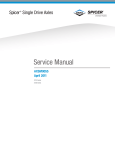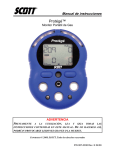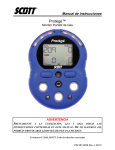Download Eagle 320 TIC - Users Manual
Transcript
Operating and Maintenance Instructions Eagle Imager® 320 Thermal Camera WARNING Use of this Thermal imaging camera must be part of a complete training program. Interpretation of the thermal image requires training and experience. Do not use the EAGLE IMAGER 320 THERMAL Camera if you have not been thoroughly trained in its use and operation. Use of this device without proper training and understanding of its operation MAY CAUSE ERRORS IN JUDGEMENT BASED ON MISINTERPRETATION OF THERMAL IMAGING INFORMATION WHICH MAY RESULT IN SERIOUS injury or death. Copyright © 2011, SCOTT, All Rights Reserved Operating and Maintenance Instructions EAGLE IMAGER 320 Thermal Camera CONTENTS INTRODUCTION...................................................................................3 OPTIONAL EQUIPMENT......................................................................4 ACCESSORIES.....................................................................................4 OPERATIONAL ENVIRONMENT.........................................................5 PERFORMANCE PARAMETERS.........................................................5 TRAINING REQUIRED BEFORE USE.................................................6 TRANSMITTER DEVICE NOTICES......................................................8 CARRYING CASE.................................................................................9 BATTERY CHARGING........................................................................10 BATTERY INSTALLATION ................................................................12 POSITIONING THE HANDLE.............................................................13 USING THE EAGLE IMAGER 320 THERMAL CAMERA..................14 THE DISPLAY SCREEN.....................................................................15 TEMPERATURE INDICATORS . ........................................................20 VIDEO TRANSMITTER . ....................................................................22 DIGITAL VIDEO RECORDER OPTION..............................................24 RECORDING DIGITAL VIDEO....................................................25 SAVING THE VIDEO FILES........................................................26 VIEWING OR EDITING THE VIDEO FILES................................27 MAINTENANCE..................................................................................28 INSPECTION...............................................................................28 CLEANING..................................................................................28 BATTERY DISPOSAL..................................................................29 STORAGE...................................................................................29 REMOVE AND REINSTALL HAND STRAPS..............................30 REMOVE AND REINSTALL BUMPERS......................................31 LENS ASSEMBLY REPLACEMENT...........................................32 LIMITED WARRANTY.....................................................BACK COVER Page 1 of 32 P/N 595176-01 Rev. C 1/11 Operating and Maintenance Instructions EAGLE IMAGER 320 Thermal Camera WARNING Thermal imaging cameras have unique operating characteristics. They are not night vision cameras. The thermal image represents the relative temperatures of objects and does not depict what the human eye normally sees. Interpretation of the thermal image requires training and experience. Do not use the EAGLE IMAGER 320 THERMAL Camera if you have not been thoroughly trained in its use and operation. DO NOT USE THE EAGLE IMAGER 320 THERMAL CAMERA IF IT STOPS OPERATING OR OPERATES INCORRECTLY. Use of this device without proper training and understanding of its operation MAY CAUSE ERRORS IN JUDGEMENT BASED ON MISINTERPRETATION OF THERMAL IMAGING INFORMATION WHICH MAY RESULT IN SERIOUS injury or death. INTRODUCTION The EAGLE IMAGER 320 Thermal Camera is a lightweight, highly durable infrared imaging device that can provide vision enhancement in fire fighting and similar emergency response activities. It is a rugged hand held unit with simple controls that uses highly sensitive technology capable of recognizing small differences in temperature. The EAGLE IMAGER 320 Thermal Camera “sees” temperature differences (infrared radiation) rather than visible light. The display has three modes: – The GRAYSCALE mode display screen shows only shades of gray from black to white. Warmer objects appear on the display screen as lighter gray to white images while cooler objects appear darker gray to black. The EAGLE IMAGER 320 operates in two temperature ranges, a Lower and an Upper range. When viewing hotter objects at temperatures above 200° F / 93° C, the EI icon will appear in the display indicating that the Upper range is in operation. – The TAC™(Temperature Awareness Colorization) mode displays shades of gray the same as the GRAYSCALE mode, but objects or areas at elevated temperatures appear as follows: 200° F to 500° F shades of Yellow 501° F to 800° F shades of Orange 801° F to 1200° F shades of Red This feature may be an aid in helping fire fighters find sources of extreme heat. P/N 595176-01 Rev. C 1/11 Page 2 of 32 – The OVERHAUL (Green/Orange) mode displays the range of relative temperatures in the screen as color from shades of GREEN for cooler objects to shades of ORANGE for warmer objects. Rather than displaying colors that correspond to an actual value, this mode looks at the entire scene in the display, calculates the range of temperatures, and determines the middle of the range. This feature may be an aid in helping fire fighters direct operations. In addition to the three display modes, the EAGLE IMAGER 320 Thermal Camera display has two settings of digital ZOOM, two times (2 X) and four times (4 X), to enlarge the center region of the display. The ZOOM features works the same in all three display modes. The power controls consist of two glove accessible buttons that perform a variety of functions. LED’s in the two buttons light on initial start-up. The display provides information including mode selection, battery status, and analog and digital temperature indicators which give the approximate temperature of the target region at the center of the display in degrees Fahrenheit (Celsius is available as a factory installed option). A MAX Temp™ readout shows the highest temperature in the display. There is also an over temperature warning to warn when the core of the camera has exceeded a safe operating temperature. When the camera is powered up, it will begin operating in whatever display mode was active when the camera was properly shut down. The optional transmitter will also return to its last active state. However, the ZOOM will always return to 1X display at start up. The nickel-metal hydride (Ni-MH) battery is capable of powering the unit approximately 4 hours (approximately 2½ hours with the transmitter in use). A battery power gauge appearing in the display is standard. The three-position handle adjusts to accommodate various angles of view. Hand straps are fitted to both sides of the camera housing. Replaceable rubber bumpers protect the camera housing and the battery area of the handle. The lens is covered by a replaceable high impact cover that is chemical, water, and heat resistant. Use and maintenance of this instrument must be part of a complete thermal imaging camera training program. The following procedures shall be used to operate and maintain the unit prepared for emergency use. The unit shall be inspected after each use. There are no user serviceable parts inside the camera except as outlined in this instruction. If any malfunction is noted, remove the unit from service and return to SCOTT Health & Safety authorized service center for repair. The EAGLE IMAGER 320 Thermal Camera is not a night vision camera. Although this device can significantly enhance vision in certain situations, the user must never become wholly dependent on the unit for personal navigation. Always maintain awareness of location and escape routes when using this device. INTRODUCTION CONTINUED ON NEXT PAGE... Page 3 of 32 P/N 595176-01 Rev. C 1/11 INTRODUCTION CONTINUED... OPTIONAL EQUIPMENT The EAGLE IMAGER 320 Thermal Camera may be equipped with an optional wireless video transmitter that will transmit the images seen in the display screen to an optional remote video receiver. The transmitter has two selectable channels, TX1 and TX2, to work with the SCOTT EAGLE IMAGER Two Channel Video Receiver. The video receiver can interface with a user supplied video monitor or video recorder. The EAGLE IMAGER 320 Thermal Camera may be equipped with an optional built-in Digital Video Recorder that records up to 285 minutes of continuous digital video from the camera display. This video can be downloaded to a standard Personal Computer (PC) using a USB 2.0 cable. WARNING Never become wholly dependent on the EAGLE IMAGER 320 THERMAL camera for personal navigation. IN ADDITION, It is not a night vision camera. Always maintain awareness of location and escape routes when using this device. Failure to do so may result in injury or death. ACCESSORIES The following accessories may not be available in all markets. Contact your SCOTT authorized distributor for details. ANTI-GLARE SCREEN PROTECTORS Anti-Glare Film screen protectors are plastic self-adhesive overlays to protect the display screen from soil and scratches. These are sold under P/N 200811 in singles (1) or packs of six (6). TRUCK MOUNT SYSTEM Includes quick release truck mount bracket with battery charging for both the battery in the camera as well as for a spare battery. EAGLE IMAGER VIDEO RECEIVER KIT Two -channel receiver works with optional VIDEO TRANSMITTER in the EAGLE IMAGER 320 to display the thermal image on a video monitor (not included). EXTENDED WARRANTY Additional Extended Warranty Plans are available P/N 595176-01 Rev. C 1/11 Page 4 of 32 OPERATIONAL ENVIRONMENT The EAGLE IMAGER 320 Thermal Camera is designed to operate within an internal core temperature range of ‑40° F / ‑40° C to +180° F / +82° C. The camera housing is water resistant. The housing is made of impact resistant reinforced thermoplastic. The internal electronics are isolated to withstand vibration and impact. PERFORMANCE PARAMETERS Sensitivity Distance The EAGLE IMAGER 320 Thermal Camera will focus on objects from three feet to infinity. Over Temperature Protection If the core temperature of the camera reaches 185° F / 85° C, the EAGLE IMAGER 320 Thermal Camera will alert the user with a HIGH TEMP warning in the middle of the display screen. This warning indicates that camera performance will begin to degrade and the unit may shut down until the core temperature drops below 180° F / 82° C. Battery Life A battery gauge in the display is standard. When the battery has approximately twenty percent (20%) of its life remaining, LOW BAT will appear below the battery level symbol in the display. The camera will continue to operate while battery life remains, however replacing the battery with a fully charged one when the LOW BAT appears assures continued operation of the camera. WARNING THE EAGLE IMAGER 320 THERMAL CAMERA IS A BATTERY OPERATED ELECTRICAL DEVICE THAT HAS NOT BEEN EVALUATED FOR INTRINSIC SAFETY AS AN IGNITION SOURCE. THIS DEVICE IS NOT TO BE USED IN A POTENTIALLY EXPLOSIVE ATMOSPHERE. USE OF THE EAGLE IMAGER 320 THERMAL CAMERA IN A FLAMMABLE OR EXPLOSIVE ATMOSPHERE MAY RESULT IN IGNITION OF THE ATMOSPHERE RESULTING IN SERIOUS INJURY OR DEATH. QUESTIONS OR CONCERNS If you have any questions or concerns regarding use of this equipment, contact your authorized SCOTT distributor, or contact SCOTT at 1-800247-7257 (or 704-291-8300 outside the continental United States) or visit our web site at www.scotthealthsafety.com. Page 5 of 32 P/N 595176-01 Rev. C 1/11 TRAINING REQUIRED BEFORE USE Read and understand this entire manual. Training and practice is required before use of this equipment in a hazardous situation. Use of a thermal imaging camera without proper training may place the user at higher risk in dangerous situations which could result in serious injury or death. WARNING THIS IS NOT, NOR IS IT INTENDED TO BE, AN EXHAUSTIVE LIST OF THE BEHAVIORS OF INFRARED ENERGY THAT DIFFER FROM VISIBLE LIGHT. Use of this Thermal imaging camera must be part of a complete training program. Interpretation of the thermal image requires training and experience. Do not use the EAGLE IMAGER 320 THERMAL Camera if you have not been thoroughly trained in its use and operation. Use of this device without proper training and understanding of its operation MAY CAUSE ERRORS IN JUDGEMENT BASED ON MISINTERPRETATION OF THERMAL IMAGING INFORMATION WHICH MAY RESULT IN SERIOUS injury or death. The training must include extensive practice with the thermal imaging camera in a variety of non-hazardous and hazardous environments to develop a complete understanding of how to interpret the thermal image. The user must be able to distinguish between relatively harmless and potentially hazardous sources of heat. The user must also be able to distinguish between actual sources of heat and reflected images of heat sources. Because different brands and models of thermal imaging cameras may operate differently, always update training with each new piece of equipment. Before entering a potentially hazardous situation, turn on and test the thermal imaging camera to confirm it is operating properly. Failure to confirm the thermal imaging camera is operating properly may place the user at higher risk in dangerous situations which could result in serious injury or death. Beware of misconceptions about thermal imaging cameras. Thermal imaging cameras only show temperature differences between objects and not an optical image of the objects. The greater the temperature difference, the more distinct the thermal image. Understanding and interpreting the thermal image requires familiarity with how infrared energy behaves. Consider the following: • The thermal imaging camera cannot see through walls. A source of heat behind a wall must heat the wall itself to be evident. The actual source of heat may be some distance from the location where it shows through the wall. Even a victim lying against a wall may not create enough temperature difference in the wall to show through. P/N 595176-01 Rev. C 1/11 Page 6 of 32 Small differences between the temperatures of objects are more obvious at lower temperatures. Objects at temperatures above 200° F / 93° C will exhibit less difference. An object at 100° F / 38° C will appear very distinct from an object at 72° F / 23° C in the thermal image display. An object at 300° F / 150° C and one at 400° F / 205° C may look fairly similar in the thermal image display. • If a concrete floor and a hole in that floor have the same temperature, there will be no apparent difference in the thermal image display to indicate the presence of the hole. • Water mist, spray, condensation, or highly saturated fog may obscure or block the thermal image of high temperature objects or heat sources. • Extremely dense smoke can obscure some heat sources or high temperature objects by absorbing the infrared energy from the objects and making them less distinct in the thermal image display. • Heated smoke or a layer of heated gases can obscure the presence of heat sources or high temperature objects by creating a uniform temperature image that makes the objects less distinct in the thermal image display. Infrared energy behaves much like light in that it will reflect off a smooth shiny surface like water, glass, or shiny metal. But unlike light, it will not pass through visually transparent materials such as glass or clear plastic. • Any smooth surface like water, a window, or a painted metal door will reflect infrared energy. Practice viewing reflected heat sources to see how they differ from direct heat sources. Glass walls and doors or painted metal surfaces act like mirrors to reflect infrared energy. The actual source of heat may be off at an angle or in the opposite direction from where it appears. When viewing a pool of water on a floor or a hole filled with water, the thermal imaging camera display may show a reflection of a heat sources above and away from the water surface. • When viewing a source of high temperature through a clear window, the thermal imaging camera display will only show heat sources reflected off the front of the window and not the heat source behind the window. Looking directly at a window will show a reflection of the user holding the camera and not a source of high temperature behind the window. Keep the lens clean while operating the thermal imaging camera. • Dirt or soot build up on the lens will obscure or reduce the clarity of the thermal image. While in use, wipe the lens with a glove or cloth as needed. Clean the lens thoroughly after use. • Condensation on the lens of the thermal imaging camera will also block the thermal image and make entire display appear blank. Use an approved anti-fog preparation on the lens to reduce the possibility of condensation on the lens. • Page 7 of 32 P/N 595176-01 Rev. C 1/11 TRANSMITTER DEVICE NOTICES The optional transmitter has been tested and found to comply with the limits of a Class B device, pursuant to PART 90 of the United States Federal Communications Commission (FCC) Rules. These limits are designed to provide reasonable protection against harmful interference. This equipment generates, uses and can radiate radio frequency energy, and, if not installed and used in accordance with the instructions, may cause harmful interference to radio communications. However, there is no guarantee that interference will not occur in a particular installation. Test the unit before actual use. If, by turning the equipment on and off, you determine that this equipment does cause harmful interference to any other electronic equipment you use or to radio or television reception, the user is encouraged to try to correct the interference by one of the following measures: • Increase the separation between the transmitter equipment and the receiver • Consult your SCOTT dealer or distributor for help Any changes or modifications not expressly approved by the manufacturer could void the user’s authority to operate the equipment. REGISTRATION OF COMMUNICATIONS EQUIPMENT FCC REGISTRATION In the United States, it is the purchaser’s responsibility to register this equipment with the Federal Communication Commission (FCC). Use Form FCC 600 Main Form, Schedule D, Schedule E, and Schedule G. Forms are available from your regional FCC office or from their web site at www.fcc.gov/forms. The forms must be submitted to ensure proper licensing with the FCC. OTHER REGIONAL REGISTRATION It is the purchaser’s responsibility to register this equipment in accordance with the local or regional regulations that pertain to communication equipment. RFI INTERFERENCE Radio Frequency Interference (RFI) from the EAGLE IMAGER 320 Thermal Camera transmitter or receiver may affect other electronic devices in close proximity to the receiver antenna or the transmitter. Position the antenna and the EAGLE IMAGER 320 Thermal Camera so they do not interfere with the operation of other electronic devices. Consult the instructions provided by the manufacturers of the electronic devices and follow their recommendations regarding protection of their devices from RFI. The camera or receiver also may be susceptible to RFI from a two-way radio. If the image in the display screen appears distorted or unclear, it may be caused by a two-way radio in close proximity. Please hold your radio transmitter away from the camera when transmitting. P/N 595176-01 Rev. C 1/11 Page 8 of 32 EAGLE IMAGER 320 Thermal Camera CARRYING CASE A sturdy carrying case is available to hold the EAGLE IMAGER 320 Thermal Camera complete system. SCOTT recommends storing the camera in this case when not in use. See FIGURE 1. CHARGER BASE NECK STRAP 12 VDC ADAPTER EXTRA BATTERY 115 VAC ADAPTER CARRYING CASE CAMERA WITH BATTERY FIGURE 1 The case has compartments to hold the camera and the following optional items: Battery Ni-MH (one installed on the camera and one extra) Battery Charger (with 100-240 VAC adapter and 12 VDC adapter) Neck/Shoulder Strap For details of optional components and accessories, contact your authorized SCOTT distributor, or contact SCOTT at 1-800-247-7257 (or 704-2918300 outside the continental United States) or visit our web site at www. scotthealthsafety.com. Page 9 of 32 P/N 595176-01 Rev. C 1/11 BATTERY CHARGING Power for the EAGLE IMAGER 320 Thermal Camera is provided by a single Nickel-Metal Hydride (Ni-MH) Battery. The battery must be fully charged before placing the camera in service. Consult applicable regulations regarding disposal of rechargeable Ni-MH batteries. The Battery Charger base may be powered by either the 12 VDC adapter power supply or the 100-240 VAC power supply (the appropriate line cord and plug are required). WARNING BATTERY CAN EXPLODE, LEAK, OR CATCH ON FIRE IF DIRECTLY EXPOSED TO HIGH TEMPERATURE, WATER, OR FIRE, OF IF OPENED, DISASSEMBLED, OR TAMPERED WITH. DO NOT PUT WIRE, METAL, OR OTHER CONDUCTIVE MATERIAL ACROSS THE TERMINALS, DO NOT IMMERSE THE BATTERY. FAILURE TO HANDLE BATTERY PROPERLY MAY RESULT IN SERIOUS INJURY. 1. Plug the battery charger power supply into a suitable power source: a) Local line voltage for the 100240 VAC power supply or b) 12 VDC vehicle outlet (cigarette lighter) for the 12 VDC adapter power supply. 2. Plug the charger power supply cord into the charger base. See FIGURE 2. When the charger is FIGURE 2 connected to power, both lights on the charger base will light first GREEN, then RED, and then go out. 3. Identify the location of the contacts on the bottom of the battery. Verify that they are clean and not damaged. See FIGURE 3. EXTERNAL CONTACTS ON THIS SIDE BATTERY CONTACTS ALIGN FLATS FIGURE 4 FIGURE 3 P/N 595176-01 Rev. C 1/11 Page 10 of 32 4. The battery has flats on two sides CHARGING to align with the matching flats LIGHT in the battery charger. Position the battery as shown in FIGURE 4 with the flats aligned and the three (3) external contacts to the left side of the charger base. See FIGURE 4. The light on the right will light RED while the battery is EXTERNAL charging. See FIGURE 5. If the CONTACTS ON THIS SIDE light does not go on, check the orientation of the battery. FIGURE 5 5. When the battery is fully charged, the light will change to GREEN. Battery will require approximately 1½ hours charging prior to initial use. After each use of camera, battery should be recharged until the light turns GREEN. 6. Batteries shall be recharged on a regular basis once a week to maintain a full charge ready for use. 7. If the light in the charger base glows YELLOW, it indicates that the battery is outside the temperature range for charging. a) Heavy use of the camera will generate heat in the battery. Allow the battery to cool before charging. b) Storing a battery in cold temperatures will prevent charging. Move the battery to a warmer environment before charging. A battery may be left in the charger until it cools or warms into the charging temperature range, at which point the light will change from YELLOW to RED and the battery will begin the normal charging cycle as described above. 8. If the light on the charger base FLASHES RED as soon as a battery is placed in the charger, it indicates a defect in the battery. If a battery is in the charger for more than 4 hours and the light has not changed from RED to GREEN, the light will begin to FLASH RED, also indicating a defect in the battery. Remove the battery from service and dispose of according to applicable regulations. See the BATTERY DISPOSAL section of this instruction. CAUTION NOT ALL power sources on vehicles are ACTIVE ALL THE TIME. Be sure that the power source chosen will provide the necessary power for the time required to charge a battery. The 12 VDC ADAPTER will not charge a battery if the power source to the 12 VDC ADAPTER is not active. CONSULT THE BUILDER OF YOUR VEHICLE IF YOU HAVE ANY QUESTIONS ABOUT ITS AVAILABLE POWER SOURCES BEFORE USING THE 12 VDC ADAPTER. Page 11 of 32 P/N 595176-01 Rev. C 1/11 BATTERY INSTALLATION A single specially designed battery is required for operation of the EAGLE IMAGER 320 Thermal Camera. Install the battery as follows: 1. The battery is self-contained and threads into the end of the handle. If a battery is already installed, remove by turning it counterclockwise. 2. Check the battery contacts in the end of the handle. They should be clean, straight, and spring back when pressed gently. See FIGURE 6. BATTERY BATTERY CONTACTS IN HANDLE FIGURE 6 3. Verify that battery is fully charged. See BATTERY CHARGING section of this instruction. 4. Thread the fully charged battery clockwise into the end of the handle. Turn the battery until it stops and is fully seated in the end of the handle. See FIGURE 7. BATTERY FIGURE 7 5. Test the operation of the camera according to the USE OF CAMERA section of this instruction. P/N 595176-01 Rev. C 1/11 Page 12 of 32 POSITIONING THE HANDLE OF THE EAGLE IMAGER 320 THERMAL CAMERA The handle on the EAGLE IMAGER 320 Thermal Camera can be adjusted to one of three positions for use. Verify that the lock wheel at the top of the handle is turned fully counterclockwise until it stops. Adjust the handle as follows: 1. In the TOP position, the camera can be easily carried for viewing. The TOP position may also be used for crawling. When crawling with LOCK the EAGLE IMAGER 320 TherWHEEL mal Camera in one hand, the housing and the handle of the camera will support the weight of a three-hundred pound person. See FIGURE 8. FIGURE 8 2. In the MIDDLE position, the camera display can be viewed at arms length for rapid assessment of a situation. See FIGURE 9. FIGURE 9 3. In the LOW position, the camera can be suspended form the Neck Strap for hands-free viewing while walking. The Neck Strap attaches to the two D-Rings on the ends of the strap handles on either side of the camera. See FIGURE 10. NECK STRAP ATTACHES TO D-RINGS ON EACH SIDE FIGURE 10 4. To lock the handle in any of the three positions, tighten the lock wheel by turning it clockwise until it stops. DO NOT OVERTIGHTEN. Page 13 of 32 P/N 595176-01 Rev. C 1/11 USING THE EAGLE IMAGER 320 THERMAL CAMERA WARNING IF THE EAGLE 320 THERMAL CAMERA DOES NOT OPERATE AS DESCRIBED IN THESE INSTRUCTIONS OR IF ANY OTHER OPERATIONAL MALFUNCTION IS NOTED, DO NOT USE THE CAMERA. REMOVE THE CAMERA FROM SERVICE AND TAG FOR RETURN TO A SCOTT AUTHORIZED SERVICE CENTER. Use of this DEVICE without VERIFYING THAT IT IS OPERATING PROPERLY MAY CAUSE ERRORS IN JUDGEMENT WHICH MAY RESULT IN SERIOUS injury or death. P/N 595176-01 Rev. C 1/11 Page 14 of 32 THE DISPLAY SCREEN The Display Screen on the EAGLE IMAGER 320 Thermal Camera provides information on the scene being viewed as well as the status of the camera. • MAXIMUM TEMPERATURE IN DISPLAY • BAR GRAPH TEMPERATURE READOUT FOR TARGET AREA (IN ° F*) • EI ICON (See explanation in TEMPERATURE INDICATORS section) • CORE TEMPERATURE WARNING • TEMPERATURE TARGET AREA • DISPLAY MODE INDICATOR (SYMBOLS FOR TAC OR OVERHAUL; NO SYMBOL = GRAYSCALE) • ZOOM LEVEL INDICATOR • TRANSMITTER ON/CHANNEL • BATTERY STATUS / LOW BATTERY INDICATOR • DIGITAL TEMPERATURE READOUT FOR TARGET AREA MAXIMUM TEMPERATURE IN DISPLAY BAR GRAPH TEMPERATURE READOUT FOR TARGET AREA EI INDICATOR CORE TEMPERATURE WARNING TEMPERATURE TARGET AREA DISPLAY MODE INDICATOR ZOOM LEVEL INDICATOR TRANSMITTER 2X BATTERY STATUS DIGITAL TEMPERATURE READOUT FOR TARGET AREA FIGURE 11 CAUTION TO CONSERVE BATTERY LIFE, TURN OFF THE CAMERA WHEN IT IS NOT IN USE. *On the standard model, temperature is displayed in degrees Fahrenheit. Display in degrees Celsius is available as a factory installed option. Page 15 of 32 P/N 595176-01 Rev. C 1/11 USING THE EAGLE IMAGER 320 THERMAL CAMERA CAUTION DO NOT POINT THE EAGLE IMAGER 320 THERMAL CAMERA DIRECTLY AT THE SUN. DO NOT POINT THE CAMERA AT HEAT SOURCES IN EXCESS OF 2700° F / 1500° C for extended periods of time. DOING SO MAY RESULT IN AN AFTER IMAGE ON THE DISPLAY THAT COULD CAUSE TEMPORARY REDUCTION IN PERFORMANCE OF THE CAMERA. IF THIS OCCURS, DO NOT USE UNTIL PERFORMANCE HAS RETURNED TO NORMAL. 1. Press the RIGHT button below the camera display. Green LED’s in the buttons will light as the display is illuminated. An initialization screen will appear for approximately three (3) seconds (see FIGURE 12) after which the thermal image will appear in the display screen. As the system completes the initialization, the icons will appear around the display screen. When the camera is powered up, it will begin operating in whatever display mode was active when the camera was properly shut down. The optional transmitter will also return to its last active state. NOTE WHEN THE EAGLE IMAGER 320 THERMAL CAMERA IS POWERED UP, THE SCREEN WILL DISPLAY THE TEMPERATURE INDICATORS ALL THE TIME. LEFT BUTTON RIGHT BUTTON FIGURE 12 2. Hold the EAGLE IMAGER 320 by the handle and adjust the tilt of the handle to one of three positions for viewing. See POSITIONING THE HANDLE section of this instruction. P/N 595176-01 Rev. C 1/11 Page 16 of 32 3. The EAGLE IMAGER 320 Thermal Camera “sees” temperature differences (infrared radiation) rather than visible light. Compare FIGURES 13 and 14. What the human eye sees FIGURE 13 What the EAGLE IMAGER 320 Thermal Camera sees FIGURE 14 NOTE The images in the display screen will appear sharper when viewing a scene where the objects have a greater temperature differential. Page 17 of 32 P/N 595176-01 Rev. C 1/11 4. To toggle through the display modes, press and hold the LEFT Control Button for three seconds. The sequence is as follows: – The GRAYSCALE mode display screen shows only shades of gray from black to white. Warmer objects appear on the display screen as lighter gray to white images while cooler objects appear darker gray to black. The EAGLE IMAGER 320 operates in two temperature ranges, a Lower and an Upper range. When viewing hotter objects at temperatures above 200° F / 93° C, the EI icon will appear in the display indicating that the Upper range is in operation. – The TAC (Temperature Awareness Colorization) mode displays shades of gray the same as the GRAYSCALE mode, but objects or areas at elevated temperatures appear as follows: 200° F to 500° F shades of Yellow 501° F to 800° F shades of Orange 801° F to 1200° F shades of Red This feature may be an aid in helping fire fighters find sources of extreme heat. – The OVERHAUL (Green/Orange) mode displays the range of relative temperatures in the screen as color from shades of GREEN for cooler objects to shades of ORANGE for warmer objects. Rather than displaying colors that correspond to an actual value, this mode looks at the entire scene in the display, calculates the range of temperatures, and determines the middle of the range. This feature may be an aid in helping fire fighters identify hot spots and direct operations. After the OVERHAUL mode, press and hold the LEFT Control Button to return the unit to the GRAYSCALE Mode. 5. The EAGLE IMAGER 320 Thermal Camera operates in two temperature ranges: a Lower and an Upper range. When viewing objects at temperatures above 200° F / 93° C, the EI icon will appear in the upper left corner of the display indicating that the camera has switched into the Upper temperature range. Refer to the TEMPERATURE INDICATORS section of this instruction for details. 6. The Display Screen will periodically update the image to assure that the image remains clear. This will momentarily freeze the image in the display. This will be more noticeable in the OVERHAUL mode due to the continual recalculation of the temperature range in the display. REMEMBER: The EAGLE IMAGER 320 Thermal Camera is not a night vision camera. Although this device can significantly enhance vision in certain situations, the user must never become wholly dependent on the unit for personal navigation. Always maintain awareness of location and escape routes when using this device. P/N 595176-01 Rev. C 1/11 Page 18 of 32 WARNING Never become wholly dependent on the EAGLE IMAGER 320 THERMAL camera for personal navigation. IN ADDITION, It is not a night vision camera. Always maintain awareness of location and escape routes when using this device. Failure to do so may result in injury or death. 7. ZOOM Feature – To magnify the image in the display screen, the EAGLE IMAGER 320 Thermal has two (2) ZOOM modes, two times (2 X) and four times (4X). Press and hold the left control button for 1/2 second to toggle through the ZOOM modes. The camera will always power up in the normal or 1X mode. See FIGURE 15. ZOOM LEVEL INDICATOR FIGURE 15 8. To properly turn OFF the EAGLE IMAGER 320 Thermal Camera, press the RIGHT Control Button and hold until the display screen turns off. The next time the camera is turned ON, it will begin operating in whatever display mode was active when the camera was properly turned OFF. The optional transmitter will also return to its last active state. If the camera is turned off by removing the battery, the next time it is turned ON, it will still begin operating in whatever display mode was active when the camera was properly turned OFF, regardless of how it was set when the battery was removed. The ZOOM will always return to 1X display at start up. If the EAGLE IMAGER 320 Thermal Camera does not perform as described, contact an authorized SCOTT Health and Safety service center for assistance. See the TEMPERATURE INDICATORS section of this instruction. See the VIDEO TRANSMITTER section of this instruction. Page 19 of 32 P/N 595176-01 Rev. C 1/11 TEMPERATURE INDICATORS TRAINING IS REQUIRED BEFORE USE. DO NOT use the TEMPERATURE INDICATORS readings as exact measurements. Be aware that different materials and different surface textures will not register temperature readings in the same way. Use the readings from the TEMPERATURE INDICATORS only to determine relative temperature differences. Training for this feature must include experience using the TEMPERATURE INDICATORS in actual incident situations. DO NOT make a critical decision based solely on a temperature reading. WARNING DO NOT USE THE TEMPERATURE INDICATOR READINGS AS EXACT MEASUREMENTS. DIFFERENT MATERIALS AND SURFACE TEXTURES DO NOT REGISTER TEMPERATURE READINGS IN THE SAME WAY. USE THE TEMPERATURE READINGS ONLY TO DETERMINE RELATIVE TEMPERATURE DIFFERENCES. TRAINING FOR THIS FEATURE MUST INCLUDE EXPERIENCE USING THE TEMPERATURE INDICATORS IN ACTUAL INCIDENT SITUATIONS. DO NOT MAKE A CRITICAL DECISION BASED SOLELY ON A TEMPERATURE READING. FAILURE TO CONSIDER ALL FACTORS WHEN MAKING DECISIONS BASED ON INFORMATION FROM THE THERMAL IMAGING CAMERA MAY RESULT IN SERIOUS INJURY OR DEATH. Temperatures are shown in degrees Fahrenheit (or Celsius as a factory installed option). See FIGURE 16. MAXIMUM TEMPERATURE IN DISPLAY BAR GRAPH TEMPERATURE READOUT FOR TARGET AREA TEMPERATURE TARGET AREA DIGITAL TEMPERATURE READOUT FOR TARGET AREA FIGURE 16 TRAINING IS REQUIRED BEFORE USE P/N 595176-01 Rev. C 1/11 Page 20 of 32 Two (2) TEMPERATURE INDICATORS are provided in the display screen. – The BAR GRAPH and DIGITAL readout at the right side of the display report the temperature of the small Target Area in the center of the display screen. – The MAX Temp in the upper left corner of the display appears reports the highest temperature in the entire screen display. Positioning the Temperature Target Area over an object seen in the display will register an approximate temperature of that object on the Bar Graph and Digital Temperature Readouts. The EAGLE IMAGER 320 Thermal Camera display operates in two temperature ranges: 1) Low Range up to approximately 230° F /110° C, and 2) High Range or EI Range from 230° F /110° C to 1200° F / 650° C. When the display is in the Low Range, greater resolution makes small temperature differences more obvious. This range is useful for identifying non-fire sources of heat. When the display is in the High Range or EI Range, the EI (Electronic Iris) symbol appears in the upper left corner of the display. This wider range is useful for identifying elevated heat sources that could be potential locations of fire. The camera selects the range for the display screen based on the highest temperature detected as a percentage of the entire display. When enough of the sensor “sees” a high enough temperature, the display screen will shift to the High or EI Range. There may be occasions when the sensor detects a temperature in a small percentage of the display that exceeds the Low Range, but there is not enough of that temperature to shift the display to the High or EI Range. When this happens at the Temperature Target Area, the Bar Graph Temperature Readout will reach the top and the Digital Temperature Readout will say, “HOT” instead of a number value. The EI Indicator has not yet appeared. The MAX Temp in the upper left of the display will still give a number value for the highest temperature detected in the entire screen display. See FIGURE 17. THE MAX TEMP READOUT WILL STILL DISPLAY A NUMBER VALUE. NO EI INDICATOR “HOT” APPEARS IN THE DIGITAL TEMPERATURE READOUT WHEN THE HIGH TEMPERATURE AREA IS TOO SMALL TO SHIFT THE DISPLAY TO THE HIGH OR EI RANGE. FIGURE 17 Page 21 of 32 P/N 595176-01 Rev. C 1/11 VIDEO TRANSMITTER The EAGLE IMAGER 320 Thermal Camera may be equipped with an optional wireless transmitter to transmit the images as seen in the display screen to the Video Receiver Kit. SCOTT Video Receiver Kits are available to provide an interface to view the display output of the EAGLE IMAGER 320 Thermal Camera on a remote video monitor (not included). Refer to the FCC registration requirements as stated in this instruction. The EAGLE IMAGER 320 Thermal Camera has a selectable two channel transmitter. When properly setup, more than one camera can transmit to a single Video Receiver permitting the use of multiple cameras in the same area. The EAGLE IMAGER Video Receiver Kit permits the reception of the video image transmitted by a properly equipped SCOTT EAGLE IMAGER 320 Thermal Camera. The kit consists of a video receiver, a receiver antenna, both AC and DC power adapters, and interconnection cables. The receiver two channel configuration provides a switchable interface to view the display output of separate EAGLE IMAGER 320 Thermal Cameras on a video monitor and to record the output on a video cassette recorder (monitor and VCR not included). Refer to the instructions included with the Video Receiver Kit for complete details of receiver operation. NOTE The two channel EAGLE IMAGER 320 CAMERAS ARE only compatible with the SCOTT two channel RECEIVER KIT. The following instructions explain how to identify and setup the EAGLE IMAGER 320 Thermal Camera for use with a VIDEO RECEIVER KIT. 1. Turn on the EAGLE IMAGER 320 as described in the USING THE EAGLE IMAGER 320 Thermal Camera section of this instruction. After the initialization screen, the thermal image will appear in the display. 2. The EAGLE IMAGER 320 Thermal Camera will power up in whatever mode it was in when it was last powered off. If the transmitter is not on, nothing will appear in the lower left corner of the display. See FIGURE 18. P/N 595176-01 Rev. C 1/11 Page 22 of 32 TRANSMITTER OFF FIGURE 18 3. To activate the transmitter, press BOTH Control Buttons together. TX 1 will appear indicating that the transmitter is ON and transmitting on Channel 1. See FIGURE 19. TRANSMITTER ON, CHANNEL 1 FIGURE 19 4. To change the transmitting channel, press BOTH Control Buttons together again. TX 2 will appear indicating that the transmitter is transmitting on Channel 2. 5. To turn OFF the transmitter, press BOTH Control Buttons together. The display will briefly say TX OFF and no symbol will appear in the lower left corner of the display. 6. Follow the instructions supplied with your Video Receiver Kit for complete details of Transmitter/Receiver operation. Page 23 of 32 P/N 595176-01 Rev. C 1/11 DIGITAL VIDEO RECORDER OPTION The SCOTT Eagle Imager 320 Thermal Camera may be equipped with an optional built in Digital Video Recorder (DVR). DVR equipped cameras have a RED cap on the DVR output connector. See FIGURE 20. OUTPUT CONNECTOR RED CAP FIGURE 20 DIGITAL VIDEO RECORDER OUTPUT CONNECTOR (UNDER THE RED CAP) The DVR feature provides a continuous recording of the thermal images displayed on the camera display screen while the camera is in use. The digital video files can be downloaded from the camera onto any personal computer USB 2.0 port using a Video Adapter Cable, SCOTT P/N 200932, and viewed with standard media player software. P/N 595176-01 Rev. C 1/11 Page 24 of 32 RECORDING DIGITAL VIDEO The Digital Video Recorder records up to a maximum of four (4) hours of continuous digital video from the camera display. The camera memory stores the video in individual files. Each file can be a maximum of fifteen (15) minutes of video. When the total amount of recorded video reaches the maximum, the camera will begin recording over the oldest file, replacing the entire file with the new content. The camera begins recording automatically approximately 30 seconds after it is turned ON and continues recording as long as the camera is ON and for approximately one minute after the camera is turned OFF. During this one minute, the unit will complete writing the current video file to memory. DO NOT REMOVE THE BATTERY DURING THIS TIME OR THE FINAL FILE WILL BE LOST. CAUTION FOLLOW THESE INSTRUCTIONS CAREFULLY TO ASSURE PROPER processing of the DIGITAL VIDEO FILES. The camera begins recording automatically as soon as it is turned ON and continues recording as long as the camera is ON AND FOR APPROXIMATELY ONE MINUTE AFTER THE CAMERA IS TURNED OFF. DO NOT REMOVE THE BATTERY DURING THIS TIME OR THE FINAL FILE WILL BE LOST. There is no way to stop the recording except to turn the camera OFF. Always turn the camera OFF when not in use. This will conserve battery life as well as prevent filling the video memory with useless content AND/OR recording OVER POTENTIALLY VALUABLE CONTENT. There is no way to stop the recording except to turn the camera OFF. Always turn the camera OFF when not in use. This will conserve battery life as well as prevent filling the video memory with useless content and/or recording over potentially valuable content. CAUTION ALWAYS TURN OFF THE CAMERA PROPERLY BEFORE REMOVING THE BATTERY. FAILURE TO DO SO MAY RESULT IN DAMAGE TO THE INFRARED SENSOR. SCOTT recommends that the recorded video be downloaded to a computer after each incident to assure that a back-up copy of recorded events is secured before the camera begins to record over the oldest file. SCOTT also recommends deleting the files from the camera after they have been saved to the computer so that the full capacity of video memory is available the next time the camera is used. DIGITAL VIDEO RECORDER OPTION CONTINUED ON NEXT PAGE... Page 25 of 32 P/N 595176-01 Rev. C 1/11 DIGITAL VIDEO RECORDER OPTION CONTINUED... Saving the Video Files SCOTT recommends that the recorded video be downloaded after each incident to assure that a back-up copy of recorded events is secured before the camera begins to record over the oldest file. 1. Connect the Video Adapter Cable, SCOTT P/N 200932, to the Output Connector on the Camera (under the RED cap) and to a USB port on your PC. The connectors on each end are unique and will only fit in one way. 2. Turn on the camera. 3. It may take up to thirty seconds for the PC to recognize the camera as a device. The camera will appear as a mass storage device (like another hard drive) with a drive letter on your PC. 4. Open the drive, “Removable Disk (drive letter:)”, usually by selecting it in the “My Computer” screen. A window similar to the one shown in FIGURE 21 will appear. DATE AND TIME FIGURE 21 DIGITAL VIDEO FILES ON THE CAMERA 5. Video files will appear on the drive as a list of MP4 files (MPEG-4 Movie) with a numerical name such as “100510_164533.mp4.” The file name represents the date and time the file was created. The first part of the number will be the DATE in the format YYMMDD. For example, 100510 is May 10, 2010. That is followed by a six digit number that represents the TIME in the format HHMMSS, as a twenty-four hour clock. For example, 164533 is 4:45 (PM) and 33 seconds. NOTE THE DATE AND TIME ARE FACTORY SET AND CANNOT BE ADJUSTED BY THE END USER. P/N 595176-01 Rev. C 1/11 Page 26 of 32 6. Copy the files into a folder on your PC. This can be done by copying the files and pasting them in the new folder or selecting the files and dragging them into the folder. 7. After saving, the files on the camera may be erased (deleted) from the camera just as any unlocked files on a computer disk drive. SCOTT recommends deleting the files from the camera after they have been saved to the computer so that the full capacity of video memory is available the next time the camera is used. VIEWING OR EDITING VIDEO FILES 1. Files will play with whatever media player is installed on your computer that is set to play MP4 files. If you do not have a media player installed on your PC, several free downloads are available including: a) Microsoft Media Player (www.microsoft.com) b) Nero (www.nero.com) c) QuickTime (www.apple.com) d) Real Player (www.real.com) 2. Individual still pictures can be captured either by using the “Print Screen” function on your PC (which saves an image of the current screen to your Clipboard), or using a purchased screen capture software. 3. Video files may be edited using any commercially available software for editing MP4 type video files. Page 27 of 32 P/N 595176-01 Rev. C 1/11 MAINTENANCE Note The EAGLE IMAGER 320 Thermal Camera has no user serviceable parts except as instructed in this manual. Any operational problems should be referred to an authorized SCOTT Health and Safety service center for repair. INSPECTION Routinely inspect the EAGLE IMAGER 320 Thermal Camera for signs of wear or damage. – Check the strap handles for tears or weakness. – Check the housing, display, and lens for cracks, scratches or other damage that interferes with the performance of the camera. – Verify that the rubber protective cap is securely fitted over the electrical connector (on the left side of the camera, beneath the bottom strap bracket). If any damage is found that is beyond the scope of these instructions, tag the unit for repair and contact an authorized SCOTT Health and Safety service center or SCOTT Health & Safety for assistance. CLEANING The EAGLE IMAGER 320 Thermal Camera is factory sealed to protect the optics and electronics from dirt and moisture. The camera should be cleaned when necessary using a cloth dampened with a solution of mild detergent and water. If the EAGLE IMAGER 320 Thermal Camera has been exposed to potentially hazardous materials, decontaminate in accordance with established procedures. The hand straps and the bumpers may be removed for cleaning or replacement. See the REMOVE AND REINSTALL instructions below. Wash the hand straps and bumpers in a solution of mild detergent and water and dry thoroughly before reinstalling. P/N 595176-01 Rev. C 1/11 Page 28 of 32 BATTERY DISPOSAL Dispose of damaged batteries in accordance with applicable environmental regulations for the Ni-MH battery. Do not throw away damaged batteries as ordinary trash. WARNING DISPOSE OF DAMAGED BATTERIES IN ACCORDANCE WITH APPLICABLE ENVIRONMENTAL REGULATIONS. DO NOT THROW AWAY DAMAGED BATTERIES AS ORDINARY TRASH. FAILURE TO HANDLE BATTERY PROPERLY MAY RESULT IN SERIOUS INJURY. STORAGE Store the EAGLE IMAGER 320 Thermal Camera in its carrying case when not in use. Store the case in a cool, dry place. When storing the EAGLE IMAGER 320 Thermal Camera for an extended period of time, the batteries should be removed to prevent damage to the battery terminals. Store the batteries in the carrying case or in a cool, dry place. Page 29 of 32 P/N 595176-01 Rev. C 1/11 REMOVE AND REINSTALL HAND STRAPS To remove the hand straps, use an 1/8” / 3mm hex wrench to loosen and remove the screws (two) securing the ends of each strap. The outer covers are secured with hook-and-loop fastener. To reinstall hand straps, proceed as follows: 1. Orient the strap so the strap bracket with the neck strap D-ring is closest to the display and the Dring and tri-slide buckle are facing down. 2. Position the top strap bracket so the alignment tab on the housing body fits into the slot below the strap. See FIGURE 22. ALIGNMENT TAB FIGURE 22 3. Thread one screw through the top strap bracket and into the threaded insert in the housing. Tighten to a torque of 6 inch-pounds (+/-1 inchpound) / .7 N-m (+/-.1 N-m). CAUTION DO NOT OVER TIGHTEN THE SCREWS BEYOND THE TORQUE SPECIFICATION. OVERTIGHTENING MAY DAMAGE THE CAMERA HOUSING WHICH COULD LEAD TO FAILURE OF THE CAMERA. 4. Verify that the housing bumper is properly positioned on the camera housing. See REMOVE AND REINSTALL BUMPERS section below. 5. Lay the strap flat against the camera housing with the D-ring and tri-slide buckle facing up and align the hole in the bottom strap bracket with the threaded insert in the housing. Only one side of the housing has an alignment tab for the bottom strap bracket. 6. Thread the other screw through the bottom strap bracket, through the hole in the housing bumper, and into the threaded insert in the housing and tighten to a torque of 6 inch-pounds (+/-1 inch-pound) / .7 N-m (+/-.1 N-m). 7. Replace the strap cover by wrapping it around the strap and securing the hook-and-loop fastener. See FIGURE 23. FIGURE 23 8. Repeat steps 1 through 7 for hand strap on opposite side of camera. P/N 595176-01 Rev. C 1/11 REMOVE AND REINSTALL BUMPERS ON NEXT PAGE... Page 30 of 32 REMOVE AND REINSTALL BUMPERS BATTERY BUMPER The battery bumper stretches to fit around the base of the handle just above the battery. 1. To remove the battery bumper, gently pull the wide section of the bumper away from the handle and release the narrow band from the groove in the handle. 2. To reinstall, orient the bumper to SCREW align with the screw lug on the LUG front of the handle and stretch the narrow band to fit in the groove in the handle. The wide section of the bumper must seat around the screw lug on the handle. Verify that the narrow band is fully seated in the groove and will not interfere with batter installation. See FIGURE 24. FIGURE 24 HOUSING BUMPER 1. To remove the housing bumper, remove just the screws holding the two bottom strap brackets as described above in REMOVE AND REINSTALL HAND STRAPS. Peel the housing bumper off of the camera housing. 2. On the left side of the camera next to the threaded insert, there is an electrical connector with a rubber protective cap. Before reinstalling housing bumper, verify that the rubber protective cap is securely fitted over the electrical connector. 3. To reinstall the housing bumper, orient the housing bumper so that the two ridge bars in the inside of the bumper align with the two grooves in the camera housing. Place the housing bumper on the camera housing. When properly positioned, GROOVES the screw holes in the bumper will align with the threaded inserts in the housing. See FIGURE 25. RIDGE BARS FIGURE 25 4. Thread the two screws through the bottom strap brackets, through the holes in the housing bumper, and into the threaded inserts in the housing. Tighten both screws to a torque of 6 inch-pounds (+/-1 inch-pound) / .7 N-m (+/-.1 N-m). Page 31 of 32 P/N 595176-01 Rev. C 1/11 LENS ASSEMBLY REPLACEMENT If the Lens Assembly becomes damaged, it can be replaced with replacement Lens Assembly P/N 40014748. This replacement must be performed in a clean and dry (low humidity) work area. Clean the EAGLE IMAGER 320 Thermal Camera according to the MAINTENANCE section of this instruction. Replace the Lens Assembly as follows: CAUTION PERFORM THIS OPERATION ONLY IN A CLEAN, DRY (LOW HUMIDITY) WORK AREA. WHILE THE LENS IS OFF, DO NOT TOUCH THE SHUTTER ASSEMBLY OR THE INTERNAL LENS. DO NOT PERMIT ANY MOISTURE, DIRT, OR FOREIGN MATERIAL INTO THE SHUTTER/LENS AREA. DIRT, MOISTURE, OR DAMAGE IN THIS AREA MAY AFFECT THE OPERATION OF THE CAMERA. 1. Unscrew the old Lens Assembly counter clockwise as shown in FIGURE 26 and discard. 2. The replacement Lens Assembly comes with a new O-Ring installed and lubricated ready for installation. Check to make sure O-Ring is not damaged. See FIGURE 27. 3. Carefully thread the new Lens Assembly clockwise into the front of the camera until fully seated against the O-Ring. Snug down by hand. Do not use any tool to tighten. FIGURE 26 CHECK O-RING FIGURE 27 CAUTION DO NOT USE TOOLS TO TIGHTEN THE REPLACEMENT LENS ASSEMBLY. USE OF TOOLS MAY DAMAGE THE LENS OR THE SEAL WHICH COULD LEAD TO FAILURE OF THE CAMERA. P/N 595176-01 Rev. C 1/11 Page 32 of 32 SCOTT HEALTH AND SAFETY LIMITED WARRANTY ON THE EAGLE IMAGER 320 THERMAL CAMERA SCOTT Health and Safety (SCOTT) warrants the EAGLE IMAGER 320 Thermal Camera to be free from defects in workmanship and material for a period of two (2) years from the date of shipment by SCOTT. SCOTT’s obligation under this warranty is limited to replacing or repairing (at SCOTT’s option) THE PRODUCT or components shown to be defective in either workmanship or materials. Only SCOTT or, when directed by SCOTT, authorized SCOTT agents are authorized to perform warranty obligations. This Warranty does not apply to defects or damage caused by any repairs of or alterations to THE PRODUCT made by the owner or any third party unless expressly permitted by SCOTT product manuals or by written authorization from SCOTT. To obtain performance under this warranty, and as a condition precedent to any duty of SCOTT, the purchaser must return such products to SCOTT, a SCOTT authorized distributor, or a SCOTT authorized service center. Any product returned to SCOTT shall be sent to: “SCOTT Health and Safety” (Attn: Warranty Claim Dept.) 4320 Goldmine Road Monroe, NC 28110 This warranty does not apply to any malfunction of or damage to THE PRODUCT resulting from accident, alteration, misuse, or abuse. THIS WARRANTY IS MADE IN LIEU OF ALL OTHER WARRANTIES, EXPRESSED OR IMPLIED INCLUDING, BUT NOT LIMITED TO, ANY IMPLIED WARRANTY OF MERCHANTABILITY OR FITNESS FOR A PARTICULAR PURPOSE. IN ADDITION, SCOTT EXPRESSLY DISCLAIMS ANY LIABILITY FOR SPECIAL, INCIDENTAL OR CONSEQUENTIAL DAMAGES IN ANY WAY CONNECTED WITH THE SALE OR USE OF SCOTT PRODUCTS, AND NO OTHER FIRM OR PERSONS IS AUTHORIZED TO ASSUME ANY SUCH LIABILITY. Health & Safety Products Monroe Corporate Center PO Box 569 Monroe, NC 28111 Telephone 1-800-247-7257 FAX (704) 291-8330 www.scotthealthsafety.com P/N 595176-01 Rev C 1/11 Printed in USA