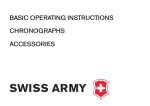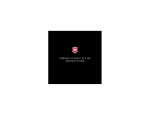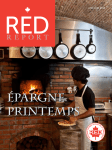Download Victorinox CHRONOGRAPHS Watch Specifications
Transcript
ST-4000 CHRONO In 1897 the Original Swiss Army™ Knife was created in the small village of Ibach, Switzerland. Since that time, Victorinox® has become known in more than 100 countries for precision, quality, functionality and versatility. This century old heritage has been extended to Swiss Army Watches and Timepieces. Each reflects the ingenious design and outstanding durability we’ve come to stand for over the years. Uncompromising craftsmanship makes these watches worthy to carry the cross and shield emblem that symbolizes the legend of Victorinox and the Swiss Army® Brand. Whether you’re going around the corner or around the globe, this specially designed Swiss Army Watch—its choice of materials and technology—will make sure that you’re equipped for life’s adventures. No matter what those adventures might be. QUALITY FEATURES—ST-4000 CHRONO Made in Switzerland. Precision Swiss Movements. Individually tested for 30M (100 feet) water resistance. Solid stainless steel cases. Swiss Army® Brand Watches are covered by a three-year limited warranty. Only our watches are authorized by the Swiss government to carry the name “Swiss Army.” TABLE OF CONTENTS Setting the Time . . . . . . . . . . . . . . . . . . . . . . . . . . . . . . . . . . . . . . . . . . . . . . . . 2 Using the ST-4000 Altimeter and Barometer . . . . . . . . . . . . . . . . . . . . . . . 4 Function/Setup Buttons. . . . . . . . . . . . . . . . . . . . . . . . . . . . . . . . . . . . . . . . . . 8 Digital Display Controls . . . . . . . . . . . . . . . . . . . . . . . . . . . . . . . . . . . . . . . . . 9 Functions . . . . . . . . . . . . . . . . . . . . . . . . . . . . . . . . . . . . . . . . . . . . . . . . . . . . . 10 Setup. . . . . . . . . . . . . . . . . . . . . . . . . . . . . . . . . . . . . . . . . . . . . . . . . . . . . . . . . 12 Adjusting the Altimeter and Barometer . . . . . . . . . . . . . . . . . . . . . . . . . . 21 Altimeter and Barometer Details . . . . . . . . . . . . . . . . . . . . . . . . . . . . . . . . 23 Stopwatch Operation . . . . . . . . . . . . . . . . . . . . . . . . . . . . . . . . . . . . . . . . . . 29 Sport Functions . . . . . . . . . . . . . . . . . . . . . . . . . . . . . . . . . . . . . . . . . . . . . . . 37 ST-4000 Chrono Specifications . . . . . . . . . . . . . . . . . . . . . . . . . . . . . . . . . . 43 Battery . . . . . . . . . . . . . . . . . . . . . . . . . . . . . . . . . . . . . . . . . . . . . . . . . . . . . . . 45 Warranty . . . . . . . . . . . . . . . . . . . . . . . . . . . . . . . . . . . . . . . . . . . . . . . . . . . . . 46 -1- THREE HAND ANALOG QUARTZ TIME SET INSTRUCTIONS Function Buttons Setup Buttons 1 Clock Function (Alarm CHR) Start/Stop Button 2 Altimeter Function (Alti Baro) Crown 0 1 Reset Button 3 Sport Function (Run) NOTE: The ST-4000 Chrono has a pull-out crown with two positions (0 and 1). -2- THREE HAND ANALOG QUARTZ SETTING THE TIME - Pull Out Crown A. Pull out the crown to position (1). B. Rotate the crown away from you until the desired time is set. C. Push in the crown, returning it to position (0). The time is now set. NOTE: Never operate the crown when the watch is wet. -3- USING THE ST-4000 ALTIMETER AND BAROMETER (ALTITUDE) The ST-4000 shows altitude below or above sea level from -4,000 feet to +30,000 feet in 5-foot increments. ALTIMETER AND BAROMETER DETAILS How the Altimeter Works The ST-4000 measures altitude by detecting differences in air pressure and displaying this information as altitude above sea level. The ST-4000 works the same way an aircraft altimeter does. Moving Barometer There are two kinds of barometers: fixed location and moving location. Moving barometers are designed to be used at varying elevations. The ST-4000, like an aircraft altimeter, contains a moving location barometer. Its reading does not move until you set it by adjusting the altitude in the altimeter display. -4- Altitude Offset A weather change will produce a change in barometric pressure that causes an offset in the displayed altitude from the actual altitude. This offset is consistent at any altitude, so, if you start a hike with the altitude reading 50 feet too high, it will read 50 feet too high at any elevation on your hike. You remove the offset by adjusting the altitude. When to Adjust Altitude Adjust the altitude when you want precise altitude readings, such as before hiking or climbing, or when you want to update the Sea Level Barometer. Adjust at a known altitude such as at the sea side, a marked summit or pass, or a location with an altitude reference on a map such as a lake. Home or office make convenient adjustment points after learning their elevations from a topographic map. Adjust once a day when hiking, climbing, or when following weather patterns. You can also adjust altitude in the barometer. Adjust display by entering a current, local barometer reading from a weather report or airport weather service. When you enter the barometer reading, the altitude is also adjusted in the altimeter. -5- Effects of Atmospheric Pressure Changes A change in atmospheric pressure will make the displayed altitude different from the known altitude of a landmark. The ST-4000 can be adjusted so that it displays the same altitude as the landmark. Minor atmospheric pressure changes may cause the displayed altitude to vary from the actual altitude by 50 feet. With the arrival or departure of a weather front, displayed altitude can change 100 to 200 feet, and a storm can cause a change of more than 200 feet. Wind, rain, snow, and humidity do not affect altimeter readings. Barometer-Altimeter Synchronization Synchronization (the relation between altitude and sea level barometer) is set at the factory. To ensure barometer accuracy you can check it after a year or two and correct minor drift if necessary. You must know your current altitude and must get the current sea level barometer from a local airport or weather broadcast to make this adjustment. You can also synchronize the thermometer if it reads consistently high or low over a range of temperatures. -6- Thermometer Accuracy The ST-4000 measures the ambient air temperature with a sensor inside its case. When the watch is worn against your skin, temperature readings will be affected significantly. Direct sunlight can also cause the ST-4000 to give high readings. For accurate readings, remove the watch from your wrist and place away from direct sunlight. Display The Altimeter and Thermometer revert to the Clock 10 minutes after the last time a button is pressed. NOTE: The analog and digital movements of this watch operate independently. Please set each individually to ensure they are kept in sync. -7- Function Buttons Setup Buttons 1 Clock Function (Alarm CHR) Start/Stop Button 2 Altimeter Function (Alti Baro) Crown 3 Sport Function (Run) Reset Button -8- DIGITAL DISPLAY CONTROLS Function Formats 1 A. Clock . . . . . . . . . . . . . . . . . . . . . . . . . . . . . . . . . .12 or 24 hour B. Calendar . . . . . . . . . . . . . . . . . . . . . . . . . . . . . . .US or European C. Alarm . . . . . . . . . . . . . . . . . . . . . . . . . . . . . . . . . .On or Off D. Stopwatch . . . . . . . . . . . . . . . . . . . . . . . . . . . . . .On or Off/Splits and Times 2 A. Altitude . . . . . . . . . . . . . . . . . . . . . . . . . . . . . . . .Feet or Meters B. Sea Level Barometer . . . . . . . . . . . . . . . . . . . .Inches of Mercury or Millibars C. Thermometer . . . . . . . . . . . . . . . . . . . . . . . . . . .Fahrenheit or Celsius 3 A. Vertical Feet Ascended . . . . . . . . . . . . . . . . . . . .Feet or Meters B. Maximum Altitude . . . . . . . . . . . . . . . . . . . . . .Feet or Meters C. Vertical Feet Descended . . . . . . . . . . . . . . . . . . . .Feet or Meters D. Runs -9- FUNCTIONS 1. Pressing the Clock (Alarm CHR) Button A. Displays the Clock (first press) B. Displays the Calendar (second press) C. Displays the Alarm (third press) D. Displays the Stopwatch (fourth press) 2. Pressing the Altimeter (Alti Baro) Button A. Displays the Altimeter (first press) B. Displays the Barometer (second press) C. Displays the Thermometer (third press) 3. Pressing the Sport Function (Run) Button A. Displays Accumulated Vertical Ascent (first press) B. Displays Maximum Altitude (second press) C. Displays Accumulated Vertical Descent (third press) D. Displays Ski Runs (fourth press) - 10 - 1 Clock Function (Alarm CHR) Start/Stop Button 2 Crown Altimeter Function (Alti Baro) Reset Button 3 Sport Function (Run) - 11 - SETUP Pressing the Start/Stop Button 1. Adjusts the blinking digit (if an arrow at the left of the display is toggling, it adjusts in the arrow direction). 2. Toggles between formats in the format selection mode. Pressing the Start/Stop Button Starts and stops the Stopwatch when the Stopwatch is displayed. Holding the Start/Stop Button Makes a global change of formats (all English or all metric) in the Clock format selection mode. Pressing the Reset Button Resets the Stopwatch when the Stopwatch is displayed and stopped. Pressing the Reset Button 1. Enters the setup/adjust mode of the function displayed. 2. Moves from one setup step to the next and exits setup after completion. - 12 - SETUP STEP-BY-STEP Selecting the Clock Format (see page 10, item 1 for functions) Step 1 Clock Function Press the Clock Button to display the Clock. Step 2 Selection Mode Hold the Reset Button 1 second– the current clock format is shown (12 or 24). Step 3 Change Clock Format Press the Start/Stop Button to toggle between 12 and 24 hours. S/S Step 4 Exit Clock Format Press the Reset Button when the desired format is displayed. RES RES - 13 - Holding the Reset Button 1 second Enters the format selection mode. SETUP STEP-BY-STEP Clock Setup (see page 10, item 1 for functions) Step 3 Advance Hours Press the Start/Stop Button to advance the hours. S/S Step 1 Clock Function Press the Alarm CHR Button to display the Clock. Step 2 Hours Blink Press the Reset Button– the hour digits blink. Step 4 Minutes Blink Press the Reset Button–the hour is set and the minute digits blink. RES RES - 14 - Step 5 Advance minutes Press the Start/Stop Button to advance the minutes. Step 7 Advance Seconds. Press the Start/Stop Button to advance the seconds. S/S S/S Step 6 Seconds Blink Press the Reset Button– the minute is set and the second digits blink. Step 8 Exit Setup Press the Reset Button–the seconds are set and setup mode exited. RES RES NOTE: When the 12-hour format is used the letter “P” will appear on the left side of the display to indicate PM. - 15 - SETUP STEP-BY-STEP Selecting the Calendar Format Step 3 Change Calendar Format Press the Start/Stop Button to toggle between month/day/year and day/month/year. Step 1 Calendar Function Press the Clock Button to display the Calendar. S/S Step 2 Selection Mode Hold the Reset Button 1 second–the date in the current calendar format blinks. Step 4 Exit Calendar Format Press the Reset Button when the desired format is displayed to exit. RES - 16 - RES SETUP STEP-BY-STEP Calendar Setup (see page 10, item 1 for functions) Step 1 Calendar Function Press the Clock Button to display the Calendar. Step 2 Months Blink Press the Reset Button– the month digits blink. Step 3 Advance Months Press the Start/Stop Button to advance the months. S/S Step 4 Days Blink Press the Reset Button–the month is set and the day digits blink. RES RES - 17 - Step 5 Advance days Press the Start/Stop Button to advance the days. Step 7 Advance years Press the Start/Stop Button to advance the years. S/S S/S Step 6 Year blinks Press the Reset Button–the day is set and the year digits blink. Step 8 Exit Setup Press the Reset Button–the year is set and setup mode exited. RES RES - 18 - SETUP STEP-BY-STEP Activating the Alarm and Setting Alarm Time (see page 10, item 1 for functions) Step 3 Activate Alarm Press the Start/Stop Button to toggle between on and off. You can only set the alarm time when the Alarm is on. Step 1 Alarm Function Press the Clock Button to display the Alarm. Step 2 On/Off Press the Reset Button– ”on” or “off” blinks. S/S Step 4 Blink Hours Press the Reset Button-go to the alarm-set display–the Alarm hour digits blink. RES RES - 19 - Step 5 Advance Hours Press the Start/Stop Button to advance the hour. Step 7 Advance Minutes Press the Start/Stop Button to advance the minutes. S/S S/S Step 6 Blink Minutes Press the Reset Button– the hour is set and the minutes blink. Step 8 Exit Setup Press the Reset Button to exit. The Alarm icon indicates the alarm is on. RES RES - 20 - ADJUSTING THE ALTIMETER AND BAROMETER Adjust at a known altitude when you want precise altitude readings or when you want to update the sea level barometer. (see page 10, item 2 for functions) Step 3 Change Altitude Press the Start/Stop Button to move the Altimeter up or down in 5-foot increments in the arrow direction. Step 1 Altimeter Function Press the Altimeter Button to display the Altimeter. S/S Step 2 Blink Altitude Press the Reset Button–the Altimeter digits blink and an arrow at the left of the display toggles between up and down every few second. RES Step 4 Exit At the correct altitude press the Reset Button to exit. - 21 - RES Effect on Sea Level Barometer When you adjust the altitude the sea level barometer is set at the same time. Sea Level Barometer Before Altitude Adjust Sea Level Barometer After Altitude Adjust - 22 - SETTING THE BAROMETER (see page 10, item 2 for functions) Barometer & Altimeter Adjust from a Weather Report Updating the barometer from a broadcast or airport weather report will adjust the altitude concurrently. Step 3 Change Barometer Step 1 Barometer Function Press the Start/Stop Button to move Press the Altimeter Button to the Barometer up or down in .01display the Barometer. inches-of-mercury increments in the arrow direction. S/S Step 2 Blink Barometer Press the Reset Button–the Barometer digits blink and an arrow at the left of the display toggles between up and down every few seconds. RES Step 4 Exit At the correct sea level barometer press the Reset Button to exit. The altitude will now be updated in the Altimeter display. RES - 23 - Effect on Altimeter When you adjust the sea level barometer, the altitude is set at the same time. Altimeter before Barometer Adjust Altimeter after Barometer Adjust - 24 - ALTIMETER FORMATS Selecting the Altimeter Formats (see page 10, item 2 for functions) In the Altimeter, select “f” (feet) or “m” (meters). In the Thermometer, select “F” (degrees Fahrenheit) or “C” (degrees Celsius). In the Barometer, select “Hg” (inches of mercury) or “mb” (millibars). - 25 - Step 1. Press the Altimeter Button to display either the Altimeter, the Barometer, or the Thermometer. Step 3. Press the Start/Stop Button to toggle between the unit formats. S/S Step 2. Hold the Reset Button 1 second–the unit symbol will blink. Step 4. When the desired format is displayed press the Reset Button to exit. RES RES - 26 - ALTIMETER AND BAROMETER DETAILS (see page 10, item 2 for functions) Setting the Barometer-Altimeter Synchronization Synchronization is set at the factory. You can resynchronize after a year or two if, after altitude adjustment, the ST-4000 barometer is repeatedly and significantly different from the sea level barometer given by a current, local weather report. Step 3. Hold down the Reset Button for more than 5 seconds– the Barometer will blink and a blinking “b” will appear on the display. Step 1. Adjust the Altimeter so that it displays your current altitude. ADJ Step 2. Press the Altimeter/ Barometer Button to display the sea level barometer. - 27 - Step 4. Press the Start/Stop Button to move the Barometer up or down in the arrow direction. S/S If desired, synchronize the ST-4000 Thermometer to the temperature shown by another thermometer by repeating this procedure in the Thermometer display. Step 5. When you reach the correct reading, press the Reset Button to exit. RES - 28 - STOPWATCH OPERATION (see page 10, item 1 for functions) Starting, Stopping, and Resetting Start and stop the Stopwatch by pressing the Start/Stop Button. You can record times of up to 23:59:59 (hours). Resolution is to .05 second to 29:59.95 (minutes), then in seconds. Reset by pressing the Reset Button. Resetting puts the time recorded into memory as a split. Viewing Times in Memory With the Stopwatch displayed, press the Stopwatch function button. The first time recorded will be recalled from memory and displayed as a split time. The display will toggle between the split number and the split time. To view subsequent recorded times along with their split numbers, press the Stopwatch button in the Stopwatch Memory display. After viewing all splits in memory you automatically return to the Stopwatch, or you can return before viewing everything by pressing the Start/Stop Button. Creating Split Groups with the Stopwatch Running Press the Start/Stop Button to start the Stopwatch. Press the Reset Button with the Stopwatch running to create a split. The display will freeze for - 29 - 3 seconds to allow you to view the split time. You can continue to create splits this way until the total number of splits in memory is 32. Press the Start/Stop Button to stop the Stopwatch. Press the Reset Button to view the splits you have created in memory. Viewing Split Groups in Memory With the Stopwatch displayed, press the Stopwatch Button. Split groups you created will be displayed from the first split recorded to the last. After all times for the group have been reviewed by pressing the Stopwatch Button, the total time for that group will show in the first display and the second display will show the number of splits in the group along with a “t”. Single splits created by resetting the Stopwatch will each show a “t” in the second display for total group time. Clearing the Stopwatch Memory In the Stopwatch Memory function, hold the Adjust Button for 1 second to erase all splits from memory. A beep confirms that memory is clear. Clear Stopwatch memory before a session of recording splits (such as timing your laps on a running track). This ensures that memory will be available and will delete old information that might be confusing when splits are reviewed in memory. - 30 - STOPWATCH Example 1 : Time Recorded and Recalled (see page 10, item 1 for functions) Step 1. Press the Stopwatch Function Button to display the Stopwatch. Step 3. Press the Start/Stop Button to stop the Stopwatch. S/S Step 2. Press the Start/Stop Button to start the Stopwatch. S/S - 31 - Step 6. Press the Start/Stop Function Button to return to the Stopwatch. If there is more than one split in memory, pressing the Function Button will show each split and exit after the last one. Step 4. Press the Reset Button to reset the Stopwatch. RES S/S Step 5. Press the Reset Button to enter Stopwatch Memory. The display will toggle between split number and split time. RES Split Number Split Time - 32 - STOPWATCH Example 2: Recording and Reviewing a Split Group Four Laps on a Quarter-Mile Running Track Step 1. Press the Start/Stop Button to start the Stopwatch. S/S RES Lap 1 Step 2. Press the Reset Button 3 at the end of laps 1, 2, and 3. Each time you press the Reset Button the display freezes for 3 seconds so you can read your split time. F Lap 2 F Lap 3 - 33 - Step 3. Press the Start/Stop Button to stop the Stopwatch at the end of the 4th lap. S/S Step 5. Press the Reset Button to enter Stopwatch Memory. The first split you see in memory (split 01) is the first split you recorded, the 1st lap. RES Step 4. Press the Reset Button to reset the Stopwatch. RES - 34 - Step 6. Press the Reset Button. The Step 7. Press the Reset Button. next split (lap 2) is displayed along The next split (lap 3) is displayed along with its split number (03). with its split number (02). RES RES - 35 - Example 2: Recording and Reviewing a Split Group (continued) Step 8. Press the Reset Button. The next split (lap 4) is displayed along with its split number (04). RES Step 9. Press the Reset Button. The total time for the split group (all 4 laps) is displayed indicated by a “t” in the split number display. RES Step 10. Press the Reset Button. Memory is exited and the display returns to the Stopwatch. You can also exit Memory by pressing the Start/Stop button before reviewing all splits. To clear the memory of all split times hold Reset button for 2 seconds - 36 - ST-4000 CHRONO SPORT FUNCTIONS (see page 10, item 3 for functions) Accumulating Altitude Accumulation can be switched on or off by pressing the Start/Stop Button when either Vertical Ascent or Vertical Descent is displayed. The arrow at the left of the display blinks when the accumulator is on. Remember to turn the accumulators on before beginning your activity and off when you finish; otherwise you will record no vertical feet or will record unwanted vertical feet. Both accumulators record up to 500,000 vertical feet with 5 feet resolution. The ST-4000 accumulates vertical feet ascended and descended. Hikers and climbers can quantify their activity by recording vertical feet climbed for a day or a season. Skiers can measure their daily vertical descent. Runs The ST-4000 records a run after a climb of more than 150 feet is followed by a 150-foot descent. Skiers can record their runs for a day. The run counter is also useful in air sports for counting thermals flown and in cycling for counting hills climbed. - 37 - Resetting the Altitude Accumulators, Runs and Maximum Altitude Press the Reset Button when you are in the function you want to reset, then press the Start/Stop Button to reset the blinking display. Altitude accumulators reset to zero and maximum Altitude resets to current altitude. Use the Sport Function Button to move from one display to another. Sport Function Details The ST-4000 disregards small vertical irregularities, and accumulation of vertical feet does not begin until there has been a 30-foot change in altitude. Altitude and vertical feet displays update frequently if there has been a change in altitude or a button has been pressed recently. During periods of inactivity, updates are less frequent. Atmospheric pressure changes during a day’s activity affect the accumulated vertical feet very little–usually less than 1%. - 38 - USING THE SPORT FUNCTIONS IN HIKING AND CLIMBING Example: Recording vertical ascent and maximum altitude on a hike. (see page 10, item 3 for functions) Step 1. At the trailhead reset Vertical Ascent Step 2. Start the Vertical Ascent accumulator. Arrow begins to blink. RES S/S S/S - 39 - Step 3. Reset Maximum Altitude Step 4. After completing your hike, turn the accumulator off RES S/S S/S If your hike is a loop or out-and-back, accumulated ascent and descent will be the same. Remember that accumulation does not begin until you have climbed 30 feet. If you want to record your accumulated vertical or maximum altitude for a week, month, or year, do not reset until the end of the period you want to record. - 40 - USING THE SPORT FUNCTIONS IN SKIING Example: Recording vertical descent and runs during a day of skiing. (see page 10, item 3 for functions) Step 1. At the lift reset Vertical Step 2. Start the Vertical Descent Descent accumulator.Arrow begins to blink RES S/S S/S - 41 - Step 3. Reset the Run Counter Step 4. When you finish skiing, turn the accumulator off RES S/S S/S If you want to record your accumulated vertical or runs for a week, month, or year, do not reset until the end of the period you want to record. Since Vertical Descent and Vertical Ascent are usually equal in skiing, you can use the Vertical Ascent accumulator to record total vertical for a ski trip or a year if you wish. Remember that runs are only counted when the Vertical Descent accumulator is turned on. - 42 - ST-4000 CHRONO SPECIFICATIONS Altimeter Current Altitude: -4,000 to 30,000 feet in 5 foot increments -1,330 to 10,000 meters in 1 meter increments Weather Sea Level Barometer: 28.84 to 31.00 inches of mercury with .01 resolution 977 to 1,050 millibars with 1 millibar resolution Temperature: 32º F to 122º F in 1º increments 0º C to 50º C in 1º increments Sport Functions Vertical Ascent and Descent: To 999,995 feet in 5 foot increments To 999,995 meters in 1 meter increments -4,000 to 30,000 feet in 5 foot increments -1,330 to 10,000 meters in 1 meter increments To 199; run counter is tripped by a 150 foot / 50 meter descent Maximum Altitude: Runs: - 43 - Clock / Calendar Time of Day: 12 or 24 hour format; to 1 second Alarm: Date: To one minute Month/day/year (US) format Day/month/year (European) format Stopwatch Elapsed Time and Splits: Resolution .05second to 29:59.95, 1 second 30:00 to 23:59:59 Memory: Up to 32 splits - 44 - General Specifications Water Resistance: To 100 feet / 30 meters Battery: CR2032 Lithium; approximately 4-year life Display: Single row, 6 characters Operational Temperature 32º F to 122º F Range: 0º C to 50º C BATTERY Your Swiss Army® Brand timepiece may be powered by a 1.55 volt silver oxide watch battery. When the battery is low, the seconds hand will effect four second jumps. Worn Batteries should be replaced immediately. Substituting interchangeable batteries is not recommended. Battery change should be performed by an authorized technician who should also check the condition of the gaskets and the O-ring at the same time. Batteries are not covered by the warranty. - 45 - THREE-YEAR LIMITED WARRANTY: Swiss Army Brands, Inc. warrants, for a period of three years from the date of original purchase, the face, hands and movement of this Swiss Army® Brand Watch to be free from defects in material and workmanship. If any of the aforementioned parts are defective we will, at our option, either repair or replace the watch, without charge. Visit our website at www.swissarmy.com to find a Swiss Army Authorized Repair Center or call us at 800-442-2706. While there is no charge for repair or replacement of the watch during the warranty period, a check in the amount of $10.00, payable to Swiss Army Brands, Inc., must accompany the watch to cover postage, handling, insurance and related costs. As a condition to this warranty, either the enclosed warranty repair coupon, completed in its entirety and date stamped by the retailer from whom the watch was purchased, or the original retail purchase receipt, must be presented with the watch upon return. Alternatively, if you purchase the watch in California, you may return the watch to the retailer from whom it was purchased and the return postage will be processed without charge. Please include your name, street address and phone number to ensure proper return. This warranty does not apply to any part of the watch not expressly warranted herein or damage to the watch while in the possession of the consumer or damage or defect caused by abnormal or unreasonable use (including repairs or alterations by a person other than Swiss Army Brands, Inc.). This warranty gives you specific legal rights and you may also have other rights which vary from state to state. The foregoing warranty is exclusive and in lieu of all other warranties of quality and performance, written, oral or implied, and all other warranties, including any implied - 46 - warranties of merchantability or fitness for a particular purpose, are hereby disclaimed. In no event shall Swiss Army Brands, Inc. or its affiliates be liable for special, indirect, incidental or consequential damages whether in contract, tort,negligence, strict liability or otherwise. Some states do not allow limitations on how long an implied warranty lasts and/or the exclusion or limitation of incidental or consequential damages, so the above limitations and exclusions may not apply to you. - 47 - THREE-YEAR LIMITED WARRANTY REPAIR COUPON Name ______________________________________________________ Address ____________________________________________________ SAMPLE City ________________________________________________________ State ________ Zip ______________Date of Purchase ____________ Purchased from______________________________________________ Repair Coupon. To be detached and submitted with watch only when watch is returned for repair covered by the warranty. SWISS ARMY BRANDS, INC. One Research Drive, P.O. Box 874 Shelton, CT 06484-0874 Consumer Department: 800 442 2706 www.swissarmy.com SAS05168 2/05