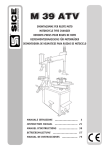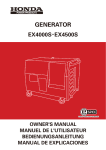Download PowerWalker VFI 1500RT User manual
Transcript
On-Line UPS PowerWalker VFI 1000RT LCD PowerWalker VFI 1500RT LCD PowerWalker VFI 2000RT LCD PowerWalker VFI 3000RT LCD Manual EN, DE, FR CONTENT USER MANUAL .................................... Fehler! Textmarke nicht definiert. 1. Safety and EMC Instructions ............................................................1 1.1 Installation ..........................................................................................1 1.2 Operation ............................................................................................9 1.3 Maintenance, servicing and faults ....................................................10 1.4 Transport ..........................................................................................13 1.5 Storage .............................................................................................13 1.6 Standards .........................................................................................14 2. Description of Commonly Used Symbols .....................................15 3. Introduction ......................................................................................16 4. Panel Description .............................................................................17 5. Connection and Operation ..............................................................19 5.1 Inspection .........................................................................................19 5.2 Connection .......................................................................................19 5.3 Battery charge ..................................................................................21 5.4 Turn on the UPS...............................................................................21 5.5 Test function .....................................................................................21 5.6 Turn off the UPS...............................................................................22 5.7 Audible alarm mute function.............................................................22 5.8 Operation procedure of external battery for long backup time model (“S” model) .............................................................................................22 6. Operating Mode for All Models .......................................................24 6.1 Line mode .........................................................................................24 6.2 Battery mode ....................................................................................25 6.3 Bypass mode ....................................................................................25 6.4 NO output mode ...............................................................................26 6.5 EPO (Emergency Power Off) ...........................................................26 6.6 ECO mode (Economy mode) ...........................................................26 6.7 Converter mode................................................................................27 6.8 Abnormal mode ................................................................................27 7. Setting by LCD Module ....................................................................28 8. Trouble Shooting ..............................................................................30 9. Maintenance......................................................................................32 2 EN EN 9.1 Operation ..........................................................................................32 9.2 Storage .............................................................................................32 9.3 Battery Replace ................................................................................32 10. Technical Data ................................................................................33 10.1 Electrical specifications ..................................................................33 10.2 Operating Environment ..................................................................33 10.3 Typical backup time (Typical values at 25°C in minutes:) .................33 10.4 Dimensions and weights ..................................................................34 11. Communication Port ......................................................................35 11.1 RS-232 and USB communication ports .........................................35 11.2 RS-232 port ....................................................................................35 11.3 USB port .........................................................................................36 11.4 Installing a Serial Network Management Card (optional) ..............36 11.5 Dry Contact port ...........................................................................36 12. Software Installation ......................................................................38 Appendix: Rear panel ..........................................................................39 1. Safety and EMC Instructions EN SAVE THESE INSTRUCTIONS – This manual contains important instructions for models PowerWalker VFI 1000/1500/2000/3000RT LCD that should be followed during installation and maintenance of the UPS and batteries. Please read carefully the following user manual and the safety instructions before installing the unit or using the unit! 1.1 Installation • This product is specially designed for PCs and it is not recommended for use • Do not connect household or other appliances or items of equipment which in any life-supporting system and other specific important equipment. would overload the UPS (e.g. laser printers, hair dryers, etc) to the UPS output. • This unit intended for installation in a controlled environment (temperature controlled, indoor area free of conductive contaminants). • Condensation may occur if the UPS is moved directly from a cold to a warm environment. The UPS must be absolutely dry before being installed. Please allow an acclimatization time of at least two hours. • Risk of electric shock, do not remove cover. No user serviceable parts inside. Refer servicing to qualified service personnel. • The utility power outlet shall be near the equipment and easily accessible. To • If UPS is to be stored for a long time, it is recommended to recharge the isolate UPS from AC input, remove the plug from the utility power outlet. batteries (by connecting the utility power to UPS, switch “ON”), once a month for 24 hours to avoid a full battery discharge. • Please do not use the UPS in excess of the rated load capacity. • The UPS contains large-capacity batteries. So the shell shall not be opened, otherwise such dangers as electric shock will be caused. If any internal overhaul or replacement of the battery is required, please contact the distributor. • The internal short circuiting of the UPS will lead to dangers such as electric shock or fire, therefore, no water containers (such as a water glass) shall be placed on the top of the UPS so as to avoid such dangers as electric shock. • Do not dispose of battery or batteries in a fire. The battery may explode. 1 • Do not open or mutilate the battery or batteries. Released electrolyte is harmful to the skin and eyes. It may be toxic. • Icon Φ on the rating label stands for phase symbol. • A battery can present a risk of electrical shock and high short circuit current. • Remove watches, rings, or other metal objects from the hand. • Use tools with insulated handles. • Servicing of batteries should be performed or supervised by personnel The following precautions should be observed when working on batteries : knowledgeable of batteries and the required precautions. Keep unauthorized personnel away from batteries. • When replacing batteries, replace with the same type and number of the sealed lead-acid batteries. • This pluggable type A equipment with battery already installed by the supplier is operator installable and may be operated by laymen. • During the installation of this equipment it should be assured that the sum of the leakage currents of the UPS and the connected loads does not exceed 3.5mA. • Attention, hazardous through electric shock. Also with disconnection of this unit from the mains, hazardous voltage still may be accessible through supply from battery. The battery supply should be therefore disconnected in the plus and minus pole of the battery when maintenance or service work inside the UPS is necessary. • The mains socket outlet that supplies the UPS shall be installed near the UPS and shall be easily accessible. • Place cables in such a way that no one can step on or trip over them. • Assure to connect the UPS and external battery pack with the earth reliably • Do not block ventilation openings in the UPS´s housing. Ensure the air vents on the front and rear of the UPS are not blocked. Allow at least 25cm of space on each side. • In case smoke is found coming out from the device, please cut off the power supply quickly and contact the distributor. • An appropriate disconnect device as short-circuit backup protection should be provided in the building wiring installation. Please see the disconnect device specification in chapter 5.2 • Do not keep or use this product in any of the following environments: o 2 Any area with combustible gas, corrosive substance, heavy dust, EN standing water or running water. o Any area with extraordinarily high or low temperature (above 40˚C or below 0˚C) and humidity of more than 90%. EN o Any area exposed to direct sunshine or near any heating apparatus. (Maximum ambient temperature rating is 40°C.) • o Any area with serious vibrations. o Outdoor. In the event that there is fire occurring in the vicinity, please use dry-power extinguishers. The use of liquid extinguishers may give rise to the danger of electric shock. ★ 1.1.1 Inspection of Unit Inspect the UPS upon receiving. If the UPS is apparently damaged during the shipment, please keep the box and packing material in original form for the carrier and notify the carrier and dealer immediately. 1.1.2 Unpacking the Cabinet To unpack the system: 1. Open the outer carton and remove the accessories packaged with the cabinet. 2. Carefully lift the cabinet out of the outer carton and set it on a flat, stable surface. 3. Discard or recycle the packaging in a responsible manner, or store it for future use. 1.1.3 UPS Setup All model series are designed for tower and rack purpose. They can be installed into a 19 inches equipment rack. Please follow the instruction for Tower Setup and Rack-Mount Setup. Tower setup This series of UPS can be placed horizontally and vertically. As a tower configuration, it is provided with the optional UPS stands to stabilize the UPS when the UPS is positioned in vertical. The UPS stand must be attached to the bottom of the tower. Use the following procedure to install UPS in UPS stands. 1. Slide down the UPS vertically and put two UPS stands at the end of the tower. 2. Place down the UPS into two stands carefully. 3 3. Pull out the LCD box and rotate it in a clockwise direction to 90 degree and then push it back in the front panel. EN 4 Rack-mount setup EN The series can be installed in 19 inches racks. Both the UPS and external battery enclosure need 2U of rack space. Use the following procedure to install UPS in a rack. 1. Align the mounting ears with screw holes on the side of the UPS, and tighten the screw. 2. Assemble the rack rails with the rack-mounting. 3. Slide in the UPS into the rack rail and lock it in the Rack-mounting. 4. Tighten the screw, and then the load can be connected. 1.1.4 EBM Installation (Optional) Connecting the EBM in Tower form: 1. Slide down the UPS and EBM vertically and place two UPS stands with the extend part at the end of the tower. 2. Tighten the screw on the metal sheet for stabilization 3. Connect the Earth line from UPS (port A ) to EBM (port B) 4. Take off the front panel, and connect the battery terminal (A) from UPS to EBM terminal (B) shown as below. Users need to remove the small gate(C) 5 on side of the front panel to allow the outlet wire of the EBM to pass through the gate and then reassemble front panel. EN A B A C B 6 Connecting the EBM in a rack form EN 1. Using the same method as assembling UPS in a rack form, assemble EBM into the rack-mounting on the top or bottom of the UPS. 2. Connect the earth line from UPS (port A ) to EBM (port B ) 3. Take off the LCD box, and unscrew the internal screws. 4. Take off the front panel, and connect the battery terminal (A) from UPS to EBM terminal (B) shown as below. Users need to remove the small gate(C) on side of the front panel to allow the outlet wire of the EBM to pass through the gate and then reassemble front panel. 5. After installing the UPS into rack, the load can then be connected to UPS. Please make sure the load equipment is turned off before plugging all loads into the output receptacle B Unscrew A Unscrew B A C 5 Connecting the Multiple EBMs 1000VA/1500VA/2000VA and 3000VA UPS include external battery port that allows users to connect multiple EBM in order to provide additional backup time. Follow the procedure to install multiple EBM as below. 7 Connecting multiple EBMs in Tower form 1. Connect Earth line between UPS and the first EBM, and then connect Earth Line between the first EBM and the second EBM. 2. Take off the front panel, and connect the battery terminal (A) from UPS to EBM terminal (B) shown as below. And then connect the battery terminal (D) from the first EBM to the battery terminal (E) from the second EBM. Users need to remove the small gate(C) on side of the front panel to allow the outlet wire of the EBM to pass through the gate and then reassemble front panel. D A E C B Connecting the Multiple EBMs in rack form 1. Connect Earth line between UPS and the first EBM, and then connect Earth Line between the first EBM and the second EBM. 2. Take off the front panel, and connect the battery terminal (A) from UPS to EBM terminal (B) shown as below. And then connect the battery terminal (D) from the first EBM to the battery terminal (E) from the second EBM. Users need to remove the small gate(C) on side of the front panel to allow the outlet wire of the EBM to pass through the gate and then reassemble front panel. 8 EN EN E B D A C Note: Three or more EBMs can be connected to the UPS in the same way as shown above. Note: After connect the EBMs, please do not forget to set the number of EBMs on LCD, please refer to chapter 7 “Setting by LCD module” for setting method. If use the nonstandard EBMs, please call local dealer or distributor for setting method. 1.2 Operation ★ Do not disconnect the mains cable on the UPS or the building wiring socket (grounded shockproof socket) during operation as this would remove the ground to the UPS and of all connected loads. ★ The UPS features its own, internal current source (batteries). You may be electric shock when you touch the UPS output sockets or output terminal block even if the UPS is not connected to the building wiring socket. ★ In order to fully disconnect the UPS, first press the OFF button to turn off the UPS, then disconnect the mains lead. ★ Ensure that no liquid or other foreign objects can enter the UPS. ★ Do not remove the enclosure. This system is to be serviced by qualified service personnel only. ★ Remove the protective panel only after disconnecting the terminal connections. 9 ★ Use No. 12 AWG (for 3KS input wire), 90°C copper wire and 4.4 lb-in Torque force when connecting to terminal block. ★ Use No. 10AWG (for all models battery wire), 90°C copper wire and Anderson PP45 connectors for user’s external battery cabinet. 1.3 Maintenance, servicing and faults ★ The UPS operates with hazardous voltages. Repairs may be carried out only by qualified maintenance personnel. ★ Caution - risk of electric shock. Even after the unit is disconnected from the mains power supply (building wiring socket), components inside the UPS are still connected to the battery which are potentially dangerous. ★ Before carrying out any kind of service and/or maintenance, disconnect the batteries. Verify that no current is present and no hazardous voltage exists in the capacitor or BUS capacitor terminals. ★ Batteries must be replaced only by qualified personnel. ★ Caution - risk of electric shock. The battery circuit is not isolated from the input voltage. Hazardous voltages may occur between the battery terminals and the ground. Verify that no voltage is present before servicing! ★ Batteries have a high short-circuit current and pose a risk of shock. Take all precautionary measures specified below and any other measures necessary when working with batteries: - remove all jewellery, wristwatches, rings and other metal objects - use only tools with insulated grips and handles. ★ When changing batteries, replace with the same quantity and the same type of batteries. ★ Do not attempt to dispose of batteries by burning them. It could cause explosion. ★ Do not open or destroy batteries. Effluent electrolyte can cause injury to the skin and eyes. It may be toxic. ★ Please replace the fuse only by a fuse of the same type and of the same amperage in order to avoid fire hazards. ★ Do not dismantle the UPS, except the qualified maintenance personnel. 10 EN 1.3.1 UPS and Battery Care EN For the best preventive maintenance, keep the area around the UPS clean and dust-free. If the atmosphere is very dusty, clean the outside of the system with a vacuum cleaner. For long battery life, keep the UPS at an ambient temperature of 25°C (77°F) 1.3.2 Storing the UPS and Batteries When the UPS is intended to store for a long period, recharge the battery every 6 months by connecting the UPS to utility power. The batteries charge to 90% capacity in approximately 4 hours. However, it is recommended that the batteries charge for 48 hours after long-term storage. 1.3.3 Time to Replace Batteries When the discharging time is less than 50% of specified after full charged, the battery may need to be replaced. Please check the battery connection or contact your local dealer to order new battery. WARNING: Turn off the UPS and disconnect the utility power cord from the wall outlet. Servicing should be performed by qualified service personnel knowledgeable of batteries and required precautions. Keep unauthorized personnel away from batteries Batteries can present a risk of electrical shock or burn from high short circuit current. The following precautions should be observed: 1. Remove watches, rings, or other metal objects. 2. Use tools with insulated handles. 3. Do not lay tools or metal parts on top of batteries. 4. Wear rubber gloves and boots. 5. Disconnect the charging source prior to connecting or disconnecting battery terminal. When replacing batteries, replace with the same type and number of batteries or battery packs. Contact your service representative to order new batteries. Do not dispose of battery in a fire. Batteries may explode when exposed to flame. Proper disposal of batteries is required. Refer to your local codes for disposal requirements. Do not open or mutilate the battery. Released toxic electrolyte is harmful to skin and eyes. 11 Note: If you are not qualified service personnel to replace the battery, do not attempt to open the battery cabin. Please call local dealer or distributor immediately. EN 1.3.4 Replacing UPS Internal Batteries Follow the steps and Charts as below to replace batteries: 1. Take off the LCD box, and remove the screws. 2. Slide and Pull the front panel leftward and then take it off. 3. Disconnect the cable from the UPS and battery pack. 4. Remove the right inner battery bracket. 5. Pull the battery pack out onto flat area. 6. Install new battery pack into UPS. 7. Screw up the battery bracket and reconnect the battery cable A and B 8. Re-install the front panel back to UPS. 5 12 7 1.3.5 Testing New Batteries EN For a battery test, please check: The batteries must be fully charged. The UPS must be in Normal mode with no active alarms. Don’t take on/off the load. To test batteries: 1. Connect the UPS to utility power for at least 48 hours to charge the batteries. 2. Press and hold the “I” button 1 second to start the battery test on line mode or HE mode. The status display string shows “TEST” 1.3.6 Recycling the Used Battery: Warning: Never dispose the batteries in a fire. It may explode. Do not open or mutilate the batteries. Released electrolyte is harmful to the skins and eyes. It may be toxic. A battery can present a risk of electrical shock and high short circuit current. To recycle properly the used battery, please do not discard the UPS, battery pack and batteries into the trash bin. Please follow your local laws and regulations; you may contact your local recycling waste management center for further information to dispose properly of the used UPS, battery pack, and batteries. 1.4 Transport ★ Please transport the UPS only in the original packaging (to protect against shock and impact). 1.5 Storage ★ The UPS must be stockpiled in the room where it is ventilated and dry. 13 1.6 Standards * Safety IEC/EN 62040-1 EN * EMI Conducted Emission..........................:IEC/EN 62040-2 Category C1 Radiated Emission.............................:IEC/EN 62040-2 Category C1 Harmonic Current...............................:IEC/EN 61000-3-2 Voltage Fluctuation and Flicker..........:IEC/EN 61000-3-3 *EMS ESD...................................................:IEC/EN 61000-4-2 Level 3 RS.....................................................:IEC/EN 61000-4-3 Level 3 EFT....................................................:IEC/EN 61000-4-4 Level 4 SURGE.............................................:IEC/EN 61000-4-5 Level 4 CS……………………………………...:IEC/EN 61000-4-6 Level 3 MS……………………………………..: IEC/EN 61000-4-8 Level 3 Voltage Dips………………………….: IEC/EN 61000-4-11 Low Frequency Signals.....................:IEC/EN 61000-2-2 14 2. Description of Commonly Used Symbols EN Some or all of the following symbols may be used in this manual. It is advisable to familiarize yourself with them and understand their meaning: 15 3. Introduction This On-Line-Series is an uninterruptible power supply incorporating double-converter technology. It provides perfect protection specifically for Novell, Windows NT and UNIX servers. The double-converter principle eliminates all mains power disturbances. A rectifier converts the alternating current from the socket outlet to direct current. This direct current charges the batteries and powers the inverter. On the basis of this DC voltage, the inverter generates a sinusoidal AC voltage, which permanently supplies the loads. Computers and periphery are thus powered entirely by the mains voltage. In the event of power failure, the maintenance-free batteries power the inverter. This manual covers the UPS listed as follows. Please confirm whether it is the model you intend to purchase by performing a visual inspection of the Model No. on the rear panel of the UPS. Model No. 1K 1.5K 2K 3K Type Standard “S” Model: Extended backup time 16 Model No. 1KS 1.5KS 2KS 3KS Type Extended backup time EN 4. Panel Description EN LCD Screen ON Button/ OFF-Button Alarm Silence Select-Button Enter-Button The Display Panel Switch ON-Button Function Turn on UPS system: By pressing the ON-Button “I” the UPS system is turned on. Deactivate acoustic alarm: By pressing this Button an acoustic alarm can be deactivated in the battery mode. By short touch this Button all acoustic alarms can be deactivated in all mode. Do the battery test: By pressing this Button the UPS can do the battery test in the Line mode or ECO mode or Converter mode. OFF-Button When mains power is normal, the UPS system switches to No output or Bypass mode by pressing OFF-Button “ “, and the inverter is off. At this moment, if Bypass is enabled, then the output sockets are supplied with voltage via the bypass if the mains power is available. Deactivate acoustic alarm: By pressing this Button an acoustic alarm can be deactivated in the bypass mode. Release the UPS from fault mode and EPO status. Select-Button The output voltage, frequency, Bypass disable/enable and operating mode in No output or Bypass mode, Two Load segments in output mode, The number of EBM in all mode, could be selected by pressing Select-Button, and confirmed by pressing Enter-Button. Enter-Button 17 EN The LCD Display Display Function Input Information Display Function Output Information It indicates input voltage/frequency value, which are displayed alternately. It indicates output voltage/frequency value, which are displayed alternately. It indicates the input is connected with mains, and the input power is supplied from the mains. It indicates the Output plug. It indicates the Number of the input supplied from the mains. It indicates the Number of the output connected with load. Battery Information Load Information It indicates the battery capacity. Every grid represents the capacity of 20%. Mode/Fault/Warning Information It Indicates the operating mode or Fault kind or Warning kind, several warning kinds at the same time could be displayed alternately. 18 It indicates the load level. Every grid represents the level of 20%. Else It indicates the UPS is in setting mode. It indicates the UPS is in Fault mode or has some warnings. 5. Connection and Operation EN The system may be installed and wired only by qualified electricians in accordance with applicable safety regulations! When installing the electrical wiring, please note the nominal amperage of your incoming feeder. 5.1 Inspection Inspect the packaging carton and its contents for damage. Please inform the transport agency immediately should you find signs of damage. Please keep the packaging in a safe place for future use. Note: Please ensure that the incoming feeder is isolated and secured to prevent it from being switched back on again. 5.2 Connection (1) UPS Input Connection If the UPS is connected via the power cord, please use a proper socket with protection against electric current, the user can refer to below table. If the 2 UPS is connected via wires, it is recommended to select the 2.5mm wire, and the “GND” terminal should be grounded first. The UPS System has no input breaker on the standard cabinet. When installing the UPS, the user needs to connect the external breakers and protective components in the input terminals. It is recommended to select the NFB(Non-Fuse Breaker) instead of the traditional combination kit including breaker and fuse. When selecting the NFB, the user can refer to below table. Model No. UPS INPUT NFB & Power Cord & Socket 1K(S) VOLTAGE 300Vac CURRENT 10A 1.5K(S) 300Vac 12A 2K(S) 300Vac 16A 3K(S) 300Vac 20A 19 (2) UPS Output Connection The output of the UPS is IEC socket-types. Simply plug the load power cord to the output sockets to complete connection. Use one cord for every 5A load. Model No. 1K(S)/1.5K(S)/ 2K(S) 3K(S) Output Socket (pcs) 8 * IEC320 C13 8 * IEC320 C13 + 1 * C19 The wiring configuration is shown as the following procedure: a) Remove the small cover of the terminal block 2 b) Use 2.5mm wires for wiring configuration c) Upon completion of the wiring configuration, please check whether the wires are securely affixed d) Put the small cover back to the rear panel Connection diagram Caution: Do not connect equipment which would overload the UPS system (e.g. laser printers) (3) EPO Connection: User can select the polarity of EPO, EPO is Normally open as default setting. NO Normally the EPO connector is open on the rear panel. Once the connector is closed with a wire, the UPS would stop the output until the EPO status is disabled. Disable the EPO status 20 Enable the EPO status EN NC EN Normally the EPO connector is closed with a wire on the rear panel. Once the connector is open, the UPS would stop the output until the EPO status is disabled. Enable the EPO status Disable the EPO status 5.3 Battery charge Fully charge the batteries of the UPS system by leaving the UPS system connected to the mains for 1-2 hours. You may use the UPS system directly without charging it but the stored energy time may be shorter than the nominal value specified. 5.4 Turn on the UPS (1) With utility power connecting: Press “I” button continuously for more than 1 second to turn on the UPS, the UPS will get into the inverter mode, the LCD screen will indicate the state of the UPS. (2) Without utility power connecting: If UPS is cold start without utility power connecting, user need to push “I” button twice, first pushing “I” button is for UPS to get power, LCD screen show ‘INIT’. And second pushing “I” button continuously for more than 1 second is for UPS to turns on, the UPS will get into the inverter mode. In fact, the two pushing “I” button is to make further sure user operation for turning on UPS, the LCD screen will indicate the state of the UPS. Note: The default setting for bypass mode is no output after UPS is connecting utility power and breaker is turned on. This can be configured by monitoring the LCD panel or firmware. 5.5 Test function (1) Real time detection UPS could do real-time detection when battery connected or disconnected. If the battery connection status is changed, in floating mode, UPS will detect the 21 change within 30 seconds; in resting mode, UPS will detect the change within 3 minutes; (2) Manual test Test the function of the UPS system by pressing the On-Switch “I” for more than 1 second, the UPS would detect whether the battery is connected or the battery is low immediately. Also the UPS could do the test automatically and periodically, the period time could be set by user, the default value is 7 days. 5.6 Turn off the UPS (1) In Inverter Mode: Press “ ” button continuously for more than 1 second to turn off the UPS, the UPS will get into no output or bypass mode. At this time, the UPS might has output if bypass is enabled. Disconnect the utility power to turn off the output. (2) In Battery Mode: Press “ ” button continuously for more than 1 second to turn off the UPS, the UPS will be turned off completely. 5.7 Audible alarm mute function If the alarm is too annoying in battery mode, you may press “I” button continuously for more than 1 second to clear it. Moreover, the alarm will be enabled when the battery is low to remind you to shutdown the load soon. If the alarm is too annoying in bypass mode, you may press “ “button continuously for more than 1 second to clear it. The action doesn’t affect the warning and fault alarm. If all alarm is too annoying, you can short touch “I” button, all alarms are disable, if alarms need to be resumed, short touch “I” button again. 5.8 Operation procedure of external battery for long backup time model (“S” model) (1) Use the battery pack with voltage: 36VDC for 1KS (12V×3 batteries), 48VDC for 1.5KS/ 2KS (12V×4 batteries), 72VDC for 3KS (12V×6 batteries). Connection of batteries more than or less than required will cause abnormality or permanent damage. (2) One hard wiring type battery terminal on the rear panel is used for connecting the battery pack. 22 EN (3) The battery connection procedure is very important. Any incompliance may result in the risk of electric shock. Therefore, the following steps must be strictly complied with. EN (4) Make sure the mains input is cut off, if there is a battery breaker then turn it off first. (5) Remove front panel, connect the battery via Anderson PP45 connectors. Prepare the battery cable which should be able to carry the current of >50A for all models, the cross section area should be 2 great than 4 mm for all model. And battery wire color is recommended as following: + Red wire GND Green/Yellow wire - Black wire (6) The red wire is connected to the "+" terminal of the battery. The black wire is connected to the "-" terminal of the battery. (Note: the green/yellow wire is grounded for protection purpose.) (7) Make sure the wires are fasten, install the terminal block cover on the rear panel of the UPS. (8) Connect the UPS to the load. Then, turn on the mains switch or connect the power cord of the UPS to utility power supply, the battery would start to be charged. Caution: A DC breaker must be connected between the UPS and external battery. Caution: The output sockets of the UPS system may still be electrically live even if the power supply system has been disconnected or the Bypass switch is on “OFF” position. 23 6. Operating Mode for All Models The different string could be displayed on the LCD screen corresponding to their own operating modes, and they are illustrated as the following table. At any time, only one normal operating string or fault string is presented. But the warning, even several warnings could appear in a certain normal operating mode at one time. And the normal operating mode string and the warning string would be shown circularly. Once one fault is come forth, then all previous warnings would not be shown again but only the fault string is presented. Normal operating mode Code No output mode STbY Bypass mode bYPA Line mode LINE Battery mode bATT Battery test mode TEST ECO mode Converter mode ECO CVCF 6.1 Line mode The LCD display in Line mode is shown in the following diagram. The information about the utility power, the battery level, the UPS output and the load level could be displayed. The “LINE” string indicates the UPS is working in Line mode. ■ The Line mode If output overloaded, alarm will keep twice every second. You should get rid of some unnecessary loads one by one to decrease the loads connected to the UPS less than 90% of its nominal power capacity. 24 EN EN Note: Please follow the following steps to connect the generator: ● Activate the generator and wait until the operation is stable before supplying power of the generator to the UPS (be sure that the UPS is in idle mode). Then turn on the UPS according to the start-up procedure. After the UPS is turned on, then the loads can be connected to the UPS one by one. ● The power capacity of the AC generator should be at least twice of the UPS capacity. 6.2 Battery mode The LCD display in battery mode is shown in the following diagram. The information about the utility power, the battery level, the UPS output and the load level could be displayed. The “bATT” string indicates the UPS is working in the battery mode. When the UPS is running in battery mode, the buzzer beeps once every 4 seconds. If the “ON” button on the front panel is pressed for more than 1 second again, the buzzer will stop beeping (in silence mode). Press the “ON” button once again for more than 1 second to resume the alarm function. ■ The Battery mode 6.3 Bypass mode The LCD display in bypass mode is shown in the following diagram. The information about the utility power, the battery level, the UPS output and the load level could be displayed. The UPS will beep once every 2 minutes in bypass mode. The “bYPA” string indicate the UPS is working in the bypass mode. ■ The Bypass mode 25 The UPS does not have the backup function when it is in bypass mode. The power used by the load is supplied from the utility power via internal filter. 6.4 NO output mode EN The LCD display in No output mode is shown in the following diagram. The information about the utility power, the battery level, the UPS output and the load level could be displayed. The “STbY” string indicates the UPS is working in the No output mode. ■ The No output mode 6.5 EPO (Emergency Power Off) It is also called RPO (Remote Power Off). On LCD display, the mode string is “EPO”. It is a special status in which the UPS would shut the output off and alarm. The UPS could not be turned off by pressing “OFF” button on the panel, only after releasing EPO status by turning off the EPO switch. 6.6 ECO mode (Economy mode) It is also called high efficiency mode. In ECO mode, on LCD display, the mode sting is “ECO”. After the UPS is turned on, the power used by the load is supplied from the utility power via internal filter while the utility power is in normal range, so the high efficiency could be gained in the ECO mode. Once the mains is loss or abnormal, the UPS would transfer to battery mode and the load is supplied continuously by the battery. 1) It could be enabled through the LCD setting or the software (Winpower, etc.). 2) It is attention that the transfer time of UPS output from ECO mode to battery mode is less than 10ms. But it is still too long for some sensitive load. 26 6.7 Converter mode EN In converter mode, on LCD display, the mode string is “CVCF”. The UPS would free run with fixed output frequency (50Hz or 60Hz) in converter mode. Once the mains is loss or abnormal, the UPS would transfer to battery mode and the load is supplied continuously by the battery. 1) It could be enabled through the LCD setting or the software (Winpower, etc.). 2) The load should be derating to 70% in converter mode. 6.8 Abnormal mode In abnormal mode such as Bus fault etc., the corresponding fault string would be shown to indicate the operating mode of the UPS, and the background light become red. For example “SHOR” would be shown when the load or the UPS output is short. The LCD display is shown in the following diagram. 27 7. Setting by LCD Module The output voltage, frequency, Bypass status and operating mode in No output mode or Bypass mode, Two Load segments in output mode, The number of EBM in all mode could be set directly through LCD module. The output voltage could be set to 208V, 220V, 230V and 240V. The output frequency could be set to 50Hz and 60Hz. The bypass state could be set to enable and disable. The operating mode of UPS could be set between the Line mode, ECO mode and Converter mode. The number of EBM could be set to 0 to 9. Two Load segments could be set to on and off. In bypass or no output mode, pressing the “Enter” button on the LCD panel for more than one second to enter setting mode. The LCD display is shown in the following diagram. The string “OPV” indicates that the current setting is output voltage. “230Vac” indicates the current default output voltage is 230Vac. if you want to set output voltage, press the “Enter” button for more than one second, a flickering string “208” would be shown, if the “Enter” button is pressed again, the string “208” turn to flickerless, the output volt is changed to 208V; if the “Select” button is pressed for more than one second, the next flickering string “220” appear, the order of flickering string is 208 – 220 – 230 – 240 – 208, Press “Enter” button to confirm the output volt what you want. Exit the setting mode to short touch the “Enter” button; continue setting to press “Select” button. if no any pressing on the “Select” or “Enter” button lasting for more than 10 seconds, the setting mode exit automatically. The output frequency string “OPF”, Bypass status string ” bYPA”, operating mode string “MOdE”, EBM string EbM, Load segment string “LS1” and “LS2” would be presented circularly. The only one voltage value could be selected in “208V”, “220V”, “230V”, “240V” at any time; The only one frequency value could be selected in “50Hz”, “60Hz” at any time; Bypass status could be selected in “000” or “001”(Here 000 means Bypass Disable,001 means Bypass Enable),The UPS would turn to bypass mode in several seconds after 28 EN EN “Bypass Enable” is selected, and turn to no output mode in several seconds after “Bypass Disable” is selected; Operating mode could be selected in “UPS”, “ECO”, “CVF”(Here “UPS” means the normal inverter mode, “ECO” means the high efficiency mode, and “CVF” means the converter mode), The mode change would be active only after the UPS is turned on; The number of EBM could be selected in “000” to “009”(Here “000” means no EBM connected). Load segment 1 could be selected in “000” or “001”(Here 000 means load segment 1 off, 001 means load segment 1 on); Load segment 2 is the same as Load segment 1. ■ Here is a example for changing the Operating mode from normal mode to converter mode through the LCD panel. Step 1: “OPV” after pressing the “Enter” button; Step 2: “OPF” after pressing the “Select” button. Step 3: “bYPA” after pressing the “Select” button; Step 4: “MOdE” after pressing the “Select” button, press the “Enter” button to set mode, then “UPS” flickering; Step 5: “ECO” flickering after pressing Step 6: “CVF” flickering after pressing the “Select” again. Press the “Enter” button to make sure to change the mode. Short touch “Enter” button to exit setting mode. button the “Select” button; 29 8. Trouble Shooting If the UPS system does not operate correctly, check the operating status on the LCD display. Warning String Fault String Site fail SITE Inverter short SHOR Fan fail FANF Overload fault OVLD Battery over voltage (over charged) HIGH Inverter soft start fail ISFT Battery low bLOW Bus soft start fail bSFT Charge fail CHGF Over temperature fault OVTP Inverter temperature high TEPH Inverter voltage low INVL Ambient temperature high AMbH Inverter voltage high INVH Battery open bOPN Bus voltage over bUSH Overload OVLD Bus voltage Low bUSL EPO EPO Bus voltage unbalance bUSE Battery fault bATF Bus short bUSS NTC open NTCO If the UPS system does not operate correctly, please attempt to solve the problem using the table below. Problem Pzle cause Remedy No indication, no warning tone even though system is connected to mains power supply Display Mode string ”STbY” in LCD, even though the power supply is available No input voltage Check building wiring socket outlet and input cable. Inverter not switched on Press On-Switch “I”. Display Mode string ”bATT” in LCD, and audible alarm sounding every 1 beep in every 4 seconds Emergency supply period shorter than nominal value Mains power supply has failed, or Input power and/or frequency are out of tolerance Switching to battery mode automatically. Check input power source and inform dealer if necessary. Batteries not fully charged / batteries defect Fan fail Battery over voltage Fan abnormal Battery is over charged Charge the batteries for at least 5 - 8 hours and then check capacity. If the problem still persists, consult your dealer. Check if the fan is running Stop charging to battery automatically, and after the battery voltage is normal and the mains is normal, charge automatically again. 30 EN EN Battery low Battery voltage is low Charge fail Inverter temperature high Ambient temperature high Battery open The charge is broken Inside temperature of the UPS is too high The ambient temperature is too high Battery pack is not connected correctly Battery fault Battery may need to be replaced Overload Overload Site fail EPO active Bus fault(Low/high/ Unbalance/soft start) Inverter fault(Low/high/soft start) Over temperature fault Phase and neutral conductor at input of UPS system are reversed EPO function is enabled UPS internal fault When audible alarm sounding every second, battery is almost empty. Notify dealer. Check the ventilation of the UPS, check the ambient temperature. Check the environment ventilation. Check the battery bank is connected to the UPS. Check the battery breaker is turn on. Notify dealer Check the loads and remove some non-critical loads. Check whether some loads are failed. Rotate mains power socket by 180° or connect UPS system. Turn off the EPO switch. Notify dealer UPS internal fault Notify dealer Over temperature Check the ventilation of the UPS, check the ambient temperature and ventilation. Notify dealer Remove all the loads. Turn off the UPS. Check whether the output of UPS and loads is short circuit. Make sure the short circuit is removed, and the UPS has no internal faults before turning on again. Notify dealer NTC open Inverter short UPS internal fault Output short circuit Bus short UPS internal fault Please have the following information at hand before calling the After-Sales Service Department: 1. Model number, serial number 2. Date on which the problem occurred 3. LCD display status, Buzzer alarm status 4. Utility power condition, load type and capacity, environment temperature, ventilation condition 5. The information (battery capacity, quantity) of external battery pack if the UPS is “S” model 6. Other information for complete description of the problem 31 9. Maintenance 9.1 Operation The UPS system contains no user-serviceable parts. If the battery service life (3~5 years at 25°C ambient temperature) has been exceeded, the batteries must be replaced. In this case please contact your dealer. 9.2 Storage If the batteries are stored in temperate climatic zones, they should be charged every three months for 1~2 hours. You should shorten the charging intervals to two months at locations subject to high temperatures. 9.3 Battery Replace If the battery service life has been exceeded, the batteries must be replaced. Battery replacement should be performed only by qualified personnel. It recommends to shut off the UPS completely before the replacement. If there is a battery breaker then turn it off first. Disconnect the battery cable carefully and make sure no any exposed wires can be touched. Reconnect the new batteries to the UPS by following section 5.8. Then turn on the battery breaker and start the UPS. If it needs to replace the batteries while the UPS is running, make sure the UPS would not shut down during the replacement. If there is a battery breaker then turn it off first. Disconnect the battery cable carefully and make sure no any exposed wires can be touched. Reconnect the new batteries to the UPS by following section 5.8. Then turn on the battery breaker and press the ON switch to make the UPS do the battery test, check whether the battery information is normal. 32 EN 10. Technical Data 10.1 Electrical specifications EN INPUT Model No. 1K(S) 1.5K(S) 2K(S) Phase 1 Frequency (45~55)/(54~66) Hz Max Current(A) 7.5 10.5 3K(S) 13.5 20 OUTPUT Model No. 1K(S) 1.5K(S) 2K(S) 3K(S) Power rating 1kVA/0.9kW 1.5k/1.35kW 2kVA/1.8kW 3kVA/2.7kW Voltage 208/220/230/240×(1 士 1%)VAC Frequency 50/60(±0.2)Hz (Battery mode) Wave form sinusoidal BATTERIES Model No. 1K Number and type 3×12V 7Ah 1.5K 2K 3K 4×12V 7Ah 4×12V 9Ah 6×12V 9Ah 10.2 Operating Environment Ambient Temperature 0°C to 40°C Operating humidity < 95% Altitude < 1000m Storage temperature 0°C to 45°C 10.3 Typical backup time (Typical values at 25°C in minutes:) Model No. 100 % Load 50 % Load 1K 5 15 1.5K 4 12 2K 3 10 3K 3 10 33 10.4 Dimensions and weights Model Net weight (kg) UPS Case Dimension (mm) (W x H x D) EBM Case 34 1000 1000S 1500 1500S 2000 2000S 3000 16.2 8.4 19.7 9.3 19.7 438X86.5x436 Dimension (mm) (W x H x D) 9.3 28.6 3000S 13.2 438X86.5x608 Net weight (kg) 22.2 27.5 40.5 Type 36V 48V 72V EN 11. Communication Port 11.1 RS-232 and USB communication ports EN To establish communication between the UPS and a computer, connect a computer to one of the UPS communication ports by using an applicable communication cable. NOTE: Only one of the communication ports can be active at one time. The USB port has priority over the RS-232 port. When a communication cable is installed, the power management software can exchange data with the UPS. The software polls the UPS for detailed information on the status of the power environment. If a power emergency occurs, the software initiates the saving of all data and an orderly shutdown of the equipment 11.2 RS-232 port The RS-232 port is available for UPS monitoring, control, and firmware updates. To establish communication between the UPS and a computer, connect one end of the serial communication cable that comes with the UPS to the RS-232 port on the UPS. Connect the other end of the serial cable to the RS-232 port on a computer. The cable pins for the RS-232 communication port are identified in the following illustration. RS-232 communication port pin assignments Pin Signal name 1 2 3 4 Tx Rx 5 GND 6 7 8 9 Function Unused Transmit to external device Receive from external device Unused Signal common (tied to chassis) Unused Unused Unused Unused Direction from the UPS Not applicable Out In Not applicable Not applicable Not applicable Not applicable Not applicable Not applicable 35 11.3 USB port The UPS can communicate with a USB-compliant computer by using HID-compatible power management software. To establish communication between the UPS and a computer, connect the USB cable that comes with the UPS to the USB port on the UPS. Connect the other end of the USB cable to the USB port on a computer. 11.4 Installing a Serial Network Management Card (optional) Each UPS has one available communication bay, which supports the optional Serial Network Management Card. After you install a Serial Network Management Card, you can connect an environmental monitoring probe to the UPS. Note: You do not have to shut down the UPS before you install a communication card. To install the Network Management Card, complete the following steps: 1. Locate the UPS communication bay. 2. Remove the two screws that secure the communication bay cover to the UPS and save the screws. 3. Insert the Serial Network Management Card into the slot on the UPS. 4. Secure the Serial Network Management Card to the UPS with both screws. For more information about the Serial Network Management Card, see the Serial Network Management Card User's Guide. 11.5 Dry Contact port The UPS incorporates build-in single programmable relay output with potential free contact for remote alarm indication: Dry out port; And incorporates single signal input: Dry in port. See figure in the UPS rear panel for the locations of the ports. The relay output can be configured by protocol command setting, the default output contact is “Summary Alarm”; The signal input to control UPS On/Off status does not need to be configured, its function is the same as one button to control UPS On/Off status. Note: The relay output contact must not be connected to any utility connected circuits. Reinforced insulation to the utility is required. The relay output contact has a maximum rating of 30Vac/1A and 60Vdc/2A normal values. 36 EN The following figures show schematic of the dry out/in contacts. EN Dry out contact schematic Dry in contact schematic The following table shows the options for the dry out/in contacts Dry out signal Description Summary Alarm Activated when any warning happens On Battery Activated when the UPS operates on battery Battery Low Activated with the “bLOW” alarm UPS ok Activated when the UPS has no alarms and no fault. On Bypass Activated when the UPS has bypass output. Dry in signal Description UPS On/Off One second pulse activate, if active, the UPS turns off when UPS is on inverter; the UPS turns on when UPS is not on inverter. It is the same as a remote button to control UPS On/Off status. 37 12. Software Installation WinPower is UPS monitoring software, featuring user-friendly interface to monitor and control your UPS. This unique software provides complete power protection for computer system while power failure. With the software users can monitor any UPS status on the same LAN. Furthermore, a UPS can provide security protection for more than one computer on the same LAN at the same time, such as shutting down system in security, saving application data and shutting down the UPS when power fails. Software Installation on your PC: Connected by USB to a PC or notebook, the Software enables communication between the UPS and the computer. The UPS software monitors the status of the UPS, shuts down the system before the UPS is exhausted and can remotely observe the UPS via the Network (enabling users to manage their system more effectively). Upon AC failure or UPS battery low, UPS takes all necessary actions without intervention from the system administrator. In addition to automatic file saving and system shut-down functions, it can also send warning messages via pager, e-mail etc. •Use the bundled CD and follow the on-screen instructions to install the software WinPower. •Enter the following serial No. to install software: 511C1-01220-0100-478DF2A • After the software is successfully installed, the communication with UPS has been established and an green icon will appear in the system tray. •Double-click the icon to use the monitor software (as above). •You can schedule UPS shutdown/start-up and monitor UPS status through PC. •Detail instructions please refer to the e-manual in the software. Check www.powerwalker.com/winpower.html from time to time to get the latest version of monitoring software. 38 EN Appendix: Rear panel The UPS rear panel description table and pictures are shown as below: EN No. 1 2 3 4 5 6 7 8 9 Function(1000VA &1500VA&2000VA&3000VA) AC Output EPO / Dry in Communication Port USB Port AC Input Dry out SNMP slot RS232 Modem/Network Surge Protection Earth Line Port 1000VA /1500VA/2000VA Standard & 1000VA /1500VA Super charger model rear panel 2000VA Super charger model rear panel 39 EN USB AC INPUT ~ LS1 AC OUTPUT 250V 10A INTELLIGENT SLOT RS232 250V 10A LS2 AC OUTPUT ~ EPO ~ 250V 16A DRY IN DRY OUT USB ~ LS1 AC OUTPUT 250V 10A INTELLIGENT SLOT EPO RS232 250V ~10A USECOPPER CONDUCTOR ONLY.FOR SUPPLY CONNECTIONS, USEWIRESSUITABLE FORATLEAST 75℃. REFER TO THE INSTRUCTION MANUAL FOR TIGHTMENINGTORQUE DRY IN ~ 250V 16A LS2 AC OUTPUT 3000VA Standard model rear panel DRY OUT 3000VA Supper charger model rear panel The EBM rear panel description table and picture are shown as below: No. 1 Function(36V &48V & 72V EBM) Earth Line Port 36V &48V&72V EBM rear panel 40 L N On-Line USV PowerWalker VFI 1000RT LCD PowerWalker VFI 1500RT LCD PowerWalker VFI 2000RT LCD PowerWalker VFI 3000RT LCD Bedienungsanleitung DE, EN, FR INHALT 1. Sicherheits- und EMC-Anweisungen ........................................1 1.1 Installation ..........................................................................................1 1.2 Betrieb ................................................................................................9 1.3 Wartung, Instandhaltung und Fehler................................................10 1.4 Transport ..........................................................................................14 1.5 Lagerung ..........................................................................................14 1.6 Normen .............................................................................................15 2. Beschreibung der häufig verwendeten Symbole ................... 16 3. Einführung ................................................................................ 17 4. Platten beschreibung ............................................................... 18 5. Verbindung und Betrieb ........................................................... 20 5.1 Inspektion .........................................................................................20 5.2 Anschluss .........................................................................................20 5.3 Batterie ladung .................................................................................22 5.4 Einschalten derUSV .........................................................................22 5.5 Test funktion .....................................................................................23 5.6 Ausschalten derUSV ........................................................................23 5.7 Akustik alarm Stumm funktion..........................................................24 5.8 Betriebs vverfahren der externen Batterie für ein langes Sicherungszeit modells (“S” Model) .......................................................24 6. Betriebs modus für alle Modelle.............................................. 26 6.1 Leitungs modus ................................................................................26 6.2 Batterie-Modus .................................................................................27 6.3 Bypass-Modus..................................................................................27 6.4 KEIN Ausgangs modus ....................................................................28 6.5 EPO (Emergency Power Off) [Notabschaltungsfunktion] ................28 6.6 ÖKO-Modus (Sparmodus) ...............................................................28 6.7 Konvertermodus ...............................................................................29 6.8 Abnormaler Modus ...........................................................................29 7. Einstellung durch LCD-Modul ................................................. 30 8. Problembehebung .................................................................... 32 9. Wartung ..................................................................................... 34 9.1 Betrieb ..............................................................................................34 2 DE DE 9.2 Lagerung ..........................................................................................34 9.3 Batterieaustausch.............................................................................35 10. Technische Daten ................................................................... 36 10.1 Elektrische Spezifikationen ............................................................36 10.2 Betriebskonfiguration .....................................................................36 10.3 Typische Sicherungs zeit (Typische Werte bei 25°C in Minuten:) .....36 10.4 Maße und Gewichte.........................................................................37 11. Kommunikationsanschluss ................................................... 38 11.1 RS-232 and USB-Kommunikationsanschlüsse .............................38 11.2 RS-232 Port....................................................................................38 11.3 USB-Anschluss ..............................................................................39 11.4 Installation einer Seriennetzwerk-Managementkarte (optional) ....39 11.5 Potenzialfreier Kontaktport .........................................................39 12. Softwareinstallation ............................................................... 42 Anhang: Rückwand ...................................................................... 43 1. Sicherheits- und EMC-Anweisungen DE BEWAHREN SIE DIESE ANLEITUNG GUT AUF – Dieses Handbuch enthält wichtige Anweisungen für die Modelle PowerWalker VFI 1000/1500/2000/3000 RT LCD, die während Installation und Wartung der USV-Geräte und Akkus eingehalten werden müssen. Bitte lesen Sie das folgende Benutzerhandbuch und die Sicherheitsanweisungen vor Installation oder Gebrauch des Geräts sorgfältig durch! 1.1 Installation • Dieses Produkt wurde speziell für PC’s entwickelt und wird nicht für den Einsatz wie etwa für Lebenserhaltungssysteme und andere wichtige Geräte empfohlen. • Schließen Sie keine Haushalts- oder sonstigen Geräte oder Sachgegenstände, die die USV überlasten würden (z.B. Laserdrucker, Haartrockner usw.) zur USV-Ausgabe. • Dieses Gerät ist für die Installation in einer kontrollierten Umgebung ausgelegt (d.h. geregelte Temperatur, Innenbereich, der frei von schädlichen Substanzen ist). • Die Kondensation kann auftreten, wenn die USV direkt von einer kalten in eine warme Umgebung bewegt wird. Die USV muss vor ihrer Installation absolut trocken sein. Bitte ermöglichen Sie eine Akklimatisierung von mindestens zwei Stunden. • Decken Sie das Gerät nicht ab, da dadurch Gefahr eines elektrischen Schlages besteht. Es befinden sich im Inneren des Geräts keine zu wartenden Teile. Lassen Sie das Gerät nur von qualifiziertem Fachpersonal warten oder reparieren. • Die Steckdose, in der das USV eingesteckt wird, sollte gut zugänglich sein und sich in der Nähe des Geräts befinden. Um die USV von der Wechselspannung zu trennen, ziehen Sie bitte den Stecker aus der Steckdose. • Wenn das USV-Gerät längere Zeit nicht benutzt wird, sollten die Akkus einmal pro Monat für 24 Stunden aufgeladen werden, (den Stromanschluss mit dem USV-Gerät verbinden und den “ON”-Schalter betätigen). • Überlasten Sie die USV bitte nicht, beachten Sie die zulässige Nennlast des Geräts. 1 • Die USV enthält Batterien mit großer Kapazität. Deshalb sollte das Gehäuse der USV nicht geöffnet werden, um Gefahren von elektrischen Schlägen zu vermeiden. Wenn die Batterie repariert oder ersetzt werden muss, kontaktieren Sie bitte den Händler. • DE Ein interner Kurzschluss in dem USV-Gerät führt zu Gefahren wie z.B. Stromschlag oder Feuer. Um die Gefahr eines Stromschlages zu vermeiden, bitte niemals Flüssigkeitsbehälter (z.B. ein Wasserglas) auf dem USV-Gerät abstellen. • Werfen Sie die Batterie(n) nicht in offenes Feuer. Der Akku könnte explodieren. • Öffnen oder zerstören Sie die Batterie(n) nicht. Freigesetzter Elektrolyt kann Haut und Augen schädigen. Es kann giftig sein. • Das Symbol Φ auf dem Typenschild steht für das Phasensymbol. • Eine Batterie kann einen elektrischen Schlag oder einen hohen Kurzschlussstrom verursachen. Die folgenden Vorsichtsmaßnahmen sollten getroffen werden, wenn mit Batterien gearbeitet wird: • Entfernen Sie Uhren, Ringe oder andere Metallgegenstände von Ihrer Hand. • Verwenden Sie Werkzeuge mit isolierten Griffen. • Wartung und Reparatur der Batterien sollte nur von Fachpersonal durchgeführt oder überwacht werden, das Wissen über Batterien hat und die notwendigen Vorsichtsmaßnahmen kennt. Halten Sie unqualifizierte Personen von den Batterien fern. • Wenn die Akkus ersetzt werden, ersetzen Sie diese mit dem gleichen Typ und der gleichen Anzahl versiegelter Blei-Säure-Akkumulatoren. • Dieses steckerfertige Typ A-Gerät mit schon installierten Akkumulatoren ist betriebsbereit und kann von Laien betrieben werden. • Bei der Installation des Gerätes muss darauf geachtet werden, dass die Summe des Verluststroms der USV und der angeschlossenen Last 3,5mA nicht übersteigt. • Achtung: Gefahr durch elektrischen Schlag. Nach Ziehen des Steckers aus der Steckdose kann noch eine gefährliche Spannung von dem Akku vorhanden sein. Die Akkumulator Versorgung sollte deshalb am Plus- und Minuspol des Akkumulators abgeklemmt werden, wenn Wartung und Reparatur im Inneren der USV notwendig werden. • Die Steckdose, die die USV versorgt, sollte in der Nähe der USV installiert und leicht zugänglich sein. 2 • Kabel so platzieren, dass keiner darauf treten oder darüber stolpern kann. • Stellen Sie sicher, die USV und den externen Batteriesatz sicher mit der Erde zu verbinden • DE Blockieren Sie nicht die Lüftungsöffnungen im USV-Gehäuse. Stellen Sie sicher, dass die Lüftungsschlitze vorne und hinten an der USV nicht blockiert sind. Sorgen Sie dafür, dass mindestens 25 cm Platz an jeder Seite sind. • Im Falle von Rauch aus dem Gerät ziehen Sie bitte sofort den Netzstecker und kontaktieren Sie Ihren Händler. • Es muss eine angemessene Unterbrechungsvorrichtung als Kurzschlussschutz in der Gebäudeverdrahtungsinstallation eingebaut werden. Siehe bitte die Unterbrechungsvorrichtungsspezifikation in Kapitel 5.2. • Verwenden Sie das Gerät nicht in einer der folgenden Umgebungen: o Jeder Bereich mit Brenngas, ätzenden Stoffen, Starkstaub, stehendem Wasser oder fließendem Wasser. o Jegliche Bereiche, in denen ungewöhnlich hohe oder niedrige Temperaturen vorherrschen (über 40 °C oder unter 0 °C) und mit einer Feuchtigkeit von mehr als 90%. o Jegliche Bereiche mit direkter Sonneneinstrahlung oder in der Nähe von Heizgeräten/Heizungen. (Maximale Umgebungstemperaturzuordnung beträgt 40 °C. • o Jegliche Bereiche mit starken Vibrationen. o Außenbereiche. Falls ein Feuer in der Umgebung ausbricht, verwenden Sie bitte Trockenfeuerlöscher. Die Verwendung von Feuerlöschern mit flüssigen Mitteln, kann zu elektrischen Schlägen führen. ★ 1.1.1 Überprüfung des Geräts Überprüfen Sie die USV bei Empfang. Wenn die USV während des Transports offensichtlich beschädigt wurde, bewahren Sie den Karton und das Verpackungsmaterial in Original form für den Spediteur auf und setzen Sie den Spediteur und Händler direkt in Kenntnis. 3 1.1.2 Auspacken des Schranks Auspacken des Systems: 1. Öffnen Sie den äußeren Karton und entfernen Sie das Zubehör, das zusammen mit dem Schrank eingepackt ist. 2. Heben Sie den Schrank aus dem äußeren Karton und stellen Sie ihn auf eine ebenen, stabile Fläche. 3. Entsorgen oder recyceln Sie die Verpackung wie vorgeschrieben oder bewahren Sie sie zum späteren Gebrauch auf. 1.1.3 USV-Einrichtung Alle Baureihen sind für Turm- und Rack-Einbau geeignet. Sie lassen sich in einem Rack für 19-ZollGeräte installieren. Bitte befolgen Sie die Anweisungen für Turm- und Rack-Montage. Turm-Montage Diese USV-Serie kann horizontal und vertikal aufgestellt werden. Als Turm -Konfiguration wird sie mit den optionalen USV-Ständern geliefert, um die USV bei vertikaler Aufstellung zu stabilisieren. Der USV-Ständer muss am Boden des Turms befestigt werden. Gehen Sie folgendermaßen vor, um die USV in den USV-Ständern zu installieren. 1. Schieben Sie die USV senkrecht nach unten und stellen Sie zwei USV-Ständer am Ende des Turms auf. 2. Setzen Sie die USV vorsichtig in die zwei Ständer. 3. Ziehen Sie das LCD-Feld heraus, drehen Sie es im Uhrzeigersinn um 90 Grad und schieben Sie es in die Frontplatte zurück. 4 DE Rack-Montage DE Die Serie kann in Racks von 19 Zoll installiert werden. Sowohl die USV als auch externe Batteriegehäuse benötigen 2U Platz im Rack. Gehen Sie folgendermaßen vor, um die USV in einem Rack zu installieren. 1. Richten Sie die Montageösen an den Bohrungen an der Seite der USV aus und ziehen Sie die Schraube an. 2. Bauen Sie die Rack-Schienen mit der Rack-Halterung zusammen. 3. Schieben Sie die USV in die Rack-Schiene und lassen Sie sie im Rack-Gehäuse einrasten. 4. Ziehen Sie die Schraube fest und dann kann die Last angeschlossen werden. 1.1.4 EBM-Installation (Optional) Anschließen des EBM bei Turm-Montage: 1. Schieben Sie die USV und EBM senkrecht nach unten und setzen Sie zwei USV-Ständer mit dem verlängerten Teil auf das Ende des Turms. 2. Ziehen Sie zur Stabilisierung die Schraube auf dem Blech an 3. Verbinden Sie die Erdungsleitung von der USV (Anschluss A) mit dem EBM (Anschluss B) 5 4. Nehmen Sie die Frontplatte ab und schließen Sie die Batterieklemme (A) von der USV wie unten dargestellt am EBM-Terminal (B) an. Benutzer müssen die kleine Tür (C) an der Seite der Frontplatte entfernen, damit der Ausgangsdraht des EMB durch die Tür verlegt werden kann, dann muss die Frontplatte wieder angebracht werden. A B A C B 6 DE Anschließen des EBM bei Rack-Montage DE 1. Verwenden Sie die gleiche Methode wie bei der Montage der USV in einem Rack und montieren Sie das EBM in der Rack-Halterung an der Ober- und Unterseite der USV. 2. Verbinden Sie die Erdungsleitung von der USV (Anschluss A) mit dem EBM (Anschluss B) 3. Nehmen Sie das LCD-Feld und lösen Sie die inneren Schrauben. 4. Nehmen Sie die Frontplatte ab und schließen Sie die Batterieklemme (A) von der USV wie unten dargestellt am EBM-Terminal (B) an. Benutzer müssen die kleine Tür (C) an der Seite der Frontplatte entfernen, damit der Ausgangsdraht des EMB durch die Tür verlegt werden kann, dann muss die Frontplatte wieder angebracht werden. 5. Nach der Installation der USV im Rack kann die Last an der USV angeschlossen werden. Bitte stellen Sie sicher, dass die angeschlossenen Geräte ausgeschaltet sind, bevor Sie die Lasten mit der Ausgangsbuchse verbinden B Unscrew A Unscrew B A C 5 7 Anschließen mehrerer EBMs Die USV mit 1000VA/1500VA/2000VA und 3000VA verfügen über einen externen Batterieanschluss, mit dem die Benutzer mehrere EBM anschließen kann, um zusätzliche Notstrom Versorgungszeit bieten zu können. Befolgen Sie die Anweisungen unten für den Anschluss mehrerer EBM . Anschließen mehrerer EBM bei Turm-Montage 1. Verbinden Sie die Erdungsleitung zwischen USV und dem ersten EBM und dann die Erdungsleitung zwischen dem ersten und dem zweiten EBM. 2. Nehmen Sie die Frontplatte ab und schließen Sie die Batterieklemme (A) von der USV wie unten dargestellt am EBM-Terminal (B) an. Und verbinden Sie dann die Batterie klemme (D) vom ersten EBM mit der Batterieklemme (E) vom zweiten EBM. Benutzer müssen die kleine Tür (C) an der Seite der Frontplatte entfernen, damit der Ausgangsdraht des EMB durch die Tür verlegt werden kann, dann muss die Frontplatte wieder angebracht werden. D A E C B Anschließen mehrerer EBMs bei Rack-Montage 1. Verbinden Sie die Erdungsleitung zwischen USV und dem ersten EBM und dann die Erdungsleitung zwischen dem ersten und dem zweiten EBM. 8 DE DE 2. Nehmen Sie die Frontplatte ab und schließen Sie die Batterieklemme (A) von der USV wie unten dargestellt am EBM-Terminal (B) an. Und verbinden Sie dann die Batterie klemme (D) vom ersten EBM mit der Batterieklemme (E) vom zweiten EBM. Benutzer müssen die kleine Tür (C) an der Seite der Frontplatte entfernen, damit der Ausgangsdraht des EMB durch die Tür verlegt werden kann, dann muss die Frontplatte wieder angebracht werden. E B D A C Hinweis: Es können in der gleichen Weise wie oben drei oder mehr EBMs an die USV angeschlossen werden. Hinweis: Nach dem Anschließen der EBMs nicht vergessen, die Anzahl an EBMs auf LCD zu setzen, bitte beziehen Sie sich für das Einstellungsverfahren auf Kapitel 7, "Einstellung durch LCD-Modul". Bei Anwendung der Nichtstandard-EBMS bitte den lokalen Händler für das Einstellungsverfahren kontaktieren. 1.2 Betrieb ★ Trennen Sie das Netzkabel an der USV oder der Gebäudeverkabelungssteckdose (geerdete, stoßfeste Steckdose) während des Betriebs, da dies die Erdung zur USV und aller angeschlossenen Lasten entfernt. 9 ★ Die USV verfügt über ihre eigene interne Stromquelle (Batterien). Sie können einen Stromschlag bekommen, wenn Sie die USV-Ausgangssteckdosen oder den Ausgangsklemmenblock berühren, selbst wenn die USV nicht an die Gebäudeverkabelungssteckdose angeschlossen ist. ★ Um die USV vollständig zu trennen, drücken Sie die AUS Taste, um die USV abzuschalten, trennen Sie dann das Anschlusskabel. ★ Stellen Sie sicher, dass keine Flüssigkeit oder sonstige Fremdkörper in die USV eindringen können. ★ Das Gehäuse nicht entfernen. Das System darf nur von qualifiziertem Servicepersonal gewartet werden. ★ Entfernen Sie die Schutztafel nur, nachdem Sie die Terminalverbindungen getrennt haben. ★ Verwenden Sie Nr. 12 AWG (für den 3KS Eingangsdraht), 90°C Kupferdraht und 4.4 lb-in Drehmoment beim Anschluss an den Klemmenblock. ★ Verwenden Sie Nr. 10AWG (für alle Modelle Batteriedraht), 90°C Kupferdraht und Anderson PP45 Stecker für den externen Batterieschrank des Nutzers. 1.3 Wartung, Instandhaltung und Fehler ★ Die USV wird mit gefährlichen Spannungen betrieben. Reparaturen dürfen nur von qualifiziertem Wartungspersonal durchgeführt werden. ★ Vorsicht - Stromschlagrisiko. Selbst nachdem das Gerät vom Netzstrom (Gebäudeverkabelungssteckdose) getrennt ist, werden die Komponenten in der USV immer noch an die Batterie angeschlossen, was potenziell gefährlich sein kann. ★ Vor Ausführung jeglicher Art von Instandhaltung und/oder Wartung müssen Die Batterien abgeklemmt werden. Prüfen Sie das vorab kein Strom gesendet wird und dass keine gefährliche Spannung im Kondensator oder in den BUS-Kondensator klemmen vorhanden ist. ★ Batterien dürfen nur von qualifiziertem Personal ausgetauscht werden. ★ Vorsicht - Stromschlagrisiko. Der Batteriekreis wird nicht von der Eingangsspannung isoliert. Gefährliche Spannungen können zwischen den Batterieterminals und dem Boden auftreten. Prüfen Sie, dass vor der Wartung keine Spannung vorhanden ist! 10 DE DE ★ Batterien haben einen hohen Kurzschlussstrom und stellen ein Stromschlagrisiko dar. Ergreifen Sie alle nachstehend spezifizierten Vorsichtsmaßnahmen und alle anderen notwendigen Maßnahmen, wenn Sie mit Batterien arbeiten. - Entfernen Sie Schmuck, Armbanduhren, Ringe und sonstige Metallgegenstände - Verwenden Sie nur Werkzeug mit isolierten Griffen. ★ Wenn Sie Batterien austauschen, die gleiche Menge und die gleiche Art von Batterien verwenden. ★ Versuchen Sie nicht, Batterien durch Verbrennen zu entsorgen. Dies könnte zu einer Explosion führen. ★ Öffnen oder zerstören Sie die Batterien nicht. Ausströmende Elektrolyte können Verletzungen an Haut und Augen verursachen. Es kann giftig sein. ★ Bitte tauschen Sie die Sicherung nur mit einer Sicherung des gleichen Typs und mit der gleichen Amperezahl aus, um Brandgefahr zu vermeiden. ★ Bauen Sie die USV nicht auseinander, außer das qualifizierte Wartungspersonal. 1.3.1 Pflege von USV und Batterie Die beste vorbeugende Wartung ist, den Bereich um die USV sauber und staubfrei zu halten. Wenn die Atmosphäre sehr staubig ist, reinigen Sie die Außenseite der Anlage mit einem Staubsauger. Für eine lange Lebensdauer der Batterie stellen Sie die USV bei einer Umgebungstemperatur von 25°C (77°Fauf) 1.3.2 Aufbewahrung von USV und Batterien Wenn die USV soll über einen längeren Zeitraum aufbewahrt wird, laden Sie die Batterie alle 6 Monate auf, indem Sie die USV an das Stromnetz anschließen. Die Batterien werden in etwa 4 Stunden auf 90% Kapazität aufgeladen. Es wird jedoch empfohlen, die Batterien nach der Langzeitlagerung für 48 Stunden aufzuladen. 11 1.3.3 Zeitpunkt zum Austauschen der Batterien Wenn die Entladezeit weniger als 50% der spezifizierten vollen Ladung beträgt, muss die Batterie ausgetauscht werden. Bitte überprüfen Sie den Batterieanschluss oder kontaktieren Sie Ihren Händler vor Ort, um neue zu Batterie bestellen. WARNUNG: Schalten Sie die USV aus und ziehen Sie das Netzkabel aus der Steckdose. Wartung der Batterien sollte nur von Fachpersonal durchgeführt werden, das Wissen über Batterien hat und die notwendigen Vorsichtsmaßnahmen kennt. Halten Sie unqualifizierte Personen von den Batterien fern. Batterien können einen elektrischen Schlag oder Verbrennungen durch einen hohen Kurzschlussstrom verursachen. Folgende Vorsichtsmaßnahmen sind einzuhalten: 1. Legen Sie Uhren, Ringe und ähnliche metallische Gegenstände ab. 2. Verwenden Sie Werkzeuge mit isolierten Griffen. 3. Legen Sie keine Werkzeuge oder Metallteile auf die Batterien. 4. Tragen Sie Gummihandschube und Stiefel. 5. Trennen Sie die Aufladequelle ab, bevor Sie die Batterieklemme anschließen oder entfernen. Wenn die Akkus ersetzt werden, ersetzen Sie diese mit dem gleichen Typ und der gleichen Anzahl Batterien oder Akkumulatoren. Wenden Sie sich an den Kundendienst, um neue Batterien zu bestellen. Werfen Sie die Batterien nicht ins Feuer. Batterien können explodieren, wenn sie Flammen ausgesetzt werden. Batterien müssen fachgerecht entsorgt werden. Folgen Sie Ihren örtlichen Entsorgungsvorschriften. Öffnen oder zerstören Sie die Batterie nicht. Freigesetzter toxischer Elektrolyt kann Haut und Augen schädigen. Anmerkung: Wenn Sie kein qualifiziertes Wartungspersonal sind, um die Batterie zu ersetzen, versuchen Sie nicht, das Batterie Fach zu öffnen. Bitte rufen Sie sofort Ihren lokalen Händler an. 1.3.4 Austauschen der Batterien im Inneren der USV Folgen Sie beim Ersetzen von Batterien den Schritten und Diagramme unten: 1. Nehmen Sie das LCD-Feld ab und entfernen Sie die Schrauben. 2. Schieben und ziehen Sie die Frontplatte nach links und nehmen Sie sie dann ab. 12 DE DE 3. 4. 5. 6. 7. Trennen Sie das Kabel von der USV und der Batterie. Entfernen Sie die Halterung der rechten inneren Batterie. Ziehen Sie die Batterie auf eine ebene Fläche heraus. Setzen Sie die neue Batterie in die USV ein. Schrauben Sie die Batteriehalterung an und schließen Sie die Batteriekabel A und B wieder an. 8. Setzen Sie die Frontplatte wieder auf die USV. 5 7 1.3.5 Testen neuer Batterien Für einen Batterietest überprüfen Sie bitte Folgendes: Die Batterien müssen vollständig aufgeladen sein. Die USV muss sich im Normal-Modus ohne aktive Alarme befinden. Schalten Sie keine Last zu/ab. 13 Testen der Batterien: 1. Schließen Sie die USV für mindestens 48 Stunden an das Stromnetz an, um die Batterien aufzuladen. 2. Drücken und halten Sie die “I” Taste 1 Sekunde, um den Batterietest im Leitungsmodus oder HE-Modus zu starten. Die Statusanzeige zeigt die Zeichenfolge “TEST” 1.3.6 Recycling gebrauchter Batterien: Warnung: Werfen Sie die Batterien keinesfalls ins Feuer. Sie können explodieren. Öffnen oder zerstören Sie die Batterien nicht. Freigesetzter Elektrolyt kann Haut und Augen schädigen. Es kann giftig sein. Eine Batterie kann einen elektrischen Schlag oder einen hohen Kurzschlussstrom verursachen. Für ein ordnungsgemäßes Recycling der verbrauchten Batterie entsorgen Sie die USV, Batteriepaket und Batterien im Abfalleimer. Bitte befolgen Sie Ihre lokalen Gesetze und Vorschriften, bei Ihrem lokalen Abfall Entsorgungszentrum erhalten Sie weitere Informationen zur ordnungsgemäßen Entsorgung der gebrauchten USV, Akkus und Batterien. 1.4 Transport ★ Bitte transportieren Sie die USV nur in der Originalverpackung (zum Schutz gegen Stöße und Schläge). 1.5 Lagerung ★ Die USV muss in dem Raum gehortet werden, der belüftet wird und trocken ist. 14 DE 1.6 Normen * Sicherheit DE IEC/EN 62040-1 * EMI Durchgeführte Emission..........................:IEC/EN 62040-2 Kategorie C1 Ausgestrahlte Emission.............................:IEC/EN 62040-2 Kategorie C1 Harmonischer Strom...............................:IEC/EN 61000-3-2 Spannungsschwankung und Flicker..........:IEC/EN 61000-3-3 *EMS ESD.....................................................:IEC/EN 61000-4-2 Stufe 3 RS.....................................................:IEC/EN 61000-4-3 Stufe 3 EFT.....................................................:IEC/EN 61000-4-4 Stufe 4 ÜBERSPANNUNG.....................................................:IEC/E N 61000-4-5 Stufe 4 CS……………………………………...:IEC/EN 61000-4-6 Stufe 3 MS……………………………………..: IEC/EN 61000-4-8 Stufe 3 Spannungseinbrüche………………………….: IEC/EN 61000-4-11 Niederfrequenzsignale...............................:IEC/EN 61000-2-2 15 2. Beschreibung der häufig verwendeten Symbole Einige oder alle der folgenden Symbole können in diesem Handbuch verwendet werden. Es wird empfohlen, dass Sie sich mit den Symbolen vertraut machen und ihre Bedeutung verstehen: 16 DE 3. Einführung DE Diese On-Line-Serie ist eine unterbrechungsfreie Stromversorgung, die die Doppelkonvertertechnologie integriert. Sie bietet perfekten Schutz speziell für Novell-, Windows-, NT- und UNIX-Server. Der Doppel-Konverter eliminiert im Prinzip alle Stromstörungen. Ein Gleichrichter konvertiert den Wechselstrom von der Steckdose in Gleichstrom. Dieser Gleichstrom lädt die Batterien und versorgt den Inverter mit Strom. Auf Basis dieser DC-Spannung erzeugt der Inverter eine sinusförmige AC-Spannung, die die Ladungen dauerhaft versorgt. Computer und Peripherie werden somit komplett durch Netzspannung betrieben. Im Falle eines Stromausfalls, wird der Inverter von wartungsfreien Batterien betrieben. Dieses Handbuch deckt die wie folgt aufgeführten USV ab. Bitte bestätigen Sie, ob dies das Modell ist, das Sie beabsichtigen zu kaufen, indem Sie eine Sichtprüfung der Modell-Nr. auf der Rückenplatte der USV durchführen. Modell Nr. 1K 1,5K 2K 3K Typ Standard Modell Nr. 1KS 1,5KS 2KS 3KS Typ Verlängerte Sicherungszeit "S"-Modell: Verlängerte Sicherungszeit 17 4. Display Beschreibung DE LCD Screen ON Button/ OFF-Button Alarm Silence Select-Button Enter-Button Die Display-Platte Schalter EIN-Taste AUS-Taste Auswahl-Taste Eingabe-Taste 18 Funktion Schalten Sie das USV-Sytem ein: Durch Drücken der EIN-Taste "I" wird das USV-System eingeschaltet. Deaktivieren Sie den akustischen Alarm: Durch Drücken dieser Taste kann ein akustischer Alarm im Batteriemodus deaktiviert werden. Durch kurzes Berühren dieser Taste können alle akustischen Alarme in allen Modi deaktiviert werden. Führen Sie den Batterietest durch. Durch Drücken dieser Taste kann die USV den Batterietest im Leitungsmodus oder ÖKO-Modus oder Converter-Modus durchführen. Wenn der Netzstrom normal ist, schaltet das USV-System durch Drücken der AUS-Taste in den Keine-Ausgabe oder Bypass-Modus “ “, und der Inverter ist ausgeschaltet. In diesem Moment , wenn der Bypass aktiviert ist, werden die Ausgangssteckdosen über den Bypass mit Spannung versorgt, wenn Netzstrom verfügbar ist. Deaktivieren Sie den akustischen Alarm: Durch Drücken dieser Taste kann ein akustischer Alarm im Bypass-Modus deaktiviert werden. Nehmen Sie die USV aus dem Fehlermodus und EPO-Status. Die Ausgangsspannung, Frequenz, Bypass-Aktivierung/Deaktivierung und Betriebsmodus im Kein Ausgabe- oder Bypass-Modus, Zwei Lastsegmente im Ausgangsmodus, die Anzahl an EBM in allen Modi können direkt durch Drücken der Auswahl-Taste ausgewählt und durch Drücken der Eingabe-Taste bestätigt werden. DE Der LCD Display Display Funktion Eingabeinformationen Display Funktion Ausgabeinformationen Er zeigt die Eingangsspannung/Freque nzwert an, die im Wechsel angezeigt werden. Er zeigt die Ausgangsspannung/Freque nzwert an, die im Wechsel angezeigt werden. Er zeigt an, dass der Eingang an das Stromnetz angeschlossen ist und die Eingangsspannung wird vom Stromnetz geliefert. Er zeigtden Ausgangsstecker an. Er zeigtdie Anzahl der Eingänge an, die vom Stromnetz geliefert werden. Er zeigtdie Anzahl an Ausgängen an, die mit der Last verbunden sind. Batterieinformationen Lastinformation Er zeigt die Batteriekapazität an. Jedes Netz stellt die Kapazität von 20% dar. Modus/Fehler/Warninformationen Er zeigt den Betriebsmodus oder die Fehlerart oder die Art der Warnung an, verschiedene Warnarten gleichzeitig können alternativ angezeigt werden. Er zeigt das Last niveau an. Jedes Netz stellt das Niveau von 20% dar. Sonstiges Er zeigt andass die USV im Einstellungsmodus ist. Er zeigtan, dass die USV im Fehlermodus ist oder ein paar Warnungen vorliegen. 19 5. Verbindung und Betrieb Das System darf nur von qualifizierten Elektrikern in Übereinstimmung mit den geltenden Sicherheitsbestimmungen installiert und verdrahtet werden! Beim Installieren der elektrischen Verdrahtung Nennamperezahl Ihrer Einspeisung beachten. bitte die 5.1 Inspektion Prüfen Sie den Verpackungskarton und dessen Inhalt auf Schäden. Bitte informieren Sie die Transportagentur sofort, wenn Sie Anzeichen von Schäden vorfinden. Bewahren Sie die Verpackung zur späteren Nutzung an einem sicheren Ort auf. Hinweis: Bitte stellen Sie sicher, dass die Einspeisung isoliert und gesichert ist, um zu verhindern, dass sie nicht wieder eingeschaltet werden kann. 5.2 Anschluss (1) USV-Anschluss Wenn die USV über die Elektrozuleitung angeschlossen wird, bitte eine ordnungsgemäße Steckdose mit Schutz gegen Strom, kann sich der Benutzer auf die nachstehende Tabelle beziehen. Wenn die USV über 2 Drähte angeschlossen wird, wird empfohlen, den 2,5mm Draht zu verwenden und die “GND” Klemme sollte zunächst geerdet werden. Das USV System hat keinen Eingangstrennschalter am Standard Schrank. Beim Installieren der USV muss der Benutzer die externen Schalter und Schutzkomponenten in den Eingangsklemmen anschließen. Es wird empfohlen den NFB(Non-Fuse Breaker) zu wählen anstatt das traditionelle Kombinations-Kid, einschließlich Trennschalter und Sicherung. 20 DE Bei der Auswahl des NFB kann der Benutzer sich auf die nachstehende Tabelle beziehen. DE UPS EINGANG NFB & Elektrozuleitung & Steckdose Modell Nr. SPANNUNG STROM 1K(S) 300Vac 10A 1,5K(S) 300Vac 12A 2K(S) 300Vac 16A 3K(S) 300Vac 20A (2) USV-Ausgangsanschluss Der Ausgang der USV ist vom Steckdosentyp IEC . Stecken Sie die Lastverbindungsschnur in die Ausgangssteckdose, um den Anschluss zu komplettieren. Verwenden Sie eine Schnur für jeweils 5A Last. Modell Nr. 1K(S)/1.5K(S)/ 2K(S) 3K(S) Die Verdrahtungskonfiguration folgendes Verfahren dargestellt: Ausgangssteckdose (Stk) 8 * IEC320 C13 8 * IEC320 C13 + 1 * C19 wird als a) Entfernen Sie die kleine Abdeckung des Klemmenblocks 2 b) Verwenden Sie 2.5mm Drähte für die Verdrahtungskonfiguration c) Mit Abschluss der Verdrahtungskonfiguration bitte prüfen, ob die Drähte sicher befestigt sind d) Legen Sie die kleine Abdeckung zurück auf die Rückenplatte Anschlussdiagramm Vorsicht: Schließen Sie keine Geräte an, die das USV-System überlasten würden (z.B. Laserdrucker) 21 (3) EPO Anschluss: Benutzer können die Polarität von EPO auswählen, EPO offen ist im Auslieferzustand als Standardeinstellung gewählt. DE NEIN Normalerweise ist der EPO-Stecker auf der Rückenplatte offen. Sobald der Stecker mit einem Draht geschlossen wird, stoppt die USV die Ausgabe, bis der EPO-Status deaktiviert ist. Deaktivieren Sie den EPO-Status Aktivieren Sie den EPO-Status NC Normalerweise ist der EPO-Stecker auf der Rückenplatte mit einem Draht geschlossen. Sobald der Anschlussstecker offen ist, stoppt die USV die Ausgabe, bis der EPO-Status deaktiviert ist. Aktivieren Sie den EPO-Status Deaktivieren Sie den EPO-Status 5.3 Batterie Ladung Laden Sie die Batterien des UVS-Systems vollständig, indem Sie das USV-System für 1-2 Stunden am Netz lassen. Sie können das USV-System direkt verwenden ohne es zu laden, aber die Überbrückungszeit kann kürzer sein als der angegebene Nennwert. 5.4 Einschalten der USV (1) Mit angeschlossenem Netzstrom: Drücken Sie die “I” Taste kontinuierlich für länger als 1 Sekunde, um die USV einzuschalten, die USV wechselt in den Inverter-Modus, der LCD-Bildschirm zeigt den Status der USV an. 22 (2) Ohne angeschlossenen Netzstrom: DE Wird die USV ohne Netzstrom kaltgestartet, muss der Benutzer die “I” Taste zweimal drücken, das erste Mal Drücken der “I” Taste dient dazu, dass die USV am Stromnetz angeschlossen wird, der LCD-Bildschirm zeigt ‘INIT’an. Ein zweites Mal dauerhaftes Drücken der “I”-Taste für länger als eine Sekunde dient dazu, dass die USV eingeschaltet wird, die USV schaltet in den Inverter-Modus. Tatsächlich dient das zweimalige Drücken der “I” -Taste dazu, den weiteren Benutzerbetrieb zum Einschalten der USV sicherzustellen, der LCD-Bildschirm zeigt den Status der USV an. Hinweis: Die Standardeinstellung für den Bypass-Modus ist, dass kein Ausgang nach USV den Netzstrom anschließt und der Trennschalter ist eingeschaltet. Dies kann durch Überwachung der LCD-Platte oder Firmware konfiguriert werden. 5.5 Test Funktion (1) Echtzeiterkennung Die USV kann eine Echtzeiterkennung vornehmen, wenn die Batterie angeschlossen oder getrennt ist. Wenn der Batterieanschlussstatus in den Floating-Modus geändert wird, erkennt die USV den Wechsel innerhalb von 30 Sekunden: im Ruhemodus erkennt die USV den Wechsel innerhalb von 3 Minuten; (2) Manueller Test Prüfen Sie die Funktion des USV-Systems, indem Sie den Ein-Switch “I” länger als eine Sekunde lang drücken, die USV erkennt, ob die Batterie angeschlossen ist oder ob die Batterie sofort einen Niedrigstandaufweist. Auch die USV kann den Test automatisch und periodisch durchführen, die Abstandszeit kann vom Benutzer festgelegt werden, der Standardwert ist 7 Tage. 5.6 Ausschalten der USV (1) Im Inverter-Modus: Drücken Sie die “ ” Taste dauerhaft für länger als eine Sekunde, um die USV auszuschalten, die USV wechselt in den kein Ausgabe oder Bypass-Modus. Zu diesem Zeitpunkt könnte die USV Ausgang haben, wenn der Bypass aktiviert ist. Trennen Sie den Netzstrom, um den Ausgang abzuschalten. (2) Im Batterie-Modus: Drücken Sie die “ ” Taste dauerhaft für länger als eine Sekunde, um die USV 23 auszuschalten, die USV wird komplett ausgeschaltet. 5.7 Akustik Alarm Stumm Funktion Wenn der Alarm im Batteriemodus zu störend ist, können Sie die "I"-Taste dauerhaft für mehr als 1 Sekunde drücken, um ihn zu löschen. Zudem wird der Alarm aktiviert, wenn der Batteriestand niedrig ist, um Sie daran zu erinnern, dass die Last bald abzuschalten. Wenn der Alarm im Bypass Modus zu störend ist, können Sie die“ “Taste dauerhaft für mehr als 1 Sekunde drücken, um ihn zu löschen. Die Aktion betrifft nicht die Warnung und den Fehleralarm. Wenn der Alarm zu störend ist, können Sie kurz die “I” Taste berühren, alle Alarme werden deaktiviert, wenn die Alarme wieder aufgenommen werden sollen, kurz erneut auf die “I” Taste drücken. 5.8 Betriebs verfahren der externen Batterie für ein langes Sicherungszeit Modells (“S” Model) (1) Verwenden Sie die Batterie mit der Spannung: 36VDC für 1KS (12V ×3 Batterien), 48VDC für 1,5KS/ 2KS (12V ×4 Batterien), 72VDC für 3KS (12V×6 Batterien). Der Anschluss von mehr oder weniger Batterien als erforderlich verursacht Abnormalitäten oder permanenten Schaden. (2) Eine Batterie vom Typ Festverdrahtung an der Rückenplatte wird zum Anschluss des Batteriepakets verwendet. (3) Das Batterieanschlussverfahren ist sehr wichtig. Jede Nichteinhaltung kann in einem Stromschlag resultieren. Deshalb müssen die folgenden Schritte streng eingehalten werden. (4) Stellen Sie sicher, dass der Netzeingang abgeschaltet ist, wenn ein Batterietrennschalter vorhanden ist, dann schalten Sie diesen zunächst ab. (5) Entfernen Sie die Frontplatte und schließen Sie die Batterie über Anderson PP45 Stecker an. Bereiten Sie das Batteriekabel vor, das den Strom von >50A für alle Modelle durchführen kann, die Querschnittsfläche muss für alle Modelle größer als 4 mm² sein. Und die Batteriedrahtfarbe wird wie folgt empfohlen: + Roter Draht 24 GND Grüner/gelber Draht - Schwarzer DE Draht DE (6) Der schwarze Draht wird an die "+"-Klemme der Batterie angeschlossen. Der schwarze Draht wird an die "-"-Klemme der Batterie angeschlossen. (Hinweis: der grüne/gelbe Draht wird aus Schutzzwecken geerdet.) (7) Stellen Sie sicher, dass die Drähte befestigt werden, installieren Sie die Klemmenblockplatte der USV. (8) Schließen Sie die USV an die Last an. Schalten Sie dann den Netzschalter ein oder schließen Sie die Verbindungsschnur der USV an die Netzstromversorgung an, die Batterie beginnt zu laden. Vorsicht: Ein DC-Trennschalter muss zwischen der USV und der externen Batterie angeschlossen werden. Vorsicht: Die Ausgangssteckdosen des USV-Systems können immer noch spannungsführend sein, selbst wenn das Stromversorgungssystem getrennt 25 6. Betriebs Modus für alle Modelle Die verschiedenen Strings können auf dem LCD-Display angezeigt werden entsprechend ihrer eigenen Betriebsmodi und sie werden als die folgende Tabelle dargestellt. Es kann immer nur ein normaler Betriebsstring oder Fehlerstring dargestellt werden. Aber die Warnung, selbst verschiedene Warnungen könnten in bestimmten Betriebsmodi gleichzeitig erscheinen. Und der normale Betriebsmodusstring und der Warnungsstring werden kreisförmig angezeigt. Sobald ein Fehler aufgetreten ist, werden alle vorherigen Warnungen nicht mehr angezeigt, sondern nur der Fehlerstring wird dargestellt. Normaler Betriebmodus Code Kein Ausgangsmodus STbY Bypass-Modus bYPA Leitungsmodus LEITUNG Batteriemodus bATT Batterietestmodus TEST ÖKO-Modus Konverter-Modus ÖKO DVCF 6.1 Leitungs modus Das LCD Display im Leitungs Modus wird im folgenden Diagramm dargestellt. Die Informationen über den Netzstrom, den Batteriestand, die USV-Ausgabe und die Last können angezeigt werden. Der “LINE” String weist daraufhin, dass die USV im Leitungs-Modus betrieben wird. ■ Der Leitungs modus Ist der Ausgang überladen, ertönt der Alarm zweimal pro Sekunde. Sie sollten sich nach und nach ein paar unnötiger Lasten entledigen, um die Lasten, die an die USV angeschlossen sind, um weniger als 90% ihrer Nennleistung zu reduzieren. 26 DE DE Hinweis: Bitte befolgen Sie die folgenden Schritte, um den Generator anzuschließen: ● Aktivieren Sie den Generator und warten Sie, bis der Betrieb stabil ist, bevor die Leistung des Generators der USV zugeführt wird (stellen Sie sicher, dass die USV im Ruhemodus ist). Schalten Sie dann die USV entsprechend dem Startverfahren an. Nachdem die USV eingeschaltet ist, können die Lasten nacheinander an die USV angeschlossen werden. ● Die Leistungsfähigkeit des AC-Generators muss doppelt so hoch sein wie die USV-Kapazität. 6.2 Batterie-Modus Das LCD Display im Batteriemodus wird im folgenden Diagramm dargestellt. Die Informationen über den Netzstrom, den Batteriestand, die USV-Ausgabe und die Last können angezeigt werden. Der “bATT” String weist daraufhin, dass die USV im Batterie-Modus betrieben wird. Wenn die USV im Batteriemodus läuft, piept der Buzzer einmal alle 4 Sekunden. Wenn die "EIN"-Taste auf der Frontplatte erneut länger als eine Sekunde gedrückt wird, hört der Buzzer auf zu piepen (im stillen Modus). Drücken Sie die "EIN"-Taste länger als eine Sekunde, um die Alarmfunktion wieder aufzunehmen. ■ Der Batteriemodus 6.3 Bypass-Modus Das LCD Display im Bypass-Modus wird im folgenden Diagramm dargestellt. Die Informationen über den Netzstrom, den Batteriestand, die USV-Ausgabe und die Last können angezeigt werden. Die USV piept im Bypass-Modus einmal alle zwei Minuten. Der “bYPA” String weist daraufhin, dass die USV im Bypass-Modus betrieben wird. ■ Der Bypass-Modus 27 Die USV hat keine Sicherungsfunktion, wenn sie im Bypass-Modus ist. Der von der Last verwendete Strom wird über einen internen Filter vom Elektrizitätswerk geliefert. 6.4 KEIN Ausgangs Modus Das LCD Display im Nicht-Ausgabe Modus wird im folgenden Diagramm dargestellt. Die Informationen über den Netzstrom, den Batteriestand, die USV-Ausgabe und die Last können angezeigt werden. Der “STbY” String weist daraufhin, dass die USV im Kein-Ausgabemodus betrieben wird. ■ Der Kein-Ausgabe modus 6.5 EPO (Emergency Power Off) [Notabschaltungsfunktion] Sie wird auch RPO (Remote Power Off) [Fernabschaltung] genannt. Auf dem LCD-Display, ist der Modus-String “EPO”. In einem speziellen Status, in dem die USV die Ausgabe und den Alarm ausschaltet. Die USV kann nicht durch Drücken der “OFF” Taste auf der Platte ausgeschaltet werden, nur nachdem der EPO-Status durch Ausschalten des EPO-Schalters aufgehoben wird. 6.6 ÖKO-Modus (Sparmodus) Er wird auch Hocheffizienzmodus genannt. Im ECO-Modus ist der Modus-String auf dem LCD-Display “ECO”. Nachdem die USV eingeschaltet ist the UPS is turned on, the power used by the load is supplied from the utility power via internal filter while the utility power is in normal range, so the high efficiency could be gained in the ECO mode. Sobald das Netz verloren oder abnormal ist, schaltet die USV in den Batteriemodus um und die Last wird dauerhaft von der Batterie betrieben. 1) Sie könnte durch die LCD-Einstellung oder die Software (Winpower etc.) aktiviert werden. 2) Es muss darauf geachtet werden, dass die Übertragungszeit des USV Ausgangs vom ÖKO-Modus in den Batteriemodus kürzer als 10 Sekunden ist. Aber es ist immer noch zu lang für die gleiche empfindliche Last. 28 DE 6.7 Konvertermodus DE Im Konverter-Modus ist der Modus-String auf dem LCD-Display “CVCF”. Die USV würde mit einer festgelegten Ausgangsfrequenz (50Hz oder 60Hz) im Konvertermodus frei laufen. Sobald das Netz verloren oder abnormal ist, schaltet die USV in den Batteriemodus um und die Last wird dauerhaft von der Batterie betrieben. 1) Sie könnte durch die LCD-Einstellung oder die Software (Winpower etc.) aktiviert werden. 2) Die Last wird im Konvertermodus auf 70% gedrosselt. 6.8 Abnormaler Modus Im abnormalen Modus, wie ein Bus-Fehler usw., wird der entsprechende Fehlerstring angezeigt, um auf den Betriebsmodus der USV hinzuweisen und das Hintergrundlicht wird rot. Zum Beispiel wird “SHOR” angezeigt, wenn die Last oder die USV-Ausgabe knapp ist. Das LCD Display wird im folgenden Diagramm dargestellt. 29 7. Einstellung durch LCD-Modul Die Ausgangsspannung, Frequenz, Bypass Status und Betriebsmodus im Kein Ausgabe Modus oder Bypass-Modus, Zwei Lastsegmente im Ausgangsmodus, die Anzahl an EBM in allen Modi können direkt über das LCD-Modus eingestellt werden. Die Ausgangsspannung könnte auf 208V, 220V, 230V und 240V eingestellt werden. Die Ausgangsfrequenz könnte auf 50Hz und 60Hz eingestellt werden. Die Bypass-Status könnte auf aktivieren und deaktivieren eingestellt werden. Der Betriebsmodus der USV kann zwischen Leitungsmodus, ÖKO-Modus und Konvertermodus eingestellt werden. Die Anzahl an EBm könnte auf 0 bis 9 eingestellt werden. Zwei Lastsegmente könnten auf ein und aus gestellt werden. Im Bypass- oder Kein-Ausgangs-Modus muss die “Enter” Taste auf der LCD-Platte länger als eine Sekunde gedrückt werden, um in den Einstellungsmodus zu gelangen. Das LCD Display wird im folgenden Diagramm dargestellt. Der String “OPV” weist daraufhin, dass die aktuelle Einstellung Ausgangsspannung ist. “230Vac” weist daraufhin, dass die aktuelle Standardausgangsspannung 230VAC beträgt. Wenn Sie die Ausgangsspannung festlegen wollen, drücken Sie die “Enter” Taste länger als eine Sekunde, ein flackernder String “208” würde angezeigt, wenn die “Enter” Taste erneut gedrückt wird, der String “208” wechselt in flimmerfrei, die Ausgangsspannung wird auf 208V geändert; wenn die “Select” Taste länger als eine Sekunde gedrückt wird, erscheint der nächste Flacker-String“220”, die Reihenfolge des Flacker-Strings ist 208 – 220 – 230 – 240 – 208, Drücken Sie die “Enter” Taste, um die Ausgangsspannung zu bestätigen, die Sie wünschen. Verlassen Sie den Einstellungs-Modus, indem Sie die “Enter” Taste kurz berühren; setzen Sie die Einstellung fort, indem Sie die “Select” Taste drücken. Wird die “Select” oder “Enter” Taste länger als 10 Sekunden nicht mehr gedrückt, wird der Einstellungs-Modus automatischverlassen. Die Ausgangsfrequenz String “OPF”, Bypass status string ” bYPA”, Betriebmodus String “MOdE”, EBM String EbM, Lastsegment String “LS1” und “LS2” würden kreisförmig dargestellt. Der einzige Spannungswert könnte zu jeder Zeit in “208V”, 30 DE DE “220V”, “230V”, “240V” ausgewählt werden; Der einzige Frequenzwert könnte zu jeder Zeit in “50Hz”, “60Hz” ausgewählt werden; Bypass Status könnte in “000” oder “001”ausgewählt werden (Hier bedeutet 000 Bypass Deaktivierung,001 bedeutet Bypass Aktivierung),Die USV würde in ein paar Sekunden in den Bypass-Modus umschalten, nachdem “Bypass Enable” ausgewählt wird und Wechsel in kein Ausgangsmodus in ein paar Sekunden, nachdem “Bypass Disable” ausgewählt wird; Betriebsmodus könnte in “USV”, “ECO”, “CVF”ausgewählt werden (Hier bedeutet “USV” der normale Inverter-Modus, “ECO” bedeutet Hocheffizienzmodus und “CVF” bedeutet Konvertermodus), Der Moduswechsel wäre nur aktiv, nachdem die USV eingeschaltet ist; Die Anzahl an EBM könnte in “000” bis “009”ausgewählt werden (Hier bedeutet “000”, dass kein EBM angeschlossen ist). Lastsegment 1 könnte in “000” oder “001”ausgewählt werden (Hier bedeutet 000 Lastsegment 1 aus, 001 heißt Lastsegment 1 ein); Lastsegment 2 ist das gleiche wie Lastsegment 1. ■ Hier ist ein Beispiel für den Wechsel des Betriebs modus vom normalen Modus in den Konvertermodus über die LCD-Platte. Schritt 1: “OPV” nach Drücken der “Eingabe” Taste; Schritt 2: “OPF” nach Drücken der “Auswahl” Taste. Schritt 3: “bYPA” nach Drücken der “Auswahl” Schritt 4: “MOdE” nach Drücken der “Auswahl” Taste, die “Eingabe” Taste in den Einstellungsmodus drücken, dann “USV” Flackern; Schritt 5: “ECO” Flackern nach Drücken Drücken Sie die“Auswahl” taste; Schritt 6: “CVF” Flackern nach erneutem Drücken der “Auswahl” Taste. Drücken Sie die “Eingabe” taste, um den Moduswechsel sicherzustellen Berühren Sie die “Enter” Taste kurz, um den Einstellungsmodus zu verlassen. 31 8. Problembehebung Wenn das USV-System nicht korrekt funktioniert, prüfen Sie den Betriebsstatus auf dem LCD-Display. Warnung String Fehler String Standort fehlgeschlagen SITE Inverterkurzschluss SHOR Lüfterausfall FANF Überlastfehler OVLD Batterie über Spannung (überladen) HOCH Sanftanlauf des Inverters fehlgeschlagen ISFT Batteriestand niedrig bLOW Sanftanlauf des fehlgeschlagen bSFT Bus Laden fehlgeschlagen CHGF Übertemperaturfehler Invertertemperatur hoch TEPH Inverterspannung niedrig OVTP INVL Umgebungstemperatur hoch AMbH Inverterspannung hoch INVH Batterie offen bOPN Bus-Überspannung bUSH Überlast OVLD Bus-Niederspannung bUSL EPO EPO Spannungsungleichgewicht bUSE Batteriefehler bATF Bus-Kurzschluss bUSS NTC offen NTCO Wenn das USV-System nicht korrekt funktioniert, bitte versuchen, das Problem anhand der nachstehenden Tabelle zu lösen. Problem Pzle Ursache Lösung Keine Anzeige, kein Warnton, obwohl das System an die Netzstromversorgung angeschlossen ist Display Mode string ”STbY” in LCD, even though the power supply is available Keine Eingangsspannung: Prüfen Sie das Ausgangs- und Eingangskabel der Gebäude-Steckdosenverkabelun g. Inverter nicht eingeschaltet Drücken Sie den Ein-Schalter "I". Der Display-Modus-String "bATT" im LCD und der Akustikalarm ertönen einmal alle 4 Sekunden. Netzstromausfall oder Eingangstrom und/oder Frequenz liegen außerhalb der Toleranz Schaltet automatisch in den Batteriemodus Prüfen Sie die Eingangsstromversorgung und informen Sie bei Bedarf den Händler. 32 DE Notstromzeitraum kürzer als der Nennwert Batterien nicht voll geladen/ Batterien defekt Lüfterausfall Batterieüberspannung Lüfter abnormal Batterie ist überladen Niedriger Batteriestand Batteriespannung ist niedrig Laden fehlgeschlagen Invertertemperatur hoch Laden wurde abgebrochen Innentemperatur des USV ist zu hoch Umgebungstemperatur hoch Batterie offen Die Umgebungstemperatur ist zu hoch Batteriepaket nicht richtig angeschlossen Batteriefehler Batterie muss ersetzt werden Überlast DE Überlast Standort fehlgeschlagen EPO aktiv Bus-Fehler (Niedrig/hoch/Ungleichge wicht/Sanftanlauf) Inverterfehler (Niedrig/hoch/Sanftanlauf) Phasenleiter und Neutralleiter am Eingang des USV-Systems sind umgekehrt EPO-Funktion ist aktiviert Laden Sie die Batterien mindestens 5 - 8 Stunden und prüfen Sie dann die Kapazität. Hält das Problem an, wenden Sie sich an Ihren Händler. Prüfen Sie, ob der Lüfer läuft Stoppen Sie das automatische Laden der Batterie und nachdem die Batteriespannung und das Netz wieder normal sind, erneut automatisch laden. Wenn der Akustikalarm jede Sekunde ertönt, ist die Batterie fast leer. Händler benachrichtigen. Prüfen Sie die Lüftung der USV, prüfen Sie die Umgebungstemperatur. Prüfen Sie die Umgebungsbelüftung, Prüfen Sie, ob die Batteriebank an die USV angeschlossen ist Prüfen Sie, ob der Batterietrennschalter eingeschaltet ist. Händler benachrichtigen Prüfen Sie die Lasten und entfernen Sie einige nichtkritische Lasten. Prüfen Sie, ob ein paar Lasten fehlgeschlagen sind. Drehen Sie die Netzsteckdose um 180° oder schließen Sie das USV-System an. Interner USV-Fehler Schalten Sie den EPO-Schalter ab. Händler benachrichtigen Interner USV-Fehler Händler benachrichtigen 33 Übertemperaturfehler Übertemperatur NTC offen Inverterkurzschluss Interner UPS-Fehler Ausgangskurzschluss Bus-Kurzschluss Interner USV-Fehler Prüfen Sie die Lüftung der USV, prüfen Sie die Umgebungstemperatur und Belüftung. Händler benachrichtigen Alle Lasten entfernen. UPS unterbrechen. Prüfen Sie, ob der Ausgang der USV und die Lasten einen Kurzschluss haben. Stellen Sie sicher, dass der Kurzschluss beseitigt wird und die USV keine internen Fehler hat, bevor sie wieder eingeschaltet wird. Händler benachrichtigen Bitte halten Sie die folgenden Informationen bereit, bevor Sie die Kundendienst-Serviceabteilung kontaktieren. 1. Modellnummer, Seriennummer 2. Datum, an dem das Problem auftrat 3. LCD-Displaystatus, Buzzer-Alarmstatus 4. Netzstromzustand, Lasttyp und Kapazität, Umgebungstemperatur, Belüftungszustand 5. Die Informationen (Batteriekapazität, Menge) des externen Batteriepakets, wenn es sich bei der USV umd das “S” Modell handelt 6. Sonstige Informationen für eine komplette Beschreibung des Problems 9. Wartung 9.1 Betrieb Das USV-System enthält keine Teile, die der Benutzer warten kann. Wenn die Batterielebensdauer (3~5 Jahre bei 25°C Umgebungstemperatur) überschritten ist, müssen die Batterien ausgetauscht werden. Kontaktieren Sie in diesem Fall Ihren Händler. 9.2 Lagerung Wenn die Batterien in gemäßigten Klimazonen aufbewahrt werden, sollten Sie alle drei Monate für 1~2 Stundengeladen werden. An Orten, die hohen Temperaturen ausgesetzt sind, müssen die Ladeabstände auf zwei Monate gekürzt werden. 34 DE 9.3 Batterieaustausch Wenn die Batterielebensdauer überschritten wird, müssen die Batterien ausgetauscht werden. DE Der Batterieaustausch darf nur von qualifiziertem Personal durchgeführt werden. Es empfiehlt sich, die USV vor dem Austausch komplett auszuschalten. Falls ein Batterietrennschalter vorhanden ist, dann zunächst diesen ausschalten. Trennen Sie das Batteriekabel vorsichtig und stellen Sie sicher, dass keine freigelegten Drähte berührt werden können. Schließen Sie die Batterien wieder an die USV an und folgen Sie dabei Abschnitt 5.8. Schalten Sie dann den Batterietrennschalter ein und starten Sie die USV. Wird ein Batterieaustausch erforderlich, während die USV in Betrieb ist, muss sichergestellt werden, dass die USV nicht während des Austauschs abgeschaltet wird. Falls ein Batterietrennschalter vorhanden ist, dann zunächst diesen ausschalten. Trennen Sie das Batteriekabel vorsichtig und stellen Sie sicher, dass keine freigelegten Drähte berührt werden können. Schließen Sie die Batterien wieder an die USV an und folgen Sie dabei Abschnitt 5.8. Schalten Sie dann den Batterietrennschalter ein und drücken Sie den EIN-Schalter, damit die USV den Batterietest durchführt, prüfen Sie, ob die Batterieinformationen normal sind. 35 10. Technische Daten 10.1 Elektrische Spezifikationen DE EINGANG Modell-Nr. 1K(S) 1,5K(S) 2K(S) Phase 1 Frequenz (45~55)/(54~66) Hz Max Strom(A) 7,5 10,5 3K(S) 13,5 20 AUSGANG Modell-Nr. 1K(S) 1,5K(S) 2K(S) 3K(S) Nennleistung 1kVA/0,9kW 1,5k/1,35kW 2kVA/1,8kW 3kVA/2,7kW Spannung 208/220/230/240×(1 士 1%)VAC Frequenz 50/60(±0.2)Hz (Batteriemodus) Wellenform sinusförmig BATTERIEN Modell-Nr. 1K 1,5K 2K 3K Anzahl und Art 3×12V 7Ah 4×12V 7Ah 4×12V 9Ah 6×12V 9Ah 10.2 Betriebskonfiguration Umgebungstemperatur 0°C to 40°C Betriebsfeuchte < 95% Höhe < 1000m Lagertemperatur 0°C to 45°C 10.3 Typische Sicherungs zeit (Typische Werte bei 25°C in Minuten:) 36 Modell-Nr. 100 % Last 50 % Last 1K 5 15 1,5K 4 12 2K 3 10 3K 3 10 10.4 Maße und Gewichte Modell DE 1000 1000S 1500 1500S 2000 2000S 3000 USV- Nettogewicht (kg) 16,2 Gehä Maß (mm) (W x H use x D) Maß (mm) (W x H EBM x D) Gehä Nettogewicht (kg) use Typ 8,4 19,7 9,3 19,7 438X86.5x436 9,3 28,6 3000S 13,2 438X86.5x608 22,2 27,5 40,5 36V 48V 72V 37 11. Kommunikationsanschluss 11.1 RS-232 und USB-Kommunikationsanschlüsse Um die Kommunikation zwischen der USV und einem Computer herzustellen, verbinden Sie einen Computer über ein geeignetes Kommunikationskabel mit einem Kommunikationsanschluss der USV. HINWEIS: Nur einer der Kommunikationsanschlüsse kann gleichzeitig aktiv sein. Der USB-Port hat Priorität über den RS-232 Port. Wenn ein Kommunikationskabel installiert ist, kann die Leistungsverwaltungs-Software mit der USV Daten austauschen. Die Software ruft von der USV detaillierte Informationen über den Status der Stromversorgungsumgebung ab. Wenn ein Stromversorgungsnotfall eintritt, leitet die Software das Speichern aller Daten und ein ordnungsgemäßes Herunterfahren des Geräts ein. 11.2 RS-232 Port Der RS-232 Port ist zur USV Überwachung, Kontrolle und für Firmware-Updates verfügbar. Um eine Kommunikation zwischen der USV und einem Computer herzustellen, schließen Sie ein Ende des Kommunikationsserienkabels an, das mit der USV an den RS-232 Port auf der USV angeschlossen wird. Schließen Sie das andere Ende des Serienkabels an den RS-232 Port an einem Computer an. Die Kabelpins für die RS-232 Kommunikationsschnittstelle werden in der folgenden Abbildung identifiziert. RS-232 Kommunikationsschnittstelle Pin-Belegungen Pin Signalname 1 2 3 4 Tx Rx 5 GND 6 7 8 9 38 Funktion Frei Übertragung an externes Gerät Erhalt von externem Gerät Frei Gemeinsames Signal (am Gehäuse befestigt) Frei Frei Frei Frei Richtung von der USV keine Angabe Aus In keine Angabe keine Angabe keine Angabe keine Angabe keine Angabe keine Angabe DE 11.3 USB-Anschluss DE Die USV kann mit einem USB-konformen Computer kommunizieren, indem eine HID-kompatible Energieverwaltungssoftware verwendet wird. Um eine Kommunikation zwischen der USV und einem Computer herzustellen, schließen Sie das USB-Kabel an, das mit der USV an den USB-Port auf der USV angeschlossen wird. Schließen Sie das andere Ende des USB-Kabels an den USB-Port an einem Computer an. 11.4 Installation einer Seriennetzwerk-Managementkarte (optional) Jede USV hat eine verfügbare Kommunikationsbucht, die die optionale Seriennetzwerk-Managementkarte unterstützt. Nachdem Sie eine Seriennetzwerk-Managementkarte installiert haben, können sie eine Umgebungsüberwachungssonde an die USV anschließen. Hinweis: Sie müssen die USV abschalten, Kommunikationskarte installieren. bevor Sie eine Um die Netzwerkmanagementkarte zu installieren, müssen die folgenden Schritte unternommen werden: 1. Lokalisieren Sie die USV-Kommunikationsbucht. 2. Entfernen Sie die zwei Schrauben, die die Kommunikationsbuchtabdeckung zur USV sichern und sichern Sie die Schrauben. 3. Setzen Sie die Seriennetzwerk-Managementkarte in den Steckplatz auf der USV. 4. Befestigen Sie die Seriennetzwerk-Managementkarte mit beiden Schrauben an der USV. Für weitere Informationen über die Seriennetzwerk-Managementkarte siehe das Benutzerhandbuch für Seriennetzwerk-Managementkarten. 11.5 Potenzialfreier Kontaktport Die USV integriert einen eingebauten einzeln programmierbaren Relais-Ausgang mit potenzialfreiem Kontakt für eine Fernalarmanzeige. Potenzialfreier Ausgangsport; Und beinhaltet einen Einzelsignaleingang: Potenzialfreier Eingangsport. Siehe Abbildung in der USV-Rückenplatte für die Lagen der Ports. The relay output can be configured by protocol command setting, the default output contact is “Summary Alarm”; The signal input to control UPS On/Off status does not need to be configured, its function is the same as one button to control UPS On/Off status. 39 Hinweis: Der Relais-Ausgangskontakt darf nicht an Netzstromkreise angeschlossen werden. Es ist eine verstärkte Isolierung zum Netz erforderlich. Der Relais-Ausgangskontakt hat ein maximales Rating von 30Vac/1A und 60Vdc/2A Normalwerte. Die folgenden Abbildungen stellen das Schaltbild der potenzialfreien Eingangs-/Ausgangskontakte dar. Schaltbild zum potenzialfreien Ausgangskontakt Schaltbild zum potenzialfreien Eingangskontakt 40 DE DE Die folgenden Abbildungen stellen das Schaltbild der potenzialfreien Eingangs-/Ausgangskontakte dar. Dry out Signal Beschreibung Summenalarm Aktiviert, wenn eine Warnung auftritt Auf Batterie Aktiviert, wenn die USV auf Batterie betrieben wird Niedriger Mit dem "bLOW"-Alarm aktiviert Batteriestand USV ok Aktiviert, wenn die USV keine Alarme und keinen Fehler aufweist Auf Bypass Aktiviert, wenn die USV auf Bypass-Ausgang hat Potenzialfreies Beschreibung Signal UPS Ein-/ Aus One second pulse activate, if active, the UPS turns off when UPS is on inverter; the UPS turns on when UPS is not on inverter. Es ist das gleiche wie ein Ferntastensteuerung, um den Ein-/Aus-Status der USV zu kontrollieren. 41 12. Softwareinstallation WinPower ist die Überwachungssoftware der USV, mit benutzerfreundlicher Schnittstelle zur Überwachung und Steuerung Ihrer USV. Diese einzigartige Software bietet kompletten Leistungsschutz für Ihr Computer-System bei Stromausfall. Mit der Software können Benutzer jeden USV-Status auf dem gleichen LAN überwachen. Darüber hinaus kann eine USV Sicherheit für mehr als einen Computer auf dem gleichen LAN gleichzeitig liefern, zum Beispiel das sichere Herunterfahren des Systems, das Speichern von Anwendungsdaten und Abschalten der USV bei Stromausfall. Software Einstellung auf Ihrem PC: Angeschlossen über USB an einen PC oder Notebook ermöglicht die Software die Kommunikation zwischen der USV und dem Computer. Die USV-Software überwacht den Zustand der USV, schaltet das System ab, bevor der USV-Strom verbraucht ist, und ermöglicht eine Fernüberwachung der USV über ein Netzwerk (dadurch können Sie Ihr System effizienter verwalten). Bei einem Stromausfall oder bei niedrigem Batteriestand der USV führt die USV alle notwendigen Schritte, ohne Eingreifen des Systemadministrators, durch. Zusätzlich zur automatischen Dateisicherungs- und Abschaltfunktion können auch Warnmeldungen per Pager, E-Mail usw. versendet werden. •Verwenden Sie die beiliegende CD und folgen Sie den Anweisungen auf dem Bildschirm, um die WinPower-Software zu installieren. •Geben Sie bei der Installation der Software folgende Seriennummer ein: 511C1-01220-0100-478DF2A • Nachdem die Software erfolgreich installiert wurde und die Kommunikation mit der USV hergestellt wurde, erscheint ein grünes Symbol im Infobereich. •Doppelklicken Sie auf das Symbol, um die Überwachungssoftware zu verwenden (siehe oben). •Sie können Abschaltung und Hochfahren der USV festlegen und den USV-Status per PC überwachen. •Genaue Informationen dazu finden Sie im E-Benutzerhandbuch der Software. 42 DE Auf www.powerwalker.com/winpower.html regelmäßig prüfen, um auf dem neuesten Stand zu sein Version der Überwachungssoftware. DE Anhang: Rückwand Die USV Rückenplatten beschreibungs tabelle und Bilder werden wie folgt dargestellt: Nr. 1 2 3 4 5 6 7 8 9 Funktion(1000VA &1500VA&2000VA&3000VA) AC-Ausgang EPO / Potenzialfrei im Kommunikationsanschluss USB Schnittstelle AC-Eingang Potenzialfrei aus SNMP Steckplatz RS232 Überspannungsschutz Modem/Network Schutzleiteranschluss 1000VA /1500VA/2000VA Standard & 1000VA / 1500VA Supercharger-Modell, Rückseite 2000VA Supercharger-Modell, Rückseite 43 DE USB AC INPUT ~ LS1 AC OUTPUT 250V 10A INTELLIGENT SLOT RS232 250V 10A LS2 AC OUTPUT ~ EPO ~ 250V 16A DRY IN DRY OUT USB ~ LS1 AC OUTPUT 250V 10A INTELLIGENT SLOT EPO RS232 250V ~10A USECOPPER CONDUCTOR ONLY.FOR SUPPLY CONNECTIONS, USEWIRESSUITABLE FORAT LEAST 75℃. REFER TO THE INSTRUCTION MANUALFOR TIGHTMENINGTORQUE DRY IN ~ 250V 16A LS2 AC OUTPUT 3000VA Standard-Modell, Rückseite DRY OUT L N 3000VA Supercharger-Modell, Rückseite Die Tabelle mit der Beschreibung der EBM Rückseite und Abbildungen werden wie unten dargestellt: Nr. 1 Funktion(36V &48V & 72V EBM) Schutzleiteranschluss 36V &48V&72V EBM Rückwand 44 Onduleur en ligne PowerWalker VFI 1000RT LCD PowerWalker VFI 1500RT LCD PowerWalker VFI 2000RT LCD PowerWalker VFI 3000RT LCD Manuel FR, EN, DE 1 TABLE DES MATIÈRES 1. CONSIGNES DE SECURITE ET CEM ................................ 4 1.1 Installation ..........................................................................................4 1.2 Utilisation ..........................................................................................13 1.3 Maintenance, révision et pannes .....................................................13 1.4 Transport ..........................................................................................17 1.5 Stockage...........................................................................................17 1.6 Normes .............................................................................................18 2. DESCRIPTION DES SYMBOLES D'USAGE COURANT . 19 3. INTRODUCTION ............................................................... 20 4. DESCRIPTION DU PANNEAU .......................................... 21 5. CONNEXION ET UTILISATION......................................... 23 5.1 Inspection .........................................................................................23 5.2 Connexion ........................................................................................23 5.3 Recharge de la batterie ....................................................................25 5.4 Mettre l'onduleur en marche ............................................................25 5.5 Fonction de test ................................................................................26 5.6 Arrêter l'onduleur ..............................................................................26 5.7 Fonction de désactivation de l'alarme sonore..................................26 5.8 Procédure d'utilisation de la batterie externe pour le modèle à autonomie prolongée (modèle « S ») .................................................27 6. MODE DE FONCTIONNEMENT POUR TOUS LES MODELES ............................................................................. 29 6.1 Mode Ligne .......................................................................................30 6.2 Mode Batterie ...................................................................................31 6.3 Mode Dérivation ...............................................................................31 6.4 Mode Aucune sortie .........................................................................32 6.5 EPO (arrêt d'urgence) ......................................................................32 6.6 Mode ECO (mode économie) ..........................................................32 6.7 Mode Convertisseur .........................................................................33 6.8 Mode Anormal ..................................................................................33 7. PARAMETRAGE AVEC LE MODULE LCD ...................... 34 8. DEPANNAGE .................................................................... 37 2 FR 9. ENTRETIEN....................................................................... 41 9.1 Utilisation ..........................................................................................41 9.2 Stockage...........................................................................................41 9.3 Remplacement de la batterie ...........................................................41 10. CARACTERISTIQUES TECHNIQUES ............................ 42 10.1 Spécifications électriques...............................................................42 10.2 Environnement d'utilisation ............................................................42 10.3 Autonomie typique (valeur typiques à 25 °C en minutes) :................43 10.4 Dimensions et poids.........................................................................43 11. PORT DE COMMUNICATION ......................................... 44 11.1 Ports de communication RS-232 et USB .......................................44 11.2 Port RS-232 ....................................................................................44 11.3 Port USB.........................................................................................45 11.4 Installation d'une carte de gestion de réseau série (en option) .....45 11.5 Port à contact sec...........................................................................45 12. INSTALLATION DU LOGICIEL ....................................... 48 ANNEXE : PANNEAU ARRIERE .......................................... 49 3 1. Consignes de sécurité et CEM CONSERVEZ CES INSTRUCTIONS – Ce manuel contient des instructions importantes pour les modèles PowerWalker VFI 1000/1500/2000/3000RT LCD qui doivent être respectée durant l'installation et l'entretien de l'onduleur et des batteries. Veuillez lire attentivement le manuel utilisateur suivant et les consignes de sécurité avant d'installation ou d'utiliser l'appareil ! 1.1 Installation • Ce produit a été conçu spécialement pour être utilisé avec des ordinateurs et, par conséquent, n'est pas recommandé pour une utilisation avec un équipement de survie quel qu'il soit ni avec tout autre équipement spécifique important. • Ne pas brancher d'appareils domestiques ou d'autres appareils qui pourraient surcharger l'onduleur (par ex. imprimantes laser, sèche-cheveux, etc.) sur la sortie de l'onduleur. • Cet appareil est prévu pour être installé dans un environnement contrôlé (température contrôlée, dans une pièce exempte de contaminants conducteurs). • De la condensation peut se former si l'onduleur est transporté directement d'un lieu froid à un lieu chaud. L'onduleur doit être absolument sec avant l'installation. Veuillez prévoir une période d'acclimatation d'au moins deux heures. • Risque d´électrocution, Ne pas démonter le capot. L'intérieur ne contient aucune pièce réparable. Faites appel à un technicien qualifié pour toute réparation. • La prise de courant doit être près de l'équipement et facilement accessible. Pour isoler l'onduleur de l'alimentation secteur, débranchez la fiche de la prise de courant. • Si l'onduleur doit être stocké pendant une période prolongée, il est recommandé de recharger les batteries une fois par mois (en raccordant l'onduleur à une prise de courant, interrupteur sur « ON ») pendant 24 heures afin d'éviter une décharge totale de la batterie. • 4 N'utilisez pas l'onduleur au-dessus de la capacité de charge nominale. FR • L'onduleur contient des batteries de grande capacité. Il ne faut donc pas ouvrir le coffret, sachant que l'on risque sinon d'être exposé à des dangers tels qu'une électrocution. Si une révision ou un remplacement de la batterie FR sont nécessaires, veuillez contacter le distributeur • Un court-circuit interne de l'onduleur entraîne des dangers comme une électrocution ou un incendie ; par conséquent, aucun récipient d'eau (verre d'eau, par exemple) ne doit être placé au-dessus de l'onduleur afin d'éviter ces dangers. • Ne jetez pas les batteries au feu. Elles pourraient exploser. • Ne pas ouvrir ni démanteler les batteries. L'électrolyte qui s'écoule des batteries est dangereux pour la peau et les yeux. Il peut être toxique. • • Le symbole Φ sur l'étiquette signalétique représente la phase. Une batterie peut présenter un risque d'électrocution et de courant de court-circuit élevé. Les précautions suivantes doivent être respectées en cas d'intervention sur des batteries : • Retirez les montres, bagues ou autres objets métalliques de vos mains. • Utilisez des outils munis de poignées isolantes. • La révision des batteries doit être assurée ou dirigée uniquement par le personnel bien informé sur les batteries et les précautions requises. Maintenez les personnes non autorisées éloignées des batteries. • Lors du remplacement des batteries, les remplacer par le même type et nombre de batteries d'acide au plomb scellées. • Cet équipement électrique de type A, doté d'une batterie déjà installée par le fournisseur, peut être installé et manipulé par un personnel non spécialisé. • Au cours de l'installation de cet équipement il faudra vérifier que la somme des courants de fuite de l'onduleur et des charges connectées ne dépasse pas 3,5 mA. • Attention, danger d'électrocution. Une tension dangereuse demeure accessible en raison de l'alimentation de la batterie, même lorsque l'appareil est débranché du secteur. L'alimentation de la batterie doit par conséquent être débranchée des pôles positif et négatif de la batterie lorsque l'entretien ou une intervention de révision à l'intérieur de l'onduleur sont nécessaires. • La prise de courant qui alimente l'onduleur doit être installée à proximité de l'onduleur et doit être facilement accessible. • Placez les câbles de sorte que personne ne puisse marcher ou trébucher dessus. 5 • Assurez-vous de raccorder de manière fiable l'onduleur et le bloc batterie externe à la terre • N'obstruez pas les orifices de ventilation du boîtier de l'onduleur. Assurez-vous que les orifices de ventilation à l'avant et à l'arrière de l'onduleur ne sont pas obstrués. Laissez au moins 25 cm d'espace libre de chaque côté. • En cas de fumée sortant de l'appareil, coupez rapidement l'alimentation secteur et prenez contact avec le distributeur. • Un dispositif de déconnexion approprié, comme une protection contre les courts-circuits, doit être prévu dans le bâtiment d'installation. Veuillez consulter les spécifications de l'appareil pour la déconnexion au chapitre 5.2 • Ne pas conserver ni n'utiliser ce produit dans l'un des environnements suivants : o Toute zone avec du gaz combustible, des substances corrosives, de o Toute zone se trouvant à une température extrêmement élevée ou la poussière abondante, de l'eau stagnante ou de l'eau courante. basse (supérieure à 40 °C ou inférieure à 0 °C) et où le degré d'humidité dépasse 90 %. o Tout endroit exposé directement au soleil ou se trouvant à proximité d'appareils de chauffage. (La température ambiante maximale nominale est de 40 °C). • o Toute zone sujette à de fortes vibrations. o En plein air. Si un incendie se produit à proximité, utilisez les extincteurs à poudre. L'utilisation des extincteurs liquides peut entraîner un risque d'électrocution. ★ 1.1.1 Inspection de l'appareil Inspectez l'onduleur dès sa réception. Si l'onduleur est visiblement endommagé durant l'expédition, veuillez conserver la boîte et le matériau d'emballage original pour le transporteur et avertir immédiatement le transporteur et le vendeur. 6 FR 1.1.2 Déballage du module FR Pour déballer le système : 1. Ouvrez le carton extérieur et retirez les accessoires emballés avec le module. 2. Soulevez soigneusement le module hors du carton extérieur et placez-le sur une surface plane et stable. 3. Mettez au rebut ou recyclez l'emballage de manière responsable ou conservez-le pour une utilisation ultérieure. 1.1.3 Installation de l'onduleur Tous les modèles sont conçus pour une installation en mode tour ou dans une baie. Ils peuvent être installés dans une baie de 19 pouces. Veuillez suivre les instructions pour l'installation en mode tour et dans une baie. Installation en mode tour Cette série d'onduleurs peut être placée à l'horizontale ou à la verticale. En configuration tour, des supports en option sont prévus pour stabiliser l'onduleur lorsqu'il est placé à la verticale. Le support de l'onduleur doit être raccordé au bas de la tour. Utilisez la procédure suivante pour installer l'onduleur dans les supports. 1. Faites glisser l'onduleur vers le bas à la verticale et placez deux supports au bas de la tour. 2. Enfoncez l'onduleur soigneusement dans les deux supports. 3. Sortez le boîtier LCD et faites-le tourner de 90 degrés vers la droite puis remettez-le dans la façade. 7 Installation dans une baie La série peut être installée dans une baie de 19 pouces. L'onduleur et le boîtier de la batterie externe ont besoin de 2U d'espace. Utilisez la procédure suivante pour installer l'onduleur dans une baie. 1. Alignez les oreilles de montage avec les trous de vis sur le côté de l'onduleur et serrez les vis. 2. Assemblez les rails pour baie avec le support de la baie. 3. Enfoncez l'onduleur dans le rail pour baie et verrouillez-le dans le support de la baie. 4. Serrez la vis avant de brancher la charge. 1.1.4 Installation de l'EBM (module batterie externe en option) Raccordement de l'EBM en mode tour : 1. Faites glisser l'onduleur et l'EBM vers le bas à la verticale et placez deux supports sur la partie allongée au bas de la tour. 2. Serrez la vis sur la tôle métallique pour la stabilisation 3. Raccordez la ligne de terre provenant de l'onduleur (port A ) à l'EBM (port B) 8 FR FR 4. Retirez la façade et raccordez la borne de batterie (A) de l'onduleur à la borne de l'EBM (B) illustrée ci-dessous. Vous devez retirer la petite trappe (C) sur le côté de la façade pour permettre au fil de sortie de l'EBM de passer à travers la trappe et de rejoindre la façade. A B A C B 9 Raccordement de l'EBM en mode baie 1. Utilisez la même méthode que pour le montage de l'onduleur dans une baie, puis assemblez l'EBM dans le support de la baie au-dessus ou au-dessous de l'onduleur. 2. Raccordez la ligne de terre provenant de l'onduleur (port A ) à l'EBM (port B) 3. Retirez le boîtier LCD et dévissez les vis internes. 4. Retirez la façade et raccordez la borne de batterie (A) de l'onduleur à la borne de l'EBM (B) illustrée ci-dessous. Vous devez retirer la petite trappe (C) sur le côté de la façade pour permettre au fil de sortie de l'EBM de passer à travers la trappe et de rejoindre la façade. 5. Après l'installation de l'onduleur dans la baie, la charge peut être raccordée à l'onduleur. Veuillez vous assurer que l'équipement de charge est éteint avant de brancher toutes les charges dans les prises de sortie. B Unscrew A Unscrew B A C 5 10 FR Connexion de plusieurs EBM FR Les onduleurs 1000VA/1500VA/2000VA et 3000VA incluent un port batterie externe qui vous permet de raccorder plusieurs EBM afin de fournir une autonomie supplémentaire. Suivez la procédure ci-dessous pour installer plusieurs EBM. Raccordement de plusieurs EBM en mode tour 1. Raccordez la ligne de terre entre l'onduleur et le premier EBM, puis raccordez la ligne de terre entre le premier EBM et le deuxième EBM. 2. Retirez la façade et raccordez la borne de batterie (A) de l'onduleur à la borne de l'EBM (B) illustrée ci-dessous. Connectez ensuite la borne de batterie (D) du premier EBM à la borne de batterie (E) du deuxième EBM. Vous devez retirer la petite trappe (C) sur le côté de la façade pour permettre au fil de sortie de l'EBM de passer à travers la trappe et de rejoindre la façade. D A E C B 11 Raccordement de plusieurs EBM en mode baie 1. Raccordez la ligne de terre entre l'onduleur et le premier EBM, puis raccordez la ligne de terre entre le premier EBM et le deuxième EBM. 2. Retirez la façade et raccordez la borne de batterie (A) de l'onduleur à la borne de l'EBM (B) illustrée ci-dessous. Connectez ensuite la borne de batterie (D) du premier EBM à la borne de batterie (E) du deuxième EBM. Vous devez retirer la petite trappe (C) sur le côté de la façade pour permettre au fil de sortie de l'EBM de passer à travers la trappe et de rejoindre la façade. E B D A C Remarque : Il est possible de connecter trois EBM ou plus à l'onduleur en suivant la méthode ci-dessus. Remarque : Après la connexion des EBM, n'oubliez pas de paramétrer le nombre d'EBM sur le LCD. Veuillez consulter le chapitre 7 « Paramétrage à l'aide du module LCD » pour connaître la méthode de paramétrage. En cas d'utilisation d'EBM non standard, veuillez contacter le revendeur local ou le distributeur pour connaître la méthode de paramétrage. 12 FR 1.2 Utilisation FR ★ Ne débranchez pas le câble secteur de l'onduleur ou de la prise de courant (prise de sûreté reliée à la terre) durant l'utilisation car cela déconnecterait la masse de l'onduleur et de toutes les charges connectées. ★ L'onduleur possède sa propre source de courant interne (batteries). Si vous touchez les prises de sortie de l'onduleur ou le bornier de sortie, vous risquez une électrocution même si l'onduleur n'est pas branché à la prise de courant. ★ Pour débrancher complètement l'onduleur, appuyez d'abord sur le bouton OFF pour arrêter l'onduleur, puis débranchez le câble secteur. ★ Assurez-vous qu'aucun liquide ou objet étranger ne puisse pénétrer dans l'onduleur. ★ Ne pas retirer le boîtier. Ce système doit être révisé uniquement par du personnel technique qualifié. ★ Retirez le panneau de protection uniquement après avoir débranché les connexions sur les bornes. ★ Utilisez un fil de cuivre de calibre 12 AWG (pour le fil d'entrée 3KS), 90°C avec une force de couple de 4,4 lb-po pour le raccordement au bornier. ★ Utiliser un fil de cuivre de calibre 10 AWG (pour le fil de batterie de tous les modèles), 90°C avec connecteur Anderson PP45 pour le module de batterie externe de l'utilisateur. 1.3 Maintenance, révision et pannes ★ L'onduleur fonctionne avec des tension dangereuses. Les réparations doivent être effectuées uniquement par du personnel technique qualifié. ★ Prudence - Risque d'électrocution. Les composants à l'intérieur de l'onduleur restent connectés à la batterie et donc potentiellement dangereux même lorsque l'appareil a été débranché de l'alimentation secteur (prise de courant). ★ Avant d'effectuer toute intervention de révision et/ou de maintenance, déconnectez les batteries. Vérifiez qu'aucun courant ne subsiste et qu'aucune tension n'est présente dans le condensateur ou aux bornes du condensateur du bus. 13 ★ Les batteries doivent être remplacées uniquement par du personnel qualifié. ★ Prudence - Risque d'électrocution. Le circuit de batterie n'est pas isolé de la tension d'entrée. Des tension dangereuses peuvent se former entre les bornes de la batterie et la masse. Vérifiez qu'aucune tension n'est présente avant la révision ! ★ Les batteries possèdent un courant de court-circuit élevé et représentent un risque d'électrocution. Prenez toutes les mesures de précaution spécifiées ci-dessous et toute autre mesure nécessaire lors de l'intervention sur les batteries : - retirez tous les bijoux, montres, bagues et autres objets métalliques - utilisez uniquement des outils munis de poignées isolantes. ★ Lors du remplacement des batteries, les remplacer par la même quantité et le même type de batteries. ★ Ne tentez pas de jeter les batteries au feu. Cela pourrait causer une explosion. ★ N'ouvrez pas et ne détruisez pas les batteries. L'électrolyte libéré peut causer des blessures à la peau et aux yeux. Il peut être toxique ★ Veuillez remplacer le fusible uniquement par un fusible du même type et de même ampérage afin d'éviter les risques d'incendie. ★ Ne démontez pas l'onduleur. Cette opération est réservée au personnel technique qualifié. 1.3.1 Entretien de l'onduleur et de la batterie Pour la meilleure maintenance préventive, maintenez la zone autour de l'onduleur propre et exempte de poussière. Si l'atmosphère est très poussiéreuse, nettoyez l'extérieur du système avec un aspirateur. Pour prolonger la durée de vie de la batterie, conservez l'onduleur à une température ambiante de 25 °C (77 °F) 1.3.2 Stockage de l'onduleur et des batteries Lorsque l'onduleur n'est pas utilisé pendant une période de temps prolongée, rechargez la batterie tous les 6 mois en raccordant l'onduleur à la prise de courant. Les batteries se chargent à 90 % de leur capacité en 4 heures environ. Toutefois, il est recommandé de recharger les batteries pendant 48 heures après un stockage de longue durée. 14 FR 1.3.3 Fréquence de remplacement des batteries FR Lorsque le temps de décharge est inférieur à 50% du temps spécifié après une recharge complète, la batterie doit être remplacée. Veuillez contrôler la connexion de la batterie ou contacter votre revendeur local pour commander une nouvelle batterie. AVERTISSEMENT : Arrêtez l'onduleur et débranchez le câble secteur de la prise de courant. La révision doit être assurée ou dirigée uniquement par du personnel technique qualifié, bien informé sur les batteries et les précautions requises. Maintenez les personnes non autorisées éloignées des batteries Les batteries peuvent présenter un risque d'électrocution ou de brûlure en raison du courant de court-circuit élevé. Les précautions suivantes doivent être respectées : 1. Retirez votre montre, bagues et autres objets en métal. 2. Utilisez des outils munis de poignées isolantes. 3. Ne placez pas d'outils ni de pièces métalliques sur les batteries. 4. Portez des gants en caoutchouc et des bottes. 5. Débranchez la source de rechargement avant de connecter ou de déconnecter les bornes de la batterie. Lors du remplacement des batteries, les remplacer par le même type et nombre de batteries ou blocs batterie. Contactez votre représentant de service pour commander de nouvelles batteries. Ne jetez pas la batterie au feu. Les batteries peuvent exploser lorsqu'elles sont exposées à une flamme. Une mise au rebut appropriée des batteries est nécessaire. Consultez les normes locales pour connaître les exigences de mise au rebut. Ne pas ouvrir ni démanteler la batterie. L'électrolyte toxique libéré est dangereux pour la peau et les yeux. Remarque : Si vous ne disposez pas de la qualification de personnel technique pour remplacer la batterie, ne tentez pas d'ouvrir le logement de la batterie. Veuillez immédiatement contacter un revendeur local ou un 1.3.4 Remplacement des batteries internes de l'onduleur Suivez les étapes et les graphiques ci-dessous pour remplacer les batteries : 1. Retirez le boîtier LCD et retirez les vis. 2. Faites coulisser et tirez la façade vers la gauche, puis retirez-la. 15 3. Débranchez le câble de l'onduleur et du bloc batterie. 4. Retirez le support de batterie interne droit. 5. Sortez le bloc batterie et placez-le sur une surface plane. 6. Installez un nouveau bloc batterie dans l'onduleur. 7. Vissez le support de batterie et rebranchez les câbles de batterie A et B. 8. Remontez la façade sur l'onduleur. 5 7 1.3.5 Test des nouvelles batteries Pour effectuer un test de batterie, veuillez contrôler les points suivants : Les batteries doivent être complètement chargées. L'onduleur doit être en mode normal, sans alarme active. Ne pas brancher/retirer la charge. 16 FR Pour tester les batteries : 1. Branchez l'onduleur au secteur pendant au moins 48 heures afin de charger les batteries. FR 2. Maintenez enfoncé le bouton « I » pendant 1 seconde pour lancer le test de batterie en mode ligne ou en mode HE. L'écran d'état affiche « TEST » 1.3.6 Recyclage de la batterie usée : Avertissement : Ne jamais jeter les batteries au feu. Elles peuvent exploser. Ne pas ouvrir ni démanteler les batteries. L'électrolyte libéré est dangereux pour la peau et les yeux. Il peut être toxique Retirez les objets en métal personnels tels que bagues, bracelets, colliers, et Pour recycler correctement la batterie usée, ne jetez pas l'onduleur, le bloc batterie et les batteries à la poubelle. Veuillez respecter les lois et réglementations locales. Vous pouvez contacter votre centre de recyclage local pour obtenir davantage d'informations sur la mise au rebut correcte de l'onduleur, du bloc batterie et des batteries usés. 1.4 Transport ★ Veuillez transporter l'onduleur uniquement dans son emballage d'origine (pour le protéger contre les chocs et les impacts). 1.5 Stockage ★ L'onduleur doit être stocké dans une pièce ventilée et sèche. 17 1.6 Normes * Sécurité FR IEC/EN 62040-1 * EMI Perturbations conduites..........................:IEC/EN 62040-2 Catégorie C1 Perturbations rayonnées.........................:IEC/EN 62040-2 Catégorie C1 Courant harmonique...............................:IEC/EN 61000-3-2 Fluctuation de tension et flicker..............:IEC/EN 61000-3-3 * EMS ESD...................................................:IEC/EN 61000-4-2 Niveau 3 RS.....................................................:IEC/EN 61000-4-3 Niveau 3 EFT....................................................:IEC/EN 61000-4-4 Niveau 4 CRÊTE..............................................:IEC/EN 61000-4-5 Niveau 4 CS……………………………………...:IEC/EN 61000-4-6 Niveau 3 MS……………………………………..: IEC/EN 61000-4-8 Niveau 3 Baisses de tension……………….....: IEC/EN 61000-4-11 Signaux basse fréquence...................:IEC/EN 61000-2-2 18 2. Description des symboles d'usage courant FR Les symboles suivants peuvent être utilisés en partie ou dans leur intégralité dans ce manuel. Il est conseillé de vous familiariser avec ces derniers et de comprendre leur signification : Symbole Explication Symbole Explication Alerte à laquelle vous devez faire attention Masse de protection Attention : haute tension Désactiver l’alarme Mettre en marche l’onduleur Indication de surcharge Arrêter l’onduleur Batterie Mettre en veille ou arrêter l’onduleur Recycler Source de courant alternatif (CA) Ne pas jeter avec les déchets domestiques Source de courant continu (CC) 19 3. Introduction Cette série en ligne est un onduleur qui incorpore une technologie à double convertisseur. Il offre une protection idéale spécialement conçue pour les serveurs Novell, Windows NT et UNIX. Le principe de la double conversion élimine tous les parasites du secteur. Un redresseur convertit le courant alternatif de la prise de courant en courant continu. Ce courant continu charge les batteries et alimente l'inverseur. En fonction de cette tension continue, l'inverseur génère une tension alternative sinusoïdale qui alimente en permanence les charges. Les ordinateurs et périphériques sont ainsi totalement alimentés par la tension secteur. En cas de panne de courant, les batteries sans maintenance alimentent l'inverseur. Ce manuel couvre les onduleurs indiqués ci-après. Veuillez vérifier que le modèle correspond à celui que vous avez acheté en effectuant un contrôle visuel du numéro de modèle sur le panneau arrière de l'onduleur. Nº de modèle 1K 1.5K 2K 3K Type Standard Modèle « S » : Autonomie prolongée 20 Nº de modèle 1KS 1.5KS 2KS 3KS Type Autonomie prolongée FR 4. Description du panneau FR LCD ÉcranScreen LCD ON Button/ Bouton Bouton MARCHE/ OFF-Button ARRÊT désactiver l’alarme Alarm Silence Select-Button Enter-Button Bouton Bouton Sélection Entrée Le panneau d'affichage Interrupteur Bouton MARCHE Bouton ARRÊT Bouton de sélection Bouton Entrée Fonction Mettre en marche l'onduleur : L'onduleur est mis en marche en appuyant sur le bouton MARCHE « I ». Désactiver l'alarme sonore : L'alarme sonore peut être désactivée en mode batterie en appuyant sur ce bouton. Toutes les alarmes sonores peuvent être désactivées, quel que soit le mode, en appuyant brièvement sur ce bouton. Tester la batterie : Appuyer sur ce bouton pour que l'onduleur effectue le test de batterie en mode Ligne, ECO ou Convertisseur. Lorsque l'alimentation secteur est normale, l'onduleur passe en mode Aucune sortie ou Dérivation en appuyant sur le bouton ARRÊT « » et l'inverseur est arrêté. À ce moment, si Dérivation est activé, les prises de sortie sont alimentées par la tension du secteur, si disponible, par l'intermédiaire de la dérivation. Désactiver l'alarme sonore : L'alarme sonore peut être désactivée en mode dérivation en appuyant sur ce bouton. Quitter le mode panne et l'état EPO de l'onduleur. L'appui sur ce bouton permet de sélectionner la tension de sortie, la fréquence, l'activation/désactivation de la dérivation en mode Aucune sortie ou Dérivation, les Deux segments de charge dans tous les modes. La sélection peut être confirmée avec le bouton Entrée. 21 FR L'écran LCD Écran Fonction Informations d'entrée Écran Fonction Informations de sortie Indique les valeurs de Indique les valeurs de tension/fréquence d'entrée, tension/fréquence de sortie, affichées en alternance. affichées en alternance. Indique que l'entrée est connectée au secteur et que Indique la prise de sortie. l'alimentation d'entrée est fournie par le secteur. Indique le numéro de l'entrée Indique le numéro de la sortie alimentée par le secteur. connectée à la charge. Informations sur la batterie Informations sur la charge Indique la capacité de la Indique la niveau de charge. batterie. Chaque segment Chaque segment représente représente 20% de la 20% du niveau. capacité. Informations de mode/panne/avertissement Autre indique le mode de Indique que l'onduleur est en fonctionnement, le type de mode configuration. panne ou le type d'avertissement ; plusieurs types d'avertissement peuvent être affichés en même temps, en alternance. 22 Indique que l'onduleur est en mode panne ou présente des avertissements. 5. Connexion et utilisation FR Le système peut être installé et câblé uniquement par des électriciens qualifiés conformément aux réglementations de Lors de l'installation du câblage électrique, veuillez noter l'ampérage nominale de l'alimentation en entrée. 5.1 Inspection Inspectez les dégâts sur le carton d'emballage et son contenu. Veuillez informer immédiatement le transporteur si vous constatez des signes de dégâts. Veuillez conserver l'emballage dans un lieu sûr pour une utilisation ultérieure. Remarque : Veuillez vous assurer que l'alimentation en entrée est isolée et sécurisée pour éviter qu'elle ne soit réactivée. 5.2 Connexion (1) Connexion d'entrée de l'onduleur Si l'onduleur est connecté par le câble d'alimentation, utilisez une prise appropriée avec une protection contre le courant électrique (consultez le tableau ci-dessous). Si l'onduleur est connecté à l'aide de fils, il est 2 recommandé de sélectionner un fil de 2,5 mm et de raccorder d'abord la borne GND à la masse. L'onduleur ne possède aucun disjoncteur sur le module standard. Lors de l'installation de l'onduleur, l'utilisateur doit connecter les disjoncteurs externes et les composants de protection aux bornes d'entrée. Il est recommandé de sélectionner un disjoncteur sans fusible (NFB) au lieu du kit de combinaison traditionnel incluant un disjoncteur et un fusible. Pour choisir le NFB, vous pouvez consulter le tableau ci-dessous. NFB ENTRÉE ONDULEUR, câble d'alimentation et prise Nº de modèle TENSION COURANT 1K(S) 300 Vca 10 A 1,5K(S) 300 Vca 12 A 2K(S) 300 Vca 16 A 3K(S) 300 Vca 20 A 23 (2) Connexion de sortie de l'onduleur La sortie de l'onduleur est composé de prise de type IEC. Branchez simplement le câble d'alimentation de la charge aux prises de sortie pour terminer la connexion. Utilisez un câble tous les 5 A de charge. Nº º de modèle 1K(S)/1.5K(S)/ 2K(S) 3K(S) Prise de sortie (unité) 8 * IEC320 C13 8 * IEC320 C13 + 1 * C19 La configuration de câblage est indiquée dans la procédure suivante : a) Retirez le petit couvercle du bornier b) Utilisez des fils de 2,5 mm configuration de câblage 2 Section d’alimentation de l’onduleur pour la c) Une fois la configuration de câblage terminée, veuillez contrôler que les fils sont solidement fixés d) Remettez en place le petit couvercle sur le panneau arrière Sortie Schéma de connexion Attention : Ne branchez pas d'équipement qui pourrait surcharger l'onduleur (par ex. imprimantes laser) (3) Connexion EPO : Vous pouvez choisir la polarité de l'EPO. Le paramètre par défaut de l'EPO est normalement ouvert. NO Le connecteur EPO est normalement ouvert sur le panneau arrière. Lorsque le connecteur est fermé avec un fil, l'onduleur interrompt la sortir jusqu'à ce que l'état de l'EPO ait été désactivé. Désactiver l'état de l'EPO 24 Activer l'état de l'EPO FR NC FR Le connecteur EPO est normalement fermé avec un fil sur le panneau arrière. Lorsque le connecteur est ouvert, l'onduleur interrompt la sortir jusqu'à ce que l'état de l'EPO ait été désactivé. Activer l'état de l'EPO Désactiver l'état de l'EPO 5.3 Recharge de la batterie Chargez complètement les batteries de l'onduleur en laissant l'onduleur branché sur le secteur pendant 1 à 2 heures. Vous pouvez utiliser l'onduleur directement sans le recharger mais l'autonomie peut être inférieure à la valeur nominale spécifiée. 5.4 Mettre l'onduleur en marche (1) Avec branchement à l'alimentation secteur : Maintenez enfoncé le bouton « I » pendant plus d'une seconde pour mettre en marche l'onduleur. L'onduleur passe en mode inverseur et l'écran LCD indique l'état de l'onduleur. (2) Sans branchement à l'alimentation secteur : Si l'onduleur est démarré à froid sans branchement à l'alimentation secteur, vous devez appuyer deux fois sur le bouton « I ». Appuyez une première fois sur le bouton « I » pour alimenter l'onduleur. L'écran LCD affiche « INIT ». Maintenez ensuite enfoncé le bouton « I » pendant plus d'une seconde pour mettre en marche l'onduleur. L'onduleur passe en mode inverseur. Les deux appuis sur le bouton « I » permettent de s'assurer que l'utilisateur souhaite vraiment mettre en marche l'onduleur. L'écran LCD indique l'état de l'onduleur. Remarque : Le paramètre par défaut pour le mode dérivation est aucune sortie si l'onduleur est branché au secteur et que le disjoncteur est activé. Ce paramètre peut être configuré avec l'écran LCD ou à l'aide du micrologiciel. 25 5.5 Fonction de test (1) Détection en temps réel L'onduleur peut détecter en temps réel la connexion ou la déconnexion d'une batterie. Si l'état de connexion de la batterie a changé, en mode flottant l'onduleur détecte la modification dans les 30 secondes ; en mode repos l'onduleur détecte la modification dans les 3 minutes ; (2) Test manuel Testez le fonctionnement de l'onduleur en appuyant sur le bouton MARCHE « I » pendant plus d'une seconde. L'onduleur détecte immédiatement si la batterie est connectée ou si la batterie est faible. L'onduleur peut aussi effectuer le test automatiquement et périodiquement. La fréquence peut être définie par l'utilisateur et la valeur par défaut est de 7 jours. 5.6 Arrêter l'onduleur (1) En mode Inverseur : Maintenez enfoncé le bouton « » pendant plus d'une seconde pour arrêter l'onduleur. L'onduleur passe en mode aucune sortie ou dérivation. À ce stade, l'onduleur peut alimenter la sortie si la dérivation est activée. Débranchez l'alimentation secteur pour désactiver la sortie. (2) En mode Batterie : Maintenez enfoncé le bouton « » pendant plus d'une seconde pour arrêter l'onduleur. L'onduleur s'éteint complètement. 5.7 Fonction de désactivation de l'alarme sonore Si l'alarme est trop gênante en mode batterie, vous pouvez maintenir enfoncé le bouton « I » pendant plus d'une seconde pour l'annuler. De plus, l'alarme sera activée lorsque la batterie est faible pour vous rappeler d'éteindre rapidement la charge. Si l'alarme est trop gênante en mode dérivation, vous pouvez maintenir enfoncé le bouton « » pendant plus d'une seconde pour l'annuler. L'action n'affecte pas l'alarme d'avertissement et de panne. Si toutes les alarmes sont trop gênantes, vous pouvez appuyer brièvement sur le bouton « I » pour désactiver toutes les alarmes. Si vous voulez rétablir les alarmes, appuyez à nouveau brièvement sur le bouton « I ». 26 FR 5.8 Procédure d'utilisation de la batterie externe pour le modèle à autonomie prolongée (modèle « S ») FR (1) Utilisez le bloc batterie avec une tension de : 36 VCC pour le modèle 1KS (3 batteries de 12 V), 48 VCC pour le modèle 1.5KS/2KS (4 batteries de 12 V), 72 VCC pour le modèle 3KS (6 batteries de 12 V). La connexion d'un nombre de batteries supérieur ou inférieur au nombre requis entraînera un dysfonctionnement ou des dégâts permanents. (2) Une borne de batterie de type câblage direct sur le panneau arrière est utilisée pour le raccordement du bloc batterie. (3) La procédure de connexion de la batterie est très importante. Toute non-conformité peut entraîner un risque d'électrocution. Par conséquent, les étapes suivantes doivent être strictement respectées. (4) Assurez-vous que la tension secteur est coupée. S'il y a un disjoncteur de batterie, désactivez-le en premier. (5) Retirez la façade, branchez la batterie à l'aide des connecteurs Anderson PP45. Préparez le câble de batterie qui doit être capable de transport un courant >50 A pour tous les modèles. La section du 2 câble doit être supérieure à 4 mm pour tous les modèles. Les couleurs de fil de batterie suivantes sont recommandées : + Fil rouge GND Fil jaune/vert - Fil noir (6) Le fil rouge est connecté à la borne + de la batterie. Le fil noir est connecté à la borne – de la batterie. (Remarque : le fil jaune/vert est relié à la masse pour des raisons de protection). (7) Assurez-vous que tous les fils sont fixés, puis installez le couvercle du bornier sur le panneau arrière de l'onduleur. (8) Raccordez l'onduleur à la charge. Ensuite, activez l'interrupteur secteur ou branchez le câble d'alimentation de l'onduleur à l'alimentation secteur pour commencer la charge de la batterie. 27 Attention : Un disjoncteur CC doit être raccordé entre l'onduleur et la batterie externe. FR Attention : Les prises de sortie de l'onduleur peuvent être encore alimentées, même si l'alimentation a été débranchée ou si l'interrupteur de dérivation est en position « OFF ». 28 6. Mode de fonctionnement pour tous les modèles FR Les différentes inscriptions affichée sur l'écran LCD correspondent aux modes de fonctionnement et sont illustrées dans le tableau suivant. Une seule inscription de fonctionnement normal ou de panne est affichée. Toutefois, un ou plusieurs avertissements peuvent apparaître dans un certain mode de fonctionnement. Dans ce cas, l'inscription du mode de fonctionnement normal et l'inscription de l'avertissement s'affichent en alternance. Lorsque la panne est résolue, tous les avertissements précédents ne s'affichent plus et seule l'inscription de panne est affichée. Mode de fonctionnement normal Code Mode Aucune sortie STbY Mode Dérivation bYPA Mode Ligne LINE Mode Batterie bATT Mode Test batterie TEST Mode ECO ECO Mode Convertisseur CVCF 29 6.1 Mode Ligne L'écran LCD en mode Ligne affiche le diagramme suivant. Les informations sur l'alimentation secteur, le niveau de batterie, la sortie de l'onduleur et le niveau de charge peuvent être affichés. L'inscription « LINE » indique que l'onduleur fonctionne en mode Ligne. ■ Le mode Ligne Si la sortie est en surcharge, l'alarme retentit toutes les secondes. Vous devez déconnecter les charges inutiles une par une pour diminuer les charges connectées à l'onduleur jusqu'à atteindre 90 % de sa puissance nominale. Remarque : Veuillez suivre les étapes ci-dessous pour connecter le générateur : ● Activez le générateur et attendez que le fonctionnement soit stable avant de fournir l'alimentation du générateur à l'onduleur (assurez-vous que l'onduleur est en mode libre). Mettez ensuite l'onduleur en marche en suivant la procédure de démarrage. Une fois que l'onduleur est en marche, les charges peuvent être connectées à l'onduleur une par une. ● La capacité d'alimentation du générateur CA doit être au moins dois fois la capacité de l'onduleur. 30 FR 6.2 Mode Batterie FR L'écran LCD en mode Batterie affiche le diagramme suivant. Les informations sur l'alimentation secteur, le niveau de batterie, la sortie de l'onduleur et le niveau de charge peuvent être affichés. L'inscription « bATT » indique que l'onduleur fonctionne en mode Batterie. Lorsque l'onduleur est en mode batterie, le buzzer sonne une fois toutes les 4 secondes. Si le bouton MARCHE sur la façade est enfoncé à nouveau pendant plus d'une seconde, le buzzer cesse de sonner (en mode silence). Appuyez à nouveau sur le bouton MARCHE pendant plus d'une seconde pour rétablir la fonction d'alarme. ■ Le mode Batterie 6.3 Mode Dérivation L'écran LCD en mode Dérivation affiche le diagramme suivant. Les informations sur l'alimentation secteur, le niveau de batterie, la sortie de l'onduleur et le niveau de charge peuvent être affichés. L'onduleur sonnera une fois toutes les 2 minutes en mode dérivation. L'inscription « bYPA » indique que l'onduleur fonctionne en mode Dérivation. ■ Le mode Dérivation L'onduleur ne dispose pas de fonction de secours lorsqu'il est en mode Dérivation. L'alimentation utilisée par la charge est fournie par l'alimentation secteur vis le filtre interne. 31 6.4 Mode Aucune sortie L'écran LCD en mode Aucune sortie affiche le diagramme suivant. Les informations sur l'alimentation secteur, le niveau de batterie, la sortie de l'onduleur et le niveau de charge peuvent être affichés. L'inscription « STbY » indique que l'onduleur fonctionne en mode Aucune sortie. ■ Le mode Aucune sortie 6.5 EPO (arrêt d'urgence) Cette fonction est aussi appelée RPO (arrêt à distance). Sur l'écran LCD, l'inscription du mode est « EPO ». Il s'agit d'un état spécial dans lequel l'onduleur coupe la sortie et l'alarme. L'onduleur ne peut pas être arrêté en appuyant sur le bouton ARRÊT du panneau tant qu'il n'est pas sorti de l'état EPO en désactivant l'interrupteur EPO. 6.6 Mode ECO (mode économie) Ce mode est aussi appelé mode haute efficacité. En mode ECO, l'écran LCD affiche l'inscription de mode « ECO ». Après la mise en marche de l'onduleur, l'alimentation utilisée par la charge et fournie par l'alimentation secteur via le filtre interne tandis que l'alimentation secteur se trouve dans la plage normale afin d'obtenir une efficacité élevée en mode ECO. Lorsque l'alimentation secteur est perdue ou anormale, l'onduleur passe en mode batterie et la charge est alimentée en continue par la batterie. 1) Il peut être activé par paramétrage du LCD ou par logiciel (Winpower, etc.). 2) Attention : le délai de passage de la sortie de l'onduleur du mode ECO au mode batterie est inférieur à 10 ms. Toutefois, ce délai est trop long pour certaines charges sensibles. 32 FR 6.7 Mode Convertisseur FR En mode Convertisseur, l'écran LCD affiche l'inscription de mode « CVCF ». L'onduleur fonctionne librement avec une fréquence de sortie fixe (50 Hz ou 60 Hz) en mode convertisseur. Lorsque l'alimentation secteur est perdue ou anormale, l'onduleur passe en mode batterie et la charge est alimentée en continue par la batterie. 1) Il peut être activé par paramétrage du LCD ou par logiciel (Winpower, etc.). 2) La charge doit être déclassée à 70 % en mode convertisseur. 6.8 Mode Anormal En mode Anormal (par ex. panne de bus, etc.), l'inscription de panne correspondante est affichée pour indiquer le mode de fonctionnement de l'onduleur et le rétro-éclairage devient rouge. Par exemple, « SHOR » s'affiche lorsque la charge ou la sortie de l'onduleur est en court-circuit. L'écran LCD affiche le diagramme suivant. 33 7. Paramétrage avec le module LCD L'appui sur ce bouton permet de sélectionner la tension de sortie, la fréquence, l'état de dérivation et le mode de fonctionnement en mode Aucune sortie ou Dérivation, les Deux segments de charge en mode sortie. Le nombre d'EBM peut être paramétré directement avec le module LCD dans tous les modes. La tension de sortie peut être paramétrée à 208 V, 220 V, 230 V et 240 V. La fréquence de sortie peut être paramétrée à 50 Hz et 60 Hz. L'état de dérivation peut être paramétré sur activé et désactivé. Le mode de fonctionnement de l'onduleur peut être paramétré sur mode Ligne, mode ECO et mode Convertisseur. Le nombre d'EBM peut être paramétré de 0 à 9. Les Deux segments de charge peuvent être activés ou désactivés. En mode Dérivation ou Aucune sortie, l'appui sur le bouton « Entrée » de l'écran LCD pendant plus d'une seconde permet de passer au mode paramétrage. L'écran LCD affiche le diagramme suivant. L'inscription « OPV » indique que le paramètre actuel est la tension de sortie. « 230Vac » indique que la tension de sortie par défaut actuelle est de 230 Vca. Si vous voulez paramétrer la tension de sortie, appuyez sur le bouton « Entrée » pendant plus d'une seconde jusqu'à faire clignoter l'inscription « 208 ». Si vous appuyez à nouveau sur le bouton « Entrée », le clignotement de l'inscription « 208 » cesse et la tension de sortie est changée en 208 V. Si vous appuyez sur le bouton « Sélection » pendant plus d'une seconde, l'inscription suivante « 220 » clignote. La séquence des inscription est : 208 – 220 – 230 – 240 – 208. Appuyez sur le bouton « Entrée » pour confirmer la tension de sortie désirée. Quittez le mode paramétrage en appuyant brièvement sur le bouton « Entrée ». Continuez le paramétrage en appuyant sur le bouton « Sélection ». Si les boutons « Sélection » ou « Entrée » ne sont pas actionnés pendant plus de 10 secondes, l'appareil quitte automatiquement le mode paramétrage. 34 FR FR L'inscription de la fréquence de sortie « OPF », l'inscription de l'état de dérivation « bYPA », l'inscription du mode de fonctionnement « MOdE », l'inscription de l'EBM « EbM », l'inscription du segment de charge « LS1 » et « LS2 » s'affichent en séquence. Vous ne pouvez sélectionner qu'une seule valeur de tension (208V, 220V, 230V ou 240V) à la fois. Vous ne pouvez sélectionner qu'une seul fréquence (50Hz ou 60Hz) à la fois. Vous pouvez sélectionner l'état de dérivation 000 ou 001 (ici, 000 signifie dérivation désactivée et 001 signifie dérivation activée). L'onduleur passe en mode dérivation plusieurs secondes après avoir sélectionné « Activer dérivation » et passe en mode Aucune sortie plusieurs secondes après avoir sélectionné « désactiver dérivation ». Les modes de fonctionnement pouvant être sélectionnés sont UPS, ECO et CVF (ici, UPS signifie le mode inverseur normal, ECO signifie le mode haute efficacité et CVF signifie le mode convertisseur). Le changement de mode devient actif après la mise en marche de l'onduleur. Le nombre d'EBM pouvant être sélectionné est de 000 à 009 (ici, 000 signifie aucun EBM connecté). Le Segment de charge 1 peut être paramétré sur 000 ou 001 (ici, 000 signifie que le segment de charge 1 est désactivé et 001 signifie que le segment de charge 1 est activé). Le segment de charge 2 fonctionne de la même manière que le segment de charge 1. 35 ■ Voici un exemple de changement du mode de fonctionnement pour passer du mode normal au mode convertisseur à partir de l'écran LCD. FR Étape 1 : Appuyez sur le bouton « Entrée » pour afficher « OPV » ; Étape 3 : Appuyez sur le bouton « Sélection » pour afficher « bYPA » ; Étape 5 : « ECO » clignote après avoir appuyé sur le bouon « Sélection » ; 36 Étape 2 : Appuyez sur le bouton « Sélection » pour afficher « OPF ». Étape 4 : Appuyez sur le bouton « Séleciton » pour afficher « MOdE », puis appuyez sur le bouton « Entrée » pour paramétrer le mode. « UPS » clignote Étape 6 : « CVF » clignote après avoir appuyé à nouveau sur le bouton « Sélection ». Appuyez sur le bouton « Entrée » pour confirmer le changement de mode. Appuyez brièvement sur le bouton « Entrée » pour quitter le mode de paramétrage. 8. Dépannage FR Si l'onduleur ne fonctionne pas correctement, vérifiez l'état de fonctionnement sur l'écran LCD. Avertissement Inscription Panne Inscription Panne du site SITE Court-circuit de l'inverseur SHOR Panne du ventilateur FANF Surcharge OVLD Surtension de la batterie (surcharge) HIGH Échec de démarrage progressif de l'inverseur ISFT Batterie faible bLOW Échec de démarrage progressif du bus bSFT Échec de la recharge CHGF Surchauffe OVTP Température élevée l'inverseur TEPH Tension de l'inverseur faible INVL Température ambiante élevée AMbH Tension de l'inverseur élevée INVH Batterie en circuit ouvert bOPN Surtension du bus bUSH Surcharge OVLD Tension du bus faible bUSL EPO EPO Déséquilibre de tension du bus bUSE Défaut de batterie bATF Court-circuit du bus bUSS NTC en circuit ouvert NTCO de 37 Si l'onduleur ne fonctionne pas correctement, essayez de résoudre le problème à l'aide du tableau ci-dessous. Problème Cause possible Solution Aucune indication, aucun son d'avertissement même si le système est connecté à l'alimentation secteur Aucune tension d'entrée Vérifiez la sortie de la prise de courant et le câble d'entrée. Le LCD affiche l'inscription « STbY », même si l'alimentation est disponible L'inverseur n'est pas activé Appuyez sur le bouton MARCHE « I ». Le LCD affiche l'inscription « bATT » et une alarme sonore émet un bip toutes les 4 secondes Panne d'alimentation secteur ou la puissance et/ou la fréquence de l'alimentation d'entrée sont hors tolérance Les batteries ne sont pas complètement chargées/défaut des batteries Passage automatique en mode batterie. Vérifiez la source d'alimentation en entrée et informez le revendeur si nécessaire. Autonomie plus courte que la valeur nominale Panne du ventilateur Surtension de la batterie Problème sur le ventilateur La batterie est surchargée Batterie faible La tension de la batterie est faible Échec de la recharge Le chargeur est en panne La température interne de l'onduleur est trop élevée La température ambiante est trop élevée Température de l'inverseur élevée Température ambiante élevée 38 Chargez les batteries pendant au moins 5 à 8 heures puis vérifiez la capacité. Si le problème persiste, consultez votre revendeur. Vérifiez que le ventilateur fonctionne Cessez la recharge automatique de la batterie et une fois que la tension de batterie est normal et l'alimentation secteur est normale, chargez à nouveau automatiquement. Lorsqu'une alarme sonore retentit toutes les secondes, la batterie est presque déchargée. Avertissez le revendeur. Vérifiez la ventilateur de l'onduleur et la température ambiante. Vérifiez la ventilation de la pièce. FR FR Batterie en circuit ouvert Le bloc batterie n'est pas raccordé correctement Défaut de batterie Il peut être nécessaire de remplacer la batterie Surcharge Surcharge Panne du site EPO actif Panne du bus (faible/élevé/déséquilibre/démarrage progressif) Panne de l'inverseur (faible/élevé/démarrage progressif) Surchauffe NTC en circuit ouvert Court-circuit de l'inverseur Court-circuit du bus Les conducteurs de phase et de neutre à l'entrée de l'onduleur sont inversés La fonction EPO est activée Panne interne de l'onduleur Panne interne de l'onduleur Surchauffe Panne interne de l'onduleur Sortie en court-circuit Panne interne de l'onduleur Vérifiez que le bloc batterie est connecté à l'onduleur. Vérifiez que le disjoncteur de batterie est activé. Avertissez le revendeur Vérifiez les charges et retirez quelques unes des charges non essentielles. Vérifiez si certaines charges sont en panne. Inversez le branchement de la prise de courant de 180° ou branchez l'onduleur. Désactivez l'interrupteur EPO. Avertissez le revendeur Avertissez le revendeur Vérifiez la ventilateur de l'onduleur, la température ambiante et la ventilation. Avertissez le revendeur Retirez toutes les charges. Arrêtez l'onduleur. Vérifiez si la sortie de l'onduleur et les charges sont en court-circuit. Assurez-vous que le court-circuit est éliminé et que l'onduleur ne présente aucune panne interne avant de le remettre en marche. Avertissez le revendeur 39 Veuillez préparer les informations suivantes avant d'appeler le service après-vente : 1. Numéro de modèle, numéro de série 2. Date à laquelle le problème s'est produit 3. État de l'écran LCD, état du buzzer d'alarme 4. Condition de l'alimentation secteur, type et capacité de charge, température ambiante, condition de ventilation 5. Les informations (capacité de batterie, quantité) du bloc batterie externe si l'onduleur est un modèle « S » 6. Toute autre information permettant une description complète du problème 40 FR 9. Entretien 9.1 Utilisation FR L'onduleur ne contient aucune pièce pouvant être réparée par l'utilisateur. Si la durée de vie de la batterie (de 3 à 5 ans à une température ambiante de 25 °C) a été dépassée, les batteries doivent être remplacées. Dans ce cas, veuillez contacter votre revendeur. 9.2 Stockage Si les batteries sont stockées à température ambiante dans une région tempérée, elles doivent être rechargées tous les trois mois pendant 1 à 2 heures. Vous devez diminuer les intervalles de recharge à deux mois si le lieu est sujet à des températures élevées. 9.3 Remplacement de la batterie Si la durée de vie de la batterie a été dépassée, les batteries doivent être remplacées. Le remplacement de la batterie doit être effectué uniquement par du personnel qualifié. Il est recommandé d'arrêter complètement l'onduleur avant le remplacement. S'il y a un disjoncteur de batterie, désactivez-le en premier. Débranchez soigneusement le câble de batterie et assurez-vous qu'aucun fil exposé ne puisse être touché. Rebranchez les nouvelles batteries à l'onduleur comme indiqué à la section 5.8. Activez ensuite le disjoncteur de batterie et démarrez l'onduleur. S'il est nécessaire de remplacer les batteries durant le fonctionnement de l'onduleur, assurez-vous que l'onduleur ne s'arrête pas durant le remplacement. S'il y a un disjoncteur de batterie, désactivez-le en premier. Débranchez soigneusement le câble de batterie et assurez-vous qu'aucun fil exposé ne puisse être touché. Rebranchez les nouvelles batteries à l'onduleur comme indiqué à la section 5.8. Activez ensuite le disjoncteur de batterie et appuyez sur le bouton MARCHE pour que l'onduleur effectue le test de batterie. Vérifiez que les informations de la batterie sont normales. 41 10. Caractéristiques techniques 10.1 Spécifications électriques FR ENTRÉE Nº de modèle 1K(S) 1.5K(S) 2K(S) Phase 1 Fréquence (45~55)/(54~66) Hz Courant Max (A) 7,5 10,5 3K(S) 13,5 20 2K(S) 3K(S) SORTIE Nº de modèle 1K(S) 1.5K(S) Puissance nominale 1,5 kVA/1,35 1 kVA/0,9 kW 2 kVA/1,8 kW 3 kVA/2,7 kW kW Tension 208/220/230/240×(1 士 1%)VCA Fréquence 50/60(±0,2)Hz (mode Batterie) Forme d'onde sinusoïdale BATTERIES Nº de modèle 1K 1.5K 2K 3K Nombre et type 3×12 V 7 Ah 4×12 V 7 Ah 4×12 V 9 Ah 6×12 V 9 Ah 10.2 Environnement d'utilisation 42 Température ambiante 0 °C à 40 °C Humidité de fonctionnement < 95 % Altitude < 1000 m Température de stockage 0 °C à 45 °C 10.3 Autonomie typique (valeur typiques à 25 °C en minutes) : FR Nº de modèle 100 % de charge 50 % de charge 1K 5 15 1.5K 4 12 2K 3 10 3K 3 10 10.4 Dimensions et poids Modèle 1000 1000S 1500 1500S 2000 2000S 3000 Poids net (kg) 16,2 8,4 19,7 9,3 19,7 9,3 28,6 3000S 13,2 Boîtier onduleur Dimensions (mm) (L x H x P) 438X86,5x436 Dimensions (mm) Boîtier EBM 438X86,5x608 (L x H x P) Poids net (kg) 22,2 27,5 40,5 Type 36V 48V 72V 43 11. Port de communication 11.1 Ports de communication RS-232 et USB Pour établir la communication entre l'onduleur et un ordinateur, raccordez un ordinateur à l'un des ports de communication de l'onduleur avec un câble de communication approprié. REMARQUE : Un seul port de communication peut être actif à la fois. Le port USB est prioritaire sur le port RS-232. Lorsqu'un câble de communication est installé, le logiciel de gestion d'alimentation peut échanger des données avec l'onduleur. Le logiciel interroge l'onduleur pour obtenir les informations détaillées sur l'état de l'environnement d'alimentation. Si une panne de courant se produit, le logiciel lance la sauvegarde de toutes les données et éteint correctement l'équipement 11.2 Port RS-232 Le port RS-232 est disponible pour le monitorage de l'onduleur, le contrôle et les mises à jour du micrologiciel. Pour établir la communication entre l'onduleur et un ordinateur, connectez une extrémité du câble de communication série fourni avec l'onduleur au port RS-232 de l'onduleur. Connectez l'autre extrémité du câble série au port RS-232 d'un ordinateur. Les broches du câble pour le port de communication RS-232 sont identifiées dans l'illustration suivante. Affectation des broches du port de communication RS-232 Nom du signal Fonction Direction de l'onduleur Inutilisée Sans objet 2 Tx Transmission vers un appareil externe Sortie 3 Rx Réception à partir d'un appareil externe Entrée 4 Inutilisée Sans objet 5 GND Commun signal (reliée au châssis) Sans objet 6 Inutilisée Sans objet 7 Inutilisée Sans objet 8 Inutilisée Sans objet 9 Inutilisée Sans objet Broche 1 44 FR 11.3 Port USB FR L'onduleur peut communiquer avec un ordinateur compatible en utilisant un logiciel compatible HID. Pour établir la communication entre l'onduleur et un ordinateur, connectez le câble USB fourni avec l'onduleur au port USB de l'onduleur. Connectez l'autre extrémité du câble USB au port USB d'un ordinateur. 11.4 Installation d'une carte de gestion de réseau série (en option) Chaque onduleur possède un logement de communication disponible qui prend en charge une carte de gestion de réseau série en option. Après avoir installé une carte de gestion de réseau série, vous pouvez raccorder une sonde de monitorage ambiant à l'onduleur. Remarque : Il n'est pas nécessaire d'arrêter l'onduleur avant d'installer la carte de communication. Pour installer la carte de communication réseau, effectuez les étapes suivantes : 1. Repérez le logement de communication de l'onduleur. 2. Retirez les deux vis qui fixent le cache du logement de communication à l'onduleur et conservez ces vis. 3. Insérez la carte de gestion de réseau série dans le logement sur l'onduleur. 4. Fixez la carte de gestion de réseau série sur l'onduleur avec les deux vis. Pour plus d'informations sur la carte de gestion de réseau série, consultez le guide de l'utilisateur de la carte de gestion de réseau série. 11.5 Port à contact sec L'onduleur inclut une sortie relais programmable simple avec un contact sec pour l'indication d'alarme à distance : le port de sortie à contact sec ; il inclut également une entrée à signal simple : le port d'entrée à contact sec. Consultez la figure sur le panneau arrière de l'onduleur pour connaître l'emplacement des ports. La sortie relais peut être configurée par le paramètre de commande de protocole, la valeur par défaut du contact de sortie est « Résumé alarme ». L'entrée de signal pour contrôler l'état marche/arrêt de l'onduleur n'a pas besoin d'être configurée et fonctionne de la même manière qu'un bouton qui contrôle l'état marche/arrêt de l'onduleur. 45 Remarque : Le contact de la sortie relais ne doit pas être raccordé à des circuits raccordés à l'alimentation. Une isolation renforcée pour le secteur est nécessaire. Le contact de sortie relais possède des valeurs nominales maximales de 30 Vca/1 A et normales de 60 Vcc/2 A. Les figures suivantes montrent le schéma des contacts sec de sortie/entrée. Sortie à contact sec Normalement ouverte Normalement fermée Schéma de contact sec de sortie Entrée à contact sec Normalement ouverte Activée par impulsion du signal de déclenchement Schéma de contact sec d'entrée 46 FR FR Le tableau suivant montre les options pour les contacts sec de sortie/entrée Signal de sortie Description à contact sec Résumé alarme Activé uniquement lorsqu'un avertissement se produit Batterie active Activé uniquement lorsque l'onduleur fonctionne sur batterie Batterie faible Activé avec l'alarme « bLOW » Onduleur OK Activé lorsque l'onduleur ne présente aucune alarme ni panne. Dérivation active Activé lorsque la sortie de l'onduleur est en dérivation Signal d'entrée Description à contact sec Marche/Arrêt de Une deuxième impulsion arrête l'onduleur s'il est l'onduleur en marche en mode inverseur ou met en marche l'onduleur s'il n'est pas en mode inverseur. Le fonctionnement est le même qu'un bouton de commande à distance pour l'état marche/arrêt de l'onduleur. 47 12. Installation du logiciel WinPower est une logiciel de monitorage d'onduleur qui inclut une interface intuitive pour surveiller et contrôler votre onduleur. Ce logiciel unique offre une protection électrique complète pour le système informatique durant une panne de courant. Avec le logiciel, vous pouvez surveiller l'état de n'importe quel onduleur sur le même réseau local. De plus, un onduleur peut fournir une protection à plusieurs ordinateurs sur le même réseau local en même temps (par exemple, en arrêtant le système en sécurité, en enregistrant les données des applications, puis arrêtant l'onduleur en cas de panne de courant). Installation du logiciel sur votre PC : Après la connexion par USB à un ordinateur ou un portable, le logiciel permet la communication entre l'onduleur et l'ordinateur. Le logiciel de l'onduleur surveille l'état de ce dernier, arrête le système avant épuisement de l'onduleur et permet de surveiller l'onduleur à distance via le réseau (pour une gestion plus efficace du système). En cas de coupure d'alimentation secteur ou de batterie faible de l'onduleur, ce dernier entreprend toutes les actions nécessaires sans intervention de l'administrateur du système. En plus des fonctions d'enregistrement automatique des fichiers et d'arrêt, il peut également envoyer un message d'avertissement sur récepteur d'appels, par e-mail etc. • •Utilisez le CD fourni et suivez les instructions à l'écran pour installer le logiciel WinPower. •Entrez le numéro de série suivant pour installer le logiciel : 511C1-01220-0100-478DF2A Une fois que le logiciel est installé, la communication avec l'onduleur s'établit et une icône verte apparaît sur la barre d'état. • Double cliquez sur l'icône pour utiliser le logiciel moniteur (comme ci-dessus). • Vous pouvez planifier l'arrêt/le démarrage de l'onduleur et surveiller son l'état à l'aide du PC. • Pour les instructions détaillées reportez-vous au manuel électronique dans le logiciel. Consultez régulièrement le site www.powerwalker.com/winpower.html pour obtenir la dernière version du logiciel de surveillance. 48 FR Annexe : Panneau arrière FR Le tableau et les illustrations de description du panneau arrière de l'onduleur sont fournis ci-dessous : Nº 1 2 3 4 5 6 7 8 9 Fonction (1000 VA, 1500 VA, 2000 VA et 3000 VA) Sortie CA EPO/port d'entrée de communication à contact sec USB Port Entrée CA Sortie à contact sec Logement SNMP RS232 Protection de surtension pour modem/réseau Port de ligne de terre Panneau arrière pour modèles 1000 VA/1500 VA/2000 VA standard et 1000 VA/1500 VA à autonomie prolongée Panneau arrière pour modèle 2000 VA à autonomie prolongée 49 USB AC INPUT ~ LS1 AC OUTPUT 250V 10A INTELLIGENT SLOT RS232 250V 10A LS2 AC OUTPUT ~ EPO ~ 250V 16A FR DRY IN DRY OUT USB ~ LS1 AC OUTPUT 250V 10A INTELLIGENT SLOT EPO RS232 250V ~10A LS2 AC OUTPUT USECOPPER CONDUCTOR ONLY.FOR SUPPLY CONNECTIONS, USEWIRESSUITABLE FORAT LEAST 75℃. REFER TO THE INSTRUCTION MANUALFOR TIGHTMENINGTORQUE DRY IN ~ 250V 16A Panneau arrière pour modèle 3000 VA standard DRY OUT Panneau arrière pour modèle 3000 VA à autonomie prolongée 50 L N Le tableau et l'illustration de description du panneau arrière de l'ECM sont fournis ci-dessous : FR Nº 1 Fonction (EBM 36 V, 48 V et 72 V) Port de ligne de terre Panneau arrière EBM 36 V, 48 V et 72 V 51