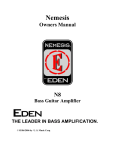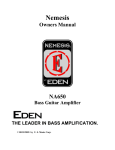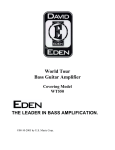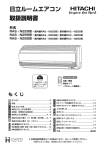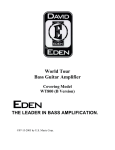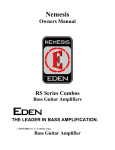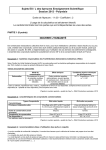Download Nemesis Silver Series
Transcript
Nemesis Silver Series Owners Manual NA120 / NA80 Bass Guitar Amplifier Chassis For Silver Series Combos Covering Models N10S(E), N12S(E) N15S(E), N28S(E) 3/15/2005 U. S. Music Corp. 1 NA120 / NA80 Bass Guitar Amplifier Chassis For all Nemesis Silver Series Combos Models N10S(E), N12S(E) N15S(E), N28S(E) OPERATION MANUAL Publishing Date 3-15-05 Foreword Congratulations on your purchase of your new lightweight Nemesis Silver Series Combo Amplifier System. All of us at Eden are totally committed to providing you with the very best bass guitar systems in their class. Our goals are to offer you the outstanding performance quality of a topnotch, professional bass amplification system at a reasonable price point, and to make the Nemesis Silver Series line such a great value that you really can't afford not to own one. This manual will cover all versions of the Nemesis Silver Series Combos. These include the N10S(E), equipped with the NA80 amplifier unit, and the N12S(E), N15S(E), and N28S(E) models, which are equipped with the NA120 amplifier unit. The (E) version is the Export version; however, both units are identical in operation. The NA80 has 90 watts @ 8 Ohm, 120 watts RMS @ 4 Ohms and the NA120 has 130 watts @ 8 Ohms, 170 watts RMS @ 4 Ohms. Both have +3dB of headroom and feature large passive cooling systems with builtin thermal safeties. 2 The Nemesis Silver Series products group is a revolution in bass guitar equipment and manufacturing technology. We have taken FET power device technology, computer-optimized circuit design, and years of research and testing to evolve our latest electronics package: the NA80/120. This is a great step forward in performance, reliability, and value. We build the Nemesis Silver Series enclosures from void-free, high quality plywood. The chassis is mounted with 6 mounting bolts to insure reliability under the most difficult conditions. The Nemesis Silver Series Combo line is the result of our research and development in combining high performance and compact size, together with lightweight construction and great value. It offers a great performance value for the bass student, teacher, and the working bass player alike. A skilled craftsman needs good quality tools that won't let him down on the job, and so does a good musician. CAUTION! Your ears are your most important piece of equipment. Unfortunately, they cannot be replaced as easily as your other gear. Please take the following warning seriously. This product, when used in combination with amplification and/or additional loudspeakers may be capable of producing sound levels that could cause permanent hearing loss. DO NOT operate at high volume levels or at a level that is uncomfortable. If you experience any discomfort or ringing in the ears or suspect hearing loss, you should consult an audiologist. Thank you for your purchase of an Eden Nemesis Series bass guitar product. This unit has been designed and constructed to give you years of trouble-free service. 3 Please take the time to review this manual and to send in your warranty registration card. GENERAL FEATURES Your Nemesis Silver Series Combo has all the following features: a 90 to 130 watt FET power amplifier @ 8 Ohms, dual channels, heavy duty passive thermal cooling, extension speaker compatibility, automatic thermal protection circuit, compressor/limiter with in/out switch, aux channel with tone and level controls, enhance control, 3-band tone control, speaker on/off switch, headphones jack, aux speaker output, full D.I. with ground lift switch and level control, effects loop, all plywood enclosure, and powerful, great sounding Eden designed loudspeakers. SET UP AND GETTING STARTED Before turning on your Nemesis Combo, you need to do a few things first. If your unit was shipped directly to you from a dealer, check carefully for hidden freight damage before you attempt to operate the unit. If you find any damage, notify your dealer and the freight line immediately. If you picked up your unit from your dealer, it was probably set up and tested out already. To be safe, we suggest that you go through the set up now. INITIAL SET UP Before you plug in your unit for the first time, please do the following things. First, turn the power switch to the off position. Check the back of your unit for the correct voltage notation for your country of operation. Once you’ve ensured correct voltage, set the master volume control to minimum (0). Set the tone controls to the center position (12:00 or 0). Turn the enhance control to the minimum position. Set the gain control to approximately the 10:00 position. Set the compressor in the on position. On the front of the unit, set the internal speaker switch in the on 4 position. This will set your amplifier up flat and with the auto compressor operating. Next, plug in the power cord to the AC inlet on the back of the unit. Use only a safe grounded receptacle for proper operation at the correct voltage for your country. Double check to make certain your amplifier is set for the correct voltage in your country. Once you’ve completed the steps above, you can plug in your bass and turn on the unit. Turn the master up until you reach a comfortable sound level and we will go through the tone controls and other features. OPERATION & DESCRIPTION of CONTROLS INPUT JACKS The input jacks on both channels will accept most bass guitar output levels. If you have a dual-battery bass with output in excess of +10dB, you will probably have to turn the output of your bass down to avoid clipping the input. The jacks will accept most passive and active basses. The aux jack will accept RCA connectors so you can connect a CD or tape player. LEVEL CONTROL Aux Channel This control regulates the aux channel and controls, the level sent to the output master gain control. You can use this channel to plug in a second instrument or a CD/tape player – a great feature for students and teachers. For most applications, you should set the control between 9:00 and 3:00 to match your instrument and playing style to the amplifier. The CD/tape player inputs are RCA-style inputs. TONE CONTROL Aux Channel This is a tone balance control. It shifts both high and low frequencies at the same time. It acts rather like an audio teeter-totter. It allows a quick EQ of the entire audio spectrum on one control, and is highly effective for matching different recording formats and balancing instruments. GAIN CONTROL Main Channel 5 This control regulates the first amplification stage and controls the gain of the first stage in the overall system. The compressor automatically tracks the input level and follows the gain. This is a fixed-threshold type compressor. You control the compressor threshold by setting the gain higher or lower; depending on how much compression effect you want. The compressor is also provided with a bypass switch to defeat the compressor operation if desired. For most instruments, you should set the control between 9:00 and 3:00 to match your instrument and playing style to the amplifier. -12dB PAD Main Channel Some of the dual battery powered bass guitars have unusually high output levels. If you own one of these basses, it may be necessary to engage the -12dB pad in order to properly match correct signal levels with this unit. The pad is engaged by pushing in the pad switch. This will reduce the input signal level by approximately –12dB. ACTIVE LIGHT and COMPRESSOR ON/OFF SWITCH Main channel The compressor on/off switch engages and disengages the compressor. Pushing in the compressor switch activates the compressor. The light indicates the best spot to operate the amplifier. When the compressor is engaged, the light indicates compressor operation. When the compressor is bypassed, it indicates the sweet spot for operating the amplifier. ENHANCE CONTROL Main Channel This is a great sounding feature, seldom found on amplifiers in this price range. The enhance control is a complex tone pre-shaping curve that is set up to optimize your bass sound. It is designed to boost the low frequencies and upper midrange, while at the same time reducing the lower midrange frequencies. The enhance control is a quick and easy way to a quality bass tone. To try it out, set all the other tone controls to flat. Then rotate the enhance control between 9:00 and 11:00 for the full effect. This range is typically the best area for operation. The enhance 6 can also be used with the other tone controls. MAIN TONE CONTROL 3-BAND EQ Main Channel The main tone control section is a 3-band tone equalizer. The audio spectrum is divided into three bands, the bass, mid, and treble. The bass and treble are shelving type filters and the midrange control is a band pass type filter. These controls give you a broad general control range for shaping your tone. MASTER LEVEL CONTROL This control sets the final output level to the amplifier. For general operation, the control will normally be set between 9:00 and 3:00. HEADPHONE OUTPUT/ Aux. Line Out This jack provides the output for headphones that are used for practicing. If you switch off the internal speaker, you can use your amplifier to rehearse with just the headphones. It can also be used as an aux line level output to run additional amplifiers. This output will function as the final master control and the additional amplifiers will be slaved to it. D.C. INDICATOR This indicates that both the D.C. power supplies are operating properly and the amplifier is turned on. MASTER OUTPUT LIMITER Your unit has a final limiter/compressor at the output, and it will cause the amplifier to soft limit at its maximum output. This is a seamless feature and does not have an output indicator on the panel. It cannot be defeated. SPEAKER ON/OFF SWITCH 7 This switch turns off your internal and external speakers for quiet practicing with the headphones. BACK PANEL FEATURES AC POWER INLET/ FUSE This is where you plug in your AC line cord. This is also where the fuse is located. The fuse for US operation is a 2 amp. 5x20 MM slow-blow type fuse. In Europe, use a 1 amp @ 240v slow-blow fuse and the appropriate AC connector for your country. Make certain that your unit is set for the correct voltage for your country. Replace your fuse only with the same size and type. The unit is set at the factory to operate at the correct voltage for your country. It can easily be changed from the original factory setting to operate at 100/115/220/230-240VAC. You can change from 230v to 115v by turning over the fuse holder and doubling the size fuse for the 115v operation. Setting the unit for 220VAC and 100VAC operations require that a jumper be moved in the power supply PC board inside the unit. Please refer this to a qualified service technician only. There is serious risk of damage to the unit and potential injury to yourself if this is done incorrectly. INTERNAL THERMAL PROTECTION SYSTEM Your unit is fully protected by an automatic thermal safety system that meets the UL-813, CSA, and CE standards for safety. If your unit is played too hard and too long and it accumulates too much heat load, or if an amplifier malfunction occurs, the thermal safety system may engage. If this happens, your unit may temporarily go into the thermal standby mode. This is a normal operation of the safety system. In the standby mode, the unit will remain operating and all the pilot lights will stay on, but the audio output to the speaker will be shut down until the unit reaches a safe operating temperature. The D.I. will continue to operate 8 during the thermal standby. Your unit will come back on automatically in 1 to 3 minutes and operate normally. If the unit continues to cycle through thermal shutdown, you should contact your local dealer for service help. HEAVY DUTY PROFESSIONAL USE The Nemesis Silver Series Combos are primarily designed for small clubs and rehearsal venues. The Nemesis Silver Series Combos run well above normal combo loudness levels. Your unit is designed to be played hard and to hold up well. However, it is not designed to replace, or to perform as loudly as, the more powerful Eden separate systems. If you find you are pushing your amplifier so hard that you are encountering thermal standby and shut down on more than a very occasional basis, you are pushing the unit well above the intended operating parameters and should consider stepping up to a bigger rig. EXTERNAL SPEAKER OUTPUT This jack allows you to use an external extension cabinet. We recommend an 8 Ohm extension speaker. Leave the internal speaker switch in the on position when using the extension cabinets. Do not exceed a total minimum load of 4 Ohms. SPEAKER ON / OFF This switch turns off the internal loudspeaker and any extension cabinets. Make certain that this switch is in the on position if you want to play your unit and hear it on the internal loudspeaker. EFFECTS LOOP This is a line level output and return; it is a series circuit. This is the place to put your line level effects. You can also use the effect send as an aux line level output. The circuit breaks on the return jack. DIRECT OUTPUT 9 The D.I. output is used to connect your unit to P.A. systems and recording consoles. This is adjustable from microphone level to a high line level signal. The level control sets the amount of signal level that appears at the output of the XLR connector. The ground lift is used to reduce noise when plugging into another system. Switch the ground lift back and forth to determine the lowest noise/hum position. This is a fully balanced line output. Pin 2 is + or hot. SETTING UP YOUR OWN SOUND Start by setting the pre-amplifier tone controls to the flat position. Set the enhance control to minimum. Set the master volume control to 0. Set all the tone controls to 0. Plug in your bass and turn on your unit. Set the gain control to around 10:00 and move the master up to around 11:00, or to a comfortable listening level. Try the enhance control first, rotate it while playing, and you may find that this gives you the sound you are looking for. Next, try the main 3-band tone control. Start with the treble control, work down to the midrange control, and then adjust the bass control. Be careful about using large boosts, particularly in the bass range. This can cause increased distortion at loud playing levels and can limit overall output level if carried to extremes. To sum things up, you will always have the best results creating a great bass tone around the natural tone of your instrument. Use the minimum amount of EQ required to get your sound. SPEAKER ENCLOSURES All speaker enclosures have a passive tweeter protector in the crossover to protect the tweeter from heavy clipping or unusually large input signals. This protector bulb will light up if it is engaged. It is located in the speaker box and is attached to the crossover. To service this part, should it ever become necessary, the grill must be removed along with the speaker closest to the crossover. 10 SPEAKER BREAK IN It is recommended that you play for a few hours at low to medium volume before you push your new combo to the max. This will extend the life of the speaker system. FOR YOUR SAFETY Always use a correctly grounded receptacle for your Amplifier AC receptacle. If your fuse should ever need replacement use only the same size and type that came with your unit from the factory. Your unit comes with one spare fuse in the fuse carrier. WARRANTY Your Nemesis comes with a two-year warranty. Please register online. www.edenelectronics.com/warranty If you have any questions about your unit or any problems with your unit please contact your local dealer or distributor for assistance, or contact us directly by calling 1-847-949-0444 and ask for the Nemesis customer service department. The USM service department is open Monday through Friday between 8:30 AM and 5:00 PM. US Music Corp. 444 East Courtland St. Mundelein, IL 60060 USA. International customers please contact your local dealer or distributor. You can also contact us at [email protected] or visit our website at www.eden-electronics.com 11