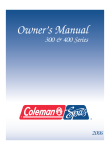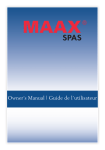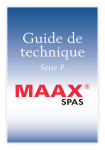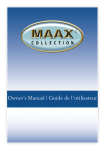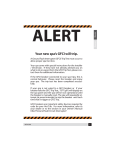Download Coleman 5430E User guide
Transcript
Manual 1 0 0 , 3 0 0 , 4 0 0 & 7 0 0 series Copyrights and trademarks Copyright 2003 MAAX Spas (Arizona), Inc. All rights reserved. Nothing from this publication may be copied, stored in an automatic data system or transferred in any form or by any means (electronic, mechanical, by photocopying, photographing or any other method), without prior written agreement. Horizon™, Spectrum™, California Cooperage®, Journey™, Powerworks™, Comfort Collar™, Thermo-Lock™, Foot Relief Zone™, CleanZone™, DuraMaax™ and GRIP™ are registered trademarks of MAAX Spas. Disclaimer: The information contained in this manual is to the best knowledge of MAAX Spas (Arizona), Inc., accurate. However, MAAX Spas (Arizona), Inc. assumes no responsibility for errors or omissions. It also assumes no responsibility for damage that arises from the use of the information contained herein. This user guide contains information on the installation, use and maintenance of your Coleman Spas®. Read this information carefully and keep it for future reference. We wish you many hours of enjoyment with your purchase. Keep this information in a safe place Owner’s details Date of purchase : Purchased at : Telephone number : Installed by : Serial number : 02 Copyrights and trademarks Model : Contents Copyrights and trademarks Owner’s details Contents Important safety instructions Spa system components Jets and air controls Electrical specifications Operating systems Temperature Standard/Economy/Sleep modes Filter cycles Fiber optics system Equipment safety features Error messages on the LCD display Common LCD messages Maintenance Lights Common problems with the spa water General problems with the equipment Tips for use Summary of limited guarantee Wiring diagram 430 serie Wiring diagram 432 serie Wiring diagram 630 serie Wiring diagram 736 serie page page page page page page page page page page page page page page page page page page page page page page page page page 2 2 3 4-6 7-8 9 10 11 - 12 13 - 14 15 16 - 17 18 19 20 - 21 21 22 - 26 26 27 - 29 29 - 30 31 31 32 33 34 35 Contents 03 Important safety instructions Avoiding/reducing the risk of injury and/or drowning: 1. The temperature of the water in the spa must never exceed 40 °C. This temperature is considered safe for a healthy adult. Lower water temperatures are recommended for young children and the elderly and whenever the spa is to be used for longer than 10 minutes. Consult your doctor or paediatrician about safe temperatures. 2. Given the high water temperature and the very high chance that this may damage the foetus during the first months of pregnancy, women who are, or think they may be, pregnant should discuss this with their doctor before using a spa. 3. Before entering a spa, the user must check the water temperature with a reliable bath thermometer, given that the tolerance of equipment used for checking temperature can vary. 4. The use of alcohol, drugs or medication before or while using the spa can result in the loss of consciousness and increase the risk of drowning. 5. Overweight people or people with heart complaints, circulation problems or diabetes must consult a doctor before using a spa. 6. People taking medications must consult a doctor before using a spa as some medicines can cause drowsiness while others can influence the heartbeat, blood pressure and circulation. Avoid the risk of electric shock: 1. Use the earth clip on the control box to connect the earth cable. The copper conductor must be at least 6 mm2. 2. Install the spa at least 1.5 m away from all metal surfaces. The spa may be installed within 1.5 m of a metal surface is each metal surface is permanently connected to a solid copper 04 Important safety instructions conductor of at least 6 mm2, which is fixed to the earth clip on the control box supplied for this purpose. 3. Do not use any electrical equipment, such as lamps, telephones, radios or television within 1.5 m of a spa. N OT E : Ask your electricity company about the safety requirements regarding the installation of this product. Leave the actual connection of the electrical connections of the spa to a qualified engineer in accordance with national standards. The electrical supply of this product must have a correctly installed earth leakage circuit breaker or circuit breaker in accordance with the national article. The circuit breaker equipment must be easily accessible and installed at least 1.5 m from the spa, in accordance with prevailing national regulations. 4. Install the spa so that the electrical component compartment can drain. Further information To get years of enjoyment from your spa, please take note of the following: DO: • Keep these instructions! • Cover the spa as soon as you have finished. • Keep the cover closed whenever the spa is not in use. • Take care when entering and leaving the spa; it is easy to slip on wet, slippery surfaces. • • • • • • • Get a qualified engineer to carry out the electrical connections. Replace damaged electrical cables immediately. Keep an eye on the water condition. Untreated water not only causes problems for your spa and equipment, but is also a health risk. Clean the filter element monthly or as often as you consider necessary (see filter maintenance (page 24). Position the spa so that it can be accessed for maintenance from all sides. Use a bathing cap is you have long hair. Only use official care products for your spa, so that the spa and water condition are maintained at their very best. DON’T: • Use the spa for longer than 30 minutes at 40 °C. • Use an extension cable for the electricity supply of your spa. • Allow anyone to stand on the spa cover. It is not designed to bear weight. • Connect the spa’s electricity supply while the spa is not filled to the level on the skimmer indicated by an arrow. • Use the pump for long periods of time at high speed while the cover is on the spa. Long-term use of the pump can cause a build-up of heat and prevent the spa from working properly. Location and positioning Choose a solid base for the spa, which is level and flat, bearing in mind the weight of the spa when full (some models weight more than 2000 kg). If you are not sure about the load-bearing properties of your chosen site, contact an architect or building contractor. The total surrounding of the spa housing and floor must be supported in the same way. If your spa is being installed outside, we suggest you create a solid base for the spa to stand on. If you do not provide a level surface for your spa, this could result in structural damage and render the guarantee void. When positioning the spa remember that all four sides of the spa must be easily accessible for repairs and maintenance. For this reason, we also advise against sinking the spa into the ground. Installing outdoors If the spa is to be installed outdoors, please take note of the following: 1. Local conditions with regard to fencing off. 2. Local regulations on electrical installations and cabling. 3. The view from your house. 4. Wind direction. 5. Exposure to sunlight. 6. Positioning with regard to trees (branches, leaves and shadow). 7. Location of cloakroom and bathroom. 8. Storage space for maintenance equipment and chemicals. 9. Place from where adults can keep an eye on children. 10. Landscaping and night lighting. 11. Accessibility to equipment. 12. Location of electricity supply and circuit path. Installation indoors If the spa is to be installed indoors, please take note of the following: 1. An indoor spa considerably increases the air humidity. You can limit the effects of this by using fans or a dehumidifier. Consult your supplier for more information. 2. Drainage points must be installed in the area around the spa in order to remove water that Important safety instructions 05 3. 4. 5. 6. 7. would otherwise cause damage or someone to slip. The floor must be flat with an anti-slip finish. Carpet is not recommended. The walls, ceiling and woodwork must be constructed of a material with high resistance to damp. Check whether the floor can carry the full weight of the spa and water. The spa must be checked for leaks before installation to avoid any possible water damage. This service may also be part of your supplier’s installation service. Conservatories can retain a high ambient temperature, which can also affect the water temperature of the spa. Under these conditions we do not recommend running the filter cycles for longer than 6 hours per day. 06 Important safety instructions Spa system components A. Skimmer: Removes floating dirt from the surface of the water, creates a point for the water to flow back to the pump and contains a filter element. B. Top side control panel: Used to set the temperature, the jet pump and the lighting. C. Air Controls: Used to increase or decrease the amount of air in the jets. When heating the water, it is a good idea to keep the Air Controls closed for maximum energy savings. D. Comfort Collar™ flap: Used to regulate the water supply to the Comfort Collar™ jets (not available in all models). F. Access to the drainage channel (next to maintenance panel): Drainage taps on the spa are on the kick-plate. G. Manufacturer’s label: Contains identification data for service under guarantee (serial number, model number, etc.) and electrical information (amp class and loads). Located on the kick-plate, on the same side as the control panel on the top of the spa. H: Directional flap: Used to direct the water stream from the jets to the jets in the open seating area (not available in all models). E. Technical equipment (contains no userserviceable components): One or two pumps, heater and associated electrical controls (not listed). Spa system components 07 Spa components Purely for reference. The equipment may look different from what is shown in the picture. N OT E : The equipment contains no user-serviceable components. We recommend that you have your spa maintained and repaired only by an experienced engineer. A. Pumps (one or two pumps, depending on the model): Low speed for efficient water circulation when filtering and heating; high speed for maximum jet operation. The pump functions are activated using the buttons on the operating panel. B. Warning and installation label: Contains important safety information and installation instructions. 08 Spa system components C. Sliding valves: Used to stop the flow of water from the spa to the equipment during maintenance. The number of valves depends on the model. In normal operation all valves must be open. D. Electrical connections: Contains electrical connection points for various plugs. The electrical connection points are attached during production. E. Heating installation: Regulated by the thermostat and contains a built-in safety provision that automatically cuts out if the heating installation overheats. Jets and air controls Jets All the jets are designed so that each of them provides a unique hydro-massage. All the large jets are adjustable, from a fully open to a fully closed position. NEVER CLOSE ALL THE LARGE JETS AT THE SAME TIME! Cleaning or replacing the jets Hard water can cause the accumulation of limescale or minerals, which can constrict or block the jets. Each jet consists of a backplate and a spout. Rotate these components weekly and remove/clean them monthly so that they continue to move properly. N OT E : If you want to clean or replace a jet, you do not need to empty the water out of the spa. Turning the flange and the spout opening of the jet • Turn the flange of the jet left and right (open and closed). • Turn the flange again fully open. • Turn the jets on at high speed. • Turn the spout opening left and right. • Turn the spout opening in the tube. N OT E : If the inserted piece of the jet comes loose from the spa housing, follow the procedure below to re-install the jet. Cleaning the jest To remove the inserted piece, use the palm of your hand to apply pressure to the flange of the jet. Turn anti-clockwise until you hear a click. Remove the jet component carefully from the housing. To clean the installed piece and the housing, use a spray-gun or garden hose and spray the inside of the jet. Leave the jet to soak in a dilute spa cleaning solution and then rinse it off. Brush the inside of the housing and remove any dirt. To replace the jet, place the jet components into the housing. Press the flange down with the palm of your hand while turning it clockwise until the spout opening ‘clicks’ back into place. Air Controls The force of the water jets can be controlled by adjusting the amount of air which is injected into the water before it passes through the jets. There are two to four air controls on the edge of the spa. Each Air Control directs air to the relevant jet in the spa allowing you to set different combinations and levels of jet action according to your wishes or preferences. Turn the Air Control anti-clockwise to close the air intake, and clockwise to open the air intake. N OT E : For optimum energy consumption, the Air Controls must stay closed when heating the water. If your spa is fitted with a Turbo Blower, at least one Air Control must always stay open. Jets and air controls 09 N OT E : Before you carry out any repairs to the spa, DISCONNECT the electricity supply at the main switch or the distribution board. Electrical specifications Warning: risk of electric shock Read and follow all instructions Important safety regulations All electrical connections of this spa system must ONLY be carried out be a qualified and experienced engineer, in compliance with the prevailing standards valid at the time of installation. Input GFCI circuitbreaker Position DIPswitch The electrical configurations for the operating system are described in the following table. Heater & high speed pump Heater & low speed pump Number Maximum of wires, power incl. ground taken yes 3 16 yes 4 26 yes 4 26 yes 4 26 4 3 0 P OW E RWO R K S S E R I E S PA PAC K USED ON MODELS 104,105, 351 AND 361 230 V/16 A 16 A/1-polig on no 4 3 2 P OW E RWO R K S S E R I E S PA PAC K USED ON MODEL 107 2 x 230 V 16A 16 A/2-polig on no 6 3 0 P OW E RWO R K S S E R I E S PA PAC K USED ON MODELS 461, 470, 471, 472, 480, 481 AND 482 2 x 230 V 16A 16 A/2-polig on no 7 3 6 P OW E RWO R K S S E R I E S PA PAC K USED ON MODELS 705 AND 706 2 x 230 V 16A 10 16 A/2-polig on Electrical specifications no Starting procedures Operating systems 1. Fill the spa with tap water via the filter opening up to the mark on the skimmer. Never use softened water in your spa. Softened water can affect the chemical balance of the spa water and result in damage to metal components. Powerworks™ operating system 630/736 series (430/432 series) 2. Connect the spa to the electricity supply. 3. Open the Air Controls, which are on the top edge of the spa and rotate the jets downwards. You will now hear water coming out of the therapeutic jets. If this does not happen, turn off the jets and follow the text: ‘Starting to use your spa’. 4. Add the chemicals. Refer to the section on the maintenance of water quality. 5. Follow the user instructions for your own model for setting the desired water temperature. Initially, it may take 12 to 14 hours before the spa has fully warmed up. To assist the heating process, leave the heat cover on the system and close the Air Controls. The 630/736 series Powerworks™ operating system is the best operating system for your spa. The backlit LCD display shows the actual water temperature, the set water temperature, the time and the user settings. Each system function is activated using a press button on the operating panel. To activate the chosen function, just press on the respective button. When starting up, if the spa is connected to the electricity supply, the operation should function correctly and safely according to the factory settings. The spa will then be in Standard mode, the temperature is set to 37.5 °C and a filter cycle of three hours is selected. N OT E : In the event of a loss or interruption of the power supply, all settings of the 630/736 series operating system should be stored. However, if individual settings are lost, you can reprogram them using the instructions in this manual, or by calling your supplier. Important: do not use the spa if the water does not come powerfully out of the jets. Starting to use your spa When you fill the spa for the first time, or after you have emptied and refilled the spa, you may have to get the air out of the system. If you suspect there is an airlock in the system, remove the filter basket, push a garden hose as far as possible through the filter opening without applying force. Hold the hose in place and open the tap. This will force water into the pump and air out of the pump. Operating systems 11 PANEL 630/736-SERIES: Push buttons The push buttons are the knobs that are located on the operating panel on the top of the spa. You can use them to program the various spa functions (e.g. turn on the lights, set the temperature). The functions of the various buttons are explained in the following table at this page: BUTTON FUNCTION • Increase the temperature • Change the time setting Set Up • Reduce the temperature • Change the time setting Set Down PANEL 430/432-SERIES: BUTTON FUNCTION • Increase the temperature • Change the duration of the filter cycles Set Up • Reduce the temperature • Change the duration of the filter cycles Set Down • • • • Mode Set temperature or lock/unlock Lock/unlock panel settings Select other mode Set time and filter cycles Fiber Optics • Underwater spa lighting on / off Internal Lights Mode/Prog Set temperature or lock/unlock Lock/unlock panel settings Select other mode Set time and filter cycles Jets 1 • Activate therapeutic pump (736 series: also Jets 3) Jets 2 Internal Lights • Activate the therapeutic pump Jets 1 Invert • Activate the therapeutic pump Jets 2 12 • • • • • Activate main filtration pump • Underwater spa lighting on / off Heat On • DOL-system (Digital Fibre Optic Lighting) • on / off Time • Glows red when switched on • Blinks when the current water temperature is reached Operating systems Air Massage • Turn the display around so that it can be read inside or outside the spa. • Change the time settings or Amend the set times for spa cycles • Optional. Used to the turn the blower system on / off. Similar to the Turbo Air Booster Temperature The highest temperature that can be set is 40 °C and the lowest is 26 °C. The actual water temperature is shown on the display. If the pump is not used, two stripes can be seen. If stripes are displayed, you must first start the pump by pressing on the JETS 1 button. Then wait until the water temperature is displayed (this takes about 2 minutes). The set temperature of your spa can be easily increased or decreased at any time by pressing on the SET UP or SET DOWN buttons. Whenever these buttons are used, the set temperature is displayed in the LCD window. Each time the button is pressed, the temperature is adjusted up or down by 0.5 °C. After three seconds, the LCD display will automatically show the water temperature or stripes. If the spa is in Standard mode or in a filter cycle, adjusting the temperature can result in the activation of the heater. Whenever the heater is active, the word HEAT is displayed in the LCD screen. (430 series: the Heat On indicator glows red or blinks when the temperature is changed). N OT E : 230 Volt spas are not heated if pump 1 is set at high speed and/or pump 2 is in use. JETS 1 (430 series: Low-speed Jets) Press JETS 1 to activate the main filtration pump. The order of the jet action is: touch 1x = low-speed jets touch 2x = high-speed jets touch 3x = off JETS 2 (430 series: High Jets) Press JETS 2 to activate the therapeutic pump. The order of the jet action is: touch 1x = high-speed jets touch 2x = off JETS 3 (only 736 series) See the instructions for Jets 2 The use of pump 1 at slow speed is timed so that the pump turns of automatically after four hours. The use of pump 1 at high speed and pump 2 at low and high speed is timed so that the pumps turn off after 30 minutes. NOTE: Pump 1 automatically works at low speed whenever a filter cycle or heating is required. If the pump is automatically activated, the low speed of pump 1 cannot be turned off; however, all other control functions can be activated. Locking temperature function (only 630/736 series) If you have set the desired water temperature, you can fix the new setting to prevent the spa temperature from being changed without your knowledge. You can lock the set temperature as follows: Press on SET UP or SET DOWN and then on TIME and JETS 1 (736 series: JETS 3). You will now see the following text in the centre of the display: LOCF Temperature 13 Press SET UP to lock the temperature and the display will then show: Next, press SET UP. You will now see the following in the central locked display: 1 1 You have two seconds to carry out this procedure in the correct sequence. The temperature of the spa and the lock symbol are shown together in the centre of the display. The buttons used to set the temperature are deactivated. If you press on these buttons, the set temperature is displayed with a double arrow next to it. You have two seconds to carry out this procedure in the correct sequence. The temperature of the spa and the lock symbol are shown together in the central display. All buttons on the operating panel are now deactivated, except for the TIME button, which is used for the unlocking procedure. Whenever the operating panel is locked, all automatic spa functions operate normally. However, they can not be adjusted. Unlocking temperature function (only 630/736 series) To unlock the temperature, press SET UP or SET DOWN, then TIME, then JETS 1 and finally SET DOWN. In the unlocked display you will now see: 0 The four buttons must be pressed in the correct sequence within two seconds. Once you have pressed the last button, the lock symbol disappears and all the buttons become active again. Locking the operating panel (only 630/736 series) To avoid your spa being used without your permission, the control system has a unique locking system for the operating panel. If you want to lock the panel, press TIME and then JETS 1. (736 series: JETS 3) You will now see the following text in the central display: LOC 14 Temperature Unlocking the operating panel (only 630/736 series) If you want to unlock the panel, press on TIME, JETS 1, SET DOWN. In the unlocked display you will now see: 0 The lock symbol goes out. All buttons can now be used again. N OT E : The three buttons must be pressed in the correct sequence within two seconds. Lighting Press on the LIGHT button to switch the underwater lighting on and off. The lighting automatically switches off after 60 minutes. N OT E : The LIGHT button is also used for the optional DOL system (see page 12). Standard/Economy/Sleep modes You can switch between Standard, Economy and Sleep modes by pressing the MODE/PROG button (430/432 series: MODE). If you place the spa in Standard mode, the low speed of pump 1 and the heating are automatically set to keep the water at the set temperature. If you set your spa in Economy mode, the heater ONLY works during the filter cycles. In this case, pump 1 activates several times per day for about two minutes to check the water temperature. If you place the spa in Sleep mode, the heater and the pump only operate during the filter cycles to keep the water 6.5 °C below the set temperature. The selected mode is show in the LCD display on the operating panel. In standard mode, STANDARD is displayed (430 series: STD). In economy mode, ECONOMY is displayed (430 series: ECN). If Sleep mode is selected, nothing is displayed (430 series: SLP is shown). Setting the time and filter cycles This function is designed so that by connecting the spa to a properly earthed supply and pressing the MODE/PROG button (430 series: MODE), the spa functions properly and safely at 37.5 °C. In this mode, all user buttons are active. However, to be able to benefit from the unique possibilities of this function, it is important to set the time and filter cycles. Setting the time (630/736 series only) When the spa is connected to the power supply, the message SET TIME appears on the LCD display. Press TIME and then MODE/PROG. Then press SET UP to move the time forward, or SET DOWN to move the time backward. Press one of the buttons again to finish setting the time. Press MODE/PROG to store the time and to finish the time setting procedure. The water temperature is now shown on the display. Advance setting of filter cycles (630/736 series) Now the time is set, the spa will automatically filter the water for three hours every 12 hours. Whenever an automatic filter cycle is being carried out, this procedure is shown on the LCD display as Filter 1 or Filter 2. Filter 1 The first filter cycle is automatically activated at 02.00 hours. The filter cycle using the low-speed pump is carried out at 05.00 hours. During this cycle, the heater works in Economy mode. Filter 2 The second filter cycle is automatically activated at 14.00 hours and runs until 17.00 hours using the low-speed pump. The heater also works in Economy mode during this cycle. The second pump and blower also go through a brief cleaning process during this cycle. N OT E : To keep the spa clean, a total filter time of at least six hours per day is recommended. Changing the filter cycles (630/736 series) If you want, you can adjust the start and stop times as well as the duration of each filter cycle. The time required to filter your spa depends on the level of use and the condition of the surroundings. Use the following procedure if you prefer a different filter time or duration, or if you want to leave the heater off during filtering. Press the TIME button. The central display shows the time. Press on MODE/PROG and the set time is displayed. Press again on Standard/Economy/Sleep modes 15 MODE/PROG and the display will show SET FILTER 1. Each time you press MODE/PROG, the filter start time, the status of the heater and the filter stop time are show on the LCD display. When the filter start or stop times are shown, you can adjust them by pressing SET UP or SET DOWN. When the message Set Heat is show, press SET UP or SET DOWN to turn the central display ON or OFF. In the ON position, the spa is heated to the set temperature during the filter cycles. In the OFF position, the heater is not activated during the filter cycles. N OT E : If you want to use the heater in Economy mode, the display must show ON. In Standard mode the heater is always ON. Standard mode is recommended during periods of cold weather. Having set the filter commands, press MODE/PROG to enter the start and stop times for the second filter cycle. Follow the same steps as for Filter 1. N OT E : At the start of the second filter cycle, pump 2 is activated to clean the water in the pipes and to guarantee complete filtration. The second filter cycle must N OT be left out during periods of cold weather. To finish setting the filter cycles, press MODE/PROG. You will now see the current water temperature on the LCD display. Filter cycles (430/432 series) This function is designed so that by connecting the spa to a properly earthed supply and pressing 16 Filter cycles the MODE button the spa works properly and safely at 37.5 °C. In this mode, all user buttons are active. However, to be able to benefit from the unique possibilities of this function, it is important to set filter cycles. Pre-set filter cycles (430/432 series) Your operating system functions on the basis of two filter cycles. The first cycle starts six minutes after you connect the spa to the power supply. The second filter cycle starts 12 hours later. The cycles are factory-set for a filtration cycle of 3 hours. For example: The spa is turned on at 08.00 hours: Filter cycle 1 runs from 08.06 to 11.06 hours. Filter cycle 2 runs from 20.06 to 23.06 hours. At the start of each filter cycle, pump 1 is activated at low speed. If the buttons are set to Economy mode, the heater is used as required. The ozonator is activated 60 seconds after the start of a cycle. Changing the filter cycles (430/432 series) The duration of a filter cycle can be set from one hour per cycle to twelve hours per cycle and is carried out twice in a 24-hour period. Therefore, a cycle of 1 hour carried out once every 12 hours give a total filtration time of two hours, while a cycle of 12 hours which is carried out twice a day gives 24 hours of continuous filtration. The time required to filter your spa depends on the level of use and the condition of the surroundings. The spa filter cycles are also determined by your personal use. If you want to change the duration of the filter cycles, press UP or DOWN and then MODE. You will now see the following in the central display: FIL3 Press on UP or DOWN to set the duration of the cycle. Each time you press the button, the cycle duration is show on the LCD display as follows: FIL1 FIL2 FIL3 FIL4 FIL5 FIL6 FIL7 FIL8 FIL9 FILA FILB FILC 1 hour per cycle, 2 hours per cycle, 3 hours per cycle, 4 hours per cycle, 5 hours per cycle, 6 hours per cycle, 7 hours per cycle, 8 hours per cycle, 9 hours per cycle, 10 hours per cycle, 11 hours per cycle, 12 hours per cycle, 2 hours per day 4 hours per day 6 hours per day 8 hours per day 10 hours per day 12 hours per day 14 hours per day 16 hours per day 18 hours per day 20 hours per day 22 hours per day 24 hours per day To finish setting the filter cycles, press JETS 1. You will now see the current water temperature or stripes on the LCD display. If you change the duration of a filter cycle while it is in operation, the change is immediately carried out. Otherwise, the change is effective at the start of the following filter cycle. To change the start times of the daily filter cycles, turn off the power supply and then turn it on again when you want the first cycle to start. N OT E : If there is no power supply to the spa (disconnected, or power cut), the settings may reset to the standard factory settings. You will then have to reprogram any changes you have made to the temperature or the filter cycle duration. Cleaning cycle After periods of intensive use, set the jets to Low whirlpool for a cleaning cycle of four hours. Turning the LCD display round (630/736 series) The 630/736 series operating system has a function that allows the LCD display to be ‘turned round’ so that it can be read from inside or outside the spa. To rotate the LCD display, press the Invert button. To rotate the LCD display again, press the Invert button again. The extra operating panel (736 series) The extra panel gives you the option of operating the jets and the lights without leaving the Full-Body Massage Seat. The three buttons for the jets work in the same way: press once to set the jets at low speed, press twice to set them at high speed, and three times to switch the jets off. Turbo Air Booster option (630 series) Depending on your type of spa, your model may be fitted with a Turbo air system to increase the power and therapeutic effect of the jets. To switch the Turbo Air System on and off, press the AIR MASSAGE button. N OT E : The Turbo Air blower automatically switches off after 30 minutes. At the start of a filter cycle, the blower is activated to clean the water in the pipes and to guarantee complete filtration. Make sure that at least one Air Control is fully open. Selecting different lighting options (fibre optics system) The standard DOL setting is Mode 1 (see below). To change the mode, press the Light or Fibre Optic button off and on within five seconds. The lighting changes to the following colour-coded mode. Go through them and select your chosen colour. Filter cycles 17 The different lighting options are: Mode 1: Random colour changes with a flowing, smooth transition from one colour to the next. Mode 2: One colour - red Mode 3: One colour - green Mode 4: One colour - blue Mode 5: One colour – red and green Mode 6: One colour – red and blue (violet) Mode 7: One colour – green and blue (aqua) If you press the button one more time it goes back to Mode 1 N OT E : If the power is turned off for longer than ten seconds, the lighting automatically resets itself to Mode 1. N OT E ( 7 3 6 s e r i e s ) : by pressing OFF for at least 10 seconds, the lighting sets itself to Mode 1. Ozone treatment All Coleman Spas® come with Coleman Spas® CleanZone™ ozonator as standard to help you keep the water clean. All ozone-generating equipment installed in the factory is designed to be used in combination with an injection system for maximum cleaning by fully mixing the ozone with the water stream. CleanZone™ only produces ozone when a programmed filter cycles for the spa is set. Activating other functions during the filter cycle switches off the production of ozone for thirty minutes. 18 Fiber optics system N OT E : By setting pump 1 on low speed for one cleaning cycle the filtration will start, although no ozone will be generated, unless a programmed filter cycle is started during the four-hour cleaning period. Equipment Safety Features Automatic cut-off Your spa comes with an automatic time-out function. This is for the protection of the equipment and the user. In the interests of your safety and to limit the unnecessary use of the pumps and lighting, the selected equipment is automatically switched off by the time-out function as follows: Accessory Mode Shuts off in... Pump 1 Pump 2 Pump 1 Pump 2 Blower Lighting Fibre Optics Low speed Low speed High speed High speed 4 hours 30 minutes 30 minutes 30 minutes 30 minutes 1 hour 1 hour Equipment safety features 19 Error messages on the LCD display The most common error messages, their likely causes and solutions, are described in the following table: The LCDdisplay shows... This means... What happens... Possible cause... Solution... OHH Overheating - one of the sensors has detected a water temperature of more than 47.5 °C in the heater The heater is automatically switched off until the temperature falls below 43 °C • Low-speed pump running for too long • Programming error causes continuous filtration • Check whether the sliding valves are open • Re-program so that cycles do not overlap each other • Contact your supplier is the problem persists OHS Overheating - one of the sensors has detected a water temperature of more than 43 °C in the heater The heater is automatically switched off until the temperature falls below 43 °C • Low-speed pump running for too long • Programming error causes continuous filtration • Check whether the sliding valves are open • Re-program so that cycles do not overlap each other • Contact your supplier is the problem persists HFL Problem with the water flow to the heater Heater is switched off while the spa continues to operate normally • Blocked filter • Low water level • Remove and clean filter • Add water • Contact your supplier or maintenance engineer LF Problem with the water flow - stubborn problem Heater is switched off while the spa continues to operate normally • Blocked filter • Low water level • Remove and clean filter • Add water • Contact your supplier or maintenance engineer 20 Error messages on the LCD display The LCDdisplay shows... This means... What happens... Possible cause... Solution... drY No water flow to the heater Spa functions are switched off • Sliding valves closed • Blocked drainage channels • Blocked skimmer • Open the sliding valves • Remove the blockage • Contact your supplier Dr Too little water for the heater Heater is switched off while the spa continues to operate normally • Sliding valves closed • Wall suctions blocked • Blocked skimmer • Open the sliding valves • Remove the blockage • Contact your supplier SnA Heating sensor A not working Spa is automatically • Non-functioning switched off sensor • Contact your supplier for a new sensor Snb Heating sensor B not working Spa is automatically • Non-functioning switched off sensor • Contact your supplier for a new sensor Sns Heating sensors imbalanced • Contact your supplier Common LCD-messages Frequently seen messages in the LCD display are explained in the following table: Message... Stands for... Means... Pr SLP Ecn Std ICE — Priming mode Sleep mode Economy mode Standard mode Frost Watertemperature Spa is set to the normal commissioning mode Spa is set to the normal sleep mode Spa is set to the normal low use mode Spa is set to the normal standard mode Heating is activated to keep the water temperature above 7 °C Water temperature is not being measured Common LCD messages 21 Maintenance Chemical composition of the water The chemical composition of the water in a spa system is extremely important. Chemicals are used to clean the water and regulate the pH balance. High water temperatures combined with a small volume of water requires careful monitoring of the chemical balance of the water. We recommend that you get a starter kit with chemicals from your supplier as well as any extra materials that you will need to maintain the correct/ideal chemical balance. pH level pH is the balance of acidity and alkalinity in the water. Maintaining the right acidity is important for the effectiveness of the water cleaning agent, the comfort of the users and for the prevention of corrosion in the spa equipment. Cleaning Cleaning the water in your spa ensures that dangerous organisms are destroyed and that your spa stays safe and healthy. Two frequently used cleaning or oxidation agents for spas are chlorine and ozone. Chlorine is a chemical product that you add to the water. Ozone is a gas which is produced by an ozonator and then injected into the water. It is important that there is always some water cleaning agent in the water. High water temperatures, ventilation and regular use increase the need for water cleaning agents. Warning: never use hydrochloric acid to balance the acidity, as this product will damage the surface of your spa and the equipment. Besides containing the agents, the spa water must also go through additional regular cleaning processes. This is also the case after intensive use. Adding large quantities of water cleaning agents thoroughly disinfects the water, and organic residue that cannot be filtered out is oxidised. Let the water cleaning agent drop to the residual level before adding any more. If the spa is used intensively, also use the cleaning cycle for extra filtration (see page 17). You should test the water quality daily using the tester kit. Chlorine residue: free chlorine level minimum 1.5 mg/l, bound chlorine level maximum 0.2 mg/l. 22 Maintenance Warning: never mix different chemical products. Warning: never store chemical products in the equipment compartment. Recommended levels pH : 7.0-7.5 (7.4 is ideal) Free chlorine : 1.5 mg/l Bound chlorine : 0.2 mg/l Total alkalinity : 80-100 mg/l is ideal for tricholrine N OT E : Make sure that you do not use any old test strips or chemicals. Tester kits and testing chemicals must be stored in a cool, dry place. Check how long you can store the chemicals and their expiry date. Water maintenance using the CleanZone™ water treatment system Your spa comes with a Coleman® CleanZone™ system fitted with the Powerworks™ ozonator. CleanZone™ treats the water with a special ozone application. The use of ozone in combination with water cleaning and balancing chemicals results in a clean, healthy spa, ensures the minimal use of chemical products and protects you against irritation caused by chemicals. Cleaning the water with ozone The size of spas varies, as does the frequency and conditions of their use. Therefore, it is best to arrange your cleaning schedule to suit your personal level of use. When you use ozone, you must first balance the chemical composition of the water as you would normally do. A spa must run for at least six hours per day and be provided with ozone. If your spa is used intensively, you should do this for longer. Your spa produces ozone during the filter cycles (see page 18). The quantity of residual water cleaning agent (chlorine) in the water varies and is also dependent on the level of use. Maintaining a residual level of 0.2 mg/l is recommended. In addition, the spa should regularly have extra treatments using large quantities of the water cleaning agent. This is also the case after periods of intensive use. N OT E : Extra filtration can take place by manually starting a cleaning cycle. Set pump 1 to low speed. The pump will now run for four hours, after which it is automatically switched off. If you set your spa in Standard mode, the heater will also run during this four-hour period. Special chemical products Although the use of special chemical products, such as chlorine, is considerably reduced by ozone, it is not a substitute for these chemical agents. All chemical products must continuously be checked, especially at times when the spa is used intensively, as well as when replacing or topping up the water. Emptying the spa N OT E : Always make sure that the power supply is switched of when emptying the spa. Only switch on the heater after the water comes out of the jets powerfully for several minutes. Large concentrations of dirt can build up in the water due to evaporation, body oils, perfumes and other contaminants that cannot be filtered out. It is therefore a good idea to empty and refill the spa with clean water once every six to eight weeks, or more often, depending on the level of use. All spas are fitted with external and internal drainage pipes. The external pipe is used to drain the water from the spa. The internal pipes help to remove water from the internal hoses when cleaning your spa for the winter (see page 25) or if the water is very dirty. N OT E : Use a normal garden hose to drain the water to a suitable place. The flap of the external drainpipe is at the bottom of the spa below the side panel. Remove the outermost black cap and connect the garden hose to the fitting. Turn the ring behind the flap anti-clockwise until it stops and open the flap by pulling on it. The water will now flow out. Once the water has been drained from the spa, press the flap in again, turn the ring clockwise until it stops, remove the hose and replace the cap. Maintenance 23 The internal drainpipe(s) is/are behind the front panel. Remove the screws from the access panel, and then the panel itself. Locate the drainpipe(s). Remove the cap from the valve of each drainpipe, couple the garden hose and turn the handwheels of the valve 90° anti-clockwise. The water will start to flow. Once the water has been drained from the spa, turn the handwheel of the valve clockwise until it stops. Remove the hose and replace the cap. Do this for each internal drainpipe. N OT E : N EV E R try to empty the spa using the pump. N OT E : Always make sure that you close the drainpipes before you refill the spa. N OT E : When replacing the spa water you may have to bleed the air out of the system. For more information, see page 11, starting to use your spa. Maintaining the filter N OT E : You do not need to empty the water from the spa to clean the filters. The removable filter element is in the skimmer behind the skimmer flap. Under normal conditions, the filter must be checked/cleaned monthly, and more often if the spa is used intensively. 24 Maintenance The filter system in your spa may also include a First Filter. This is an extra filter that is fixed to the top of the skimmer basket. This filter helps to trap microscopic organic particles, as well as dust, hairs, soap residue and cosmetic oils. To clean this filter, remove it, rinse it clean or let it soak in a filter cleaning agent according to the instructions. Then replace the filter. If the First Filter is not completely white after cleaning, it should be replaced. The filters can be bought from your spa supplier. Keep the filter cartridge clean! Clean the filter cartridge at least once every three months. A clogged filter can affect the water quality and how well the spa works. To clean the filter cartridge: 1. Switch the pump off. 2. Remove the cover from the skimmer. 3. Remove the filter basket. 4. Remove the filter element from the skimmer by gripping the top edge and pulling it upwards. 5. Soak the filter in a commercial filter cleaner / degreaser (available from your Coleman Spas® supplier) making sure to follow the manufacturer’s instructions. Clean the filter element and replace as necessary. 6. Replace the filter element into the skimmer. If the spa is empty, the skimmer can be obstructed by the skimmer flap. Hold the flap out of the way while replacing the filter element. If the spa is full, move the skimmer flap to make it easier to replace the filter element. 7. Replace the filter basket and the skimmer cover. 8. Switch the pump on. To keep your spa working at its best, we recommend that you replace the filter element every year. How often you have to clean the filter depends on how intensively the spa is used. Getting your spa ready for winter In cold climates, where the temperature drops below freezing, special care is needed to prevent the spa and accessories from being damaged by frost. If you intend to use your spa in winter, you need to ensure that the pump and heater are working properly. The outside of the spa is insulated so that it works efficiently in cold regions. N OT E : If you do not want to empty the spa and the temperature is expected to be below freezing for an extended period, it is a good idea to set the heater to the highest temperature (40 °C), especially if a power cut is possible. This should prevent the water from freezing while power is being restored. If you do not want to use the spa during the winter months, and there is a risk of frost, you can get your spa ready for winter as follows: 1. Switch of the power supply to the spa. 2. Drain the spa and drainpipes according to the instructions (page 23). Open all units and remove the drainage plugs on the underside of the pumps. If you are not able to remove all the water (except for out of the pipes), you can add anti-freeze to the remaining water via the underside of the skimmer and the jets. If you do this, the anti-freeze product must contain a propylene glycol with a delaying action. N OT E : Before filling your spa again, all anti-freeze must be flushed out of the spa and pipes according to the instructions for emptying the spa (page 23). Check the chemical components in the water carefully until all traces of the anti-freeze agent have been removed. 3. Let the water flow through the filter and remove and clean the filter element. 4. Check that the heater element housing does not contain any water. 5. Clean your spa according to the instructions in the following two sections. 6. Cover your spa with a water-repellent, impenetrable covering. 7. Contact your supplier for more information on emptying the pipes and procedures for getting ready for winter. Looking after and cleaning the inside of the spa The surface of the spa is made from acrylic. In terms of care and cleaning, the spa needs little attention in order to stay looking new for years. Use a special spa cleaning agent to remove the build-up of residues and limescale on the inside of the spa around the water line. To prevent the water for getting dirty, you can lower the water level by 5 to 7.5 cm before you start cleaning. Apply the cleaning agent to a soft cloth and wipe the acrylic surface clean. Use a non-abrasive, household cleaning agent for the inside of the spa, or a non-aggressive washing-up liquid. Rinse well and dry with a dry cloth. N OT E : The acrylic surface must not come into contact with products such as acetone (remover), nail polish, dry cleaning solution, thinner, benzene, pine oil, etc. Remove dirt and dried-on dirt with a soft, damp cloth. Clean grease, oil, paint and ink spots with isopropyl alcohol. Avoid the use of razor blades or other sharp objects that can damage the surface of the spa. Maintenance 25 Protect the varnish of your spa - always cover the spa when not in use. Lights The lights in the spa can be replaced via the housing. Remove the side panel and the insulation, which is thickest around the lighting units. Look for the light fitting. Turn the black holder 90° anti-clockwise and remove from the fitting. Take out the bulb and replace it. Replace the lamp-holder in the fitting and tighten the holder by turning it through 90° clockwise. 26 Lights Common problems with the spa water Problem Cause Solution Cloudy water • Insufficient filtration / dirty filter • Too much oil / organic material • Unsuitable cleaning method / bacteria • High pH value and/or high alkalinity • Floating particles / organic material • High content of dissolved materials • Check whether the filter is working properly; clean the filter with a special filter cleaner or degreaser. • Give the water a shock treatment with a chlorine-based cleaning agent or with another product. • Bring the water quality back in balance by increasing the quantity of cleaning agents. Use shock treatment if necessary • Adjust the pH value; add a suitable sodium bisulphate product. • Use a clarifier. Note: you must not use any polymer-based clarifiers together with the ozone generator and CleanZone™. • Depending on the circumstance, half empty the spa and refill, or clean the spa and replace the water. Smell of the water • To many organic materials or too much chloramines; insufficient cleaning agent available. • Unsuitable cleaning method • Insufficient filtration • Low pH value • Give the water a shock treatment with a chlorine-based cleaning agent or with another product. • Bring the water quality back in balance by increasing the quantity of cleaning agents. Use shock treatment if necessary • Check whether the filter is working properly; clean the filter with a special filter cleaner or degreaser. • Increase the pH value with a sodium bicarbonate product. Add a chelate if metals are present. Chlorine in the air • To many chloramines; insufficient cleaning agent available. • Low pH value • Give the water a shock treatment with a chlorine-based cleaning agent or with chlorine-free shock treatment product. • Adjust the pH level; increase the pH value with a sodium bicarbonate product. Yellow water • Low pH value • Adjust the pH level; increase the pH value with a sodium bicarbonate product. Mouldy smell • Bacteria or algae growth • Give the water a shock treatment with a chlorine-based cleaning agent or similar product for shock treatment. If the problem is visible, clean the spa, change the water and balance. Common problems with the spa water 27 Problem Cause Solution Ring of scum/dirt on the spa walls • Build-up of cosmetic oils, lotions and chemicals from soap or cleaning agents • Remove the scum with a hand net, or change the water. Algae • pH value out of balance • Low content of available chlorine • Adjust the pH value • Shock treatment with chlorine Eye irritation • Low pH value • Insufficient chlorine • Increase the pH value using sodium bicarbonate. • Give the water a shock treatment with a chlorine-based cleaning agent or similar product for shock treatment. Skin irritation/ breakout • Contaminated water • Lying too long in the water • Chemicals not balanced, too much ozone • Always stick to the recommended quantities of cleaning agent residues; intensive chlorine treatment or chlorine-free shock treatment. • Do not use the spa for too long, e.g. no longer than 15 minutes. • Correct the chemical balance Deposits • Too much calcium dissolved in the water • pH value and total alkalinity too high • Add a product to combat deposits. Adjust total alkalinity and pH level by adding a suitable sodium bisulphate product. • If metals are present, use a chelate. Keep the pH value at the right level (7.0 to 7.5). • If metals are present, use a chelate. Keep the levels of calcium at at least 150-200 mg/l. • If metals are present, use a chelate. • Keep the alkalinity at the right level for the type of cleaning agent being used. Incorrect pH test results / unusable pH test colour • Too much cleaning agent in the water • pH indicator is old • The pH must only be tested if the cleaning agent content is lower than 5 mg/l. • Replace the pH indicator 28 Common problems with the spa water Problem Cleaning agent disappears too quickly Cause Solution • Excessive organic growth in the water • Temperature too high • Low pH • Low pH corrosion of metal connections • Low calcium hardness • Low total alkalinity • Increase shock dosage; add cleaning agent; shower before using the spa • Reduce the temperature • Increase the pH using sodium bicarbonate. • If metals are present, use a chelate. Keep the pH value at the right level (7.0 to 7.5). • If metals are present, use a chelate. Keep the levels of calcium at at least 150-200 mg/l. • If metals are present, use a chelate. Keep the alkalinity at the right level for the type of cleaning agent being used. N OT E : If the water in your spa has a high content of metals or minerals, you must use a special chemical product to prevent spots or deposits. This manual describes the most common problems with the water when using a spa fitted with an ozonator. Consult your supplier if you have any further questions about the water quality. General problems with the equipment Problem Usual cause Solution System does not work • Power is turned off • Reset spa Heater does not work • Water level is too low • Heating mode not selected • No power for heating • Heater does not work • Add water until it reaches the fill line on the skimmer • See temperature/heating instructions See adjustment instructions on page 13 • Check the power supply • Contact your dealer Water not clean • Block wall suctions or skimmer • Filter blocked (dirt) • Poor water chemistry • Insufficient filtration time • Improper maintenance • To many solid particles in the water • Clean the wall suction/skimmer. Remover the blockage • Clean or replace • See maintenance (page 22-25) • Let the filtration mode run for longer • See maintenance (page 22-25) • Use a cleaner or empty and refill the spa General problems with the equipment 29 Problem Usual cause Solution Abnormal water consumption • Very strong condensation and/or splashes • Use the cover and refill as necessary Low water stream from the jets • Running in FILTER mode - slow speed • Block wall suctions or skimmer • Dirty filter • Jets are OFF • Sliding valves closed • Select High Speed jets • Clean the wall suction/skimmer. Remove blockage • Clean and replace • Open jets • Open sliding valves No water stream from the jets • Pump has airlock • Adjustable jets switched off • Power switched off, system off • Defective pump or motor • Pump fluctuations • Sliding valves closed • See starting to use your spa (page 11) • Switch on jets • Reset power • Contact your dealer • Low water. Check level on skimmer flap • Open sliding valves Noisy pump and motor • Block wall suctions or skimmer • Low water level. • Damaged or worn-out motor block • Clean the wall suction/skimmer. • Add water until it reaches the normal water level • Contact your dealer Water leakage from below the spa • Check the connections and empty the hoses • Close or turn off empty cycle if necessary No airstream from the jets • Air control not open • Jet spout opening not fixed properly • Jet spout opening missing • Open the control • Check jet spout openings • Check jets and replace as necessary Motor does not work • Power is turned off • Incorrect or faulty wiring of electrical supply • Switch is off • Reset power • Contact your dealer • Auto reset after the motor has cooled down Black powder film around the waterline • New turbo/blower brushes • Disappears with use It is not possible • Spa is trying to heat up to switch of • Spa is in filter cycle the spa • Spa is in Standard mode 30 General problems with the equipment • Check the temperature setting is in Standard mode • Normal. No adjustment necessary. • Check setting Tips for use 1. Wash well with soap and water before and after you use the spa. Showering before you use the spa ensures that common bacteria, sweat, lotions, deodorants, creams, etc. are removed, so that they do not undo the effect of the cleaning agent and the ability of the filter to work efficiently. Showering after use reduces the risk of skin irritation that can arise from being in contact with the chemicals in the spa water. 2. Sit down slowly and carefully in the spa. Look where you put your feet and let your body gradually get used to the water temperature. Leave the spa slowly, given that your legs are fully relaxed and you may feel a bit light-headed. 3. Staying in the spa for too long can make some users feel nauseous, dizzy or lightheaded. If you want to sit in water with a higher temperature (40°C), it is a good idea to leave the spa after fifteen minutes, shower, cool off and then return to the spa. At lower water temperatures (37°C - normal body temperature), most people can stay safely and comfortably in the water for longer periods of time. If you are unsure about the ideal temperature for you, your family members or guests, please consult your doctor. 4. Never use the spa on your own. 5. Never allow the spa to be used by unsupervised children or elderly people. Summary of limited guarantee For full information on the guarantee, please refer to the warranty card that came with your product. In order to be eligible for fast service under guarantee, you must immediately send your warranty card to your dealer after the installation of the spa is complete, remembering to include the model and serial number. MAAX Spas (Arizona), Inc. offers our customers a limited guarantee. This applies to the structure, surface, taps, pumps, heater, blower and control buttons. The limited guarantee does not cover any damage that is the result of incorrect maintenance, incorrect installation, improper use, misuse, accident, fire, normal wear and tear or incorrect water maintenance. Unauthorised amendments to the spa can render this guarantee null and void. The replacement costs associated with transport, removal and re-installation are the sole responsibility of the spa owner. This manual refers exclusively to spa models produced since 2003. MAAX Spas (Arizona), Inc. reserves the right to make amendments at any time to the design or materials of their products without being held liable. This limited guarantee applies to the first purchaser and ends with the transfer of ownership. Tips for use 31 32 Wiring diagram 430 serie Wiring diagram 432 serie 33 34 Wiring diagram 630 serie Wiring diagram 736 serie 35