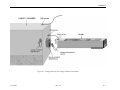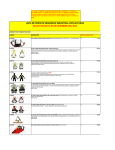Download CDA CI340 Technical information
Transcript
4901 TABLE OF CONTENTS Introduction ............................................................................................................................................... 1-1 Technical Information ............................................................................................................................... 2-1 General Operation Instructions.................................................................................................................. 3-1 Using the Keypad................................................................................................................................ 3-2 Key Function....................................................................................................................................... 3-3 File Menu............................................................................................................................................ 3-3 Installation of the Battery.................................................................................................................... 3-4 Interpretation of Parameters ...................................................................................................................... 4-1 System Setup / Calibration ........................................................................................................................ 5-1 Calendar and Time Setup.................................................................................................................... 5-3 Leaf / Air Temperature Sensor ........................................................................................................... 5-3 Atmospheric Pressure ......................................................................................................................... 5-4 Flow Rate............................................................................................................................................ 5-4 CO2 and H2O ....................................................................................................................................... 5-5 Data Transfer............................................................................................................................................. 6-1 Downloading Data .............................................................................................................................. 6-1 Selecting Files to Download ............................................................................................................... 6-2 Updating Software .............................................................................................................................. 6-2 A Sample Data File............................................................................................................................. 6-3 Photosynthesis, Transpiration and Stomatal Conductance........................................................................ 7-1 Absolute .............................................................................................................................................. 7-1 Taking Measurements......................................................................................................................... 7-1 Closed and Open Systems................................................................................................................... 7-4 Data Display Screens .......................................................................................................................... 7-6 Graph Mode ........................................................................................................................................ 7-7 Care of the CI-340..................................................................................................................................... 8-1 Leaf Chamber – Care and Use................................................................................................................... 9-1 Recharging............................................................................................................................................... 10-1 To Power your CI-340 From a Lab Power Socket ........................................................................... 10-1 To Disconnect the Charger/Adapter ................................................................................................ 10-2 To Charge the Li-ion Battery ........................................................................................................... 10-2 Battery Charger Specifications ........................................................................................................ 10-3 Equations ................................................................................................................................................. 11-1 3/31/2008 Rev. 4.4 i Trouble Shooting..................................................................................................................................... 12-1 System Specifications ............................................................................................................................. 13-1 Power Pack / Accessory Bag................................................................................................................... 14-1 Accessory Control Port and Cable .................................................................................................... 14-2 Appendix A Temperature Control............................................................................................................ A-1 CI-510CS Temperature Control Module ........................................................................................... A-1 Filling the Reservoir .......................................................................................................................... A-2 Emptying the Reservoir ..................................................................................................................... A-3 Operating Temperature Control Module............................................................................................ A-4 Appendix B CI-301LA Light Attachment Module ...................................................................................B-1 Appendix C CI-301AD Adjustable H2O and CO2 Control Module ..........................................................C-1 General Description ............................................................................................................................C-1 Operating Instructions.........................................................................................................................C-1 Adding Consumables ..........................................................................................................................C-1 Connection to Power and the Analyzer...............................................................................................C-2 Operation ............................................................................................................................................C-3 Replacing The Consumables...............................................................................................................C-3 Soda Lime.............................................................................................................................C-3 Silica Gel ..............................................................................................................................C-4 Water ....................................................................................................................................C-4 CO2 Cartridge .......................................................................................................................C-4 Filters....................................................................................................................................C-4 Appendix D Soil Respiration Chamber .................................................................................................... D-1 Setup Procedures................................................................................................................................ D-1 Appendix E Canopy Chamber – Assembly Instructions ........................................................................... E-1 Appendix F CI-510CF Chlorophyll Fluorescence Module ....................................................................... F-1 Connecting the CI-510CF Chlorophyll Fluorescence Module to the CI-340 Main Unit................... F-1 CI-340 Fluorescence Saturation Pulse Measurement ......................................................................... F-1 Specifications...................................................................................................................................... F-3 Warranty 3/31/2008 Rev. 4.4 ii INTRODUCTION INTRODUCTION The CI-340 Ultra-Light Portable Photosynthesis System is an improved version of the first lightweight, hand-held photosynthesis system in the world. Featuring a new design concept and compact solid-state structure, the entire system – display, keypad, computer, data memory, CO2/H2O gas analyzer, flow control system and battery – is contained in a single, hand-held case. It has everything to measure photosynthesis, transpiration, stomatal conductance and internal CO2. Because the chamber is connected directly to the CO2/H2O differential gas analyzer, there is virtually no time delay when measuring CO2/H2O in the chamber. These features make the CI-340 the fastest, smallest, and most accurate photosynthesis system available for field and laboratory operations. The unit is designed to perform the following functions: Absolute, Calibrations, Data Transfer, and Photosynthesis, Transpiration, & Stomatal Conductance. A brief overview for each function is described in Table 1-1, and covered in detail throughout the manual. Table 1-1. Description of CI-340 functions: Absolute CO2 concentration measurement (in ppm) for a single source Calibrations Permits the user to calibrate the instrument with various parameters or settings Data Transfer Transfers data from the CI-340 to a computer Photosynthesis, Transpiration, & Stomatal Conductance Measurements obtained by using Leaf Chamber attachments(s) in conjunction with the CI-340 TECHNICAL SUPPORT If you have a question about the CI-340 features and functions, first look in the CI-340 Instruction Manual. If you cannot find the answer, you can contact a Technical Support Representative located in your country. CID, Inc. is committed to provide customers with high quality, timely technical support. Technical support representatives are available on a 1-800 line to answer your technical questions. CID, Inc.’s Address: CID, Inc. 4901 NW Camas Meadows Drive Camas, WA 98607 USA 3/31/2008 Rev. 4.3 -1 INTRODUCTION Phone: 800-767-0119 (U.S. and Canada) 360-833-8835 Fax: 360-833-1914 Internet: http://www.cid-inc.com E-mail: [email protected] [email protected] CUSTOMER SERVICE: Customer Service Representatives answer questions about specifications and pricing, and sell all of the CID, Inc. products. Customers sometimes find that they need CID, Inc. to make a change to upgrade their system, or repair their system. In order for CID, Inc. to do these services, the customer must first contact us and obtain a Return Merchandise Authorization (RMA) number. Please contact a customer service representative for specific instructions when returning a product. 3/31/2008 Rev. 4.3 -2 TECHNICAL INFORMATION TECHNICAL INFORMATION The CI-340 is a highly technologically advanced photosynthesis system. It contains a pump along with a mass airflow sensor. A built-in microprocessor regulates the airflow rate, which is set by the user. A technical diagram (Figure 2-1) illustrates a flow chart for this instrument. An illustration of the CI-340 is on the following page (Figure 2-2). The measurement process begins with an air/gas sample passing a solid-state CO2 analyzer. The output of the analyzer is amplified, sampled by an analog-to-digital (A-D) converter, and sent to the microprocessor. The processor averages these readings and corrects them for any non-linearity present in the analyzer. A relative value of CO2 concentration is continually updated by the microprocessor. Each reading reflects sampling taken every second during a specified time period. This can be determined by setting the time interval. The rate at which samples are saved in memory is determined by the “sampling rate” or the time interval input at the beginning of each measurement session. CAUTION: When attaching a pressurized gas source to the external inlet, use a three-way fitting (which is provided with each instrument) to allow excess gas to escape. Excess pressure may blow out internal fittings and tubing, or damage the pump. Do not use a three-way fitting for nonpressurized gas sources. Figure 2-1. Flow chart diagram. 3/31/2008 Rev. 4.3 2-1 TECHNICAL INFORMATION Figure 2-2. Parts of the CI-340 3/31/2008 Rev. 4.3 2-2 GENERAL OPERATING INSTRUCTIONS GENERAL OPERATING INSTRUCTIONS This section will familiarize you with start-up procedures and guide you on how to move from one function to another. Specific instructions for each separate function will be found under their individual heading in the main body of the manual. For greatest accuracy, the instrument should be turned on 30 minutes prior to any calibrations to allow it to be fully warmed up. Measurements can be made about 3 minutes after the displayed CO2 value starts to drop from its maximum. 1. The instrument needs to warm up awhile before it is used to measure. The warm up is measured from the time the instrument is powered on (it does not matter if it is measuring or not). A warm up of about 4 minutes would be the minimum time to get measurements and about 20 minutes for more precise measurements. It is best to put the leaf into the chamber before you start the measurement so the leaf has time to acclimate to the leaf chamber conditions and the instrument has time to react to the changes the leaf causes. The "Working" display is a period that the instrument uses to stabilize itself. The actual measurement starts when the display changes from "Working". 2. Variations in the CO2 readings or Pn readings can often be caused by changes in the air stream going into the instrument. The CO2 content of the stream must be very stable. Some researchers use a long tube to get the intake away from human activity. Some use compressed air (with a pressure regulator and a T in the hose). Some use a volume buffer (a 2 liter bottle or larger with the hose from the instrument drawing air from inside that is vented to allow outside air in) that will average out CO2 changes over time. If the experiments are done near a road with vehicles, it is difficult to get stable CO2 readings. If you do not have a source of compressed air, you may try putting several volume buffers in series (the instrument draws from the first bottle that draws from the second which then draws from the third which is vented) The instrument is sensitive enough to detect fires that are hundreds of meters away if they are upwind. 3. The flow rate can be reduced when the photosynthesis is minimal. Try 0.3 lpm for most situations and 0.25 lpm if the readings are low. 3/31/2008 Rev. 4.3 3-3 GENERAL OPERATING INSTRUCTIONS USING THE KEYPAD The keypad for the CI-340 consists of 20 keys to enter commands and data. Figure 3-1 illustrates the keypad. Figure 3-1. CI-340 Keypad Pressing a key makes a “beeping” sound. A key should be pressed individually each time a command or letter is asked for. Refer to the TROUBLESHOOTING chapter if problems occur. 3/31/2008 Rev. 4.3 3-4 GENERAL OPERATING INSTRUCTIONS These characters are not usable: [ +,-,(,*,/,) ] FILE MENU The CI-340 has a file system that allows a great range of data to be stored internally. It has been designed to emulate the familiar DOS of personal computers. Note that this menu will not be accessible when there are no files stored in memory; the message “no files” on the top display line will be briefly displayed when this situation occurs. To use the File Menu or check if any files are stored, press the menu” is displayed. Press the on. key to access the “file menu” when the instrument is first turned Enter → File menu Use the and key when “ENTER → file 13:05:49 keys to view all stored files. Pressing the key will exit this menu. Files are stored in chronological order, with the names and data affiliated accordingly. Up to 1200 files or 4 MB of data are allowed for storage. Press the 3/31/2008 Rev. 4.3 + key (for the letter “D”) to 3-5 GENERAL OPERATING INSTRUCTIONS delete the last file saved, or + key (for the letter “Y”) to delete all files saved. The shift and keys will have to be pressed again to confirm erasure of all files. Deleting a file removes it permanently! Be sure to transfer important data before deleting it from the CI-340. Refer to the DATA TRANSFER section for related information. INSTALLATION OF THE BATTERY The CI-340 is dependent upon a properly charged power source for efficient and reliable measurements and calculations. The included battery/battery eliminator is designed to provide the necessary power. The system is designed to operate from 7.2V rechargeable Li-Ion batteries. Check with the nearest representative or manufacturer if the included system does not include one or more of the above items. If the rechargeable battery should ever fail to charge properly, please recycle it. Many waste processing systems do not allow Li-Ion batteries to be simply thrown in the trash. Proper installation of the battery is as follows: • Align the contacts of the battery with the contacts of the CI-340 (Figure 3-2). • Line up the battery so that it is about 7 mm “off” its final position within the battery mounts in the direction shown in Figure 3-2. • Press the battery toward the contacts and slide in the direction shown (Figure 3-2) until firmly in place. By pressing the battery toward the contacts, the CI-340 will make necessary connections with the battery and the battery will be in the correct position. • To remove the battery, slide it in the opposite direction that is shown in Figure 3-2. Refer to the RECHARGING chapter for further information on how to take care of the battery and for how to power the CI-340 in the lab without using the Li-ion battery. Note: The CI-340 should only be used in low RF ambient areas. Do not use near radio/TV transmitting antennas or near electrical arc welders. Figure 3-2. Battery installation: Press the battery toward the contacts. 3/31/2008 Rev. 4.3 3-6 INTERPRETATION OF PARAMETERS INTERPRETATION OF PARAMETERS CO2 (in) The amount of CO2 (in ppm) at the inlet of the analyzer CO2 (out) The amount of CO2 (in ppm) at the outlet of the leaf chamber CO2 (dif) The difference between the CO2 in and CO2 out values. H2O (in) The amount of H2O (in kPa) at the inlet of the analyzer H2O (out) The amount of H2O (in kPa) at the outlet of the leaf chamber H2O (dif) The difference between the H2O in and H2O out values. PAR Photosynthesis Active Radiation in terms of цmol/m2/s FLOW The set flow rate of the analyzer (in lpm) W Mass flow rate in terms of mol/m2/s T (air) Temperature of the ambient air (in °C) in the leaf chamber. This requires the temperature sensor to be installed for meaningful results. ATM Atmospheric pressure (in kPa) Pn Net photosynthesis rate in terms of цmol/m2/s InTCO2 Internal CO2 цmol/mol T (leaf) Temperature of the leaf as measured by infrared temperature sensor (in °C) C Leaf Stomatal conductance mmol/m2/s Internal T Temperature of the analyzer environment (in °C) E Transpiration Rate mmol/m2/s “EXIT to quit” Aborts current operating function to the default menu “ENTER → file menu” Allows the user to enter the file menu system: “SHIFT 2 (D) = del” “EXIT file menu” “Y = delete ALL” Command to delete an existing file; press Returns to the default menu Command to delete all existing files; press + . This must be confirmed before the instrument will erase all the files. “Date” Current running date “Time” Current running time “START/ENTER to go” “ENTER to select” + Reminds the user that pressing process. Notifies the user to press will start the measurement to perform the listed functions: “Change clock” Allows the user to change the time and date settings “Calibrate CO2” Allows the user to calibrate the zero and span for CO2 measurements. 3/31/2008 Rev. 4.3 4-1 INTERPRETATION OF PARAMETERS “Calibrate H2O” Allows the user to calibrate the zero and span for H2O measurements using external sources “Calibrate Temp” Allows the user to set the TSCAL1 and TSCAL2 parameters of the temperature sensor. “Calibrate Flow” Allows the user to calibrate the flow meter to external standards. “Calibrate ATM Pr” Precisely adjusts atmospheric pressure (in kPa) 3/31/2008 Rev. 4.3 4-2 SYSTEM SETUP / CALIBRATION SYSTEM SETUP / CALIBRATION The system is shipped from the factory calibrated for immediate use. The user can perform most system calibrations if necessary. To start the CI-340, press display as follows: . After a brief warm-up time, the instrument will display the basic Fri 12 Mar 2004 16:06:38 CI-340 version 5.004 ©Copyright CID Inc., 1997 - 2004 All rights reserved. The following screens are accessed in order by pressing the arrow keys, to move down: ENTER to select Calibrate Temp. ENTER to select Calibrate Flow to move up and ENTER to select Calibrate ATM Pr ENTER->file menu Starting Screen: Fri 12 Mar 2004 START/ENTER to go ENTER to select 3/31/2008 Rev. 4.3 16:06:38 16:06:38 Change clock 5-1 SYSTEM SETUP / CALIBRATION ENTER to select Calibrate CO2 Calibrate H2O ENTER to select CALENDAR AND TIME SETUP The purpose of these functions is to provide the user current information of local date and time. This method can be extremely useful to further establish when measurement data are collected or saved, or simply another form of time keeping. The factory-calibrated date and time are the default values. ENTER to select Change clock To change the date and time, scroll to choose “Change clock” under the “ENTER to select” function (press the key twice from the initial display). The time function will be the first selection. Begin by using the or keys followed by the or keys to adjust and move to the hour, minute and second of choice. With the time function set, the date function will follow. Once again, use the or keys followed by the keys to adjust and move to the month, day key to save your selection and continue. Note that at any point of and year of choice. Press the this setup, pressing the above. or key will suspend any further actions and return to the screen display LEAF/AIR TEMPERATURE SENSOR Suggested Calibration Schedule: None. This function sets the calibration values for a given leaf/air temperature sensor. The included temperature sensor has been initially tested and calibrated by the manufacturer. ENTER to select Calibrate Temp No further calibration is allowed. ATMOSPHERIC PRESSURE The CI-340 pressure sensor is capable of measuring absolute atmospheric pressure. This value is used 3/31/2008 Rev. 4.3 5-2 SYSTEM SETUP / CALIBRATION in calibrations for Photosynthesis, Transpiration and Stomatal Conductance values. The sensor is calibrated at the factory, and normally does not need to be recalibrated. ENTER to select Calibrate ATM Pr To change the atmospheric pressure (ATM) value, scroll to choose the “Calibrate ATM Pr” under the “ENTER to select” function. Enter the desired ATM value in K Pa. Press value or to accept the entered to abort the process, and continue to another step. FLOW RATE Figure 5-0 The CI-340 is capable of maintaining a steady airflow once the unit begins taking measurements. After the initial warm-up time (one minute), the instrument will generate the entered flow rate to regulate the accuracy of the measurements. The instrument is capable of automatically controlling the flow rate from 0.2 ~ 0.999 lpm. Flow rates of 0.3 lpm give increased accuracy to photosynthesis measurements unless very active leaves are being measured. The flow meter is calibrated by the manufacturer but can be calibrated again by the user. Suggested calibration schedule is once every six months. Scroll to choose the “Calibrate flow rate” under the “ENTER to select” function. ENTER to select Calibrate flow rate The instrument will briefly run through stabilizing steps and then ask the user to adjust the flow, keys for major changes or the keys for minor changes, over steps using the from .2 to 1 lpm. For calibration, the flow MUST be measured by the calibrated external flow meter at the port on the end of the instrument where the leaf chamber plugs in (upper left part as you read the keypad). For this calibration, the flow rate is measured at the input to the leaf chamber (see figure 3/31/2008 Rev. 4.3 5-3 SYSTEM SETUP / CALIBRATION 5-0). A well-calibrated flow meter with little backpressure should be used as the standard. If for any reason an error was made during the calibration procedure pressing the key will also return back to the beginning of the flow calibration procedure without saving any changes made. Once the calibration procedure is competed, in a few moments the instrument will reset and return back to the above screen display. CO2 AND H2O NOTE: For greater changes in ambient temperatures between sample measurements, it may be necessary to recalibrate to CO2 “zero setting” at each temperature (i.e. O°C sample and 40°C sample). Suggested calibration schedule: ZERO setting once a week for CO2 and H2O; SPAN setting once a week for CO2. Check H2O once every six months. This instrument allows calibration with a range of CO2 from 100 to 1000 ppm, and H2O from 1 to 7.5 kPa. ENTER to select Calibrate CO2 To change the calibration of CO2, scroll to choose the “Calibrate CO2” under the “ENTER to select” function. While the instrument stabilizes to the setup state, it will first ask if you want to calibrate zero. Start to set zero, else Exit Press the key to calibrate the zero or press the Use 0 ppm CO2 gas key to skip the calibrate zero function. Press START/ENTER Connect dry nitrogen or soda lime and allow the zero ppm CO2 gas (dry nitrogen or soda lime) to flow for approximately one minute (three minutes for soda lime) prior to pressing the key to flush the system completely. Always use a “T” connector. A small amount of flow out of the onemeter tube ensures a sufficient quantity of gas is flowing to the system (see Figure 5-1) in the gas line when supplying gas from a low-pressure regulator in order to avoid excessive flow through the system. Alternately, use soda lime connected between the intake and exhaust with the small plastic tube where the chamber usually goes to form a closed loop. (See Figure 5-2) 3/31/2008 Rev. 4.3 5-4 SYSTEM SETUP / CALIBRATION Figure 5-1. Configuration using compressed gas. After the system zero is established, use a gas with known concentration of CO2 to calibrate span. Use the key to skip the “calibrate the span” setting. Use known CO2 Press the key to proceed. Enter the concentration of CO2 in ppm at the following display: Concentration ? __ ppm The known concentration should flow for approximately one minute. Press reset: to save your selection. The system will then return to the following screen display and ENTER to select Calibrate CO2 H2O calibration follows similar procedures. Dry nitrogen gas or silicon gel can be used for the H2O zero, and a known partial pressure of H2O is used for the known H2O. A “DOS” program is provided to convert relative humidity and temperature to kPa partial pressure. Run RH2KPA.EXE under DOS or in a DOS window on a PC. Windows XP will automatically launch a DOS window if you double click on the file name in Windows Explorer. 3/31/2008 Rev. 4.3 5-5 SYSTEM SETUP / CALIBRATION NOTE: H2O span setting should not be calibrated except once every six months. However, it is suggested that it be checked often by conducting a photosynthesis test with the “loop back” tube in place of a leaf chamber and sampling a known humidity of the atmosphere. Figure 5-2. Configuration using Soda Lime for CO2 zero calibration. Figure 5-3. Configuration using Silica Gel for H2O calibration. 3/31/2008 Rev. 4.3 5-6 DATA TRANSFER DATA TRANSFER DOWNLOADING DATA One of the conveniences of this reliable data-collecting instrument is its portability. The CI-340 is almost a small user-friendly computer that can be operated almost anywhere in the field. However, data analysis and presentation can best be done on an external (desktop or laptop) computer. To download data to an external computer, attach the CI-340 USAB Cable to both the CI-340 and the computer’s USB port. Downloading files from the CI-340 to the personal computer is accomplished with a Windows program, C340DF.exe. It would be recommended that a separate directory exist for any of the CI-340 program files or data to be stored. Create a directory that can be recognizable or remembered for continuous usage; for instance, the path C:\CI-340\. could be named to store and locate all related CI340 files and data. Refer to the computer manual(s) regarding setting up directory/paths for the current operating system (such as in Windows). To install the software on your computer, run setup.exe on the disk. You can use Windows Explorer to send a shortcut to your desktop, if desired. Run the C340DF.EXE program Turn on the CI-340 Select File, then Open to transfer a file to the computer A longer file will take longer to start displaying data. You can select File then Save to save the data. The default extension is .dat. UPDATING SOFTWARE The operation of the CI-340 is controlled by internal software code. The CI-340 is capable of updating its software code without removing the cover. When updating becomes necessary, the manufacturer will provide the software code (under warranty) to best operate the instrument. The web address is www.cid-inc.com/software/CI-340. The file DL.exe automatically downloads code programs. Be sure that these files are in the same directory as other CI-340 program files. It is the best to copy all the software files provided on the disk to their own directory on the hard drive before executing DL.exe. Connect the CI-340 USB cable. Run the DL.exe. program to download code from the computer. Make certain that the the power is on to the CI-340. If the power does not stay key on the CI-340 (a constant ‘beep’ sound may or may not be on, then press and hold the heard). Select File, Open and highlight the code file (CI_340.S19), and press ENTER on the computer to start the update. After approximately 10 ~ 15 seconds, the instrument will display DLC, 3/31/2008 Rev. 4.3 6-1 DATA TRANSFER you can stop pressing the key. The download of new code will take about 2 minutes. The computer screen will confirm that the procedure has been completed and the CI-340 will turn itself off. Press the 3/31/2008 key and the new software code is active. Rev. 4.3 6-2 DATA TRANSFER A SAMPLE DATA FILE W Flow Pressure PAR Tair Tleaf CO2in CO2out H2Oin H2Oout 27.5 0.3 100.09 2175 31.1 32.8 344.9 333.0 1.09 1.10 3.12 27.5 0.3 100.09 2011 31.2 32.9 339.9 328.2 1.23 1.25 2.78 27.5 0.3 100.09 2230 31.2 33.1 365.7 337.9 1.20 1.23 2.66 Internal T Pn E C RHin RHout intCO2 Year Month Date H Min S 12.5 3.12 3.27 35.1 37.2 325.0 03 8 3 6 59 38 13.1 2.78 2.16 35.4 36.9 310.5 03 8 3 6 59 48 21.6 2.66 1.54 35.3 37 310.0 03 8 3 6 59 58 Where: Internal T: Internal temperature for the instrument Flow: Flow rate Pressure: Atmospheric pressure PAR: Photosynthesis Active Radiation Tair: Air temp. Tleaf: Leaf temp. CO2in: Inlet CO2 CO2out: Outlet CO2 H2Oin: Inlet water pressure H2Oout Outlet water pressure W: Mass flow rate Pn: Net photosynthesis rate E: Transpiration rate C: Stomatal conductance rate RHin: inlet relative humidity RHout: Outlet relative humidity int CO2 Internal CO2 concentration Year: Current year Month: Current month Date Current date H, min and s: Time experiments conducted 3/31/2008 Rev. 4.3 6-3 PHOTOSYNTHESIS, TRANSPIRATION AND STOMATAL CONDUCTANCE PHOTOSYNTHESIS, TRANSPIRATION AND STOMATAL CONDUCTANCE Photosynthesis is the formation of carbohydrates from CO2 and a source of hydrogen (as water) in the chlorophyll-containing tissues of plants exposed to light. The rate at which photosynthesis occurs is determined by measuring the rate at which a known leaf area assimilates the CO2 concentration in a given time. It is known that transpiration is the primary determinant of leaf energy balance and plant water status. The rate of transpiration is determined by the accumulation of water vapor flux per one-sided leaf area in a given time Stomatal conductance is the water loss of a leaf. Conductance can be considered in parallel or series. It can be obtained by measuring the transpiration and leaf surface temperature (°C), and applying the calculation for Equation 4 found in the EQUATIONS chapter. The CI-340 is designed so that measurements can incorporate both absolute and differential readings simultaneously. This instrument can also be configured to operate both open and closed systems. It is important that the CI-340 uses the manufacturer’s current software. ABSOLUTE Absolute mode measures CO2 gas concentration from a single source. Referring to Figure 2-1 (Flow chart diagram), this instrument acquires absolute measurements both from the chamber environment and the inlet to the instrument. This concept adapts to both the open and closed system chambers. TAKING MEASUREMENTS Now, with all the necessary setup/calibrations completed, the CI-340 is ready to begin its measurements. With any experiment, coding or naming a set of data points/values would help characterize that particular group for computational requirements. This instrument is designed to do such by allowing for a file name and time intervals prior to any measurements or data collected. With the system powered on and at rest, press the key. The instrument will display: File name: ? This filename would be similar to a DOS-format and limited to 12 characters (including the decimal point). For example, to save a data set as “group 1”, the filename “GROUP1” could be used. Use any recognizable filename including any necessary extension (i.e., “GROUP1.C50”) format other than 3/31/2008 Rev. 4.3 7-1 PHOTOSYNTHESIS, TRANSPIRATION AND STOMATAL CONDUCTANCE using DOS executable extension (such as .EXE, .BAT, .COM, etc.). Note that pressing the and keys will not ask for a file name to be entered, and measured data will not be saved. Sequential measurements using identical operating parameters can be performed if the base name ends in a number (i.e. group1) and the default file name is selected for subsequent measurements (group2, group3,...). Do not type in the default name, just press ENTER when the default name is displayed. The instrument will then utilize all the same operating parameters as the last measurement. The CI-340 utilizes a shift key feature to accommodate many functions it has to offer. To register alpha-characters (such as A, H, R, etc.), use a sequence of the key to obtain the letter. Pressing the key followed by the respective key once accesses the first letter of the keys, twice does key pressed in this sequence accesses the number the second, and three times, the third. No values. Note that the symbols (+, -, etc.) in the keys are not recognized if naming a file, and in turn will show up as the respective number key. Press the key to continue to the time interval setup. The key can be used as a backspace key and the the key was accidentally pushed. can be used to clear the SHIFT count if For example, the filename “GROUP1.C50” can be entered as follows: Press key after a file name is entered. The time interval entry follows the entry of the filename step: Time interval ? ___ (sec) The analyzer’s sampling rate is then averaged by the interval input. The instrument’s sampling rate is approximately once a second. The CI-340 will only recognize integer divisions (1 ~ 32768 seconds). key saves the resulting The instrument will not register letters of symbols. Pressing the filename and time interval, respectively. Note that entering a file name twice will display “duplicate 3/31/2008 Rev. 4.3 7-2 PHOTOSYNTHESIS, TRANSPIRATION AND STOMATAL CONDUCTANCE name” on the screen, and a different file name should be entered. Using 0 for the interval will require the user to press the key each time a measurement is to be saved. Control CS, AD, or LA? CS=1, AD=2, LA=4, CS+AD+LA=7... _____ If the CI-301CS is used, enter number “1”. If the CI-301AD is used, enter number “2”. If the CI301LA is used, enter number “4”. If both the CI-301CS and the CI-301AD are used, enter number “3”. If both the CI-301CS and the CI-301LA are used, enter number “5”. If the CI-301AD and the CI301LA are used, enter number “6”. If all the three accessories are used, enter number “7”. To operate key. If one or more the CI-340 without any accessories, enter number “0”, or just press accessories are to be used, you will be asked to enter one or all of following parameters: Desired Temperature? (Deg C) ___ Desired CO2 Concentration? (ppm) ___ Desired Relative Humidity? (%) ___ Desired PAR? (mmol/m2/s) ___ For each question, enter a number and press information. key. Refer to the appendixes for detailed At this point, an area of the leaf sample will be asked for. Enter the area (in cm2). It has been designed so that areas too large or small will severely affect necessary calculations for photosynthesis, transmission or stomatal conductance rates. The allotted range is .001 ~ 10,000 cm2. If the leaf you 3/31/2008 Rev. 4.3 7-3 PHOTOSYNTHESIS, TRANSPIRATION AND STOMATAL CONDUCTANCE are using fully covers the leaf chamber window, enter the area of the window. Table 7-1 and 7-2 at the end of this chapter list the window sizes of all the leaf chambers CID, Inc. manufactures. Flow rate? (lpm) ___ Enter the intended flow rate (in lpm). The pump and flow sensor have been designed to operate under controlled specifications. Use a flow rate between 0.1 and 1 lpm. But if the CI-301AD is used, the flow rate should be < 0.5 lpm. Finally, the CI-340 will ask whether an open or closed system measurement will be conducted. The default entry is for the open system (press to use the default). Press “C” to select the closed system measurement or “O” for open system. The closed system function will ask for the chamber volume (in liters). Refer to Table 7-2 for closed system chamber information. Closed system measurements can be terminated when a certain change in time (ΔT) or change in CO2 (ΔCO2) has been measured, or the key can be pressed. Press “T” for ΔT or press “C” for ΔCO2. The system will then ask for the length of time or the change in CO2 required for the measurement. Also, refer to the CLOSED AND OPEN SYSTEMS section for further elaboration of measuring procedures. The instrument will be stabilizing for several seconds. Then data output will be displayed. Use the arrow keys on the keypad to scroll up and down to view all the data. CLOSED AND OPEN SYSTEMS The CI-340 promotes a portable solution to the concept behind open and closed systems. A closed system environment can measure the CO2 concentration in the chamber over a given period of time. An open system environment can measure CO2 concentration in the chamber by a steady air stream flow. At any rate (0.2 to 1.0 lpm), this instrument provides another practical method to determine photosynthesis, transpiration, and stomatal conductance. The physical distinction between the two systems is with the accessory tubing attachment (Figure 71). The open system utilizes a steady stream of fresh air; the closed system recirculates the air within the analyzer environment. Figures 7-2 and 7-3 illustrate further the CI-340’s closed and open system flow chart, respectively. Figure 7-1. The CI-340 accessory tubing attachment. 3/31/2008 Rev. 4.3 7-4 PHOTOSYNTHESIS, TRANSPIRATION AND STOMATAL CONDUCTANCE Note: The tubing accessory should not be kinked or restricted during operation. A replacement tube can be used; it should be of vinyl or polyurethane material and approximately 5” long. Tygon B-44-3 is normally used because it does not absorb much moisture. Figure 7-2 (top). Tubing schematic for a closed system. Figure 7-3 (bottom). Tubing schematic for an open system. A supplied filter should be connected between the inlet and the tubing. The closed system recirculates the air in the system; the open system sends a constant flow of external air into the system. There are five available sizes of leaf chambers to conduct experiments for the open system method (Table 7-1). Generally, the manufacturer recommends choosing a chamber large enough to contain the leaf environment (i.e., using a leaf larger than the chamber area would produce inaccurate results). Determine the best size chamber (Table 7-1) for the measurements to be taken. Proceed to insert and attach the leaf chamber to the CI-340. Refer to the LEAF CHAMBER — CARE AND USE chapter for proper applications of the leaf chamber(s). Then press the begin the measurement process. or and key(s) to Table 7-1. Open system chamber sizes: 3/31/2008 Chamber Types Window Size (W x L mm) Window Area (cm2) Square 25 x 25 6.25 Narrow Rectangular 65 x 10 6.5 Wide Rectangular 55 x 20 11 Small Cylindrical 25 x 90 22.5 Rev. 4.3 7-5 PHOTOSYNTHESIS, TRANSPIRATION AND STOMATAL CONDUCTANCE Large Cylindrical 50 x 70 35 The closed system environment deals with chambers of variable volume. Each individual chamber is designed to interchange with the CI-340; however, they serve different sizes of the plant element. There are four available sizes of leaf chambers to conduct experiments for the closed system method (Table 7-2). Generally, the manufacturer recommends choosing a chamber large enough to contain the leaf environment (i.e., using a leaf larger than the chamber area would produce inaccurate results). When using the closed system, refer to Table 7-2 for such related values. Also, refer to the LEAF CHAMBER —CARE AND USE chapter for proper applications of the leaf chamber. Press the and key(s) to begin the measurement process. The duration of collecting or measurements is dependent upon the needs of the user. Table 7-2. Closed system chamber sizes: 3/31/2008 Chamber Types Size (W x L x H mm) Volume (liter) 1/4 Liter 104 x 33 x 73 0.2505 1/2 Liter 89 x 66 x 86 0.5052 1 Liter 112 x 91 x 99 1.0090 4 Liter 180 x 130 x 170 3.9780 Rev. 4.3 7-6 PHOTOSYNTHESIS, TRANSPIRATION AND STOMATAL CONDUCTANCE DATA DISPLAY SCREENS Numeric data is displayed during the measurements. The different screens can be accessed by pressing the arrow keys, to move up and to move down: Starting Screen: CO2 in CO2 dif PAR Flow Tair Flourescence CO2 out Pn ATM W Tleaf Count H2O in H2O dif RHin Tair IntCO2 Exit to quit H2O out E RHout Tleaf C InternalT Screen 2: GRAPH MODE The data display can be switched between graphic mode and alpha/numeric mode by pressing “G” (shift, 3). The upper 1/8th of the graph will be erased when switching between modes (a memory limitation with the current hardware). It is best used for large sample data. With the use of the CI-510LA (CI-301LA), the response curve of photosynthesis vs. light can be seen by pressing “L” when measuring photosynthesis (that is shift, shift, shift 4). The CI-340 will ask for the number of steps for light response and then will direct the CI-510LA to increase the light intensity from very low to very high in that number of steps. Make sure the intensity knob on the CI-510LA is turned all the way counterclockwise (see Appendix B). Only the CI-510LA ordered with CI-340 can be automatically controlled by the CI-340 to generate the light response curve. The response curve of photosynthesis vs. CO2 can be seen by pressing “C” (shift, shift, shift, 1) when measuring photosynthesis. The CI-340 will then ask what step size to make the CO2 adjustments, and then it will direct the CI-510AD (CI-301AD) to slowly step from the lower limit to the upper limit, using approximately the specified step size. Make sure the CO2 knob is turned all the way counter- 3/31/2008 Rev. 4.3 7-7 PHOTOSYNTHESIS, TRANSPIRATION AND STOMATAL CONDUCTANCE clockwise. Only the CI-510AD ordered with the CI-340 can be automatically controlled by the CI340 to generate the CO2 response curve. The response curve of photosynthesis vs. air temperature can be seen by pressing “T” (shift, shift, 7) when measuring photosynthesis. The instrument will ask for the number of steps for the temperature response curve, and then will direct the CI-510CS (CI-301CS) Temperature Controller to start at a low temperature and increase the air temperature in the leaf chamber to a high temperature in that number of steps. Make sure the temperature control knob is turned all the way counterclockwise. Only the CI-510CS ordered with the CI-340 can be automatically controlled by the CI-340 to generate the temperature response curve. Pressing “EXIT” while in the graph mode can stop the response curve. This will return the display to the alpha/numeric mode and stop any further changes to the controlled parameters. It will also erase the graph. The tick marks at the left of the screen while in graph mode represent 5 µmolm-2s-1. 3/31/2008 Rev. 4.3 7-8 CARE OF THE CI-340 CARE OF THE CI-340 This instrument is designed for portable or stationary use. Whether it is used in the field or on a tripod, the CI-340 is versatile and lightweight, as well as accurate and user-friendly. The manufacturer would like to give you a few suggestions to help you take care of your instrument. • Although the instrument can operate while in motion, avoid any unnecessary movement, and avoid subjecting the instrument to drastic shock. Due to the lightweight design, the CI-340 represents features that are sensitive to the given precautions. • Do not allow water or excessive moisture to get into the instrument. The CI-340 can measure air with high humidity, but it is highly recommended to avoid such circumstances. In addition, if used in the field environment, please avoid extremely dusty conditions. Always use the external filter provided. • Operate the instrument using ideal temperature settings. Manufacturer testing shows that operating the CI-340 under extreme temperatures (below 5°C or above 45°C) will affect its performance. • When not in use, store the instrument in a cool and dry location. Preferably, place the CI-340 back in the carrying case in an ambient or reasonably cool room. • Do not open or break the seal on the instrument. Under any conditions that require attention internally, immediately contact the nearest representative or manufacturer to assist you. 3/31/2008 Rev. 4.3 8-1 LEAF CHAMBER - CARE AND USE LEAF CHAMBER — CARE AND USE The leaf chambers are designed to be interchangeable with the CI-340. Any of the closed or open system chambers can be used with ease and reliability. The leaf chambers should receive the same care and attention as is recommended for the CI-340. When attaching a chamber (see Figure 9-1) to the instrument, check that the O-rings (black, rubbery rings) are in place on the connecting tubes of the chamber. Although the O-rings are not permanently fixed on the tubes, they play an important part of assuring a better seal to the interconnecting CI-340. A chamber without O-rings on the tubes may demonstrate leakage at the CI-340 connection. To attach the chamber to the CI-340, carefully slide the tubes on the chamber into the “head” end of the instrument, aligning the locking screw (from the CI-340) with the mating hole in the chamber. Turn the locking screw to fasten the chamber to the CI-340, without over-tightening. This assures a good lock and maximizes contact area for electrical connection between the chamber and the instrument. The instrument may be kept on; however, do not start measurements without first attaching a chamber. Furthermore, the IR Temperature sensor and PAR sensor should be inserted into their respective locations on the chamber (see Figure 9-2). Check that the IR Temperature sensor is plugged securely (without bending the tiny wire by the sensor lens) and the PAR sensor is firmly slid in to acquire ideal measurement conditions. Connect the IR Temperature sensor and PAR sensor plugs into their respective locations on the “head” end of the CI-340. The IR Temperature sensor should be handled with great care. With the chamber attached to the CI-340, and the IR Temperature sensor and PAR sensor inserted, the leaf chamber is ready for use. Place the sample between the seals of the chamber. Now, gently close the chamber; it will lock into place on the sample. Once sampling is completed, push the release head forward to open the chamber. For LC-4, 5, 7-10, the release head is located on the latch piece of the chamber. For LC-1-3, the release head is located on the topside. To disassemble, simply reverse the steps followed to assemble the unit Figure 9-1.llustration of a leaf chamber: CI-301LC-2, Wide Rectangular Chamber for an open system. 3/31/2008 Rev. 4.3 9-1 LEAF CHAMBER - CARE AND USE We recommend working in temperature ranges between 5 and 45 ºC for greatest precision. Be sure both sensors are connected to the leaf chamber prior to using. The PAR sensor is extremely sensitive to even subtle changes in the light environment. Figure 9-2. Connecting a leaf chamber to the CI-340. 3/31/2008 Rev. 4.3 9-2 RECHARGING RECHARGING The CI-340 includes a 7.2V, 3.7Ah Li-ion battery. This battery pack is common among equipment that utilizes portability (primarily video camcorders). When the battery is fully charged, it will last for approximately five hours of continuous use. Optional batteries can be used with more operational time available. Any one of the following conditions will affect the power supply and the operation of the instrument: • Batteries are tested and fully charged when they leave the manufacturer, but they discharge during shipping and transport. • When the battery voltage is below 5.6V, the message “Low Battery” will appear on the screen. This indication signals an approximate five minutes of use remaining before the instrument shuts down. • When operating the instrument at colder temperatures (below 5oC), the battery will diminish in performance. Batteries should be fully recharged as soon as possible after use. Storing in a discharged state can ruin the battery. The batteries should be stored in a cool and dry place, fully charged. Check with the warranty, manufacturer, or the nearest representative for support if the battery has been damaged or tampered with. Rechargeable batteries should be recycled after their useful life. Visit www.rbrc.org for more information on recycling. TO POWER YOUR CI-340 FROM A LAB POWER SOCKET Figure 10-1. Charger/adapter, power cable and DC coupler connections. 1. Connect the DC coupler to the CI-340. Align the front end of the DC coupler with the guides on the back of the CI-340, then press and slide the DC coupler into the CI-340 to set it in place. 2. Connect the power cable to the charger/adapter. 3. Plug the power cable into a lab power socket. 4. Connect the DC coupler to the charger/adapter’s DC terminal. 3/31/2008 Rev. 4.3 10-1 RECHARGING TO DISCONNECT THE CHARGER/ADAPTER 1. Turn the CI-340 off and detach the DC coupler. 2. Disconnect the DC coupler from the charger/adapter. 3. Unplug the charger/adapter and disconnect the power cable from the charger/adapter. TO CHARGE THE Li-ion BATTERY Figure 10-2. Attach the Li-ion Battery to the charger/adapter. Note: Make sure that the DC coupler is not connected to the charger/adapter. The Li-ion Battery will not charge if the DC coupler is connected to the charger/adapter. 1. Connect the power cable to the charger/adapter. (See Figure 10-2.) 2. Plug the power cable into a lab power socket. 3. Attach the Li-ion Battery to the charger/adapter. • Align the front end of the Li-ion Battery with the guides on the charger/adapter, then press and slide the Li-ion Battery into the charger/adapter to set it in place. • The red charge indicator will flash while the Li-ion Battery is charging. Single flashes indicate that the Li-ion Battery is charged less that 50%. Double flashes indicate that it is 50-75% charged. Triple flashes indicate that it is more than 75% charged. The indicator shines steady when the Li-ion Battery is fully charged. 4. Remove the Li-ion Battery. 5. Unplug the charger/adapter and disconnect the power cable from the charger/adapter. NOTES • If the charger/adapter does not seem to be working, this may be because its safety circuit has been activated. Unplug the charger/adapter, wait a few minutes, and plug it in again. • The charge indicator does not light up when the DC coupler is connected. • If the adapter is used next to a TV, it may cause the TV to emit noise – move the charger/adapter away from the TV or the aerial cable. 3/31/2008 Rev. 4.3 10-2 RECHARGING • Never unplug the charger/adapter during use or disconnect the DC coupler from the charger/adapter when the DC coupler is being used. • Be sure to unplug the charger/adapter when you have finished using it. • Battery charging will stop if you connect the DC coupler to the charger/adapter, but it will resume as soon as you disconnect it. • The charger/adapter can be used with a power supply between 100 and 240 V AC. Contact your Canon Service Center for information about plug adapters for overseas use. • To prevent equipment breakdowns and excessive heating, do not connect this charger/adapter to voltage converters used by travelers, or special power sources such as on aircraft, ships or DC to AC inverters, etc. • Use only specified CI-340 products with this charger/adapter. • Do not disassemble the charger/adapter (or DC coupler), and do not expose it to water, shock or vibration, or to direct sunlight. Avoid exposure to high temperatures, such as a closed car in hot weather, and do not leave it near heat-radiating equipment, such as a stove or heater. BATTERY CHARGER SPECIFICATIONS Power supply: 100 to 240 V AC, 50/60Hz Power consumption: 24 W Rated output: Adapter mode: 7.2 V, 2.0 A DC (Nominal) Charge mode: 8.4 V, 1.5 A DC Operating temperature range: 0 – 40oC (32 – 104 oF) Dimensions: 75 x 51 x 99 mm (3 x 2 x 37/8 in.) Weight: 215g (75/8oz.) Weight: Weight and dimensions are approximate. Errors and omissions excepted. Subject to change without notice. 3/31/2008 Rev. 4.3 10-3 EQUATIONS 3/31/2008 Rev. 4.3 11-1 EQUATIONS 3/31/2008 Rev. 4.3 11-2 EQUATIONS 3/31/2008 Rev. 4.3 11-3 TROUBLESHOOTING TROUBLESHOOTING If for some reason the instrument is not performing as you expect, please follow these troubleshooting procedures. If these procedures do not solve the problem, contact the manufacturer or nearest representative. Display does not come on . . . • • • • Check the battery connection. Make sure the battery is properly inserted. Dead battery. Battery needs to be replaced or recharged. Too much direct light on the display. Pivot or ‘shadow’ the display area such that direct light does not “blank” out the screen. Excessive glare may be the obvious problem Make sure the accessory cable (if plugged into the CI-340) is in the “OFF” position, towards the instrument, or simply unplug the cable connector. The switch should only be in the “ON” position, away from the instrument, when downloading codes from a computer. Display does not come on after continuous operation... • • • • Check the battery connection. Make sure the battery is properly inserted. Press the EXIT or STOP key to stop any on-going function, or... Press the OFF key to automatically shut off the power, or... Remove the battery, then re-insert. Display flickers, then goes out . . . • • Low battery. Battery needs to be replaced or recharged. Check the battery connection. The battery may not be completely installed. Keys on the keypad do not respond effectively . . . • • Apply firm pressure to and hold the key(s) until the beep is heard. Multiple keys pressed (simultaneously) may result in unintentional signal(s) to the microprocessor. Be sure to press the requested key(s) necessary for information to be processed. Any key, when the unit is powered on, will produce a “beep” sound. Keypad sound (“beep”) does not respond effectively . . . • • Make sure to press the key(s) firmly and hold until the “beep” sounds. When the instrument is busy performing a task, it may not respond immediately to a pressed key. Check to see that the key sequence(s) are valid. Randomness does not guarantee a proper operational instrument. CO2, H2O readings dramatically fluctuate or deteriorate during measurements . . • • 3/31/2008 Check for proper tube, chamber connections. A good secure fit obtains and promotes more accurate measurements and results. Make sure the chamber head is closed properly. The measuring environment should be appropriately sealed by the chamber head so that the intended sample is analyzed accurately. Rev. 4.3 12-1 TROUBLESHOOTING • • The sample(s) may not be a good source. Ambient, internal operating temperatures may be too extreme. Check with the instrument accessory specifications for ideal operating conditions. Analyzer displays zero values for CO2, H2O concentrations . . . • Check for proper calibration(s). Using a Di-nitrogen (N2) source for both the CO2 and H2O concentration is highly recommended for the 0-ppm source. Using a 300- or 600ppm source is highly recommended for the known source of CO2; a known source between 1 ~ 7.5 kPa of water vapor pressure is required. • The sample(s) may not be a good source. If at the end of setting photosynthesis parameters, the “Exit to Quit” screen remains on longer than 30 seconds, it is possible that the flow calibration is not calibrated properly. 3/31/2008 Rev. 4.3 12-2 SYSTEM SPECIFICATIONS SYSTEM SPECIFICATIONS CO2 Analyzer: Type: Stable analyzer for accurate CO2 and H2O measurements Sensor: Low power infrared detector. No sensitivity to motion Chopping frequency: 1 Hz Source life: 5000 hours Sensor response time: 40 seconds Repeatability: ± 0.1ppm (short term) Sample cell: 100 L × 10.2 Dia mm (3.94”L × 0.40” Dia) Warm-up time: Approximately 3 minutes Accuracy: Better than ± 2% anytime. Resolution: 0.1 ppm. Power supply: 7.2 Volts rechargeable battery providing 4 hours of continuous use, or AC power Power consumption: 2.5 watts (sample pump in operation) Pump flow rate: 100 ~ 1000 cm3min-1 (1 lpm) Mass flow meter Accuracy: 2% Display: LCD 40 × 6 characters or 320 × 60 dots graphic Data output: PC link cable, RS232 or USB (with adapter) Data storage: 2 MB internal FLASH RAM Operation temperature: 0 to 50ºC, 5 ~ 95% RH Dimensions: 452 L × 53 W × 48 D mm (17.8” × 2.1” × 1.9”) Weight: 1.5 Kg., (3 lb.) (with battery) Response Time: ≅250mL/min; to 95% of final value: ≅40 sec Standard range: 0-2000 ppm H2O Analyzer Type: Highly stable analyzer for accurate H2O measurements. Range: H2O range: 0 to 100% RH Sensor: The CI-340 uses a humidity sensitive capacitor to measure the relative humidity. Its range is 0-100% with an accuracy of +/-2% at 10% RH and +/-3.5% at 90% RH. The response time of the sensor is about 15 seconds. Typical Signal: The sensor electronics typically puts out a 0.5V signal for 50% RH, which is amplified to 2.34V and measured with a 16bit ADC. 3/31/2008 Rev. 4.3 13-1 SYSTEM SPECIFICATIONS PAR Sensor Type: Filtered GaAsP photodiode Range: 0 ~ 2500 µmol m-2 s-1. Accuracy: 5 µmol m-2 s-1. Response: 400 ~ 700 nm AIR Temperature Sensor Type: Thermocouple. Range: -15 ~ 50°C Accuracy: ± 0.1°C Leaf Temperature Sensor Type: Infrared. Range: -10 ~ 50°C Accuracy: ± 0.3°C 3/31/2008 Rev. 4.3 13-2 POWER PACK / ACCESSORY BAG POWER PACK The CI-340 Battery Pack is necessary to operate the modules to control light, temperature, CO2 concentration, humidity level and chlorophyll fluorescence measurement. CI-340 Battery Pack (Figure 14-1) includes two rechargeable batteries, AC power supply charger (Figure 14-2), carrying bag, and cable connections for optional modules. If you have all four modules, the power cable should be plugged in during operation (Figure 14-3). If you do not have all four modules, there will be foam spacers in the unfilled spaces in the bag. Two hours are needed to charge the battery. You do not need to discharge the battery before recharging. IMPORTANT: Be sure to charge the battery every day when you are using it. Never let the battery power run completely out. Doing so may damage the battery. Figure 14-1. Plug in power cables to run the modules after connecting the batteries. Figure 14-2. 230V/115V AC Power Supply Charger Figure 14-3. Modular bag with four modules. 3/31/2008 Rev. 4.3 14-1 POWER PACK / ACCESSORY BAG ACCESSORY CONTROL PORT AND CABLE Figure 14-4. CI-340 Accessory Control Port. The colored jacks on the accessory control cable (Figure 14Last printed 3/31/2008 9:13:00 AM-5) indicate the accessory / module to plug into. The red plug goes to the CI-510CS, the blue to the CI301LA, green to the CI-510CF, and the yellow plug to the CI-301AD. Figure 14-5. Accessory Control Cable with color indicating jacks. 3/31/2008 Rev. 4.3 14-2 APPENDIX A APPENDIX A CI-510CS TEMPERATURE CONTROL MODULE The CI-510CS Temperature Control Module consists of two components (see Figure A-1 and A-2): A controller and Temperature Control Attachment. The CI-510CS allows you to increase or decrease the temperature ±25°C from ambient temperature. CAUTION: Avoid any obstruction or contact with the fan guards, especially small objects and fingers. Figure A-1: The front panel of the CI-510CS Temperature Control Module Controller Figure A-2. Temperature Control Attachment, Electrical connector and Hoses. Figure A-3. Water connection tubing / hose 3/31/2008 Rev. 4.3 A-1 APPENDIX A FILLING RESERVOIR Attach one of the hoses from the Temperature Control Attachment to the “OUT” fitting (Figure A-4). There is no polarity; it does not matter which hose is used. A water connection kit is provided in a plastic bag. The water connection hose (Figure A-3) is connected to the “IN” fitting. This connection hose can be used to prime the assembled unit with water (distilled water should be used) by inserting it into a water bath (a large bowl, bucket, sink, etc.). The remaining water connection hose (Figure A3) attaches to the other hose connection on the Temperature Control Attachment (Figure A-4). Turn the power on and observe the flow of water so that water steadily exits the other hose connection (from the Temperature Control Attachment). Once a steady flow of water has been established (air bubbles should not be noticed within the hoses), turn the power off momentarily, detach the water connection hose and connect the free-end hose from the Temperature Control Attachment into the “IN” fitting on the controller. Make sure the hoses are not bent or twisted. It is advisable to remove all moisture on the Controller panel (especially around the electrical connector). The Temperature Control Attachment is connected to the Controller marked “COOLING UNIT” with an electrical five-pin connector (Figure A-5). CAUTION: Do not run the Controller without connecting the supply hose to a filled water reservoir. Otherwise, this could result in overheating and a possible malfunction of the pump. Figure A-4 Tube configuration for filling the CI-510CS reservoir. 3/31/2008 Rev. 4.3 A-2 APPENDIX A Figure A-5 EMPTYING RESERVOIR Care for the CI-510CS Temperature Control System as you would any other sensitive instrument. The water in the hose needs to be completely drained after your experiment is finished. Empty the reservoir, by leaving the “IN” port on the controller panel open to air. Connect one hose from the Temperature Control Attachment to the “OUT” port on the controller module. Connect the water connection tube to the other hose from the Temperature Control Attachment and insert it in a container (Figure A-6). Turn on the controller module and allow it to empty. It may be necessary to rotate the unit from side to side to get all excess water out of the reservoir. Store the components so that the hoses are not crushed or twisted. This permits the water to flow freely throughout the hoses for future usage. Figure A-6 Configuration for emptying reservoir. 3/31/2008 Rev. 4.3 A-3 APPENDIX A OPERATING TEMPERATURE CONTROL MODULE The CI-510CS Temperature Control Module is to be used with an Open System leaf chamber. Before connecting the Temperature Control Attachment to your chamber, moisten the two surfaces (improving thermal contact), which will be touching. You may do this by applying a few drops of water to each surface. Align the two small screws on the Temperature Control Attachment with the threaded holes on the chamber bottom and tighten, using the Allen wrench provided. (see Figure A7). The Infrared Leaf Temperature sensor should be inserted into the respective hole on the chamber bottom. Figure A-7. Illustration of Leaf Chamber, Allen wrench and Temperature Control Attachment. A 12V battery supply outlet is provided for the CI-510CS. Remove all moisture on the Controller panel. Plug the power connector to the jack marked 12V DC on the panel (Figure A-7). WARNING: Only the provided power source can be used for the CI-510CS. Using other power sources or power adapters may damage the CI-340 and the module. This will void the warranty. Figure A-8. Configuration for the CI-510CS Temperature Control Module. 3/31/2008 Rev. 4.3 A-4 APPENDIX A To operate the CI-510CS, turn the power on. Temperature can be adjusted to a cooler or warmer state with the “Temperature” knob. You can vary the setting according to the readout of your CI-340 Photosynthesis System. There is a “Remote Input” socket on the Controller panel. This can be used by remote control for the purpose of automatically adjusting the system. The temperature control knob will set the minimum temperature for remote control, so set the knob on the controller panel counterclockwise (all the way cold) for remote control. 3/31/2008 Rev. 4.3 A-5 APPENDIX B APPENDIX B CI-301LA LIGHT ATTACHMENT The CI-301LA Light Attachment works with the flat, Open System chambers supplied by the manufacturer. It can be used indoors or outdoors as an alternative to sunlight and an intensitycontrolled light source. The light emitted covers the photosynthesis wave band. Figure B-1. Lamp Control Unit and Lamp. To mount the CI-301LA (see Figure B-2), loosen the securing foot, place the lamp over the chamber, and screw in the foot against the chamber. The knob on the control unit allows you to manually adjust the light intensity, which ranges from 0 to 2,000 mmol m-2s-1. Note that the light is equipped with cooling fans, which have exhaust vents (along the sides), and intake vents (on the bottom). Keep these vents clear at all times during use to avoid overheating. Refer to Page A-1 in APPENDIX A to connect the power supply into the 12V connector on the control unit front panel. An Accessories cable (one end with an eight pin connector, the other end with four plugs) should be used in order to have the CI-301LA controlled by the CI-340 instrument. Connect the eight-pin connector of the Accessory control cable to the Accessory control Port (see Figure 2-2) on the end of the CI-340. Insert the plug with blue color band into the External Control jack on the CI-301LA control unit (Page A-4 in APPENDIX A). Note: Turn the power off to the CI-301LA when attaching cables. In order to allow the CI-340 instrument to control the CI-301LA, turn the intensity control knob counter clockwise all the way down. Keep the knob in that position during the operation. The CI301LA lamp illuminates when it is working. A small cable with a plug connected to the lamp is the PAR sensing output. Make sure that the lamp covers the chamber window area so the PAR intensity emitted from the lamp or the external PAR sensor can be utilized. It is recommended that if the cable plugs into the CI-340, the external PAR sensor should not be plugged in. 3/31/2008 Rev. 4.3 B-1 APPENDIX B REMINDER: The CI-301LA Light Attachment intake and exhaust vents must remain unobstructed during use to avoid overheating and possible damage to the light source. Do not place the lamp exhaust vents face down Figure B-2. Configuration for the CI-301LA Light Attachment. 3/31/2008 Rev. 4.3 B-2 APPENDIX C APPENDIX C CI-301AD ADJUSTABLE H2O AND CO2 CONTROL MODULE GENERAL DESCRIPTION The CI-301AD provides a gas source with a CO2 concentration adjustable from approximately 0 to 2000 ppm at flow rates up to 0.5 lpm. The unit also allows adjustment of the gas humidity level from approximately 5% relative humidity to 20-30% above ambient humidity levels up to 95%. The CI301AD uses a CO2 cartridge and soda lime to regulate CO2 levels, and silica gel and water to control humidity. Figure C-1. Illustration of CI-301AD Adjustable H2O and CO2 Control Module. OPERATING INSTRUCTIONS Adding Consumables Before operating the CI-301AD, the proper consumable materials must be loaded. For full operation (control of CO2 and humidity), the unit requires a CO2 cartridge, soda lime (CO2 absorbent), silica gel (desiccant) and water. The soda lime, silica gel and water must be placed in the correct tubes. NOTE: When it is not desired to use the humidity control feature, it is unnecessary to add silica gel or water. In this case, the H2O control knob should be in its minimum (fully counterclockwise) position to conserve power. To remove a chemical or water tube, gently pull each end off the coupler tubes. Make sure that the two O-rings on each coupler tube remain in place. 3/31/2008 Rev. 4.3 C-1 APPENDIX C The CI-301AD is shipped with fresh soda lime and silica gel in their appropriate tubes. If it should become necessary to open a tube, hold it in both hands and use the thumbs to push the cap off. The cotton balls should be replaced each time the tubes are refilled. Refer to the REPLACING CONSUMABLE section for instructions on replacing the filters. When filling the tubes, gently tap the bottom against a firm surface several times to help the material settle. Replace the top cap making sure there is sufficient room in the tube. Press firmly to seal in place, and twist if necessary to seat the O-rings. Replace the tube in the proper position on the CI-301AD. To fill the water tube, remove the top cap in the same manner. The caps will come off along with an internal assembly. This assembly deflects water bubbles from entering the system during operation. You will notice a scribed line on the center of the tube. Add water to this line. Under no circumstances should you fill the water tube above this line. Doing so may cause liquid to emerge from the output under certain operating conditions creating potential damage to the connected gas analyzer. Replace the top cap firmly, and place the tubes back in the correct position on the CI301AD. The water tube should be emptied if the unit is not used for more than one or two days. CONNECTION TO POWER AND THE ANYLIZER The CI-301AD requires 12V DC for operation. Refer to page A-4 and figure A-7 to connect the power supply to the connector marked “12V DC” on the CI-301AD controller unit front panel. Remove all moisture on the controller panel. Plug the power connector to the jack marked “12V DC” on the panel. Before operation, connect the “OUT” port on the CI-301AD to the “INTAKE” port on the CI-340 (see Figure C-1). Adjust both control knobs to their minimum (fully counterclockwise) positions. 3/31/2008 Rev. 4.3 C-2 APPENDIX C Figure C-1: Configuration for the CI-301AD Adjustable Humidity and CO2 Control Module. OPERATION NOTE: The CI-301AD does not supply gas under pressure to the output. This is because constant flow must be established inside the unit to maintain stability; unused gas is exhausted inside the case. Gas must be drawn from the output by the analyzer or an external pump. When connected to the CI340 CO2 gas analyzer, the pumps inside the Analyzer will draw the gas from the CI-301AD into the analyzer system. An external pump may be required if using a different analyzer. Do not attempt to draw more than 0.5 LPM (liter per minute) from the CI-301AD output. Doing so may result in ambient air being drawn into the system, causing inaccurate results. The CI-301AD must be fully upright to operate (with the control panel facing upwards). This is necessary for two reasons. First, the soda lime and silica gel cartridges operate most efficiently in a fully upright position. Second, if the unit were to tip too far in operation, liquid might enter the system and be pumped to the analyzer, causing potential damage. If the unit is to be carried while in operation, care should be taken to avoid tipping or shaking. This may cause power fluctuations, which could temporarily affect stability. To begin operation, turn the power on. This should be done 5 to 10 minutes before the system is to be used, allowing time for the flow to stabilize. It may take about 5 to 10 minutes to purge the system thoroughly. Set the CO2 fully on during this time. The fastest way to purge the CO2 chamber the first time it is used after standing for a long period of time is to turn the CO2 fully on, then turn the CO2 fully off several times. This will cause ambient air that is trapped in the chamber to be replaced with pure CO2. Turn the H2O knob to adjust the relative humidity. This must be done before adjusting the CO2 level, since changes will affect the CO2 concentration. The desiccant used to control humidity absorbs CO2 gas. Turn the CO2 knob to adjust the CO2 level. There is a slight delay before stabilization occurs It will generally take a minute or so to fully stabilize (assuming the CO2 chamber has been previously filled with CO2, or 2 to 10 minutes if it has not been filled with CO2). To enable the CI-340 instrument to control the CO2 / H2O levels remotely, the accessory cable must be connected to the CI-340 and the yellow color-coded plug must be inserted into the remote control jack of the CI-301AD. Turn the CO2 knob fully counterclockwise and the H2O knob fully clockwise. REPLACING THE CONSUMABLES The CI-301AD requires periodic replacement of the CO2, soda lime, silica gel, water, and filters. All materials should be available locally through chemical or laboratory supply dealers, or they may be ordered from CID, Inc. 3/31/2008 Rev. 4.3 C-3 APPENDIX C Soda Lime The soda lime should last for 8 to 24 hours of operation under most circumstances. Actual operating time will depend upon ambient CO2 levels. The soda lime supplied is an indicating variety: it will turn slightly blue as it becomes exhausted. The output of the CI-301AD may become unstable and show an increase in the CO2 level as the soda lime reaches exhaustion. When this happens, replace the soda lime. 3/31/2008 Rev. 4.3 C-4 APPENDIX C Use the same procedure described under Operating Instructions – “Adding Consumable” to refill the soda lime tube. Replace the filters (see Filters section below). Remember to gently tap the tube to help settle the material. Keep all containers of fresh soda lime tightly sealed to prevent absorption of ambient CO2. Silica Gel The silica gel should last from four to eight hours of operation under most circumstances. Actual operating time will depend on ambient humidity levels. The silica gel supplied is a beaded, dustminimizing material of an indicating variety. The fresh material is dark blue and turns yellow as it nears exhaustion. The relative humidity of the output of the CI-301AD will increase as the silica gel becomes exhausted. When this happens, replace the silica gel. Use the same procedure described under Operating Instructions-Adding Consumable to refill the silica gel tube. Replace the cotton ball filters (see Filters section below). Remember to gently tap the tube to help settle the material. Keep all containers of fresh silica gel tightly sealed to prevent absorption of ambient moisture. The used silica gel may be discarded or dried in an oven. If the material is dried, it should be placed in a sealed container before cooling. Note that the indicator incorporated into the silica gel may not function properly after this process, even though the silica gel itself may be dry. Water Water should be added if the level falls significantly. Change the water if it becomes cloudy or contaminated in any way. Empty the water tube if the CI-301AD is not used for more than one or two days. CO2 Cartridge Screw the CO2 cartridge into the regulator. Set the regulator to 6 psi. The cartridge may seem to be tight before it is punctured, so make sure to tighten until there is pressure indicated on the meter. The regulator must be set to “LO” to get a reading on the meter. Filters The cotton ball filters located at each end of the soda lime and silica gel tubes become clogged with fine particles and must be replaced. These filters should be replaced each time the chemicals are changed. It is extremely important that the filters be kept clean at all times. The first indication of a clogged filter will be instability in the output of the CI-301AD. This may be followed by a reduction in the available flow. 3/31/2008 Rev. 4.3 C-5 APPENDIX D APPENDIX D CI-301SR SOIL RESPIRATION CHAMBER The CI-301SR Soil Respiration chamber allows easy measurements of soil respiration using the Closed System mode of the CI-340. Connect the CI-301SR (see Figure D-1) to the CI-340 in the Closed System configuration (refer to the CLOSED SYSTEM section if you need further assistance). Insert the PAR sensor firmly into its respective slot on top of the soil respiration chamber (refer to the LEAF CHAMBER - CARE AND USE section). The IR Temperature sensor must be used to detect soil temperatures. Plug its cable into the CI-340, then into the respective hole on top of the chamber. Now, place the CI-301SR on the area of soil that you wish to measure with the open end of the cylinder downwards. Rotate the chamber slightly to ensure that the cylinder is seated into the surface of the soil; a good seal is important to obtain accurate readings. If you need PAR readings, check so that the PAR sensor is under direct sunlight. Soil respiration results will be shown as the photosynthesis reading. Note that the readings will be displayed in negative values. Clean the CI-301SR after use. A soft, dry cloth will usually suffice, but water and mild detergent may be used, if necessary. Never immerse the chamber in water or pour water into the cylinder. The chamber contains electronic components, which can be damaged by liquids. Setup Procedures • • • • • • • • • • • 3/31/2008 Create file Time Interval – Sampling Time Photosynthesis Mode P Zero for no accessory units Leaf area = soil area = 73.4 cm² Recommended flow rate 0.5 lpm Chamber volume is 0.634 liters with soil at the edge of chamber Chamber volume is 0.580 liters with edge 1 cm. into soil Time or CO2 End (Time is the length to run measurement; CO2 is the concentration level to end measurement). Enter T or C Enter time value or CO2 concentration value Measurement begins Rev. 4.3 D-1 APPENDIX D Figure D-1. Configuration for the CI-301SR Soil Respiration Chamber 3/31/2008 Rev. 4.3 D-2 APPENDIX E APPENDIX E CANOPY CHAMBER — ASSEMBLY INSTRUCTIONS The Canopy Chamber Attachment is another feature of Closed System measurements. This attachment is designed to be used with the canopy chamber enclosures measuring canopy photosynthesis. The enclosures could be of varying sizes, all of which the user can determine. The following conditions represent the kinds of enclosures that are acceptable: • • • Materials that are not light-reflected, gas-permeable, light-impenetrable (such as plastic bags, acrylic shells, most glass canopies) Larger than the manufacturer’s LC-10 chamber (4-liter volume) Larger than the measuring sample environment For accurate installation of this attachment (see Figure E-1), the chamber enclosure must accommodate for an (circular) opening (approximately 65 mm (2-1/2”)) on one of the sides. An additional slot can be made for the PAR sensor on the enclosure for accurate measurements of ambient light intensity. Canopy Chamber Attachment ‘A’ has a position for the PAR sensor placement; however, this position will not always provide reliable measurements of ambient light intensity. To prepare for measurements, align Attachment ‘A’ and Attachment ‘B’ with the seals facing the enclosure. With this alignment, the tubes (in Attachment ‘A’) should slide into the respective holes in Attachment ‘B’. Secure the entire Canopy Chamber Attachment onto the enclosure by tightening the thumbscrews from Attachment ‘B’. NOTE: When using the IR Temperature sensor, be sure that the 65mm diameter opening is clear of any obstruction from within the enclosure. This is to ensure accurate leaf temperature measurements. Now, attach the Canopy Chamber Attachment to the CI-340 by gently sliding the exposed tubes into the holes and tightening the locking screw of the CI-340. Place the IR Temperature sensor firmly into the opening located on Attachment ‘A’. Plug the IR Temperature sensor connector into its CI-340 port. Finally, insert the PAR sensor into the slot of Attachment ‘A’ or in the enclosure opening. If the chamber enclosure is made of flexible material, a tripod is suggested for an appropriate support of the CI-340. 3/31/2008 Rev. 4.3 E-1 APPENDIX E Figure E-1. Configuration for the Canopy Chamber Attachment. 3/31/2008 Rev. 4.3 E-2 APPENDIX F APPENDIX F CI-510CF CHLOROPHYLL FLUORESCENCE MODULE The CI-510CF is a host operated modulated chlorophyll fluorescence measurement module. This module performs two functions: generated chlorophyll fluorescence trace data, and individual pulse (calculated) data. From this, complex kinetic tests can be performed and analyzed. CONNECTING THE CI-510CF CHLOROPHYLL FLUORESCENCE MODULE TO THE CI-340 MAIN UNIT CI-510CF Chlorophyll Fluorescence Module comes with a ‘Y’ shaped fiber optic cable. To connect the CI-510CF Chlorophyll Fluorescence Module, screw on the two connectors on the ‘Y’ end of the cable into the holes on the face of the CI-510CF Chlorophyll Fluorescence Module. Then insert the other end of the cable to the hole on the side of the chamber. See the graph on the next page for the details. Insert a power plug into the 12V DC jack on the CI-510CF module. An Accessory control cable (one end with an eight-pin connector and another end with four plugs) is used for communication between the CI-340 instrument and the CI-510CF module. Connect the eight-pin connector of the Accessory control cable to the Accessory control Port (see Figure 2-2) on the end of the CI-340. Insert the plug with green color band into the RS232 jack on the CI-510CF control unit. Always make sure to plug in the electrical connector before plugging in the RS232 cable plug. CI-340 FLUORESCENCE SATURATION PULSE MEASUREMENT With the CI-340 and CI-510CF cabled together and with the fiber optic inserted in the leaf chamber, activate the CI-340 Fluorescence Saturation Pulse Measurement by typing: “SHIFT SHIFT SHIFT 2” on the keypad, which is the letter “F” (for fluorescence). The CI-340 will ask for a filename to save the data under and a pulse length from 0.8 to 3 seconds. The default saturation pulse length is 1 second. Then the CI-340 will proceed to take the measurement. Use the C340DF.exe utility to down load the file to a PC and view the stored file in an appropriate spreadsheet. The Fluorescence numbers are generated at a 16 Hz rate and represent the chlorophyll fluorescence in A/D (Analog to Digital Converter) counts. The last three entries in the table are: 3/31/2008 Rev. 4.3 F-1 APPENDIX F Low Fluorescence value: Fo - dark, Fs - ambient High Fluorescence value: Fm dark, Fms - ambient Ratio of DHL:H: Fv/Fm - dark, Y - ambient The Ratio is the only value that is not in A/D counts. It should be interpreted as 0.xxx where xxx is the number displayed in the table. For example: if the number displayed is 99, the ratio is 0.099. The default saturation pulse length is 1 second. Figure F-1. CI-510CF CHLOROPHYLL FLUORESCENCE MODULE 3/31/2008 Rev. 4.3 F-2 APPENDIX F SPECIFICATIONS: Power: 10 to 30 VDC, 75mA (175mA during saturation pulse) Fuse: 0.5A FB 3AG A/D converter: 2000 counts Measured parameters: Chlorophyll fluorescence trace data Fo, Fm, Fv//Fm (dark adapted) Fs, Fms, Y (ambient illumination) Modulated light intensity: 0.25 uE at 12 mm Saturation light intensity: 3,000 uE at 12 mm Modulation frequency: 8 Hz to 80 Hz Fiber optic probe: bifurcated light guide 3/31/2008 Rev. 4.3 F-3 CID Hardware Warranty Important: Please read Seller’s Warranty and Liability: Seller warrants new equipment of its own manufacturing against defective workmanship and materials for a period of one year, of a single shift operation, from date of receipt of equipment - the results of ordinary wear and tear, neglect, misuse, accident and excessive deterioration due to corrosion from any cause is not to be considered a defect. Any defect must be called to the attention of CID, Inc., Camas, Washington, USA, in writing, within 90 days after receipt of the unit. Seller’s liability for defective parts is limited to the repair or replacement of any part of the instrument without charge, if CID, Inc.’s examination discloses that part to have been defective in material or workmanship, and in no event shall exceed the furnishing of replacement parts F.O.B. the factory where originally manufactured. No equipment may be repaired or altered by anyone not authorized by CID, Inc. Material and equipment covered hereby, which is not manufactured by Seller, is to be covered only by the warranty of its manufacturer. Seller shall not be liable to the Buyer for loss, damage, or injury to persons (including death), or to property or things, whatsoever, including, but without limitation, products processed by the use of the equipment; or for damages of any kind or nature (including, but without limitation, loss of anticipated profits), occasioned by or arising out of installation, operation, use, misuse, nonuse, repair, or replacement of said material and equipment, or out of the use of any method or process for which the same may be employed. The purchaser is to pack, ship, or deliver the instrument to CID, Inc., in Camas, Washington, USA, within 30 days after CID, Inc. has received written notice of the defect at the customer’s expense. No other arrangements may be made unless otherwise approved in writing by CID, Inc. The use of this equipment constitutes Buyer’s acceptance of the terms set forth in this warranty. There are no understandings, representations, or warranties of any kind, express, implied, statutory, or otherwise (including, but without limitation, the implied warranties of merchantability and fitness for a particular purpose), not expressly set forth herein.