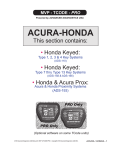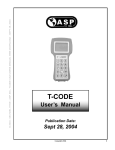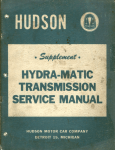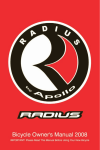Download ACURA-HONDA - Advanced Diagnostics USA
Transcript
MVP - TCODE - PRO Powered by ADVANCED DIAGNOSTICS USA ACURA-HONDA This section contains: • Honda Keyed: Type 1, 2, 3 & 4 Key Systems (ADS-110) • Honda Keyed: Type 7 thru Type 13 Key Systems (ADS-110 & ADS-166) • Honda & Acura Prox: Acura & Honda Proximity Systems (ADS-193) (Optional software on some TCode units) Advanced Diagnostics USA Manual for MVP & TCODE PRO – Copyright 2014 Advanced Diagnostics USA INC. 15 MVP - TCODE - PRO Powered by ADVANCED DIAGNOSTICS USA Acura & Honda Key Programming Type 1 Systems for Prelude, NSX & RL Only (part of ADS-110) See KEY LOOK UP GUIDE for proper Dongle selection. 16 Advanced Diagnostics USA Manual for MVP & TCODE PRO – Copyright 2014 Advanced Diagnostics USA INC. MVP - TCODE - PRO Powered by ADVANCED DIAGNOSTICS USA Acura - Honda Type 1 Systems - What You Need To Program Keys Acura/Honda Type 1 System you must have an existing Black and Red key to add more keys. If the customer only has a Red or a Black key, but not both, you must replace or reflash the Immobilizer computer as pictured and program the new unit to the car with the MVP or TCODE. This is only for TYPE 1 cars, no others require this. If the customer has no keys you must replace the Immobilizer computer as pictured above and program the new unit in with the MVP or TCODE. The new Immobilizer Unit includes a matching Master key, a matching Red “Learning” key and a Immobilizer Control Unit. The keys are matched to the new Control Unit and cannot be substituted. This is only for TYPE 1 cars, no others require this. Never insert the Red key into the ignition unless prompted by MVP or TCODE to do so, otherwise the Immobilizer will need to be re-programmed again. Advanced Diagnostics USA Manual for MVP & TCODE PRO – Copyright 2014 Advanced Diagnostics USA INC. 17 MVP - TCODE - PRO Powered by ADVANCED DIAGNOSTICS USA Acura - Honda Type 1 Systems Keyblank Keyblank STRATTEC ILCO / JET 1997-2004 692246 HD106-PT Type 1A RL 2002-2004 692246 HD106-PT Type 1C RL 2000-2001 692246 HD106-PT Type 1B RL 1996-1999 692246 HD106-PT Type 1A HONDA Years Keyblank Keyblank STRATTEC ILCO / JET PRELUDE 1997-2002 692246 HD106-PT ACURA Years NSX System System Type 1A Important Notice: All keys must be present for key programming or they will be erased during the programming procedure. If you have 1 or more existing keys and wish to program additional new keys, the existing keys will become new again, to the vehicle, during the programming procedure and must programmed with the other keys. 18 Advanced Diagnostics USA Manual for MVP & TCODE PRO – Copyright 2014 Advanced Diagnostics USA INC. powered by ADVANCED DIAGNOSTICS USA ACURA / HONDA MVP & TCODE Acura - Honda Type 1 Systems Use this method for ADDING keys(Must have existing Red & Black Keys) SWITCH IGNITION ON PRESS ENTER KEY ECU IDENTIFICATION NOTE: Make sure the Black key is in the ignition and turned to the “II” position (ON). Do Not Use the Red key unless prompted by the Device. HONDA IMMO. USA PRESS ENTER KEY VEHICLE SELECTION + AUDI + LANDROVER + BMW + LEXUS + CADILLAC + MAZDA + CHEVROLET + MERCEDES + CHRYSLER + MITSUBISHI + DAEWOO USA + NISSAN + DODGE + PONTIAC + FORD + ROVER + GM (USA) + SAAB + HONDA/ACURA + SATURN + HYUNDAI + SUBARU + INFINITI + TOYOTA + ISUZU + V.W. /AUDI GROUP + JAGUAR + VOLKSWAGEN + JEEP VERSION + KIA p ? t q u Next, select the country “USA” from the menu and then select “ACURA” or “HONDA” depending the car you are working on. Your next choice will be to select by “VEHICLE” or by “SYSTEM“. “VEHICLE” is recommended for most users. By “SYSTEM“ is for more advanced users. DIAGNOSTIC MENU ECU IDENTIFICATION FAULT CODES > SPECIAL FUNCTIONS NOTE: You will need to follow the Device screens precisely. You might consider turning off your cell phone and pager. Follow the screen prompts, there may a delay in communication speed, wait until prompted again. When programming more than 1 key - you will be prompted for the “Next” key which means the next new key. Continue to follow the screen prompts until the programming is finished. Advanced Diagnostics USA Manual for MVP & TCODE PRO – Copyright 2014 Advanced Diagnostics USA INC. 19 MVP & TCODE ACURA / HONDA ADVANCED DIAGNOSTICS USA powered by Acura - Honda Type 1 Systems Use this method when REPLACING the Immobilizer Computer SWITCH IGNITION ON PRESS ENTER KEY NOTE: Make sure the Black key is in the ignition and turned to the “II” position (ON). Do Not Use the Red key unless prompted by the Device. VEHICLE SELECTION + AUDI + LANDROVER + BMW + LEXUS + CADILLAC + MAZDA + CHEVROLET + MERCEDES + CHRYSLER + MITSUBISHI + DAEWOO USA + NISSAN + DODGE + PONTIAC + FORD + ROVER + GM (USA) + SAAB + HONDA/ACURA + SATURN + HYUNDAI + SUBARU + INFINITI + TOYOTA + ISUZU + V.W. /AUDI GROUP + JAGUAR + VOLKSWAGEN + JEEP VERSION + KIA p ? t q u ECU IDENTIFICATION HONDA IMMO. USA PRESS ENTER KEY DIAGNOSTIC MENU ECU IDENTIFICATION FAULT CODES > SPECIAL FUNCTIONS NOTE: You will need to follow the Device screens precisely. You might consider turning off your cell phone and pager. DIAGNOSTIC MENU Next, select the country “USA” from the menu and then select “ACURA” or “HONDA” depending the car you are working on. Your next choice will be to select by “VEHICLE” or by “SYSTEM“. “VEHICLE” is recommended for most users. By “SYSTEM“ is for more advanced users. 20 > PROGRAM KEYS KEY INFORMATION Advanced Diagnostics USA Manual for MVP & TCODE PRO – Copyright 2014 Advanced Diagnostics USA INC. powered by ADVANCED DIAGNOSTICS USA ACURA / HONDA MVP & TCODE Acura - Honda Type 1 Systems REWRITE IMMOBILIZER NO. OF ORIGINAL KEYS DO NOT INCLUDE RED LEARNING KEY Enter number “1” - Since the Black key that came with the new immobilizer box is considered an original key as it is matched to the new immobilizer box. REWRITE IMMOBILIZER NUMBER OF NEW KEYS: Enter the number of New keys to be programmed. Do not count the keys that came with the new immobilizer box. If not adding any other keys enter number “0”. NOTE: You will need to follow the Device screens precisely. You might consider turning off your cell phone and pager. Follow the screen prompts, there may a delay in communication speed, wait until prompted again. When programming more than 1 key - you will be prompted for the “Next” key which means the next new key. Continue to follow the screen prompts until the programming is finished. Advanced Diagnostics USA Manual for MVP & TCODE PRO – Copyright 2014 Advanced Diagnostics USA INC. 21 MVP - TCODE - PRO Powered by ADVANCED DIAGNOSTICS USA Acura & Honda Key Programming Type 2, 3 & 4 Systems (part of ADS-110) Important info about changed components: On TYPE3 and up Honda & Acura systems: If any computer components have been changed or replaced MATCHING by the dealer will need to be performed before ANY of the procedures shown here will work. These procedures can only replace/program keys and cannot be used to match components. 22 Advanced Diagnostics USA Manual for MVP & TCODE PRO – Copyright 2014 Advanced Diagnostics USA INC. powered by ADVANCED DIAGNOSTICS USA ACURA / HONDA MVP & TCODE Honda Type 2, 3 & 4 Use this method to PROGRAM keys SWITCH IGNITION ON PRESS ENTER KEY ECU IDENTIFICATION NOTE: Make sure the key is in the ignition and turned to the “II” position (ON). HONDA IMMO. USA PRESS ENTER KEY VEHICLE SELECTION + AUDI + LANDROVER + BMW + LEXUS + CADILLAC + MAZDA + CHEVROLET + MERCEDES + CHRYSLER + MITSUBISHI + DAEWOO USA + NISSAN + DODGE + PONTIAC + FORD + ROVER + GM (USA) + SAAB + HONDA/ACURA + SATURN + HYUNDAI + SUBARU + INFINITI + TOYOTA + ISUZU + V.W. /AUDI GROUP + JAGUAR + VOLKSWAGEN + JEEP VERSION + KIA p ? t q DIAGNOSTIC MENU ECU IDENTIFICATION FAULT CODES > SPECIAL FUNCTIONS NOTE: You will need to follow the Device screens precisely. You might consider turning off your cell phone and pager. u Next, select the country “USA” from the menu and then select “ACURA” or “HONDA” depending the car you are working on. Your next choice will be to select by “VEHICLE” or by “SYSTEM“. “VEHICLE” is recommended for most users. By “SYSTEM“ is for more advanced users. DIAGNOSTIC MENU > PROGRAM KEYS KEY INFORMATION continued on next page.... Advanced Diagnostics USA Manual for MVP & TCODE PRO – Copyright 2014 Advanced Diagnostics USA INC. 23 MVP & TCODE ACURA / HONDA ADVANCED DIAGNOSTICS USA powered by continued from prior page.... PROGRAMMING KEYS PROGRAMMING KEYS IS IMMO. LIGHT OUT? ‘1’ = YES ‘2’ = NO TOTAL KEYS REQD: Enter the numbers keys required for programming, including any original keys. When programming more than 1 key - you will be prompted for the “Next” key which means the next new key. NOTE: Check the dash to verify the Immobilizer indicator light went out. If you have programmed the vehicle using TYPE 2A and the Green IMMO light did not go out after the 10 second wait. Try again this time with TYPE 2C. PROGRAMMING KEYS PROGRAMMING KEYS SWITCH IGNITION OFF SWITCH IGNITION OFF PROGRAMMING KEYS PROGRAMMING KEYS SWITCH IGNITION ON WITH SAME KEY SWITCH IGNITION ON WITH SAME KEY PROGRAMMING KEYS KEY INFORMATION SWITCH IGNITION OFF WITHIN 17 SEC. SYSTEM: X KEYS STORED: X TYPE: X PRESS ENTER KEY PROGRAMMING KEYS SWITCH IGNITION ON WITHIN 20 SEC. WITH SAME KEY NOTE: At this point you are all done. Next, A countdown of the Immobilizer system verification will go from 10 seconds to zero. 24 If you are trying to program keys that have been cloned - Only program 1 of the cloned keys as the vehicle will only need to see just one of the cloned keys. Advanced Diagnostics USA Manual for MVP & TCODE PRO – Copyright 2014 Advanced Diagnostics USA INC. MVP - TCODE - PRO Powered by ADVANCED DIAGNOSTICS USA Acura & Honda Key Programming HONDA 2007 (Part of ADS-110 HONDA 2008 (ADS-166) (Optional software on some TCode units) Advanced Diagnostics USA Manual for MVP & TCODE PRO – Copyright 2014 Advanced Diagnostics USA INC. 25 MVP & TCODE ACURA / HONDA ADVANCED DIAGNOSTICS USA powered by HONDA - Type 7 thru 13 Use this method to PROGRAM keys C-Green A-Black D-Blue Check the application chart for correct dongle to use. NOTE: Make sure the key is in the ignition and turned to the “II” position (ON). VEHICLE SELECTION + AUDI + LANDROVER + BMW + LEXUS + CADILLAC + MAZDA + CHEVROLET + MERCEDES + CHRYSLER + MITSUBISHI + DAEWOO USA + NISSAN + DODGE + PONTIAC + FORD + ROVER + GM (USA) + SAAB + HONDA/ACURA + SATURN + HYUNDAI + SUBARU + INFINITI + TOYOTA + ISUZU + V.W. /AUDI GROUP + JAGUAR + VOLKSWAGEN + JEEP VERSION + KIA p ? t q u Next, select the country “USA” from the menu and then select “ACURA” or “HONDA” depending the car you are working on. Your next choice will be to select by “VEHICLE” or by “SYSTEM“. “VEHICLE” is recommended for most users. By “SYSTEM“ is for more advanced users. SWITCH IGNITION ON PRESS ENTER KEY ECU IDENTIFICATION HONDA IMMO. USA PRESS ENTER KEY DIAGNOSTIC MENU ECU IDENTIFICATION FAULT CODES > SPECIAL FUNCTIONS NOTE: You will need to follow the Device screens precisely. You might consider turning off your cell phone and pager. continued on next page.... 26 Advanced Diagnostics USA Manual for MVP & TCODE PRO – Copyright 2014 Advanced Diagnostics USA INC. powered by ADVANCED DIAGNOSTICS USA ACURA / HONDA MVP & TCODE HONDA 2007 - Type 7 thru 13 continued from prior page.... DIAGNOSTIC MENU PROGRAMMING KEYS > PROGRAM KEYS KEY INFORMATION Use your Smart Card and avoid the Web Security Access. SWITCH IGNITION ON WITHIN 20 SEC. WITH SAME KEY Next, A countdown of the Immobilizer system verification will go from 10 seconds to zero. PROGRAMMING KEYS PROGRAMMING KEYS IS IMMO. LIGHT OUT? ‘1’ = YES ‘2’ = NO TOTAL KEYS REQD: Enter the numbers keys required for programming, including any original keys. When programming more than 1 key - you will be prompted for the “Next” key which means the next new key. NOTE: Check the dash to verify the Immobilizer indicator light went out. KEY INFORMATION PROGRAMMING KEYS SWITCH IGNITION OFF SYSTEM: X KEYS STORED: X TYPE: X PRESS ENTER KEY PROGRAMMING KEYS SWITCH IGNITION ON WITH SAME KEY PROGRAMMING KEYS NOTE: At this point you are all done. If you are trying to program keys that have been cloned - Only program 1 of the cloned keys as the vehicle will only need to see just one of the cloned keys. SWITCH IGNITION OFF WITHIN 17 SEC. Advanced Diagnostics USA Manual for MVP & TCODE PRO – Copyright 2014 Advanced Diagnostics USA INC. 27 MVP & TCODE PRO ACURA HONDA PROX SECTION powered by ADVANCED DIAGNOSTICS USA Important info about changed components: On TYPE3 and up Honda & Acura systems: If any computer components have been changed or replaced MATCHING by the dealer will need to be performed before ANY of the procedures shown here will work. These procedures can only replace/program keys and cannot be used to match components. Programming the Remote Head for vehicles it does not do automatically during Key programming. Note: You will need to have any other Remote Head keys with you - otherwise they will get erased once you start the procedure. 1) Sit inside the vehicle with all doors closed. 2) Insert the key and turn it to the ON position. Press the Lock button on a unprogrammed Remote Head key. 3) Turn the key to the OFF position. Turn back ON the key a 2nd time and press the Lock button again. 4) Turn the key to the OFF position. Turn back ON the key a 3rd time and press the Lock button again. 5) Turn the key to the OFF position. Turn back ON the key a 4th time and press the Lock button again. You should now hear and see the door locks cycle once. Keep the key turned ON. 6) Press the Lock button on each Remote Head you want to program into the vehicle. You should now hear and see the door locks cycle once. Important Notes: 1) You must complete each step within 5 seconds. 2) To start out the procedure to get into programming mode you must use the same Remote each of the 4 times. Please note: We have included this info because we want you to know what needs to be done in order to program the RKE part of factory OEM remote head keys on some models where the RKE part may not program in automatically along with the transponder key programming. Having said that, our tech support does not as a rule support on-board procedures. Please consult with a dealer source to verify correct OEM factory part numbers and or procedures if the above info does not work. 28 Advanced Diagnostics USA Manual for MVP & TCODE PRO – Copyright 2014 Advanced Diagnostics USA INC. powered by ADVANCED DIAGNOSTICS USA ACURA / HONDA MVP & TCODE 2013 HONDA / ACURA PROX Software Part no. ADS-193 Optional for T-CODE PRO COVERS: 2013 ACCORD PROX 2013 ILX-2013 RDX 2005-2012 RL-2009-2012 TL 2010-2012 ZDX Advanced Diagnostics USA Manual for MVP & TCODE PRO – Copyright 2014 Advanced Diagnostics USA INC. 29 MVP & TCODE PRO ACURA HONDA PROX SECTION 2005-2012 RL powered by ADVANCED DIAGNOSTICS USA (Twist knob prox system) RL System overview THE IGNITION IS A TWIST KNOB THAT CAN BE TURNED AND THE VEHICLE STARTED ANYTIME A REGISTERED PROX IS INSIDE THE VEHICLE. BEHIND THE TWIST KNOB IS A REGULAR TUMBLERED IGNITION AND STANDARD HONDA TRANSPONDER SYSTEM. REMOVE THE TURN KNOB AND PROGRAM E-KEY/S USE TYPE4 - 2005-2009 OR TYPE 11 2010-2012 MVP User’s Note: You must program at least 1 E-KEY & up to 4 total. So, if all keys are lost the first step is to cut & program E-KEY/S This will use a token. This first step requires the A or the D dongle (see apps guide.) and all E-KEYS you want to program should be done in one step. IF ALL PROX ARE LOST Program at least 1 PROX & up to 4 total. This will use a 2nd token. This requires the N dongle and all PROX you want to program should be done in this second step. The car will run with just an E-KEY but if the customer wants the PROX to work you must compplete the Prox programming. Because Prox Keys are done in TWO separate procedures programming 1-4 complete PROXIMITY KEYS will use at least TWO tokens. 30 Advanced Diagnostics USA Manual for MVP & TCODE PRO – Copyright 2014 Advanced Diagnostics USA INC. MVP AND TCODE PRO PROX KEYS TO USE: 72147-SJA-A01 Driver #1 E-Key 35111-SJA-305 72147-SJA-A01Driver #2 E-KEY CONTAINS A TRANSPONDER & SLIDES INTO PROX After the E-KEY/S are programmed and will start the vehicle proceed to the steps IN THIS SECTION to program the PROXIMITY part of the keys. Once the PROXIMITY keys are programmed a soleniod will release the ignition whenever the PROX is inside the vehicle. When you are all done, remember to snap the turn knob back in place. Advanced Diagnostics USA Manual for MVP & TCODE PRO – Copyright 2014 Advanced Diagnostics USA INC. 31 MVP & TCODE PRO ACURA HONDA PROX powered by SECTION 2005-2012 RL ADVANCED DIAGNOSTICS USA (Twist knob prox system) Use this method to PROGRAM 1 PROX & ERASE ALL others. Make sure you have at least 1 programmed E-Key to use before starting RL prox programming. (You may use the same E-Key during these procedures to program in multiple Prox.) VEHICLE SELECTION + AUDI + LANDROVER + BMW + LEXUS + CADILLAC + MAZDA + CHEVROLET + MERCEDES + CHRYSLER + MITSUBISHI + DAEWOO USA + NISSAN + DODGE + PONTIAC + FORD + ROVER + GM (USA) + SAAB + HONDA/ACURA + SATURN + HYUNDAI + SUBARU + INFINITI + TOYOTA + ISUZU + V.W. /AUDI GROUP + JAGUAR + VOLKSWAGEN + JEEP VERSION + KIA p ? t q u Next, select the country “USA” from the menu and then select “ACURA” or “HONDA” depending the car you are working on. Your next choice will be to select by “VEHICLE” or by “SYSTEM“. “VEHICLE” is used to select ALL Honda or Acura Proximity equipped vehicles. VEHICLE SELECTION Step-4 SELECT: “+BY VEHICLE” Press the ENTER KEY. +BY VEHICLE +BY SYSTEM PRESS ENTER KEY 32 Advanced Diagnostics USA Manual for MVP & TCODE PRO – Copyright 2014 Advanced Diagnostics USA INC. powered by ACURA HONDA PROX ADVANCED DIAGNOSTICS USA 2005-2012 RL SECTION MVP & TCODE PRO (Twist knob prox system) PROGRAM 1 PROX & ERASE ALL others- Continued VEHICLE SELECTION Step-5 SELECT: “+RL” Press the ENTER KEY. +RDX +RSX +RL +TL PRESS ENTER KEY VEHICLE SELECTION Step-6 SELECT: “+PROXIMITY” Press the ENTER KEY. +BLADED +PROXIMITY PRESS ENTER KEY Step-7 SWITCH THE IGNITION ON VEHICLE SELECTION AT THIS POINT YOU SHOULD HAVE A PROPERLY CUT AND PROGRAMMED E-KEY INSERTED IN THE IGNITION SWITCH IGNITION ON PRESS ENTER KEY ECU IDENTIFICATION Step-8 ECU IDENTIFACATION SHOULD DISPLAY “ACURA RL PROXIMITY” ACURA RL PROXIMITY PRESS ENTER KEY Advanced Diagnostics USA Manual for MVP & TCODE PRO – Copyright 2014 Advanced Diagnostics USA INC. 33 MVP & TCODE PRO ACURA HONDA PROX powered by SECTION 2005-2012 RL ADVANCED DIAGNOSTICS USA (Twist knob prox system) PROGRAM 1 PROX & ERASE ALL others- Continued DIAGNOSTIC MENU Step-9 SELECT: “SPECIAL FUNCTIONS”. ECU IDENTIFICATION > SPECIAL FUNCTIONS PRESS ENTER KEY DIAGNOSTIC MENU Step-10 SELECT: +PROXIMITY”. +BLADED +PROXIMITY PRESS ENTER KEY Step-11 DIAGNOSTIC MENU BEFORE PROGRAMMING IT’S A GOOD IDEA TO LOOK AT “KEYS PROGRAMMED” THIS WILL DISPLAY HOW MANY PROXIMITY KEYS ARE CURRENTLY PROGRAMMED. > KEYS PROGRAMMED PROGRAM LOST KEYS ADD PROXIMITY KEYS PRESS ENTER KEY Step-12 KEYS PROGRAMMED IN THIS EXAMPLE WE CAN SEE THAT THERE ARE CURRENTLY 2 PROXIMITY KEYS PROGRAMMED. PROXIMITY KEYS : 2 PRESS ENTER KEY 34 Advanced Diagnostics USA Manual for MVP & TCODE PRO – Copyright 2014 Advanced Diagnostics USA INC. powered by ADVANCED DIAGNOSTICS USA 2005-2012 RL ACURA HONDA PROX SECTION MVP & TCODE PRO (Twist knob prox system) PROGRAM 1 PROX & ERASE ALL others- Continued DIAGNOSTIC MENU Step-13 >PROGRAM LOST KEYS WILL ERASE ALL CURRENTLY PROGRAMMED PROXIMITY KEYS AND WILL PROGRAM 1 PROXIMITY KEY INTO THE SYSTEM. KEYS PROGRAMMED > PROGRAM LOST KEYS ADD PROXIMITY KEYS PRESS ENTER KEY Step-14 THE IGNITION SHOULD BE SWITCHED ON WITH A PROPERLY CUT AND PROGRAMMED E-KEY. THERE SHOULD BE ONLY 1 PROXIMITY KEY THAT YOU WANT TO PROGRAM INSIDE THE VEHICLE. (PLACE IT NEAR THE CENTER CONSOLE) USING A PROX KEY THATS ALREADY PROGRAMMED IS OK IF YOU WANT TO ERASE ALL OTHERS. Step-15 LOST KEY PROGRAMMING THIS PROCEDURE PROGRAMS ONE PROXIMITY KEY FROM A LOST KEY SITUATION. SWITCH IGNITION ON USING A E-KEY. ENSURE THAT ONLY ONE NEW PROXIMITY KEY IS IN THE VEHICLE PRESS ENTER KEY LOST KEY PROGRAMMING THIS SHOULD TAKE A FEW SECONDS.... PLEASE WAIT GAINING ACCESS Step-16 THIS SHOULD TAKE A FEW SECONDS..... Advanced Diagnostics USA Manual for MVP & TCODE PRO – Copyright 2014 Advanced Diagnostics USA INC. LOST KEY PROGRAMMING PLEASE WAIT ADDING PROXIMITY KEY 35 MVP & TCODE PRO ACURA HONDA PROX powered by SECTION 2005-2012 RL ADVANCED DIAGNOSTICS USA (Twist knob prox system) PROGRAM 1 PROX & ERASE ALL others- Continued Step-17 LOST KEY PROGRAMMING SWITCH THE IGNITION OFF & REMOVE THE E-KEY FROM THE IGNTION. SWITCH IGNITION OFF. REMOVE E-KEY FROM IGNITION. PRESS ENTER KEY Step-18 LOST KEY PROGRAMMING TEST THAT THE IGNTION WILL NOW TURN WITHOUT THE E-KEY INSERTED & THE CAR WILL START WITH THE PROXIMITY KEY INSIDE THE VEHICLE. TEST PROXIMITY KEY. SWITCH IGNITION ON WITHOUT USING A BLADED KEY. IF FAILED THEN RETRY PROCEDURE. PRESS ENTER KEY Step-19 YOU CAN NOW SNAP THE REMOVABLE TWIST KNOB BACK INTO PLACE.....TEST THE OPERATION OF ALL PROX REMOTES! ALSO IT’S A GOOD IDEA TO HAVE A LOOK AT “KEYS PROGRAMMED” (SEE BELOW) DIAGNOSTIC MENU LOST KEY PROGRAMMING PROCEDURE COMPLETE PRESS ENTER KEY KEYS PROGRAMMED > KEYS PROGRAMMED PROGRAM LOST KEYS PROXIMITY KEYS : 1 ADD PROXIMITY KEYS PRESS ENTER KEY PRESS ENTER KEY STAY CONNECTED & PROCEED TO ADD PROX IF YOU WANT TO PROGRAM ADDITIONAL PROX AT THIS TIME..... 36 Advanced Diagnostics USA Manual for MVP & TCODE PRO – Copyright 2014 Advanced Diagnostics USA INC. powered by ADVANCED DIAGNOSTICS USA ACURA HONDA PROX SECTION MVP & TCODE PRO 2005-2012 RL (Twist knob prox system) Use this method to ADD PROX Step-1 Step-2 THIS FUNCTION WILL ADD A PROXIMITY KEY. YOU NEED AT LEAST 1 ALREADY PROGRAMMED PROXIMITY KEY TO PERFORM THIS PROCEDURE. IT’S A GOOD IDEA TO LABEL THE PROXIMITY KEYS SO THAT YOU CAN KEEP TRACK OF WHICH ONE YOU HAVE AT ANY TIME AND AVIOD MIXING THEM UP DURING THIS PROCEDURE. WITH 1 PROGRAMMED PROXIMITY KEY INSIDE THE VEHICLE SWITCH THE IGNTION ON BY USING THE TURN KNOB. (DO NOT INSERT THE E-KEY) MAKE SURE ALL OTHER PROXIMITY KEYS ARE OUT OF RANGE (AT LEAST 10 FEET AWAY FROM THE CAR). Step-3 DIAGNOSTIC MENU KEYS PROGRAMMED PROGRAM LOST KEYS > ADD PROXIMITY KEYS PRESS ENTER KEY ADD PROXIMITY KEY ENSURE ONLY THE REGISTERED PROXIMITY KEY IS IN THE VEHICLE. ENSURE THAT ALL OTHER KEYS ARE AT LEAST 10 FEET AWAY. SWITCH IGNITION ON WITHOUT A BLADED KEY. PRESS ENTER KEY ADD PROXIMITY KEY THIS SHOULD TAKE A FEW SECONDS.... PLEASE WAIT GAINING ACCESS ADD PROXIMITY KEY Step-4 THIS SHOULD TAKE A FEW SECONDS.... WAIT UNTIL THE SCREEN CHANGES BEFORE DOING ANYTHING WITH THE KEYS.... Advanced Diagnostics USA Manual for MVP & TCODE PRO – Copyright 2014 Advanced Diagnostics USA INC. PLEASE WAIT ADDING PROXIMITY KEY 37 M MV VP P& & TCODE TCODE PRO PRO ACURA ACURA HONDA HONDA PROX PROX SECTION SECTION 2005-2012 RL powered powered by by ADVANCED ADVANCED DIAGNOSTICS DIAGNOSTICS USA USA (Twist knob prox system) ADD PROX - Cont’d ADD PROXIMITY KEY Step-5 REMOVE ALL PROXIMITY KEYS FROM THE VEHICLE! MAKE SURE THEY ARE OUT OF RANGE (AT LEAST 10 FEET AWAY FROM THE CAR) REMOVE ALL KEYS FROM THE VEHICLE. (AT LEAST 10 FEET AWAY) WITHIN 100 SECONDS. PRESS ENTER KEY ADD PROXIMITY KEY Step-6 NOW BRING JUST THE PROXIMITY KEY YOU WANT TO ADD INTO THE VEHICLE. KEEP ALL OTHERS OUT OF RANGE! BRING ONLY THE NEW KEY INTO THE VEHICLE WITHIN 40 SECONDS. ENSURE THAT ALL OTHER KEYS ARE AT LEAST 10 FEET AWAY FROM THE VEHICLE. PRESS ENTER KEY ADD PROXIMITY KEY Step-7 TEST THE OPERATION OF ALL PROX REMOTES! ALSO IT’S A GOOD IDEA TO HAVE A LOOK AT “KEYS PROGRAMMED” (SEE BELOW) TEST NEW PROXIMITY KEY. REMOVE THE ORIGINAL KEY FROM THE VEHICLE AND SWITCH IGNITION ON. IF FAILED RETRY PROCEDURE. PRESS ENTER KEY DIAGNOSTIC MENU > KEYS PROGRAMMED KEYS PROGRAMMED PROXIMITY KEYS : 2 PROGRAM LOST KEYS ADD PROXIMITY KEYS PRESS ENTER KEY PRESS ENTER KEY STAY CONNECTED & PROCEED TO ADD PROX IF YOU WANT TO PROGRAM ADDITIONAL PROX AT THIS TIME..... 38 Advanced Diagnostics USA Manual for MVP & TCODE PRO – Copyright 2014 Advanced Diagnostics USA INC. powered MVP by & ACURA HONDA PROX ADVANCED DIAGNOSTICS USA SECTION TCODE PRO 2009-2012 TL MVP & powered ACURAADVANCED HONDA PROX DIAGNOSTICS USA by SECTION TCODE PRO (PUSH to START with PROGRAMMING SLOT) TL SYSTEM OVERVIEW THIS SYSTEM USES A “PUSHBUTTON” PROX IGNITION WITH A PROGRAMMING SLOT. PROGRAMMING SLOT. PROX REMOTE OEM # 72147-TK4-A71 Driver #1 72147-TK4-A81 Driver #2 These Prox are re-usable and can be programmed from car to car. PROX KEY E-Key 35111-TK4-A50 ALL TRANSPONDER FUNCTIONS ARE WITHIN THE PROX DOES NOT CONTAIN A TRANSPONDER Advanced Diagnostics USA Manual for MVP & TCODE PRO – Copyright 2014 Advanced Diagnostics USA INC. 39 MVP & TCODE PRO ACURA HONDA PROX SECTION 2009-2012 TL powered by ADVANCED DIAGNOSTICS USA (PUSH to START with PROGRAMMING SLOT) Each prox key is programmed in a TWO step procedure. The first step programs the proximity remote and RKE functions. This is done with the prox key inside the vehicle but NOT inserted into the PROGRAMMING SLOT. It can be anywhere the car during this step but we recommend that it be placed in area near the center console & gear shift. The second step is performed with the prox key insterted into the PROGRAMMING SLOT. This second step programs the prox into the SLOT MODULE. This is done so that in case the battery inside the prox dies the prox can be placed into the slot and used to start the vehicle. The ACURA TL PROX SOFTWARE will guide you thru these steps. 1. Carefully follow the prompts on the tester and maintain 12volts+ on the vehicle during all procedures! 2. Be carefull to follow the testers instructions regarding PROXIMITY PLACEMENT during the procedures. 3. Be careful to make sure PROX remotes are well outside the range of the vehicle when instructed. (AT LEAST 10 FEET AWAY!) It helps to have someone with you to help move the keys in & out of range! 4. Be careful to identify each PROX remote (if programming more than 1) as you will need to keep track of which one is which and bring one or the other into the car or take one or the other away. 5. IF ANY computer components have been changed or replaced MATCHING by the dealer will need to be performed before ANY of the procedures shown here will work. These procedures only replaces/ programs PROX keys and cannot be used to match components. MVP User’s Note: IF ALL PROX ARE LOST Program at least 1 PROX & up to 4 total. Procedure requires the N dongle and all PROX you want to program should be programmed in one programming session. This will use 1 token. 40 Advanced Diagnostics USA Manual for MVP & TCODE PRO – Copyright 2014 Advanced Diagnostics USA INC. powered by ACURA HONDA PROX ADVANCED DIAGNOSTICS USA 2009-2012 TL SECTION MVP & TCODE PRO (PUSH to START with PROGRAMMING SLOT) Use this method to PROGRAM 1 PROX & ERASE ALL others VEHICLE SELECTION + AUDI + LANDROVER + BMW + LEXUS + CADILLAC + MAZDA + CHEVROLET + MERCEDES + CHRYSLER + MITSUBISHI + DAEWOO USA + NISSAN + DODGE + PONTIAC + FORD + ROVER + GM (USA) + SAAB + HONDA/ACURA + SATURN + HYUNDAI + SUBARU + INFINITI + TOYOTA + ISUZU + V.W. /AUDI GROUP + JAGUAR + VOLKSWAGEN + JEEP VERSION + KIA p ? t q u Next, select the country “USA” from the menu and then select “ACURA” or “HONDA” depending the car you are working on. Your next choice will be to select by “VEHICLE” or by “SYSTEM“. “VEHICLE” is used to select ALL Honda or Acura Proximity equipped vehicles. Step-1 VEHICLE SELECTION SELECT: “+BY VEHICLE” Press the ENTER KEY. +BY VEHICLE +BY SYSTEM PRESS ENTER KEY WARNING! If any computer components such as the PCM or the Immobilizer ring have been changed DEALER TOOL matching will be required on Honda Acura Proximity Systems. Advanced Diagnostics USA Manual for MVP & TCODE PRO – Copyright 2014 Advanced Diagnostics USA INC. 41 powered MVP by & ACURA HONDA PROX ADVANCED DIAGNOSTICS USA SECTION TCODE PRO MVP & powered ACURAADVANCED HONDA PROX DIAGNOSTICS USA by SECTION TCODE PRO TL - PROGRAM 1 PROX & ERASE ALL others - Cont’d Step-2 VEHICLE SELECTION SELECT: “+ACURA” Press the ENTER KEY. +RDX +RSX +RL +TL PRESS ENTER KEY VEHICLE SELECTION Step-3 SELECT: “+PROXIMITY” +BLADED +PROXIMITY Press the ENTER KEY. PRESS ENTER KEY VEHICLE SELECTION Step-4 The IGNITION at this point should be left OFF. IGNITION SHOULD BE OFF Press the ENTER KEY. PRESS ENTER KEY PROGRAM PROX Step-5 Answer NO by selecting X 42 NOTE: If you have a working PROX at this point you may skip some of the steps ahead by selecting YES. 4 DO YOU HAVE A WORKING PROXIMITY KEY AVAILABLE ? X 4 Advanced Diagnostics USA Manual for MVP & TCODE PRO – Copyright 2014 Advanced Diagnostics USA INC. powered MVP by & ADVANCED ACURA HONDA PROX DIAGNOSTICS USA SECTION TCODE PRO MVP & ACURA HONDA PROX powered ADVANCED DIAGNOSTICS USA by SECTION TCODE PRO TL - PROGRAM 1 PROX & ERASE ALL others - Cont’d Step-6 Step-7 Step-8 FORCE IGNITION PRESS & HOLD down the START/STOP button on the vehicle. PRESS AND HOLD THE START /STOP BUTTON WITHIN 30 SECONDS FORCE IGNITION Keep holding down the START/ STOP button until the dahsboard comes ON & lights up. WAIT UNTIL DAHSBOARD LIGHTS ******* GAINING ACCESS **** SUCCESFULL FORCE IGNITION Release the START/STOP button..... RELEASE START/STOP BUTTON Step-9 ECU IDENTIFICATION Please wait..... No need to press anything.... Advanced Diagnostics USA Manual for MVP & TCODE PRO – Copyright 2014 Advanced Diagnostics USA INC. PLEASE WAIT ******* 43 powered MVP by & ACURA HONDA PROX ADVANCED DIAGNOSTICS USA SECTION TCODE PRO MVP powered ACURAADVANCED HONDA PROX DIAGNOSTICS by SECTION & TCODE PRO USA TL - PROGRAM 1 PROX & ERASE ALL others - Cont’d Step-10 PROXIMITY KEYS STORED : 02 SLOT KEYS STORED : 02 2 Proximity Keys are are registered as PROX 2 Proximity Keys are also registered into the SLOT module. ECU IDENTIFICATION PROXIMITY KEYS STORED : 02 SLOT KEYS STORED : 02 PRESS ENTER KEY VEHICLE SELECTION REGISTER PROX KEY Step-11 Press the START/STOP button on the vehicle to OFF...... SWITCH IGNTION OFF Press the ENTER KEY. PRESS ENTER KEY DIAGNOSTIC MENU Step-12 Select: >SPECIAL FUNCTIONS Press the ENTER KEY. ECU IDENTIFICATION > SPECIAL FUNCTIONS PRESS ENTER KEY DIAGNOSTIC MENU Step-13 Select: >REGISTER PROX KEY > REGISTER PROX KEY Press the ENTER KEY. PRESS ENTER KEY 44 Advanced Diagnostics USA Manual for MVP & TCODE PRO – Copyright 2014 Advanced Diagnostics USA INC. powered MbyV P & ADVANCED ACURA HONDA PROX DIAGNOSTICS USA SECTION TCODE PRO MVP & ACURA HONDA PROX powered ADVANCED DIAGNOSTICS USA SECTION by TCODE PRO TL - PROGRAM 1 PROX & ERASE ALL others - Cont’d PROGRAM PROX Step-14 Answer NO by selecting X Step-15 Step-16 Step-17 NOTE: If you have a working PROX at this point you may skip some of the steps ahead by selecting YES. 4 DO YOU HAVE A WORKING PROXIMITY KEY AVAILABLE ? X 4 FORCE IGNITION PRESS & HOLD down the START/STOP button on the vehicle. PRESS AND HOLD THE START /STOP BUTTON WITHIN 30 SECONDS FORCE IGNITION Keep holding down the START/ STOP button until the dahsboard comes ON & lights up. WAIT UNTIL DAHSBOARD LIGHTS ******* GAINING ACCESS **** SUCCESFULL FORCE IGNITION Release the START/STOP button..... Advanced Diagnostics USA Manual for MVP & TCODE PRO – Copyright 2014 Advanced Diagnostics USA INC. RELEASE START/STOP BUTTON 45 powered MVP by & ACURA HONDA PROX ADVANCED DIAGNOSTICS USA SECTION TCODE PRO MVP & powered ACURAADVANCED HONDA PROX DIAGNOSTICS USA by SECTION TCODE PRO TL - PROGRAM 1 PROX & ERASE ALL others - Cont’d Step-18 REGISTER PROX. KEY Make sure there is only 1 PROX in the vehicle at this time. Make sure to remove ALL others and make sure they are out of range. ENSURE THAT ONLY ONE UN-REGISTERED PROXIMITY KEY IS IN THE VEHICLE. AND THAT ALL OTHER KEYS ARE AT LEAST 10 FEET AWAY FROM THE CAR. PRESS ENTER KEY REGISTER PROX. KEY Step-19 THIS SHOULD TAKE A FEW SECONDS.... REGISTER PROX. KEY Step-20 THIS SHOULD TAKE A FEW SECONDS.... PLEASE WAIT *********** ********** REGISTER PROX. KEY Step-21 Press the START/STOP button to turn the vehicle OFF. 46 PLEASE WAIT ***** GAINING ACCESS SWITCH IGNITION OFF WITHIN 20 Sec. Advanced Diagnostics USA Manual for MVP & TCODE PRO – Copyright 2014 Advanced Diagnostics USA INC. powered MVP by & ADVANCED ACURA HONDA PROX DIAGNOSTICS USA SECTION TCODE PRO MVP & ACURA HONDA PROX powered ADVANCED DIAGNOSTICS USA by SECTION TCODE PRO TL - PROGRAM 1 PROX & ERASE ALL others - Cont’d Step-22 REGISTER PROX. KEY The PROX should be inside the vehicle. DO NOT place it into the programming slot until directed to do so. DO NOT INSERT THE PROXIMITY REMOTE EVEN IF A PROXIMITY SLOT IS AVAILABLE Press the ENTER KEY. PRESS ENTER KEY Step-23 REGISTER PROX. KEY Press the START/STOP button to OFF. SWITCH IGNITION ON WITHIN 20 Sec. The tester should detect when the igntion has been switched ON. REGISTER PROX. KEY Step-24 X = NO 4 = YES Step-25 Dash Immo light should be OFF. NOT BLINKING..... If immo light is blinking there may be a problem with the PROX key. DOES THE PROXIMITY / IMMOBILISER LIGHT GO OFF ? X 4 REGISTER PROX. KEY Press the START/STOP button to turn the vehicle OFF. The tester should detect when the igntion has bee Advanced Diagnostics USA Manual for MVP & TCODE PRO – Copyright 2014 Advanced Diagnostics USA INC. SWITCH IGNITION OFF WITHIN 20 Sec. 47 powered MVP by & ACURA HONDA PROX ADVANCED DIAGNOSTICS USA SECTION TCODE PRO MVP & powered ACURAADVANCED HONDA PROX DIAGNOSTICS USA by SECTION TCODE PRO TL - PROGRAM 1 PROX & ERASE ALL others - Cont’d Step-26 REGISTER PROX. KEY Press the START/STOP button to the ON position. The tester should detect when the igntion has been switched ON. SWITCH IGNITION ON WITHIN 20 Sec. REGISTER PROX. KEY Step-27 Press the START/STOP button to turn the vehicle OFF. The tester should detect when the igntion has been switched OFF SWITCH IGNITION OFF WITHIN 20 Sec. REGISTER PROX. KEY Step-28 Press the START/STOP button to OFF. The tester should detect when the igntion has been switched ON. Step-29 WITHIN 20 Sec. REGISTER PROX. KEY Press the START/STOP button to turn the vehicle OFF. The tester should detect when the igntion has been turned OFF. 48 SWITCH IGNITION ON SWITCH IGNITION OFF WITHIN 20 Sec. Advanced Diagnostics USA Manual for MVP & TCODE PRO – Copyright 2014 Advanced Diagnostics USA INC. powered MVP by & ADVANCED ACURA HONDA PROX DIAGNOSTICS USA SECTION TCODE PRO MVP & ACURA HONDA PROX powered ADVANCED DIAGNOSTICS USA by SECTION TCODE PRO TL - PROGRAM 1 PROX & ERASE ALL others - Cont’d Step-30 REGISTER PROX. KEY IS THERE A PROX SLOT BELOW THE START / STOP BUTTON ON THIS VEHICLE ? ANSWER = YES IF THERE SHOULD BE A SLOT ON TL & ZDX 4 X 4 REGISTER PROX. KEY Step-31 Press the START/STOP button to turn the vehicle ON. SWITCH IGNITION ON GAINING ACCESS The tester should detect when the igntion has been turned ON. At this point the 1st. part of the registration process has been completed and you are ALMOST FINISHED! Continue to follow the remaining steps to program the PROX into the SLOT MODULE. REGISTER PROX. KEY Step-32 PLACE THE PROX KEY IN THE PROGRAMMING SLOT... INSERT THE PROXIMITY KEY INTO THE PROGRAMMING SLOT PRESS ENTER KEY Advanced Diagnostics USA Manual for MVP & TCODE PRO – Copyright 2014 Advanced Diagnostics USA INC. 49 powered Mby VP & ADVANCED ACURA HONDA PROX DIAGNOSTICS USA SECTION TCODE PRO MVP & ACURA HONDA PROX powered ADVANCED DIAGNOSTICS USA SECTION by TCODE PRO TL - PROGRAM 1 PROX & ERASE ALL others - Cont’d REGISTER PROX. KEY Step-33 PLEASE WAIT This should take a few seconds.... ******************** ******************* **************** Step-34 REGISTER PROX. KEY Press the START/STOP button to turn the vehicle OFF. SWITCH IGNITION OFF WITHIN 20 Sec. The tester should detect when the igntion has been turned OFF. Step-35 REGISTER PROX. KEY Press the START/STOP button to turn the vehicle ON. SWITCH IGNITION ON WITHIN 20 Sec. The tester should detect when the igntion has been turned ON. REGISTER PROX. KEY Step-36 50 X = NO 4 = YES Dash Immo light should be OFF. NOT BLINKING..... If immo light is blinking there may be a problem with the PROX key. DOES THE PROXIMITY / IMMOBILISER LIGHT GO OFF ? X 4 Advanced Diagnostics USA Manual for MVP & TCODE PRO – Copyright 2014 Advanced Diagnostics USA INC. MVP & powered by TCODE ACURA HONDA PROX ADVANCED DIAGNOSTICS USA SECTION PRO powered M V P USA & ACURA HONDA PROX ADVANCED DIAGNOSTICS by SECTION TCODE PRO TL - PROGRAM 1 PROX & ERASE ALL others - Cont’d Step-37 Press the START/STOP button to turn the vehicle OFF. REGISTER PROX. KEY SWITCH IGNITION OFF WITHIN 20 Sec. The tester should detect when the igntion has been switched OFF REGISTER PROX. KEY Step-38 Press the START/STOP button to turn the vehicle ON. SWITCH IGNITION ON WITHIN 20 Sec. The tester should detect when the igntion has been switched ON. Step-39 Press the START/STOP button to turn the vehicle OFF. SWITCH IGNITION OFF WITHIN 20 Sec. The tester should detect when the igntion has been switched OFF REGISTER PROX. KEY Step-40 PROXIMITY KEYS STORED : 01 SLOT KEYS STORED : 01 1 Proximity Key is registered as a PROX. 1 Proximity Keys is also registered into the SLOT module. PROXIMITY KEYS STORED : 01 SLOT KEYS STORED : 01 PRESS ENTER KEY STAY CONNECTED & PROCEED TO ADD PROX IF YOU WANT TO PROGRAM ADDITIONAL PROX AT THIS TIME..... Advanced Diagnostics USA Manual for MVP & TCODE PRO – Copyright 2014 Advanced Diagnostics USA INC. 51 MVP & powered ACURAADVANCED HONDA PROX DIAGNOSTICS USA by SECTION powered MVP by & ACURA HONDA PROX ADVANCED DIAGNOSTICS USA SECTION TCODE PRO TCODE PRO TL - PROGRAM 1 PROX & ERASE ALL others - Cont’d Step-41 REGISTER PROX. KEY Remove the Prox from the slot and check that the remote RKE buttons are working properly.... CHECK PROXIMITY REMOTE LOCKS / UNLOCKS THE VEHICLE PRESS ENTER KEY REGISTER PROX. KEY Step-42 DO YOU WANT TO PROGRAM MORE PORXIMITY KEYS ? X= NO CHECK MARK = YES X 4 STOP NOW IF YOU ARE DONE.... OR PRESS THE CHECK MARK TO CONTINUE IF YOU HAVE ADDITIONAL PROX KEYS TO PROGRAM. WARNING! If any computer components such as the PCM or the Immobilizer ring have been changed DEALER TOOL matching will be required on ACURA HONDA PROXIMITY Systems. 52 Advanced Diagnostics USA Manual for MVP & TCODE PRO – Copyright 2014 Advanced Diagnostics USA INC. powered MVP by & ACURA HONDA PROX ADVANCED DIAGNOSTICS USA SECTION TCODE PRO MVP & powered ACURAADVANCED HONDA PROX DIAGNOSTICS USA by SECTION TCODE PRO TL- Use this method to ADD Prox REGISTER PROX KEY Step-1 Select: >REGISTER PROX KEY > REGISTER PROX KEY Press the ENTER KEY. PRESS ENTER KEY REGISTER PROX KEY Step-2 You MUST already have a working proximity key to use ADD PROX. Answer YES by selecting the CHECK MARK. DO YOU HAVE A WORKING PROXIMITY KEYS ? X 4 REGISTER PROX KEY Step-3 DO NOT SELECT YES! X SELECT NO BY PRESSING THE CHECK MARK. DO YOU WANT TO ERASE EXISTING PROXIMITY KEY ? X Step-4 WITH 1 PROGRAMMED PROXIMITY KEY INSIDE THE VEHICLE SWITCH THE IGNTION ON. MAKE SURE ALL OTHER PROXIMITY KEYS ARE OUT OF RANGE (AT LEAST 10 FEET AWAY FROM THE CAR). 4 REGISTER PROX KEY ENSURE ONLY THE REGISTERED PROXIMITY KEY IS IN THE VEHICLE. ENSURE THAT ALL OTHER KEYS ARE AT LEAST 10 FEET AWAY. Advanced Diagnostics USA Manual for MVP & TCODE PRO – Copyright 2014 Advanced Diagnostics USA INC. PRESS ENTER KEY 53 powered MVP by & ACURA HONDA PROX ADVANCED DIAGNOSTICS USA SECTION TCODE PRO MVP & powered ACURAADVANCED HONDA PROX DIAGNOSTICS USA by SECTION TCODE PRO TL - ADD Prox Cont’d Step-5 REGISTER PROX. KEY Press the START/STOP button to turn the vehicle ON. The tester should detect when the igntion has been switched ON. Step-6 Step-7 SWITCH IGNITION ON WITHIN 20 Sec. REGISTER PROX. KEY This should only take a few seconds... PLEASE WAIT ***** GAINING ACCESS REGISTER PROX. KEY MAKE SURE ALL KEYS ARE OUT OF RANGE BEFORE PRESSING ENTER. REMOVE ALL KEYS FROM THE VEHICLE. (AT LEAST 10 FEET AWAY FROM THE CAR.) WITHIN 100 SECONDS. PRESS ENTER KEY Step-8 REGISTER PROX. KEY BRING THE PROX THAT YOU WANT TO ADD INTO THE VEHICLE NOW. Make sure to remove ALL others and make sure they are out of range. BRING ONLY THE UN-REGISTERED KEY INTO THE VEHICLE WITHIN 40 SECONDS. ENSURE THAT ALL OTHER KEYS ARE AT LEAST 10 FEET AWAY FROM THE VEHICLE. PRESS ENTER KEY 54 Advanced Diagnostics USA Manual for MVP & TCODE PRO – Copyright 2014 Advanced Diagnostics USA INC. powered MVP by & ADVANCED ACURA HONDA PROX DIAGNOSTICS USA SECTION TCODE PRO MVP & ACURA HONDA PROX powered ADVANCED DIAGNOSTICS USA by SECTION TCODE PRO TL - ADD Prox Cont’d REGISTER PROX. KEY Step-9 PLEASE WAIT This should take a few seconds.... ******************** ******************* **************** Step-10 REGISTER PROX. KEY Press the START/STOP button to turn the vehicle OFF. SWITCH IGNITION OFF WITHIN 20 Sec. The tester should detect when the igntion has been switched OFF Step-11 REGISTER PROX. KEY The PROX should be inside the vehicle but DO NOT place it into the programming slot at this point. Press the ENTER KEY. DO NOT INSERT THE PROXIMITY REMOTE EVEN IF A PROXIMITY SLOT IS AVAILABLE PRESS ENTER KEY Step-12 REGISTER PROX. KEY Press the START/STOP button to turn the vehicle ON. SWITCH IGNITION ON WITHIN 20 Sec. The tester should detect when the igntion has been switched ON. Advanced Diagnostics USA Manual for MVP & TCODE PRO – Copyright 2014 Advanced Diagnostics USA INC. 55 powered MVP by & ACURA HONDA PROX ADVANCED DIAGNOSTICS USA SECTION TCODE PRO MVP & powered ACURAADVANCED HONDA PROX DIAGNOSTICS USA by SECTION TCODE PRO TL - ADD Prox Cont’d REGISTER PROX. KEY Step-13 X = NO 4 = YES Step-14 Dash Immo light should be OFF. NOT BLINKING..... If immo light is blinking there may be a problem with the PROX key. DOES THE PROXIMITY / IMMOBILISER LIGHT GO OFF ? X 4 REGISTER PROX. KEY Press the START/STOP button to turn the vehicle OFF. SWITCH IGNITION OFF WITHIN 20 Sec. The tester should detect when the igntion has been switched OFF REGISTER PROX. KEY Step-15 Press the START/STOP button to turn the vehicle ON. SWITCH IGNITION ON WITHIN 20 Sec. The tester should detect when the igntion has been switched ON. Step-16 REGISTER PROX. KEY ANSWER = YES IS THERE A PROX SLOT BELOW THE START / STOP BUTTON ON THIS VEHICLE ? THERE SHOULD BE A SLOT ON TL & ZDX 4 56 X 4 Advanced Diagnostics USA Manual for MVP & TCODE PRO – Copyright 2014 Advanced Diagnostics USA INC. powered Mby VP & ADVANCED ACURA HONDA PROX DIAGNOSTICS USA SECTION TCODE PRO MVP & ACURA HONDA PROX powered ADVANCED DIAGNOSTICS USA by SECTION TCODE PRO TL - ADD Prox Cont’d REGISTER PROX. KEY Step-17 PLACE THE PROX KEY IN THE PROGRAMMING SLOT... INSERT THE REGISTERED PROXIMITY KEY INTO THE PROGRAMMING SLOT. PRESS ENTER KEY REGISTER PROX. KEY Step-18 This should take a few seconds.... PLEASE WAIT ******************** ******************* **************** Step-19 REGISTER PROX. KEY REMOVE THE REGISTED PROX FROM THE SLOT. REMOVE THE REGISTERED PROXIMITY KEY FROM THE PROGRAMMING SLOT. Press the ENTER KEY. PRESS ENTER KEY REGISTER PROX. KEY Step-20 PLACE THE PROX KEY YOU ARE ADDING INTO THE PROGRAMMING SLOT... INSERT THE UN-REGISTERED PROXIMITY KEY INTO THE PROGRAMMING SLOT. PRESS ENTER KEY Advanced Diagnostics USA Manual for MVP & TCODE PRO – Copyright 2014 Advanced Diagnostics USA INC. 57 powered MVP by & ACURA HONDA PROX ADVANCED DIAGNOSTICS USA SECTION TCODE PRO MVP & powered ACURAADVANCED HONDA PROX DIAGNOSTICS USA by SECTION TCODE PRO TL - ADD Prox Cont’d Step-21 REGISTER PROX. KEY Press the START/STOP button to turn the vehicle OFF. SWITCH IGNITION OFF WITHIN 20 Sec. The tester should detect when the igntion has been switched OFF REGISTER PROX. KEY Step-22 Press the START/STOP button to turn the vehicle ON. SWITCH IGNITION ON WITHIN 20 Sec. The tester should detect when the igntion has been switched ON. REGISTER PROX. KEY Step-23 X = NO 4 = YES Step-24 Dash Immo light should be OFF. NOT BLINKING..... If immo light is blinking there may be a problem with the PROX key. Press the START/STOP button to turn the vehicle OFF. DOES THE PROXIMITY / IMMOBILISER LIGHT GO OFF ? X 4 REGISTER PROX. KEY SWITCH IGNITION OFF WITHIN 20 Sec. The tester should detect when the igntion has been switched OFF 58 Advanced Diagnostics USA Manual for MVP & TCODE PRO – Copyright 2014 Advanced Diagnostics USA INC. powered MVP by & ADVANCED ACURA HONDA PROX DIAGNOSTICS USA SECTION TCODE PRO MVP & ACURA HONDA PROX powered ADVANCED DIAGNOSTICS USA by SECTION TCODE PRO TL - ADD Prox Cont’d Step-25 REGISTER PROX. KEY Press the START/STOP button to turn the vehicle ON. SWITCH IGNITION ON WITHIN 20 Sec. The tester should detect when the igntion has been switched ON. Step-26 Press the START/STOP button to turn the vehicle OFF. The tester should detect when the igntion has been switched OFF Step-27 REGISTER PROX. KEY SWITCH IGNITION OFF WITHIN 20 Sec. REGISTER PROX. KEY Press the START/STOP button to turn the vehicle ON. SWITCH IGNITION ON WITHIN 20 Sec. The tester should detect when the igntion has been switched ON. Step-28 Press the START/STOP button to turn the vehicle OFF. The tester should detect when the igntion has been switched OFF Advanced Diagnostics USA Manual for MVP & TCODE PRO – Copyright 2014 Advanced Diagnostics USA INC. REGISTER PROX. KEY SWITCH IGNITION OFF WITHIN 20 Sec. 59 MVP & powered ACURAADVANCED HONDA PROX DIAGNOSTICS USA by SECTION powered MVP by & ACURA HONDA PROX ADVANCED DIAGNOSTICS USA SECTION TCODE PRO TCODE PRO TL - ADD Prox Cont’d Step-29 ECU IDENTIFICATION PROXIMITY KEYS STORED : 02 SLOT KEYS STORED : 02 PROXIMITY KEYS STORED : 02 SLOT KEYS STORED : 02 2 Proximity Keys are are registered as PROX 2 Proximity Keys are also registered into the SLOT module. Step-30 PRESS ENTER KEY REGISTER PROX. KEY Remove the Prox from the slot and check that the remote RKE buttons are working properly.... CHECK PROXIMITY REMOTE LOCKS / UNLOCKS THE VEHICLE PRESS ENTER KEY REGISTER PROX. KEY Step-31 DO YOU WANT TO PROGRAM MORE PORXIMITY KEYS ? X= NO CHECK MARK = YES X 4 STOP NOW IF YOU ARE DONE.... OR PRESS THE CHECK MARK TO CONTINUE IF YOU HAVE ADDITIONAL PROX KEYS TO PROGRAM. 60 Advanced Diagnostics USA Manual for MVP & TCODE PRO – Copyright 2014 Advanced Diagnostics USA INC. powered MVP by & ADVANCED ACURA HONDA PROX DIAGNOSTICS USA SECTION TCODE PRO 2013-ILX & ZDX MVP & ACURA HONDA PROX powered ADVANCED DIAGNOSTICS USA by SECTION TCODE PRO (PUSH to START NO PROGRAMMING SLOT) System Overview PROX KEY PROX REMOTE OEM # 72147-TK4-A71 Driver #1 72147-TK4-A81 Driver #2 NO PROGRAMMING SLOT HOLD THE PROX UP TO THE BUTTON WHEN INSTRUCTED (as shown) E-Key 35111-TK4-A50 DOES NOT CONTAIN A TRANSPONDER THE 2013 ILX & ZDX ARE ALMOST EXACTLY THE SAME AS THE 2009-2012 TL SHOWN IN THE PREVIOUS SECTION. EXCEPT THEY DO NOT HAVE A PROGRAMMING SLOT!! EVERYTHING ELSE IS THE SAME & THE PROCEDURE VARIES ONLY SLIGHTLY FROM THE TL. WHEN INSTRUCTED HOLD THE PROXIMITY KEY UP TO THE START/STOP BUTTON FOLLOW THE PROMPTS ON THE TESTER AND MAKE SURE TO FOLLOW THEM CAREFULLY. THE SCREENS WILL INSTRUCT YOU WHAT TO DO & WHEN. REGISTER PROX. KEY There is no slot on this system.... IS THERE A PROX SLOT BELOW THE START / STOP BUTTON ON THIS VEHICLE ? X ANSWER = NO X 4 REGISTER PROX. KEY HOLD THE PROX KEY UP TO THE START/STOP BUTTON. HOLD THE PROX KEY UP TO THE START/STOP BUTTON PRESS ENTER KEY Advanced Diagnostics USA Manual for MVP & TCODE PRO – Copyright 2014 Advanced Diagnostics USA INC. 61 MVP & TCODE PRO ACURA HONDA PROX SECTION powered by 2013 HONDA ACCORD ADVANCED DIAGNOSTICS USA (PUSH to START) THE 2013 ACCORD IS VERY SIMILIAR TO THE 2013 ILX . THEY BOTH DO NOT HAVE A PROGRAMMING SLOT!! THE PROGRAMMING PROCEDURE IS SIMPLIFIED FROM THAT OF THE ILX IN THAT THERE IS NO SECOND STEP NEEDED TO REGISTER THE PROX INTO THE SLOT MODULE. WHEN INSTRUCTED HOLD THE PROXIMITY KEY UP TO THE START/STOP BUTTON FOLLOW THE PROMPTS ON THE TESTER AND MAKE SURE TO FOLLOW THEM CAREFULLY. THE SCREENS WILL INSTRUCT YOU WHAT TO DO & WHEN. WARNING! If any computer components such as the PCM or the Immobilizer ring have been changed DEALER TOOL matching will be required on Honda Acura Proximity Systems. 62 Advanced Diagnostics USA Manual for MVP & TCODE PRO – Copyright 2014 Advanced Diagnostics USA INC. powered by ACURA HONDA PROX ADVANCED DIAGNOSTICS USA SECTION 2013 HONDA ACCORD MVP & TCODE PRO (PUSH to START) Use this method to PROGRAM 1 PROX erase all others VEHICLE SELECTION + AUDI + LANDROVER + BMW + LEXUS + CADILLAC + MAZDA + CHEVROLET + MERCEDES + CHRYSLER + MITSUBISHI + DAEWOO USA + NISSAN + DODGE + PONTIAC + FORD + ROVER + GM (USA) + SAAB + HONDA/ACURA + SATURN + HYUNDAI + SUBARU + INFINITI + TOYOTA + ISUZU + V.W. /AUDI GROUP + JAGUAR + VOLKSWAGEN + JEEP VERSION + KIA p ? t q u Next, select the country “USA” from the menu and then select “ACURA” or “HONDA” depending the car you are working on. Your next choice will be to select by “VEHICLE” or by “SYSTEM“. “VEHICLE” is used to select ALL Honda or Acura Proximity equipped vehicles. Step-1 VEHICLE SELECTION SELECT: “+BY VEHICLE” Press the ENTER KEY. +BY VEHICLE +BY SYSTEM PRESS ENTER KEY Advanced Diagnostics USA Manual for MVP & TCODE PRO – Copyright 2014 Advanced Diagnostics USA INC. 63 MVP & TCODE PRO ACURA HONDA PROX SECTION powered by 2013 HONDA ACCORD ADVANCED DIAGNOSTICS USA (PUSH to START) PROGRAM 1 PROX erase ALL others- Continued Step-2 VEHICLE SELECTION SELECT: “+ACCORD” Press the ENTER KEY. +ACCORD PROXIMITY PRESS ENTER KEY Step-3 VEHICLE SELECTION SELECT: “+PROXIMITY” Press the ENTER KEY. +BLADED +PROXIMITY PRESS ENTER KEY VEHICLE SELECTION Step-4 The IGNITION at this point should be left OFF. IGNITION SHOULD BE OFF Press the ENTER KEY. PRESS ENTER KEY Step-5 64 X = NO 4 = YES PROGRAM PROX Answer YES by selecting the CHECK MARK DO YOU HAVE A WORKING PROXIMITY KEY AVAILABLE ? Answer NO by selecting the X. If you have a working PROX at this point you will skip some of the steps ahead...... X 4 Advanced Diagnostics USA Manual for MVP & TCODE PRO – Copyright 2014 Advanced Diagnostics USA INC. powered by ADVANCED DIAGNOSTICS USA ACURA HONDA PROX 2013 HONDA ACCORD SECTION MVP & TCODE PRO (PUSH to START) PROGRAM 1 PROX erase ALL others- Continued Step-5 Step-7 Step-8 Step-9 FORCE IGNITION PRESS & HOLD down the START/STOP button on the vehicle. PRESS AND HOLD THE START /STOP BUTTON WITHIN 30 SECONDS FORCE IGNITION Keep holding down the START/ STOP button until the dahsboard comes ON & lights up. WAIT UNTIL DAHSBOARD LIGHTS ******* GAINING ACCESS **** SUCCESFULL FORCE IGNITION Release the START/STOP button..... RELEASE START/STOP BUTTON ECU IDENTIFICATION Please wait..... No need to press anything.... Advanced Diagnostics USA Manual for MVP & TCODE PRO – Copyright 2014 Advanced Diagnostics USA INC. PLEASE WAIT ******* 65 MVP & TCODE PRO ACURA HONDA PROX SECTION powered by 2013 HONDA ACCORD ADVANCED DIAGNOSTICS USA (PUSH to START) PROGRAM 1 PROX erase ALL others- Continued Step-10 ECU IDENTIFICATION Screen shows: PROXIMITY KEYS STORED : 01 PROXIMITY KEYS STORED : 01 This indicates that there is now 1 registered Proximity Key. PRESS ENTER KEY Step-11 VEHICLE SELECTION REGISTER PROX KEY Press the START/STOP button on the vehicle to OFF...... SWITCH IGNTION OFF Press the ENTER KEY. PRESS ENTER KEY Step-12 DIAGNOSTIC MENU Select: >SPECIAL FUNCTIONS Press the ENTER KEY. ECU IDENTIFICATION > SPECIAL FUNCTIONS PRESS ENTER KEY Step-13 DIAGNOSTIC MENU Select: >REGISTER PROX KEY > REGISTER PROX KEY Press the ENTER KEY. PRESS ENTER KEY 66 Advanced Diagnostics USA Manual for MVP & TCODE PRO – Copyright 2014 Advanced Diagnostics USA INC. powered by ADVANCED DIAGNOSTICS USA ACURA HONDA PROX 2013 HONDA ACCORD SECTION MVP & TCODE PRO (PUSH to START) PROGRAM 1 PROX erase ALL others- Continued Step-14 X = NO 4 = YES PROGRAM PROX Answer YES by selecting the CHECK MARK DO YOU HAVE A WORKING PROXIMITY KEY AVAILABLE ? Answer NO by selecting the X. If you have a working PROX at this point you will skip some of the steps ahead...... X 4 FORCE IGNITION Step-15 Step-16 Step-17 PRESS & HOLD down the START/STOP button on the vehicle. PRESS AND HOLD THE START /STOP BUTTON WITHIN 30 SECONDS FORCE IGNITION Keep holding down the START/ STOP button until the dahsboard comes ON & lights up. WAIT UNTIL DAHSBOARD LIGHTS ******* GAINING ACCESS **** SUCCESFULL FORCE IGNITION Release the START/STOP button..... Advanced Diagnostics USA Manual for MVP & TCODE PRO – Copyright 2014 Advanced Diagnostics USA INC. RELEASE START/STOP BUTTON 67 MVP & TCODE PRO ACURA HONDA PROX SECTION powered by ADVANCED DIAGNOSTICS USA AT THIS POINT THE FIRST PROX YOU WANT TO PROGRAM SHOULD BE IN THE CAR ALONE. IT DOESNT MATTER IF ITS ALREADY PROGRAMMED OR IF IT IS A RE-USED PROX. THE PROCEDURE WILL ERASE ALL PROX AND PROGRAM JUST THIS ONE PROX. Step-18 REGISTER PROX. KEY Make sure there is only 1 PROX in the vehicle at this time. Make sure to remove ALL others and make sure they are out of range. ENSURE THAT ONLY ONE UN-REGISTERED PROXIMITY KEY IS IN THE VEHICLE. AND THAT ALL OTHER KEYS ARE AT LEAST 10 FEET AWAY FROM THE CAR. PRESS ENTER KEY REGISTER PROX. KEY Step-19 THIS SHOULD TAKE A FEW SECONDS.... REGISTER PROX. KEY Step-20 PLEASE WAIT THIS SHOULD TAKE A FEW SECONDS.... Step-21 PLEASE WAIT ***** GAINING ACCESS *********** ********** GAINING ACCESS REGISTER PROX. KEY Press the START/STOP button to turn the vehicle OFF. SWITCH IGNITION OFF WITHIN 20 Sec. 68 Advanced Diagnostics USA Manual for MVP & TCODE PRO – Copyright 2014 Advanced Diagnostics USA INC. powered by ADVANCED DIAGNOSTICS USA ACURA HONDA PROXM V P & SECTION TCODE PRO 2013 HONDA ACCORD (PUSH to START) PROGRAM 1 PROX erase ALL others- Continued REGISTER PROX. KEY Step-22 The PROX should be inside the vehicle but DO NOT place it into the programming slot at this point. DO NOT INSERT THE PROXIMITY REMOTE EVEN IF A PROXIMITY SLOT IS AVAILABLE Press the ENTER KEY. PRESS ENTER KEY Step-23 REGISTER PROX. KEY Press the START/STOP button to OFF. SWITCH IGNITION ON WITHIN 20 Sec. The tester should detect when the igntion has been switched ON. REGISTER PROX. KEY Step-24 X = NO 4 = YES Step-25 Dash Immo light should be OFF. NOT BLINKING..... If immo light is blinking there may be a problem with the PROX key. DOES THE PROXIMITY / IMMOBILISER LIGHT GO OFF ? X Press the START/STOP button to turn the vehicle OFF. 4 REGISTER PROX. KEY SWITCH IGNITION OFF WITHIN 20 Sec. The tester should detect when the igntion has bee Advanced Diagnostics USA Manual for MVP & TCODE PRO – Copyright 2014 Advanced Diagnostics USA INC. 69 MVP & TCODE PRO ACURA HONDA PROX SECTION powered by 2013 HONDA ACCORD ADVANCED DIAGNOSTICS USA (PUSH to START) PROGRAM 1 PROX erase ALL others- Continued Step-26 Press the START/STOP button to the ON position. The tester should detect when the igntion has been switched ON. Step-27 Press the START/STOP button to turn the vehicle OFF. The tester should detect when the igntion has been switched OFF Step-28 Press the START/STOP button to OFF. The tester should detect when the igntion has been switched ON. Step-29 Press the START/STOP button to turn the vehicle OFF. The tester should detect when the igntion has been turned OFF. 70 REGISTER PROX. KEY SWITCH IGNITION ON WITHIN 20 Sec. REGISTER PROX. KEY SWITCH IGNITION OFF WITHIN 20 Sec. REGISTER PROX. KEY SWITCH IGNITION ON WITHIN 20 Sec. REGISTER PROX. KEY SWITCH IGNITION OFF WITHIN 20 Sec. Advanced Diagnostics USA Manual for MVP & TCODE PRO – Copyright 2014 Advanced Diagnostics USA INC. powered by ACURA HONDA PROX ADVANCED DIAGNOSTICS USA SECTION 2013 HONDA ACCORD MVP & TCODE PRO (PUSH to START) PROGRAM 1 PROX erase ALL others- Continued ECU IDENTIFICATION Step-30 PROXIMITY KEYS STORED : 01 PROXIMITY KEYS STORED : 01 1 Proximity Keys is registered. PRESS ENTER KEY Step-31 REGISTER PROX. KEY Check that the remote RKE butons are working properly.... CHECK PROXIMITY REMOTE LOCKS / UNLOCKS THE VEHICLE PRESS ENTER KEY Step-32 REGISTER PROX. KEY X = NO 4 = YES DO YOU WANT TO PROGRAM MORE PORXIMITY KEYS ? X 4 X STOP NOW IF YOU ARE DONE.... OR PRESS THE CHECK MARK TO CONTINUE IF YOU HAVE ADDITIONAL PROX KEYS TO PROGRAM. 4 Advanced Diagnostics USA Manual for MVP & TCODE PRO – Copyright 2014 Advanced Diagnostics USA INC. 71 MVP & TCODE PRO ACURA HONDA PROX SECTION powered by 2013 HONDA ACCORD ADVANCED DIAGNOSTICS USA (PUSH to START) Use this method to ADD PROX REGISTER PROX KEY Step-1 Select: >REGISTER PROX KEY > REGISTER PROX KEY Press the ENTER KEY. PRESS ENTER KEY REGISTER PROX KEY Step-2 X = NO 4 = YES Step-3 X You MUST already have a working proximity key to ADD Prox. Answer YES by selecting the CHECK MARK. DO YOU HAVE A WORKING PROXIMITY KEYS ? X 4 REGISTER PROX KEY Remember since we are ADDING a PROX here: DO NOT SELECT YES! DO YOU WANT TO ERASE EXISTING PROXIMITY KEY ? SELECT NO X Step-4 WITH 1 PROGRAMMED PROXIMITY KEY INSIDE THE VEHICLE SWITCH THE IGNTION ON. MAKE SURE ALL OTHER PROXIMITY KEYS ARE OUT OF RANGE (AT LEAST 10 FEET AWAY FROM THE CAR). 72 4 REGISTER PROX KEY ENSURE ONLY THE REGISTERED PROXIMITY KEY IS IN THE VEHICLE. ENSURE THAT ALL OTHER KEYS ARE AT LEAST 10 FEET AWAY. PRESS ENTER KEY Advanced Diagnostics USA Manual for MVP & TCODE PRO – Copyright 2014 Advanced Diagnostics USA INC. powered by ADVANCED DIAGNOSTICS USA ACURA HONDA PROX 2013 HONDA ACCORD SECTION TCODE PRO (PUSH to START) ADD PROX - Cont’d REGISTER PROX. KEY Step-5 Press the START/STOP button to turn the vehicle ON. SWITCH IGNITION ON WITHIN 20 Sec. The tester should detect when the igntion has been switched ON. REGISTER PROX. KEY Step-6 Step-7 PLEASE WAIT ***** GAINING ACCESS This should take a few seconds... REGISTER PROX. KEY MAKE SURE ALL KEYS ARE OUT OF RANGE BEFORE PRESSING ENTER. REMOVE ALL KEYS FROM THE VEHICLE. (AT LEAST 10 FEET AWAY FROM THE CAR.) WITHIN 100 SECONDS. PRESS ENTER KEY Step-8 REGISTER PROX. KEY BRING THE PROX THAT YOU WANT TO ADD INTO THE VEHICLE NOW. Make sure to remove ALL others and make sure they are out of range. BRING ONLY THE UN-REGISTERED KEY INTO THE VEHICLE WITHIN 40 SECONDS. ENSURE THAT ALL OTHER KEYS ARE AT LEAST 10 FEET AWAY FROM THE VEHICLE. Advanced Diagnostics USA Manual for MVP & TCODE PRO – Copyright 2014 Advanced Diagnostics USA INC. PRESS ENTER KEY 73 MVP & TCODE PRO ACURA HONDA PROX SECTION powered by 2013 HONDA ACCORD ADVANCED DIAGNOSTICS USA (PUSH to START) ADD PROX - Cont’d REGISTER PROX KEY Step-9 This should take a few seconds.... PLEASE WAIT ******************** ******************* **************** Step-10 REGISTER PROX. KEY Press the START/STOP button to turn the vehicle OFF. The tester should detect when the igntion has been switched OFF Step-11 SWITCH IGNITION OFF WITHIN 20 Sec. REGISTER PROX. KEY The PROX should be inside the vehicle but DO NOT place it into the programming slot at this point. Press the ENTER KEY. DO NOT INSERT THE PROXIMITY REMOTE EVEN IF A PROXIMITY SLOT IS AVAILABLE PRESS ENTER KEY Step-12 REGISTER PROX. KEY Press the START/STOP button to turn the vehicle ON. The tester should detect when the igntion has been switched ON. 74 SWITCH IGNITION ON WITHIN 20 Sec. Advanced Diagnostics USA Manual for MVP & TCODE PRO – Copyright 2014 Advanced Diagnostics USA INC. powered by ADVANCED DIAGNOSTICS USA ACURA HONDA PROX 2013 HONDA ACCORD SECTION MVP & TCODE PRO (PUSH to START) ADD PROX - Cont’d REGISTER PROX. KEY Step-13 X = NO 4 = YES Step-14 Immo light should be OFF. NOT BLINKING..... If immo light is blinking there may be a problem with the PROX key. DOES THE PROXIMITY / IMMOBILISER LIGHT GO OFF ? X 4 REGISTER PROX. KEY Press the START/STOP button to turn the vehicle OFF. SWITCH IGNITION OFF WITHIN 20 Sec. The tester should detect when the igntion has been switched OFF REGISTER PROX. KEY Step-15 Press the START/STOP button to turn the vehicle ON. SWITCH IGNITION ON WITHIN 20 Sec. The tester should detect when the igntion has been switched ON. Step-16 REGISTER PROX. KEY Press the START/STOP button to turn the vehicle OFF. SWITCH IGNITION OFF WITHIN 20 Sec. The tester should detect when the igntion has been switched OFF Advanced Diagnostics USA Manual for MVP & TCODE PRO – Copyright 2014 Advanced Diagnostics USA INC. 75 MVP & TCODE PRO ACURA HONDA PROX powered by SECTION 2013 HONDA ACCORD ADVANCED DIAGNOSTICS USA (PUSH to START) ADD PROX - Cont’d ECU IDENTIFICATION Step-17 PROXIMITY KEYS STORED : 02 PRESS ENTER KEY Step-18 REGISTER PROX. KEY Check that all the PROX are working OK. CHECK PROXIMITY REMOTE LOCKS / UNLOCKS THE VEHICLE PRESS ENTER KEY Step-19 REGISTER PROX. KEY X = NO 4 = YES DO YOU WANT TO PROGRAM MORE PROXIMITY KEYS ? X X 4 STOP NOW IF YOU ARE DONE.... OR PRESS THE CHECK MARK TO CONTINUE IF YOU HAVE ADDITIONAL PROX KEYS TO PROGRAM. 4 76 Advanced Diagnostics USA Manual for MVP & TCODE PRO – Copyright 2014 Advanced Diagnostics USA INC.