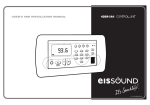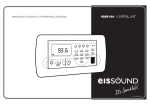Download EisSound 426A2 Installation manual
Transcript
426A2 CONTROL UNIT USER’S AND INSTALLATION MANUAL DAB CC-1122ENG-05 1 Important Safety Instructions Table of contents Before installing the unit, please read and follow the instructions provided in the Installation Manual included . Before operating the unit, please read and follow the instuctions provided in the User´s Manual thoroughly and save it for future experience. WARNING - To reduce the risk of fire or electric shock: install in accordance with the manufacturer’s instructions do not expose this apparatus to rain or moisture do not use this product near water do not attempt to dissamble this unit CAUTION RISK OF ELECTRIC SHOCK DO NOT OPEN ! 1. Quick Reference Guide 2 2. Features & Technical Characteristics 4 do not block any ventilation openings 3. Installation 6 do not install near any heat sources such as radiators, stoves or other equipments that produce heat. 4. Installation Menu 7 You are cautioned that any changes or modifications not expressly mentioned in this manual could void your authority to operate this equipment. 5. Settings Menu 8 This product has been designed and tested to provide reasonable protection against harmful interference in residential installation. However there is no guarantee that interference will not affect in a particular installation. In these cases, reorient the receiving antenna, try to increase the separation between the equipment and the source of interference and/or connect the equipment into an outlet on a circuit different from that to which the source of interference is connected. 6. Programming Menu 7. Operating 9 14 The entire risk of the installation, use, results and performance are borne by you. When used as a mechanism to disconnect from the current network, a socket plug, or a device connector; the disconnecting mechanism must be easily accessible at all times. Protect the power cord from being walked on or pinched particularly at plugs, convenience receptacles, and the point where they exit from the apparatus. Only use attachments/accessories specified by the manufacturer. Use a certified technician for installation, repair and/or maintenance of this equipment and comply with all the regulations in force in each country. Servicing is required when the apparatus has been damaged in any way, such as power-supply cord or plug is damaged, liquid has been spilled or objects have fallen into the apparatus, the apparatus has been exposed to rain or moisture, does not operate normally, or has been dropped. Attention should be drawn to the environmental aspects of battery disposal. CC-1122ENG-05 2 1. Quick Reference Guide NORMAL PROGRAMMING off/on exit programming menu audio adjustment mode (volume-bass-treble - loudness - balance) audio channel selection (FM - DAB - discman/MP3/iPod input) FM/DAB tuner access to program / settings / installation menus store acoustic timer enabled (flashing) start acoustic timer stop acoustic timer numeric keypad numeric keypad numeric selection of setting to be selected scroll through the programming options FM station frequency FM&DAB memory pre-set programming options delete delete adjust keys Audio levels (volume-bass-treble-loudness-balance) Automatic station seek Digit-by-digit frequency band forward/reverse adjust keys discman/MP3/iPod input IR receiver FM/DAB station tuned discman/MP3/iPod FM tuner FM/DAB tuner memory pre-sets day of the week 1 2 3 4 5 6 7 FM pre-set memory selected STATIC 1 selection of program setting to be selected scroll through options in the same programming level 2 music enabled station tuned in stereo sleep enabled alarm 1-2 enabled FLASHING auto-standby enabled alarm 1-2 enabled and snoozed CC-1122ENG-05 EIS PROGRAM MENU CLOCKS 1 1 PRG 1 2 abc PRG 1 3 def PRG 1 4 ghi PRG 1 5 jkl PRG QUICK ACCESS FUNCTIONS Alarm 1 (ON/OFF status - Hour, minutes - Days of week - Type - Volume) Alarm 2 (ON/OFF status - Hour, minutes - Days of week - Type - Volume) Auto Standby (ON/OFF status - Hour, minutes - Days of week) Sleep Time (Auto time set - Hour, minutes - Day, month, year) 1 PRG 2 abc PRG 3 def PRG tuv 4 ghi 8 PRG FM TUNER 2 abc 1 PRG 2 abc 2 abc PRG 2 abc 3 def PRG 16 3 Alarm 1 status ON/OFF Alarm 2 status ON/OFF Autostandby status ON/OFF Store “Ideal” Activate Ideal mode FM Search sensitivity (4=max ... 1=min) Autoscan FM Delete FM tuning pre-sets (2") Enable sleep DAB TUNER Initialize DAB Autoscan DAB 3 def 3 def PRG Delete DAB tuning pre-sets 3 def 4 ghi PRG Update DAB stations ADJUSTMENTS PRG Store “IDEAL” settings 4 ghi 1 4 ghi 2 abc PRG Dimmer off 4 ghi 3 def PRG Dimmer on 3 def 1 3 def 2 abc PRG SETTINGS MENU PRG 1 2 abc 3 def 4 ghi 5 (2") Language PRG (2") Control Unit greeting PRG (2") Permission to store/delete pre-sets PRG (2") IR remote Control Unit PRG (2") Delete settings PRG jkl (2") indicate to hold a key down for 2 seconds INSTALLATION MENU 1 exit the level 2 abc 4 ghi 5 7pqrs 8 tuv jkl 0C Scroll back to the previous option within the same level. enter the level 3 def 6 mno 9 wxyz 1 PRG 2 abc PRG 3 def PRG 4 ghi PRG (2") Mono/Stereo (2") Audio output (2") Delete installation (2") Software version Scroll forward to the next option within the same level. CC-1122ENG-05 4 2. Features & Technical Characteristics - FM radio with RDS services (50 memories) - DAB (Band III) digital radio (50 memories) - External source sound input (discman/MP3/iPod, ...) - Clock & calendar - 2 alarms - Autostandby - Sleep timer 426A2 Measurements MIN Voltage Consumption demand Input signal Input impedance Output signal (16 ohms) Passband Distortion Frequency range NORMAL 135,5x70,5x44 116x54x36 99x51 15 215 100 100 26 70 20 0,3 87,5 174 Antenna impedance Antenna sensitivity 16 600 130 1,5 15.000 0,4 108 240 75 1 -96 8 -93 AD converter precision Number of station pre-sets 11298 Measurements Voltage Power Output voltage Output current Consumption demand MAX 50 50 MIN 185 NORMAL 181x50x52 230 15 MAX 265 8 16 530 12 mm Vac W Vdc mA W mm mm mm Vdc mA mVeff Kohms W Hz % MHz MHz ohms uV dBm bits COMMENTS exterior (width x height x depth) cavity (width x height x depth) frontal (width x height) terminal 2 terminal 2 jack 3,5mm jack 3,5mm terminals 05,06 FM DAB (Band III) terminals A,M FM (SNR=26dB) DAB (EN50248) FM DAB - Acoustic timer - Easy view LCD display white light - Different colours available (accessory) - IR remote control available (accessory) CHANNEL 1-5A 2-5B 3-5C 4-5D 5-6A 6-6B 7-6C 8-6D 9-7A 10-7B 11-7C 12-7D 13-8A 14-8B 15-8C 16-8D 17-9A DAB (Band-III) frequency table MHz CHANNEL MHz CHANNEL 174,928 18-9B 204,640 35-13C 176,640 19-9C 206,352 36-13D 178,352 20-9D 208,064 37-13E 180,064 21-10A 209,936 38-13F 181,936 22-10B 211,648 183,648 23-10C 213,360 185,360 24-10D 215,072 187,072 25-11A 216,928 188,928 26-11B 218,640 190,640 27-11C 220,352 192,352 28-11D 222,064 194,064 29-12A 223,936 195,936 30-12B 225,648 197,648 31-12C 227,360 199,360 32-12D 229,072 201,072 33-13A 230,784 202,928 34-13B 232,496 MHz 234,208 235,776 237,488 239,200 COMMENTS exterior (width x height x depth) 50Hz, terminals F,N terminals 2(+),4(-) terminals 2(+),4(-) terminals 2(+),4(-) CC-1122ENG-05 EIS 16 5 How to use this manual The 426A2 Control Unit has three program menus of settings at different access levels. « Installation Menu: Discusses the settings related to the proper operation of the system. These settings should be programmed by a professional. « Settings Menu: Discusses each user’s custom operation mode. None of these settings will affect the system’s operation and, once defined, the settings will usually not have to be changed. « Program Menu: Discusses features that are programmable by the user and which are easily changed. The program menus are structured in level and sub-level menus.. The following operations and keys in the menu will scroll the user between settings of the list of options. When a setting to be programmed appears on the display, it will be flashing, indicating it is ready to be programmed. If more than one setting is available (for example, days of the week or digits of a date) use the +/keys to scroll forward/back. The numeric keys can be used to change a setting. In some cases, in addition to the numeric keys, the +/- keys can also be used to change settings Scroll back to the previous option within the same level. enter the level exit the level 1 2 abc 3 def 4 ghi 5 6 mno 7pqrs 8 tuv jkl 0C 9 wxyz Scroll forward to the next option within the same level. Once you select the desired setting, press the PRG key to store. PRG The entry will begin to flash quickly, indicating that the new setting has been stored. To delete an entry at any time, press the ZERO key for 1” 0C 1’’ To exit a programming option without storing a setting, press the ON/OFF key. Quick Access To A Menu Option As an alternative to scrolling through the menus to find an option, directly key in the option code followed by the menu access key (see code list in chapter 1. Quick Reference Guide CC-1122ENG-05 6 3. Installation · Installation involves four elements: a power supply, a Control Unit, an antenna and loudspeakers. · If the room is to run in MONO connect any of the speakers and set the Control Unit to MONO. (See 4.1. Mono/Stereo Installation) · Default speaker output is set to 16 ohms. Also, 8 ohms speakers can be connected, in this case, the Control Unit must be set to 8 ohms. (See 4.2. Audio Output Installation). · If it is necessary to connect an amplifier or power supply to a Control Unit's sound output, the Control Unit must be set to AMPLIFIER. (See 4.2. Audio Output Installation). Connect the amplifier to terminals 2, 4, 05 and 06 on the Control Unit. · All wire sections are 0.25 mm2 except supply wires (terminals 2 and 4), which are 1 mm2. The network tapping wires are standard. · To connect the FM/DAB antenna, connect a 76 cm wire to terminal A or connect a 75 ohms antenna input to terminals A (signal) and M (mass). · Improving the FM&DAB reception: extend the aerial antenna wire and adjust the angle for best reception. Be sure to locate it as far as possible from any sources of electrical noise such us halogen lamps, HVAC, fluorescent bulbs, etc. · WE STRONGLY RECOMMEND TO CONNECT A DAB AERIAL (75 ohms antenna amplified) to receive more programmes with improved sound quality · It is advisable that the direct current that provides power 112 98 to the power supply (ref.11298) be connected to a loudspeakers specific Automatic Switch in order to isolate and allow power supply you to disconnect the Audio System independently from the rest of the electrical appliances in the home. 4 2 N L Red +- Black Red +- Black - + N L cm M A 06 05 04 + 4 2 Control Unit 426 A2 CONNECTING TERMINALS - M A 230V 76 75 L 230V Power supply N 05 Left loudspeaker output (red terminal/+) 06 Right loudspeaker output (red terminal/+) 04 Common loudspeaker ouput (black terminals/-) 2 15Vdc Sound regulator power supply 4 Mass A FM&DAB tuner antenna signal M FM&DAB tuner antenna mass/screen CC-1122ENG-05 EIS 4. Installation Menu Key Sequence 4.1 Mono/Stereo Defines whether the Control Unit's audio output (terminals 04, 05, 06) is connected in mono or stereo mode. In a Control Unit in stereo, outputs 05 and 06 respond to the left and right channels. In a Control Unit in mono, both outputs are identical and can therefore be used interchangeably. 1 2’’ PRG To change the output setting to mono 2 abc Store PRG 4.2 Audio Output Defines the impedance connected to the Control Unit's audio output (terminals 04, 05, 06) between the following options: 16 ohms passive loudspeaker 8 ohms passive loudspeaker amplifier line To change the setting to 8 ohms 2 abc PRG 2’’ To activate delete process To initiate the process press PRG Once the Control Unit starts up, the manufacturer default settings are enabled 4.4 Knowing the Software Version Shows Control Unit’s software version. stereo/mono stereo audio output 16 8 PRG 4.3 Deleting Control Unit Installation. Manufacturer Reset. Deletes all settings and programming data from the Control Unit, restoring manufacturer default settings. Display Visual mono 2 abc Store 16 7 3 def PRG 2’’ on loading data 2 abc PRG 4 ghi PRG delete installation off 2’’ version soft software, 112702, 141211 CC-1122ENG-05 8 5. Settings Menu Key Sequence 5.1 Language To select the language of the display text. 1 2 abc Store 5.2 Greeting Allows you to personalize the message that appears on the display when the Control Unit is powered on (a maximum of 18 characters). Scroll through the name until you reach the character you want to change. 2’’ PRG To select a different language (for example, English). idioma españl englsh PRG 2 abc PRG Key in the new greeting using the alphanumeric keypad and store 2’’ greeting hello hello hello maria PRG 5.3 Permission to Store/Delete FM&DAB Tuning Pre-sets 3 def Allows/disallows access to save and delete tuning pre-sets. Display Visual PRG Disallow permission. 2 abc Store PRG 2’’ permission to store presets ON off 5.4 Selection of IR Remote Control Allows remote control selection To activate the remote control operation, use the +/- keys to scroll to number 14. To block remote control operation, select a value other than 14 4 ghi Store PRG 2’’ ir 15 PRG 5.5 Deleting Settings from the Control Unit Deletes all setting and programming data from the Control Unit, restoring the initial default settings. This option does not affect installation data (4. Installation Menu) 5 PRG jkl Activate delete process 2 abc Initiate delete process PRG ir remote ir 14 2’’ delete settings off on loading data CC-1122ENG-05 EIS 6. Programming Menu 16 9 6.1 Clock Key Sequence 6.1.1 Alarm 1 and 2 The Control Unit is equipped with two programmable alarms with two operation modes, as described in section 7.10. 1 1 PRG or 1 Change the enable setting, also available as a quick access function, see 1. Quick Reference Guide 5 alarm 1 alrm1 PRG 2 abc 5 Display Visual on/off jkl off jkl Change Key Sequence Display Visual 2 abc SA OFF Scroll through days Change SU ON 2 abc PRG Scroll to next program setting in alarm mode 8 tuv TYPE 5 beep Store PRG on on/off Scroll to next program setting in alarm mode 8 tuv hh-mm Change 2 abc 5 00-00 Store PRG 06-50 hh-mm Scroll to next program setting in alarm mode 2 abc Enter to program time Set the time Store Scroll to next program setting in alarm mode Enter to program the days of the week alarm will be set Scroll through days 0C jkl 6 mno 5 PRG 8 tuv 5 jkl jkl 0C dias MO on TU on SU OFF Store Enter program to select alarm sound Enter to program the alarm volume jkl 8 tuv 5 jkl volume vol 75 vol 86 Change Store music TYPE PRG … CONTINUED CC-1122ENG-05 10 6.1.2 Auto standby Key Sequence Option to program a time for the Control Unit to automatically go into stand-by mode (music shuts off). For example, to program auto stand-by for 11:45 p.m. every day except Saturday and Sunday 1 3 def 5 jkl 5 jkl PRG 2 abc PRG 8 tuv 5 jkl 4 ghi 2 abc 3 def 5 jkl PRG Store 8 tuv 5 jkl … 2 Store autostandby on/off Enter time program off on on/off hh-mm 00-00 23:45 hh-mm days mo on su On 6.1.3 Sleep Sleep time can be adjusted to the user's needs by using the following programming option (See 7.9. Sleep Operation) 6.1.4 Time and Date abc PRG 1 Display Visual 4 ghi 3 def 5 PRG jkl days sleep minutes min 20 min 35 Key Sequence 1 5 PRG jkl To enable/disable the built-in clock to automatically synchronize with any DAB data being received 5 jkl ONLY if there are any DAB services received 5 jkl 2 abc Display Visual time-date SET CLOCK AUTO oFF on PRG To program the time manually 1 5 5 PRG jkl 8 tuv Enter For example, to set 10:54 5 1 jkl 5 0C Store PRG Scroll to next step 8 tuv Enter, key in the day, month and year Store 5 time-date jkl jkl jkl 4 ghi hh-mm 13-43 10-54 date 28-aug-07 10-dec-08 PRG PRG CC-1122ENG-05 EIS 6. Programming Menu 16 11 6.2 FM tuner Key Sequence 6.2.1. FM Seek Sensitivity The option to adjust the automatic station seek sensitivity for the Control Unit's internal FM tuner 2 abc To adjust the new sensitivity; 1 PRG PRG The Control Unit will store into memory the stations that are received with best reception sequencially from the lowest frequency (87.5 MHz) to the highest frequency (108.0 MHz). The System has a maximun of 50 memories. Enter code 2 abc 2 abc To confirm the command 2 abc To start the process PRG fm sensitivity ALL STRONG 2 abc Store Display Visual 6.2.2. Storing FM Stations Automatically PRG AUTOSCAN FM off on 6.2.3. Deleting FM Tuning Pre-Sets The option to delete all the FM tuner pre-sets 2 abc 6.2.2 and 6.2.3 options are only available if permission for this option is enabled in the settings menu. See 5.3. Permission to Save/Delete FM Tuner PreSets 3 def To confirm the command to delete the data 2 abc To start the process PRG PRG delete fm presets off on CC-1122ENG-05 12 6. Programming Menu 6.3 DAB tuner Key Sequence 6.3.1. Getting started with DAB The first time DAB is selected as a sound source or after resetting, or if you change the unit's location, or want to add a new service after the initial setting, the unit must re-scan and create a list of receivable broadcasts. This operation will activate automatically the first time you To confirm the command requiere any DAB service, but it can activate through this option in the menu as many times as needed To initiate the process 6.3.2. Storing DAB services Automatically The Control Unit will store into memory the DAB services that are received with the best reception, ordered by channel number (see Technical Specificacions). The system will store in the memory a maximum of 50 stations. Enter code 2 abc 31defdef PRG 2 abc Display Visual INIT DAB off on PRG 3 def 2 abc To confirm the command 2 abc To start the process PRG PRG AUTOSCAN DAB off on 6.3.3. Deleting DAB Tuning Pre-Sets The option to delete all the DAB tuner pre-sets 6.3.4. Update DAB stations The option to search and update new DAB stations Steps 6.3.2, 6.3.3 and 6.3.4 options are only available if permission for these options is enabled in the settings menu. See 5.3. Permission to Save/Delete DAB Tuner Pre-Sets Enter code 3 def 3 def To confirm the command 2 abc To start the process PRG Enter code 3 def 2 abc 2 abc To confirm the command To start the process PRG PRG delete DAB presets off on UPDATE STATIONS off on PRG CC-1122ENG-05 EIS 6. Programming Menu 16 13 6.4 Adjustments 6.4.1. Saving “Ideal” Settings To store the current audio settings (volume, balance, bass, treble, loudness and selected channel) as the “ideal settings” Key Sequence 4 ghi 1 Select ON/OFF 2 abc Store PRG PRG Display Visual ideal off on 6.4.2. Off/On Dimmer Key Sequence Display brightness for ON/OFF functions can be programmed from this option 4 ghi 2 abc PRG light off PRG light on or 4 ghi 3 def Display Visual or light 5 light 8 Adjust level Store PRG CC-1122ENG-05 14 7. Operating 7.1. Manual Off/On Of Control Unit Key Sequence Display Visual The Control Unit activates audio output with the previous settings with the press of a key. The display will be illuminated and the icon will be activated. After a power loss, whether by disconnecting the power supply or because of a power failure, the status of the system once power is restored the Control Unit will start up its “ideal” mode. 10:56 See 7.7. “Ideal” mode 7.2. Selection of Music Channels The 426A2 Control Unit has 3 music channels: FM tuner, DAB tuner and a sound input through the jack on the face of the Control Unit To flip through the different channels, enter channel selection mode by pressing the CH key. In this mode the function of the +,- keys is channel selection. 7.3. Audio Level Adjustment The default function for the + - keys when the Control Unit is on is to adjust the volume. A few seconds after the last key entry the Control Unit will return to its default function of volume adjustment. Pressing the key sequentially switches between the bass, treble, loudness and balance mode adjustments. The +/- keys can be used to adjust the level of each parameter that is activated at that time. CH CH fm ch dab disc vol 55 BAS +12 BAS +24 TRE +11 TRE +17 loud 1 loud 0 CC-1122ENG-05 EIS 16 15 7.4. Operation of the FM tuner 426A2 Control Unit is equipped with an internal FM tuner. When the FM tuner is selected as a sound source, stations can be tuned in several different ways: By directly keying in the station frequency, for example, to select the station 89.10 MHz. Key Sequence Display frequency selection mode FM station tuned 8 tuv 9 wxyz 1 A minimum of three digits must be entered when keying in a frequency. 0 C FM FM 89.10 radio MUS stereo memory pre-set number FM station tuned FM By directly keying in the station’s memory preset value, for example, if pre-set #6 is set to station (89.10 MHz). 6 mno FM 89.10 radio MUS stereo memory pre-set number FM station tuned To enter the memory pre-set selection mode, press FM. The display will show the frequency of the current station. FM FM 89.10 radio MUS stereo Scroll through the different pre-set stations in memory with the + - keys. memory pre-set number FM station tuned FM 89.10 radio MUS stereo CONTINUED CC-1122ENG-05 16 Key Sequence To enter the frequency selection mode, press FM again. Display FM FM frequency selection mode FM station tuned automatic station search sensitivity level (1...4) frequency stereo frequency selection mode When pressed with a short key press, the +/- keys tune the frequency in intervals of 0.05 MHZ. In the same mode, by keeping the +/- keys pressed down, the tuner will automatically search the next station (the sensitivity level is as programmed in 6.2.1). FM automatic station search sensitivity level (1...4) frequency quickly pressed FM modo selección de frequencys FM station tuned automatic station search sensitivity level (1...4) frequency held down stereo If the stereo signal quality is not satisfactory you can overrule and select mono mode manually, which is less demanding, by pressing FM again. FM station tuned stereo FM FM forced mono FM station tuned forced mono To switch between stereo and forced mono modes, use the +/- keys. FM 89.90 RADIO Z CC-1122ENG-05 EIS Before operation of the DAB tuner read carefully chapter 6.3.1.Initialize DAB Key Sequence 7.5. Operation of the DAB tuner 426A2 Control Unit is equipped with an internal DAB tuner. When the DAB tuner is selected as a sound source, services can be tuned in several different ways: 16 17 Display memory pre-set number DAB service tuned By directly keying in the DAB service's memory pre-set value, for example, preset #6 6 mno FM DAB ree europe stereo memory pre-set number DAB service tuned To enter the memory pre-set selection mode, press FM/DAB. The display will show the DAB information of the current receiving service FM DAB ree europe stereo memory pre-set number DAB service tuned We can scroll through the different pre-set services in memory with the + - keys. ree europe stereo To enter the service selection mode, press FM/DAB again. keeping the +/- keys pressed down, the tuner will automatically search the next service DAB service selection mode DAB service tuned FM DAB ree europe stereo held down CC-1122ENG-05 18 7.6. Store Station Pre-sets Into The FM/DAB Tuner Select the FM station frequency or DAB service to be stored using any of the methods described in the previous point. The associated permission must be activated to execute this feature. See 5.3. Permission to Store/Delete FM&DAB Tuning Pre-sets. Key Sequences Display memory pre-set number (flashing) FM/DAB station tuned stereo To enter the store to memory mode, press the FM/DAB key. FM 1’’ FM forced mono DAB frequency stereo memory pre-set number (flashing) FM/DAB station tuned stereo The pre-set memory number will appear flashing. By default, the Control Unit offers the first available memory position, which may be changed using the +/- keys. FM forced mono frequency The Program Menu has the option to search and automatically store stations at the optimal reception level, see 6.2.2 for FM and 6.3.2 for DAB stereo FM To confirm it has been stored, press FM/DAB again. FM DAB 7.7. “Ideal” Settings Mode The 426A2 Control Unit has the feature to store “ideal” audio settings, which are pre-programmed settings that can be activated quickly and immediately. These settings consist of an audio channel and pre-set levels of volume, balance, bass, treble and loudness. Using the quick function indicated, the ideal settings mode will be automatically stored. To program the "ideal settings mode" see 6.4.1 Pressing the +/- keys down simultaneously activates the audio ideal settings mode. Vol 72 8 tuv PRG ideal ideal CC-1122ENG-05 EIS Key Sequence 16 19 Display Visual 7.8. Autostandby The 426A2 Control Unit will go into standby mode ( music off) at the time and days of the week programmed. Access the program menu. Select the ON/OFF status, time and days of the week to execute the function. See 6.1.2. Program Menu: Autostandby The function can be activated or cleared from this option in the program menu. 1 The quick function can also be used. The function is activated when the 3 def 1 PRG 3 def 1 3 def PRG PRG auto-standby on/off standby standby x icon is flashing. 7.9. Sleep The sleep function shuts the Control Unit off after a predefined time entered at power on. The user can program the time. Once the pre-set time has elapsed, the Control Unit will automatically power off. If the Control Unit is switched off manually before the end of the preset time, the sleep function will be cleared. Access the program menu and select the time in minutes. See 6.1.3. Program Menu: Sleep It is activated by pressing the ON/OFF key down for 2” The 1 4 ghi 1 PRG 2’’ sleep min 20 sleep icon will be static if the sleep function is activated CC-1122ENG-05 20 7.10. Alarms See 6.1.1. Program Menu: alarms The 426A2 Control Unit is equipped with two alarms that can be individually programmed and can operate in two different modes: “Music” mode alarm: \ Operates only when the Control Unit is off. \ At the time and days programmed, the Control Unit switches on with the last music channel played. \ The volume is programmable and different for each alarm \ “Beep” mode alarm: \ Operates whether the Control Unit is off or on \ At the time and days programmed, the Control Unit switches on and a specific beep signal is activated. The alarm 1 and alarm 2 beeps are different and have programmable volumes. \ Is equipped with a “delay” function: a short key press of any key returns the Control Unit to its previous state (standby or music) and after 4' the beep signal is activated again \ To cancel the alarm, press any key until a continuous beep sounds: it will return to its previous state (standby or music) and the alarm function ends. The snooze function may be cancelled at any time by holding down the ON/OFF key for 2 seconds Key Sequence Access the program menu, select the ON/OFF status, time and days of the week the function should operate, as well as the function mode and volume. They are activated/cleared by using the quick functions... The 1 2 icons indicate if the alarms are activated. 1 1 PRG 1 2 abc PRG 1 PRG 2 abc PRG Display Visual CC-1122ENG-05 EIS Key Sequence 16 21 Display Visual 7.11. Acoustic Timer The 426A2 is equipped with a programmable timer which sounds a specific acoustic signal when the programmed waiting time has elapsed (between 1 and 240 minutes). Key in the time desired for the timer, for example 121 minutes, followed by the timer starter key. If the timer starter key is pressed without having selected a time, the last value entered for this function will be taken as default. 1 2 abc 1 121:00 Pressing the timer end key clears the operation CC-1122ENG-05 Electrónica Integral de Sonido, S.A. reserves the right to make changes without prior notice. Electrónica Integral de Sonido, S.A. is not responsible for any errors or omissions that may appear in this manual. CENTRAL Polígono Malpica Calle F Oeste Grupo Gregorio Quejido, 87-88 50016 Zaragoza (SPAIN) Tel.: 34 976 465 550 Fax: 34 976 465 559 [email protected] MADRID Poeta Rafael Morales 2, of.2ºB 28703 San Sebastián de los Reyes Madrid (SPAIN) Tel.: 34 91 659 3678 Fax: 34 91 623 9525 [email protected] www.eissound.com AENOR Empresa Registrada ER-0634/1998 64460036 CC-1122ENG-05