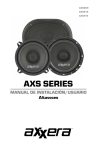Download Dual AX47S Owner`s manual
Transcript
AX70SM AX47S ULTRA SLIM SERIES INSTALLATION / OWNER'S MANUAL Mobile Power Amplifiers INSTALLATION Preparation Please read entire manual before installation. Due to the technical nature of amplifiers, it is highly recommended that your Axxera amplifier is installed by a professional installer or an authorized dealer. Before You Start • Disconnect negative battery terminal. (consult a qualified technician for instructions) • Avoid installing the amplifier where it would be subject to high temperatures, such as from direct sunlight, or where it would be subject to dust, dirt or excessive vibration. • Use extreme caution when drilling holes to avoid damaging fuel lines or existing vehicle wiring. • All amplifier installations require power, signal and speaker wires (not included). • An amplifier installation kit (sold separately) is highly recommended to facilitate the installation. Consult your dealer for recommendations. Mounting Location • Choose a mounting location for the amplifier. Suggested locations include under a seat or in the trunk. • The amplifier can be mounted horizontal (recommended) or vertical. For optimum performance, make sure to provide at least 1" of space around all sides. Do not mount the amplifier under carpets or where airflow is restricted. • Do not install the amplifier where it may be exposed to moisture. • The optimum mounting location varies between vehicles. Remember to test all amplifier functions before completing the final mounting procedure. TYPICAL MOUNTING METHOD 2 INSTALLATION Connection Descriptions NOTE: Be sure to follow specific instructions included with your amplifier installation kit (not included with this amplifier). The information below should be used as a general guideline only. Power Wire (+12V) • Disconnect negative battery terminal before proceeding. Consult a qualified technician for instructions if you are unsure. • Plan wire routing before cutting any wires to length. Begin by routing the power +12V wire from the battery to the amplifier location. Use a grommet when running wires through the firewall or metal openings. Avoid running the power wire near existing vehicle wiring to prevent induced noise from entering the audio system. • Use extreme caution when drilling holes to avoid damaging fuel lines or existing vehicle wiring. • The +12V wire MUST be fused within 18" of the battery for protection of the vehicle’s electrical system. Ground Wire (GND) • The amplifier ground wire should be as short as possible (no more than 36" or 1 meter). Choose a clean unpainted section of metal or the vehicle chassis when attaching the ground connection. Be sure to clean the area of any dirt or grease. Remote Turn-on Wire (REM) • The remote turn-on wire connects to the head unit's amplifier turn-on lead or power antenna output. Speaker Wires • Choose adequate gauge speaker wire depending on your exact amplifier/speaker combination. Be sure to observe polarity when connecting. • Do not ground any speaker wires or connect any speaker wires together. Input Signal • The amplifier's input signal connects to the head unit's low level (RCA) or high level (speaker wire) outputs. • Low level input signals deliver the best performance. If unavailable, use the high level inputs - when interfacing with factory head unit for instance. CAUTION • Do not use both low and high level inputs at the same time. Connect only one or the other. • Keep low level inputs away from any power wires to avoid engine noise. • Never run any wires underneath or outside the vehicle. 3 INSTALLATION Audio Inputs and Controls AX47S 1 2 3 4 4 3 1 2 AX70SM 3 4 1 5 7 6 1 Gain 5 Subsonic Filter 2 Crossover Mode 6 Bass Boost 3 High & Low Level Inputs 7 Low Pass Filter 4 Crossover Frequency Control INSTALLATION Power and Speaker Connections AX47S 1 2 3 4 5 AX70SM 1 2 3 4 5 1 Speaker Connections 4 Remote Turn On 2 Fuse 5 Ground Connection 3 +12VDC Battery Connection 5 INSTALLATION Typical Wire Routing MAXIMUM GROUND FUSE No more than 36" (1 meter) 12V BATTERY 12V DC (Power) RCA CABLES SPEAKERS 2-8 ohms REM (Remote Turn On) Main Power Connections Connect +12V, GND and REM wires accordingly. A suitable fuse MUST be installed on the +12V lead within 18" of the battery for protection of the vehicle’s electrical system. 6 Fuse Rating Power/Ground Wire Size When replacing fuses, make sure new fuse is the correct type and amperage. Using an incorrect fuse could damage the amplifier. For optimum performance, use only the wire size listed below or larger. Make sure to use the same size power and ground wire. AX70SM 30A x 1 AX47S 30A x 1 AX70SM 4 ga. AX47S 4 ga. INSTALLATION Amplifier Connections 4 Speakers (stereo) Speaker Connections Connect speaker wires observing polarity. The minimum impedance load for the AX47S and AX70SM is 2 ohms. Use of loads lower thant hese is not recommended and may cause amplifier damage. (Front) AX47S speaker connections shown (Rear) Typical Stereo Wiring (2 ohms minimum) Input Signal Connections Low Level Input (RCA) Low level (RCA) inputsignal is preferred for best performance. Typical trunkmount amplifier installations require a 17-20 foot RCA cable. Most trucks and under-seat applications require a 6-9 foot RCA cable. Using twisted pair construction RCA cables will minimize noise. High-Level Input (speaker cables) High Level Input (Speaker Wire) High level inputs should only be used when RCA outputs are not available from the head unit. Connect the head unit speaker outputs to the high level input connector as shown below. The black wire (signal reference ground) may or may not require a connection to chassis ground - depending on your particular installation. Low-Level Input (RCA) Note: Do not use both low and high level inputs at the same time - connect only one or the other. L R 7 INSTALLATION Configuration/Setup Input level Control Crossover Mode The input level control (gain) is used to obtain the best possible match between the head unit audio output and the amplifier input. Begin by turning the input level control fully counterclockwise. Next, turn up the head unit volume control around 3/4 of the way up. Adjust the input level control clockwise until audible distortion is heard, then slightly counterclockwise to provide the best match. Repeat for all input level controls. The crossover is used to filter out frequencies above or below a certain point. Choose LPF when using the amplifier with subwoofers, HPF when using with midrange/tweeter combinations and FLAT when using with coaxial-type speakers. Note: Choose FLAT when using the amplifier in stereo/bridged simultaneous mode. In this mode, passive crossovers are required. Failure to use the correct passive components may damage the amplifier and/or speakers. Consult a qualified professional for recommendations. Crossover Frequency Control Bass Boost 8 This control allows precise adjustment of the crossover frequency. This control provides additional boost @ 45Hz when used with subwoofers. Adjust this control with caution - as improper use can damage speakers! Subsonic Filter (AX70SM) Setting this control to the desired frequency will limit harmful frequencies below the setting from going to the subwoofer(s), preventing possible damage from frequencies that subwoofers are not designed to handle. LED Indicators The green LED indicator illuminates during normal operation (POWER) and the red LED indicator is visible when the amplifier detects a fault (PROTECT). INSTALLATION Troubleshooting Problem Cause Action +12V wire not connected or incorrect Check connections for proper voltage Unit will not turn on voltage. REM wire not connected or (11~16VDC) incorrect voltage (no power LED indicator) GND wire not connected Check connection to ground Fuse(s) blown Speaker wires not connected Volume turned all the way down One or more speaker wires touching Unit has power - each other or touching chassis LED is green (but ground no sound) Speaker(s) defective or damaged Input signal not connected Incorrect fuse rating Unit blows fuse(s) +12V wire touching chassis ground Speaker(s) defective or damaged Bad ground connection Engine noise Signal ground loop or RFI (radio frequency interference) One or more speaker wires touching each other or touching chassis ground LED illuminates red Speaker(s) defective or (protect mode) damaged internally (shorted) Speaker load less than 2 ohms (stereo). Speaker load less than 4 ohms (bridged) Distorted audio Incorrect input signal type or output input level too high Low audio output Weak bass Replace fuse(s) Check connections at speakers Increase volume level at head unit Insulate all bare speaker wires from each other and chassis ground Check/replace speaker(s) Check high or low level inputs for proper connection Use fuse(s) with correct rating Check for pinched wire Check/replace speaker(s) Make sure amplifier is grounded to clean bare metal Re-route RCA cables from existing high current wiring Insulate all bare speaker wires from each other and chassis ground Check/replace speaker(s) Adjust speaker load - amplifier will not operate at less than 4 ohms when bridged Check connections and reduce/ adjust input level Incorrect input signal type or input level too low Check connections and increase/ adjust input level Speaker(s) are wired out of phase Check (+) and (-) speaker connections (Observe correct polarity) 9 INSTALLATION Specifications AX70SM Power [email protected] <1% THD+N •140 Watts x 1 channel @ 4 Ohms •250 Watts x 1 channel @ 2 Ohm Peak Music Power Output: 700 Watts Signal to noise ratio: >80dB (THD < 0.5% @ 4Ω, 14.4V) Frequency response: 20Hz -250Hz (-3dB) Amplifier dimensions: 1.5” x 3” x 5.9” (13 x 76 x 150 mm) AX47S Power [email protected] <1% THD+N •74 Watts x 4 channels @ 4 Ohms •92 Watts x 4 channels @ 2 Ohms Peak Music Power Output: 400 Watts Signal to noise ratio: >90dB (THD < 0.5% @ 4Ω, 14.4V) Frequency response: 10Hz -35kHz (-3dB) Amplifier dimensions: 1.5” x 3” x 5.9” (13 x 76 x 150 mm) INSTALLATION One-Year Limited Warranty This warranty gives you specific legal rights. You may also have other rights which vary from state to state. Dual Electronics Corp. warrants this product to the original purchaser to be free from defects in material and workmanship for a period of one year from the date of the original purchase. Dual Electronics Corp. agrees, at our option, during the warranty period, to repair any defect in material or workmanship or to furnish an equal new, renewed or comparable product (whichever is deemed necessary) in exchange without charges, subject to verification of the defect or malfunction and proof of the date of purchase. Subsequent replacement products are warranted for the balance of the original warranty period. Who is covered? This warranty is extended to the original retail purchaser for products purchased from an authorized Dual dealer and used in the U.S.A. What is covered? This warranty covers all defects in material and workmanship in this product. The following are not covered: software, installation/removal costs, damage resulting from accident, misuse, abuse, neglect, product modification, improper installation, incorrect line voltage, unauthorized repair or failure to follow instructions supplied with the product, or damage occurring during return shipment of the product. Specific license conditions and copyright notices for the software can be found via www.dualav.com. What to do? 1. Before you call for service, check the troubleshooting guide in your owner’s manual. A slight adjustment of any custom controls may save you a service call. 2. If you require service during the warranty period, you must carefully pack the product (preferably in the original package) and ship it by prepaid transportation with a copy of the original receipt from the retailer to an authorized service center. 3. Please describe your problem in writing and include your name, a return UPS shipping address (P.O. Box not acceptable), and a daytime phone number with your shipment. 4. For more information and for the location of the nearest authorized service center please contact us by one of the following methods: • Call us toll-free at 1-866-382-5476 • E-mail us at [email protected] Exclusion of Certain Damages: This warranty is exclusive and in lieu of any and all other warranties, expressed or implied, including without limitation the implied warranties of merchantability and fitness for a particular purpose and any obligation, liability, right, claim or remedy in contract or tort, whether or not arising from the company’s negligence, actual or imputed. No person or representative is authorized to assume for the company any other liability in connection with the sale of this product. In no event shall the company be liable for indirect, incidental or consequential damages. Dual Electronics Corp. Toll Free: 1-866-382-5476 Monday-Friday, 9AM-5PM, EST www.axxeraaudio.com ©2014 Dual Electronics Corp. NSA1113-V01