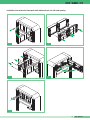Download SBC MT 01 Specifications
Transcript
EN TECHNICAL MANUAL MT SBC 01 Video door entry systems with 2-wire cabling Assistenza tecnica Italia Commerciale Italia 0346/750090 0346/750091 Technical service abroad (+39) 0346750092 Export department (+39) 0346750093 Comelit Group S.p.A. - Via Don Arrigoni 5 - 24020 Rovetta S. Lorenzo BG Italy - tel. (+39) 0346 750 011 - fax (+39) 0346 71436 www.comelit.eu www.simplehome.eu [email protected] [email protected] [email protected] GROUP S.P.A. EN Warning • Install the equipment by carefully following the instructions given by the manufacturer and in compliance with the legislation in force. • All the equipment must only be used for the purpose it was built for. Comelit Group S.p.A. declines any responsibility for improper use of the apparatus, for modifications made by others under any title or scope, and for the use of accessories and materials which are not the original ones. • All the products comply with the requirements of the 2006/95/CE directives (which replace the 73/23/CEE directives and the successive amendments). This is proved by the CE mark on the products. • Do not run the riser wires in proximity of the power supply cables (230/400V). MT SBC 01 MT SBC 01 Video door entry systems with 2-wire cabling CONTENTS • EXTERNAL UNITS - Installation instructions for Powercom audio-video external unit Page 2 - Installation instructions for information modules Art. 3326, Art. 3344 and Art. 3346 Page 4 - Powercom name-tag holders Page 4 - Digital call module Art. 3340 Page 5 - Digital directory module Art. 3342 Page 11 - Installation instructions for Vandalcom audio-video external unit Page 14 - Digital call module Art. 3070/A Page 17 - Digital directory module Art. 3072/A Page 22 - Installation instructions for Roma audio-video external unit Page 26 - Installation instructions for N-AV/4 audio external unit Page 28 - Installation instructions for Powerpost external unit with vertical opening Page 30 - Installation instructions for Powerpost external unit with side opening Page 31 • INTERNAL UNITS - Description of Bravo monitor Art. 5702 and user information Page 32 - Installation instructions for Bravo internal unit Page 33 - Installation instructions for optional cards Art. 5733, Art. 5734 (for Bravo monitor only) Page 34 - Fitting screens on Bravo monitors Page 36 - Description of Genius monitor Art. 5802 and user information Page 37 - Installation instructions for Genius internal unit Page 38 - Technical specifications of mounting bracket Art. 5714C for Bravo and Genius monitors Page 40 - Description of Diva monitor Art. 4780, hands-free interphone Art. 4781 and user information Page 41 - Installation instructions for Diva audio-video internal unit Art. 4780 Page 42 - Installation instructions for Diva audio internal unit Art. 4781 Page 43 - Technical specifications of mounting bracket Art. 4784 for Diva monitor Page 44 - Installation instructions for Style interphone Art. 2638, 2628, 2610 and 2618 Page 45 - Description of Style interphone Art. 2638 and user information Page 46 - Description of Style interphone Art. 2628 and user information Page 47 - Description of Style interphone Art. 2610 and user information Page 48 - Description of Style interphone Art. 2618 and user information Page 49 - Okay surface-mounted interphone for mixed systems Art. 2428W/A - Okay surface-mounted interphone with privacy/doctor function Art. 2410W/2B - Okay surface-mounted interphone for intercom service Art. 2418W - Description of pushbutton functions • ACCESSORIES - Actuator relay module Art. 1256 - Simplebus remote camera switcher Art. 1259C - Porter switchboard Art. 1998A - Hand-held programmer Art. 1251/A Page 50 Page 51 Page 51 Page 51 Page 52 Page 54 Page 56 Page 65 • CONFIGURATION OF THE DEVICES - Programming brackets Art. 5714C and 4784, Style interphones 2638, 2628, 2610, 2618 and Okay interphones Art. 2428W/A, 2410W/2B, 2418W - Programming switching device Art. 1224A - Push-button programming with audio-video unit Art. 4660C and modules Art. 3323/3, 3323/4 and 3323/6 - DIP switch programming table - Special programming operations on Art. 4660C, 1602, 1602VC Page 76 Page 77 Page 78 Page 79 Page 80 • GENERAL INSTALLATION AND OPERATING GUIDELINES - Mixer-power supply Art. 4888C - Installation regulations for video door entry systems - Table of settings for Art. 1216 according to type of connection cable used - Maximum reachable distances for additional monitor and external unit power supply conductors - Maximum distances and specifications of the conductors Page 84 • OPERATING NOTES Page 86 • SWITCHING ON/VOLTAGE CHECK WITH SYSTEM IN STANDBY Page 87 • CONNECTION DIAGRAMS Page 88 • CONNECTION VARIANTS Page 89 1 Page 81 Page 82 Page 82 Page 83 MT SBC 01 GROUP S.P.A. 160 - 165 cm EXTERNAL UNITS Installation instructions for Powercom audio-video external unit 1 2 3 4 5 6 MT SBC 01 2 MT SBC 01 + C MI + 7 8 Alternative microphone position 3 4 2 5 1 9 10 1 360˚ open rla Ca ssi Ro 2 3 11 close 12 3 MT SBC 01 GROUP S.P.A. Installation instructions for information modules Art. 3326, Art. 3344 and Art. 3346 10 1 2 10 15 1 2 3 4 Powercom name-tag holders For optimum execution of the name-tag holders, you are advised to proceed as follows: Use a transparent adhesive labelling strip (e.g. Dymo) as shown in the figure. i ss Ro o Ald ssi Ro o Ald MT SBC 01 4 MT SBC 01 Digital call module Art. 3340 2) INSTALLATION OF THE MODULE Arrange the modules only as indicated in the following drawing. To prevent any interference caused by electrostatic discharges, it is advisable to screen the casing as shown in diagram CA/EN/108 on page 119. 3) ACCESSING CONFIGURATION MODE OPERATION DISPLAY DESCRIPTION Module powered with terminal PR connected to the - terminal. Or: With the module in standby, press , enter the supercode and confirm by pressing again. NAME DIRECTORY ACCESS CONTROL SETTINGS The module is in programming mode: to select the menu ▲▼ to scroll through the menu to go back to the previous menu. 4) SETTING THE LANGUAGE 4A) THE FIRST TIME THE MODULE IS TURNED ON, THE LANGUAGE HAS NOT YET BEEN SELECTED: INITIAL CONDITION Module powered up. INTRODUCTION The Comelit digital call module Art. 3340 can be used in Simplebus type systems. It is equipped with a name directory for storing a list of user names and an alphanumeric keypad for calling interphone users by entering their identification code. The main specifications are as follows: • Memory capacity: 400 names of 18 alphanumeric characters. • Graphic display with 128x64 dots/pitch resolution. • 2 call management modes : Standard or indirect code. • Entering the name list ( Download ) by means of programmer Art.1230 or by means of connection with a PC fitted with software Art.1249/A. • Names can be entered by means of a PC connection over an RS232 line or over an RS485 line using interface card Art. 1319 (see system diagram CA/EN/108 on page 119). • Reading (Upload) of the name list stored in the directory module by means of connection with a PC fitted with software Art.1249/A. • Access control with the possibility of storing up to 300 password codes to activate the relay in the porter module, typically used as a door lock release. • Possibility of displaying the graphic interface messages in one of the 9 languages available. 1) KEY FUNCTIONS SELECT LANGUAGE: * ITALIANO ENGLISH OPERATION DISPLAY DESCRIPTION Scroll the list by means of the ▲▼ keys. Press to select the * ITALIANO ENGLISH FRANCAIS The DEFAULT option sets ITALIAN. The next time the module is turned on, selection of the language is requested again. desired language. 4B) CHANGING THE LANGUAGE SET PREVIOUSLY: OPERATION DISPLAY Configuration mode has been accessed (see point 3). NAME DIRECTORY ACCESS CONTROL SETTINGS Select the SETTINGS MENU / SELECT LANGUAGE. SELECT LANGUAGE * ITALIANO ENGLISH Scroll the list by means of the ▲▼ keys. Press to select the desired language. SELECT LANGUAGE ITALIANO * ENGLISH BACK: Scrolls through the user name list in reverse alphabetical order DESCRIPTION The default language on power up is Italian.The language set is marked by an asterisk on the left-hand side. The DEFAULT option sets ITALIAN. The next time the module is turned on, selection of the language is requested again. 5) SELF-TESTING CALL – SELECT MENU FORWARD: Scrolls through the user name list in alphabetical order. SEARCH FOR NAME- EXIT MENU CALL – LOCAL DOOR LOCK RELEASE DELETE CHARACTER or CALL On power-up, the device runs a diagnostic test of the connections to check for correct communication with porter module Art. 1602/4660C and the keypad module which makes up Art. 3340. If the word OK appears next to the item, then it has passed the test, otherwise, if the word FAILED appears it has failed the test. On completion of self-testing, press the ▼ key to put the module in standby. The table below summarises the meaning of the individual tests: TEST DESCRIPTION INITIALIZATION Checks the EEPROM which contains the user name list. If the test fails, the module is faulty. SERIAL PORT If the test fails, check correct serial connection with porter module Art.1602 / 4660C. MODE Check presence of the alphanumeric keypad which makes up Art. 3340. If the number 3342 appears next to the description, correct connection between the alphanumeric keypad and the directory module must be checked. 5 MT SBC 01 GROUP S.P.A. 6) USING THE NAME DIRECTORY 7) USING THE CALL MODULE 6A) SCROLLING THROUGH THE DIRECTORY AND CALLING THE SELECTED USER INITIAL CONDITION Module powered up and in standby. Module powered up and in standby. ENTER USER CODE Followed by: If any users have been stored in the directory. SCROLL NAMES SEARCH NAME OPERATION DISPLAY Use the ▲▼ keys to scroll through the directory. Press to exit. SMITH JOHN INITIAL CONDITION DESCRIPTION The names are entered in alphabetical order. OPERATION DISPLAY EXAMPLE: If you want to call the user with code 1. Press key 1 on the alphanumeric keypad. CALL USER: __1 Press Press to call the selected user. CALL EFFECTED Or: USER NOT AVAILABLE Or: USER BUSY It is possible to cancel the call or the conversation in progress by pressing the X key. or to call. The call takes place correctly. The call did not take place correctly. You can cancel the call or the conversation in progress by pressing X. COMMUNICATING INITIAL CONDITION Module powered up and in standby. SCROLL NAMES SEARCH NAME ENTER USER CODE . DESCRIPTION ENTER THE REQUIRED NAME Enter the user name, even using just part of the extension. EXAMPLE: SMITH Press to start the search. SMI_ Or: NAME NOT STORED IN DIRECTORY OPERATION DISPLAY Press the NAME key-> on Art.1230. ENTERING A NAME Key in the the user name you want to enter. EXAMPLE: SMITH JOHN SMITH JOHN Press the ENTER key of Art. 1230 CODE: _ _ _ Enter the user name. EXAMPLE: 1 CODE: _ _ 1 The user name found is displayed. The user name does not exist. Press ENTER on Art.1230 to save the user name and code. You can now proceed to enter other users. MT SBC 01 6 ENTER USER CODE Followed by: SCROLL NAMES SEARCH NAME SEARCHING IN PROGRESS SMITH JOHN Now it is possible to scroll the user name list using the ▲▼ keys. CALL EFFECTED Or: COMMUNICATING 8B) ENTERING BY MEANS OF ART. 1230 (not available if call mode is Indirect Code; see point 9) Followed by: Press The system is engaged. 8A) ENTERING A NAME It is possible to store a name in the directory by means of infrared programmer Art.1230, or by means of software Art.1249/A, or directly by means of the alphanumeric keypad with which the module is fitted. Or: DISPLAY The call takes place correctly. The call did not take place correctly. MANAGING THE DIRECTORY CALL EFFECTED INITIAL CONDITION OPERATION CALL EFFECTED Or: CODE NOT AVAILABLE Or: USER BUSY DESCRIPTION The system is engaged. 6B) SEARCHING FOR A NAME IN THE DIRECTORY Module powered up and in standby. SCROLL NAMES SEARCH NAME Followed by: ENTER USER CODE STORING IN PROGRESS If any users have been stored in the directory. DESCRIPTION To use the lower-case characters of the keys, press SHIFT. To delete the character to the left, press <. To key in special characters, press the key combinations described below: NAME -> + A = Å NAME -> + B = Ä NAME -> + C = ß NAME -> + O = Ö NAME -> + P = Ø NAME -> + Q = Ü Press ESC to cancel the user name entry operation. MT SBC 01 8C) ENTERING BY MEANS OF SOFTWARE ART. 1249/A OPERATION INITIAL CONDITION Module powered up and in standby. Connect the cable supplied with Art. 1249/A to terminals TX / RX / -. Modules 3340 and 3342 must not be in programming mode. OPERATION ENTER USER CODE DISPLAY The directory must be empty. DESCRIPTION If downloading is taking place correctly. Run the software Art.1249/A. Consult the online Guide of the products for the settings required. Press the F7 key to start downloading. DISPLAY Select the NAME DIRECTORY/ CHANGE NAMES menu. ENTER PART OF THE NAME REQUIRED Enter the user name to be modified, with part of the extension as well. EXAMPLE: SMIT SMIT _ Press to proceed with searching for the user name. SEARCHING IN PROGRESS… Use the ▲▼ keys to scroll the user name list. Select the user name to be modified. EXAMPLE: SMITH JOHN SMITH JOHN DESCRIPTION The user name to be modified is requested. Or: CAUTION: The call mode selected must correspond with the one set on module Art. 3340 (see point 9). DOWNLOAD FAILED On completion of downloading. DOWNLOAD TERMINATED If there are connection problems. 7D) MULTIDOWNLOADS It is possible to create an RS485 system with digital call modules Art.3340/3342 to upload or download a user name list on any of the modules on this system, using a PC upgraded with software 1249/A version 2.2 or later. Each module must have a different ID CODE (see point 10C). To set up the RS485 network, refer to diagram CA/EN/108 on page 119. 8E) ENTERING DIRECTLY FROM THE KEYPAD (not available if call mode is Indirect Code; see point 9) OPERATION Configuration mode has been accessed (see point 3). Select the NAME DIRECTORY/ ENTERING NAMES/ MANUALLY menu. Proceed with entry of the user name. EXAMPLE: SMITH JOHN Press to proceed with entry of the user code. EXAMPLE: 1 Press to save the user name and code. DISPLAY Press to proceed with modification of the user name. SMITH JOHN _ Modify the name by means of the alphanumeric keypad. SMITH JOHN_ Press the key to proceed with modification of the user code. CODE: _ _ 1 Modify the code by means of the alphanumeric keypad. CODE _ _ 2 Press to store the user name and code. STORING IN PROGRESS DESCRIPTION Or: NAME DIRECTORY ACCESS CONTROL SETTINGS _ NAME ALREADY IN MEMORY The module is ready for entering the names. It is possible to proceed to modify another user. 8G) DELETING A NAME (not available if call mode is Indirect Code; see point 9). SMITH JOHN _ To cancel the character to the left of the cursor, press the X key, for special characters, key 9. CODE: _ _ 1 STORING IN PROGRESS OPERATION Configuration mode has been accessed (see point 3). DISPLAY DESCRIPTION NAME DIRECTORY ACCESS CONTROL SETTINGS Select the NAME DIRECTORY / DELETING NAMES menu. ENTER PART OF THE NAME REQUIRED Enter all or part of the user name to be deleted. EXAMPLE: SMIT SMIT _ Press the key to proceed with searching for the user name. SEARCHING IN PROGRESS… Use the ▲▼ keys to scroll the user name list. Select the user name to be deleted. EXAMPLE: SMITH JOHN SMITH JOHN You will be asked to enter the user name that you want to delete. Or: NAME ALREADY IN MEMORY You can now proceed to enter other users. If the user name is already in the directory. _ 8F) CHANGING A NAME OR A USER CODE (not available if call mode is Indirect Code; see point 9) OPERATION Configuration mode has been accessed (see point 3). DISPLAY NAME DIRECTORY ACCESS CONTROL SETTINGS DESCRIPTION Press the key to proceed with deleting the user name. ELIMINATION IN PROGRESS It is possible to proceed to delete another user. 7 MT SBC 01 GROUP S.P.A. 8H) DELETING A NAME BY MEANS OF Art 1230 (not available if call mode is Indirect Code; see point 9) Entry of the list with the listed fields can only be carried out by means of the software Art.1249/A. The indirect code can have a maximum of 6 figures. The User Name field can also be omitted (see Indirect Code Mode without name field in the online Guide Art.1249/A). To update a module where a list has already been stored, it is first necessary to completely cancel the one present, following the procedure in paragraph 8L. INITIAL CONDITION Module powered up and in standby. ENTER USER CODE Followed by: SCROLL NAMES SEARCH NAME OPERATION DISPLAY Select the user name to be eliminated by scrolling the list by means of the ▲▼ keys. SMITH JOHN Press the NAME key <- on Art.1230. DELETE THE NAME ? Press ENTER on Art.1230 to confirm deletion. ELIMINATION IN PROGRESS If any users have been stored in the directory. DESCRIPTION To select the Standard call mode or indirect code, the following operations must be carried out: OPERATION NAME DIRECTORY ACCESS CONTROL SETTINGS Select the SETTINGS MENU / CALL OPERATING menu CALL OPERATING * STANDARD INDIRECT CODES Select the desired mode using the ▲▼ keys. CALL OPERATING * STANDARD INDIRECT CODES Press the key to confirm the selection. CALL OPERATING * STANDARD * INDIRECT CODES 8I) DELETING ALL THE NAMES IN THE DIRECTORY OPERATION DISPLAY Configuration mode has been accessed (see point 3). NAME DIRECTORY ACCESS CONTROL SETTINGS Select the NAME DIRECTORY/ DELETE ALL NAMES menu DELETE ALL NAMES ? Press the key to eliminate all the users in the directory. Press the key to cancel the operation. ELIMINATION IN PROGRESS DESCRIPTION DISPLAY Configuration mode has been accessed (see point 3). DESCRIPTION 10) MODIFYING THE SYSTEM PARAMETERS 10A) SETTING THE PARAMETERS OF PORTER MODULE ART. 1602-4660C (door lock release time, audio timing and reset wait time. “Reset wait time” means the time lapse between the moment at which one call is closed and the next can be started). OPERATION 8L) DISPLAYING THE NUMBER OF NAMES STORED IN THE DIRECTORY, THE SOFTWARE VERSION INSTALLED AND THE ID CODE OPERATION DISPLAY DESCRIPTION NAME DIRECTORY ACCESS CONTROL SETTINGS Configuration mode has been accessed (see point 3). REV. 1.6 NAMES STORED: 0 ADDRESS RS485 255 Select the INFO menu. 9) SETTING THE OPERATING MODE (Standard or indirect code) 9A) STANDARD CALL MODE ( Default ) In this operating mode, the interphone user is identified by a User Name field and by a Code field. EXAMPLE: User name = Smith ; Code = 1 The call can be made in the following ways: 1)Select user Smith by means of the ▲▼ ➔ keys, then press ➔ to send the call to the user identified by code 1. 2)Enter the code 1 ➔ from the keypad and press . 9B) INDIRECT CODE CALL MODE In this operating mode, the interphone user is identified by the fields Indirect code, User name (optional) and Code. EXAMPLE: User name = Smith ; Code = 1; Indirect code = 100 The call can be made in the following ways: 1) Select the user Smith by means of the ▲▼ ➔ keys and press ➔ to send the call to the user identified with code 1. 2) From the keypad, enter the Indirect Code 100 ➔, and press ➔ to send the call to the user identified with code 1. MT SBC 01 8 Configuration mode has been accessed (see point 3). DISPLAY NAME DIRECTORY ACCESS CONTROL SETTINGS Module Art. 1602 / 4660C powered up with terminal PR connected to the - terminal. The module is in programming mode. Press to select the SETTINGS / SYSTEM PARAMETERS/ PORTER PARAMETERS menu. ENT. AUDIO TIMING ENT. DOOR LOCK TIME ENT. RESET TIME Select the parameter to be modified. EXAMPLE: audio timing. ENT. AUDIO TIMING ENT. DOOR LOCK TIME ENT. RESET TIME Change the value of the parameter using the ▲▼ keys, to cancel the operation, press . VALUE IN SECS. 010 Confirm the value by pressing . DESCRIPTION PARAMETER CHANGED Admissible values Audio timing: from 10 to 180 sec. door lock release time: from 1 to 99 sec. Reset wait time: from 0 to 10 sec. A confirmation tone will be heard on porter module Art. 1602/4660C. MT SBC 01 10B) DISPLAYING THE PARAMETERS OF PORTER MODULE ART. 1602 – 4660C (door lock release time, audio timing and reset wait time) OPERATION Configuration mode has been accessed (see point 3). DISPLAY DESCRIPTION NAME DIRECTORY ACCESS CONTROL SETTINGS OPERATION Configuration mode has been accessed (see point 3). Select the ACCESS CONTROL/ SUPERCODE / DELETE menu. Module Art.1602 / 4660C powered up with terminal PR connected to the terminal. Select the SETTINGS MENU / SYSTEM PARAMETERS/ PORTER PARAMETERS/ VIEWING. 11C) RESETTING THE SUPERCODE DOOR LOCK TIME 01 AUDIO TIMING 010 RESET WAIT TIME 10 The display shows the parameters set on porter module Art.1602/4660C. CAUTION: The function is only guaranteed with porter modules which have a software version of 2.0 or later. DISPLAY DESCRIPTION Configuration mode has been accessed (see point 3). NAME DIRECTORY ACCESS CONTROL SETTINGS Select the SETTINGS MENU / SYSTEM PARAMETERS / ADDRESS RS485 menu. ADDRESS RS485: 01 The ID code displayed is not the one configured. Press the key the selection. ADDRESS RS485: 01 The ID code displayed is not the one configured. ADDRESS RS485: 254 The code can have a value from 1 to 255. to confirm OPERATION Configuration mode has been accessed (see point 3). Select the ACCESS CONTROL/ PASSWORD. Press the key to store the value. 11) MANAGEMENT OF THE ACCESS CONTROL FUNCTION OPERATION DISPLAY Configuration mode has been accessed (see point 3). NAME DIRECTORY ACCESS CONTROL SETTINGS Select the ACCESS CONTROL/ SUPERCODE / ENTER NEW ONE menu. NEW SUPERCODE: ______ Enter the new supercode. It must consist of 6 digits. NEW SUPERCODE: ****** Press entry. to confirm the DESCRIPTION ENTER DELETE SEARCH ENTER PASSWORD: ****** to confirm the You can now proceed to enter other passwords. SUPERCODE WRONG DESCRIPTION NAME DIRECTORY ACCESS CONTROL SETTINGS Access the door lock release password management menu. The password can have from 1 to 6 characters. STORING IN PROGRESS ENTER PASSWORD: ______ 11E) DELETING A PASSWORD CODE Configuration mode has been accessed (see point 3). DISPLAY Select the ACCESS CONTROL/ PASSWORD. ENTER DELETE SEARCH Select the DELETE menu. ENTER DELETE SEARCH Press the key to confirm your choice. DELETE PASSWORD: ______ Enter the password value to be eliminated. DELETE PASSWORD: ****** Press the key to confirm the entry. DESCRIPTION NAME DIRECTORY ACCESS CONTROL SETTINGS ELIMINATION IN PROGRESS Access the door lock release password management menu. If the password was found in the list. Or: DELETE PASSWORD: XXXXXX SUPERCODE CHANGED Or: The supercode is restored to its default value (778899). DISPLAY Enter the desired password. 11A) DEFAULT SUPERCODE The supercode allows access to configuration mode 11B) CHANGING THE SUPERCODE ( Default = 778899 ) SUPERCODE CHANGED ENTER PASSWORD: ______ Press entry. PARAMETER CHANGED NAME DIRECTORY ACCESS CONTROL SETTINGS Select the ENTER menu. OPERATION Use the ▲▼ keys to modify the value of the ID code. DESCRIPTION 11D) ENTERING A PASSWORD CODE (Default = no code stored) 10C) SETTING THE ID CODE ( Default = 0 ) The ID code is only used in special applications. OPERATION DISPLAY It is now possible to delete other passwords. If the password is not found, the one with a similar value is shown. You can scroll through the list of passwords entered, using the ▲▼ keys; to delete the selected password, press . DELETE PASSWORD: ______ 9 MT SBC 01 GROUP S.P.A. 11F) DELETING ALL THE PASSWORD CODES OPERATION DISPLAY Configuration mode has been accessed (see point 3). 11I) DISPLAYING THE NUMBER OF PASSWORDS ENTERED DESCRIPTION NAME DIRECTORY ACCESS CONTROL SETTINGS Select the ACCESS CONTROL / PASSWORD / DELETE menu. ENTER DELETE SEARCH Select the DELETE menu. DELETE PASSWORDS? Press to confirm deletion of all the passwords. ELIMINATION IN PROGRESS Configuration mode has been accessed (see point 3). Access the door release password menu. OPERATION OPERATION DISPLAY Configuration mode has been accessed (see point 3). Select the ACCESS CONTROL/ PASSWORD. NAME DIRECTORY ACCESS CONTROL SETTINGS ENTER DELETE SEARCH Access the door release password menu. SEARCH PASSWORD: ______ Enter the password value to be Vsearched for. EXAMPLE:112233 SEARCH PASSWORD: ****** Press the key to confirm the entry. SEARCH PASSWORD: 112233 The password searched for or the one with a similar value stored in the list is shown. It is possible to display the list of passwords entered using the ▲▼ keys. SEARCH PASSWORD: 112244 The passwords are stored in ascending order. 11H) ACTIVATING THE DOOR LOCK RELEASE RELAY BY ENTERING THE PASSWORD CODE INITIAL CONDITION Module powered up and in standby. ENTER USER CODE Followed by: SCROLL NAMES SEARCH NAME OPERATION Press DISPLAY . ENTER PASSWORD: ______ password . If any users have been stored in the directory. DESCRIPTION The system asks for password code. ENTER PASSWORD: ****** PASSWORDS CONFIRMED If a code is in the memory, the relay in module Art. 1602 / 4660C is activated. Or: PASSWORDS WRONG MT SBC 01 10 DESCRIPTION NAME DIRECTORY ACCESS CONTROL SETTINGS PASSWORDS ENTERED: 1 The display shows the number of passwords entered. DISPLAY DESCRIPTION Configuration mode has been accessed (see point 3). NAME DIRECTORY ACCESS CONTROL SETTINGS Select the SETTINGS MENU / TYPE OF DOWNLOAD TYPE OF DOWNLOAD *RS232 RS485 The DEFAULT setting is RS232. Select the download mode using the ▲▼ keys. EXAMPLE: RS485 TYPE OF DOWNLOAD *RS232 RS485 The mode set is marked by an asterisk on the left side. Press the key to confirm the selection. TYPE OF DOWNLOAD RS232 * RS485 An asterisk will appear on the left side of the item selected. CAUTION: For downloading in RS485 mode refer to the wiring diagram CA/EN/108 on page 119. DESCRIPTION Select the SEARCH menu. Key in the code. Select the ACCESS CONTROL/ INFO. menu DISPLAY SETTING THE TYPE OF CONNECTION WITH THE PC, RS232 or RS485 (Default = RS232) 11G) SEARCHING FOR A PASSWORD CODE Press OPERATION If a code is not in the memory. MT SBC 01 Digital directory module Art. 3342 4B) CHANGING THE PREVIOUSLY SET LANGUAGE OPERATION INTRODUCTION The Comelit digital call module Art. 3342 can be used in Simplebus type systems. It is equipped with a name directory for storing a list of user names. The main specifications are as follows: • Memory capacity: 400 names of 18 alphanumeric characters. • Graphic display with 128x64 dots/pitch resolution. • 2 call management modes : Standard or indirect code. • Entering the name list ( Download ) by means of programmer Art.1230 or by means of connection with a PC fitted with software Art.1249/A. • Entering the names by means of connection with the PC can be done over an RS232 line or over an RS485 line by means of the interface card Art.1319 ( see system diagram CA_EN_108 on page 119). • Reading (Upload ) of the name list stored in the directory module by means of connection with a PC fitted with software Art.1249/A. • Possibility of displaying the graphic interface messages in one of the 9 languages available. DISPLAY DESCRIPTION Configuration mode has been accessed (see point 3). NAME DIRECTORY ACCESS CONTROL SETTINGS Select the SETTINGS / SELECT LANGUAGE SELECT LANGUAGE * ITALIANO ENGLISH Scroll the list by means of the ▲▼ keys. To select the desired language press SELECT LANGUAGE ITALIANO * ENGLISH The default language on power-up is Italian. The language set is marked by an asterisk on the left-hand side. The DEFAULT item sets the ITALIAN language. The next time the module is turned on, selection of the language is requested again 5) SELF-TESTING 1) KEY FUNCTIONS On power-up, the device runs a diagnostic test of the connections to check for correct communication with porter module Art. 1602/4660C. If the word OK appears next to the item, then it has passed the test, otherwise, if the word FAILED appears it has failed the test. On completion of self-testing, press the ▼ key to put the module in standby. The table below summarises the meaning of the individual tests: TEST DESCRIPTION INITIALIZATION BACK: Scrolls through the user name list in reverse alphabetical order SERIAL PORT Checks the EEPROM which contains the user name list. If the test fails, the module is faulty. If the test fails, check correct serial connection with porter module Art. 1602 / 4660C. CALL – SELECT MENU FORWARD: Scrolls through the user name list in alphabetical order. MODE Checks presence of the alphanumeric keypad which makes up Art. 3340. As it is not envisaged for Art. 3342, the number 3342 should appear. SEARCH FOR NAME - EXIT MENU 6) USING THE NAME DIRECTORY 6A) SCROLLING THROUGH THE DIRECTORY AND CALLING THE SELECTED USER INITIAL CONDITION 2) INSTALLATION OF THE MODULE To prevent any interference caused by electrostatic discharges, it is advisable to screen the casing as shown in the diagram CA/EN/108 on page 119. 3) ACCESSING CONFIGURATION MODE OPERATION DISPLAY Module powered up with terminal PR connected to the terminal - NAME DIRECTORY ACCESS CONTROL SETTINGS DESCRIPTION The module is in programming mode: to select the menu ▲▼ to scroll through the menu to go back to the previous menu Module powered up and in standby. SCROLL NAMES SEARCH NAME OPERATION DISPLAY Use the ▲▼ keys to scroll through the directory. Press to exit. SMITH JOHN Press to call the selected user. CALL EFFECTED Or: USER NOT AVAILABLE DESCRIPTION The names are entered in alphabetical order. The call takes place correctly The call did not take place correctly Or: USER BUSY 4) SETTING THE LANGUAGE 4A) THE FIRST TIME THE MODULE IS TURNED ON, THE LANGUAGE HAS NOT YET BEEN SELECTED 6B) SEARCHING FOR A NAME IN THE DIRECTORY INITIAL CONDITION INITIAL CONDITION Module powered up The system is engaged Module powered up and in standby. SELECT LANGUAGE: * ITALIANO ENGLISH OPERATION OPERATION DISPLAY DESCRIPTION Scroll the list by means of the ▲▼ keys. To select the desired language press * ITALIANO ENGLISH FRANÇAIS The DEFAULT option sets ITALIAN. The next time the module is turned on, selection of the language is requested again Press the key . SCROLL NAMES SEARCH NAME DISPLAY DESCRIPTION SEARCH THE NAME BY ENTERING INITIAL And subsequently: SELECT INITIAL: ABCDEFG… 11 MT SBC 01 GROUP S.P.A. OPERATION DISPLAY Select the initial letter of the user name by means of the ▲▼ keys. To exit, press . EXAMPLE: A SELECT INITIAL: ABCDEFG… Press to start the search DESCRIPTION INITIAL CONDITION SEARCHING IN PROGRESS ALBINI GIOVANNI Or: NO NAMES FOUND WITH THIS INITIAL The display shows the first user name in alphabetical order with the selected initial The directory contains no user names with the selected initial letter Now it is possible to scroll the user name list using the ▲▼ keys INITIAL CONDITION SCROLL NAMES SEARCH NAME OPERATION DISPLAY Press the NAME-> key on Art. 1230. ENTERING A NAME Key in the the user name you want to enter. EXAMPLE: SMITH JOHN SMITH JOHN_ KEY IN NAME ENTER CONFIRM ESC CANCEL __1 ENTER USER 12 Run software Art. 1249/A. Consult the online Guide of the products for the settings required. Press the F7 key to start downloading DESCRIPTION If downloading is taking place correctly If there are connection problems DOWNLOAD TERMINATED 7D) MULTIDOWNLOADS It is possible to create an RS485 system with digital call modules Art. 3342 to upload or download a user name list on any of the modules on this system, using a PC upgraded with software 1249/A version 2.2 or later. Each module must have a different ID CODE (see point 8C). To set up the RS485 network, refer to diagram CA/EN/108 on page 119. 7E) DELETING A NAME USING Art. 1230 DESCRIPTION INITIAL CONDITION Module powered up and in standby. To use the lower-case characters of the keys, press SHIFT. To delete the character to the left, press <. To key in special characters, use the key combinations described below: NAME -> + A = Å NAME -> + B = Ä NAME -> + C = ß NAME -> + O = Ö NAME -> + P = Ø NAME -> + Q = Ü Press ESC to cancel the user name entry operation SCROLL NAMES SEARCH NAME OPERATION DISPLAY Select the user name to be eliminated by scrolling the list by means of the ▲▼ keys SMITH JOHN Press the NAME <- key on Art. 1230 DELETE THE NAME ? DESCRIPTION ENTER CONFIRM ESC CANCEL Press the ENTER key on Art. 1230 to confirm deletion OPERATION ENTER CONFIRM ESC CANCEL MT SBC 01 DISPLAY ELIMINATION IN PROGRESS 7F) DELETING ALL THE NAMES IN THE DIRECTORY Press the ENTER key on Art. 1230 You can now proceed to enter other users. OPERATION On completion of downloading 7B) ENTERING BY MEANS OF ART. 1230 Press the ENTER key of Art. 1230 to store the user name and code. SCROLL NAMES SEARCH NAME DOWNLOAD FAILED 7A) ENTERING A NAME Names can be saved to the name directory by means of infrared programmer Art. 1230, or software Art. 1249/A. Enter the user name. EXAMPLE: 1 Module powered up and in standby. Connect the cable supplied with Art. 1249/A to terminals TX / RX / -. Module 3340 and 3342 must not be in programming mode Or: 7) MANAGING THE DIRECTORY Module powered up and in standby. 7C) ENTRY BY MEANS OF SOFTWARE ART. 1249/A STORING IN PROGRESS DISPLAY Configuration mode has been accessed (see point 3) NAME DIRECTORY ACCESS CONTROL SETTINGS Select the NAME DIRECTORY/ DELETE ALL NAMES menu DELETE ALL NAMES ? Press to eliminate all the users in the directory. Press to cancel the operation ELIMINATION IN PROGRESS DESCRIPTION MT SBC 01 7G) DISPLAYING THE NUMBER OF NAMES STORED IN THE DIRECTORY, THE SOFTWARE VERSION INSTALLED AND THE ID CODE OPERATION Configuration mode has been accessed (see point 3) Select the INFO menu DISPLAY DESCRIPTION NAME DIRECTORY ACCESS CONTROL SETTINGS REV. 2.4 NAMES STORED: 00 ADDRESS RS485 8C) SETTING THE ID CODE ( Default = 0 ) The ID code is only used in special applications OPERATION DISPLAY DESCRIPTION Configuration mode has been accessed (see point 3) NAME DIRECTORY ACCESS CONTROL SETTINGS Select the SETTINGS / SYSTEM PARAMETERS / ADDRESS RS485 menu ADDRESS RS485: 01 The ID code displayed is not the one configured. Press the key to confirm the selection ADDRESS RS485: 01 The ID code displayed is not the one configured Use the ▲▼ keys to modify the value of the ID code ADDRESS RS485: 254 The code can have a value from 1 to 255. 8) MODIFYING THE SYSTEM PARAMETERS 8A) SETTING THE PARAMETERS OF PORTER MODULE ART. 1602-4660C (door lock release time, audio timing and reset wait time. “Reset wait time” means the time lapse between the moment at which one call is closed and the next can be started). OPERATION Configuration mode has been accessed (see point 3) DISPLAY Press to select the SETTINGS / SYSTEM PARAMETERS/ PORTER PARAMETERS menu 9) SETTING THE TYPE OF CONNECTION WITH THE PC, RS232 or RS485 (Default = RS232) OPERATION The module is in programming mode ENT. AUDIO TIMING ENT. DOOR LOCK TIME ENT. RESET TIME ENT. AUDIO TIMING Select the parameter to be ENT. DOOR LOCK TIME modified. ENT. RESET TIME EXAMPLE: AUDIO TIMING Modify the parameter value by means of the ▲▼ keys; to cancel the operation press . Confirm the value by pressing . VALUE IN SECS. 010 PARAMETER CHANGED PARAMETER CHANGED DESCRIPTION NAME DIRECTORY ACCESS CONTROL SETTINGS Module Art. 1602 / 4660C powered up with terminal PR connected to the terminal - Press the key to store the value Admissible values Audio timing: from 10 to 180 sec. door lock release time: from 1 to 99 sec. Reset wait time: from 0 to 10 sec. DISPLAY DESCRIPTION Configuration mode has been accessed (see point 3) NAME DIRECTORY ACCESS CONTROL SETTINGS Select the SETTINGS / TYPE OF DOWNLOAD TYPE OF DOWNLOAD *RS232 RS485 The DEFAULT setting is RS232 Select the download mode using the ▲▼ keys. EXAMPLE: RS485 TYPE OF DOWNLOAD *RS232 RS485 The mode set is marked by an asterisk on the left side Press the key to confirm the selection TYPE OF DOWNLOAD RS232 * RS485 An asterisk will appear on the left side of the item selected. CAUTION: For downloading in RS485 mode, refer to wiring diagram CA/EN/108 on page 119. A confirmation tone will be heard on porter module Art. 1602/4660C 8B) DISPLAYING THE PARAMETERS OF PORTER MODULE ART. 1602 – 4660C (door lock release time, audio timing and reset wait time) OPERATION Configuration mode has been accessed (see point 3) DISPLAY DESCRIPTION NAME DIRECTORY ACCESS CONTROL SETTINGS Module Art. 1602 / 4660C powered up with terminal PR connected to terminal Select the SETTINGS / SYSTEM PARAMETERS/ PORTER PARAMETERS/ VIEWING menu. DOOR LOCK TIME 01 AUDIO TIMING 010 RESET WAIT TIME 10 The display shows the parameters set on porter module Art.1602/4660C. CAUTION: The function is only guaranteed with porter modules which have a software version of 2.0 or later 13 MT SBC 01 GROUP S.P.A. Installation instructions for Vandalcom audio-video external unit 2 3 A LT O A ULT PO 1 1 1 2 3 3 1 1 3 4 3 4 5 3 2 1 U P U P 1 1 P 1 A LT O U 1 6 MT SBC 01 7 14 MT SBC 01 8 9 A LT O -- A LT O yellow green 11 - - + + 10 C U P U P U P MI 12 13 15 MT SBC 01 GROUP S.P.A. UP 1 P U P 2 UP UP 15 SOLUTION “A” TO AL UP UP SOLUTION “B” 14 MT SBC 01 16 16 MT SBC 01 Digital call module Art. 3070/A 3) USING THE DIGITAL CALL MODULE 3A) CALLING A USER: INTRODUCTION INITIAL CONDITION The Comelit digital call module Art. 3070/A can be used in Simplebus type systems and enables you to call interphone users by keying in the code that identifies them. The main specifications are as follows: • 32-character alphanumeric display. • Can be combined with porter modules 3062, 3262 (combined with module 1602) and 3268 (combined with module 4660C). • STANDARD or INDIRECT CODE operating modes. • Possibility of changing door lock release time, audio timing and reset wait time on the porter module. • ACCESS CONTROL function for opening the door by keying in a pre-recorded password code. • PC interface for managing INDIRECT CODE mode by means of RS232 or RS485 serial line. • Possibility of displaying the graphic interface messages in one of the 9 languages available. Module powered up and in standby. OPERATION Key in the code using the alphanumeric keypad of module Art. 3070/A. EXAMPLE: calling a user with code 1. ENTER USER CODE DISPLAY DESCRIPTION USER:_ _ 1 TO CALL If the call is successful, the message: OPERATING EFFECTED 1) KEY FUNCTIONS Press to send the call. If the call is not successful; the message: CODE NOT AVAILABLE Or if the riser is engaged, the message: BUSY USER DELETE: to exit the menu or cancel the operation CALL – DOOR LOCK – MENU SELECTION 3B) RESETTING A CALL OR A CONVERSATION INITIAL CONDITION Call effected or conversation in progress. OPERATING EFFECTED Or: COMMUNICATING 2) INSTALLATION OF THE MODULE For the use of module 3070/A with 3262 (combined with module 1602) and 3268 (combined with module 4660C) see diagram SB/KC on page 118. If using Art. 3062, refer to wiring diagram CA/EN/109 on page 119. To prevent any interference caused by electrostatic discharges, it is advisable to screen the casing as shown in the diagram below. Press X. ENTER USER CODE The module Art. 3070/A goes back into standby. 4) SETTINGS 4A) ACCESSING CONFIGURATION MODE OPERATION DISPLAY DESCRIPTION Module powered with terminal PR connected to the - terminal. MAIN SETTINGS The module is in programming mode. The menus are scrolled through automatically every 2 seconds. Or: With the module in standby, press , enter the supercode and confirm by pressing again. 4B) SYSTEM PARAMETERS 4B-1) CHANGING THE AUDIO TIMING, DOOR LOCK RELEASE TIME AND RESET WAIT TIME OF THE PORTER MODULE. This operation enables you to change the audio timing, door lock release relay closure time and reset wait time for the porter module at the end of the interphone communication. INITIAL CONDITION Configuration mode has been accessed (see point 4A). Porter module Art. 3062 / 3262/ 3268 powered with terminal PR connected to the - terminal. MAIN SETTINGS The module is in programming mode. The menus are scrolled through automatically every 2 seconds. The porter module is in programming mode. 17 MT SBC 01 GROUP S.P.A. OPERATION DISPLAY Select the SETTINGS/SYSTEM PAR./ PORTER PAR. menu by pressing . To cancel an operation or exit the menu, press X. PORTER PAR. ENTER t AUDIO Using the key, select the menu option for the parameter you want to change. EXAMPLE: Changing audio timing. Key in the desired value. EXAMPLE: 100. DESCRIPTION It is possible to change the audio timing, door lock release relay activation time and reset wait time. t AUDIO ( 10-180 ) VALUE: _ _ _ The menus are scrolled through automatically every 2 seconds. t AUDIO ( 10-180 ) VALUE: 100 * PARAMETER CHANGED Enter the desired value for the parameter. N.B: The values in *brackets are the min and If entry is successful. Or: ENTRY WRONG If entry does not fall within the limits. When you have made the change, remove the connections between PR and – on the terminals of porter modules 3062/3262 /3268. 4B-2) DISPLAYING THE AUDIO TIMING, DOOR LOCK RELEASE TIME AND RESET WAIT TIME FOR THE PORTER MODULE This operation enables you to display the audio timing, door lock release relay closure time and reset wait time for the porter module. INITIAL CONDITION Configuration mode has been accessed (see point 4A). Select the SETTINGS/ SYSTEM PAR./ TYPE OF DOWNLOAD menu using the . To cancel an operation or exit the menu, press X. Press to confirm the value of the parameter. max limits of the parameter (ref. table page 21). Press the key to confirm the value of the parameter. OPERATION MAIN SETTINGS Porter module Art. 3062 / 3262/ 3268 powered with terminal PR connected to the - terminal. The module is in programming mode: The menus are scrolled through automatically every 2 seconds. The module is in programming mode. OPERATION DISPLAY DESCRIPTION Select the SETTINGS/ SYSTEM PAR. / PORTER / VIEWING menu with the . To exit the menu, press X. AUDIO TIMING VALUE: 180 After 3 seconds, the values of the other parameters are displayed in sequence. 18 PARAMETER CHANGED brackets are the min and max limits of the parameter (ref. table page 21). If entry is successful. Or: If entry does not fall within the limits. ENTRY WRONG INDIRECT CODE CALL MODE: In this operating mode, the interphone user is identified by the Indirect Code and Code fields. EXAMPLE: User John Smith identified by Code = 1 and Indirect Code = 100 The call is made as follows: • From the keypad, key in the Indirect Code 100 ➔ and press to send the call to the user identified by code 1. The list with the listed fields can only entered by means of software Art. 1249/A set to INDIRECT CODE mode without Name field. INITIAL CONDITION Configuration mode has been accessed (see point 4A). OPERATION Select the SETTINGS/SYSTEM PAR./ CALL MODE menu, using the . To cancel an operation or exit the menu Press X. The module is in programming mode. The menus are scrolled through automatically every 2 seconds. MAIN SETTINGS DISPLAY CALL MODE ( 0 -1 ) VALUE: _ DESCRIPTION * PARAMETER CHANGED * N.B: The values in brackets are the min and max limits of the parameter (ref. table page 21). If entry is successful. Or: MAIN SETTINGS ENTRY WRONG If entry does not fall within the limits. 4B-5) RS485 ADDRESS The value of this parameter is used only in special applications. INITIAL CONDITION INITIAL CONDITION MT SBC 01 * * N.B: The values in DOWNL. MODE ( 0 -1 ) VALUE: _ STANDARD CALL MODE (factory-set): In this operating mode, the interphone user is identified by a Code. The call is made as follows: • From the keypad, key in the code 1 ➔ and press . to send the call to the user identified by code 1. Press to confirm the value of the parameter. 4B-3) TYPE OF SERIAL DOWNLOAD The parameter sets the type of connection used for downloading the list used for managing INDIRECT CODE mode. Either an RS232 or RS485 interface is available. Configuration mode has been accessed (see point 4A). DESCRIPTION 4B-4) CALL MODE The parameter sets the operating mode of the call module as STANDARD or INDIRECT CODE. Enter the desired value for the parameter. When you have made the change, remove the connections between PR and – on the terminals of porter module 3062 / 3262 / 3268. DISPLAY The module is in programming mode. The menus are scrolled through automatically every 2 seconds. Configuration mode has been accessed (see point 4A). MAIN SETTINGS The module is in programming mode. The menus are scrolled through automatically every 2 seconds. MT SBC 01 OPERATION Select the SETTINGS / PORTER PAR./ ADDRESS RS485 menu using the . To cancel an operation or exit the menu press X. DISPLAY DESCRIPTION ADDRESS RS485 ( 1 -255 ) * VALUE: _ _ _ * N.B: The values in brackets are the min and max limits of the parameter (ref. table page 21). To change the value of the parameter, if the value is not set to DEFAULT: INITIAL CONDITION MAIN SETTINGS Configuration mode has been accessed (see point 4A). OPERATION Enter the desired value for the parameter. PARAMETER CHANGED If entry is successful. The module is in programming mode. The menus are scrolled through automatically every 2 seconds. DISPLAY DESCRIPTION Select the SETTINGS/ LANGUAGE menu with the ; to exit, press X. ENT. LANGUAGE VALUE:2_ _ Enter the value of the parameter. ENT. LANGUAGE VALUE:2 _ _ Or: Press to confirm the value of the parameter. ENTRY WRONG If entry does not fall within the limits. 4B-6)SIMPLEBUS TYPE (factory-set for modules Art. 1602 and Art. 4660C combined with Art. 3362 and Art. 3368). The value of this parameter is used to indicate to Art. 3070/A the type of porter module with which it has to interface, with particular reference to password management for the ACCESS CONTROL function: for modules Art. 3062, the password codes are stored in the memory of the porter module, whereas for modules Art. 3262 and 3268 they are stored in the memory of Art. 3070/A. Enter the desired value for the parameter. * PARAMETER CHANGED * N.B: The values in brackets are the min and max limits of the parameter (ref. table page 21) If entry is successful. Press to confirm the value of the parameter. INITIAL CONDITION Configuration mode has been accessed (see point 4A). OPERATION Select the SETTINGS / PORTER PAR. / SIMPLEBUS TYPE menu, using the . To cancel an operation or exit the menu, press X. The module is in programming mode. The menus are scrolled through automatically every 2 seconds. MAIN SETTINGS DISPLAY DESCRIPTION SIMPL. TYPE ( 0 -1 ) VALUE: _ * * N.B: The values in brackets are the min and max limits of the parameter (ref. table page 21). 5) ACCESS CONTROL This function serves to activate the door lock release relay in the porter module (contact SE / SE ) when a previously saved password code is keyed in (EXECUTION OF A PASSWORD-ACTIVATED DOOR LOCK RELEASE RELAY). 5A) ENTERING A PASSWORD CODE INITIAL CONDITION Configuration mode has been accessed (see point 4A). Enter the desired value for the parameter. PARAMETER CHANGED If entry is successful. OPERATION Press to confirm the value of the parameter. 4C) SETTING THE LANGUAGE The value of this parameter is used to set the language in which messages are displayed. The first time module Art. 3070/A is switched on, proceed as follows: INITIAL CONDITION Module powered up OPERATION Enter the value of the parameter. EXAMPLE: you want to set the language to ENGLISH. To cancel the operation press X. Press to confirm the value of the parameter. MAIN SETTINGS * * N.B: The values in brackets are the min and max limits of the parameter (ref. table page 21) The DEFAULT option sets the messages to ITALIAN, and you will be asked to set the language again, the next time the module is switched on. If entry is successful. DESCRIPTION PASSWORDS VALUE: _ _ _ _ _ _ Enter the desired password code. EXAMPLE:100. PASSWORDS VALUE:_ _ _ 100 The password code can have up to a maximum of 6 digits. STORING IN PROGRESS If the code typed is not already in the memory. It is possible to enter up to 300 password codes. DESCRIPTION LANGUAGE (1-10): VALUE:1 _ _ PARAMETER CHANGED DISPLAY Select the ACCESS CONTROL /PASSWORD / ENTER menu, using the ; to exit the menu press X. LANGUAGE (1-10): VALUE:_ _ _ DISPLAY The module is in programming mode. The menus are scrolled through automatically every 2 seconds. Press entry. to confirm the Or: ALREADY IN MEMORY If the code is already in the memory. 5B) DELETING A PASSWORD CODE INITIAL CONDITION Configuration mode has been accessed (see point 4A). MAIN SETTINGS The module is in programming mode. The menus are scrolled through automatically every 2 seconds. 19 MT SBC 01 GROUP S.P.A. OPERATION DISPLAY Select the ACCESS CONTROL / PASSWORD / DELETE menu, using the ; exit the menu press X. Enter the desired password code. EXAMPLE: 100. PASSWORDS VALUE:_ _ _ 100 to confirm the Configuration mode has been accessed (see point 4A). The password code can have up to a maximum of 6 digits. If the code typed is found. Or: NOT IN MEMORY 5E) CHANGING THE SUPERCODE TO THE DEFAULT VALUE INITIAL CONDITION PASSWORDS VALUE: _ _ _ _ _ _ ELIMINATION IN PROGRESS Press entry. DESCRIPTION If the code typed is not found. MAIN SETTINGS OPERATION DISPLAY DESCRIPTION Select the RESET SUPERCODE menu using the . to exit the menu press X. PARAMETER CHANGED The supercode has been changed to the default value (111111). 5F) DISPLAYING THE NUMBER OF PASSWORDS ENTERED AND THE VERSION OF SOFTWARE INSTALLED IN MODULE Art. 3070/A INITIAL CONDITION Configuration mode has been accessed (see point 4A). MAIN SETTINGS 5C) DELETING ALL THE PASSWORD CODES OPERATION INITIAL CONDITION Configuration mode has been accessed (see point 4A). MAIN SETTINGS OPERATION DISPLAY Select the ACCESS CONTROL / PASSWORD / DELETE menu, using the ; exit the menu press X. DELETE PASSWORDS ? To confirm Press . ELIMINATION IN PROGRESS The module is in programming mode. The menus are scrolled through automatically every 2 seconds. The module is in programming mode. The menus are scrolled through automatically every 2 seconds. Select the INFO menu using the . The module is in programming mode. The menus are scrolled through automatically every 2 seconds. DISPLAY DESCRIPTION REV 1.0 N. PASSWORD:100 The first line shows the software version installed in module 3070/A. The second line shows the number of password codes stored. DESCRIPTION Pressing X cancels the operation. 5G) EXECUTION OF A PASSWORD-ACTIVATED DOOR-LOCK RELEASE RELAY INITIAL CONDITION Module Art. 3070/A powered up and in standby. ENTER USER CODE OPERATION DISPLAY . PASSWORDS: _ _ _ _ _ _ CONFIRM WITH Enter the password code. EXAMPLE: 100. PASSWORDS: _ _ _ 100 CONFIRM WITH Press 5D) CHANGING THE SUPERCODE INITIAL CONDITION Configuration mode has been accessed (see point 4A). N.B: If the SIMPLEBUS TYPE parameter is set to 0 porter module 3062 must be in programming mode by connecting terminal PRG to -. MAIN SETTINGS OPERATION DISPLAY Select the ACCESS CONTROL/ SUPERCODE / CHANGE menu, using the . To exit the menu, press X. SUPERCODE VALUE: _ _ _ _ _ _ The module is in programming mode. The menus are scrolled through automatically every 2 seconds. PASSWORDS CONFIRMED Press . Or: NOT IN MEMORY DESCRIPTION To cancel the operation press X. If the password code is already in the memory. Contact SE / SE on the porter module will be activated. If the password code is not in the memory. 6) INDIRECT CODE Enter the new supercode value EXAMPLE: 222222. DESCRIPTION SUPERCODE VALUE: 222222 The supercode must be made up of 6 digits. PARAMETER CHANGED The new supercode value is 222222. 6A) MULTIDOWNLOAD It is possible to create an RS485 system with digital call modules Art. 3070/A to upload or download a user name list on any of the modules on this system, using a PC upgraded with software 1249/A version 2.2 or later. In this mode, each module must have a different ID CODE (see point 4B-5). To set up the RS485 network, refer to diagram CA/EN/109 on page 119. 6B) ENTERING A LIST ( DOWNLOAD ) Using software Art. 1249/A, it is possible, on module 3070/A, to enter the list with the Indirect Code and Code fields for INDIRECT CODE operating mode. Art. 3070/A must be set to indirect code call mode (see point 4B-4). INITIAL CONDITION Press to confirm the entry. MT SBC 01 20 Module powered up and in standby. ENTER USER CODE MT SBC 01 OPERATION DISPLAY Connect the cable supplied with software Art. 1249/A to terminals TX / RX / - ( or D / D- if you have an RS485 line). ENTER USER CODE Run the software Art.1249/A. ENTER USER CODE Fill in the list with the Code and Indirect Code fields in software Art. 1249/A, or load an existing list. ENTER USER CODE DESCRIPTION The table below shows the configuration parameters for module Art. 3070/A: PARAMETER DOWNLOAD TERMINATED If download was completed successfully. DOWNLOAD FAILED INITIAL CONDITION ENTER USER CODE OPERATION DISPLAY Connect the cable supplied with software Art. 1249/A to terminals TX / RX / - (or D / D- if you have an RS485 line. Ref. wiring diagram CA/EN/109 on page 119). ENTER USER CODE Run the software Art.1249/A. ENTER USER CODE TYPE OF DOWNLOAD 0 = Connection by RS232 line 1 = Connection by RS485 line 0 = Connection by RS232 line CALL MODE 0 = STANDARD 1 = INDIRECT CODE 0 = STANDARD If an error occurred during download. 6C) READING (UPLOAD) OF THE STORED LIST Using software Art. 1249/A it is possible, from module 3070/A, to read the list with the Indirect Code and Code fields for INDIRECT CODE operating mode. Art. 3070/A must be set to indirect code call mode. It is necessary to perform the following operations: DEFAULT VALUE 1=ITALIAN 10 = DEFAULT 2=ENGLISH 3=FRENCH 4=GERMAN 5=PORTUGUESE 6=DANISH 7=FINNISH 8=DUTCH 9=SPANISH 10=DEFAULT (you will be asked to select the language next time module 3070/A is switched on). SIMPLEBUS MODE Or: POSSIBLE VALUE LANGUAGE On software 1249/A it is necessary to set CALL MODE to Indirect Code without name field. Press the Download button in software Art. 1249/A. Module powered up and in standby. 7) PARAMETERS TABLE 0 = Mode for porter modules Art.3062 1 = Mode for porter modules Art.3262 and 3268 1 = Mode for porter modules Art. 3262 and 3268 ADDRESS RS485 Value from 01 to 255 0 AUDIO TIMING Value from 10 to 180. Expresses the duration in seconds of the interphone conversation. 180 DOOR LOCK RELEASE TIME Value from 01 to 99. Expresses the duration in seconds of closure of the door lock release relay. 01 RESET TIME Value from 0 to 10. Expresses the waiting time in seconds before sending the reset code at the end of an interphone conversation. 10 DESCRIPTION Press the Upload button in software Art. 1249/A. UPLOAD TERMINATED The list will be uploaded to software Art. 1249/A. If the list was uploaded successfully. The list is deleted from module 3070/A. Or: UPLOAD FAILED If an error occurred during upload of the list. 21 MT SBC 01 GROUP S.P.A. 3) USING THE DIRECTORY MODULE Digital call module Art. 3072/A 3A) SCROLLING THE USER LIST AND CALLING INTRODUCTION The Comelit digital directory module Art. 3072/A can be used in Simplebus type systems and makes it possible to call an interphone user by selecting his/her name from a list saved to the memory: • 32-character alphanumeric display. • Can be combined with porter modules 3062, 3262 (combined with module 1602) and 3268 (combined with module 4660C). • Capable of saving up to 400 user names with maximum length of 16 characters. • Possibility of changing door lock release time, audio timing and reset wait time on the porter module. • PC interface for uploading a list of users. A standard RS232 or RS485 connection is available. • Possibility of displaying the graphic interface messages in one of the 9 languages available. INITIAL CONDITION Module powered up and in standby. OPERATION Scroll the list using the ▲ or ▼ keys. For the use of module 3072/A with 3262 (combined with module 1602) and 3268 (combined with module 4660C) see diagram SB/KC on page 118. If using Art. 3062, refer to wiring diagram CA/EN/109 on page 119. To prevent any interference caused by electrostatic discharges, it is advisable to screen the casing as shown in the diagram below. To scroll faster, keep one of the keys continuously pressed. If the call is is not successful: CODE NOT AVAILABLE BUSY USER 3B) SEARCHING FOR A USER IN THE LIST BY INITIAL LETTER INITIAL CONDITION Module powered up and in standby. OPERATION 2) INSTALLATION OF THE MODULE ALBINI PIETRO TO CALL Or if the riser is busy: BACK: Scrolls through the user name list in reverse alphabetical order SEARCH NAME EXIT MENU DESCRIPTION OPERATING EFFECTED FORWARD: Scrolls through the user name list in alphabetical order. CALL-SELECT MENU DISPLAY If the call is successful: Press the key to send the call. 1) KEY FUNCTIONS SEARCH NAME WITH Press . SELECT NAME WITH ↓ OR ↑ DISPLAY DESCRIPTION SEARCH THE NAME INITIAL WITH ↓ OR ↑ CONFIRM WITH Select the initial of the name you want to find using the ▲ or ▼ keys. EXAMPLE: A ABCDEFGHILMNOPQ RSTUVWXYZåäßöøü Press to confirm your selection. SEARCHING IN PROGRESS You can now scroll the names using the ▲ or ▼ keys. ALBINI PIETRO TO CALL The display shows the first user in the list starting with the selected letter. Or: NO NAMES FOUND No user starting with the selected letter was found. 3C) CANCELLING A CALL INITIAL CONDITION Call effected or conversation in progress. OPERATING EFFECTED or: COMMUNICATING OPERATION Press . DISPLAY SELECT NAME WITH ↓ OR ↑ or: SEARCH NAME WITH MT SBC 01 22 DESCRIPTION Module Art. 3072/A goes back into standby and the call sent to the riser is cancelled. MT SBC 01 OPERATION 4) SETTINGS 4A) SYSTEM PARAMETERS 4A-1) CHANGING THE CONVERSATION TIME, DOOR LOCK RELEASE TIME AND RESET WAIT TIME FOR THE PORTER MODULE This operation enables you to change the audio timing, door lock release relay closure time and reset wait time for the porter module. INITIAL CONDITION Module Art. 3072/A powered with terminal PR connected to the terminal. MAIN SETTINGS ↓ Porter module Art. 3062/3262/ 3268 powered with terminal PR connected to the - terminal. The module is in programming mode: to select the menu ▲▼ to scroll through the menu to go back to the menu below The porter module is in programming mode. OPERATION DISPLAY DESCRIPTION Using the ▲ or ▼ keys, select the MAIN SETTINGS/ SYSTEM PAR./ PORTER PAR. menu PORTER PAR. ENT. t AUDIO It is possible to change the audio timing, door lock release relay activation time and reset wait time. Using the ▲ or ▼ keys, scroll the menu options and select the one for the parameter you want to change. EXAMPLE: Changing audio timing. ENT. t AUDIO VALUE: _ _ _ ↓ ↑ Enter the desired value using the ▲ or ▼ keys. EXAMPLE: 100 ENT. t AUDIO VALUE: 100 ↓ ↑ Press to confirm the value of the parameter. PARAMETER CHANGED Pressing the ▲ or ▼ key continuously increases or reduces the value in steps of 10. If entry is successful. When you have made the change, remove the connections between PR and – on the terminals of 3072/A and porter modules 3062 / 3262 / 3268. MAIN SETTINGS ↓ Porter module Art. 3062 / 3262 / 3268 powered with terminal PR connected to the - terminal. Select the MAIN SETTINGS / SYSTEM PAR. / PORTER PAR. / VIEWING menu. When you have made the change, remove the connections between PR and – on the terminals of 3072/A and porter modules 3062 / 3262 / 3268. 4A-3) TYPE OF SERIAL DOWNLOAD The parameter sets the type of connection used for downloading the user list. Either an RS232 or RS485 interface is available. INITIAL CONDITION Module Art. 3072/A powered with terminal PR connected to the - terminal. MAIN SETTINGS ↓ The module is in programming mode: to select the menu ▲▼ to scroll through the menu to go back to the menu below. OPERATION DISPLAY DESCRIPTION Select the MAIN SETTINGS / SYSTEM PAR. / TYPE OF DOWNLOAD menu. TYPE OF DOWNLOAD VALUE: 0 ↓ ↑ Enter the desired value using ▲ or ▼ keys. EXAMPLE: 1 TYPE OF DOWNLOAD VALUE: 1 ↓ ↑ Press the key to confirm the value of the parameter. PARAMETER CHANGED If entry is successful. When the change has been made remove the connections between PR and – on the terminal of 3072/A. INITIAL CONDITION INITIAL CONDITION OPERATION DESCRIPTION 4A-4) ADDRESS RS485 The value of this parameter is used only in special applications. 4A-2) DISPLAYING THE AUDIO TIMING, DOOR LOCK RELEASE TIME AND RESET WAIT TIME FOR THE PORTER MODULE This operation enables you to display the audio timing, door lock release relay closure time and reset wait time for the porter module. Module Art. 3072/A powered with terminal PR connected to the - terminal. DISPLAY The module is in programming mode: to select the menu ▲▼ to scroll through the menu to go back to the menu below. The porter module is in programming mode. DISPLAY AUDIO TIMING VALUE: 100 ↓ ↑ Module Art. 3072/A powered with terminal PR connected to the - terminal. MAIN SETTINGS ↓ OPERATION DISPLAY Select the MAIN SETTINGS / SYSTEM PAR. /ADDRESS RS485 menu. ADDRESS RS485 VALUE: _ _ _ ↓ ↑ Enter the desired value using the ▲ or ▼ keys. EXAMPLE: 100 ADDRESS RS485 VALUE: 100 ↓ ↑ Press the key to confirm the value of the parameter. Or: DESCRIPTION After 3 seconds The display shows the values of the other parameters in sequence. PARAMETER CHANGED ENTRY WRONG The module is in programming mode: to select the menu ▲▼ to scroll through the menu to go back to the menu below. DESCRIPTION If entry is successful. If entry does not fall within the limits. When the change has been made, remove the connections between PR and – on the terminal of 3072/A. 23 MT SBC 01 GROUP S.P.A. 4B) SETTING THE LANGUAGE The value of this parameter is used to set the language in which messages are displayed. The first time module Art. 3072/A is switched on, proceed as follows: OPERATION Select the INFO menu using the . DISPLAY DESCRIPTION 3072/A REV 2.2 NAMES :100 The first line shows the software version installed on module 3072/A. The second line shows the number of users stored in the memory. INITIAL CONDITION Module powered up. LANGUAGE VALUE: 01 ↓ ↑ OPERATION DISPLAY DESCRIPTION Enter the value of the parameter. EXAMPLE: 01 if you want to set the language to ITALIAN. Press the key to cancel the operation. To change the value use ▲ or ▼. LANGUAGE VALUE: 01 ↓ ↑ The DEFAULT option sets the messages to ITALIAN; you will be asked to select the language again the next time the module is switched on. Press the key to confirm the value of the parameter. When the change has been made, remove the connections between PR and – on the terminal of 3072/A. 5) MANAGING THE USER LIST 5A) ENTERING A NAME USING ART.1230 PARAMETER CHANGED OPERATION DISPLAY Press the NAME ➞ key of Art. 1230. ENTRY NEW USER DESCRIPTION followed by ——————— ENTER NAME To change the value of the parameter if the value is not set to DEFAULT: Enter the user name to be inserted (EXAMPLE: BIANCHINI) BIANCHINI ENTER NAME INITIAL CONDITION Module Art. 3072/A powered with terminal PR connected to the - terminal. MAIN SETTINGS ↓ The module is in programming mode: to select the menu ▲▼ to scroll through the menu to go back to the menu below. OPERATION DISPLAY DESCRIPTION Select the MAIN SETTINGS/ LANGUAGE menu. LANGUAGE VALUE: 01 ↓ ↑ Change the value using the ▲ or ▼ keys. LANGUAGE VALUE: 02 ↓ ↑ PARAMETER CHANGED Press the key to confirm the value of the parameter. If entry is successful. Press ENTER of Art. 1230. BIANCHINI ENTER CODE — Enter the user name (EXAMPLE: 15) BIANCHINI ENTER CODE 15 Press ENTER of Art. 1230 to save the user name and code, or ESC to cancel the operation. STORING IN PROGRESS... Or: ENTRY WRONG If entry does not fall within the limits. When the change has been made, remove the connections between PR and – on the terminal of 3072/A. To use the lower-case characters of the keys, press SHIFT. To delete the character to the left, press <. To key in special characters, press the key combinations described below: NAME -> + A = Å NAME -> + B = Ä NAME -> + C = ß NAME -> + O = Ö NAME -> + P = Ø NAME -> + Q = Ü Press ESC to cancel the user name entry operation In this state, only the numerical characters are enabled, so it is not necessary to press SHIFT; press < to delete digits to the left. Or NAME ALREADY IN MEMORY 4C) DISPLAYING THE NUMBER OF USERS STORED AND THE SOFTWARE VERSION INSTALLED followed by INITIAL CONDITION Module Art. 3072/A powered with terminal PR connected to the - terminal. MT SBC 01 24 MAIN SETTINGS ↓ The newly entered name is already associated with a different code from the one you want to save; the name is not entered. The module is in programming mode: to select the menu ▲▼ to scroll through the menu to go back to the menu below. ——————— ENTER NAME SELECT NAME WITH OR It is now possible to proceed to enter other users. MT SBC 01 5B) DELETING A NAME USING ART.1230 OPERATION DISPLAY Select the user name that you want to delete by scrolling the list with the keys. (EXAMPLE: BIANCHINI) DESCRIPTION 5E) READING (UPLOAD) OF THE STORED LIST Using software Art. 1249/A, it is possible, from module 3072/A, to read the list with the User Name and Code fields. It is necessary to perform the following operations: BIANCHINI TO CALL INITIAL CONDITION Module powered up and in standby. SELECT NAME WITH ↓ OR ↑ OPERATION ➞ Press the NAME of Art. 1230. key Press ENTER of Art. 1230 to confirm deletion or ESC to cancel the operation. DELETE USER ? ELIMINATION IN PROGRESS You will be asked to confirm the deletion. The name has been deleted. followed by SMITH TO CALL The display now shows the next user in alphabetical order. SELECT NAME WITH OR DISPLAY Connect the cable supplied with software Art. 1249/A to terminals TX / RX / - (or D / D- if you have an RS485 line. Ref. wiring diagram CA/EN/109 on page 119). SELECT NAME WITH ↓ OR ↑ Run the software Art.1249/A. Consult the online Guide to the product for the required settings. SELECT NAME WITH ↓ OR ↑ DESCRIPTION Press the Upload button in software Art. 1249/A. 5C) MULTIDOWNLOADS It is possible to create an RS485 system with digital call modules Art.3072/A to upload or download a user name list on any of the modules on this system, using a PC upgraded with software 1249/A version 2.2 or later. In this mode, each module must have a different ID CODE (see point 4A-4). To set up the RS485 network, refer to diagram CA/EN/109 on page 119. The list will be uploaded to software Art. 1249/A. UPLOAD TERMINATED If the list was uploaded successfully. Or: UPLOAD FAILED If an error occurred during upload of the list. 6) PARAMETERS TABLE The table below explains the configuration parameters for module Art. 3072/A: 5D) ENTERING A LIST ( DOWNLOAD ) Using software Art. 1249/A, it is possible, on module 3072/A, to enter a list with the User Name and Code fields, in alphabetical order. It is necessary to perform the following operations: PARAMETER LANGUAGE INITIAL CONDITION Module powered up and in standby. SELECT NAME WITH ↓ OR ↑ OPERATION DISPLAY Connect the cable supplied with software Art. 1249/A to terminals TX / RX / - ( or D / D- if you have an RS485 line). SELECT NAME WITH ↓ OR ↑ Run the software Art.1249/A. Consult the online Guide to the product for the required settings. Fill in the list with the User Name and Code fields in software Art. 1249/A, or load an existing list. DESCRIPTION In software 1249/A it is necessary to set CALL MODE to Standard. SELECT NAME WITH ↓ O ↑ Press the Download button in software Art. 1249/A. DOWNLOAD TERMINATED DOWNLOAD FAILED 1=ITALIAN 10 = DEFAULT 2=ENGLISH 3=FRENCH 4=GERMAN 5=PORTUGUESE 6=DANISH 7=FINNISH 8=DUTCH 9=SPANISH 10=DEFAULT (you will be asked to select the language the next time module 3072/A is switched on). 0 = Connection by RS232 line 1 = Connection by RS485 line 0 = Connection by RS232 line ADDRESS RS485 Value from 01 to 255 0 AUDIO TIMING Value from 10 to 180. Expresses the duration in seconds of the interphone conversation. 180 DOOR LOCK RELEASE TIME Value from 01 to 99. Expresses the duration in seconds of closure of the password menu. 01 RESET TIME In an error occurred during download. DEFAULT VALUE TYPE OF DOWNLOAD If download was completed successfully. Or: POSSIBLE VALUE Value from 0 to 10. 10 Expresses the waiting time in seconds before sending the reset code at the end of an interphone conversation. 25 MT SBC 01 GROUP S.P.A. Installation instructions for Roma audio-video external unit 1 2 ! 3 4 -- ! ! yellow green green yellow 5 MT SBC 01 6 26 MT SBC 01 7 8 9 10 ! Operation to be carried out only if pushbutton modules Art. 3063/A or 3063B are not present. To use more than 2 pushbuttons, only mount modules 3063B or 3063/A. 27 MT SBC 01 GROUP S.P.A. Installation instructions for N-AV/4 audio external unit 1 2 3 ! 4 ! 5 ! yellow green -- 6 MT SBC 01 7 28 MT SBC 01 8 9 10 11 12 13 ! Operation to be carried out only if pushbutton modules Art. 3063/A or 3063B are not present. To use more than 2 pushbuttons, only mount modules 3063B or 3063/A. 29 MT SBC 01 GROUP S.P.A. Installation instructions for Powerpost audio-video external unit with vertical opening 1 2 3 4 Ca Rorla ss i 5 MT SBC 01 30 MT SBC 01 Installation instructions for Powerpost audio-video external unit with side opening 1 2 3 4 Ca Rorla ss i 5 31 MT SBC 01 GROUP S.P.A. INTERNAL UNITS Description of Bravo monitor Art. 5702 and user information 1 2 9 3 4 13 5 14 6 7 8 10 11 12 The Comelit video door entry monitors in the Bravo series Art. 5702 (colour monitors) are compatible with the monitors of the following series: Genius and Diva. Mounting bracket (Art. 5714C) completes the monitor and determines the Simplebus Color wiring system. 1. 3-position ringtone/Privacy service selector: Left position: Max. ringtone volume. Middle position: Medium ringtone volume. Right position : Privacy function activation (Privacy service means exclusion of the call from the external unit or switchboard; Activation of the Privacy function is signalled by a red indicator appearing at the left of the selector). 2. Indicator LED for system busy, doctor function, etc... (available as standard). 3. Door lock release pushbutton . 4. Standard pushbutton 1 (factory-set for call to switchboard) can be used as an actuator control (see variant D on page 126) or as free contact C. NO by removing jumpers CV3 and CV4 (reference on terminal board C1 P1 contact C.NO. max 24V 100mA, see SB2/AAF on page 125). 5. Standard pushbutton 2 (factory-set for Switch-on function). 6. Optional pushbuttons 3 and 4 (factory-set for activating a generic actuator). Available using Art. 5733. MT SBC 01 32 7. Optional Pushbutton 5 (factory-set for activating a generic actuator) , available using Art. 5733, or optional indicator LED, available using Art. 5734. 8. Optional Pushbutton 6 (factory-set for activating Doctor function), available using Art. 5733, or optional indicator LED, available using Art. 5734. 9. Screen for image viewing from external unit. 10. Personal interchangeable card (using personalisation kit). 11. Brightness adjustment knob (turn clockwise to increase brightness). 12. Colour intensity adjustment knob (turn anti-clockwise to increase the value) 13. Pushbutton memo label where the Monitor pushbutton functions can be indicated (to be applied to the Monitor under the handset as shown in the figure). The adhesive label is enclosed with Monitors Art. 5702 in the FT BRAVO 01 user manual. 14. Monitor handset (lift handset to start communication). MT SBC 01 Installation instructions for Bravo internal unit Wall-mounting of bracket Art. 5714C with 4 expansion bolts. 145 cm Installation of bracket Art. 5714C on civil series box 503 (Art. 4517). 1 2 Overall dimensions of the monitor. 10,2 cm Procedure for mounting the Monitor. 11 cm CV CV CV CV CV 5 2 7 1 6 14,4 cm 1 3 CV 4 CV 1 2 2 3 3 4 8,1 cm 1,4 cm 4 5 5 6 6 1,4 cm 3 Procedure for removing the monitor. 1 3 5 CV 2 CV 7 CV 1 CV 6 CV 1 1 2 2 3 CV 4 CV 3 3 4 4 5 5 6 6 1 2 2 5 4 33 MT SBC 01 GROUP S.P.A. Mounting the monitor on desktop base Art. 5712. 1 1 2 3 4 5 6 2 6 1 1 2 2 3 3 4 4 5 3 5 6 6 4 5 6 Installation instructions for optional card Art. 5733, Art. 5734 (for Bravo monitor only) 2 1 1 3 2 1 2 3 4 MT SBC 01 34 MT SBC 01 1 2 1 2 5 4 5734 ! 5 6 7 5734 ! 6 3 5734 5734 1. Remove the bracket and optional card from their package. 2. Secure the optional card on the plastic support of the bracket with the special screws. 1. Terminal block: P3: Monitor Pushbutton 3 contact. * C3: Monitor pushbutton 3 common contact*. Main common contact from bracket (disconnect the wire to the bracket connector to free all the common contacts). P4: Monitor Pushbutton 4 contact. * C4: Monitor pushbutton 4 common contact. * +P5: Monitor pushbutton 5 contact for Art. 5733 *. LED 5 positive input for Art. 5734. -C5: Monitor pushbutton 5 common contact for Art. 5733 *. LED 5 negative input for Art. 5734. +P6: Monitor pushbutton 6 contact for Art. 5733 *. LED 6 positive input for Art. 5734. -C6: Monitor pushbutton 6 common contact for Art. 5733 *. LED 6 negative input for Art. 5734. 2. Bracket male connector. 3. Female connector Art. 5733 or Art. 5734. 3. Connect the optional card female connector to the male connector on the bracket. 4. Position the wires between the optional card and the bracket as shown in the figure. 5. Fix the optional card to the connector on the back of the monitor with the special screws. 6. Only for optional card Art. 5734: cut and remove monitor pushbuttons 5 and 6. 7. Only for optional card Art. 5734: fit the transparent Pushbuttons (included in the article package) in the positions of Pushbuttons 5 and 6 as shown in the figure. * To use the Pushbutton as a C.NO. contact (24V-100mA max) remove the wire to the bracket connector and free the corresponding common contact. 35 MT SBC 01 GROUP S.P.A. Fitting screens on Bravo monitors 1 1 2 2 3 3 4 4 5 5 6 6 4 3 2 1 1 2 1 2 3 7 4 5 1 6 5 2 3 4 5 6 6 3 MT SBC 01 4 36 MT SBC 01 Description of Genius monitor Art. 5802 and user information 3 6 2 4 5 1 7 -+ The Genius monitor Art. 5802 (colour monitor) can be used as an alternative to the Bravo monitor on bracket Art. 5714C and with desktop base Art. 5712. For installation and wiring, refer to the above products. Accessories Art. 5733 and Art. 5734 for managing additional pushbuttons and LEDs cannot be used in conjunction with the Genius monitor. 1. 3-position ringtone selector: Left position: Max. ringtone volume. Middle position: Medium ringtone volume. Right position: Low ringtone volume. 2. Door lock release pushbutton . 3. Monitor handset (lift handset to start communication). 4. Standard pushbutton 1 (factory-set for call to switchboard) can be used as an actuator control (see variant D on page 126) or as free contact C. NO by removing jumpers CV3 and CV4 (reference on terminal board C1 P1 contact C.NO. max 24V 100mA, see SB2/AAF on page 125). 5. Standard pushbutton 2 (factory-set for Switch-on function). 6. 3.5’’ colour screen. 7. Brightness adjustment knob (turn clockwise to increase brightness). 37 MT SBC 01 GROUP S.P.A. Installation instructions for Genius indoor unit Wall-mounting of bracket Art. 5714C with 4 expansion bolts. 145 cm Installation of bracket Art. 5714C on civil series box 503 (Art. 4517). 1 2 Overall dimensions of the monitor. 10,3 cm Procedure for mounting the Monitor. 10,1 cm DIP ON 1 2 3 4 5 6 7 8 14,4 cm 8,1 cm 1,4 cm 1,4 cm 3 Procedure for removing the Monitor. 1 DIP ON 1 2 2 5 MT SBC 01 4 38 1 2 3 4 5 6 7 8 3 MT SBC 01 Mounting the monitor on desktop base Art. 5712. 1 2 6 3 4 5 6 39 MT SBC 01 GROUP S.P.A. Technical specifications of mounting bracket Art. 5714C for Bravo and Genius monitors 8 10 2 1 6 7 9 4 3 5 1. Monitor-bracket connector. 2. System connection terminals: +20 0V Connection terminals for Art. 1205/B or 1212/B. L L Bus line connection terminals. CFP CFP Landing call input. P1 C1 Contacts for Pushbutton 1 used for various purposes. To have a C.NO. contact (24V-100mA max), remove the jumpers CV3 and CV4. +S+ S- Terminals for call repetition device. +LED -LED LED input terminals for various uses (Bravo monitor only) 3. JP1 Jumper for setting bracket as Main or Secondary. 4. CN1 Connector for optional cards Art. 5733 and Art. 5734 (Bravo monitor only). 5. CN2 Programming connector *. 6. S1 User code programming microswitches. 7. S2 Microswitches for programming pushbutton 1 (see variant D on page 126). 8. CV1 CV2 CV7 Additional monitor power supply jumpers. 9. CV3 CV4 Jumper to free Pushbutton 1 (C. NO. contact 24V100mA max). 10. CV5 Video closing jumper. * It is possible to personalise the pushbutton functions by programming bracket Art. 5714C with hand-held programming module Art. 1251/A; for details on programmable functions and on how to program the monitor pushbuttons, see page 65. MT SBC 01 40 MT SBC 01 Description of Diva monitor Art. 4780, hands-free interphone Art. 4781 and user information 8 10 7 6 5 4 3 11 1 9 10 2 9 11 4 5 6 7 8 2 3 The Diva series hands-free video interphone Art. 4780 and handsfree audio interphone Art. 4781 are compatible with the monitors from the following series: Bravo, Genius. Mounting bracket Art. 4784 completes the internal unit and determines the Simplebus Color wiring system. 1. Brightness control (turn clockwise to increase brightness) (Art. 4780 only). 2. Call volume adjustment (turn to vary the intensity). 3. Door lock release pushbutton . 4. Pushbutton to activate and deactivate the intercom after a call . Once enabled (blue LED on) the conversation is in automatic Speak/Listen mode. 5. Standard pushbutton (default-set for call to switchboard function) can be used as an actuator control (see variant D on page 126) (A). 6. Standard pushbutton (default-set for switch-on function) (A). 7. Pushbutton available as standard (factory setting for Actuator function) (A) (B). 8. Pushbutton available as standard (factory setting for Privacy function) (Privacy service means exclusion of the call from the external unit and switchboard) (A). 9. Blue LED indicating speech function (the speech function is active when the LED is on). 10. Red LED indicating internal extension engaged, Privacy or Doctor services active, or, during communication, it indicates the status of the conversation: - off: calls from the external unit or from another intercom device are heard on this monitor; - on: calls from this monitor are heard on the external unit or on another intercom device. 11. Hooking brackets. (A) (B) Pushbuttons programmable with handheld Programmer Art. 1251/A Pushbuttons that can be freed 41 MT SBC 01 GROUP S.P.A. Installation instructions for Diva audio-video internal unit Art. 4780 Overall dimensions of the monitor. Installation of Art. 4780 on flush-mount box. The civil 503 series box (Art. 4517) must be horizontally wall-mounted. 95 = 17,5 11,5 = 127,5 mm 63 11,5 Ø 145 cm 17,5 74,5 503 260 1 2 Wall-mounting of monitor Art. 4780. Procedure for mounting the Monitor. 145 cm 1 2 3 4 Procedure for removing the Monitor. Mounting the Monitor on desktop base Art. 4782. 1 2 1 1 2 3 2 5 MT SBC 01 6 42 MT SBC 01 Installation instructions for Diva audio internal unit Art. 4781 Overall dimensions of the monitor. Installation of Art. 4781 on flush-mount box. The civil 503 series box (Art. 4517) must be horizontally wall-mounted. 95 = = 17,5 63 mm 145 cm 260 74,5 Ø 503 17,5 11,5 11,5 1 2 Wall-mounting of monitor Art. 4781. Procedure for mounting the Monitor. Procedure for removing the Monitor. 2 2 1 1 4 145 cm 4 3 3 3 2 2 1 1 3 4 5 43 MT SBC 01 GROUP S.P.A. Technical specifications of mounting bracket Art. 4784 for Diva monitor 2 3 9 7 4 6 8 5 11 12 10 1. Monitor-bracket connector. 2. System connection terminals: +20V 0V Connection terminals for Art. 1205/B or 1212/B. L L Bus line connection terminals. CFP CFP Landing call input. P3 C3 Contacts for pushbutton 3 used for various functions (see variant SB2/AAI on page 126). To have a C.NO. contact (24V-100mA max), remove the jumpers CV3 and CV4. +S -S Terminals for call repeater device (see variant SB2/AAH on page 125). +LED -LED LED input terminals for various uses (see SB2/AAH page 125). 3. JP1 Jumper for setting bracket as main or secondary. 4. CN2 Programming connector *. 5. S1 User code programming microswitches. 6. S2 Microswitches for various settings. 7. CV1 CV2 CV7 Additional monitor power supply jumpers or Art. 4781 connection. 8. CV3 CV4 Jumper to free Pushbutton 3 (C. NO. contact 24V100mA max). 9. CV5 Video closing jumper. 10. TM1 Microphone volume. 11. TM2 Speaker volume. 12. TM3 Sensitivity of microphone for switching audio channels (factory-set to ideal position). * The pushbutton functions can be personalised by programming bracket Art. 4784 with the handheld programmer Art. 1251/A; for details on programmable functions and on how to program the monitor pushbuttons, see page 65. MT SBC 01 44 1 MT SBC 01 Installation instructions for Style interphone Art. 2638, 2628, 2610 and 2618 1 95mm 1 47,5mm 4 2 75,5mm 2 215mm 1 1 1 1 3 2 Ø 5mm max 145 cm 2 1 4A Ø 5mm max 4B 4C 2 1 5 6 Interchangeable cover available for Art. 2628, 2610 and 2618 1 2 3 4 5 6 7 8 CH2 9 7 45 MT SBC 01 GROUP S.P.A. Description of Style interphone Art. 2638 and user information “Basic” interphone equipped as standard with landing call and call repetition functions. It is possible to fit up to three interphones with the same user code in the same system. To programme the user code, set DIP switch U2 as shown in the table on page 79. Art. 2638 makes it possible to use the Switchboard Call or Actuator functions on Simplebus2 or Simplebus color systems. Fitted with branch terminal Art. 1214/2C. 4 1. Door lock release push button . 2. Pushbutton P1 switchboard call / generic actuator / pushbutton for various uses present on terminal block (P1 C1). 3. 3-position ringtone/Privacy service selector: High position: Max. ringtone volume. Middle position: Medium ringtone volume. Low position: Privacy function activation (Privacy service means exclusion of the call ringtone from the external unit and switchboard; activation of this function is signalled by a red indicator appearing at the top right). 4. Privacy function indicator. 5. System connection terminals: L L Bus line connection. CFP CFP landing call input (see variant A on page 123). P1 C1 terminals for pushbutton P1 C. NO. 24V 100mA dedicated to various services (remove CV1 and CV2). S+ S- terminals for call repeater device (see variant SB2/AAK on page 122). 6. JP2 jumper for selecting the Switchboard Call (position C) / Generic Actuator (position A) function of pushbutton P1 (see figure below). 7. CV1 CV2 jumper to be removed in order to have potentialfree C.NO. contact on pushbutton P1. 8. DIP switch U2 for setting user code (see page 79). 9. Microphone volume control trimmer. 3 1 2 JP2 9 8 5 6 7 MT SBC 01 46 MT SBC 01 Description of Style interphone Art. 2628 and user information “Elegance” interphone equipped as standard with Landing Call (see variant A on page 123) and Call Repetition (see variant SB2/AAK on page 122) functions. It is possible to fit up to three interphones with the same user code in the same system. To programme the user code, set DIP switch U2 as shown in the table on page 79. The interphone can be used in either Simplebus1, Simplebus2 or Simplebus Color systems. The unit is factory-set for use in Simplebus2 or Simplebus Color systems. Art. 2628 makes it possible to use the Actuator and Switchboard Call functions in Simplebus1, Simplebus2 and Simplebus Color systems. Fitted with branch terminal Art. 1214/2C. functions (to be applied under the interchangeable cover) Fig. 7 page 45. 10. Interphone handset (lift the handset to start communication). (A) Pushbutton available with optional card Art. 1626. Display LED available with optional card Art. 1627. Clean using a cloth moistened with water. Do not use alcohol or other aggressive products. 14 13 1 2 4 8 5 3 6 2 11 3 4 12 5 6 7 8 1 7 7 9 9 10 11. System connection terminals. L L bus line connection. CFP CFP landing call input (see variant A on page 123). P3 C3 terminals for pushbutton P3 C. NO. 24V 100mA dedicated to various services. S+ S- terminals for call repeater device (see variant SB2/AAK on page 122). 12. JP1 Jumper for selection of Simplebus1 or Simplebus2 mode. 13. DIP switch U2 for setting user code (see page 79). 14. Microphone volume control trimmer. 1. 3-position ringtone/Privacy service selector: High position: Max. ringtone volume. Middle position: Medium ringtone volume. Low position : Privacy function activation (Privacy service means exclusion of the call ringtone from the external unit and switchboard; activation of the Privacy function is signalled by a red indicator appearing at the top right). 2. Privacy function indicator. 3. Pushbutton 1 available as standard for Generic Actuator function. 4. Door lock release pushbutton 5. Pushbutton 2 available as standard for switchboard call function. 6. Pushbutton 3 for various uses present on terminal block (P3 C3). 7. Optional C.NO. or LED pushbuttons (MAX 3) for additional functions (A). 8. Interchangeable cover Fig. 7 page 45. 9. Pushbutton memo label for indicating the interphone pushbutton 47 MT SBC 01 GROUP S.P.A. Description of Style interphone Art. 2610 and user information The “Elegance” interphone is equipped with a door lock release pushbutton, indicator LED and two pushbuttons whose functions can be set according to the system in which the unit is fitted. To programme the user code, set DIP switch U2 as shown in the table on page 79. The unit is factory-set for use in Simplebus1 systems. To use interphone Art. 2610 in Simplebus 2 and Simplebus Color systems, see note below. Art. 2610 makes it possible to use the Doctor, Actuator, automatic switch-on and Switchboard Call functions on Simplebus1, Simplebus2 and Simplebus Color systems. DIP switch U4 for assigning functions to each pushbutton should be set as shown in the table on page 49. Fitted with branch terminal Art. 1214/2C. 7. Optional pushbuttons C. NO. or LEDs (MAX 3) for additional functions (A). 8. Interchangeable cover Fig. 7 page 45. 9. Pushbutton memo label for indicating the interphone pushbutton functions (to be applied under the interchangeable cover) Fig. 7 page 45. 10. Interphone handset (lift the handset to start communication). (A) Pushbutton available with optional card Art. 1626. Display LED available with optional card Art. 1627. Clean using a cloth moistened with water. Do not use alcohol or other aggressive products. 1 16 2 14 4 8 15 6 5 3 7 1 2 3 4 5 6 7 8 13 9 7 9 11 10 12 1. 3-position ringtone/Privacy service selector: High position: Max. ringtone volume. Middle position: Medium ringtone volume. Low position : Privacy function activation (Privacy service means exclusion of the call ringtone from the external unit and switchboard; activation of the Privacy function is signalled by a red indicator appearing at the top right). 2. Privacy function indicator. 3. Indicator LED (available as standard). 4. Door lock release pushbutton . 5. Pushbutton 1 available as standard (programmable with various functions, see table on page 79. Factory-set for Generic Actuator function). 6. Pushbutton 2 available as standard (can be freed - see variant SB/X on page 128 - or programmed with various functions, see table on page 79. Factory-set for Switchboard Call function). 11. System connection terminals. L L bus line connection. CFP CFP Landing call input. P2 C2 pushbutton P2 C terminals. NO. 24V 100mA dedicated to various services (remove CV2 and CV3). S+ S- Terminals for call repetition device. 12. JP1 Jumper for selection of Simplebus1 or Simplebus2 mode. 13. CV3 CV2 Jumper to be removed in order to have pushbutton P2 C. NO. 14. DIP switch U2 for setting user code (see page 79). 15. DIP switch U4 for programming pushbuttons P1 and P2 (see table on page 49). 16. Microphone volume control trimmer. CAUTION ! TO USE INTERPHONE ART. 2610 IN SB2 OR SBC SYSTEMS (i.e. SYSTEMS WHICH USE ART. 4896, 4888 or 4888C) JUMPER JP1 MUST BE MOVED TO POSITION S2 JP1 S2 MT SBC 01 48 MT SBC 01 Description of Style interphone Art. 2618 and user information 6 7 8 U4 4 5 3 3 2 2 1 1 ON P2 P1 The “Elegance” interphone is equipped with a door lock release pushbutton, indicator LED and eight pushbuttons whose functions can be set according to the system in which the unit is fitted. Interphone Art. 2618 can also be used in either intercommunicating networks or directly on Simplebus1, Simplebus 2 or Simplebus Color system risers. The unit is factory-set for use in Simplebus2 or Simplebus Color systems. It is equipped as standard with Landing Call (see variant A on page 123) and Call Repetition (see variant SB2/AAK on page 122) functions. It is possible to fit up to three interphones with the same user code in the same system. Art. 2618 makes it possible to use the Doctor, Actuator, Automatic switch-on, Switchboard Call, Intercommunicating Call and Group Call functions. To program the pushbuttons with the various functions, see page 79. NOT equipped with branch terminal Art. 1214/2C 4 9 DIP 1 DIP 2 DIP3 DIP 4 Function of Function of pushbutton P1 pushbutton P2 0 0 0 0 Generic Actuator 1 0 0 0 Switchboard Call 1 2 Switchboard Call 6 5 0 1 0 1 1 0 0 0 1 0 0 0 4 9 Switchboard Call 3 7 Generic Actuator 1 2 3 4 5 6 7 8 7 8 9 11 10 Generic Actuator 1 0 1 0 Doctor Switchboard Call 0 1 1 0 Doctor Generic Actuator 1 1 1 0 0 0 0 1 1 0 0 1 0 1 0 1 Switchboard Call Automatic switch-on 1 1 0 1 Generic Actuator Automatic switch-on 0 0 1 1 Doctor Automatic switch-on 1 0 1 1 Automatic switch-on 0 1 1 1 Automatic switch-on Doctor Doctor 1. 3-position ringtone/Privacy service selector: High position: Max. ringtone volume. Middle position: Medium ringtone volume. Low position : Privacy function activation (Privacy service means exclusion of the call ringtone from the external unit and switchboard; activation of the Privacy function is signalled by a red indicator appearing at the top right). 2. Privacy function indicator. 3. Indicator LED (available as standard) for Doctor, Busy or various usages. 4. Door lock release pushbutton . 5. Pushbutton available as standard (factory-set for Generic Actuator function) (A). 6. Pushbutton available as standard (factory-set for Switchboard Call function) (A). 7. Pushbuttons available as standard (not programmed) (A) 8. Pushbuttons available as standard (not programmed) (A) (B) 9. Interchangeable cover (Fig. 7 page 45). 10. Pushbutton memo label for marking pushbutton functions (to be affixed under the interchangeable cover as shown in figure 7, page 45) 11. Interphone handset (lift the handset to start communication). (A) (B) Pushbuttons programmable with handheld Programmer Art. 1251/A. Pushbuttons that can be freed. Clean using a cloth moistened with water. Do not use alcohol or other aggressive products. 49 MT SBC 01 GROUP S.P.A. Okay surface wall-mounted interphone for mixed systems Art. 2428W/A + C MI 21 5 6 20 22 4 12 - 14 + 3 15 1 2 18 13 19 17 16 12. System connection terminals: L L bus line connection. CFP CFP Landing call input. LED+ LED- LED input terminals for various uses. S+ S- Terminals for call repetition device. 13. JP1 Jumper for selecting Simplebus or Simplebus2 mode. 14. CV6 Jumper to close the video signal. 15. CV4 CV5 Jumper for various uses of the indicator LED (see variant SB/AAA on page 127). 16. CP9 CC9 Jumpers to be removed in order to have pushbutton P9 C. NO. 17. P9 C9 terminals for pushbutton P9 C. NO. 24V 100mA dedicated to various services (remove CP9 and CC9) 18. CP8 CC8 Jumper to be removed to have pushbutton P8 C. NO. 19. P8 C8 terminals for pushbutton P8 C8. NO. 24V 100mA dedicated to various services (remove CP8 and CC8) 20. DIP switch U2 for setting user code (see page 79). 21. Microphone volume control trimmer. 22. Connector for Hand-held Programmer Art. 1251/A. MT SBC 01 50 2-wire digital interphone with adjustable volume electronic ringtone, conversation privacy, speech button on base, door lock release pushbutton and Switchboard Call or free pushbutton (C.NO.), complete with 8-position DIP-switch for selecting the desired user code. Allows management of landing call. Interphone to be used in mixed audio/video systems (Simplebus 1 and Simplebus 2) or in audio systems when the call repetition function is required. Fitted with branch terminal Art. 1214/2C. Dimensions: 85x223x65 mm. Technical specifications: 1. Door lock release pushbutton. 2. Switchboard Call pushbutton/pushbutton for various uses on terminal block (P1 C1). 3. System connection terminals: L L Bus line connection. CFP CFP Landing call input. P1 C1 pushbutton normally dedicated to various services. To have a clean contact (C.NO.) cut jumpers CV2 and CV3. S+ S- terminals for connecting a call repetition device. 4. DIP switch for setting user code. 5. Microphone volume control trimmer. 6. Ringtone volume control trimmer. MT SBC 01 Okay wall-mounted interphone with privacy / doctor function Art. 2410W/2B + C MI + 5 6 9 8 12 7 10 11 7 Table 1 DIP 4 DIP 3 DIP 2 DIP 1 Pushbutton 2 Pushbutton 3 0 0 0 0 Call Privacy 0 0 0 1 Call Doctor 0 0 1 0 Generic Privacy 0 0 1 1 Generic Doctor 0 1 0 0 Generic 0 1 0 1 Generic 0 1 1 0 0 1 1 1 Call Generic Okay wall-mounted interphone for intercommunicating service Art. 2418W 1 2 3 4 2-wire digital interphone with adjustable-volume electronic ringtone, conversation privacy, speech button on the base, door lock release pushbutton, Switchboard Call or free pushbutton (C/N.O), switch and LED for privacy or doctor service (automatic lock release following a call). Complete with 8-position DIP switch for selecting the desired user code. Allows handling of landing calls. Interphone to be used in Simplebus 1, Simplebus 2 or Simplebus Color mixed audio/video systems. Fitted with branch terminal Art. 1214/2C. Dimensions: 85x223x65 mm. Technical specifications: 1. Door lock release pushbutton. 2. Pushbutton 2 (see Table 1 for programmable functions) /pushbutton for various uses on terminal block (P1 C1). 3. Pushbutton 3 (see Table 1 for programmable functions). 4. Privacy/Busy activation indicator LED 5. Microphone volume control trimmer. 6. Ringtone volume control trimmer. 7. System connection terminals. L L bus line connection. CFP CFP landing call input. P1 C1 pushbutton normally dedicated to various services. To have a clean NO contact, cut jumpers CV2 and CV3. S+ S- terminals for call repetition device. L+ L- terminals for power supply to LED 8. DIP switch S1 for setting user code. 9. Jumper CV2 10. Jumper CV3 11. DIP switch S2 for setting pushbutton functions (see Table 1). 12. CV4 and CV5 jumpers to be cut if the LED is powered separately. 2-wire digital interphone with adjustable-volume electronic ringtone, conversation privacy, speech button on base, door lock release pushbutton and Switchboard Call or free pushbutton (C.NO). Also has 5 additional pushbuttons and a LED for the intercommunicating function. To programme the intercommunicating code, use hand-held programming module Art. 1251/A. Complete with 8-position DIP switch for selecting the desired user code. Allows management of landing call. Interphone to be used in combination with interface Art. 4897, supplied by transformer Art. 1195, in audio or mixed audio/video systems (Simplebus 1 and Simplebus 2) when the intercom function is required. When used in mixed audio/video systems, the interphone needs terminal art. 1214/2C, to be purchased separately. Dimensions: 85x223x65 mm. Description of pushbutton functions As well as disabling the interphone ringtone like the Privacy function, the Doctor function allows automatic operation of the door lock release when a call is made to the user code of the interphone from the external unit. To enable or disable the Doctor function, press push button 1 on the interphone for 2 seconds; selection of the enabled state is also indicated by the illumination of the indicator LED. If several users share the same user code, set the Doctor function on just one of the devices enabled for this function. The Actuator Control or Addressed Actuator function enables you to use accessories Art. 1256 or 1259C; set these functions only if the aforementioned accessories are present and correctly set. To set Art. 1256 or Art. 1259C to be activated in response to actuator control, see page 53. The Switchboard Call function makes it possible to call porter switchboard Art. 1998A in systems equipped with a switchboard. In systems not equipped with switchboard Art. 1998A, the same Switchboard Call function can be used to activate the relay on Art. 1256. To set the actuator relay module Art. 1256 so that it activates in response to a switchboard call, see page 52. The automatic switch-on function enables you to communicate with an external unit without first receiving a call from it. It works only when the system is free, otherwise the indicator LED flashes. 51 MT SBC 01 GROUP S.P.A. ACCESSORIES Relay module Art. 1256 Art. 1256 provides the following six functions depending on the position of jumper JP1: Intelligent device for controlling a 10A relay (fitted) for general uses. Fit a maximum of 10 actuator relay modules Art. 1256 on the outgoing bus line to an audio/video external unit. Fit a maximum of 30 actuator relay modules Art. 1256 on the outgoing bus line to a mixer/power supply unit Art 4888C. Art. 1256, is factory-set to for use on Simplebus2 and Simplebus Color systems upstream of Art. 4888C. To use the Actuator Relay Module in Simplebus2 systems downstream of Art. 4888C: 1) move jumper JP2 to position 2 2) move jumper JP3 to position 2 3) move jumper JP4 to position 2 2 JP4 1 2 2 MT SBC 01 52 JP2 1 JP3 1 A) Call repetition function. To activate this function, set jumper JP1 as shown in figure 1. The relay is operated by closing the C.NO contact in response to a call from the switchboard, external unit or landing; this happens only if the user code of which you want to repeat the call is set by means of the DIP switch. JP1 In response to a call from the external unit and from the landing, the relay closes once only. In response to a call from the switchboard, the relay closes twice. Intercommunicating calls are not repeated. The actuator relay module can also be used alone, if you want to close the C.NO contact Fig. 1 rather than repeat the call to an apartment when the external unit calls the user code set on Art. 1256. The closure time of the relay is set to approximately 2 sec. For setting the user code by means of the DIP switch, see page 79. For correct fitting of Art. 1256 in the system, see diagram SB2/MBC on page 109. B) Activation function on switchboard call pushbutton. To activate this function, set jumper JP1 as shown in figure 2. For use only with systems not equipped with switchboard Art. 1998A. The relay is operated by closing the C.NO JP1 contact in response to a switchboard call sent by an interphone or video interphone. The closure time of the relay can be programmed by means of the DIP switch (see table A on page 53). The function can be used only when the system is free. Fig. 2 For correct fitting of Art. 1256 within the system see diagrams: SB2/MBC-SB2/NC- SB/GC. C) External Unit Light function / Stair Light function. To activate this function, set jumper JP1 as JP1 shown in figure 3. The relay is operated by closing the C.NO contact in response to a call from an external unit or internal switch-on from a video interphone. The closure time of the relay can be programmed by means of the DIP switch (see Fig. 3 table A on page 53). For correct fitting of Art. 1256 within the system see diagrams: SB2/MBC-SB2/NC- SB/GC. MT SBC 01 D) Bottom of Stairs Door Opening function JP1 (without external unit). To activate this function, set jumper JP1 as shown in figure 4. The relay is activated when the door lock release pushbutton is pressed, if the user code of the interphone or video interphone from which the command was sent falls within the range Fig. 4 defined using the DIP switch (see table B adjacent). The closure time of the relay is set to approximately 2 sec. For correct fitting of Art.1256 within the system see diagram SB2V/EN/155GC on page 112. Table A: programming relay closure time for functions B, C and E DIP switches ON Relay closure time 1 2 3 4 5 6 1 2 4 8 16 32 sec. sec. sec. sec. sec. sec. 7 8 2 min. 1 min. e e 10 5 sec. sec. Table B: programming range for function D E) Activation function on Actuator pushbutton. To activate this function, set jumper JP1 as shown in figure 5. The relay is operated by closing the C.NO contact in response to a Generic Actuator call sent by an interphone or video interphone. The closure time of the relay can be programmed by means of the DIP switch (see table A adjacent). JP1 The function can be used at all times except when a conversation is in progress from an interphone or video interphone other than your own. All modules Art. 1256 set for use with this function are activated simultaneously when the pushbutton on the internal unit is pressed. For programming of the interphone or video Fig. 5 interphone pushbuttons, see page 79. For correct fitting of Art.1256 within the system, see diagrams: SB2/MBC-SB2/NC- SB/GC. DIP switches ON 1 2 3 4 5 6 7 8 Enabled codes 1 ÷ 30 31 ÷ 60 61 ÷ 90 91 ÷ 120 121 ÷ 150 151 ÷ 180 181 ÷ 210 211 ÷ 240 F) Activation function on Actuator pushbutton with code. To activate this function, set jumper JP1 as shown in figure 6. The relay is operated by closing the C.NO contact if the pushbutton pressed on the interphone or video interphone has been programmed to send the actuator call with the code of the actuator in question. JP1 The closure time of the relay is set to approximately 2 sec. The function can be used at all times except when a conversation is in progress from an interphone or video interphone other than your own. For setting the user code with the DIP switch Fig. 6 see page 79. To programme the pushbuttons of the interphone or video interphone use Art. 1251/A. For correct fitting of Art.1256 within the system, see diagrams: SB2/MBC-SB2/NC- SB/GC. 53 MT SBC 01 GROUP S.P.A. Simplebus remote camera switcher Art. 1259C This accessory in the Simplebus range allows modulation and transmission of the video signal from 3 colour cameras which can be viewed cyclically on the monitor, together with the image from the external unit. Art. 1259C can be used in Simplebus2 and Simplebus Color systems upstream of Art. 4888C. Operation With the monitor switched on, sequential switching of the TV cameras can be activated from the video interphone by means of function keys that depend on the type of system and the programming of module 1259C using the 8-way microswitch (S1) as described below. Sequential switching can also be activated using a clean contact (C.NO.) connected to the INA – GND input as per diagram SB2V/017GC on page 107. Sequential switching of the cameras is also possible in audio mode. Each time the actuator pushbutton on the monitor or the manual contact is pressed, a camera is activated in sequence as shown in Figure 1: (hypothesis of 3 cameras connected). External unit 1st Camera 2nd Camera 3rd Camera Figure 1: Sequential switching of cameras 1 3 4 Programming the number of cameras connected The module has 3 coax video inputs to which the cameras must be connected, occupying the terminals in the first free position starting from the bottom. Select the number of cameras connected by means of switches 7 and 8 of selector S1 as shown in Table 1. DIP 7 DIP 8 0 0 DIP-SWITCH 0 Cameras 5 1 2 3 4 5 6 7 8 7 8 7 8 7 8 DIP-SWITCH 1 Camera 1 0 2 1 2 3 4 5 6 DIP-SWITCH 2 Cameras 1. Terminal block MR2 for system connection: V1 S1 Coax input camera 1 V2 S2 Coax input camera 2 V3 S3 Coax input camera 3 IN A Camera module external control contact GND Common contact 2. Terminal block MR1 for system connection L OUT L OUT Bus line output L IN L IN Bus line input ~- ~+ 12Vac 20Vdc power supply input 3. TRIMMER P1 Controls frequency of video signal modulation (factory set to optimum setting: do not adjust) 4. TRIMMER P2 Control amplitude of modulated video signal (factory-set to optimum setting: do not adjust) 5. Programming microswitches S1 MT SBC 01 54 0 1 1 2 3 4 5 6 DIP-SWITCH 3 cameras 1 1 1 2 3 4 5 6 Table 1: programming the numer of cameras 1. Generic actuator mode N.B. Before programming the module, see Table 3: Compatibility of 1259C. Use the Generic Actuator function on a pushbutton of the BRAVO video interphone to control module 1259C. On Art. 5714C, the Generic Actuator control is factory set for use on pushbuttons 3, 4 and 5 of video interphones equipped with Art. 5733 (optional pushbuttons module) or by setting one of the MT SBC 01 available pushbuttons using hand-held programming module Art. 1251/A. DIP-SWITCH In this mode, with the video interphone monitor switched on, it is possible to cycle through all the connected 1 2 3 4 5 6 7 8 cameras by repeatedly pressing the Figure 2: Setting Generic Actuator pushbutton. for generic actuator Microswitch “S1” must be set as shown in Figure 2. 1259C. At this point, each time a control pushbutton is pressed (see previous modes) or each time the manual contact is closed, a camera is activated in sequence as shown in Figure 4 (hypothesis of 3 cameras connected). 1st Camera 2nd Camera 3rd Camera Figure 4: Sequential switching of cameras in switchboard mode 2. Actuator with code mode N.B. Before programming the module, see Table 3: Compatibility of 1259C. In this mode, module 1259C can be controlled by means of an actuator pushbutton with code. DIP-SWITCH To activate the function, programme the pushbutton on the Bravo bracket by means of hand-held programming 1 2 3 4 5 6 7 8 module 1251/A and set selector “S1” Figure 3: Example of setting as shown in Table 2. on Art. 1259C for control In this mode, with the video interphone address by means of actuator code 224. monitor switched on, by repeatedly pressing the actuator with code pushbutton, it is possible ONLY to cycle through the cameras connected to module 1259C with the corresponding address. In the same system, it is possible to install up to 8 1259C modules with 8 different codes. Generic actuator Actuator Generic actuator with code mode Compatibility with 1256 No, of 1256s in operation “E” No. of 1256s in operation “F” with codes between 220 and 227 Compatibility with 1259C No other 1259C Only 1259C in mode 2 with 8 different codes Table 3: Compatibility of 1259C with 1256 or other 1259Cs. Correspondence of 1259C address – actuator with code on bracket DIP 1 DIP 2 DIP 3 DIP 4 DIP 5 DIP 6 1259C ADDRESS Actuator code on bracket 5714C or 5714/CI 1 0 0 0 0 0 0 220 1 0 1 0 0 0 1 221 1 0 0 1 0 0 2 222 1 0 1 1 0 0 3 223 1 0 0 0 1 0 4 224 1 0 1 0 1 0 5 225 1 0 0 1 1 0 6 226 1 0 1 1 1 0 7 227 Table 2: Programming in actuator with code mode The two operating modes described above are alternatives. 3. Mode with switchboard 1998A In parallel to one of the modes described above, it is possible to activate the module by means of a Video Call from the switchboard. The “switchboard” function is made available by connecting the INAGND contact to the OUT-OUT terminals of Art. 1998A as shown in diagram SB2V/018GC on page 108. N.B. The remote camera module must be connected to the outgoing Bus line from terminals LM-LM of the switchboard. Set the switchboard to video mode before making the call. Each time a video call is made from the switchboard, the monitor will switch on as soon as the handset is lifted, and the image displayed will be the one from the first camera connected to module 55 MT SBC 01 GROUP S.P.A. PORTER SWITCHBOARD ART. 1998A 1) Introduction Information shown on the display and key functions 1 2 3 4 The system is able to manage: A • audio/video systems with a maximum of 240 users and 10 main inputs (see diagrams SB2V/EN/103GC, SB2V/EN/220GC, SB2V/018GC). • Call transfer from an external unit to internal extensions. • Intercom between two internal extensions, even of different risers. • A maximum of 10 unanswered calls. • Putting a call on hold from an internal extension or from an external unit. 5 5 2 6 3 7 ▲ ▲ 2 3 4 5 6 7 8 ▲ 56 1 4 ESC OK MENU CANC A/V ✷❨ 1 2 3 14 4 GHI 5 JKL 6 15 7 8 9 16 TUV WXYZ 0 # 17 PQRS ABC ▲ ON/OFF 8 9 10 11 12 13 DEF MNO Figure 1 Legend: Information shown on the display 1 A Audio mode V Video mode 2 (—-) Indicates the number of unanswered calls in DAY mode or the word “NIGHT” is displayed in NIGHT mode. 3 AUTO Indicates operation of the switchboard in AUTO mode (only displayed during operation in DAY mode). 4 14:40 Current time. 5 Indication of unanswered calls in night mode. 6 WED 12/03/2007 Current date. ▲ Key functions 1 Speed numbers. Shift to left and display of unanswered calls. 2 3 Shift to right and display of unanswered calls. 4 ESC Exit menus. 5 OK Confirm programming. 6 CANC Cancel. 7 A/V Setting AUDIO/VIDEO mode on sending of calls. 8 ▲ Scrolling the directory. 9 ▼Scrolling the directory. 10 Entering names in the personal directory. 11 MENU Access to menus. 12 ON/OFF Hold down for 2 secs. 13 Setting DAY/NIGHT mode. 14 Call. 15 Door lock release. 16 Transfer of a call from external unit or intercom. 17 Putting a call on hold/resuming a call. ▲ MT SBC 01 6 1 The system is fitted with: • Backlit LCD display showing the current date and time, any unanswered calls, and the current operating mode. • Personal directory with a maximum capacity of 400 names and manual input using either an alphanumeric keypad or by downloading from a PC using the dedicated software Art.1249/A. • Internal clock with buffer battery. • 8 speed numbers for rapid calls. • 3-level ringtone volume control (MAX – MIN – OFF). • “TRANSFER” key to send a call from the external unit or to provide the intercom function between internal extensions. • ”MENU” button to access programming/settings • DAY mode to intercept all calls passing through the bus. • NIGHT mode: - Calls from an external unit and those from internal extensions addressed to the switchboard (code 240) are intercepted by the system - Other external calls transit directly over the bus without any intervention by the system. • DAY/NIGHT automatic function to manage the change-over from DAY to NIGHT automatically according to 4 time bands defined by the user, with the possibility of programming the operating mode of the system for each day of the week. • Free contact activated during the ringtone to connect any call repeater modules (see terminals CH – CH in Figure 2 on page 57). • Display of the name of the person called if this is memorised in the directory. (---) AUTO 14:40 WED 12/03/07 MT SBC 01 Description of terminal block Figure 2 Legend: 24 VA 0 VA LP LP LM LM CH CH OUT OUT 24V AC power supply 0V AC power supply Incoming data line from external unit. Data line to risers. Free contact for call repetition. N.O. contact which closes, sending a call from the switchboard to an internal unit. IN IN TX RX GND — N.O. contact for special functions. RS232 serial. Connect to a PC to download a personal directory using software Art. 1249/A. GROUND serial RS232. Connect to Art. 1249/A to download a personal directory from a PC. 57 MT SBC 01 GROUP S.P.A. 2) Settings • CHANGING THE DATE The switchboard date can be changed as follows: • CHANGING THE LANGUAGE The language can be set by selecting from the following: 1 - Italian (DEFAULT) 2 - English 3 - French 4 - German 5 - Portuguese 6 - Dutch 7 - Danish 8 - Finnish 9 - Spanish OPERATION DISPLAY DESCRIPTION Starting condition: stand-by. A NIGHT 21:40 MON 00/00/00 Press MENU button 1- CHANGE TIME 2-CHANGE DATE The possible options are displayed. SET DATE: 00:00 The highlighted digit flashes Press the key 2 ABC to delect the desired option (CHANGE DATE) OPERATION DISPLAY Starting condition: stand-by. A NIGHT 21:40 WED 12/03/07 Press MENU button 1- CHANGE TIME 2-CHANGE DATE Use the keys to select the desired menu. 5-CHANGE LANGUAGE DESCRIPTION The possible options are displayed. Change the date using the alphanumeric keypad and the key . EXAMPLE: 12/03/07 press 1 2 ABC 0 3 0 PQRS DEF SET DATE: 12/03/07 7 Press OK to confirm the entry. ENTER A DAY: MON Press until the display shows the desired day ENTER A DAY: TUE Press OK to confirm the entry. A NIGHT 21:40 WED 12/03/07 Press the key ✸ 1-ITALIAN 2-ENGLISH 5 JKL The asterisk indicates the selected language key to select the required option (CHANGE LANGUAGE) Scroll the list with the keys To select the desired language press the corresponding key. EXAMPLE: ENGLISH Press 1-ITALIAN ✸ 2-ENGLISH 3) Programming 2 • SPEED NUMBERS These allow an internal extension to be called directly by pressing the key associated with the address of the person called. To memorise the the speed number, carry out the following operations: ABC Press ESC 5-CHANGE LANGUAGE Press ESC A NIGHT 21:40 WED 12/03/07 • CHANGING THE TIME The time of the switchboard can be changed as follows: OPERATION DISPLAY Starting condition: stand-by. A NIGHT 00:00 MON 00/00/00 Press MENU key 1-CHANGE TIME 2-CHANGE TIME OPERATION DISPLAY Starting condition: stand-by. A NIGHT 21:40 WED 12/03/07 EXAMPLE: you want to memorise code 44 as SPEED NUMBER 02. Press MENU button 1- CHANGE TIME 2-CHANGE DATE Use the keys to select to select the desired menu. 4-SAVE SPEED NUMBERS DESCRIPTION The display shows the possible options. Press The highlighted digit flashes to select the desired option (SAVE SPEED NUMBERS) 4 SET TIME: 00:00 to delect the desired option option(CHANGE TIME) Change the time using the alphanumeric keypad and the key. EXAMPLE: 21:40 press 2 ABC 1 4 GHI The default code is 000 Press OK to go to the next speed number SPEED NUMBER 02: CODICE:000 The default code is 000 Press twice SPEED NUMBER 02: CODE:044 Press OK to confirm entry. MT SBC 01 SET TIME: 21:40 4 GHI A NIGHT 21:40 MON 00/00/00 Press ESC to exit programming mode. Or Press OK to go to the next speed number. 0 58 The set time is kept by means of a buffer battery even in the event of power failure. The possible options are displayed. SPEED NUMBER 01: CODE:000 GHI Press the key 1 DESCRIPTION A NIGHT 21:40 WED 12/03/07 MT SBC 01 • PERSONAL DIRECTORY The system has a personal directory which can hold up to 400 names with a maximum of 16 alphanumeric characters each. A code corresponding to the required internal extension must be associated with each name. You can enter names in the directory either manually or by downloading a database from a PC using Art. 1249/A. MANUAL ENTRY OPERATION DISPLAY Starting condition: stand-by. A NIGHT 21:40 WED 12/03/07 DESCRIPTION • AUTO MODE The system can be set to switch automatically from DAY mode to NIGHT mode at established times which can be programmed by the user. A maximum of four times can be set. These times allow the day to be divided into time bands during which the system operates in DAY mode or NIGHT mode. It is extremely important to set the times for switching from one mode to another correctly; TIME 1: determines the first mode switch: from NIGHT mode to DAY mode TIME 2: determines the second mode switch: from DAY mode to NIGHT mode TIME 3: determines the third mode switch: from NIGHT mode to DAY mode TIME 4: determines the fourth mode switch: from DAY mode to NIGHT mode EXAMPLE: EXAMPLE: you want to memorise the name AB with code 001 NIGHT MODE Press DAY MODE NIGHT MODE DAY MODE NIGHT MODE ENTER NAME: _ Press 2 ABC ENTER NAME: A_ until the desired letter is displayed. CANC to cancel a character to insert a space to return to the previous character Press the key 2 ABC ENTER NAME: AB_ until the desired letter is displayed. Press OK to confirm entry of the name. ENTER CODE Press ENTER CODE:001 1 Press OK to confirm entry of the code. You can now enter a new name. Press ESC to exit. 00:00 TIME 1 TIME 2 TIME 3 TIME 4 24:00 All 4 TIMES must be set (as shown in the following example) even though only 2 switchovers are needed: EXAMPLE: You want to configure the switchboard with the following parameters: 00:00 – 07:00 Day mode operation 07:00 – 24:00 Night mode operation TIME 1: 00:00 NIGHT / DAY TIME 2: 07:00 DAY / NIGHT TIME 3: 24:00 NIGHT / DAY TIME 4: 24:00 DAY /NIGHT You can also decide to organise the week by selecting these three operating modes for each day: - AUTO: the system switches from DAY mode to NIGHT mode at the programmed times. It is not possible to set different time bands for the different days in which the system operates in AUTO mode. - NIGHT: the system is in this mode for the whole day. - DAY: the system is in this mode for the whole day. STORING IN MEMORY… Followed by: ENTER NAME: _ ENTRY BY MEANS OF A PC You can enter names in the directory by downloading them from a PC using Art.1249/A. To perform this operation, activate the download function from the menu, connect the switchboard to the PC via the relevant serial cable, and start the download software. CAUTION: it is important to activate the function only when you want to download the names from a PC. To disable it, the switchboard must be turned off by means of the ON/OFF key. OPERATION DISPLAY Starting condition: stand-by. A (—-) 21:40 WED 12/03/07 Press MENU 1-CHANGE TIME 2-CHANGE DATE Using the keys, select to select the desired menu. 6-DOWNLOAD NAMES FROM PC ACTIVATING/DISABLING AUTO MODE OPERATION Starting condition: stand-by. A ACTIVE 6 MNO to select the desired option. (DOWNLOAD NAMES FROM PC) Press ESC Followed by: 6-DOWNLOAD NAMES FROM PC A (——) 21:40 WED 12/03/07 (——) 21:40 WED 12/03/07 Press MENU button 1-CHANGE TIME 2-CHANGE DATE Use the keys to select the desired menu. 3- DAY NIGHT AUTOMATIC DESCRIPTION The display shows are displayed. DESCRIPTION If the service is already active the display shows the word AUTO in DAY mode. The possible options are displayed. Press the key 3 DEF Press SERVICE DISPLAY N.B: If you decide not to download the names once the service is active it is necessary to deactivate it by switching off the switchboard. You can now proceed to download the names using Art. 1249/A. The service is automatically disabled on completion of the download. to select the desired option. (AUTOMATIC DAY NIGHT) Press 1 to select the desired option (ON/OFF). 1-ON/OFF 2-SET TIME SERVICE ACTIVE DAY/NIGHT mode is activated automatically Or: SERVICE DISABLED Followed by: To exit press ESC. 1-ON/OFF 2-SET TIMES 59 MT SBC 01 GROUP S.P.A. 4) OPERATION SETTING TIMES IN AUTO MODE OPERATION DISPLAY DESCRIPTION Starting condition: stand-by. A NIGHT 21:40 WED 12/03/07 The system can be set even if AUTO mode is disabled. Press MENU button 1 CHANGE TIME 2-CHANGE DATE The possible options are displayed. Use the keys to select the desired menu. 3- DAY NIGHT AUTOMATIC • DAY MODE In DAY mode (see Figure 1 key 13 on page 56), the system intercepts all calls from both external and internal units. On stand-by, the display shows the following information: SWITCHBOARD ON DAY SWITCHBOARD ON AUDIO A (—-) 21:40 WED 12/03/07 Press the key 3 DEF to select the desired option. (AUTOMATIC DAY NIGHT) 1-ON/OFF 2-SET TIME Press TIME 01: 00:00 2 ABC to select the desired option. (SETTING THE TIME) Press OK to confirm the entry. To go to the next time press OK. To exit, press ESC. 00:00 is the default time. The highlighted digit flashes. To set the time, see CHANGING THE TIME in chapter 2. • NIGHT MODE In NIGHT mode (see Figure 1 key 13 on page 56), the system only intercepts calls from external units if they are addressed to the switchboard (code 240). External calls to other addresses are forwarded without the system intervening, but are shown on the display. Incoming calls from internal extensions are all managed normally. In standby, the display shows the following information: SWITCHBOARD ON NIGHT TIME 02: 00:00 SWITCHBOARD ON AUDIO PROGRAMMING THE WEEK OPERATION DISPLAY Starting condition: stand-by. A NIGHT 21:40 WED 12/03/07 Press MENU’ 1-CHANGE TIME 2-CHANGE DATE Use the keys to select the desired menu. 3- DAY NIGHT AUTOMATIC DESCRIPTION A NIGHT 21:40 WED 12/03/07 • MANUAL SWITCHING TO DAY/NIGHT ✴ To switch manually between DAY and NIGHT, press key key 13 on page 56). The mode set is shown on the display. ❨ (see Figure 1 ✴ ❨ CAUTION: press to disable automatic DAY/NIGHT mode switching. Press the key 3 DEF to select the desired option. (AUTOMATIC DAY NIGHT) Press • MANAGING A CALL MADE FROM AN EXTERNAL UNIT WITHOUT TRANSFER 1-ON/OFF 2-SET TIME DAY MODE 3-PROGRAMME WEEK OPERATION Starting condition: the system is set to DAY Press the key 3 DEF to select the desired option. (PROGRAMME WEEK) Press to select one of the 3 operating modes 60 A DESCRIPTION (——) 21:40 WED 12/03/07 EXAMPLE: A call is made from an external unit to internal extension 002. MONDAY MODE: DAY Press OK to confirm your selection. To go to the next day press OK. MT SBC 01 MONDAY MODE: AUTO DISPLAY CALL FOR INTERNAL UNIT 002 Repeat the same operations for each day of the week. exit the menu press ESC. TUESDAY MODE: AUTO IMPORTANT: the days programmed to operate in AUTO mode will all have the same time bands set in the section “Setting times in auto mode” Lift the receiver. The switchboard hangs up. Or the communication ends due to time-out (MAX 3 min). COMMUNICATING WITH EXTERNAL UNIT A (——) 21:40 WED 12/03/07 The switchboard rings. The display show the name of the person called if a name with code 002 is stored in the directory. Contact CH-CH closes for 1 sec. The switchboard goes into communication with the external unit. The conversation ends. MT SBC 01 • CALL TO AN INTERNAL EXTENSION NIGHT MODE OPERATION OPERATION DISPLAY Starting condition: the system is set to NIGHT A NIGHT 21:40 WED 12/03/07 DESCRIPTION Starting condition: stand-by. A DESCRIPTION (——) 21:40 WED 12/03/07 EXAMPLE: You want to call extension 2. Call made by entering the code manually. EXAMPLE: A call arrives addressed to the switchboard (CODE=240). CALL FOR SWITCHBOARD Lift the receiver. DISPLAY COMMUNICATING WITH EXTERNAL UNIT The switchboard hangs up. Or The communication ends due to time-out (MAX 3 min). A NIGHT 21:40 WED 12/03/07 The switchboard rings. Contact CH-CH closes for 1 sec. The switchboard goes into communication with the external unit. The conversation is ended. Press USER:002 TO CALL 2 ABC Call made by retrieving the user from the personal directory. Scroll the list of user names with the keys. N.B: To scroll faster keep the key pressed. YYY CODE:002 Call successful. You can cancel the call by pressing CANC. CALLED USER 002 Press • MANAGING A CALL MADE FROM AN INTERNAL EXTENSION OPERATION Starting condition: stand-by. DISPLAY A The switchboard rings. The CH-CH contact is closed for 1 sec. The display show the name in place of the code if the directory contains a name with code 002. You can refuse the call by pressing CANC. The switchboard goes into communication with the internal extension. COMMUNICATING WITH USER 002 If the internal extension has the handset hung up: CALL FROM USER 002 The switchboard hangs up. Or The communication ends due to time-out (MAX 3 min). Or The internal extension hangs up. A (——) 21:40 WED 12/03/07 USER BUSY The switchboard hangs up. Or The communication ends due to time-out (MAX 3 min). Or The internal extension hangs up. COMMUNICATING WITH USER 002 A A return call is sent to the caller. When the user lifts the handset or switches on the audio, goes into communication with the switchboard. The system is busy. The switchboard goes into communication with the internal unit. (——) 21:40 WED 12/03/07 The conversation is ended. • CALL TRANSFER FROM AN EXTERNAL UNIT OPERATION Lift the receiver. Call unsuccessful. Or The user lifts the handset or activates the audio. EXAMPLE: A call arrives from internal extension 2. If the internal extension has the audio switched on: USER 002 NOT AVAILABLE DESCRIPTION (——) 21:40 WED 12/03/07 CALLED BY USER 002 to call the selected user. Or Starting condition: the system is set to DAY N.B: The same operations are also performed with the switchboard in NIGHT mode DISPLAY A DESCRIPTION (——) 21:40 WED 12/03/07 EXAMPLE: A call comes in from an external unit to internal extension 2. N.B: on NIGHT the switchboard only intercepts calls from the external unit with code 240. The conversation is ended. CALL FOR USER 002 The switchboard rings. The display shows the name of the person called if there is a name in the directory with code 002. Lift the receiver. COMMUNICATING WITH EXTERNAL UNIT The switchboard goes into communication with the external unit. Press CALL FOR USER 002 The external unit is on hold. 61 MT SBC 01 GROUP S.P.A. OPERATION DISPLAY DESCRIPTION The call can be made automatically to the address called by the external unit. Press CALLED USER 002 Call successful. • INTERCOM BETWEEN INTERNAL EXTENSIONS OPERATION DISPLAY Starting condition: stand-by. A DESCRIPTION (——) 21:40 WED 12/03/07 Or EXAMPLE: A call from internal extension 2 arrives or the switchboard calls internal extension 2. USER 002 NOT AVAILABLE N.B: You can change the address of the user called by keying in the code manually or retrieving it from the directory. Call unsuccesful. If the call is from internal extension 2: Or USER BUSY CALL FROM USER 002 The system is busy. If the switchboard calls internal extension 2: The switchboard rings. The display shows the name in place of the code if the directory contains a name with code 002. If the call has not taken place correctly or the system is engaged. Press CALL FOR USER 002 The call from the external unit is still on hold. IN COMMUNICATION WITH EXTERNAL UNIT The switchboard goes into communication with the external unit. The internal extension lifts the receiver and presses the speech button Or The switchboard lifts the handset. CALLED USER 002 IN COMMUNICATION WITH USER 002 Internal extension 2 wants to speak to internal extension 3. The switchboard hangs up. Or The communication ends due to time-out (MAX 3 min). A (——) 21:40 WED 12/03/07 The conversation is ended. If the call has taken place correctly. The internal unit lifts the receiver or activates the audio. IN COMMUNICATION WITH USER 002 The switchboard goes into communication with the internal extension. If the calling external unit is video type, the monitor of the called user switches on and the image from outside appears. If the internal extension accepts the external call. Press EXTERNAL CALL EFFECTED Press USER ON HOLD Press USER:003 TO CALL 3 The calling internal unit hears nothing, but must keep the audio switched on. DEF CALLED USER 003 Call successful. Or Press the key USER 003 NOT AVAILABLE to call the selected user. Call unsuccessful. Or The internal extension is in communication with the external unit. USER BUSY The system is busy. If the call has not taken place correctly or the system is engaged. The internal extension hangs up. Or The communication ends due to time-out (MAX 3 min). Or The switchboard presses CANC. A (——) 21:40 WED 12/03/07 Press If the internal extension does not accept the external call. The internal extension has hung up. CALL FOR USER 002 The call from the external unit is still on hold. Press IN COMMUNICATION WITH EXTERNAL UNIT The switchboard goes into communication with the external unit. The switchboard hangs up. Or The communication ends due to time-out (MAX 3 min). USER ON HOLD The conversation is ended. A (——) 21:40 WED 12/03/07 The conversation is ended. IN COMMUNICATION WITH USER 002 The internal extension hangs up. Or The communication ends due to time-out (MAX 3 min). A (——) 21:40 WED 12/03/2007 The conversation is ended. If the call has taken place correctly. The internal extension lifts the handset or activates the audio. IN COMMUNICATION WITH USER 003 If internal extension 3 wants to speak to internal extension 2. Press The switchboard remains disabled INTERCOM until the communication IN PROGRESS ends. (MAX 3 minutes) If internal extension 3 does not want to speak to internal extension 2. The internal extension has hung up. Press The internal extension hangs up. Or The communication ends due to time-out (MAX 3 min). MT SBC 01 62 INTERNAL EXTENSION ON HOLD Internal extension 2 is still waiting to speak to internal extension 3. IN COMMUNICATION WITH USER 002 A (——) 21:40 WED 12/03/07 The conversation is ended. MT SBC 01 • MANAGEMENT OF UNANSWERED CALLS OPERATION DISPLAY DESCRIPTION Switchboard on DAY: A The system is in standby. (——) 21:40 WED 12/03/07 • VIDEO CALL MODE You can initiate a video call to an external unit. If video call mode is set, the monitor called by the switchboard switches on, thus allowing, for example, viewing of the remote cameras associated with Art. 1259C. VIDEO mode can be configured as permanent or as single call. OPERATION DISPLAY Starting condition: stand-by. A (——) 21:40 WED 12/03/2007 Press A/V to enable video call mode. V (——) 21:40 WED 12/03/2007 DESCRIPTION Switchboard on NIGHT: A NIGHT 21:40 WED 12/03/07 A call comes in from user 2. CALL FROM USER 002 If the switchboard does not answer within 30 sec. or another call arrives from the riser. Switchboard on DAY: A (01) 21:40 WED 12/03/07 The figures in brackets indicate the number of unanswered calls (MAX 10). The eleventh call replaces the first. Switchboard on NIGHT: A NIGHT 21:40 WED 12/03/07 Press to display all the unanswered calls Video call mode must be set in advance as described below. OPERATION DISPLAY Starting condition: stand-by. A (——) 21:40 WED 12/03/2007 Press MENU’ SETTINGS 1-CHANGE TIME 2-CHANGE DATE Use the keys to select the desired menu. 8- SETTING VIDEO MODE flashes. CALL BACK USER 002 Press the key 1- PERMANENT 2- SINGLE CALL. 8 TUV to select the desired option (SET VIDEO MODE) If you want to call back user 2. CALLED USER 002 Call successful. Or Press the key USER 002 NOT AVAILABLE Call unsuccessful. Or USER BUSY The system is busy. NO USER TO CALL BACK The memory is empty. DISPLAY Starting condition: standby A (——) 21:40 WED 12/03/07 Press A (——) 21:40 WED 12/03/07 The switchboard remains in video mode until it is disabled with the A/V key 1 to activate video mode permanently after enabling by means of the A/V key. Or Press 1- PERMANENT 2- SINGLE CALL The switchboard goes back to audio mode at the end of the call. ABC • DOOR LOCK RELEASE OPERATION Press 2 If you want to cancel the call from the memory. Press CANC DESCRIPTION DESCRIPTION If the door lock is released you will hear a confirmation signal. to activate video mode only for the first call after enabling with the A/V key. • ACTUATOR CONTROL ART. 1256 Actuators can be activated in standby mode and during conversation with an external unit. CAUTION: It is only possible to activate actuators on the input line to terminals LP-LP of 1998A. N.B.: Do not use this function if no actuator is installed as it will interrupt the communication. ACTIVATING AN ACTUATOR IN STANDBY/SPEECH MODE OPERATION DISPLAY Starting condition: stand-by. A (——) 21:40 WED 12/03/2007 DESCRIPTION If a call has arrived from an external unit. CALL FOR USER 002 Press A (——) 21:40 WED 12/03/07 The switchboard rings. The display shows the name of the person called if the directory contains a name with code 002. Press ACTUATOR CODE: If the door lock is released you will hear a confirmation signal. The call is cancelled. Press A (——) 21:40 WED 12/03/07 To activate a specific actuator key in its code. If the code is not present a generic actuator will be activated (see page 52). The actuator has been activated. If the switchboard is in audio communication with the external unit. Or Press IN COMMUNICATION WITH EXTERNAL UNIT If the door lock is released you will hear a confirmation signal. The communication ends after 10 seconds. to confirm. ACTUATOR NOT AVAILABLE The actuator is not available. 63 MT SBC 01 GROUP S.P.A. • SPEED NUMBERS CANCELLING OPERATION DISPLAY Starting condition: standby A DESCRIPTION (——) 21:40 WED 12/03/07 EXAMPLE: If you want to call internal extension 2 by means of speed number 1. N.B: code 002 must have been previously memorised under speed number 1 (see SPEED NUMBERS in chapter 3). CALLED USER 002 Call successful. Or Press the key USER 002 NOT AVAILABLE 1 DISPLAY Starting condition: standby A (——) 21:40 WED 12/03/2007 DESCRIPTION EXAMPLE: You want to eliminate the name A with code YYY from the directory. Scroll the list of user names with the keys until the display shows the name you want. A CODE YYY Press CANC DELETE THE NAME? To confirm press OK. ENTER PASSWORD ____ To confirm press OK. DELETING IN PROGRESS Call unsuccessful. Or USER BUSY OPERATION The system is busy. You will be asked for the confirm deletion password: 1998. This password is fixed and cannot be changed. • PERSONAL DIRECTORY Followed by: CONSULTATION OPERATION DISPLAY Starting condition: standby A Scroll the list of user names with the . A (——) 21:40 WED 12/03/2007 DESCRIPTION (——) 21:40 WED 12/03/07 NAME DIRECTORY EMPTY If there is no name in the directory. Or N.B: To scroll faster XXXXX CODE:YYY keep the key pressed. TOTAL CANCELLATION OF NAMES XXXXX = first name in directory. YYY = code associated with the first name. SEARCHING OPERATION DISPLAY Starting condition: standby A (——) 21:40 WED 12/03/2007 DESCRIPTION ENTER NAME: _ Press SEARCH NAME: _ Press SEARCH NAME: A_ 2 DISPLAY Starting condition: standby A (——) 21:40 WED 12/03/2007 Press the MENU key. 1-CHANGE TIME 2-CHANGE DATE Use the keys to select the desired menu. 7-DELETE ALL NAMES Press OK Enter all or part of the user name. MT SBC 01 You can now scroll the user name list with the keys. Or NAME NOT STORED IN DIRECTORY 64 The display shows all the possible options. 7 PQRS to select the desired option. (DELETE ALL NAMES) DELETE ALL NAMES? To confirm press OK. ENTER PASSWORD ____ To confirm press OK. DELETING IN PROGRESS ABC A CODE:YYY DESCRIPTION Press the key EXAMPLE: If you want to find all the names which begin with A in the directory. Press OPERATION Followed by: The name does not exist. A (——) 21:40 WED 12/03/2007 You will be asked for the confirm deletion password: 1998. This password is fixed and cannot be changed. MT SBC 01 HAND-HELD PROGRAMMER Art. 1251/A Introduction Hand-held programmer Art. 1251/A allows you to programme the functions that can be assigned to the pushbuttons and the intercom code of Simplebus series internal extensions. Programming is carried out by means of a guided menu and only requires knowledge of the structure of the system and location of the various devices. The programmer also enables you to display, for checking purposes, the functions associated with the pushbuttons of internal extensions and to display the auto-configuration of the intercom interface for Simplebus systems Art. 4897. Hand-held programmer Art. 1251/A is housed in a portable container and can be powered with rechargeable batteries or a plugin power supply unit for mains operation (230V). The hand-held programmer Art. 1251/A package includes the cable for programming internal extensions. After displaying the software version of the programmer (figure 2), press the key corresponding to the function to return to the main screen. Esc Software ver. 2.2 Esc F1 F2 F3 F4 Checking version of software Art. 1251/A Brackets Art. 5714C, 5714CI, 4784 and 4784I and interphones 2418W and 2618 can be programmed with a programmer Art. 1251/A equipped with software version: 2.2 or higher for Art. 5714C, 5714CI and 2418W 2.3 or higher for Art. 4784, 2618 2.4 or higher Art. 4784I. Proceed as described below to check the software version of programmer Art. 1251/A. On the main screen, press the key function Ver (figure 1). Opt F1 F2 corresponding to the Ver Sel F3 F4 Fig. 2 Features • • • • • • • Fig. 1 • • • Graphic display with 128x64 dots/pitch resolution. Membrane keypad with 20 alphanumeric keys. Internal contrast control. Sturdy and easy to handle. Auto-recognition of device to be programmed. Allows reading and programming of the function associated with the pushbuttons of the following articles: - 5714C Bracket for Simplebus 1/2 digital system for Bravo and Genius colour monitors. - 5714CI Bracket for Simplebus 1/2 digital system for Bravo and Genius colour monitors, intercom service. - 5714I Bracket for Simplebus 1/2 digital system for Bravo and Genius monitors, intercom service. - 4784 Bracket for Simplebus 1/2 digital system for Diva monitors. - 4784I Bracket for Simplebus 1/2 digital system for Diva monitors, intercom service. - 2618 Style Simplebus intercom interphone. - 2418W Okay Simplebus intercom interphone. - 4897 Intercom interface for Simplebus system. Possibility of displaying the programmer menus in one of 9 languages. Powered by rechargeable batteries or mains supply. Battery low warning. Timed illumination of display to save energy. 65 MT SBC 01 GROUP S.P.A. Conventions used in the manual and main indicators • The membrane keypad pushbuttons are shown as follows in the manual: • Pushbutton functions The function of the pushbuttons depends on the guide text shown on the display. The manual shows the corresponding icon e.g.: Opt and Sel and in standby mode correspond to Opt and Keys and connectors 1. Function keys: the function of the keys depends on the guide text shown on the display above the keys, for example, in standby, Opt corresponds to and Sel to see arrows in figure 3. 2. Arrows for scrolling through menus. 3. Entry pushbuttons: - Numbers 1,2,3,4,5,6,7,8,9,0 - Letters A,B,C,D,E,F,G,H,I,J,K,L,M,N,O,P,Q,R,S,T,U,W,X,Y,Z - Symbols: . , : * # (figure 3). Sel F1 1 F1 F2 F3 F2 F3 F4 F4 2 Fig. 3 3 • Menu options are shown in bold green italic. • Messages appearing on the display are shown in: “bold black italic in inverted commas” • Particularly important information is shown in: bold. • 1 2 3 .,: ABC DEF 4 5 6 GHI JKL MNO 7 8 9 PQRS TUV WXYZ * 0 # Battery low indicator. Fig. 4 4. Mains power connector (figure 5). 4 Fig. 5 MT SBC 01 66 MT SBC 01 5. ON-OFF switch (figure 6). 6. Connector CN1 for connecting the serial programming cable (figure 6). Changing the batteries : 4 2 I H G C B A 7 5 S R Q P 3 L JK F E D 8 * 6 V U T 0 O N M The batteries are housed in the battery compartment in the back of the hand-held programmer. To change the batteries, proceed as follows: 1. Switch off the hand-held programmer with the ON-OFF button (figure 6). 2. Open the battery compartment as shown in figure 7. 9 Z Y X W # CN ON F OF 1 6 5 Fig. 6 Technical specifications • Mains power supply: 230Vac/12Vdc 250mA adapter, 2.1mm jack (central positive). It is possible to use the following Comelit articles: - Art. 43081 12Vdc 2.5A power supply unit. - Art. 43082 12Vdc 1.33A plug-in power supply unit. - Art. 43083 12Vdc 700mA plug-in power supply unit. - Art. 43084 12Vdc 500mA plug-in power supply unit. • Supply with batteries: 4 rechargeable NiMH 1.2V size AA batteries, 1100/2100mA/h. • Battery consumption: 130mA with display lighting always on. • Continuous use time with 1300mA/h batteries 100% charged: 10 hrs approx. • Communication speed of serial protocol for device programming: 1200 bps. Fig. 7 3. Replace the batteries with fully charged batteries, taking care to fit them the right way round as shown in the battery compartment (figure 8). + + + Batteries + Use only NiMh 1.2V size AA rechargeable batteries, with capacity of 1000 to 2200mA/h. Battery low warning Hand-held programmer Art.1251/A is equipped with a battery charge sensor, which sends a ‘battery low’ warning to the internal control unit. The battery symbol appears on the display to indicate that the batteries need to be recharged. From the moment at which the ‘battery low’ warning appears, the hand-held programmer has a specific duration of battery life left, after which the module must be connected to an external power supply unit. Fig. 8 4. Refit the cover on the battery compartment. Recharging the batteries To recharge the batteries, use a generic size AA NiMh battery charger. Note that the batteries are not recharged by the external power supply unit that can be connected to the hand-held programmer. The batteries can be recharged hundreds of times, but they deteriorate over time. If battery life between charges is significantly lower than normal, buy new batteries. 67 MT SBC 01 GROUP S.P.A. Extreme temperatures can affect the charging capacity of the batteries. Never use damaged batteries or battery chargers. Do not short-circuit the batteries. This can happen accidentally if, for example, you keep a spare battery in your pocket or a container with another metal object, which may bring the + and – terminals of the battery into direct contact, thus damaging the battery or the object in question. Display Standby mode When the hand-held programmer is ready for use but the user has not connected any device by serial cable, the module is in standby. In standby, the Opt and Sel keys are available. The display shows the name Comelit and a moving logo (see figure 1). It is possible to go back into standby when you are connected to a device, by pressing Esc several times until the Comelit logo appears on the display. Setting the language Hand-held programmer Art. 1251/A is equipped with a graphic display with resolution of 128x64 dots/pitch. The display has a timed lighting system for saving energy, which is especially useful when running the module on batteries. The lighting switches off automatically about 30 seconds after the last keystroke: it switches back on as soon as any key on the programmer is pressed. Display brightness control The brightness of the display can be adjusted by means of a trimmer inside the programmer. You must therefore open the programmer and proceed as follows (figure 9): 1. Unscrew the 6 screws on the back of the programmer. 2. Keep the cover raised with the keypad and turn trimmer TM1: - clockwise to reduce brightness - anti-clockwise to increase brightness. 3. Make sure that the membrane keypad is still connected to the ZIF connector. 4. Screw the cover back onto the base. From standby mode, press Opt to access the language menu. Use the and keys to scroll the menu and display the 9 available languages; After selecting the language, press Ok to confirm and go back into standby. Connecting the programmer to the device to be configured To programme a device, connect the programmer to the device by means of the programming cable provided with the programmer. The programmer automatically recognises the device connected and therefore only enables the functions which can be programmed on that device. Connecting the programmer to Art. 5714C, 5714CI, 4784, 4784I, 2618 and 2418W Proceed as follows: 1. Make sure the bracket (or interphone) is not connected to the system. 2. Switch on hand-held programmer Art. 1251/A with the programming cable connected to the programmer. F 1 F 2 F 3 F 1 4 ., : 4 G 2 I H A C B P 7 R 5 Q 3 L JK S D F E 8 * T V 6 U N M O 0 Z Y X W 9 # CN F1 F2 F4 F3 ON F OF 3 F DE 2 1 6 C AB O MN 5 .,: 9 JKL 4 YZ WX 8 I GH # V TU 7 RS PQ 0 * 12 V + DC -- Fig. 9 MT SBC 01 Fig. 10 68 1 MT SBC 01 1 F F 1 2 F F 2 3 F F 3 F 1 4 : ., 4 ., F 1 : 4 4 I 2 H G A 7 C 7 B AB P 5 R Q C 8 F E 8 * * D DE 3 L 3 JK S JK L T F 6 V U MN O 6 TU V 5 RS 2 GH I PQ M 0 O N 0 9 X W 9 WX Y Z YZ # # CN 1 ON F OF Fig. 11 Fig. 13 3. Connect the other end of the programming cable to the polarised connector on the bracket as shown in figures 10, 11, 12 and 13. 4. When the connection is made the following message is displayed: “Article xxxx connection OK!” and you automatically enter the menu of programmable functions for the device in question. If the device is not recognised, no message will be displayed. If connection fails, simply switch the programmer off and back on again with the ON/OFF switch (fig. 6), to re-start automatic recognition of the device. programming cable connected to the programmer. 3. Connect the other end of the programming cable to the polarised connector on Art. 4897 as shown in figure 14. 4. Make sure intercom interface Art. 4897 is not connected to the system riser (Lin Lin input on the terminal block). 5. When the connection is made the following message is displayed: “Article 4897 connection OK!” and you automatically enter the menu of programmable functions for the device in question. If the device is not recognised, no message will be displayed. If connection fails, simply switch the programmer off and back on again with the ON/OFF switch (fig. 6), to re-start automatic recognition of the device. Connecting the programmer to Art. 4897 1. To access the connector for connecting to the programmer, remove the side covers of Art. 4897. 2. Switch on hand-held programmer Art. 1251/A with the 1 F 2 1 F F 2 F 3 F F 1 : 3 F 4 ., 4 4 F I 2 H 1 G A B C 7 P R 5 Q D 2 L 3 JK S F C B A E 8 * T 5 M V 6 U 3 L JK O N 0 X F E D W 9 Y Z 6 O N M # 9 Z Y X W 1 # CN CN 1 ON F OF ON Fig. 12 Fig. 14 69 MT SBC 01 GROUP S.P.A. Custom settings Certain settings of internal extensions can be customised. You can read, delete and change certain custom settings on all the articles listed. Door lock release Actuator Custom settings on Art. 5714C, 5714CI, 4784, 4784I and 2418W, 2618 Brackets 5714C, 5714CI, 4784 and 4784I and interphones 2418W and 2618 allow you to read and programme the functions associated with the pushbuttons. To be able to use pushbuttons 3, 4, 5 and 6, the Bravo monitor must contain additional pushbutton card Art. 5733. The optional card Art. 5734 allows Pushbuttons 3 and 4 to be used, whereas there are 2 signalling LEDs in the positions of Pushbuttons 5 and 6. Switchboard Not programmed Not programmed 1 2 3 4 5 6 7 8 CH2 9 Ringtone selector / Privacy service LED Fig. 16 Door lock release Call Automatic switch-on/ Video request 1 2 3 4 Generic actuator Doctor Function 5 6 1 Door lock release 2 Switchboard 3 Privacy 4 LED 5 6 7 8 1 2 1 3 4 1 2 2 3 5 4 5 6 6 7 8 Fig. 17 Fig. 15 MT SBC 01 70 Not programmed MT SBC 01 Functions that can be associated with a pushbutton Switchboard Actuator Door lock release Automatic Audio ON/OFF (NOT PROGRAMMABLE) switch-on Standard function: Door lock release This function enables you to programme the selected pushbutton to perform the door lock release function on the external unit. The function does not require the programming of any Parameter. The Door lock release command can be used to release the door lock at the bottom of the stairs (Function D) using Art. 1256. For settings and further information, see page 52. Privacy Fig. 18 Figure 4 shows the factory settings of the pushbuttons. Using 1251/A, however, you can customise each pushbutton of the monitor to perform one of the following functions: • Door lock release • Call to porter switchboard • Automatic switch-on (Switch-on) • Generic • Coded actuator • Doctor • Video request (Switch-on) • Privacy (for Art. 4784, 4784I and 2418W only) • Intercom call (Art. 4897, 5714CI, 4784I, 2418W and 2618 only) • Intercom group call (Art. 4897, 5714CI, 4784I, 2418W and 2618 only) It is also possible to: - Read the configuration of all pushbuttons. - Save the configuration of the pushbuttons read. - Cancel the single pushbutton and therefore make it unprogrammed. - Retrieve a user configuration of the pushbuttons to be programmed. - Retrieve a factory-set configuration of pushbuttons for programming. Only for Art. 5714CI, 4784I and 2618: - Read the intercom code. - Programme the intercom code. - Delete the intercom code. - Read the output of Art. 4897. Note that interphones Art. 2618 and 2418W, if used in a nonintercommunicating system, i.e. without interface Art. 4897, must have no intercommunicating code set. To delete any intercommunicating code that may have been set, use the submenu Canc. Intercom. Art. 2418W and Art. 2618 are factory-set with no intercommunicating code and are therefore ready for use in non-intercommunicating systems (not connected to Art. 4897). Custom settings on Art. 4897 On Art. 4897 intercommunicating interface for Simplebus systems, you can read or delete the intercommunicating network configuration on the interface by selecting, respectively: Read Cfg. Reset Cfg. at the time of connection. Standard function: Switchboard This function enables you to programme the selected pushbutton to perform the Call porter switchboard function for Art. 1998A. The function does not require the programming of any Parameter. The ‘call porter switchboard’ function can be used to activate actuator Art. 1256 (Function B). For settings and further information, see page 52. Standard function: Switch-on This meaning of this function depends on how the monitor is set. If the monitor is Main the pushbutton programmed with this function performs automatic switch-on. If the monitor is Secondary the pushbutton programmed with this function activates a video request. Automatic switch-on of the monitor takes place when you press and immediately release the programmed pushbutton and is only possible when the system is in standby. If two external units are installed, pressing the automatic monitor switch-on pushbutton twice will show you the image first from one and then from the other external unit. Automatic switch-on can be disabled (see variant H on page 129). The video request function enables you to switch on a monitor following a call from an external unit for the user. The monitor switches on automatically when speech mode is activated or when the pushbutton programmed for this function is pressed and released (see variant H on page 129). Standard function: Actuator This function enables you to programme the selected pushbutton to perform the uncoded Actuator function. With the pushbutton thus set, it is possible to activate all the actuator relay modules Art. 1256 set to function E. The function does not require the programming of any Parameter. See page 52 for the settings of Art.1256 and other details. Standard function: Coded Actuator This function enables you to programme the selected pushbutton to perform the Coded actuator function. With the pushbutton thus set, it is possible to activate the relay only on actuator relay module Art. 1256 set to function F, provided it has been given with the same code as the one programmed with Art. 1251/A for the pushbutton on the internal extension. The function requires programming of the Parameter field of the code of actuator Art. 1256 that you want to control. The code of actuator Art. 1256 must be written in the Parameter field (see example in figure 19), which can be read on the DIP switch of the device according to the DIP switch programming table on page 79. For settings of Art. 1256 and further information, see page 52. 71 MT SBC 01 GROUP S.P.A. Internal extension common programming operations The paragraphs below describe programming operations which are common to all programmable internal extensions Art. 4897, 5714C, 5714CI, 4784, 4784I, 2618 and 2418W. How to assign a standard function to a pushbutton To programme a pushbutton you must: 1. Connect the hand-held programmer to the device to be programmed, see page 68. Function [Coded Actuator.] ▼ 2. Use the and keys to select the Prog. Pushbuttons menu and then press Sel . PARAMETER 35 Fig. 19 Standard function: Privacy This function enables you to set the Privacy function on the pushbutton. If enabled, it allows you to disable temporarily the ringtone of the interphone in response to calls from the external unit and porter switchboard Art. 1998A. The landing call and intercom call ringtones are not disabled. To enable or disable the Privacy function, press the monitor or interphone pushbutton on which the function has been programmed for 2 seconds; selection of the enabled state is also indicated by the illumination of the indicator LED. The function does not require the programming of any Parameter. Standard function: Doctor This function enables you to set the Doctor function on the pushbutton. Enablement is also indicated by the signalling LED lighting up. When there are several users with the same user code, set the Doctor function on only one of the units enabled for this. To enable or disable the Doctor function, press the monitor or interphone pushbutton on which the function has been programmed for 2 seconds; selection of the enabled state is also indicated by the illumination of the indicator LED. The function does not require the programming of any Parameter. Standard function: Intercom This function enables you to set the intercom call function on the pushbutton. The function is available only for intercom systems that use internal extensions Art. 4897, 5714CI, 4784I, 2618 and 2418W. Group Intercom This function enables you to set the group intercom call function on the pushbutton. The function is available only for intercom systems that use internal extensions Art. 4897, 5714CI, 4784I, 2618 and 2418W. 3. Use the and keys to select the pushbutton that you want to programme and then press Sel . 4. Use the and then press Sel . 5. Using the and keys, scroll through the available functions until the display shows the function you want to programme on the pushbutton. 6. If necessary, go the to parameter field using and and enter the requested numerical value (see standard functions description on page 71) using the keypad of the programmer. 7. Press Ok and make sure that the following message appears: - “Transmission OK” - “Operation OK” If the operation is not successful, the display will show the message: - “Transm. failed!” If the operation is not permitted, the display will show an error message “Oper. failed!” . Setting a remote camera on a secondary bracket/monitor is incompatible and therefore not permitted. 8. After a few seconds the display shows the pushbutton selection menu for any further operations on the extension. EXAMPLE: setting Actuator with code 35 on pushbutton 2 of the monitor. OPERATION 72 DISPLAY Connect hand-held programmer Art. 1251/A to bracket 5714C. Art. 5714C Connection OK! Select Prog. Pushbuttons and press Sel . ————————— Prog. pushbuttons Read pushbuttons Select Pushbutton 2 and press Sel . Pushbutton 1 Pushbutton 2 Pushbutton 3 Select Standard. Func. and press Sel . Use the and keys to scroll the Coded Actuator function. MT SBC 01 keys to select Standard Func., and Reset pushbutton Standard Func. Camera cycle Function: Coded Actuator parameter [] MT SBC 01 OPERATION Use the and keys to reach the Parameter field and enter code 35 for the Art. 1256 that you want to activate (N.B. read the actuator code from the device’s DIP-switch, see fig. 19). Use |<C to delete possible typing errors Press the key Ok The display automatically shows the pushbutton selection menu for any further operations on the extension DISPLAY Function Coded Actuator parameter 35……………. Pushbutton 1 Pushbutton 2 Pushbutton 3 To cancel a pushbutton and return it to the unprogrammed state you must: 1. Connect the hand-held programmer to the device to be programmed, see page 68. 2. Use the and keys to select the Prog. Pushbuttons menu and then press Sel . 3. Use the and keys to select the pushbutton for which you want to cancel programming, then press Sel . 4. Use the and keys to select the menu option Reset Pushbutton, then press Sel . 5. The display will ask you to confirm the operation: “Reset pushbutton x?” 6. Press Ok and make sure that the following message appears: - “Transmission OK” - “Operation OK” . If the operation is not successful, the display will show the message: - “Transm. failed!” . 7. After a few seconds the display shows the pushbutton selection menu for any further operations on the extension. How to programme a default (factory-set) pushbutton configuration The configurations of Default pushbuttons (factory-set) are as follows: Art. 5714C, 5714CI (see fig. 15 on page 70): Door lock release Switchboard Switch-on Actuator Actuator Actuator Doctor k Door lock release 1 Actuator 2 Switchboard 4 (not programmed) 5 (not programmed) 6 (not programmed) 7 (not programmed) 8 (not programmed) 9 (not programmed) 1. Transmission OK! 2. Operation OK! How to cancel the programming of a pushbutton k 1 2 3 4 5 6 Art. 2618 (see fig. 16 on page 70): Art. 2418W (see fig. 17 on page 70): 1 2 3 5 6 7 8 Door lock release Switchboard Privacy (not programmed) (not programmed) (not programmed) (not programmed) Art. 4784 and Art. 4784I (see fig. 18 on page 71): k 1 2 3 4 Door lock release Switchboard Switch-on Actuator Privacy To programme a default pushbutton configuration you must: 1. Connect the hand-held programmer to the device to be programmed, see page 68. 2. Use the and keys to select the Prog. Pushbuttons menu and then press Sel . 3. Use the and keys to select the menu option Default Cfg then press Sel . 4. The default configuration of the device is displayed. If necessary, use the and keys to scroll down through all the pushbuttons. For pushbutton reference information, see figures 15, 16, 17 and 18 on page 70,71. 5. Press Ok to run pushbutton programming. 6. Make sure that the following message is displayed: - “Transmission OK” - “Operation OK” . If the operation is not successful, the display will show the message: - “Transm. failed!” . 7. After a few seconds the display shows the pushbutton selection menu for any further operations on the extension. 73 MT SBC 01 GROUP S.P.A. How to save a pushbutton configuration decided by the user You can save a personal pushbutton configuration to the memory of Art. 1251/A for each of the programmable devices Art. 5714C, 5714CI, 5714I, 2618, 4784 and 4784I. The configuration will be saved for the article from which it was read. To save a customised pushbutton configuration, you must: 1. Connect the hand-held programmer Art. 1251/A to the device with previously programmed pushbuttons and whose configuration you want to store, see page. 68. 2. Use the and keys to select the Read Pushbuttons menu, then press Sel . 3. The display will show a list of the device’s pushbuttons and the functions assigned to them. If the operation is not successful, the display will show the message: - “Transm. failed!” . 4. If necessary, use the and keys to scroll down through all the pushbuttons. 5. Press Sav to save the pushbutton configuration shown on the display. 6. Make sure that the following message appears: “Saving OK!” . 7. Press Esc to go back to the selection menu for any further operations on the extension. How to programme a saved pushbutton configuration The pushbutton configuration retrieved for programming relates to the article to which you are connected. To programme a configuration saved by the user, you must: 1. Connect the hand-held programmer to the device to be programmed, see page 68. 2. Use the and keys to select the Prog. Pushbuttons menu, then press Sel . 3. Use the and keys to select the menu option Saved Cfg, then press Sel . 4. The display shows the pushbutton configuration previously saved for that article. If necessary, use the and keys to scroll down through all the pushbuttons. 5. Press Ok to run pushbutton programming. 6. Make sure that the following message is displayed: - “Transmission OK” - “Operation OK” . If the operation is not successful, the display will show the message: - “Transm. failed!” . 7. After a few seconds the display shows the pushbutton selection menu for any further operations on the extension. How to read the pushbutton configuration To read the programmed pushbutton configuration, proceed as follows: 1. Connect the hand-held programmer to the device to be programmed, see page 68. 2. Use the and keys to select the Read Pushbuttons menu, then press Sel . 3. The display will show a list of the device’s pushbuttons and the functions assigned to them. MT SBC 01 74 If the operations is not successful, the display will show the message: - “Transm. failed!” . 4. If necessary, use the and keys to scroll down through all the pushbuttons. 5. Press Esc to go back to the selection menu for any further operations on the extension. Precautions and maintenance The suggestions given below will help maximise the service life of the device. • Keep the programmer and its accessories out of reach of children. • Make sure that the hand-held programmer does not get wet. Rain, humidity, liquids and condensate contain corrosive minerals which may damage the electronic circuits. • Do not leave the programmer in dusty or dirty environments, in order to avoid damaging its moving parts. • Do not leave the hand-held programmer in particularly hot environments. Excessively high temperatures can reduce the life of the electronic circuits, damage the batteries and deform or melt plastic parts. When the programmer cools down after overheating, condensate may form inside it, which can damage the electronic circuits. • Do not leave the hand-held programmer in particularly cold environments. • Do not drop, knock or shake the programmer as this could cause irreparable damage to the circuits inside it. • Do not use corrosive chemical products, solvents or aggressive detergents to clean the programmer. • Do not twist or yank the programmer cable as this could lead to problems of communication with the devices. MT SBC 01 List of menu functions Standby mode 5714C • Prog. Pushbuttons: • Key pushbutton: - Standard Func. - Reset pushbutton • Pushbutton 1: (as key pushbutton) • Pushbutton 2: (as key pushbutton) • Pushbutton 3: (as key pushbutton) • Pushbutton 4: (as key pushbutton) • Pushbutton 5: (as key pushbutton) • Pushbutton 6: (as key pushbutton) • Default Cfg. • Saved Cfg. • Read pushbuttons Simplebus2 cabling system • Prog. Intercom • Read Intercom • Canc. Intercom • Prog. pushbuttons • Key pushbutton - Standard Func. - Intercom Group - Reset pushbutton • Pushbutton 1: (as key pushbutton) • Pushbutton 2: (as key pushbutton) • Pushbutton 3: (as key pushbutton) • Pushbutton 4: (as key pushbutton) • Default Cfg. • Saved Cfg. • Read pushbuttons • Read output 2618 • Prog. Intercom • Read Intercom • Canc. Intercom • Prog. pushbuttons • Key pushbutton - Standard Func. - Intercom Group - Reset pushbutton • Pushbutton 1: (as key pushbutton) • Pushbutton 2: (as key pushbutton) • Pushbutton 3: (as key pushbutton) • Pushbutton 4: (as key pushbutton) • Pushbutton 5: (as key pushbutton) • Pushbutton 6: (as key pushbutton) • Pushbutton 7: (as key pushbutton) • Pushbutton 8: Default Cfg. • Pushbutton 9: Saved Cfg. • Read pushbuttons • Read output 5714CI • Prog. Intercom • Lett. Intercom • Canc. Intercom • Prog. pushbuttons • Key pushbutton - Standard Func. - Intercom Group - Reset pushbutton • Pushbutton 1: (as key pushbutton) • Pushbutton 2: (as key pushbutton) • Pushbutton 3: (as key pushbutton) • Pushbutton 4: (as key pushbutton) • Pushbutton 5: (as key pushbutton) • Pushbutton 6: (as key pushbutton • Default Cfg. • Saved Cfg. • Read pushbuttons • Read output 4897 4784 • Prog. Pushbuttons: • Key pushbutton: - Standard Func. - Reset pushbutton • Pushbutton 1: (as key pushbutton) • Pushbutton 2: (as key pushbutton) • Pushbutton 3: (as key pushbutton) • Pushbutton 4: (as key pushbutton) • Default Cfg. • Saved Cfg. • Read pushbuttons • Read config. • Reset config. 2418W • Prog. Intercom • Read Intercom • Canc. Intercom • Prog. pushbuttons • Pushbutton 1 - Standard Func. - Intercom Group - Reset pushbutton • Pushbutton 2 (as key pushbutton 1) • Pushbutton 3 (as key pushbutton 1) • Pushbutton 5 (as key pushbutton 1) • Pushbutton 6 (as key pushbutton 1) • Pushbutton 7 (as key pushbutton 1) • Pushbutton 8 (as key pushbutton 1) • Default Cfg. • Saved Cfg. • Read pushbuttons • Read output 75 MT SBC 01 GROUP S.P.A. CONFIGURATION OF THE DEVICES 1 2 3 4 5 6 7 8 1 2 3 4 5 6 7 8 Programming brackets Art. 5714C and 4784, Style interphones 2638, 2628, 2610 and 2618 and Okay interphones 2428W/A, 2410W/2B and 2418W • Each interphone and bracket in the system is identified by its own code; each code must be set by means of the DIP switch on the interphone card or on the bracket (see figure). • The user code must be set according to the corresponding example shown in the programming table on page 79. • Coding can take place at any time, even without a power supply. MT SBC 01 76 MT SBC 01 Programming switching device Art. 1224A 1216 1216 5802 1214/2C 5702 1214/2C 1214/2C 1214/2C 1 2 5802 5702 1 2 3 3 4 4 5 5 6 6 4888C 4888C 1224A • Each switching module is equipped with a pair of DIP switches with 8 selectors (see figure). The two DIP switches define the MIN and MAX range of codes that can be recognised by the switching device. • Remember that the MIN and MAX DIP switches define the lowest and highest user codes respectively which can be connected to the riser. • For setting the desired values, refer to the table on page 79. • Distinct switching devices must manage code ranges which are not overlapping. 1224A STAIRCASE B STAIRCASE A 4834/9 MAIN DOOR FROM N° 1÷20 • Example of coding switching device Art. 1224A of staircase A minimum number 1, maximum number 10. X MA O1 N MI O1 N 2 3 4 5 6 7 2 3 4 5 6 7 8 8 N 77 MT SBC 01 GROUP S.P.A. Push-button programming with audio/video unit Art. 4660C and modules Art. 3323/3, 3323/4 and 3323/6 Fig. 2A Fig. 2B Art. 3309 Fig. 1 Fig. 2 Fig. 3 Procedure also valid for programming modules 3063B and 3064B wired to Art. 4660C with 4-pole plug-in cable. • • • WARNING: Modules Art. 4660C normally function as the main external unit (timed engaged signal). To set them as a secondary external unit (engaged signal active for the whole time the riser is in use), set all the selector DIP switches to ON. When a call is transmitted from the external unit if a busy tone is heard instead of the ring tone it means that a call to another external unit is in session. In case of a persistent short-circuit on the bus line, the external unit emits an intermittent signalling tone. 1. Connect the terminal blocks of modules Art. 3323/3, 3323/4 and 3323/6 (or modules 3063B and 3064B) together and with the terminal block of unit Art. 4660C using the special cables. Insert the modules Art. 3323/3, 3323/4 and 3323/6 on the relative terminal boards (figure 1). 2. On the terminal board of module Art. 4660C connect the power supply to ~~ and set the switch to the programming position (red square figure 2A). Connect the terminal board to module Art. 4660C assembled as shown previously. Warning: modules Art. 3323/3, 3323/4 and 3323/6 to be programmed must already be positioned (figure 2). Note: for connection between the terminal board and module Art. 4660C, it is possible to use the cable Art. 3309, available as an optional accessory (figure 3) during the programming stage. 3. Set the DIP switch located on the rear of the module Art. 4660C with the same code assigned to the interphone or monitor according to the corresponding example shown in the programming table on page 79. MT SBC 01 78 4. Press the pushbutton to be associated with the interphone call. A confirmation tone signals that programming has taken place. 5. After completing programming, set the switch back into standby position (white) (Figure 2B). MT SBC 01 DIP switch programming table User code DIP switch ON 1 2 3 4 5 6 7 8 9 10 11 12 13 14 15 16 17 18 19 20 21 22 23 24 25 26 27 28 29 30 31 32 33 34 35 36 37 38 39 40 41 42 43 44 45 46 47 48 49 50 51 52 53 54 55 56 57 58 59 60 1 2 1,2 3 1,3 2,3 1,2,3 4 1,4 2,4 1,2,4 3,4 1,3,4 2,3,4 1,2,3,4 5 1,5 2,5 1,2,5 3,5 1,3,5 2,3,5 1,2,3,5 4,5 1,4,5 2,4,5 1,2,4,5 3,4,5 1,3,4,5 2,3,4,5 1,2,3,4,5 6 1,6 2,6 1,2,6 3,6 1,3,6 2,3,6 1,2,3,6 4,6 1,4,6 2,4,6 1,2,4,6 3,4,6 1,3,4,6 2,3,4,6 1,2,3,4,6 5,6 1,5,6 2,5,6 1,2,5,6 3,5,6 1,3,5,6 2,3,5,6 1,2,3,5,6 4,5,6 1,4,5,6 2,4,5,6 1,2,4,5,6 3,4,5,6 User name User code DIP switch ON 61 62 63 64 65 66 67 68 69 70 71 72 73 74 75 76 77 78 79 80 81 82 83 84 85 86 87 88 89 90 91 92 93 94 95 96 97 98 99 100 101 102 103 104 105 106 107 108 109 110 111 112 113 114 115 116 117 118 119 120 1,3,4,5,6 2,3,4,5,6 1,2,3,4,5,6 7 1,7 2,7 1,2,7 3,7 1,3,7 2,3,7 1,2,3,7 4,7 1,4,7 2,4,7 1,2,4,7 3,4,7 1,3,4,7 2,3,4,7 1,2,3,4,7 5,7 1,5,7 2,5,7 1,2,5,7 3,5,7 1,3,5,7 2,3,5,7 1,2,3,5,7 4,5,7 1,4,5,7 2,4,5,7 1,2,4,5,7 3,4,5,7 1,3,4,5,7 2,3,4,5,7 1,2,3,4,5,7 6,7 1,6,7 2,6,7 1,2,6,7 3,6,7 1,3,6,7 2,3,6,7 1,2,3,6,7 4,6,7 1,4,6,7 2,4,6,7 1,2,4,6,7 3,4,6,7 1,3,4,6,7 2,3,4,6,7 1,2,3,4,6,7 5,6,7 1,5,6,7 2,5,6,7 1,2,5,6,7 3,5,6,7 1,3,5,6,7 2,3,5,6,7 1,2,3,5,6,7 4,5,6,7 User name User code DIP switch ON 121 1,4,5,6,7 122 2,4,5,6,7 123 1,2,4,5,6,7 124 3,4,5,6,7 125 1,3,4,5,6,7 126 2,3,4,5,6,7 127 1,2,3,4,5,6,7 128 8 129 1,8 130 2,8 131 1,2,8 132 3,8 133 1,3,8 134 2,3,8 135 1,2,3,8 136 4,8 137 1,4,8 138 2,4,8 139 1,2,4,8 140 3,4,8 141 1,3,4,8 142 2,3,4,8 143 1,2,3,4,8 144 5,8 145 1,5,8 146 2,5,8 147 1,2,5,8 148 3,5,8 149 1,3,5,8 150 2,3,5,8 151 1,2,3,5,8 152 4,5,8 153 1,4,5,8 154 2,4,5,8 155 1,2,4,5,8 156 3,4,5,8 157 1,3,4,5,8 158 2,3,4,5,8 159 1,2,3,4,5,8 160 6,8 161 1,6,8 162 2,6,8 163 1,2,6,8 164 3,6,8 165 1,3,6,8 166 2,3,6,8 167 1,2,3,6,8 168 4,6,8 169 1,4,6,8 170 2,4,6,8 171 1,2,4,6,8 172 3,4,6,8 173 1,3,4,6,8 174 2,3,4,6,8 175 1,2,3,4,6,8 176 5,6,8 177 1,5,6,8 178 2,5,6,8 179 1,2,5,6,8 180 3,5,6,8 User name User code DIP switch ON User name 181 1,3,5,6,8 182 2,3,5,6,8 183 1,2,3,5,6,8 184 4,5,6,8 185 1,4,5,6,8 186 2,4,5,6,8 187 1,2,4,5,6,8 188 3,4,5,6,8 189 1,3,4,5,6,8 190 2,3,4,5,6,8 191 1,2,3,4,5,6,8 192 7,8 193 1,7,8 194 2,7,8 195 1,2,7,8 196 3,7,8 197 1,3,7,8 198 2,3,7,8 199 1,2,3,7,8 200 4,7,8 201 1,4,7,8 202 2,4,7,8 203 1,2,4,7,8 204 3,4,7,8 205 1,3,4,7,8 206 2,3,4,7,8 207 1,2,3,4,7,8 208 5,7,8 209 1,5,7,8 210 2,5,7,8 211 1,2,5,7,8 212 3,5,7,8 213 1,3,5,7,8 214 2,3,5,7,8 215 1,2,3,5,7,8 216 4,5,7,8 217 1,4,5,7,8 218 2,4,5,7,8 219 1,2,4,5,7,8 220 3,4,5,7,8 221 1,3,4,5,7,8 222 2,3,4,5,7,8 223 1,2,3,4,5,7,8 224 6,7,8 225 1,6,7,8 226 2,6,7,8 227 1,2,6,7,8 228 3,6,7,8 229 1,3,6,7,8 230 2,3,6,7,8 231 1,2,3,6,7,8 232 4,6,7,8 233 1,4,6,7,8 234 2,4,6,7,8 235 1,2,4,6,7,8 236 3,4,6,7,8 237 1,3,4,6,7,8 238 2,3,4,6,7,8 239 1,2,3,4,6,7,8 *240 5,6,7,8 *Note: code 240 is reserved for the switchboard. EXAMPLE setting code 200. 79 MT SBC 01 GROUP S.P.A. Special programming operations on Art. 4660C, 1602, 1602VC Fig. 1 Fig. 2 Fig. 1A Fig. 2A Art. 3309 Fig. 3 Fig. 4 On Art. 4660C, 1602 and 1602VC it is possible to carry out a series of special programming operations according to the various system requirements. 1. On the terminal block of articles 4660C, 1602 and 1602VC set the switch to programming (red square) (Figure 1A). 2. On the microswitches of the article (Figure 2), set the code for the function to be programmed. Use the following table as a reference. 3. On the terminal block of articles 4660C, 1602 and 1602VC connect terminal S with – (Figure 3). 4. Wait for a programming confirmation tone and remove the jumper between terminal S and -. 5. At the end of the procedure, make sure you have set the switch to standby (white) (Figure 2A), removed the jumpers between terminals S and - and turned all the microswitches to OFF (0) as shown in Figure 4. To carry out another special programming operation, repeat the above operations from point 1 to point 5. DIP switches ON Configuration reference number 10-second reset wait time (factory setting) 1,2,5,6,7,8 243 1-second reset wait time 3,5,6,7,8 244 Deactivation of door lock confirmation tone and door lock time setting 2 seconds (factory-settings) 1,3,5,6,7,8 245 Activation of door lock confirmation tone 2,3,5,6,7,8 246 Door lock time 8 seconds 1,2,3,5,6,7,8 247 Sending single call (factory setting) 4,5,6,7,8 248 Sending call repeated 3 times 1,4,5,6,7,8 249 Door lock release control normally open (NO) (factory setting) 2,4,5,6,7,8 250 Door lock release control normally closed (NC) 1,2,4,5,6,7,8 251 Door lock release active even with no call (factory setting) 3,4,5,6,7,8 252 Door lock release only enabled for the user called 1,3,4,5,6,7,8 253 Reset of all factory settings 2,3,4,5,6,7,8 254 MT SBC 01 80 MT SBC 01 GENERAL INSTALLATION AND OPERATION INSTRUCTIONS MIXER-POWER SUPPLY ART. 4888C 1 4 5 5 2 6 3 Carry out the cabling and system connection prior to the connection of the power supply operations after disconnecting the mains supply. Insert the line on input from the external unit, and then switch on the power from Art. 1246 to the Mixer-power supply module Art. 4888C. The device allows a maximum of one monitor to be supplied and is able to manage a MAX of 100 users. The power supplier signals an extended short circuit, on one of the mixer outputs, by flashing of LED DL1. Operating temperature range: 0-40°C. Appliance exclusively for indoor use. High voltage, proceed with caution. System connection terminals: 1. ~230V~. Mains AC: 230Vac (+15/-10)% 50/60Hz 0.7A. to be connected to the earthing system. 2. Lin Lin connection to line from external unit. 3. - + 17.5V +-5% 100mA max. Output for power supply Art. 1224A or Art. 1256. 4. L1 L1 branch output 1 of riser. L2 L2 branch output 2 of riser. L3 L3 branch output 3 of riser. L4 L4 branch output 4 of riser. 5. Jumpers to be set according to the number of total users connected to the Mixer-power supply Art. 4888C. JP1 and JP2 in position 3 for systems with 0 to 15 users. JP1 and JP2 in position 2 for systems with 16 to 35 users. JP1 and JP2 in position 1 for systems with 36 to 100 users. JP1-JP2: 1 2 6. JP4 Position 2 for normal use. Set to position 1 to cancel auto-configuration of the article. If LED DL1 is lit up continuously, this indicates that the cancellation operation has succeeded. Return JP4 to position 2 and check that LED DL1 switches off. 2 1 JP1 LED DL1 JP4 JP2 3 81 MT SBC 01 GROUP S.P.A. Installation rules for video door entry systems Do not route the riser wires in proximity to power supply cables (230/400V). In the branches to each user, insert terminal Art. 1214/2C supplied with the bracket Art. 5714C and 4784 and interphones Art. 2628 and Art. 2638 on the riser. Terminate each riser or branch with Art. 1216 supplied with Mixer/power supply Art. 4888C and video module Art. 4660C. Depending on the cable used for the riser, set the closure on Art. 1216 as shown in the table below. According to the cable used for the riser, assess the maximum distance which can be reached between Mixer-Power supply Art. 4888C and the monitor furthest away, and between branch terminal Art. 1214/2C and the monitor furthest away. According to the connection cable used, determine the maximum distance between the external video unit and mixer/power supply Art. 4888C. Each Art. 4888C can handle a MAXIMUM of 4 riser branches, see variant SB2/BGC on page 103. For systems with main and secondary doors, use line concentrator Art. 4834/9 and switcher Art. 1224A. For a single door, it is possible to connect up to 9 mixer/power supplies Art. 4888C after Art. 4834/9 (see diagram SB2V/EN/115GC, SB2V/EN/112GC on page 96). Each Art. 4834/9 can handle a MAXIMUM of 9 branches: if more branches are required (up to 16), install two concentrators Art. 4834/9 in series. Art. 4834/9 must be preceded by the respective video signal amplifier Art. 4833C (see variant SB2/CC on page 105). You can fit a MAXIMUM of 2 concentrators Art. 4834/9 in series. The MAX number of users that can be connected to a single Mixer/power supply Art. 4888C is 100 regardless of whether they are on a single riser or distributed over several riser branches (e.g.: 100 users over a single riser or 25 users over each of the 4 riser branches). It is possible connect up to 25 monitors in series for each riser branch (see variant SB2/GGC on page 104); in this case, to determine the MAX distance between external unit and the last monitor in the series, see column A in the table one page 84. The connection between several monitors with the same user code (MAX 3) can be made in series or as a branch from the riser. Interphones Art. 2628 or 2638 with the same monitor user code must be branched directly from the riser by means of Art. 1214/2C. Art. 4888C powers only one monitor for each call, so for systems with several monitors with the same user code, the additional monitors must be set as secondary; power each additional monitor separately with Art. 1212/B, according to the configuration you want to create. The cameras of external units must not be aimed at sources of direct light (e.g. lamps, sunlight, reflective surfaces, etc.). Settings Table for Art. 1216 according to the type of connection cable used Type of cable Setting Art. 1216 Comelit cable Art. 4577 sect. 1 mm2 (Ø 1.2 mm AWG 17) 2 UTP5 cable cat 5 sect. 0.2 mm2 (Ø 0.5 mm AWG 24) 1 Twisted telephone pair (cross-sect. 0.28 mm2 Ø 0.6 mm AWG 23) 1 Double-wire cable sect. 0.5 mm2 Ø 0.8 mm AWG 20) Double-wire cable sect. 1 mm2 (1.2 mm AWG 17) 2 Braided and screened cable (cross-sect. 1 mm2 (Ø 1.2 mm AWG 17) 2 Double-wire cable sect. 1.5 mm2 (Ø 1.4 mm AWG 15) 1 MT SBC 01 82 MT SBC 01 Maximum reachable distances for additional monitor and external unit power supply conductors Cross-section of the conductor Max. distance between transformer Art. 1395 and external unit Max distance between power supply unit Art. 1212/B and internal unit F G 0.28 mm2 (Ø 0.6 mm) AWG 23 4m (15 feet) 10 m (35 feet) 0.5 mm2 (Ø 0.8 mm) AWG 20 10 m (35 feet) 25 m (85 feet) 1 mm2 (Ø 1.2 mm) AWG 17 20 m (65 feet) 50 m (165 feet) 1.5 mm2 (Ø 1.2 mm) AWG 15 30 m (100 feet) 100 m (325 feet) 2.5 mm2 Ø 1.6 mm AWG 13 50 m (165 feet) 150 m (495 feet) 1 1395 2 1 2 3 4 4780 5802 3 4 5702 5 6 83 MT SBC 01 GROUP S.P.A. MAXIMUM DISTANCES AND CHARACTERISTICS OF THE CONDUCTORS The connection of the apparatus is of the unpolarised type. The use of conductors with characteristics other than those prescribed does not guarantee certain system distances being Max. distance between Mixer Art. 4888C and internal unit Type of cable Comelit cable Art. 4577 sect. 1 mm2 (Ø 1.2 mm AWG 17) Twisted telephone pair (cross sect. 0.28 mm2 Ø 0.6 mm AWG 23) * Double-wire cable sect. 0.5 mm2 (Ø 1.2 mm AWG 20) ** Double-wire cable sect. 1 mm2 (Ø 1.2 mm AWG 17) ** Braided and screened cable sect. 1 mm2 (Ø 1.2 mm AWG 17) * Double-wire cable sect. 1.5 mm2 (Ø 1.4 mm AWG 15) ** Max. distance Max. distance between external between Art. 4833C unit and Art. 4833C and Mixer Art. 4888C Max. distance between external unit and Mixer or amplifier Art. 4833C with one Art. 4834/9 inserted Max. distance between terminal of branch Art. 1214/2C and internal unit A B C D E H 200 m 200 m 200 m 200 m 150 m 60 m (650 feet) (650 feet) (650 feet) (650 feet) (495 feet) (195 feet) 200 m 200 m 200 m 150 m (650 feet) (650 feet) (650 feet) (495 feet) 80 m 150 m 150 m 150 m 100 m 40 m (260 feet) (495 feet) (495 feet) (495 feet) (325 feet) (130 feet) 100 m 150 m 150 m 150 m 100 m 40 m (325 feet) (495 feet) (495 feet) (495 feet) (325 feet) (130 feet) 120 mm 100 m 100 m 100 m 80 m 40 m (390 feet) (325 feet) (325 feet) (325 feet) (260 feet) (130 feet) 120 mm 150 m 150 m 150 m 40 m (390 feet) (495 feet) (495 feet) (495 feet) (130 feet) 120 mm 80 m 80 m 80 m 50 m 30 m (390 feet) (260 feet) (260 feet) (260 feet) (165 feet) (100 feet) 150 m 100 m 100 m 100 m 80 m 40 m (495 feet) (325 feet) (325 feet) (325 feet) (260 feet) (130 feet) Comelit cable Art. 4576-4578 sect. 0.5 mm2 (Ø 1.2 mm AWG 20) * UTP5 cable cat 5 sect. 0.2 mm2 (Ø 1.2 mm AWG 24) * MAX distance between external unit and mixer Art. 4888C reached or good quality of the video signal, therefore only use the cables described in the tables below. * In case of multipair cable, it is advisable to use only one of the pairs for the system. If necessary to reduce voltage drop, due to long distances, it is possible to use a pair as a single core. ** In case of multicore cable, use only two of the available wires and never use wires in parallel. MT SBC 01 84 MT SBC 01 Figures showing distances 1214/2C 1 2 5702 5802 1 2 3 4 4780 1214/2C 1 2 3 3 4 4 5 5 6 6 4888C 5702 5802 1 2 3 4 4780 4888C 4833C 1395 1216 1214/2C 1 2 3 4 1 5702 5802 2 3 4 5 5 6 6 5702 4888C 4834/9 85 MT SBC 01 GROUP S.P.A. OPERATING NOTES • When the visitor presses the call button the ringtone of the internal unit is activated. • A call confirmation tone sounds at the external unit; if the call confirmation tone is not heard in systems with several entrances, it means that another conversation is taking place with another external unit installed on the same riser. If Art. 3346 - system busy signalling module - is installed, wait until the module turns off before making the call again. If 3340 is installed, the system busy signal is shown on the display. • At the internal unit, communication takes place by lifting the handset. • The button marked with the key symbol acts on the electric lock of the external unit, activating it for about 2 sec. • By pressing the call button on the external unit in video door entry systems, the LEDs for illuminating the caller light up; the image remains on the monitor for about 90 sec. • The monitor switches on automatically when pushbutton 2 is pressed. If two external units are installed, by pressing monitor automatic switch-on pushbutton 2 twice, you can view first one and then the second image from the two external units (alternating between two entrances function). • To adjust ringtone volume, use the appropriate control on each monitor or interphone. • For adjusting audio volumes on the external unit see pages 3, 15, 27 and 29. Automatic switch-on is possible only when the system is in standby. • To adjust the brightness of the monitor use the appropriate adjuster. • After replacing the handset of the internal unit, you have a few seconds in which you can resume audio communication with the external unit. From the moment of hanging up, a few seconds pass before the image disappears from the monitor. • The monitor set as Main (factory setting of bracket Art. 5714C, Art. 4784) switches on in response to a call and to automatic switch-on even if it is installed as an additional monitor with the same user code. • The monitor set as Secondary (see variant SB2/A1BC-A2BC on pages 115, 116), does not switch on in response to calls but in response to the start of audio communication or when the specific pushbutton is pressed. • Monitors and interphones with same user code all ring at the same time (regardless of whether they are main or secondary) in response to calls from the external unit, switchboard or landing. MT SBC 01 86 MT SBC 01 Switching on/voltage check with system in standby Local floor call * Request to exit button 10 - 15 Vac during activation Planux Monitor ref.6101 and Maestro Monitor ref.5900 are compatible with Simplebus Color system. Please refer to specific technical leaflets FT/SBC/11, FT/PLALUX/01 and FT/SBC/13 for further information 87 MT SBC 01 GROUP S.P.A. A Video door entry systems with 2-wire cabling CONNECTION DIAGRAMS • SB2V/01PXM System with 1 Powercom Series video entrance. Page 90 • SB2V/03GC System with 2 Powercom Series video entrances. Page 91 • SB2V/012GC System with 1 Powercom Series video entrance and MAX 9 mixer/power supplies Art. 4888C. Page 92 SB2V/EN/115GC • System with 1 main video entrance and MAX 9 Powercom series secondary audio units. Page 94 • SB2V/EN/112GC System with 1 main video entrance and MAX 9 Powercom secondary video units. Page 96 • SB2V/EN/103GC Video door entry system with one main entrance and porter switchboard Art. 1998A. Page 98 SB2V/EN/159GC • System with 2 video entrances and porter switchboard Art. 1998A. Page 99 • SB2V/EN/220GC Video door entry system with one main entrance, MAX 9 secondary video units and porter switchboard Art. 1998A. Page 100 MT SBC 01 88 • SB2/EN/001 Variant using bracket Art. 4784 in audio only systems. Page • SB2/BGC Connection of MAX 4 riser branches for each mixer/power supply Art. 4888C. Page • SB2/GGC Connection in series of several internal units (up to 25 for branch from Art. 4888C). Page SB2/AAR • Connection of video amplifier Art. 4833C. Page • SB2/CC Connection in series of Art. 4834/9. Page • SB2V/01GTCC System with 1 main audio entrance with remote camera. Page SB2V/017GC • Simplebus Color system with remote camera switcher Art. 1259C in generic actuator mode. Page • SB2V/018GC Simplebus Color system with remote camera switcher Art. 1259C in generic actuator mode with porter switchboard. Page • SB2/MBC Installation of Art. 1256 in Simplebus Color mixed Audio/Video systems. Page • SB2V/019GC Simplebus Color system with remote camera switcher Art. 1259C in actuator with code mode. Page SB2V/EN/155GC • Installation of Art. 1256 for D (secondary door lock release) in Simplebus Color mixed audio/video systems. Page • SB2/NC Secondary door lock release with Art. 1256 branched before Art. 4888C. Page • SB/GC Art. 1256 branched on the external unit. Page 102 103 104 105 105 106 107 108 109 110 112 114 114 MT SBC 01 • SB2/A3BC Connection in series of monitors with the same user code powered separately. Page 115 • SB2/A2BC Connection in series of monitors with the same user code powered from the riser. Page 115 • SB2/A1BC Branch connection of monitors with the same user code powered from the riser. Page 116 • SB2/A5BC Connection of audio interphone users in mixed systems. Branch connection of interphones from the riser. Page 116 • SB2/A4BC Connection of audio interphone users in mixed systems. Interphones in series from the riser. Page 117 • SB2/AAW Branch connection of additional interphones from the monitor. Page 117 • SB/UC Digital video entrance connection variant with Art. 3340-3342. Page 118 • SB/KC Connection with modules 3262/0 (combined with module 1602) or 3268/0 (combined with module 4660C). Page 118 • CA/EN/108 Diagram for connection of Art. 1319 to modules Art. 3340 and Art. 3342. Page 119 • CA/EN/109 Diagram for connection of Art. 1319 to modules Art. 3070/A and Art. 3072/A. Page 119 • SB2/AAS Simplebus Color audio-video system with Roma keypad and module Art. 3063B. Page 120 • SB/AAEC Simplebus Color audio-video system with Roma keypad and module Art. 3063/A. Page 120 • SB2/AAV Simplebus Color audio-video system with Vandalcom keypad and module Art. 3064B. Page 121 • SB2/AAFC Simplebus Color audio-video system with Vandalcom keypad and module Art. 3064/A. Page 121 • SB/PC Timed local door lock release connection variant. Page 122 • SB2/AAK Connection of call repetition devices on bracket Art. 4784, 5714C and interphone Art. 2628, 2638. Page 122 • GEN/AAB Use of Art. 1232 on bracket 5714C for filtering interference on terminals S+ and S-. Page 123 • VARIANT A Addition of landing call pushbutton. Page 123 • SB2/AAG Use of LED for various functions on Bravo monitor Art. 5702. Page 124 • VARIANT C Video request on monitor Art. 5702, 5802 and 4780. Page 124 • SB2/AAF Use for various functions of pushbutton 1 (C.NO. contact, max 24V 100Ma) of Monitor Art. 5702, 5802 on bracket Art. 5714C. Page 125 • SB2/AAH Use of LED for various functions on Diva monitor Art. 4780 and hands-free interphone Art. 4781. Page 125 • SB2/AAI Use for various functions of pushbutton 3 (C.NO. contact, max 24V 100Ma) of monitor Art. 4780, 4781 on bracket Art. 4784. Page 126 • VARIANT E Automatic answering module Art. 4780, 4781. Page 126 • VARIANT D Setting pushbutton 1 on monitor Art. 5702, Art. 5802, Art. 4780 and Diva hands-free interphone Art. 4781. Page 126 • SB/AAA Use of LED for various functions on Style interphone Art. 2618. Page 127 • SB2/AAC Use for various functions of pushbutton P1 on interphone Art. 2638. Page 127 • SB2/OSC Installation of Art. 2610 in mixed audio/video systems. Page 127 • SB/X1 Various usages of pushbutton P3 on interphone Art. 2628. Page 128 • SB/X Use for various functions of pushbutton P2 on interphone Art. 2610. Page 128 • SB/X2 Various usages of pushbuttons P8 and P9 on interphone Art. 2618. Page 128 • VARIANT F Changing ringtones Art. 5702 and 2618. Page 129 • VARIANT G Changing Art. 4780 ringtones. Page 129 • VARIANT H Automatic switch-on Art. 4780, Art. 5702 and Art. 5802. Page 129 89 MT SBC 01 A CONNECTION VARIANTS GROUP S.P.A. SB2V/01PXM A System with 1 Powercom Series video entrance. * Local door lock release pushbutton Planux Monitor ref.6101 and Maestro Monitor ref. 5900 are compatible with Simplebus Color system. Please refer to specific technical leaflets FT/SBC/11, FT/PLALUX/01 and FT/SBC/13 for further information. MT SBC 01 90 MT SBC 01 SB2V/03GC A System with 2 Powercom Series video entrances. * Local door lock release pushbutton Planux Monitor ref.6101 and Maestro Monitor ref. 5900 are compatible with Simplebus Color system. Please refer to specific technical leaflets FT/SBC/11, FT/PLALUX/01 and FT/SBC/13 for further information. 91 MT SBC 01 GROUP S.P.A. SB2V/012GC A System with 1 Powercom Series video entrance and MAX 9 Mixer-power supplies Art. 4888C. Cut only the resistor of the output used. * Local door lock release pushbutton MT SBC 01 92 A MT SBC 01 Planux Monitor ref.6101 and Maestro Monitor ref. 5900 are compatible with Simplebus Color system. Please refer to specific technical leaflets FT/SBC/11, FT/PLALUX/01 and FT/SBC/13 for further information. 93 MT SBC 01 GROUP S.P.A. SB2V/EN/115GC A System with 1 main video entrance and MAX 9 Powercom series secondary audio units. Cut only the resistor of the output used. * Local door lock release pushbutton MT SBC 01 94 A MT SBC 01 Planux Monitor ref.6101 and Maestro Monitor ref. 5900 are compatible with Simplebus Color system. Please refer to specific technical leaflets FT/SBC/11, FT/PLALUX/01 and FT/SBC/13 for further information. 95 MT SBC 01 GROUP S.P.A. SB2V/EN/112GC A System with 1 main video entrance and MAX 9 Powercom series secondary video units. Cut only the resistor of the output used. * Local door lock release pushbutton MT SBC 01 96 A MT SBC 01 Planux Monitor ref.6101 and Maestro Monitor ref. 5900 are compatible with Simplebus Color system. Please refer to specific technical leaflets FT/SBC/11, FT/PLALUX/01 and FT/SBC/13 for further information. 97 MT SBC 01 GROUP S.P.A. SB2V/EN/103GC A Video door entry system with one main entrance and porter switchboard Art. 1998A. * Local door lock release pushbutton Planux Monitor ref.6101 and Maestro Monitor ref. 5900 are compatible with Simplebus Color system. Please refer to specific technical leaflets FT/SBC/11, FT/PLALUX/01 and FT/SBC/13 for further information. MT SBC 01 98 MT SBC 01 SB2V/EN/159GC A System with 2 video entrances and porter switchboard Art. 1998A. * Local door lock release pushbutton Planux Monitor ref.6101 and Maestro Monitor ref. 5900 are compatible with Simplebus Color system. Please refer to specific technical leaflets FT/SBC/11, FT/PLALUX/01 and FT/SBC/13 for further information. 99 MT SBC 01 GROUP S.P.A. SB2V/EN/220GC A Video door entry system with one main entrance, MAX 9 secondary video units and porter switchboard Art. 1998A. Cut only the resistor of the output used. * Local door lock release pushbutton MT SBC 01 100 A MT SBC 01 Planux Monitor ref.6101 and Maestro Monitor ref. 5900 are compatible with Simplebus Color system. Please refer to specific technical leaflets FT/SBC/11, FT/PLALUX/01 and FT/SBC/13 for further information. 101 MT SBC 01 GROUP S.P.A. SB2/EN/001 A Variant using bracket Art. 4784 in audio only systems. * Local door lock release pushbutton Planux Monitor ref.6101 and Maestro Monitor ref. 5900 are compatible with Simplebus Color system. Please refer to specific technical leaflets FT/SBC/11, FT/PLALUX/01 and FT/SBC/13 for further information. MT SBC 01 102 MT SBC 01 SB2/BGC A Connection of MAX 4 riser branches for each mixer/power supply Art. 4888C. Planux Monitor ref.6101 and Maestro Monitor ref. 5900 are compatible with Simplebus Color system. Please refer to specific technical leaflets FT/SBC/11, FT/PLALUX/01 and FT/SBC/13 for further information. 103 MT SBC 01 GROUP S.P.A. SB2/GGC A Connection in series of several internal units (up to 25 for branch of Art. 4888C). In the event of connection in series, the MAX number of internal units (monitors or interphones) that can be connected to each riser branch of mixer/power supply Art. 4888C is 25. Each interphone Art. 2628 or Art. 2638 must be preceded by an Art. 1214/2C. For the distances permitted between the internal unit furthest away and the Mixer-power supply Art. 4888C according to the cables, please refer to the table on page 84 column A. Planux Monitor ref.6101 and Maestro Monitor ref. 5900 are compatible with Simplebus Color system. Please refer to specific technical leaflets FT/SBC/11, FT/PLALUX/01 and FT/SBC/13 for further information. MT SBC 01 104 MT SBC 01 SB2/AAR A Connection of video amplifier Art. 4833C. RISER LINE FROM EXTERNAL UNIT Planux Monitor ref.6101 and Maestro Monitor ref. 5900 are compatible with Simplebus Color system. Please refer to specific technical leaflets FT/SBC/11, FT/PLALUX/01 and FT/SBC/13 for further information. SB2/CC Connection in series of Art. 4834/9. Only cut the resistance of the output used Planux Monitor ref.6101 and Maestro Monitor ref. 5900 are compatible with Simplebus Color system. Please refer to specific technical leaflets FT/SBC/11, FT/PLALUX/01 and FT/SBC/13 for further information. If you need more than the 9 branches provided by one 4834/9 concentrator, you can connect a second 4834/9 in series to the output of the first. Interpose an amplifier Art. 4833C for each additional Art. 4834/9. Use a maximum of 3 outputs of the first 4834/9 in this configuration for a maximum total of 33 branches. 105 MT SBC 01 GROUP S.P.A. SB2V/01GTCC A System with 1 main audio entrance with remote camera. * Local door lock release pushbutton To be powered separately Planux Monitor ref.6101 and Maestro Monitor ref. 5900 are compatible with Simplebus Color system. Please refer to specific technical leaflets FT/SBC/11, FT/PLALUX/01 and FT/SBC/13 for further information. MT SBC 01 106 MT SBC 01 SB2V/017GC A Simplebus Color system with remote camera switcher Art. 1259C in generic actuator mode. To be powered separately For setting and operation of Art. 1259C see page 54. * Local door lock release pushbutton Planux Monitor ref.6101 and Maestro Monitor ref. 5900 are compatible with Simplebus Color system. Please refer to specific technical leaflets FT/SBC/11, FT/PLALUX/01 and FT/SBC/13 for further information. 107 MT SBC 01 GROUP S.P.A. SB2V/018GC A Simplebus Color system with remote camera switcher Art.1259C in generic actuator mode with porter switchboard. To be powered separately For setting and operation of Art. 1259C see page 54. * Local door lock release pushbutton Planux Monitor ref.6101 and Maestro Monitor ref. 5900 are compatible with Simplebus Color system. Please refer to specific technical leaflets FT/SBC/11, FT/PLALUX/01 and FT/SBC/13 for further information. MT SBC 01 108 MT SBC 01 SB2/MBC A Installation of Art. 1256 in Simplebus Color mixed Audio/Video systems. To set functions A,C,D,E of Art. 1256, see page 52. Planux Monitor ref.6101 and Maestro Monitor ref. 5900 are compatible with Simplebus Color system. Please refer to specific technical leaflets FT/SBC/11, FT/PLALUX/01 and FT/SBC/13 for further information. 109 MT SBC 01 GROUP S.P.A. SB2V/019GC A Simplebus Color system with remote camera switcher Art.1259C in actuator with code mode. To be powered separately For setting and operation of Art. 1259C see page 54. MT SBC 01 110 A MT SBC 01 Planux Monitor ref.6101 and Maestro Monitor ref. 5900 are compatible with Simplebus Color system. Please refer to specific technical leaflets FT/SBC/11, FT/PLALUX/01 and FT/SBC/13 for further information. * Local door lock release pushbutton 111 MT SBC 01 GROUP S.P.A. SB2V/EN/155GC A Installation of Art.1256 for function D (secondary door lock release) in Simplebus Color mixed audio/video systems. To set functions A,C,D,E of Art. 1256, see page 52. * Local door lock release pushbutton MT SBC 01 112 A MT SBC 01 Planux Monitor ref.6101 and Maestro Monitor ref. 5900 are compatible with Simplebus Color system. Please refer to specific technical leaflets FT/SBC/11, FT/PLALUX/01 and FT/SBC/13 for further information. 113 MT SBC 01 GROUP S.P.A. SB2/NC A Secondary Door opening with Art. 1256 branched before Art. 4888C. To set functions A,C,D,E of Art. 1256, see page 52. Planux Monitor ref.6101 and Maestro Monitor ref. 5900 are compatible with Simplebus Color system. Please refer to specific technical leaflets FT/SBC/11, FT/PLALUX/01 and FT/SBC/13 for further information. SB/GC Art.1256 branched on the external unit. To set functions A,C,D,E of Art. 1256, see page 52. * Local door lock release pushbutton Planux Monitor ref.6101 and Maestro Monitor ref. 5900 are compatible with Simplebus Color system. Please refer to specific technical leaflets FT/SBC/11, FT/PLALUX/01 and FT/SBC/13 for further information. MT SBC 01 114 MT SBC 01 SB2/A3BC A Connection in series of monitors with the same user code powered separately. • Switch-on only of Main monitor in response to call. • Switch-on in response to pressing of pushbutton 2 of the Secondary monitors after (Video Request call). • Ringtone on all monitors. MAIN MONITOR MAIN MONITOR MAIN MONITOR Planux Monitor ref.6101 and Maestro Monitor ref. 5900 are compatible with Simplebus Color system. Please refer to specific technical leaflets FT/SBC/11, FT/PLALUX/01 and FT/SBC/13 for further information. SB2/A2BC Connection in series of monitors with the same user code powered from the riser. • Switch-on only of Main monitor in response to call. • Switch-on in response to pressing of pushbutton 2 of the Secondary monitors after (Video Request call). • Ringtone on all monitors. MAIN MONITOR SECONDARY MONITOR SECONDARY MONITOR Planux Monitor ref.6101 and Maestro Monitor ref. 5900 are compatible with Simplebus Color system. Please refer to specific technical leaflets FT/SBC/11, FT/PLALUX/01 and FT/SBC/13 for further information. 115 MT SBC 01 GROUP S.P.A. SB2/A1BC A Branch connection of monitors with the same user code powered from the riser. • Switch-on only of Main monitor in response to call. • Switch-on in response to pressing of pushbutton 2 of the Secondary monitors after (Video Request call). • Ringtone on all monitors. SECONDARY MONITOR SECONDARY MONITOR MAIN MONITOR Planux Monitor ref.6101 and Maestro Monitor ref. 5900 are compatible with Simplebus Color system. Please refer to specific technical leaflets FT/SBC/11, FT/PLALUX/01 and FT/SBC/13 for further information. SB2/A5BC Connection of audio interphone users in mixed systems. Branch connection of interphones from the riser. MAIN MONITOR Planux Monitor ref.6101 and Maestro Monitor ref. 5900 are compatible with Simplebus Color system. Please refer to specific technical leaflets FT/SBC/11, FT/PLALUX/01 and FT/SBC/13 for further information. MT SBC 01 116 MT SBC 01 SB2/A4BC A Connection of audio interphone users in mixed systems. Interphones in series from the riser. MAIN MONITOR Planux Monitor ref.6101 and Maestro Monitor ref. 5900 are compatible with Simplebus Color system. Please refer to specific technical leaflets FT/SBC/11, FT/PLALUX/01 and FT/SBC/13 for further information. SB2/AAW Branch connection of additional interphones from the monitor. Planux Monitor ref.6101 and Maestro Monitor ref. 5900 are compatible with Simplebus Color system. Please refer to specific technical leaflets FT/SBC/11, FT/PLALUX/01 and FT/SBC/13 for further information. 117 MT SBC 01 GROUP S.P.A. SB/UC A Digital video entrance connection variant with Art. 3340-3342. * Local door lock release pushbutton Planux Monitor ref.6101 and Maestro Monitor ref. 5900 are compatible with Simplebus Color system. Please refer to specific technical leaflets FT/SBC/11, FT/PLALUX/01 and FT/SBC/13 for further information. SB/KC Connection with modules 3262/0 (combined with module 1602) or 3268/0 (combined with module 4660C). * Local door lock release pushbutton Set module 3070/A to Simplebus mode = 1 (see paragraph 4B-6 on page 19). Factory setting. MT SBC 01 118 Planux Monitor ref.6101 and Maestro Monitor ref. 5900 are compatible with Simplebus Color system. Please refer to specific technical leaflets FT/SBC/11, FT/PLALUX/01 and FT/SBC/13 for further information. MT SBC 01 CA/EN/108 A Diagram for connection of Art. 1319 to modules Art. 3340 and Art. 3342. Computer Art. 1319 Set jumper JP1 to “MODE 1” (see figure) Braided, shielded telephone cable CAUTION: - It is possible to use a maximum of 5 terminals Art. 3340-3342. - Maximum distance between Art. 1319 and the furthest terminal Art. 3340-3342: 100 m. Planux Monitor ref.6101 and Maestro Monitor ref. 5900 are compatible with Simplebus Color system. Please refer to specific technical leaflets FT/SBC/11, FT/PLALUX/01 and FT/SBC/13 for further information. CA/EN/109 Diagram for connection of Art. 1319 to modules Art. 3070/A and 3072/A. Computer Art. 1319 Set jumper JP1 to “MODE 1” (see figure). Braided and shielded cable CAUTION: It is possible to use a maximum of 5 terminals Art. 3070/A -3072/A. Maximum distance between Art. 1319 and the furthest terminal Art. 3070/A – 3072/A: 100 m. Planux Monitor ref.6101 and Maestro Monitor ref. 5900 are compatible with Simplebus Color system. Please refer to specific technical leaflets FT/SBC/11, FT/PLALUX/01 and FT/SBC/13 for further information. 119 MT SBC 01 GROUP S.P.A. SB2/AAS A Simplebus Color audio-video system with Roma keypad and module Art. 3063B. * Local door lock release pushbutton Planux Monitor ref.6101 and Maestro Monitor ref. 5900 are compatible with Simplebus Color system. Please refer to specific technical leaflets FT/SBC/11, FT/PLALUX/01 and FT/SBC/13 for further information. For the use and programming of modules 3063B and 3064B, see page 78. To use more than 2 pushbuttons, only mount modules 3063B or 3063/A. SB/AAEC Simplebus Color audio-video system with Roma keypad and module Art. 3063/A. * Local door lock release pushbutton Use and programming of modules 3063/A and 3064/A. 1602 - 4660 - 4660C Connect together all the wires of the common terminal (C) of the various modules. Connect the 68K resistor (included in the pack) only to the first module. When programming the pushbuttons, shortcircuit the resistor (on first module only) and proceed as described on page 78. To use more than 2 pushbuttons, only mount modules 3063B or 3063/A. MT SBC 01 120 Planux Monitor ref.6101 and Maestro Monitor ref. 5900 are compatible with Simplebus Color system. Please refer to specific technical leaflets FT/SBC/11, FT/PLALUX/01 and FT/SBC/13 for further information. MT SBC 01 SB2/AAV A Simplebus Color audio-video system with Vandalcom keypad and module Art. 3064B. * Local door lock release pushbutton For the use and programming of modules 3063B and 3064B, see page 78. Planux Monitor ref.6101 and Maestro Monitor ref. 5900 are compatible with Simplebus Color system. Please refer to specific technical leaflets FT/SBC/11, FT/PLALUX/01 and FT/SBC/13 for further information. SB2/AAFC Simplebus Color audio-video system with Vandalcom keypad and module Art. 3064/A. * Local door lock release pushbutton Use and programming of modules 3063/A and 3064/A. 1602 - 4660 - 4660C Connect together all the wires of the common terminal (C) of the various modules. Connect the 68K resistor (included in the pack) only to the first module. When programming the pushbuttons, shortcircuit the resistor (on first module only) and proceed as described on page 78. Planux Monitor ref.6101 and Maestro Monitor ref. 5900 are compatible with Simplebus Color system. Please refer to specific technical leaflets FT/SBC/11, FT/PLALUX/01 and FT/SBC/13 for further information. 121 MT SBC 01 GROUP S.P.A. SB/PC A Timed local door lock release connection variant. Planux Monitor ref.6101 and Maestro Monitor ref. 5900 are compatible with Simplebus Color system. Please refer to specific technical leaflets FT/SBC/11, FT/PLALUX/01 and FT/SBC/13 for further information. SB2/AAK Connection of call repetition devices on bracket Art. 4784, 5714C and interphone Art. 2628, 2638. 20m MAX The total sum of the number of internal units with the same user code and the number of call repetition devices connected to these internal units must not exceed 4. Connect only one call repetition device for each internal unit. Use shielded cable for the connection and do not run the cables near heavy inductive loads or power supply cables (230V / 400V). Set Art. 1122/A to operation at 12V. Connect only low-voltage devices to the C.NO contacts of Art. 1122/A. If inductive loads are connected, the connection of a 470nF capacitor in parallel with the C.NO. contacts of Art. 1122/A is recommended. MT SBC 01 122 Planux Monitor ref.6101 and Maestro Monitor ref. 5900 are compatible with Simplebus Color system. Please refer to specific technical leaflets FT/SBC/11, FT/PLALUX/01 and FT/SBC/13 for further information. MT SBC 01 GEN/AAB A Use of Art. 1232 on bracket 5714C for filtering interference on terminals S+ and S-. Planux Monitor ref.6101 and Maestro Monitor ref. 5900 are compatible with Simplebus Color system. Please refer to specific technical leaflets FT/SBC/11, FT/PLALUX/01 and FT/SBC/13 for further information. VARIANT A Addition of landing call pushbutton. If there are several interphones or monitor brackets with the same user code, connect the CFP pushbutton to one only; all the devices will ring simultaneously. Planux Monitor ref.6101 and Maestro Monitor ref. 5900 are compatible with Simplebus Color system. Please refer to specific technical leaflets FT/SBC/11, FT/PLALUX/01 and FT/SBC/13 for further information. 123 MT SBC 01 GROUP S.P.A. SB2/AAG A Use of LEDs for various functions on Bravo monitors Art. 5702. The signalling LED flashes in the presence of voltage on terminals + LED - LED. VARIANT C Video request on monitors Art. 5702, 5802 and 4780. Video request on monitors with brackets Art. 5714C set as Secondary (see JP1 in figure, in position S). The Video Request function does not need enabling; it allows a monitor to be switched on following a call for the user from the external unit. Use of Video Request function: the monitor switches on automatically with the lifting of the receiver or with the pressing and immediate release of pushbutton 2 (if the factory settings have been kept), or of the pushbutton programmed by means of Art. 1251/A, which has this function. Video Request on monitor with brackets Art. 4784 set as Secondary (see JP1 in the figure, position S). The Video Request function does not need enabling; it allows a monitor to be switched on following a call for the user from the external unit. Use of Video Request function: the monitor switches on automatically when you press the speech button or when you press and immediately release pushbutton 2 (if the factory settings are kept) or the pushbutton programmed by means of Art. 1251/A for this function. Planux Monitor ref.6101 and Maestro Monitor ref. 5900 are compatible with Simplebus Color system. Please refer to specific technical leaflets FT/SBC/11, FT/PLALUX/01 and FT/SBC/13 for further information. MT SBC 01 124 Planux Monitor ref.6101 and Maestro Monitor ref. 5900 are compatible with Simplebus Color system. Please refer to specific technical leaflets FT/SBC/11, FT/PLALUX/01 and FT/SBC/13 for further information. MT SBC 01 SB2/AAF A Use for various functions of pushbutton 1 (C.NO contact, max 24V 100mA) of Monitor Art. 5702, 5802 on bracket Art. 5714C. Remove CV3, CV4. 1 1 Planux Monitor ref.6101 and Maestro Monitor ref. 5900 are compatible with Simplebus Color system. Please refer to specific technical leaflets FT/SBC/11, FT/PLALUX/01 and FT/SBC/13 for further information. SB2/AAH Use of LEDs for various functions on Diva monitor Art. 4780 and hands-free interphone Art. 4781. The signalling LED flashes in the presence of voltage on terminals LED + LED. Planux Monitor ref.6101 and Maestro Monitor ref. 5900 are compatible with Simplebus Color system. Please refer to specific technical leaflets FT/SBC/11, FT/PLALUX/01 and FT/SBC/13 for further information. 125 MT SBC 01 GROUP S.P.A. SB2/AAI A Use for various functions of pushbutton 3 (NO contact, max 24V 100mA) of Monitor Art. 4780, 4781 on bracket Art. 4784. Remove CV3, CV4. Planux Monitor ref.6101 and Maestro Monitor ref. 5900 are compatible with Simplebus Color system. Please refer to specific technical leaflets FT/SBC/11, FT/PLALUX/01 and FT/SBC/13 for further information. VARIANT E Automatic response Art. 4780, 4781. Automatic Response function: when this function is activated, the monitor automatically switches on the audio when a call is received. To activate this function, press DIP switch S2-2 on bracket Art. 4784 as shown in the figure (if there is more than one bracket with the same user code, activate the function on one only) Planux Monitor ref.6101 and Maestro Monitor ref. 5900 are compatible with Simplebus Color system. Please refer to specific technical leaflets FT/SBC/11, FT/PLALUX/01 and FT/SBC/13 for further information. Use of LEDs for various functions: Jumpers CV4 and CV5 in position B. VARIANT D Setting pushbutton 1 on monitor Art. 5702, Art. 5802, Art. 4780 and Diva hands-free interphone Art. 4781. To set the generic actuator function on pushbutton 1, set DIP switch S2 on bracket Art. 5714C or Art. 4784 as shown in the figure. Planux Monitor ref.6101 and Maestro Monitor ref. 5900 are compatible with Simplebus Color system. Please refer to specific technical leaflets FT/SBC/11, FT/PLALUX/01 and FT/SBC/13 for further information. MT SBC 01 126 MT SBC 01 SB/AAA L L E+ ED D A Use of LEDs for various functions on Style interphone Art. 2618. 2618 8 8 9 9 Use of LEDs for various functions: Jumpers CV4 and CV5 in position B. Planux Monitor ref.6101 and Maestro Monitor ref. 5900 are compatible with Simplebus Color system. Please refer to specific technical leaflets FT/SBC/11, FT/PLALUX/01 and FT/SBC/13 for further information. SB2/AAC Use for various purposes of pushbutton P1 on interphone Art. 2638. 2638 1 Remove jumpers CV1 and CV2 Planux Monitor ref.6101 and Maestro Monitor ref. 5900 are compatible with Simplebus Color system. Please refer to specific technical leaflets FT/SBC/11, FT/PLALUX/01 and FT/SBC/13 for further information. SB2/OSC Installation of Art. 2610 in mixed Audio/Video systems. 2610 Planux Monitor ref.6101 and Maestro Monitor ref. 5900 are compatible with Simplebus Color system. Please refer to specific technical leaflets FT/SBC/11, FT/PLALUX/01 and FT/SBC/13 for further information. 127 MT SBC 01 GROUP S.P.A. SB/X1 A Use for various functions of pushbutton P3 on interphone Art. 2628. 2628 3 3 3 Planux Monitor ref.6101 and Maestro Monitor ref. 5900 are compatible with Simplebus Color system. Please refer to specific technical leaflets FT/SBC/11, FT/PLALUX/01 and FT/SBC/13 for further information. SB/X Use for various purposes of pushbutton P3 on interphone Art. 2610. 2610 2 Remove jumpers CV2 and CV3 Planux Monitor ref.6101 and Maestro Monitor ref. 5900 are compatible with Simplebus Color system. Please refer to specific technical leaflets FT/SBC/11, FT/PLALUX/01 and FT/SBC/13 for further information. SB/X2 Various usages of pushbuttons P8 and P9 on interphone Art. 2618. CP8 CC8 CP9 CC9 Remove jumpers CP8 CC8 and CP9 CC9. L L E+ ED D 8 8 9 2618 9 9 MT SBC 01 128 8 Planux Monitor ref.6101 and Maestro Monitor ref. 5900 are compatible with Simplebus Color system. Please refer to specific technical leaflets FT/SBC/11, FT/PLALUX/01 and FT/SBC/13 for further information. MT SBC 01 VARIANT F 1 Keep the pushbutton pressed until a confirmation tone sounds (this operation is only possible in with the system in standby and the handset on the hook; otherwise the signalling LED will flash to warn the user). 2 Press and release the Pushbutton : once (a confirmation tone sounds) to change the call ringtone from external unit. twice (2 confirm tones emitted) to change the switchboard call tone. three times (3 confirmation tones sound) to change the door bell ringtone. If the pushbutton is pressed again the above sequence will repeat. After the last time the Pushbutton is pressed, wait for a confirmation tone before passing on to the following stage. 3 Press and release the Pushbutton to scroll the different tones available. Keep the pushbutton pressed to hear the same tone repeatedly . 4 Lift the handset and replace it to confirm selection of the last ringtone heard and to exit (at any time) from ‘change ringtone’ mode. On exiting ‘change ringtone’ mode, a confirmation tone will be given. VARIANT G Changing Art. 4780 ringtones. 1 Keep the pushbutton pressed until a confirmation tone sounds (this operation is only possible with the system in standby mode; otherwise the signalling LED will flash to warn the user). 2 Press and release the Pushbutton : once (a confirmation tone sounds) to change the call ringtone from external unit. twice (2 confirm tones emitted) to change the switchboard call tone. three times (3 confirmation tones sound) to change the door bell ringtone. If the pushbutton is pressed again the above sequence will repeat. After the last time the Pushbutton is pressed, wait for a confirmation tone before passing on to the following stage. 3 Press and release the Pushbutton to scroll the various tones available in sequence. Keep the pushbutton pressed to hear the same tone repeatedly . 4 Press the button to confirm the selection of the last ringtone that was heard and to exit (at any time) the monitor tone selection mode. On exiting monitor ringtone change mode a confirmation tone will sound. VARIANT H Automatic switch-on Art. 4780, Art. 5702 and Art. 5802. Automatic Switch-on function (recommended only for systems with 1 or 2 entrances). The monitor is switched on either by pressing and immediately releasing pushbutton 2 (if the factory settings have been kept) or by pressing pushbutton Art. 1251/A, which has this function. Automatic switch-on is possible only when the system is in standby. Automatic switch-on can be disabled. To disable the function, press and hold the monitor automatic switch-on pushbutton for more than 6 sec. When the setting has been made, a single confirmation tone will be emitted. To enable the function, keep the same pushbutton pressed for more than 4 seconds. In this case, a double confirmation tone is heard. 129 MT SBC 01 A Changing ringtones on Art. 5702 and 2618. Assistenza tecnica Italia Commerciale Italia 0346/750090 0346/750091 [ B ] Comelit Group Belgium Z.3 Doornveld 170 1731 Zellik ( Asse) Tel. +32 (0) 24115099 Fax +32 (0) 24115097 www.comelit.be - [email protected] [ GR ] [ RC ] Comelit Hellas 9 Epiru str. 16452 Argyroupolis - Athens Greece Tel. +30 210 9968605-6 Fax : +30 210 9945560 www.comelit.gr [email protected] Comelit (Shanghai) Electronics Co.,Ltd 5 Floor No. 4 Building No.30 Hongcao Road Hi-Tech Park Caohejing, Shanghai, China Tel. +86-21-64519192/9737/3527 Fax. +86-21-64517710 www.comelit.com.cn [email protected] [ I ] Comelit Piemonte Str. Del Pascolo 6/E - 10156 Torino Tel. e Fax +39 011 2979330 www.comelit.eu [email protected] [email protected] [email protected] Technical service abroad Export department (+39) 0346750092 (+39) 0346750093 [ E ] Comelit Espana S.L. [ D ] Comelit Group Germany GmbH Josef Estivill 67/69 - 08027 Barcelona Tel. +34 932 430 376 - Fax +34 934 084 683 www.comelit.es [email protected] Brusseler Allee 23- 41812 Erkelenz Tel. +49 (0) 243190151-23 +49 (0) 243190151-24 Fax +49 (0) 24319015125 www.comelit.de - [email protected] [ IRL ] Comelit Ireland Suite 3 Herbert Hall 16 Herbert Street - Dublin 2 Tel. +353 (0) 1 619 0204 Fax. +353 (0) 1 619 0298 www.comelit.ie [email protected] [ I ] Comelit Sud S.r.l. Via Corso Claudio, 18 84083 Castel San Giorgio (Sa) Tel. +39 081 516 2021 Fax +39 081 953 5951 www.comelit.eu- [email protected] [ UK ] Comelit Group UK Ltd [ SG ] 023903 186789 MT/SBC/01 - 1a edizione (INGLESE) 11/2008 - cod. 22591257GB 8 Comelit Group [ UAE ] Comelit Group U.A.E. Singapore Representative Office Middle East Office 54 Genting Lane, Ruby Land Complex P.O. Box 54433 - Dubai U.A.E. Blk 2, #06-01 - Singapore 349562 Tel. +971 4 299 7533 - Fax +971 4 299 7534 Tel. +65-6748 8563 - Fax +65-6748 8584 www.scame.ae offi[email protected] [email protected] Unit 4 Mallow Park - Watchmead Welwyn Garden City Herts - AL7 1GX Tel: +44 (0)1707377203 Fax: +44 (0)1707377204 www.comelitgroup.co.uk [email protected] [ F ] Comelit Immotec Siège: Parc d’activités Technologiques EUROPARC 3, Allées des Saules - 94042 CRETEIL CEDEX Tél. +33 (0) 1 43 53 97 97 - Fax +33 (0) 1 43 53 97 87 Centre logistique livraisons - commandes 15, Rue Jean Zay - 69800 SAINT PRIEST Tél. +33 (0) 4 72 28 06 56 - Fax +33 (0) 4 72 28 83 29 www.comelit.fr - [email protected] [ NL ] Comelit Nederland BV Aventurijn 220-3316 LB Dordrecht Tel. +31 (0) 786511201 - Fax +31 (0) 786170955 www.comelit.nl - [email protected] [ USA ] Comelit Cyrex 250 W. Duarte Rd. Suite B Monrovia, CA 91016 Tel. +1 626 930 0388 - Fax +1 626 930 0488 www.comelitusa.com [email protected]