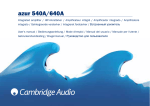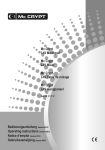Download Yamaha DG60-112 Owner`s manual
Transcript
Owner’s Manual GUITAR AMPLIFIER AMPLIFICATEUR DE GUITARE GITARRENVERSTÄRKER AMPLIFICADOR DE GUITARRA AMPLIFICATORE PER CHITARRA GITAAR VERSTERKER Mode d’emploi Bedienungsanleitung Manual del Usuario Manuale di Istruzioni Handleiding FCC INFORMATION (U.S.A.) 1. IMPORTANT NOTICE: DO NOT MODIFY THIS UNIT! This product, when installed as indicated in the instructions contained in this manual, meets FCC requirements. Modifications not expressly approved by Yamaha may void your authority, granted by the FCC, to use the product. 2. IMPORTANT: When connecting this product to accessories and/or another product use only high quality shielded cables. Cable/s supplied with this product MUST be used. Follow all installation instructions. Failure to follow instructions could void your FCC authorization to use this product in the USA. 3. NOTE: This product has been tested and found to comply with the requirements listed in FCC Regulations, Part 15 for Class “B” digital devices. Compliance with these requirements provides a reasonable level of assurance that your use of this product in a residential environment will not result in harmful interference with other electronic devices. This equipment generates/uses radio frequencies and, if not installed and used according to the instructions found in the users manual, may cause interference harmful to the operation of other electronic devices. Compliance with FCC regula- tions does not guarantee that interference will not occur in all installations. If this product is found to be the source of interference, which can be determined by turning the unit “OFF” and “ON”, please try to eliminate the problem by using one of the following measures: Relocate either this product or the device that is being affected by the interference. Utilize power outlets that are on different branch (circuit breaker or fuse) circuits or install AC line filter/s. In the case of radio or TV interference, relocate/reorient the antenna. If the antenna lead-in is 300 ohm ribbon lead, change the lead-in to co-axial type cable. If these corrective measures do not produce satisfactory results, please contact the local retailer authorized to distribute this type of product. If you can not locate the appropriate retailer, please contact Yamaha Corporation of America, Electronic Service Division, 6600 Orangethorpe Ave, Buena Park, CA90620 The above statements apply ONLY to those products distributed by Yamaha Corporation of America or its subsidiaries. * This applies only to products distributed by YAMAHA CORPORATION OF AMERICA. IMPORTANT NOTICE FOR THE UNITED KINGDOM Connecting the Plug and Cord WARNING: THIS APPARATUS MUST BE EARTHED IMPORTANT. The wires in this mains lead are coloured in accordance with the following code: GREEN-AND-YELLOW : EARTH BLUE : NEUTRAL BROWN : LIVE As the colours of the wires in the mains lead of this apparatus may not correspond with the coloured markings identifying the terminals in your plug proceed as follows: The wire which is coloured GREEN-and-YELLOW must be connected to the terminal in the plug which is marked by the letter E or by the safety earth symbol or colored GREEN or GREEN-and-YELLOW. The wire which is coloured BLUE must be connected to the terminal which is marked with the letter N or coloured BLACK. The wire which is coloured BROWN must be connected to the terminal which is marked with the letter L or coloured RED. • This applies only to products distributed by Yamaha-Kemble Music (U.K.) Ltd. 2 The exclamation point within the equilateral triangle is intended to alert the user to the presence of important operating and maintenance (servicing) instructions in the literature accompanying the product. The lightning flash with arrowhead symbol, within the equilateral triangle, is intended to alert the user to the presence of uninsulated “dangerous voltage” within the product’s enclosure that may be of sufficient magnitude to constitute a risk of electrical shock. IMPORTANT SAFETY INSTRUCTIONS INFORMATION RELATING TO PERSONAL INJURY, ELECTRICAL SHOCK, AND FIRE HAZARD POSSIBILITIES HAS BEEN INCLUDED IN THIS LIST. WARNING- When using any electrical or electronic product, basic precautions should always be followed. These precautions include, but are not limited to, the following: 1. Read all Safety Instructions, Installation Instructions, Special Message Section items, and any Assembly Instructions found in this manual BEFORE making any connections, including connection to the main supply. 2. Do not attempt to service this product beyond that described in the user-maintenance instructions. All other servicing should be referred to qualified service personnel. 3. Main Power Supply Verification: Yamaha products are manufactured specifically for the supply voltage in the area where they are to be sold. If you should move, or if any doubt exists about the supply voltage in your area, please contact your dealer for supply voltage verification and (if applicable) instructions. The required supply voltage is printed on the name plate. For name plate location, please refer to the graphic found in the Special Message Section of this manual. 4. DANGER-Grounding Instructions: This product must be grounded and therefore has been equipped with a three pin attachment plug. If this product should malfunction, the ground pin provides a path of low resistance for electrical current, reducing the risk of electrical shock. If your wall socket will not accommodate this type plug, contact an electrician to have the outlet replaced in accordance with local electrical codes. Do NOT modify the plug or change the plug to a different type! 5. WARNING: Do not place this product or any other objects on the power cord or place it in a position where anyone could walk on, trip over, or roll anything over power or connecting cords of any kind. The use of an extension cord is not recommended! If you must use an extension cord, the minimum wire size for a 25' cord (or less) is 18 AWG. NOTE: The smaller the AWG number, the larger the current handling capacity. For longer extension cords, consult a local electrician. 6. Ventilation: Electronic products, unless specifically designed for enclosed installations, should be placed in locations that do not interfere with proper ventilation. If instructions for enclosed installations are not provided, it must be assumed that unobstructed ventilation is required. 7. Temperature considerations: Electronic products should be installed in locations that do not seriously contribute to their operating temperature. Placement of this product close to heat sources such as; radiators, heat registers etc., should be avoided. 8. This product was NOT designed for use in wet/damp locations and should not be used near water or exposed to rain. Examples of wet /damp locations are; near a swimming pool, spa, tub, sink, or wet basement. 9. This product should be used only with the components supplied or; a cart ,rack, or stand that is recommended by the manufacturer. If a cart, rack, or stand is used, please observe all safety markings and instructions that accompany the accessory product. 10. The power supply cord (plug) should be disconnected from the outlet when electronic products are to be left unused for extended periods of time. Cords should also be disconnected when there is a high probability of lightening and/or electrical storm activity. 11. Care should be taken that objects do not fall and liquids are not spilled into the enclosure through any openings that may exist. 12. Electrical/electronic products should be serviced by a qualified service person when: a. The power supply cord has been damaged; or b. Objects have fallen, been inserted, or liquids have been spilled into the enclosure through openings; or c. The product has been exposed to rain; or d. The product does not operate, exhibits a marked change in performance; or e. The product has been dropped, or the enclosure of the product has been damaged. 13. This product, either alone or in combination with an amplifier and headphones or speaker/s, may be capable of producing sound levels that could cause permanent hearing loss. DO NOT operate for a long period of time at a high volume level or at a level that is uncomfortable. If you experience any hearing loss or ringing in the ears, you should consult an audiologist. IMPORTANT: The louder the sound, the shorter the time period before damage occurs. 14. Some Yamaha products may have benches and/or accessory mounting fixtures that are either supplied as a part of the product or as optional accessories. Some of these items are designed to be dealer assembled or installed. Please make sure that benches are stable and any optional fixtures (where applicable) are well secured BEFORE using. Benches supplied by Yamaha are designed for seating only. No other uses are recommended. PLEASE KEEP THIS MANUAL 92-469-3 3 Thank you for purchasing a Yamaha DG60-112 Guitar Amplifier. Originally conceived and entirely designed by Yamaha, the DG60-112 is a digital guitar amplifier that delivers powerful tube amp tone with superior stability compared to other tube amplifiers. Equipped with 2 independent channels, each channel offers 8 different preset amp types from which you can choose and create tone with. Along with digital spring reverb that can be applied to each channel is capable of producing a wide range of tone. Foot switches connected to the foot switch jacks can be used to switch between channels and switch the reverb ON/OFF. It also features a line out jack equipped with a speaker simulator. Altogether, the DG60-112 is a versatile guitar amplifier that can be used in studio as well as live situations. To get the best results and longest life out of your DG60-112, we recommend that you carefully read this manual, and keep it in a safe place for future reference. Contents Precautions ........................................................................... 5 Specifications ........................................................................ 5 The Panel Controls ............................................................... 6 ■ Front Panel ........................................................................................ 6 ■ Rear Panel ......................................................................................... 7 Setting Examples .................................................................. 8 4 Precautions ● Avoid using your amplifier in the following locations to prevent possible damage: • In direct sunlight or next to heating equipment. • Extremely cold or hot locations. • Locations exposed to high humidity or excessive dust. • Locations subject to strong shocks or vibration. ● Operating temperatures will rise during use. Make sure the amplifier is used in a well-ventilated area. The DG60-112 should be placed in a position were there is at least 30cm (12”) clearance from the wall on the sides, top and back of the amplifier. ● For safety, always remove the power plug from the AC wall outlet if there is any danger of lightning striking in your area. ● Before making any connections, make sure that the power on the amplifier and any external devices is switched OFF. ● To protect the speaker from possible damage, always set the MASTER knob to “0” before switching the power ON/OFF. ● When connecting a speaker to this unit make sure to turn OFF the power first. ● Do not apply excessive force to the switches and controls. ● Keep the amplifier away from neon signs or fluorescent lighting to prevent noise pickup. ● To prevent damage and possibly electrical shock, never open the case and tamper with the internal circuitry. ● Never use benzene, thinner or other volatile liquids for cleaning, as these chemicals may cause damage or discoloration to the finish. Always use a dry, soft cloth to wipe off dust and dirt. ● Your Yamaha guitar amplifier is a precision musical instrument. Handle it with care and avoid dropping or bumping it. Specifications Digital Section Complete Digital Signal Processing Amplification Type : Internal 8 Channel Preset Digital Reverb (SPRING) Speaker Simulator (LINE OUT) A/D Converter 20 bit + 3 bit floating D/A Converter 20 bit Sampling Frequency 48 kHz Input Level/Impedance INPUT HIGH: –20dBm (THRU)/1MΩ INPUT LOW: –10dBm (THRU)/1MΩ EFFECT RETURN: 0dBm/120kΩ Analog Section 60W Solid State Power Amp 30 cm Speaker (EMINENCE) x 1 Controller/Switch Front Panel : GAIN, MASTER, TREBLE, HIGH MID, LOW MID, BASS, PRESENCE, REVERB, AMP select switch, for each channel (A/B), Channel select switch (A/B) Rear Panel : EFFECT BLEND, SP MUTE switch, for each channel (A/B), EFFECT SEND/RETURN level switch Indicator Peak Level Display LED (Red) Output Level/Impedance SPEAKER: 60W RMS/8Ω LINE OUT: +2dBm/47Ω EFFECT SEND: –2dBm/1kΩ Power Requirements U.S. and Canadian models : 120V, 60Hz General model : 230V, 50Hz Power Consumption 70W Connection Jacks INPUT HIGH/LOW, EFFECT SEND/RETURN, LINE OUT/ PHONES, FOOT SW (CH SELECT, REVERB) : All Standard Phone Mono Jack Dimensions (W x H x D) 540 x 504 x 276 mm (21.3” x 19.8” x 10.9”) Weight 18.0 kg (39 lbs 11 oz) * Specifications and external appearance are subject to change without notice. 5 The Panel Controls ■ Front Panel q w r t y u i e o !0 The DG60-112 is a high-quality guitar amp with 2 independent channels. You can switch between channel A (the upper row of knobs t-o) settings and channel B (the lower row of knobs t-o) with the switch e or with a foot-switch. Control knobs t-o for both channels A and B operate in the same manner. q Input Jack (INPUT HIGH, LOW) The amplifier’s input jack. The guitar is connected to the amplifier here. Guitars with a high output should be connected to the LOW jack while guitars with a low output should be connected to the HIGH jack. If you want a clean tone we recommend connecting the guitar to the LOW jack. GAIN level creates a tone similar to that natural overdrive when the volume is raised on a tube amplifier. This crisp tone is excellent for playing riffs and rhythm parts. • CLEAN1, CLEAN2 A clean sound without distortion. Use an effect such as reverb or chorus to create a spacious sound. * Always switch the power off before connecting the guitar. w Peak Indicator This indicator is used to match the input level. The indicator lights when the peak level is exceeded. e Channel Select Switch Use to switch between Channels A and B. Press the switch to select the channel you want to use. When Channel A ( ) is selected, the amplifier will produce tone according to the settings specified by the upper row of knobs t – o. When Channel B( ) is selected, the amplifier will produce tone according to the settings specified by the lower row of knobs t – o. r Channel Indicator The indicator lamp corresponding to the currently selected channel lights. t Amp Select Switch Use to select one of the 8 internal preset guitar amp types. With any of the amp types, basically 2 is brighter than 1. Depending upon the control settings, as shown in “Setting Examples” on the page 8, the tone character that is possible is wider than what the amp type’s name implies. • LEAD1, LEAD2 Lead offers a tone with heavy distortion. Substantial mids provide a fat tone with excellent sustain. • DRIVE1, DRIVE2 Drive offers a thick overdrive tone with excellent sustain similar to when the volume is fully raised on a tube amplifier. Using the tone control knobs to adjust the balance of their respective frequencies creates a wider variety of tone. • CRUNCH1, CRUNCH2 Crunch offers expressive picking articulation and nuance. Raise the 6 y Gain Volume (GAIN) Use to control the amount of distortion. Rotate the knob to the right to increase the amount of distortion. * If the GAIN is set to “0”, sound will not be produced even of the MASTER Volume is turned up. u Master Volume (MASTER) Use to control the overall volume of the GAIN and tone control settings. i Tone Controls (TREBLE, HIGH MID, LOW MID, BASS, PRESENCE) Use to control the levels of their respective frequencies. Rotate the knob to the right to increase the level of tone. TREBLE Controls the level of the high frequencies. HIGH MID Controls the level of the upper mid frequencies. LOW MID Controls the level of the lower mid frequencies. BASS Controls the level of the low frequencies. PRESENCE Controls the level of the frequencies higher than TREBLE. o Reverb Volume (REVERB) Use to control the amount of reverb (Spring Reverb). Rotate the knob to the right to increase the amount of reverb. If the knob is set to “0”, no reverb will be produced. Reverb can also be switched ON/OFF with a foot switch connected to the FOOT SW REVERB jack located on the rear panel. !0 Power Switch (POWER) The main unit’s power switch. Press the switch to turn the amp ON/OFF. * To protect the speakers make sure the MASTER Volume is set to “0”before you switch the power ON/OFF. The Panel Controls ■ Rear Panel Before making any connections, make sure that the power on the DG60-112 and any external devices is switched OFF. !1 !2 !3 !4 !5 !6 OUT !7 IN Reverb on/off Headphones Effect Unit Channel A/B selection P. A. Mixer or Recording Device !1 Foot Switch (FOOT SW) !4 Effect Send/Return Level Switch (0dB/-20dB) The following functions can be switched with an optional foot switch (Yamaha FS1, etc.) connected to these jacks. The output level of the Send Jack !5 and the input level of the Return Jack !6 can be set to –20dB or 0dB. • Channel Select (CH SELECT) You can easily switch between Channels A and B in the same manner as the Channel Select Switch e on the front panel. Step on the foot switch to switch between Channels A/B. * When the foot switch is used, the Channel Select Switch e on the front panel is inactive. • Reverb (REVERB) You can switch the Reverb ON/OFF. Stepping on the foot switch switches the Reverb ON/OFF. When the Reverb is switched OFF, no reverb will be produced. !2 Speaker Mute Switch (SP MUTE) Press the switch to mute output from the speaker. Insert a thin object inside the hole to press the switch. Use this switch in conjunction with the headphones or Line Out when you don’t want sound produced by the DG60-112’s speaker. * When speaker output is muted, output to the EFFECT SEND jack !5 will be muted as well. !3 Line Out/Head Phone Jack (LINE OUT/PHONES) Use this jack to connect directly to a mixer’s line jack or use a pair of headphones. The line signal from this jack passes through a *speaker simulator. !5 Effect Send Jack (EFFECT SEND) Connect an external effector’s input jack to this jack. * When speaker output is muted, output to the EFFECT SEND jack !5 will be muted as well. !6 Effect Return Jack (RETURN) Connect an external effector’s output jack to this jack. !7 Blend Knob (BLEND) Use this knob to control the amount of signal that is received from the effect return and added to the DG60-112’s amp signal. Rotate the knob toward the EFFECT side to add more effect to the tone. Rotate the knob toward the DRY side for tone without effect. * What is a Speaker Simulator? The speaker simulator adds the live nuance of a speaker to the line signal. When you connect the DG60-112 directly to a mixer or MTR the speaker simulator will add the acoustic characteristics of a speaker, as heard through a microphone, to the tone. 7 Setting Examples To help you start enjoying the fantastic sound of the DG60-112, here are some examples of common settings. Use these as a starting point in creating your own original sounds. * Set the Master Volume control to a suitable level. * The setting can be changed to suit the guitar you use. Find your optimum setting by referring to the sample settings. A typical distortion sound often used in British hard rock. LEAD1 10.0 – 10.0 5.8 1.9 10.0 10.0 5.5 Ideally smooth lead sound for solos with sustains using the front pickup. LEAD1 10.0 – 10.0 6.8 8.7 10.0 10.0 5.1 A brilliant sound suitable for hard rock and heavy metal. LEAD2 9.0 – 5.0 6.4 2.0 6.5 5.0 4.0 Optimum distortion for heavy riffs with the gain up, crisp overdrive with the gain down. LEAD2 3~8 – 7.0 2.0 2.0 5.5 7.0 3.0 Tight overdrive sound. DRIVE1 10.0 – 9.7 All-round crunch sound. CRUNCH1 9.3 – 9.3 9.0 8.1 3.9 CRUNCH1 3.5 – 7.0 4.0 2.0 3.0 CRUNCH2 3.0 – 9.3 4.7 1.6 6.5 4.0 7.3 3.4 Contemporary jazz sound. Can be used to obtain a clean sound without using the CLEAN channel. CRUNCH2 2.6 – 2.7 7.5 9.2 7.3 1.7 4.2 8.9 8.1 5.8 4.7 9.9 3.1 Country sound with a punch. 1.5 8.2 7.5 6.5 4.0 CLEAN1 5.4 – 10.0 8.2 DRIVE1 CLEAN1 7.0 4.0 Crunch sound like a low-power vintage amp with the volume turned up all the way. A rich and clean bass sound used in hard rock. – 5.1 The warm and clean sound of a crunch amp. Can be used for all genres from jazz to rock. A punchy overdrive sound with rich overtones in the mid range. 8.7 7.4 7.5 7.5 7.4 7.1 4.2 5.3 – 5.7 0.9 3.0 9.5 A hard overdrive sound emphasizing the low and high ranges. A bright, clean sound. Can be used widely in a number of scenes. DRIVE2 CLEAN2 10.0 – 9.2 8.5 4.0 7.3 5.6 4.4 8 4.9 – 7.0 7.0 8.1 7.7 – 7.2 8.3 10.0 4.9 5.0 3.2 The natural, light crunch sound of a clean amp with the volume up. Texas blues type sound with slight overdrive. DRIVE2 5.4 9.0 3.2 CLEAN2 10.0 – 4.9 5.3 8.6 3.9 3.6 4.1 Mode d’emploi AMPLIFICATEUR DE GUITARE Nous vous remercions d’avoir fait l’acquisition de l’amplificateur de guitare DG60-112 Yamaha. Conçu initialement et entièrement réalisé par Yamaha, le DG60-112 est un amplificateur de guitare numérique capable de délivrer des sons tout aussi puissants que ceux des amplificateurs à lampes tout en offrant une stabilité de fonctionnement supérieure comparée à celle des autres types d’amplificateurs à lampes. Doté de 2 canaux indépendants, chacun des canaux offre un choix de huit différents préréglages d’amplification qui vous permettent de choisir et de créer une grande variété de sons originaux. Les interrupteurs au pied raccordés aux prises d’interrupteur au pied permettent d’effectuer une commutation entre les canaux et d’activer ou de désactiver la réverbération. L’amplificateur de guitare se présente également avec une prise de sortie de ligne équipée d’un simulateur de haut-parleur. Le DG60-112 dans son intégralité est un amplificateur de guitare d’une grande souplesse qui lui permet d’être utilisé autant dans un studio qu’à l’occasion de concerts. Pour avoir la certitude d’obtenir les meilleurs résultats possibles et assurer à votre DG60112 une longévité optimale, nous vous recommandons de lire attentivement ce mode d’emploi et par ailleurs, de le conserver dans un endroit sûr à des fins de consultation ultérieure. Table des matières Précautions d’usage ........................................................... 11 Fiche technique ................................................................... 11 Commandes en façade ....................................................... 12 ■ Façade ............................................................................................. 12 ■ Face arrière ..................................................................................... 13 Exemples de réglages ........................................................ 14 10 Précautions d’usage ● Pour éviter tout risque d’endommagement de votre amplificateur, évitez de vous en servir dans les endroits mentionnés ci-dessous : • En plein soleil ou près d’un appareil de chauffage. • Dans les lieux à température extrême, basse comme élevée. • Dans les lieux à très forte humidité ou excessivement poussérieux. • Dans les lieux soumis à des chocs violents ou de fortes vibrations. ● Avant d’effectuer le moindre branchement, vérifiez que l’alimentation du DG60-112 et de tous les appareils extérieurs est bien coupée. ● Par mesure de précaution et de façon à ne pas endommager les haut-parleurs, positionnez toujours le potentiomètre de réglage de niveau de sortie MASTER sur “0” avant de mettre l’appareil sous tension ou de l’arrêter. ● N’oubliez pas de couper l’alimentation de l’amplificateur au préalable avant de raccorder un haut-parleur. ● Ne forcez jamais sur les commutateurs et les commandes de réglage. ● Votre amplificateur de guitare Yamaha est un instrument musical de haute précision. Vous devez le manipuler délicatement et surtout éviter de le buter voire de le laisser tomber par terre. ● Par mesure de sécurité, premez toujours la précaution de débrancher la prise d’alimentation secteur de la prise murale utilisée pour l’alimentation si la foudre risque de tomber dans la région où vous utilisez votre instrument. ● Éloignez l’amplificateur des enseignes lumineuses au néon ou des dispositifs d’éclairage à lampes fluorescentes afin de ne pas recueillir de parasites. ● Pour éviter tout risque d’endommagement voire d’électrocution, n’ouvrez jamais le coffret ni ne modifiez les circuits internes. ● N’utilisez jamais de benzène, diluant chimique ou autres produits volatiles pour effectuer l’entretien de l’appareil car ceci aurait pour effet de l’endommager voire de provoquer une décoloration de la finition extérieure. L’accumulation de poussière et les taches doivent être retirées de l’appareil avec un morceau d’étoffe sec et souple. ● Notez que la température des appareils croît au fur et à mesure de leur utilisation. Par conséquent, vous devez vous assurer que l’amplificateur est utilisé dans un endroit bien aéré. Le DG60-112 doit être disposé de telle sorte qu’un espace d’au moins 30 cm soit aménagé entre le mur et l’appareil, autant sur les côtés, au-dessus que derrière l’amplificateur. Fiche technique Étage numérique Traitement de signal numérique intégral Préréglage interne de 8 canaux Réverbération numérique (SPRING) Simulateur de haut-parleur (LINE OUT) Étage analogique Amplificateur de puissance à semi-conducteurs de 60 W Haut-parleur de 30 cm (EMINENCE) : 1 Contrôleur / Commutateurs Façade : GAIN, MASTER, TREBLE, HIGH MID, LOW MID, BASS, PRESENCE, REVERB, sélecteur AMP pour chaque canal (A/B), sélecteur de canal (A/B) Face arrière : commutateurs EFFECT BLEND, SP MUTE pour chaque canal (A/B), potentiomètre de réglage de niveau EFFECT SEND/RETURN Afficheur Indicateur de crêtes à diodes électroluminescentes (rouges) Prises de raccordement INPUT HIGH/LOW, EFFECT SEND/RETURN, LINE OUT/ PHONES, FOOT SW (CH SELECT, REVERB) : toutes prises de téléphone standard mono Convertisseur A-N 20 bits + 3 bits flottants Convertisseur N-A 20 bits Fréquence d’échantillonnage 48 kHz Niveau d’entrée / d’impédance INPUT HIGH : – 20 dBm (THRU) / 1 Mégohms INPUT LOW : – 10 dBm (THRU) / 1 Mégohms EFFECT RETURN : 0 dBm / 120 k-ohms Niveau de sortie / d’impédance SPEAKER : 60 W efficace / 8 ohms LINE OUT : + 2 dBm / 47 ohms EFFECT SEND : – 2 dBm / 1 k-ohms Conditions d’alimentation Modèles pour les États-Unis et le Canada : 120 V, 60 Hz Modèle général : 230 V, 50 Hz Puissance consommée 70 W Encombrement (avec les roulettes) 540 (largeur) x 504 (hauteur) x 276 (profondeur) mm Poids 18,0 kg * Sous réserve de modification des renseignements techniques et de l’aspect extérieur sans préavis. 11 Commandes en façade ■ Façade q w r t y u i o e !0 Le DG60-112 est un amplificateur de guitare numérique de haut de gamme à 2 canaux indépendants. Vous pouvez passer alternativement des réglages du canal A (réalisés avec les boutons de la rangée supérieure t-o ) aux réglages du canal B (réalisés avec les boutons de la rangée inférieure t-o ), avec le commutateur e ou l’interrupteur au pied. Les potentiomètres de réglage t-o contrôlant les deux canaux A et B agissent de la même façon. q Prises d’entrée (INPUT HIGH, LOW) Prises d’entrée des amplificateurs. Raccordez la guitare à l’amplificateur par l’intermédiaire de cette prise. Les guitares à hauts niveaux de sortie doivent être raccordées à la prise LOW tandis que les guitares à niveaux de sortie réduits doivent être raccordées à la prise HIGH. Si vous désirez obtenir une sonorité parfaite, nous vous recommandons d’effectuer le branchement à la prise LOW. * Placez toujours l’interrupteur d’alimentation en position OFF avant de brancher la guitare. w Indicateur de crêtes Cet indicateur est utilisé pour faire un réglage d’équilibrage avec le niveau d’entrée. L’indicateur s’allume lorsque le niveau de crête est dépassé. e Sélecteur de canal Il permet de passer alternativement du canal A au canal B et vice versa. Enfoncez le sélecteur pour choisir le canal désiré. Lorsque le canal A ( ) est sélectionné, l’amplificateur produira une sonorité en fonction des réglages réalisés avec les boutons de la rangée supérieure t – o. Lorsque le canal B ( ) est sélectionné, l’amplificateur produira une sonorité en fonction des réglages réalisés avec les boutons de la rangée inférieure t – o. r Indicateur de canal La lampe témoin de canal correspondant au canal qui est actuellement sélectionné s’allume. t Sélecteur d’amplificateur Il permet de sélectionner l’un des 8 types d’amplificateur de guitare interne. Parmi tous les types d’amplificateurs, en principe le numéro 2 produit un son plus brillant que le numéro 1. Suivant les réglages des potentiomètres qui sont indiqués avec les “ Réglages types ” de la page 14, le caractère de la tonalité qu’il est possible d’obtenir est plus étendu que celui que le nom de l’amplificateur implique. • LEAD1, LEAD2 Lead permet d’obtenir une tonalité avec une forte distorsion. Les réglages moyens importants procurent une tonalité dense avec un excellent sustain. • DRIVE1, DRIVE2 Drive permet d’obtenir une tonalité à distorsion dosable avec un excellent sustain similaire à l’effet obtenu lorsque le volume est augmenté au maximum avec un amplificateur à lampe. L’utilisation des potentiomètres de réglage de tonalité servant à des fins d’équilibrage de leurs fréquences respectives a pour effet de produire une plus grande variété de tonalité. • CRUNCH1, CRUNCH2 Crunch offre un choix expressif de l’articulation et de nuance de la tonalité. Un accroissement du niveau GAIN produit une tonalité similaire à celle d’une 12 tonalité à distorsion dosable naturelle lorsque le volume est augmenté avec un amplificateur à lampe. Cette nette tonalité est excellente pour jouer des phrases musicales en solo d’improvisation et des passages rythmiques. • CLEAN1, CLEAN2 Produit un son pur sans distorsion. Se servir d’un effet tel que la réverbération ou le chorus pour obtenir un son spacieux. y Potentiomètre de réglage de volume de gain (GAIN) Sert à ajuster le taux de distorsion. Une rotation du potentiomètre vers la droite permet d’augmenter le taux de distorsion. * Aucun son n’est délivré si le potentiomètre de réglage de GAIN est placé sur “0” même si le réglage du potentiomètre de réglage MASTER est augmenté. u Potentiomètre de réglage de volume général (MASTER) Sert à ajuster le volume général du réglage de GAIN et des potentiomètres de réglage de tonalité. i Potentiomètres de réglage de tonalité (TREBLE, HIGH MID, LOW MID, BASS, PRESENCE) Servent à ajuster les niveaux de leurs fréquences respectives. Une rotation du de la tonalité. TREBLE HIGH MID LOW MID BASS PRESENCE potentiomètre vers la droite permet d’augmenter le niveau Contrôle le niveau des fréquences élevées. Contrôle le niveau des fréquences moyennes supérieures. Contrôle le niveau des fréquences moyennes inférieures. Contrôle le niveau des fréquences basses. Contrôle le niveau des fréquences supérieures à celles de TREBLE. o Potentiomètre de réglage de volume de réverbération (REVERB) Sert à ajuster le taux de réverbération. (Spring Reverb). Une rotation du potentiomètre vers la droite permet d’augmenter le taux de réverbération. Aucune réverbération n’est produite si le potentiomètre de réglage est placé sur “0”. Il est également possible d’activer ou de désactiver la réverbération à partir d’un interrupteur au pied raccordé à la prise FOOT SW REVERB implantée sur la face arrière. !0 Interrupteur d’alimentation (POWER) Il s’agit de l’interrupteur d’alimentation général de l’appareil. Appuyez sur l’interrupteur pour mettre l’amplificateur sous tension ou l’arrêter. * Par mesure de précaution et de façon à ne pas endommager les haut-parleurs, réglez toujours le potentiomètre de réglage de niveau de sortie MASTER sur “0” avant de mettre l’appareil sous tension ou de l’arrêter. Commandes de la façade ■ Face arrière Avant d’effectuer le moindre branchement, vérifiez que l’alimentation du DG60-112 et de tous les appareils extérieurs est bien coupée. !1 !2 !3 !4 !5 Activation ou désactivation de la réverbération !6 OUT !7 IN Casque d’écoute Console à effets Sélection de canal A/B Table de mixage de sonorisation extérieure ou appareil d’enregistrement !1 Interrupteur au pied (FOOT SW) Les fonctions décrites ci-dessous peuvent être commandées à partir d’un interrupteur au pied optionnel (Yamaha FS1, etc.) raccordé à ces prises. • Sélection de canal (CH SELECT) Il est aisé de passer alternativement entre les canaux A et B exactement de la même façon que le permet de le sélecteur de canaux e implanté en façade. Enfoncez l’interrupteur au pied pour passer alternativement entre les canaux A et B ? * Le sélecteur de canaux e implanté en façade est asservi lorsque l’interrupteur au pied est utilisé. • Réverbération (REVERB) Vous pouvez activer ou désactiver la réverbération. Enfoncez l’interrupteur au pied pour activer ou désactiver la réverbération. Notez qu’aucune réverbération n’est produite lorsque la réverbération est désactivée. !2 Commutateur de coupure de haut-parleurs (SP MUTE) Enfoncez le commutateur de manière à couper le son des haut-parleurs. Introduisez un objet mince dans le trou pour actionner le commutateur. Utilisez ce commutateur en même temps que le casque d’écoute ou la sortie de ligne si vous ne voulez pas que le haut-parleur du DG60-112 délivre le son. * Lorsque la sortie des haut-parleurs est coupée, les signaux présents à la prise EFFECT SEND !5 seront également coupés. !3 Prise de sortie de ligne ou de casque d’écoute (LINE OUT/PHONES) Utilisez cette prise pour effectuer un raccordement direct à la prise de ligne d’une table de mixage ou pour utiliser un casque d’écoute. Les signaux de ligne provenant de cette prise circulent dans un simulateur de haut-parleur. !4 Sélecteur de niveau de transmission / retour d’effet (0 dB / –20 dB) Le niveau de sortie des signaux présents à la prise Send !5 et le niveau d’entrée des signaux présents à la prise Return !6 peuvent être ajustés sur –20 dB ou 0 dB. !5 Prise de transmission d’effet (EFFECT SEND) Raccordez la prise d’entrée d’un effecteur externe à cette prise. * Lorsque la sortie des haut-parleurs est coupée, les signaux présents à la prise EFFECT SEND !5 seront également coupés. !6 Prise de retour d’effet (EFFECT RETURN) Raccordez la prise de sortie d’un effecteur externe à cette prise. !7 Potentiomètre de mélangeur d’effet (BLEND) Utilisez ce potentiomètre de réglage pour ajuster la puissance des signaux reçus par le retour d’effet et ajoutés à amplificateur DG60-112. Une rotation du potentiomètre vers la position EFFECT permet d’accentuer de l’effet à la tonalité. Une rotation du potentiomètre vers la position DRY pour obtenir une tonalité sans effet. * Qu’est-ce qu’un simulateur de haut-parleur ? Le simulateur de haut-parleur a pour fonction de rajouter une nuance directe au son d’un haut-parleur aux signaux de sortie de ligne. Lorsque le DG60-112 est raccordé directement à une table de mixage ou au MTR, le simulateur de haut-parleur ajoutera les caractéristiques acoustiques d’un haut-parleur au son comme celui capté par un microphone. 13 Exemples de réglages Afin de vous aider à bénéficier des fantastiques sonorités du DG60-112, voici quelques exemples de réglages courants. Utilisez-les comme point de départ pour composer vos propres sonorités. * Réglez la commande générale de volume Master sur une position appropriée. * Les réglages peuvent être modifiés à des fins d’adaptation à la guitare que vous utilisez. Recherchez les réglages optimums qui correspondent à votre instrument en vous référant à ces exemples de réglage. Sonorité à distorsion caractéristique souvent utilisée pour le British hard rock. LEAD1 10.0 – 10.0 5.8 1.9 10.0 10.0 5.5 Sonorité d’introduction progressive idéale pour les solos avec sustain se servant du capteur d’entrée. LEAD1 10.0 – 10.0 6.8 8.7 10.0 10.0 5.1 Brillante sonorité adaptée au hard rock et au heavy metal. LEAD2 9.0 – 5.0 6.4 2.0 6.5 5.0 4.0 Distorsion optimum pour les phrases musicales en solo d’improvisation fortes avec l’accroissement de gain et une distorsion dosable nette avec la réduction de gain. LEAD2 3~8 – 7.0 2.0 2.0 5.5 7.0 3.0 Sonorité de distorsion dosable étroite. DRIVE1 10.0 – 9.7 1.5 8.2 Sonorité Crunch dans son ensemble. CRUNCH1 9.3 – 9.3 9.0 8.1 3.9 CRUNCH1 3.5 – 7.0 4.0 2.0 3.0 CRUNCH2 3.0 – 9.3 4.7 1.6 6.5 CRUNCH2 2.6 – 2.7 7.5 9.2 7.3 7.5 7.3 3.4 1.7 4.2 5.8 4.7 9.9 3.1 Sonorité Country avec une pointe d’énergie. 7.5 6.5 4.0 CLEAN1 5.4 – 10.0 8.2 8.9 8.1 CLEAN1 7.5 4.0 Sonorité de jazz contemporain. Permet d’obtenir une sonorité nette sans utiliser le canal CLEAN. DRIVE1 7.0 4.0 Sonorité Crunch comparable à celle d’un amplificateur Vintage avec un réglage de volume effectué sur une valeur maximum. Sonorité riche et nette utilisée pour le hard rock. – 5.1 Sonorité chaude et nette d’un amplificateur Crunch. Peut être utilisée pour tous les genres de musiques, du jazz au rock. Sonorité énergique de distorsion dosable avec des surtonalités dans la gamme moyenne. 8.7 7.4 7.4 7.1 4.2 5.3 – 5.7 0.9 3.0 9.5 Dure sonorité de distorsion dosable accentuant les gammes basse et haute. Sonorité claire et nette. Peut être utilisée pour un grand nombre de scènes. DRIVE2 CLEAN2 10.0 – 9.2 8.5 4.0 7.3 5.6 4.4 5.4 – 7.2 8.3 10.0 4.9 5.0 3.2 Sonorité de type Blues Texas avec une sonorité de distorsion dosable ténue. Son Crunch naturel et modéré d’un amplificateur Clean avec l’accroissement du volume. DRIVE2 CLEAN2 14 4.9 – 7.0 7.0 8.1 7.7 9.0 3.2 10.0 – 4.9 5.3 8.6 3.9 3.6 4.1 Bedienungsanleitung GITARRENVERSTÄRKER Zunächst möchten wir uns bei Ihnen dafür bedanken, daß Sie sich für den Gitarrenverstärker DG60-112 von Yamaha entschieden haben. Von seiner Grundkonzeption an eine Yamaha-eigene Entwicklung, ist der DG60-112 ein digitaler Gitarrenverstärker, der kraftvolle Röhrenverstärker-Klänge mit einer Stabilität liefert, mit der sich andere Röhrenverstärker nicht messen können. Das Gerät bietet 2 unabhängige Kanäle mit jeweils 8 verschiedenen Verstärker-Presets, die Sie aufrufen und zur Erstellung eigener Sound-Variationen frei maßschneidern können. Zusammen mit dem Federhall (Spring Reverb), das auf jeden Kanal gelegt werden kann, haben Sie weitreichende Klangvariationsmöglichkeiten. Über Fußschalter, die an den entsprechenden Buchsen angeschlossen sind, können Sie zwischen den Kanälen umschalten und das Reverb ein- und ausschalten. Der Verstärker hat außerdem einen Line-Ausgang mit Lautsprecher-Simulator. Ihr DG60112 ist ein vielseitiger Gitarrenverstärker, der sowohl im Studio als auch auf der Bühne seinen Man steht. Um das Potential Ihres DG60-112 über Jahre hinweg voll ausschöpfen zu können, empfehlen wir Ihnen, diese Anleitung aufmerksam durchzulesen und dann für später anfallende Fragen gut aufzubewahren. INHALT Vorsichtsmaßregeln ............................................................ 17 Technische Daten ............................................................... 17 Bedienelemente .................................................................. 18 ■ Frontplatte ........................................................................................ 18 ■ Rückwand ........................................................................................ 19 Einstellungsbeispiele ......................................................... 20 16 Vorsichtsmaßregeln ● Vermeiden Sie den Gebrauch des Verstärkers an folgenden Orten, um eine mögliche Beschädigung zu vermeiden: • In direkter Sonnenbestrahlung oder neben einem Heizkörper. • An extrem kalten oder heißen Orten. • An Orten, wo das Gerät hoher Feuchtigkeit oder übermäßiger Staubeinwirkung ausgesetzt ist. • An Orten, wo das Gerät starken Erschütterungen oder Vibrationen ausgesetzt ist. ● Bevor Sie irgendwelche Anschlüsse machen, sollten Sie sich stets vergewissern, daß der DG60-112 sowie alle externen Geräte AUSgeschaltet sind. ● Zum Schutz der Lautsprecher vor möglichen Schäden stellen Sie den MASTER-Regler auf “0”, bevor Sie das Gerät ein- oder ausschalten. ● Schalten Sie das Gerät vor dem Anschluß eines Lautsprechers AUS. ● Wenden Sie beim Betätigen der Schalter und Regler nicht zu viel Kraft auf. ● Der Verstärker erwärmt sich beim Betrieb. Achten Sie darauf, daß das Gerät an einem gut belüfteten Platz steht. Der DG60112 sollte so aufgestellt werden, daß neben, vor und hinter dem Verstärker jeweils mindestens 30 cm Freiraum verbleibt. ● Ziehen Sie zur Sicherheit stets den Netzstecker aus der Steckdose, wenn ein Gewitter aufzieht. ● Achten Sie bei Gebrauch auf ausreichenden Abstand zu Leuchtreklametafeln oder Leuchtstofflampen, um unerwünschte Rauscheinstreuungen zu vermeiden. ● Um eine Beschädigung und einen möglichen elektrischen Schlag zu vermeiden, öffnen Sie bitte niemals das Gehäuse und vermeiden ein Berühren der internen Schaltungen. ● Verwenden Sie zum Reinigen des Geräts niemals Benzin, Verdünner oder andere flüchtige Flüssigkeiten, da solche Chemikalien die Gehäuseoberfläche angreifen und verfärben können. Wischen Sie Staub und Schmutz mit einem trockenen, weichen Lappen ab. ● Bei Ihrem Yamaha-Gitarrenverstärker handelt es sich um ein Präzisionsgerät. Behandeln Sie ihn mit entsprechender Umsicht, damit er nicht angestoßen oder durch einen Fall beschädigt wird. Technische Daten Digitale Schaltungen Volldigitale Signalverarbeitung 8 interne Preset-Programme Digitales Reverb (SPRING) Lautsprecher-Simulator (LINE OUT) Analoge Schaltungen Transistorisierte 60 W Endstufe 30 cm Lautsprecherchassis (EMINENCE) x 1 Regler/Schalter Frontplatte: GAIN, MASTER, TREBLE, HIGH MID, LOW MID, BASS, PRESENCE, REVERB und Verstärker-Wahlschalter pro Kanal (A/B), Kanalwahlschalter (A/B) Rückwand: EFFECT BLEND- und SP MUTE-Schalter pro Kanal (A/B), EFFECT SEND/RETURN-Pegelschalter Anzeige Spitzenpegel-LED (rot) A/D-Umsetzer 20 Bit + 3 Bit gleitend D/A-Umsetzer 20 Bit Samplingfrequenz 48 kHz Eingangspegel/-impedanz INPUT HIGH: –20 dBm (THRU)/1 MΩ INPUT LOW: –10 dBm (THRU)/1 MΩ EFFECT RETURN: 0 dBm/120 kΩ Ausgangspegel/-impedanz SPEAKER: 60 W RMS/8 Ω LINE OUT: +2 dBm/47 Ω EFFECT SEND: –2 dBm/1 kΩ Netzanschlußwerte Modelle für USA und Kanada: 120 V, 60 Hz Allgemeines Modell: 230 V, 50 Hz Leistungsaufnahme Buchsen INPUT HIGH/LOW, EFFECT SEND/RETURN, LINE OUT/ PHONES, FOOT SW (CH SELECT, REVERB) : Alles Standard-Mono-Klinkenbuchsen 70W Abmessungen (mit Fußrollen) 540 (B) x 504 (H) x 276 (T) mm Gewicht 18,0 kg * Änderungen der technischen Daten und des äußeren Erscheinungsbilds ohne Vorankündigung vorbehalten. 17 Bedienelemente ■ Frontplatte q w r t y u i e o !0 Der DG60-112 ist ein qualitativ hochwertiger Gitarrenverstärker mit 2 unabhängigen Kanälen. Sie können zum Umschalten zwischen Kanal A (Regler t bis o oben) und Kanal B (Regler t bis o unten) entweder Schalter e oder aber einen Fußschalter verwenden. Die Regler t bis o haben für beide Kanäle identische Funktionen. q Eingangsbuchse (INPUT, HIGH/LOW) Hier wird die Gitarre angeschlossen. Gitarren mit hohem Ausgangspegel sollten an die LOW-Buchse angeschlossen werden. Instrumente mit niedrigem Ausgangspegel sollten an die HIGH-Buchse angeschlossen werden. * Schalten Sie das Gerät vor dem Anschließen der Gitarre aus. w Spitzenpegelanzeige Diese Anzeige hilft beim Aussteuern des Eingangspegels. Die Anzeige leuchtet, wenn der Spitzenpegel überschritten wird. e Kanalwahlschalter Zum Umschalten zwischen den Kanälen A und B. Zum Auswählen des gewünschten Kanals drücken Sie diesen Schalter. Wenn Kanal A gewählt ist ( ), erzeugt der Verstärker den mit den Reglern t bis o in der oberen Reihe eingestellten Sound. Wenn Kanal B gewählt ist ( ), erzeugt der Verstärker den mit den Reglern t bis o in der unteren Reihe eingestellten Sound. r Kanalanzeige Diese Anzeige leuchtet, wenn der betreffende Kanal gewählt ist. t Verstärker-Wahlschalter Zum Auswählen eines der 8 Verstärker-Presets. Für jeden Verstärkertyp gibt es jeweils zwei Variationen, wobei Variation 2 einen helleren Klang liefert als Variation 1. Mit entsprechenden Reglereinstellungen (siehe „Einstellungsbeispiele“ auf Seite 20) können Sie den Klangcharakter in einem wesentlich größeren Rahmen variieren, als der jeweilige Verstärkertyp-Name andeutet. • LEAD1, LEAD2 Die LEAD-Verstärkertypen liefern einen Sound mit viel Distortion (Verzerrung). Solide Mitten bewirken einen satten Klang mit ausgezeichnetem Sustain (Nachklingverhalten). • DRIVE1, DRIVE2 DRIVE bietet einen vollen Overdrive-Klang mit ausgezeichnetem Sustain, ähnlich wie bei einem Röhrenverstärker mit voll aufgedrehter Lautstärke. Mit den Klangreglern können für noch größere Klangvariationen die einzelnen Frequenzbereiche gezielt abgeglichen werden. • CRUNCH1, CRUNCH2 CRUNCH erlaubt eine expressive Betonung und Nuancierung beim Spielen. Heben des GAIN-Pegels erzeugt einen Klang, der dem natürlichen Overdrive eines mit hoher Lautstärkeeinstellung arbeitenden 18 Röhrenverstärkers ähnelt. Dieser knackige Sound eignet sich ausgezeichnet zum Spielen von Riffs und rhythmischen Parts. • CLEAN1, CLEAN2 Ein reiner Klang ohne Distortion. Mit einem Effekt wie Reverb oder Chorus läßt sich ein weiträumiger Sound erzielen. y Verstärkungsregler (GAIN) Zum Einstellen des Verzerrungsgrads. Zum Verstärken des Verzerrungseffekts drehen Sie den Regler nach rechts. * Wenn der GAIN-Regler auf “0” steht, erzeugt das Gerät auch dann keinen Ton, wenn der MASTER-Lautstärkeregler voll aufgedreht ist. u Lautstärkeregler (MASTER) Zur Regelung der Gesamtlautstärke des per GAIN- und Klangregler eingestellten Tonsignals. i Klangregler (TREBLE, HIGH MID, LOW MID, BASS, PRESENCE) Zum Einstellen des Signalpegels für den jeweiligen Frequenzbereich. Zum Betonen eines Frequenzbereichs drehen Sie den entsprechenden Regler nach rechts. TREBLE Regelt den Pegel der oberen Hörfrequenzen. HIGH MID Regelt den Pegel des oberen Mittenbereichs. LOW MID Regelt den Pegel des unteren Mittenbereichs. BASS Regelt den Pegel der Baßfrequenzen. PRESENCE Regelt den Pegel der Frequenzen oberhalb des TREBLE-Bereichs. o Hallregler (REVERB) Zur Einstellung der Stärke des Federhalls (Spring Reverb). Zum Verstärken des Reverbs drehen Sie den Regler nach rechts. Wenn der Regler auf “0” steht, wird kein Hall erzeugt. Die Reverb-Stufe kann auch mit einem an der FOOT SW REVERBBuchse an der Rückwand angeschlossenen Fußschalter ein- und ausgeschaltet werden. !0 Netzschalter (POWER) Schaltet die Stromversorgung ein und aus. Drücken Sie diesen Schalter, um den Verstärker ein- und auszuschalten. * Zum Schutz der Lautsprecher vor möglichen Schäden stellen Sie den MASTER-Regler auf “0”, bevor Sie das Gerät ein- oder ausschalten. Bedienelemente ■ Rückwand Bevor Sie irgendwelche Anschlüsse machen, sollten Sie sich stets vergewissern, daß der DG60-112 sowie alle externen Geräte AUSgeschaltet sind. !1 !2 !3 !4 !5 Reverb EIN/AUS !6 OUT !7 IN Kopfhörer Effektgerät Kanal-A/B-Umschaltung PA-Mischpult oder Aufnahmegerät !1 Fußschalterbuchsen (FOOT SW) !4 Effektschleifen-Pegelschalter (0dB/-20dB) Die folgenden Funktionen können mit einem an der jeweiligen Buchse angeschlossenen Fußschalter (Yamaha FS1 usw.) gesteuert werden. Mit diesem Schalter können Sie den Ausgangspegel der SEND-Buchse !5 und den Eingangspegel der RETURN-Buchse !6 auf -20 dB oder 0 dB (Dämpfung) einstellen. • Kanalumschaltung (CH SELECT) Mit einem an dieser Buchse angeschlossenen Fußschalter können Sie wie mit dem Kanalwahlschalter e zwischen den Kanälen A und B umschalten. Zum Umschalten auf den anderen Kanal (A oder B) betätigen Sie den Fußschalter einmal. * Wenn ein Fußschalter angeschlossen ist, hat der Kanalwahlschalter e an der Frontplatte keine Funktion. • Halleffekt EIN/AUS (REVERB) Mit einem an dieser Buchse angeschlossenen Fußschalter können Sie die Reverb-Stufe ein- und ausschalten. Zum Ein- oder Ausschalten des Halleffekts betätigen Sie den Fußschalter einmal. Bei ausgeschalteter Reverb-Stufe wird kein Halleffekt erzeugt. !2 Lautsprecher-Stummschalter (SP MUTE) Mit dieser Taste können Sie den Lautsprecher stummschalten. Zum Betätigen des Schalters stecken Sie einen spitzen Gegenstand in die Öffnung. Schalten Sie den Lautsprecher stumm, wenn Sie über Kopfhörer hören oder den Ton mit einem externen System wiedergeben und der DG60112 keinen Ton erzeugen soll. * Beim Stummschalten des Lautsprechers wird das Signal an der EFFECT SEND-Buchse !5 ebenfalls stummgeschaltet. !3 Line-/Kopfhörerausgangsbuchse (LINE OUT/PHONES) Diese Buchse ermöglicht direkten Anschluß an den Line-Eingang eines Mischpults oder Mithören des Signals über Kopfhörer. Das an dieser Buchse anliegende Line-Signal durchläuft einen Lautsprecher-Simulator*. !5 Effektschleifen-Ausgangsbuchse (EFFECT SEND) Diese Buchse wird mit dem Eingang eines externen Effektgeräts verbunden. * Beim Stummschalten des Lautsprechers wird das Signal an der EFFECT SEND-Buchse !5 ebenfalls stummgeschaltet. !6 Effektschleifen-Eingangsbuchse (EFFECT RETURN) Diese Buchse wird mit dem Ausgang eines externen Effektgeräts verbunden. !7 Mischregler (BLEND) Mit diesem Regler wird der Anteil des durch die externe Effektschleife gehenden Signals eingestellt, der wieder in das Hauptsignal des DG60112 eingemischt wird. Zum Verstärken des externen Effekts drehen Sie den Regler in Richtung EFFECT. Zum Abschwächen des externen Effekts drehen Sie den Regler in Richtung DRY. * Was ist ein Lautsprecher-Simulator? Ein Lautsprecher-Simulator bereichert das Line-Signal um den Klangcharakter, den der Ton bei Wiedergabe über Lautsprecher annehmen würde. Wenn Sie den DG60-112 direkt an ein Mischpult oder Bandgerät anschließen, versieht der Lautsprecher-Simulator das Tonsignal mit dem akustischen Effekt eines Lautsprechers, den man bei Tonaufnahme über ein Mikrofon vernimmt. 19 Einstellungsbeispiele Die folgenden Beispiele für übliche Einstellungen sollen Ihnen den Einstieg in die phantastische Klangwelt des DG60-112 erleichtern. Verwenden Sie die Einstellungen als Ausgangsbasis bei der Erstellung eigener Sounds. * Stellen Sie den MASTER-Regler auf eine passende Lautstärke ein. * Die idealen Einstellungen fallen je nach Gitarre anders aus. Die Beispiele in der folgenden Übersicht sollen Ihnen bei der Suche nach den optimalen Einstellungen helfen. Ein typischer Distortion-Sound, dem man im britischen Hard-Rock oft begegnet. LEAD1 10.0 – 10.0 5.8 1.9 10.0 10.0 5.5 Ein schwungvoller Lead-Sound, ideal für Solos mit Sustain (vorderer Tonabnehmer). LEAD1 10.0 – 10.0 6.8 8.7 10.0 10.0 5.1 Ein brillanter Klang geeignet für Hard-Rock und Heavy-Metal. LEAD2 9.0 – 5.0 6.4 2.0 6.5 5.0 4.0 Optimaler Distortion-Sound für dramatische Riffs bei hohem Gain, knackiger Overdrive bei schwachem Gain. LEAD2 3~8 – 7.0 2.0 2.0 5.5 7.0 3.0 Straffer Overdrive-Sound. DRIVE1 10.0 – 9.7 Allround-Crunch-Sound. CRUNCH1 9.3 – 9.3 9.0 8.1 3.9 7.4 5.1 Der warme und reine Klang eines Crunch-Amps. Eignet sich für alle Richtungen von Jazz bis Rock. CRUNCH1 3.5 – 7.0 4.0 2.0 3.0 4.0 4.0 Crunch-Sound wie bei einem weniger leistungsstarken Vintage-Amp mit voll aufgedrehter Lautstärke. CRUNCH2 3.0 – 9.3 4.7 1.6 6.5 7.3 3.4 Zeitgenässischer Jazz-Sound. Eine Alternativeinstellung zum CLEAN-Kanal, wenn ein reiner Klang gewünscht ist. CRUNCH2 2.6 – 2.7 7.5 9.2 7.3 1.7 4.2 8.2 8.9 8.1 5.8 4.7 Country-Sound mit Pep. 1.5 8.2 7.5 6.5 4.0 CLEAN1 5.4 – 10.0 Ein wuchtiger Overdrive-Sound mit satten Obertönen im Mittenbereich. Ein voller und reiner Baß-Sound, wie er in Hard-Rock eingesetzt wird. DRIVE1 CLEAN1 8.7 – 7.0 7.5 7.5 7.4 7.1 4.2 5.3 – 5.7 0.9 3.0 9.5 9.9 3.1 Ein harter Overdrive-Sound mit Betonung der unteren und mittleren Frequenzen. Ein heller, reiner Klang. Kann für eine Reihe von Musikrichtungen verwendet werden. DRIVE2 CLEAN2 10.0 – 9.2 8.5 4.0 7.3 5.6 4.4 20 4.9 – 7.0 7.0 8.1 – 7.2 8.3 10.0 4.9 5.0 3.2 Der natürliche, leichte Crunch-Sound eines Clean-Amps mit aufgedrehter Lautstärke. Texas Blues-Sound mit etwas Overdrive. DRIVE2 5.4 7.7 9.0 3.2 CLEAN2 10.0 – 4.9 5.3 8.6 3.9 3.6 4.1 Manual del Usuario AMPLIFICADOR DE GUITARRA Gracias por la adquisición del Amplificador de Guitarra Yamaha DG60-112. El DG60-112 es un amplificador digital de guitarra, originalmente concebido y totalmente desarrollado por Yamaha, que proporciona potentes sonidos de amplificadores de válvulas ofreciendo una estabilidad superior en comparación con otros amplificadores de válvulas. Está provisto de 2 canales independientes, y cada canal ofrece 8 tipos distintos de amplificadores preajustados entre los que podrá elegir para crear la tonalidad que desee. Con la reverberación digital tipo rebote, que puede aplicarse a cada canal, podrá producir una amplia variedad de tonalidades. Los interruptores de pedal conectados a las tomas de interruptores de pedal, podrán utilizarse para cambiar de canales y para activar y desactivar la reverberación. Tiene también una toma de salida de línea provista de un simulador de altavoces. El DG60-112 es un amplificador de guitarra versátil que puede utilizarse en estudios y en conciertos en directo. Para aprovechar al máximo y conseguir la más larga vida de servicio del DG60-112, le recomendamos que lea con atención este manual y que lo guarde en un lugar seguro para poderlo consultar cuando sea necesario. Índice Precauciones ....................................................................... 23 Especificaciones ................................................................. 23 Mandos del Panel ................................................................ 24 ■ Panel Frontal ................................................................................... 24 ■ Panel Posterior ................................................................................ 25 Ejemplos de ajustes ........................................................... 26 22 Precauciones ● Evite utilizar el amplificador en los siguientes lugares para evitar posibles averías: • Bajo la luz directa del sol o junto a equipos de calefacción. • Sitios extremadamente fríos o cálidos. • Sitios expuestos a mucha humedad o excesivo polvo. • Sitios sujetos a fuertes vibraciones o sacudidas. ● Antes de realizar cualquier conexión, asegúrese de que la alimentación del DG60-112 y de cualquier dispositivo externo ha sido desconectada. ● Para proteger el altavoz de posibles daños, ajuste siempre el mando MASTER a la posición “0” antes de encender o apagar la alimentación. ● Al conectar un altavoz a esta unidad, primero debe desconectar la alimentación. ● No emplee demasiada fuerza con los conmutadores y controles. ● Su amplificador de guitarra Yamaha es un instrumento de precisión. Trátelo con cuidado y evite que se caiga o reciba golpes. ● La temperatura del amplificador se elevará cuando esté en funcionamiento. Compruebe que se encuentra en una zona bien ventilada. El DG60-112 deberá situarse de manera que sus paneles laterales, posterior y superior queden como mínimo a 30 cm de la pared. ● Por motivos de seguridad, retire siempre el enchufe de la toma de red general de c.a. si hubiera peligro de rayos en su zona. ● Mantenga el amplificador alejado de carteles luminosos o luces fluorescentes a fin de evitar que recoja ruidos. ● Para impedir daños y posibles descargas eléctricas, no abra nunca el bastidor ni manipule los circuitos internos. ● No utilice nunca bencina, diluyentes, u otros líquidos volátiles para realizar la limpieza, puesto que estos productos químicos pueden ocasionar daños o arruinar el acabado de la unidad. Utilice siempre un paño seco y suave para limpiar el polvo y la suciedad. Especificaciones Sección Digital Procesamiento de la Señal Totalmente Digital Preajuste Interno de 8 Canales Reverberación Digital (SPRING) Simulador de Altavoz (LINE OUT) Sección Analógica Amplificador de Transistores de 60 W Altavoz de 30 cm (EMINENCE) x 1 Controlador/conmutador Panel frontal: GAIN, MASTER, TREBLE, HIGH MID, LOW MID, BASS, PRESENCE, REVERB, selector de AMP, para cada canal (A/B), selector de canal (A/B) Panel posterior: EFFECT BLEND, interruptor SP MUTE, para cada canal (A/B), selector de nivel de EFFECT SEND/RETURN Indicador Indicador LED del nivel pico (rojo) Tomas de conexión INPUT HIGH/LOW, EFFECT SEND/RETURN, LINE OUT/PHONES, FOOT SW, (CH SELECT, REVERB) : Todas son tomas monofónicas telefónicas estándar Convertidor A/D 20 bits + flotación de 3 bits Convertidor D/A 20 bits Frecuencia de Muestreo 48 kHz Nivel de Entrada / Impedancia INPUT HIGH: -20dBm (THRU)/1 M ohmio INPUT LOW: -10dBm (THRU)/1 M ohmio EFFECT RETURN: 0dBm/120 k ohmios Nivel de Salida / Impedancia SPEAKER: 60 W RMS/8 ohmios LINE OUT: +2dBm/47 ohmios EFFECT SEND: -2dBm/1 k ohmios Fuente de Alimentación Modelos de EE.UU. y Canadá: 120V, 60Hz Modelo General: 230V, 50Hz Consumo 70 W Dimensiones (con soporte de ruedas) 540 (anch) x 504 (Alt) x 276 (Prof) mm Peso 18,0 kg * Las especificaciones y el diseño están sujetos a cambios sin previo aviso. 23 Mandos del panel ■ Panel Frontal q w r t y u i o e !0 El DG60-112 es un amplificador de guitarra de alta calidad con 2 canales independientes. Podrá cambiar entre los ajustes del canal A (la fila superior de controles t-o) y los del canal B (la fila inferior de controles t-o) con el selector e o con un interruptor de pedal. Los controles t-o para los canales A y B funcionan del mismo modo. q Toma de entrada (INPUT HIGH, LOW) Es la toma de entrada del amplificador. Aquí es por donde se conecta la guitarra al amplificador. Las guitarras con nivel alto de salida deberán conectarse a la toma LOW, y las guitarras con bajo nivel de salida deberán conectarse a la toma HIGH. Si desea obtener un tono claro, le recomendamos conectar la guitarra a la toma LOW. * Antes de conectar la guitarra, desconecte la alimentación. mento el nivel de GAIN se crea un tono similar al de sobreposición natural cuando se sube el volumen en un amplificador de válvulas. Este nítido tono es excelente para partes de relleno y rítmicas. • CLEAN1, CLEAN2 Se consigue un sonido claro sin distorsión. Emplee un efecto como pueda ser reverberación o coros para crear un sonido con sensación de amplitud. w Indicador de picos y Volumen de ganancia (GAIN) Este indicador se emplea para adaptar el nivel de entrada. El indicador se enciende cuando se excede el nivel pico. Se emplea para controlar la cantidad de distorsión. Gire el mando hacia la derecha para incrementar la cantidad de distorsión. e Selector de canal Se emplea para cambiar entre los canales A y B. Presione el selector para seleccionar el canal deseado. Cuando se selecciona el canal A ( ), el amplificador produce el tono de acuerdo con los ajustes especificados con los controles de la fila superior t – o. Cuando se selecciona el canal B ( ), el amplificador produce el tono de acuerdo con los ajustes especificados con los controles de la fila inferior t – o. r Indicador de canal Se enciende la lámpara indicadora correspondiente al canal actualmente seleccionado. t Selector de amplificador Se emplea para seleccionar uno de los 8 tipos de amplificador de guitarra internamente preajustados. Con cualquiera de los tipos de amplificador, básicamente 2 es más claro que 1. Dependiendo de los ajustes de los mandos, como se muestra en el apartado de “Ejemplos de ajustes” de la página 26, el carácter de tono que es posible es más amplio del que implica el nombre del tipo de amplificador. • LEAD1, LEAD2 La posición de solista ofrece un tono con mucha distorsión. Las frecuencias medias sustanciales proporcionan un tono espeso con un excelente sostenido. • DRIVE1, DRIVE2 Esta posición ofrece un tono que se sobrepone, con excelente sostenido similar a cuando se sube por completo el volumen en un amplificador de válvulas. Empleando los controles de tono para ajustar el balance de sus frecuencias respectivas se pueden crear una amplia variedad de tonos. • CRUNCH1, CRUNCH2 Esta posición ofrece una articulación y detalle de mucha expresión. Au- 24 * Si GAIN se ajusta a “0”, no se producirá sonido aunque se suba el volumen del mando MASTER. u Volumen principal (MASTER) Emplee este mando para controlar el volumen global de los ajustes de GAIN y de los controles de tono. i Mandos de control del tono (TREBLE, HIGH MID, LOW MID, BASS, PRESENCE) Empléelos para controlar los niveles de sus frecuencias respectivas. Gire el mando hacia la derecha para subir el nivel del tono. TREBLE Controla el nivel de las altas frecuencias. HIGH MID Controla el nivel de las frecuencias medio altas. LOW MID Controla el nivel de las frecuencias medio bajas. BASS Controla el nivel de las bajas frecuencias. PRESENCE Controla el nivel de las frecuencias más altas que las de la posición TREBLE. o Volumen de reverberación (REVERB) Emplee este mando para controlar la cantidad de reverberación (reverberación tipo rebote). Gire el mando hacia la derecha para aumentar la cantidad de reverberación. Si se ajusta el mando a “0”, no se producirá reverberación. La reverberación también puede activarse/desactivarse con un interruptor de pedal conectado a la toma FOOT SW REVERB, situada en el panel posterior. !0 Interruptor de la alimentación (POWER) Es el interruptor de la alimentación principal del aparato. Presione el interruptor para conectar/desconectar la alimentación del amplificador. * Para proteger los altavoces, asegúrese de que el volumen MASTER esté ajustado a “0” antes de conectar/desconectar la alimentación. Mandos del Panel ■ Panel Posterior Antes de intentar realizar cualquier conexión, asegúrese de que la alimentación del DG60-112 y de cualquier dispositivo externo está DESCONECTADA. !1 !2 !3 !4 !5 !6 OUT Activación/ desactivación de la reverberación !7 IN Auriculares Unidad de efectos Selección del canal A/B !1 Interruptor de pedal (FOOT SW) Pueden cambiarse las funciones siguientes con un interruptor de pedal opcional (Yamaha FS1, etc.) conectado a estas tomas. • Selector de canal (CH SELECT) Podrá cambiar con facilidad entre los canales A y B del mismo modo que con el selector de canal e del panel frontal. Pise el interruptor de pedal para cambiar entre los canales A/B. * Cuando se emplea el interruptor de pedal, el selector de canal e del panel frontal queda desactivado. • Reverberación (REVERB) Podrá activar/desactivar la reverberación. Pise el interruptor de pedal para activar/desactivar la reverberación. Cuando se desactiva la reverberación, no se produce nada de reverberación. !2 Interruptor de silenciamiento del altavoz (SP MUTE) Presione el interruptor para silenciar la salida del altavoz. Inserte un objeto fino dentro del orificio para presionar el interruptor. Emplee este interruptor junto con los auriculares o la salida de línea cuando no desea que se emita sonido por el altavoz del DG60-112. Mezcladora de salida de sonido o aparato de grabación !4 Interruptor de nivel de transmisión/retorno de efectos (0 dB/-20 dB) El nivel de salida de la toma de transmisión !5 y el nivel de entrada de la toma de retorno !6 puede ajustarse a -20 dB o 0 dB, !5 Toma de transmisión de efectos (EFFECT SEND) Conecte la toma de entrada de una unidad de efectos exterior a esta toma. * Cuando se silencia la salida del altavoz, también se silencia la salida por la toma EFFECT SEND !5. !6 Toma de retorno de efectos (RETURN) Conecte la toma de salida de una unidad de efectos exterior a esta toma. !7 Mando de mezcla (BLEND) Emplee este mando para controlar la cantidad de la señal que se recibe desde la toma de retorno de efectos y se añade a la señal del amplificador DG60-112. Gire el mando hacia el lado EFFECT para añadir más efecto al tono. Gire el mando hacia el lado DRY para tener un tono sin el efecto. * Cuando se silencia la salida del altavoz, también se silencia la salida por la toma EFFECT SEND !5. !3 Toma de salida de línea/auriculares (LINE OUT/PHONES) Emplee esta toma para conectar directamente a una toma de línea de mezcladora o emplear unos auriculares. La señal de la línea desde esta toma pasa a través de un simulador de altavoces*. * ¿Qué es un simulador de altavoces? El simulador de altavoces añade los detalles de un altavoz a la señal de línea. Cuando se conecta directamente el DG60-112 a una mezcladora o MTR, el simulador de altavoces añadirá al tono las características acústicas de un altavoz, tal y como se aprecian por un micrófono. 25 Ejemplos de ajustes Para ayudarle a disfrutar del fantástico sonido del DG60-112, aquí se dan algunos ejemplos de ajustes comunes. Empléelos para empezar a crear sus propios sonidos originales. * Ajuste el control de volumen principal a un nivel adecuado. * Los ajustes pueden cambiarse para adaptarlos a la guitarra que usted utiliza. Busque sus mejores ajustes consultando los ajustes de muestra. Sonido con distorsión típica normalmente utilizado en el rock duro británico. LEAD1 10.0 – 10.0 5.8 1.9 10.0 10.0 5.5 Sonido solista idealmente uniforme para solos con sostenidos empleando la captación frontal. LEAD1 10.0 – 10.0 6.8 8.7 10.0 10.0 5.1 Sonido brillante adecuado para rock duro y ‘heavy metal’. LEAD2 9.0 – 5.0 6.4 2.0 6.5 5.0 4.0 Distorsión óptima para rellenos ‘heavy’ con aumento de ganancia, y nítida sobreposición con reducción de ganancia. LEAD2 3~8 – 7.0 2.0 2.0 5.5 7.0 3.0 Sonido de sobreposición marcado. DRIVE1 10.0 – 9.7 1.5 8.2 Sonido crujiente completo. CRUNCH1 9.3 – 9.3 9.0 8.1 3.9 7.4 Sonido cálido y claro de un amplificador de sonido crujiente. Puede utilizarse para todos los géneros desde jazz a rock. CRUNCH1 3.5 – 7.0 4.0 2.0 3.0 4.0 CRUNCH2 3.0 – 9.3 4.7 1.6 6.5 7.3 CRUNCH2 2.6 – 2.7 7.5 9.2 7.3 1.7 4.2 8.9 8.1 5.8 4.7 Sonido Country con impacto. 7.5 6.5 4.0 CLEAN1 5.4 – 10.0 8.2 DRIVE1 CLEAN1 7.0 7.5 7.5 3.4 Sonido de jazz moderno. Puede utilizarse para conseguir un sonido claro sin emplear el canal CLEAN. Sonido de bajos ricos y claros usado en el rock duro. – 4.0 Sonido crujiente semejante a un antiguo amplificador de poca potencia con el volumen subido al máximo. Sonido de sobreposición con impacto con sobretonos ricos en el margen de medias frecuencias. 8.7 5.1 7.4 7.1 4.2 5.3 – 5.7 0.9 3.0 9.5 9.9 3.1 Sonido de sobreposición duro acentuando los márgenes de bajas y de altas frecuencias. Sonido nítido y claro. Puede emplearse en una gran variedad de situaciones. DRIVE2 CLEAN2 10.0 – 9.2 8.5 4.0 7.3 5.6 4.4 26 4.9 – 7.0 7.0 8.1 7.7 9.0 – 7.2 8.3 10.0 4.9 5.0 3.2 El sonido crujiente natural y ligero de un amplificador nítido con el volumen subido. Sonido de blues de Texas con cierta sobreposición. DRIVE2 5.4 3.2 CLEAN2 10.0 – 4.9 5.3 8.6 3.9 3.6 4.1 AMPLIFICATORE PER CHITARRA Manuale di Istruzioni Vi ringraziamo per aver acquistato l’amplificatore per chitarra Yamaha DG60-112. Originariamente interamente concepito e realizzato da Yamaha, il DG60-112 è un amplificatore per chitarra digitale che produce il potente suono di un amplificatore a valvole insieme ad una stabilità che questo non è in grado di offrire. È dotato di due canali indipendenti, ciascuno con otto differenti tipi di amplificatore prefissati coi quali potete creare liberamente timbriche nuove. Questo amplificatore è così in grado di creare una vasta gamma di tonalità ed accoppiarle con un potente riverbero digitale. Le pedaliere collegate alle prese a loro dedicate possono venire usate per cambiare canale ed attivare o disattivare il riverbero. In poche parole, il DG60-112 è un versatile amplificatore adatto sia allo studio che ai concerti. Per ottenere sempre il massimo dal vostro DG60-112 e farlo durare a lungo, raccomandiamo di leggere attentamente questo manuale e conservarlo quindi in un luogo sicuro per poterlo consultare in caso di necessità. INDICE AVVERTENZE ...................................................................... 29 SPECIFICHE TECNICHE ..................................................... 29 CONTROLLI ......................................................................... 30 ■ Pannello frontale .............................................................................. 30 ■ Pannello posteriore .......................................................................... 31 Esempi di impostazione ..................................................... 32 28 AVVERTENZE ● Per prevenire possibili danni, evitare di utilizzare l’amplificatore nelle seguenti situazioni: • luoghi direttamente esposti al sole o accanto ad apparecchi che generano calore. • luoghi soggetti a temperature estremamente fredde o calde. • luoghi soggetti a livelli estremi di umidità o polvere. • luoghi soggetti a forti urti o vibrazioni. ● Durante l’utilizzo, il livello di temperatura tenderà ad alzarsi. Assicuratevi che l’amplificatore venga usato in un luogo ben ventilato. Il DG60-112 dovrebbe essere posizionato ad una distanza minima dal muro di 30cm per ogni lato. ● Per sicurezza, staccare sempre la spina di alimentazione dalla presa di corrente alternata in caso di fulmini. ● Per evitare di captare rumori indesiderati, posizionare l’amplificatore lontano da illuminazioni al neon e luci fluorescenti. ● Prima di effettuare qualsiasi collegamento, assicurarsi che il DG60-112 e qualunque altra apparecchiatura esterna siano spenti. ● Per evitare danni e rischi di scossa elettrica, non aprire in nessun caso l’apparecchio per accedere ai circuiti interni. ● Per proteggere gli altoparlanti da possibili danni, impostare sempre la manopola MASTER su “0” prima di accendere o spegnere l’apparecchio. ● Non utilizzare mai per la pulizia benzene o solventi: gli agenti chimici contenuti possono causare alla verniciatura danni o perdita di colore. Usare sempre un panno soffice e asciutto per rimuovere polvere e sporcizia. ● Prima di collegare/scollegare un altoparlante assicurarsi di spegnere l’apparecchio. ● Non applicare eccessiva forza ai controlli ed agli interruttori. ● Questo amplificatore per chitarra è uno strumento musicale di precisione. È necessario maneggiarlo con cura ed evitare cadute ed altri maltrattamenti. SPECIFICHE TECNICHE Sezione digitale Processamento del segnale totalmente in dominio digitale 8 canali (tipi di amplificatore) interni preselezionati Riverbero digitale (SPRING) Simulatore di altoparlante (SPEAKER SIMULATOR) sull’uscita linea Sezione analogica Amplificatore finale di potenza solid state 60 W 1 altoparlanti EMINENCE 30 cm Convertitore A/D 20 bit + 3 bit fluttuanti Convertitore D/A 20 bit Frequenza di campionamento 48 kHz Ingressi: livelli / impedenza INPUT HIGH: –20 dBm (THRU)/1 Mohm INPUT LOW: –10 dBm (THRU)/1 Mohm EFFECT RETURN: 0 dBm/120 kohm Controllori/selettori Pannello anteriore: GAIN, MASTER, TREBLE, HIGH MID, LOW MID, BASS, PRESENCE, REVERB, selettore AMP per ciascun canale (A/B), selettore canali (A/B) Pannello posteriore: interruttori EFFECT BLEND ed SP MUTE per ciascun canale (A/B), interruttore livello EFFECT SEND/ RETURN Uscite: livelli / impedenza SPEAKER: 60 W RMS/8 ohm LINE OUT: +2 dBm/47 ohm EFFECT SEND: –2 dBm/1 kohm Indicatori LED indicatore di picco (rossi) Alimentazione 230 V, 50 Hz Assorbimento 70 W Dimensioni 540 (larg.) x 504 (alt.) x 276 (prof.) mm Peso 18,0 kg Pannello posteriore INPUT HIGH/LOW, EFFECT SEND/RETURN, LINE OUT/ PHONES, FOOT SW (CH SELECT, REVERB): tutte prese monofoniche standard * Le specifiche e l’aspetto possono subire variazioni senza preavviso. 29 CONTROLLI ■ Pannello anteriore q w r t y u i o e !0 Il DG60-112 è un amplificatore per chitarra di alta qualità con due canali indipendenti. Si può passare dal canale A (fila superiore di manopole da t a o) al canale B (fila inferiore di manopole da t a o) con l’interruttore e o un pedale. Le manopole di controllo da t a o dei due canali A e B funzionano allo stesso modo. q Ingresso (INPUT HIGH, LOW) La presa di ingresso dell’amplificatore. Questa è la presa cui va collegata la chitarra elettrica. Le chitarre con un alto livello di segnale in ingresso dovrebbero venire collegate alla presa LOW, mentre quelle con un basso livello di segnale vanno collegate alla presa HIGH. Se si desidera un suono molto pulito, collegarsi alla presa LOW. Crunch offre la possibilità di modificare il suono prodotto dal plettro. Aumentando il livello GAIN si produce un effetto simile a quello overdrive naturale quando il volume viene aumentato in un amplificatore a valvole. Questi toni puliti sono eccellenti per suonare riff e parti ritmiche. • CLEAN1, CLEAN2 Un suono pulito senza distorsioni. Usare un effetto come il riverbero o chorus per creare un suono più ampio. * Prima di collegare la chitarra, non mancare di spegnere l’amplificatore. w Indicatore del livello di picco Questo indicatore viene usato per regolare il livello di ingresso. L’indicatore si illumina quando il livello di picco viene superato. e Selettore dei canali y Guadagno (GAIN) Usato per controllare la quantità di distorsione. Girare la manopola verso destra per aumentare la distorsione. * Se GAIN si trova sulla posizione “0”, il suono non viene prodotto anche se il volume MASTER viene aumentato. Usato per passare dal canale A a quello B o viceversa. Premere questo selettore per passare da un canale ad un altro. Quando il canale A ( ) viene scelto, l’amplificatore produce i toni secondo le regolazioni fatte con i controlli della fila superiore (da t a o). Quando il canale B ( ) viene scelto, l’amplificatore produce i toni secondo le regolazioni fatte con i controlli della fila inferiore (da t a o). u Volume principale (MASTER) r Indicatore di canale Controllano il livello delle rispettive frequenze. Girare la manopola verso destra per aumentare il livello della frequenza relativa. TREBLE Controlla il livello delle frequenze alte. HIGH MID Controlla il livello delle frequenze medio alte. LOW MID Controlla il livello delle frequenze medio basse. BASS Controlla il livello delle frequenze basse. PRESENCE Controlla il livello delle frequenze oltre quelle di TREBLE. Questa spia si accende in modo da indicare il canale attualmente scelto. t Selettore di amplificatore Usati per scegliere uno degli otto tipi di amplificatore a valvole prefissati nella memoria interna. Tenere presente che con uno qualsiasi di essi, 2 è più luminoso di 1. A seconda delle regolazioni fatte nel modo mostrato nella sezione “Esempi di impostazione” di pagina 32, la gamma di tonalità ottenibile può essere superiore a quella presunta dal nome dell’amplificatore simulato. • LEAD1, LEAD2 LEAD offre tonalità fortemente distorte. I toni medi forti producono un suono robusto con eccellente sustain. • DRIVE1, DRIVE2 Drive produce uno spesso tono di overdrive con sustain eccellente, simile a quello prodotto portando il volume al massimo in un amplificatore a valvole. Usando le manopole di regolazione dei toni per regolare il bilanciamento delle rispettive frequenze si crea una varietà di toni differenti. • CRUNCH1, CRUNCH2 30 Usarlo per controllare il livello generale del volume di GAIN e delle regolazioni dei toni. i Controlli di tono (TREBLE, HIGH MID, LOW MID, BASS, PRESENCE) o Volume di riverbero (REVERB) Usarlo per controllare il livello di riverbero (Spring Reverb) Per aumentare il livello di riverbero, girare la manopola verso destra. Se si trova su “0”, non viene prodotto riverbero. Il riverbero può anche venire acceso e spento con un pedale collegato alla presa FOOT SW REVERB che si trova sul pannello posteriore. !0 Interruttore di alimentazione (POWER) Controlla l’alimentazione dell’unità. Premerlo per accendere o spegnere questo amplificatore. * Per proteggere gli altoparlanti, il volume MASTER deve venire portato su “0” prima di accendere o spegnere l’amplificatore. CONTROLLI ■ Pannello posteriore Prima di effettuare qualsiasi collegamento, assicurarsi che il DG60-112 e qualunque altra apparecchiatura esterna siano spenti. !1 !2 !3 !4 !5 Attivazione/ disattivazione riverbero !6 OUT !7 IN Cuffie Unità effetti Selettore canale A/B Mixer o registratore !1 Pedale (FOOT SW) Le seguenti funzioni possono venire controllare da un pedale opzionale (Yamaha FS1, ecc.) collegato a queste prese. • Selezione canali (CH SELECT) Si può facilmente passare dal canale A a quello B come si farebbe col selettore del canale e del pannello anteriore. Premere il pedale per passare da un canale all’altro. * Se viene usato il pedale, il selettore del canale e del pannello anteriore non funziona. • Riverbero (REVERB) Si può attivate e disattivare il riverbero. Ciò viene fatto premendo il pedale. Se questo comando viene portato su Off, non viene prodotto riverbero. !2 Interruttore disattivazione altoparlanti (SP MUTE) Premere questo interruttore per disattivare gli altoparlanti. Inserire nel foro un oggetto sottile per premere l’interruttore. Usare questo interruttore insieme alle cuffie o a Line Out quando non si desidera usare l’altoparlante del DG60-112 per la produzione del suono. * Se i diffusori vengono fatti tacere, viene fatto tacere anche il segnale mandato a EFFECT SEND !5. !3 Presa d’uscita/cuffia (LINE OUT/PHONES) Usare questa presa per collegarsi direttamente alla presa di ingresso del mixer o ad una cuffia. Il segnale di questa presa passa attraverso un simulatore di altoparlante. !4 Interruttore di livello mandata/ritorno effetti (0dB/-20dB) Il livello di uscita della presa EFFECT SEND !5 e quello di ingresso della presa EFFECT RETURN !6 possono venire regolati su valori da 20 dB a 0 dB. !5 Presa di mandata effetti (EFFECT SEND) Collegare questa presa alla presa di ingresso di un’unità effetti esterna. * Se i diffusori vengono fatti tacere, viene fatto tacere anche il segnale mandato a EFFECT SEND !5. !6 Presa di ritorno effetti (EFFECT RETURN) Collegare questa presa alla presa di uscita di un’unità effetti esterna. !7 Manopola di miscelazione (BLEND) Usare questa manopola per regolare la quantità di segnale ricevuto dall’unità effetti esterna e che viene aggiunta al segnale del DG60-112. Girare la manopola verso EFFECT per aumentare la qualità dell’effetto. Girare la manopola verso il lato DRY per diminuirla. * Cos’è un simulatore di altoparlante? Un simulatore di altoparlante aggiunge il rumore tipico di un altoparlante al segnale per dargli una coloritura. QUando si collega il DG60-112 direttamente ad un mixer o un registratore, queste simulatore aggiunge al segnale le caratteristiche acustiche di un altoparlante, in effetti assente. 31 Esempi di impostazione Per aiutarvi ad imparare a sfruttare pienamente le grandi possibilità del DG60-112, vi diamo alcuni esempi di regolazione. Usare queste impostazioni come punto di inizio per creare suoni propri. * Impostare il volume MASTER su di un livello non eccessivo. * Le impostazioni possono venire modificate a seconda della chitarra usata. Trovare l’impostazione adatta fra i campioni che seguono. Tipico suono distorto usato spesso nell’hard rock britannico. LEAD1 10.0 – 10.0 5.8 1.9 10.0 10.0 5.5 Un suono molto pulito per un a solo con sustain facendo uso del pickup anteriore. LEAD1 10.0 – 10.0 6.8 8.7 10.0 10.0 5.1 9.0 – 5.0 6.4 2.0 6.5 5.0 4.0 Distorsione ottimale per riff potenti con guadagno forte, overdrive limpido con guadagno debole LEAD2 3~8 – 7.0 2.0 2.0 5.5 7.0 3.0 Overdrive compresso DRIVE1 10.0 – CRUNCH1 9.3 – 9.3 9.0 8.1 3.9 CRUNCH1 3.5 – 7.0 4.0 2.0 3.0 CRUNCH2 3.0 – 9.3 4.7 1.6 6.5 4.0 4.0 7.3 3.4 Suono jazz contemporaneo utilizzabile per ottenere un suono pulito senza usare il canale CLEAN. CRUNCH2 2.6 – 2.7 7.5 9.2 7.3 1.7 4.2 8.2 8.9 8.1 5.8 4.7 9.9 3.1 Suono country aggressivo 9.7 1.5 8.2 7.5 6.5 4.0 CLEAN1 5.4 – 10.0 Un suono basso ricco e pulito per l’hard rock DRIVE1 CLEAN1 – 5.1 Il suono limpido e caldo di un amplificatore crunch, utilizzabile per tutti i generi dal jazz al rock Un suono aggressivo di overdrive con ricche tonalità nella gamma dei medi 8.7 7.4 Suono crunch come quello di un amplificatore di basso volume col volume al massimo Un suono brillante adatto a hard rock e heavy metal LEAD2 Suono crunch tutto rock 7.0 7.5 7.5 7.4 7.1 4.2 5.3 – 5.7 0.9 3.0 9.5 Un suono di overdrive duro che enfatizza bassi ed acuti Un suono luminoso e pulito utilizzabile in molti generi diversi DRIVE2 CLEAN2 10.0 – 9.2 8.5 4.0 7.3 5.6 4.4 32 4.9 – 7.0 7.0 8.1 7.7 – 7.2 8.3 10.0 4.9 5.0 3.2 Il suono naturale e leggermente crunch di un amplificatore pulito ad alto volume Suono da blues texano con leggero overdrive DRIVE2 5.4 9.0 3.2 CLEAN2 10.0 – 4.9 5.3 8.6 3.9 3.6 4.1 GITAAR VERSTERKER Handleiding Dank u wel voor het aanschaffen van de Yamaha DG60-112 Gitaarversterker. Deze oorspronkelijk door Yamaha bedachte en ontworpen DG60-112 Digitale Gitaarversterker levert de krachtige toonschaal van een buizenversterker maar met een superieure stabiliteit vergeleken met andere buizenversterkers. Deze gitaarversterker is uitgerust met 2 onafhankelijke kanalen die elk 8 verschillende voorgeprogrammeerde versterkertypes bieden waaruit u kunt kiezen en waarmee u een eigen klankkleur kunt creëren. Elk kanaal is in staat een breed scala aan tonen te reproduceren en is daarnaast uitgerust met digitale nagalm. Via voetschakelaars aangesloten op de voetschakelaar-aansluitingen kunt u schakelen tussen de kanalen en de nagalm aan of uit zetten. Ook is dit toestel voorzien van een externe uitgangsaansluiting met een luidspreker-simulator. Deze DG60-112 is met andere woorden een veelzijdige gitaarversterker die zowel in de studio als op het podium tot zijn recht komt. Om de beste resultaten uit uw DG60-112 te halen en een lange levensduur te garanderen, raden wij u aan deze handleiding zorgvuldig door te lezen en deze op een veilige plaats te bewaren zodat u er later nog eens iets in op kunt zoeken. Table des matières Voorzorgsmaatregelen ....................................................... 35 Specificaties ........................................................................ 35 Het Bedieningspaneel ........................................................ 36 ■ Façade ............................................................................................. 36 ■ Achterpaneel .................................................................................... 37 Instelvoorbeelden ............................................................... 38 34 Voorzorgsmaatregelen ● Gebruik uw versterker liever niet op de volgende lokaties om eventuele schade te voorkomen: • In direct zonlicht of naast verwarmingselementen. • Extreme koude of warme lokaties. • Lokaties die tentoongesteld worden aan hoge vochtigheid of overdreven stof. • Lokaties die onderhevig zijn aan sterke schokken of vibraties. ● Zorg ervoor, alvorens enige aansluitingen te maken, dat de DG60112 en eventuele externe apparaat uitstaat. ● Zet, om de luidspreker tegen mogelijke beschadigingen te beschermen, altijd de MASTER knop op “0” alvorens de versterker aan te zetten. ● Zet, als u een luidspreker op de versterker aansluit, de versterker eerst uit. ● Oefen geen overdreven kracht op de schakelaars en knoppen uit. ● De Werkingstemperatuur Wordt hoger tijdens het gebruik. Zorg ervoor dat de versterker Wordt gebruikt op een lokatie die goed geventileerd is. De DG60-112 moet geplaatst Worden op een positie Waar er teminste 30cm (12") vrije ruimte is tussen de muur en de zijkant, bovenkant en achterkant van de versterker. ● Haal altijd voor de veiligheid de stroomkabel uit het stopcontact als het in uw woonomgeving onweert. ● Plaats de versterker niet in de buurt van neon verlichting of fluoriscentie verlichting om te voorkomen dat deze storen. ● Open, om schade en een mogelijke electrische schok te voorkomen, nooit de kast en de knoei nooit met de interne elektronika. ● Gebruik nooit benzine, verdunner of andere vluchtige stoffen om de versterker schoon te maken, aangezien deze chemicaliën schade of verkleuringen kunnen veroorzaken. Gebruik altijd een droge, zachte doek om stof en vuil weg te vegen. ● Uw Yamaha gitaarversterker is een precisie muziekinstrument. Behandel het met zorg, laat de versterker niet vallen en stoot hem niet. Specificaties Digitaal Gedeelte Volledige Digitale Signaal Processing Interne 8 Kanaals Preset Digitale Reverb (SPRING) Speaker Simulator (LINE OUT) A/D Converter 20 bit + 3 bit zwevend D/A Converter 20 bit Sampling Frequentie 48 kHz Input Level/Impedantie INPUT HIGH: -20dBm (THRU)/1MΩ INPUT LOW: -10dBm (THRU)/1MΩ EFFECT RETURN: 0dBm/120kΩ Analoog Gedeelte 60W Solid State Power Amp 30 cm Luidsprekers (EMINENCE) x 1 Bedieningsknoppen/Schakelaars Frontpaneel: GAIN, MASTER, TREBLE, HIGH MID, LOW MID, BASS, PRESENCE, REVERB, AMP keuzeschakelaar voor elk kanaal (A/B), Kanaalkeuzeschakelaar (A/B) Achterpaneel: EFFECT BLEND, SP MUTE schakelaar voor elk kanaal (A/B), EFFECT SEND/RETURN niveauschakelaar Indicator Piekniveau LED (Rood) Output Niveau/Impedantie LUIDSPREKER: 60W RMS/8Ω LINE OUT: +2dBm/47Ω EFFECT SEND: -2dBm/1kΩ Stroomvoorziening Algemeen model : 230V, 50Hz Opgenomen Vermogen Aansluitingen INPUT HIGH/LOW, EFFECT SEND/RETURN, LINE OUT/ PHONES, FOOT SW (CH SELECT, REVERB) : Allemaal standaard mono penstekkeraansluitingen 70 W Afmetingen (w/Caster) 540 (B) x 504 (H) x 276 (D) mm Gewicht 18.0 kg * Specificaties en uiterlijk kunnen wijzigen zonder dat hier vantevoren kennis van wordt gegeven. 35 Het Bedieningspaneel ■ Frontpaneel q w r t y u i o e !0 De DG60-112 is een gitaarversterker van hoge kwaliteit met 2 onafhankelijke kanalen. U kunt tussen kanaal A (de bovenste rij knoppen t-o) en kanaal B (de onderste rij knoppen t-o) schakelen met knop e of met een voetschakelaar. De bedieningsknoppen t-o werken op dezelfde manier voor kanaal A en kanaal B. q Ingangsaansluitingen (INPUT HIGH, LOW) De ingangsaansluitingen van de gitaarversterker. De gitaar dient hier op de versterker te worden aangesloten. Gitaren met een hoog uitgangsniveau dienen op de LOW ingangsaansluiting te worden aangesloten en gitaren met een laag uitgangsniveau op de HIGH ingangsaansluiting. Als u een zuivere klank wilt krijgen, raden we u aan uw gitaar aan te sluiten op de LOW ingangsaansluiting. * Schakel de stroom altijd uit voor u de gitaar aansluit. w Piekniveau-indicator Deze indicator wordt gebruikt om het ingangsniveau af te stellen. Deze indicator zal oplichten wanneer het piekniveau wordt overschreden. e Kanaalkeuzeschakelaar Hiermee kunt u schakelen tussen kanaal A en B. Druk op de schakelaar en kies het gewenste kanaal. Wanneer kanaal A ( ) is gekozen, zal de versterker een klank produceren die overeenkomt met de instellingen van de bovenste rij knoppen t – o. Wanneer kanaal B ( ) is gekozen, zal de versterker een klank produceren die overeenkomt met de instellingen van de onderste rij knoppen t – o. r Kanaalindicator Het indicatorlampje dat correspondeert met het gekozen kanaal zal oplichten. t Versterker keuzeschakelaar Hiermee kunt u een van de 8 voorgeprogrammeerde gitaarversterker types kiezen. Voor elk van deze types geldt in principe dat type 2 helderder van klank is dan type 1. Afhankelijk van de verdere instellingen, zoals aangegeven in “Instelvoorbeelden” op bladzijde 38, is er een breder scala aan klankkleuren mogelijk dan alleen wat aangegeven wordt door de naam van het versterkertype. • LEAD1, LEAD 2 Lead geeft een klank met veel vervorming. Krachtige middentonen zorgen voor een vet geluid met een uitstekende sustain. • DRIVE 1, DRIVE2 Drive geeft een dik overdrive-geluid met uitstekende sustain, vergelijkbaar met een buizenversterker waarvan het volume helemaal open is gedraaid. Gebruik de toonregelaars om de balans van de diverse frequentiegebieden te regelen voor een grotere klankvariatie. • CRUNCH 1, CRUNCH2 Crunch zorgt voor expressieve uitdrukkingsmogelijkheden en nuancering. Verhoog het GAIN niveau om een klank te creëren die lijkt op de natuurlijke 36 overdrive van een buizenversterker op hoog volume. Deze levendige klank is bij uitstek geschikt voor het spelen van riffs of ritme-partijen. • CLEAN 1, CLEAN 2 Een zuivere klank zonder vervorming. Gebruik een effect, zoals nagalm of harmonie om een ruimtelijker geluid te krijgen. y Gain volume (GAIN) Hiermee kunt u de hoeveelheid vervorming regelen. Draai deze knop naar rechts om de vervorming te doen toenemen. * Als GAIN op “0” staat, zal er geen geluid geproduceerd worden, ook al staat het MASTER volume helemaal open. u Hoofdvolume (MASTER) Hiermee regelt u de algemene geluidssterkte voor de GAIN en toonregelaars. i Toonregelaars (TREBLE, HIGH MID, LOW MID, BASS, PRESENCE) Hiermee kunt u het niveau van de respectievelijke frequentiegebieden regelen. Draai deze knoppen naar rechts om het niveau van het corresponderende frequentiegebied te verhogen. TREBLE Regelt het niveau van de hoge frequenties. HIGH MID Regelt het niveau van de hoge middenfrequenties. LOW MID Regelt het niveau van de lage middenfrequenties. BASS Regelt het niveau van de lage frequenties. PRESENCE Regelt het niveau van frequenties hoger dan TREBLE. o Nagalmvolume (REVERB) Hiermee regelt u de hoeveelheid nagalm (Veer-nagalm). Draai de knop naar rechts om de nagalm te doen toenemen. Als de knop op “0” staat zal er geen nagalm geproduceerd worden. De nagalm kan ook aan of uit worden gezet met een voetschakelaar aangesloten op de FOOT SW REVERB aansluiting op het achterpaneel. !0 Aan/uit schakelaar (POWER) Dit is de hoofdschakelaar van het toestel. Druk hierop om de versterker aan (ON) of uit (OFF) te zetten. * Ter bescherming van de luidsprekers moet u er op letten dat het MASTER volume op “0” staat voor u de stroom in- of uitschakelt. Het Bedieningspaneel ■ Achterpaneel Zorg ervoor, alvorens u enige aansluitingen maakt, dat de DG60-112 en eventuele externe apparatuur uitstaat. !1 !2 !3 !4 !5 !6 OUT !7 IN Nagalm aan/uit Hoofdtelefoon Effectgenerator Kanaalkeuze (A/B) P.A. mengtafel of opname-apparaat !1 Voetschakelaar (FOOT SW) !4 Effect Send/Return niveauschakelaar (0 dB/-20 dB) De volgende functies kunnen bediend worden met een los verkrijgbare voetschakelaar (Yamaha FS1 e.d.) aangesloten op deze aansluitingen; Het uitgangsniveau van de Send aansluiting (15) en het ingangsniveau van de Return aansluiting (16) kan ingesteld worden op -20 dB of op 0 dB. • Kanaalkeuze (CH SELECT) U kunt gemakkelijk schakelen tussen kanaal A en B, op dezelfde manier als u zou doen met de Kanaalkeuzeschakelaar e op het frontpaneel. Trap op de voetschakelaar om te schakelen tussen de kanalen A en B. !5 Effect Send uitgangsaansluiting (EFFECT SEND) * Wanneer u de voetschakelaar gebruikt, zal de Kanaalkeuzeschakelaar e op het frontpaneel niet meer functioneren. • Nagalm (REVERB) U kunt de nagalm aan of uit zetten. Trap op de voetschakelaar om de nagalm aan of uit te zetten. Wanneer de nagalm is uitgeschakeld, zal er geen nagalm geproduceerd worden. Verbind deze uitgangsaansluiting met de ingangsaansluiting van een externe effectgenerator. * Wanneer de geluidsreproductie van de luidspreker gedempt is, zal het uitgangssignal op de EFFECT SEND uitgangsaansluiting !5 eveneens gedempt worden. !6 Effect Return ingangsaansluiting (RETURN) Verbind deze ingangsaansluiting met de uitgangsaansluiting van een externe effectgenerator. !2 Luidspreker dempingsschakelaar (SP MUTE) !7 Mengknop (BLEND) Druk hierop om het geluid van de luidspreker te onderbreken. Steek een dun voorwerp in het gat om de schakelaar te kunnen bereiken. Gebruik deze schakelaar samen met een hoofdtelefoon of met externe apparatuur via de Line Out uitgangsaansluiting wanneer u niet wilt dat de luidspreker van de DG60-112 geluid voortbrengt. Hiermee kunt u regelen hoeveel van het ontvangen effectsignaal moet worden toegevoegd aan het versterkersignaal van de DG60-112. Draai de knop naar EFFECT om meer effect toe te voegen aan de klank. Draai de knop naar DRY voor een klank zonder toegevoegde externe effecten. * Wanneer de geluidsreproductie van de luidspreker gedempt is, zal het uitgangssignal op de EFFECT SEND uitgangsaansluiting !5 eveneens gedempt worden. !3 Externe uitgang/Hoofdtelefoonaansluiting (LINE OUT/PHONES) Sluit via deze uitgangsaansluiting direct een mengpaneel of hoofdtelefoon aan. Het signaal van deze uitgangsaansluiting gaat eerst door een Luidspreker-simulator*. * Wat is een Luidspreker-simulator? De Luidspreker-simulator voegt de live-nuances van een echte luidspreker toe aan het uitgangssignaal. The speaker simulator adds the live nuance of a speaker to the line signal. When you connect the DG60-112 directly to a mixer or MTR the speaker simulator will add the acoustic characteristics of a speaker, as heard through a microphone, to the tone. 37 Instelvoorbeelden Om u een beetje op weg te helpen bij het creëren van ongelooflijke geluiden met uw DG60-112 geven we hier wat voorbeelden van veel voorkomende instellingen. U kunt deze gebruiken als startpunt voor het scheppen van uw eigen originele geluid. * Zet de regelaar voor het MASTER volume op een voor u geschikte waarde. * De instellingen kunnen veranderd worden afhankelijk van de gitaar die u gebruikt. Probeer aan de hand van de instelvoorbeelden de instelling te vinden die u het best vindt klinken. Een typisch vervormd geluid, vaak gebruikt in Britse hard rock. LEAD1 10.0 – 10.0 5.8 1.9 10.0 10.0 5.5 Ideale, gladde lead-klank voor solo’s met sustains met de voorste pick-up. LEAD1 10.0 – 10.0 6.8 8.7 10.0 10.0 5.1 9.0 – 5.0 6.4 2.0 6.5 5.0 4.0 Optimale vervorming voor zware riffs met de GAIN open, levendige overdrive met de GAIN dicht. LEAD2 3~8 – 7.0 2.0 2.0 5.5 7.0 3.0 Strakke overdrive. DRIVE1 10.0 – 8.7 – 9.3 – 9.3 9.0 8.1 3.9 7.4 5.1 Het warme en zuivere geluid van een crunch versterker. Kan worden gebruikt voor alle genres, van jazz tot rock. CRUNCH1 3.5 – 7.0 4.0 2.0 3.0 4.0 4.0 CRUNCH2 3.0 – 9.3 4.7 1.6 6.5 7.3 3.4 Moderne jazz klank. Kan gebruikt worden om een zuiver geluid te krijgen zonder het kanaal op CLEAN te zetten. CRUNCH2 2.6 – 2.7 7.5 9.2 7.3 1.7 4.2 10.0 8.2 8.9 8.1 5.8 4.7 Pittig country geluid. 9.7 1.5 8.2 7.5 6.5 4.0 Pittige overdrive met rijke middentonen. DRIVE1 CRUNCH1 Crunch klank zoals van een echte oude versterker met het volume helemaal opengedraaid. Spetterende klank voor hard rock en heavy metal. LEAD2 All-round crunch klank 7.0 7.5 7.5 CLEAN1 5.4 – Een rijke en zuivere bas, zoals gebruikt in hard rock. 7.4 7.1 4.2 CLEAN1 5.3 – 5.7 0.9 3.0 9.5 9.9 3.1 Harde overdrive met de nadruk op het lage en hoge bereik. Heldere, zuivere klank. Breed inzetbaar in vele situaties. DRIVE2 CLEAN2 10.0 – 9.2 8.5 4.0 7.3 5.6 4.4 38 4.9 – 7.0 7.0 8.1 – 7.2 8.3 10.0 4.9 5.0 3.2 De natuurlijke lichte crunch klank van een effectloze versterker met het volume helemaal opengedraaid. Texas blues klank met lichte overdrive. DRIVE2 5.4 7.7 9.0 3.2 CLEAN2 10.0 – 4.9 5.3 8.6 3.9 3.6 4.1 39 Printed in Taiwan V369100