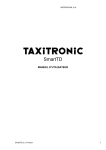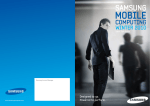Download Comtech EF Data LPOD Product specifications
Transcript
LPODnet M&C Netbook Accessory for the LPOD or SPOD PS 1, PS 1.5, PS 2 Operation Manual IMPORTANT NOTE: The information contained in this document supersedes all previously published information regarding this product. Product specifications are subject to change without prior notice. Part Number MN-LPODNET Revision 3 LPODnet M&C Netbook Accessory for the LPOD or SPOD PS 1, PS 1.5, PS 2 Operation Manual Part Number MN-LPODNET Revision 3 Copyright © 2013 Comtech EF Data. All rights reserved. Printed in the USA. Comtech EF Data, 2114 West 7th Street, Tempe, Arizona 85281 USA, 480.333.2200, FAX: 480.333.2161 This page is intentionally blank. ii TABLE OF CONTENTS TABLE OF CONTENTS ........................................................................................................................ III TABLES ............................................................................................................................................. V FIGURES............................................................................................................................................ V PREFACE ......................................................................................................................................... VII About this Manual ........................................................................................................................... vii Related Documents................................................................................................................................. vii Disclaimer................................................................................................................................................ vii Reporting Comments or Suggestions Concerning this Manual .............................................................. vii Conventions and References ........................................................................................................... viii Patents and Trademarks ........................................................................................................................ viii Warnings, Cautions and Notes............................................................................................................... viii Examples of Multi-Hazard Notices ......................................................................................................... viii Recommended Standard Designations.................................................................................................. viii Metric Conversion.................................................................................................................................... ix Electrical Safety Notifications ............................................................................................................ ix Safety Notice ............................................................................................................................................ ix Installation Guidelines Regarding Power Line Quality......................................................................... ix Statement of RoHS Compliance ................................................................................................................ x Warranty Policy ................................................................................................................................ xi Limitations of Warranty ........................................................................................................................... xi Exclusive Remedies ................................................................................................................................. xii Getting Help ................................................................................................................................... xiii Contacting Comtech EF Data ..................................................................................................................xiii Returning a Product for Upgrade or Repair ............................................................................................xiv CHAPTER 1. INTRODUCTION .................................................................................................... 1–1 1.1 Overview ............................................................................................................................ 1–1 1.2 Samsung NB30 Plus – Key Operational Specifications Reference........................................... 1–2 1.3 Using Memory Expansion Cards........................................................................................... 1–3 iii LPODnet M&C Netbook Accessory Table of Contents CHAPTER 2. 2.1 Revision 3 MN-LPODNET SETUP .................................................................................................................. 2–1 Getting Started ................................................................................................................... 2–1 2.2 Connecting the LPODnet to the SSPA Using the CA-0000352 Ethernet Interface Cable........... 2–3 2.2.1 CA-0000352 RJ-45 Connectors ................................................................................................. 2–4 2.2.1.1 (1X) RJ-45 Connection for Standalone Applications ......................................................... 2–4 2.2.1.2 (3X) RJ-45 Connections for 1:1 Redundancy Applications ................................................ 2–4 2.2.2 CA-0000352 ‘P1’ 19-pin Circular Connector ............................................................................. 2–5 2.2.2.1 Circular Connector Connection for Standalone Applications ........................................... 2–6 2.2.2.2 Circular Connector Connection for 1:1 Redundancy Applications.................................... 2–6 2.3 1:1 Redundancy Applications – Cabling Requirements ......................................................... 2–7 2.4 Energizing the RF Equipment ............................................................................................... 2–7 2.5 LPODnet Operation ............................................................................................................. 2–7 CHAPTER 3. ETHERNET-BASED M&C USING THE LPODNET ........................................................ 3–1 3.1 Important Disclaimer .......................................................................................................... 3–1 3.2 Introduction ....................................................................................................................... 3–1 3.3 SSPA Ethernet Management Interface Protocols .................................................................. 3–2 3.4 SSPA SNMP Interface .......................................................................................................... 3–2 3.4.1 SSPA Management Information Base (MIB) Files..................................................................... 3–2 3.4.2 SNMP Community Strings......................................................................................................... 3–3 3.4.3 SSPA SNMP Traps...................................................................................................................... 3–3 3.5 SSPA Telnet Interface .......................................................................................................... 3–4 3.5.1 Basic Remote Control Protocol via the Telnet Interface .......................................................... 3–5 3.5.1.1 Packet Structure ................................................................................................................ 3–5 3.5.1.1.1 Start of Packet............................................................................................................. 3–5 3.5.1.1.2 Target Address ............................................................................................................ 3–6 3.5.1.1.3 Address Delimiter ....................................................................................................... 3–6 3.5.1.1.4 Instruction Code.......................................................................................................... 3–6 3.5.1.1.5 Instruction Code Qualifier........................................................................................... 3–6 3.5.1.1.6 Optional Message Arguments .................................................................................... 3–7 3.5.1.1.7 End of Packet .............................................................................................................. 3–7 3.5.1.2 Summary of Remote Control Commands and Queries..................................................... 3–8 3.6 SSPA Web Server (HTTP) Interface ..................................................................................... 3–10 3.6.1 Enabling the SSPA Web Server Interface ................................................................................ 3–10 3.6.2 Accessing the SSPA Web Server Interface .............................................................................. 3–11 3.6.3 Web Server Interface – Operational Features ........................................................................ 3–12 3.6.3.1 Menu Tree ....................................................................................................................... 3–12 iv LPODnet M&C Netbook Accessory Table of Contents Revision 3 MN-LPODNET 3.6.3.2 Page Navigation .............................................................................................................. 3–12 3.6.3.3 Page Sections .................................................................................................................. 3–12 3.6.3.4 Action Buttons ................................................................................................................ 3–13 3.6.3.5 Drop-down Lists .............................................................................................................. 3–13 3.6.3.6 Text or Data Entry ........................................................................................................... 3–13 3.6.4 Web Server Interface – Web Page Descriptions..................................................................... 3–14 3.6.4.1 Home Pages .................................................................................................................... 3–14 3.6.4.1.1 Home | Home ........................................................................................................... 3–14 3.6.4.1.2 Home | Contact ........................................................................................................ 3–15 3.6.4.1.3 Home | Support ........................................................................................................ 3–16 3.6.4.2 Admin Pages.................................................................................................................... 3–17 3.6.4.2.1 Admin | Access ......................................................................................................... 3–17 3.6.4.2.2 Admin | SNMP .......................................................................................................... 3–18 3.6.4.3 Config Pages .................................................................................................................... 3–19 3.6.4.3.1 Config | Amplifier ..................................................................................................... 3–19 3.6.4.3.2 Config | LNB (LPOD Only) ......................................................................................... 3–20 3.6.4.3.3 Config | Utility........................................................................................................... 3–21 3.6.4.3.4 Config | Redundancy ................................................................................................ 3–22 3.6.4.4 Status Pages .................................................................................................................... 3–23 3.6.4.4.1 Status | Summary ..................................................................................................... 3–23 3.6.4.4.2 Status | Status........................................................................................................... 3–24 3.6.4.4.3 Status | FETs ............................................................................................................. 3–25 3.6.4.4.4 Status | Events .......................................................................................................... 3–26 3.6.4.4.5 Status | Statistics ...................................................................................................... 3–27 3.6.4.4.6 Status | Graphs ......................................................................................................... 3–28 TABLES Table 3-1. Summary of Available SSPA Remote Commands and Queries ................................................ 3–9 FIGURES Figure 1-1. SD/SDHC/MMC Memory Card Usage ..................................................................................... 1–3 Figure 2-1. LPODnet Accessory Kit (CEFD P/N KT-0000203) ..................................................................... 2–1 Figure 2-2. Comtech EF Data’s LPOD Outdoor Amplifiers / Block Up Converters .................................... 2–2 Figure 2-3. Comtech EF Data’s SPOD Outdoor Amplifiers ........................................................................ 2–2 Figure 2-4. CA-0000352 Cable Connections Diagram ............................................................................... 2–3 Figure 2-5. CA-0000352 RJ-45 Standalone Application Direct Connection .............................................. 2–4 Figure 2-6. CA-0000352 RJ-45 1:1 Redundancy Application Connections ................................................ 2–5 Figure 2-7. CA-0000352 19-pin Circular Connector .................................................................................. 2–5 Figure 2-8. LPODnet to SSPA Connection – Standalone Applications ...................................................... 2–6 Figure 2-9. CA-0000352 Cable Connection for SSPA 1:1 Redundancy System ......................................... 2–6 Figure 2-10. LPOD 1:1 Redundancy System Cabling Schematic................................................................ 2–8 Figure 2-11. SPOD 1:1 Redundancy System Cabling Schematic ............................................................... 2–9 Figure 3-1. SSPA Home | Home Page ..................................................................................................... 3–14 Figure 3-2. Home | Contact Page............................................................................................................ 3–15 v LPODnet M&C Netbook Accessory Table of Contents Revision 3 MN-LPODNET Figure 3-3. Home | Support Page ........................................................................................................... 3–16 Figure 3-4. Admin | Access Page............................................................................................................. 3–17 Figure 3-5. Admin | SNMP Page ............................................................................................................. 3–18 Figure 3-6. Config | Amplifier Page ......................................................................................................... 3–19 Figure 3-7. Config | LNB Page ................................................................................................................. 3–20 Figure 3-8. Config | Utility Page .............................................................................................................. 3–21 Figure 3-9. Config | Redundancy Page.................................................................................................... 3–22 Figure 3-10. Status | Summary Page ...................................................................................................... 3–23 Figure 3-11. Status | Status page ............................................................................................................ 3–24 Figure 3-12. Status | FETs page .............................................................................................................. 3–25 Figure 3-13. Status | Events Page ........................................................................................................... 3–26 Figure 3-14. Status | Statistics page ....................................................................................................... 3–27 Figure 3-15. Status | Graphs Page .......................................................................................................... 3–28 vi PREFACE About this Manual This manual provides operation information for the Comtech EF Data LPODnet, a Monitor and Control (M&C) accessory used with CEFD’s LPOD PS 1, PS 1.5, and PS 2 Outdoor Amplifiers / Block Up Converters (BUCs), and SPOD PS 1, PS 1.5, and PS 2 Outdoor Amplifiers. This manual is intended for use by the persons responsible for the operation and maintenance of the LPODnet M&C Netbook Accessory and these SSPAs. Related Documents • Comtech EF Data LPOD Outdoor Amplifier / Block Up Converter (BUC) Installation and Operation Manual (CEFD P/N MN-LPOD) • Comtech EF Data SPOD Outdoor Amplifier Installation and Operation Manual (CEFD P/N MN-SPODPSX) Disclaimer Comtech EF Data has reviewed this manual thoroughly in order to provide an easy-to-use guide to your equipment. All statements, technical information, and recommendations in this manual and in any guides or related documents are believed reliable, but the accuracy and completeness thereof are not guaranteed or warranted, and they are not intended to be, nor should they be understood to be, representations or warranties concerning the products described. Further, Comtech EF Data reserves the right to make changes in the specifications of the products described in this manual at any time without notice and without obligation to notify any person of such changes. If you have any questions regarding this equipment or the information in this manual, please contact the Comtech EF Data Customer Support Department. Reporting Comments or Suggestions Concerning this Manual Comtech EF Data welcomes comments and suggestions regarding the content and design of this manual. Contact the Comtech EF Data Technical Publications Department: [email protected] vii LPODnet M&C Netbook Accessory Preface Revision 3 MN-LPODNET Conventions and References Patents and Trademarks See all of Comtech EF Data's Patents and Patents Pending at http://patents.comtechefdata.com. Comtech EF Data acknowledges that all trademarks are the property of the trademark owners. Warnings, Cautions and Notes A WARNING informs you about a possible hazard that MAY CAUSE DEATH or SERIOUS INJURY. A CAUTION informs you about a possible hazard that MAY CAUSE INJURY or PROPERTY DAMAGE. A NOTE gives important information about a task or the equipment. A REFERENCE directs you to important additional information about a task or the equipment. Examples of Multi-Hazard Notices Recommended Standard Designations The new designation of the Electronic Industries Association (EIA) supersedes the Recommended Standard (RS) designations. References to the old designations may be shown when depicting actual text (e.g., RS-232) displayed on the SSPA Web Server pages or serial remote interface. All other references in the manual refer to EIA designations. viii LPODnet M&C Netbook Accessory Preface Revision 3 MN-LPODNET Metric Conversion This manual provides Metric conversion information on the inside back cover of this manual as a means to assist the operator in cross-referencing non-Metric to Metric conversions. Electrical Safety Notifications You should carefully review the information that follows. Safety Notice The LPODnet and LPOD or SPOD products are used with equipment that has been designed to minimize exposure of personnel to hazards. The operators and technicians must: • Know how to work around, with and on high voltage equipment. • Exercise every precaution to ensure personnel safety. • Exercise extreme care when working near high voltages. • Be familiar with the warnings presented in this document. The LPOD and SPOD prime power supply inputs use Neutral Fusing – Double pole / neutral fusing. Installation Guidelines Regarding Power Line Quality Comtech EF Data has become familiar with the varying quality of the AC power grid around the world. The following offers some installation guidelines that should help ensure a reliable installation. • Surge suppression: High voltage surges can cause failure of the power supply. These surges are typically caused by circuit switching on the main AC power grid, erratic generator operation, and also by lightning strikes. While the transceiver does have built in surge suppression, if the unit will be installed in a location with questionable power grid quality, Comtech EF Data recommends installation of additional power conditioning/surge suppression at the power junction box. ix LPODnet M&C Netbook Accessory Preface Revision 3 MN-LPODNET • Grounding: The transceiver provides a grounding terminal. This is provided to allow you to ground the transceiver to the antenna’s grounding network. All components installed at the antenna should be grounded to a common grounding point at the antenna. • Electrical welding: If welding needs to take place at the antenna, disconnect all cables from the transceiver except for the ground wire. Cap all RF connections with terminations. This will prevent damage to the input/output circuitry of the transceiver. • Lightning: Lightning strikes on or around the antenna will generate extremely high voltages on all cables connected to the transceiver. Depending on the severity of the strike, the transceiver’s internal surge protection combined with the recommended external suppression may protect the transceiver’s power supply. However, if the installation will be in an area with a high probability of lightning strikes, Comtech EF Data recommends the installation of surge suppression on the RF and IF cables. For further information, contact Comtech EF Data’s Customer Support Department. Statement of RoHS Compliance The RoHS (Restriction of Hazardous Substances) directive 2002/95/EC restricts the use of six hazardous materials found in electrical and electronic products. Restricted materials are hazardous to the environment and pollute landfills, and are dangerous in terms of occupational exposure during manufacturing and recycling. The Samsung NB-30 Plus Netbook (Model No. NP-NB30-JP01US), used as an Ethernet M&C accessory for CEFD’s LPOD and SPOD families of products, has been certified to be free of the following substances mandated under RoHS: lead (Pb), mercury (Hg), cadmium (Cd), hexavalent chromium (Cr6+), polybrominated biphenyls (PBB), and polybrominated disphenyl ethers (PBDE). x LPODnet M&C Netbook Accessory Preface Revision 3 MN-LPODNET Warranty Policy Comtech EF Data products are warranted against defects in material and workmanship for a specific period from the date of shipment, and this period varies by product. In most cases, the warranty period is two years. During the warranty period, Comtech EF Data will, at its option, repair or replace products that prove to be defective. Repairs are warranted for the remainder of the original warranty or a 90 day extended warranty, whichever is longer. Contact Comtech EF Data for the warranty period specific to the product purchased. For equipment under warranty, the owner is responsible for freight to Comtech EF Data and all related customs, taxes, tariffs, insurance, etc. Comtech EF Data is responsible for the freight charges only for return of the equipment from the factory to the owner. Comtech EF Data will return the equipment by the same method (i.e., Air, Express, Surface) as the equipment was sent to Comtech EF Data. All equipment returned for warranty repair must have a valid RMA number issued prior to return and be marked clearly on the return packaging. Comtech EF Data strongly recommends all equipment be returned in its original packaging. Comtech EF Data Corporation’s obligations under this warranty are limited to repair or replacement of failed parts, and the return shipment to the buyer of the repaired or replaced parts. Limitations of Warranty The warranty does not apply to the Samsung NB30 Plus Netbook that is provided in Comtech EF Data Kit KT-0000203. In this instance, the Samsung NB30 Plus Netbook original manufacturer’s warranty and policies supercede any such warranties otherwise afforded Comtech EF Data products (e.g., the CA-0000352 cable provided in Kit KT-0000203). The warranty does not apply to any part of a product that has been installed, altered, repaired, or misused in any way that, in the opinion of Comtech EF Data Corporation, would affect the reliability or detracts from the performance of any part of the product, or is damaged as the result of use in a way or with equipment that had not been previously approved by Comtech EF Data Corporation. The warranty does not apply to any product or parts thereof where the serial number or the serial number of any of its parts has been altered, defaced, or removed. The warranty does not cover damage or loss incurred in transportation of the product. The warranty does not cover replacement or repair necessitated by loss or damage from any cause beyond the control of Comtech EF Data Corporation, such as lightning or other natural and weather related events or wartime environments. xi LPODnet M&C Netbook Accessory Preface Revision 3 MN-LPODNET The warranty does not cover any labor involved in the removal and or reinstallation of warranted equipment or parts on site, or any labor required to diagnose the necessity for repair or replacement. The warranty excludes any responsibility by Comtech EF Data Corporation for incidental or consequential damages arising from the use of the equipment or products, or for any inability to use them either separate from or in combination with any other equipment or products. A fixed charge established for each product will be imposed for all equipment returned for warranty repair where Comtech EF Data Corporation cannot identify the cause of the reported failure. Exclusive Remedies Comtech EF Data Corporation’s warranty, as stated is in lieu of all other warranties, expressed, implied, or statutory, including those of merchantability and fitness for a particular purpose. The buyer shall pass on to any purchaser, lessee, or other user of Comtech EF Data Corporation’s products, the aforementioned warranty, and shall indemnify and hold harmless Comtech EF Data Corporation from any claims or liability of such purchaser, lessee, or user based upon allegations that the buyer, its agents, or employees have made additional warranties or representations as to product preference or use. The remedies provided herein are the buyer’s sole and exclusive remedies. Comtech EF Data shall not be liable for any direct, indirect, special, incidental, or consequential damages, whether based on contract, tort, or any other legal theory. xii LPODnet M&C Netbook Accessory Preface Revision 3 MN-LPODNET Getting Help Review the Warranty Policy before contacting Comtech EF Data Technical Support or Customer Service. Contacting Comtech EF Data Contact Comtech EF Data for: • Technical Support – Product support or training. • Customer Service – Information on returning an in-warranty or out-of-warranty product for upgrade or repair. Be prepared to provide the product model number and its serial number. Contact Comtech EF Data Customer & Technical Support during normal business hours (Monday through Friday, 8 A.M. to 5 P.M Mountain Standard Time (MST)): For: LPOD/SPOD Technical Support and Service Comtech EF Data Web Site Contact: Telephone +1.480.333.4357 Email [email protected] Fax +1.480.333.2500 Main Page http://www.comtechefdata.com Customer and Technical Support http://www.comtechefdata.com/support.asp RMA (Return Material Authorization) http://www.comtechefdata.com/rmaform.asp Comtech EF Data Main Number +1.480.333.2200 Mailing Address 2114 West 7th Street Tempe, Arizona 85281 USA xiii LPODnet M&C Netbook Accessory Preface Revision 3 MN-LPODNET Returning a Product for Upgrade or Repair Step Task 1 Go to the Comtech EF Data Service page (http://www.comtechefdata.com/ service.asp) and read the Return Material Authorization section in its entirety. 2 Request a Return Material Authorization Number: • On the Comtech EF Data Home page: From the SUPPORT column at the bottom of the page, select the RMA Request hyperlink; OR • On the Comtech EF Data Support page: Click [Send RMA Request]; OR • On the Comtech EF Data Service page: Select the Return Material Authorizaion hyperlink; • Fill out the RMA form completely; • Click [Send Email]. Alternately: • Send an e-mail providing this same detailed information to Comtech EF Data Customer Service ([email protected]). • Contact Comtech EF Data Customer & Technical Support by phone or fax. 3 Pack the product in its original shipping carton and protective packaging. 4 Ship the product back to Comtech EF Data. Shipping charges should be prepaid. xiv Chapter 1. INTRODUCTION 1.1 Overview This menual is intended for the persons responsible for the operation and maintenance of Comtech EF Data’s LPOD Outdoor Amplifier / Block Up Converter (BUC) systems, and SPOD Outdoor Amplifier systems (the LPOD and SPOD are referred to collectively as the SSPAs throughout the remainder of this document). This manual is prepared with the assumption that you are familiar with the functionality and operability of the products with which this product is designed to interface, as well as the portable device – whether it is the Samsung NB30 Plus Netbook PC supplied by CEFD, or any other compatible desktop, portable, or handheld computing device – used to access the SSPA operational firmware. Comtech EF Data strongly recommends that you first become familiar with the LPOD or SPOD Installation and Operation Manual before proceeding. Comtech EF Data’s LPODnet M&C Accessory Kit (CEFD Kit KT-0000203) is used to access the Ethernet-based monitor and control (M&C) functionality of the SSPA. Communication between the SSPA and the LPODnet Netbook is accomplished by connecting the provided CA-0000352 RJ-45 to 19-pin adapter cable between the Netbook’s RJ-45 Ethernet external network jack to either the 19-pin ‘J6 | COM1’ remote communications port on the standalone SSPA, or the ‘J1’ receptacle on the 1:1 Redundant Loop Cable Assembly. Then, applicable for both Standalone and 1:1 Redundancy System applications, the LPODnet permits you to access the SSPA Web Server (HTTP) Interface to monitor SSPA operations and execute remote commands and queries, The KT-0000203 LPODnet M&C Accessory Kit provides a computing device as the operational medium for this interface (i.e., (CEFD P/N PP-0000134, Samsung NB-30 Plus Netbook Model No. NP-NB30-JP01US), Even so, the CA-0000352 adapter cable provided in this kit is compatible for connecting the SSPA to any portable computing 1–1 LPODnet M&C Netbook Accessory Introduction Revision 3 MN-LPODNET device that runs the Microsoft Windows 7 operating system (or Windows XP or earlier operating systems) and the Microsoft Windows’ Internet Explorer 6.0 or later Web browser (or equivalent), and is configured with Ethernet functionality and an available RJ-45 Ethernet external network jack. 1.2 Samsung NB30 Plus – Key Operational Specifications Reference Operating system Microsoft Windows 7 SNPC OA for Samsung notebook products Processor Intel® ATOM™ Processor N450 (1.66 GHz, 667 MHz, 512 KB) System Memory 1 GB (DDR2 / 1 GB x 1) Display 10.1" WSVGA (1024 x 600) LCD, Non-Gloss, LED Back Light I/O • • • • • • • • • 10/100 LAN (RJ-45) Integrated WiFi (IEEE 802.11 b/g/n) 3-in-1 Multi Card Slot (SD, SDHC, MMC) 3X USB 2.0 (1 chargeable) VGA-out DC-In Headphone-out Microphone-in Internal Microphone Power 6-Cell 5900mAh removable / rechargeable lithium-ion battery; 100-240V~400mA 50-60Hz LPS AC power adapter Operating humidity range 0-90% Miscellaneous compliance standards UL, CUL, NOM, CAS NRTL/C, FCC Class B Certified 1–2 LPODnet M&C Netbook Accessory Introduction 1.3 Revision 3 MN-LPODNET Using Memory Expansion Cards The Samsung NB30 Plus Netbook’s CPU features a flash-memory controller that ensures preconfigured and stored LPODnet settings are retained even if the rechargeable 5900mAh lithium-ion battery gets low or fails completely. Figure 1-1. SD/SDHC/MMC Memory Card Usage (Not Included) In addition to supporting USB 2.0-compatible flash drives, the Samsung NB30 Plus Netbook supports Secure Digital, Secure Digital High-Capacity, and Multimedia Memory Cards (SD/SDHC/MMC) such as the HP 512MB MINISD (shown as an example in Figure 1-1). While not required for normal operation (and not provided by Comtech EF Data), such storage devices provide the ability for you to transfer software programs (such as third party Telnet Client or MIB/SNMP shareware) and stored SSPA operational information between portable devices, as permissible under applicable Comtech EF Data Warranties or any applicable user License Agreements. 1–3 LPODnet M&C Netbook Accessory Introduction Revision 3 MN-LPODNET Notes: 1–4 Chapter 2. SETUP 2.1 Getting Started The items shown in Figure 2-1 and Figure 2-2 or Figure 2-3 depict what is minimally required to use this operation manual: CEFD LPODnet Accessory Kit P/N KT-0000203 Item Qty CEFD Part Number Description 1 1 PP-0000134 Samsung NB30 Plus Netbook (Model NP-NB30-JP01US) 2 1 PP-0000138 USB Utility Flash Drive 3 1 CA-0000352 Ethernet Interface Cable Assembly Figure 2-1. LPODnet Accessory Kit (CEFD P/N KT-0000203) 2–1 LPODnet M&C Netbook Accessory Setup LPOD PS 1 Revision 3 MN-LPODNET LPOD PS 1.5 LPOD PS 2 Figure 2-2. Comtech EF Data’s LPOD Outdoor Amplifiers / Block Up Converters (Sold separately) SPOD PS 1 SPOD PS 1.5 SPOD PS 2 Figure 2-3. Comtech EF Data’s SPOD Outdoor Amplifiers (Sold separately) 2–2 LPODnet M&C Netbook Accessory Setup 2.2 Revision 3 MN-LPODNET Connecting the LPODnet to the SSPA Using the CA-0000352 Ethernet Interface Cable The Figure 2-4 diagram shows the connections for the CA-0000352 Ethernet Interface Cable. The cable’s RJ-45 ends (labeled ‘J2’ and ‘J3’) connect either to the LPODnet Netbook or to a userprovided Ethernet switch or hub. The ‘P1’ 19-pin circular connector end connects to either the SSPA’s ‘J6 | COM1’ port in standalone applications, or the 1:1 Redundant Loop Cable Assembly’s ‘J1’ receptacle in 1:1 redundancy applications. Figure 2-4. CA-0000352 Cable Connections Diagram 2–3 LPODnet M&C Netbook Accessory Setup Revision 3 MN-LPODNET 2.2.1 CA-0000352 RJ-45 Connectors 2.2.1.1 (1X) RJ-45 Connection for Standalone Applications For standalone applications, the CA-0000352 Ethernet Interface Cable connects directly between the SSPA and the LPODnet. Figure 2-5. CA-0000352 RJ-45 Standalone Application Direct Connection or standalone applications only – Follow these steps to directly connect the Ethernet Interface Cable RJ-45 ‘J3’ connector to the LPODnet (Figure 2-5): Step 1 Task Press down the tab on the CA-000352 cable ‘J3’ RJ-45 plug, and then insert the plug into the LPODnet’s RJ-45 Ethernet network jack. Be sure to tie back (or otherwise segregate from inadvertent use) the CA-0000352 RJ-45 connector labeled J2-UNIT 1 REDSYS ONLY. 2 2.2.1.2 The connection is complete when the tab ‘clicks’ into position inside the LPODnet ’s RJ-45 Ethernet network jack. (3X) RJ-45 Connections for 1:1 Redundancy Applications Before proceeding further, you should first read the detailed information provided in Appendix A. 1:1 REDUNDANCY in either the LPOD Outdoor Amplifier / Block Up Converter (BUC) Installation and Operation Manual (CEFD P/N MN-LPOD) or the SPOD Outdoor Amplifier Installation and Operation Manual (CEFD P/N MN-SPODPSX). Typical for any 1:1 Redundancy configuration, the ‘J2’ and ‘J3’ RJ-45 connectors are both plugged into a user-provided Ethernet switch or hub. A user-provided Ethernet cable is then connected from the Ethernet switch or hub to the LPODnet ’s RJ-45 Ethernet network jack. 2–4 LPODnet M&C Netbook Accessory Setup Revision 3 MN-LPODNET Figure 2-6. CA-0000352 RJ-45 1:1 Redundancy Application Connections For 1:1 Redundancy applications only – Follow these steps to connect the Ethernet Interface Cable RJ-45 ‘J2’ and ‘J3’ connectors (Figure 2-6): Step Task 1 Typical for each CA-0000352 RJ-45 connection (‘J2’ and ‘J3’): Press down the tab on the pertinent RJ-45 plug, and then insert the plug into its corresponding jack in the user-provided Ethernet switch or hub. The connection is complete when the tab ‘clicks’ into position inside the jack. 2 Connect the user-provided Ethernet switch or hub to the LPODnet Netbook with a user-provided Ethernet cable. Typical for either end of the user cable, press down the tab on the cable RJ-45 plug, and then insert one plug end into the switch or hub jack, and the other end into the LPODnet’s RJ-45 Ethernet network jack. The connection is complete when the tab ‘clicks’ into position inside the jack. 2.2.2 CA-0000352 ‘P1’ 19-pin Circular Connector Feature Description 1 Primary Alignment features 2 Secondary Alignment features 3 Sleeve Lock features Figure 2-7. CA-0000352 19-pin Circular Connector The 19-pin circular connector, labeled ‘P1’ on the CA-000352 Ethernet Interface Cable, features a keyed configuration. Figure 2-7 shows the mating relationship between the ‘P1’ connector and the ‘J6 | COM1’ socket on the SSPA, or the ‘J1’ socket on the Redundant Loop Cable Assembly (CEFD P/N CA-0020655 for Rx / Tx applications, or CA-0020657 for Tx-only applications). Follow these steps to install the CA-0020526 Serial Interface Cable’s male 19-pin circular connector into the SSPA’s ‘J6 | COM1’ port or the 1:1 Redundant Loop Cable’s ‘J1’ receptacle: Step Task 1 Engage the primary and secondary alignment tabs on the male connector with the mating cutouts on the female socket. 2 Push the male connector into the female socket. 3 Turn the male connector sleeve clockwise until the sleeve lock cutouts engage fully with the female socket tabs and you hear a “click” sound. 2–5 LPODnet M&C Netbook Accessory Setup 2.2.2.1 Revision 3 MN-LPODNET Circular Connector Connection for Standalone Applications For standalone configurations, the CA-0020526 Serial Interface Cable connects directly between the CLC-10 and the SSPA. Connect the CA-0020526 Serial Interface Cable’s 19-pin circular connector to the SSPA’s ‘J6|COM1’ port as per the steps described in Sect. Error! Reference source not found., and as shown in Figure 2-8. Figure 2-8. LPODnet to SSPA Connection – Standalone Applications 2.2.2.2 Circular Connector Connection for 1:1 Redundancy Applications Before proceeding, you should review Appendix A. 1:1 REDUNDANCY in Comtech EF Data’s LPOD Outdoor Amplifier / Block Up Converter (BUC) Installation and Operation Manual (CEFD P/N MN-LPOD) or the SPOD Outdoor Amplifier Installation and Operation Manual (CEFD P/N MN-SPODPSX). Figure 2-9. CA-0000352 Cable Connection for SSPA 1:1 Redundancy System 2–6 LPODnet M&C Netbook Accessory Setup Revision 3 MN-LPODNET Connect the CA-0000352 Ethernet Interface Cable’s ‘P1’ 19-pin circular connector to the Redundant Loop Cable Assembly ‘J1’ receptacle as shown in Figure 2-9. 2.3 1:1 Redundancy Applications – Cabling Requirements Figure 2-10 and Figure 2-11 show the SSPA 1:1 Redundancy System cabling requirements. See Figure 2-9 for an example of the CA-0000352 ‘P1’ -to- Redundant Loop Cable Assembly User M&C ‘J1’ connection. 2.4 Energizing the RF Equipment If the waveguide is not terminated correctly, it transmits dangerous levels of electromagnetic radiation. THIS CAN CAUSE INJURY. Before you energize or operate any SSPA waveguide unit, make sure to correctly terminate the waveguide on the ‘J2 | RF OUT’ port. The LPOD Outdoor Amplifiers / Block Up Converters (BUCs) and the SPOD Outdoor Amplifiers do not have Power On/Off switches. Use the ’J3 | POWER IN’ connector to energize the system. Step 2.5 Task 1 Make sure the SSPA is connected correctly to the LPODnet as defined in Sect. 2.2. 2 Connect the applicable prime power source to the SSPA ‘J3 | POWER IN’ port. 3 Energize all components in the system. LPODnet Operation Chapter 3. ETHERNET-BASED M&C USING THE LPODnet As accessed by the LPODnet , the SSPA’s 100BaseT/10BaseTx Ethernet Management Interface supports three management protocols: • SNMP with public and private MIB • Telnet Client interface for remote product M&C • Web Server (HTTP) Interface for complete product management 2–7 LPODnet M&C Netbook Accessory Setup Revision 3 MN-LPODNET Figure 2-10. LPOD 1:1 Redundancy System Cabling Schematic 2–8 LPODnet M&C Netbook Accessory Setup Revision 3 MN-LPODNET Figure 2-11. SPOD 1:1 Redundancy System Cabling Schematic 2–9 LPODnet M&C Netbook Accessory Setup Revision 3 MN-LPODNET Notes: 2–10 Chapter 3. ETHERNET-BASED M&C USING THE LPODNET 3.1 Important Disclaimer The bulk of content in this chapter is taken directly from Chapter 4. ETHERNET-BASED REMOTE PRODUCT MANAGEMENT in Comtech EF Data’s LPOD Outdoor Amplifier / Block Up Converter (BUC) Installation and Operation Manual (CEFD P/N MN-LPOD). With few exceptions, this content is also identical to the SPOD Outdoor Amplifier Installation and Operation Manual (CEFD P/N MN-SPODPSX). This manual assumes user familiarity with SSPA (LPOD or SPOD) operations. The information provided in this chapter is intended only for quick reference purposes. You should refer primarily to the latest revision of the pertinent SSPA manual (CEFD P/N MN-LPOD or MN-SPODPSX) for the most current Web Server Pages available to the SSPA via Ethernet-based remote product management. 3.2 Introduction The SSPA’s Ethernet Management Interfaces are accessible when the unit is connected to the LPODnet in either Standalone or 1:1 Redundancy operation. As this manual assumes user familiarity with SSPA operations, you should also see the pertinent detailed information provided in the pertinent SSPA manual (MN-LPOD or MN-SPODPSX) as follows: • For detailed reference to the Remote Commands and Queries available to the SSPA via Telnet Client, see CHAPTER 5. SERIAL-BASED REMOTE PRODUCT MANAGEMENT. • For detailed reference to the functionality afforded the individual Web pages depicted in this chapter, see Sect. 4.5 Web Server (HTTP) Interface in Chapter 4. ETHERNETBASED REMOTE PRODUCT MANAGEMENT. 3–1 LPODnet M&C Netbook Accessory Ethernet-Based M&C using the LPODnet 3.3 Revision 3 MN-LPODNET SSPA Ethernet Management Interface Protocols As accessed by the LPODnet, the SSPA’s 100BaseT/10BaseTx Ethernet Management Interface supports three separately-operated management protocols: 3.4 • Simple Network Management Protocol (SNMP). This requires a user-supplied Network Management System (NMS) and a user-supplied Management Information Base (MIB) File Browser. • Telnet Interface. This requires use of the user PC’s Command-line interface, or a usersupplied terminal emulation program such as HyperTerminal. • SSPA Web Server (HTTP) Interface. This requires a compatible user-supplied web browser such as Internet Explorer. SSPA SNMP Interface The Simple Network Management Protocol (SNMP) is an Internet-standard protocol for managing devices on IP networks. An SNMP-managed network consists of three key components: • The managed device. This includes the SSPA. • The SNMP Agent. The software that runs on the SSPA. The SSPA SNMP Agent supports both SNMPv1 and SNMPv2c. • The user-supplied Network Management System (NMS). The software that runs on the manager. 3.4.1 SSPA Management Information Base (MIB) Files An MIB file is used for SNMP remote management of a unique device, and consist of a tree of nodes called Object Identifiers (OIDs). Each OID provides remote management of a particular function. You should compile these MIB files in a user-supplied MIB Browser or SNMP Network Monitoring System server. The following MIB files are associated with the SSPA: MIB File/Name (where ‘x’ is revision letter) FW-0000291x.mib ComtechEFData Root MIB file Description ComtechEFData MIB file gives the root tree for ALL Comtech EF Data SSPA or SPOD products (PS 1, PS 1.5, PS 2) and consists of only the following OID: Name: comtechEFData Type: MODULE-IDENTITY OID: 1.3.6.1.4.1.6247 Full path: iso(1).org(3).dod(6).internet(1).private(4).enterprises(1).comtechEFData(6247) Module: ComtechEFData 3–2 LPODnet M&C Netbook Accessory Ethernet-Based M&C using the LPODnet Revision 3 MN-LPODNET MIB File/Name (where ‘x’ is revision letter) Description FW-0000289x.mib SSPA MIB file MIB file consists of all of the OID’s for management of the SSPA functions FW-0000290x.mib SSPA Traps MIB file Trap MIB file is provided for SNMPv1 traps common for the SSPA. 3.4.2 SNMP Community Strings In SNMP v1/v2c, the SNMP Community String is sent unencrypted in the SNMP packets. The network administrator must take caution to ensure that SNMP packets travel only over a secure and private network if security is a concern. The SSPA uses Community Strings as a password scheme that provides authentication before gaining access to the router agent’s MIBs. They are used to authenticate users and determine access privileges to the SNMP agent. Type the SNMP Community String into the user-supplied MIB Browser or Network Node Management software. Three Community Strings are defined for SNMP access: • Read Community default = public • Write Community default = private • Trap Community default = comtech For proper SNMP operation, the SSPA MIB files must be used with the associated version of the SSPA M&C. Please see the “SSPA FW Release Notes” for information on the required FW/SW compatibility. 3.4.3 SSPA SNMP Traps The SSPA has the ability to send out SNMP traps when certain events occur in the unit. The SSPA sends out traps when a fault occurs in the unit. A trap is sent both when a fault occurs and is cleared. The SNMP agent supports both “SNMPv1” and “v2c”. The “Traps” file only needs to be compiled if “SNMPv1” traps are to be used. You may configure which style of traps the SSPA sends by using the SSPASNMPTrapVersion OID. The MIB2 v1traps / v2 notifications supported by the SSPA are as follows: 3–3 LPODnet M&C Netbook Accessory Ethernet-Based M&C using the LPODnet Revision 3 MN-LPODNET MIB2 SNMPv1 trap: Authentication Failure 5 MIB2 SNMPv2 notifications: Authentication Failure 1.3.6.1.6.3.1.1.5.5 For a list of the Faults v1 Traps / v2 Notifications supported by the SSPA, see Sect. 4.3.3 SNMP Traps in Chapter 4. ETHERNET-BASED REMOTE PRODUCT MANAGEMENT in the pertinent SSPA manual (CEFD P/N MN-LPOD or MN-SPODPSX). 3.5 SSPA Telnet Interface The SSPA provides a Telnet interface for the purpose of equipment M&C via the standard Remote Control protocol. Tera Term, a freeware Telnet Client, is provided on the USB Flash Drive (CEFD P/N PP-0000138) that is included with the CEFD LPODnet Accessory Kit (CEFD P/N KT-0000203); otherwise, a preferred, user-provided interface may be installed onto the LPODnet. The Telnet interface requires user login at the Administrator level and Read/Write level. An example of the login process is shown here: Once logged into the Telnet interface as the Administrator, you can access the standard remote control interface defined in Chapter 5. SERIAL-BASED REMOTE PRODUCT MANAGEMENT, in the pertinent SSPA manual (CEFD P/N MN-LPOD or MN-SPODPSX). 3–4 LPODnet M&C Netbook Accessory Ethernet-Based M&C using the LPODnet Revision 3 MN-LPODNET 3.5.1 Basic Remote Control Protocol via the Telnet Interface Whether in EIA-232 or EIA-485 mode, all remote control data is transmitted as asynchronous serial characters, suitable for transmission and reception by a UART. The character format should be 8N1 (8 data bits, no parity, 1 stop bit). The baud rate may vary between 2400 and 38400 baud. All data is transmitted in framed packets. The Controller that is in charge of the process of monitor and control when using the LPODnet is assumed to be the Telnet Client interface. The Controller is the only device that is permitted to initiate, at will, the transmission of data. Targets are only permitted to transmit when they have been specifically instructed to do so by the Controller. All bytes within a packet are printable ASCII characters, less than ASCII code 127. In this context, the Carriage Return and Line Feed characters are considered printable. All messages from Controller-to-Target require a response – with one exception. This will be either to return data that has been requested by the Controller, or to acknowledge reception of an instruction to change the configuration of the Target. The exception to this is when the Controller broadcasts a message (such as Set time/date) using Address 0, when the Target is set to EIA-485 mode. 3.5.1.1 Packet Structure Start of Packet < ASCII code 60 (1 character) Target Address 0-9 ASCII codes 4857 Address Delimiter / ASCII code 47 (4 characters) (1 character) Controller-to-Target Instruction Code Qualifier Code A-Z, a-z = or ? ASCII codes 65ASCII codes 90, 97-122 61 or 63 (3 characters) (1 character) Optional Arguments End of Packet Carriage Return ASCII code 13 (n characters) (1 character) Optional Arguments End of Packet Example: <0412/MUT=1{CR} Start of Packet Target Address > ASCII code 62 0-9 ASCII codes 4857 (1 character) (4 characters) Address Delimiter / ASCII code 47 (1 character) Target-to-Controller Instruction Code Qualifier Code =, ?, !, or * A-Z, a-z ASCII codes ASCII codes 6561,63,33 or 42 90, 97-122 (3 characters) (1 character) (From 0 to n characters) Example: >0412/MUT=1{CR}{LF} 3.5.1.1.1 Start of Packet Controller-to-Target: This is the less-than character '<' (ASCII code 60). Target-to-Controller: This is the greater-than character '>' (ASCII code 62). 3–5 Carriage Return, Line Feed ASCII codes 13,10 (2 characters) LPODnet M&C Netbook Accessory Ethernet-Based M&C using the LPODnet Revision 3 MN-LPODNET Because this is used to provide a reliable indication of the start of packet, these two characters may not appear anywhere else within the body of the message. 3.5.1.1.2 Target Address Up to 9,999 devices can be uniquely addressed. In EIA-232 applications this value is set to 0. In EIA-485 applications, the permissible range of values is 1 to 9999. The Controller sends a packet with the address of a Target – the destination of the packet. When the Target responds, the address used is the same address, to indicate to the Controller the source of the packet. The Controller does not have its own address. 3.5.1.1.3 Address Delimiter This is the forward slash character ' / ' (ASCII code 47). 3.5.1.1.4 Instruction Code This is a three-character alphabetic sequence that identifies the subject of the message. Wherever possible, the instruction codes have been named to have some significance. For example: GAC for Global Amplifier Configuration; IPA for IP Address, etc. This aids in the readability of the message, should it be displayed in its raw ASCII form. Both upper case and lower case alphabetic characters may be used (A-Z and a-z, ASCII codes 65-90 and 97-122). 3.5.1.1.5 Instruction Code Qualifier This single character further qualifies the preceding instruction code. Code Qualifiers obey the following rules: 1. From Controller-to-Target, the only permitted characters are: = (ASCII code 61 This character is used as the assignment operator, and is used to indicate that the parameter defined by the preceding byte should be set to the value of the argument(s) that follow it. For example: In a message from Controller-to-Target, MUT=1 would mean ‘enable the Mute function’. ? (ASCII code 63) This character is used as the query operator, and is used to indicate that the Target should return the current value of the parameter defined by the preceding byte. For example: In a message from Controller-to-Target, SWR? would mean ‘returns the value of the internal software revision installed in the unit’. 3–6 LPODnet M&C Netbook Accessory Ethernet-Based M&C using the LPODnet Revision 3 MN-LPODNET 2. From Target-to-Controller, the only permitted characters are: This character is used in two ways: (ASCII code 61) First, if the Controller has sent a query code to a Target (for example: MUT?, meaning ‘is the Mute enabled or disabled?’), the Target would respond with MUT=x, where x represents the state in question: 1 being ‘enable’ and 0 being ‘disable’. Second, if the Controller sends an instruction to set a parameter to a particular value, and if the value sent in the argument is valid, then the Target will acknowledge the message by replying with MUT= (with no message arguments). ? (ASCII code 63) This character is only used if the Controller sends an instruction to set a parameter to a particular value, then, if the value sent in the argument is not valid, the Target will acknowledge the message by replying, for example, with MUT? (with no message arguments). This indicates that there was an error in the message sent by the Controller. ! (ASCII code 33) This character is only used if the Controller sends an instruction code which the Target does not recognize, the Target will acknowledge the message by echoing the invalid instruction, followed by the ! character. Example: XYZ! * (ASCII code 42) This character is only used if the Controller sends an instruction to set a parameter to a particular value, then, if the value sent in the argument is valid, BUT the Target is in the wrong mode (e.g., standby mode in redundancy configuration) and will not permit that particular parameter to be changed at that time, the Target will acknowledge the message by replying, for example, with MUT* (with no message arguments). # (ASCII code 35) This character is only used if the Controller sends an instruction code which the Target cannot currently perform because of hardware resource issues, then the Target will acknowledge the message by echoing the invalid instruction, followed by the # character. This response can only occur if the operator sends two or more ‘hardware configuration’ type commands without allowing adequate time between commands for the hardware to be configured. For example, if the operator issued commands to change both the frequency and the attenuation with less than 100 milliseconds between commands, and if this response is returned, then the command has not been accepted and the operator must resend the command. 3.5.1.1.6 Optional Message Arguments Arguments are not required for all messages. Arguments are ASCII codes for any printable character. 3.5.1.1.7 End of Packet Controller-to-Target: This is the 'Carriage Return' character (ASCII code 13). Target-to-Controller: This is the two-character sequence 'Carriage Return' (ASCII code 13) and 'Line Feed' (ASCII code 10). Both indicate the valid termination of a packet. 3–7 LPODnet M&C Netbook Accessory Ethernet-Based M&C using the LPODnet 3.5.1.2 Revision 3 MN-LPODNET Summary of Remote Control Commands and Queries Table 3-1 on the next page summarizes the remote commands and queries available for the SSPA. Full explanations of functionality are provided in Chapter 5. SERIAL-BASED REMOTE PRODUCT MANAGEMENT in the pertinent SSPA manual (CEFD P/N MN-LPOD or MN-SPODPSX). • Column ‘C’ = Command. • Column ‘Q’ = Query. • Columns marked ‘X’ designate that instruction code as Command only, Query only, or Command/Query. • Where an Instruction Code is noted XXXE this denotes a command/query designated as End-of-Life (EOL). While these commands are fully supported in this product it is highly recommended that the equivalent new commands are used for new implementations. • Where an Instruction Code is noted XXXO this denotes a command/query that is available only when a reference oscillator is installed. 3–8 LPODnet M&C Netbook Accessory Ethernet-Based M&C using the LPODnet Revision 3 MN-LPODNET Table 3-1. Summary of Available SSPA Remote Commands and Queries CODE C Q DESCRIPTION (Parameter Type) AFR X X Auto Fault Recovery RCS AMP X X RF Power Amplifier state RED AOF X X Attenuation Offset REF ATT X X Attenuation X AUX X CAAE X CAE X CODE Q DESCRIPTION (Parameter Type) X Retrieve Configuration Status X X Redundancy online status X X Reference Oscillator Tuning RETE X Retrieve Equipment Type Auxiliary Mute Enable RFS X RF Power FET Current Status Clear All Stored Alarms RMS X Retrieve Maintenance Status Clear All Stored Events RNE X Retrieve Next 5 Unread Stored Events Concise Alarm Status RNS X Retrieve Next 5 Unread Stored Statistics X Retrieve Serial Number X Retrieve Utility Status CAS X CCS X Concise Configuration Status RSNE CFS X Concise RF Power FET Current Status RUS C CID X X Circuit Identification SBR X X Remote Baud Rate CLC X X Calibrate LNB Current SBT X X Switch Bias Tee X Concise Maintenance Status SFA X X Set FSK Address CMS CSL X CUSE Clear Statistics Log SFSE X Summary Fault Status X Concise Utility Status SNA X X SNMP Trap Authentication CWE X X LNB Current Window Enable SNM X X SNMP Enable DATE X X Set RTC (Real-Time-Clock) Date SNO X X Serial Number DAY X X Set RTC (Real-Time-Clock) Date SPA X X Remote Address ESA X X Enable Statistics Averaging SRC X X SNMP Read Community ESL X X Enable Statistics Logging SSC X X SNMP System Contact ESW X X Enable Redundancy Switch Mode SSI X X Set Statistics Interval X Retrieve Firmware Number SSL X X SNMP System Location X Global Amplifier Configuration SSN X X SNMP Unit Name Initialize Events Pointer STA X X SNMP Trap Destination – IP Address 1 FRW GAC X IEP X IMG X X Software Image STB X X SNMP Trap Destination – IP Address 2 IPA X X IP Address STV X X SNMP Trap Version IPG X X IP Gateway Address SWC X X SNMP Write Community X Retrieve Software Revision X Set RTC Time ISP X Initialize Statistics Pointer SWR LCS X X LNB Current Source TIM LCW X X LNB Current Window TMP X Temperature X Retrieve Next 5 Unread Stored Alarms TNAE X Retrieve Number of Unread Stored Alarms LNAE X LPT X X Low Power Forward Threshold TNE X Retrieve Number of Unread Stored Events LRS X X Local/Remote State TPE X X Time Protocol Enable X Unit MAC address TPS X X Time Protocol Server X Unit Alarm Mask X Terminal Status Change X Maximum Operating Point X External Reference Mute X Mute State X Number of Unread Stored Events MAC MSK X MOP MUT X NUE X Number of Unread Stored Statistics OFM X X Offline Mute ONL X X Online Status PNM X Part NuMber RAS X Retrieve Alarm Status NUS RBT X TSC XRMO Reboot 3–9 X LPODnet M&C Netbook Accessory Ethernet-Based M&C using the LPODnet 3.6 Revision 3 MN-LPODNET SSPA Web Server (HTTP) Interface A user‐supplied web browser allows the full monitor and control (M&C) of the SSPA from its Web Server Interface. This embedded web application is designed for, and works best with, Microsoft’s Internet Explorer Version 6.0 or higher (the examples shown use Internet Explorer Version 7.0). As this manual assumes user familiarity with SSPA operations, you should also refer to the pertinent detailed information as provided in the pertinent SSPA manual (CEFD P/N MN-LPOD or MN-SPODPSX): • For detailed information about the functionality of the individual Web pages depicted in this chapter, see Sect. 4.5 Web Server (HTTP) Interface in Chapter 4. ETHERNET-BASED REMOTE PRODUCT MANAGEMENT. • For explicit information about the Remote Commands and Queries emulated by the SSPA Web Server (HTTP) Interface, see Chapter 5. SERIAL-BASED REMOTE PRODUCT MANAGEMENT. 3.6.1 Enabling the SSPA Web Server Interface To enable the Web Server Interface in the SSPA using only a 100BaseTx remote interface: 1. Open the user-installed Telnet Client and connect to the SSPA using the default IP address of 192.168.1.4. 2. Enter the Telnet username and password (the default for both is comtech): 3. Set the remote access parameter to accept Ethernet remote control using the LRS command. LRS=3, the default remote command, provides Serial + Ethernet control. Remote command LRS=2 provides Ethernet control only. 3–10 LPODnet M&C Netbook Accessory Ethernet-Based M&C using the LPODnet Revision 3 MN-LPODNET 1. Each unit on the network must have its own unique IP address before it is connected to an existing network. The IP address may need to be changed to something other than the factory default setting by using the command IPA=xxx.xxx.xxx.xxx.yy, where: xxx.xxx.xxx.xxx is a valid IP address on the network where the unit will be installed, and yy is the range (typically, yy = 24). 2. Changing the IPA value requires you to cycle power on the unit, and then start a new Telnet session using the new IP address. 3. See Chapter 5. SERIAL-BASED REMOTE PRODUCT MANAGEMENT in the pertinent SSPA manual (CEFD P/N MN-LPOD or MN-SPODPSX) for more information on the LRS and IPA commands. 3.6.2 Accessing the SSPA Web Server Interface 1. From the LPODnet, open a Web browser and type http://192.168.1.4 (the default IP address for the SSPA) into the Address area of the browser: 2. The Login window appears and you are prompted to type a User Name and Password: Default User Name – comtech Default Password – comtech Type the User Name and Password, then click [OK]. 3. Once the valid IP address and login information has been entered, the SSPA Web Server (HTTP) Interface “Splash” page is displayed: 3–11 LPODnet M&C Netbook Accessory Ethernet-Based M&C using the LPODnet Revision 3 MN-LPODNET 3.6.3 Web Server Interface – Operational Features 3.6.3.1 Menu Tree This menu tree diagram lists the features available through the SSPA Web Server Interface (except where noted ** for LPOD operations only). This interface features four navigation tabs (shown in blue). The nested page hyperlinks (grey) provide access to individual Web pages. Home Admin Config Status Home Access Amplifier Summary Contact SNMP LNB** Status Utility FETs Redundancy Events Support Statistics Trending Graphs 3.6.3.2 Page Navigation The Web Server Interface features four navigation tabs located at the top of each page. After you click a navigation tab, you may click an available page hyperlink. This manual uses a naming format for all web pages to indicate to you the navigation needed to view the referenced page: “Navigation Tab | Page Hyperlink.” For example, interpret “Home | Support” to mean, “first click the ‘Home’ navigation tab, and then click the ‘Support’ page hyperlink.” 3.6.3.3 Page Sections Each page features one or more sections. The title at the upper-left corner of each page or page section describes its operational features. Each section can feature editable fields, action buttons, and read-only displays for a specific function. This manual explains the purpose and operation for each Web page on a per-page, per-section basis. 3–12 LPODnet M&C Netbook Accessory Ethernet-Based M&C using the LPODnet 3.6.3.4 Revision 3 MN-LPODNET Action Buttons Action buttons are important in the SSPA Web Server Interface. Click an action button to do one of these tasks: • Refresh the page with current data. • Reset changed parameters to remove unsaved changes. • Submit (permanently save) changes. If you edit a field, make sure to click the action button before you leave the page. If you go to another page without first clicking the action button, your changes are not saved. 3.6.3.5 Drop-down Lists A drop-down list lets you choose from a list of selections. Left-click the drop-down button to open the list. Then, left-click on an item to select that choice. 3.6.3.6 Text or Data Entry Text boxes let you type data into a field. An action button may be associated with a single text box, or a group of text boxes. For any text box, left-click anywhere inside the box, type the desired information into that field, and be sure to press [ENTER] when done. Click the related action button to save the data. If you edit any field, make sure to click the action button before you leave the page. If you go to another page without first clicking the action button, your changes are not saved. 3–13 LPODnet M&C Netbook Accessory Ethernet-Based M&C using the LPODnet Revision 3 MN-LPODNET 3.6.4 Web Server Interface – Web Page Descriptions The Web Server Interface pages, as depicted in the figures featured through the end of this chapter, show operational examples from the LPOD Web Server Interface. The appearance of these pages will vary from your actual implemented network. These figures are provided for reference purposes only. 3.6.4.1 Home Pages Click the Home tab, and then click the Home, Contact, or Support hyperlink to continue. 3.6.4.1.1 Home | Home Use this page to identify the SSPA Web Server Interface, the specific product, and its assigned serial number. Click the Home tab and/or the nested Home hyperlink to return to this page from anywhere in the Web Server Interface. Figure 3-1. SSPA Home | Home Page 3–14 LPODnet M&C Netbook Accessory Ethernet-Based M&C using the LPODnet 3.6.4.1.2 Revision 3 MN-LPODNET Home | Contact Use this page to see the contact information (phone, fax, or Web/e-mail hyperlinks) for Comtech EF Data Sales or Customer Support. Figure 3-2. Home | Contact Page 3–15 LPODnet M&C Netbook Accessory Ethernet-Based M&C using the LPODnet 3.6.4.1.3 Revision 3 MN-LPODNET Home | Support For this page to operate correctly, the Administrator must define the SMTP server, domain name, and destination on the Admin | Access page (see Sect.3.6.4.2.1). This page uses SMTP (Simple Mail Transport Protocol) to compose and send an e-mail message to Comtech EF Customer Support ([email protected]). Use this communications portal for questions about or problems with the unit. Figure 3-3. Home | Support Page 3–16 LPODnet M&C Netbook Accessory Ethernet-Based M&C using the LPODnet 3.6.4.2 Revision 3 MN-LPODNET Admin Pages The Admin pages are available only to users who have logged in using the Administrator Name and Password. Click the Admin tab, and then select the Access or SNMP hyperlink to continue. 3.6.4.2.1 Admin | Access The Administrator must use this page to manage the Web Server Interface user access settings. Figure 3-4. Admin | Access Page 3–17 LPODnet M&C Netbook Accessory Ethernet-Based M&C using the LPODnet 3.6.4.2.2 Revision 3 MN-LPODNET Admin | SNMP The Administrator must use this page to manage the SSPA SNMP (Simple Network Management Protocol) settings. Figure 3-5. Admin | SNMP Page 3–18 LPODnet M&C Netbook Accessory Ethernet-Based M&C using the LPODnet 3.6.4.3 Revision 3 MN-LPODNET Config Pages Click the Config tab, and then click the Amplifier, LNB (LPOD only), Utility, or Redundancy hyperlink to continue. 3.6.4.3.1 Config | Amplifier Use this page to configure the communications, operations, and alarms/faults handling for the amplifier. Figure 3-6. Config | Amplifier Page 3–19 LPODnet M&C Netbook Accessory Ethernet-Based M&C using the LPODnet 3.6.4.3.2 Revision 3 MN-LPODNET Config | LNB (LPOD Only) The ‘Config | LNB’ page is not applicable to SPOD operations. Use this page to configure the LPOD’s Low-Noise Block Downconverter parameters, and display the LNB status for L-Band operation. Figure 3-7. Config | LNB Page 3–20 LPODnet M&C Netbook Accessory Ethernet-Based M&C using the LPODnet 3.6.4.3.3 Revision 3 MN-LPODNET Config | Utility Use this page to configure SSPA operating parameters. Figure 3-8. Config | Utility Page 3–21 LPODnet M&C Netbook Accessory Ethernet-Based M&C using the LPODnet 3.6.4.3.4 Revision 3 MN-LPODNET Config | Redundancy See Appendix A. 1:1 REDUNDANCY in the pertinent SSPA manual (CEFD P/N MN-LPOD or MN-SPODPSX) for more information about 1:1 redundant operations. Use this page to configure the SSPA’s Redundancy Switch Mode. Figure 3-9. Config | Redundancy Page 3–22 LPODnet M&C Netbook Accessory Ethernet-Based M&C using the LPODnet 3.6.4.4 Revision 3 MN-LPODNET Status Pages Use these pages to access to event logging, operational statistics, status, FET windows, and operational trending graphs. Click the Status tab, and then click the Summary, Status, FETs, Events, Statistics, or Trending Graphs hyperlink to continue. 3.6.4.4.1 Status | Summary Use this read-only page to view pertinent condensed information about the SSPA unit and its current operating state. Figure 3-10. Status | Summary Page 3–23 LPODnet M&C Netbook Accessory Ethernet-Based M&C using the LPODnet 3.6.4.4.2 Revision 3 MN-LPODNET Status | Status Use this read-only page to review all pertinent information about the SSPA. Unlike the remaining pages available through this interface that refresh/update only when manually selected, the ‘Status | Status’ page updates automatically once every 10 seconds. Even with this automatic refresh function, you may click [Refresh] to update the operational status parameters found on this page. Figure 3-11. Status | Status page 3–24 LPODnet M&C Netbook Accessory Ethernet-Based M&C using the LPODnet 3.6.4.4.3 Revision 3 MN-LPODNET Status | FETs Use this read-only page to monitor the current operating status of the SSPA’s Q01 through Q09 RF Power Field Effect Transistors (FETs) that are installed in the RF amplifier. Figure 3-12. Status | FETs page 3–25 LPODnet M&C Netbook Accessory Ethernet-Based M&C using the LPODnet 3.6.4.4.4 Revision 3 MN-LPODNET Status | Events Use this page to view with all pertinent information about stored events, and to define the alarm parameters that determine how ongoing SSPA operations shall trigger events and alarms. Figure 3-13. Status | Events Page 3–26 LPODnet M&C Netbook Accessory Ethernet-Based M&C using the LPODnet 3.6.4.4.5 Revision 3 MN-LPODNET Status | Statistics Use this page to review all unread (stored) statistics, and to configure how the SSPA handles and displays statistics. Figure 3-14. Status | Statistics page 3–27 LPODnet M&C Netbook Accessory Ethernet-Based M&C using the LPODnet 3.6.4.4.6 Revision 3 MN-LPODNET Status | Graphs This scrollable page features a universal page controls bar plus seven trending and operations graphs that provide statistics for the following parameters: • Temperature • Power • LNB Current • Amplifier Status • Mute Status • Online Status • Minimum Fan Speed Figure 3-15. Status | Graphs Page 3–28 METRIC CONVERSIONS Units of Length Unit Millimeter Centimeter Inch Foot Yard Meter Kilometer Mile 1 millimeter 1 0.1 0.0394 0.0033 0.0011 0.001 1 x 10-6 6.214 x 10-7 1 centimeter 10 1 0.3937 0.0328 0.0109 0.01 1 x 10-5 6.214 x 10-6 1 inch 25.4 2.54 1 0.0833 0.0278 0.0254 2.54 x 10-5 1.578 x 10-5 1 foot 304.8 30.48 12 1 0.3333 0.3048 3.048 x 10-4 1.894 x 10-4 1 yard 914.4 91.44 36 3 1 0.9144 9.144 x 10-4 5.682 x 10-4 1 meter 1000 100 39.37 3.2808 1.0936 1 0.001 6.214 x 10-4 1 kilometer 1 x 106 1 x 105 3.938 x 104 3.281 1093 1000 1 0.6214 1 mile 1.609 x 106 1.609 x 105 6.336 x 104 5280 1760 1609 1.609 1 Temperature Conversions Temperature ° Fahrenheit ° Centigrade Formulas Water freezes 32 0 ° C = (F - 32) * 0.555 Water boils 212 100 ° F = (C * 1.8) + 32 Absolute zero -459.69 -273.16 Units of Weight Unit Gram Ounce Avoirdupois Ounce Troy Pound Avoirdupois Pound Troy Kilogram 1 gram — 0.03527 0.03215 0.002205 0.002679 0.001 1 oz. avoir. 28.35 — 0.9115 0.0625 0.07595 0.02835 1 oz. troy 31.10 1.097 — 0.06857 0.08333 0.03110 1 lb. avoir. 453.6 16.0 14.58 — 1.215 0.4536 1 lb. Troy 373.2 13.17 12.0 0.8229 — 0.3732 1 kilogram 1.0 x 103 35.27 32.15 2.205 2.679 — 2114 WEST 7TH STREET TEMPE ARIZONA 85281 USA 480 • 333 • 2200 PHONE 480 • 333 • 2161 FAX