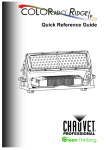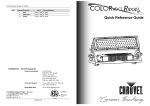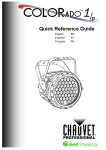Download Chauvet Colorado 1VW Tour User manual
Transcript
COLORado™ 1 VW Tour QRG Quick Reference Guide Contact Us World Headquarters General Information CHAUVET® 5200 NW 108th Avenue Sunrise, FL 33351 Voice: (954) 929-1115 Fax: (954) 929-5560 Toll free: (800) 762-1084 Technical Support Voice: (954) 929-1115 (Press 4) Fax: (954) 929-3716 World Wide Web www.chauvetlighting.com COLORado™ 1 VW Tour QRG – Rev. 01d © Copyright 2011 CHAUVET® All rights reserved Printed in the P. R. C. Page 8 of 8 COLORado™ 1 VW Tour QRG COLORado™ 1 VW Tour QRG COLORado™ 1 VW Tour Quick Reference Guide (QRG) only About this The contains the product’s connection and mounting information as well as the Guide menu options and the DMX values. Disclaimer This Quick Reference Guide DOES NOT replace the product’s user manual, which you can download from the CHAUVET® Web site (www.chauvetlighting.com). You must read ALL the disclaimers and safety notes in this document as well as those in the product’s user manual before installing, operating, or maintaining this product. Safety Notes DO NOT open this fixture unless instructed. It contains no user serviceable parts. DO NOT look at the light source when this fixture is on. DO NOT touch the fixture when it is operating because it may be hot. DO NOT install or operate this fixture where there is less than 50 cm to the nearest surface to allow adequate ventilation around it. DO NOT leave any flammable material within 50 cm from this fixture while operating or connected to the power outlet to minimize the risk of fire. DO NOT mount this fixture overhead without using a safety cable. DO NOT operate this fixture outdoors or in any location where dust, excessive heat, water, or humidity may affect it. DO NOT operate this fixture if you see damage on the housing, lenses, or cables. In any of these cases, have the damaged parts replaced by an authorized technician at once. DO NOT connect this fixture to a dimmer or rheostat. ONLY connect this fixture to a grounded and protected circuit. What is One COLORado™ 1 VW Tour Included One power input cable with Edison plug (US) One gel frame holder One safety cable One Warranty Card One Quick Reference Guide Page 2 of 8 Continued from previous page STD.2 Channel Function Value Percent/Setting 1 Dimmer 000 255 0~100% 2 Warm White 000 255 0~100% 3 Cool White 000 255 0~100% 4 White Macros 000 010 011 050 051 080 081 110 111 140 141 255 5 Strobe 000 009 No function 010 255 0~20 Hz 6 ID Address No function Studio white: 3,200 K Studio white: 3,400 K Studio white: 4,500 K Studio white: 4,900 K Studio white: 5,600 K Value Setting Value 000 009 010 019 020 029 030 039 040 049 050 059 060 069 070 079 080 089 090 099 100 109 110 119 120 129 130 139 140 149 150 159 160 169 170 179 180 189 190 199 200 209 210 211 All IDs ID 1 ID 2 ID 3 ID 4 ID 5 ID 6 ID 7 ID 8 ID 9 ID 10 ID 11 ID 12 ID 13 ID 14 ID 15 ID 16 ID 17 ID 18 ID 19 ID 20 ID 21 ID 22 212 213 214 215 216 217 218 219 220 221 222 223 224 225 226 227 228 229 230 231 232 233 234 Page 7 of 8 Setting ID 23 ID 24 ID 25 ID 26 ID 27 ID 28 ID 29 ID 30 ID 31 ID 32 ID 33 ID 34 ID 35 ID 36 ID 37 ID 38 ID 39 ID 40 ID 41 ID 42 ID 43 ID 44 ID 45 Value 235 236 237 238 239 240 241 242 243 244 245 246 247 248 249 250 251 252 253 254 255 Setting ID 46 ID 47 ID 48 ID 49 ID 50 ID 51 ID 52 ID 53 ID 54 ID 55 ID 56 ID 57 ID 58 ID 59 ID 60 ID 61 ID 62 ID 63 ID 64 ID 65 ID 66 COLORado™ 1 VW Tour QRG COLORado™ 1 VW Tour QRG Features 1, 2, 3, or 6-channel white LED wash light (with ID addressing) DMX Values STD.W Channel Function Value Percent/Setting 1 Warm White 000 255 0~100% 2 Cool White 000 255 0~100% STD.D Channel Function Value Percent/Setting Dimmer 000 255 0~100% 2 Warm White 000 255 0~100% 3 Cool White 000 255 0~100% 1 Additional Features STD.1 Channel Function 1 2 Value Percent/Setting Dimmer 000 255 0~100% White Macros 000 010 011 050 051 080 081 110 111 140 141 255 No function Studio white: 3,200 K Studio white: 3,400 K Studio white: 4,500 K Studio white: 4,900 K Studio white: 5,600 K Options Operating modes (personalities) 1-channel: Dimmer (static colors) 2-channel: Warm white, cool white 2-channel: White macros, dimmer 3-channel: Warm white, cool white, dimmer 6-channel: Warm white, cool white, dimmer, strobe, macro, ID Color temperature mixing with or without DMX controller Color temperature presets (3,200~5,600 K) Five distinct dimming curves 3-pin DMX input and output connectors Power linking: max 12 units @ 120 V LED display with password protection Gel frame holder (4 mm max thickness) Double-bracket yoke that doubles as floor stand NEUTRIK® powerCON connector Optical systems: 30° (installed), 15° (CLENS1524) UNO Channel Function 1 Dimmer Value Percent/Setting 000 255 0~100% Continues on the next page Page 6 of 8 Page 3 of 8 COLORado™ 1 VW Tour QRG COLORado™ 1 VW Tour QRG AC Power This product has an auto-ranging power supply that can work with an input voltage range of 100~240 VAC, 50/60 Hz. AC Plug In case you need to install or replace the AC plug on the power input cord, follow the table below. Connection Wire (US) Wire (EC) Screw Color AC Live Black Brown Yellow/Brass AC Neutral White Blue Silver AC Ground Green/Yellow Green/Yellow Green Power Linking You can link up to 12 COLORado™ 1 VW Tour units to this fixture at 120 VAC. Make sure to never exceed this number when linking this fixture. Mounting Before mounting this product, read the safety notes at the beginning of this Guide and on page 2 of the product’s user manual. Then, follow the mounting procedure indicated in the Setup chapter of the user manual. Control Panel Description Button <MENU> <ENTER> <UP> <DOWN> Menu Options Run DMX PERS C clamp (not included). ID SET 2nd Level Warm white Cool white Strobe DMX/Slave D 001~512 STD.W STD.D STD.1 STD 2 UNO ID 1~66 UPLD REST ID Dim Floor Mounting Secure the safety cable using the passageway on the back of the fixture. Exits from the current menu or function Enables the currently displayed menu or sets the currently selected value into the selected function Navigates upwards through the menu list and increases the numeric value when in a function Navigates downwards through the menu list and decreases the numeric value when in a function 1st Level STAT Product Mounting Diagram Function CAL1 WT 1~5 KEY ON/OFF Overhead Mounting ID Addressing The COLORado™ 1 VW Tour can use ID addressing to extend the number of controlled fixtures. Please refer to the COLORado™ 1 VW Tour User Manual for more details on how to configure the ID Addressing feature. Master/Slave When the COLORado™ 1 VW Tour is working in Static mode, it automatically assumes the “master” status. You will have to configure the other COLORado™ 1 VW Tour fixtures to work as “slaves”. Please refer to the COLORado™ 1 VW Tour User Manual for more details. Page 4 of 8 Page 5 of 8 3rd Level 000~255 4th Level N/A 0~20 N/A N/A N/A N/A N/A N/A N/A Password Password On/Off Off Dim1~4 Warm white Cool white N/A N/A N/A 000~255 N/A