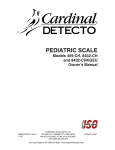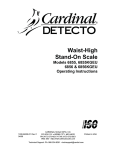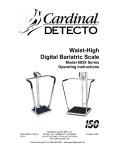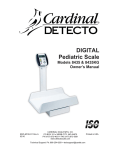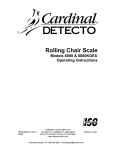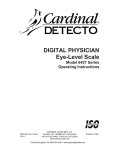Download Detecto AS-334D Specifications
Transcript
AS-330D Series Intelligent Scale Base Installation and Setup Manual 8527-M300-O1 Rev H 11/07 CARDINAL SCALE MFG. CO. PO BOX 151 v WEBB CITY, MO 64870 PH (417) 673-4631 v FAX (417) 673-5001 Web Site - http://www.detectoscale.com Technical Support: 8527-M300-O1 v AS-330D SeriesPh: 866-254-8261 v [email protected] Printed in USA Page 1 8527-M300-O1 v AS-330D Series Page 2 TABLE OF CONTENTS Introduction - - - - - - - - - - - - - - - - - - - - - - - - - - - - - - - - - - - - - - - - - - - - 1 Specifications - - - - - - - - - - - - - - - - - - - - - - - - - - - - - - - - - - - - - - - - - - 1 Installation & Setup - - - - - - - - - - - - - - - - - - - - - - - - - - - - - - - - - - - - - - 2 Dip Switch Settings - - - - - - - - - - - - - - - - - - - - - - - - - - - - - - - - - - - - - - 3 Serial Interface Specifications - - - - - - - - - - - - - - - - - - - - - - - - - - - - - - - 3 Scale Weight Data Strings - - - - - - - - - - - - - - - - - - - - - - - - - - - - - - - - - 4 UPS WorldShip Operation - - - - - - - - - - - - - - - - - - - - - - - - - - - - - - - - - - 5 Keypad Functions - - - - - - - - - - - - - - - - - - - - - - - - - - - - - - - - - - - - - - - 6 Annunciators - - - - - - - - - - - - - - - - - - - - - - - - - - - - - - - - - - - - - - - - - - - 6 Calibration - - - - - - - - - - - - - - - - - - - - - - - - - - - - - - - - - - - - - - - - - - - - - 7 Calibration Seal Installation - - - - - - - - - - - - - - - - - - - - - - - - - - - - - - - - - 8 Error Messages - - - - - - - - - - - - - - - - - - - - - - - - - - - - - - - - - - - - - - - - - 8 Care and Maintenance - - - - - - - - - - - - - - - - - - - - - - - - - - - - - - - - - - - - 9 FCC COMPLIANCE STATEMENT WARNING! This equipment generates uses and can radiate radio frequency and if not installed and used in accordance with the instruction manual, may cause interference to radio communications. It has been tested and found to comply with the limits for a Class A computing device pursuant to Subpart J of Part 15 of FCC rules, which are designed to provide reasonable protection against such interference when operated in a commercial environment. Operation of this equipment in a residential area may cause interference in which case the user will be responsible to take whatever measures necessary to correct the interference. You may find the booklet "How to Identify and Resolve Radio TV Interference Problems" prepared by the Federal Communications Commission helpful. It is available from the U.S. Government Printing Office, Washington, D.C. 20402. The stock no. is 001-000-00315-4. TRADEMARKS All rights reserved. Reproduction or use, without expressed written permission, of editorial or pictorial content, in any manner, is prohibited. No patent liability is assumed with respect to the use of the information contained herein. While every precaution has been taken in the preparation of this manual, the Seller assumes no responsibility for errors or omissions. Neither is any liability assumed for damages resulting from use of the information contained herein. All instructions and diagrams have been checked for accuracy and ease of application; however, success and safety in working with tools depend to a great extent upon the individual accuracy, skill and caution. For this reason the Seller is not able to guarantee the result of any procedure contained herein. Nor can they assume responsibility for any damage to property or injury to persons occasioned from the procedures. Persons engaging the procedures do so entirely at their own risk. Serial Number ______________________ Date of Purchase____________________ Purchased From ____________________ PRECAUTIONS Before using this instrument, read this manual and pay special attention to all "WARNING" symbols: __________________________________ __________________________________ RETAIN THIS INFORMATION FOR FUTURE USE 8527-M300-O1 v AS-330D Series IMPORTANT ELECTRICAL WARNING Page 3 8527-M300-O1 v AS-330D Series Page 4 INTRODUCTION Thank you for your purchase of our Detecto AS-330D Series Intelligent Scale Base. It was built with Detecto quality and reliability at our factory in Webb City, Missouri. The AS-330D Series is equipped with a bi-directional RS-232C compatible port for communication with a computer. The display is removable and may be mounted on the scale, wall, or counter. SPECIFICATIONS Platform Size: AS-330D - - - - - - - - - - - - - - - - - - 12" x 14", Stainless steel AS-333D - - - - - - - - - - - - - - - - - - 6" x 10", Stainless steel AS-334D - - - - - - - - - - - - - - - - - - 6" x 10", Stainless steel Scale Capacity: AS-330D - - - - - - - - - - - - - - - - - - 150 lb x 0.05 lb 70 kg x 0.02 kg 150 lb Multi-Interval 0 to 100 lb x 0.5 oz & 100 to 150 lb x 1 oz AS-333D - - - - - - - - - - - - - - - - - - 17.5 lb x 0.005 lb 7 kg x 0.002 kg AS-334D - - - - - - - - - - - - - - - - - - 35 lb x 0.01 lb 17.5 kg x 0.005 kg Load Cell: AS-330D - - - - - - - - - - - - - - - - - - Cardinal TSP-100kg AS-333D - - - - - - - - - - - - - - - - - - Cardinal TSP-10kg AS-334D - - - - - - - - - - - - - - - - - - Cardinal TSP-30kg Display - - - - - - - - - - - - - - - - - - - - - - - - 6 digit, 7 segment, red LED, 5/8" high Annunciators - - - - - - - - - - - - - - - - - - - - ZERO, NET, lb, lb-oz, kg External Controls - - - - - - - - - - - - - - - - - ZERO and TARE keys Power Requirements - - - - - - - - - - - - - - AC Power adapter - 110/120 VAC to 12 VDC Operating Temperature - - - - - - - - - - - - 14 to 104 ºF (-10 to +40 ºC) The AS 330D Series scales are shipped from the factory in the following configuration: 9600 Baud 8 Data Bits 8527-M300-O1 v AS-330D Series No Parity 1 Stop Bit Page 1 INSTALLATION & SETUP Remove the scale from the box. You should have the following components: ¾ Scale Base and Stainless Steel Platform ¾ Display & Display Bracket (already mounted on the AS-333D/AS-334D) ¾ (2) 10-32 x 1/2" Screws (installed in AS-330D base) ¾ AC Power Adapter ¾ 12 ft. Serial I/O Cable, CPN# 8527-B285-0A (included with the AS-330D Only) Install AS-330D Display Bracket 1. Set the scale upside down on a flat level surface, such as a table or bench. 2. Remove two 10-32 x 1/2" screws from the block on bottom of scale base. 3. Attach display bracket to scale base by aligning two holes in bracket with two threaded holes in block. 4. Insert screws (removed in step 2) through holes in bracket and after checking for clearance between bracket and side of scale base, tighten securely. Connect I/O Cables and Level Scale 1. With the scale upside down, connect the display, serial I/O, and AC power adapter cables to their respective receptacles on bottom of scale base. 2. Return scale to upright position and adjust feet to level scale. NOTE! On the AS-330D, the level bubble is on top of scale base and on the AS333D/AS-334D, it is on the base plate. 3. Place stainless steel platform on top of scale base. Install Display and Complete Installation 1. Align the two slotted holes in display with the two screws in display bracket. Slide display over screws in bracket and gently pull down to secure display. 2. Connect the serial I/O cable to serial port (COM 1 or COM 2) of computer. 3. Plug AC power adapter into a properly ground 110 to 120 volt outlet. 4. The scale should now come on. With nothing on scale platform, press ZERO key. The scale should display zero weight. Pull Down Display Bracket NOTE! On the AS-333D/AS-334D, wrap any excess cable from the display around the two tabs on the display mounting bracket. 8527-M300-O1 v AS-330D Series Page 2 DIP SWITCH SETTINGS FUNCTION SETTINGS 19,200 9,6001,2 Baud Rate Switch 1 Switch 2 Switch 3 Switch 4 Switch 5 OFF ON 4,800 2,400 Weight Mode ON ON ON OFF OFF OFF Pounds & Ounces ON ON Pounds only OFF ON ON OFF OFF OFF Kilograms UPS Pounds Mode2 YES1,2 Auto Zero on NO Power Up 1 Factory setting ON OFF 2 For UPS WorldShip Users SERIAL INTERFACE SPECIFICATIONS Your AS-330D Series scale has a RS-232 serial port that may be connected to a computer for transmission of weight data. The weight data may be transmitted on demand (on receipt of a command from the computer) or continuously. The figure below shows the Serial Interface connector along with the identity of the pins used. PIN NO. FUNCTION 1 DATA INPUT (RXD) 4 SIGNAL GROUND (GND) 6 DATA OUTPUT (TXD) 6 5 4 3 2 1 Serial data from the AS-330D Series scale is transmitted and received using 8 data bits, no parity and one stop bit (8, N, 1). The baud rate may be set using dip switches 1 and 2. The Weight mode is set using dip switches 3 and 4. The host computer sends request to the scale in the form of ASCII or HEX characters. The following is a list of commands that can be sent by the computer and the scale response: COMMAND ^N (control N, hex 0E) ^O (control O, hex 0F) ~ (tilde, hex 7E) W (uppercase W) K (uppercase K) ^X (control X, hex 18) ESCAPE (ESC, hex 1B) ^D (control D, hex 04) 8527-M300-O1 v AS-330D Series SCALE RESPONSE Scale sends weight data continuously Stop continuous weight data Weight data sent once in pounds/ounces mode Weight data sent once in pounds only mode Weight data sent once in kilograms mode Zero the scale from the PC Reset the scale from the PC Request the scale software revision Page 3 SCALE WEIGHT DATA STRINGS AS-330D Pounds/Ounces Mode: SspppbLBbww.wbOZbxccE Where: S s ppp b LB ww.w OZ x = = = = = = = = cc = E = ASCII STX (HEX 02) weight sign (space or -) weight lb, leading zero suppressed space the text "LB" weigh ounces, leading zero suppressed the text "OZ" status: M = motion on scale C = scale over capacity checksum - these two characters are the ASCII representation of the computed checksum ASCII ETX (HEX 03) Pounds Only Mode: AS-330D / AS-334D: swwwww.wwxccE AS-333D: swwwww.wwwxccE Where: s wwwww.ww = = wwwww.www = x = cc = E = weight sign (space or -) weight - AS-330D / AS-334D (pounds and 2 position decimal weight including the decimal point) weight - AS-333D (pounds and 3 position decimal weight including the decimal point) status: M = motion on scale C = scale over capacity checksum - these two characters are the ASCII representation of the computed checksum ASCII ETX (HEX 03) Kilograms Mode: AS-330D: swwwww.wwxccE AS-333D / AS-334D: swwwww.wwwxccE Where: s wwwww.ww = = wwwww.www = x = cc = E = weight sign (space or -) weight - AS-330D (kilograms and 2 position decimal weight including the decimal point) weight - AS-330D and AS-334D (kilograms and 3 position decimal weight including the decimal point) status: M = motion on scale C = scale over capacity checksum - these two characters are the ASCII representation of the computed checksum ASCII ETX (HEX 03) If an internal error occurs, the scale will respond with an error string, SEnccE Where: S E n = = = cc = E = 8527-M300-O1 v AS-330D Series ASCII STX (HEX 02) the Capital letter "E" error code number: 1 = invalid calibration 2 = analog failure 4 = attempt to zero outside zero range 5 = non-volatile ram write error 9 = conversion factor error checksum - these two characters are the ASCII representation of the computed checksum ASCII ETX (HEX 03) Page 4 UPS WORLDSHIP OPERATION Serial Interface Serial data is transmitted and received using 7 data bits; Odd parity and 2 stop bits (7, O, 2). The baud rate may be set using dip switches 1 and 2. The Weight mode is set using dip switches 3 and 4. The host computer sends request to the scale in the form of ASCII or HEX characters. The following is a list of commands that can be sent by the computer and the scale response: COMMAND ^N (control N, hex 0E) ^O (control O, hex 0F) W (uppercase W) SCALE RESPONSE Scale sends weight data continuously Stop continuous weight data Weight data sent once in pounds only mode Weight Data String Pounds Only Mode: NXXXXDXXSUUSMMSSCLE Where: N XXXXDXX S UU S MM SS C L E = = = = = = = = = = Negative sign weight (pounds and .05 pound including decimal point) Space (SP) Unit of measure (the text "LB") Space (SP) Motion indicator: “GR” = weight stable, “gr” = weight in motion Space (SP), Space (SP) Carriage return (CR) Last field (LF) End of transmission (EOT) 8527-M300-O1 v AS-330D Series Page 5 KEYPAD FUNCTIONS ZERO KEY The ZERO key is used to reset the display to zero up to the selected limit of either 4% or 100% of scale capacity. Note that the zero limit is set during setup and calibration of the scale. This key is also be used to clear the Net weight and return to Gross zero. TARE KEY Pressing the TARE key will cause the current gross weight to be stored as the new tare weight. The display will change to the net weight mode (Net annunciator will turn on). Tare Operation 1. With the scale display showing 1!! and the ZERO annunciator on, place item (basket, box, container, etc…) to be tared on scale. 2. Press the TARE key. 3. The display will change to 1!! and the NET annunciator will turn on to show that Net weight is being displayed. The item's weight has been stored as the "Tare weight". 4. Proceed with the weighing operation. 5. When the commodity and container are removed from the scale, the display will return to Gross zero ANNUNCIATORS The annunciators are turned on to indicate that the scale display is in the mode corresponding to the annunciator label or that the status indicated by the label is active. ZERO This annunciator is turned on to indicate that the weight displayed is within +/- 1/4 division of the center of zero. NET This annunciator is turned on to show that the displayed weight is net weight (Gross weight less Tare weight. Note that the NET annunciator is only active when a Tare weight is stored. lb This annunciator is turned on to indicate that the displayed weight is in pounds. lb-oz This annunciator is turned on to indicate that the displayed weight is in pounds and ounces. kg This annunciator is turned on to indicate that the displayed weight is in kilograms. 8527-M300-O1 v AS-330D Series Page 6 CALIBRATION Your AS-330D Series scale was calibrated at the factory during final inspection and should not require adjustment. In the event the scale should need re-calibration, the following calibration procedure should be performed. To maintain the scale’s high degree of accuracy, it is recommended that a qualified technician with certified test weights re-calibrate the scale. Before beginning calibration, the following equipment is required: v Calibrated test weight (150 lbs or 70 kg for AS-330D) (15 lbs or 5 kg for AS-333D) (35 lbs or 15 kg for AS-334D) v 1/4” slotted screwdriver To Calibrate The Scale: 1. Disconnect power from the scale and remove the stainless steel platform. 2. Remove the 3 screws securing the circuit board enclosure cover and remove the cover. 3. Locate the Calibration Jumper; J1 and install it on the center and right pins CAL position (refer to the diagram). DO NOT change the J2 jumper setting! The J2 jumper is for factory use only. J1 NORM y y y CAL Normal Operation Position NORM y y y CAL Calibration Position 4. Place the stainless steel platform on the scale. 5. Apply power to the scale. The scale display will show [ " ]. 6. Place the appropriate calibrated test weight for your scale and weight mode on the platform and press the ZERO key (on the remote display). 7. Starting at the left and advancing right, a series of dashes will appear on the display. The dashes will stay on the display briefly, then the display will change to [ " ]. 8. Remove the test weight from scale platform. 9. Press the ZERO key on the remote display. 10. Starting at the left and advancing right, a series of dashes will appear on the display. The dashes will stay on the display briefly, then the display will change to [ % ], the Zero-Limit prompt. Zero-Limit Feature [ % ] is the prompt to select whether a 4% limit is placed on the zero operation (the ZERO key or a command from a computer). By default the Zero-Limit feature is disabled and the scale can be zeroed up to 100% of the scale capacity. NOTE! With the zero-limit enabled, any attempt to zero a weight that is more than 4% of the scale capacity will display the error message [ ]. 11. If the 100% of scale capacity zero operation is acceptable, press the ZERO key and hold it for approximately 3 seconds to save it. 12. If the 4% limit placed on the zero operation is desired, press the ZERO key. 13. The display will change to [ % ].a 14. To enable the 4% limit zero operation, press the ZERO key and hold it for approximately 3 seconds to save the new setting. 8527-M300-O1 v AS-330D Series Page 7 CALIBRATION, Cont. 15. When the setting is saved, the scale will reset, display the software revision and then display weight. 16. Disconnect power from the scale and remove the stainless steel platform from scale. 17. Remove the Calibration Jumper, J1 from the CAL position and install it on the center and left pins NORM position (refer to the diagram above). 18. Replace PC board enclosure cover, securing with the 3 screws removed in step 3. 19. Place the stainless steel platform on scale. 20. Check for proper weighing. 21. The calibration of the scale is now complete and the scale is ready for use. CALIBRATION SEAL INSTALLATION If your AS-330D Series scale is used in a commercial application it must be tested and sealed by your local weights and measurements official. The AS-330D Series is designed to accept a lead and wire security seal to prevent unauthorized access to the calibration adjustments. Refer to the figure below for details on the installation of the seal. ERROR MESSAGES The AS-330D Series scales are equipped with a diagnostic software program that tests various portions of the scale’s circuitry and verifies proper operation. Should a problem be detected, an error message will be displayed alerting the operator to that condition. The following lists the error display and their meaning: DISPLAY MEANING a Indicates improper stored calibration data, calibration is necessary. Consult your scale service provider. The analog to digital circuit has failed. Consult your scale service provider. Indicates an attempt to zero a weight outside the scale zero range. Refer to the Zero-Limit Feature description, following Calibration Step 10. a Error writing to NOVRAM. Consult your scale service provider. The working conversion factor does not match the value stored in NOVRAM. Consult your scale service provider. 8527-M300-O1 v AS-330D Series Page 8 CARE AND MAINTENANCE v DO NOT subject the scale platform to sudden shocks or impact. v DO NOT expose to direct sunlight, temperature extremes or any rapidly moving air source. v DO NOT use acetone or other volatile solvents for cleaning the scale. v DO NOT submerge the scale in water, pour or spray water directly on it. v DO clean the scale with a soft cloth dampened with a mild detergent. v DO provide good, safe ground and clean AC power. v DO keep the area around the scale clear to provide adequate air circulation. 8527-M300-O1 v AS-330D Series Page 9 STATEMENT OF LIMITED WARRANTY Detecto Scale warrants its equipment to be free from defects in material and workmanship as follows: Detecto warrants to the original purchaser only that it will repair or replace any part of equipment which is defective in material or workmanship for a period of one (1) year from date of shipment. Detecto shall be the sole judge of what constitutes a defect. During the first ninety (90) days Detecto may choose to supply all necessary replacement parts and service during normal weekday working hours at no charge to the buyer. After the first ninety (90) days Detecto will supply parts and service at the job site provided the owner agrees to pay the Dealer for all travel time, including mileage and test equipment, as well as any expenses incurred over the direct labor of the technician at the job site. This limited warranty honors only labor performed by Detecto authorized dealers. This warranty does not apply to peripheral equipment not manufactured by Detecto; this equipment will be covered by certain manufacturer’s warranty only. This warranty does not include replacement of expendable or consumable parts. This does not apply to any item which has deteriorated or damaged due to wear, accident, misuse, abuse, improper line voltage, overloading, theft, lightning, fire, water or acts of God, or due to extended storage or exposure while in purchaser’s possession. This warranty does not apply to maintenance service. Purchased parts will have a ninety (90) day repair or replacement warranty only. Detecto may require components be returned to the factory; they must be properly packed and shipping charges prepaid. A return authorization number must be obtained for all returns and marked on the outside of all returned packages. Detecto accepts no responsibility for loss or damage in transit. 8527-M300-O1 v AS-330D Series Page 10 STATEMENT OF LIMITED WARRANTY Conditions Which Void Limited Warranty This warranty shall not apply to equipment which: A.) Has been tampered with, defaced, mishandled or have had repairs and modifications not authorized by Detecto. B.) Has had serial number altered, defaced, or removed. C.) Has not been grounded according to Detecto’s recommended procedure. Freight Carrier Damage Claims for equipment damaged in transit must be referred to the freight carrier in accordance with freight carrier regulations. This warranty sets forth the extent of our liability for breach of any warranty or deficiency in connection with the sale or use of the product. Detecto will not be liable for consequential damages of any nature, including but not limited to, loss of profit, delays or expenses, whether based on tort or contract. Detecto reserves the right to incorporate improvements in material and design without notice and is not obligated to incorporate improvements in equipment previously manufactured. The foregoing is in lieu of all other warranties, express or implied including any warranty that extends beyond the description of the product including any warranty of merchantability or fitness for a particular purpose. This warranty covers only those Detecto products installed in the forty-eight (48) contiguous continental United States. Ph. (800) 641-2008 E-mail: [email protected] 203 E. Daugherty Webb City, MO 64870 8527-M300-O1 v AS-330D Series 02/06 Printed in USA D268-WARRANTY-DET Page 11 8527-M300-O1 v AS-330D Series Page 12