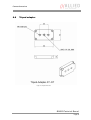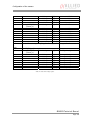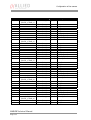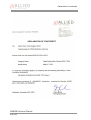Download Allied Vision Technologies MF-145B2 Instruction manual
Transcript
AVT Marlin Technical Manual For CCD models with serial numbers: xx/yy-6zzzzzzz and all CMOS models Allied Vision Technologies GmbH Taschenweg 2a D-07646 Stadtroda / Germany Before operation We place the highest demands for quality on our cameras. This technical manual is the guide to the installation and setting up of the camera for operation. This version 1.3 of the technical manual applies to Marlins, having serial numbers starting with 6 after the – eg. Xx/yy-6zzzzzzz and all CMOS versions, regardless of S/N. For CCD Marlins with different serial numbers the previous version 1.2 of the technical manual applies. Please read through this manual carefully before operating the camera. Legal notice For customers in the U.S.A. This equipment has been tested and found to comply with the limits for a Class A digital device, pursuant to Part 15 of the FCC Rules. These limits are designed to provide reasonable protection against harmful interference when the equipment is operated in a commercial environment. This equipment generates, uses, and can radiate radio frequency energy and, if not installed and used in accordance with the instruction manual, may cause harmful interference to radio communications. Operation of this equipment in a residential area is likely to cause harmful interference in which case the user will be required to correct the interference at his own expense. You are cautioned that any changes or modifications not expressly approved in this manual could void your authority to operate this equipment. The shielded interface cable recommended in this manual must be used with this equipment in order to comply with the limits for a computing device pursuant to Subpart J of Part 15 of FCC Rules. For customers in Canada This apparatus complies with the Class A limits for radio noise emissions set out in the Radio Interference Regulations. Pour utilisateurs au Canada Cet appareil est conforme aux normes classe A pour bruits radioélectriques, spécifiées dans le Règlement sur le brouillage radioélectrique. Life support applications These products are not designed for use in life support appliances, devices, or systems where malfunction of these products can reasonably be expected to result in personal injury. Allied customers using or selling these products for use in such applications do so at their own risk and agree to fully indemnify Allied for any damages resulting from such improper use or sale. MARLIN Technical Manual Safety instructions Allied Vision Technologies GmbH 02/2005 All rights reserved. Managing Director: Mr. Frank Grube Tax-ID: DE 184383113 Copyright Support: Taschenweg 2A D-07646 Stadtroda, Germany Tel.: +49/36428/6770 Fax: +49/36428/677-28 email: [email protected] All texts, pictures and graphics are protected by copyright and other laws protecting intellectual property. It is not permitted to copy or modify them for trade use or transfer, nor may they be used on web sites. Trademarks Unless stated otherwise, all trademarks appearing in this document of Allied Vision Technologies are brands protected by law. Warranty The information supplied by Allied Vision Technologies is supplied without any guarantees or warranty whatsoever, be it specific or implicit. Also excluded are all implicit warranties concerning the negotiability, the suitability for specific applications or the non-breaking of laws and patents. Even if we assume that the information supplied to us is accurate, errors and inaccuracy may still occur. Document History Version 0.9 0.91 Date 18.12.2003 09.01.2004 1.0 20.01.2004 1.1 07.09.2004 1.2 1.3 1.31 08.10.2004 23.02.2005 12.04.2005 Remarks First Issue Typos corrected, minor changes, spectral sens. of IR cut filter added Wording checked, Marlin W90/270 added F-131C added, added features to make docu. compliant w. FW 2.05, wording checked, impulse diagrams corrected Manual compliant to FW 2.06 For Marlins w. ser.# xx/yy-6zzzzzzz Color: FW 2005032 CMOS included MARLIN Technical Manual Page 3 Safety instructions Contents 1 Safety instructions ...................................................................................... 9 1.1 Environmental conditions....................................................................................... 10 2 3 4 Marlin types and highlights........................................................................ 11 System components................................................................................... 12 Specifications ........................................................................................... 14 4.1 4.2 4.3 4.4 4.5 4.6 4.7 4.8 4.9 4.10 4.11 MF-033B .............................................................................................................. 14 MF-033C .............................................................................................................. 15 MF-046B .............................................................................................................. 16 MF-046C .............................................................................................................. 17 MF-080B (-30 fps*) ............................................................................................... 18 MF-080C (-30 fps*) ............................................................................................... 19 MF-145B2 ............................................................................................................ 20 MF-145C2............................................................................................................. 21 F-131B ................................................................................................................ 22 F-131C ............................................................................................................... 23 Spectral sensitivity............................................................................................... 24 5 6 Quick start................................................................................................ 29 Camera dimensions ................................................................................... 30 6.1 6.2 6.3 6.4 6.5 6.6 Marlin standard housing......................................................................................... 30 Marlin W90........................................................................................................... 31 Marlin W90 S90..................................................................................................... 32 Marlin W270 ......................................................................................................... 33 Marlin W270 S90 ................................................................................................... 34 Tripod adapter ...................................................................................................... 35 7 Camera interfaces ..................................................................................... 36 7.1 7.2 7.3 7.4 7.5 7.6 IEEE-1394 port pin assignment ............................................................................... 36 HiRose jack pin assignment .................................................................................... 37 Status LEDs .......................................................................................................... 38 Operating the camera: ........................................................................................... 39 Control and video data signals ................................................................................ 39 7.5.1 Inputs ...................................................................................................... 39 7.5.2 Outputs .................................................................................................... 44 Pixel data ............................................................................................................ 48 8 Description of the data path ...................................................................... 50 8.1 Block diagrams of the cameras................................................................................ 50 8.1.1 Black and white cameras: ............................................................................ 51 8.1.2 Color cameras: ........................................................................................... 52 Sensor ................................................................................................................. 53 8.2.1 IBIS5A multiple slope (High Dynamic Range mode) ........................................ 54 White balance ...................................................................................................... 57 8.3.1 One Push automatic white balance ............................................................... 59 8.3.2 Automatic white balance............................................................................. 60 Manual gain ......................................................................................................... 62 8.2 8.3 8.4 MARLIN Technical Manual Page 4 Safety instructions 8.5 8.6 8.7 8.8 8.16 Auto gain .............................................................................................................62 Setting the brightness (black level or offset) .............................................................65 Auto shutter .........................................................................................................65 Lookup table (LUT) and Gamma function...................................................................67 8.8.1 Loading a LUT into the camera .....................................................................68 Shading correction.................................................................................................70 8.9.1 Automatic generation of correction data ........................................................70 8.9.2 Loading a shading image into the camera ......................................................75 8.9.3 Loading a shading image out of the camera ...................................................76 DSNU & blemish correction (MF-131B only) ..............................................................77 Horizontal mirror function .....................................................................................80 Binning (CCD b/w models) .....................................................................................81 8.12.1 Vertical binning ........................................................................................81 8.12.2 Horizontal binning ....................................................................................82 8.12.3 Full binning..............................................................................................82 Sub-sampling (CMOS) ............................................................................................83 Sharpness............................................................................................................84 Color interpolation and correction...........................................................................85 8.15.1 Color interpolation (BAYER demosaicing)......................................................85 8.15.2 Color correction ........................................................................................86 8.15.3 RGB YUV conversion ..............................................................................86 8.15.4 Hue and Saturation ...................................................................................86 Serial interface.....................................................................................................87 9 Controlling image capture.......................................................................... 91 9.1 Trigger modi .........................................................................................................91 9.1.1 Trigger delay..............................................................................................94 Exposure time .......................................................................................................96 9.2.1 Extended shutter ........................................................................................96 One-Shot..............................................................................................................97 9.3.1 One-Shot command on the bus to start of exposure .........................................97 9.3.2 End of exposure to first packet on the bus .....................................................98 Multi-Shot ............................................................................................................98 ISO_Enable / Free-Run ...........................................................................................99 Asynchronous broadcast .........................................................................................99 Jitter at start of exposure ..................................................................................... 100 Frame memory and deferred image transport ........................................................... 101 9.8.1 HoldImg mode ......................................................................................... 102 9.8.2 FastCapture.............................................................................................. 103 Sequence mode ................................................................................................... 104 9.9.1 Changing the parameters within a sequence ................................................. 107 8.9 8.10 8.11 8.12 8.13 8.14 8.15 9.2 9.3 9.4 9.5 9.6 9.7 9.8 9.9 10 Video formats, modes and bandwidth ....................................................... 109 10.1 10.2 10.3 10.4 10.5 10.6 MF-033B/ MF-033C ............................................................................................. 109 MF-046B/ MF-046C ............................................................................................. 110 MF-080B/ MF-080C (-30 fps) ................................................................................ 111 MF-145B/ MF-145C ............................................................................................. 112 MF-131B/ MF-131C ............................................................................................. 113 Area of interest (AOI) ......................................................................................... 114 MARLIN Technical Manual Page 5 Safety instructions 10.7 Frame rates ........................................................................................................116 10.7.1 MF-033 ..................................................................................................120 10.7.2 MF-046 ..................................................................................................121 10.7.3 MF-080 ..................................................................................................122 10.7.4 MF-080-30 fps.........................................................................................123 10.7.5 MF-145 ..................................................................................................124 10.7.6 MF-131 ..................................................................................................125 11 How does bandwidth affect the frame rate? .............................................. 126 11.1 Test images........................................................................................................127 12 Configuration of the camera..................................................................... 129 12.1 12.2 12.3 Camera_Status_Register .......................................................................................129 Configuration ROM ..............................................................................................131 Implemented registers .........................................................................................134 12.3.1 Camera initialize register ..........................................................................134 12.3.2 Inquiry register for video format................................................................134 12.3.3 Inquiry register for video mode .................................................................134 12.3.4 Inquiry register for video frame rate and base address ..................................136 12.3.5 Inquiry register for basic function..............................................................142 12.3.6 Inquiry register for feature presence ..........................................................142 12.3.7 Inquiry register for feature elements ..........................................................145 12.3.8 Inquiry register for absolute value CSR offset address ...................................148 12.3.9 Status and control register for feature ........................................................149 12.3.10 Feature control error status register..........................................................150 12.3.11 Video mode control and status registers for Format_7 .................................150 12.4 Advanced features...............................................................................................151 12.4.1 Version information inquiry.......................................................................153 12.4.2 Advanced feature inquiry ..........................................................................154 12.4.3 MaxResolution ........................................................................................154 12.4.4 Timebase................................................................................................155 12.4.5 Extended shutter .....................................................................................156 12.4.6 Test images ............................................................................................157 12.4.7 Sequence control.....................................................................................158 12.4.8 Lookup tables (LUT).................................................................................159 12.4.9 Shading correction ..................................................................................160 12.4.10 Deferred image transport ........................................................................162 12.4.11 Frame information .................................................................................162 12.4.12 High dynamic range mode (MF-131B/C only) .............................................163 12.4.13 DSNU control.........................................................................................163 12.4.14 Input/output pin control ........................................................................165 12.4.15 Delayed Integration enable .....................................................................166 12.4.16 Auto shutter .........................................................................................167 12.4.17 Auto gain .............................................................................................168 12.4.18 Auto function AOI..................................................................................168 12.4.19 Color correction .....................................................................................169 12.4.20 Trigger delay .........................................................................................169 12.4.21 Mirror...................................................................................................169 12.4.22 GPDATA_BUFFER ....................................................................................170 MARLIN Technical Manual Page 6 Safety instructions 12.4.23 13 14 15 Soft Reset ............................................................................................ 170 Firmware update ..................................................................................... 171 Declarations of conformity....................................................................... 172 Index ..................................................................................................... 182 MARLIN Technical Manual Page 7 Safety instructions Conventions used in this manual To give this manual an easily understood layout and to emphasize important information, the following typographical styles and symbols are used: Styles Style Courier upper case italics parentheses and/or blue Function Programs, inputs, etc. Register Modes, fields Links Example “Input” REGISTER Mode (Link) Symbols: This symbol highlights important instructions that malfunctions. MARLIN Technical Manual Page 8 should be followed to avoid Safety instructions 1 Safety instructions There are no switches or parts inside the camera that require adjustment. The guarantee becomes void upon opening the camera casing. If the product is disassembled, reworked or repaired by other than a recommended service person, AVT or its suppliers will take no responsibility for the subsequent performance or quality of the camera. The camera does NOT generate dangerous voltages internally. However, because the IEEE1394a standard permits cable power distribution at voltages higher than 24 V, various international safety standards apply. Reference documents applicable in the United States include: • Information Processing and Business Equipment, UL 478 • National Electric Code, ANSI/NFPA 70 • Standard for the Protection of Electronic Computer/Data-Processing Equipment, ANSI/NFPA 75 Reference documents applicable in Europe include materials to secure the European Union CE marking as follows: • Telecommunications Terminal Equipment (91/263/EEC) • EMC Directive (89/339/EEC) • CE Marking Directive (93/68/EEC) • LOW Voltage Directive (73/23/EEC) as amended by the CE Marking Reference documents applicable in Japan include: • Electronic Equipment Technology Criteria by the Ministry of Trading and Industry (Similar to NFPA 70) • Wired Electric Communication Detailed Law 17 by the Ministry of Posts and Telecom Law for Electric Equipment • Dentori law issued by the Ministry of Trading and Industry • Fire law issued by the Ministry of Construction Make sure NOT to touch the shield of the camera cable connected to a computer and the ground terminal of the lines at the same time. Use only DC-power supplies with insulated cases. These are identified by having only TWO power connectors. Although IEEE-1394a is functionally plug and play, the physical ports may be damaged by excessive ESD (electrostatic discharge), when connected under powered conditions. It is good practice to bring the metal part, which is the shield of the IEEE-1394 cable, in contact with the housing of the camera, before plugging it into the camera and on the other side in contact with metal parts of the computer, before plugging it into the port of the computer. This ensures that excessive charge can flow safely to ground. When you feel uncomfortable with the previous advice or when you do not know the connectivity of an installation at all, we strongly recommend to power all systems down before connecting or disconnecting a camera. MARLIN Technical Manual Page 9 Safety instructions 1.1 Environmental conditions Ambient temperature: when camera in use: when being stored : + 5° C ... + 45° C - 10° C ... + 60° C Relative humidity: Protection: 20 % … 80 % no condensed water IP 30 MARLIN Technical Manual Page 10 Marlin types and highlights 2 Marlin types and highlights With Marlin cameras, entry into the world of digital image processing is simpler and more costeffective than ever before. With the new MARLIN, Allied Vision Technologies presents a whole series of attractive digital camera entry-level models of the FireWire ™type. These products offer an unequalled price-performance relationship and make the decision to switch from using analogue to digital technology easier that ever before. The AVT Marlin family consists of five very compact IEEE 1394 C-mount cameras, which are equipped with highly sensitive high-quality sensors (CCD,CMOS). Each of these cameras is available in black/white and color versions. A large selection of different sensor sizes (1/2 ", 1/3 ", 2/3 ") and resolutions (VGA, SVGA, XGA, SXGA) ensures the suitability of the cameras for all applications. The MARLIN family consists of the following models: MARLIN F-033B/C 1/2 " Sony Progressive Scan CCD imager; (VGA) 656 (h) x 494 (v); up to 74 fps at full resolution. MARLIN F-046B/C 1/2 " Sony Progressive Scan CCD imager; (SVGA) 780 (h) x 582 (v); up to 53 fps. MARLIN F-080B/C 1/3 " Sony Progressive Scan CCD imager; (XGA) 1032 (h) x 778 (v); up to 20 fps. MARLIN F-080B/C 30 fps 1/3 " Sony Progressive Scan CCD imager; (XGA) 1032 (h) x 778 (v); up to 30 fps. MARLIN F-131B/C 2/3 " Global Shutter CMOS imager; (SXGA) 1280 (h) x 1024 (v); up to 25 fps. MARLIN F-145B2/C2 1/2 " Sony Progressive Scan CCD; (SXGA) 1392 (h) x 1040 (v); up to 10 fps (15 fps available on request) at full resolution. Operating in 8-bit and 10 Bit mode mode (CCD b/w only), the cameras ensure very high quality images under almost all circumstances. The MARLIN is equipped with an asynchronous trigger shutter as well as true partial scan, and integrates numerous useful and intelligent Smart Features for image processing. All models are equipped with an optical filter to eliminate the influence of infra red light hitting the sensor. Please be advised that, as a side effect, this filter reduces the sensitivity in the visible spectrum. For certain applications it may thus be recommended to take out the filter by means of a special tool which can be ordered from AVT under the following number: E9020001. Taking out the filter requires special care. Ask your dealer to help you if you are not confident with the procedure. MARLIN Technical Manual Page 11 System components 3 System components The following system components are included with each camera:: AVT Marlin 4.5m 1394 standard cable Jenofilt 217 IR cut filter (built in) 4.5m latching cable Driver and documentation Optional: Tripod Adapter The following illustration shows the spectral sensitivity of the IR cut filter Figure 1: Spectral sensitivity of Jenofilt 217 MARLIN Technical Manual Page 12 System components To demonstrate the properties of the camera, all examples in this manual are based on the “FirePackage” OHCI API software and the “SmartView” application. These utilities can be obtained from Allied Vision Technologies. A free version of “SmartView” is available for download at www.alliedvisiontec.com. The camera also works with all IIDC (formerly DCAM) compatible IEEE 1394 programs and image processing libraries. AVT offers different lenses from a variety of manufacturers. The following table lists selected image formats depending on camera type, distance and the focal width of the lens. Focal Width MF033/046/145 4.8mm 8mm 12mm 16mm 25mm 35mm 50mm Focal Width MF-080 4.8mm 8mm 12mm 16mm 25mm 35mm 50mm Focal Width MF-131 4.8mm 8mm 12mm 16mm 25mm 35mm 50mm Distance = 0,5m Distance = 1m 0,5m x 0,67m 0,3m x 0,4m 0,195m x 0,26m 0,145m x 0,19m 9,1cm x 12,1cm 6,4cm x 8,51cm 4,4cm x 5,85cm Distance = 0,5m 0,375m x 0,5m 0,22m x 0,29m 0,145m x 0,19m 11cm x 14,7cm 6,9cm x 9,2cm 4,8cm x 6,4cm 3,3cm x 4,4cm Distance = 0.5m 0.7m x 0.93m 0.4m x 0.53m 0.27m x 0.36m 0.2m x 0.27m 12.5cm x 16.63cm 8.8cm x 11.7cm 6cm x 7.98cm 1,0m x 1,33m 0,6m x 0,8m 0,39m x 0,58m 0,29m x 0,38m 18,2cm x 24,2cm 12,8cm x 17,02cm 8,8cm x 11,7cm Distance = 1m 0,75m x 1m 0,44m x 0,58m 0,29m x 0,38m 22cm x 29,4cm 13,8cm x 18,4cm 9,6cm x 12,8cm 6,6cm x 8,8cm Distance = 1m 1.4m x 1.86m 0.8m x 1.06m 0.54m x 0.72m 0.4m x 0.54m 25cm x 33.25cm 17.6cm x 23.4cm 12cm x 15.96cm Table 1: Focal Width vs. field of view MARLIN Technical Manual Page 13 Specifications 4 Specifications 4.1 MF-033B Specification Image device Effective Picture Elements Lens Mount Picture Sizes Cell Size ADC Data Path Frame rates Gain Control Shutter Speed External Trigger Shutter Internal FIFO-Memory # Look Up Tables Smart Functions Transfer Rate Digital Interface Power Requirements Power Consumption Dimensions Mass Operating Temperature Storage Temperature Regulations Options 1/2 " (diag. 8 mm) type progressive scan SONY IT CCD 656 (H) x 494 (V) C-mount: 17.526 mm (in air); ∅ 25.4 mm (32 T.P.I.) Mechanical Flange Back to filter distance: 8.2 mm 640 x 480 pixels (Format_0) 656 x 494 pixels (Format_7 Mode_0) 328 x 494 pixels (Format_7 Mode_1) 656 x 246 pixels (Format_7 Mode_2) 328 x 246 pixels (Format_7 Mode_3) 9.9 µm x 9.9 µm 12 Bit 8/10 Bit 3.75 Hz; 7.5 Hz; 15 Hz; 30 Hz; 60 Hz; up to 74 Hz in Format_7 Manual: 0–24 dB (0.035 dB/step); Auto gain (select. AOI) 20 …67.108.864 µs (~67s); Auto shutter (select. AOI) Trigger_Mode_0, Trigger_Mode_1, Advanced feature: Trigger_Mode_15 (bulk); image transfer by command; Trigger delay Up to 17 frames One, user programmable (10 Bit -> 8 Bit); Gamma (0.45) Real time shading correction image sequencing, two configurable inputs two configurable outputs, image mirror (L-R↔ R-L), binning, serial port (IIDC v. 1.31) 100 Mb/s, 200 Mb/s, 400 Mb/s IEEE 1394 IIDC v. 1.3 DC 8 V – 36 V via IEEE 1394cable or 12-pin HIROSE Less than 3 Watts (@ 12 V d.c.) 58 mm x 44 mm x 29 mm (L x W x H); w/o tripod and lens <120 g (without lens) +5 – +45 ° Celsius -10 – +60 ° Celsius EN 55022,EN61000,EN 55024,FCC Class A, DIN ISO 9022 Removable IR-cut-filter, host adapter card, locking IEEE-1394 cable, API (FirePackage), TWAIN (WIA)- and WDM stream driver Table 2: Specification MF-033B The design and specifications for the products described above may change without notice. MARLIN Technical Manual Page 14 Specifications 4.2 MF-033C Specification Image device Effective Picture Elements Lens Mount Picture Sizes Cell Size ADC Color Modes Data Path Frame rates Gain Control Color Control White Balance Shutter Speed External Trigger Shutter Internal FIFO-Memory # Look Up Tables Smart Functions Transfer Rate Digital Interface Power Requirements Power Consumption Dimensions Mass Operating Temperature Storage Temperature Regulations Options 1/2 " (diag. 8 mm) type progressive scan SONY IT CCD 656 (H) x 494 (V)@Raw8 (492 @YUV) C-mount: 17.526 mm (in air); ∅ 25.4 mm (32 T.P.I.) Mechanical Flange Back to filter distance: 8.2 mm 640 x 480 pixels (Format_0) 656 x 492 pixels (Format_7 Mode_0) 656 x 494 pixels (Format_7 Mode_1) 9.9 µm x 9.9 µm 12 Bit Raw8, YUV4:2:2, YUV4:1:1 8 Bit 3.75 Hz; 7.5 Hz; 15 Hz; 30 Hz; up to 74 Hz in Format_7 (RAW); 68 Hz (YUV 4:1:1); up to 51 Hz in YUV 4:2:2 Manual: 0–16 dB (0.035 dB/step); Auto gain (select. AOI) Hue (-40°… +40°) and saturation (0…200%) Manual (U/V); One_Push; Auto (select. AOI) 20 …67.108.864 µs (~67s); Auto shutter (select. AOI) Trigger Mode_0, Trigger_Mode_1, Advanced feature: Trigger_Mode_15 (bulk); image transfer by command; Trigger delay Up to 17 frames One, user programmable (10 Bit -> 8 Bit); Gamma (0.45) Real time shading correction image sequencing, two configurable inputs two configurable outputs, image mirror (L-R↔ R-L), serial port (IIDC v. 1.31) 100 Mb/s, 200 Mb/s, 400 Mb/s IEEE 1394 IIDC v. 1.3 DC 8 V – 36 V via IEEE 1394 cable or 12-pin HIROSE Less than 3 Watts (@ 12 V d.c.) 58 mm x 44 mm x 29 mm (L x W x H); without tripod and lens <120 g (without lens) +5 – +45 ° Celsius -10 – +60 ° Celsius EN 55022, EN 61000, EN 55024, FCC Class A, DIN ISO 9022 Host adapter card, locking IEEE-1394 cable, API (FirePackage), TWAIN (WIA)- and WDM stream driver Table 3: Specification MF-033C The design and specifications for the products described above may change without notice. MARLIN Technical Manual Page 15 Specifications 4.3 MF-046B Specification Image device 1/2 " (diag. 8 mm) type progressive scan SONY IT CCD Effective Picture Elements 780 (H) x 582 (V) Lens Mount C-mount: 17.526 mm (in air); ∅ 25.4 mm (32 T.P.I.) Mechanical Flange Back to filter distance: 8.2 mm Picture Sizes 640 x 480 pixels (Format_0); 780 x 582 (Format_7 Mode_0); 388 x 582 (Format_7 Mode_1); 780 x 290 (Format_7 Mode_2); 388 x 290 (Format_7 Mode_3) Cell Size 8.3 µm x 8.3 µm ADC 12 Bit Data Path 8/10 Bit Frame rates 3.75 Hz; 7.5 Hz; 15 Hz; 30 Hz; up to 53 Hz in Format_7 Gain Control Manual: 0–24 dB (0.035 dB/step); Auto gain (select. AOI) Shutter Speed 20 …67.108.864 µs (~67s); Auto shutter (select. AOI) External Trigger Shutter Trigger_Mode_0, Trigger_Mode_1, Advanced feature: Trigger_Mode_15 (bulk); image transfer by command; Trigger delay Internal FIFO-Memory Up to 13 frames # Look Up Tables One, user programmable (10 Bit -> 8 Bit); Gamma (0.45) Smart Functions Real time shading correction; image sequencing, two configurable inputs, two configurable outputs, image mirror (L-R↔ R-L), binning, serial port (IIDC v. 1.31) Transfer Rate 100 Mb/s, 200 Mb/s, 400 Mb/s Digital Interface IEEE 1394 IIDC v. 1.3 Power Requirements DC 8 V – 36 V via IEEE 1394 cable or 12-pin HIROSE Power Consumption Less than 3 Watts (@ 12 V d.c.) Dimensions 58 mm x 44 mm x 29 mm (L x W x H); without tripod and lens Mass <120 g (without lens) Operating Temperature +5 – +45 ° Celsius Storage Temperature -10 – +60 ° Celsius Regulations EN 55022, EN 61000, EN 55024, FCC Class A, DIN ISO 9022 Options Removable IR-cut-filter, host adapter card, locking IEEE-1394 cable, API (FirePackage), TWAIN (WIA)- and WDM stream driver Table 4: Specification MF-046B The design and specifications for the products described above may change without notice. MARLIN Technical Manual Page 16 Specifications 4.4 MF-046C Specification Image device Effective Picture Elements Lens Mount Picture Sizes Cell Size ADC Color Modes Data Path Frame rates Gain Control Color Control White Balance Shutter Speed External Trigger Shutter Internal FIFO-Memory # Look Up Tables Smart Functions Transfer Rate Digital Interface Power Requirements Power Consumption Dimensions Mass Operating Temperature Storage Temperature Regulations Options 1/2 " (diag. 8 mm) Type progressive scan SONY IT CCD 780 (H) x 582 (V)@Raw8; 780 (H) x 580 (V)@YUV C-mount: 17.526 mm (in air); ∅ 25.4 mm (32 T.P.I.) Mechanical Flange Back to filter distance: 8.2 mm 640 x 480 pixels (Format_0); 780 x 580 (Format_7 Mode_0); 780 x 582 (Format_7 Mode_1); 8.3 µm x 8.3 µm 12 Bit Raw8, YUV4:2:2, YUV4:1:1 8 Bit 3.75 Hz; 7.5 Hz; 15 Hz; 30 Hz; up to 53 Hz in Format_7 (Raw8) (36 Hz YUV4:2:2; 49Hz YUV4:1:1) Manual: 0–16 dB (0.035 dB/step); Auto gain (select. AOI) Hue (-40°… +40°) and saturation (0…200%) Manual (U/V); One_Push; Auto (select. AOI) 20 …67.108.864 µs (~67s); Auto shutter (select. AOI) Trigger_Mode_0, Trigger_Mode_1, Advanced feature: Trigger_Mode_15 (bulk); image transfer by command; Trigger delay Up to 13 frames One, user programmable (10 Bit -> 8 Bit); Gamma (0.45) Real time shading correction; image sequencing, two configurable inputs, two configurable outputs, image mirror (L-R↔ R-L), serial port (IIDC v. 1.31) 100 Mb/s, 200 Mb/s, 400 Mb/s IEEE 1394 IIDC v. 1.3 DC 8 V – 36 V via IEEE 1394 cable or 12-pin HIROSE Less than 3 Watts (@ 12 V d.c.) 58 mm x 44 mm x 29 mm (L x W x H); without tripod and lens <120 g (without lens) +5 – +45 ° Celsius -10 – +60 ° Celsius EN 55022, EN61000, EN 55024, FCC Class A, DIN ISO 9022 Host adapter card, locking IEEE-1394 cable, API (FirePackage), TWAIN (WIA)- and WDM stream driver Table 5: Specification MF-046C The design and specifications for the products described above may change without notice. MARLIN Technical Manual Page 17 Specifications 4.5 MF-080B (-30 fps*) Specification Image device 1/3 " (diag. 6 mm) type progressive scan SONY IT CCD Effective Picture Elements 1032 (H) x 778 (V) Lens Mount C-mount: 17.526 mm (in air); ∅ 25.4 mm (32 T.P.I.) Mechanical Flange Back to filter distance: 8.2 mm, CS-mount on demand Picture Sizes 1024 x 768 pixels (Format_1) supporting all smaller fixed formats; 1032 x 778 (Format_7 Mode_0) 516 x 778 (Format_7 Mode_1); 1032 x 388 (Format_7 Mode_2); 516 x 388 (Format_7 Mode_3) Cell Size 4.65 µm x 4.65 µm ADC 12 Bit Data Path 8/10 Bit Frame rates 3.75 Hz; 7.5 Hz; 15 Hz; 30 Hz*; up to 20 (30*) Hz in Format_7 Gain Control Manual: 0–24 dB (0.035 dB/step); Auto gain (select. AOI) Shutter Speed 20 …67.108.864 µs (~67s); Auto shutter (select. AOI) External Trigger Shutter Trigger_Mode_0, Trigger_Mode_1, Advanced feature: Trigger_Mode_15 (bulk); image transfer by command; Trigger delay Internal FIFO-Memory Up to 7 frames # Look Up Tables One, user programmable (10 Bit -> 8 Bit); Gamma (0.45) Smart Functions Real time shading correction; image sequencing, two configurable inputs, two configurable outputs, image mirror (L-R↔ R-L), binning, serial port (IIDC v. 1.31) Transfer Rate 100 Mb/s, 200 Mb/s, 400 Mb/s Digital Interface IEEE 1394 IIDC v. 1.3 Power Requirements DC 8 V – 36 V via IEEE 1394 cable or 12-pin HIROSE Power Consumption Less than 3 Watts (@ 12 V d.c.) Dimensions 58 mm x 44 mm x 29 mm (L x W x H); without tripod and lens Mass <120 g (without lens) Operating Temperature +5 – +45 ° Celsius Storage Temperature -10 – +60 ° Celsius Regulations EN 55022, EN 61000,EN 55024,FCC Class A, DIN ISO 9022 Options Removable IR-cut-filter, host adapter card, locking IEEE-1394 cable, API (FirePackage), TWAIN (WIA)- and WDM stream driver Table 6: Specification MF-080B The design and specifications for the products described above may change without notice. *: Variant: F-080-30 fps only. This variant offers higher speed at a slight expense in image quality. MARLIN Technical Manual Page 18 Specifications 4.6 MF-080C (-30 fps*) Specification Image device 1/3 " (diag. 6 mm) type progressive scan SONY IT CCD Effective Picture Elements 1032 (H) x 778 (V)@Raw8; 1032 (H) x 776 (V)@YUV Lens Mount C-mount: 17.526 mm (in air); ∅ 25.4 mm (32 T.P.I.) Mechanical Flange Back to filter distance: 8.2 mm, CS-mount on demand Picture Sizes 1024 x 768 pixels (Format_1 ) supporting all smaller fixed formats; 1032 x 776 (Format_7 Mode_0); 1032 x 778 (Format_7 Mode_1); Cell Size 4.65 µm x 4.65 µm ADC 12 Bit Color Modes Raw8,YUV4:2:2,YUV4:1:1 Data Path 8 Bit Frame rates 3.75 Hz; 7.5 Hz; 15 Hz; 30 Hz*; up to 20 (30*) Hz in Format_7 Raw8 (20 Hz at YUV4:1:1 /20 Hz YUV4:2:2) Gain Control Manual: 0–16 dB (0.035 dB/step); Auto gain (select. AOI) Color Control Hue (-40°… +40°) and saturation (0…200%) White Balance Manual (U/V); One_Push; Auto (select. AOI) Shutter Speed 20 …67.108.864 µs (~67s); Auto shutter (select. AOI) External Trigger Shutter Trigger_Mode_0, Trigger_Mode_1, Advanced feature: Trigger_Mode_15 (bulk); image transfer by command; Trigger delay Internal FIFO-Memory Up to 7 frames # Look Up Tables One, user programmable (10 Bit -> 8 Bit); Gamma (0.45) Smart Functions Real time shading correction; image sequencing, two configurable inputs, two configurable outputs, image mirror (L-R↔ R-L), serial port (IIDC v. 1.31) Transfer Rate 100 Mb/s, 200 Mb/s, 400 Mb/s Digital Interface IEEE 1394 IIDC v. 1.3 Power Requirements DC 8 V – 36 V via IEEE 1394 cable or 12-pin HIROSE Power Consumption Less than 3 Watts (@ 12 V d.c.) Dimensions 58 mm x 44 mm x 29 mm (L x W x H); without tripod and lens Mass <120 g (without lens) Operating Temperature +5 – +45 ° Celsius Storage Temperature -10 – +60 ° Celsius Regulations EN 55022, EN 61000, EN 55024, FCC Class A, DIN ISO 9022 Options Host adapter card, locking IEEE-1394 cable, API (FirePackage), TWAIN (WIA)- and WDM stream driver Table 7: Specification MF-080C The design and specifications for the products described above may change without notice. *: Variant: F-080C-30 fps (RAW-mode) only. MARLIN Technical Manual Page 19 Specifications 4.7 MF-145B2 Specification Image device 1/2 " (diag. 8 mm) type progressive scan SONY IT CCD Effective Picture Elements 1392 (H) x 1040 (V) Lens Mount C-mount: 17.526 mm (in air); ∅ 25.4 mm (32 T.P.I.) Mechanical Flange Back to filter distance: 8.2 mm Picture Sizes Up to 1280 x 960 pixels (Format_2), supporting all smaller fixed formats; 1392 x 1040 pixels (Format_7 Mode_0); 696 x 1040 (Format_7 Mode_1); 1392 x 520 (Format_7 Mode_2); 696 x 520 (Format_7 Mode_3) Cell Size 4.65 µm x 4.65 µm ADC 12 Bit Data Path 8/10 Bit Frame rates 3.75 Hz; 7.5 Hz; 15 Hz*; up to 10 Hz (15 Hz)* in Format_7 Gain Control Manual: 0–24 dB (0.035 dB/step); Auto gain (select. AOI) Shutter Speed 20 …67.108.864 µs (~67s); Auto shutter (select. AOI) External Trigger Shutter Trigger_Mode_0, Trigger_Mode_1, Advanced feature: Trigger_Mode_15 (bulk); image transfer by command; Trigger delay Internal FIFO-Memory Up to 3 frames # Look Up Tables One, user programmable (10 Bit -> 8 Bit); Gamma (0.45) Smart Functions Real time shading correction; image sequencing, two configurable inputs, two configurable outputs, image mirror (L-R↔ R-L), binning, serial port (IIDC v. 1.31) Transfer Rate 100 Mb/s, 200 Mb/s, 400 Mb/s Digital Interface IEEE 1394 IIDC v. 1.3 Power Requirements DC 8 V – 36 V via IEEE 1394 cable or 12-pin HIROSE Power Consumption Less than 3 Watts (@ 12 V d.c.) Dimensions 58 mm x 44 mm x 29 mm (L x W x H); without tripod and lens Mass <120 g (without lens) Operating Temperature +5 – +45 ° Celsius Storage Temperature -10 – +60 ° Celsius Regulations EN 55022, EN 61000, EN 55024, FCC Class A, DIN ISO 9022 Options Removable IR-cut-filter, host adapter card, locking IEEE-1394 cable, API (FirePackage), TWAIN (WIA)- and WDM stream driver Table 8: Specification MF145B2 The design and specifications for the products described above may change without notice. *: Variant: F-145B2-15 only. This variant offers higher speed at a slight expense in image quality. MARLIN Technical Manual Page 20 Specifications 4.8 MF-145C2 Specification Image device 1/2 " (diag. 8 mm) Type progressive scan SONY IT CCD Effective Picture Elements 1392 (H) x 1040 (V)@Raw8; 1392 (H) x 1036 (V)@YUV Lens Mount C-mount: 17.526 mm (in air); ∅ 25.4 mm (32 T.P.I.) Mechanical Flange Back to filter distance: 8.2 mm Picture Sizes Up to 1280 x 960 pixels (Format_2 ) supporting all smaller fixed formats; 1392 x 1036 (Format_7 Mode_0); 1392 x 1040 (Format_7 Mode_1) Cell Size 4.65 µm x 4.65 µm ADC 12 Bit Color Modes Raw8, YUV4:2:2, YUV4:1:1 Data Path 8 Bit Frame rates 3.75 Hz; 7.5 Hz, 15 Hz*; up to 10 Hz (15 Hz)* in Format_7 Gain Control Manual: 0–16 dB (0.035 dB/step); Auto gain (select. AOI) Color Control Hue (-40°… +40°) and saturation (0…200%) White Balance Manual (U/V); One_Push; Auto (select. AOI) Shutter Speed 20 …67.108.864 µs (~67s); Auto shutter (select. AOI) External Trigger Shutter Trigger_Mode_0, Trigger_Mode_1, Advanced feature: Trigger_Mode_15 (bulk); image transfer by command; Trigger delay Internal FIFO-Memory Up to 3 frames # Look Up Tables One, user programmable (10 Bit -> 8 Bit); Gamma (0.45) Smart Functions Real time shading correction; Image sequencing, two configurable inputs, two configurable outputs, image mirror (L-R↔ R-L), serial port (IIDC v. 1.31) Transfer Rate 100 Mb/s, 200 Mb/s, 400 Mb/s Digital Interface IEEE 1394 IIDC v. 1.3 Power Requirements DC 8 V – 36 V via IEEE 1394 cable or 12-pin HIROSE Power Consumption Less than 3 Watts (@ 12 V d.c.) Dimensions 58 mm x 44 mm x 29 mm (L x W x H); without tripod and lens Mass <120 g (without lens) Operating Temperature +5 – +45 ° Celsius Storage Temperature -10 – +60 ° Celsius Regulations EN 55022, EN 61000, EN 55024, FCC Class A, DIN ISO 9022 Options Host adapter card, locking IEEE-1394 cable, API (FirePackage), TWAIN (WIA) -and WDM stream driver Table 9: Specification MF-145C2 The design and specifications for the products described above may change without notice. *: Variant: F-145C2-15 only. This variant offers higher speed at a slight expense in image quality. MARLIN Technical Manual Page 21 Specifications 4.9 F-131B Specification Image device 2/3 " (diag. 11 mm) Type global shutter CMOS sensor Effective Picture Elements 1280 (H) x 1024 (V) Lens Mount C-mount: 17.526 mm (in air); ∅ 25.4 mm (32 T.P.I.) Mechanical Flange Back to filter distance: 8.2 mm Picture Sizes Up to 1280 x 960 pixels (Format_2), supporting all smaller fixed formats; 1280 x 1024 pixels (Format_7 Mode_0); 640 x 1024 pixels (Format_7 Mode_1, sub-sampling) 1280 x 512 pixels (Format_7 Mode_2, sub-sampling) 640 x 512 pixels (Format_7 Mode_3, sub-sampling) Cell Size 6.7 µm x 6.7 µm ADC 10 Bit Data Path 8 Bit Frame rates 3.75 Hz; 7,5 Hz; 15 Hz; up to 25 Hz in Format_7; 30 Hz @ SVGA and smaller Gain Control Manual: 0– 16 dB (13 x 1.25 dB) Shutter Speed 20 µs- 67s; Auto shutter (select. AOI) External Trigger Shutter Trigger_Mode_0, Trigger_Mode_1, Advanced feature: Trigger_Mode_15 (bulk); image transfer by command; Trigger delay Internal FIFO-Memory Up to 4 frames # Look Up Tables One, user programmable (10 Bit -> 8 Bit); separate Gamma (0.45) LUT Smart Functions Dark signal non uniformity (DSNU) correction, Real time shading correction; two configurable inputs, two configurable outputs, high dynamic range (HDR) mode, image mirror (L-R↔ R-L), sub-sampling, serial port (IIDC v. 1.31) Transfer Rate 100 Mb/s, 200 Mb/s, 400 Mb/s Digital Interface IEEE 1394 IIDC v. 1.3 Power Requirements DC 8 V – 36 V via IEEE 1394 cable or 12-pin HIROSE Power Consumption Less than 3 Watts (@ 12 V d.c.) Dimensions 58 mm x 44 mm x 29 mm (L x W x H); without tripod and lens Mass <120 g (without lens) Operating Temperature +5 – +45 ° Celsius Storage Temperature -10 – +60 ° Celsius Regulations EN 55022, EN 61000, EN 55024, FCC Class A, DIN ISO 9022 Options Host adapter card, locking IEEE-1394 cable, API (FirePackage), TWAIN (WIA) -and WDM stream driver Table 10: Specification MF-131B The design and specifications for the products described above may change without notice. MARLIN Technical Manual Page 22 Specifications 4.10 F-131C Specification Image device Effective Picture Elements Lens Mount Picture Sizes Cell Size ADC Data Path Frame rates Gain Control White Balance Shutter Speed External Trigger Shutter Internal FIFO-Memory # Look Up Tables Smart Functions Transfer Rate Digital Interface Power Requirements Power Consumption Dimensions Mass Operating Temperature Storage Temperature Regulations Options 2/3 " (diag. 11 mm) Type global shutter CMOS sensor 1280 (H) x 1024 (V) C-mount: 17.526 mm (in air); ∅ 25.4 mm (32 T.P.I.) Mechanical Flange Back to filter distance: 8.2 mm Up to 1280 x 960 pixels (Format_2), supporting all smaller fixed formats; 1280 x 1024 pixels (Format_7) 640 x 1024 pixels (Format_7 Mode_1, sub-sampling) 1280 x 512 pixels (Format_7 Mode_2, sub-sampling) 640 x 512 pixels (Format_7 Mode_3, sub-sampling) 6.7 µm x 6.7 µm 10 Bit 8 Bit 3.75 Hz; 7,5 Hz; 15 Hz; up to 25 Hz in Format_7 Raw8; (12 fps @YUV4:2:2; 17 fps @YUV4:1:1) Manual: 0–16 dB (13 x 1.25 dB)) Manual (U/V); One_Push; Auto (select. AOI) 20 µs- 67s; Auto shutter (select. AOI) Trigger_Mode_0, Trigger_Mode_1, Advanced feature: Trigger_Mode_15 (bulk); image transfer by command; Trigger delay Up to 4 frames One, user programmable (10 Bit -> 8 Bit); separate Gamma (0.45) LUT Dark signal non uniformity (DSNU) correction, Real time shading correction; two configurable inputs, two configurable outputs, high dynamic range (HDR) mode, image mirror (L-R↔ R-L), sub-sampling, serial port (IIDC v. 1.31) 100 Mb/s, 200 Mb/s, 400 Mb/s IEEE 1394 IIDC v. 1.3 DC 8 V – 36 V via IEEE 1394 cable or 12-pin HIROSE Less than 3 Watts (@ 12 V d.c.) 58 mm x 44 mm x 29 mm (L x W x H); without tripod and lens <120 g (without lens) +5 – +45 ° Celsius -10 – +60 ° Celsius EN 55022, EN 61000, EN 55024, FCC Class A, DIN ISO 9022 Host adapter card, locking IEEE-1394 cable, API (FirePackage), TWAIN (WIA) -and WDM stream driver Table 11: Specification MF-131C The design and specifications for the products described above may change without notice. MARLIN Technical Manual Page 23 Specifications 4.11 Spectral sensitivity Figure 2: Spectral sensitivity of MF-033B without cut filter and optics. Figure 3: Spectral sensitivity of MF-033C without cut filter and optics MARLIN Technical Manual Page 24 Specifications Figure 4: Spectral sensitivity of MF-046B without cut filter and optics. Figure 5: Spectral sensitivity of MF-046C without cut filter and optics. MARLIN Technical Manual Page 25 Specifications Figure 6: Spectral sensitivity of MF-080B without cut filter and optics Figure 7: Spectral sensitivity of MF-080C without cut filter and optics. MARLIN Technical Manual Page 26 Specifications Figure 8: Spectral sensitivity of MF-145B2 without cut filter and optics Figure 9: Spectral sensitivity of MF-145C2 without cut filter and optics MARLIN Technical Manual Page 27 Specifications Figure 10: Spectral sensitivity of MF-131B without cut filter and optics Figure 11: Spectral sensitivity of MF-131C without cut filter and optics MARLIN Technical Manual Page 28 Quick start 5 Quick start To attach an IEEE-1394 camera to a PC or laptop, the target machine must be equipped with an IEEE-1394 port and have the appropriate driver and software installed. This IEEE-1394 port is already present in many modern PCs and laptops. Should this not be the case, you can upgrade by installing one or more IEEE-1394 ports in the form of a card for the PCI slot, or as a PC card (PCMCIA) for the PC card slot. AVT offers a wide range of adaptors for different requirements. After starting the operating system, the plug and play mechanism on the PC should recognize the new hardware and prompt you to install the IEEE-1394 driver from Microsoft. AVT supplies since 3Q/2004 an additional TWAIN (VIA) drivers and WDM stream software to integrate the images into third party software which has these interfaces. Alternatively the FirePackage API SDK can be used. This replaces the MS-IEEE-1394 driver with the driver produced by the company Intek. A more detailed description for these installation routines can be found in the “FirePackage” software manuals. The latter driver works in conjunction with the “SmartView” program. This viewer enables not only quick and easy access to all integrated IEEE-1394 ports and all the connected IEEE-1394 cameras, but also supports almost all smart features of the AVT Marlin family of cameras. After selecting a card and a camera an image of this camera will immediately displayed. In the Edit settings dialog box you can adjust the settings for the standard registers according to the IIDC specification, e.g. exposure time or gain. Direct access to the register level, e.g. to activate the advanced features of the camera, is carried out via the Direct access dialog box. We refer to a separate description of this viewer and its capabilities. Figure 12: SmartView MARLIN Technical Manual Page 29 Camera dimensions 6 Camera dimensions 6.1 Marlin standard housing ☺ Body size: Weight: 58 mm x 44 mm x 29 mm (l x w x h) 120 g (without lens) Figure 13: Camera dimensions MARLIN Technical Manual Page 30 Camera dimensions 6.2 Marlin W90 This version has the sensor tilted by 90 degrees clockwise, so that it views upwards. Figure 14: Marlin W90 MARLIN Technical Manual Page 31 Camera dimensions 6.3 Marlin W90 S90 This version has the sensor tilted by 90 degrees clockwise, so that it views upwards and additionally rotated by 90 degrees clockwise. . Figure 15: Marlin W90 S90 MARLIN Technical Manual Page 32 Camera dimensions 6.4 Marlin W270 This version has the sensor tilted by 270 degrees clockwise, so that it views downwards. Consult your dealer, if you have inquiries for this version. Figure 16: Marlin W270 MARLIN Technical Manual Page 33 Camera dimensions 6.5 Marlin W270 S90 This version has the sensor tilted by 270 degrees clockwise, so that it views downwards. Additionally the sensor is tilted by 90 degrees clockwise. ☺ Figure 17: Marlin W270 S90 MARLIN Technical Manual Page 34 Camera dimensions 6.6 Tripod adapter Figure 18: Tripod dimensions MARLIN Technical Manual Page 35 Camera interfaces 7 Camera interfaces In addition to the two status LEDs, there are two jacks located at the rear of the camera. The 12-pin HiRose plug provides different control inputs and output lines. The IEEE-1394 connector with lock mechanism provides access to the IEEE-1394 bus and thus makes it possible to control the camera and output frames. Figure 19: Rear view of camera 7.1 IEEE-1394 port pin assignment The IEEE-1394 plug is designed for industrial use and has the following pin assignment as per specification: Pin 1 2 3 Figure 20: IEEE-1394 connector Signal Cable power Cable GND TPB- Pin Signal 4 TPB+ 5 TPA- 6 TPA+ Table 12: IEEE-1394 pin assignment Cables with latching connectors on one or both sides can be used and are available with lengths of 4.5m or 10m. Ask your local dealer for more details. MARLIN Technical Manual Page 36 Camera interfaces 7.2 HiRose jack pin assignment The HiRose plug is also designed for industrial use and in addition to providing access to the inputs and outputs on the camera, it also provides a serial interface for e.g. the firmware update. The following diagram shows the pinning as viewed in pin direction. AVT supplies suitable I/O cables at different lengths (up to 10m) upon request. Figure 21: HiRose connector pin assignment Pin 1 Signal External GND 2 Power IN Use GND for RS232 only Pin 7 Signal GPInput GND Use Common GND for inputs 8 RS232 RxD (CCD-models only) 3 4 5 6 GPInput 1 (default trigger) 9 TTL, Edge, 10 progr. GP Output 1 Open (default emitter IntEna) 11 12 RS232 TxD OutVCC Common VCC for outputs GPInput 2 TTL GPOutput 2 Open emitter Table 13: HiRose pinning Pin 1 is internally NOT bridged with pin 7 to avoid ground noise to be induced into the camera and prevent ground loops. Use pin 1 only when you want to connect to the serial interface of the camera in combination with pin 8 and 9. MARLIN Technical Manual Page 37 Camera interfaces 7.3 Status LEDs On LED The green power LED indicates that the camera is being supplied with sufficient voltage and is ready for operation. Status LED (yellow) The following states are displayed via the LED: Com asynchronous and isochronous data transmission active (indicated asynchronously to transmission over the 1394 bus) LED off – waiting for external trigger LED on – receiving external trigger Trg Table 14: LED indication Blink codes are used to signal warnings or error states: Class S1 Warning 1 blink DCAM 2 blinks MISC 3 blinks Error code S2 FPGA Boot error FPGA 4 blinks Stack 5 blinks 1-5 blinks Stack setup Stack start No FLASH object No DCAM object Register mapping VMode_ERROR_STATUS FORMAT_7_ERROR_1 FORMAT_7_ERROR_2 1 blink 2 blinks 1 blink 1 blink 2 blinks 1 blink 2 blinks 3 blinks Table 15: Error Codes The longer OFF-time of 3.5 sec signals the beginning of a new class period. The error codes follow after a shorter OFF-time of 1.5 sec. Example: 3.5 sec one blink 1.5 sec 2 blinks indicates a warning: Format_7_Error_1 MARLIN Technical Manual Page 38 Camera interfaces 7.4 Operating the camera: Power for the camera is supplied either via the FireWire™ bus or the HiRose conector’s pin 2 (CCD-models only). The input voltage must be within the following range: Vcc min.: +8 V Vcc max.: +36 V An input voltage of 12 V is recommended to make most efficient use of the camera. As mentioned above for the CCD-models: The HiRose connector supplies power via a diode to the camera. This means that there is no power out at pin 2, when the camera is powered via the bus. Consult the factory, if you need power output at this pin instead of power in. 7.5 Control and video data signals The camera has 2 inputs and 2 outputs. These can be configured by software. The different modes are described below. 7.5.1 Inputs All inputs have been implemented as shown on the diagram below. Figure 22: Input schematics Flux voltage from LED type 1.5 V at 10 mA min. on-current: max. off-current: max. input current: min. pulse width 5 mA 0.25 mA 15 mA 2.2 µs Cycle delay of the optical coupler tpdHL: 2275 ns tpdLH: 2290 ns Table 16: Input characteristics MARLIN Technical Manual Page 39 Camera interfaces The inputs can be connected directly to +5 V. If a higher voltage is used, an external resistor must be placed in series. Use @+12 V a 820 Ω and @+24 V a 2.2 kΩ resistor. Voltages above +45 V may damage the optical coupler The optical coupler inverts all input signals. Polarity is controlled via the IO_INP_CTRL1..2 register. Input polarity Input signal Optocoupler Input Figure 23: Input block diagram MARLIN Technical Manual Page 40 Input state Camera interfaces 7.5.1.1 Triggers All inputs configured as triggers are linked by AND. If several inputs are being used as triggers, a high signal must be present on all inputs in order to generate a trigger signal. The polarity for each signal can be set separately via the inverting inputs. The camera must be set to "external triggering" to trigger image capture by the trigger signal. All input and output signals running over the HiRose plug are controlled by an advanced feature register. Register 0xF1000300 0xF1000304 Name IO_INP_CTRL1 IO_INP_CTRL2 Field Presence_Inq Bit [0] --Polarity [1..6] [7] --InputMode --PinState [8..10] [11..15] [16..30] [31] Description Indicates presence of this feature (read only) 0: low active, 1: high active Mode RD: Current state of pin Same as IO_INP_CTRL1 Table 17: Input configuration register IO_INP_CTRL 1-2 The Polarity flag determines whether the input is low active (0) or high active (1). The input mode can be seen in the following table. The PinState flag is used to query the current status of the input. For inputs the PinState bit refers to the inverted output side of the optical coupler. This signals that an open input sets the PinState bit to “1”. Default ID Mode 0x00 0x01 0x02 0x03 0x04 0x05 0x06..0x0F 0x10..0x1F Off reserved Trigger input reserved reserved tbd (SPI external DCLK) reserved reserved Input 1 Table 18: Input routing MARLIN Technical Manual Page 41 Camera interfaces 7.5.1.2 Trigger delay Since firmware version 2.03, the cameras feature various ways to delay image capture based on external trigger. With 1V31 of IIDC spec. there is a standard CSR at Register F0F00534/834h to control a delay up to FFFh * timebase value. The following table explains the Inquiry register and the meaning of the various bits. Register 0xF0F00534 Name Field TRIGGER_DELAY_INQUIRY Presence_Inq Abs_Control_Inq [1] One_Push_Inq [2] [3] Readout_Inq [4] ON_OFF [5] Auto_Inq [6] Manual_Inq [7] Min_Value [8..19] Max_Value [20..31] Table 19: Trigger_Delay_Inquiry register MARLIN Technical Manual Page 42 Bit [0] Description Indicates presence of this feature (read only) Capability of control with absolute value Reserved One Push auto mode (Controlled automatically by the camera once) Capability of reading out the value of this feature Capability of switching this feature ON and OFF Auto Mode (Controlled automatically by the camera) Manual Mode (Controlled by user) Min. value for this feature Max. value for this feature Camera interfaces Register 0xF0F00834 Name TRIGGER_DELAY Field Presence_Inq Bit [0] Abs_Control [1] ON_OFF Value [2..5] [6] [7..19] [20..31] Description Presence of this feature: 0:N/A; 1:Available Absolute value control O: Control with value in the value field 1: Control with value in the absolute value CSR If this bit= 1 the value in the value field has to be ignored Reserved Write ON or OFF this feature, ON=1 Read: Status of the feature; OFF=0 Reserved Value Table 20: Trigger Delay CSR In addition, the cameras have an advanced register which allows to even more precisely delay the image capture after receiving a hardware trigger. Trigger delay advanced register Register 0xF1000400 Name TRIGGER_DELAY Field Presence_Inq Bit [0] --ON_OFF --DelayTime [1..5] [6] [7..10] [11..31] Description Indicates presence of this feature (read only) Trigger delay on/off Delay time in µs Table 21: Trigger Delay Advanced CSR 21 The advanced register allows to delay the start of the integration by max. 2 µs, which is max. 2.1s after a trigger edge was detected. Switching trigger delay to ON also switches external Trigger_Mode_0 to ON. This feature works with external Trigger_Mode_0 only. MARLIN Technical Manual Page 43 Camera interfaces 7.5.2 Outputs The camera has 2 non-inverting outputs with open emitters. These are shown in the following diagram: Max. emitter current 500 mA Max. collector emitter voltage 45 V Voltage above +45 V may damage the optical coupler. The output connection is different to the AVT Dolphin series to achieve higher output swing. Depending on the voltage applied at OutVCC and the type of input which you want to drive, it may be necessary to switch an external resistor in series between GPOutl and ground. The use of 1 kΩ@ 5V or 2.4 kΩ@ 12V can be recommended. Typical delay is not more than 40 µs. Figure 24: Output schematics Output features are configured by software. Any signal can be placed on any output. The main features of output signals are described below: IntEna (Integration Enable) Signal This signal displays the time in which exposure was made. By using a register this output can be delayed by up to 1.05 seconds. Fval (Frame valid) Signal This feature signals readout from the sensor. This signal Fval follows IntEna. Busy Signal This indicator appears when the exposure is being made; the sensor is being read from or data transmission is active. The camera is busy. MARLIN Technical Manual Page 44 Camera interfaces Output function Output polarity IntEna FVal Opto- Busy Output signal coupler Output state Figure 25: Output block diagram IO_OUTP_CTRL 1-2 The outputs are controlled via two advanced feature registers. The Polarity flag determines whether the output is active low (0) or active high (1). The output mode can be viewed in the table below. The current status of the output can be queried and set via the PinState flag. From firmware 2.03 onwards it is possible to read back the status of an output pin regardless of the output mode. This allows for example the host computer to determine if the camera is busy by simply polling the BUSY output. Register 0xF1000320 0xF1000324 Name IO_OUTP_CTRL1 IO_OUTP_CTRL2 Field Presence_Inq Bit [0] --Polarity [1..6] [7] --Output mode --PinState [8..10] [11..15] [16..30] [31] Description Indicates presence of this feature (read only) 0: active low, 1: active high (inverting) Mode RD: Current state of pin WR: New state of pin Same as IO_OUTP_CTRL1 Table 22: Output configuration register MARLIN Technical Manual Page 45 Camera interfaces Output mode ID 0x00 0x01 0x02 Mode Off Output state follows ‘PinState’ bit Integration enable 0x04 0x05 0x06 0x07 0x08 reserved reserved FrameValid Busy Follow corresponding input (Inp1 • Out1, Inp2 • Out2, …) reserved reserved 0x09..0x0F 0x10..0x1F Default Output 1 Output 2 Table 23: Output routing The “Polarity” setting refers to the input side of the optical coupler output, “PinState 0” switches off the output transistor and produces a low level over the resistor connected from the output to ground. MARLIN Technical Manual Page 46 Camera interfaces The following diagram illustrates the dependencies of the various output signals. Figure 26: Output Impulse Diagram Note that the polarity of the signals can be changed. Firing a new trigger while IntEna is still active can result in image corruption due to double exposure occurring. Note that trigger delay in fact delays the image capture whereas the IntEna_Delay only delays the leading edge of the IntEna output signal but does not delay the image capture. As mentioned before, it is possible to set the outputs by software. Doing so, the achievable maximum frequency is strongly dependent on individual software capabilities. As a rule of thumb, the camera itself will limit the toggle frequency to not more than 700 Hz. MARLIN Technical Manual Page 47 Camera interfaces 7.6 Pixel data Pixel data are transmitted as isochronous data packets in accordance with the 1394 interface described in IIDC v. 1.3. The first packet of a frame is identified by the “1” in the sync bit (sy) of the packet header. Table 24: Isochronous data block packet format: Source: IIDC v. 1.3 specification The video data for each pixel are outputted in either 8or 10-bit format. Each pixel has a range of 256 or 1024 shades of gray. The digital value 0 is black and 255 or 1023 is white. In 16 bit mode the data output is MSB aligned. The following table provides a description of the video data format for the different modes. (Source: IIDC v. 1.3 specification) Table 25: YUV 4:2:2 and YUV 4:1:1 format: Source: IIDC v. 1.3 specification MARLIN Technical Manual Page 48 Camera interfaces Table 26: Y8 and Y16 format: Source: IIDC v. 1.3 specification Table 27: Data structure: Source: IIDC v. 1.3 specification MARLIN Technical Manual Page 49 Description of the data path 8 Description of the data path 8.1 Block diagrams of the cameras The following diagrams illustrate the data flow and the bit resolution of image data after being read from the CCD or CMOS sensor chip in the camera. The individual blocks are described in more detail in the following paragraphs. MARLIN Technical Manual Page 50 Description of the data path 8.1.1 Black and white cameras: Figure 27: Block diagram b/w camera MARLIN Technical Manual Page 51 Description of the data path 8.1.2 Color cameras: Figure 28: Block diagram color camera MARLIN Technical Manual Page 52 Description of the data path 8.2 Sensor The Marlin family is equipped with various sensor types and resolutions. Both CCD and CMOS types are available in color and monochrome. The following table provides an overview: Model Techn. MF-033B MF-033C MF-046B MF-046C MF-080B MF-080C MF-145B2 MF-145C2 CCD CCD CCD CCD CCD CCD CCD CCD Manufacturer SONY SONY SONY SONY SONY SONY SONY SONY Sensor Type ICX-414AL ICX-414AQ ICX-415AL ICX-415AQ ICX-204AL ICX-204AK ICX-205AL ICX-205AK MF-131B MF-131C CMOS CMOS FillFactory IBIS5A FillFactory IBIS5A Sensor Size ½” (8 mm) ½” (8 mm) ½” (8 mm) ½” (8 mm) 1/3” (6 mm) 1/3” (6 mm) ½” (8 mm) ½” (8 mm) 2/3”(11mm) 2/3”(11mm) Microlens Yes, HAD Yes, HAD Yes, HAD Yes, HAD Yes, HAD Yes, HAD Yes, HAD Yes, HAD Chip Size Pixel Size [mm] [µm] 7.48 x 6.15 7.48 x 6.15 7,48 x 6.15 7.48 x 6.15 5.8 x 4.92 5.8 x 4.92 7.6 x 6.2 7.6 x 6.2 9.9 x 9.9 9.9 x 9.9 8.3 x 8.3 8.3 x 8.3 4.65 x 4.65 4.65 x 4.65 4.65 x 4.65 4.65 x 4.65 659 x 494 659 x 494 782 x 582 782 x 582 1034 x 779 1034 x 779 1392 x1040 1392 x1040 6.7 x 6.7 6.7 x 6.7 1280 x1024 1280 x1024 Not needed 8.6 x 6.9 Not needed 8.6 x 6.9 Eff. Pixels Table 28: Sensor data MARLIN Technical Manual Page 53 Description of the data path 8.2.1 IBIS5A multiple slope (High Dynamic Range mode) The MF-131 sensor has a high dynamic range of about 60 dB. This can be extended to almost 100 dB by switching to a special mode. This mode is called dual (in the case of rolling shutter) or multiple slope mode (in the case of global shutter). The following diagram, taken from FillFactory’s application notes, explains the functionality. Figure 29: Multiple slope (high dynamic range) pixel charge as a function of time The colored lines represent the analogue signal on the photodiode which decreases as a result of exposure. The slope is determined by the amount of light at each pixel (the more light, the steeper the slope). When the pixels reach the saturation level, the analogue signal will no longer change despite further light exposure. As shown in the diagram, without any dual or multiple slope pulse, pixels P3’ and P4’ reach saturation before the sample moment of the analogue values. When dual slope is enabled, a second reset pulse will be given (blue line) at a certain time before the end of the integration time. This dual slope reset pulse resets the analogue signal of the pixels below the dual slope reset level to this level. After the reset, the analogue signal starts to decrease with the same slope as before (pink P3 and yellow P4 lines). This introduces a knee-point in the exposure function. If the dual slope reset pulse is placed at the end of the integration time (90% for instance), the analogue signal which would have normally reached the saturation level is no longer saturated at read out. This effect increases the optical dynamic range of the sensor. MARLIN Technical Manual Page 54 Description of the data path It is important to notice that pixel signals above the dual slope reset level will be left unaffected (green P1 and green P2). The Marlin F131 offers up to three knee-points when in global shutter mode. This functionality is controlled via the following registers. Register 0xF1000280 0xF1000284 0xF1000284 0xF1000288 0xF1000288 0xF100028C 0xF100028C Name HDR_CONTROL KNEEPOINT_1 KNEEPOINT_2 KNEEPOINT_3 Field Presence_Inq Bit [0] Description Indicates presence of this feature (read only) --ON_OFF --MaxKneePoints [1..5] [6] [7..19] [20…23] --KneePoints [24..27] [28..31] --Kneepoint1 --Kneepoint2 --Kneepoint3 [0..15] [16..31] [0..15] [16..31] [0..15] [16..31] Enable/disable HDR mode R: Number of knee-points possible in this mode W: Number of active kneepoints R/W: Time in µs R/W: Time in µs R/W: Time in µs Table 29: High dynamic range configuration register It is recommended that knee-points be adjusted to 10 %, 5 % and 2.5 % of the total exposure or shutter time being applied at the end of the exposure. Example: Adjust image so that the dark areas are well displayed. Calculate the used shutter time. Activate HDR-Mode. Assuming shutter time to be 40 ms = 40,000 µs: Kneepoint_1 = 10 % * 40,000 µs = 4,000 µs = 0xFA0 Kneepoint_2 = 5 % * 40,000 µs = 2,000 µs = 0x7D0 Kneepoint_3 = 2.5 % * 40,000 µs = 1,000 µs = 0x3E8 The following needs to be written: HDR_CONTROL: (Adress: 0xF1000280) 0x02000003 KNEEPOINT_1: (Adress: 0xF1000284) 0x00000FA0 KNEEPOINT_2: (Adress: 0xF1000288) 0x000007D0 KNEEPOINT_3: (Adress: 0xF100028C) 0x000003E8 For further tuning, readjust KNEEPOINT_X but maintain ratio KNEEPOINT_1 > KNEEPOINT_2 > KNEEPOINT_3. MARLIN Technical Manual Page 55 Description of the data path The figure below, taken from the sensor’s data sheet, illustrates the nonlinear behavior of the photo response curve in dual slope mode. Figure 30: IBIS5A nonlinear photo response curve with two slopes MARLIN Technical Manual Page 56 Description of the data path 8.3 White balance The color cameras have both manual and automatic white balance. White balance is applied so that non-colored image parts are displayed non-colored. White balance does not use the so called PxGA® (Pixel Gain Amplifier) of the analog front end (AFE) but a digital representation in the FPGA in order to modify the gain of the two channels with lower output by +9.5dB (in 106 steps) relative to the channel with highest output. The following screenshot is taken from the datasheet of the AFE and illustrates the details: The analog color signal, coming in pulse amplitude modulation from the sensor is in the form of the BAYER™ color pattern sequence. It is initially processed in the CDS (correlated double sampler) then bypasses the PxGA before further amplification and digitization. Figure 31: Block diagram of AFE (Source: Analog Devices) From the user’s point, the white balance settings are made in register 80Ch of IIDC v. 1.3. This register is described in more detail on the next page. MARLIN Technical Manual Page 57 Description of the data path Register 0xF0F0080C Name WHITE_BALANCE Field Presence_Inq Bit [0] Abs_Control [1] One_Push [2..4] [5] ON_OFF [6] A_M_MODE [7] U/B_Value [8..19] V/R_Value [20..31] Description Presence of this feature: 0: N/A; 1: Available Absolute value control O: Control with value in the value field 1: Control with value in the absolute value CSR If this bit= 1 the value in the value field has to be ignored Reserved Write: Set Bit high to start Read: Status of the feature: Bit high: WIP, Bit low: Ready Write ON or OFF this feature, ON=1 Read: Status of the feature; OFF=0 Set bit high for Auto feature Read for Mode; 0= MANUAL; 1= AUTO U/B value; Write if not Auto; Read V/R Value Table 30: White balance register The values in the U/B_Value field produce changes from green to blue; the V/R_Value field from green to red as illustrated below. Figure 32: U/V slider range MARLIN Technical Manual Page 58 Description of the data path 8.3.1 One Push automatic white balance It is activated by setting the “One Push” bit in the WHITE_BALANCE register (see WHITEBALANCE). The camera automatically generates frames, based on the current settings of all registers (GAIN, OFFSET, SHUTTER, etc.). For white balance, in total six frames are processed and a grid of at least 300 samples is equally spread over the work area. This area can be the field of view or a subset of it. The R-G-B component values of the samples are added and are used as actual values for both the One Push and the automatic white balance. This feature uses the assumption that the R-G-B component sums of the samples shall be equal; i.e., it assumes that the average of the sampled grid pixels is to be monochrome. The following ancillary conditions should be observed for successful white balance: There are no stringent or special requirements on the image content, it requires only the presence of monochrome pixels in the image. Automatic white balance can be started both during active image capture and when the camera is in idle state. If the image capture is active (e.g. “IsoEnable” set in register 614h), the frames used by the camera for white balance are also outputted on the 1394 bus. Any previously active image capture is restarted after the completion of white balance. Automatic white balance can also be enabled by using an external trigger. However, if there is a pause of >10 seconds between capturing individual frames this process is aborted. The following flow diagram illustrates the automatic white balance sequence. Figure 33: Automatic white balance sequence MARLIN Technical Manual Page 59 Description of the data path Finally, the calculated correction values can be read from the WHITE_BALANCE register 80Ch. 8.3.2 Automatic white balance There is also an Auto white balance feature realized, which continuously optimizes the color characteristics of the image. As a reference, it uses a grid of at least 300 samples equally spread over the area of interest or a fraction of it. The position and size of the control area (Auto_Function_AOI) can be set via the following advanced registers. Register 0xF1000390 Name AUTOFNC_AOI Field Presence_Inq ShowWorkArea ON_OFF 0xF1000394 AF_AREA_POSITION 0xF1000398 AF_AREA_SIZE Left Top Width Height Bit [0] [1..3] [4] [5] [6] [7..31] [0..15] [16..31] [0..15] [16..31] Description Indicates presence of this feature (read only) Show work area Enable/Disable AOI work area position work area size Table 31: Advanced register: AUTOFNC_AOI AUTOFNC_AOI affects the auto shutter, auto gain and auto white balance features and is independent of the Format7 AOI settings. If this feature is switched off the work area position and size follow the current active image size. The possible increment of this work-area position and size is 128 pixels. The camera automatically adjusts the settings to allowed values (see below for valid values): Left, Top Width, Height 0, 128, 256, 384, 512, 768, 1024… 128, 256, 384, 512, 768, 1024… Table 32: Legal values for AF_AREA_SIZE Due to the fact that the active image size might not be dividable by 128 without a remainder, the auto function AOI work-area size might be greater. This allows for the positioning of the work-area to be at the bottom of the active image. E.g. if the active image size is 640 x 480 pixel the camera accepts a maximum of 640 x 512 pixel as the auto function AOI work area (if the control area position is 0:0). Another case is for outdoor applications: the sky will be excluded from the generation of the reference levels. MARLIN Technical Manual Page 60 Description of the data path If the adjustment fails and the work area size and/or position becomes invalid this feature is automatically switched off – make sure to read back the ON_OFF flag if this feature doesn’t work as expected. Within this area, the R-G-B component values of the samples are added and used as actual values for the feedback. The following drawing illustrates the AUTOFNC_AOI settings in greater detail. Figure 34: AUTOFNC_AOI positioning The algorithm bases on the assumption that the R-G-B component sums of the samples shall be equal, i.e., it assumes that the mean of the sampled grid pixels is to be monochrome. MARLIN Technical Manual Page 61 Description of the data path 8.4 Manual gain As shown in figure 29, all cameras are equipped with a gain setting, allowing the gain to be “manually” adjusted on the fly by means of a simple command register write. The following ranges can be used when manually setting the gain for the analog video signal: Type Range B/W CCD-cameras 0 ... 680 Color CCD-cameras 0 ... 450 CMOS camera 1 … 14 Range in dB 0 … 24 dB 0 … 16 dB 0 … 16 dB Table 33: Manual gain range of the various Marlin types The increment length is ~0.0354 dB/step for CCD-models and 1.25 dB for CMOS. Setting the gain does not change the offset (black value) for CCD models. A higher gain also produces greater image noise. This reduces image quality. For this reason, try first to increase the brightness, using the aperture of the camera optics and/or longer shutter settings. 8.5 Auto gain In combination with auto white balance, all CCD- models are equipped with auto gain feature. When enabled auto gain adjusts the gain within the default gain limits (see table 33) or within the limits set in advanced register F1000370h in order to reach the brightness set in auto exposure register as reference. Increasing the auto exposure value increases the average brightness in the image and vice versa. The applied algorithm uses a proportional plus integral controller (PI controller) to achieve minimum delay with zero overshot. The following table shows both the gain and auto exposure CSR. Register 0xF0F00820 Name GAIN MARLIN Technical Manual Page 62 Field Presence_Inq Bit [0] Abs_Control [1] Description Presence of this feature: 0: N/A; 1: Available Absolute value control O: Control with value in the value field 1: Control with value in the absolute value CSR If this bit= 1 the Description of the data path One_Push ON_OFF [6] A_M_MODE [7] Value Register 0xF0F00804 Name AUTO_EXPOSURE [2..4] [5] [8..19] [20..31] Field Presence_Inq Bit [0] Abs_Control [1] One_Push [2..4] [5] value in the value field has to be ignored Reserved Write: Set Bit high to start Read: Status of the feature: Bit high: WIP, Bit low: Ready Write ON or OFF this feature, ON=1 Read: Status of the feature; OFF=0 Set bit high for Auto feature Read for Mode; 0= MANUAL; 1= AUTO reserved Read/Write Value; this field is ignored when writing the value in Auto or OFF mode; if readout capability is not available reading this field has no meaning Description Presence of this feature: 0: N/A; 1: Available Absolute value control O: Control with value in the value field 1: Control with value in the absolute value CSR If this bit= 1 the value in the value field has to be ignored Reserved Write: Set Bit high to start Read: Status of the feature: Bit high: WIP, Bit low: Ready MARLIN Technical Manual Page 63 Description of the data path ON_OFF [6] A_M_MODE [7] Value [8..19] [20..31] Write ON or OFF this feature, ON=1 Read: Status of the feature; OFF=0 Set bit high for Auto feature Read for Mode; 0= MANUAL; 1= AUTO reserved Read/Write Value; this field is ignored when writing the value in Auto or OFF mode; if readout capability is not available reading this field has no meaning Table 34: Gain and Auto_Exposure CSR The table below illustrates the advanced auto gain control register. Register 0xF1000370 Name AUTOGAIN_CTRL MAXVALUE Field Presence_Inq Max Value Min value MINVALUE Bit [0] [1..3] [4..15] [16..19] [20..31] Description Indicates presence of this feature (read only) Max value Min value Table 35: Advanced register for auto gain control Values can only be changed within the limits of gain CSR. Changes in auto exposure register only have an effect when auto gain is active. Auto exposure limits are 50..205. Auto gain is not possible with CMOS models due to coarse gain settings. MARLIN Technical Manual Page 64 Description of the data path 8.6 Setting the brightness (black level or offset) It is possible to set the black level in the camera within the following ranges: CCD-models: 0...+16 gray values (@ 8 bit). Increments are in 1/16 LSB (@ 8 bit). CMOS-model: 0 … +127 (@ 8 bit) The formula for gain and offset setting is: Y`= G*Y+Offset Setting the gain does not change the offset (black value) for CCD models. Setting the gain changes the offset (black value) for CMOS models. This is due to the lack of black clamping circuitry in sensor. The IIDC register brightness at offset 800h is used for this purpose. Description is identical to GAIN. 8.7 Auto shutter In combination with auto white balance, all CCD- and CMOS models are equipped with autoshutter feature. When enabled, the auto shutter adjusts the shutter within the default shutter limits or within those set in advanced register F1000360h in order to reach the reference brightness set in auto exposure register. Increasing the auto exposure value increases the average brightness in the image and vice versa. The applied algorithm uses a proportional plus integral controller (PI controller) to achieve minimum delay with zero overshot. The following table shows the Shutter CSR. Register 0xF0F0081C Name SHUTTER Field Presence_Inq Bit [0] Abs_Control [1] One_Push [2..4] [5] Description Presence of this feature: 0: N/A; 1: Available Absolute value control O: Control with value in the value field 1: Control with value in the absolute value CSR If this bit= 1 the value in the value field has to be ignored Reserved Write: Set Bit high to start MARLIN Technical Manual Page 65 Description of the data path ON_OFF [6] A_M_MODE [7] - [8..19] Read: Status of the feature: Bit high: WIP, Bit low: Ready Write ON or OFF this feature, ON=1 Read: Status of the feature; OFF=0 Set bit high for Auto feature Read for Mode; 0= MANUAL; 1= AUTO reserved Table 36: Shutter CSR The table below illustrates the advanced register for auto shutter control. The purpose of this register is to limit the range within auto shutter is working. Register 0xF1000360 Name AUTOSHUTTER_CTRL Field Presence_Inq 0xF1000364 0xF1000368 AUTOSHUTTER_LO AUTOSHUTTER_HI Min Value Max Value Bit [0] [1..31] [0..31] [0..31] Description Indicates presence of this feature (read only) Min value Max value Table 37: Auto shutter ctrl. advanced register Values can only be changed within the limits of shutter CSR. Changes in auto exposure register only have an effect when auto shutter is enabled. Auto exposure limits are 50..205. When both auto shutter and auto gain are enabled, priority is given to increasing shutter when brightness decreases. This is done to achieve the best image quality with lowest noise. For increasing brightness, priority is given to lowering gain first for the same purpose. MARLIN Technical Manual Page 66 Description of the data path 8.8 Lookup table (LUT) and Gamma function The AVT Marlin camera provides one user-defined lookup table (LUT). The use of this LUT allows any function (in the form Output = F(Input)T to be stored in the camera’s RAM and to apply it on the individual pixels of an image at run-time. The address lines of the RAM are connected to the incoming digital data, these in turn point to the values of functions which are calculated offline, e.g. with a spreadsheet program. This function needs to be loaded into the camera’s RAM before use. 0.5 One example of using a LUT is the Gamma LUT: Output = (Input) . This is used with all CCD models. This is known as compensation for the nonlinear brightness response of many displays e.g. CRT monitors. The lookup table converts the 10 bits from the digitizer to 8 bits. 224 192 160 128 96 64 32 0 0 128 256 384 512 640 768 896 Figure 35: Gamma LUT The input value is the 10-bit value from the digitizer. The gamma LUT of the CCD models outputs the most significant 8 Bit as shown above. As gamma correction for the CCD models is also implemented via the lookup table, it is not possible to use a different LUT when gamma correction is enabled. MARLIN Technical Manual Page 67 Description of the data path With all CCD models, the user LUT will be overridden when Gamma is enabled. CMOS models have the gamma function built in the sensor, so that it wont be overridden. LUT content is volatile. 8.8.1 Loading a LUT into the camera Loading the LUT is carried out through the data exchange buffer called GPDATA_BUFFER. As this buffer can hold a maximum of 2 kB, and a complete LUT at 1024 x 8 bit is 1 kB, programming can take place in a one block write step. The flow diagram below shows the sequence required to load data into the camera. Figure 36: Loading a LUT MARLIN Technical Manual Page 68 Description of the data path The table below describes the registers required. Register 0xF1000240 0xF1000244 0xF1000248 Name LUT_CTRL LUT_MEM_CTRL LUT_INFO Field Presence_Inq Bit [0] --ON_OFF [1..5] [6] --LutNo [7..25] [26..31] Presence_Inq [0] --EnableMemWR [1..4] [5] --AccessLutNo AddrOffset Presence_Inq [6..7] [8..15] [16..31] [0] --NumOfLuts [1..7] [8..15] MaxLutSize [16..31] Description Indicates presence of this feature (read only). Enable/Disable this feature. Use Lookup table with number LutNo. Indicates presence of this feature (read only). Enable write access. byte Indicates presence of this feature (read only). Max. # of Lookup tables. Max. Lookup Table size (bytes). Table 38: LUT configuration register MARLIN Technical Manual Page 69 Description of the data path 8.9 Shading correction Shading correction is used to compensate for non-homogeneities caused by lighting or optical characteristics within specified ranges. To correct a frame, a multiplier from 1...2 is calculated for each pixel in 1/256 steps – this allows for shading to be compensated by up to 50 %. Besides generating shading data off-line and downloading it to the camera, the camera allows correction data to be generated automatically in the camera itself. Upon generation of the shading image in he camera, it can be uploaded to the host computer for nonvolatile storage purposes. The following pictures describe the process of automatic generation of correction data. The line profiles were created using MVTEC’s “ActivVision Tools”. Figure 37: Shading correction: Source image with non-uniform illumination On the left you see the source image with non-uniform illumination. The graph on the right clearly shows the brightness level falling off to the right. By defocusing the lens, high-frequency image data are removed from the source image, therefore its not included in the shading image. 8.9.1 Automatic generation of correction data Requirements Shading correction compensates for non-homogeneities by giving all pixels the same gray value as the brightest pixel. This means that only the background must be visible and the brightest pixel has a gray value of less than 255 when automatic generation of shading data is started. It may be necessary to use a neutral white reference, e.g. a piece of paper, instead of the real image. Algorithm After the start of automatic generation, the camera pulls in the number of frames set in the GRAB_COUNT register. Recommended values are 4, 8 or 16. An arithmetic mean value is calculated from them (to reduce noise). MARLIN Technical Manual Page 70 Description of the data path After this, a search is made for the brightest pixel in the mean value frame. A factor is then calculated for each pixel to be multiplied by, giving it the gray value of the brightest pixel. All of these multipliers are saved in a “shading reference image“. The time required for this process depends on the number of frames to be calculated. Correction alone can compensate for shading by up to 50 % and relies on 10 bit pixel data to avoid the generation of missing codes. How to proceed: Figure 38: Automatic generation of a shading image MARLIN Technical Manual Page 71 Description of the data path The table below describes the registers required. Register 0xF1000250 0xF1000254 0xF1000258 Name SHDG_CTRL SHDG_MEM_CTRL SHDG_INFO Field Presence_Inq Bit [0] BuildError --ShowImage [1] [2..3] [4] BuildImage [5] ON_OFF Busy --GrabCount Presence_Inq [6] [7] [8..23] [24..31] [0] --EnableMemWR [1..4] [5] EnableMemRD [6] --AddrOffset Presence_Inq [7] [8..31] [0] --MaxImageSize [1..7] [8..31] Description Indicates presence of this feature (read only). tbd Show shading data as image. Build a new ShadingImage. Shading On/Off. Build in progress. Number of images Indicates presence of this feature (read only). Enable write access. Enable read access. Bytes Indicates presence of this feature (RD only). Max shading Img. size (Bytes). Table 39: Shading control register The maximum value of GRAB_COUNT depends on the type of camera and the number of frame buffers that exist. GRAB_COUNT is also automatically corrected to the power of two. The SHDG_CTRL register should not be queried at very short intervals This is because each query delays the generation of the shading image. An optimal interval time is 500 ms. MARLIN Technical Manual Page 72 Description of the data path The following pictures illustrate the sequence of commands for generating the shading image. The correction sequence controlled via “Directcontrol” uses the average of 16 frames (10H) to calculate the correction frame. The top picture shows the input image (with lens out of focus). The bottom picture shows the shading corrected output image (unfocused lens). Figure 39: Generation of shading image The calculation of shading data is always carried out at the current resolution setting. If the Area of Interest (AOI) is later larger than the window in which correction data was calculated, none of the pixels lying outside are corrected. For Format_7 it is advisable to generate the shading image in the largest displayable frame format. This ensures that any smaller AOI’s are completely covered by the shading correction. The automatic generation of shading data can also be enabled when image capture is already running. The camera then pauses the running image capture for the time needed for generation and resumes after generation is completed. MARLIN Technical Manual Page 73 Description of the data path Shading correction can be combined with the Image mirror, binning and gamma functionality (CCD models only). Using shading correction in combination with the gamma feature on the CMOS models may lead to improper results. After the lens has been focused again the image below will be seen, but now with a considerably more uniform gradient. This is also made apparent in the graph on the right. Figure 40: Example of shaded image MARLIN Technical Manual Page 74 Description of the data path 8.9.2 Loading a shading image into the camera GPDATA_BUFFER is used to load a shading image into the camera. Because the size of a shading image is larger than GPDATA_BUFFER, input must be handled in several steps: Figure 41: Loading the shading reference image MARLIN Technical Manual Page 75 Description of the data path 8.9.3 Loading a shading image out of the camera GPDATA_BUFFER is used to load a shading image out of the camera. Because the size of a shading image is larger than GPDATA_BUFFER, input must be handled in several steps: Figure 42: Uploding shading image to host MARLIN Technical Manual Page 76 Description of the data path 8.10 DSNU & blemish correction (MF-131B only) In order to further reduce the dark signal non uniformity (DSNU) of the CMOS sensor to levels similar to CCD sensors, the MARLIN F-131B is equipped with a special DSNU reduction function, extending the shading correction. The DSNU function applies an additive correction to every pixel in order to equalize the dark level of the pixels. This function also enables correction of single and double blemished pixels by replacing them with their neighbourhood pixels. DSNU and blemish pixel correction are generated simultaneously but can be switched on/off separately. The following screenshots demonstrate how it works: On the left picture (without correction) it can be seen that over the complete field of view there is a certain spread of the histogram, indicating non uniform dark pixels and blemished pixel(s) with brightness around 192(U). With pure DSNU correction the spread is considerably smaller. Figure 43: Effect of DSNU correction The table below shows the advanced register map, required to control this functionality. Register 0xF1000290 Name DSNU_CONTROL Field Presence_Inq Bit [0] ComputeError --ShowImage [1] [2..3] [4] ComputeData [5] ON_OFF [6] Busy [7] Description Indicates presence of this feature (read only) tbd Show correction data as image Compute new DSNU correction data DSNU correction On/Off OFF: High Computation in MARLIN Technical Manual Page 77 Description of the data path progress --LoadData [8] [9] ZeroData [10] --GrabCount [11..23] [24..31] load factory DSNU correction data zero DSNU correction data Number of images Table 40: Register for controlling DSNU correction Having generated the correction data it is possible to separately control the blemish pixel correction with the help of the following register: Register 0x1000294 Name BLEMISH_CONTROL Field Presence_Inq Bit [0] ComputeError [1] --ShowImage [2..3] [4] ComputeData [5] ON_OFF [6] Busy [7] --LoadData [8] [9] ZeroData [10] --GrabCount [11..23] [24..31] Table 41: Register for controlling blemish pixel correction MARLIN Technical Manual Page 78 Description Indicates presence of this feature (read only) see DSNU_CONTROL see DSNU_CONTROL see DSNU_CONTROL Blemish correction On/Off ON: High Default: OFF see DSNU_CONTROL see DSNU_CONTROL see DSNU_CONTROL see DSNU_CONTROL Description of the data path The effect of the additional blemish correction can be demonstrated with the next screenshot. Not only is the spread now smaller, there are also no pixels above a considerably lower grey level (U at. app. 96 in this case). Figure 44: Histogram with blemish correction For maximum efficiency, perform a new DSNU correction every time the shutter, gain or offset settings are changed. Generate the image by closing the lens to eliminate image information. DSNU correction feature is not available for the MF-131C. The FPN correction in former releases of the MF-131 worked different and is replaced by the DSNU correction. The use of DSNU correction should be accompanied with shading correction for both low level as well as high level corrected pixels. DSNU and blemish correction are volatile. MARLIN Technical Manual Page 79 Description of the data path 8.11 Horizontal mirror function All Marlin cameras are equipped with an electronic mirror function, which mirrors pixels from the left side of the image to the right side and vice versa. The mirror is centered to the actual FOV center and can be combined with all image manipulation functions, like binning, shading and DSNU. This function is especially useful when the camera is looking at objects with the help of a mirror or in certain microscopy applications. Mirror can be controlled with the following advanced register: Register 0x1000410 Name MIRROR_CONTROL Field Presence_Inq Bit [0] - [1..5] [6] - [7..31] Description Indicates presence of this feature (read only) ON/OFF this feature: HIGH for ON, default :OFF Table 42: Mirror control register The use of the mirror function with color cameras and image output in RAW format has implications on the BAYER- ordering of the colors: Mirror OFF: R-G-G-B Mirror ON: G-R-B-G Figure 45: Mirror and Bayer order During switchover one image may be temporarily corrupted. MARLIN Technical Manual Page 80 Description of the data path 8.12 Binning (CCD b/w models) Binning is the process of combining neighboring pixels while being read out from the CCD chip. All CCD equipped b/w Marlin models have this feature. Binning is used primarily for 3 reasons: A reduction in the number of pixels and thus the amount of data while retaining the original image area angle, an increase in the frame rate (vertical binning only), an improvement in the signal to noise ratio of the image. Signal to noise ratio (SNR) and signal to noise separation specify the quality of a signal with regard to its reproduction of intensities. The value signifies how high the ratio of noise is in regard to the maximum wanted signal intensity expected. The higher this value, the better the signal quality. The unit of measurement used is generally known as the decibel (dB), a logarithmic power level. 6 dB is the signal level at approximately a factor of 2. However, the advantages of increasing signal quality are accompanied by a reduction in resolution. Binning is possible only in video Format_7. The type of binning used depends on the video mode. Changing binning modes involve the generation of new shading reference images due to a change in the image size. In general a difference is made between two types of binning, that can also be combined: 8.12.1 Vertical binning Vertical binning increases the light sensitivity of the camera by a factor of two by adding together the values of two adjoining vertical pixels output as a single pixel. At the same time this normally improves signal to noise separation by about 2 dB. Figure 46: Vertical binning MARLIN Technical Manual Page 81 Description of the data path This reduces vertical resolution, depending on the model. If vertical binning is activated the image may appear to be over-exposed and must be corrected. Use Format_7 Mode_2 to activate vertical binning. The image appears vertically compressed in this mode and does no longer show true aspect ratio. 8.12.2 Horizontal binning In horizontal binning adjacent horizontal pixels in a line are combined in pairs. This means that in horizontal binning the light sensitivity of the camera is also increased by a factor of two (6 dB). Signal to noise separation improves by approx. 3 dB. Horizontal resolution is lowered, depending on the model. Use Format_7 Mode_1 to activate horizontal binning. Figure 47: Horizontal binning The image appears horizontally compressed in this mode and does no longer show true aspect ratio. 8.12.3 Full binning If horizontal and vertical binning are combined, every 4 pixels are consolidated into a single pixel. At first two horizontal pixels are put together and then combined vertically. This increases light sensitivity by a total of a factor of 4 and at the same time signal to noise separation is improved by about 6 dB. Resolution is reduced, depending on the model. Use Format_7 Mode_3 to activate full binning. Figure 48: Full binning MARLIN Technical Manual Page 82 Description of the data path 8.13 Sub-sampling (CMOS) Sub-sampling is the process of skipping neighboring pixels (with the same color) while being read out from the CMOS chip. All CMOS equipped Marlin models, both color and b/w have this feature (FW > 2.03). Sub-sampling is used primarily for 2 reasons: A reduction in the number of pixels and thus the amount of data while retaining the original image area angle, an increase in the frame rate. Similar to binning mode the cameras support horizontal, vertical and h+v sub-sampling mode. Use Format_7 Mode_1 to activate horizontal sub-sampling. The different sub-sampling patterns are shown below. Figure 49: Left: Horizontal sub-sampling B/W; right: Color The image appears horizontally compressed in this mode and does no longer show true aspect ratio. Use Format_7 Mode_2 to activate vertical sub-sampling. The different sub-sampling patterns are shown below. Figure 50 Vertical sub-sampling B/W; right: Color The image appears vertically compressed in this mode and does no longer show true aspect ratio. MARLIN Technical Manual Page 83 Description of the data path Use Format_7 Mode_3 to activate h+v sub-sampling. The different sub-sampling patterns are shown below. Figure 51: H+V subsampling B/W; right: Color Changing sub-sampling modes involve the generation of new shading reference images due to a change in the image size. 8.14 Sharpness All color models are equipped with a two step sharpness control, applying a discreet horizontal high pass in the green channel as shown in the next three line profiles. Figure 52: Sharpness: left: 0, middle: 1, right: 2 MARLIN Technical Manual Page 84 Description of the data path 8.15 Color interpolation and correction The color sensors capture the color information via so called primary color (R-G-B) filters placed over the individual pixels in a ”BAYER mosaic” layout. An effective Bayer -> RGB color interpolation already takes place in all Marlin color version cameras. Before converting to the YUV format, color correction is done after Bayer demosaicing. Color processing can be bypassed by using the so called RAW image transfer. RAW-mode is primarily used to save bandwidths on the IEEE-1394 bus achieve higher frame rates use different BAYER demosaicing algorithms on the PC RAW-mode is accessible via Format_7 Mode_1. If the PC does not perform BAYER to RGB post-processing the b/w image will be superimposed with a checkerboard pattern. 8.15.1 Color interpolation (BAYER demosaicing) In color interpolation a red, green or blue value is determined for each pixel. Only two lines are needed for this interpolation: R1 G1 R2 G2 G3 B1 G4 B2 P1 P2 Input: Output: P3 Figure 53: Bayer demosaicing (interpolation) P1red = R1 P 2 red = R 2 G1 + G3 P1green = 2 P1blue = B1 G1 + G 4 P 2 green = 2 P 2 blue = B1 P3 red = R 2 G2 + G4 2 = B2 P3 green = P3blue Please note that on the color camera, a black border one pixel wide forms on the left and right image borders. This is also a consequence of BAYER demosaicing as the image width displayed on the color camera is not scaled down. MARLIN Technical Manual Page 85 Description of the data path 8.15.2 Color correction Color correction is performed on all color CCD models before YUV conversion and mapped via a matrix as follows. red * = Crr ⋅ red + Cgr ⋅ green + Cbr ⋅ blue green * = Crg ⋅ red + Cgg ⋅ green + Cbg ⋅ blue blue * = Crb ⋅ red + Cgb ⋅ green + Cbb ⋅ blue Sensor specific coefficients Cxy are scientifically generated to ensure that GretagMacbeth™ ColorChecker®-colors are displayed with highest color fidelity and color balance. Color correction is deactivated in Mono8 mode (RAW image transport). Color correction can also be switched off in YUV mode with the help of the following register: 0xF10003A0 COLOR_CORR Marlin C-type CCD cameras only: Write: 02000000h to switch Color correction OFF Write: 00000000h to switch Color correction ON (Default) 8.15.3 RGB YUV conversion The conversion from RGB to YUV is made using the following formulae: Y = 0.3 ⋅ R + 0.59 ⋅ G + 0.11 ⋅ B U = −0.169 ⋅ R − 0.33 ⋅ G + 0.498 ⋅ B + 128 V = 0.498 ⋅ R − 0.420 ⋅ G − 0.082 ⋅ B + 128 As mentioned above: Color processing can be bypassed by using the so called RAW image transfer. RGB -> YUV conversion can be bypassed by using RGB8 format and mode. This is advantageous from the edge color definition but needs more bandwidth (300% instead of 200% relative to b/w or RAW consumption) for the transmission, so that the maximal frame frequency will drop. 8.15.4 Hue and Saturation Marlin CCD color models are equipped with hue and saturation registers. The Hue register at offset 810h allows to change the color of objects without changing the white balance by +/- 40 steps (+/- 10°) from the nominal perception. Use this setting to manipulate the color appearance after having done the white balance. The saturation register at offset 814h allows to change the intensity of the colors by +/-100%. This means a setting of zero changes the image to black and white and a setting of 511 doubles the color intensity compared to the nominal one at 256. MARLIN Technical Manual Page 86 Description of the data path 8.16 Serial interface With FW > 2.03, all Marlin cameras are equipped with the SIO (serial input/output) feature as described in IIDC 1v31. This means that the Marlin’s serial interface which is used for firmware upgrades can further be used as a general RS232 interface. Data written to a specific address in the IEEE-1394 address range will be sent through the serial interface. Incoming data of the serial interface is put in a camera buffer and can be polled via simple read commands from this buffer. Controlling registers enable the settings of baud rates and the check of buffer sizes and serial interface errors. Note that hardware handshaking is not supported. Note that typical PC hardware is not supporting 230400 bps. Base address for the function is: F0F02100h. The following registers give an overview: Offset 000h Name SERIAL_MODE_REG Field Baud_Rate Char_Length Parity Stop_Bit Bit [0..7] Description Baud rate setting WR: Set baud rate RD: Read baud rate 0: 300 bps 1: 600 bps 2: 1200 bps 3: 2400 bps 4: 4800 bps 5: 9600 bps 6: 19200 bps 7: 38400 bps 8: 57600 bps 9: 115200 bps 10: 230400 bps Other values reserved [8..15] Character length setting WR: Set data length (7 or 8 bit) RD: Get data length 7: 7 bits 8: 8 bits Other values reserved [16..17] Parity setting WR: Set parity RD: Get parity setting 0: None 1: Odd 2: Even [18..19] Stop bits WR: Set stop bit MARLIN Technical Manual Page 87 Description of the data path 0004h SERIAL_CONTROL_REG SERIAL_STATUS_REG MARLIN Technical Manual Page 88 RD: Get stop bit setting 0: 1; 1: 1.5; 2: 2 [20..23] Reserved Buffer_Size_Inq [24..31] Buffer Size (RD only) This field indicates the maximum size of receive/transmit data buffer If this field is 1, Buffer_Status_Control and SIO_Data_Reg. Char 1-3 should be ignored RE [0] Receive enable RD: Current status WR: 0: disable 1: Enable TE [1] Transmit enable RD: Current status WR: 0: disable 1: Enable [2..7] Reserved TDRD [8] Transmit data buffer ready Read only 0: not ready; 1: ready [9] Reserved RDRD [10] Receive data buffer ready Read only 0: not ready; 1: ready [11] Reserved ORER [12] Receive data buffer overrun error Read: current status 0: no error WR: 0 to clear status (1: Ignored) FER [13] Receive data framing error Read: current status 0: no error WR: 0 to clear status (1: Ignored) PER [14] Receive data parity error Description of the data path 008h 00Ch 010h .. 0FFh 100h RBUF_ST [15..31] [0..7] RBUF_CNT [8..15] TBUF_ST [16..31] [0..7] TBUF_CNT [8..15] - [16..31] SIO_DATA_REGISTER CHAR_0 [0..7] SIO_DATA_REGISTER CHAR_1 SIO_DATA_REGISTER CHAR_2 SIO_DATA_REGISTER CHAR_3 RECEIVE_BUFFER_STATUS_CONTRL TRANSMIT_BUFFER_STATUS_CONTRL Read: current status 0: no error WR: 0 to clear status (1: Ignored) Reserved SIO receive buffer status RD: Number of bytes pending in receive buffer; WR: Ignored SIO receive buffer control WR: Number of bytes to be read from the receive FiFo RD: Number of bytes left for readout from the receive FiFo Reserved SIO output buffer status RD: Space left in TX buffer; WR: Ignored SIO output buffer control RD: Number of bytes written to transmit FiFo WR: Number of bytes to transmit Reserved Reserved Character_0 RD: Read char. from receive buffer WR: Write char. to transmit buffer [8..15] Character_1 RD/WR [16..23] Character_2 RD/WR [24..31] Character_3 RD/WR Table 43: SIO CSR MARLIN Technical Manual Page 89 Description of the data path Reading data requires the following series of actions: • • • • Query RDRD flag (buffer ready?) and write the number of bytes the host wants to read to RBUF_CNT. Read the number of bytes pending in the receive buffer RBUF_ST (more data in the buffer than the host wanted to read?) and the number of bytes left for reading from the receive FiFo in RBUF_CNT (more data the host wanted to read than were in the buffer?). Read received characters from SIO_DATA_REGISTER, beginning at char 0. To input more characters, repeat from step 1. Writing data requires the following series of actions: • • • • Query TDRD flag (buffer ready?) and write the number of bytes to send (copied from SIO register to transmit FiFo) to TBUF_CNT. Read the available data space left in TBUF_ST (in the case the buffer can hold more bytes than are to transmit) and number of bytes written to transmit buffer in TBUF_CNT (in the case that more data is to transmit than fits in the buffer). Write character to SIO_DATA_REGISTER, beginning at char 0. To output more characters, repeat from step 1. Contact your local dealer if you require further information or additional test programs or software. AVT recommends the use of Hyperterminal™ or other communication programs to test the functionality of this feature. MARLIN Technical Manual Page 90 Controlling image capture 9 Controlling image capture The cameras support the SHUTTER_MODES specified in IIDC V1.3. For all models this shutter is a global shutter; meaning that all pixels are exposed to the light at the same moment and for the same time span. In continuous modes the shutter is opened shortly before the vertical reset happens, thus acting in a frame-synchronous way. Combined with an external trigger, it becomes asynchronous in the sense that it occurs whenever the external trigger occurs. Individual images are recorded when an external trigger impulse is present. This ensures that even fast moving objects can be grabbed with no image lag and with minimal image blur. The external trigger is fed as a TTL signal through Pin 4 of the HiRose connector. For CMOS sensors, a global shutter is not common. Normally a rolling curtain shutter is used to shorten the exposure or integration time. The curtain’s width defines the integration time and the curtain sweeps with the frame readout time over the image. Although this is appropriate for still images, image distortion will be created with moving objects, because the upper image part is scanned earlier than the lower image part. For this reason the MF-131 features global shutter only. A side effect of global shutter is that the integration or shutter time is added to the readout time, thus affecting the frame rates to be achieved. 9.1 Trigger modi The cameras support IIDC conforming Trigger_Mode_0 and Trigger_Mode_1 and special Trigger_Mode_15. Trigger_Mode_0 sets the shutter time according to the value set in the shutter (or extended shutter) register. Trigger_Mode_1 sets the shutter time according to the active low time of the pulse applied (or active high time in the case of an inverting input). Figure 54: Trigger_mode_0 and 1 MARLIN Technical Manual Page 91 Controlling image capture Trigger_Mode_15 is a bulk trigger, combining one external trigger event with continuous or oneshot or multishot internal trigger. It is an extension to the IIDC trigger modes. One external trigger event can be used to trigger a multitude of internal image intakes. This is especially useful for: Exactly grabbing one image based on the first external trigger. Filling the camera’s internal image buffer with one external trigger without overriding images. Grab an unlimited amount of images after one external trigger (Surveillance) The next image details this mode. Figure 55: Trigger_Mode_15 The functionality is controlled via bit [6] and bitgroup [12-15] of the DCAM register: Register 0xF0F00830 Name TRIGGER_MODE Field Presence_Inq Bit [0] Abs_Control [1] ON_OFF MARLIN Technical Manual Page 92 [2..5] [6] Description Presence of this feature: 0:N/A; 1:Available Absolute value control O: Control with value in the value field 1: Control with value in the absolute value CSR If this bit= 1 the value in the value field has to be ignored Reserved Write ON or OFF this feature, ON=1 Read: Status of the feature; OFF=0 Controlling image capture Trigger_Polarity Trigger_Source Trigger_Value Trigger_Mode Parameter [7] If Polarity_Inq = 1: W: 0 for low active input; 1 for high active input If Polarity_Inq = 0: Read only [8..10] Select trigger source ID from trigger source ID_Inq. [11] Trigger input raw signal value (read only) [12..15] Trigger_Mode (0-15) [16..19] Reserved [20..31] Parameter for trigger function, if required Table 44: Trigger_Mode_15 The screenshots below illustrate the use of Trigger_Mode_15 on a register level: The first line switches continuous mode off, leaving viewer in listen mode. The second line prepares 830h register for external trigger and Mode_15. Left: The last line switches camera back to cont. mode. Only one image is grabbed precisely with the first external trigger. To repeat rewrite line three. Middle: Toggle One_Shot Bit [0] of the One_Shot register 61C so that only one image is grabbed, based on the first external trigger. To repeat rewrite line three. Right: Toggle Multi_Shot bit [1] of the One_Shot register 61C so that Ah images are grabbed, starting with the first external trigger. To repeat rewrite line three. Figure 56: Using Trigger_Mode_15; Continuous, oneshot, multishot Shutter for the images is controlled by shutter register. MARLIN Technical Manual Page 93 Controlling image capture 9.1.1 Trigger delay As already mentioned earlier, since firmware version 2.03, the cameras feature various ways to delay image capture based on external trigger. With 1V31 of IIDC spec. there is a standard CSR at Register F0F00534/834h to control a delay up to FFFh * timebase value. The following table explains the Inquiry register and the meaning of the various bits. Register 0xF0F00534 Name Field TRIGGER_DELAY_INQUIRY Presence_Inq Bit [0] Abs_Control_Inq [1] One_Push_Inq [2] [3] Readout_Inq [4] ON_OFF [5] Auto_Inq [6] Manual_Inq [7] Min_Value [8..19] Max_Value [20..31] Description Indicates presence of this feature (read only) Capability of control with absolute value Reserved One Push auto mode (Controlled automatically by the camera once) Capability of reading out the value of this feature Capability of switching this feature ON and OFF Auto Mode (Controlled automatically by the camera) Manual Mode (Controlled by user) Min. value for this feature Max. value for this feature Table 45: Trigger_Delay_Inquiry register Name 0xF0F00834 TRIGGER_DELAY MARLIN Technical Manual Page 94 Field Presence_Inq Bit [0] Abs_Control [1] Description Presence of this feature: 0:N/A; 1:Available Absolute value control O: Control with value in the value field Controlling image capture ON_OFF Value [2..5] [6] [7..19] [20..31] 1: Control with value in the absolute value CSR If this bit= 1 the value in the value field has to be ignored Reserved Write ON or OFF this feature, ON=1 Read: Status of the feature; OFF=0 Reserved Value Table 46: Trigger Delay CSR In addition, the cameras have an advanced register which allows to even more precisely delay the image capture after receiving a hardware trigger. Trigger delay advanced register Register 0xF1000400 Name TRIGGER_DELAY Field Presence_Inq Bit [0] --ON_OFF --DelayTime [1..5] [6] [7..10] [11..31] Description Indicates presence of this feature (read only) Trigger delay on/off Delay time in µs Table 47: Trigger Delay Advanced CSR 21 The advanced register allows to delay the start of the integration by max. 2 µs, which is max. 2.1s after a trigger edge was detected. Switching trigger delay to ON also switches external Trigger_Mode_0 to ON. This feature works with external Trigger_Mode_0 only. MARLIN Technical Manual Page 95 Controlling image capture 9.2 Exposure time The exposure (shutter) time for continuous mode and Trigger_Mode_0 is based on the following formula: Shutter register value x timebase + offset The register value is the value set in the corresponding IIDC register (SHUTTER [81Ch]). This number is in the range between 1 and 4095. The shutter register value is multiplied by the time base register value (see TIMEBASE). The default value here is set to 20 µs. A camera-specific offset of 24 to 43 µs is also added to this value. Example Camera: MF-033 Register value: 100 Timebase: 20 µs 100 x 20 µs + 24 µs = 2024 µs exposure time. The minimum adjustable exposure time set by register is 10 µs. => the real minimum exposure time of an MF-033 is then 10 µs + 24 µs = 34 µs. 9.2.1 Extended shutter The exposure time for long-term integration of up to 67 sec can be extended via the EXTENDED_SHUTTER register. Register 0xF100020C Name EXTD_SHUTTER Field Presence_Inq Bit [0] --ExpTime [1.. 5] [6..31] Description Indicates presence of this feature (read only) Exposure time in µs Table 48: Extended shutter configuration The longest exposure time, 3FFFFFFh, corresponds to 67.11 sec. Exposure times entered via the 81Ch register are mirrored in the extended register, but not vice versa. Longer integration times not only increase sensitivity, but also may increase some unwanted effects such as noise and pixel-to-pixel non uniformity. Depending on the application, these effects may limit the longest useable integration time. Changes in this register have immediate effect, even when the camera is transmitting. Extended shutter becomes inactive after writing to a format/mode/frame rate register. MARLIN Technical Manual Page 96 Controlling image capture 9.3 One-Shot The camera can record an image by setting the “OneShot bit” in the 61Ch register. This bit is automatically cleared after the image is captured. If the camera is placed in Iso_Enable mode (see ISO_Enable / Free-Run), this flag is ignored. If OneShot mode is combined with the external trigger, the “OneShot” command is used to arm it. The following screenshot shows the sequence of commands needed to put the camera into this mode. It enables the camera to grab exactly one image with an external trigger edge. If there is no trigger impulse after the camera has been armed, OneShot can be cancelled by clearing the bit. Figure 57: One_shot control 9.3.1 One-Shot command on the bus to start of exposure The following sections describe the time response of the camera using a single frame (OneShot) command. As set out in the IIDC specification, this is a software command that causes the camera to record and transmit a single frame. The following values apply only when the camera is idle and ready for use. Full resolution must also be set. OneShot->Microcontroller-Sync: <=250 µs (processing time in the microcontroller) µC-Sync/ExSync->Integration-Start 8 µs Microcontroller-Sync is an internal signal. It is generated by the microcontroller to initiate a trigger. This can either be a direct trigger or a release for ExSync if the camera is externally triggered. MARLIN Technical Manual Page 97 Controlling image capture 9.3.2 End of exposure to first packet on the bus After the exposure, the CCD or CMOSsensor is read out; some data is written into the FRAME_BUFFER before being transmitted to the bus. The time from the end of exposure to the start of transport on the bus is: 500µs ± 62.5µs This time ‘jitters’ with the cycle time of the bus (125µs). Figure 58: Data flow and timing after end of exposure 9.4 Multi-Shot Setting “MultiShot” and entering a quantity of images in Count_Number in the 61Ch register enables the camera to record a specified number of images. The number is indicated in bits 16 to 31. If the camera is put into Iso_Enable mode (ISO_Enable / Free-Run), this flag is ignored and deleted automatically once all the images have been recorded. If MultiShot mode is activated and the images have not yet all been captured, it can be cancelled by resetting the flag. The same result can be achieved by setting the number of images to “0”. MARLIN Technical Manual Page 98 Controlling image capture Multi-Shot can also be combined with the external trigger in order to grab a certain number of images based on an external trigger. This is especially helpful in combination with the so called Deferred_Mode to limit the amount of grabbed images to the FIFO size. 9.5 ISO_Enable / Free-Run Setting the MSB (bit 0) in the 614h register (ISO_ENA) puts the camera into ISO_Enable mode or Continuous_Shot. The camera captures an infinite series of images. This operation can be quit by deleting the “0” bit. 9.6 Asynchronous broadcast The camera accepts asynchronous broadcasts. This involves asynchronous write requests that use node number 63 as the target node with no acknowledge. This makes it possible for all cameras on a bus to be triggered by software simultaneously - e.g. by broadcasting a “One_Shot”. All cameras receive the “One_Shot” command in the same IEEE-1394 bus cycle. This creates uncertainty for all cameras in the range of 125 µs. Inter-camera latency is described in chapter 9.7. The following screenshot shows an example of broadcast commands sent with the Firedemo example of FirePackage (version 1V51 or newer): Line 1 shows the broadcast command, which stops all cameras connected to the same IEEE-1394 bus. It is generated by holding the <shift> key down while clicking on <Write>. Line 2 generates a “broadcast One_Shot” in the same way, which forces all connected cameras to simultaneously grab one image. Figure 59: Broadcast One_Shot MARLIN Technical Manual Page 99 Controlling image capture 9.7 Jitter at start of exposure The following chapter discusses the latency time which exists for all CCD-models when either a hardware or software trigger is generated, until the actual image exposure starts. Owing to the well-known fact that an Interline Transfer CCD-sensor has both a light sensitive area and a separate storage area, it is common to interleave image exposure of a new frame and output that of the previous one. It makes continuous image flow possible, even with an external trigger. This is different to the way the CMOS- sensor of the MF-131 works: the image sensitive area is also the storage area, which means that it cannot be used for the integration of the new frame until it has been read out. Continuous image flow is thus only possible with the so-called rolling shutter. Asynchronous image acquisition only makes sense with the global shutter; leading to a noninterleaving exposure – readout – exposure sequence. For every exposure cycle the sensor is completely reset so that the camera needs to be idle. For the CCD’s the uncertain time delay before the start of exposure depends on the state of the sensor. A distinction is made as follows: FVal is active the sensor is reading out, camera is busy In this case the camera must not change horizontal timing so that the trigger event is synchronized with the current horizontal clock. This introduces a max. uncertainty which is equivalent to the line time. The line time depends on the sensor used and therefore can vary from model to model. FVal is inactive the sensor is ready, the camera is idle In this case the camera can resynchronize the horizontal clock to the new trigger event, leaving only a very short uncertainty time of the master clock period. Model MF-033 MF-046 MF-080 MF-131 MF-145 Camera idle 33,33 ns 33,33 ns 50 ns 25 ns 50 ns Camera busy 27,03 µs 32,17 µs 63,50 µs Not applicable 92,25 µs Table 49: Jitter at exposure start Jitter at the beginning of an exposure has no effect on the length of exposure, i.e. it is always constant. By default, the MF-131, the CMOS sensor uses global shutter, so it cannot be re-triggered until the previous image has been read out. MARLIN Technical Manual Page 100 Controlling image capture 9.8 Frame memory and deferred image transport An image is normally captured and transported in consecutive steps. The image is taken, read out from the sensor, digitized and sent over the 1394 bus. As all Marlin cameras are equipped with built in image memory, this order of events can be paused or delayed by using the deferred image transport feature. Marlin cameras are equipped with 8 MB of RAM. The table below shows how many frames can be stored by each model. The memory is arranged in a FiFo (First in First out) manner. This makes addressing for individual images unnecessary. Model MF-033 MF-046 MF-080 MF-131 MF-145 Memory Size 17 frames 13 frames 7 frames 4 frames 3 frames Table 50: FiFo memory size Deferred image transport is especially useful for multi camera applications where a multitude of cameras grab a certain number of images without having to take available bus bandwidth, DMAand ISO-channels into account. Image transfer is controlled from the host computer by addressing individual cameras and reading out the desired number of images. Functionality is controlled by the following register: Register 0xF1000260 Name DEFERRED_TRANS Field Presence_Inq Bit [0] --SendImage [1..4] [5] HoldImg [6] FastCapture [7] --FiFoSize [8..15] [16..23] NumOfImages [24..31] Description Indicates presence of this feature (read only) Send NumOfImages now (auto reset) Enable/Disable deferred transport mode Enable/disable fast capture mode Size of FiFo in number of images (read only) W: Number of images to send R: Number of images in buffer Table 51: Deferred mode configuration register MARLIN Technical Manual Page 101 Controlling image capture 9.8.1 HoldImg mode By setting the HoldImg flag, transport of the image over the 1394 bus is stopped completely. All captured images are stored in the internal ImageFiFo. The camera reports the maximum possible number of images in the FiFoSize variable. Pay attention to the maximum number of images that can be stored in FiFo. If you capture more images than the number in FiFoSize, the oldest images are overwritten. The extra SendImage flag is set to “true” to import the images from the camera. The camera sends the number of images that are entered in the NumOfImages parameter. If NumOfImages is “0” all images stored in FIFO are sent. If NumOfImages is not “0”, the corresponding number of images is sent. If the HoldImg field is set to “false”, all images in ImageFIFO are deleted. No images are sent. The last image in the FiFo will be corrupted, when simultaneously used as input buffer while being read out. Read out one image less than max. buffer size in this case. MARLIN Technical Manual Page 102 Controlling image capture The following screenshot displays the sequence of commands needed to work with deferred mode. ……………………….Stop continuous mode of camera …………………….Check pres. of deferred mode and FiFo size (Dh= 13 fr.) …………………….Switch deferred mode on …………………….Do first One_shot …………………….Do second One_shot …………………….Check that two images are in FiFo …………………….Read out the first image of FiFo …………………….Check how many images are left in FiFo …………………….Read out the second image of FiFo ……………………….Check how many images are left in FiFo Figure 60: Example of controlling deferred mode 9.8.2 FastCapture This mode can be activated only in Format_7. When FastCapture is set to “false”, the maximum frame rate both for image acquisition and read out is associated with the packet size set in the BYTE_PER_PACKET register. The lower this value is, the lower the attainable frame rate is. By setting FastCapture to “true“, all images are recorded at the highest possible frame rate, i.e. the setting above does not affect the frame rate for the image intake but only the read out. This mode is ideal for applications where a burst of images need to be recorded at the highest sensor speed but the output can be at a lower frame frequency to save bandwidth. MARLIN Technical Manual Page 103 Controlling image capture 9.9 Sequence mode Generally all AVT Marlin cameras enable certain image settings to be modified on the fly, e.g. gain and shutter can be changed by the host computer by writing into the gain and shutter register even while the camera is running. An uncertainty of one or two images remains because normally the host does not know (especially with external trigger) when the next image will arrive. Sequence mode is a different concept where the camera holds a set of different image parameters for a sequence of images. The parameter set is stored volatile in the camera for each image to be recorded. This sequence of parameter sets is simply called a sequence. The advantage is that the camera can easily synchronize this parameter set with the images so that no uncertainty can occur. All CCD model AVT Marlin cameras support 32 different sequence params. Examples: For a sequence of images, each image can be recorded with a different shutter or gain to obtain different brightness effects. The image area (AOI) of a sequence of images can automatically be modified, thus creating a panning or sequential split screen effect. The following registers can be modified to affect the individual steps of the sequence. All modes Cur_V_Mode, Cur_V_Format, ISO_Channel, ISO_Speed, Brightness, White_Balance (color cameras only), Shutter, Gain, LookupTable, TestImage Fixed modes only Cur_V_Frm_Rate Format_7 only Image_Position, Image_Size, Color_Coding_ID, Byte_Per_Packet Table 52: Registers to be modified within a sequence Sequence mode requires special care if changing image size and frame rate related parameters. This is because these changes not only affect settings in the camera but also require corresponding settings in the receiving software in the PC. Incorrect handling may lead to image corruption or loss of subsequent images. Please ask for detailed support when you want to use this feature. MARLIN Technical Manual Page 104 Controlling image capture How is sequence mode implemented? There is a FIFO (first in first out) memory for each of the IIDC v. 1.3 registers listed above. The depth of each FIFO is fixed to 32(dez) complete sets. Functionality is controlled by the following advanced registers. Register 0xF1000220 0xF1000224 Name SEQUENCE_CTRL SEQUENCE_PARAM Field Presence_Inq Bit [0] --AutoRewind ON_OFF [1..4] [5] [6] --MaxLength [7..15] [16..23] SeqLength [24..31] --ApplyParameters [0..4] [5] IncImageNo [6] --ImageNo [7..23] [24..31] Description Indicates presence of this feature (read only) Enable/Disable this feature Max possible length of a sequence (read only) Length of the sequence (32dez for all CCD models) Apply settings to selected image of sequence; auto-reset Increment ImageNo after ApplyParameters has finished Number of image within a sequence Table 53: Sequence configuration register MARLIN Technical Manual Page 105 Controlling image capture The following flow diagram shows how to set up a sequence. Figure 61: Sequence mode flow diagram During sequencing, the camera obtains the required parameters, image by image, from the corresponding FIFOs (e.g. information for exposure time). MARLIN Technical Manual Page 106 Controlling image capture Points to pay attention to when working with a sequence: If more images are recorded than defined in SeqLength ,the settings for the last image remain in effect. If sequence mode is cancelled, the camera can use the FIFO for other tasks. For this reason, a sequence must be loaded back into the camera after sequence mode has been cancelled. To repeat the sequence, stop the camera and send the “MultiShot” or “IsoEnable” command again. Each of these two commands resets the sequence. Using SingleShot mode in combination with a sequence does not make sense, because SingleShot mode restarts the sequence every time. The sequence may not be active when setting the AutoRewind flag. For this reason it is important to set the flag before the “MultiShot” or “ISO_Enable” commands. If the sequence is used with the deferred transport feature, the number of images entered in Seq_Length may not be exceeded. The following screenshot shows an example of a sequence for eight different image settings. It uses the AVT program AVTFiretool as graphical representation. Please note the changes in the shutter time; that creates descending image brightness, and the change in the image position; which creates a panning effect. Figure 62: Example of sequence mode settings 9.9.1 Changing the parameters within a sequence To change the parameter set for one image, it is not necessary to modify the settings for the entire sequence. The image can simply be selected via the ImageNo field and it is then possible to change the corresponding IIDC v. 1.3 registers. MARLIN Technical Manual Page 107 Controlling image capture Points to pay attention to when changing the parameters: If the ApplyParameters flag is used when setting the parameters, all not-configured values are set to default values. As changing a sequence normally affects only the value of a specific register, and all other registers should not be changed, the ApplyParameters flag may not be used here. The values stored for individual images can no longer be read. If the camera is switched into sequence mode, the changes to the IIDC v. 1.3 registers for the image specified in ImageNo take immediate effect. Changes in the image size and the BytePacket settings need to be mirrored in the host computer when using e.g. FirePackage, as they affect the amount of data, and the number of packets to be sent for one image, and thus the creation of new image-events. Sequence mode requires special care if changing image size and frame rate related parameters. This is because these changes not only affect settings in the camera but also require corresponding settings in the receiving software in the PC. Incorrect handling may lead to image corruption or loss of subsequent images. Please ask for detailed support when you want to use this feature. MARLIN Technical Manual Page 108 Video formats, modes and bandwidth 10 Video formats, modes and bandwidth The different Marlin models support different video formats, modes and frame rates. These formats and modes are standardized in the IIDC (formerly DCAM) specification. Resolutions smaller than the generic sensor resolution are generated from the center of the sensor and without binning. The maximum frame rates can only be achieved with shutter settings lower than 1/framerate. This means that with default shutter time of 40ms, a camera will not achieve frame rates higher than 25 fr/s. In order to achieve higher frame rates, please reduce the shutter time proportionally. 10.1 MF-033B/ MF-033C Format 0 7 Mode Resolution 0 1 2 3 4 5 6 160 x 120 320 x 240 640 x 480 640 x 480 640 x 480 640 x 480 640 x 480 0 656 x 492 MONO8 656 x 492 YUV 328 x 492 MONO8 656 x 494 MONO8 (RAW) 656 x 244 MONO8 328 x 244 MONO8 1 2 3 60 fps YUV444 YUV422 YUV411 YUV422 RGB8 MONO8 MONO16 x x x* 30 fps x x x x x* x 15 fps x x x x x* x 7.5 fps x x x x x* x 3.75 fps 1.875 fps x x x x x* x x x x x x* x @74 fps @51(YUV:4:2:2)/68(YUV:4:1:1) fps @74 fps, H-binning @73 fps @129 fps, V-binning @129 fps, H+V binning Table 54: Video formats MF-033 *: Color camera outputs RAW image, which needs to be converted outside of camera. MARLIN Technical Manual Page 109 Video formats, modes and bandwidth 10.2 MF-046B/ MF-046C Format 0 7 Mode Resolution 0 1 2 3 4 5 6 160 x 120 320 x 240 640 x 480 640 x 480 640 x 480 640 x 480 640 x 480 0 780 x 580 MONO8 780 x 580 YUV 388 x 580 MONO8 780 x 582 MONO8 (RAW) 780 x 288 MONO8 388 x 288 MONO8 1 2 3 60 fps YUV444 YUV422 YUV411 YUV422 RGB8 MONO8 MONO16 30 fps x x x x x* x 15 fps x x x x x* x 7.5 fps x x x x x* x 3.75 fps x x x x x* x @53 fps @36(YUV:4:2:2)/49(YUV:4:1:1) fps @53 fps, H-binning @52 fps @93 fps, V-binning @93 fps, H+V binning Table 55: Video formats MF-046 *: Color camera outputs RAW image, which needs to be converted outside of camera. MARLIN Technical Manual Page 110 1.875 fps x x x x x* x Video formats, modes and bandwidth 10.3 MF-080B/ MF-080C (-30 fps) Format 0 1 7 Mode Resolution 0 1 2 3 4 5 6 160 x 120 320 x 240 640 x 480 640 x 480 640 x 480 640 x 480 640 x 480 YUV444 YUV422 YUV411 YUV422 RGB8 MONO8 MONO16 0 1 2 800 x 600 800 x 600 800 x 600 YUV422 RGB8 MONO8 3 4 5 6 7 1024 x 768 1024 x 768 1024 x 768 800 x 600 1024 x 768 YUV422 RGB8 MONO8 MONO16 MONO16 0 1032 x 776 MONO8 1032 x 776 YUV 516 x 776 MONO8 1032 x 778 MONO8 (RAW) 1032 x 388 MONO8 516 x 388 MONO8 1 2 3 60 fps 30 fps 15 fps 7.5 fps 3.75 fps 1.875 fps x x x x x* x x x x x x* x x x x x x* x x x x x x* x x x x x x* x x x x x x* x x x x* x x x x* x x x x* x x x x x* x x x x x x* x x x x x x* x x x x* x x x x* x x @20 fps (30 fps**) @20 fps @20 fps, H-binning (30 fps**) @20 fps (30 fps**) @35 fps, V-binning (59 fps**) @35 fps, H+V binning (59 fps**) Table 56: Video formats MF-080 *: Color camera outputs RAW image, which needs to be converted outside of camera. 30 fps column applying to this variant only. ** applying to 30 fps variant only MARLIN Technical Manual Page 111 Video formats, modes and bandwidth 10.4 MF-145B/ MF-145C Format Mode Resolution 0 0 1 2 3 4 5 6 160 x 120 320 x 240 640 x 480 640 x 480 640 x 480 640 x 480 640 x 480 1 0 1 2 3 4 5 6 7 800 x 600 800 x 600 800 x 600 1024 x 768 1024 x 768 1024 x 768 800 x 600 1024 x 768 0 1 2 3 4 5 6 7 2 0 0 1 7 2 3 60 fps 30 fps YUV444 YUV422 YUV411 YUV422 RGB8 MONO 8 MONO 16 15 fps 7.5 fps 3.75 fps 1.875 fps x x x x x* x x x x x x* x x x x x x* x x x x x x* x YUV422 RGB8 MONO8 YUV422 RGB8 MONO 8 MONO16 MONO16 x x x x* x x x x x* x x x x* x x x x x x* x x x x* x x x x x x* x x x x* x x 1280 x 960 1280 x 960 1280 x 960 YUV422 RGB8 MONO 8 x** x x x x* x x x x* x x x x* 1600 x 1200 1600 x 1200 1600 x 1200 1280 x 960 1600 x 1200 YUV422 RGB8 MONO8 MONO16 MONO16 x x x 1392 x 1036 YUV411/422 1392 x 1040 MONO8 696 x 1040 MONO8 1392 x 1038 MONO8 (RAW) 1392 x 520 MONO8 696 x 520 MONO8 x x* x x x** x** x** @10 fps ; 15 fps** Raw Bayer pattern @10 fps; 15 fps** @10 fps; 15 fps**, H-binning @10 fps ; 15 fps** @17 fps; 24 fps**, V-binning @17 fps; 24 fps**, H+V-binning Table 57: Video formats MF-145 Owing to color interpolation, the maximum height is 1036 pixels in YUV modes and the first and last pixel columns contain no image information. *: Color camera outputs RAW image, which needs to be converted outside of camera. **: Applying for variant F-145B/C2-15 only. This variant offers higher speed at a slight expense in image quality. MARLIN Technical Manual Page 112 Video formats, modes and bandwidth 10.5 MF-131B/ MF-131C Format 0 1 2 Mode 60 fps 0 1 2 3 4 5 6 160 x 120 320 x 240 640 x 480 640 x 480 640 x 480 640 x 480 640 x 480 0 1 2 3 4 5 6 7 800 x 600 800 x 600 800 x 600 1024 x 768 1024 x 768 1024 x 768 800 x 600 1024 x 768 YUV422 RGB MONO8 YUV422 RGB MONO 8 MONO16 MONO16 0 1 2 3 4 5 6 7 1280 x 960 1280 x 960 1280 x 960 1600 x 1200 1600 x 1200 1600 x 1200 1280 x 960 1600 x 1200 YUV422 RGB MONO 8 YUV422 RGB MONO MONO16 MONO16 0 1280 x 1024 MONO8 1280 x 1020 YUV 640 x 1024 MONO8 640 x 1020 YUV 1280 x 512 MONO8 1280 x 508 YUV 640 x 512 MONO8 640 x 508 YUV 1 7 Resolution 2 3 YUV444 YUV422 YUV411 YUV422 RGB MONO 8 MONO 16 30 fps x** x*** 15 fps 7.5 fps x x x x x x x x x x x x x x x x x x x x x x x x x x x x 3.75 fps 1.875 fps @25 fps* YUV 4:1:1 @ 17 fps*; YUV 4:2:2 @ 12 fps* @48 fps* YUV 4:1:1 @ 33 fps*; YUV 4:2:2 @ 25 fps* @50 fps* YUV 4:1:1 @ 33 fps*; YUV 4:2:2 @ 25 fps* @94 fps* YUV 4:1:1 @ 64 fps*; YUV 4:2:2 @ 50 fps* Table 58: Video formats MF-131 *: With minimum shutter; Increasing shutter will decrease max. frame frequency proportionally due to global shutter principle. **: With shutter <= 23 ms only; ***: With shutter <= 18ms only. Generally full resolution mono frame rates are achievable only with shutter settings which fulfil the equation: Shutter <= 1/fps- 40ms MARLIN Technical Manual Page 113 Video formats, modes and bandwidth 10.6 Area of interest (AOI) The image sensor on the camera has a defined resolution. This indicates the maximum number of lines and pixels per line that the recorded image may have. However, often only a certain section of the entire image is of interest. The amount of data to be transferred can be decreased by limiting the image to a section when reading it out from the camera. At a lower vertical resolution the sensor can be read out faster and thus the frame rate is increased. The setting of AOIs is supported only in video Format_7. While the size of the image read out for most other video formats and modes is fixed by the IIDC specification, thereby determining the highest possible frame rate, in Format_7 mode the user can set the “upper left corner” and “width and height” of the section (Area of Interest) he is interested in to determine the size and thus the highest possible frame rate. Setting the AOI is done in the IMAGE_POSITION and IMAGE_SIZE registers. Attention should be paid to the increments entered in the UNIT_SIZE_INQ UNIT_POSITION_INQ registers when configuring IMAGE_POSITION and IMAGE_SIZE. and IMAGE_POSITION and IMAGE_SIZE contain in the respective bits values for the column and line of the upper left corner and values for the width and height. Figure 63: Area of Interest MARLIN Technical Manual Page 114 Video formats, modes and bandwidth The left position + width and the upper position + height may not exceed the maximum resolution of the sensor. The coordinates for width and height must be divisible by 4. In addition to the Area of Interest, some other parameters have an effect on the maximum frame rate: the time for reading the image from the sensor and transporting it into the FRAME_BUFFER the time for transferring the image over the FireWire™ bus the length of the exposure time. MARLIN Technical Manual Page 115 Video formats, modes and bandwidth 10.7 Frame rates An IEEE-1394 camera requires bandwidth to transport images. The IEEE-1394a bus has very large bandwidth of at least 32 MB/s for transferring (isochronously) image data. Per cycle up to 4096 bytes (or around 1000 quadlets = 4 bytes) can thus be transmitted. Depending on the video format settings and the configured frame rate, the camera requires a certain percentage of maximum available bandwidth. Clearly the bigger the image and the higher the frame rate, there is more data to be transmitted. The following tables indicate the volume of data in various formats and modes to be sent within one cycle (125µs) at 400 Mb/s of bandwidth. The tables are divided into three formats; F_0 up to VGA, F_1 up to XGA, and F_2 up to UXGA. They enable you to calculate the required bandwidth and to ascertain the number of cameras that can be operated independently on a bus and in which mode. Format 0 Mode Resolution 60 fps 0 160 x 120 YUV (4:4:4) 24 bit/pixel 1 320 x 240 YUV (4:2:2) 16 bit/pixel 2 640 x 480 YUV (4:1:1) 12 bit/pixel 3 640 x 480 YUV (4:2:2) 16 bit/pixel 4 640 x 480 RGB 24 bit/pixel 5 640 x 480 (MONO8) 8 bit/pixel 6 640 x 480 Y (MONO16) 16 Bit/pixel 7 640 x 480 Y (MONO16) Reserved 4H 2560p 640q 30 fps 15 fps 7.5 fps 3.75 fps 1/2H 80p 60q 1H 320p 160q 2H 1280p 480q 2H 1280p 640q 2H 1280p 960q 2H 1280p 320q 2H 1280p 640q 1/4H 40p 30q 1/2H 160p 80q 1H 640p 240q 1H 640p 320q 1H 640p 480q 1H 640p 160q 1H 640p 320q 1/8H 20p 15q 1/4H 80p 40q 1/2H 320p 120q 1/2H 320p 160q 1/2H 320p 240q 1/2H 320p 80q 1/2H 320p 160q 1/8H 40p 20q 1/4H 160p 60q 1/4H 160p 80q 1/4H 160p 120q 1/4H 160p 40q 1/4H 160p 80q Table 59: Format_0 As an example, VGA MONO8 @ 60 fps requires four lines (640 x 4 = 2560 pixels/byte) to transmit every 125 µs: this is a consequence of the sensor’s line time of about 30 µs, so that no data needs to be stored temporarily. It takes 120 cycles (120 x 125 µs = 15 ms) to transmit one frame, which arrives every 16.6 ms from the camera. Again no data need to be stored temporarily. Thus around 64 % of the available bandwidth is used. MARLIN Technical Manual Page 116 Video formats, modes and bandwidth Format Mode Resolution 30 fps 15 fps 7.5 fps 3.75 fps 5/2H 2000p 1000q 5/4H 1000p 500q 5/8H 500p 250q 6/16H 250p 125q 1 800 x 600 YUV (4:2:2) 16 bit/pixel 800 x 600 RGB 24 Bit/pixel 2 800 x 600 Y (MONO8) 5H 4000p 8 bit/pixel 5/2H 2000p 500q 5/4H 1000p 750q 5/4H 1000p 250q 3/2H 1536p 768q 5/8H 500p 375q 5/8H 500p 125q 3/4H 768p 384q 3/8H 384p 192q 3/16H 192p 96q 3/2H 1536p 384q 5/4H 1000p 500q 3/2H 1536p 768q 3/4H 768p 576q 3/4H 768p 192q 5/8H 500p 250q 3/4H 768p 384q 3/8H 384p 288q 3/8H 384p 96q 5/16H 250p 125q 3/8H 384p 192q 3/16H 192p 144q 3/16H 192p 48q 0 60 fps 1000q 4 1024 x 768 YUV (4:2:2) 16 bit/pixel 1024 x 768 RGB 24 bit/pixel 5 1024 x 768 Y (MONO) 8 bit/pixel 6 800 x 600 (MONO16) 16 bit/pixel 3 1 7 3H 3072p 768q 5/2H 2000p 1000q 1024 x 768 Y (MONO16) 16 bit/pixel 1.875 fps 3/16H 192p 96q Table 60: Format_1 MARLIN Technical Manual Page 117 Video formats, modes and bandwidth Format Mode Resolution 60 fps 1 1280 x 960 YUV (4:2:2) 16 bit/pixel 1280 x 960 RGB 24 bit/pixel 2 1280 x 960 Y (MONO8) 8 bit/pixel 0 4 1600 x 1200 YUV(4:2:2) 16 bit/pixel 1600 x 1200 RGB 24 bit/pixel 5 1600 x 1200 Y (MONO) 8 bit/pixel 3 2 6 7 30 fps 1280 x 960 Y (MONO16) 16 bit/pixel 1600 x 1200Y(MONO16) 16 bit/pixel 15 fps 2H 2560p 640q 5/2H 4000p 1000q 7.5 fps 3.75 fps 1.875 fps 1H 1280p 640q 1/2H 640p 320q 1/4H 320p 160q 1H 1280p 960q 1H 1280p 320q 5/4H 2000p 1000q 1/2H 640p 480q 1/2H 640p 160q 5/8H 1000p 500q 1/4H 320p 240q 1/4H 320p 80q 5/16H 500p 250q 5/4H 2000p 500q 1H 1280p 640q 5/8H 1000p 750q 5/8H 1000p 250q 1/2H 640p 320q 5/16 500p 375q 5/16H 500p 125q 1/4H 320p 160q 5/4H 2000p 1000q 5/8H 1000p 500q 5/16H 500p 250q Table 61: Format_2 As already mentioned, the recommended limit for transferring isochronous image data is 1000q (quadlets) per cycle or 4096 bytes (with 400 Mb/s of bandwidth). The third table shows that a MF-145B2 @ 7.5 fps has to send 1280 pixels or 1 line of video per cycle. The camera thus uses 32 % of available bandwidth. This allows up to three cameras with these settings to be operated independently on the same bus. If the cameras are operated with an external trigger the maximum trigger frequency may not exceed the highest continuous frame rate, so preventing frames from being dropped or corrupted. IEEE-1394 adapter cards with PCILynx™ chipsets have a limit of 4000 bytes per cycle. The frame rates in video modes 0 to 2 are specified and set fixed by IIDC V. 1.3. MARLIN Technical Manual Page 118 Video formats, modes and bandwidth In video Format_7 frame rates are no longer fixed but can be varied dynamically by the parameters described below. The following formula is used to calculate for the CCD models the highest frame rate in Format_7: FPS In = FPSCCD = 1 TCh arg eTrans + TDummy + TDump + TScan Formula 1: Frame rate calculation It assumes that the maximum frame rate is the inverse of the sum of all events in a CCD, which take time such as: • • • • The time to transfer the storage to the vertical shift register (Charge transfer time) The time to shift out the dummy lines The time to dump the lines outside the AOI The time to shift out the lines of the AOI. (Scanning time) For the different sensors, different values apply. Frame rates may be further limited by bandwidth limitation from the IEEE-1394 bus. Details are described in the next chapter. MARLIN Technical Manual Page 119 Video formats, modes and bandwidth 10.7.1 MF-033 Different parameters apply for the different models. fps = 1 TCh arg eTrans + TDummy + TDump + TScan fps = 1 30 µs + 68.5µs + (494 − AOI _ HEIGHT ) ⋅ 3.45µs + AOI _ HEIGHT ⋅ 27.1µs Formula 2: Frame rate calculation MF-033 600,00 AOI_HEIGHT 494 480 400 320 240 120 20 500,00 400,00 300,00 fps 200,00 100,00 0,00 0 100 200 300 400 500 600 Table 62: Frame rates MF-033 MARLIN Technical Manual Page 120 fps 74,15 76,02 88,79 106,71 133,71 215,48 439,41 Tf/ms 13,49 13,15 11,26 9,37 7,48 4,64 2,28 Video formats, modes and bandwidth 10.7.2 MF-046 fps = fps = 1 TCh arg eTrans + TDummy + TDump + TScan 1 31µs + 88µs + (582 − AOI _ HEIGHT ) ⋅ 4.15µs + AOI _ HEIGHT ⋅ 32.2 µs Formula 3: Frame rate calculation MF-046 450,00 400,00 350,00 300,00 250,00 200,00 150,00 fps 100,00 50,00 0,00 0 100 200 AOI_HEIGHT 582 480 400 320 300 240 120 20 300 400 fps 53,02 62,51 72,70 86,88 91,33 107,92 169,48 323,07 500 600 700 Tf/ms 18,86 16,00 13,75 11,51 10,95 9,27 5,90 3,10 Table 63: Frame rates MF-046 MARLIN Technical Manual Page 121 Video formats, modes and bandwidth 10.7.3 MF-080 fps = fps = 1 TCh arg eTrans + TDummy + TDump + TScan 1 71.93µs + 129.48µs + (779 − AOI _ HEIGHT ) ⋅ 8.24 µs + AOI _ HEIGHT ⋅ 63.48µs Formula 4: Frame rate calculation MF-080 160,00 140,00 120,00 FPS 100,00 80,00 60,00 fps 40,00 20,00 0,00 0 100 200 300 400 500 600 700 800 AOI_HEIGHT AOI_HEIGHT 778 770 fps 20,16 20,34 Tf/ms 49,60 49,16 768 20,39 760 500 20,57 29,21 49,04 48,60 34,24 490 29,68 33,69 480 30,18 470 460 450 30,69 31,22 31,77 33,14 32,58 32,03 31,48 240 50,31 120 110 100 90 80 75,48 78,76 82,34 86,27 90,58 Table 64: Frame rates MF-080 MARLIN Technical Manual Page 122 19,88 13,25 12,70 12,14 11,59 11,04 900 Video formats, modes and bandwidth 10.7.4 MF-080-30 fps fps = fps = 1 TCh arg eTrans + TDummy + TDump + TScan 1 47.96 µs + 86.32 µs + (779 − AOI _ HEIGHT ) ⋅ 5.5µs + AOI _ HEIGHT ⋅ 42.32 µs Formula 5: Frame rate calculation MF-080 200,00 180,00 160,00 140,00 120,00 100,00 fps 80,00 60,00 40,00 20,00 0,00 0 100 200 300 AOI_HEIGHT 778 768 600 480 240 120 60 30 400 500 fps 30,24 30,58 37,72 45,26 75,44 113,16 150,88 181,05 600 700 800 900 Tf/ms 33,06 32,70 26,51 22,09 13,26 8,84 6,63 5,52 Table 65: Frame rates of MF-080-30f ps MARLIN Technical Manual Page 123 Video formats, modes and bandwidth 10.7.5 fps = fps = MF-145 1 TCh arg eTrans + T Dummy + T Dump + TScan 1 105µs + 288µs + (1040 − AOI _ HEIGHT ) ⋅19.6 µs + AOI _ HEIGHT ⋅ 92.3µs Formula 6: Frame rate calculation MF-145 60,00 50,00 40,00 30,00 fps 20,00 10,00 0,00 0 200 400 AOI_HEIGHT 1040 960 600 480 240 120 60 600 800 fps 10,38 11,04 15,53 17,96 26,16 33,90 39,78 Tf/ms 96,39 90,57 64,40 55,67 38,23 29,50 25,14 Table 66: Frame rates MF-145 MARLIN Technical Manual Page 124 1000 1200 Video formats, modes and bandwidth 10.7.6 MF-131 This model uses a CMOS sensor with global shutter. As mentioned earlier for the global shutter, the integration time must be added to the readout time to define the maximum frame rate. The next table gives an example: (it assumes full horizontal width and an integration time of 1 ms). Limiting the field of view in both vertical as well as horizontal direction gives a proportional increase in speed. This is in contrary to CCD sensors where the horizontal image limit does not increase the frame rate. AOI_HEIGHT 1024 960 600 480 240 120 60 fps 24,42 26,01 40,97 50,69 96,46 175,84 298,78 format7, glob al-shutter 1ms integration-time Table 67: Frame rates MF-131 In order to calculate the maximum achievable frame rate (with certain shutter time) the following equation can be used: fps = 1 Width • Height • 0.00000003 [s ] + Shutter [s ] Formula 7: Equation for fps @ F-131 MARLIN Technical Manual Page 125 How does bandwidth affect the frame rate? 11 How does bandwidth affect the frame rate? In some modes the IEEE-1394a bus limits the attainable frame rate. According to the 1394a specification on isochronous transfer, the largest data payload size of 4096 bytes per 125 µs cycle is possible with bandwidth of 400 Mb/s. In addition, because of a limitation in an IEEE1394 module (GP2Lynx), only a maximum number of 4095 packets per frame are allowed. The following formula establishes the relationship between the required Byte_Per_Packet size and certain variables for the image. It is valid only for Format_7. BYTE _ PER _ PACKET = fps • AoiWidth• AoiHeight• ByteDepth• 125µs Formula 7: Byte_per_Packet calculation If the value for “BYTE_PER_PACKET” is greater than 4096 (the maximum data payload), the sought-after frame rate cannot be attained. The attainable frame rate can be calculated using this formula: (Provision: “BYTE_PER_PACKET” is divisible by 4): fps ≈ BYTE _ PER _ PACKET AoiWidth ⋅ AoiHeight ⋅ ByteDepth ⋅ 125 µ s Formula 8: Max. fps Calculation ByteDepth based on the following values: Mono8 Mono16 YUV4:2:2 YUV4:1:1 => 8 bits/pixel => 16 bits/pixel => 16 bits/pixel => 12 bits/pixel =1 =2 =2 = 1.5 byte per pixel bytes per pixel bytes per pixel bytes per pixel Example formula for the b/w camera: Mono16, 1392 x 1040 – 15 fps desired BYTE _ PER _ PACKET = 15 ⋅ 1392 ⋅ 1040 ⋅ 2 ⋅ 125µs = 5428 > 4096 ⇒ fps reachable ≈ 4096 = 11,32 1392 ⋅ 1040 ⋅ 2 ⋅ 125µs Formula 9: Example max. fps calculation MARLIN Technical Manual Page 126 How does bandwidth affect the frame rate? 11.1 Test images The b/w cameras have two test images that look the same. Both images show a gray bar running diagonally. One test image is static, the other moves upwards by 1 pixel/frame. Figure 64: Gray bar test image Formula for calculating the gray value: Gray value = (x+y) MOD256 (8-bit mode) The color cameras have the following test image : YUV4:2:2 mode Figure 65: Color test image MARLIN Technical Manual Page 127 How does bandwidth affect the frame rate? Mono8 (raw data): Figure 66: Bayer-coded test image The color camera outputs Bayer-coded raw data in Mono8 instead of – as described in IIDC v. 1.3 – a real Y signal. The first pixel of the image is always the red pixel from the sensor. MARLIN Technical Manual Page 128 Configuration of the camera 12 Configuration of the camera All camera settings are made by writing specific values into the corresponding registers. This applies to both values for general operating states such as video formats and modes, exposure times, etc. and to all extended features of the camera that are turned on and off and controlled via corresponding registers. 12.1 Camera_Status_Register The interoperability of cameras from different manufacturers is ensured by IIDC, formerly DCAM (Digital Camera Specification), published by the IEEE-1394 Trade Association. IIDC is primarily concerned with setting memory addresses (e.g. CSR: Camera_Status_Register) and their meaning. In principle all addresses in IEEE-1394 networks are 64 bits long. The first 10 bits describe the Bus_Id, the next 6 bits the Node_Id. Of the subsequent 48 bits, the first 16 are is always FFFFh, leaving the description for the Camera_Status_Register in the last 32 bits. If in the following, mention is made of a CSR F0F00600h, this means in full: Bus_Id, Node_Id, FFFF F0F00600h Writing and reading to and from the register can be done with programs such as “FireView” or by other programs that are developed using an API library(e.g. FirePackage). Every register is 32 bit (Big Endian) and implemented as follows: Bit 0 MSB Bit 1 Bit 2 ... Most Left Bit 30 Bit 31 LSB Figure 67: 32-bit register This requires, for example, that to enable ISO_Enabled mode (ISO_Enable / Free-Run), (bit 0 in register 614h), the value 80000000 h must be written in the corresponding register. MARLIN Technical Manual Page 129 Configuration of the camera Figure 68: Configuration of the camera Sample program: The following sample code in C shows how the register is set for frame rate, video mode/format and trigger mode using the FireCtrl DLL from the FirePackage API. Also shown is how the camera is switched into ISO_Enabled mode: … WriteQuad(m_cmdRegBase + CCR_FRAME-RATE, Frame-Rate << 29); WriteQuad(m_cmdRegBase + CCR_VMODE, mode << 29); WriteQuad(m_cmdRegBase + CCR_VFORMAT, format << 29); WriteQuad(m_cmdRegBase + CCR_TRGMODE, extTrigger ? 0x82000000 : 0); Sleep(100); WriteQuad(m_cmdRegBase + CCR_ISOENABLE, 0x80000000); … MARLIN Technical Manual Page 130 Configuration of the camera 12.2 Configuration ROM The information in the Configuration ROM is needed to identify the node, its capabilities and which drivers are required. The base address for the “configuration ROM” for all registers is FFFF F0000000h. The ConfigRom is divided into the • • Bus info block: providing critical information about the bus-related capabilities, Root directory: specifying the rest of the content and organization, such as: o Node unique ID leaf o Unit directory and o Unit dependant info The base address of the camera control register is calculated as follows based on the cameraspecific base address: Offset 0-7 8-15 16-23 24-31 Bus info block Root directory 400h 04 24 45 EE 404h 31 33 39 34 …. ASCII for 1394 20 00 A0 00 …. Bus capabilities 40Ch 00 0A 47 01 …. Node_Vendor_Id, Chip_id_hi 410h 00 00 414h 00 04 B7 85 418h 03 00 0A 47 41Ch 0C 00 83 C0 420h 8D 00 00 02 424h D1 00 00 04 408h Serial number …. Chip_id_lo According to IEEE1212, the root directory may have another length. The keys (e.g. 8D) point to the offset factors rather than the offset (e.g.420h) itself. Table 68: Config Rom MARLIN Technical Manual Page 131 Configuration of the camera The entry with key 8D in the root directory (420h in this case) provides the offset for the unique ID leaf node as follows: 420h + 000002 * 4 = 428h Offset 0-7 8-15 16-23 24-31 Node unique ID leaf 428h 00 02 CA 71 42Ch 00 0A 47 01 430h 00 00 Serial number The entry with key D1 in the root directory (424h in this case) provides the offset for the unit directory as follows: 424h + 000004 * 4 = 434h Offset 0-7 8-15 Unit directory 16-23 24-31 434h 00 03 93 7D 438h 12 00 A0 2D 43Ch 13 00 01 02 440h D4 00 00 01 The entry with key D4 in the unit directory (440h in this case) provides the offset for unit dependent info: 440h + 000001 * 4 = 444h Offset 0-7 8-15 16-23 444h MARLIN Technical Manual Page 132 00 03 7F 24-31 89 Configuration of the camera 448h 40 3C 00 00 44Ch 81 00 00 02 450h 82 00 00 06 Unit dependent info Table 69: ConfigRom cont. And finally, the entry with key 40 (448h in this case) provides the offset for the camera control register: FFFF F0000000h + 3C0000h * 4 = FFFF F0F00000h The base address of the camera control register is thus FFFF F0F00000h. The offset entered in the table always refers to the base address of F0F00000h. This means that if you want to use the “DirectControl” program to read or write to a register, the following value must be entered in the Address field: “F0F00000h + Offset” MARLIN Technical Manual Page 133 Configuration of the camera 12.3 Implemented registers The following tables show how standard registers from IIDC v. 1.3 are implemented in the camera. Base address is F0F00000h. Differences and explanations can be found in the third column. 12.3.1 Offset 000h Camera initialize register Name INITIALIZE Notes Assert MSB = 1 for Init. Table 70: Camera initialize register 12.3.2 Offset 100h Inquiry register for video format Name V_FORMAT_INQ Field Format_0 Bit [0] Format_1 Format_2 Format_3 Format_6 Format_7 - [1] [2] [3..5] [6] [7] [8..31] Description Up to VGA (non compressed) SVGA to XGA SXGA to UXGA Reserved Still Image Format Partial Image Fomat Reserved Table 71: Format inquiry register 12.3.3 Offset 180h 184h Inquiry register for video mode Name V_MODE_INQ (Format_0) V_MODE_INQ (Format_1) MARLIN Technical Manual Page 134 Field Mode_0 Bit [0] Description 160 x 120 YUV 4:4:4 Mode _1 Mode _2 Mode _3 Mode _4 Mode _5 Mode _6 Mode _X Mode_0 [1] [2] [3] [4] [5] [6] [7] [8..31] [0] 320 x 240 YUV 4:2:2 640 x 480 YUV 4:1:1 640 x 480 YUV 4:2:2 640 x 480 RGB 640 x 480 MONO8 640 x 480 MONO16 Reserved Reserved zero) 800 x 600 YUV 4:2:2 Mode _1 Mode _2 Mode _3 Mode _4 [1] [2] [3] [4] 800 x 600 RGB 800 x 600 MONO8 1024 x 768 YUV 4:2:2 1024 x 768 RGB Configuration of the camera 188h 18Ch … 197h 198h 19Ch Mode _5 Mode _6 Mode _7 Mode_0 V_MODE_INQ (Format_2) [5] [6] [7] [8..31] [0] 1024 x 768 MONO8 800 x 600 MONO16 1024 x 768 MONO16 Reserved (zero) 1280 x 960 YUV 4:2:2 Mode _1 [1] Mode _2 [2] Mode _3 [3] Mode _4 [4] Mode _5 [5] Mode _6 [6] Mode _7 [7] [8..31] Reserved for other V_MODE_INQ_x for Format_x. 1280 x 960 RGB 1280 x 960 MONO8 1600 x 1200 YUV 4:2:2 1600 x 1200 RGB 1600 x 1200 MONO8 1280 x 960 MONO16 1600 x 1200 MONO16 Reserved (zero) always 0 V_MODE_INQ_6 (Format_6) V_MODE_INQ (Format_7) Mode_0 [0] always 0 Format_7 Mode_0 Mode _1 Mode _2 Mode _3 Mode _4 Mode _5 Mode _6 Mode _7 - [1] [2] [3] [4] [5] [6] [7] [8..31] Format_7 Mode_1 Format_7 Mode_2 Format_7 Mode_3 Format_7 Mode_4 Format_7 Mode_5 Format_7 Mode_6 Format_7 Mode_7 Reserved (zero) Table 72: Video mode inquiry register MARLIN Technical Manual Page 135 Configuration of the camera 12.3.4 Offset 200h 204h 208h 20Ch Inquiry register for video frame rate and base address Name V_RATE_INQ (Format_0, Mode_0) V_RATE_INQ (Format_0, Mode_1) V_RATE_INQ (Format_0, Mode_2) V_RATE_INQ (Format_0, Mode_3) MARLIN Technical Manual Page 136 Field FrameRate_0 Bit [0] Description Reserved FrameRate _1 FrameRate _2 FrameRate _3 FrameRate _4 FrameRate _5 FrameRate _6 FrameRate _7 FrameRate_0 [1] [2] [3] [4] [5] [6] [7] [8..31] [0] Reserved 7.5 fps 15 fps 30 fps 60 fps 120 fps (v1.31) 240 fps (v1.31) Reserved (zero) 1.875 fps FrameRate _1 FrameRate _2 FrameRate _3 FrameRate _4 FrameRate _5 FrameRate _6 FrameRate _7 FrameRate_0 [1] [2] [3] [4] [5] [6] [7] [8..31] [0] 3.75 fps 7.5 fps 15 fps 30 fps 60 fps 120 fps (v1.31) 240 fps (v1.31) Reserved (zero) 1.875 fps FrameRate _1 FrameRate _2 FrameRate _3 FrameRate _4 FrameRate _5 FrameRate _6 FrameRate _7 FrameRate_0 [1] [2] [3] [4] [5] [6] [7] [8..31] [0] 3.75 fps 7.5 fps 15 fps 30 fps 60 fps 120 fps (v1.31) 240 fps (v1.31) Reserved (zero) 1.875 fps FrameRate _1 FrameRate _2 FrameRate _3 FrameRate _4 FrameRate _5 FrameRate _6 FrameRate _7 - [1] [2] [3] [4] [5] [6] [7] [8..31] 3.75 fps 7.5 fps 15 fps 30 fps 60 fps 120 fps (v1.31) 240 fps (v1.31) Reserved (zero) Configuration of the camera Offset 210h 214h 218h 21Ch … 21Fh 220h Name V_RATE_INQ (Format_0, Mode_4) Bit [0] Description 1.875 fps FrameRate _1 FrameRate _2 FrameRate _3 FrameRate _4 FrameRate _5 FrameRate _6 FrameRate _7 FrameRate_0 [1] [2] [3] [4] [5] [6] [7] [8..31] [0] 3.75 fps 7.5 fps 15 fps 30 fps 60 fps 120 fps (v1.31) 240 fps (v1.31) Reserved (zero) 1.875 fps FrameRate _1 FrameRate _2 FrameRate _3 FrameRate _4 FrameRate _5 FrameRate _6 FrameRate _7 FrameRate_0 [1] [2] [3] [4] [5] [6] [7] [8..31] [0] 3.75 fps 7.5 fps 15 fps 30 fps 60 fps 120 fps (v1.31) 240 fps (v1.31) Reserved (zero) 1.875 fps FrameRate _1 [1] FrameRate _2 [2] FrameRate _3 [3] FrameRate _4 [4] FrameRate _5 [5] FrameRate _6 [6] FrameRate _7 [7] [8..31] Reserved V_RATE_INQ_0_x (for other Mode_x of Format_0) 3.75 fps 7.5 fps 15 fps 30 fps 60 fps 120 fps (v1.31) 240 fps (v1.31) Reserved (zero) always 0 V_RATE_INQ (Format_0, Mode_5) V_RATE_INQ (Format_0, Mode_6) V_RATE_INQ (Format_1, Mode_0) Field FrameRate_0 FrameRate_0 [0] Reserved FrameRate _1 FrameRate _2 FrameRate _3 FrameRate _4 FrameRate _5 FrameRate _6 FrameRate _7 - [1] [2] [3] [4] [5] [6] [7] [8..31] 3.75 fps 7.5 fps 15 fps 30 fps 60 fps 120 fps (v1.31) 240 fps (v1.31) Reserved (zero) MARLIN Technical Manual Page 137 Configuration of the camera Offset 224h 228h 22Ch 230h 234h Name V_RATE_INQ (Format_1, Mode_1) V_RATE_INQ (Format_1, Mode_2) V_RATE_INQ (Format_1, Mode_3) V_RATE_INQ (Format_1, Mode_4) V_RATE_INQ (Format_1, Mode_5) MARLIN Technical Manual Page 138 Field FrameRate_0 Bit [0] Description Reserved FrameRate _1 FrameRate _2 FrameRate _3 FrameRate _4 FrameRate _5 FrameRate _6 FrameRate _7 FrameRate_0 [1] [2] [3] [4] [5] [6] [7] [8..31] [0] Reserved 7.5 fps 15 fps 30 fps 60 fps 120 fps (v1.31) 240 fps (v1.31) Reserved (zero) Reserved FrameRate _1 FrameRate _2 FrameRate _3 FrameRate _4 FrameRate _5 FrameRate _6 FrameRate _7 FrameRate_0 [1] [2] [3] [4] [5] [6] [7] [8..31] [0] Reserved 7.5 fps 15 fps 30 fps 60 fps 120 fps (v1.31) 240 fps (v1.31) Reserved (zero) 1.875 fps FrameRate _1 FrameRate _2 FrameRate _3 FrameRate _4 FrameRate _5 FrameRate _6 FrameRate _7 FrameRate_0 [1] [2] [3] [4] [5] [6] [7] [8..31] [0] 3.75 fps 7.5 fps 15 fps 30 fps 60 fps 120 fps (v1.31) 240 fps (v1.31) Reserved (zero) 1.875 fps FrameRate _1 FrameRate _2 FrameRate _3 FrameRate _4 FrameRate _5 FrameRate _6 FrameRate _7 FrameRate_0 [1] [2] [3] [4] [5] [6] [7] [8..31] [0] 3.75 fps 7.5 fps 15 fps 30 fps 60 fps 120 fps (v1.31) 240 fps (v1.31) Reserved (zero) 1.875 fps FrameRate _1 FrameRate _2 [1] [2] 3.75 fps 7.5 fps Configuration of the camera Offset 238h 23Ch 240h 244h Name V_RATE_INQ (Format_1, Mode_6) V_RATE_INQ (Format_1, Mode_7) V_RATE_INQ (Format_2, Mode_0) V_RATE_INQ (Format_2, Mode_1) Field FrameRate _3 FrameRate _4 FrameRate _5 FrameRate _6 FrameRate _7 FrameRate_0 Bit [3] [4] [5] [6] [7] [8..31] [0] Description 15 fps 30 fps 60 fps 120 fps (v1.31) 240 fps (v1.31) Reserved (zero) 1.875 fps FrameRate _1 FrameRate _2 FrameRate _3 FrameRate _4 FrameRate _5 FrameRate _6 FrameRate _7 FrameRate_0 [1] [2] [3] [4] [5] [6] [7] [8..31] [0] 3.75 fps 7.5 fps 15 fps 30 fps 60 fps 120 fps (v1.31) 240 fps (v1.31) Reserved (zero) 1.875 fps FrameRate _1 FrameRate _2 FrameRate _3 FrameRate _4 FrameRate _5 FrameRate _6 FrameRate _7 FrameRate_0 [1] [2] [3] [4] [5] [6] [7] [8..31] [0] 3.75 fps 7.5 fps 15 fps 30 fps 60 fps 120 fps (v1.31) Reserved Reserved (zero) 1.875 fps FrameRate _1 FrameRate _2 FrameRate _3 FrameRate _4 FrameRate _5 FrameRate _6 FrameRate _7 FrameRate_0 [1] [2] [3] [4] [5] [6] [7] [8..31] [0] 3.75 fps 7.5 fps 15 fps 30 fps 60 fps Reserved Reserved Reserved (zero) 1.875 fps FrameRate _1 FrameRate _2 FrameRate _3 FrameRate _4 FrameRate _5 FrameRate _6 [1] [2] [3] [4] [5] [6] 3.75 fps 7.5 fps 15 fps 30 fps 60 fps Reserved MARLIN Technical Manual Page 139 Configuration of the camera Offset 248h 24Ch 250h 254h 258h Name V_RATE_INQ (Format_2, Mode_2) V_RATE_INQ (Format_2, Mode_3) V_RATE_INQ (Format_2, Mode_4) V_RATE_INQ (Format_2, Mode_5) V_RATE_INQ (Format_2, Mode_6) MARLIN Technical Manual Page 140 FrameRate _7 Field FrameRate_0 [7] [8..31] Bit [0] Reserved Reserved (zero) Description 1.875 fps FrameRate _1 FrameRate _2 FrameRate _3 FrameRate _4 FrameRate _5 FrameRate _6 FrameRate _7 FrameRate_0 [1] [2] [3] [4] [5] [6] [7] [8..31] [0] 3.75 fps 7.5 fps 15 fps 30 fps 60 fps 120 fps (v1.31) Reserved Reserved (zero) 1.875 fps FrameRate _1 FrameRate _2 FrameRate _3 FrameRate _4 FrameRate _5 FrameRate _6 FrameRate _7 FrameRate_0 [1] [2] [3] [4] [5] [6] [7] [8..31] [0] 3.75 fps 7.5 fps 15 fps 30 fps 60 fps Reserved Reserved Reserved (zero) 1.875 fps FrameRate _1 FrameRate _2 FrameRate _3 FrameRate _4 FrameRate _5 FrameRate _6 FrameRate _7 FrameRate_0 [1] [2] [3] [4] [5] [6] [7] [8..31] [0] 3.75 fps 7.5 fps 15 fps 30 fps Reserved Reserved Reserved Reserved (zero) 1.875 fps FrameRate _1 FrameRate _2 FrameRate _3 FrameRate _4 FrameRate _5 FrameRate _6 FrameRate _7 FrameRate_0 [1] [2] [3] [4] [5] [6] [7] [8..31] [0] 3.75 fps 7.5 fps 15 fps 30 fps 60 fps Reserved Reserved Reserved (zero) 1.875 fps FrameRate _1 [1] 3.75 fps Configuration of the camera Offset 25Ch 260h … 2BFh 2C0h 2C4h .. 2DFh 2E0h FrameRate _2 FrameRate _3 FrameRate _4 FrameRate _5 FrameRate _6 FrameRate _7 Field FrameRate_0 [2] [3] [4] [5] [6] [7] [8..31] Bit [0] 7.5 fps 15 fps 30 fps 60 fps Reserved Reserved Reserved (zero) Description 1.875 fps FrameRate _1 FrameRate _2 FrameRate _3 FrameRate _4 FrameRate _5 FrameRate _6 FrameRate _7 Reserved V_RATE_INQ_y_x (for other Format_y, Mode_x) [1] [2] [3] [4] [5] [6] [7] [8..31] 3.75 fps 7.5 fps 15 fps 30 fps 60 fps Reserved Reserved Reserved Name V_RATE_INQ (Format_2, Mode_7) V_REV_INQ_6_0 (Format_6, Mode0) Reserved V_REV_INQ_6_x (for other Mode_x of Format_6) always 0 always 0 V-CSR_INQ_7_0 [0..31] 2E4h V-CSR_INQ_7_1 [0..31] 2E8h V-CSR_INQ_7_2 [0..31] 2ECh V-CSR_INQ_7_3 [0..31] 2F0h V-CSR_INQ_7_4 [0..31] 2F4h V-CSR_INQ_7_5 [0..31] 2F8h V-CSR_INQ_7_6 [0..31] 2FCh V-CSR_INQ_7_7 [0..31] CSR_quadlet offset for Format_7 Mode_0 CSR_quadlet offset for Format_7 Mode_1 CSR_quadlet offset for Format_7 Mode_2 CSR_quadlet offset for Format_7 Mode_3 CSR_quadlet offset for Format_7 Mode_4 CSR_quadlet offset for Format_7 Mode_5 CSR_quadlet offset for Format_7 Mode_6 CSR_quadlet offset for Format_7 Mode_7 Table 73: Frame rate inquiry register MARLIN Technical Manual Page 141 Configuration of the camera 12.3.5 Inquiry register for basic function Offset Name Field 400h BASIC_FUNC_INQ Bit Advanced_Feature_Inq [0] Vmode_Error_Status_Inq [1] Feature_Control_Error_Status_Inq [2] Opt_Func_CSR_Inq [3] [4..7] 1394b_mode_Capability Cam_Power_Cntl One_Shot_Inq Multi_Shot_Inq - Memory_Channel Description Inquiry for advanced features (Vendor unique Features) Inquiry for existence of Vmode_Error_Status register Inquiry for existence of Feature_Control_Error_Status Inquiry for Opt_Func_CSR Inquiry for [8] 1394b_mode_Capability [9..15] Reserved Camera process power [16] ON/OFF capability [17..18] Reserved One Shot transmission [19] capability Multi Shot transmission [20] capability [21..27] Reserved Maximum memory channel number (N) If 0000, no user memory [28..31] available Table 74: Basic function inquiry register 12.3.6 Inquiry register for feature presence Offset Name 404h FEATURE_HI_INQ Field MARLIN Technical Manual Page 142 Brightness Auto_Exposure Sharpness White_Balance Hue Saturation Gamma Shutter Gain Iris Focus Temperature Trigger Trigger_Delay Bit [0] [1] [2] [3] [4] [5] [6] [7] [8] [9] [10] [11] [12] [13] Description Brightness Control Auto_Exposure Control Sharpness Control White_Balance Control Hue Control Saturation Control Gamma Control Shutter Control Gain Control Iris Control Focus Control Temperature Control Trigger Control Trigger_Delay Control Configuration of the camera White_Shading Frame_Rate 408h FEATURE_LO_INQ Zoom Pan Tilt Optical_Filter Capture_Size Capture_Quality 40Ch OPT_FUNCTION_INQ PIO SIO Strobe_out Reserved [14] White_Shading Control [15] Frame_Rate Control [16..31] Reserved [0] Zoom Control [1] Pan Control [2] Tilt Control [3] Optical_Filter Control [4..15] Reserved [16] Capture_Size for Format_6 [17] Capture_Quality for Format_6 [16..31] Reserved [0] Reserved [1] Parallel Input/Output control [2] Serial Input/Output control [4..31] Strobe signal output Address error on access 410h .. 47Fh Offset Name Field Bit Description 480h Advanced_Feature_Inq Advanced_Feature_Quadlet_Offset [0..31] Quadlet offset of the advanced feature CSR’s from the base address of initial register space (Vendor unique) This register is the offset for the Access_Control_Register and thus the base address for Advanced Features. Access_Control_Register does not prevent access to advanced features. In some programs it should still always be activated first. “Advanced Feature Set Unique Value” is 7ACh and CompanyID is A47h. MARLIN Technical Manual Page 143 Configuration of the camera 484h PIO_Control_CSR_Inq PIO_Control_Quadlet_Offset [0..31] 488h SIO_Control_CSR_Inq SIO_Control_Quadlet_Offset [0..31] Strobe_Output_Quadlet_Offset [0..31] 48Ch Strobe_Output_CSR_Inq Table 75: Feature presence inquiry register MARLIN Technical Manual Page 144 Quadlet offset of the PIO_Control CSR’s from the base address of initial register space (Vendor unique) Quadlet offset of the SIO_Control CSR’s from the base address of initial register space (Vendor unique) Quadlet offset of the Strobe_Output signal CSR’s from the base address of initial register space (Vendor unique) Configuration of the camera 12.3.7 Inquiry register for feature elements Register 0xF0F00500 Name 504h 508h 50Ch 510h 514h 518h 51Ch 520h 524h 528h 52Ch AUTO_EXPOSURE_INQ SHARPNESS_INQ WHITE_BAL_INQ HUE_INQ SATURATION_INQ GAMMA_INQ SHUTTER_INQ GAIN_INQ IRIS_INQ FOCUS_INQ TEMPERATURE_INQ BRIGHTNESS_INQUIRY Field Presence_Inq Bit [0] Description Indicates presence of this feature (read only) Abs_Control_Inq [1] Capability of control with absolute value [2] Reserved One_Push_Inq [3] One Push auto mode (Controlled automatically by the camera once) Readout_Inq [4] Capability of reading out the value of this feature ON_OFF [5] Capability of switching this feature ON and OFF Auto_Inq [6] Auto Mode (Controlled automatically by the camera) Manual_Inq [7] Manual Mode (Controlled by user) Min_Value [8..19] Min. value for this feature Max_Value [20..31] Max. value for this feature Same definition as Brightness_inq. Same definition as Brightness_inq. Same definition as Brightness_inq. Same definition as Brightness_inq. Same definition as Brightness_inq. Same definition as Brightness_inq. Same definition as Brightness_inq. Same definition as Brightness_inq. always 0 always 0 Same definition as Brightness_inq. MARLIN Technical Manual Page 145 Configuration of the camera Offset 530h Name TRIGGER_INQ Field Presence_Inq Abs_Control_Inq Readout_Inq Bit [0] [1] [2..3 [4] ON_OFF [5] Polarity_Inq [6] [7..15] Trigger_Mode0_Inq [16] Trigger_Mode1_Inq [17] Trigger_Mode2_Inq [18] Trigger_Mode3_Inq [19] Offset 534h Name TRIGGER_DELAY_INQUIRY Field Presence_Inq Abs_Control_Inq MARLIN Technical Manual Page 146 [20..31 Bit [0] [1] Description Indicates presence of this feature (read only) Capability of control with absolute value Reserved Capability of reading out the value of this feature Capability of switching this feature ON and OFF Capability of changing the polarity of the rigger input Reserved Presence of Trigger_Mode 0 Presence of Trigger_Mode 1 Presence of Trigger_Mode 2 Presence of Trigger_Mode 3 Reserved Description Indicates presence of this feature (read only) Capability of control with absolute Configuration of the camera 538..57Ch 580h 584h 588h 58Ch 590 .. 5BCh 5C0h 5C4h 5C8h .. 5FCh 600h 604h 608h 60Ch ZOOM_INQ PAN_INQ TILT_INQ OPTICAL_FILTER_INQ Reserved for other FEATURE_LO_INQ One_Push_Inq [2] [3] Readout_Inq [4] ON_OFF [5] Auto_Inq [6] Manual_Inq [7] Min_Value [8..19] Max_Value [20..31] value Reserved One Push auto mode Controlled automatically by the camera once) Capability of reading out the value of this feature Capability of switching this feature ON and OFF Auto Mode (Controlled automatically by the camera) Manual Mode (Controlled by user) Min. value for this feature Max. value for this feature Reserved for other FEATURE_HI_INQ always 0 always 0 always 0 always 0 always 0 CAPTURE_SIZE_INQ CAPTURE_QUALITY_INQ Reserved for other FEATURE_LO_INQ CUR-V-Frm_RATE/Revision CUR-V-MODE CUR-V-FORMAT ISO-Channel always 0 always 0 always 0 Bits [0..2] for the frame rate Bits [0..2] for the current video mode Bits [0..2] for the current video format Bits [0..3] for channel, [6..7] for ISO-speed MARLIN Technical Manual Page 147 Configuration of the camera 610h 614h 618h 61Ch 620h 624 628h Camera_Power ISO_EN/Continuous_Shot Memory_Save One_Shot, Multi_Shot, Count Number Mem_Save_Ch Cur_Mem_Ch Vmode_Error_Status always 0 Bit 0: 1 for Cont. Shot; 0 for stop always 0 See text always 0 always 0 Error in combination of Format/Mode/ISO Speed: Bit(0): No error; Bit(0)=1: error Table 76: Feature elements inquiry register 12.3.8 Offset 700h 704h 708h 70Ch 710h 714h 718h 71Ch 720h 724h 728h 72Ch 730h 734 .. 77Fh 780h 784h 788h 78Ch 790h .. 7BFh 7C0h 7C4h 7C8h .. 7FFh Inquiry register for absolute value CSR offset address Name ABS_CSR_HI_INQ_0 ABS_CSR_HI_INQ_1 ABS_CSR_HI_INQ_2 ABS_CSR_HI_INQ_3 ABS_CSR_HI_INQ_4 ABS_CSR_HI_INQ_5 ABS_CSR_HI_INQ_6 ABS_CSR_HI_INQ_7 ABS_CSR_HI_INQ_8 ABS_CSR_HI_INQ_9 ABS_CSR_HI_INQ_10 ABS_CSR_HI_INQ_11 ABS_CSR_HI_INQ_12 Reserved Notes always 0 always 0 always 0 always 0 always 0 always 0 always 0 always 0 always 0 always 0 always 0 always 0 always 0 always 0 ABS_CSR_LO_INQ_0 ABS_CSR_LO_INQ_1 ABS_CSR_LO_INQ_2 ABS_CSR_LO_INQ_3 Reserved always 0 always 0 always 0 always 0 always 0 ABS_CSR_LO_INQ_16 ABS_CSR_LO_INQ_17 Reserved always 0 always 0 always 0 Table 77: Absolute value inquiry register MARLIN Technical Manual Page 148 Configuration of the camera 12.3.9 Status and control register for feature The OnePush feature, WHITE_BALANCE, is currently implemented. If this flag is set, the feature becomes immediately active, even if no images are being input (see One Push automatic white balance). Offset 800h 804h 808h 80Ch Name BRIGHTNESS AUTO-EXPOSURE SHARPNESS WHITE-BALANCE 810h HUE 814h SATURATION 818h 81Ch 820h 824h 828h 82Ch 830h GAMMA SHUTTER GAIN IRIS FOCUS TEMPERATURE TRIGGER-MODE 834h .. 87C 880h 884h 888h 88Ch 890 .. 8BCh 8C0h 8C4h 8C8h .. 8FCh Reserved for other FEATURE_HI Notes See above See above See above See above always 0 for Mono See above always 0 for Mono See above always 0 for Mono See above see Advanced Feature Timebase See above always 0 always 0 always 0 Can be effected via Advanced Feature IO_INP_CTRLx. always 0 Zoom PAN TILT OPTICAL_FILTER Reserved for other FEATURE_LO always 0 always 0 always 0 always 0 always 0 CAPTURE-SIZE CAPTURE-QUALITY Reserved for other FEATURE_LO always 0 always 0 always 0 Table 78: Feature control register MARLIN Technical Manual Page 149 Configuration of the camera 12.3.10 Feature control error status register Offset 640h 644h Name Feature_Control_Error_Status_HI Feature_Control_Error_Status_LO Notes always 0 always 0 Table 79: Feature control error register 12.3.11 Video mode control and status registers for Format_7 The offset to the base address is in V-CSR_INQ_7_x. The offset 100h must be added for Mode 1, 200h for Mode 2 200h and 300h for Mode 3. Offset 000h 004h 008h 00Ch 010h 014h 034h 038h 03Ch 040h 044h Name MAX_IMAGE_SIZE_INQ UNIT_SIZE_INQ IMAGE_POSITION IMAGE_SIZE COLOR_CODING_ID COLOR_CODING_INQ PIXEL_NUMER_INQ TOTAL_BYTES_HI_INQ TOTAL_BYTES_LO_INQ PACKET_PARA_INQ BYTE_PER_PACKET Notes See above See above See above See above See above Table 80: Format_7 control and status register For all modes in Format_7, ErrorFlag_1 and ErrorFlag_2 are refreshed on each access to the Format_7 Register. Contrary to IIDC DCAM v. 1.3, registers relevant to Format_7 are refreshed on each access. The “Setting_1” bit is automatically cleared after each access. When ErrorFlag_1 or ErrorFlag_2 are set and Format_7 is configured, no image capture is started. Contrary to IIDC v.1.3, COLOR_CODING_ID is set to a default value after an INITIALIZE or “reset”. Contrary to IIDC DCAM v.1.3, the UnitBytePerPacket field is already filled in with a fixed value in the PACKET_PARA_INQ register. MARLIN Technical Manual Page 150 Configuration of the camera 12.4 Advanced features The camera has a variety of extended features going beyond the possibilities described in IIDC v. 1.3. The following chapter summarizes all available advanced features in ascending register order. The following table gives an overview of all available registers: Register Register name 0XF1000010 0XF1000040 0XF1000044 0XF1000200 0XF1000208 0XF100020C 0XF1000210 0XF1000220 0XF1000224 0XF1000240 0XF1000244 0XF1000248 0XF1000250 0XF1000254 0XF1000258 0XF1000260 0XF1000270 0XF1000274 0XF1000280 0XF1000284 0XF1000288 0XF100028C 0XF1000290 0XF1000294 0XF1000300 0XF1000304 0XF1000308 0XF1000320 0XF1000324 0XF1000328 0XF1000340 0XF1000360 0XF1000364 0XF1000368 0XF1000370 0XF1000390 0XF10003A0 VERSION_INFO ADV_INQ_1 ADV_INQ_2 MAX_RESOLUTION TIMEBASE EXTD_SHUTTER TEST_IMAGE SEQUENCE_CTRL SEQUENCE_PARAM LUT_CTRL LUT_MEM_CTRL LUT_INFO SHDG_CTRL SHDG_MEM_CTRL SHDG_INFO DEFERRED_TRANS FRAMEINFO FRAMECOUNTER HDR_CONTROL KNEEPOINT_1 KNEEPOINT_2 KNEEPOINT_3 DSNU_CONTROL BLEMISH_CONTROL IO_INP_CTRL1 IO_INP_CTRL2 IO_INP_CTRL3 IO_OUTP_CTRL1 IO_OUTP_CTRL2 IO_OUTP_CTRL3 IO_INTENA_DELAY AUTOSHUTTER_CTRL AUTOSHUTTER_LO AUTOSHUTTER_HI AUTOGAIN_CTRL AUTOFNC_AOI COLOR_CORR Remarks except MF131x except MF131x MF131x only MF131x only MF131x only MF131x only MF131B only; Firmware 2.02 MF131x only; Firmware 2.02 Dolphin series only Dolphin series only Marlin/Oscar series only Marlin/Oscar series only Marlin/Oscar series only Marlin/Oscar series only Marlin/Oscar series only Marlin/Oscar CCD type Color cameras only MARLIN Technical Manual Page 151 Configuration of the camera 0XF1000400 0XF1000410 0XF1000414 0XF1000510 0XF1000FFC 0XF1001000 TRIGGER_DELAY MIRROR_IMAGE MNR SOFT_RESET GPDATA_INFO GPDATA_BUFFER Marlin/Oscar series only Table 81: Advanced Registers Summary Advanced features should always be activated before accessing them. Currently all registers can be written without being activated. This makes it easier to operate the camera using “Directcontrol”. AVT reserves the right to require activation in future versions of the software. MARLIN Technical Manual Page 152 Configuration of the camera 12.4.1 Version information inquiry The presence of each of the following features can be queried by the “0” bit of the corresponding register. Register F1000010 Name VERSION_INFO1 Field µC type ID µC version F1000014 F1000018 VERSION_INFO3 Camera type ID FPGA version F100001C Bit [0..15] [16..31] [0..31] [0..15] [16..31] [0..31] Description Reserved Bcd-coded vers.# Reserved See below Bcd-coded vers.# Reserved Table 82: Version information register This register holds information about the node_hw_version, the node_sw_version and the node_spec_ID (camera type). µC version and FPGA version are bcd-coded, which means that e.g. firmware version 0.85 is read as 0x0085. The FPGA type ID identifies the camera type with the help of the following list: Table 83: Camera type ID list Marlins with serial numbers beginning with 6xx identify itself as M2F… MARLIN Technical Manual Page 153 Configuration of the camera 12.4.2 Advanced feature inquiry Register 0xF1000040 Name ADV_INQ_1 0xF1000044 ADV_INQ_2 0xF1000048 0xF100004C ADV_INQ_3 ADV_INQ_4 Field MaxResolution TimeBase ExtdShutter TestImage FrameInfo Sequences VersionInfo Lookup Tables Shading DeferredTrans HDR mode DSNU Blemish correction TriggerDelay Misc. features Soft Reset High SNR Color Correction GP_Buffer Input_1 Input_2 Output_1 Output_2 IntEnaDelay - Bit [0] [1] [2] [3] [4] [5] [6] [7] [8] [9] [10] [11] [12] [13] [14] [15] [16] [17] [18] [19..30] [31] [0] [1] [2] [3..7] [8] [9] [10] [11..15] [16] [17] [18..31] [0..31] [0..31] Description MF-131B/C only MF-131B only MF-131B only Oscar only Table 84: Advanced feature inquiry register 12.4.3 MaxResolution This register indicates the highest resolution for the sensor and is read-only. This register normally outputs the MAX_IMAGE_SIZE_INQ Format_7 Mode_0 value. MARLIN Technical Manual Page 154 Configuration of the camera Register 0xF1000200 Name Field MAX_RESOLUTION MaxHeight Bit [0..15] Description Sensor height (rd only) [16..31] Sensor width (rd only) MaxWidth Table 85: Max. resolution inquiry register 12.4.4 Timebase Corresponding to IIDC, exposure time is set via a 12-bit value in the corresponding register (SHUTTER_INQ [51Ch] and SHUTTER [81Ch]). This means that a value in the range of 1 to 4095 can be entered. Marlin cameras use a time-base which is multiplied by the shutter register value. This multiplier is configured as the time base via the TIMEBASE register. Register 0xF1000208 Name TIMEBASE Field Presence_Inq Bit [0] Description Indicates presence of this feature (read only) --Timebase_ID [1..27] [28..31] Table 86: Timebase configuration register IDs 0-9 are in bits 28 to 31. Refer to the following table for code. Default time-base is 20µs. This means that the integration time can be changed in 20 µs increments with the shutter control. Time-base can only be changed when the camera is in idle state and becomes active only after setting the shutter value. ID 0 1 2 3 4 Timebase 1 2 5 10 20 µs µs µs µs µs ID 5 6 7 8 9 Timebase 50 100 200 500 1000 µs µs µs µs µs Table 87: Timbease ID The ABSOLUTE VALUE CSR register, introduced in IIDC v. 1.3, is not implemented. MARLIN Technical Manual Page 155 Configuration of the camera 12.4.5 Extended shutter The exposure time for long-term integration of up to 67 sec can be entered with µs- precision via the EXTENDED_SHUTTER register. Register 0xF100020C Name EXTD_SHUTTER Field Presence_Inq Bit [0] --ExpTime [1.. 5] [6..31] Description Indicates presence of this feature (read only) Exposure time in µs Table 88: Extended shutter configuration register The longest exposure time, 3FFFFFFh, corresponds to 67.11 sec. Exposure times entered via the 81Ch register are mirrored in the extended register, but not vice versa. Changes in this register have immediate effect, even when camera is transmitting. Extended shutter becomes inactive after writing to a format/mode/framerate register. Extended shutter setting will thus be overwritten by the normal timebase/shutter setting after Stop/Start of FireView or FireDemo. MARLIN Technical Manual Page 156 Configuration of the camera 12.4.6 Test images Bits 8-14 indicate which test images are saved. Setting bits “28-31” activates or deactivates existing test images. Register 0xF1000210 Name TEST_IMAGE Field Presence_Inq Bit [0] --Image_Inq_1 [1..7 [8] Image_Inq_2 [9] Image_Inq_3 [10] Image_Inq_4 [11] Image_Inq_5 [12] Image_Inq_6 [13] Image_Inq_7 [14] --TestImage_ID [15..27] [28..31] Description Indicates presence of this feature (read only) Presence of test image 1 0: N/A 1: Available Presence of test image 2 0: N/A 1: Available Presence of test image 3 0: N/A 1: Available Presence of test image 4 0: N/A 1: Available Presence of test image 5 0: N/A 1: Available Presence of test image 6 0: N/A 1: Available Presence of test image 7 0: N/A 1: Available 0: No test image active 1: Image 1 active 2: Image 2 active … Table 89: Test image configuration register MARLIN Technical Manual Page 157 Configuration of the camera 12.4.7 Sequence control It is possible to make certain settings for a sequence of images beforehand by using this register. Register 0xF1000220 0xF1000224 Name SEQUENCE_CTRL SEQUENCE_PARAM Field Presence_Inq Bit [0] --AutoRewind ON_OFF [1..4] [5] [6] --MaxLength [7..15] [16..23] SeqLength [24..31] --ApplyParameters [0..4] [5] IncImageNo [6] --ImageNo [7..23] [24..31] Table 90: Sequence control register MARLIN Technical Manual Page 158 Description Indicates presence of this feature (read only) Enable/Disable this feature Max. possible length of a sequence (read only) Length of the sequence Apply settings to selected image of sequence; auto-reset Increment ImageNo after ApplyParameters has finished Number of image within a sequence Configuration of the camera 12.4.8 Lookup tables (LUT) The LUT_CTRL register activates this feature and enables certain LUTs. The LUT_INFO register indicates how many LUTs the camera can store and the maximum size of the individual LUTs. Register 0xF1000240 0xF1000244 0xF1000248 Name LUT_CTRL LUT_MEM_CTRL LUT_INFO Field Presence_Inq Bit [0] --ON_OFF [1..5] [6] --LutNo [7..25] [26..31] Presence_Inq [0] --EnableMemWR [1..4] [5] --AccessLutNo AddrOffset Presence_Inq [6..7] [8..15] [16..31] [0] --NumOfLuts [1..7] [8..15] MaxLutSize [16..31] Description Indicates presence of this feature (read only) Enable/Disable this feature Use lookup table with number LutNo Indicates presence of this feature (read only) Enable write access Indicates presence of this feature (read only) Max. # of lookup tables Max. lookup table size Table 91: LUT control register MARLIN Technical Manual Page 159 Configuration of the camera 12.4.9 Shading correction Owing to technical circumstances, the interaction of recorded objects with one another, optical effects and lighting non-homogeneities may occur in the images. Because these effects are normally not desired, they should be eliminated as far as possible in subsequent image editing. The camera has automatic shading correction to do this. Provided that a shading image is present in the camera, the on/off bit can be used to enable shading correction. The “on/off” and “ShowImage” bits must be set for saved shading images to be displayed. Always make sure that the shading image is saved at the highest resolution of the camera. If a lower resolution is chosen and ShowImage is set to “true”, the image will not be displayed correctly. MARLIN Technical Manual Page 160 Configuration of the camera Register 0xF1000250 0xF1000254 0xF1000258 Name SHDG_CTRL SHDG_MEM_CTRL SHDG_INFO Field Presence_Inq Bit [0] BuildError --ShowImage [1] [2..3] [4] BuildImage [5] ON_OFF Busy --GrabCount Presence_Inq [6] [7] [8..23] [24..31] [0] --EnableMemWR [1..4] [5] EnableMemRD [6] --AddrOffset Presence_Inq [7] [8..31] [0] --MaxImageSize [1..7] [8..31] Description Indicates presence of this feature (read only) tbd Show shading data as image Build a new ShadingImage Shading On/Off Build in progress Number of images Indicates presence of this feature (read only) Enable write access Enable read access In bytes Indicates presence of this feature (read only) Max. ShadingImage size (Bytes) Table 92: Shading control register MARLIN Technical Manual Page 161 Configuration of the camera 12.4.10 Deferred image transport Using the register, the sequence of recording and the transfer of the images can be paused. Setting “HoldImg” prevents transfer of the image. The images are stored in ImageFIFO. The images indicated by NumOfImages are sent by setting the “SendImage” bit. When “FastCapture” is set (in Format_7 only), images are recorded at the highest possible frame rate. Register 0xF1000260 Name DEFERRED_TRANS Field Presence_Inq Bit [0] Description Indicates presence of this feature (read only) --SendImage [1..4] [5] HoldImg [6] FastCapture [7] --FiFoSize [8..15] [16..23] NumOfImages [24..31] Send NumOfImages now (auto reset) Enable/Disable deferred transport mode Enable/disable fast capture mode Size of FiFo in number of images (read only) W: Number of images to send R: Number of images in buffer Table 93: Deferred image configuration register 12.4.11 Frame information This register can be used to double check the number of images received by the host computer against the number of images which were transmitted by the camera. The camera increments this counter with every FrameValid signal. Register 0xF1000270 0xF1000274 Name FRAMEINFO Field Presence_Inq Bit [0] FRAMECOUNTER ResetFrameCnt --FrameCounter [1] [2..31] [0..31] Table 94: Frame information register MARLIN Technical Manual Page 162 Description Indicates presence of this feature (read only) Reset frame counter Number of captured frames since last reset Configuration of the camera 12.4.12 High dynamic range mode (MF-131B/C only) The CMOS sensor of the MF-131 offers a special mode by which various nonlinearity points, the so-called knee-points, can be freely adjusted. This enables the high dynamic range of the sensor to be compressed into 8 Bit, preserving interesting details of the image. This mode is also known as multiple slope (dual slope). Register 0xF1000280 0xF1000284 0xF1000284 0xF1000288 0xF1000288 0xF100028C 0xF100028C Name HDR_CONTROL KNEEPOINT_1 KNEEPOINT_2 KNEEPOINT_3 Field Presence_Inq Bit [0] Description Indicates presence of this feature (read only) --ON_OFF --MaxKneePoints [1..5] [6] [7..19] [20…23] --KneePoints [24..27] [28..31] --Kneepoint1 --Kneepoint2 --Kneepoint3 [0..15] [16..31] [0..15] [16..31] [0..15] [16..31] Enable/disable HDR mode Number of knee-points possible in this mode Number of active kneepoints Time in µs Time in µs Time in µs Table 95: High dynamic range configuration register 12.4.13 DSNU control The table below shows the advanced register map, required to control this functionality. Register 0xF1000290 Name DSNU_CONTROL Field Presence_Inq Bit [0] ComputeError --ShowImage [1] [2..3] [4] ComputeData [5] ON_OFF [6] Busy [7] Description Indicates presence of this feature (read only) tbd Show correction data as image Compute new DSNU correction data DSNU correction On/Off OFF: High Computation in progress MARLIN Technical Manual Page 163 Configuration of the camera --LoadData [8] [9] ZeroData [10] --GrabCount [11..23] [24..31] load factory DSNU correction data zero DSNU correction data Number of images Table 96: Register for controlling DSNU correction Having generated the correction data it is possible to separately control the blemish pixel correction with the help of the following register: Register 0xF1000294 Name BLEMISH_CONTROL Field Presence_Inq ComputeError --ShowImage Page 164 [0] [1] [2..3] [4] ComputeData [5] ON_OFF [6] Busy [7] --LoadData [8] [9] ZeroData [10] --GrabCount [11..23] [24..31] Table 97: Blemish Control MARLIN Technical Manual Bit Description Indicates presence of this feature (read only) see DSNU_CONTROL see DSNU_CONTROL see DSNU_CONTROL blemish correction On/Off ON: High Default: OFF see DSNU_CONTROL see DSNU_CONTROL see DSNU_CONTROL see DSNU_CONTROL Configuration of the camera 12.4.14 Input/output pin control All input and output signals running over the HiRose plug are controlled by this register. Register 0xF1000300 0xF1000304 Name IO_INP_CTRL1 IO_INP_CTRL2 Field Presence_Inq Bit [0] --Polarity [1..6] [7] --InputMode --PinState [8..10] [11..15] [16..30] [31] Description Indicates presence of this feature (read only) 0: low active, 1: high active Mode RD: Current state of pin Same as IO_INP_CTRL1 Table 98: Input control configuration register IO_INP_CTRL 1-2 The Polarity flag determines whether the input is low active (0) or high active (1). The input mode can be seen in the following table. The PinState flag is used to query the current status of the input. For inputs, the PinState bit refers to the inverted output side of the optical coupler. This means that an open input sets the PinState bit to “1”. Default ID Mode 0x00 0x01 0x02 0x03 0x04 0x05 0x06..0x0F 0x10..0x1F Off reserved Trigger input reserved reserved tbd (SPI external DCLK) reserved reserved Input 1 Table 99: Input routing Trigger If more than one input is being operated in trigger mode, these inputs are logically linked by AND. MARLIN Technical Manual Page 165 Configuration of the camera IO_OUTP_CTRL 1-2 The Polarity flag determines whether the output is low active (0) or high active (1). The output mode can be seen in the following table. The current status of the output and be queried and set via the PinState flag. Register 0xF1000320 0xF1000324 Name IO_OUTP_CTRL1 IO_OUTP_CTRL2 Field Presence_Inq Bit [0] --Polarity [1..6] [7] --Output mode --PinState [8..10] [11..15] [16..30] [31] Description Indicates presence of this feature (read only) 0: low active, 1: high active Mode RD: Current state of pin WR: New state of pin Same as IO_OUTP_CTRL1 Table 100: Output control configuration register Output mode ID 0x00 0x01 0x02 0x03 0x04 0x05 0x06 0x07 0x08 0x09..0x0F 0x10..0x1F Mode Default Off Output state follows ‘PinState’ bit Integration enable Output 1 reserved tbd (SPI internal DCLK) tbd (SPI external DCLK) FrameValid Busy Follow corresponding input Output 2 (Inp1 → Out1, Inp2 → Out2, …) reserved reserved Table 101: Output ID The “Polarity“ setting refers to the input side of the inverting optical coupler output, “PinState 0” switches off the output transistor and produces high level over the resistor. 12.4.15 Delayed Integration enable A delay time between initiating exposure on the sensor and the activation edge of the IntEna signal can be set using this register. The on/off flag activates/deactivates integration delay. The time can be set in µs in DelayTime. MARLIN Technical Manual Page 166 Configuration of the camera Please note that only one edge is delayed. If IntEna_Out is used to control an exposure, it is possible to have a variation in brightness or to precisely time a flash. Figure 69: Delayed integration timing Register 0xF1000340 Name Field IO_INTENA_DELAY Presence_Inq Bit [0] Description Indicates presence of this feature (read only) --ON_OFF [1..5] [6] --DELAY_TIME [7..11] [12..31] Delay time in µs Enable/Disable integration enable delay Table 102: Delayed integration configuration register 12.4.16 Auto shutter The table below illustrates the advanced register for auto shutter control. Purpose of this register is to limit the range within auto shutter is working. Register 0xF1000360 Name Field AUTOSHUTTER_CTRL Presence_Inq 0xF1000364 0xF1000368 AUTOSHUTTER_LO AUTOSHUTTER_HI Min Value Max Value Bit Description Indicates presence of this feature (read only) [1..31] [0..31] Min value [0..31] Max value [0] TableTable 103: Auto shutter ctrl. advanced register MARLIN Technical Manual Page 167 Configuration of the camera 12.4.17 Auto gain The table below illustrates the advanced auto gain control register. Register 0xF1000370 Name AUTOGAIN_CTRL Field Presence_Inq MAXVALUE Max Value Min value MAXVALUE Bit [0] Description Indicates presence of this feature (read only) [1..3] [4..15] Max value [16..19] [20..31] Min value Table 104: Advanced register for auto gain control 12.4.18 Auto function AOI AUTOFNC_AOI affects the auto shutter, auto gain and auto white balance features and is independent of the Format7 AOI settings. If this feature is switched off the work area position and size follow the current active image size. As a reference it uses a grid of at least 300 samples equally spread over the area of interest or a fraction of it. The position and size of the control area (Auto_Function_AOI) can be set via the following advanced registers. Register 0xF1000390 Name AUTOFNC_AOI Field Presence_Inq ShowWorkArea ON_OFF 0xF1000394 0xF1000398 AF_AREA_POSITION Left Top AF_AREA_SIZE Width Height Bit [0] Description Indicates presence of this feature (read only) Show work area Enable/Disable AOI work area position [1..3] [4] [5] [6] [7..31] [0..15] [16..31] [0..15] work area size [16..31] Table 105: Advanced registe: AUTOFNC_AOI The possible increment of the work area position and size is 128 pixel. The camera automatically adjusts your settings to allowed values. MARLIN Technical Manual Page 168 Configuration of the camera 12.4.19 Color correction Color correction can also be switched off in YUV mode with the help of the following register. Register Name 0xF10003A0 COLOR_CORR Field Bit Description Marlin C-type CCD cameras only: Write: 02000000h to switch Color correction OFF Write: 00000000h to switch Color correction ON (Default) Table 106: Color correction 12.4.20 Trigger delay Register 0xF1000400 Name TRIGGER_DELAY Field Presence_Inq Bit [0] --ON_OFF --DelayTime [1..5] [6] [7..10] [11..31] Description Indicates presence of this feature (read only) Trigger delay on/off Delay time in µs Table 107: Trigger Delay Advanced CSR 21 The advanced register allows to delay the start of the integration by max. 2 µs, which is max. 2.1s after a trigger edge was detected. 12.4.21 Mirror All Marlin cameras are equipped with an electronic mirror function, which mirrors pixels from the left side of the image to the right side and vice versa. The mirror is centered to the actual FOV center and can be combined with all image manipulation functions, like binning, shading and DSNU. Register 0xF1000410 Name MIRROR_CONTROL Field Presence_Inq Bit [0] - [1..5] [6] - [7..31] Description Indicates presence of this feature (read only) ON/OFF this feature: HIGH for ON, default :OFF Table 108: Mirror control register MARLIN Technical Manual Page 169 Configuration of the camera 12.4.22 GPDATA_BUFFER GPDATA_BUFFER is a register that regulates the exchange of data between camera and host for programming the LUT and the upload/download of the shading image. GPDATA_INFO GPDATA_BUFFER Register 0xF1000FFC Buffer size query indicates the actual storage range Name GPDATA_INFO Field --BufferSize Bit Description [0..15] [16..31] Size of GPDATA_BUFFER (byte) 0xF1001000 GPDATA_BUFFER … 0xF10017FC Table 109: GPData buffer register GPDATA_BUFFER can be used by only one function at a time. 12.4.23 Soft Reset Register Name 0xF1000510 SOFT_RESET Field Presence Inquiry Reset DELAY Bit [0] [1..5] [6] [7..19] [20..31] Description Read only Reserved Initiate reset Reserved Delay reset in 10ms steps The SOFT_RESET feature is similar to the INITIALIZE register, with the following differences: • 1 or more bus reset will occur • the FPGA will be rebooted The reset can be delayed by setting the Delay to a value unequal to 0 – the delay is defined in 10ms steps. Once the SOFT_RESET is issued the camera further responds to read or write requests, but will not process these requests! MARLIN Technical Manual Page 170 Firmware update 13 Firmware update Firmware updates are possible without opening the camera. You need: • • • • Programming cable E 1000666 Software “AVTCamProg” PC or laptop with serial Interface (RS 232) Documentation for firmware update Please make sure that the new Marlin firmware matches with the serial numbering. This means Marlins with serial numbers xx/yy-6zzzzzzz need different firmware than Marlins with other serial numbers. Any mixture may result in an nonfunctional or even damaged camera. Please contact your local dealer for further information. MARLIN Technical Manual Page 171 Declarations of conformity 14 Declarations of conformity MARLIN Technical Manual Page 172 Declarations of conformity MARLIN Technical Manual Page 173 Declarations of conformity MARLIN Technical Manual Page 174 Declarations of conformity MARLIN Technical Manual Page 175 Declarations of conformity MARLIN Technical Manual Page 176 Declarations of conformity MARLIN Technical Manual Page 177 Declarations of conformity MARLIN Technical Manual Page 178 Declarations of conformity MARLIN Technical Manual Page 179 Declarations of conformity MARLIN Technical Manual Page 180 Declarations of conformity MARLIN Technical Manual Page 181 Index 15 Index Advanced Feature Inquiry 153, 154 Advanced features 143, 149, 151 Area of Interest 104, 114, 115 Asynchronous broadcast 99 Bandwidth 109, 116, 118, 126 BAYER demosaicing 85 Binning 81, 82 Black value 62, 65 Brightness 65 Bus_Id 129 Busy Signal 44 Color correction 85, 86 Color information 85 Corrected image 71 Correction data 70, 73 Cycle delay 39 Data packets 48 Data path 50 Data payload size 126 Deferred image transport 101 Deferred Image Transport 162 Environmental conditions 10 Error states 38 Exposure time 29, 96, 100, 106, 115, 155, 156 Extended Shutter 96, 156 FastCapture 55, 101, 103, 162, 163 FireView 29 Flux voltage 39 focal width 13 Format_7 73, 81, 103, 104, 114, 150 Frame rates 14, 15, 16, 17, 18, 19, 20, 21, 22, 23, 116, 118 Free-Run 99 Fval Signal 44 Gain 29, 62, 64, 65, 104 Gamma function 67 HiRose jack 36 HiRose jack pin assignment 37 HiRose plug 37, 41, 165 HoldImg 55, 101, 102, 162, 163 HoldImg mode 102 IEEE 1394 13, 109 IEEE-1394 plug 36 IIDC 13, 29, 48, 49, 57, 91, 96, 97, 105, 107, 108, 114, 118, 128, 129, 134, 150, 151, 155 Input mode 41, 165 Input voltage 39 MARLIN Technical Manual Page 182 Index Input/Output pin control 41, 45, 165, 166 Inputs 8, 36, 37, 39, 40, 41, 59, 165 IntEna signal 44, 166 Interpolation 85 ISO_Enable 97, 98, 99, 107, 129 Jitter 100 LEDs 36, 38 Lookup tables (LUTs) 67, 68, 69, 159, 170 MaxResolution 154 Multi-Shot 98 Node_Id 129 Offset 62, 65, 96, 133, 150 OneShot 97 Output mode 45, 46, 166 Outputs 15, 36, 37, 39, 44 Power 39 RBG to YUV 86 rolling shutter 100 Sequence 104, 105, 107, 108 Sequence control 158 Sequence mode 104, 105, 106, 107, 108 Shading correction 70, 160 Shading images 70, 72, 73, 75, 76, 160, 161, 170 Spectral sensitivity 24, 25, 26, 27, 28 Status LEDs 38 Sub-sampling 83 System components 12 Test images 127, 157 Time response 97 Timebase 96, 154, 155 Triggers 14, 15, 16, 17, 18, 19, 20, 21, 22, 23, 38, 41, 59, 91, 97, 118, 130, 165 TWAIN VIA 29 Video data format 48 Video formats 109, 114 Video modes 109, 110, 111, 112, 113 29 White balance 57, 59 MARLIN Technical Manual Page 183