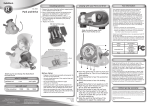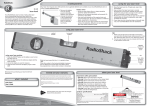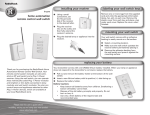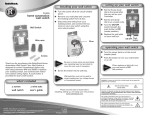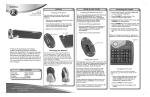Download Radio Shack 43-222B User`s guide
Transcript
61-3001 home automation mini controller To install your Mini Controller, plug the power cord into any functioning wall outlet. Set the sliding switch to the modules you want it to control (1-4 or 5-8). Thank you for purchasing your Home Automation Mini Controller from RadioShack. It lets you remotely control lights and appliances from anywhere in your home. You can turn off your child’s night light or the television downstairs without getting out of bed at night. Your Mini Controller can turn on all connected lights and appliances on up to 8 modules with the push of a button. And, you can turn off everything in the system with one button to conserve energy. You also can dim and brighten lights with your Mini Controller. Please read this user’s guide before installing, setting up and using your new product www.radioshack.com Using a small screwdriver, choose one of the 16 letters on the Mini Controller’s House Code dial. Set all modules to be controlled by your Mini Controller to the same House Code. Caution Be very careful when you use your Mini Controller. Do not use it with an unattended coffee pot or heater. Switching on an unattended coffee pot or heater can cause a serious fire hazard. To turn on/off lights or appliances: Press and release the On or Off button that corresponds to the Unit Code of the module to be controlled. To turn on all lights connected to your Lamp or Wall Switch Modules: Press and release the On button for All Lights On. To turn off all lamps or appliances connected to any module: Press and release the Off button for All Units Off. To Dim or Brighten Lights Press and release the On key for the lamp you want to control. Then, press the top or bottom of the switch to brighten or dim the lights. Hold it down until you reach the desired level of brightness. If a specific module won’t turn on or off when using your Mini Controller, do the following: Make sure you have power to the outlet controlling the module, and the switch for the light and/or appliance is on. Make sure the Unit Code on the module is set to the correct number. Check the Unit Code (1-4 or 5-8) on your Mini Controller. Make sure the House Code on the module is set correctly. The House Code on the module and the Mini Controller must be set to the same letter. Try plugging your Mini Controller and module into the same outlet. If the module doesn’t work in any outlet, the module might be defective. Contact your local RadioShack store for assistance. If none of the modules will turn on or off when using your Mini Controller, do the following: Make sure you have power to the outlet for your Mini Controller. Make sure the House Code on your Mini Controller is set correctly. Try plugging your Mini Controller and module into the same outlet. If none of your modules work in any outlet, your Mini Controller might be defective. Contact your local RadioShack store for assistance. Intercom Systems Intercom systems, which send voice signals over existing electrical wiring may interfere with the operation of your Mini Controller when the intercom is in use. If the Intercom system has its own separate wiring, it will not cause a problem. Power Interruptions When the power is restored after an outage, Lamp Modules and Wall Switch Modules normally will be off. Appliance Modules will remain as they were before the interruption. Local Control Lights and appliances connected to plug-in modules can be turned on with their own power switch. Simply turn the switch off and then on again once or twice. For lamps with three-way bulbs, you might have to rotate the power switch a few times before the light comes on. Your Wall Switch Module can be turned on and off locally using its push button. The power On/Off switch on your Wall Switch Module is used to completely turn the power off, for example, when changing a light bulb. This product is warranted by RadioShack against manufacturing defects in material and workmanship under normal use for one (1) year from the date of purchase from RadioShack company-owned stores and authorized RadioShack franchisees and dealers. For complete warranty details and exclusions, check with your local RadioShack store. RadioShack Customer Relations 200 Taylor Street, 6th Floor, Fort Worth, TX 76102 04/04 ©2004. RadioShack Corporation. All rights reserved. RadioShack and RadioShack.com are trademarks used by RadioShack Corporation. 61-3001 06A04 Printed in China