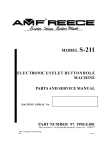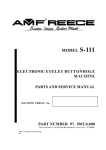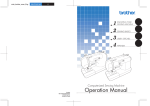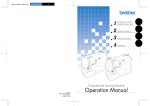Download AMF S-311 Specifications
Transcript
MODEL S-311+I ELECTRONIC EYELET BUTTONHOLE MACHINE INDEXER PARTS MACHINE SERIAL No. PART NUMBER 97. 1930.0.001 AMF is trademark of AMF Group, Inc. 06/ 2 0 0 7 S-311+I TABLE OF CONTENTS A1. 2. 3. INTRODUCTION ..........................................................................................................................1-1 I GENERAL INFORMATION .......................................................................................................... 1-1 I SAFETY LABELS AND EQUIPMENT DEVICE ........................................................................ 1-2 I SPECIFICATIONS .......................................................................................................................... 1-3 I B - MACHINE ASSEMBLY ................................................................................................................1-4 I S-311+I AF - PNEUMATIC SYSTEM CONNECTION ................................................................... 1-4 I S-311+I CT - PNEUMATIC SYSTEM CONNECTION ................................................................... 1-5 I C - PROPER USAGE ...........................................................................................................................1-6 I 1. SETTING MACHINE INTO HOME POSITION TO START SEWING ..................................... 1-6 I 2. THREADING .................................................................................................................................. 1-7 I D - MACHINE FUNCTIONS CONTROLS ....................................................................................1-11 I 1. SEWING A BUTTONHOLE ........................................................................................................ 1-11 I 2. SETTING UP THE INDEXER DISPLAY ................................................................................... 1-12 I 3. INDEXER SCREEN DESCRIPTION .......................................................................................... 1-13 I 4. BUTTONHOLE TYPE SETTING ............................................................................................... 1-14 I 5. CHANGE OF BUTTONHOLE PARAMETERS SETTING ...................................................... 1-15 I 6. BUTTONHOLE DISTANCE SETTING ..................................................................................... 1-15 I 7. INDEXER ERROR REPORTS ..................................................................................................... 1-16 I E - STANDARD INDEXER ADJUSTMENT ..................................................................................1-17 I 1. SETTING UP THE HEIGH OF CLAMPING FEET ................................................................... 1-17 I 2. SETTING UP MINIMUM PLAY BETWEEN INDEXER FEET AND CLAMPING MAT ............................................................................................................... 1-18 I 3. SETTING UP THE DISTANCE BETWEEN CLAMPING FEET ............................................. 1-19 I Revised 06/2007 E-mail: [email protected]; [email protected]; website: www.amfreece.com Phones: +420 582 309 146 (Service), +420 582 309 286 (Spare Parts); Fax: +420 582 360 606 S-311+I A - INTRODUCTION 1. GENERAL INFORMATION The electronic eylet buttonhole machine with Indexer enables automatic sewing of buttonholes which can be specified in number and distance between them. Typ stehu, odkaz na modely Models of S-311 Indexer machine: a) AF ST JT This model is designed to be used for sewing single thread chain stitch buttonholes on ready-tailored jacket sleeves. The device enables sewing of various buttonhole types (see S311 section A, chapter 4 Specifications) with or without cut during one sewing cycle. There is a thread nipper attached to the device, which facilitates better quality of finished buttonholes. Buttonholes commonly used on jackets sleeves: - buttonhole with an eye - with cut or without cut - crossbar or round end b) CT 16-20mm DT JT This model is designed to be used for sewing double thread chain stitch buttonholes on ready-tailored jacket sleeves. The device enables sewing of various buttonhole types (see S311 section A, chapter 4 Specifications) with or without cut during one sewing cycle. There is a thread nipper attached to the device, which facilitates better quality of finished buttonholes. Contrary to the version S311 AF ST JT the length of a buttonhole is limited for sewing within the range of 16-20 mm Buttonholes commonly used on jackets sleeves: - buttonhole with an eye - with cut or without cut - crossbar or round end c) CT 16-20mm DT JS, 20-24 DT SJ This model is designed for sewing double thread chain stitch buttonholes with gimp on trousers or jeans front sections. The device enables sewing of various buttonhole types (see S311 section A, chapter 4 Specifications) with or without cut during one sewing cycle. Contrary to the version S311 AF ST JT the length of a buttonhole is limited for sewing within the range of 16-20 mm/20-24mm. Buttonholes commonly used on trousers front sections: - buttonhole with an eye - with cut - flybar buttonhole AF CT ST JT DT JT DT JS ABBREVIATIONS USED IN THE MANUAL Adjustable flybar Cord trim - trimming all threads - short tail of bottom thread Single thread chain stitch - used on jackets Double thread chain stitch - used on jackets Double thread chain stitch - used on jeans (trousers) Revised 03/2007 E-mail: [email protected]; [email protected]; website: www.amfreece.com Phones: +420 582 309 146 (Service), +420 582 309 286 (Spare Parts); Fax: +420 582 360 606 1-1 I S-311+I A - INTRODUCTION 2. SAFETY LABELS AND EQUIPMENT For detailed description, see S-311 (section A, chapter 2, pages 1-2, 1-3). Indexer 1-2 I Revised 03/2007 E-mail: [email protected]; [email protected]; website: www.amfreece.com Phones: +420 582 309 146 (Service), +420 582 309 286 (Spare Parts); Fax: +420 582 360 606 S-311+I A - INTRODUCTION 3. SPECIFICATIONS S-311+I Machine models Application Stitch Type Number of Buttonholes Distance between Buttonholes CT 16 - 20 mm DT JT AF ST JT Jacket Sleeve Single chainstitch CT 16 - 20 mm DT JS CT 20 - 24 mm DT JS Jeans Fly Front Double chainstitch with or without gimp 1 - 6 buttonhole A B C D 8 - 160 mm Distance from Fabric Edge (horizontal) 31 mm Distance from Fabric Edge (vertical) 9 - 19 mm Max. Horizontal Feed Amount 160 mm A B C Jacket Sleeve Jeans Fly Front D Thread Nipper Sewing Speed Yes No 1000 - 2000 stitches/min (500 - 1000 rev/min of the drive shaft) Buttonhole Length 16 - 20 mm 10 - 50 mm Stitch Density Number of Stitches in the eye Stitch Bite Stitch Bite (Crossbar) Buttonholes style 20 - 24 mm 0,5 to 2,0 mm (increments of 0,1 mm) 4 to 20 2,1 mm (± 0,3 mm electronic adjustment); 2,7 mm (± 0,3 mm electronic adjustment) 2,1 mm (± 0,3 mm electronic adjustment); 2,7 mm (± 0,3 mm electronic adjustment) max 3,5 mm Eye type No Eye; 2,2 x 3,0 mm; 2,8 x 4,2 mm; 3,0 x 4,6 mm; 3,2 x 5,0 mm; 3,4 x 4,2 mm Fly Bar Length Length of Crossbar Crossbar density Number of Stitches in the round end Clamp Foot Height Sewing Thickness Buttonhole Cutting Cutting Space Cut position (Y axis) Bedplate movement Needle system Recommended threads* Upper thread trimming Lower thread and gimp trimming L = 3 to 7 mm Cutting space Operating Condition Air pressure Machine db Level Machine Head Dimension Machine Head Weight Table Dimensions Machine Weight Electrical requirements Line Circuit Breaker 3,0 - 20,0 mm 4 - 8 mm 0,5 - 1,5 mm 4 to 20 See section D 3.3 - manual S-311 4-6 mm 0,5-1,5 mm 12 mm in 8,0 mm Cut before (CB), cut after (CA), no cut (OFF) - 0,50 to + 1,2 mm ± 1,5 mm 02.0558.0.111 (Nm 100) 80, 100, 120, gimp size 30-100 64 mm 02.0558.1.112 (Nm 110) 80, 100, 120, gimp size 10-30 standard **. (short ends) L = 16 to 20 mm L+L1 = 23 to 27 mm L = 20 to 24 mm L+L1 = 27 - 31 mm According to IEC 364-3, IEC 364-5-51 temperature from +5°C do 40°C, relative air humidity from 30 to 80% 0,55 MPa = 80 PSI LwA=86,9db; LpfA=74,8 db; Noise measurement according to EN ISO 3746:1995 530 mm (height) x 370 mm (width) x 560 mm (depth) 64 kg 730 mm (height) x 1100 mm (width) x 700 mm (depth) + 150 mm distance 180 kg 1NPE~60Hz 230 V/TN/S; 1NPE~50Hz 230 V/TN/S Min. 10A Characteristic C (EN60947-2) * N o t e : If a customer uses thread size 100 and less, the manufacturer recommends to use the left looper 17.0069.4.019 If you use poor quality threads on the machine, the thread can burn at the needle (producer recommend decrease machine´s speed). Revised 03/2007 E-mail: [email protected]; [email protected]; website: www.amfreece.com Phones: +420 582 309 146 (Service), +420 582 309 286 (Spare Parts); Fax: +420 582 360 606 1-3 I S-311+I B - MACHINE ASSEMBLY S-311+I AF - PNEUMATIC SYSTEM CONNECTION J4B Í J4A A J1 B J1 B J6 Ï Ê J6A J2A J2B Ë Î 6 J5B J3A Ì J3B J5A J1 0B 2 J9B J1 0B 1 J0A Ò Ó J0A 9 5 10 3 2 1 4 J0A 4 bar 6 bar Ê clamp feet up/down Ë clamp feet spreading Ì upper thread draw-off Í upper thread trimming Î Ò thread nipper Ï cutting Tubes identification J X X X 1-4 I J0A J8A1 Ñ Ñ suction Ó indexer air distribution 0, 1, 2 — X => distribution from a regulator 0, 1, 2 — X pneumatic cylinder identification (the first number is 0 but is not marked) A ; B; C Revised 03/2007 E-mail: [email protected]; [email protected]; website: www.amfreece.com Phones: +420 582 309 146 (Service), +420 582 309 286 (Spare Parts); Fax: +420 582 360 606 S-311+I B - MACHINE ASSEMBLY S-311+I CT - PNEUMATIC SYSTEM CONNECTION J4B Í J4A B J6 A J1 B J1 Ï Ê J6A J2A J2B Ë Î 6 J3A Ì J5B J3B J5A J1 0B 1 J9B J1 0B 2 J0 A Ò Ó J0 A 9 5 10 3 2 1 4 7 J0A 4 bar J7B 6 bar Ð J0A Ê clamp feet up/down Ë clamp feet spreading Ì upper thread draw-off Í upper thread trimming Î Ò thread nipper Ï cutting Tubes identification J X X X Ñ J8A1 Ð bottom thread trimming CT Ñ suction Ó indexer air distribution 0, 1, 2 — X => distribution from a regulator 0, 1, 2 — X pneumatic cylinder identification (the first number is 0 but is not marked) A ; B; C Revised 03/2007 E-mail: [email protected]; [email protected]; website: www.amfreece.com Phones: +420 582 309 146 (Service), +420 582 309 286 (Spare Parts); Fax: +420 582 360 606 1-5 I S-311+I C - PROPER USAGE 1. SETTING MACHINE INTO HOME POSITION TO START SEWING 1.1. Turn the switch clockwise to the position I to switch it on. 1.2. The display is activated and illuminated. The screen Ï displaying information of the manufacturer and numbers of programs uploaded in the machine appears. Wait until the main screen Ì appears on the display. 1.3. If E01 error message is shown in the box Í on the display (the machine is not in the home Î. If another error message occurs, see the section Troubleshooting. position), press the button 1.4. The machine is ready to start operation once the Ready message on the display in the box Í is on. (Display description on page 1-28, S-311). 1.5. If you wish to operate the machine in the Indexer mode, follow the instructions in section D, chapter 2. Setting Indexer Display, page 1-12 I. Í Ì Ï ➎ Displej indexeru 1-6 I Revised 03/2007 E-mail: [email protected]; [email protected]; website: www.amfreece.com Phones: +420 582 309 146 (Service), +420 582 309 286 (Spare Parts); Fax: +420 582 360 606 S-311+I C - PROPER USAGE 2. THREADING Threads are threaded as shown in the pictures below. For easy threading use threading devic Ê from the machine accessory. Threading device Ë can be ordered separately (order number 12.0008.6.200). Thread tension can be adjusted with nuts Ì, Í according to sewing conditions as needed. 2.1. Upper thread threading RDE Í Ì Ë Ê Revised 03/2007 E-mail: [email protected]; [email protected]; website: www.amfreece.com Phones: +420 582 309 146 (Service), +420 582 309 286 (Spare Parts); Fax: +420 582 360 606 1-7 I S-311+I C - PROPER USAGE 2.2. Lower thread threading — can be done after tilting the back cover Ê and lifting the machine arm Ë. Ê Ë spodní nit AF, LTT RDE CT 1-8 I Revised 03/2007 E-mail: [email protected]; [email protected]; website: www.amfreece.com Phones: +420 582 309 146 (Service), +420 582 309 286 (Spare Parts); Fax: +420 582 360 606 S-311+I C - PROPER USAGE 2.3. Threading the machine S-311 CT+I If you thread lower thread or gimp for the first time, it is necessary to dismantle the Indexer. a) Loose screws and remove safety covers Ê. b) Disconnect air pipes from cylinders. c) Loose screws Ë of the right side feet holder and take it out. d) Hold the device Ì and pull it to the left to take it out. e) Remove the clamp plates Í and thread lower thread or gimp. f) Mount the mechanism back into the machine. Note: When assembling the right clamp foot, it is necessary to keep minimal distance of 0,5 mm. See section E, chapter 1. If the lower thread has just slipped out of the stitching plate, loose the screw Î and remove the clamp feet cover Ï. Ê Ë Î Ï Ê Ì Í Revised 03/2007 E-mail: [email protected]; [email protected]; website: www.amfreece.com Phones: +420 582 309 146 (Service), +420 582 309 286 (Spare Parts); Fax: +420 582 360 606 1-9 I S-311+I C - PROPER USAGE 2.4. Gimp threading The appearance and quality of the buttonhole may be affected by one or more of the following: - stitch density ( number of stitches in the first - cutting space and the second row of stitches) - tension of upper and lower thread - number of stitches in the eye - type of thread (size, etc.) - amount of fabric spread - needle bite - sewn material (thickness, density) 1-10 I Revised 03/2007 E-mail: [email protected]; [email protected]; website: www.amfreece.com Phones: +420 582 309 146 (Service), +420 582 309 286 (Spare Parts); Fax: +420 582 360 606 S-311+I D - MACHINE FUNCTIONS CONTROLS 1. SEWING A BUTTONHOLE 1.1. Set the machine into the home position as in section C1 of this chapter. Before starting sewing, let the machine warm up in this condition for about 3 minutes. 1.2. Check, if threads are correctly threaded as indicated in section C3, and place the work piece under the machine clamps. Correct placement of the buttonhole on the work piece will facilitate front stopper Ê and side stopper Ë that have adjustable lenghts. 1.3. Pressing slightly the foot pedal into the first position will activate clamping and the work piece will be clamped. (Releasing the foot pedal will lift the clamps up again). 1.4. Pressing the foot pedal down (into the second position) will start sewing the buttonhole, which has been selected in the program. Once the buttonhole is sewn, fabric cut and upper thread trimmed, the clamps go up and the machine comes back into the home position. 1.5. Once the clamps are lifted up, it is possible to move the work piece in order to sew another buttonhole. If the Indexer device is activated, the fabric is moved automatically. 1.6. The machine can be stopped by the button STOP Ì which is located on the machine arm, at any phase of the cycle. Releasing this button will stop the machine (Error E01, see section Troubleshooting). Ì 1.7. Once sewing finished, switch the machine off. We also recommend unplugging the power cable from the socket and shutting the air supply off. Revised 03/2007 E-mail: [email protected]; [email protected]; website: www.amfreece.com Phones: +420 582 309 146 (Service), +420 582 309 286 (Spare Parts); Fax: +420 582 360 606 1-11 I S-311+I D - MACHINE FUNCTIONS CONTROLS 2. SETTING UP THE INDEXER DISPLAY Button for setting up the code S-311 Main display Password: 1 2 3 Back to main display Button for machine version selection Enter code and confirm by pressing button Back to main display Back to previous display Back to main display Indexer main display 1-12 I Revised 03/2007 E-mail: [email protected]; [email protected]; website: www.amfreece.com Phones: +420 582 309 146 (Service), +420 582 309 286 (Spare Parts); Fax: +420 582 360 606 S-311+I D - MACHINE FUNCTIONS CONTROLS 3. INDEXER SCREEN DESCRIPTION Display reports: - standard - Ready, Busy - Errors - Start by letter E, check troubleshooting Buttonhole daily counter Button for easy threading Additional accessories Machine version setting and additional accessories. Active after setting code only, page. 1-37 (- Version change and trim timming change CT - turning throat plate position for thread trimming in version LTT) Service options Parameter setting and their display ** Home position With this button Number of cycle mode * is possible to set start of sewing on any position in sewing cycle e. g. 1, 2, 3... Hand presetting position of Indexer (only at setting automatic mode) Automatic mode (machine sews in turns from left and right direction) Sewing begins from left or right direction * 1 - 50 Function cycle mode 0 - Disfunction cycle mode (at setting “0” machine sews only one buttonhole, without Indexer move. ** Buttonholes are represent on display the way they will be sewn in reality. If we change direction of sewing, buttonholes are automaticaly displaced to the opposite position. E. g.: Right and left sleeve application. Example: Revised 03/2007 E-mail: [email protected]; [email protected]; website: www.amfreece.com Phones: +420 582 309 146 (Service), +420 582 309 286 (Spare Parts); Fax: +420 582 360 606 1-13 I S-311+I D - MACHINE FUNCTIONS CONTROLS 4. BUTTONHOLE TYPE SETTING Indexer main display Back on main display Cycle mode button Confirm by pressing button Confirm by pressing button Button for setting number for cycle mode Number of programmed buttonhole option Back to main display We can set type of other buttonholes in cycle mode with the same process. Back to main display 1-14 I Indexer main display Revised 03/2007 E-mail: [email protected]; [email protected]; website: www.amfreece.com Phones: +420 582 309 146 (Service), +420 582 309 286 (Spare Parts); Fax: +420 582 360 606 S-311+I D - MACHINE FUNCTIONS CONTROLS 5. CHANGE OF BUTTONHOLE PARAMETERS SETTING Indexer main display Back on main display Buttonhole shape setting according to 1-29, 1-30, 1-31 section D After parameters change press button to switch back to main display. Indexer main display - with cutting - without cutting Buttonhole cutting indication 6. BUTTONHOLE DISTANCE SETTING Indexer main display Buttonhole distance setting Confirm by pressing button Indexer main display Completed adjusted sewing cycle We can set distance for other buttoholes in cycle mode with the same process. Revised 03/2007 E-mail: [email protected]; [email protected]; website: www.amfreece.com Phones: +420 582 309 146 (Service), +420 582 309 286 (Spare Parts); Fax: +420 582 360 606 1-15 I S-311+I D - MACHINE FUNCTIONS CONTROLS 7. INDEXER ERROR REPORTS Indexer main display If we see on display error message press button for display detailed information about trouble and its removing. Back to main display After parameters change press button to switch to main display. For detailed trouble description and its removing see the troubleshooting section. 1-16 I Revised 03/2007 E-mail: [email protected]; [email protected]; website: www.amfreece.com Phones: +420 582 309 146 (Service), +420 582 309 286 (Spare Parts); Fax: +420 582 360 606 S-311+I E - STANDARD INDEXER ADJUSTMENT 1. SETTING UP THE HEIGHT OF CLAMPING FEET In order for the Indexer to function correctly, it is important to set up correct height of Indexer clamping feet above the desktop. 1.1. Loose clamp holders screws Ê on the left and right side of the Indexer. 1.2. Set up a gap of 0,5 - 0,7 mm between feet and desktop (feeler gauge can be used). 1.3. Verify the setting by pressing the button . The device must move freely without stopping. 1.4. If the device stops, it is necessary to increase the gap between feet and desktop according to instructions in 1.1, 1.2. Ê Revised 03/2007 E-mail: [email protected]; [email protected]; website: www.amfreece.com Phones: +420 582 309 146 (Service), +420 582 309 286 (Spare Parts); Fax: +420 582 360 606 0,5 - 0,7 mm Note: The above-mentioned adjustment is necessary every time you change the distance between the clamping feet according to the size of workpiece and number of buttonholes sewn. 1-17 I S-311+I E - STANDARD INDEXER ADJUSTMENT 2. SETTING UP MINIMAL PLAY BETWEEN INDEXER FEET AND CLAMPING MAT It is important to set up the minimal play between Indexer feet Ê and clamping mat Ë correctly so that the spreading mechanism on the sewing head operates correctly. It is necessary to hold the minimal play. 2.1. Check, whether the play on the machine is set onto 2mm in both positions of the Indexer. Use this display buttons to make a move. Ë 2.2. If the 2-mm distance is not adjusted on the machine, loose screws Ì and move sensors Í into the required position. The distance increases in the direction of A and decreases in the direction of B. 2.3. Secure the setting by tightening screws Ì. 2.4. Check the setting by pressing the button . The device must move freely without stopping. Note: Ê 2 mm If the distance is smaller than 2 mm, the fabric will not be properly stretched during sewing an eye! Í Ì B A Ì A B Í 1-18 I Revised 03/2007 E-mail: [email protected]; [email protected]; website: www.amfreece.com Phones: +420 582 309 146 (Service), +420 582 309 286 (Spare Parts); Fax: +420 582 360 606 S-311+I E - STANDARD INDEXER ADJUSTMENT 3. SETTING UP THE DISTANCE BETWEEN CLAMPING FEET Change the distance between clamping feet Ê if you want to change workpiece or number of buttonholes to be sewn. Ê 3.1. Take out screws Ë of the right holder Ì and adjust the required distance X between the Indexer clamping feet Ê and clamping mats Í of the sewing head feet. 3.1.1. The minimal distance X can be found in display pre-set parameters. Example: You wish to sew 4 buttonholes with the distance of 25 mm between them. The total length is 75 mm (the first buttonhole is always sewn in indexer home position). Ì 0,5 - 0,7 mm X = (number of buttonholes -1 fixed in place) x distance between them + 2 mm (minimal play between Indexer feet and clamping mat of the sewing head; see chapter 2). X = (4-1) x 25 +2 = 77 mm Minimal distance must be adjusted to 77 mm. If the minimal distance is shorter, the display signals an error message – the required operation cannot be performed. Ë 3.2. Secure the correct position by screws. Do not forget to adjust the play between a clamping foot and desktop ( see chapter 1). 3.3. Check the setting by pressing the button . The device must move freely without stopping. Note: Setting up the distance between clamping feet needs to be done always by changing the position of the right clamping foot of the Indexer only! Ê Í Revised 03/2007 E-mail: [email protected]; [email protected]; website: www.amfreece.com Phones: +420 582 309 146 (Service), +420 582 309 286 (Spare Parts); Fax: +420 582 360 606 1-19 I S-311+I 1-20 I Revised 03/2007 E-mail: [email protected]; [email protected]; website: www.amfreece.com Phones: +420 582 309 146 (Service), +420 582 309 286 (Spare Parts); Fax: +420 582 360 606 S-311 TROUBLESHOOTING TABLE OF CONTENTS SYMPTOM POSSIBLE CAUSE PROBABLE Page SOLUTION 1. INTRODUCTION ..................................................................................... 2-2 2. FAULTS WITHOUT ERROR MESSAGES ........................................... 2-3 3. THE ELECTRONIC SYSTEM ERROR MESSAGES ............................. 2-6 4. ELECTRICAL FAULTS ............................................................................ 2-9 Revised 06/2007 e-mail: [email protected]; [email protected]; website: www.amfreece.com Phones: +420 582 309 146 (Service), +420 582 309 286 (Spare Parts); Fax: +420 582 360 606 2-1 S-311 TROUBLESHOOTING Wa r n i n g ! Inspect the machine on a regular basis and use only quality parts. The manufacturer recommends using original AMF ReecePOSSIBLE parts, especially needles, loopers, spreaders, and throat plates. SYMPTOM CAUSE PROBABLE SOLUTION 1. INTRODUCTION The S-311 electronically displays error messages, when worn or damaged parts are detected. If machine problems occur and the error is not displayed, ensure correct needle installation and threading. The other troubles are eliminated according to the detailed descriptions listed. Adjustments Quick Reference List Note: Required machine settings are variable according to the fabric and thread variations used. The type of thread and fabric will affect the amount of wear on machine parts. The components marked in yellow are set by manufacturer and do no require further adjustments. Changing the position of components marked in yellow, without the approval of the manufacturer, may cancel the warranty. To obtain the highest quality buttonhole maintain the following values: - clearance between the needle and the loopers is 0.05 to 0.1 mm, (0.002 to0.004”) - clearance between the needle and the needle support is 0.05 to 0.1 mm. - the same distance of the left spreader tip and the right spreader tip when they pass the needle. - left looper on the centre of the needle when the stroke is 3.4 mm from the lowest position. - with the needle bar in the lowest position, the axial clearance is 0.25 mm, (0.010") when the pressure power is 5N - with the needle bar in the lowest position, the radial clearance is 0.05 mm, (0.002") when the pressure power is 5N - looper holder axial clearance is 0.05 to 0.1 mm, (0.002 to 0.004”). - looper holder radial clearance is 0.1 to 0.2 mm (0.004 to 0.008”). - looper holder angular clearance is 1.2 on the arm 28.5 mm when the pressure power is 5N. - distance between the flags and sensors BQ1, BQ2, BQ3, BQ8 to 0.5 mm on the sensor BQ4 to 0.3 mm. - air pressure regulator set to 0.45 MPa. - BQ1 is activated when the needle bar raises 22 mm above the lowest position - BQ8 is activated when the needle bar raises 32 mm above the lowest position 2-2 Revised 06/2007 e-mail: [email protected]; [email protected]; website: www.amfreece.com Phones: +420 582 309 146 (Service), +420 582 309 286 (Spare Parts); Fax: +420 582 360 606 S-311 TROUBLESHOOTING 2 . FA U LT S W I T H O U T E R R O R M E S S A G E S SYMPTOM SYMPTOM Thread breakage. The machine does not sew. SERVICE POSSIBLE POSSIBLE CAUSE PROBABLE SOLUTION CAUSE PROBABLE SOLUTION SECTION Thread draw-off is too tight Damaged loopers, spreaders, or throat plate. Incorrect needle and sewing mechanism adjustment. Poor thread quality. Thread holes in the needle and the looper are too small. Reduce thread tension. Replace damaged parts. Congested girders and tube in openers. Correctly adjust the needle bar, loopers, openers and tension. Replace thread. Use correct parts. Bent or broken needle. Damaged loopers. Threads not threaded properly Roll the needle on a smooth flat surface, if bent, replace the needle. Threading control. Needle track on a looper. Deburr or replace the looper. Damaged throat plate. Deburr or replace the throat plate. Incorrect sewing system adjustment Correctly adjust. page 1-51 page 1-52 Incorrectly adjusted thread drawoff. Bent needle or damaged stitch forming parts. Loopers, openers. Incorrectly adjusted sewing mechanism. Incorrect needle guard distance. Defective spreader return springs Correctly adjust the sewing mechanism Replace the damaged parts. E12 Correctly adjust the sewing mechanism. Set the distance to 0.05 mm. E10, E11 page 1-51 page 1-52 . Skip stitches. Sewn fabric is incorrectly cut. Top thread is not trimmed. E19 E4, E10, E7, E11, E12, page 1-51,52 Replace the springs. Check the knife impression on the cutting steel, adjust or replace as needed. Check the knife. Replace if damaged. Adjust the sensor for cutting Tighten the adjusting screw Cutting cylinder pressure is too low. by 1/2 rotation and check the cutting. Knife and cutting steel are incorrectly installed. Sensor for cutting returns cutting lever too early Damaged knife. Knife does not return. Knife incorrectly installed. Replace the knife. Adjust or replace the spring. Correctly install the knife. Revised 06/2007 e-mail: [email protected]; [email protected]; website: www.amfreece.com Phones: +420 582 309 146 (Service), +420 582 309 286 (Spare Parts); Fax: +420 582 360 606 8.5 - 8.6 page 1-49 E13 page 1-54 2-3 S-311 TROUBLESHOOTING SYMPTOM SYMPTOM SERVICE POSSIBLE CAUSE PROBABLE SOLUTION SECTION POSSIBLE CAUSE PROBABLE SOLUTION The lower thread is Big clearance between holder not caught in the and throat plate. thread retainer after sewing the buttonhole In case looper 03.5519.3.013 is assembled The thread retainer is adjusted The top thread is incorrectly. trimmed, but is held Big clearance between clamps. in the material In case looper 03.5519.4.013 is assembled Choked slot in throat plate. Adjust the clearance between the holder and throat plate page 1-56 Re-adjust the thread holder. Reduce upper thread tension, adjust the clearance between clamps 0,005 mm. E13 page 1-56 page 1-48 Thread pick-up does not catch the upper thread Knife for trimming the upper thread Check the knife, re-adjust, adjust constant tension is damaged The lower thread is not trimmed Check the shears on the clamp plate for dullness or damage, and valves are working properly. Grind or replace Low air pressure Set the air pressure to 0.45 MPa and higher B7 Incorrectly set parameters for length of a buttonhole and flybar length Length of a buttonhole and flybar length must be set in accordance with installed clamp plates D3 Loopers are incorrectly adjusted Re-adjust The shears on the clamp plate do not operate the right way Check the shears, clean or lubricate The power supply was disconnected Switch the machine on and continue according to section C1 The top thread is loose It is recommended to equipped the machine with the thread nipper for the following 03.5519.3.013 Broken needle The machine switched off when sewing the buttonhole When sewing the next buttonhole first stitches are loose 2-4 E13 page 1-51 page 1-52 Revised 06/2007 e-mail: [email protected]; [email protected]; website: www.amfreece.com Phones: +420 582 309 146 (Service), +420 582 309 286 (Spare Parts); Fax: +420 582 360 606 S-311 TROUBLESHOOTING SYMPTOM SYMPTOM Indexer clamp plates do not close. Clamp plates do not hold the material properly. Indexer clamps hit into clamp plate of sewing head. SERVICE POSSIBLE CAUSE PROBABLE SOLUTION SECTION POSSIBLE CAUSE PROBABLE SOLUTION Air supply is not connected. Check air supply. Low pressure. Check air pressure (0,5 min. Bar) E1-S-311+I. Clamp plate height is not adjusted properly. Adjust clamp plate height for 19 mm. Indexer sensor screens are not adjusted properly. Adjust proper sensor position. (sensor E2-S311+I). Faulty sensor. Ceck in tests the input BQ10 and BQ11. (sensor 12.0010.4.038) Cable replacement. Defective cable. Shifted cables to sensor BQ10 and BQ11. Change cables. Irregular distances between buttonholes. Small clearrance 0,5-0,7 mm E1-S311+I Adjust clearance 0,5-0,7mm E1-S311+I Incorrect CT trim or upper thread trim. Check the knives, eventually replace Irregular buttonhole distances from the material edge. The Indexer left clamp plate and thread nipper impact. Check the nipper position. Not possible to sew required applicationon the machine. The Indexer right clamp plate is not pre-set. Adjust proper position of the right clamp plate E3-S-311+I. Exceeded Indexer range. Check the specification. Revised 06/2007 e-mail: [email protected]; [email protected]; website: www.amfreece.com Phones: +420 582 309 146 (Service), +420 582 309 286 (Spare Parts); Fax: +420 582 360 606 2-5 S-311 TROUBLESHOOTING 3 . T H E E L E C T RO N I C S Y S T E M E R R O R M E S S AG E S If an error message appears on the display (see picture Ê), press it. The screen with a description and a correction of an error message appears on the display (see picture Ë). Ê SYMPTOM POSSIBLE CAUSE PROBABLE SOLUTION Machine is not in home position. Press button to bring the machine to the home position. E-02 Needle is not in the upper position and the marks on the handwheel and the cover are not aligned. Turn the handwheel to align marks. E-04 Low air pressure. Air pressure is below 3,5 bar. E-01 E-05 E-06 E-07 E-10 2-6 Ë E-01 Cutting lever error. Check the air supply. Check BQ7 sensor and the air supply. Press and release Emergency stop button to reset this error message. Cutting lever error during cutting Check BQ7 sensor and air supply. Cutting lever is not home. Check BQ7 sensor and air supply. Low voltage. Check power supply & voltage. X axis error. Press buton. Y axis error. Press buton. R axis error. Press buton. X axis positioning error. Check X axis home sensor BQ2 and stepper motor. Y axis positioning error. Check Y axis home sensor BQ3 and stepper motor. Revised 04/2007 e-mail: [email protected]; [email protected]; website: www.amfreece.com Phones: +420 582 309 146 (Service), +420 582 309 286 (Spare Parts); Fax: +420 582 360 606 S-311 TROUBLESHOOTING SYMPTOM POSSIBLE CAUSE PROBABLE SOLUTION R axis positioning error. Check R axis home sensor BQ3 and stepper motor. I axis positioning error. Check I axis home sensor BQ10, BQ11 and stepper motor. T axis positioning error. Check T axis home sensor BQ5 and stepper motor. Sewing motor error. Check the frequency inverter. Stepper motors driver error (axes X, Y, R). Check the stepper motor driver. Service mode. Press and release the Emergency stop button and press buton. Parameters Error. Check the buttonhole parameters setting according to sewing range of machine type. Buttonhole length parameter error. Check the buttonhole lenght parameters setting according to sewing range of machine type. Fly bar length parameter error. Check the fly bar lenght parameters according to sewing range of machine type. Fly bar buttonhole total lenght error. Check the buttonhole lenght and fly bar parameters according to sewing range of machine type. Cross bar buttonhole total lenght error. Check the buttonhole lenght and cross bar parameters according to sewing range of machine type. Revised 04/2007 e-mail: [email protected]; [email protected]; website: www.amfreece.com Phones: +420 582 309 146 (Service), +420 582 309 286 (Spare Parts); Fax: +420 582 360 606 2-7 S-311 TROUBLESHOOTING SYMPTOM PROBABLE SOLUTION ACL-LP lapel cutting lenght parameter error. Check the lapel cutting length according to moveable support plate range of machine type ACL-LP lapel cutting parameters error. Check the lapel cutting length and position according to moveable support plate range of machine type. ACL-LPE eye cutting length parameter error. Check the eye cutting length as to be longer then eye length and shorter than buttonhole length E-60 Indexer Buttonhole parameters setting error. Check the parameters for Buttonhole marked Err. E-61 Indexer total buttonhole length setting error. Adjust the buttonhole lenghts according the indexer sewing range. Two buttonhole lenght settings error in indexer program. Adjust the buttonhole lenght as to be in range 7-16 mm. Moveable support plate did not move into required position. Wait until the moveable support plate moves to relevant position. Emergency stop button. Release the Emergency Stop button. E-99 2-8 POSSIBLE CAUSE Revised 06/2007 e-mail: [email protected]; [email protected]; website: www.amfreece.com Phones: +420 582 309 146 (Service), +420 582 309 286 (Spare Parts); Fax: +420 582 360 606 S-311 TROUBLESHOOTING SYMPTOM The length of the buttonhole and the length of a flybar is incorrectly set POSSIBLE CAUSE Set correct length of a buttonhole and length of a flybar - see section D3. PROBABLE SOLUTION The total can not exceed 50. 4 . E L E C T R I C A L FA U LT S SYMPTOM When switch in position I, neither the work light or the cooling fan operate After the machine is switched on, display does not light When sewing operation started, motor does not operate. Frequency inverter U5 error - check its display does not light. Contactor KM1 switched on. When sewing operation started, motor fails to operate. Frequency inverter U5 error check its display - does not light. Contactor KM1 switched off. Indexer motor does not hold its position. POSSIBLE CAUSE PROBABLE SOLUTION No power supply Check main power supply or voltage in the socket Fuse F1, F2 failure (T2A) Replace fuse PN 12.0008.4.665 Power switch QS1 damaged Replace the switch 12.0008.4.835 GS1 Power damaged Replace the power 12.0008.4.568 Cable from the display disconnected Check the display connection Display or its control damaged Replace display or control units, call AMF Reece Service Fuse F4 failure (T10A) Replace fuse PN 12.0008.4.664 Contactor KM1 damaged Replace contactor 12.0008.4.833 Frequency inverter U5 19.8001.0.008 error or filter Z1 error Call AMF Reece service Contactor KM1 damaged Replace contactor 12.0008.4.833 Emergency stop turned off Turn on Emergency stop Defective Emergency stop button Change the stop button PN 12.0008.4.563 Disconnected girth Em. stop Check the girth button Motor driver defect Change 12.0008.4.754 Disconnection of stepping motor supply Check of motor driver connection 06.1900.0.005 Stepping motor defaut Change motor 06.1900.0.003 Revised 06/2007 e-mail: [email protected]; [email protected]; website: www.amfreece.com Phones: +420 582 309 146 (Service), +420 582 309 286 (Spare Parts); Fax: +420 582 360 606 2-9 S-311 TROUBLESHOOTING SYMPTOM POSSIBLE CAUSE PROBABLE SOLUTION When sewing operation started, air valves do not operate. The air pressure correct. Contactor KM1 damaged Replace contactor 12.0008.4.833 Incorrect function of the air valves Inadequate contact of contactor KM1,or sockets X4 Replace contactor 12.0008.4.833 Check the main power supply with socket X4 Stepping motors do not hold their position Fuse F3 failure. ((No LED light is Replace fuse PN 12.0008.4.664 on the stepping motor driver) (T10A) Contactor KM1 fault.(No LED Replace contactor light is on the stepping motor PN 12.0008.4.833 driver) Some part of one of the stepping motor does not keep its position Driver error Change the driver PN 12.0008.4.891 Stepping motor supply is connected (cables replacement) Check a connection: motor - driver Stepping motor fault Change motor 19.0007.9.462 Contactor KM1 damaged (Only Replace contactor some LED light is on the stepping PN 12.0008.4.833 motor drive) Burned fuse F5, F6 (Only some Replace fuse PN 12.0008.4.664 LED light is on the stepping motor drive) (T10A) After the machine is in the home position, the bedplate shakes in one place. It is not possible to sew next buttonhole. 2-10 Incorrect indication of the home position. Press Emergency Stop button. Manually move the bedplate so it is out of a table sensors. Release Emergency Stop button and press HOME button to bring the machine to the home position. Revised 06/2007 e-mail: [email protected]; [email protected]; website: www.amfreece.com Phones: +420 582 309 146 (Service), +420 582 309 286 (Spare Parts); Fax: +420 582 360 606