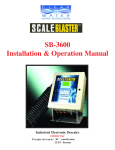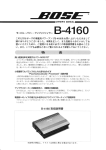Download Volvo RTI Installation guide
Transcript
Installation Guide For iMIV Classic, iMIV LE and MII LE devices This document is intended to provide an overview of a technical process. Everything shown in this manual is done at the user’s risk. Sensolutions Inc. cannot be held responsible for damage to the vehicle, cables and connections, iMIV device or bodily harm. Please observe safety precautions, take your time and be careful! Version: 2.0 Version Date: March 3, 2010 Prepared By: MB © Sensolutions Inc. 2010 Congratulations on your new iMIV or MII purchase! We hope the device will provide hours of entertainment in an easy to use manner. Before beginning the installation please read the instructions pertaining to your device in their entirety and ensure that all the ordered cables are in the box. If anything remains unclear please do not hesitate to contact us, we are here to help! Contents Installation Options ....................................................................................................................................... 4 Front Mount .............................................................................................................................................. 4 DVD RTI ..................................................................................................................................................... 4 Melbus Prepped ........................................................................................................................................ 4 Installing the Device ...................................................................................................................................... 5 Front Mount Installation ........................................................................................................................... 5 DVD RTI Installation .................................................................................................................................. 6 Melbus Prepped Installation ..................................................................................................................... 7 Replacing Factory Peripherals ................................................................................................................... 8 Special Operations ........................................................................................................................................ 8 Reversing Camera Installation .................................................................................................................. 8 Reversing Camera Connector ................................................................................................................... 9 Universal Video Output Cable................................................................................................................... 9 Daisy Chain Melbus Cable ....................................................................................................................... 10 CD Based RTI Installation ........................................................................................................................ 10 REM Power Cable .................................................................................................................................... 14 Page 2 Intentionally Left Blank Page 3 Installation Options Front Mount Front Mount installation kits are intended for vehicles that do not have an RTI system installed, are not Melbus prepped, but may have an aftermarket LCD screen. The installation is completely plug and play and allows the iMIV to be installed in the center drive tunnel, beside the glove box or under the front seat. Please ensure that your kit includes the following cables: Power Harness Y-Adaptor PN: 24-CA-VOLVO-P00 Front Mount Power Cable PN: 24-CA-VOLVO-P04 80cm Long Melbus Cable PN: 24-CA-DIN01-DBUS08 If you have an iMIV Classic or iMIV LE it will also include an iPod cable - these vary by device. DVD RTI The DVD RTI kits are intended for vehicles that are equipped with a DVD based RTI system. The installation is completely plug and play and allows the iMIV or MII to be installed in the rear of the vehicle. It is recommended that the device be attached to the RTI mounting bracket. For CD RTI systems please see the section titled ‘CD Based RTI Installation.’ Please ensure that your kit includes the following cables: 425cm Long iPod iVA Cable PN: 24-CA-IPOD-13DIN-43A RTI Power and Video Cable PN: 24-CA-VOLVO-P08 or PN: 24-CA-VOLVO-P07 60cm Long Melbus Cable PM: 24-CA-DIN01-DBUS-06 If you have an iMIV Classic or iMIV LE it will also include an iPod cable - these vary by device. Melbus Prepped Melbus Prepped installation kits are intended for vehicles that are equipped with a factory installed Melbus cable to the rear of the vehicle. Vehicles that were purchased with Sirius Satellite Radio or the Sat-Prep option have this cable. It is important to check to ensure that the cable is installed in the vehicle. There have been cases where it is regardless of the purchased options. Please ensure you have the following cables: Generic Power Cable PN: 24-CA-GEN-P02 or REM Power Cable PN: 24-CA-VOLVO-P03 If you have an iMIV Classic or iMIV LE it will also include an iPod cable - these vary by device. Page 4 Installing the Device Front Mount Installation WARNING ! THE IGNITION SWITCH MUST BE IN POSITION 0 THE KEY REMOVED BEFORE THE NEGATIVE BATTERY LEAD IS DISCONNECTED . FAILURE TO DO SO WILL RESULT IN AN AIRBAG WARNING LIGHT . ALWAYS DISCONNECT THE NEGATIVE LEAD OF THE BATTERY WHEN WORKING ON THE ELECTRICAL SYSTEM OF A VEHICLE . WHEN THE WORK IS COMPLETE THE KEY MUST BE TURNED TO POSITION II BEFORE RECONNECTING THE NEGATIVE BATTERY LEAD . 1) Remove the radio from the dash. The procedure for doing this varies by model and year. Connect one end of the Melbus cable to the back of the radio. Often there are two DIN style connectors; however the Melbus cable will only connect to one. Route the cable to where the iMIV/MII is being installed. 2) Remove the power harness from the back of the radio and connect the Y-Harness Power Cable in between the radio and the stock power harness. Connect the Front Mount Power Cable to the empty connector of the Y-Harness cable and route it to where the iMIV/MII is being installed. 3) Connect the Melbus cable to the port labeled ‘Melbus’ on the iMIV/MII. Connect the power cable to the blue connector labeled ‘Power’ on the iMIV/MII. 4) If you have an iMIV device route the iPod cable to where you want to store the iPod. Commonly this is the center console or glove box. Connect the 13 pin DIN connector the port labeled ‘iPod’ on the iMIV device. 5) It is recommended that the iMIV/MII be secured to the vehicle with 3M DualLock or a similar product. Ensure everything functions as it should and reinstall the radio and any trim panels that were removed. Page 5 DVD RTI Installation WARNING ! THE IGNITION SWITCH MUST BE IN POSITION 0 THE KEY REMOVED BEFORE THE NEGATIVE BATTERY LEAD IS DISCONNECTED . FAILURE TO DO SO WILL RESULT IN AN AIRBAG WARNING LIGHT. ALWAYS DISCONNECT THE NEGATIVE LEAD OF THE BATTERY WHEN WORKING ON THE ELECTRICAL SYSTEM OF A VEHICLE . WHEN THE WORK IS COMPLETE THE KEY MUST BE TURNED TO POSITION II BEFORE RECONNECTING THE NEGATIVE BATTERY LEAD . 1) Connect the ‘Melbus Second in Chain Cable’ to the DVD RTI using the 13 pin right angled connector. This will mate to the leftmost DIN connector on the DVD RTI. 2) Connect the green connector of the power cable to the DVD RTI system. If you have an LE series device there also is a round black connector that is plug and play for one of our reversing cameras. This does not need to be connected for iMIV/MII operation. 3) Connect the Melbus cable to the port labeled ‘Melbus’ on the iMIV/MII. Connect the power cable to the blue connector labeled ‘Power’ on the iMIV/MII. 4) If you have an iMIV device route the iPod cable to where you want to store the iPod. Commonly this is the center console or glove box. Connect the 13 pin DIN connector the port labeled ‘iPod’ on the iMIV device. 5) It is recommended that the iMIV/MII be secured to the vehicle with 3M DualLock or a similar product. Ensure everything functions as it should and reinstall the radio and any trim panels that were removed. Page 6 Melbus Prepped Installation WARNING ! THE IGNITION SWITCH MUST BE IN POSITION 0 THE KEY REMOVED BEFORE THE NEGATIVE BATTERY LEAD IS DISCONNECTED . FAILURE TO DO SO WILL RESULT IN AN AIRBAG WARNING LIGHT . ALWAYS DISCONNECT THE NEGATIVE LEAD OF THE BATTERY WHEN WORKING ON THE ELECTRICAL SYSTEM OF A VEHICLE . WHEN THE WORK IS COMPLETE THE KEY MUST BE TURNED TO POSITION II BEFORE RECONNECTING THE NEGATIVE BATTERY LEAD . 1) Connect the factory installed Melbus cable to the iMIV/MII device. Ensure that the other end is plugged into the radio at the front of the vehicle. 2) Connect the ground lug of the Generic power cable to either a screw on the chassis or the negative terminal of the battery. 3) Using the included ScotchLock connector attach the red (positive) lead of the Generic Power Cable to a constant +12v source. This means one that does not ‘turn off’ when the key is removed from the vehicle. Failure to do this will result in improper operation of the iMIV/MII device. 4) Connect the blue connector of the Generic Power Cable to the iMIV/MII device. 5) If you have an iMIV device route the iPod cable to where you want to store the iPod. Commonly this is the center console or glove box. Connect the 13 pin DIN connector the port labeled ‘iPod’ on the iMIV device. 6) It is recommended that the iMIV/MII be secured to the vehicle with 3M DualLock or a similar product. Ensure everything functions as it should and reinstall the radio and any trim panels that were removed. Page 7 Replacing Factory Peripherals All iMIV devices were designed to utilize the same high quality connectors the Volvo uses for their peripherals. If you are removing factory Satellite Radio, a factory iPod adaptor or a TV Tuner it is possible to reuse the original power and Melbus cables. It is not possible to reuse the original iPod cable from the factory adaptor however. Please note that the TV Tuner must be removed for all iMIV/MII installations. Special Operations Reversing Camera Installation The high quality ‘X1’ reversing camera available at our website is plug and play for all DVD RTI based installations. If you purchased an iMIV Classic you will need the iMIV Classic Reversing Cable PN: 24-CABKC-06. LE series devices utilize the round black connector on the power cable that is included in all DVD RTI installation packages. 1) Mount the reversing camera using either the included screws or double sided tape. Commonly used is the ridge by the license plate. 2) Route the cable to the location of the iMIV/MII. If you are using an LE series device simply connect the small round connector to the black connector of the Power and Camera harness. This provides power and video to the camera. 3) For iMIV Classic devices connect the round camera connector to the round black connector of the 24-CA-BKC-06 harness. Plug the green connector into the iMIV Classic port labeled ‘Camera.’ 4) Apply the reversing camera firmware patch – available at www.imiv.ca – to the iMIV/MII. This allows the iMIV/MII to override any video feed going into the RTI screen when reverse gear is selected. This patch is applied like standard firmware; please see the operation manual for details on how to do this. 5) Reinstall any removed trim panels. Page 8 Reversing Camera Connector If you do not wish to use our ‘X1’ reversing camera then you can purchase just the connector that goes into the port labeled ‘Camera’ of the iMIV Classic. Utilization of a different style reversing camera with LE series devices is not easily possible. The Reversing Camera Connector is supplied with five crimp contacts, one as a spare. Looking at the connector in the iMIV Classic and starting from left to right, the pin out is as follows: Ground Switched Power In Video Ground Video Signal Switched power should only be enabled when the reverse lights are on, as this overrides any video feed that the iMIV Classic might be displaying. Please Note: The factory Volvo RTI screen uses a PAL signal only, NTSC cameras will not function properly. Sensolutions Inc. cannot provide technical support for installing an unsupported camera or offer warranty for iMIV Classic devices that are damaged due to incorrect wiring. Universal Video Output Cable If you purchased an iMIV Classic but have an aftermarket LCD screen it is possible to connect the video feed from the iMIV Classic to it using the Universal Video Out Cable. The cable comes with pre-crimped connecters that simply need to be inserted into the existing blue power connector of the iMIV Classic. With the tab of the connector and the side where the wire exits facing toward you the pin out is as follows, starting right to left. 1) 2) 3) 4) 5) 12v Positive In 12v Negative In Switched Positive Out Video Ground Video Out Bend up the safety latch of the blue connector and insert the black wire into location four and the white wire into location five. Push the retaining latch back down and reinsert the connector back into the iMIV Classic. Please Note: Sensolutions Inc. cannot provide technical support for installing generic video screens or this cable, or provide warranty for iMIV devices or wiring that is damaged due an incorrect installation. Page 9 Daisy Chain Melbus Cable Based on customer feedback Sensolutions now offers a daisy chain Melbus cable that allows several Melbus devices to be connected at one time. It is intended for connecting several iMIV devices together, or an iMIV device and factory peripheral such as a CD Changer or Satellite Radio. Installation is as simple as connecting the female end of the cable to the existing Melbus cable and the male ends to the Melbus devices. Please note that two devices cannot exist on the same radio channel. Ie, you cannot have the CD Changer and an iMIV/MII device emulating a CD Changer connected at the same time. CD Based RTI Installation For customers who have vehicles that are equipped with a CD based RTI system, we provide the CD RTI connector. This connector is for customers who wish to install an iMIV Classic, iMIV LE or MII LE device alongside an existing CD based RTI system. This will provide power for the iMIV device from the CD RTI system. The main reason that we do not officially support CD based RTI devices is the inconsistent video performance. Some customers will see black and white images, while others will see color. This can be constant, or infrequent when switching channels. Audio is not affected, and all other features function as designed. This requires one of our cables with the large green DVD-RTI connectors. In order for the pins to be inserted into the new connector they must be removed from the original connector unharmed. Note that there are two black wires in the DVD RTI connector, do not get these reversed! PLEASE NOTE THAT WHILE A BLUE POWER CONNECTOR IS SHOWN IN THIS DOCUMENT, THE PROCESS IS THE SAME FOR ALL VOLVO STYLE CONNECTORS RELATED TO AN I MIV INSTALLATION . To remove the pins you will need a small elongated object with an approximate diameter of 1.5mm. Small hex tools, dentist’s picks, solid wire and jeweller’s screwdrivers can all be used. Start by removing the cable from its packaging; if you are reconfiguring the pins to be used in a CD based RTI system you will be removing the pins from the large green connector that is intended to plug into the DVD based RTI system. You will notice one side of the connector has a latch that clicks into place on the connector body, as shown below. Page 10 This clip needs to be pulled away from the connector body. There are latches that point towards the end of the connector that the wires are coming out of. By pushing gently with a small blade screwdriver away from the wires and up, the clip will release. It will look like below: Next will need to insert your ~1.5mm rod into the hole directly above the wire you want to release. This will compress the retaining clips on the contact and allow the wire to be gently pulled out. THE WIRE AND CONNECTOR SHOULD SLIDE OUT RELATIVELY EASY. TUGGING ON THE CONNECTOR WILL ONLY DEFORM IT AND POSSIBLY BREAK THE CRIMP . DO NOT USE PLIERS TO GRAB THE WIRES. Page 11 IT MAY TAKE SOME PATIENCE TO GET THE CONTACT OUT. Briefly inspect the contact to ensure that it was not damaged. It is now ready to be inserted into the CD based RTI connector. The pin outs for both the DVD RTI connector and CD RTI connector are shown below. Be sure to insert all the wires in the CD RTI connector and double check their position and fit. Page 12 DVD RTI CONNECTOR PIN OUT Pin # 1 2 3 4 10 Wire Colour Green Black Black White Red Wire Function iMIV/MII Ground RTI Screen Ground Signal Ground Signal Positive iMIV/MII Positive CD RTI CONNECTOR PIN OUT Pin # 13 8 7 1 6 Wire Colour Green Black Black White Red Wire Function iMIV/MII Ground RTI Screen Ground Signal Ground Signal Positive iMIV/MII Positive After inserting the pins and ensuring they are secure, plug the connector into the RTI system and check that everything functions as designed. If not, remove the connector from the RTI system and double check the locations of the pins. It is easy to get them incorrect! Page 13 REM Power Cable The REM power cable is intended for iMIV installations in the rear of the vehicle when there is no RTI system present. The contacts are added into the brown fuse box connector and draws power through the fuse box itself. It allows for an OEM type install with minimal difficulty. WARNING ! THE IGNITION SWITCH MUST BE IN POSITION 0 THE KEY REMOVED BEFORE THE NEGATIVE BATTERY LEAD IS DISCONNECTED . FAILURE TO DO SO WILL RESULT IN AN AIRBAG WARNING LIGHT . ALWAYS DISCONNECT THE NEGATIVE LEAD OF THE BATTERY WHEN WORKING ON THE ELECTRICAL SYSTEM OF A VEHICLE . WHEN THE WORK IS COMPLETE THE KEY MUST BE TURNED TO POSITION II BEFORE RECONNECTING THE NEGATIVE BATTERY LEAD . 1) Start by removing the interior panel above the fuse box on the driver’s side of the trunk or hatch. Consult your owner’s manual if you are unsure how to do this. The fuse box will look similar to the image below. As stated, ensure you put the included 3 Amp fuse in location 17. Page 14 To remove the brown connector, push in the brown tab near the bottom and pull up the pink coloured latch toward to the top of the vehicle. The connector can now be removed from the socket. Page 15 The brown connector is a two part design. The side with the pink latch can be removed to access to the contacts. To do this, carefully insert a small blade screwdriver into where the two parts meet and pry upwards. This will release a small tab and allows the inner piece to be slid out from the main connector housing. Page 16 Look at the connector as shown in the picture below. Pin 1 is on the top row on the side that inserts into protective brown cover; this is the top right in the picture. You will notice that either pin 8 or pin 27 is empty. That is where you will insert the REM power cable’s contact. DOUBLE COUNT TO MAKE SURE THAT THE PIN IS BEING INSERTED INTO THE CORRECT LOCATION . DOUBLE CHECK THE ORIENTATION OF THE CONTACT AS WELL . Gently push the contact into place. It should make a light click when it is properly inserted. Page 17 Reassemble the two part fuse box connector and install it back into the fuse box. Push the pink plastic clamp towards the bottom of the vehicle. It should not have to be forced. The ground lug of the REM power cable can be attached to any bolt that is threaded into bare metal. The intended ground point is near the battery compartment on the driver’s side trunk sill; see the diagram below. Other common points are the mounting screws of the RIT, CD Changer or SAT receiver brackets. ONCE THE BROWN CONNECTOR IS SEATED , AND THE IMIV DEVICE CONNECTED , YOU CAN RESTORE POWER. TURN THE KEY TO POSITION II RECONNECT THE BATTERY GROUND . FAILURE TO HAVE THE KEY IN POSITION II BEFORE RECONNECTING THE BATTERY WILL RESULT IN AN AIRBAG WARNING LIGHT THAT WILL HAVE TO BE CLEARED BY THE DEALERSHIP . Page 18 Have questions? Comments? Sensolutions Inc. can be reached: By email: [email protected] or [email protected] By phone: +1.403.202.0275 By fax: +1.403.202.2588 Or by mail: Sensolutions Inc. 250031 Mountain View Trail Calgary, AB T3K-3W5 Canada This document and its contents are the property of Sensolutions Inc. It may not be modified without express written permission from Sensolutions Inc. It may be distributed in its entirety to help with the installation and operation of iMIV and MII devices. This document and the contents of this document may not be modified without express written permission from Sensolutions Inc. Page 19