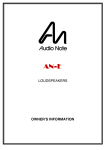Download Audio Note Force Troubleshooting guide
Transcript
CDT Six / Force CD TRANSPORT OWNER’S INFORMATION ! IMPORTANT SAFETY INFORMATION ! HUMIDITY: DO NOT STORE OR OPERATE THIS UNIT IN AREAS OF HIGH HUMIDITY, OR IN CLOSE PROXIMITY TO WATER/DAMPINESS. DO NOT EXPOSE THE UNIT TO LIQUID. EARTHING: THIS PRODUCT MUST BE EARTHED – ENSURE THAT THE MAINS SUPPLY CABLE IS EARTHED. SHOCK: INTERNAL OPERATING VOLTAGES ARE LETHAL! DO NOT REMOVE THE TOP COVER. DO NOT ATTEMPT TO REPLACE THE FUSE WITHOUT DISCONNECTING THE UNIT FROM THE MAINS SUPPLY. SAFETY COMPONENTS: INTERNAL FUSES AND OTHER SAFETY COMPONENTS ARE LOCATED INSIDE THIS UNIT IN ACCORDANCE WITH BS 60065 REQUIREMENTS. IN THE EVENT OF SAFETY COMPONENT FAILURE, THEY MUST BE REPLACED WITH THE SAME PART TYPES ONLY. SUCH REPLACEMENT MUST BE CARRIED OUT BY A QUALIFIED SERVICE TECHNICIAN. PRECAUTION Never touch the power cord with wet hands. Always pull the power cord out by the plug, not by the cord. Never expose the system to rain, moisture, excessive heat and magnetism. Never let an inexperienced person repair or reassemble the unit. Never put anything, especially metal, into the unit. Never place excessive weight on the unit. Always remove compact disc and CD clamp out of the unit before carrying or transportation. POWER REQUIREMENTS Power requirements for electrical equipment differ from area to area. Please ensure that your unit meets the power requirements in your area. The power requirement for your transport is marked on the serial number plate on the rear panel. If you are in doubt, please contact your dealer before plugging the unit into the mains! CE DECLARATION OF CONFORMITY We declare under our sole responsibility that this product is in conformity with the following standards or standardized documents: BS EN 60065 in accordance with the regulations 73/23/EEC, 89/336/EEC (from 1st January 1997). CE 94 Peter Qvortrup Director Audio Note (UK) Limited 25 Montefiore Road, Hove, East Sussex BN3 1RD United Kingdom Tel: +44 (0)1273 220 511 Fax: +44 (0)1273 731 498 1 WARRANTY AND SERVICING Audio Note warrants this product free from defects in materials and workmanship for 2 years from original date of purchase from an appointed Audio Note dealer. The valves are warranted for 3 months. In the event that your Audio Note product requires servicing, please contact your Audio Note dealer. If the equipment needs to be shipped, please use the original packaging and include a copy of the sales purchase, with a note, explaining in as much detail as possible, the problems that you are experiencing with the unit. Any modification not authorized by Audio Note will invalidate this warranty. If you require technical support, new valves or have any questions, please direct them to your Audio Note dealer first or contact us directly. Customer Support: Audio Note (UK) Limited, 25 Montefiore Road Hove, East Sussex, BN3 1RD, United Kingdom Tel: +44 (0)1273 220511 Fax: +44 (0)1273 731498 Email: [email protected] CLASS 1 LASER PRODUCT This product contains a low power laser device. To ensure continued safety, do not remove any covers or attempt to gain access to the inside of the product. Refer servicing to qualified personnel. Make Your Contribution to Protect the Environment Used batteries with the ISO symbol for recycling, as well as small accumulators (rechargeable batteries), mini-batteries (cells) and starter batteries should not be thrown into the dustbin. Please leave them at an appropriate depot. This equipment conforms to No. 62/499/EEC, 87/308/EEC standard. TABLE OF CONTENTS 1 3 4 5 7 8 PRECAUTIONS UNPACKING & INSTALLATION CONNECTION OPERATIONS PROGRAMMING TROUBLESHOOTING GUIDE SPECIFICATIONS 2 GENERAL Congratulations on your purchase of the Audio Note CDT Six CD transport with an external power supply CDT Six Force. Audio Note is highly critical of the digital medium as presented by compact disc; we sincerely hope that you too will find this transport breaks free from the 'digital mould' that we are all so accustomed to, and so open a new window on your CD collection. Please read over this manual carefully in order to obtain the best possible performance and longevity from your transport. UNPACKING & INSTALLATION 1.) Please take care when unpacking both units of the CDT Six. As both units are very heavy, an extra pair of hands would be welcome! We recommend that you store the packing materials in case the unit requires shipping at a later date. 2.) Next, select a suitable location for units, for example, a dry and dust-free area which is not exposed to direct sunlight. Place both units on level flat surface free from vibration. 3.) Please remove 2 transit screws and the plastic plate, located on the top of the CD loading area of the CDT Six and marked with yellow washers, to release the sprung subchassis. 3 Connections: Digital output connector on the back of CDT Six unit provide a digital output for connection to your DAC via your digital interconnect with RCA connectors. Your dealer can advise on suitable type and quality of cable eg: - Audio Note digital SOOTTO is an excellent choice. Power inputs: please use the 3 supplied power cables to connect the CD transport unit to the power outputs of the CDT Six Force power supply unit: Mains connector on the back of the CDT Six Force: An IEC power connector is available for connection to the mains using the supplied mains cable. For further improvement is sound, we recommend to use Audio Note SOGON mains cable. Mains switch is located on the back of the CDT Six Force just above the mains socket and turns both units ON / OFF. The transport's sonic performance will start to improve as the internal parts 'bed' in. The transport requires about 400-600 hours of operation before the bedding in process is complete. 4 LOADING THE DISC Please open the sliding disc cover on the top of the CDT Six. Put the disc on the spindle and secure it with the supplied disc clamp. Close the disc cover. OPERATIONS VIA BUTTONS LOCATED ON THE FRONT PANEL PLAY/PAUSE Press this button to play a disc. Pressing this button again will pause playback. Press the button again to resume playback. STOP Press this button to stop playback. SKIP ( ) Press these buttons to go to the previous or the next track. DISPLAY Press this button to change the intensity of display or to turn it on/off. 5 VIA REMOTE CONTROL The batteries for the remote control handset for the CDT Six are not included. Please purchase them (high quality AA bateries is recommended) and fit into the handset before operating the remote control. Please ensure that the batteries are inserted correctly. PLAY/PAUSE ( ►▐▐ ) - Press this button to play a disc. Pressing this button again will pause playback. Press the button again to resume playback. STOP ( ■ ) - Press this button to stop playback. SKIP ( ) - Press these buttons to go to the previous or the next track. SEARCH ( ) - Press these buttons to cue or review a track. To reverse (review) a track, hold down the SEARCH button. To cue (fast forward) a track, hold down the SEARCH button. MEMORY - Use the Memory button for programming and reviewing programs. IMPORTANT INFORMATION Compact disc transports have built-in error compensation circuits to correct minor manufacturing defects on a disc. In some cases, defects on the disc, which are too large for the error compensation circuits to handle, may cause the CD player to skip some tracks during playback. If this problem occurs, play a new disc, normal playback of the new disc indicates that the previous disc is damaged in some way. However, if the problem continues, it is best to have the unit serviced. 6 PROGRAMMING You may select a number of tracks and store them in the memory in the desired sequence. The transport will then play back only your selection of tracks in the selected order. 1 2 3 4 5 6 Press the MEMORY button. 'MEMORY' will appear on the display. Press the CD SKIP or numbered buttons - To select the desired track to be stored. Press the MEMORY button - The track is now stored in the memory. Repeat steps 2 and 3 to complete programming. Press PLAY to listen to the programmed tracks. Press STOP once to stop playback. Press STOP second time to clear programming. A maximum of 32 tracks may be stored. A particular track in your selection may be replaced with a new one if the original selection was made in error. Simply store the new track in the program number to be replaced. NOTE: Programming may not be made during playback. TIME button. Press this button to see the elapsing or remaining time of the CD (Play mode only). Press the TIME button and select the desired TIME DISPLAY for CD playback. Each time this button is pressed, selection is as follows: "EACH REMAIN" "TOTAL" "TOTAL REMAIN" the elapsed playing time for the current track the total elapsed playing time the remaining playing time for the current track REPEAT button. Press this button to listen to the music repeatedly. Press once to repeat the entire disc. Press twice to repeat the track being played. RANDOM button. Press this button for random order (shuffle) playback. NUMBERED buttons. A particular track may be selected for playback by using these buttons. Example: To play track No. 3, press the button “3” once. To play track No. 14, press the buttons “1” and “4”. To play track No. 20, press the buttons “2” and “0”. DISPLAY button. Press this button to change the intensity of display or to turn it on/off. Press the DISPLAY button once to reduce the intensity of the display. Press the DISPLAY button twice to turn the display off. To turn the display on again, please press DISPLAY button once again. 7 TROUBLESHOOTING GUIDE Refer to the relevant sections in the manual for remedy suggestions. SYMPTOM No sound from the CD player. CHECK POINT CD input is not selected on the amplifier. Playback does not start. The disc cover is not fully closed. The disc is dirty or scratched. The disc is upside down. The player is in the PAUSE mode. Moisture condensation has caused the unit to operate incorrectly. " NO DISC" appears. There is no disc loaded or the disc is loaded incorrectly. The disc clamp is not in place. Playback does not start from the first track. The player is in the PROGRAM or RANDOM mode. Press the STOP (■) button to cancel the program mode or RANDOM button to cancel random mode. SPECIFICATIONS Optical pick-up: Semi-conductor laser: 3 beam laser 780 nm Power source: AC 100-120V/220-240V 50/60 Hz Fuse: 220/240V 100/120V Dimensions CDT Six: (incl. connectors) 445 (W) x 160 (H) x 428 (D) mm Dimensions CDT Six Force: (incl. connectors) 445 (W) x 160 (H) x 428 (D) mm Weight CDT Six: Weight CDT Six Force: 36 kg 23 kg Max. power consumption: 60W 4 x 800 mA Slow blow (T type) 4 x 1.6 A Slow blow (T type) 8