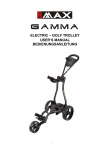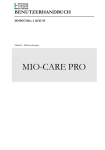Download Big Max Gamma User`s manual
Transcript
ELECTRIC – GOLF TROLLEY USER’S MANUAL BEDIENUNGSANLEITUNG 1 Gamma E-TROLLEY USER’S MANUAL Dear Golfer, Thank you for choosing Gamma E-trolley, the trolley that carries your golf bag on the golf courses. The Gamma E-trolley is specifically designed for ease of use and reliability. However, in order to ensure proper use of Ti2000 Gamma trolley, please take the time to read this manual. TABLE OF CONTENT 1. SECURITY NOTES 2. MAJOR PARTS LIST 3. SET UP YOUR GAMMA TROLLEY 4. OPERATE YOUR GAMMA TROLLEY 4-1 BASIC OPERATION 4-2 LCD OPERATION 4-2-1 Using mode 4-2-2 Setting mode 5. CHARGE AND MAINTAIN THE BATTERY 6. RECHARGEABLE BATTERY PACK CARE 7. PACKING UP 8. ACCESSOIRIES 9. CLEANING & MAINTENANCE 10. PROBLEM SOLVING 10. WARRANTY 11. TECHNICAL SPECIFICATIONS 2 1. SECURITY NOTES Before traveling or transporting GAMMA trolley, the rechargeable battery should be removed. Damages are possible if the system is turned on accidentally. The charger should only to be used indoors and should be protected against moisture. The indicated main input voltage on the charger must not be exceeded. The charger is solely designed for use with the rechargeable GAMMA trolley battery pack. For detail information of the charger, please see charger We recommend using only a 25.2V Lithium battery rechargeable battery and charger on GAMMA trolley. Otherwise, health and property damages may occur. Useless rechargeable batteries should be disposed of properly. Do not tamper with the GAMMA trolley. This may lead to a malfunction which will cause a problem in the operation of the trolley. This is NOT A TOY. Having children or adults riding on the trolley is prohibited. It’s NOT A TRUCK. Carrying cargo by the trolley is also prohibited. Before usage, ensure that the battery is fully charged. When the trolley is not used for two months, we recommend that you recharge the battery to avoid the decrease of power capacity. When not in usage, ensure to turn off the power and keep the battery away. Don’t wash GAMMA trolley with water directly. Improper use will render the warranty null and void! 3 2. MAJOR PARTS LIST 01 08 FRONT WHEEL SET 15 SCORECARD HOLDER 09 MAIN PCB BOX SET 16 UMBRELLA HOLDER BASE 03 04 Deta Chassis SET LOWER BAG SUPPORT SET Battery Box SET SUPPORT TUBE SET 10 11 REAL WHEEL ADAPTER REAL WHEEL SET 17 18 05 Motor+gear box 12 Upper Bag Support SET 19 Scorecard holder cover 25.2V 11AH BATTERY SUPPORT TUBE ROTATE BASE 06 4th Wheel SET FRONT WHEEL ROTATE BASE 13 Folding mechanism SET 14 TOP HANDLE SET 02 07 4 3. SET UP YOUR GAMMA Trolley Step 2: Pull forward the front wheel and turn 90 degree to make the front wheel in correct and rolling position. Step 1: Press the red button in order to pull out the front wheel holder from the back of bottom bracket 1. 2. 3. Step 3: Press the axle button and insert the axle into the plastic hole in the end of rear wheel. There are three grooves and one plastic ring on the axle, groove 1 and 2 are provided for different wheel distance option. Groove 3 is to stop the wheel moving by axle when running out of the battery, so that it will be easier to move the wheel. Plastic ring is located into the groove that is not on use. Step 4: Release the plastic lever on the folding mechanism. Step 6: Lift the handle frame tube to the proper height, then push the plastic lever down to lock it. Step 5: Hold the handle (c) and unfold the trolley. 5 Step 8: Put the battery in the Battery case. Step 7: Downward the upper bracket to the proper position Step 9: Snap the button of 4th wheel, and pull out the 4th wheel. Ensure the button lock into the hole. Step 10: Put the bag on the cart and fasten the bag with upper and lower straps. 6 4. OPERATE YOUR GAMMA TROLLEY 4-1 Basic Operation Press POWER button for power ON . LCD light means power is ON, and GAMMA trolley is ready to go. By turning gently the Speed Turner, GAMMA trolley will move slowly. Turn it to the proper speed, then release the Speed Turner, GAMMA trolley will go forward automatically. Turn forward the Speed Turner, then the trolley goes forward, and vice versa. Don’t turn the Speed Turner to Maximum Speed sharply to avoid GAMMA trolley losing control on the speed. When there is any object or wall in front of GAMMA trolley, don’t turn on GAMMA trolley to avoid any hurt on object or damage on the trolley. Don’t leave your hand on then handle when GAMMA trolley is on the progress because GAMMA trolley won’t stop automatically until running out of the battery. Speed Turner is a sensitive spare part which could turn each forward and backward direction 105°. Don’t turn it with much strength, it will result the damage of the Speed Turner. To stop GAMMA trolley, turn the Speed Turner to Minimum Speed or Press the red button on handle。Turn off the POWER could also stop the trolley. However, due to gravity, please be extra cautious that the trolley might move when it is parked on the hill. If you want to manoeuver the GAMMA trolley to a different direction, push down the handle, lift up the front wheel and direct the trolley to the direction you want to go. 7 4-2 LCD OPERATION 1 2 3 8 9 10 4 5 6 7 11 12 13 14 15 (1) TIME (2) BATTERY CHECK (3) MANU: DISPLAY SPEED, WHEEL SIZE AND SERIAL NUMBER (4) SET FOR “TIME”. Only available on “SETTING MODE” (5) SET FOR “SERIAL NUMBER”. Only available on “SETTING MODE” (6) DISTANCE (4 SELECTION): Odo、Dist0、Dist1、Dist2 Odo: Total Distance Dist0: Competition mode, No distance display Dist1 & Dist2: Customized Distance (7) MANU: DISPLAY DISTANCE AND SERIAL NUMBER (8) MANU: WHEEL SIZE. Only available on “SETTING MODE” (9) DISPLAY SPEED UNIT on “USING MODE”. There are two units –mph and kph. Select either unit on “SETTING MODE”. (10) There are two distance unit options under USING MODE- yards and km/miles. In item Odo, the unit is km/mile. In item Dis1 and Dis2, the unit is yards. (11) 10m Select this function in SETTING MODE. The trolley will run 10m per time. (12) D Select this function in SETTING MODE, to switch different distance item or reset to zero. (13) Power Power on / off (14) M Press this button to enter SETTING MODE or switch SETTING MODE (15) 20m Select this function in SETTING MODE. 8 The trolley will run 20m per time. 4-2-1 Using mode The screen will not light up until you press any keys on it. Press to switch 'Dist1' or 'Dist2' or 'Odo' and 'Dist0'. 'Dist1' or 'Dist2', just need to hold If you want to reset 3 secs then they will start from “0”. Press to make the trolley runs 20m; press to make it runs 10m. Press and enter “SETTING MODEL”, press modes in order to set each of them. to switch four different Press power off. 4-2-2 Setting mode ■ Under SETTING MODE, if you stop setting over 5 secs, the setting mode will return to using mode. 9 Press ► to search different setting mode. Time setting 1. Press 2. Press ► enter time setting. the number +1, if you hold increasing; press 3. Press to finish setting the hour, then it will switch to 'minute'. the number +1, if you hold increasing; press the number will keep on the number will keep on to input the data then the number will stop flashing. 10 Hour number+ Input data and switch Minute number+ Input data Next mode Distance unit setting 1. Press ►enter distance unit setting. 2. Press to switch the unit (mph/kph), press the unit will stop flashing. to input the data then Switch the unit Input data Next mode Series number 1. Press ►show series number Next mode 11 5. CHARGE AND MAINTAIN THE BATTERY 1. Recharge the battery one a day before or on the day it is to be used. Please recharge it in house. Even during non-use or storage, a charged battery will gradually discharge and lose its power. 2. When not using GAMMA trolley for more than some weeks, we recommend that you remove the battery connector from the battery during that time and keep the battery in house. 3. You could either recharge the battery on the trolley directly, or recharge it separately (as show above) 4. Before carrying the trolley, charging or installing the battery into GAMMA trolley. 5. Pease understand and comply all terms written in the battery and charger booklet. 12 6. RECHARGEABLE BATTERY PACK CARE Our charger is designed specifically for use with GAMMA trolley rechargeable battery pack. Again, do not ever use a different charger! The charger supervises the temperature of the rechargeable battery pack, the maximum input power and the total charging time. You can contribute to a long life of the rechargeable battery pack: Avoid any type of shock. For example, do not drop the GAMMA trolley, nor the battery pack. Store at room temperature. Do not dismantle connector plug on the battery. Do not use the battery on other electronic devices. Without proper protection installed on GAMMA trolley, improper use of the battery will cause damages on the battery and other electronic products. During the charging process, temperature may go above or below the acceptable range for recharging. Pull the charger immediately out of the outlet. Wait a few hours and plug in the charger when the temperature is acceptable. If the charger flashes again as described above, remove the charger from the outlet and send it to an authorized contract dealer, along with your rechargeable battery pack. Should a defect be found which is covered by the warranty, a cost-free repair or exchange of the defective part will be issued. Remove damaged battery packs immediately because they can damage the caddy. If the battery becomes exhausted quickly even after being fully charged, the battery has worn out, please purchase a new battery. Please be reminded that the warranty does not cover use of other batteries besides the stated brand name. For other instruction, please refer to the User’s Manual inside of the battery and charger package. 13 7. PACKING UP Step 2: Move away the battery. Step 1: Power off. Step 4: Fold the upper bracket Step 3: Fold the 4th wheel Step 6: Fold the Trolley Step 5: Release the Plastic Lever on the folding mechanism 14 Step 7: Fold the front wheel 15 8. ACCESSOIRIES 8-1 Umbrella Holder Find umbrella base on the right side of the handle. Fix umbrella holder on the umbrella base using the triangle nut. 16 9.CLEANING & MAINTENANCE 1. If GAMMA trolley is dirty, clean it with a mild cleaner and warm water. Never use a concentrated water jet or high pressure water cleaner. If GAMMA trolley is damp after the game or after the cleaning, dry it with a towel. ALWAYS REMOVE THE BATTERY BEFORE CLEANING YOUR GAMMA trolley. 2. If there is any dust or rain get into the bearing, clear the bearing at once and spread some oil to maintain the bearing. 3. No need to maintain the motor. Never take apart the motor by oneself. 4. When the trolley is not used for two months, we recommend that you recharge the battery to avoid the decrease of power capacity. 5. Store GAMMA trolley inside the house to prolong the life time. 6. When you clean the GAMMA trolley, don’t remove serial number sticker from the cart, to assure the warranty. 17 10. PROBLEM SOLVING If you have any problems with GAMMA trolley, please check the points below before contacting your local resellers. PROBLEM SOLUTION Lcd is not on after the power on. Motor axle turns but trolley does not move Turn on the Speed Turner, motor did not work GAMMA trolley is not moving straight after the Timer function is on Make sure battery is fully charged. Check that the battery has been connected properly. Check the battery contact beam is not loose or broken connection. If motor is overheated, reboot the motor after the motor temperature cool down to 60 Check if battery life time is over. Wheel may not be put on the pin correctly. Please adjust. Move GAMMA trolley to flat and dry ground and try again Check POWER is ON. Check if both wheels are moving simultaneously. Adjust the front wheel using allen wrench included in the package. (See picture demonstration below) Powerless when going uphill Check if the uphill is too sharp Check if the grass is over damp or it is on sand Check battery capacity. Check if the motor is really hot. If the motor is too hot (over 60°C), send GAMMA trolley back to your local dealer. Check if the battery is too hot. If the battery temperature is higher than 35 , wait until battery cool. GAMMA trolley hit obstacles accidentally Check if the connector is properly clicked during operation easy on the battery . Re-start power. Cannot finish one game after the battery is Check battery life time. fully charged. 18 11.WARRANTY We warrant that the goods will be free from defects in materials or workmanship for a period of 2 years (from 01.01.2013 on) running from the original date of purchase.(including battery and charger). Subject to clause 3, if we receive written notice from you of any breach of such warranty and you return the goods to us within the warranty period, then we shall at our own expense and within a reasonable time after receiving such notice, repair or, at our option, replace the goods or such parts as are defective or otherwise remedy such defect. You pay the return freight charges by using your own courier facility. Disclaimers. We shall be under no liability in respect of any defect arising from fair wear and tear, willful damage, negligence, abnormal working conditions, failure to follow our instructions (whether oral or in writing), misuse or alteration or repair of the goods without our approval. We shall not be liable for situations of force majeure where any failure in the performance of any of our obligations is caused by factors outside our control. Communications. Any communication between us shall be by e-mail, fax or postal address as set out at the end of this manual (or such other e-mail, fax or postal address which we may subsequently notify to you) and to your e-mail, fax or postal address which you may have notified to us. 19 12.TECHNICAL SPECIFICATIONS Material Alum Tube Measurement 1320(adjustable)/625(adjustable)/1120(adjustable)/ L/W/H mm Stow Measurement 860/570/390 mm L/W/H Frame Packing Weight Transmission L/W/H w/o Battery mm 12.8kg Front Wheel Size 8” Rear Wheel Size 12” Motor 150W Transmission System Worm Gear System (with differential mechanism) Speed Speed tuner Controller (allow forward and backward) Max. 9km/hr Battery Lithium battery 25.2V11AH Control System Battery 825/590/380 Battery Weight 2.4kg Charge Time 8 Hours 20 or 12V24AH CONTACT DETAILS EUROPE Distributor Germany / Austria Golf Tech Golfartikelvertriebs GmbH Carlbergergasse 66 1230 Wien Tel.: +43 1 867 43 33 Fax: +43 1 867 43 34 Email: [email protected] Homepage: www.golftech.at Distributor UK & Ireland Golftech Golftrading Ltd. Union Mill, Vernon Street Bolton BL1 2PT Tel: 0844 209 8886 Fax: 0844 209 8887 (UK only) Email: [email protected] Homepage: www.golftech.eu Distributor BeNeLux & France SA BUVA Sports N.V. Karrewegstraat 104 BE-9800 Deinze Tel.: 0032 9 386 Fax: 0032 9 386 0601 Email: [email protected] Homepage: www.buvasport.com Distributor Sweden Pro Back Up AB Krangatan 2 SE-21124 Malmö Tel: 0046 4018 9933 Fax: 0046 4068 914 12 Email: [email protected] Homepage: www.probackup.se Distributor Denmark Lars Kjaer & Co A/S Birkemosevej 32C 8361 Hasselager Tel: 0045 8747 6900Fax: 0045 87 41 69 01 Homepage: www.lars-kjaer.dk Email: [email protected] Distributor Norway Chrisco Golf AS, PB 98 Norway, 1332 Osteras Tel: 0047 671 66920 Fax: 0047 671 57710 Email: [email protected] Homepage: www.chrisco.no Distributor Finland Klintrade Oy Ahjokatu 5A 15800 Lhti, Finland Tel: +358 40 5250286 Homepage: www.klintrade.fi Email: [email protected] 21 Distributor Italy Gitexpoint s.r.l., Via Montello 67 I-31031 Caerano S. Marco (TV) Tel: 0039 0423 65 9605 Fax: 0039 0423 65 0005 Email: [email protected] Homepage: www.gitexpoint.it Distributor Switzerland M*Zero AG Zurlindenstrasse 31 CH-4133 Pratteln 1 Tel. Fax: 0041 61 821 7611 Email: [email protected] Homepage: www.mzero.ch Distributor Czech Republic / Slovakia REDA GOLF s.r.o. Hviezdoslavova 55d 627 00 Brno Tel: 00420 548 131 280-1,2 Fax: 00420 548 131 222 Email: [email protected] Homepage: www.maxigolf.com Distributor Cyprus GoldenGreen Trading Co. Ltd Michalis Thoukidides P.O. Box 26851 CY 1648 Nicosia Tel: 0035/ 722 754 018 Fax: 0035/ 722 767 604 Email: [email protected] Distributor Hungary Golf Plus, Kereskedelmi KFT Csillagstr. 13 H-1193 Budapest Cell: 0036 20 974 3865Tel: 0036 1 281 3227 e-mail: [email protected] web: www.direktsport.com Distributor Poland Stelmasiak - Sport Ul. Poprzeczna 4/13 72-500 Miedzyzdroje Tel: 0048 69303 0065 Fax: 0048 69303 0065 Email: [email protected] Homepage: www.mmgolf.pl Distributor Russia Golf East | Teta Sports 8, Novinsky Boulevard Lotte Plaza Shopping Center, 6th floor 121099 Moscow Tel: 007-495-3631327 Cell: 007-903-9694913 Homepage: www.golfeast.ru Email: [email protected] 22 Distributor Slovenia Nadler Golf & Sport d.o.o. OIC Trzin, Blatnica 12 SL-1236 Trzin Tel: 00386 1 562 1068 Fax: 00386 1 562 1073 Email: [email protected] Homepage: nadlergolfandsport.si Distributor Lithuania / Latvia UAB Golfera Pakrascio g. 22-30, Kaunas Email: [email protected] Distributor Crotia / Serbia Golf Zona d.o.o. Hribarov prilaz 2 HR 10000 Zagreb Tel: 0038 591 411 2007 Homepage: www.golf-zona.com Distributor Spain Golf Strategies C/Gran Via Carlos III, 58-60C ES 08028 Barcelona Tel: 0034 93 411 85 48 Homepage: www.golfstrategies.com Email: [email protected] ASIA / PACIFIC Distributor New Zealand Golf Distributors 19-21 Taonui Street Palmerston North New Zealand Tel: (06) 357-4749 Fax: (06) 357-4748 Homepage: www.golfdistributors.co.nz Distributor Australia Golf Works PO Box 936 Braeside, 3195 Victoria Australia Phone: 03 9587 3104 Fax: 03 9587 1523 Email: [email protected] AFRIKA Distributor Nigeria Hole19 Villas 9 Usuma close Maitama, Abuja-fct Nigeria Tel: 00234 803 400 1166 Fax: 00234 803 300 6969 Email: [email protected] 23 CANADA Distributor Canada G&G Golf Company Unit 302 26730 56th Avenue Langley B.C. Canada V4W-3X5 Tel: 1-800-661-0045 KOSTENLOS 1-800-661-0045 Local Tel: 604-857-4969 KOSTENLOS 604-857-4969 Fax: 604-857-4979 Homepage: www.gandg.ca Email: [email protected] 24