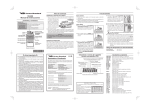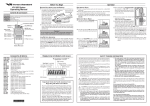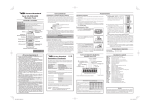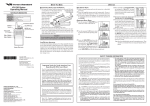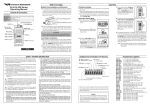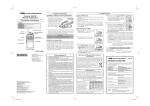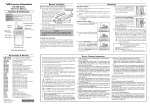Download Vertex Standard VX351-446
Transcript
VX-351PMR446 (VX-351-EG3J-1) OPERATING MANUAL CONTENTS Important Notice .............................................................................................................................................................. 1 Important Notice for the Li-ion Battery Pack ............................................................................................................... 2 Disposal of Your Electronic and Electric Equipment .................................................................................................... 2 Attention in Case of Use .................................................................................................................................................. 3 Controls & Connectors .................................................................................................................................................... 3 Before You Begin .............................................................................................................................................................. 4 Battery Pack Installation and Removal ........................................................................................................................ 4 Battery Charge ............................................................................................................................................................. 4 Low Battery Indication ................................................................................................................................................ 5 Operation .......................................................................................................................................................................... 6 Programmable Key Functions ........................................................................................................................................ 8 Monitor ........................................................................................................................................................................ 8 SQL Off ....................................................................................................................................................................... 8 Scan ............................................................................................................................................................................. 8 Follow-Me Scan ........................................................................................................................................................... 9 Encryption .................................................................................................................................................................... 9 Advanced Feature .......................................................................................................................................................... 10 Dual Scan ................................................................................................................................................................... 10 Priority Check ............................................................................................................................................................ 10 Time-Out Timer (TOT) .............................................................................................................................................. 10 Busy Channel Lock-Out (BCLO) .............................................................................................................................. 10 ARTS (Auto Range Transpond System) .................................................................................................................... 10 Power Save ................................................................................................................................................................ 10 Supplied Accessories ....................................................................................................................................................... 11 Optional Accessories ....................................................................................................................................................... 11 Sub-Audio Set Mode (Programming the CTCSS Tone Frequency / DCS Code ....................................................... 12 IMPORTANT NOTICE H Please read this manual carefully to become familiar with the features of this transceiver. H When transmitting, hold the radio in a vertical position with its microphone 2.5 to 5 cm away from your mouth and keep the antenna at least 2.5cm away from your head. H The radio must be used with a maximum operating duty cycle not exceeding 50 %, in typical Push-to-Talk (PTT) configurations. DO NOT transmit for more than 50 % of total radio use time (50 % duty cycle). Transmitting more than 50 % of the time can cause RF exposure compliance requirements to be exceeded. The radio is transmitting when the red LED on the top of the radio is illuminated. You can cause the radio to transmit by pressing the PTT button or by using the VOX headset, model VC-25. H Always use the FNB-V95LI or FNB-V96LI Lithium-Ion Battery. H Perform the battery charging where the ambient temperature range +10 °C to +40 °C. Charge out of this range could cause damage to the battery pack. H Battery Pack shall not be exposed to excessive heat such as sunshine, fire or the like. H Always use Vertex Standard authorized accessories. Vertex Standard shall not be liable for any damage or accidents such as fire, leakage or explosion of batteries, etc., caused by the malfunction of non-Vertex Standard accessories. H This radio generates RF electromagnetic energy during transmit mode. This radio is designed for and classified as occupational use only, meaning it must be used only during the course of employment by individuals aware of hazardous, and the ways to minimize such hazardous. This radio is not intended for use by the General Population in an uncontrolled environment. Page 1 IMPORTANT NOTICE FOR THE LI-ION BATTERY PACK CONTAINS LITHIUM-ION BATTERY. MUST BE RECYCLED OR DISPOSED OF PROPERLY. H Never short-circuit the connection terminals on the battery or charger! Li-ion H Do not attempt to open the battery pack, as personal injury or damage to the battery pack could occur if a cell or cells become accidentally short-circuited. H Before using a battery pack for the first time, charge it completely. Do not attempt charge a pack with the incorrect charger, as this can damage or shorten the life of the pack. H When a battery pack is not used for a long time, please remove it from the transceiver. Also, while in storage, the charge will drain slightly over time and the battery should be recharged 50% each six months. H When carefully maintained, a pack should be useful for about 300 charge/discharge cycles. H The following abuses can shorten the useful life of the battery,and should be avoided: Exceeding the specified temper-ature limits; Overcharging with an incorrect charger, or charging for too long; Shorting the terminals, or using the pack with equipment not designed for it; Reversing charge polarity. Use only the proper charger. If this is tampered with or another charger is used, permanent damage may result; Submersing the battery in water, or attempting to open the battery casing. H After storage, the battery should be returned to room temperature before use. It may first function at reduced capacity, but should return to full capacity after several complete charge/discharge cycles. H Replace the pack if charge life becomes very short. DISPOSAL OF YOUR ELECTRONIC AND ELECTRIC EQUIPMENT Products with the symbol (crossed-out wheeled bin) cannot be disposed as household waste. Electronic and Electric Equipment should be recycled at a facility capable of handling these items and their waste byproducts. In EU countries, please contact your local equipment supplier representative or service center for information about the waste collection system in your country. Page 2 Attention in Case of Use This transceiver works on frequencies which are not generally permitted. For frequency allocation, apply for a licence at your local spectrum management authority. For actual usage contact your dealer or sales shop in order to get your transceiver adjusted to the allocated frequency range. AUT DNK GRC LVA SVK NOR List of the practicable area BEL BGR CYP CZE ESP EST FIN FRA HUN IRL ITA LTU MLT NLD POL PRT SVN SWE CHE ISL CONTROLS & CONNECTORS LED Indicator Glows Green Blinking Green Glows Red Blinking Red Glows Yellow SCAN or FM-SCAN is activated (or Monitor on) Busy Channel (or SQL off) Transmitting Battery Voltage is Low Sub-Audio Set Mode CH (Channel) Selector Antenna DEU GBR LUX ROU LIE VOL/PWR Knob Speaker Push To Talk (PTT) Switch MIC/SP Jack [SIDE 1] Key OPERATING TEMPERATURE RANGE Operation: –25 °C to +55 °C Battery Charging: +10 °C to +40 °C Microphone [SIDE 2] Key Battery Pack Latch Page 3 BEFORE YOU BEGIN BATTERY PACK INSTALLATION AND REMOVAL BATTERY CHARGE To install the battery, hold the transceiver with your left hand, so your palm is over the speaker and your thumb is on the top of the belt clip. Insert the battery pack into the battery compartment on the back of the radio while tilting the Belt Clip outward, then push the bottom side of the battery pack until the battery pack locks with the Battery Pack Latch. 1. Insert the DC plug from the PA-42 AC Adapter into the DC jack on the bottom side of the CD-34 Desktop Rapid Charger, then plug the PA-42 AC Adapter into the AC line outlet. 2. Turn the transceiver “off”, then insert the transceiver into the CD-34 Desktop Rapid Charger while aligning the slots of the battery pack with the guides in the nest of the CD-34; refer to the illustration below for details on proper positioning of the battery pack. 3. If the transceiver is inserted correctly, the LED indicator will glow red. A fully-discharged pack will be charged completely in approximately 2 hours. 4. The LED indicator will change to green when charging is nearing completion. The battery pack becomes fully charged approximately 30 minutes later. 5. When charging is completed, remove the transceiver from the CD-34 Align the slots of the battery Desktop Rapid Charger, pack with the guides in the and unplug the PA-42 AC nest of the CD-34 Desktop Adapter from the AC line Rapid Charger. outlet. Push the bottom side of the battery pack p Belt Cli Tilt the Insert ack ttery P the Ba To remove the battery, turn the radio off and remove any protective cases. Slide the Battery Pack Latch on the bottom of the radio, then slide the battery downward and out from the radio while holding the Belt Clip. Page 4 BEFORE YOU BEGIN Important Notes! Do not connect an improper AC Adapter to the CD34 Desktop Rapid Charger. Use only the supplied PA42 AC Adapter. Disconnect the transceiver from the CD-34 Desktop Rapid Charger, and unplug the PA-42 AC Adapter from the AC line outlet, when charging is completed. The PA-42 AC Adapter and/or CD-34 Desktop Rapid Charger will generate a moderate amount of heat during the charging process. This is a normal condition. The PA-42 AC Adapter and CD-34 Desktop Rapid Charger is designed for charging only, and is not designed for operation (transmission/reception) of the transceiver. Periodically wipe the charging terminals in the nest of the CD-34 Desktop Rapid Charger, using a dry cloth, to ensure good connections between the charger and battery. Caution! Do not attempt to open any of the rechargeable Lithium-Ion packs, as they could explode if accidentally short-circuited. LOW BATTERY INDICATION As the battery discharges during use, the voltage gradually becomes lower. When the battery voltage becomes to low, substitute a freshly charged battery and recharge the depleted pack. When the battery voltage becomes to low, the LED indicator on the top of the radio will blink red and an alert beeper will sound. Caution!! When charging a battery pack alone (not attached to the transceiver), do not allow any metal object to short the terminals on the battery pack. Do not allow any metal objects to short the terminals in the nest of the CD-34 Desktop Rapid Charger, as a short-circuit could cause overheating of the charger circuitry. Page 5 English OPERATION OPERATION QUICK START Turn the top panel’s VOL/ PWR knob clockwise to turn on the radio on. Turn the top panel’s CH selector knob to choose the desired operating channel. Rotate the VOL/PWR knob to set the volume level. If no signal is present, press and hold in the [SIDE 1] key (default: [MONI/SQL OFF ] key) for more than one second; background noise will now be heard, and you may use this to set the VOL/PWR knob for the desired audio level. Page 6 Press and hold in the [SIDE 1 ] key (default: [MONI/SQL OFF ] key) for more than one second (or press the key twice) to quiet the noise and resume normal (quiet) monitoring. To transmit, monitor the channel and make sure it is clear. To transmit, press and hold in the PTT switch. Speak into the microphone area of the front panel grille (lower right-hand corner) in a normal voice level. To return to the Receive mode, release the PTT switch. Press the [SIDE 2 ] key (default: [SCAN] key) to start scanning. If and when the scanner encounters a signal strong enough to open the squelch, the scanner will remain halted for as long as there is carrier present on the channel. After the carrier drops at the end of the other station’s transmission, scanning will resume. OPERATION If a Speaker/Microphone is available, remove the plastic cap and its two mounting screws from the right side of the transceiver, then insert the plug from the Speaker/ Microphone into the MIC/SP jack; secure the plug using the screws supplied with the Speaker/Microphone. Hold the speaker grille up next to your ear while receiving. To transmit, press the PTT switch on the Speaker/Microphone, just as you would on the main transceiver’s body. Note: Save the original plastic cap and its mounting screws. They should be re-installed when not using the Speaker/Microphone. VX-351PMR446 DEFAULT SETTING CHANNEL 1 2 3 4 5 6 7 8 9 10 11 12 13 14 15 16 FREQUENCY NO. (FREQUENCY) 1 ch (446.00625 MHz) 2 ch (446.01875 MHz) 3 ch (446.03125 MHz) 4 ch (446.04375 MHz) 5 ch (446.05625 MHz) 6 ch (446.06875 MHz) 7 ch (446.08125 MHz) 8 ch (446.09375 MHz) 1 ch (446.00625 MHz) 2 ch (446.01875 MHz) 3 ch (446.03125 MHz) 4 ch (446.04375 MHz) 5 ch (446.05625 MHz) 6 ch (446.06875 MHz) 7 ch (446.08125 MHz) 8 ch (446.09375 MHz) CTCSS/DCS (TONE NO.) DCS 114 (76) DSC 115 (77) DCS 023 (60) DCS 025 (61) DCS 026 (62) DCS 071 (72) DCS 072 (73) DCS 073 (74) DCS 152 (86) DCS 155 (87) DCS 156 (88) DCS 162 (89) DCS 165 (90) DCS 205 (93) DCS 212 (94) DCS 223 (95) Page 7 PROGRAMMABLE KEY FUNCTIONS The VX-351PMR446 provide [SIDE 1] and [SIDE 2] keys. These “Programmable” keys functions can be customized (set to other functions) via the CE95 Programming Software. The possible Programmable key features are illustrated below, and their functions are explained below. For further details, contact your Vertex Standard dealer. For future reference, check the box at the right to each function that has been assigned to the Programmable key on your particular radio, and keep it handy. FUNCTION Monitor SQL Off Scan Follow-Me Scan Encryption PROGRAMMABLE KEY (PRESS / PRESS AND HOLD) [SIDE 1] KEY [SIDE 2] KEY / / / / / / / / / / PROGRAMMABLE KEY DEFAULT SETTING [SIDE 1] [SIDE 2] PRESS KEY Monitor Scan PRESS & HOLD KEY SQL Off — Page 8 MONITOR Press (or Press and hold) the assigned Programmable key to disable the CTCSS- and DCS-controlled squelch; the LED indicator on the top of the transceiver will glow green. SQL OFF Press (or Press and hold) the assigned Programmable key to hear background noise (unmute the transceiver); the LED indicator on the top of the transceiver will blink green. SCAN The Scanning feature is used to monitor multiple channels programmed into the transceiver. While scanning, the transceiver will check each channel for the presence of a signal, and will stop on a channel if a signal is present. To activate scanning: Press (or Press and hold) the assigned Programmable key. The scanner will search the channels, looking for active ones; it will pause each time it finds a channel on which someone is speaking. To stop scanning: Press (or Press and hold) the assigned Programmable key again. PROGRAMMABLE KEY FUNCTIONS FOLLOW-ME SCAN ENCRYPTION The “Follow-Me” Scan feature checks a User-assigned Priority Channel regularly as you scan other channels. Thus, if only Channels 1, 3, and 5 (of the 8 available channels) are designated for “Scanning,” the user may nonetheless assign Channel 2 as the “User-assigned” Priority Channel via the “Follow-Me” feature. To activate “Follow-Me” scanning, first select the channel you want to designate as the “User-Assigned Priority Channel” and press (or press and hold) the assigned Programmable key. When the scanner stops on an “Active” channel, the User-assigned Priority Channel will automatically be checked every few seconds; if activity is found on the User-assigned Priority Channel, the radio will switch between it and the Dealer-Assigned Priority Channel, if any. Pressing (or Pressing and holding) the assigned Programmable key toggles the scrambler “on” and “off” when the optional FVP-36 Encryption unit is installed. Page 9 ADVANCED FEATURE You may set the following features in each operating channel via the CE95 Programming Software independently. ARTS (AUTO RANGE TRANSPOND SYSTEM) The Priority Check feature checks a User-assigned Priority Channel every five seconds, when the scanner stopped on the channel except the User-assigned Priority Channel. This system is designed to inform you when you and another ARTS-equipped station are within communication range. During ARTS operation, your radio automatically transmits for about 1 second every 55 seconds in an attempt to shake hands with the other station. If you are out of range for more than 2 minutes, your radio senses that no signal has been received, three short beeper will sound. If you subsequently move back into range, as soon as the other station transmits, a short beeper will sound. TIME-OUT TIMER (TOT) POWER SAVE DIAL SCAN When set the CH selector knob to the channel which a Dial Scan feature was assigned, the scanner begins automatically. PRIORITY CHECK The TOT feature provides a safety switch, which limits transmission time to a pre-programmed value. This will conserve battery power by limiting the length of transmissions. When your transmission time is within 10 seconds of the Time-Out Timer expiration, an alert bell will provide an audible warning from the speaker. BUSY CHANNEL LOCK-OUT (BCLO) The BCLO feature prevents the radio’s transmitter from being activated if a signal strong enough to break through the “noise” squelch is present. Page 10 The Power Save feature puts the transceiver to sleep for a time interval, periodically “waking it up” to check for activity. If somebody is talking on the channel, the transceiver will remain in the “active” mode, then resume its “sleep” cycles when the signal drops. This feature significantly reduces quiescent channel battery drain. SUPPLIED ACCESSORIES Li-ion Battery Pack Rapid Charger AC Adapter Belt Clip FNB-V95LI (7.4V, 1800mAh) CD-34 PA-42C or PA-42U OPTIONAL ACCESSORIES FNB-V95LI FNB-V96LI MH-45B4B MH-360S MH-450S MH-37A4B VC-25 CD-34 PA-42C/U VAC-6300 PA-41 VCM-2 DCM-1 FVP-36 CLIP-18 CE95 FIF-10A CT-28 CT-29 CT-106 7.4V, 1800mAh Li-ion Battery Pack 7.4V, 2000mAh Li-ion Battery Pack Speaker/Microphone Speaker/Microphone Speaker/Microphone Earpiece/Microphone VOX Headset Rapid Charger AC Adapter 6-Unit Multi Charger AC Adapter (for VAC-6300) Vehicle Charger Mounting Bracket Desktop Charger Mounting Bracket Encryption Unit (Voice Inversion Scrambler) Belt Clip Programming Software USB Interface RS-232C PC Programming Cable (6-pin DIN 3.5φ, 4-pin plug) RS-232C PC Programming Cable (D-SUB 9-pin 6-pin DIN) PC Programming Cable (for FIF-10A) (8-pin DIN 3.5φ, 4-pin plug) Page 11 SUB-AUDIO SET MODE (PROGRAMMING THE CTCSS TONE FREQUENCY / DCS CODE) You may change the CTCSS tone frequency or DCS code which is memorized in the operating channel, if you desired. 1. Turn the radio “off” by rotating the top panel’s VOL/ PWR knob fully counterclockwise (into the click-stop). 2. Press and hold in the PTT switch and [SIDE 1] key; while holding it in, turn the radio “on” to enter the “Sub-Audio Set Mode”. The radio sounds “Tone A”. During the “Sub-Audio Set Mode”, the LED indicator on the top of the radio will glow “Yellow”. 3. Rotate the top panel’s CH selector knob to select the channel where you want to change the Sub-Audio. 4. Press the PTT switch to decide the channel. The radio sounds “Tone B”. If the selected channel is vacant, the radio will sound Error Beep (Tone C). 5. Rotate the top panel’s CH selector knob to select channel position equal to LSB (1’s place) of tone Table. Ch1=1, Ch2=2, ............. Ch9=9, Ch10=0 When the channel position indicates the preset SubAudio, the radio will sound “Tone G”. 6. Press the PTT switch to decide the LSB, the radio will sound “Tone D”. If the “Ch11” - “Ch16” is selected, the Sub-Audio will be disabled. The radio sounds “Tone F” and the SubAudio Setting of current channel will be finished. In this case, if you want to change Sub-Audio for another channel, repeat the step 3. Page 12 7. Select channel position equal to MSB (100’s and 10’s places) of tone Table. Ch1=1, Ch2=2, ............. Ch9=9, Ch10=10, Ch11=11, ............. Ch15=15, Ch16=16 When the channel position indicates the preset SubAudio, the radio will sound “Tone G”. 8. Press the PTT switch to decide the MSB code, the radio will sound “Tone E”. The table number “164” to “169” will become NoTone Setting. (If No-Tone is needed on the channel then it is recommended to set LSB as No-Tone.) 9. Press the PTT switch again to finish the Sub-Audio Setting of current channel. The radio will sound “Tone E” 10. The Sub-Audio Setting of current channel will be finished. If you want to change Sub-Audio for another channel, repeat steps 3 - 8. 11. To end of the “Sub-Audio Set Mode”, turn the radio “off” or press and hold the [SIDE 1] or [SIDE 2] key. 12. Turn the radio “on” again, the radio will reset and restart. The radio will sound “Tone H”. SUB-AUDIO SET MODE (PROGRAMMING THE CTCSS TONE FREQUENCY / DCS CODE) Example 1: To set the 67.0 Hz CTCSS Tone (Tone No: 10): 1) Set the CH selector knob to “CH10” position (“10” representing “0”). 2) Press the PTT switch. The radio sounds “Tone B”. 3) Set the CH selector knob to “CH1” position. 4) Press the PTT switch. The radio sounds “Tone B”. 5) Press the PTT switch again. The radio sounds “Tone E”. Example 2: To set the DCS Tone 311 (Tone No: 112): 1) Set the CH selector knob to “CH2” position. 2) Press the PTT switch. The radio sounds “Tone B”. 3) Set the CH selector knob to “CH11” position. 4) Press the PTT switch. The radio sounds “Tone B”. 5) Press the PTT switch again. The radio sounds “Tone E”. TONE TABLE TONE NO. 10 11 12 13 14 15 16 17 18 19 20 21 22 23 24 25 26 27 28 29 30 31 32 33 34 35 SYSTEM CTCSS CTCSS CTCSS CTCSS CTCSS CTCSS CTCSS CTCSS CTCSS CTCSS CTCSS CTCSS CTCSS CTCSS CTCSS CTCSS CTCSS CTCSS CTCSS CTCSS CTCSS CTCSS CTCSS CTCSS CTCSS CTCSS FREQUENCY TONE NO. 67.0 Hz 36 69.3 Hz 37 71.9 Hz 38 74.4 Hz 39 77.0 Hz 40 79.7 Hz 41 82.5 Hz 42 85.4 Hz 43 88.5 Hz 44 91.5 Hz 45 94.8 Hz 46 97.4 Hz 47 100.0 Hz 48 103.5 Hz 49 107.2 Hz 50 110.9 Hz 51 114.8 Hz 52 118.8 Hz 53 123.0 Hz 54 127.3 Hz 55 131.8 Hz 56 136.5 Hz 57 141.3 Hz 58 146.2 Hz 59 151.4 Hz 60 156.7 Hz 61 SYSTEM CTCSS CTCSS CTCSS CTCSS CTCSS CTCSS CTCSS CTCSS CTCSS CTCSS CTCSS CTCSS CTCSS CTCSS CTCSS CTCSS CTCSS CTCSS CTCSS CTCSS CTCSS CTCSS CTCSS CTCSS DCS DCS FREQ./CODE TONE NO. SYSTEM 162.2 Hz 62 DCS 167.9 Hz 63 DCS 173.8 Hz 64 DCS 179.9 Hz 65 DCS 186.2 Hz 66 DCS 192.8 Hz 67 DCS 203.5 Hz 68 DCS 210.7 Hz 69 DCS 218.1 Hz 70 DCS 225.7 Hz 71 DCS 233.6 Hz 72 DCS 241.8 Hz 73 DCS 250.3 Hz 74 DCS 159.8 Hz 75 DCS 165.5 Hz 76 DCS 171.3 Hz 77 DCS 177.3 Hz 78 DCS 183.5 Hz 79 DCS 189.9 Hz 80 DCS 196.6 Hz 81 DCS 199.5 Hz 82 DCS 206.5 Hz 83 DCS 229.1 Hz 84 DCS 254.1 Hz 85 DCS 023 86 DCS 025 87 DCS CODE 026 031 032 036 043 047 051 053 054 065 071 072 073 074 114 115 116 122 125 131 132 134 143 145 152 155 TONE NO. SYSTEM 88 DCS 89 DCS 90 DCS 91 DCS 92 DCS 93 DCS 94 DCS 95 DCS 96 DCS 97 DCS 98 DCS 99 DCS 100 DCS 101 DCS 102 DCS 103 DCS 104 DCS 105 DCS 106 DCS 107 DCS 108 DCS 109 DCS 110 DCS 111 DCS 112 DCS 113 DCS CODE 156 162 165 172 174 205 212 223 225 226 243 244 245 246 251 252 255 261 263 265 266 271 274 306 311 315 TONE NO. SYSTEM 114 DCS 115 DCS 116 DCS 117 DCS 118 DCS 119 DCS 120 DCS 121 DCS 122 DCS 123 DCS 124 DCS 125 DCS 126 DCS 127 DCS 128 DCS 129 DCS 130 DCS 131 DCS 132 DCS 133 DCS 134 DCS 135 DCS 136 DCS 137 DCS 138 DCS 139 DCS CODE 325 331 332 343 346 351 356 364 365 371 411 412 413 423 431 432 445 446 452 454 455 462 464 465 466 503 TONE NO. SYSTEM 140 DCS 141 DCS 142 DCS 143 DCS 144 DCS 145 DCS 146 DCS 147 DCS 148 DCS 149 DCS 150 DCS 151 DCS 152 DCS 153 DCS 154 DCS 155 DCS 156 DCS 157 DCS 158 DCS 159 DCS 160 DCS 161 DCS 162 DCS 163 DCS — — — — CODE 506 516 523 526 532 546 565 606 612 624 627 631 632 654 662 664 703 712 723 731 732 734 743 754 — — Page 13 SUB-AUDIO SET MODE (PROGRAMMING THE CTCSS TONE FREQUENCY / DCS CODE) BEEP TONE Tone A Tone E Tone B Tone F Tone C Tone G Tone D Tone H Page 14 N OTE Page 15 N OTE Page 16 Declaration of Conformity We, Yaesu UK Ltd. declare under our sole responsibility that the following equipment complies with the essential requirements of the Directive 1999/5/EC. Type of Equipment: Brand Name: Model Number: Manufacturer: Address of Manufacturer: FM Transceiver VERTEX STANDARD VX-351-EG3J-1 Vertex Standard Co., Ltd. 4-8-8 Nakameguro Meguro-Ku, Tokyo 153-8644, Japan Applicable Standards: This equipment is tested and conforms to the essential requirements of directive, as included in following standards. EN 300 296-2 V1.1.1 Radio Standard: EMC Standard: EN 301 489-01 V1.6.1 EN 301 489-05 V1.3.1 EN 60065: 2002 Safety Standard: The technical documentation as required by the Conformity Assessment procedures is kept at the following address: Company: Address: Yaesu UK Ltd. Unit 12, Sun Valley Business Park, Winnall Close, Winchester, Hampshire, SO23 0LB, U.K. VERTEX STANDARD CO., LTD. 4-8-8 Nakameguro, Meguro-Ku, Tokyo 153-8644, Japan VERTEX STANDARD US Headquarters 10900 Walker Street, Cypress, CA 90630, U.S.A. YAESU UK LTD. Unit 12, Sun Valley Business Park, Winnall Close Winchester, Hampshire, SO23 0LB, U.K. VERTEX STANDARD HK LTD. Copyright 2010 VERTEX STANDARD CO., LTD. All rights reserved. No portion of this manual may be reproduced without the permission of VERTEX STANDARD CO., LTD. Unit 5, 20/F., Seaview Centre, 139-141 Hoi Bun Road, Kwun Tong, Kowloon, Hong Kong VERTEX STANDARD (AUSTRALIA) PTY., LTD. Normanby Business Park, Unit 14/45 Normanby Road Notting Hill 3168, Victoria, Australia E C 0 8 3 U 1 0 1