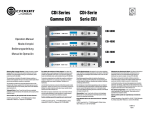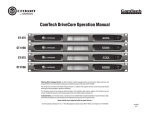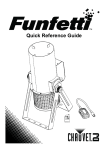Download Crown COMTECH DRIVECORE CT 4150 Instruction manual
Transcript
ComTech DriveCore Operation Manual CT 475 CT 4150 CT 875 CT 8150 Obtaining Other Language Versions: To obtain information in another language about the use of this product, please contact your local Crown Distributor. If you need assistance locating your local distributor, please contact Crown at 574-294-8000. This manual does not include all of the details of design, production, or variations of the equipment. Nor does it cover every possible situation which may arise during installation, operation or maintenance. The information provided in this manual was deemed accurate as of the publication date. However, updates to this information may have occurred. To obtain the latest version of this manual, please visit the Crown website at www.crownaudio.com. Trademark Notice: Com-Tech, BCA, Crown, Crown Audio, Amcron and Multi-Mode are registered trademarks of Crown International. IQwic, PIP and PIP2 are trademarks of Crown International. Other trademarks are the property of their respective owners. Some models may be exported under the name Amcron®. © 2011 by Harman International®, Inc. 1718 W. Mishawaka Rd., Elkhart, Indiana 46517-9439 U.S.A. Telephone: 574-294-8000 143368-2 6/11 CT Power Amplifiers Important Safety Instructions Wichtige Sicherheitsinstruktionen Importantes Instructions de Sécurité Instrucciones de Seguridad Importantes 1. Read these instructions. 2. Keep these instructions. 3. Heed all warnings. 4. Follow all instructions. 5. Do not use this apparatus near water. 6. Clean only with a dry cloth. 7. Do not block any ventilation openings. Install in accordance with the manufacturer’s instructions. 8. Do not install near any heat sources such as radiators, heat registers, stoves, or other apparatus (including amplifiers) that produce heat. 9. Do not defeat the safety purpose of the polarized or grounding-type plug. A polarized plug has two blades with one wider than the other. A grounding-type plug has two blades and a third grounding prong. The wide blade or the third prong is provided for your safety. If the provided plug does not fit into your outlet, consult an electrician for replacement of the obsolete outlet. 10. Protect the power cord from being walked on or pinched, particularly at plugs, convenience receptacles, and the point where they exit from the apparatus. 11. Only use attachments/accessories specified by the manufac turer. 12. Use only with a cart, stand, tripod, bracket, or table specified by the manufacturer, or sold with the apparatus. When a cart is used, use caution when moving the cart/ apparatus combination to avoid injury from tip-over. 13. Unplug this apparatus during lightning storms or when unused for long periods of time. 14. Refer all servicing to qualified service personnel. Servicing is required when the apparatus has been damaged in any way, such as power-supply cord or plug is damaged, liquid has been spilled or objects have fallen into the apparatus, the apparatus has been exposed to rain or moisture, does not operate normally, or has been dropped. 15. Use the mains plug to disconnect the apparatus from the mains. 16. WARNING: TO REDUCE THE RISK OF FIRE OR ELECTRIC SHOCK, DO NOT EXPOSE THIS APPARATUS TO RAIN OR MOISTURE. 17. DO NOT EXPOSE THIS EQUIPMENT TO DRIPPING OR SPASHING AND ENSURE THAT NO OBJECTS FILLED WITH LIQUIDS, SUCH AS VASES, ARE PLACED ON THE EQUIPMENT. 18. THE MAINS PLUG OF THE POWER SUPPLY CORD SHALL REMAIN READILY OPERABLE. page 2 TO PREVENT ELECTRIC SHOCK DO NOT REMOVE TOP OR BOTTOM COVERS. NO USER SERVICEABLE PARTS INSIDE. REFER SERVICING TO QUALIFIED SERVICE PERSONNEL. À PRÉVENIR LE CHOC ÉLECTRIQUE N’ENLEVEZ PAS LES COUVERCLES. IL N’Y A PAS DES PARTIES SERVICEABLE À L’INTÉRIEUR. TOUS REPARATIONS DOIT ETRE FAIRE PAR PERSONNEL QUALIFIÉ SEULMENT. IMPORTANT CT Series amplifiers require Class 2 output wiring. Les amplificateurs de série de CT exigent des câbles de sortie de classe 2. CT-Reihe-Verstärker verlangen Klasse die 2 Produktionsverdrahtung. Los amplificadores de la Serie CT requieren de un cableado de salida Clase 2. MAGNETIC FIELD PARA PREVENIR UN CHOQUE ELÉCTRICO, NO RETIRE LAS CUBIERTAS SUPERIOR O INFERIOR. NO EXISTEN PARTES QUE PUEDAN SER REPARADAS POR EL USUARIO AL INTERIOR. REMITA EL SERVICICO AL PERSONAL TÉCHNICAL CALIFICADO. CAUTION! Do not locate sensitive high-gain equipment such as preamplifiers directly above or below the unit. Because this amplifier has a high power density, it has a strong magnetic field which can induce hum into unshielded devices that are located nearby. The field is strongest just above and below the unit. TO COMPLETELY DISCONNECT THIS EQUIPMENT FROM THE AC MAINS, DISCONNECT THE POWER SUPPLY CORD PLUG FROM THE AC RECEPTACLE. THE MAINS PLUG OF THE POWER SUPPLY CORD SHALL REMAIN READILY OPERABLE. If an equipment rack is used, we recommend locating the amplifier(s) in the bottom of the rack and the preamplifier or other sensitive equipment at the top. POUR DÉMONTER COMPLÈTEMENT L’ÉQUIPEMENT DE L’ALIMENTATION GÉNÉRALE, DÉMONTER LE CÂBLE D’ALI MENTATION DE SON RÉCEPTACLE. LA PRISE D’ALIMENTATION RESTERA AISÉMENT FONCTIONNELLE. PARA DESCONECTAR COMPLETAMENTE EL EQUIPO DEL SUMINSTRO ELECTRICO, DESCONECTE EL CABLE DE ALI MENTACION DE LA TOMA DE CA. LAS PATAS DEL CONECTOR DEL CABLE DE ALIMENTACIÓN DEBERAN MANTENERSE EN BUEN ESTADO. WATCH FOR THESE SYMBOLS: The lightning bolt triangle is used to alert the user to the risk of electric shock. The exclamation point triangle is used to alert the user to important operating or maintenance instructions. REGARDEZ CES SYMBOLES: La triangle avec le sigle ‘’foudre’’ est employée pour alerter l’utilisateur au risque de décharge électrique. Le triangle avec un point d’exclamation est employée pour alerter l’utilisateur d’instruction importantes pour lors opérations de maintenance. ATENCION CON ESTOS SÍMBOLOS: El triángulo con el símbolo de rayo eléctrico es usado para alertar al usuario de el riesgo de un choque eléctrico. El triángulo con el signo de admiración es usado para alertar al usuario de instrucciones importantes de operación o man tenimiento. FCC COMPLIANCE NOTICE This device complies with part 15 of the FCC rules. Operation is subject to the following two conditions: (1) This device may not cause harmful interference, and (2) this device must accept any interference received, including interference that may cause undesired operation. CAUTION: Changes or modifications not expressly approved by the party responsible for complicance could void the user’s authority to operate the euqipment. NOTE: This equipment has been tested and found to comply with the limits for a Class B digital device, pursuant to part 15 of the FCC Rules. These limits are designed to provide reasonable protection against harmful interference in a residential installation. This equipment generates, uses, and can radiate radio frequency energy and, if not installed and used in accordance with the instruction manual, may cause harmful interference to radio communications. However, there is no guarantee that interference will not occur in a particular installation. If this equipment does cause harmful interference to radio or television reception, which can be determined by turning the equipment off and on, the user is encouraged to try to correct the interference by one or more of the following measures: • Reorient or relocate the receiving antenna. • Increase the separation between the equipment and receiver. • Connect the equipment into an outlet on a circuit different from that to which the receiver is connected. • Consult the dealer or an experienced radio/TV technician for help. Operation Manual CT Power Amplifiers DECLARATION of CONFORMITY ISSUED BY: Harman International 1718 W. Mishawaka Road Elkhart, Indiana 46517 U.S.A. European Representative’s Name and Address: David Budge 10 Harvest Close Yateley GU46 6YS United Kingdom Equipment Type: Power Amplifiers Family Name: CT series Model Names: CT8150, CT875, CT4150, CT475 EMC Standards: EN 55103-1:1997 Electromagnetic Compatibility – Product Family Standard for Audio, Video, Audio-Visual and Entertainment Lighting Control Apparatus for Professional Use, Part 1: Emissions EN 55103-1:1997 Magnetic Field Emissions-Annex A @ 10 cm and 1 M EN 61000-3-2:2006 & Amd 1: 2008 & AMd 2 : 2009 Limits for Harmonic Current Emissions (equipment input current ≤16A per phase) EN 61000-3-3:1998 Limitation of Voltage Fluctuations and Flicker in Low-Voltage Supply Systems Rated Current ≤16A EN 55022:2006 Limits and Methods of Measurement of Radio Disturbance Characteristics of ITE: Radiated, Class B Limits; Conducted, Class B EN 55103-2:1997 Electromagnetic Compatibility – Product Family Standard for Audio, Video, Audio-Visual and Entertainment Lighting Control Apparatus for Professional Use, Part 2: Immunity EN 61000-4-2:2009 Electrostatic Discharge Immunity (Environment E2-Criteria B, 4k V Contact, 8k V Air Discharge) EN 61000-4-3:2006 Radiated, Radio-Frequency, Electromagnetic Immunity (Environment E2, Criteria A) EN 61000-4-4:2007 Electrical Fast Transient/Burst Immunity (Criteria B) EN 61000-4-5:2006 Surge Immunity (Criteria B) EN 61000-4-6:2009 Immunity to Conducted Disturbances Induced by Radio-Frequency Fields (Criteria A) EN 61000-4-11:2001 Voltage Dips, Short Interruptions and Voltage Variation Safety Standard: IEC 60065: 2001: 7Ed & Amd 1: 2005 Safety Requirements - Audio Video and Similar Electronic Apparatus I certify that the product identified above conforms to the requirements of the EMC Council Directive 2004/108/EC and the Low Voltage Directive 2006/95/EC. Signed Scott Potosky Title: Director of Engineering Operation Manual Due to line current harmonics, we recommend that you contact your supply authority before connection. Date of Issue: March 16, 2011 page 3 CT Power Amplifiers 1 Welcome Crown ® ComTech DriveCore™ amplifiers provide state-of-the-art technology for installed sound applications. The ComTech amplifiers provide noiseless operation and small footprint with excellent quality and performance. ComTech DriveCore amplifiers offer: 1.1 Features Audiophile Sound • A signal-to-noise ratio of better than 110dB • Total harmonic distortion below 0.05% across the full audio bandwidth 2 How to Use This Manual This manual provides you with the necessary information to safely and correctly set up and operate your amplifier. It does not cover every aspect of installation, setup, or operation that might occur under every condition. For additional information, please consult Crown’s Amplifier Application Guide (available online at www. crownaudio.com), Crown Technical Support, your system installer, or system retailer). 3 Features • 4 channel or 8 channel (4 inputs with 4 outputs or 8 inputs with 8 outputs) • Single rack space • Balanced 3-pin Barrier block-type/line inputs • 4-pin Phoenix-type speaker outputs • Flexible input routing • Multiple Power Configuration (Auto-Standby, Deep Sleep, and Green Mode) • Auxiliary port for amp status and power saving mode (Deep Sleep) • Greater than 70dB crosstalk • Circuit breaker protection with reset switch • Frequency response of ±0.5dB • Convection-cooled chassis (no fan) Size Advantage • Up to 8 channels in a single rack-space • Weight of only 10 pounds (4.54 Kg) Power Efficiency • Over 90% efficient in the DriveCore amplifier stage • Power consumption of less than 1W when not in use (In Deep Sleep) •Green Mode delivers power when needed. Amplifier efficency increases by up to 10% when compared to typical class D amplifiers • Three-year, no-fault, fully transferable warranty that completely protects your investment and guarantees its specifications • Can be used in mass notification and EN 54 systems • Patented technology including DriveCoreTM • Fault Reporting through Aux Port • Adaptive Rail Technology for power on demand. • Complies with Green Edge by Harman Typical applications for ComTech DriveCore amplifiers include boardrooms, video and teleconferencing, VIP suites in stadiums and arenas, and upscale restaurants and retail outlets. page 4 Operation Manual CT Power Amplifiers 4 Setup 4.1 Unpack Your Amplifier Please unpack and inspect your amplifier for any damage that may have occurred during transit. If damage is found, notify the transportation company immediately. Only you can initiate a claim for shipping damage. Crown will be happy to help as needed. Save the shipping carton as evidence of damage for the shipper’s inspection. We also recommend that you save all packing materials so you will have them if you ever need to transport the unit. Never ship the unit without the factory pack. YOU WILL NEED (not supplied): 4.2 Install Your Amplifier CAUTION: Before you begin, make sure your amplifier is disconnected from the power source and that all level controls (see section 7.6) are set to 0. 4.3 Ensure Proper Cooling When using an equipment rack, mount units directly on top of each other. Close any open spaces in the rack with blank panels. DO NOT block front, top or side air vents. The amplifier is 1.75” tall by 15.19” deep and 19” wide (see figure 4.2.1). The side walls of the rack should be a minimum of two inches (5.1 cm) away from the amplifier sides, and the back of the rack should be a minimum of four inches (10.2 cm) from the amplifier back panel. While the amplifier is convection cooled and does not require a fan, it is critical that the air vents are not covered. Mount the unit in a standard 19-inch (48.3-cm) equipment rack (EIA RS-310B). You can also place a single amp on a solid, stable surface or stack multiple amps. NOTE: When transporting, amplifiers should be supported at both front and back. • Input wiring cables • Output wiring cables • Flathead screwdriver Rack for mounting amplifier (or a stable surface for stacking) WARNING: Before you start to set up your amplifier, make sure you read and observe the Important Safety Instructions found at the beginning of this manual. Figure 4.2.1 CT Series Dimensions Operation Manual page 5 CT Power Amplifiers 4 Setup 4.4 Choose Input Wire and Connectors Crown recommends using pre-built or professionally wired balanced line (twoconductor plus shield). Balanced wiring provides better rejection of unwanted noise and hum but unbalanced line may also be used. For more information, refer to the Crown Amplifier Application Guide, available online at www. crownaudio.com. Use 3-pin Phoenix-type cable ends at the amp input connectors. Figure 4.4.1 shows connector pin assignments for balanced wiring and figure 4.4.2 shows connector pin assignments for unbalanced wiring. NOTE: Custom wiring should only be performed by qualified personnel. Class 2 wiring is required. 4.5 Choose Output Wire and Connectors Crown recommends using professionally constructed, high quality, two-conductor, heavy gauge speaker wire and connectors. Use 2-pin Phoenix-type connectors (Included with the amp). Suggested below are guidelines to select the appropriate size of wire based on the distance from amplifier to speaker. Check with local code as this may vary. Distance Wire Size up to 25 ft. (7.6m) 16 AWG 26-40 ft. (7.9-12.2m) 14 AWG CAUTION: Never use shielded cable for output wiring. CAUTION: Never connect the speaker return to the chassis of the amplifier, or damage to the amplifier may result. CAUTION: Output of amplifier channels cannot be bridged. This may damage the amplifier. Figure 4.4.1 page 6 Figure 4.4.2 Operation Manual CT Power Amplifiers 4 Setup 4.6 Wire Your System Before you wire your system, you must be familiar with the capabilities of the input routing. The DriveCore amplifier can be configured in two ways: CHANNEL 2 CHANNEL 3 CHANNEL 4 DRIVECORE AMPLIFIER CHANNEL 1 CHANNEL 1 CHANNEL 2 CHANNEL 3 CHANNEL 4 CHANNEL 1 CHANNEL 2 CHANNEL 3 CHANNEL 4 DRIVECORE AMPLIFIER 1. The input for a channel goes out the same channel. This option is the standard configuration. 2. The input for a channel can be routed to the next channel, overriding the wired input signal for that channel. This method simplifies input wiring and minimizes use of y-cables. CHANNEL 1 CHANNEL 2 CHANNEL 3 CHANNEL 4 Figure 4.6.3 Two channel to four channel routing Figure 4.6.1 Four channels with no input routing CHANNEL 2 CHANNEL 3 CHANNEL 4 DRIVECORE AMPLIFIER CHANNEL 1 CHANNEL 1 CHANNEL 2 CHANNEL 2 CHANNEL 3 CHANNEL 3 CHANNEL 4 CHANNEL 4 CHANNEL 1 CHANNEL 2 CHANNEL 3 CHANNEL 4 Figure 4.6.4 One channel to four channel routing CHANNEL 5 CHANNEL 6 CHANNEL 6 CHANNEL 1 CHANNEL 7 CHANNEL 7 CHANNEL 2 CHANNEL 8 CHANNEL 8 CHANNEL 3 CHANNEL 4 CHANNEL 5 DRIVECORE AMPLIFIER CHANNEL 5 Figure 4.6.2 Eight channels with no input routing DRIVECORE AMPLIFIER CHANNEL 1 CHANNEL 1 CHANNEL 2 CHANNEL 3 CHANNEL 4 CHANNEL 5 CHANNEL 6 CHANNEL 6 CHANNEL 7 CHANNEL 7 CHANNEL 8 CHANNEL 8 4.7 Connect to AC Mains Connect your amplifier to the AC mains power source (power outlet) with the supplied AC power cordset. First, connect the IEC end of the cordset to the IEC connector on the amplifier; then, plug the other end of the cord set to the AC mains. WARNING: The third prong of this connector (ground) is an important safety feature. Do not attempt to disable this ground connection by using an adapter or other methods. Amplifiers don’t create energy. The AC mains voltage and current must be sufficient to deliver the power you expect. If the AC line voltage varies out of an acceptable range, the amplifier’s power supply turns off and the blue Power LED flashes. The amplifier will turn back on when the AC line voltage returns to safe operating levels. Figure 4.7.1 provides voltage limits for all amplifier AC voltage configurations. Also, the amplifier must be run within the specified mains frequency requirements (indicated on the amplifier’s back panel label). If you are unsure of the output voltage of your AC mains, please consult your electrician. Model All Models Under-Voltage Limit Over-Voltage Limit 90 VAC 264 VAC Figure 4.7.1 AC Under-Voltage and Over-Voltage Limits for Various Amplifier Models Figure 4.6.5 Four channel to eight channel routing Input routing is configured using the dip switches on the back of the amplifier. See Section 11 Input Routing for information on configuring switches. Note: ComTech DriveCore amplifiers can NOT be bridged. Operation Manual page 7 CT Power Amplifiers 4 Setup 5 Precautions 4.8 Startup Procedure Use the following procedure when first turning on your amplifier: 1. Turn down the level of your audio source. 2. Turn down the level controls of the amplifier (see Section 7.6). 3. Turn on the “Power” switch. The Power indicator should glow. 4. Turn up the level of your audio source to an optimum level. 5. Turn up the Level controls on the amplifier until the desired loudness or power level is achieved. If you ever need to make any wiring or installation changes, don’t forget to turn off the amplifier and disconnect the power cord. For help with determining your system’s optimum gain structure (signal levels) please refer to the Crown Amplifier Application Guide, available online at www.crownaudio.com. Your amplifier is protected from internal and external faults, but you should still take the following precautions for optimum performance and safety: 1. Before use, your amplifier first must be configured for proper operation, including input and output wiring hookup. Improper wiring can result in serious operating difficulties. For information on wiring and configuration, please consult the Setup section of this manual or, for advanced setup techniques, consult Crown’s Amplifier Application Guide available online at www.crownaudio.com. 2. Use care when making connections, selecting signal sources and controlling the output level. The load you save may be your own! 3. Do not short the ground lead of an output cable to the input signal ground. This may form a ground loop and cause oscillations. 4. Never connect the output to a power supply, battery or power main. Electrical shock may result. 5. Tampering with the circuitry, or making unauthorized circuit changes may be hazardous and invalidates all agency listings. 6. Do not operate the amplifier with the red Clip LEDs constantly flashing. 7. Do not overdrive the mixer, which will cause clipped signal to be sent to the amplifier. Such signals will be reproduced with extreme accuracy, and loudspeaker damage may result. 8. Do not operate the amplifier with less than the rated load impedance. Due to the amplifier’s output protection, such a configuration may result in premature clipping and speaker damage. 9. Output of amplifier cannot be bridged or multiple channels cannot be connected together. Remember: Crown is not liable for damage that results from overdriving other system components. page 8 Operation Manual CT Power Amplifiers 6 Front Panel 1 2 1. Fault Indicator • Red LED • One per output channel • Flashes when the amplifier output channel has stopped operating. Usually this means that the amplifier must be serviced. (See Section 15 Troubleshooting) 2. Thermal Indicator • Red LED • One per output channel • If exceeds Thermal Limits, output channels will shut down in pairs until thermal levels are within tolerant ranges. • Illuminates when the channel approaches temperature constraints or is about to shut down. Audible distortion may be heard. • Unit stops amplification for each channel until temperature returns to acceptable level. Once the amp cools off enough, led turns off, audio starts again. Operation Manual 3. Clip Indicator • Red LED • One per output channel • Illuminates when the channel is at the threshold of audible distortion (See Section 15 Troubleshooting – reduce input level) • When the limiter is turned on the Clip Indicator will illuminate when the limiter is protecting the amplifier from input overload. 4. Signal Indicator • Green LED • One per input channel • Illuminates when the input signal exceeds -24dBu 5 4 3 9 5. Ready Indicator • Green LED • One per input channel • Illuminates when the channel is ready for signal • Illuminates when the channel is initialized and ready to produce audio output. • Ready indicator will flash when the channel is in standby. • Ready Indictor will not illuminate or flash when the amplifier is in deep sleep. 67 8 7. Data Indicator • Yellow LED (not functional in analog version) • Indicates network activity • Reserved for future releases (Lite and DSP) 8. Power Button • On/off push button 9. Cooling Vent • Allows for air flow and cooling of the amplifier 6. Power Indicator • Blue LED • Indicates AC power has been applied and is within the safe operating range of the power supply. The LED will flash when the AC line voltage is above or below the nominal rated value. The LED will also flash when the amplifier is in Deep Sleep mode AND the power button has been pushed. page 9 CT Power Amplifiers 7 Back Panel 1 2 3 4 1. AC Power Inlet • Standard IEC type 320 inlet for detachable connector • 100-240V 2. Reset Button/Breaker • Push button switch • Resets the circuit breaker that protects the power supply • A circuit breaker located near the IEC power inlet protects the amplifier from excessive AC current draw. 3. Auxiliary Connector • 3-pin Phoenix type connector • Allows for amp to be placed in DEEP SLEEP mode and monitoring of AMP STATUS (see Section 10.2) page 10 5 6 5 4. Amp Configuration DIP Switches (see Amp Status/Configuration in section 10.2) • Switches 1-5 turn specific settings on and off: -70 Hz HPF (High Pass Filter - see Section 8.1) -Auto-Standby -Amp Status -Green Power (See Section 9.2) -Limiter • Switches 6-12 sends input channel audio signal to corresponding output channel and adjacent output channel. In four channel model, switch 6-9 are non-functional, (see section 11) 6 7 5. Amp Input Connectors • 3-pin block connector can be used per input • High impedance balanced 6. Channel Level Controls • One 21-position detented rotary attenuator per channel • Attenuation range from -100dB to 0dB 7. Output Speaker Connector • 4-pin Barrier block type per two channels (2-Pin or 8-Pin Phoenix can be used) Operation Manual CT Power Amplifiers 8 Amp Configuration 9 Operating Modes 8.1 70Hz HPF (High Pass Filter) On the back panel, one 2-position high-pass filter switch will only allow signals above 70Hz to be amplified. This is to prevent transformer saturation. The HPF, when turned on, is activated for all channels. The filter is a 2nd order 12 dB/occ t filter. DriveCore Amplifiers can work in a variety of power modes. 8.2 Limiter The limiter reduces amplifier gain to allow over drive without harsh clipping at output. When Amp Configuration Switch #5 is set to on (pushed up), the amplifier will utilize the limiter feature. 9.1 Normal The amplifier automaticaly operates full output power. 9.2 Green Power Green mode utilizes Crown’s adaptive rail technology for higher efficiency or power on demand. When Amp Configuration DIP switch #4 is set to on, the amplifier will operate in green mode. For low input signal levels (less than –40dBu) the amplifier will operate with minimum power. The amplifier will increase to full power if either of the following occurs: 1 - The input signal goes above -40dBu Is green mode DIP switch on? NO Full Power NO Minimum Power Y E S Lower voltage rails Is there a clip event? Y E S Increase rails to Full Power Figure 9.2.1 How Green Power DIP switches work 2 - There is a single clip event from any of the channels Likewise, if the amplifier is operating with full power, the amplifier will decrease the operating rails to minimum power if the input signal drops below -40dBu. Through the use of Green Power, the efficiency of the amplifier dramatically increases for lower audio signal reproduction. The adaptive rail technology used in the CT amplifiers can increase the efficiency of the amplifier by up to 10% with low signal levels. 9.3 Deep Sleep See Section 10.1 Operation Manual page 11 CT Power Amplifiers 10 Auxiliary Port 11 Input Routing 10.1 Deep Sleep In deep sleep mode, the amp consumes less than 1 watt of power. It is activated via the AUX port with a ground closure. This amplifier can route a single channel to the next numbered channel. To bring the amplifier out of deep sleep, remove the ground closure via the AUX port. 10.2 Amp Status The Amplifier Status is designed to work with life safety or supervisory monitoring and control systems, where notification of an amplifier fault is necessary. The Amplifier Status is producing a signal (Heartbeat or tone) when the amplifier is operating within standard working parameters. If the amplifier enters a fault or thermal condition, the Amplifier Status signal will terminate. This feature in the ComTech amplifier is always on. The Amplifier Status is located on the Auxiliary Port, opposite the DEEP SLEEP function. The configuration of the Amp Status signal is possible through DIP Switch #3: • ON – the microcontroller will send a 1 Hz pulse to the “AMP STATUS” AUX port line • OFF – the microcontroller will send a logic high level to the “AMP STATUS” AUX port line In CT 475 and CT 4150, DIP switches 6-9 are non-functional. When a DIP switch is set to “on” for a specific channel, it sends the signal to its own output AND becomes the input for the next numbered channel, overriding the wired input for that channel. Figure 11.1 Figure 11.3 Channel 1 intput sent to all channel Channel 1 input sent to channels 1, 2, and 3 outputs, overriding channel inputs for Channel 4 input sent to channels 4, 5, and 6 channels 2,3, and 4 Channel 7 input sent to channels 7 and 8 The voltage output of the AuxPort is 5VDC at 50 milliamps. This TTL or similar signal can then be connected to an interface to indicate the status to a supervisory control system. Amp status can be used in a variety of life safety applications, such as EN54, IEC60849 among others. Figure 11.2 Four input signals sent to four outputs page 12 Operation Manual CT Power Amplifiers 13 Advanced Features 13.1 Protection Systems Your Crown amplifier provides extensive protection and diagnostic capabilities, including thermal level control, fault indicators, high-pass filtering, DC protect, AC under/over voltage protection, inrush limiting, and a convection-cooled chassis. 13.1.1 Thermal Indicator If the amplifier becomes too hot for safe operation, the channel that is generating too much heat will be shut down until the temperature is reduced. 13.1.2 Fault The amplifier will enter a Fault state if the amplifier senses an unsafe condition. This protection is for both internal and external faults. It is critical to check all wiring to and from the amplifier to ensure the fault is not caused by external conditions. Once wiring has been verified to be correct, and the fault condition persists, see Section 17 Service for Servicing information. 13.1.3 High-Pass Filters HPF’s are traditionally used in Hi-Z applications. The Com-Tech DriveCore is a low Z amplifier but can be used in conjunction with the XFMR 4/8 transformer box for Hi-Z applications. If the amplifier is to be used in a Hi-Z application, then it is very important to use the HPF to prevent transformer saturation. 13.1.4 AC Under/Over Voltage Protection If the AC line voltage drops below 25% or rises above 15% of the nominal operating voltage of the amplifier, the amplifier’s power supply turns off and the blue Power LED flashes. The amplifier will turn back on when the AC line voltage returns to safe operating levels (within ±10%). 13.1.5 Circuit Breaker A circuit breaker located near the IEC power inlet protects the amplifier from excessive AC current draw. 13.1.6 Convection-cooled Chassis The DriveCore amplifiers require no fans for cooling, providing quiet operation and optimum efficiency. Operation Manual 14 Accessories 13.1.7 Auto-Standby If amplifier does not see input signals for a period of 30 minutes, the amplifier will go into standby mode. The amplifier will come out of standby mode once an input signal is present. This feature is activated via DIP switch #2 on the back of the amplifier. The amplifier will be configured with Auto-Standby turn-on from the factory. When the amplifier is in Standby, the Ready Indicator on the front panel Display will flash. 13.2 Features 13.2.1 Switching Power Supply Crown’s Switching Power Supply minimizes the amplifier’s weight. Typical non-switching power supplies require large, heavy transformers in order to produce the required power at the output stage. These transformers must be large to operate at 50 to 60 Hz (standard AC supplied by the power company). 14.1 XFMR 4/8 The ComTech DriveCore amplifier is only capable of low Z applications. It is necessary to use an outboard transformer for Hi-Z applications. Crown highly recommends the use of the XFMR 4/8 transformer box. This transformer box is designed to mate with the top of the ComTech DriveCore Amplifiers. See XFMR data sheet for wiring diagram. 14.2 Rack Support Ears The ComTech DriveCore amplifier requires front and back rack support for proper mounting. These have been provided with the amplifier. By contrast, switching power supplies can operate with a much smaller (and lighter) transformer because they first convert the AC up to a much higher frequency, thereby reducing waste. The power supply is voltage-specific, allowing use in regions using 100V or 240V. 13.2.2 Power Mode Deep sleep and green mode allow the amplifier to operate at all times with the lowest possible power level. 13.2.3 Adaptive Rail Technology (ART) Crown has developed a voltage rail technology that delivers power on demand. ART is at the center of CT DriveCore’s Green mode that provides up to an additional 10% of efficiency. Through ART, the CT DriveCore is always operating at maximum efficiency. 13.2.4 DriveCore Power Stage Crown has worked with Texas Instruments to develop an audio amplifier on a micro-chip. The result is DriveCore chipset that introduces audiophile quality for an installation amp: -Greater than 90% Efficiency -118dB Signal to Noise -THD less than .05% in midband frequencies page 13 CT Power Amplifiers 15 Troubleshooting FLASHING CONDITION: Thermal indicator is flashing. 15.1 Power Indicator POSSIBLE REASON OFF • Amplifier has become too hot to operate. Allow amplifier to cool. Amplifier will not pass audio if amplifier has become too hot CONDITION: Power indicator is OFF. POSSIBLE REASON • • • • The amplifier has lost AC power. The amplifier’s Power switch is off. The amplifier is not plugged into the power receptacle. The amplifier output level is so high that the power supply circuit breaker has tripped. Allow the unit to cool. Turn down the Level controls. Press the Reset Switch on the back panel. 15.4 Clip Indicator ON or FLASHING CONDITION: Clip indicator is ON or FLASHING. POSSIBLE REASON • input level or output level is distorting FLASHING CONDITION: Power indicator is FLASHING. 15.5 Signal Indicator POSSIBLE REASON OFF • The AC line voltage has dropped below +15/-25 or has risen above +15/-25% of the nominal line voltage of the power supply. • Amp is in Deep Sleep Mode. CONDITION: Signal indicator is flashing even though audio is applied, and the channel is ready. POSSIBLE REASON • Input signal level is very low • Level controls are turned down 15.2 Fault Indicator FLASHING CONDITION: Fault indicator is FLASHING. POSSIBLE REASON • The amplifier channel has stopped operating. Refer the unit to an authorized Crown Service Center. • Check for shorted outputs 15.6 Ready Indicator OFF CONDITION: Ready indicator is OFF. POSSIBLE REASON • Amplifier may be in deep sleep 15.3 Thermal Indicator ON CONDITION: Thermal indicator is ON. POSSIBLE REASON • The amplifier is becoming too hot for safe operation. Allow amplifier to cool. Check for loads less than 4 ohms, and for excessive input levels. Check for proper ventilation and proper mode-switch setting. page 14 FLASHING CONDITION: Ready Indicator flashing. POSSIBLE REASON • Amplifier is in Standby mode. Flashing will stop once there is an input signal. Operation Manual DEUTSCH ComTech DriveCore Bedienungsanleitung CT 475 CT 4150 CT 875 CT 8150 Informationen in anderen Sprachen: Für Informationen in einer anderen Sprache zur Verwendung dieses Produkts wenden Sie sich bitte an Ihren lokalen Crown Händler. Wenn Sie bei der Auffindung Ihres lokalen Händlers Hilfe benötigen, kontaktieren Sie bitte Crown unter der Nummer 574-294-8000. Dieses Handbuch enthält nicht alle Angaben über Konstruktion, Herstellung und unterschiedliche Varianten der Geräte. Darüber hinaus werden nicht alle möglichen Situationen behandelt, die während der Installation, des Betriebs oder der Wartung auftreten können. Die in diesem Handbuch enthaltenen Informationen galten am Tag der Veröffentlichung. Es können jedoch Aktualisierungen dieser Informationen aufgetreten sein. Für die neueste Version dieses Handbuchs besuchen Sie bitte die Crown Website unter www.crownaudio.com. Hinweis zum Warenzeichen: Com-Tech, BCA, Crown, Crown Audio, Amcron und Multi-Mode sind eingetragene Warenzeichen von Crown International. IQwic, PIP und PIP2 sind Warenzeichen von Crown International. Andere Warenzeichen sind das Eigentum der jeweiligen Eigentümer. Einige Modelle werden unter dem Namen Amcron® exportiert. © 2011 by Harman International®, Inc. 1718 W. Mishawaka Rd., Elkhart, Indiana 46517-9439 U.S.A. Telephone: 574-294-8000 143368-2 6/11 CT Power Amplifiers 1 Willkommen Crown ® ComTech DriveCore™ Verstärker bieten Spitzentechnologie für installierte Sound-Anwendungen. ComTech Verstärker bieten geräuschlosen Betrieb, eine kleine Standfläche und eine hervorragende Qualität und Leistung. ComTech DriveCore Verstärker bieten: 1.1 Features Audiophilen Sound • Ein Signal-Rausch-Verhältnis von mehr als 110dB • Eine harmonische Gesamtverzerrung von weniger als 0,05% auf der gesamten Audiobandbreite 2 Verwendung dieser Bedienungsanleitung Diese Bedienungsanleitung bietet Ihnen die notwendigen Informationen für die sichere und korrekte Einrichtung und Inbetriebnahme Ihres Verstärkers. Es werden nicht alle Aspekte der Installation, der Einrichtung oder der Inbetriebnahme, die unter allen denkbaren Situationen auftreten können, behandelt. Zusätzliche Informationen finden Sie im Verstärkeranwendungsleitfaden von Crown (Amplifier Application Guide, unter www.crownaudio.com), beim technischen Support von Crown, bei Ihrem Systeminstallateur oder bei Ihrem Händler. 3 Features • 4 oder 8 Kanäle (4 Eingänge mit 4 Ausgängen oder 8 Eingänge mit 8 Ausgängen ) • Einzel-Rack • Symmetrische 3-Pin-Barriereblockierung/ Leitungseingänge • 4-Pin Phoenix Lautsprecherausgänge • Flexibles Eingangs-Routing • Mehrfach-Stromkonfiguration (AutoStandby, Deep Sleep und Green Mode) • AUX-Anschluss für Verstärkerstatus und Stromsparmodus (Deep Sleep) • Mehr als 70dB Übersprechen • Schutzschalter mit Reset-Schalter • Frequenzgang von ±0.5dB • Konvektorgekühltes Chassis (kein Gebläse) Vorteilhafte Größe • Bis zu 8 Kanäle in einem einzelnen Rack • Gewicht von nur 4,54 kg Leistungseffizienz • Mehr als 90% Effizienz in der DriveCore Verstärkerstufe • Voll übertragbare Dreijahresgarantie auf Fehlerlosigkeit zum kompletten Schutz Ihrer Investition und zur Gewährleitung der technischen Daten. • Kann für Massenbenachrichtigungssysteme und EN 54 Systeme verwendet werden. • Stromverbrauch von weniger als 1W, wenn nicht in Gebrauch (in Deep Sleep) • Patentierte Technologie einschließlich DriveCoreTM •Der Green Mode liefert Leistung, wenn sie gebraucht wird. Die Verstärkereffizienz nimmt verglichen mit typischen Verstärkern der Klasse D um 10% zu • Fehlerberichte durch AUX-Anschluss Typische Anwendungen für ComTech DriveCore Verstärker sind Vorstandsräume, Video- und Telekonferenzen, VIP-Suites in Stadien und Arenen sowie gehobene Restaurants und Geschäftsräume. page 16 • Adaptive Rail Technology für Leistung nach Bedarf. • Konform mit Green Edge von Harman Operation Manual CT Power Amplifiers 4 Einrichtung 4.1 Auspacken Ihres Verstärkers Bitte packen Sie Ihren Verstärker aus und überprüfen Sie ihn auf Schäden, die während des Transports entstanden sein können. Falls Sie Schäden finden, benachrichtigen Sie sofort die Transportfirma. Sie können Schadenersatz nur für Transportschäden beanspruchen. Crown ist Ihnen gerne dabei behilflich. Heben Sie den Versandkarton für die Inspektion durch die Versandfirma als Schadensnachweis auf. Es wird empfohlen, die Verpackungsmaterialien aufzubewahren, falls Sie das Gerät zu einem späteren Zeitpunkt transportieren müssen. Versenden Sie das Gerät niemals ohne die Werkverpackung. SIE BENÖTIGEN (nicht im Lieferumfang enthalten): 4.2 Installation Ihres Verstärkers VORSICHT: Stellen Sie vor der Installation sicher, dass Ihr Verstärker von der Stromquelle getrennt ist und alle Regler (siehe Abschnitt 7.6) auf 0 eingestellt sind. Der Verstärker ist 1,75” hoch, 15.19” tief und 19” breit (siehe Abb. 4.2.1). Montieren Sie die Einheit in einem standardmäßigen 19-Zoll (48,3 cm) Rack (EIA RS-310B). Sie können einen einzelnen Verstärker ebenfalls auf einer festen stabilen Oberfläche anordnen oder mehrere Verstärker übereinander anordnen. ANMERKUNG: Beim Transport sind die Verstärker vorne und hinten zu stützen. 4.3 Sicherstellen einer korrekten Kühlung Bei Verwendung eines Rack montieren Sie die Einheiten direkt übereinander. Verschließen Sie Freiräume im Rack mit Blindplatten. Blockieren Sie die Belüftungen an der Vorderseite, der Oberseite und an den Seiten NICHT. Die Seitenwände des Rack müssen einen Mindestabstand von 5,1 cm (2 Zoll) zu den Seitenwänden des Verstärkers aufweisen und die Rückseite des Rack muss mindestens 10,2 cm (4 Zoll) von der Rückseite des Verstärkers entfernt sein. Da der Verstärker konvektorgekühlt ist und kein Gebläse benötigt, ist es besonders wichtig, dass die Belüftungen nicht verdeckt sind. • Eingangsverdrahtungskabel • Ausgangsverdrahtungskabel • einen flachen Schraubendreher ein Rack für die Montage des Verstärkers (oder eine stabile Oberfläche zur Stapelanordnung) ACHTUNG: Vor Inbetriebnahme Ihres Verstärkers lesen und befolgen Sie bitte die wichtigen Sicherheitsanweisungen, die Sie zu Beginn dieser Bedienungsanleitung finden. Abb. 4.2.1 Abmessungen der CT Serie Operation Manual page 17 CT Power Amplifiers 4 Einrichtung 4.4 Eingangsdrähte und Stecker wählen Crown empfiehlt vorgefertigte bzw. professionell verdrahtete symmetrische Leitungen (zwei Leiter mit Abschirmung). Eine symmetrische Verdrahtung bietet einen besseren Schutz vor unerwünschtem Rauschen und Brummen. Es kann jedoch auch eine nicht symmetrische Leitung verwendet werden. Weitere Informationen finden Sie im Crown Verstärkeranwendungsleitfaden, der bei www. crownaudio.com erhältlich ist. 4.5 Ausgangsdrähte und Stecker wählen Crown empfiehlt professionell gefertigte Qualitätslautsprecherkabel und Stecker mit zwei Leitern und großem Durchmesser. Verwenden Sie 2-Pin Phoenix Stecker (im Lieferumfang enthalten). Unten finden Sie Richtlinien für die Auswahl der korrekten Kabelgröße basierend auf der Entfernung zwischen Verstärker und Lautsprecher. Erkundigen Sie sich nach lokalen Vorschriften, da diese variieren können. Verwenden Sie an den Verstärkereingangsanschlüssen 3-Pin Phoenix Kabelenden. Abb. 4.4.1 zeigt Pin-Zuordnungen der Stecker für eine symmetrische Verdrahtung und Abb. 4.4.2 zeigt Pin-Zuordnungen der Stecker für eine nicht symmetrische Verdrahtung. ASYMMETRISCHE LEITUNG EINGANG QUELLE Abb. 4.4.1 page 18 Kabelgröße bis zu 7,6 m 16 AWG 7,9 bis 12,2 m 14 AWG VORSICHT: Verwenden Sie niemals abgeschirmte Kabel für die Ausgangsverdrahtung. ANMERKUNG: Individuelle Verdrahtungen sind nur von qualifizierten Fachkräften durchzuführen. Es ist eine Verdrahtung der Klasse 2 erforderlich. SYMMETRISCHE LEITUNG Entfernung EINGANG VORSICHT: Schließen Sie die Rückleitung des Lautsprechers niemals am Chassis des Verstärkers an, da dadurch der Verstärker beschädigt werden kann. VORSICHT: Der Ausgang der Verstärkerkanäle kann nicht überbrückt werden. Dadurch kann der Verstärker beschädigt werden. QUELLE Abb. 4.4.2 Operation Manual CT Power Amplifiers 4 Einrichtung 4.6 Verdrahtung Ihres Systems Bevor Sie Ihr System verdrahten, müssen Sie sich mit den Fähigkeiten des Eingangs-Routing vertraut machen. Der DriveCore Verstärker kann auf zwei Weisen konfiguriert werden: CHANNEL 2 CHANNEL 3 CHANNEL 4 DRIVECORE AMPLIFIER CHANNEL 1 CHANNEL 1 CHANNEL 1 CHANNEL 2 CHANNEL 2 CHANNEL 3 CHANNEL 3 CHANNEL 4 CHANNEL 4 DRIVECORE AMPLIFIER 1. Der Eingang für einen Kanal geht aus demselben Kanal heraus. Diese Option ist die Standardkonfiguration. 2. Der Eingang für einen Kanal kann zum nächsten Kanal geleitet werden, wobei das verdrahtete Eingangssignal für diesen Kanal übergangen wird. Durch dieses Verfahren wird die Eingangsverdrahtung vereinfacht und die Verwendung von Y-Kabeln minimiert. CHANNEL 1 CHANNEL 2 CHANNEL 3 CHANNEL 4 Abb. 4.6.3 Zwei-Kanal zu Vier-Kanal-Routing Abb. 4.6.1 Vier Kanäle ohne Eingangs-Routing CHANNEL 2 CHANNEL 3 CHANNEL 4 CHANNEL 5 DRIVECORE AMPLIFIER CHANNEL 1 CHANNEL 1 CHANNEL 2 CHANNEL 2 CHANNEL 3 CHANNEL 3 CHANNEL 4 CHANNEL 4 DRIVECORE AMPLIFIER CHANNEL 1 CHANNEL 1 CHANNEL 2 CHANNEL 3 CHANNEL 4 Abb. 4.6.4 Ein-Kanal zu Vier-Kanal-Routing CHANNEL 5 CHANNEL 6 CHANNEL 7 CHANNEL 2 CHANNEL 8 CHANNEL 8 CHANNEL 3 Abb. 4.6.2 Acht Kanäle ohne Eingangs-Routing CHANNEL 1 CHANNEL 4 DRIVECORE AMPLIFIER CHANNEL 6 CHANNEL 7 CHANNEL 1 CHANNEL 2 4.7 Anschluss an Netzstrom Schließen Sie Ihren Verstärker mit dem mitgelieferten Stromkabelsatz an den Netzstrom (Steckdose) an. Stecken Sie zuerst das IEC-Ende des Kabelsatzes in die IEC-Buchse am Verstärker und stecken Sie danach das andere Ende des Kabelsatzes in die Netzsteckdose ein. ACHTUNG: Der dritte Zinken dieses Steckers (Erde) ist ein wichtiges Sicherheitsmerkmal. Versuchen Sie nicht, diesen Erdanschluss mit Hilfe eines Adapters oder anderer Verfahren unwirksam zu machen. Verstärker erzeugen keine Energie. Netzspannung und Netzstrom müssen für die Leistung, die Sie erwarten, ausreichen. Wenn die Netzspannung über einen akzeptablen Bereich hinaus schwankt, wird die Stromversorgung des Verstärkers ausgeschaltet und die blaue Strom-LED blinkt. Der Verstärker schaltet sich wieder ein, wenn die Netzspannung wieder sichere Betriebspegel erreicht. Abb. 4.7.1 zeigt Spannungsgrenzwerte für alle AC-Spannungskonfigurationen des Verstärkers. Darüber hinaus muss der Verstärker innerhalb der angegebenen Netzfrequenzwerte betrieben werden (siehe Rückseite des Verstärkers). Wenn Sie sich hinsichtlich der Ausgangsspannung Ihres Netzanschlusses nicht sicher sind, fragen Sie Ihren Elektriker. CHANNEL 3 CHANNEL 4 CHANNEL 5 CHANNEL 5 CHANNEL 6 CHANNEL 6 CHANNEL 7 CHANNEL 7 CHANNEL 8 CHANNEL 8 Modell Alle Modelle Unterspannungsgrenzwert Überspannungsgrenzwert 90 VAC 264 VAC Abb. 4.7.1 AC Unter- und Überspannungsgrenzwerte für verschiedene Verstärkermodelle Abb. 4.6.5 Vier-Kanal zu Acht-Kanal-Routing Das Eingangs-Routing wird mit Hilfe der DIP-Schalter an der Rückseite des Verstärkers konfiguriert. Siehe Abschnitt 11 - Eingangs-Routing - für Informationen zur Konfiguration der Schalter. Anmerkung: ComTech DriveCore Verstärker können NICHT überbrückt werden. Operation Manual page 19 CT Power Amplifiers 4 Einrichtung 4.8 Inbetriebnahme Für die erste Inbetriebnahme Ihres Verstärkers: 1. Regeln Sie den Pegel Ihrer Audioquelle herunter. 2. Regeln Sie die Pegelregler des Verstärkers herunter (siehe Abschnitt 7.6). 3. Schalten Sie den "Power"-Schalter ein. Die Stromanzeige leuchtet. 4. Regeln Sie den Pegel Ihrer Audioquelle auf einen optimalen Pegel hoch. 5. Regeln Sie die Pegelregler am Verstärker hoch, bis die gewünschte Lautstärke oder der gewünschte Leistungspegel erreicht ist. Falls Sie Veränderungen an der Verdrahtung oder der Installation vornehmen müssen, schalten Sie den Verstärker stets aus und klemmen Sie das Stromkabel ab. Hilfe bei der Ermittlung der optimalen Verstärkungsstruktur (Signalpegel) finden Sie im Crown Verstärkeranwendungsleitfaden bei www.crownaudio.com. 5 Vorsichtsmaßnahmen Ihr Verstärker ist gegen interne und externe Fehler geschützt. Jedoch sind folgende Vorsichtsmaßnahmen für eine optimale Leistung und Sicherheit zu befolgen: 1. Vor Gebrauch muss Ihr Verstärker für einen korrekten Betrieb konfiguriert werden, einschließlich Eingangs- und Ausgangsverdrahtung. Eine inkorrekte Verdrahtung kann ernsthafte Betriebsprobleme verursachen. Informationen zur Verdrahtung und Konfiguration finden Sie im Abschnitt "Einrichtung" dieses Handbuchs. Weitere Informationen finden Sie im Crown Verstärkeranwendungsleitfaden bei www.crownaudio.com. 2. Gehen Sie bei dem Anschluss, der Auswahl der Signalquellen und der Regelung der Ausgangsregler vorsichtig vor. Dadurch vermeiden Sie zukünftige Probleme. 3. Schließen Sie nicht die Erdleitung eines Ausgangskabels mit der Erdung des Eingangssignals kurz. Dadurch kann eine Erdungsschleife entstehen und es können Schwingungen erzeugt werden. 4. Schließen Sie den Ausgang niemals an eine Stromversorgung, an eine Batterie oder an das Stromnetz an. Es besteht die Gefahr von Stromschlägen. 5. Durch Manipulation und unbefugte Änderungen am Schaltkreis können Gefahren entstehen und sämtliche Zulassungen werden ungültig. 6. Betreiben Sie den Verstärker nicht, wenn die rote Überlastungs-LED fortwährend blinkt. 7. Übersteuern Sie nicht den Mischer, da dadurch ein überlastetes Signal zum Verstärker gesendet wird. Derartige Signale werden äußerst exakt wiedergegeben, wodurch die Lautsprecher beschädigt werden können. 8. Betreiben Sie den Verstärker nicht bei einer geringeren Impedanz als der angegebenen Lastimpedanz. Aufgrund des Ausgangsschutzes des Verstärkers kann eine solche Konfiguration zu einer vorzeitigen Überlastung und Lautsprecherschäden führen. 9. Der Ausgang des Verstärkers kann nicht überbrückt werden und mehrere Kanäle können nicht miteinander verbunden werden. Beachten Sie: Crown ist für Schäden aufgrund von Übersteuern anderer Systemkomponenten nicht haftbar. page 20 Operation Manual CT Power Amplifiers 6 Vorderseite 1 2 1. Fehleranzeige • Rote LED • Eine pro Ausgangskanal • Blinkt, wenn der Ausgangskanal des Verstärkers seinen Betrieb eingestellt hat. Dies bedeutet normalerweise, dass der Verstärker gewartet werden muss. (Siehe Abschnitt 15 Fehlersuche) 2. Temperaturanzeige • Rote LED • Eine pro Ausgangskanal • Wenn die Temperaturgrenzwerte überschritten werden, werden die Ausgangskanäle paarweise abgeschaltet, bis die Temperaturpegel innerhalb der Toleranzwerte liegen. • Leuchtet, wenn sich der Kanal einem Temperaturgrenzwert nähert oder kurz davor ist, abgeschaltet zu werden. Es kann eine hörbare Verzerrung wahrgenommen werden. • Das Gerät unterbricht die Verstärkung für jeden Kanal, bis die Temperatur wieder einen zulässigen Pegel erreicht. Nachdem sich der Verstärker ausreichend abgekühlt hat, erlischt die LED und die Wiedergabe erfolgt wieder. Operation Manual 3. Überlastungsanzeige • Rote LED • Eine pro Ausgangskanal • Leuchtet, wenn der Kanal den Grenzwert hörbarer Verzerrung erreicht hat (siehe Abschnitt 15 - Fehlersuche, Eingangspegel verringern) • Wenn der Limiter eingeschaltet ist, leuchtet die Überlastungsanzeige, wenn der Limiter den Verstärker gegen Eingangsüberlast schützt. 4. Signalanzeige • Grüne LED • Eine pro Eingangskanal • Leuchtet, wenn das Eingangssignal -24dBu überschreitet. 5 4 3 9 5. Bereitschaftsanzeige • Grüne LED • Eine pro Eingangskanal • Leuchtet, wenn der Kanal bereit für das Signal ist. • Leuchtet, wenn der Kanal initialisiert und für die Erzeugung der Audioausgabe bereit ist. • Die Bereitschaftsanzeige blinkt, wenn sich der Kanal im Standby-Modus befindet. • Die Bereitschaftsanzeige leuchtet nicht und blinkt nicht, wenn sich der Verstärker im Deep Sleep Modus befindet. 67 8 7. Datenanzeige • Gelbe LED (bei der Analogversion ohne Funktion) • Zeigt Netzwerkaktivität an • Für zukünftige Versionen reserviert (Lite und DSP) 8. Power-Taste • EIN-AUS-Drucktaste 9. Kühlentlüftung • Ermöglicht eine Luftströmung zur Kühlung des Verstärkers. 6. Stromanzeige • Blaue LED • Zeigt an, dass AC-Strom innerhalb des sicheren Betriebsbereichs der Stromversorgung anliegt. Die LED blinkt, wenn die AC-Leitungsspannung oberhalb oder unterhalb des Nennwerts liegt. Die LED blinkt auch, wenn sich der Verstärker im Deep Sleep Modus befindet UND die Power-Taste gedrückt wurde. page 21 CT Power Amplifiers 7 Rückseite 1 2 3 4 5 1. AC Stromeingang • Standard IEC 320 Eingang für entfernbaren Stecker • 100-240V 2. Reset-Taste bzw. Schalter • Drucktaste • Setzt den Schutzschalter zurück, der die Stromversorgung schützt. • Ein Schutzschalter in der Nähe des IECStromeingangs schützt den Verstärker vor übermäßigem AC-Stromverbrauch. 3. AUX-Stecker • 3-Pin Phoenix Stecker • Zum Umschalten des Verstärkers in den DEEP SLEEP modus und zur Überwachung des VERSTÄRKER-STATUS (siehe Abschnitt 10.2) page 22 6 5 4. DIP-Schalter zur Verstärkerkonfiguration (siehe Status/Konfiguration des Verstärkers in Abschnitt 10.2) • Mit den Schaltern 1-5 werden bestimmte Einstellungen ein- und ausgeschaltet: -70 Hz HPF (High Pass Filter siehe Abschnitt 8.1) -Auto-Standby -Verstärker-Status -Green Power (siehe Abschnitt 9.2) -Limiter • Die Schalter 6-12 senden ein Audiosignal des Eingangskanals an den entsprechenden Ausgangskanal und an den benachbarten Ausgangskanal. Im Vier-Kanal-Modus sind die Schalter 6-9 funktionslos (siehe Abschnitt 11) 6 7 5. Eingangsstecker des Verstärkers • 3-Pin-Blockstecker kann pro Eingang verwendet werden. • Hohe Impedanz symmetrisch 6. Kanalpegelregler • Ein Abschwächdrehregler mit 21 Positionen pro Kanal • Abschwächungsbereich von -100dB bis 0dB 7. Stecker für Ausgangslautsprecher • 4-Pin Barriereblock pro zwei Kanäle (ein 2-Pin oder 8-Pin Phoenix Stecker kann verwendet werden) Operation Manual CT Power Amplifiers 8 Konfiguration des Verstärkers 9 Betriebsmodi 8.1 70Hz HPF (Hochpassfilter) Auf der Rückseite erlaubt ein Hochpassfilterschalter mit 2 Positionen nur die Verstärkung von Signalen oberhalb 70 Hz. Dadurch wird eine Sättigung des Transformators vermieden. Der HPF wirkt auf alle Kanäle, wenn er eingeschaltet ist. Der Filter ist ein 12 dB/Occ t Filter zweiter Ordnung. DriveCore Verstärker können mit einer Vielzahl von Power-Modi betrieben werden. 8.2 Limiter Der Limiter verringert die Verstärkung, um eine Übersteuerung ohne starke Überlastung am Ausgang zu ermöglichen. Wenn der Verstärkerkonfigurationsschalter Nr. 5 eingeschaltet ist (nach oben gedrückt), nutzt der Verstärker das Limiter-Feature. 9.1 Normal Der Verstärker wird automatisch mit voller Ausgangsleistung betrieben. 9.2 Green Power Im Green Mode wird Crown’s Adaptive Rail Technology für eine höhere Effizienz bzw. Leistung nach Bedarf verwendet. Wenn der DIP-Schalter Nr. 4 zur Verstärkerkonfiguration eingeschaltet ist, arbeitet der Verstärker im Green Mode. Für niedrige Eingangssignalpegel (weniger als –40dBu) arbeitet der Verstärker mit Minimalleistung. Der Verstärker geht auf volle Leistung über, wenn eine der folgenden Situationen eintritt: Ist der Green Mode DIP-Schalter eingeschaltet? NEIN Volle Leistung NEIN Mindestleistung J A Niederspannungsschienen Liegt Überlastung vor? J A Schienen auf volle Leistung erhöhen Abb. 9.2.1 Funktion der Green Power DIP-Schalter 1 - Das Eingangssignal überschreitet -40dBu 2 - Auf einem der Kanäle tritt eine einzelne Überlastung auf. Bei Betrieb mit voller Leistung verringert der Verstärker die Betriebschienen ebenso auf Mindestleistung -40dBu, wenn das Eingangssignal unter -40dBu absinkt. Mit Hilfe von Green Power nimmt die Effizienz des Verstärkers für die Wiedergabe von schwächeren Audiosignalen drastisch zu. Durch die Adaptive Rail Technology, die in den CT Verstärkern verwendet wird, kann die Effizienz des Verstärkers bei schwachen Signalpegeln um bis zu 10% erhöht werden. 9.3 Deep Sleep Siehe Abschnitt 10.1 Operation Manual page 23 CT Power Amplifiers 10 AUX-Anschluss 11 Eingangs-Routing 10.1 Deep Sleep Im Deep Sleep Modus verbraucht der Verstärker weniger als 1 Watt. Dieser Modus wird über den AUX-Anschluss durch Massekontakt aktiviert. Dieser Verstärker kann einen einzelnen Kanal zum nächsten numerierten Kanal weiterleiten. Um den Deep Sleep Modus zu beenden, entfernen Sie den Massekontakt am AUX-Anschluss. 10.2 Verstärker-Status Der Verstärker-Status arbeitet mit Betriebssicherheits- bzw. Überwachungs- und Steuersystemen, wenn eine Benachrichtigung eines Verstärkerfehlers erforderlich ist. Der Verstärker-Status erzeugt ein Signal (Impuls oder Ton), wenn der Verstärker innerhalb der Standardbetriebsparameter arbeitet. Wenn der Verstärker in einen Fehler- oder Temperaturzustand eintritt, wird das Signal des Verstärker-Status beendet. Dieses Feature ist im ComTech Verstärker stets aktiviert. Der VerstärkerStatus befindet sich am AUX-Anschluss gegenüber der DEEP SLEEP Funktion. Die Konfiguration des Verstärker-Statussignals erfolgt mit Hilfe des DIP-Schalters Nr. 3. • ON – Der Mikrocontroller sendet einen 1 Hz Impuls zur AUX-Anschlussleitung des “AMP STATUS” (Verstärker-Status) • OFF – Der Mikrocontroller sendet einen logischen Hochpegel zur AUX-Anschlussleitung des “AMP STATUS”. Bei den Modellen CT 475 und CT 4150 haben die DIP-Schalter 6-9 keine Funktion. Wenn ein DIP-Schalter für einen bestimmten Kanal auf "ON" gestellt ist, sendet er das Signal zu seinem eigenen Ausgang UND wird zum Eingang für den nächsten numerierten Kanal, wodurch der verdrahtete Eingang für diesen Kanal übergangen wird. Abb. 11.1 Abb. 11.3 Eingang von Kanal 1 wird zu allen Kanalausgängen gesendet, Kanaleingänge für Kanäle 2, 3 und 4 werden übergangen. Eingang von Kanal 1 wird zu den Kanälen 1, 2 und 3 gesendet, Eingang von Kanal 4 wird zu den Kanälen 4, 5 und 6 gesendet, Eingang von Kanal 7 wird zu den Kanälen 7 und 8 gesendet. Die Spannungsausgabe des AUX-Anschlusses beträgt 5 VDC bei 50 mA. Dieses TTL-Signal oder ein ähnliches Signal kann daraufhin mit einer Schnittstelle verbunden werden, um einem Überwachungssteuersystem den Status anzuzeigen. Der Verstärker-Status kann für eine Vielzahl von Betriebssicherheitsanwendungen, wie z.B. EN54, IEC60849, verwendet werden. Abb. 11.2 Vier Eingangssignale werden zu vier Ausgängen gesendet. page 24 Operation Manual CT Power Amplifiers 13 Erweiterte Features 13.1 Schutzsysteme Ihr Crown Verstärker bietet umfassende Schutz- und Diagnosefunktionen, einschließlich Temperaturpegelregelung, Fehleranzeige, Hochpassfilterung, DC-Schutz, AC Unter- und Überspannungsschutz, Inrush-Begrenzung sowie ein konvektorgekühltes Chassis. 13.1.1 Temperaturanzeige Wenn der Verstärker für einen sicheren Betrieb zu heiß wird, wird der Kanal, der zu viel Wärme erzeugt, abgeschaltet, bis die Temperatur sinkt. 13.1.2 Fehler Der Verstärker tritt in einen Fehlerzustand ein, wenn er einen unsicheren Zustand feststellt. Dieser Schutz gilt sowohl für interne als auch für externe Fehler. Überprüfen Sie die gesamte Verdrahtung zum und vom Verstärker, um sicherzustellen, dass der Fehler nicht durch externe Bedingungen verursacht wird. Wenn die Verdrahtung verifiziert wurde und der Fehlerzustand weiterhin besteht, siehe Abschnitt 17 "Wartung" für Wartungsinformationen. 13.1.3 Hochpassfilter HPF werden traditionell für Hi-Z-Anwendungen verwendet. Der Com-Tech DriveCore ist ein niedriger Z-Verstärker, kann jedoch zusammen mit dem XFMR 4/8 Transformator für Hi-ZAnwendungen verwendet werden. Wenn der Verstärker für eine Hi-Z-Anwendung verwendet werden soll, ist es sehr wichtig, den HPF zu verwenden, um eine Sättigung des Transformators zu verhindern. 13.1.4 AC Unter- bzw. Überspannungsschutz Wenn die AC-Leitungsspannung um mehr als 25% der Nennbetriebsspannung des Verstärkers abfällt oder um mehr als 15% zunimmt, wird die Stromversorgung des Verstärkers abgeschaltet und die blaue Strom-LED blinkt. Der Verstärker schaltet sich wieder ein, wenn die Netzspannung wieder sichere Betriebspegel erreicht (innerhalb von ±10%). 13.1.5 Schutzschalter Ein Schutzschalter in der Nähe des IEC-Stromeingangs schützt den Verstärker vor übermäßigem AC-Stromverbrauch. 13.1.6 Konvektorgekühltes Chassis Die DriveCore Verstärker benötigen keine Gebläse für die Kühlung, wodurch ein leiser Betrieb und optimale Effizienz gewährleistet werden. Operation Manual 14 Zubehör 13.1.7 Auto-Standby Wenn der Verstärker während 30 Minuten keine Eingangssignale empfängt, schaltet er in den Standby-Modus um. Der Verstärker verlässt den Standby-Modus, sobald er ein Eingangssignal empfängt. Diese Funktion wird mit dem DIP-Schalter Nr. 2 an der Rückseite des Verstärkers aktiviert. Der Verstärker ist werkseitig mit aktiviertem Auto-Standby konfiguriert. Wenn sich der Verstärker im Standby-Modus befindet, blinkt die Bereitschaftsanzeige "Ready" in der Anzeige auf der Vorderseite. 13.2 Features 13.2.1 Schaltstromversorgung Durch die Crown Schaltstromversorgung wird das Gewicht des Verstärker verringert. Typische Stromversorgungen ohne Umschaltung erfordern große und schwere Trafos, um die erforderliche Leistung an der Ausgangsstufe zu erzeugen. Diese Trafos müssen groß sein, um bei 50 bis 60 Hz (Standardnetzstrom der Stromversorgungsunternehmen) arbeiten zu können. 14.1 XFMR 4/8 Der ComTech DriveCore Verstärker ist nur für Z-Anwendungen geeignet. Für Hi-Z-Anwendungen ist ein externer Trafo erforderlich. Crown empfiehlt dringend die XFMR 4/8 Trafo-Box. Diese Trafo-Box ist für die Spitzengeräte der ComTech DriveCore Verstärker ausgelegt. Schaltpläne finden Sie im XFMR Datenblatt. 14.2 Rack-Einbau / Ösen Der ComTech DriveCore Verstärker benötigt für eine korrekte Montage eine vordere und hintere Rack-Stütze. Diese Stützen sind im Lieferumfang des Verstärkers enthalten. Schaltstromversorgungen hingegen können mit wesentlich kleineren (und leichteren) Trafos betrieben werden, da sie den Wechselstrom zuerst auf eine viel höhere Frequenz umwandeln, wodurch Verluste vermieden werden. Die Stromversorgung ist spannungsspezifisch und kann in Gebieten verwendet werden, in denen eine Spannung von 100V oder 240V bereitgestellt wird. 13.2.2 Power-Modus Mit Deep Sleep und Green Mode kann der Verstärker jederzeit mit dem geringstmöglichen Strompegel betrieben werden. 13.2.3 Adaptive Rail Technology (ART) Crown hat eine Spannungsschienentechnologie (Adaptive Rail Technology - ART) entwickelt, die Leistung nach Bedarf liefert. ART stellt das Zentrum des CT DriveCore’s Green Mode dar, der bis zu zusätzliche 10% Effizienz liefert. Durch ART arbeitet der CT DriveCore stets bei maximaler Effizienz. 13.2.4 DriveCore Leistungsstufe Crown hat in Zusammenarbeit mit Texas Instruments einen Audio-Verstärker auf einem Mikrochip entwickelt. Das Ergebnis ist der DriveCore Chipset, der audiophile Qualität für einen Installationsverstärker bietet: -Mehr als 90% Effizienz -118dB Signal-Rausch-Verhältnis -THD weniger als 0,05% bei Mittelbandfrequenzen page 25 CT Power Amplifiers 15 Fehlersuche BLINKT 15.1 Stromanzeige ZUSTAND: Temperaturanzeige blinkt. AUS MÖGLICHE URSACHE • Verstärker ist für den Betrieb zu heiß geworden. Verstärker abkühlen lassen. Verstärker leitet keine Audiosignale weiter, wenn er zu heiß wird. ZUSTAND: Stromanzeige ist AUS. MÖGLICHE URSACHE • Der Verstärker hat keinen AC-Strom. • Der Power-Schalter des Verstärkers ist ausgeschaltet. • Der Verstärker ist nicht an der Netzsteckdose angeschlossen. • Der Ausgangspegel des Verstärkers ist so hoch, dass der Schutzschalter der Stromversorgung ausgelöst wurde. Lassen Sie das Gerät abkühlen. Regeln Sie die Regler herunter. Drücken Sie den Reset-Schalter auf der Rückseite. 15.4 Überlastungsanzeige AN oder BLINKT ZUSTAND: Überlastungsanzeige ist AN oder BLINKT. MÖGLICHE URSACHE • Eingangspegel oder Ausgangspegel verzerrt BLINKT ZUSTAND: Stromanzeige BLINKT. MÖGLICHE URSACHE 15.5 Signalanzeige AUS • Die AC-Leitungsspannung ist unter +15/-25 der Nennspannung der Stromversorgung abgefallen oder ist über +15/-25% angestiegen. • Der Verstärker befindet sich im Deep Sleep Modus. ZUSTAND: Signalanzeige blinkt, obwohl das Audiosignal anliegt und der Kanal betriebsbereit ist. MÖGLICHE URSACHE 15.2 Fehleranzeige • Eingangssignal ist sehr schwach. • Pegelregler sind heruntergeregelt. BLINKT ZUSTAND: Fehleranzeige BLINKT. MÖGLICHE URSACHE • Der Verstärkerkanal arbeitet nicht mehr. Wenden Sie sich an einen autorisierten Crown Kundendienst. • Überprüfen Sie, ob Ausgänge kurzgeschlossen sind. 15.6 Bereitschaftsanzeige AUS ZUSTAND: Bereitschaftsanzeige ist AUS. MÖGLICHE URSACHE 15.3 Temperaturanzeige • Verstärker befindet sich im Deep Sleep Modus. ON ZUSTAND: Temperaturanzeige ist eingeschaltet. MÖGLICHE URSACHE • Der Verstärker wird für einen sicheren Betrieb zu heiß. Verstärker abkühlen lassen. Überprüfen Sie, ob Lasten von weniger als 4 Ohm oder übermäßige Eingangspegel vorliegen. Stellen Sie eine korrekte Belüftung und korrekte Einstellung des Modusschalters sicher. page 26 BLINKT ZUSTAND: Bereitschaftsanzeige blinkt. MÖGLICHE URSACHE • Verstärker befindet sich im Standby-Modus. Anzeige hört auf zu blinken, sobald ein Eingangssignal anliegt. Operation Manual ESPAÑOL ComTech DriveCore Manual de Operación CT 475 CT 4150 CT 875 CT 8150 Cómo obtener versiones en otros idiomas: Para obtener información en otro idioma sobre el uso de este producto, rogamos contacte con su distribuidor de Crown de su zona. Si necesita asistencia para localizar al distribuidor de su zona, póngase en contacto con Crown en el 574-294-8000. Este manual no incluye todos los detalles de diseño, producción y variaciones del equipo. Tampoco cubre todas las situaciones posibles que pueden darse durante la situación, funcionamiento o mantenimiento. La información incluida en este manual es exacta al día de la fecha de su publicación. Sin embargo, pueden producirse actualizaciones de esta información. Para obtener la última versión de este manual, rogamos visita la web de Crown en www.crownaudio.com. Aviso de marca comercial: Com-Tech, BCA, Crown, Crown Audio, Amcron y Multi-Mode son marcas comerciales registradas de Crown International. IQwic, PIP y PIP2 son marcas comerciales de Crown Internacional. Otras marcas comerciales son propiedad de sus propietarios respectivos. Algunos modelos pueden exportarse bajo el nombre de Amcron.® © 2011 by Harman International®, Inc. 1718 W. Mishawaka Rd., Elkhart, Indiana 46517-9439 U.S.A. Telephone: 574-294-8000 143368-2 6/11 CT Power Amplifiers 1 Bienvenida Los amplificadores Crown ® ComTech DriveCore™ ofrecen la última tecnología para aplicaciones de sonido fijas. Los amplificadores ComTech ofrecen un funcionamiento silencioso, ocupan poco espacio y tienen una calidad y un rendimiento excelentes. Los amplificadores ComTech DriverCore ofrecen: 1.1 Características Sonido audiófilo • Una relación señal-ruido mejor que 110 dB 2 Cómo usar el presente Manual El presente manual le ofrece la información necesaria para configurar y utilizar de forma segura y correcta su amplificador. No cubre la totalidad de los aspectos de la instalación, configuración y funcionamiento que pueden aparecer en cualquier condición. Para más información, consulte la Guía de aplicación del amplificador de Crown (disponible en internet en www.crownaudio.com) o el soporte técnico de Crown, o póngase en contacto con el instalador de su sistema o su distribuidor. 3 Características • 4 canales u 8 canales (4 entradas con 4 salidas o 8 entradas con 8 salidas) • Espacio de bastidor único • Entradas de línea/tipo bloque • Barrier de 3 terminales balanceadas • Salidas de altavoz de tipo Phoenix de 4 terminales • Direccionamiento de entrada flexible • Configuración de encendido múltiple (AutoStandby, Deep Sleep y Green Mode) • Distorsión armónica total inferior a 0,05% en todo el ancho de banda del audio • Puerto auxiliar para estado del amplificador y el modo de ahorro de energía (Deep Sleep) • Diafonía mayor que 70 dB • Interruptor de protección del circuito con botón de reinicio • Respuesta de frecuencia de ±0,5 dB Ventaja del tamaño • Hasta 8 canales en un único espacio de bastidor • Peso de sólo 4,54 kg Eficiencia energética •Eficiencia superior al 90% en la etapa del amplificador DriveCore •Consumo energético inferior a 1 W cuando no se usa (en modo Deep Sleep) •El modo verde (Green Mode) alimenta el aparato cuando es necesario. La eficiencia del amplificador crece hasta un 10% en comparación con los típicos amplificadores de clase D • Chasis refrigerado por convección (sin ventilador) • Garantía de tres años totalmente transferible y sin fallos que protege por completo su inversión y garantiza sus especificaciones • Puede usarse en sistemas de notificación en masa y EN 54 • Tecnología patentada incluyendo DriveCoreTM • Informe de fallos a través de un puerto auxiliarTecnología de riel adaptable para un consumo según demanda. • Cumple el Green Edge de Harman Aplicaciones típicas para los amplificadores ComTech DriverCore incluyen salas de juntas, videoconferencias y teleconferencias, salas VIP de estadios y anfiteatros, y restaurantes y tiendas minoristas de gama alta. page 28 Operation Manual CT Power Amplifiers 4 Configuración 4.1 Desempaque su amplificador Rogamos extraiga e inspeccione el amplificador en busca de daños que puedan haberse producido durante su transporte. En caso de encontrar algún daño, notifíquelo de inmediato a la empresa de transportes. Sólo usted puede presentar una reclamación por daños durante el envío. Crown estará encantado de ayudarle en todo lo necesario. Guarde la caja de envío como prueba del daño para la inspección del transportista. También le recomendamos guardar todos los materiales del embalaje para que pueda tenerlos a mano si necesita transportar la unidad. No envíe nunca la unidad sin el embalaje de fábrica. NECESITARÁ (no está incluido): 4.2 Instale su amplificador ADVERTENCIA: Antes de empezar, asegúrese de que su amplificador está desconectado del suministro eléctrico y que todos los controles de nivel (véase sección 7.6) están a 0. El amplificador mide 4,4 cm de alto por 38,6 de largo y 48,3 de ancho (véase la figura 4.2.1). Monte la unidad en un bastidor estándar para equipo (EIA RS-310B) de 48.3 cm. También puede colocar un único amplificador sobre una superficie sólida y estable o apilar varios amplificadores. NOTA: Durante el transporte, los amplificadores deberán mantenerse sujetos tanto por delante como por detrás. 4.3 Asegure una ventilación adecuada Cuando use un bastidor, coloque las unidades directamente una encima de otra. Cierre cualquier espacio abierto del bastidor con paneles metálicos. NO bloquee las ventilaciones frontales, superiores ni laterales. Las paredes laterales del bastidor deberán estar a un mínimo de 5,1 cm de distancia de los laterales del amplificador, y la parte posterior del bastidor debe estar a un mínimo de 10,2 cm del panel posterior del amplificador. Aunque el amplificador está refrigerado por convección y no requiere ventilador, es imprescindible que no se cubran las salidas de aire. • Cables para la conexión de entrada • Cables para la conexión de salida • Destornillador de cabeza plana • Bastidor para montar el amplificador (o una superficie estable para ponerlo encima) ADVERTENCIA: Antes de empezar a configurar el amplificador, asegúrese de leer y seguir las instrucciones de seguridad importantes que aparecen al principio del presentemanual. Figura 4.2.1 Dimensiones de la serie CT Operation Manual page 29 CT Power Amplifiers 4 Configuración 4.4 Seleccione el cableado y conectores de entrada Crown recomienda el uso de líneas balanceadas (dos conductores más blindaje) prefabricadas o profesionalmente construidas. El cableado balanceado ofrece un mejor rechazo de ruidos y zumbidos indeseados, pero también puede usarse una línea desbalanceada. Para más información, consulta la Guía de aplicación del amplificador Crown, disponible en línea en www.crownaudio. com. 4.5 Seleccione el cableado y conectores de salida Crown recomienda el uso de conectores y cables de alta calidad para altavoces, de dos conductores y de calibre grueso construidos profesionalmente. Utilice conectores tipo Phoenix de 2 terminales (incluidos con el amplificador). Abajo aparecen las directrices para elegir el calibre de cable apropiado según la distancia del amplificador al altavoz. Compruebe los códigos de la zona porque pueden variar. Utilice conectores tipo Phoenix de 3 terminales para los conectores de entrada del amplificador. La Figura 4.4.1 muestra las asignaciones de las terminales del conector para un cableado balanceado y la figura 4.4.2 muestra las asignaciones de terminales del conector para un cableado desbalanceado. FUENTE Figura 4.4.1 page 30 1,5 mm2 7,9-12,2 m 2 mm2 ADVERTENCIA: No conecte nunca el retorno del altavoz al chasis del amplificador porque pueden producirse daños en el amplificador. LÍNEA DESEQUILIBRADA ENTRADA Calibre del cable hasta 7,6 m ADVERTENCIA: Nunca use cable blindado para el cableado de salida. NOTA: Los cableados personalizados debe realizarlos personal cualificado. Se requiere un cableado de clase 2. LÍNEA EQUILIBRADA Distancia ADVERTENCIA: La salida de los canales del amplificador no puede puentearse. Esto podría dañar el amplificador. ENTRADA FUENTE Figura 4.4.2 Operation Manual CT Power Amplifiers 4 Configuración 4.6 Cablee su sistema Antes de cablear el sistema, debe conocer las capacidades del direccionamiento de entrada. El amplificador DriveCore puede configurarse de dos maneras: CHANNEL 2 CHANNEL 3 CHANNEL 4 DRIVECORE AMPLIFIER CHANNEL 1 CHANNEL 3 CHANNEL 2 CHANNEL 4 CHANNEL 3 CHANNEL 4 CHANNEL 4 CHANNEL 1 CHANNEL 2 CHANNEL 1 CHANNEL 3 CHANNEL 2 CHANNEL 4 CHANNEL 3 CHANNEL 4 CHANNEL 2 CHANNEL 3 CHANNEL 4 CHANNEL 1 CHANNEL 2 CHANNEL 3 CHANNEL 4 Figura 4.6.4 Direccionamiento de un canal a cuatro canales CHANNEL 5 CHANNEL 1 CHANNEL 6 CHANNEL 6 CHANNEL 2 CHANNEL 7 CHANNEL 7 CHANNEL 3 CHANNEL 8 CHANNEL 8 CHANNEL 4 DRIVECORE AMPLIFIER CHANNEL 5 Figura 4.6.2 Ocho canales sin direccionamiento de entrada CHANNEL 1 Figura 4.6.3 Direccionamiento de dos canales a cuatro canales DRIVECORE AMPLIFIER CHANNEL 3 DRIVECORE AMPLIFIER CHANNEL 2 CHANNEL 2 CHANNEL 1 Figura 4.6.1 Cuatro canales sin direccionamiento de entrada CHANNEL 1 CHANNEL 1 DRIVECORE AMPLIFIER 1. La salida de un canal sale por el mismo canal. Esta opción es la configuración estándar. 2. La entrada de un canal puede direccionarse por el siguiente canal, invalidando la señal de entrada cableada para ese canal. Este método simplifica el cableado de entrada y minimiza el uso de cables en Y. CHANNEL 1 CHANNEL 2 4.7 Conecte al suministro eléctrico Conecte su amplificador a la fuente de suministro eléctrico (toma de corriente) con el cable de CA provisto. Primero, conecte el extremo IEC del cable al conector IEC del amplificador; luego, conecte el otro extremo del cable a la toma de corriente. ADVERTENCIA: El tercer contacto de este conector (tierra) es una característica de seguridad importante. No intente deshabilitar esta conexión a tierra usando un adaptador ni ningún otro método. Los amplificadores no crean energía. La tensión y corriente del suministro eléctrico deben ser suficientes para proporcionar la potencia esperada. Si la tensión de la línea de CA se sitúa fuera de un rango aceptable, se cortará el suministro del amplificador y el LED de encendido azul parpadeará. El amplificador volverá a encenderse cuando la tensión de la línea de CA vuelva a niveles operativos seguros. La Figura 4.7.1 presenta los límites de tensión para todas las configuraciones de tensión de CA del amplificador. Además, el amplificador debe funcionar dentro de los requisitos de frecuencia de suministro eléctricos especificados (indicados en el panel posterior del amplificador). Si no está seguro de la tensión de salida de su suministro eléctrico, consúltelo con un electricista. CHANNEL 3 CHANNEL 4 CHANNEL 5 CHANNEL 5 CHANNEL 6 CHANNEL 6 CHANNEL 7 CHANNEL 7 CHANNEL 8 CHANNEL 8 Modelo Límite de baja tensión Límite de alta tensión Todos los modelos 90 VAC 264 VAC Figura 4.7.1 Límites de baja tensión y alta tensión de CA para Diversos modelos de amplificador Figura 4.6.5 Direccionamiento de cuatro canales a ocho canales El direccionamiento de entrada se configura usando los interruptores DIP situados en la parte posterior del amplificador. Véase la sección 11 Direccionamiento de entrada para más información sobre cómo configurar los interruptores. Nota: Los amplificadores ComTech DriveCore NO pueden puentearse. Operation Manual page 31 CT Power Amplifiers 4 Configuración 4.8 Procedimiento de encendido Utilice el siguiente procedimiento cuando encienda por primera vez el amplificador: 1. Baje el nivel de su fuente de audio. 2. Baje el nivel de los controles del amplificador (véase la Sección 7.6). 3. Active el interruptor de encendido "Power". El indicador de encendido (Power) deberá iluminarse. 4. Aumente el nivel de su fuente de audio hasta un nivel óptimo. 5. Suba los controles de nivel del amplificador hasta el volumen o nivel de potencia deseado. Si necesita realizar algún cambio en el cableado o instalación, no olvide apagar el amplificador y desconectar el cable de alimentación primero. Para ayuda en la determinación de la estructura de ganancias óptima para su sistema (niveles de señal), refiérase a la Guía de aplicación de amplificadores de Crown, disponible en línea en www.crownaudio.com. 5 Precauciones Su amplificador está protegido contra fallos internos y externos, pero debe tomar las siguientes precauciones para un funcionamiento óptimo y seguro: 1. Antes del uso, su amplificador debe primero ser configurado para una operación adecuada, incluyendo las conexiones de entrada y salida. Un cableado inadecuado puede provocar graves dificultades de operación. Para información de cableado y configuración, por favor consulte le sección de Configuración del presente manual; para técnicas avanzadas de configuración, consulte la Guía de aplicación de amplificadores de Crown disponible en línea en www.crownaudio.com. 2. Tenga cuidado al hacer conexiones, al seleccionar fuentes de señal y al controlar el nivel de salida. La carga que proteja pueda ser la suya propia. 3. No una el cable de tierra de salida con la tierra de señal de entrada. Esto puede formar un circuito de tierra y causar oscilaciones. 4. Nunca conecte la salida a un suministro eléctrico, batería o toma de corriente. Se puede producir una descarga eléctrica. 5. El intervenir los circuitos o realizar cambios no autorizados en los mismos puede ser peligroso e invalida todas las especificaciones del fabricante. 6. No opere el amplificador con los LED de saturación (Clip) rojos parpadeando constantemente. 7. No sobreopere la mezcladora, lo cual causará el envío de señales distorsionadas al amplificador. Tales señales serán reproducidas con extrema precisión, y resultarán en daño a los altavoces. 8. No opere el amplificador con una impedancia de carga menor a la indicada. Debido a la protección de salida del amplificador, dicha configuración puede resultar en saturación prematura y daño al altavoz. 9. La salida del amplificador no puede puentearse ni pueden conectarse varios canales juntos. Recuerde: Crown no es responsable por el daño que resulte de forzar otros componentes del sistema. page 32 Operation Manual CT Power Amplifiers 6 Panel frontal 1 2 1. Indicador de fallo • LED rojo • Uno por canal de salida • Parpadea cuando el canal de salida del amplificador ha dejado de funcionar. En general, esto significa que debe revisarse el amplificador. (Véase la Sección 15 Solución de problemas) 2. Indicador térmico • LED rojo • Uno por canal de salida • Si supera los límites térmicos, los canales de salida se cierran en pares hasta que los niveles térmicos vuelven a un nivel adecuado. • Se ilumina cuando el canal se acerca a los límites de temperatura o está a punto de apagarse. Puede oírse una distorsión audible. • La unidad detiene la amplificación para cada canal hasta que la temperatura vuelve a un nivel aceptable. Cuando el amplificador se enfría lo suficiente, el LED se apaga y vuelve al audio. Operation Manual 3. Indicador de saturación (Clip) • LED rojo • Uno por canal de salida • Se ilumina cuando el canal llega al umbral de la distorsión audible (Véase Sección 15 Solución de problemas – reducir el nivel de entrada) • Cuando el limitador está activado, el Indicador de saturación se iluminará cuando el limitador esté protegiendo al amplificador de una sobrecarga de entrada. 4. Indicador de señal • LED verde • Uno por canal de entrada • Se ilumina cuando la señal de entrada excedo -24dBu 5 4 3 9 5. Indicador de preparado para funcionar • LED verde • Uno por canal de entrada • Se ilumina cuando el canal está preparado para la señal • Se ilumina cuando el canal se inicializa y está preparado para producir salida de audio. • El indicador de preparado para funcionar se iluminará cuando el canal esté en modo de descanso. • El indicador de preparado para funcionar no se iluminará ni parpadeará cuando el amplificador esté en modo Deep Sleep. 67 8 7. Indicador de datos • LED amarillo (no funciona en la versión analógica) • Indica la actividad de red • Reservado para futuras ediciones (Lite y DSP) 8. Botón de encendido • Interruptor de encendido/apagado 9. Orificio de ventilación • Permite el flujo de aire y el enfriamiento del amplificador 6. Indicador de encendido • LED azul • Indica que se ha suministrado corriente alterna (CA) y que se encuentra dentro del rango de operación seguro del suministro eléctrico. El LED parpadeará cuando la tensión de línea de CA se encuentre por encima o por debajo del valor nominal. El LED también parpadeará cuando el amplificador esté en modo Deep Sleep Y se ha pulsado el botón de encendido. page 33 CT Power Amplifiers 7 Panel trasero 1 2 3 4 1. Toma de alimentación de CA • Toma 320 tipo IEC estándar para un conector desconectable • 100-240V 2. Botón de reinicio/disyuntor • Interruptor • Reinicia el disyuntor del circuito que protege la alimentación • Un disyuntor de circuito situado cerca de la entrada IEC protege al amplificador de una entrada excesiva de corriente alterna. 3. Conector auxiliar • Conector tipo Phoenix de 3 terminales • Permite poner el amplificador en modo DEEP SLEEP y controlar el ESTADO DEL AMPLIFICADOR (véase la Sección 10.2) page 34 5 6 5 4. Interruptores DIP de configuración del amplificador (véase Estado del amplificador/ Configuración de la Sección 10.2) • Los interruptores 1-5 activan y desactivan funciones específicas: -70 Hz HPF (filtro paso alto véase la Sección 8.1) -Modo de descanso automático -Estado del amplificador -Green Power (Véase la Sección 9.2) -Limitador • Los interruptores 6-12 envían señal de audio de canal de entrada al canal de salida correspondientes y al canal de salida adyacente. En el modo de cuatro canales, los interruptores 6-9 no funcionan (véase la Sección 11) 6 7 5. Conectores de entrada del amplificador • Pueden usarse conectores de bloque de 3 terminales por entrada • Impedancia alta balanceada 6. Controles del nivel de canal • Un control de nivel giratorio con acción de retén de 21 posiciones por canal. • Atenuación entre -100 dB y 0 dB 7. Conector de altavoz de salida • Tipo bloque Barrier de 4 terminales por dos canales • (pueden usarse Phoenix de 2 terminales u 8 terminales) Operation Manual CT Power Amplifiers 8 Configuración del amplificador 9 Modos de funcionamiento 8.1. 70 Hz HPF (filtro paso alto) En el panel posterior, un interruptor de filtro paso alto de 2 posiciones sólo permitirá amplificar señales por encima de 70 Hz. Así se evitará una saturación del transformador. Cuando se enciende el filtro paso alto, queda activado para los cuatro canales. El filtro es un filtro t de 12 dB/occ de 2º orden. Los amplificadores DriveCore pueden funcionar en varios modos de alimentación. 8.2 Limitador El limitador reduce la ganancia del amplificador para permitir una sobrecarga sin una distorsión dura en la salida. Cuando el interruptor número 5 de la Configuración del amplificador está activado (levantado), el amplificador usará la función del limitador. 9.1 Normal El amplificador opera de forma automática con todo el poder de salida. 9.2 Green Power El modo verde (Green) usa la tecnología de riel adaptable de Crown para una mayor eficiencia o potencia según demanda. Cuando el interruptor DIP número 4 de la Configuración del amplificador está activado, el amplificador operará en modo verde. Para niveles de señal de entrada bajos (inferiores a –40dBu), el amplificador operará a potencia mínima. ¿Está el modo verde DIP activado? NO Potencia máxima NO Potencia mínima S Í Rieles de voltaje bajo ¿Se ha producido un clip? S Í Aumentar rieles a la Potencia máxima Figura 9.2.1 Cómo funcionan los interruptores DIP Green Power El amplificador aumentará a toda la potencia si sucede una de las dos siguientes cosas: 1 - La señal de entrada supera -40dBu 2 - Se produce una saturación de cualquiera de los canales De igual forma, si el amplificador está funcionando a potencia completa, disminuirá los rieles operativos a la potencia mínima si la señal de entrada cae por debajo de -40dBu. Mediante el uso del Green Power, la eficiencia del amplificador aumenta de forma notable para la reproducción de una señal de audio inferior. La tecnología de riel adaptable usada en los amplificadores CT puede aumentar la eficiencia del amplificador hasta un 10% con niveles de señal bajos. 9.3 Deep Sleep Véase la Sección 10.1 Operation Manual page 35 CT Power Amplifiers 10 Puerto auxiliar 11 Direccionamiento de entrada 10.1 Deep Sleep En modo Deep Sleep, el amplificador consume menos de 1 watio de potencia. Se activa a través del puerto AUX con un cierre a tierra. Este amplificador puede direccionar un único canal al siguiente canal numerado. Para sacar el amplificador del modo Deep Sleep, quite el cierre a tierra a través del puerto AUX.10.2 Estado del amplificador El Estado del amplificador (Amp Status) está diseñado para funcionar con sistemas de control y de supervisión o de seguridad en los que es necesaria una notificación de un fallo del amplificador. El Estado del amplificador produce una señal (latido o tono) cuando el amplificador opera dentro de los parámetros de funcionamiento estándar. Si el amplificador experimenta un problema térmico o un fallo, se detendrá la señal del Estado del amplificador. Esta función del amplificador ComTech siempre está activada. El Estado del amplificador está situado en el puerto auxiliar, justo en frente de la función DEEP SLEEP. Es posible configurar la señal del Estado del amplificador mediante el interruptor DIP número 3: • ON – el microcontrolador enviará una pulsación de 1 Hz a la línea del puerto AUX del “AMP STATUS” En los modelos CT 475 y CT 4150, los interruptores DIP 6-9 no son funcionales. Cuando un interruptor DIP se pone en "on" para un canal específico, envía la señal a su propia salida Y se convierte en la entrada para el siguiente canal numerado, invalidando la entrada cableada para dicho canal. Figura 11.1 Figura 11.3 Entrada del canal 1 enviada a todas las salidas de canal, invalidando las entradas de canal para los canales 2,3 y 4 Entrada del canal 1 enviada a los canales 1, 2 y 3 Entrada del canal 4 enviada a los canales 4, 5 y 6 Entrada del canal 7 enviada a los canales 7 y 8 • OFF – el microcontrolador enviará un nivel alto lógico a la línea del puerto AUX del “AMP STATUS” La salida de tensión del puerto auxiliar (AuxPort) es de 5 VDC a 50 miliamperios. Esta señal TTL o similar puede conectarse luego a una interfaz para indicar el estado a un sistema de control de supervisión. El Estado del amplificador puede usarse en diversas aplicaciones de seguridad vital, como EN54 o IEC60849, entre otras. Figura 11.2 Cuatro señales de entrada enviadas a cuatro salidas page 36 Operation Manual CT Power Amplifiers 13 Funciones avanzadas 14 Accesorios 13.1 Sistemas de protección 13.1.7 Modo de descanso automático 14.1 XFMR 4/8 Su amplificador Crown cuenta con una gran cantidad de capacidades de diagnóstico y protección, incluyendo control del nivel térmico, indicadores de fallo, filtros paso alto, protección contra corriente directa, protección contra CA excesiva o insuficiente, limitación de corriente interna y chasis enfriado por convección. Si el amplificador no detecta señales de entrada durante un periodo de 30 minutos, se activará el modo de descanso (standby). El amplificador saldrá del modo de descanso cuando haya una señal de entrada. Esta función se activa a través del interruptor DIP número 2 situado detrás del amplificador. El amplificador estará configurado con el modo de descanso automático activado de fábrica. Cuando el amplificador esté en modo de descanso, parpadeará el indicador Ready de la pantalla del panel frontal. El amplificador ComTech DriveCore sólo es capaz de aplicaciones de bajo Z. Es necesario utilizar un transformador externo para las aplicaciones Hi-Z. Crown recomienda encarecidamente el uso del transformador 4/8 XFMR. Este transformador está diseñado para trabajar junto con los mejores amplificadores ComTech DriveCore. Consulte la hoja de datos del XFMR para ver el esquema de cableado. 13.2 Características 14.2. Orejas de soporte del bastidor 13.2.1 Adaptador de corriente El amplificador ComTech DriveCore requiere un soporte de bastidor frontal y posterior para un montaje correcto. Dichos soportes se entregan con el amplificador. 13.1.1 Indicador térmico Si el amplificador se calienta demasiado para un funcionamiento seguro, el canal que genera el calor excesivo se cerrará hasta que se reduzca la temperatura. 13.1.2 Fallo El amplificador entrará en estado de Fallo si detecta un problema de seguridad. Esta protección es para fallos internos y externos. Es esencial comprobar todo el cableado que entra y sale del amplificador para asegurarse de que el fallo no está causado por problemas externos. Una vez verificado que todos los cables están bien y si persiste el problema del fallo, consulte la Sección 17 Servicio de información de servicios. 13.1.3 Filtros paso alto Los filtros paso alto (HPF) suelen utilizarse en aplicaciones Hi-Z. El DriveCore de Com-Tech es un amplificador de bajo Z, pero puede usarse junto con el transformador 4/8 XFMR para aplicaciones Hi-Z. Si el amplificador va a utilizarse en una aplicación Hi-Z, es muy importante usar el HPF para evitar la saturación del transformador. 13.1.4 Protección frente a una tensiónde CA excesiva/insuficiente Si la tensión de la línea de CA cae por debajo del 25% o aumenta por encima del 15% de la tensión de funcionamiento nominal del amplificador, se cortará el suministro eléctrico del amplificador y parpadeará el LED de Encendido azul. El amplificador volverá a encenderse cuando la tensión de la línea de CA vuelva a niveles operativos seguros (dentro de ±10%). 13.1.5 Interruptor del circuito Un disyuntor de circuito situado cerca de la entrada IEC protege al amplificador de una entrada excesiva de corriente alterna. 13.1.6 Chasis refrigerado por convección Los amplificadores DriveCore no requieren ventiladores para enfriarse, de forma que ofrecen un funcionamiento silencioso y una eficiencia óptima. Operation Manual El adaptador de corriente de Crown reduce al máximo el peso del amplificador. Los aparatos sin adaptadores de corriente requieren transformadores grandes y pesados para producir la potencia requerida en la etapa de salida. Estos transformadores deben ser grandes para funcionar de 50 a 60 Hz (CA estándar suministrada por la compañía eléctrica). Por el contrario, los adaptadores de corriente pueden funcionar con un transformador mucho menor (y más ligero) porque primero convierten la CA a una frecuencia mucho más alta, con lo que se reduce el consumo. El suministro eléctrico es específico para la tensión, lo que permite usarlo en zonas de 100 V o 240 V.13.2.2 Modo de encendido Los modos Deep Sleep y Green permiten al amplificador funcionar en todo momento con el nivel de potencia más bajo posible. 13.2.3 Adaptive Rail Technology (ART) Crown ha desarrollado una tecnología de riel de tensión que ofrece la potencia según demanda. La ART es el corazón del modo Green del DriveCore CT que ofrece hasta un 10% adicional de eficiencia. A través de la ART, el DriveCore CT siempre funciona con la máxima eficiencia. 13.2.4 Etapa de potencia DriveCore Crown ha trabajado con Texas Instruments para desarrollar un amplificador de audio en un microchip. El resultado es el conjunto de chips de DriveCore, que ofrecen una calidad audiófila para una amplificador de instalación: -Eficiencia superior al 90% -118 dB señal/ruido -DAT inferior a 0,05% en frecuencias de banda media page 37 CT Power Amplifiers 15 Solución de problemas PARPADEA 15.1 Indicador de encendido PROBLEMA: El indicador térmico PARPADEA. APAGADO POSIBLE RAZÓN PROBLEMA: El indicador de encendido está APAGADO. • El amplificador se ha calentado demasiado para funcionar. Deje enfriar el amplificador. El amplificador no pasará audio si se ha calentado demasiado POSIBLE RAZÓN • El amplificador no recibe corriente eléctrica. • El interruptor de encendido no está activado. • El amplificador no está conectado a la toma eléctrica. • El nivel de salida del amplificador es tan alto que se ha activado el interruptor del suministro eléctrico. Deje enfriar la unidad. Baje el nivel de los controles. Pulse el interruptor de reinicio (Reset) del panel posterior. 15.4 Indicador de saturación ENCENDIDO o PARPADEA PROBLEMA: El indicador de saturación está ENCENDIDO o PARPADEA. POSIBLE RAZÓN PARPADEA • El nivel de entrada o salida está distorsionado PROBLEMA: El indicador de encendido PARPADEA. POSIBLE RAZÓN • La tensión de la línea de CA ha caído por debajo de +15/-25 o ha aumentado por encima de +15/-25% de la tensión de línea nominal del suministro eléctrico. • El amplificador está en modo Deep Sleep. 15.5 Indicador de señal APAGADO PROBLEMA: El indicador de señal parpadea incluso si se aplica audio y el canal está listo. POSIBLE RAZÓN 15.2 Indicador de fallo • La señal de entrada es muy baja • El nivel de los controles está bajo PARPADEA PROBLEMA: El indicador de fallo PARPADEA. POSIBLE RAZÓN • El canal del amplificador ha dejado de funcionar. Envíe la unidad a un Crown Service Center autorizado. • Compruebe si hay algún cortocircuito en la salida 15.6 Indicador de disponible APAGADO PROBLEMA: El indicador de disponible está APAGADO. 15.3 Indicador térmico POSIBLE RAZÓN ENCENDIDO • El amplificador puede estar en modo Deep Sleep PROBLEMA: El indicador térmico está ENCENDIDO. POSIBLE RAZÓN • El amplificador se está calentando demasiado para funcionar de forma segura. Deje enfriar el amplificador. Compruebe las cargas inferiores a 4 ohmios y niveles de entrada excesivos. Compruebe si existe una ventilación correcta y que el ajuste de los interruptores del modo es el correcto. page 38 PARPADEA PROBLEMA: El indicador de disponible parpadea. POSIBLE RAZÓN • El amplificador está en modo de descanso (Standby). El parpadeo se detendrá cuando haya señal de entrada. Operation Manual FRANÇAIS Manuel d’utilisation ComTech DriveCore CT 475 CT 4150 CT 875 CT 8150 Obtenir le manuel dans d’autres langues : pour obtenir des informations sur l’utilisation de ce produit dans d’autres langues, veuillez contacter votre distributeur Crown local. Si vous avez besoin d’aide pour trouver ses coordonnées, contactez Crown au 001-574-294-8000. Ce manuel ne comprend pas toutes les informations concernant la conception, la production et les différentes versions de cet appareil. Il ne contient pas non plus de description exhaustive de tous les types de situations rencontrées pendant l’installation, l’utilisation ou l’entretien de l’appareil. L’exactitude des informations fournies dans ce manuel est garantie à la date de publication. Cependant, ces informations peuvent être mises à jour ultérieurement. Pour obtenir la dernière version Marques déposées : Com-Tech, BCA, Crown, Crown Audio, Amcron et Multi-Mode sont des marques déposées sous la propriété de Crown International. IQwic, PIP and PIP2 sont des marques de commerce sous la propriété de Crown International. Les autres marques de commerce sont sous la propriété de leurs détenteurs respectifs. Certains modèles peuvent être exportés sous le nom Amcron®. © 2011 by Harman International®, Inc. 1718 W. Mishawaka Rd., Elkhart, Indiana 46517-9439 U.S.A. Telephone: 574-294-8000 143368-2 6/11 CT Power Amplifiers 1 Bienvenue L'amplificateur Crown ® ComTech DriveCore™ vous offre une technologie de pointe pour un équipement son ultraperformant. C'est un modèle silencieux et compact d'excellente qualité. L'amplificateur ComTech vous offre : 1.1 Caractéristiques Son de qualité exceptionnelle • Rapport signal-bruit supérieur à 110 dB • Distortion harmonique totale inférieure à 0,05 % sur toute la largeur de bande • Séparation des canaux supérieure à 70 dB • Réponse en fréquence de ±0,5 dB Dimensions réduites • Jusqu'à 8 canaux dans un seul rack • Poids de seulement 4,54 kg Rendement énergétique • Rendement supérieur à 90 % grâce à la technologie DriveCore • Consommation d'énergie inférieure à 1 W en mode veille prolongée •L'économisateur d'énergie permet d'alimenter l'appareil uniquement lorsqu'il reçoit des signaux. Le rendement est supérieur d'environ 10 % par rapport aux autres amplificateurs classiques de classe D Les amplificateurs ComTech DriveCore sont utilisés pour des séminaires, téléconférences et conférences vidéo, dans les suites VIP des stades et salles de spectacles ainsi que dans des restaurants de luxe et des magasins. page 40 2 Comment utiliser ce manuel Ce manuel vous fournit les informations nécessaire pour installer et utiliser votre amplificateur correctement et en toute sécurité. Il ne comprend pas nécessairement les informations concernant l'installation, la configuration ou l'utilisation adaptées à tous les types de situations spécifiques. Pour plus d'informations, veuillez consulter le guide d'utilisation des amplificateurs Crown (disponible en ligne sur le site www.crownaudio.com), l'assistance technique Crown, votre installateur ou votre revendeur. 3 Caractéristiques • 4 canaux ou 8 canaux (4 entrées / 4 sorties ou 8 entrées / 8 sorties) • Rack unique • Entrée barette de connexion 3 broches équilibrée • Sortie connecteur Phoenix 4 broches • Routage d'entrée flexible • Plusieurs modes de configuration (mise en veille automatique, veille prolongée, économisateur d'énergie) • Port auxiliaire pour le statut de l'amplificateur et le mode veille prolongée • Disjoncteur de protection du circuit avec bouton Reset • Refroissement par convection (pas de ventilateur) • Garantie contre les pannes de trois ans entièrement transférable pour une couverture totale et une utilisation optimale de l'appareil • Peut être intégré à des systèmes d'alarme et systèmes EN 54 • Technologie brevetée avec DriveCoreTM intégré • Alerte dysfonctionnement par le biais du port auxiliaire • Technologie d'alimentation adaptative pour une consommation d'énergie régulable. • Conforme au système Green Edge de Harman Operation Manual CT Power Amplifiers 4 Installation 4.1 Déballer votre amplificateur Commencer par déballer l’amplificateur et vérifier que le matériel est intact. Si vous constatez que le matérial est endommagé, veuillez contacter immédiatement la société de livraison. La déclaration de réception de matériel endommagé pendant le transport ne peut être effectuée que par vous-même. La société Crown vous assistera en cas de besoin. Conserver le carton d’emballage pour justifier la déclaration de dommage lors de l’inspection de la société de livraison. Nous vous recommandons également de conserver tous les éléments d’emballage qui peuvent être nécessaires si vous devez transporter le matériel. Ne jamais renvoyer le materiel sans le carton d’emballage fourni par le fabricant. 4.2 Installer l'amplificateur AVERTISSEMENT : Avant de commencer, vérifier que l'amplificateur est déconnecté de toute source d'alimentation et que tous les boutons de contrôle du niveau (voir chapitre 7.6) sont éteints. 4.3 Vérifier le fonctionnement du refroidissement Si vous utilisez un rack de montage, installez les différents éléments l'un sur l'autre. Fermer tous les espaces vides du rack avec des panneaux pleins. NE PAS bloquer les aérations avant ou arrières. Dimensions : hauteur 1,75”, profondeur 15,19”, largeur 19” (voir schéma 4.2.1). Les parois latérales du rack doivent être à une distance d'au moins 5,1 cm des côtés de l'amplificateur. L'arrière du rack doit être à une distance d'au moins 10,2 cm du panneau arrière de l'amplificateur. Le refroidissement de l'amplificateur se fait par convection et sans ventilateur. Il est donc important de garder les grilles d'aération dégagées. Installer le matériel dans un rack de montage standard de 48,3 cm (EIA RS-310B). Vous pouvez également poser un amplificateur unique sur une surface stable et solide ou empiler plusieurs amplificateurs. NOTE : Lors du transport, les amplificateurs doivent être protégés sur le devant et à l'arrière. ACCESSOIRES INDISPENSABLES (non fournis) : • Câbles d’entrée • Câbles de sortie • Tournevis plat Rack pour le montage de l’amplificateur (ou une surface plate pour empiler les différents éléments) AVERTISSEMENT : Avant de commencer à installer l’amplificateur, lire attentivement les consignes de sécurité fournies au début de ce manuel. Schéma 4.2.1 Dimensions CT Series Operation Manual page 41 CT Power Amplifiers 4 Installation 4.4 Choisir le câble d'entrée et les câbles de raccordement Crown recommande l'utilisation de câbles symétriques pré-assemblés ou préparés par un professionnel (câbles blindés avec deux conducteurs). Les câbles symétriques permettent une meilleure évacuation des bruits parasites et bourdonnements mais l'utilisation de lignes assymétriques est également possible. Pour plus d'informations, consulter le guide d'utilisation des amplificateurs Crown, disponible en ligne sur le site www.crownaudio.com. 4.5 Choisir le câble de sortie et les câbles de raccordement. Crown recommande l'utilisation de connecteurs et câbles d'enceintes bifilaires et résistants, préassemblés ou préparés par un professionnel. Utiliser des connecteurs de type Phoenix à 2 broches (fournis avec l'amplificateur). Utiliser des connecteurs de type Phoenix à 3 broches pour les entrées de l'amplificateur. Distance Diamètre du câble jusqu'à 7,6 m 1,3 mm2 Le schéma 4.4.1 illustre le raccordement des broches avec un câble symétrique et le schéma 4.4.2 indique le raccordement des broche avec un câble asymétrique. de 7,9 à 12,2 cm 1,63 mm2 Nous indiquons ci-dessous les dimensions de câbles recommandées selon la distance entre l'amplificateur et les enceintes. Vérifier les normes locales en vigueur qui peuvent varier. AVERTISSEMENT : Ne jamais utiliser de câble blindé pour le raccordement de sortie. NOTE : La manipulation des câbles doit être effectuée uniquement par un technicien qualifié. Il est nécessaire d'utiliser des câbles de classe 2. LIGNE SYMÉTRIQUE LIGNE ASYMÉTRIQUE ENTRÉE SOURCE Schéma 4.4.1 page 42 AVERTISSEMENT : Ne jamais connecter les sorties des enceintes au chassis de l'amplificateur qui pourrait être endommagé. AVERTISSEMENT : Ne pas bridger les sorties de l'amplificateur. Cela pourrait endommager l'amplificateur. ENTRÉE SOURCE Schéma 4.4.2 Operation Manual CT Power Amplifiers 4 Installation 4.6 Brancher l'appareil Avant de brancher l'appareil, il est nécessaire de se familiariser avec les paramètres de routage d'entrée. L'amplificateur DriveCore peut être configuré de deux façons : CHANNEL 2 CHANNEL 3 CHANNEL 1 CHANNEL 2 CHANNEL 3 CHANNEL 4 Schéma 4.6.1 Quatre canaux sans routage d'entrée CHANNEL 2 CHANNEL 3 CHANNEL 4 CHANNEL 1 CHANNEL 2 CHANNEL 3 CHANNEL 2 CHANNEL 3 CHANNEL 1 CHANNEL 2 CHANNEL 3 CHANNEL 4 CHANNEL 2 CHANNEL 3 CHANNEL 4 CHANNEL 1 CHANNEL 2 CHANNEL 3 CHANNEL 4 Schéma 4.6.4 Routage un canal sur quatre canaux CHANNEL 4 CHANNEL 1 CHANNEL 5 CHANNEL 5 CHANNEL 2 CHANNEL 6 CHANNEL 6 CHANNEL 3 CHANNEL 7 CHANNEL 7 CHANNEL 4 8 Huit canaux C HANNEL 8 CHANNEL Schéma 4.6.2 sans routage d'entrée CHANNEL 5 CHANNEL 5 CHANNEL 6 CHANNEL 6 DRIVECORE AMPLIFIER CHANNEL 4 DRIVECORE AMPLIFIER CHANNEL 1 CHANNEL 1 Schéma 4.6.3 Routage deux canaux sur quatre canaux DRIVECORE AMPLIFIER CHANNEL 4 DRIVECORE AMPLIFIER CHANNEL 1 CHANNEL 1 DRIVECORE AMPLIFIER 1. Le signal rentre par le canal 1 et sort par le canal 1. Ce fonctionnement correspond à une configuration standard. 2. Le signal rentre par le canal 1, est dévié vers le canal 2 et s'ajoute au signal entré par le canal 2. Cette méthode permet de simplifier le câblage des entrées et limite l'utilisation de câbles Y. CHANNEL 1 CHANNEL 2 4.7 Relier à la prise secteur Relier l'amplificateur à la source d'alimentation (prise secteur) avec le cordon d'alimentation fourni. Commencer par relier la prise du cordon CEI à l'amplificateur, puis brancher l'autre extrémité du cordon dans la prise de courant. AVERTISSEMENT : La troisième broche du connecteur (terre) est importante pour des raisons de sécurité. Ne pas supprimer la mise à la terre en utilisant un adaptateur ou par un autre moyen. Les amplificateurs ne sont pas une source d'énergie. L'alimentation secteur doit être suffisante pour fournir l'énergie nécessaire au fonctionnement de l'appareil. Si le courant du secteur atteint une valeur anormale, l'amplificateur s'éteint et le voyant d'alimentation bleu clignote. L'amplificateur se remet en marche dès que le courant retrouve une valeur normale permettant à l'appareil de fonctionner en toute sécurité. Le schéma 4.7.1 indique les limites de tension pour les différentes configurations de l'amplificateurs. L'amplificateur doit être utilisé en respectant la bande de fréquence spécifiée au sur l'étiquette du panneau arrière. Si vous ne connaissez pas la tension de sortie de votre prise de courant, veuillez consulter un électricien. CHANNEL 3 Modèle Limite sous-tension Limite surtension CHANNEL 4 Tous modèles 90 VAC 264 VAC CHANNEL 7 CHANNEL 7 CHANNEL 8 CHANNEL 8 Schéma 4.7.1 Limites sous-tension et surtension pour les différents modèles d'amplificateurs Schéma 4.6.5 Routage quatre canaux sur huit canaux Le routage d'entrée est configuré grâce aux boutons DIP placés derrière l'amplificateur. Consulter le chapitre 11 "Routage d'entrée" pour plus d'informations sur les boutons de configuration. NOTE : Les amplificateurs ComTech DriveCore ne peuvent PAS être bridgés. Operation Manual page 43 CT Power Amplifiers 4 Installation 4.8 Procédure d'installation Suivre la procédure suivante pour allumer l'amplificateur pour la première fois : 1. Mettre à zéro le bouton de volume de la source audio. 2. Éteindre les boutons de contrôle du niveau de l'amplificateur (voir chapitre 7.6). 3. Allumer le bouton d'alimentation. Le voyant d'alimentation doit s'allumer. 4. Tourner le bouton de volume de votre source audio jusqu'au niveau désiré. 5. Régler les boutons de contrôle du niveau de l'amplificateur jusqu'à la puissance désirée. S'il est nécessaire d'effectuer des branchements ou de modifier l'installation, l'amplificateur doit être préalablement éteint et débranché. Pour pouvoir régler au mieux le gain (niveau de signal) de votre amplificateur, consulter le guide d'utilisation des amplificateurs Crown, disponible en ligne sur le site www.crownaudio.com. 5 Précautions d'emploi Votre amplificateur est protégé des dommages internes et externes, mais les précautions suivantes doivent être prises pour plus de sécurité et une performance maximale. 1. Avant d'être utilisé, l'amplificateur doit être configuré pour fonctionner correctement. Les raccordements d'entrée et de sortie doivent être effectués. Des branchements incorrects peuvent entraîner des dysfonctionnements sérieux. Pour obtenir des informations sur les raccordements et la configuration, consulter le chapitre "Installation" de ce manuel ou, pour une installation avancée, le guide d'utilisation des amplificateurs Crown, disponible en ligne sur le site www.crownaudio.com. 2. Les raccordements, la sélection des sources de signal et le contrôle du niveau de sortie doivent être effectués avec précaution. Une installation réussie vous évitera des ennuis ! 3. Ne pas court-circuiter la masse du câble de sortie à la masse du câble d'entrée. Cela pourrait créér des boucles de masses et entraîner des oscillations. 4. Ne jamais relier la sortie à une source d'alimentation, une batterie ou à un circuit électrique. Cela pourrait entrainer une décharge électrique. 5. Manipuler le circuit électrique ou effectuer des modifications non autorisées peut être dangereux et invalider les caractéristiques du matériel vérifiées par les organismes de contrôle. 6. Ne pas utiliser l'amplificateur si le voyant d'écrêtage rouge clignote continuellement. 7. Ne pas saturer le mélangeur, car cela pourrait envoyer des signaux écrêtés à l'amplificateur. Ces signaux seront répliqués à l'identique et les enceintes risqueront d'être endommagées. 8. Ne pas utiliser l'amplificateur avec une impédance inférieure au niveau requis. La sortie de l'amplificateur étant protégée, cette configuration pourrait entraîner un écrêtage prématuré et endommager les enceintes. 9. La sortie de l'amplificateur ne peut être bridgée et les canaux ne doivent pas être reliés entre eux. Avertissement : Crown décline toute responsabilité quant aux dommages résultant d'une saturation des composants de l'appareil. page 44 Operation Manual CT Power Amplifiers 6 Panneau avant 1 2 1. Indicateur dysfonctionnement • Voyant rouge • Un par canal de sortie • Clignote si le canal de sortie ne fonctionne plus. Il est nécessaire d'effectuer des opérations de dépannage sur l'amplificateur. (voir chapitre 15 Résolution de problèmes) 2. Indicateur thermique • Voyant rouge • Un par canal de sortie • Si le seuil thermique est dépassé, les canaux de sortie s'arrêtent de fonctionner par paire jusqu'à ce que le niveau thermique revienne à la normale. • S'allume si le canal approche le seuil de température ou est sur le point de s'arrêter de fonctionner. Une distortion peut alors être audible. • L'unité stoppe l'amplification de chaque canal jusqu'à ce que la température retrouve un niveau normal. Une fois que l'amplificateur a suffisament refroidi, les voyants s'éteignent et l'appareil peut à nouveau fonctionner. Operation Manual 3. Indicateur écrêtage • Voyant rouge • Un par canal de sortie • S'allume quand le canal est au seuil de distortion audible (voir Chapitre 15 Résolution de problèmes - réduire le niveau d'entrée) • Quand le bouton limiteur est allumé, l'indicateur d'écrêtage s'allume si le limitateur est en action pour protéger l'amplificateur d'une surcharge à l'entrée. 4. Indicateur signal • Voyant vert • Un par canal d'entrée • S'allume quand le signal d'entrée dépasse - 24 dBu 5 4 3 9 5. Indicateur Ready • Voyant vert • Un par canal d'entrée • S'allume quand le canal est prêt à recevoir un signal • S'allume quand le canal est initialisé et prêt à envoyer un signal de sortie. • L'indicateur Ready clignote si le canal est en mode veille. • L'indicateur Ready ne peut pas s'allumer ou clignoter si l'amplificateur est en mode veille prolongée. 67 8 7. Indicateur données • Voyant jaune (non activé dans la version analogue) • Indique une activité en réseau • Réservé à des versions ultérieures (Lite et DSP) 8. Bouton de mise en marche • Bouton-poussoir on/off 9. Clapet d'aération • Permet à l'air de circuler et de refroidir l'amplificateur 6. Indicateur alimentation • Voyant bleu • Indique que l'amplificateur est alimenté par un courant alternatif aux normes. Le voyant clignote si le courant est au-dessus ou en dessous de la valeur assignée nominale. Le voyant clignote également lorsque l'amplificateur est en mode veille prolongée et que le bouton de mise en marche est enfoncé. page 45 CT Power Amplifiers 7 Panneau arrière 1 2 3 4 1. Prise secteur • Prise standard IEC 320 pour câble détachable • 100 - 240 V 2. Bouton Reset / Disjoncteur • Bouton-poussoir • Enclenche le disjoncteur qui protège le circuit d'alimentation • Un disjoncteur situé près de la prise secteur protège l'amplificateur des surtensions. 3. Port auxiliaire • Connecteur type Phoenix 3 broches • Permet de mettre l'amplificateur en mode VEILLE PROLONGÉE et de contrôler LE STATUT DE L'AMPLIFICATEUR (voir chapitre 10.2) page 46 5 6 5 4. Boutons DIP de configuration de l'amplificateur (voir Statut/configuration ampli au chapitre 10.2) • Les boutons 1 à 5 activent et désactivent les modes suivants : - HPF 70 Hz ( Filtre High Pass voir chapitre 8.1) -Mise en veille automatique -Statut amplificateur -Économisateur d'énergie (voir chapitre 9.2) -Limiteur • Les boutons 6 à 12 activent l'envoi du signal du canal d'entrée vers le canal de sortie correspondant ou adjacent. En mode à 4 canaux, les boutons 6 à 9 sont inactifs (voir chapitre 11) 6 7 5. Connecteurs d'entrée • Connecteurs 3 broches pour chaque entrée • Haute Impédance équilibrée 6. Contrôle du niveau des canaux • Bouton rotatif 21 positions par canal • Réglage de - 100 DB à 0 dB 7. Sorties enceintes • Barrette de connexion 4 broches pour deux canaux (connecteurs type Phoenix à 2 ou 8 broches) Operation Manual CT Power Amplifiers 8 Configuration de l'amplificateur 9 Modes de fonctionnement 8.1 HPF 70 Hz (Filtre High Pass) Sur le panneau arrière, un interrupteur 2 positions relié au filtre High Pass permet d'amplifier uniquement les signaux supérieurs à 70 Hz. Cela permet d'éviter la saturation du transformateur. Lorsqu'il est allumé, le HPF est activé pour tous les canaux. Le filtre High Pass est un filtre du second ordre (12 dB/octave). Les amplificateurs DriveCore peuvent fonctionner sous plusieurs modes. 8.2 Limiteur Le limiteur réduit le gain de l'amplificateur pour limiter la surtension et éviter l'écrêtage du signal à sa sortie. Lorsque le bouton de configuration n°5 est allumé (bouton enfoncé), le limiteur est activé. 9.1 Mode normal L'amplificateur fonctionne automatiquement en pleine puissance. 9.2 Mode économisateur d'énergie Le mode économisateur d'énergie utilise la technologie Crown d'alimentation adaptative pour un rendement meilleur et une alimentation régulable. Lorsque le bouton DIP n°4 est allumé, l'amplificateur fonctionne en mode économisateur d'énergie. Pour les niveaux de signaux faibles (inférieurs à -40 dBu), l'amplificateur fonctionne alors en puissance réduite. Il augmente ensuite sa puissance jusqu'au maximum dans les cas suivants : Le bouton économisateur d'énergie est-il allumé ? NON Pleine puissance NON Puissance minimale O U I Tension d'alimentation plus basse Présence d'un écrêtage ? O U I Augmenter la tension pour passer en pleine puissance Schéma 9.2.1 Fonctionnement du commutateur DIP économisateur d'énergie 1 - Le signal d'entrée dépasse - 40 dBu 2 - Un écrétage apparait sur un des canaux De la même façon, si l'amplificateur fonctionne à plein régime, la puissance pourra diminuer lorsque le signal d'entrée descend en dessous de - 40 dBu. Avec l'utilisation du mode économisateur d'énergie, la performance de l'amplificateur augmente instantanément pour la réplication des signaux faibles. La technologie d'alimentation adaptative utilisée dans les amplificateurs CT permet d'augmenter le rendement de l'amplificateur jusqu'à 10 % avec les signaux faibles. 9.3 Mode veille prolongée voir chapitre 10.1 Operation Manual page 47 CT Power Amplifiers 10 Port auxiliaire 11 Routage d'entrée 10.1 Mode veille prolongée En mode veille prolongée, la consommation d'énergie de l'amplificateur est inférieure à 1 watt. Ce mode est activé par le port auxiliaire avec un câble masse. Cet amplificateur permet de router un canal sur le canal suivant. Pour sortir l'amplificateur de la veille prolongée, retirer le câble du port auxiliaire. 10.2 Statut amplificateur Le statut amplificateur est conçu pour être associé à un système de contrôle et de surveillance. Il permet de donner des alertes lorsque un dysfonctionnement se produit. Le statut amplificateur émet un signal (continu ou discontinu) lorsque l'amplificateur fonctionne dans des conditions normales. Si un dysfonctionnement ou une anomalie thermique se produit, le signal du statut amplificateur s'interrompt. Sur l'amplificateur ComTech, cette fonction est activée en permanence. Le statut amplificateur est situé sur le port auxiliaire, à côté de la fonction VEILLE PROLONGÉE. La configuration du signal du statut amplificateur peut être modifiée avec le bouton DIP n°3 : • ON – le microcontrôleur envoie une impulsion de 1 Hz vers le port auxiliaire du “STATUT AMPLIFICATEUR” • OFF–le microcontrôleur envoie un niveau logique haut au port auxiliaire du“STATUT AMPLIFICATEUR”. Sur les modèles CT 475 et CT 4150, les boutons DIP 6-9 sont inactifs. Lorsqu'un bouton DIP est en position "on" pour un certain canal, il envoie le signal à son propre canal de sortie ET au canal suivant ; le signal du premier canal vient alors s'additionner au signal d'entrée du deuxième canal. Schéma 11.1 Schéma 11.3 Le signal du canal 1 est envoyé à tous les autres Le signal du canal 1 est envoyé aux canaux 1,2 et 3 canaux de sortie et vient s'ajouter aux signaux Le signal du canal 4 est envoyé aux canaux 4,5 et 6 d'entrée des canaux 2, 3 et 4. Le signal du canal 7 est envoyé aux canaux 7 et 8 La tension de sortie du port auxiliaire est de 5 VDC pour 50 mA. Ce signal TTL ou un autre signal similaire peut ensuite être relié à une interface pour transmettre le statut à un système de contrôle de l'amplificateur. Le statut amplificateur peut être utilisé pour l'application de plusieurs normes de sécurité telles que les normes EN54, IEC60849 ou autres. Schéma 11.2 Quatre signaux d'entrée sont envoyés à quatre sorties page 48 Operation Manual CT Power Amplifiers 13 Caractéristiques avancées 13.1 Système de protection Votre amplificateur Crown comprend des dispositifs de protection totale et de diagnostic, tels que le contrôle du niveau thermique, les indicateurs de dysfonctionnement, la protection contre le courant continu, la protection contre la surtension et la sous-tension, la limitation du courant d'appel et le refroidissement par convection. 13.1.1 Indicateur thermique Si l'amplificateur est en surchauffe, le canal concerné est fermé jusqu'à ce que la température redescende. 13.1.2 Dysfonctionnement L'amplificateur se met en statut de dysfonctionnement dès qu'il détecte une anomalie susceptible de nuire à la sécurité. Cette protection s'applique aux anomalies internes et externes. Il est primordial de vérifier tous les raccordements de l'amplificateur pour vérifier que le dysfonctionnement n'est pas du à un facteur extérieur. Une fois que les raccordements ont été vérifiés et si le dysfonctionnement persiste, consulter le chapitre 17 sur les Informations de dépannage. 13.1.3 Filtre High Pass les HPF sont généralement utilisés pour les appareils à haute impédance. L'amplificateur Com-Tech DriveCore est à basse impédance mais peut être utilisé avec le transformateur XFMR 4/8 pour passer en haute impédance. Si l'amplificateur doit être utilisé en haute impédance, il est très important de se servir du HPF pour empêcher la saturation du transformateur. 14 Accessoires 13.1.7 Mise en veille automatique Si l'amplificateur ne reçoit pas de signal pendant plus de 30 minutes, ils se met automatiquement en veille. Il sort du mode veille dès qu'il reçoit à nouveau un signal. Cette fonction est activée en pressant le bouton DIP n°2 situé au dos de l'amplificateur. L'amplificateur est déjà configuré en mode Mise en veille automatique lors de sa commercialisation. Lorsque ce mode est activé, l'indicateur Ready du panneau avant clignote. 13.2 Caractéristiques 13.2.1 Alimentation SMPS Le système SMPS de l'amplificateur Crown permet de limiter le poids de l'appareil. Les amplificateurs ne bénéficiant pas de ce système ont des tranformateurs lourds et volumineux, nécessaires pour produire la puissance requise à la sortie. Ces transformateurs doivent être volumineux pour pouvoir fonctionner à 50 ou 60 Hz (courant alternatif standard apporté par le fournisseur d'énergie). 13.2.2 Mode de fonctionnement Les modes veille prolongée et économisateur d'énergie permettent à l'amplificateur de fonctionner n'importe quand en puissance réduite. 13.2.3 Technologie d'alimentation adaptative Crown a developpé une technologie d'alimentation adaptative qui permet d'adapter l'alimentation de l'amplificateur en fonction des besoins. Cette technologie est à l'origine du mode économisateur d'énergie des modèles CT DriveCore et permet d'améliorer le rendement de 10 %. Avec ce système, l'amplificateur CT DriveCore fonctionne toujours avec un rendement optimal. 13.1.5 Disjoncteur Un disjoncteur situé près de la prise secteur protège l'amplificateur des surtensions. 13.2.4 Technologie DriveCore Crown a travaillé avec Texas Instruments pour développer un amplificateur audio sur une micro-puce. Le jeu de set DriveCore a ainsi été élaboré pour apporter une performance audio de pointe à un amplificateur : Operation Manual 14.2 Oreilles rack L'amplificateur ComTech DriveCore nécessite des oreilles de soutien du rack pour être monté correctement. Ces éléments sont fournis avec l'amplificateur. Au contraire, les amplificateurs avec alimentation SMPS peuvent fonctionner avec un transformateur beaucoup plus petit et léger car ils convertissent d'abord le courant alternatif pour obtenir une fréquence beaucoup plus élevée et réduire les déchets. L'alimentation est compatible avec des tensions de 100 V ou 240 V. 13.1.4 Protection sous-tension / surtension Si la tension de courant continu passe en dessous de 25 % ou au dessus de 15 % de la tension de service nominale de l'amplificateur, ce dernier s'éteint et le voyant bleu se met à clignoter. L'amplificateur se remet en marche dès que le courant retrouve une valeur normale permettant à l'appareil de fonctionner en toute sécurité (écart de ±10 %). 13.1.6 Refroidissement par convection L'amplificateur DriveCore n'a pas besoin d'un ventilateur pour le refroidissement, ou pour fonctionner silencieusement et avoir un rendement optimal. 14.1 XFMR 4/8 L'amplificateur ComTech Drivecore fonctionne uniquement en basse impédance. Il est nécessaire de le combiner avec un transformateur extérieur pour obtenir une haute impédance. Crown recommande fortement l'utilisation du transformateur XFMR 4/8. Ce transformateur est conçu pour être associé aux amplificateurs ComTech DriveCore les plus performants. Consulter la fiche technique du transformateur XFMR pour obtenir des informations sur les raccordements. - rendement supérieur à 90 % - rapport signal-bruit 118 dB - THD inférieur à 0,05 % en fréquence moyenne page 49 CT Power Amplifiers 15 Résolution de problèmes CLIGNOTEMENT 15.1 Indicateur alimentation ÉTAT : L'indicateur thermique est allumé. OFF CAUSES POSSIBLES • L'amplificateur est en surchauffe et ne peut fonctionner. Laisser refroidir l'appareil. L'amplificateur ne peut pas transmettre les signaux s'il est en surchauffe ÉTAT : L'indicateur allimentation est éteint. CAUSES POSSIBLES • L'amplificateur n'est plus alimenté. • L'interrupteur d'alimentation est éteint. • Le câble d'alimentation est débranché. • Le niveau de sortie de l'amplificateur est tellement élevé que le circuit a disjoncté. Laisser refroidir l'appareil. Tourner tous les boutons de contrôle du niveau au minimum. Appuyer sur le bouton Reset du panneau arrière. 15.4 Indicateur écrêtage ALLUMÉ ou CLIGNOTANT ÉTAT : L'indicateur écrêtage est ALLUMÉ ou CLIGNOTANT. CAUSES POSSIBLES • une distortion se produit au niveau de l'entrée ou la sortie CLIGNOTEMENT ÉTAT : L'indicateur allimentation clignote. CAUSES POSSIBLES • La tension du courant est en dessous de +15/-25 % ou au dessus de +15/-25 % de la tension nominale standard. • L'amplificateur est en mode veille prolongée. 15.5 Indicateur signal OFF ÉTAT : L'indicateur signal clignote alors que le signal circule et que le canal est prêt. CAUSES POSSIBLES • Le signal d'entrée est très bas • Lest contrôles du niveau sont éteints 15.2 Indicateur dysfonctionnement CLIGNOTEMENT ÉTAT : L'indicateur dysfonctionnement clignote. CAUSES POSSIBLES • Un canal de l'amplificateur ne fonctionne plus. Signaler le problème à un centre de service Crown habilité. • Vérifier la présence de court-circuits. 15.6 Indicateur ready OFF ÉTAT : L'indicateur ready est éteint. CAUSES POSSIBLES • L'amplificateur peut être en veille prolongée 15.3 Indicateur thermique ON ÉTAT : Indicateur thermique allumé. CAUSES POSSIBLES • L'amplificateur est trop chaud pour être utilisé en sécurité. Laisser refroidir l'appareil. Vérifier si des charges sont inférieures à 4 ohms et si les niveaux d'entrée sont trop élevés. Vérifier la ventilation et la configuration du changement de mode. page 50 CLIGNOTEMENT ÉTAT : L'indicateur Ready clignote CAUSES POSSIBLES • L'amplificateur est en mode veille Le clignotement cessera dès qu'un signal d'entrée apparaîtra. Operation Manual CT Power Amplifiers 16 Specifications Performance Channels Sensitivity CT475 CT4150 CT875 CT8150 4 4 8 8 1.4V* 1.4V* 1.4V* 1.4V* 75W per channel into 8/4 ohms 125W per channel into 8/4 ohms 75W per channel into 8/4 ohms 125W per channel into 8/4 ohms 110 dB 110 dB 110 dB 110 dB Total Harmonic Distortion (THD) (full rated power, 1kHz) < 0.05% < 0.05% < 0.05% < 0.05% Intermodulation Distortion (from 0dB down to -30dB) < 0.05% < 0.05% < 0.05% < 0.05% Frequency Response (at 1W into 4/8 ohms) ± 0.5 dB ± 0.5 dB ± 0.5 dB ± 0.5 dB Common Mode Rejection (20Hz to 1kHz) > 70 dB > 70 dB > 70 dB > 70 dB 2-8 Ohms 2-8 Ohms 2-8 Ohms 2-8 Ohms CT475 CT4150 CT875 CT8150 Rated Power Output Signal to Noise Ratio (below rated power 20Hz to 20kHz, A-Weighted) Load Ranges General Dimension (H x W x D) 1.75” x 19” x 15.19” 1.75” x 19” x 15.19” 1.75” x 19” x 15.19” 1.75” x 19” x 15.19” Net Weight 10 lbs 10 lbs 10 lbs 10 lbs Net Shipping Weight 15 lbs 15 lbs 15 lbs 15 lbs *26dBgain **Amplifier is stable for 20hm loads Operation Manual page 51 CT Power Amplifiers 17 AC Power Draw and Thermal Dissipation AC Power Draw and Thermal Disspation: Pink noise 12dB crest factor, bandwidth limited 22Hz to 22kHz. Typical line impedance used. Measurements made with 120/240 VAC mains. Data based on all channels driven at 8 Ohms. ComTech DriveCore 475 120VAC Watts out 240VAC Watts Out Per 1A Line Current Watts Dissipated Watts in Thermal Dispation Watts Out Per 1A Line Current Watts Dissipated btu/hr kcal/hr 1 3.41 0.86 Load Watts in Idle (Deep Sleep) - 0.9 <0.1 1.00 0.90 Idle (Auto Standby) - 11 0.30 11.00 10.00 0.22 15.8 53.88 13.57 Idle (Awake) - 15 0.40 15.00 13.20 0.25 25 85.25 21.48 Idle (Green Power) - 9.7 0.25 - 9 0.20 - - - 8 64 38 1.25 30 27 62 38 0.80 47 25 90.37 22.76 6 65 38 1.33 28 27 64 38 0.84 45 27 92.07 23.19 4 70 38 1.35 28 33 66 38 0.90 42 29 110.83 27.92 8 142 100 2.65 38 42 140 100 1.60 63 40 143.22 36.08 6 147 100 2.70 37 47 145 100 1.70 59 45 160.27 40.37 4 150 100 2.75 36 50 149 100 1.80 56 49 170.50 42.95 8 62 38 1.22 31 24 60 38 0.73 51 23 83.27 20.98 6 63 38 1.23 30 25 61 38 0.74 51 24 85.59 21.56 1/8th Power Pink Noise 1/3rd Power Pink Noise 1/8th Power Sine 1/3rd Power Sine page 52 Line Current Watts out Line Current 4 65 38 1.27 30 27 63 38 0.76 49 26 92.41 23.28 8 138 100 2.52 40 38 136 100 1.50 67 36 130.26 32.81 6 141 100 2.56 39 41 138 100 1.52 66 38 138.62 34.92 4 146 100 2.64 38 46 144 100 1.58 63 44 155.84 39.26 Operation Manual CT Power Amplifiers 17 AC Power Draw and Thermal Dissipation AC Power Draw and Thermal Disspation: Pink noise 12dB crest factor, bandwidth limited 22Hz to 22kHz. Typical line impedance used. Measurements made with 120/240 VAC mains. Data based on all channels driven at 8 Ohms. ComTech DriveCore 4150 120VAC Watts out 240VAC Watts Out Per 1A Line Current Watts Dissipated Watts in Thermal Dispation Watts Out Per 1A Line Current Watts Dissipated btu/hr kcal/hr Load Watts in Idle (Deep Sleep) - 0.9 <0.1 1.00 0.90 <0.1 1 3.41 0.86 Idle (Auto Standby) - 11.9 0.35 11.90 10.90 0.28 15.8 53.88 13.57 Idle (Awake) - 17.5 0.60 17.50 16.50 0.37 25 85.25 21.48 Idle (Green Power - 9.7 0.25 - 9 0.20 - - - 1/8th Power Pink Noise 1/3rd Power Pink Noise 1/8th Power Sine 1/3rd Power Sine Operation Manual Line Current Watts out Line Current 8 98 63 1.90 33 36 96 63 1.20 53 33 121.06 30.49 6 102 63 2.10 30 40 120 63 1.25 50 39 134.70 33.93 4 115 63 2.20 28 53 105 63 1.32 48 42 179.03 45.10 8 225 167 3.95 42 58 230 167 2.45 68 63 214.83 54.12 6 230 167 4.00 42 63 244 167 2.55 65 77 262.57 66.14 4 240 167 4.15 40 73 248 167 2.60 64 81 276.21 69.58 8 95 63 1.80 35 32 94 63 1.08 58 31 109.12 27.49 6 96 63 1.82 34 34 95 63 1.09 57 33 114.24 28.78 4 100 63 1.89 33 38 99 63 1.13 55 37 127.88 32.21 8 222 167 3.89 43 55 221 167 2.34 71 54 188.23 47.42 6 227 167 3.98 42 60 225 167 2.37 70 58 205.96 51.88 4 237 167 4.12 40 70 235 167 2.48 67 68 238.02 59.96 page 53 CT Power Amplifiers 17 AC Power Draw and Thermal Dissipation AC Power Draw and Thermal Disspation: Pink noise 12dB crest factor, bandwidth limited 22Hz to 22kHz. Typical line impedance used. Measurements made with 120/240 VAC mains. Data based on all channels driven at 8 Ohms. ComTech DriveCore 875 120VAC Watts out 240VAC Watts Out Per 1A Line Current Watts Dissipated Watts in Thermal Dispation Watts Out Per 1A Line Current Watts Dissipated btu/hr kcal/hr Load Watts in Idle (Deep Sleep) - 0.9 <0.1 1.00 0.90 <0.1 1 3.41 0.86 Idle (Auto Standby) - 17 0.40 17.00 15.50 0.25 15.8 57.97 14.60 Idle (Awake) - 23 0.50 23.00 21.00 0.32 25 85.25 21.48 Idle (Green Power) - 14.5 0.40 - 14 0.30 - - - 8 117 75 2.40 31 42 114 75 1.32 57 39 143.22 36.08 6 121 75 2.50 30 46 117 75 1.40 54 42 156.86 39.51 4 126 75 2.60 29 51 122 75 1.60 47 47 173.91 43.81 8 277 200 4.66 43 77 270 200 2.85 70 70 262.57 66.14 6 284 200 4.90 41 84 275 200 2.90 69 75 286.44 72.16 4 292 200 5.30 38 92 283 200 3.00 67 83 313.72 79.03 8 115 75 2.11 35 40 113 75 1.27 59 38 136.40 34.36 6 116 75 2.14 35 41 114 75 1.28 58 39 139.81 35.22 4 119 75 2.20 34 44 118 75 1.32 57 43 150.04 37.80 8 269 200 4.60 43 69 266 200 2.77 72 66 236.31 59.53 6 273 200 4.66 43 73 269 200 2.80 71 69 248.93 62.71 4 283 200 4.82 42 84 279 200 2.90 69 79 285.08 71.81 1/8th Power Pink Noise 1/3rd Power Pink Noise 1/8th Power Sine 1/3rd Power Sine page 54 Line Current Watts out Line Current Operation Manual CT Power Amplifiers 17 AC Power Draw and Thermal Dissipation AC Power Draw and Thermal Disspation: Pink noise 12dB crest factor, bandwidth limited 22Hz to 22kHz. Typical line impedance used. Measurements made with 120/240 VAC mains. Data based on all channels driven at 8 Ohms. ComTech DriveCore 8150 120VAC Watts out 240VAC Watts Out Per 1A Line Current Watts Dissipated Watts in Thermal Dispation Watts Out Per 1A Line Current Watts Dissipated btu/hr kcal/hr Load Watts in Idle (Deep Sleep) - 0.9 <0.1 1.00 1.00 <0.1 1 3.41 0.86 Idle (Auto Standby) - 17 0.35 17.00 15.80 0.28 15.8 57.97 14.60 Idle (Awake) - 26.5 0.60 26.50 25.00 0.37 25 90.37 22.76 Idle (Green Power) - 14.5 0.40 - 14 0.30 - - - 8 179 122 3.40 36 57 185 125 2.10 60 60 204.60 51.54 6 221 155 4.00 39 66 210 150 2.10 71 60 225.06 56.69 4 207 131 3.50 37 76 201 125 2.10 60 76 259.16 65.28 8 438 325 7.60 43 113 445 330 4.30 77 115 392.15 98.79 6 550 400 6.50 62 150 525 321 4.50 71 204 695.64 175.24 4 525 349 5.70 61 176 510 309 4.40 70 201 685.41 172.66 8 183 125 3.37 37 58 180 125 1.93 65 55 197.78 49.82 6 221 152 4.00 38 68 221 155 2.33 67 66 232.90 58.67 4 205 133 3.74 36 72 198 131 2.12 62 67 245.52 61.85 8 452 334 7.85 43 118 436 329 4.36 75 107 402.38 101.36 6 570 413 9.93 42 157 558 413 5.56 74 145 535.37 134.86 4 507 349 8.79 40 158 495 350 4.93 71 145 538.78 135.72 1/8th Power Pink Noise 1/3rd Power Pink Noise 1/8th Power Sine 1/3rd Power Sine Operation Manual Line Current Watts out Line Current page 55 CT Power Amplifiers 18 Service Crown amplifiers are quality units that rarely require servicing. Before returning your unit for service, please contact Crown Technical Support to verify the need for servicing. Remember to transport the unit in the original factory pack. A list of authorized service centers in your area can be obtained from Crown Factory Service, or online from http://www.crownaudio.com/support/servcent.htm. This unit has very sophisticated circuitry which should only be serviced by a fully trained technician. This is one reason why each unit bears the following label: 17.2.2 Factory Service Crown accepts no responsibility for non-serviceable product that is sent to us for factory repair. It is the owner’s responsibility to ensure that their product is serviceable prior to sending it to the factory. Serviceable product list is available at http://crownweb.crownintl.com/crownrma/. For more information, please contact us direct. CAUTION: To prevent electric shock, do not remove covers. No user serviceable parts inside. Refer servicing to a qualified technician. Complete the Crown Audio Factory Service Information form, in the back of this manual, when returning a Crown product to the factory or authorized service center. The form must be included with your product inside the box or in a packing slip envelope securely attached to the outside of the shipping carton. Do not send this form separately. Warranty is only valid within the country in which the product is purchased. 17.1 International and Canada Service Service may be obtained from an authorized service center. (Contact your local Crown/Amcron representative or our office for a list of authorized service centers.) To obtain service, simply present the bill of sale as proof of purchase along with the defective unit to an authorized service center. They will handle the necessary paperwork and repair. Remember to transport your unit in the original factory pack. 17.2 US Service Service may be obtained in one of two ways: from an authorized service center or from the factory. You may choose either. It is important that you have your copy of the bill of sale as your proof of purchase. 17.2.1 Service at a US Service Center This method usually saves the most time and effort. Simply present your bill of sale along with the defective unit to an authorized service center to obtain service. They will handle the necessary paperwork and repair. page 56 A Service Return Authorization (SRA) is required for product being sent to the factory for repair. An SRA can be completed online at www.crownaudio.com/support/ factserv.htm. If you do not have access to the web, please call Crown’s Customer Service at 574.294.8200 or 800.342.6939 extension 8205. For warranty service, we will pay for ground shipping both ways in the United States. Contact Crown Customer Service to obtain prepaid shipping labels prior to sending the unit. Or, if you prefer, you may prepay the cost of shipping, and Crown will reimburse you. Send copies of the shipping receipts to Crown to receive reimbursement. Your repaired unit will be returned via UPS ground. Please contact us if other arrangements are required. 17.2.3 Factory Service Shipping Instructions: 1. Service Return Authorization (SRA) is required for product being sent to the factory for service. Please complete the SRA by going to www.crownaudio.com/support/factserv.htm. If you do not have access to our website, call 1.800.342.6939, extension 8205 and we’ll create the SRA for you. 2. See packing instructions that follow. 3. Ship product to: CROWN AUDIO FACTORY SERVICE 1718 W MISHAWKA RD. ELKHART, IN 46517 4. Use a bold black marker and write the SRA number on three sides of the box. 1. Open carton and lift center cushion leaving both end-cushions in place. 5. Record the SRA number for future reference. The SRA number can be used to check the repair status. 2. Carefully place your product with the product’s front panel facing the same direction as arrows indicate. 17.2.4 Packing Instructions Important: These instructions must be followed. If they are not followed, Crown Audio, Inc. assumes no responsibility for damaged goods and/or accessories that are sent with your unit. 3. Reset center cushion down over top of product’s chassis. The foam-in-place packing was molded to accommodate different chassis depth sizes. If your product’s chassis does not completely fill the foam-in-place cavity, you may use a soft but solid packing material (such as paper or bubble wrap) behind the chassis. 1. Fill out and include the Crown Audio Factory Service Information sheet in the back of this manual. 2. Do not ship any accessories (manuals, cords, hardware, etc.) with your unit. These items are not needed to service your product. We will not be responsibility for these items. 3. When shipping your Crown product, it is important that it has adequate protection. We recommend you use the original pack material when returning the product for repair. If you do not have the original box, please call Crown at 800.342.6939 or 574.294.8210 and order new pack material. See instructions for “foam-in-place” shipping pack. (Do not ship your unit in a wood or metal cabinet.) 4. If you provide your own shipping pack, the minimum recommended requirements for materials are as follows: a. 275 P.S.I. burst test, Double-Wall carton that allows for 2-inch solid Styrofoam on all six sides of unit or 3 inches of plastic bubble wrap on all six sides of unit. b. Securely seal the package with an adequate carton sealing tape. c. Do not use light boxes or “peanuts”. Damage caused by poor packaging will not be covered under warranty. Using your ‘foam-in-place’ shipping pack Note: The foam-in-place packing is molded so that there is only one correct position for your product. 4. Enclose the completed Crown Audio Factory Service Information form (or securely attach it to the outside of carton) and re-seal the shipping pack with a sturdy carton sealing tape. 17.2.5 Estimate Approval Approval of estimate must be given within 30 days after being notified by Crown Audio Inc. Units still in the possession of Crown after 30 days of the estimate will become the property of Crown Audio Inc. 17.2.6 Payment of Non-Warranty Repairs Payment on out-of-waranty repairs must be received within 30 days of the repair date. Units unclaimed after 30 days become the property of Crown Audio Inc. If you have any questions, please contact Crown Factory Service. Crown Factory Service 1718 W. Mishawaka Rd., Elkhart, Indiana 46517 U.S.A. Telephone: 574.294.8200 800.342.6939 (North America, Puerto Rico, and Virgin Islands only) Facsimile: 574.294.8301 (Technical Support) 574.294.8124 (Factory Service) Internet: http://www.crownaudio.com Operation Manual CT Power Amplifiers 19 Warranty 18.1 UNITED STATES & CANADA SUMMARY OF WARRANTY 3 AR YE Crown International, 1718 West Mishawaka Road, Elkhart, Indiana 46517-4095 U.S.A. warrants to you, the ORIGINAL PURCHASER and ANY SUBSEQUENT OWNER of each NEW Crown product, for a period of three (3) years from the date of purchase by the original purchaser (the “warranty period”) that the new Crown productis free of defects in materials and workmanship. We further warrant the new Crown product regardless of the reason for failure, except as excluded in this Warranty. Warranty is only valid within the country in which the product was purchased. ITEMS EXCLUDED FROM THIS CROWN WARRANTY This Crown Warranty is in effect only for failure of a new Crown product which occurred within the Warranty Period. It does not cover any product which has been damaged because of any intentional misuse, accident, negligence, or loss which is covered under any of your insurance contracts. This Crown Warranty also does not extend to the new Crown product if the serial number has been defaced, altered, or removed. WHAT THE WARRANTOR WILL DO We will remedy any defect, regardless of the reason for failure (except as excluded), by repair, replacement, or refund. We may not elect refund unless you agree, or unless we are unable to provide replacement, and repair is not practical or cannot be timely made. If a refund is elected, then you must make the defective or malfunctioning product available to us free and clear of all liens or other encumbrances. The refund will be equal to Operation Manual the actual purchase price, not including interest, insurance, closing costs, and other finance charges less a reasonable depreciation on the product from the date of original purchase. Warranty work can only be performed at our authorized service centers or at the factory. Warranty work for some products can only be performed at our factory. We will remedy the defect and ship the product from the service center or our factory within a reasonable time after receipt of the defective product at our authorized service center or our factory. All expenses in remedying the defect, including surface shipping costs in the United States, will be borne by us. (You must bear the expense of shipping the product between any foreign country and the port of entry in the United States including the return shipment, and all taxes, duties, and other customs fees for such foreign shipments.) HOW TO OBTAIN WARRANTY SERVICE You must notify us of your need for warranty service within the warranty period. All components must be shipped in a factory pack, which, if needed, may be obtained from us free of charge. Corrective action will be taken within a reasonable time of the date of receipt of the defective product by us or our authorized service center. If the repairs made by us or our authorized service center are not satisfactory, notify us or our authorized service center immediately. DISCLAIMER OF CONSEQUENTIAL AND INCIDENTAL DAMAGES THIS INCLUDES ANY DAMAGE TO ANOTHER PRODUCT OR PRODUCTS RESULTING FROM SUCH A DEFECT. SOME STATES DO NOT ALLOW THE EXCLUSION OR LIMITATIONS OF INCIDENTAL OR CONSEQUENTIAL DAMAGES, SO THE ABOVE LIMITATION OR EXCLUSION MAY NOT APPLY TO YOU. WARRANTY ALTERATIONS No person has the authority to enlarge, amend, or modify this Crown Warranty. This Crown Warranty is not extended by the length of time which you are deprived of the use of the new Crown product. Repairs and replacement parts provided under the terms of this Crown Warranty shall carry only the unexpired portion of this Crown Warranty. DESIGN CHANGES We reserve the right to change the design of any product from time to time without notice and with no obligation to make corresponding changes in products previously manufactured. LEGAL REMEDIES OF PURCHASER THIS CROWN WARRANTY GIVES YOU SPECIFIC LEGAL RIGHTS, YOU MAY ALSO HAVE OTHER RIGHTS WHICH VARY FROM STATE TO STATE. No action to enforce this Crown Warranty shall be commenced after expiration of the warranty period. THIS STATEMENT OF WARRANTY SUPERSEDES ANY OTHERS CONTAINED IN THIS MANUAL FOR CROWN PRODUCTS. 10/10 YOU ARE NOT ENTITLED TO RECOVER FROM US ANY INCIDENTAL DAMAGES RESULTING FROM ANY DEFECT IN THE NEW CROWN PRODUCT. page 57 CT Power Amplifiers 19 Warranty 3 AR YE 18.2 WORLDWIDE EXCEPT USA & CANADA SUMMARY OF WARRANTY WHAT THE WARRANTOR WILL DO Crown International, 1718 West Mishawaka Road, Elkhart, Indiana 46517-4095 U.S.A. warrants to you, the ORIGINAL PURCHASER and ANY SUBSEQUENT OWNER of each NEW Crown1 product, for a period of three (3) years from the date of purchase by the original purchaser (the “warranty period”) that the new Crown product is free of defects in materials and workmanship, and we further warrant the new Crown product regardless of the reason for failure, except as excluded in this Warranty. We will remedy any defect, regardless of the reason for failure (except as excluded), by repair, replacement, or refund. We may not elect refund unless you agree, or unless we are unable to provide replacement, and repair is not practical or cannot be timely made. If a refund is elected, then you must make the defective or malfunctioning product available to us free and clear of all liens or other encumbrances. The refund will be equal to the actual purchase price, not including interest, insurance, closing costs, and other finance charges less a reasonable depreciation on the product from the date of original purchase. Warranty work can only be performed at our authorized service centers. We will remedy the defect and ship the product from the service center within a reasonable time after receipt of the defective product at our authorized service center. Warranty is only valid within the country in which the product is purchased. 1 Note: If your unit bears the name “Amcron,” please substitute it for the name “Crown” in this warranty. ITEMS EXCLUDED FROM THIS CROWN WARRANTY This Crown Warranty is in effect only for failure of a new Crown product which occurred within the Warranty Period. It does not cover any product which has been damaged because of any intentional misuse, accident, negligence, or loss which is covered under any of your insurance contracts. This Crown Warranty also does not extend to the new Crown product if the serial number has been defaced, altered, or removed. page 58 HOW TO OBTAIN WARRANTY SERVICE You must notify your local Crown importer of your need for warranty service within the warranty period. All components must be shipped in the original box. Corrective action will be taken within a reasonable time of the date of receipt of the defective product by our authorized service center. If the repairs made by our authorized service center are not satisfactory, notify our authorized service center immediately. DISCLAIMER OF CONSEQUENTIAL AND INCIDENTAL DAMAGES YOU ARE NOT ENTITLED TO RECOVER FROM US ANY INCIDENTAL DAMAGES RESULTING FROM ANY DEFECT IN THE NEW CROWN PRODUCT. THIS INCLUDES ANY DAMAGE TO ANOTHER PRODUCT OR PRODUCTS RESULTING FROM SUCH A DEFECT. WARRANTY ALTERATIONS No person has the authority to enlarge, amend, or modify this Crown Warranty. This Crown Warranty is not extended by the length of time which you are deprived of the use of the new Crown product. Repairs and replacement parts provided under the terms of this Crown Warranty shall carry only the unexpired portion of this Crown Warranty. DESIGN CHANGES We reserve the right to change the design of any product from time to time without notice and with no obligation to make corresponding changes in products previously manufactured. LEGAL REMEDIES OF PURCHASER No action to enforce this Crown Warranty shall be commenced after expiration of the warranty period. THIS STATEMENT OF WARRANTY SUPERSEDES ANY OTHERS CONTAINED IN THIS MANUAL FOR CROWN PRODUCTS. 10/10 Operation Manual CT Power Amplifiers PRODUCT REGISTRATION Online registration is also available at http://crownweb.crownintl.com/webregistration. Crown Audio, Inc. 1718 W. Mishawaka Rd. Elkhart, IN 46517-9439 Phone: 574-294-8000 Fax: 574-294-8329 www.crownaudio.com Warranty is only valid within the country in which the product is purchased. When this form is used to register your product, it may be mailed or faxed. Crown Audio, Inc. 1718 W Mishawaka Rd Elkhart IN 46517 Fax: 574-294-8329 Please note that some information is required. Incomplete registrations will not be processed. * Indicates required information. CUT ON THIS LINE OWNER’S INFORMATION - PLEASE PRINT * First name: ______________________ Middle initial: _____ * Last name: ________________________________ Company: _________________________________________________________________________________ * Mailing address: ____________________________________________________________________________ * City: ____________________________* State: ___________________________* Zip Code: ________________ * Country: __________________________ E-mail address: ___________________________________________ * Phone # (include area code): ___________________________ Fax #: __________________________________ * MODEL e.g. IT8000, CDi1000, PCC160 ________________________________ ________________________________ ________________________________ ________________________________ PRODUCT INFORMATION * SERIAL # e.g. 8000000000 ____________________ ____________________ ____________________ ____________________ * PURCHASE DATE mo/day/yr ______ /_____ /_____ ______ /_____ /_____ ______ /_____ /_____ ______ /_____ /_____ Product purchased from: *(Business/Individual) ___________________________ Country: ________________________ Comments: ____________________________________________________________________________________ _____________________________________________________________________________________________ _____________________________________________________________________________________________ Operation Manual page 59 CT Power Amplifiers THIS PAGE INTENTIONALLY LEFT BLANK page 60 Operation Manual CT Power Amplifiers Crown Audio Factory Service Information Shipping Address: Crown Audio Factory Service, 1718 W. Mishawaka Rd., Elkhart, IN 46517 PLEASE PRINT CLEARLY SRA #: __________________(If sending product to Crown factory service.) Model: ____________________________________________ Serial Number: _____________________ Purchase Date: _____________ PRODUCT RETURN INFORMATION Individual or Business Name: ____________________________________________________________________________________________________________________________________________________________ Phone #: __________________________________________________ Fax #: ________________________________________ E-Mail: _______________________________________________________ Street Address (please, no P.O. Boxes): _____________________________________________________________________________________________________________________________________________________ City: __________________________________________ State/Prov: ________________________________ Postal Code: _________________ Country: _________________________ Nature of problem: ___________________________________________________________________________________________________________________________________________________________________ _________________________________________________________________________________________________________________________________________________________________________________ _________________________________________________________________________________________________________________________________________________________________________________ Other equipment in your system: _________________________________________________________________________________________________________________________________________________________ If warranty is expired, please provide method of payment. Proof of purchase may be required to validate warranty. PAYMENT OPTIONS I have open account payment terms. Purchase order required. PO#: __________________________________ COD Credit Card (Information below is required; however if you do not want to provide this information at this time, we will contact you when your unit is repaired for the information.) Credit card information: Type of credit card: MasterCard Type of credit card account: Personal/Consumer Visa American Express Discover Business/Corporate Card # ______________________________________________ Exp. date: _____________ * Card ID #: __________________________ * Card ID # is located on the back of the card following the credit card #, in the signature area. On American Express, it may be located on the front of the card. This number is required to process the charge to your account. If you do not want to provide it at this time, we will call you to obtain this number when the repair of your unit is complete. Name on credit card: ____________________________________________________________________________ Billing address of credit card: __________________________________________________________________________ __________________________________________________________________________ Operation Manual __________________________________________________________________________ page 61 CT Power Amplifiers THIS PAGE INTENTIONALLY LEFT BLANK page 62 Operation Manual CT Power Amplifiers THIS PAGE INTENTIONALLY LEFT BLANK Operation Manual page 63
This document in other languages
- français: Crown COMTECH DRIVECORE CT 4150
- español: Crown COMTECH DRIVECORE CT 4150
- Deutsch: Crown COMTECH DRIVECORE CT 4150