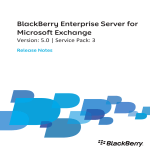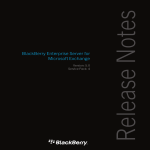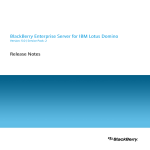Download BlackBerry Enterprise Server for IBM Lotus Domino - 5.0.3
Transcript
BlackBerry Enterprise Server for
IBM Lotus Domino
Version: 5.0 | Service Pack: 3
Release Notes
Published: 2011-06-06
SWD-1398168-0606112631-001
Contents
1 Document revision history................................................................................................................................
3
2 What's new in BlackBerry Enterprise Server 5.0 SP3........................................................................................
4
3 Fixed in this release..........................................................................................................................................
Activation fixed issues......................................................................................................................................
BlackBerry Administration Service fixed issues................................................................................................
BlackBerry Attachment Service fixed issues.....................................................................................................
BlackBerry Configuration Database fixed issues...............................................................................................
BlackBerry Configuration Panel fixed issues.....................................................................................................
BlackBerry Controller fixed issues.....................................................................................................................
BlackBerry Dispatcher fixed issues...................................................................................................................
BlackBerry Enterprise Trait Tool fixed issues....................................................................................................
BlackBerry Mail Store Service fixed issues........................................................................................................
BlackBerry MDS Connection Service fixed issues.............................................................................................
BlackBerry Messaging Agent fixed issues.........................................................................................................
BlackBerry Monitoring Service fixed issues......................................................................................................
BlackBerry Policy Service fixed issues...............................................................................................................
BlackBerry Web Desktop Manager fixed issues................................................................................................
Logging fixed issues..........................................................................................................................................
Organizer data synchronization fixed issues.....................................................................................................
Performance fixed issues..................................................................................................................................
Security fixed issues..........................................................................................................................................
Setup application fixed issues...........................................................................................................................
BlackBerry Collaboration Service fixed issues...................................................................................................
SNMP fixed issues.............................................................................................................................................
Wireless calendar synchronization fixed issues................................................................................................
8
8
8
15
16
16
16
16
17
17
17
18
19
21
21
22
22
22
23
24
25
25
25
4 Known issues....................................................................................................................................................
Activation known issues...................................................................................................................................
BlackBerry Client for IBM Lotus Sametime known issues.................................................................................
BlackBerry Client for use with Microsoft Office Communications Server 2007 known issues.........................
BlackBerry Administration Service known issues.............................................................................................
BlackBerry Attachment Service known issues..................................................................................................
BlackBerry Collaboration Service known issues................................................................................................
BlackBerry Configuration Database known issues............................................................................................
BlackBerry Configuration Panel known issues..................................................................................................
BlackBerry Controller known issues..................................................................................................................
27
27
27
28
28
38
39
39
40
41
BlackBerry Desktop Software known issue.......................................................................................................
BlackBerry Dispatcher known issues................................................................................................................
BlackBerry Enterprise Server Alert Tool known issues.....................................................................................
BlackBerry Mail Store Service known issues.....................................................................................................
BlackBerry MDS Connection Service known issues..........................................................................................
BlackBerry Messaging Agent known issues......................................................................................................
BlackBerry Monitoring Service known issues...................................................................................................
BlackBerry Policy Service known issues............................................................................................................
BlackBerry Router known issues.......................................................................................................................
BlackBerry Synchronization Service known issues............................................................................................
BlackBerry Web Desktop Manager known issues.............................................................................................
High availability known issues..........................................................................................................................
Logging known issues.......................................................................................................................................
Organizer data synchronization known issues..................................................................................................
Performance known issues...............................................................................................................................
Security known issues.......................................................................................................................................
Setup application known issues........................................................................................................................
SNMP known issues..........................................................................................................................................
Upgrade process known issues.........................................................................................................................
Wireless calendar synchronization known issues.............................................................................................
42
42
43
43
44
47
53
57
58
59
59
59
59
60
61
62
66
72
72
77
5 Provide feedback..............................................................................................................................................
80
6 Legal notice.......................................................................................................................................................
81
Document revision history
Release Notes
Document revision history
Date
Description
11 March 2011
Initial version
19 April 2011
Updated the following topics:
•
•
•
•
•
•
1
BlackBerry Administration Service fixed issues
BlackBerry Messaging Agent fixed issues
BlackBerry Administration Service known issues
BlackBerry Messaging Agent known issues
Security known issues
Upgrade process known issues
27 April 2011
Updated the following topic: What's new in BlackBerry Enterprise Server
5.0 SP3
6 June 2011
Updated the following topics:
• BlackBerry Administration Service fixed issues
• BlackBerry Administration Service known issues
• BlackBerry Configuration Database known issues
• BlackBerry Mail Store Service known issues
• BlackBerry MDS Connection Service known issues
• BlackBerry Messaging Agent known issues
• High availability known issues
• Logging known issues
• Organizer data synchronization known issues
• Security known issues
• Upgrade process known issues
3
What's new in BlackBerry Enterprise Server 5.0 SP3
Release Notes
What's new in BlackBerry Enterprise Server 5.0
SP3
4
2
Feature
Description
BlackBerry® Device Software
updates
The BlackBerry® Enterprise Server includes the following enhancements to
the software update process:
• administrators can make software updates optional for BlackBerry
device users
• users have the option to rollback an optional software update
Support for additional instant
messaging servers
The BlackBerry Enterprise Server is designed to support the following
instant messaging servers:
• Microsoft® Office Communications Server 2007 R2
• Microsoft® Lync™ Server 2010
Enhancements to media file
downloads
The default settings for media file downloads changed to allow users to
download larger amounts of content using the BlackBerry® Browser or an
HTTP connection using the BlackBerry MDS Connection Service.
Enhancements to the BlackBerry
Administration Service
The BlackBerry Administration Service includes the following
enhancements:
• ability for you to delete only work data from BlackBerry devices
• two new permissions that allow you to delete data from devices:
"Delete all device data and remove device" and "Delete only the
organization data and remove device permissions" (the "Edit a device"
permission no longer permits you to delete all device data)
• option for you to delete or disable a user account from the BlackBerry
Enterprise Server after you delete only work data or all data from
devices
• option for the BlackBerry Administration Service to automatically
select and authenticate with proxy servers
• improved search results including additional user information and the
option to sort and move columns for a customized display
• option to export the data from the user search results into a .csv file
Enhancements to messaging
The BlackBerry Enterprise Server includes the following enhancements to
messaging:
What's new in BlackBerry Enterprise Server 5.0 SP3
Release Notes
Feature
Description
•
•
If a meeting participant proposes a new time for a meeting using IBM®
Lotus Notes®, the email message that the BlackBerry Enterprise Server
sends to the meeting organizer's device includes the proposed new
time.
When a meeting organizer receives a meeting confirmation, or an email
message with a request for information, the email message includes
any comments that the meeting participant added.
Enhancements to the online help for
BlackBerry Administration Service
and BlackBerry® Web Desktop
Manager
The online help for the BlackBerry Administration Service and BlackBerry
Web Desktop Manager is now available on the web. It includes the following
enhancements:
Support for assigning additional
configurations to groups
You can assign VPN profiles and Wi-Fi® profiles to groups using the same
method that you use to assign IT policies, software configurations, and roles
to groups.
Enhancement to logging
By default, the logging level for deployment jobs is increased to debug to
help you more easily identify, diagnose, and solve issues with incomplete
jobs.
JDBC driver upgrade
The JDBC driver that BlackBerry Enterprise Server components use to
connect to the BlackBerry Configuration Database is upgraded to version
2.0 for the BlackBerry Administration Service, and to version 3.0 for the
BlackBerry MDS Connection Service.
New IT policy rules
For information about new IT policy groups and IT policy rules, see the
BlackBerry Enterprise Server Policy Reference Guide.
New application control policy rule
A new application control policy rule named "Is access to the corporate data
API allowed" specifies whether a third-party application or an add-on
application developed by Research In Motion® can access work data on a
device.
New traits
The BlackBerry Enterprise Trait Tool includes the following new traits:
•
•
•
•
•
•
•
•
Improved search capabilities
Search function for the Japanese language
Reorganized content
BlackBerry Enterprise Server Policy Reference Guide information
Easier navigation
PolicyEnterpriseWipeCommandOrderTraitType
BASIsProxyWPADOptionEnabled
BASNumberOfAdditionalWiredApplicationsToIncludeInACP
5
What's new in BlackBerry Enterprise Server 5.0 SP3
Release Notes
Feature
Description
•
•
•
•
•
•
•
•
•
•
•
•
BASProxyBasicAuthUID
BASProxyBasicAuthPassword
EWSDomain
EWSPassword
EWSServiceAccount
MaxDomainSlowSyncsPerMin
MaxSyncServerSlowSyncsPerMin
MaxSyncServerSlowSyncsInProcess
MaxPollCycleCountForHungSlowSync
MaxPollCycleCountForNoResponseToSlowSync
NumberOfUserTargetTypeForSlowSyncInParallel
SlowSyncPollCycleInterval
For more information about new traits, see the BlackBerry Enterprise Server
Administration Guide.
Changes to the BlackBerry
Configuration Database schema
The changes to the BlackBerry Configuration Database schema for
BlackBerry Enterprise Server 5.0 SP3 are summarized in the
UpgradeV99990101.sql file in the installation folder.
Support for Microsoft® Office 2010
file attachments
The BlackBerry Enterprise Server is designed to support Microsoft Office
2010 file attachments in messages.
Support for Microsoft® Hyper-V®
Server 2008 R2
The BlackBerry Enterprise Server is designed to support the Microsoft
Hyper-V Server 2008 R2 virtualization platform.
Discontinued BlackBerry MDS
Integration Service
The BlackBerry MDS Integration Service is no longer in production. If you
installed the BlackBerry MDS Integration Service, you must remove it before
you can upgrade to the latest BlackBerry Enterprise Server version. For more
information, see the BlackBerry Enterprise Server Upgrade Guide.
End of support for Microsoft® SQL
Server® 2000
The BlackBerry Enterprise Server no longer supports Microsoft SQL Server
2000 and MSDE.
If the installer detects Microsoft SQL Server 2000 or MSDE, the setup
application displays a warning message and you cannot continue to install
or upgrade the BlackBerry Enterprise Server until you upgrade the database
server.
Upgrade support
You can upgrade the BlackBerry Enterprise Server to 5.0 SP3 from any of
the following versions:
•
6
BlackBerry Enterprise Server 4.1 SP7
What's new in BlackBerry Enterprise Server 5.0 SP3
Release Notes
Feature
Description
•
•
•
BlackBerry Enterprise Server 5.0
BlackBerry Enterprise Server 5.0 SP1
BlackBerry Enterprise Server 5.0 SP2
To upgrade the BlackBerry Enterprise Server to 5.0 SP3 from a version that
is not listed above, you must first upgrade to one of the versions listed
above.
7
Release Notes
Fixed in this release
Fixed in this release
3
Activation fixed issues
When you tried to activate a BlackBerry® device running BlackBerry® Device Software 5.0 or later with the
synchronization type of the Organizer data folder list to Device to server, the activation process stopped at 11%.
(DT 815305)
After the BlackBerry® Enterprise Server activated a new user, it did not send timezone records to the device. (DT
616535)
BlackBerry Administration Service fixed issues
If you configured a BlackBerry® Administration Service pool, in certain circumstances, one of the BlackBerry
Administration Service instances would stop processing messages, and the BlackBerry Administration Service pool
no longer performed as expected. (DT 1055331)
The BlackBerry Administration Service did not stop trying to send invalid notifications, which generated large log
files, caused performance issues, and prevented administrators from logging in. (DT 993127)
In an environment that included a large number of users and applications, the BlackBerry Administration Service
reconciled tasks slower than expected. (DT 980881)
If the BlackBerry Administration Service generated and queued a large number of tasks and the BlackBerry
Administration Service instance that started processing the tasks stopped, the processing took longer than
expected until the instance started again. (DT 968146)
In earlier releases of BlackBerry® Enterprise Server, for optimal performance, you could only install 4 BlackBerry
Administration Service instances in a pool. (DT 900359)
An issue existed in the BlackBerry Administration Service whereby proxy access configurations were not
appropriately encoded when stored in the database. (DT 894703)
If you applied the Disallow Third Party Application Downloads IT policy rule to a BlackBerry device, the BlackBerry
Administration Service created a job task to remove existing third-party and RIM add-on applications associated
with software configurations from the device. (DT 890899)
When you installed Microsoft® Office Communications Server 2007 R2 or Microsoft® Lync™ Server, and navigated
to BlackBerry Solution topology > Component view > Collaboration, the BlackBerry Administration Service listed
IBM® Lotus® Sametime® as the component name in the Instance information section. (DT 890401)
8
Release Notes
BlackBerry Administration Service fixed issues
If the BlackBerry Administration Service had a large number of jobs to process after the 5 minute timeout elapsed,
the BlackBerry Administration Service might not have processed all of the jobs. (DT 887734)
When you upgraded the BlackBerry® Enterprise Server software, the BlackBerry Administration Service deleted
application control policies that did not have an English locale name. (DT 863816)
When you moved a user from one BlackBerry Enterprise Server to another within a BlackBerry Domain, the
BlackBerry Administration Service would needlessly push applications that were previously pushed wirelessly to
the user's device before the user was moved. (DT 857857)
In some circumstances when you issued a "Delete all device data and disable device" command to a user's device
and then the user activated a new device before the original device acknowledged thecommand, the BlackBerry
Administration Service disabled the user's new device after an hour. (DT 836520)
For a BlackBerry Enterprise Server that was installed on Windows Server® 2008 R2, if you installed the Microsoft
security update for KB 979683 (MS10-021), you could not use the BlackBerry Administration Service. (DT 786855)
When you configured integrated Microsoft® Active Directory® authentication, and the LDAP password was 32
characters or more, you could not access or configure the BlackBerry MDS Connection Service in the BlackBerry
Administration Service. (DT 773809)
Miscellaneous and Organization role tabs appeared in the BlackBerry Administration Service, but these tabs could
not be edited by an administrator account with the permissions to edit a role. (DT 762657)
If there were many Kerberos™ services in the environment, you might not have been able to log in to the BlackBerry
Administration Service using Windows® authentication due to a request timeout. (DT 711491)
Due to an incorrect value in the BlackBerry Configuration Database, you might not have been able to delete users
and the BlackBerry Administration Service log file included the following error message:
" [org.hibernate.util.JDBCExceptionReporter] [ERROR] Violation of UNIQUE KEY constraint
'IX_HandheldConfig_Name'. Cannot insert duplicate key in object 'dbo.HandheldConfig'" (DT 716329)
If you installed a new BlackBerry Enterprise Server instance and you imported the BlackBerry® Client Access License
keys into the new BlackBerry Configuration Database using a database script instead of using the BlackBerry
Administration Service or the setup application, administrative users might not have been able to log in to the
new BlackBerry Administration Service. BlackBerry Enterprise Server 5.0 SP3 includes an auto-correction feature
that allows you to import BlackBerry CAL keys into a BlackBerry Configuration Database directly using a database
script. (DT 708890)
The BlackBerry Administration Service now prevents administrators from making changes beyond their intended
permissions. (DT 704203)
9
Release Notes
BlackBerry Administration Service fixed issues
If BlackBerry Administration Service instances in a pool experienced network connectivity issues, the BlackBerry
Administration Service tried to reconnect ten times and then stopped trying to reconnect. When this issue
occurred, the BlackBerry Administration Service did not complete subsequent dependent jobs and information
was not reconciled to devices. (DT 690665)
If you set the Disposition application control policy rule to Required, pushed an application to a device, and then
pushed an upgrade of the application to the device, the device could not install the application. The BlackBerry
Administration Service displayed the "Device Reported a general failure installing the module" error message. (DT
690469, DT 643197)
If you installed a new BlackBerry Administration Service instance and selected an existing BlackBerry Configuration
Database during the installation process, and the carrier name that was stored in the BlackBerry Configuration
Database was long, the BlackBerry Administration Service did not permit you to manage shared drives or BlackBerry
Device Software update bundles. (DT 689474)
If you upgraded from BlackBerry Enterprise Server 4.1.x to BlackBerry Enterprise Server 5.0 SP1 or later, IT policies
that you assigned to users and groups might not have been transferred correctly. If multiple users belonged to a
group in the 4.1.x environment, and you assigned IT policies to the individual user accounts and to the group, after
the upgrade, the IT policies that used to be assigned to the users might have been assigned to the groups, and the
IT policies that used to be assigned to the groups might have been removed. You might not have been able to
assign a new IT policy to the group. (DT 689466)
In environments that involved network communication between two BlackBerry Administration Service instances,
when a job task was completed, the status update might have failed. As a result, any dependant job tasks were
not processed, causing an increasing number of reconciliation processes. (DT 681866)
On the Instance information tab for a BlackBerry Attachment Service instance, the General section listed
Document cache size (MB) instead of the correct label, Document cache size (number of documents). (DT 654416)
When you applied multiple IT policies to a user account and your organization included many users and groups,
the reconciliation process might have taken longer than was expected and the BlackBerry Administration Service
might have stopped responding. (DT 639176)
In certain circumstances, when you used the BlackBerry Enterprise Transporter bulk mode to move users from
BlackBerry Enterprise Server 4.1 SP7 to 5.0 SP2, reconciliation job tasks stopped unexpectedly. (DT 638633)
In certain circumstances, the clock on the computer that hosted the BlackBerry Administration Service ran slowly.
(DT 633701)
If a BlackBerry Enterprise Server administrator account had an administrative role with the Edit a group and View
a group permissions restricted to one group only, that administrator could not add a new user account to a group
immediately after adding the user account to the BlackBerry Enterprise Server. (DT 631033)
10
Release Notes
BlackBerry Administration Service fixed issues
If you used the "Specify new device password and lock device" IT administration command, or the "Delete all
device data and disable device" IT administration command, the audit records for the BlackBerry Enterprise Server
did not indicate which user account you used the IT administration command on. (DT 625187)
In previous releases of the BlackBerry Enterprise Server, if you tried to move multiple user accounts to a different
BlackBerry Enterprise Server, the BlackBerry Administration Service was not able to move the user accounts with
pending deployment jobs. In BlackBerry Enterprise Server 5.0 SP3, when you try to move multiple user accounts
to a different BlackBerry Enterprise Server, you are prompted to choose whether you want to move only the user
accounts with no pending deployment jobs or if you want to stop any pending deployment jobs and move all of
the user accounts. (DT 620767)
If a user account's address book location was recorded incorrectly in the BlackBerry Configuration Database, you
might not have been able to view the settings for the user account in the Organizer data synchronization tab in
the BlackBerry Administration Service. A "request could not be completed" error was displayed and an
IndexOutOfBounds error was written in the BlackBerry Attachment Service log file. (DT 619414)
In certain circumstances, the BlackBerry Administration Service repeatedly wrote the following error message to
its log file: "Violation of PRIMARY KEY constraint 'PK_BASJobTaskDependencies'. Cannot insert duplicate key in
object 'dbo.BASJobTaskDependencies." (DT 617678)
If your BlackBerry Domain included a BlackBerry Enterprise Server 4.1 SP6 and a BlackBerry Enterprise Server 5.0
SP1 or later, and you added a user account to the BlackBerry Enterprise Server 4.1 SP6, you could not change the
synchronization mappings for the user's organizer data. (DT 616603)
If you configured a BlackBerry Administration Service pool and you restarted multiple BlackBerry Administration
Service instances at a time, the BlackBerry Administration Service instances might not have identified a singleton
and errors might have occurred. (DT 613238)
The BlackBerry Administration Service now performs additional sanitization of log output to ensure sensitive
information is not recorded. (DT 610321)
In certain circumstances, if you pushed a software configuration out to a large number of users (for example,
2000), the BlackBerry Administration Service used more than its maximum of 670 threads and stopped
unexpectedly with an out of memory error. (DT 608647)
When you accessed the BlackBerry Administration Service and the BlackBerry Monitoring Service in two different
tabs in the same Windows® Internet Explorer® window, the BlackBerry Administration Service timed out. (DT
605059)
The BlackBerry Administration Service did not support searching for user accounts using the mailbox ID. As a result,
if you used the BlackBerry Enterprise Server User Administration Tool, you could not search for user accounts by
canonical name. (DT 604566)
11
Release Notes
BlackBerry Administration Service fixed issues
If you installed the BlackBerry Enterprise Server in a failover configuration, installed the BlackBerry database
notification system, and activated a user account, reconciliation might not have worked and the following messages
might have appeared in the BlackBerry Administration Service - Application Server log file:
(04/16 15:45:19:119):{WorkManager(2)-143} [org.hibernate.util.JDBCExceptionReporter] [WARN] SQL Error:
8162, SQLState: S0002
(04/16 15:45:19:119):{WorkManager(2)-143} [org.hibernate.util.JDBCExceptionReporter] [ERROR] The formal
parameter "@IdIntCustom" was not declared as an OUTPUT parameter, but the actual parameter passed in
requested output.
(04/16 15:45:19:135):{WorkManager(2)-143} [com.rim.bes.bas.BASExceptionStackInterceptor] [WARN]
[BBAS-2007] {u=SystemUser, t=6584} Caught unhandled RuntimeException in
org.jboss.ejb3.EJBContainerInvocation method clearReconciledSoftwareConfigurationForUserLocal org.hibernate.exception.SQLGrammarException: could not delete:
[com.rim.bes.bas.devicemanager.entity.HandheldConfigEntity#1] (DT 602227)
The BlackBerry Administration Service did not parse the .alx file in an application bundle correctly if the .alx file
referenced the same directory more than once, and on separate lines. (DT 579943)
If you disabled IT policy amalgamation, created two IT policies, assigned the IT policies to groups, exported the IT
policies, and then imported them to the same BlackBerry Enterprise Server, groups that were assigned the lower
ranked IT policy had their IT policy removed, but groups that were assigned the higher ranked IT policy retained
their IT policy. (DT 579795)
If you assigned a software configuration to a user account and then tried to view the user's configuration
information in the BlackBerry Administration Service, you might have been logged out of the BlackBerry
Administration Service. (DT 571423)
If you enabled IT policy amalgamation, created more than one custom IT policy, assigned the IT policies to groups,
exported the IT policies, and then imported them to the same BlackBerry Enterprise Server, users who previously
had an amalgamated IT policy appeared to have only one IT policy assigned, but the name of the one IT policy was
the amalgamated IT policy name. (DT 568767)
When you configured the distribution settings for an IT policy to run every day at specific times (for example, 3:00
PM), and configured the default delay to be greater than the difference between the next distribution time and
the current time (for example, the default delay was 15 minutes and the current time was 2:50 PM), the distribution
job did not run until the next day. (DT 559148)
If you used the BlackBerry Administration Service to create an email message signature for a user account, the
signature might have appeared slightly different in the user's email messages (for example, the signature might
have included a extra blank line in the email message). (DT 545641)
12
Release Notes
BlackBerry Administration Service fixed issues
If you upgraded from BlackBerry® Professional Software 4.1 SP4 to BlackBerry Enterprise Server 5.0 SP2, you might
not have been able to log in to the BlackBerry Administration Service. (DT 544315, DT 544351, DT 544257)
When you imported an IT policy from an earlier version of the BlackBerry Enterprise Server, the BlackBerry
Administration Service displayed the "The application has encountered a system error. Please report this error to
the System Administrator" error message instead of the "The version of the import data does not match the current
BlackBerry Administration Service version" error message. (DT 543638)
In the BlackBerry Administration Service, if you viewed the status of reconciliation events and refreshed the page
in your web browser, the BlackBerry Administration Service might have generated a system error. (DT 535218)
After you moved a user account from BlackBerry Enterprise Server 5.0 SP2 to BlackBerry Enterprise Server 5.0, if
you tried to edit their organizer data settings, the BlackBerry Administration Service logged you out and the
BlackBerry Administration Service wrote stack trace errors to the BlackBerry Administration Service - Application
Server log file. (DT 532356)
If you sent a Set Owner Information command over the wireless network to a device, the event was not logged
by the BlackBerry Administration Service. (DT 528724)
The From and Sent To fields were limited to 150 characters in the BlackBerry Administration Service when creating
message filters. (DT 526699)
An issue in the BlackBerry Administration Service could have resulted in security feature misuse due to lack of
secure credential handling. (DT 526157)
Multiple issues in the BlackBerry Administration Service could have resulted in potential Cross Site Scripting (XSS)
and Cross Site Request forgery vulnerabilities. These issues are resolved by improved validation of URLs. (DT
525829)
In some circumstances, you could not push applications that relied on the vendor ID over the wireless network
using the BlackBerry Enterprise Server. The BlackBerry Administration Service resolved only a hexadecimal value
for the vendor ID. (DT 522454)
The BlackBerry Administration Service displayed an exception error if the body of a custom activation message
began with a plus (+) sign. (DT 520133)
After you installed BlackBerry Enterprise Server 5.0 SP1 with the BlackBerry Collaboration Service for Microsoft®
Office Communications Server 2007, the BlackBerry Administration Service displayed that the BlackBerry
Collaboration Service for Microsoft® Office Live Communications Server 2005 was installed instead. (DT 513156)
If you had set the BlackBerry Device Software deployment managed by BlackBerry Administration Service option
to Yes, when you upgraded the BlackBerry Enterprise Server, the current settings in the Default IT Policy returned
to the original default settings. (DT 508621)
13
Release Notes
BlackBerry Administration Service fixed issues
When you exported summary data for a large number of user accounts using the BlackBerry Administration Service,
the transaction time limit might have been exceeded, which prevented the action from completing successfully.
(DT 508049)
The EJB3 remote connection functionality that is part of JBoss® Web Server now correctly applies specified cipher
restrictions. (DT 507404)
If you configured database mirroring and the mirror BlackBerry Configuration Database did not use port number
1433, the BlackBerry Enterprise Server could not connect to the mirror BlackBerry Configuration Database. (DT
504239, DT 501985)
The BlackBerry Administration Service could not manage user accounts that were duplicated in the BlackBerry
Configuration Database. (DT 501446)
An insufficient permissions error was displayed in the BlackBerry Administration Service log file if you attempted
to log in to the BlackBerry Administration Service using an administrator account that had a customized role that
did not have the View Instance permission turned on. (DT 496896)
If you accessed the BlackBerry Administration Service in a language other than English using Mozilla® Firefox® or
Safari, the information in the Status section on the home page of the BlackBerry Administration Service appeared
in English. (DT 495829)
If your organization created a customized administrator role that allowed administrators to view and modify only
a specific group, the administrator could not view the available group when trying to add a user account to the
group. (DT 488200, DT 488201)
When you sent a "Delete all device data and disable device" IT administration command to certain devices, the
BlackBerry Administration Service closed. (DT 482771)
The description for the Enterprise Administrator role in the BlackBerry Administration Service stated that the
enterprise administrator had all rights as a security administrator, except that the enterprise administrator could
only view role assignments. (DT 482257)
The BlackBerry Administration Service cached administration permissions, allowing for stale permission
application. (DT 479462)
If the Allow user wireline activation field was set to No on the BlackBerry Web Desktop Manager Information
tab in the BlackBerry Administration Service, you could not activate a device using the BlackBerry Administration
Service. (DT 461923)
The setting for the Microsoft® Word 2007 distiller was displayed incorrectly in the BlackBerry Administration
Service after upgrading from BlackBerry Enterprise Server versions 4.1 SP6 MR5 and 4.1 SP4 MR1. (DT 459538)
14
Release Notes
BlackBerry Attachment Service fixed issues
The audit scripts for the BlackBerry Administration Service did not log when a group was created or the group
name changed. (DT 444932)
An issue in the BlackBerry Administration Service where anonymous ciphers were supported could have led to
weak or no access control on communications channels. Support for anonymous ciphers has been removed from
the BlackBerry Administration Service configuration. (DT 410053)
When using multiple tabs in Windows Internet Explorer 7 to access the BlackBerry Administration Service, the
information you typed in one tab might have appeared in another tab. (DT 387664)
You could not send PIN or email messages from the BlackBerry Administration Service without populating both
the Message subject and Message body fields. (DT 266040)
When you attempted to view resolved applications for a user account, in certain circumstances, the BlackBerry
Administration Service displayed an error message. (DT 262643)
In some circumstances, the Current Carrier field in the BlackBerry Administration Service displayed the local carrier
instead of the home carrier network. (DT 242867)
BlackBerry Attachment Service fixed issues
In certain circumstances, the BlackBerry® device did not display a Microsoft® PowerPoint® document correctly.
(DT 973369, SDR 336357)
After you upgraded the BlackBerry® Enterprise Server from 4.1 SP7 to 5.0 SP3, devices could not open attachments
and displayed the “Attachment server cannot be found” error message. (DT 900990)
You could not view all columns of a Microsoft® Excel® spreadsheet on a device that contained Chinese characters
if you saved the file using Microsoft Office® 2003. (DT 625814)
When you installed a BlackBerry Enterprise Server without a BlackBerry Attachment Service, installed the
BlackBerry Attachment Service on a remote computer, and configured the BlackBerry Attachment Service to
connect to the BlackBerry Attachment Connector on the BlackBerry Enterprise Server, the BlackBerry Attachment
Service could not connect to the BlackBerry Attachment Connector on the BlackBerry Enterprise Server, and the
"An unknown error was encountered" error message displayed on the BlackBerry device when a user was viewing
email messages with attachments. (DT 543151)
When users viewed .pptx files on their devices, the background colors might not have displayed properly. (DT
280165)
15
Release Notes
BlackBerry Configuration Database fixed issues
BlackBerry Configuration Database fixed issues
The BlackBerry® Enterprise Server was updated to use the caching and reuse prepared statements in the BlackBerry
Configuration Database so that it can start running sooner. (DT 785483)
When you ran NotifyMasterInstall.sql to install the BlackBerry database notification system, the script may have
generated warning messages or error messages. (DT 608509, DT 509823)
If you upgraded the BlackBerry Enterprise Server, the presence of orphaned records caused database upgrade
errors. (DT 506477)
BlackBerry Configuration Panel fixed issues
When the BlackBerry® Controller was installed, the Logging tab appeared in the BlackBerry Configuration Panel.
The Logging tab should not have appeared when the BlackBerry Controller was installed because you configure
logging in the BlackBerry Administration Service. (DT 513174)
If you changed the Certification Authority certificate using the BlackBerry Configuration Panel, incorrect encoding
of a registry entry could have prevented the BlackBerry Administration Service from restarting successfully. (DT
477478)
BlackBerry Controller fixed issues
The BlackBerry® Controller waited 30 minutes before restarting the BlackBerry® Enterprise Server if it detected
that NSD was running. (DT 588405)
BlackBerry Dispatcher fixed issues
If you configured a BlackBerry® Enterprise Server pair and the standby BlackBerry Enterprise Server connected to
two BlackBerry Collaboration Service instances, when the first BlackBerry Collaboration Service became
unavailable, the standby BlackBerry Enterprise Server instance did not promote the connection to the second
BlackBerry Collaboration Service. (DT 641661)
When a BlackBerry Enterprise Server service tried to connect to the BlackBerry Dispatcher, if the required port
(3200) was not available, you had to restart the BlackBerry Enterprise Server to restore functionality. (DT 489087)
The APB engine looped if it was unable to write to a hard drive. As a result, a high amount of hard drive and CPU
resources were used. (SDR 207982)
16
Release Notes
BlackBerry Enterprise Trait Tool fixed issues
BlackBerry Enterprise Trait Tool fixed issues
In previous releases, the BlackBerry® Enterprise Trait Tool did not include traits that permitted you to throttle the
BlackBerry Synchronization Service. (DT 745561)
The BlackBerry Enterprise Trait Tool could not be run at the group level. In previous versions of the BlackBerry®
Enterprise Server, the BlackBerry Enterprise Trait Tool had to be run at the domain level or manually against
individual user accounts. (DT 455123)
BlackBerry Mail Store Service fixed issues
The BlackBerry® Mail Store Service did not use the correct columns in the BlackBerry Configuration Database to
determine computer names and instance names. (DT 625895)
If a user was added to an IBM® Lotus® Domino® group, the BlackBerry Mail Store Service did not check the ACL
for the user and the BlackBerry Administration Service permitted you to assign public address books to the user
even though the user was not explictly listed in the ACL. (DT 565610)
BlackBerry MDS Connection Service fixed issues
If you configured the application.handler.http.tracking.whitelist property in the rimpublic.properties file, the
BlackBerry® MDS Connection Service used up all the computer memory and crashed. (DT860703)
If you configured an untrusted HTTPS connection to a specific URL, the BlackBerry device displayed the "Access
Denied: Insecure SSL" error message when the user attempted to access it. (DT 872254)
If a user tried to browse to WML pages that included invalid WML using the BlackBerry® Browser on a device, the
device displayed an HTTP 500 error message. (DT 489855)
If a page set a cookie, the BlackBerry MDS Connection Service did not pass the cookie on to any other pages. (DT
486192)
The Via header that the BlackBerry MDS Connection Service sent to the device did not include protocol information
and did not comply with RFC 1616. (DT 391707)
17
Release Notes
BlackBerry Messaging Agent fixed issues
BlackBerry Messaging Agent fixed issues
When a BlackBerry® device user forwarded or replied to an email message from the BlackBerry device, sometimes
the body of the email message appeared in base-64 encoding and could not be read. (DT 959156)
A memory offset calculation problem in the software caused the BlackBerry® Enterprise Server to crash repeatedly.
This issue might have occurred when the BlackBerry Enterprise Server processed an email message that included
a .jpg. (DT 947768)
HTML email messages appeared as blank messages instead of in plain text on devices running BlackBerry® Device
Software 4.5 or earlier. (DT 810289)
A user could not set an out-of-office return date from a messaging server that was configured to use out-of-office
service mode. (DT 799850)
A user could only view the first line of an out-of-office alert on the device. (DT 785822)
When a user searched for the contact information for users with Japanese characters in their user names, the
device displayed the Japanese characters in the user names as question marks (?). For more information, visit
www.blackberry.com/go/kbhelp to read KB22800. (DT 660383)
When a user sent a message that included Base-64 encoded images from a device, the BlackBerry Messaging Agent
changed the encoding to binary, which might have caused messages to be bounced back to the user. (DT 635468)
If the BlackBerry Messaging Agent stopped with an Exit code of 128, and the BlackBerry Controller restarted it,
users might not have been initialized because databases were still open. (DT 625277)
When a user added or changed the follow-up flag to a MIME-formatted message on a device, the message no
longer displayed as expected. (DT 620513)
If a user sent a message that was encoded using Windows-874 encoding, the device could not display the message.
(DT 598991)
If you used the BlackBerry Enterprise Transporter to move a user account to another BlackBerry Enterprise Server,
when the user connected the device to the BlackBerry® Desktop Manager, the BlackBerry Desktop Manager
prompted the user to switch devices. (DT 595330)
In an environment that included an IBM® Lotus® Domino® cluster and users with a large number of unread
messages, when the cluster failed over, if the Note IDs for the replicated messages were not the same, the
BlackBerry Enterprise Server reprocessed all unread messages and it might have taken a long time before devices
received the messages. (DT 511330)
18
Release Notes
BlackBerry Monitoring Service fixed issues
To resolve this issue, verify that you are using Lotus Domino 8.5.2 or later.
In an environment that included Lotus Domino 8.5.1, in certain circumstances, when the BlackBerry Messaging
Agent was processing a meeting update for a device that was outside the wireless coverage area, the BlackBerry
Messaging Agent might not have opened the calendar entry correctly. This could have caused the BlackBerry
Messaging Agent to stop responding and an access violation to occur. (DT 504874)
An issue in the BlackBerry Enterprise Server HTML message processing could have resulted in service disruption.
(DT 502174)
When processing a recurring task with a recurring date that was far into the future, the BlackBerry Messaging
Agent might have stopped responding. (DT 485231)
In an environment that included Lotus Domino 8, in some rare circumstances, the BlackBerry Messaging Agent
delayed reconciling the read status of an email message to a device. (DT 400937)
BlackBerry Monitoring Service fixed issues
If you installed the BlackBerry® Enterprise Server, the BlackBerry Administration Service, the BlackBerry
Collaboration Service, and the BlackBerry Monitoring Service on the same computer, a BMSConnectException
error message was reported in the log file for the BlackBerry Attachment Service. (DT 888133)
If you installed the BlackBerry Monitoring Service as a remote component, a memory leak in the appsvc.exe and
enginesvc.exe processes caused the computer to stop responding. (DT 799163)
If you installed the BlackBerry Monitoring Service on a virtual machine that runs the 32-bit or 64-bit version of
Windows Server® 2008, a memory leak in the appsvc.exe process caused the virtual machine to stop responding.
(DT 761232)
When attempting to access the BlackBerry Monitoring Service using a BlackBerry device, the full version of the
BlackBerry Monitoring Service was displayed on the device if the number of user accounts on a BlackBerry
Enterprise Server had exceeded the license limit. (DT 731897)
When attempting to access the BlackBerry Monitoring Service using a BlackBerry device running BlackBerry® 6,
the full version of the BlackBerry Monitoring Service was displayed on the device. (DT 729066)
If you did not use port 1433 for the BlackBerry Monitoring Service database, the BlackBerry Monitoring Service
could not connect to it. (DT 685531)
The BlackBerry Monitoring Service increased its usage of computer memory over 72 hours until the computer
stopped responding. (DT 647219)
19
Release Notes
BlackBerry Monitoring Service fixed issues
If a user clicked an alarm in the BlackBerry device dashboard that did not include a message (because it was
deleted), the BlackBerry device dashboard stopped responding. (DT 643050)
When you clicked a message icon for an alert message, the BlackBerry Monitoring Service did not redirect you to
the message. Instead, it redirected you to the first page of messages. (DT 620179)
The BlackBerry Monitoring Service did not update dashboard user items when the UserPollMax count was
aggregated because the BlackBerry Monitoring Service did not retrieve the user properties every polling cycle. (DT
615480)
When you deleted a connection threshold, the BlackBerry Monitoring Service displayed the "Unable to delete the
threshold" error message, even though it did delete the connection threshold. (DT 597370)
You could not import the .mib file included with the BlackBerry Enterprise Server into an MIB browser. (DT 537475)
When you created a report for uninitialized user accounts, the report indicated that the User name field was sorted
in descending order even though the user name field was sorted in ascending order. (DT 536927)
When the BlackBerry Administration Service stopped, the BlackBerry Monitoring Service console displayed a
JavaScript® error. (DT 536608)
Syntax errors were reported if you attempted to compile the BLACKBERRYSERVERMIB-SMIV2_Compat.mib file
using the smi2smir.exe command. (DT 501146)
When you generated a custom report, the report was missing statistics data for several components. For example,
reports were missing statistic data for the BlackBerry Attachment Service, BlackBerry Policy Service, BlackBerry
Controller, BlackBerry MDS Integration Service, BlackBerry Collaboration Service, BlackBerry Router, and
BlackBerry Synchronization Service. (DT 509136)
If you configured the BlackBerry Monitoring Service console to use DST, the BlackBerry Monitoring Service console
displayed the message time stamps as one hour after the alarm panel message time stamps. (DT 347442, SDR
362633)
If you did not type a value in the SNMP community name field and clicked Test Configuration Settings, the
BlackBerry Monitoring Service displayed an exception error message. (DT 231065)
In certain circumstances, the total user count in the BlackBerry Monitoring Service dashboard was not accurate.
(DT 155295)
You could not change the high availability scope of a BlackBerry Enterprise Server component after you added a
threshold on a BlackBerry Enterprise Server component that used load balancing (the BlackBerry Router, BlackBerry
Administration Service, and BlackBerry MDS Integration Service). (SDR 294739)
20
Release Notes
BlackBerry Policy Service fixed issues
BlackBerry Policy Service fixed issues
When the BlackBerry® Policy Service skipped too many commands (for example, because of pending switch service
commands), and the number of skipped commands was greater than the maximum number of commands allowed
in the throttling queue, the BlackBerry Policy Service might have stopped processing commands for everyone. (DT
806582)
If you moved a user account from BlackBerry® Enterprise Server 4.1 SP6 to 5.0 SP2 using the BlackBerry Enterprise
Transporter, the BlackBerry Policy Service might not have been able to regenerate encryption keys and the device
might not have been able to send or receive data. (DT 681797)
When you set the Allow Other Message Services IT policy rule to No, devices running BlackBerry® Device Software
5.0 or later still displayed the Email Settings icon and permitted users to configure a BlackBerry® Internet Service
account. (DT 629143)
If you changed the maximum attachment size in the BlackBerry Administration Service and restarted the BlackBerry
Policy Service, the BlackBerry Policy Service did not resend the service books with updates to BlackBerry devices.
(DT 538460)
The BlackBerry Policy Service intermittently stopped checking the BlackBerry Configuration Database to determine
whether there were any updates to IT policies or application control policies. The BlackBerry Policy Service did not
write the following message to its log file at regular intervals: [40000] (02/03 13:29:05.220):{0xA24}
SCS::PollDBQueueNewRequests - Change Detection Poll: ProcessingRequests 0, LowerThreshold 1,
ProcessingBESes 1, MaxDomainJobs 300, MaxJobsToSchedule 300, MaxBESJobs 100, MaxRequestsToQueue 100,
Requests 1, QueueInterval (ms) 60000. (DT 518906)
BlackBerry Web Desktop Manager fixed issues
If a user tried to back up the BlackBerry® device, in certain circumstances, the BlackBerry® Device Manager might
have stopped responding. (DT 566840, SDR 340985)
If the Allow user wireline activation field was set to No on the BlackBerry Web Desktop Manager Information
tab in the BlackBerry Administration Service, you could not activate a BlackBerry device using the BlackBerry
Administration Service. (DT 461923)
21
Release Notes
Logging fixed issues
Logging fixed issues
When the BlackBerry® Enterprise Server sent an IT administration command, the audit record information did not
include the email address of the device user, if the user was not active on the BlackBerry Enterprise Server. (DT
625187)
When the BlackBerry Enterprise Server processed SMS text messages that were in Unicode, the BlackBerry
Enterprise Server did not include the closing quote in its log file and fields were missing. (DT 587721)
In some circumstances, the log files for the BlackBerry Administration Service might not have displayed why a job
was failing. For example, the log files would not report a failed notification to a JMS client. (DT 504305)
Organizer data synchronization fixed issues
The BlackBerry® Enterprise Server stopped responding if the SQL connection was lost while synchronizing a large
address book to a user's BlackBerry device. (DT 628293)
When synchronizing folders over the wireless network, the BlackBerry Enterprise Server resent the entire folder
list each time it encountered an error in the folder. This issue could have caused the BlackBerry Enterprise Server
to stop responding. (DT 488509)
In some circumstances, the BlackBerry Enterprise Server stopped responding when processing a reoccurring task
if the server was running in low memory conditions. (DT 485231)
In certain circumstances, the BlackBerry Enterprise Server completed an organizer data synchronization process
when users were moved to another BlackBerry Enterprise Server. This release includes additional logging abilities
to help troubleshoot this issue. (DT 349145)
Performance fixed issues
When you upgraded the BlackBerry® Enterprise Server from 5.0 SP1 to 5.0 SP2, the setup application displayed
an error message that indicated that the WMI Performance Reverse Adaptor stopped working. Once the upgrade
process completed, no BlackBerry Enterprise Server counters were available in the performance monitoring
window. (DT 624426)
22
Release Notes
Security fixed issues
Security fixed issues
In an environment with IBM® Lotus® Domino® 8.5.1, administrators could not disable the Native Notes Encryption
feature on BlackBerry® devices even if the Lotus Domino domain did not permit the feature. (DT 851209)
When a BlackBerry device user received an S/MIME encrypted message that included an inline image, the user
could not reply to the message from a BlackBerry device. (DT 642310)
In an environment that included the PGP® Support Package for BlackBerry® smartphones, when a user sent a PGP
partitioned encrypted message from a BlackBerry device that required the recipient to use the More option to
view additional contents, when the recipient clicked More, the message status changed to "'More' error: general
failure" and the BlackBerry® Enterprise Server included a message in the log files indicating that more data could
not be sent. (DT 616708)
When a user forwarded a message that included a Native Notes encrypted attachment from a BlackBerry device,
the recipient could not view the attachment. (DT 571358)
In an environment that included the PGP Support Package for BlackBerry smartphones, when a user sent an
encrypted message with an attachment from IBM® Lotus Notes®, the recipient could not open the attachment
and the BlackBerry device displayed the "Document is empty" error message. (DT 529917)
The description of the Phone Access application control policy rule was incomplete. (DT 518136)
In an environment that included the PGP Support Package for BlackBerry smartphones, when a user sent a small
PGP encrypted message, the recipient coud have decrypted it on a BlackBerry device but the message status was
"'More' error: general failure" and the BlackBerry Enterprise Server included the following message in its log files
"Failed to retrieve and build MORE result". (DT 508071)
When a user account initialized and the synchronization information for the user account was not correct, the
BlackBerry Synchronization Service might have stopped responding. (DT 506252)
When a user enrolled a certificate over the wireless network, the device displayed a "The server is unable to find
the specified certification authority profile" error message and did not permit the user to proceed. This was an
intermittent issue that occurred when the user tried to enroll a certificate immediately after the device received
the updated IT policy but the BlackBerry MDS Connection Service was not aware of the updated IT policy. (DT
501581)
In an environment that included an RSA® certification authority, when a user tried to enroll a certificate over the
wireless network and you approved the certificate request, the BlackBerry MDS Connection Service did not send
the certificate to the BlackBerry device. (DT 499189)
23
Release Notes
Setup application fixed issues
In an environment that included the PGP Support Package for BlackBerry smartphones, when a user sent a PGP
encrypted message that included a contact attachment, when the recipient tried to open the attachment, the
BlackBerry device displayed the "A problem occurred while trying to render the page" error message. If the
recipient selected "View contact" in the menu options, contact information was displayed on the BlackBerry device.
(DT 490975)
If you removed a user account and reactivated it at a later time, the user could not complete the certificate
enrollment process over the wireless network. The BlackBerry Messaging Agent did not write any certificate
enrollment related messages to its log file. (SDR 301794)
Setup application fixed issues
When you upgraded from BlackBerry® Enterprise Server 5.0 SP1 to 5.0 SP2, the setup application did not back up
the BlackBerry Monitoring Service database even if you selected the "Back up the existing BlackBerry Configuration
Database before upgrading" option. (DT 805143, DT 701548)
If the computer did not have sufficient disk space, the setup application might have stopped responding. You might
have encountered this issue if the setup application needed to install the JRE™ but there was not enough disk
space for the setup application to extract the JRE installation files. (DT 622355)
If you chose not to use a drive, the setup application still checked the drive for disk space and displayed a warning
message if the disk space requirements were not met. (DT 568730)
When you proceeded to the License dialog box or restarted the computer during the installation process, the setup
application was slow to launch and so it seemed like the setup application was not responding. In this release, the
setup application displays a progress bar. (DT 530832)
During the installation process, if you added the SRP address and BlackBerry® CAL key and then imported SRP
information from a file, the setup application did not display the SRP address or BlackBerry CAL information in the
dialog box. (DT 494069)
The setup application displayed the Database mirroring dialog box after you selected SQL authentication to connect
to the database server, even though database mirroring was not supported with SQL authentication. (DT 401891)
If you chose the database mirroring option during the installation process and the principal BlackBerry
Configuration Database was not available, the setup application stopped at the BlackBerry Monitoring Service
dialog box and wrote error messages to the log file. (DT 390871)
When the setup application backed up the krb5.conf file, MdsLogin.conf file, and rimpublic.property file, it did not
create unique file names for the backed up files and might have overwritten previous backed up files. (DT 376496)
24
Release Notes
BlackBerry Collaboration Service fixed issues
BlackBerry Collaboration Service fixed issues
If your organization's environment included Microsoft® Office Communications Server 2007 and Microsoft® Office
Live Communications Server 2005, users on Microsoft Office Communications Server 2007 could not contact users
on Microsoft Office Live Communications Server 2005. Instead the presence showed up as Unknown. (DT 822579)
When a user activated a device and then tried to log in to Microsoft Office Communications Server 2007, the device
logged in to the instant messaging server with the selected status but then changed to the Available status within
seconds. (DT 814508)
When a device logged in to Microsoft Office Communications Server 2007, and the BlackBerry® Collaboration
Service failed over, the user could not send or receive messages except to the desktop client. The desktop client
could not reply to the BlackBerry® Client messages. (DT 788056)
SNMP fixed issues
If you configured the besSysHealthMsgFromHandheld SNMP threshold, the BlackBerry® Enterprise Server did not
update the values correctly. (DT 500603)
Wireless calendar synchronization fixed issues
If a meeting request was sent from a messaging server other than IBM® Lotus® Domino® and a BlackBerry® device
user accepted the meeting request using a BlackBerry device, the meeting organizer received a “This meeting is
not in the Calendar, it may have been moved or deleted” error message when they tried to view the acceptance.
(DT 864129)
When a meeting attendee proposed a new meeting time to the meeting organizer, the email message on the
device did not contain information about the proposed date and time. (DT 816768)
When a meeting invitee received an invitation to a recurring meeting and sent a Confirmation message with the
comments, the device of the meeting invitee received the message, but the device did not display the comments.
(DT 761056)
When a meeting invitee received an invitation to a recurring meeting and sent a Request for Information message
with the comments, the meeting organizer received the message, but the device did not display the comments.
(DT 761046)
In certain circumstances, when a BlackBerry device user tried to preview the attachment in the notes section of
a meeting invitation, the attachment from a previous meeting invitation opened instead. (DT 578874)
25
Release Notes
Wireless calendar synchronization fixed issues
When a user declined a rescheduled meeting request for a meeting that occurred in the past (for example, the
user tried, on January 15th, to decline a rescheduled meeting request that was sent to them on January 4th), the
BlackBerry Messaging Agent stopped responding. (DT 534450)
An issue in the BlackBerry® Enterprise Server could have resulted in service disruption when processing meeting
updates on the BlackBerry Enterprise Server. (DT 403643)
26
Release Notes
Known issues
Known issues
4
Activation known issues
When migrating a user from BlackBerry® Enterprise Server 4.1 SP6 to BlackBerry Enterprise Server 5.0 SP2 or SP3
using the BlackBerry Enterprise Transporter, the user sees an "Activation Complete" message when the
synchronization is complete. (DT 893546, DT 879990)
When a BlackBerry® device user who has a BlackBerry® Internet Service account and a BlackBerry Enterprise Server
account activates a new BlackBerry device, the user cannot send email messages using the BlackBerry Internet
Service account. (DT 617358)
Workaround: Reactivate the BlackBerry Internet Service account.
When a user exceeds the maximum number of attempts for entering the enterprise activation password, there is
no notification message displayed on the device. The user has to manually cancel the enterprise activation. (DT
253518)
The BlackBerry Enterprise Server cannot activate a user who uses a Portuguese mail template. (DT 107411)
Workaround: Change the value of the name field to $inbox.
If you change the organizer data synchronization settings after you add a user account, when a user activates a
device, organizer data synchronization can occur twice. (SDR 358491)
Workaround: Wait an hour after adding a user account and changing the organizer data synchronization settings
before activating the device.
BlackBerry Client for IBM Lotus Sametime known issues
If multiple BlackBerry® device users exist with similar user names, incorrect contacts might be added to the users'
contact lists. (SDR 186581)
Workaround: When adding contacts, instruct users to select the user name from the Lookup list.
27
Release Notes
BlackBerry Client for use with Microsoft Office Communications Server 2007
known issues
BlackBerry Client for use with Microsoft Office Communications
Server 2007 known issues
If a BlackBerry® device user sends a message to an invalid contact, the error message "Failed to execute your last
action" displays. The error message does not specify that the contact does not have a valid ID or that the contact
might reside in an external domain. (SDR 303950)
In certain circumstances, the BlackBerry Collaboration Service experiences performance issues. (SDR 287243)
Workaround: Instruct users to log out of the BlackBerry® Client for use with Microsoft® Office Communications
Server 2007 periodically.
When using Windows® NTLM authentication, an error occurs if two or more users try to log in to the BlackBerry
Client for use with Microsoft Office Communications Server 2007, or if one user logs out, and then quickly logs in.
(SDR 257764)
Workaround: Set up Kerberos™ authentication or force forms-based authentication.
There is no message indicating that adding distribution lists to contact lists using the BlackBerry Client for use with
Microsoft Office Communications Server 2007 is not supported. (SDR 186430)
BlackBerry Administration Service known issues
If an administrator has the "View a user" permission set to particular groups only, when the administrator tries to
view which group a user belongs to, the BlackBerry® Administration Service displays an error message. (DT
1271633)
If you delete all device data and disable a device over the wireless network, and then reactivate the same user
and device, the BlackBerry Administration Service no longer displays the PIN for the device. (DT 1245881)
If you assign a customized role to an administrator account, and the administrator assigns a software configuration
to a user account that is assigned a customized IT policy, the BlackBerry Administration Service sends the Default
IT policy to the device instead. (DT 1227269)
If your organization's IBM® Lotus® Domino® domain includes an ampersand (&) in the name, then you cannot edit
user's organizer data settings in the BlackBerry Administration Service. (DT 1224473)
If one BlackBerry Administration Service instance sends a reconciliation task to a second instance, and the
connection between the instances drops before the second instance can notify the first that the reconciliation is
complete, reconciliation stops on all BlackBerry Administration Service instances. The first BlackBerry
Administration Service instance then writes the following error to its log file:
28
Release Notes
BlackBerry Administration Service known issues
“org.jboss.remoting.CannotConnectException: Can not get connection to server. Problem establishing socket
connection for InvokerLocator [sslsocket:”. The BlackBerry Administration Service checks for unprocessed
reconciliation events every 24 hours and restarts them at that time. For more information, contact RIM Support.
(DT 1159175)
If you re-add a user account after deleting the user account, the BlackBerry Administration Service does not
complete all deployment tasks successfully. (DT 1140135)
In rare circumstances, administrators cannot log in to the BlackBerry Administration Service and the BlackBerry
Administration Service log file includes the following error message "javax.security.auth.login.LoginException: bad
encoded value". (DT 1131828)
Workaround: Restart the BlackBerry Administration Service.
In certain circumstances, when the user's last contact time information is not updating, the BlackBerry
Administration Service writes the following error message to its log file: "Arithmetic overflow error converting
expression to data type int.". (DT 1123820)
Workaround: Clear the server statistics. For more information, see the BlackBerry Enterprise Server Monitoring
Guide.
If you assigned software tokens to user accounts in a BlackBerry® Enterprise Server 4.1 SP6 environment, you
cannot remove the software tokens after you upgrade. (DT 1123537)
If a user switches to another device, the BlackBerry Administration Service sends applications to the device before
the device has indicated that it has completed the activation process. The device cannot properly install the
applications. (DT 1120052)
Workaround: Reassign the software configuration to the user account.
If you set the timezone of the BlackBerry Administration Service computer to GMT + 7 hours (Bangkok, Hanoi and
Jakarta timezone), the Last Contact Date is incorrect by 2 hours. (DT 1114330)
The BlackBerry Administration Service does not perform as expected when it needs to complete many tasks (more
than 2100 tasks) and verify dependencies and optimizations. (DT 1108098)
Workaround: Restart the computer that hosts the BlackBerry Administration Service.
If the device expects two cod files in order to install an application (for example, because it is installing the
application in two languages), the BlackBerry Administration Service sends the cod file twice, and the device only
uses one, which causes the installation process to fail. (DT 1107285)
When the BlackBerry Administration Service generates an activation password, it does not write anything in its
log files or the BlackBerry Configuration Database log files about this event. (DT 1103690)
29
Release Notes
BlackBerry Administration Service known issues
If you remove a Wi-Fi® profile from a user account, and later try to add it back, the BlackBerry Administration
Service does not save your changes. (DT 1101809)
The BlackBerry Administration Service does not use the email address that you specify in the Sender Address field
in Devices > Wireless activations > Device activation settings to send activation email messages. (DT 1101095)
You cannot assign BlackBerry Monitoring Service permissions to a role, as these permissions are no longer available
in the BlackBerry Administration Service. (DT 1097388)
Workaround: The security administrator role has permissions to edit the BlackBerry Monitoring Service. Create a
copy of it and modify the permissions as required by your organization.
The Wi-Fi configuration screen still mentions VoIP profiles, even though they have been removed. (DT 1096681)
If you change the Disposition of an application from Wireless to Wired, the BlackBerry Administration Service and
device might not apply the change correctly. (DT 1093850)
The BlackBerry Administration Service does not permit you to load applications that do not match the following
application version format: XXX.YYY.YYY.YYY, where X and Y are numeric characters. Only X is required. (DT
1093369)
The BlackBerry Administration Service does not perform as expected when you have thousands of users assigned
to software configurations. (DT 1016987)
In a Japanese environment, if you click the ? icon in the Calendar option under Manage applications in the
BlackBerry Administration Service, the words "About this calendar" are not translated into Japanese. (DT 1082172)
If you move a user to another BlackBerry Enterprise Server, the BlackBerry Administration Service pushes all
applications to the device again. (DT 1080148)
If you install a BlackBerry MDS Connection Service 4.1 SP7 in the same BlackBerry Domain as a BlackBerry MDS
Connection Service 5.0 or later, but do not start BlackBerry MDS Connection Service 4.1 SP7, the BlackBerry
Administration Service displays an error message when you try to set the BlackBerry MDS Connection Service 5.0
or later as a central push server. (DT 1075786)
When you export the asset summary, the BlackBerry Administration Service displays a Java® error message for
some user accounts that are associated wtih activated devices, if the status for the devices is "initializing". (DT
1066666)
The asset summary that you can export from the BlackBerry Administration Service does not include user accounts
that do not have an activated device associated with them. (DT 1060607)
The BlackBerry Administration Service does not display a descriptive error message when it encounters an issue
assigning a device to a user account. (DT 1053380)
30
Release Notes
BlackBerry Administration Service known issues
Workaround: For more information, visit www.blackberry.com/btsc to read KB20015.
If you try to create an administrator account with Microsoft® Active Directory® authentication and enter a password
incorrectly, the BlackBerry Enterprise Server indicates that the Password and Confirm Password fields are
required. However, these fields are only required for BlackBerry Administration Service authentication. (DT
1036448)
You cannot log in to the BlackBerry Administration Service after the upgrade process has completed. This issue is
caused by the application server not starting correctly. (DT 1034285)
Workaround: Restart the BlackBerry Administration Service.
After a BlackBerry device user sets the Wireless Reconciliation option to Yes on a device running BlackBerry® 6,
the change is not synchronized to the BlackBerry Enterprise Server and the BlackBerry Administration Service
displays the status of Wireless Message Reconciliation as False. (DT 1033792)
When you send an application to a device using a software configuration, the BlackBerry Administration Service
pushes the application multiple times and it does not install correctly on the device. (DT 1028646)
Workaround: Modify the ALX file by removing the "_blackberryVersion="[4.2.0,5.1.1)" entries for each resource
module listed. If there are duplicate entries in the BlackBerry Configuration Database for the Enterprise Service Policy, you cannot
manage devices using the Enterprise Service Policy. (DT 1028260)
After you migrate users using BlackBerry Enterprise Transporter, the BlackBerry Administration Service writes a
Java exception error message in its log file. (DT 1024869)
When you configure proxy authentication and restart the BlackBerry Administration Service, the BlackBerry
Administration Service writes the following error message in its log file:
"com.rim.bes.bas.windowsaccess.windowshttpaccessor.WindowsHTTPAccessorException: Nested exception:
'WinHTTP exception occurred in function: JWinHTTP::getResultFile, Url: https://pasinf.otasl.eval.blackberry.com/
pas/pas, Error: 12002 - Unknown error. [ GetResultFile WinHttpReceiveResponse returned no results]'". This error
is caused because your organization's web server is taking too long to respond to the proxy request. (DT 1021276)
When you create a schedule to delete jobs and job tasks in the BlackBerry Administration Service, some jobs and
job tasks are not deleted. (DT 1019288)
In some circumstances, you cannot delete an application control policy for a third party application. The error
message that you see is "The Request cannot be completed". (DT 1016737)
If you assign a mandatory BlackBerry® Device Software update to BlackBerry device users in the BlackBerry
Administration Service, when users accept the request they see an unnecessary pop-up message. (DT 1012128)
31
Release Notes
BlackBerry Administration Service known issues
In some environments, you cannot include proxy connection credentials when you save a proxy configuration. (DT
1011264)
Workaround: Enter a proxy configuration without credentials.
When you try to import a BlackBerry Enterprise Server 5.0 SP2 IT policy file into BlackBerry Enterprise Server 5.0
SP3, the error message that is displayed is misleading. (DT 1006110)
When you install or upgrade to BlackBerry Enterprise Server 5.0 SP3 in a Brazilian Portuguese environment that
is running Windows Server® 2003 R2 SP2, the BlackBerry Administration Service does not start after the installation
completes. (DT 995484)
Workaround:
• Download and install the following MIcrosoft hotfix: http://support.microsoft.com/kb/971812.
• Restart the computer.
When you assign (or remove) a Wi-Fi profile that contains a VPN profile to a large number of users directly, you
might see an exception error in the logs. (DT 992746)
In the BlackBerry Administration Service, when you select TCP as the transport protocol for Microsoft® Office
Communications Server 2007 R2, the Instant messaging server pool is load balanced and Listening Port fields can
still be edited even though they only apply to the TLS transport protocol. (DT 990614)
You might experience performance issues if the BlackBerry Configuration Database contains large numbers of
entries in the BASUserApplicationNonReconciliationSubReason and
BASUserApplicationNonReconciliationSubReasonParameters tables. (DT 980881)
The BlackBerry Administration Service does not update the status of a job when there are tasks in the job that
have been optimized out. (DT 968575)
In some circumstances, if you click the boundary between rows in the search results after manually re-sizing a
column, you can cause the resized column to expand again by the same amount it was previously re-sized. (DT
891650)
Workaround: Click Reset search results configuration to reset the search criteria.
The BlackBerry Administration Service removes access control rules from a user account when the email address
for that BlackBerry device user changes. (DT 879969)
The BlackBerry Administration Service cannot use Web Proxy Autodiscovery Protocol or a .pac file to discover a
web proxy with HTTP basic authentication. (DT 864879)
You cannot log in to the BlackBerry Administration Service if the DNS environment contains an invalid service
record. (DT 860600)
32
Release Notes
BlackBerry Administration Service known issues
The description for the Alert component in the BlackBerry Administration Service is incorrect. It should read: The
Alert Service is used to monitor the Windows Event Log™ for events of configurable severities. (DT 855011)
If you have permissions for View an IT Policy and View a Component, you are able to select "Edit" even though
you cannot actually complete any changes. (DT 852223)
When you add or remove users, the BlackBerry Administration Service does not update the list of BlackBerry®
Client Access License instances accordingly until the next day. (DT 849107)
You cannot assign a group to the user that is currently logged in to the BlackBerry Administration Service. (DT
840611)
If you use Mozilla® Firefox® as the browser for the BlackBerry Administration Service, you cannot select a value
for Service Group when you change the configuration sets for the BlackBerry MDS Connection Service. (DT 840327)
Workaround: Use Windows® Internet Explorer®.
You cannot change the settings for the private contact folder if the user created another folder named "Contacts"
that appears earlier in the alphabetical list of folders. (DT 814782)
Workaround: Rename the folder called "Contacts" that was created by the user, or move it into a folder that
appears after the default Contacts folder in the alphabetical list of folders.
In some circumstances when you upgrade the BlackBerry Enterprise Server from 5.0 to 5.0 SP2 or later, the
BlackBerry Administration Service fails to start because of a blank cluster-service.xml file. (DT 810830)
Workaround: Replace the cluster-service.xml file with a copy of the file. Restart the BlackBerry Administration
Service.
For organizations with a very large number of license keys (several thousand BlackBerry CAL instances), when you
try to manage the license keys using the BlackBerry Administration Service, the browser times out or becomes
unresponsive. (DT 810241)
When the BlackBerry Administration Service pushes a software upgrade to devices, for an existing application, the
software installation fails because the existing version of the application must be removed from the device first.
(DT 807092)
Workaround: Disallow the old version of the application and wait a sufficient amount of time for the BlackBerry
Administration Service to apply the command and for the user to reset the device before pushing the new version
of the application.
If you assign two BlackBerry Device Software updates to a user within a short period of time, some task
reconciliation conflicts might occur and the second update might not complete successfully. (DT 774615)
33
Release Notes
BlackBerry Administration Service known issues
You must initiate an organizer data synchronization from the BlackBerry Enterprise Trait Tool rather than the
BlackBerry Administration Service. (DT 758496)
The BlackBerry Administration Service does not delete obsolete reconciliation jobs from the BlackBerry
Configuration Database. (DT 757583)
When you search for updated BlackBerry Device Software bundles in the BlackBerry Administration Service, the
browser session times out and you are logged out of the BlackBerry Administration Service. This issue is the result
of missing locale information in the BlackBerry Configuration Database. (DT 755985)
If a user has a personal folder with a name that includes characters that the BlackBerry Administration Service
does not support, the BlackBerry Administration Service cannot display the organizer data synchronization pages
or email configuration pages for the user. (DT 753954)
After you log in to the BlackBerry Administration Service, the BlackBerry Administration Service might write a
socket write error message to its log file. (DT 752116)
When moving user accounts to another BlackBerry Enterprise Server, the BlackBerry Administration Service
displays the BlackBerry Enterprise Server that the user account is currently associated with as a destination server.
(DT 735296)
When you configure Microsoft Active Directory authentication for the BlackBerry Administration Service and
provide the global catalog server names (rather than permitting the BlackBerry Administration Service to discover
the global catalog servers automatically), the BlackBerry Administration Service does not use these global catalog
servers when performing Kerberos™ authentication. (DT 731603)
If you search for a large number of users in the BlackBerry Administration Service, in certain circumstances, the
JVM might run out of memory and no results are returned. (DT 712427)
The way that you can configure the maximum file size for attachments using the Maximum Native Attachment
MTH attachment size IT policy rule and the Maximum Download Attachment Size (KB) field in the BlackBerry
Administration Service is confusing. The BlackBerry Enterprise Server implements the most restrictive setting. (DT
705600)
If you import IT policies from an earlier version of the BlackBerry Enterprise Server into BlackBerry Enterprise
Server 5.0 SP1 and later, and the BlackBerry Enterprise Server has different SRP information from the BlackBerry
Enterprise Server that it was imported from, you cannot edit the IT policies in BlackBerry Enterprise Server 5.0 SP1
and later and therefore BlackBerry device users cannot send or receive email messages. (DT 695990)
34
Release Notes
BlackBerry Administration Service known issues
If you install a new BlackBerry Administration Service instance and select an existing BlackBerry Configuration
Database during the installation process, you cannot access or manage the BlackBerry Attachment Connector
instances in the BlackBerry Administration Service. The BlackBerry Administration Service displays the "The request
cannot be completed" message when you click on a BlackBerry Attachment Connector and writes Java stack errors
to the log files. (DT 687469)
If the SyncFolderList in the BlackBerry Configuration Database contains negative folder ID numbers, you cannot
click on the Default Configuration link in the BlackBerry Administration Service. (DT 687309)
If you configure BlackBerry Administration Service single sign-on authentication, the BlackBerry Administration
Service does not automatically log in an administrator after the session times out and instead displays the login
page. (DT 685800)
If the unique identifier in a user's Person document changes (for example, the user is moved to another IBM®
Lotus® Domino® domain), the user can no longer log in to the BlackBerry Administration Service using Lotus Domino
authentication. (DT 649036)
If you delete the authentication type for a user account on the User Information tab and then try to add Microsoft
Active Directory authentication to the user account, the BlackBerry Administration Service unexpectedly logs out
and displays an error. (DT 640074)
If you install the BlackBerry Enterprise Server and the BlackBerry Administration Service on the same computer,
change the FQDN of the computer while keeping the IP address the same, and ensure that the previous FQDN is
still reachable to the same IP address, the BlackBerry Enterprise Server does not update the BlackBerry
Configuration Database correctly and runs jobs at incorrect times, which can cause the database size to increase
unexpectedly. (DT 633315)
Workaround: Remove the DNS alias for the previous FQDN and restart the BlackBerry Administration Service.
In certain browsers (for example, Windows Internet Explorer), after you configure the BlackBerry Administration
Service to support single sign-on, if you access the BlackBerry Administration Service from a browser that is located
on the same computer as the BlackBerry Administration Service, you see the login page. (DT 618098)
Workaround: Use Firefox instead.
In certain circumstances, when you reconcile IT policies for large groups (for example, 30,000 users), the
reconciliation process might stop unexpectedly. (DT 605175)
When you enable Microsoft Active Directory authentication for a large group of users, you must configure each
user account individually, which might take a long time. (DT 602402)
Workaround: Use the BlackBerry® Enterprise Server Resource Kit to configure large groups of user accounts. For
more information, see the documentation for the BlackBerry Enterprise Server Resource Kit.
35
Release Notes
BlackBerry Administration Service known issues
In certain circumstances, if you assign IT policies individually to users, add the users to a group, assign an IT policy
to a group, and then clear the individually assigned IT policies for the users, the BlackBerry Administration Service
might take a long time to clear the individually assigned IT policies and respond to user input. (DT 596845)
If you install the Microsoft® hotfix KB956572 (support.microsoft.com/kb/956572) on a computer that hosts the
BlackBerry Administration Service, the BlackBerry Administration Service might not run and no error messages
appear in the Windows Event Viewer. This issue might occur in French, Italian, Spanish, and Brazilian Portuguese
environments. (DT 596764)
Workaround: Install Microsoft hotfix KB971812 (support.microsoft.com/kb/971812).
If you enter an invalid LDAP port value during the installation process, you cannot access the BlackBerry MDS
Connection Service settings using the BlackBerry Administration Service. For example, if you enter a value that is
not within the range of 1 and 65, 535 the LDAP value will be set to NULL. (DT 596589)
Workaround: Contact RIM Technical Support.
The BlackBerry Administration Service can only parse Windows Internet Explorer proxy settings in the format:
proxyserver:port. (DT 587549)
When you configure single sign-on authentication for the BlackBerry Administration Service, and do not add the
web address of the BlackBerry Administration Service pool to the list of trusted intranet sites in Windows Internet
Explorer, the browser displays an HTTP 404 error when you try to access the BlackBerry Administration Service.
(DT 571241)
Workaround: Configure the browser appropriately. For more information, see the BlackBerry Enterprise Server
Installation and Configuration Guide.
If you use the Wi-Fi Link Security EAP-PEAP, you cannot set the Wi-Fi Inner Authentication Mode option in a WiFi profile. (DT 525943)
If you assign the SPNs for the two Kerberos services hosted by the BlackBerry Administration Service (HTTP
\<BAS_pool_FQDN> and BASPLUGIN111\<BAS_pool_FQDN>) to more than one Microsoft Active Directory
account, when you specify the account information in the BlackBerry Administration Service and click Save all, the
BlackBerry Administration Service displays the "The username, password or domain name is not correct, Please
re-enter" error message. This error message is misleading because it does not inform you that the SPNs are not
configured correctly. For more information about resolving this issue, visit www.blackberry.com/btsc to read
KB22775. (DT 506774)
When an Enterprise Service Policy prevents a BlackBerry device from being activated, the BlackBerry
Administration Service still displays the "The device that is connected to your computer has been activated"
message. (DT 491663)
36
Release Notes
BlackBerry Administration Service known issues
If you attempt to create a user account that already exists on the BlackBerry Enterprise Server, the BlackBerry
Administration Service displays the "The BlackBerry Administration Service cannot find the records you were
looking for. All users matching the search criteria have been created. Verify the search criteria you specified and
try again" error message. (DT 455396)
Workaround: You must first delete the existing user account before you can create a new user account with the
same information.
When you click on a BlackBerry MDS Connection Service instance in the Servers and Components sections, the
BlackBerry Administration Service displays a "The request could not be completed" error message if the Default
Server Base Query field has an empty value. (DT 400528)
Workaround: The valid values for the Default Server Base Query field are Null or 1 to 1024.
You cannot open a Microsoft® Word document created using OpenOffice.org version 3.1.1 using the BlackBerry
Administration Service. (DT 356212)
Workaround: Use OpenOffice.org version 2.x to save the file.
The Set Owner Information field in the BlackBerry Administration Service has a character limit of 125 characters.
This is inconsistent with the Set Owner Info field on the BlackBerry device which can save up to 127 characters.
(DT 354917)
Workaround: Restrict the number of characters you enter into the Set Owner Information field in the BlackBerry
Administration Service and the Set Owner Info field on the users' BlackBerry device to under 125 characters.
In German, when you restart a BlackBerry Enterprise Server, the BlackBerry Administration Service displays
question marks (?) for the status. (DT 354723)
After you upgrade the BlackBerry Configuration Database, the user search page might take longer then expected
to display. (DT 354697)
If the name of a public folder includes an underscore (_) and the public folder includes subfolders, the BlackBerry
Administration Service displays the public folder twice (once with the underscore and once without the
underscore). (DT 354629)
When importing 1000 or more user accounts from a file, the BlackBerry Enterprise Server might use more system
resources than expected. (DT 351716)
After a user installs an application on the device using the application loader tool and you assign a new software
configuration with an updated version of the application to the user account, when the user reconnects the device
to the application loader tool, the application loader tool displays the previous version of the application instead
of the updated version. (DT 291336)
37
Release Notes
BlackBerry Attachment Service known issues
Workaround: On the user's computer, in the Windows registry, in HKEY_LOCAL_MACHINE\SOFTWARE\Research
In Motion\BlackBerry\Loader\Packages, delete the registry key for the application.
When resolving IT policies that are assigned to groups and subgroups, the BlackBerry Administration Service
displays an incorrect status even though the correct IT policy is sent to the device. (DT 286149)
The BlackBerry Administration Service version 5.0 SP1 takes longer than BlackBerry Administration Service version
5.0 to add user accounts to a group. (DT 264571)
When a user enables the option "encrypt all incoming messages" in their person document, enterprise activation
fails but the BlackBerry Configuration Database is not updated accordingly and the BlackBerry Administration
Service console does not show the failure. (DT 232352)
In certain circumstances, the BlackBerry Monitoring Service cannot connect to the BlackBerry Administration
Service because of a certificate error and writes the javax.net.ssl.SSLHandshakeException: "Received fatal alert:
certificate_unknown error message to the log file" error message. (DT 220014)
BlackBerry Attachment Service known issues
BlackBerry® devices do not display the date and time in XLS file attachments correctly if the date and time is
included in a single cell. (DT 1219993)
Workaround: Open the attachment in Documents To Go®.
When a BlackBerry device user views a Microsoft® Word 2007 or 2010 attachment on a BlackBerry device, the
round bullets in lists change to square bullets. (DT 1035460)
When a user views a Microsoft® PowerPoint® 2007 or 2010 attachment on a device, text in tables might not display
correctly or at all. (DT 1030855, DT 1030847, DT 1030508, DT 1030472)
In certain circumstances, the device does not display a Microsoft PowerPoint document correctly. (DT 91523, SDR
336357)
A user cannot view attachments when you install a BlackBerry® Enterprise Server pair and then install a BlackBerry
Attachment Service on a remote computer. (DT 888216)
When users attempt to open large Microsoft Word files or Microsoft PowerPoint files from a remote file location,
on an intermittent basis the device cannot display the files. This is due to an issue with how the BlackBerry MDS
Connection Service and the BlackBerry Attachment Service communicate. (DT 661572)
If you configure a BlackBerry Enterprise Server to use a remote BlackBerry Attachment Service, stop the local
BlackBerry Attachment Service, and upgrade the BlackBerry Enterprise Server to 5.0 SP2, the remote BlackBerry
Attachment Service cannot process attachments. (DT 658624)
38
Release Notes
BlackBerry Collaboration Service known issues
Workaround: In the BlackBerry Administration Service, modify any of the settings for the BlackBerry Attachment
Connector and save your changes. Afterwards, change the settings back to their previous values.
Users cannot view .doc files created using Kingsoft® Office 2009. (DT 527857)
Users cannot view text in columns in a .pdf file when they use the "View as text" option. (DT 473169)
When the BlackBerry Enterprise Server runs on Windows Server® 2008, users cannot open .mp3 files on their
devices. (DT 395150)
When users view .pptx files on their devices, the sizing and spacing of tables might not display properly. (DT 208027)
BlackBerry Collaboration Service known issues
When using the BlackBerry® Collaboration Service with Microsoft® Office Communications Server 2007, the
BlackBerry Collaboration Service might use more private memory resources than expected. As a result, the
BlackBerry Collaboration Service might stop responding, and the BlackBerry Controller might not restart the
BlackBerry Collaboration Service. (SDR 287243)
Workaround: If this problem occurs, contact RIM Technical Support.
BlackBerry Configuration Database known issues
If a user updates the auto-signature while the BlackBerry® Configuration Database is offline, the BlackBerry®
Enterprise Server does not synchronzie the update and it is lost. (DT 1383443)
When you are using the BlackBerry® database notification system, you cannot change the pool name of the
BlackBerry Administration Service using the BlackBerry Configuration Panel. (DT 1010745)
Workaround: Uninstall the BlackBerry database notification system, change the pool name of the BlackBerry
Administration Service, and reinstall the BlackBerry database notification system.
In certain circumstances, you cannot delete an old BlackBerry® Enterprise Server instance from the BlackBerry
Administration Service. (DT 1005498)
If the SET NOCOUNT permission is turned on prior to installing the BlackBerry Enterprise Server software, the
installation process will fail. (DT 992364)
The current LoadPlugSynchronization.sql script removes duplicate table IDs from the SyncDeviceMgmt table,
however it does not remove redundant counts. (DT 595731)
39
Release Notes
BlackBerry Configuration Panel known issues
In some circumstances the BlackBerry database notification system does not function correctly because the
extended stored procedures required to obtain the host name, machine name, and computer name of the
BlackBerry Configuration Database server are stored in the master database and will not be accessible for security
reasons, for some organizations. (DT 564423)
When you upgrade the BlackBerry Enterprise Server without installing the BlackBerry database notification system,
the dbo.GetHostName stored procedure is also installed in the BlackBerry Configuration Database, though it is not
required. (DT 560408)
The BlackBerry Administration Service stops responding when adding user accounts if there is a large number of
groups (more than 3000) in the BlackBerry Configuration Database. (DT 493278)
If you use the user and server statistics in Microsoft® SQL Server®, performance issues might occur. (DT 399135,
SDR 188502)
The BlackBerry Configuration Panel permits you to change the Microsoft® Active Directory® domain name, which
might cause conflicts with the Microsoft Active Directory information configured in the BlackBerry Administration
Service if the Global Catalog Server Discovery field is not set to Automatic. (DT 316060)
The BlackBerry Enterprise Server components will not start if the Microsoft SQL Server has a certificate larger than
4 KB with JDBC® Driver 1.2. The connection to the database fails with a TDS error. (DT 230816)
Workaround: You can either reduce the size of the certificate, issue a smaller certificate, or remove the certificate
from the Microsoft SQL Server.
If you are using the BlackBerry database notification system, RimEsp.dll might cause memory fragmentation in the
Microsoft SQL Server. (DT 104132)
Workaround: Remove the BlackBerry database notification system from the Microsoft SQL Server.
BlackBerry Configuration Panel known issues
In some circumstances, if you install the BlackBerry® Monitoring Service as a remote component, the BlackBerry
Configuration Panel might not display the correct ports for the BlackBerry Monitoring Service components. The
Application Core, Polling Engine and Data Collection Subsystem port numbers will show as zero, even though they
are correct in the BlackBerry Configuration Database. (DT 980828)
The log file for the setup application does not contain information about the BlackBerry Configuration Panel. (DT
835622)
A BlackBerry Configuration Panel can update BlackBerry Administration Service information in the BlackBerry
Configuration Database even though the BlackBerry Configuration Panel is not at the same version as the
BlackBerry Configuration Database. For example, you can edit the Microsoft® Active Directory® settings for the
40
Release Notes
BlackBerry Controller known issues
BlackBerry Administration Service in an earlier version of the BlackBerry Configuration Panel. If you do so, you
cannot access the BlackBerry Administration Service page in the Components view of the BlackBerry Administration
Service and the BlackBerry Administration Service displays the "The application has encountered a system error.
Please report this error to the System Administrator. (EXCEPTIONcom.rim.bes.bas.servicemanager.ServiceNotFoundException)" error message. This issue only applies to
BlackBerry Administration Service. (DT 750369)
The BlackBerry Configuration Panel allows you to change a primary BlackBerry® Enterprise Server to a standby
BlackBerry Enterprise Server on the BlackBerry Server tab when a standby BlackBerry Enterprise Server does not
exist. (DT 535406)
In the BlackBerry Configuration Panel, in the Monitoring Console tab, there is a Set as Primary button that is
always disabled. Since the BlackBerry Monitoring Service can only run on one computer in a BlackBerry Domain,
this button should not appear. (DT 426975)
In the BlackBerry Configuration Panel, the SQL Server field in the Database Connectivity tab does not include the
instance name of the database server. (DT 137254)
BlackBerry Controller known issues
When the BlackBerry® Controller is running and a user shuts down Windows® using Remote Desktop Connection,
Windows writes the following error message to the System Event Log indicating that the computer did not shut
down correctly: “The previous system shutdown was unexpected”. (DT 989942)
Workaround: Stop the BlackBerry Controller manually before you shut down Windows using Remote Desktop
Connection.
When the BlackBerry Controller does not receive a heartbeat message from the BlackBerry Messaging Agent, the
BlackBerry Controller restarts the BlackBerry Messaging Agent and IBM® Lotus® Domino® server. (DT 977375)
Workaround: You can prevent the BlackBerry Controller from restarting the BlackBerry Messaging Agent and the
Lotus Domino server when the BlackBerry Controller does not receive a heartbeat message from the BlackBerry
Messaging Agent by using the following procedure:
1.
On the computer that hosts the BlackBerry® Enterprise Server, open the Registry Editor.
2.
In the left pane, navigate to HKEY_LOCAL_MACHINE\Software\Research In Motion\BlackBerry Enterprise
Server\Controller.
3.
Click Controller.
4.
Create a DWORD value that is named MissedHeartbeatThreshold.
5.
In the Value data field, type 0.
41
Release Notes
BlackBerry Desktop Software known issue
You can either increase the threshold value or you can set it to 0. If you set it to 0, the BlackBerry Controller will
not restart the Lotus Domino server or BlackBerry Messaging Agent when heartbeats are missed. Note that this
workaround can cause problems when heartbeats are missed because of events which affect message flow such
as silent crashes and non-responsive threads.
In some cases, the BlackBerry Enterprise Server marks busy threads as hung and the BlackBerry Controller restarts
the BlackBerry Enterprise Server. (DT 799826)
The BlackBerry Controller does not automatically restart the BlackBerry Enterprise Server after the wait count
threshold is reached on a hung thread. (DT 764171, DT 442654)
Workaround: Run IBM Lotus Domino as an application instead of as a service so that the BlackBerry Controller
only stops the Lotus Domino related processes.
If the BlackBerry Controller creates multiple consecutive dumps on hung threads, the latest dump file overwrites
the previous dump file if the latest file is created in the same minute as the previous dump file; the dump files are
named based on the minute that they are created. (SDR 214488)
BlackBerry Desktop Software known issue
You cannot silently distribute the BlackBerry® Device Software for the BlackBerry® Bold™ 9700 smartphone to
BlackBerry® Desktop Manager 5.0, and you cannot silently distribute the BlackBerry Device Software for the
BlackBerry® Torch™ 9800 smartphone to BlackBerry Desktop Manager 6.0. (DT 1005796)
BlackBerry Dispatcher known issues
If a Wi-Fi® connection is opened between the BlackBerry® Enterprise Server and a BlackBerry device while keys
are being generated, the BlackBerry Enterprise Server may send the device two KEY_ACCEPT packets which leaves
the device without an encryption key. (DT 904881)
Workaround: Users should regenerate the encryption key manually.
If you configure a device to use Wi-Fi connections only, and the device cannot connect to the BlackBerry Router,
the BlackBerry Dispatcher drops the messages that it should be queuing so that the BlackBerry Enterprise Server
can forward the messages to the device when Wi-Fi connectivity returns. (DT 650456)
If two device users swap devices and then failover occurs, the BlackBerry Dispatcher detects duplicate PINs and
resets the PIN to 0 for one of the devices, causing the device to stop functioning. (DT 454394)
Workaround: Restart the standby BlackBerry Dispatcher before the failover occurs, or reactivate the user when
the PIN is reset to 0.
42
Release Notes
BlackBerry Enterprise Server Alert Tool known issues
In certain circumstances, the BlackBerry Dispatcher removes user accounts and then re-adds them at a later time.
(DT 403695)
BlackBerry Enterprise Server Alert Tool known issues
In certain circumstances, on Windows Server® 2008 operating systems, BlackBerry® Enterprise Server version 5.0
alert console messages are not supported. (SDR 281079)
BlackBerry Mail Store Service known issues
If your environment includes a large user directory, and you refresh the user directory using the BlackBerry®
Administration Service, the BlackBerry® Enterprise Server can crash. (DT 1338122)
The BlackBerry Enterprise Server only makes contact databases available for BlackBerry device users if the user's
name explicitly listed in the ACL or if the Default access level grants the permission. The user cannot view a contact
database on the device if the user is member of a group with the appropriate ACL. (DT 1200410)
It can take longer than expected to receive email messages on a BlackBerry® 9300 smartphone. (DT 1121063)
In certain circumstances, a null value might be passed to MailStoreDomino:GetServersList as the list of available
servers, causing the server to stop responding. (DT 892790)
In an environment that includes multiple IBM® Lotus® Domino® domains that are cross-certified, when you add a
user account in the BlackBerry Administration Service using the "Add user from company directory" option, the
BlackBerry Administration Service does not create the user account correctly and the user cannot log in to
BlackBerry® Web Desktop Manager. (DT 619027)
Workaround:
1.
Verify that all Lotus Domino servers and address books are added in the BlackBerry Administration Service.
To do so, in the BlackBerry Administration Service, go to BlackBerry Solution topology > Component view >
Email > <Instance_Name>.
2.
Remove and add the user account again.
The BlackBerry Mail Store Service only populates Lotus Domino servers that are in the same Notes Named Network
in the BlackBerry Configuration Database. This means that if you try to change the Location - server field in the
Organizer data synchronization options in the BlackBerry Administration Service, the BlackBerry Administration
Service only displays the Lotus Domino servers that are in the same Notes Named Network as the BlackBerry Mail
Store Service in the list. (DT 579807)
43
Release Notes
BlackBerry MDS Connection Service known issues
Workaround: Verify that all Lotus Domino servers and address books are added in the BlackBerry Administration
Service. To do so, in the BlackBerry Administration Service, go to BlackBerry Solution topology > Component view
> Email > <Instance_Name>.
If a user has duplicated person documents in the address book, when the BlackBerry Mail Store Service updates
the contact list information in the BlackBerry Configuration Database, the BlackBerry Mail Store Service attempts
to add the same user twice to the BlackBerry Configuration Database and logs the following message in its log file:
"MailStoreDomino::RefreshEntriesFromNAB - Duplicate entry found. Record not inserted into the MSAddresses
table - [email protected]." The email address included in the message is not necessarily the email address of
the duplicated user, but the last email address of the batch that the BlackBerry Mail Store Service processed. (DT
507418)
BlackBerry MDS Connection Service known issues
If a web server returns a 401 error because the the BlackBerry® MDS Connection Service provide an expired cookie,
the BlackBerry MDS Connection Service cannot authenticate with the web site. (DT 122613)
Workaround: Instruct the user to delete all the cookies, browser cache, and browser passwords from the device.
Proxy mapping settings do not support the plus sign (+) as part of the proxy rule expression. (DT 1195239)
Workaround: Try using an asterisk (*) instead.
You cannot exceed the 256 character limitation when connecting BlackBerry Dispatcher instances to the BlackBerry
MDS Connection Service. If this event occurs, the BlackBerry MDS Connection Service experiences issues and writes
the following message to its log file: "General Error connecting to the database." (DT 1175023)
The BlackBerry MDS Connection Service does not use persistent HTTP connections. This might require a user to
authenticate twice if your organization's environment includes a hardware load balancer. (DT 1160323)
You cannot send MDS push messages to groups if the group name begins with a dollar sign "$". (DT 1125058)
Workaround: Send push messages to individual users.
In certain circumstances, the BlackBerry MDS Connection Service experiences a deadlock. (DT 1051874)
If you set the Use Scalable HTTP option to No, users can no longer browse to HTTPS web sites. (DT 1049666)
Workaround: Set Use Scalable HTTP to Yes and restart the BlackBerry MDS Connection Service.
When a BlackBerry device user accesses an untrusted web site using BlackBerry® Device Software 5.0 or
BlackBerry® 6, the device displays the "HTTP Error 400: Bad Request" error message. (DT 1029071)
Workaround: In the BlackBerry Administration Service, set the Use Scalable HTTP option to Yes.
44
Release Notes
BlackBerry MDS Connection Service known issues
The BlackBerry MDS Connection Service continues to send clients 401 requests even after they have returned valid
credentials. (DT 1025350)
If you set the language on a BlackBerry device to Japanese, set Pull authorization to Yes in the BlackBerry®
Enterprise Server, and try to use the device to access a shared folder that has full-width characters in its name,
the device displays an "unauthorized access" error. (DT 1015337, DT 996341, DT 987056)
In certain circumstances, when the BlackBerry Enterprise Server experiences an unusually high load, an uncaught
exception might cause a critical thread to exit, which causes the BlackBerry MDS Connection Service to stop
unexpectedly. (DT 999506)
Workaround: Restart the BlackBerry MDS Connection Service.
If you configure RSA® authentication for the BlackBerry Enterprise Server, devices running BlackBerry 6 do not use
RSA authentication. (DT 992608)
If your organization uses a proxy server for web browsing on a device, users cannot log in to an application that
has been coded with the TLS setting "EndToEndRequired" (for example, BlackBerry App World™). (DT 914899)
The BlackBerry MDS Connection Service does not write any items to its log file when it shuts down. (DT 849102)
Workaround: Verify that you set up TCP logging correctly.
If you configure integrated Windows® authentication for the BlackBerry MDS Connection Service, set the File URL
Pattern to .*, and create the required access control rules, when a user tries to browse to a file that includes an
@ (at sign) in the file name, the device cannot display the file. The BlackBerry MDS Connection Service truncates
the file and removes every letter before the @. The BlackBerry MDS Connection Service also logs a DFTF/1.1 404
error message in its log file. (DT 846883)
The BlackBerry MDS Connection Service does not write any information to its log file indicating whether a push
was successful or not. (DT 819201)
When the BlackBerry MDS Connection Service attempts to push data to a device that is running BlackBerry 6 and
does not have connectivity turned on, the BlackBerry MDS Connection Service writes a null pointer exception to
its log file. (DT 809140)
If a device is connected to a Wi-Fi® network only (mobile network is turned off) and the user browses to a PDF file,
the user cannot save the PDF file and the PDF file opens as a blank page. This issue is because the device tries to
use a browser transport that uses the BlackBerry Enterprise Server if direct Wi-Fi transport does not work. (DT
809117)
When a user browses to a file using the Files application, and the device specifies an Accept header but the
BlackBerry MDS Connection Service cannot identify the MIME content type, the HTTP handler can forward the
content to the device, but the DFTP handler cannot and returns status code 406. (DT 807485)
45
Release Notes
BlackBerry MDS Connection Service known issues
The BlackBerry MDS Connection Service writes low-level messages to the Windows Event Log™ which might fill
the Windows Event Log. (DT 805879)
When a user uses the Files application to open a Microsoft® Word document that contains Japanese characters
and that is located on a shared network drive, BlackBerry MDS Connection Service does not transcode the
information as expected and the device does not display Japanese characters correctly. (DT 711282)
Users cannot use the Files application to open an RTF document that is located on a shared network drive. (DT
693659)
If a URL includes escaped Unicode characters (for example, %u00), the BlackBerry MDS Connection Service
attempts to convert the URL and the device displays an Invalid Authority error message. (DT 606970)
When the BlackBerry MDS Connection Service downloads an attachment from a web server that uses HTTPS, the
BlackBerry MDS Connection Service writes an IOCancelledException error message to its log file and cannot
download the attachment. (DT 531836)
After you configure the BlackBerry MDS Connection Service to support Microsoft® Active Directory®
authentication, if the user's user name or password includes a space, authentication does not complete successfully
when a user searches for files from a shared location. (DT 490943)
Workaround: Perform one of the following actions:
•
•
Remove the space in the user's user name.
Create a Windows group policy that does not permit spaces within a password.
If you configure a proxy server and a user receives an HTTP 400 error when the user accesses an HTTPS Intranet
site, the user receives an HTTP 400 error for each site the user browses to afterwards. (DT 450427)
Workaround: Restart the BlackBerry MDS Connection Service.
When a user browses to web sites that contain Microsoft® PowerPoint® presentations, the browser on the device
might not display slides correctly. (DT 349191)
Workaround: On the computer that hosts the BlackBerry MDS Connection Service, in C:\Program Files\Research
In Motion\BlackBerry Enterprise Server\MDS\Servers\instance\config, in the rimpublic.property file, add the
following property: AsClientConfig.ChunkSizeKBytes=1024.
If you import a self-signed certificate into the proxy server keystore, users cannot install an application that the
BlackBerry MDS Connection Service accesses using HTTPS as the secure status of the certificate is not maintained.
The users see an HTTP 500 error on the device. (DT 344187)
Workaround: Use certificates that certification authorities sign.
46
Release Notes
BlackBerry Messaging Agent known issues
BlackBerry Messaging Agent known issues
The BlackBerry® Enterprise Server crashes when processing an out of office profile that uses incorrect time zone
data. (DT 1290954)
Workaround: In IBM® Lotus Notes®, open the OutofOffice settings. Save and close the file.
Devices do not display Shift_JIS encoded messages properly. (DT 1199623)
Workaround: Use another character encoding and resend the message.
If you enable tranaction logging for all IBM® Lotus® Domino® messaging servers and your environment includes
large mail files with more than 10K of unread marks, the Lotus Domino messaging servers might hang. For more
information, visit www-304.ibm.com/support/ to read Reference number 1470828. (DT 1192473)
In certain circumstances, when a user forwards a message with inline attachments from a device, the BlackBerry
Enterprise Server replaces the images with image place holders. (DT 1081660)
If you change the location of a user's mail file when both Lotus Domino and the BlackBerry Enterprise Server are
not running, the BlackBerry Enterprise Server writes an unclear message to its log file. Instead of writing "Mail File
changing from mail\jlambier.nsf to mail\lambierj.nsf for user Jamie Lambier/Marketing/Example" it writes the
user name in canonical format: "Mail File changing from CN=Jamie Lambier/OU=Marketing/O=Example to mail
\lambierj.nsf for user Jamie Lambier/Marketing/Example". (DT 1057099)
If the BlackBerry Messaging Agent cannot connect to the BBConfigDb when it is synchronizing organizer data after
the user's mail file is updated, the BlackBerry Enterprise Server crashes. (DT 1057086)
After the BlackBerry Messaging Agent synchronizes all content, it requests that the device deletes any duplicate
entries in the contact list. However, if the Sync Service and the device have not yet completed the synchronization
process, the device might fail the deletion process. (DT 1054438)
If you turn on the out-of-office feature on the BlackBerry Enterprise Server and the device, the BlackBerry
Messaging Agent log file and the Windows® Event Viewer include Level 1 error messages that are not relevant.
(DT 1049961)
If you migrate users that have Inboxes with folders using the BlackBerry Enterprise Transporter, the BlackBerry
Enterprise Server does not re-synchronize the folder structure on the device and the device cannot create folders.
(DT 1049385)
Workaround: Instruct the user to turn off wireless reconciliation for at least a minute and then turn it back on
again.
47
Release Notes
BlackBerry Messaging Agent known issues
When a BlackBerry device user views an email message that is formatted in badly formed HTML, the email message
might be truncated. (DT 1007016)
If you add a BlackBerry device user from an IBM Lotus Domino server that contains an umlaut sign in the name
(for example, ü), the BlackBerry Messaging Agent cannot initialize the user. (DT 992387)
The BlackBerry Enterprise Server does not deliver email messages to a standby instance of a Lotus Domino server
in another domain when the primary instance of a Lotus Domino is unavailable. (DT 969288)
Workaround: You can create connection documents on the BlackBerry Enterprise Server and the standby instance
of the Lotus Domino server which schedules mail routing and results in email messages being routed to the other
domain. Note that this may result in delays in the delivery of email messages.
When a Lotus Domino server is unavailable, users lose their public folder contacts on their devices. (DT 960509,
DT 960502)
If you attempt to migrate a user using the BlackBerry Enterprise Transporter, the migration fails. (DT 914268, DT
484418)
Workaround:
1.
Click Start > Run.
2.
Type regedit.
3.
Perform one of the following actions:
• If you are running a 32-bit version of Windows, navigate to HKEY_LOCAL_MACHINE\SOFTWARE\Research
In Motion\BlackBerry Enterprise Server\Dispatcher.
• If you are running a 64-bit version of Windows, navigate to HKEY_LOCAL_MACHINE\SOFTWARE
\Wow6432Node\Research In Motion\BlackBerry Enterprise Server\Dispatcher.
4.
Create a DWORD key named DbCheckIntervalSec.
5.
Change the value of the key to a low value (for example, 10) which should reduce the number of failures.
6.
Restart the BlackBerry Dispatcher service.
Note that this registry setting value should be removed or changed after the BlackBerry Enterprise Transporter
migrates the user to eliminate needless database traffic.
If a user clicks on an inline image in a rich text email message on the device, the user does not receive consistent
results. For example, the user sometimes views the correct short menu, receives a “Continue to nullunid.txt?”
message, or receives the following error message: "The protocol specified is not supported by the handheld. Please
try a different URL". (DT 903903)
In certain circumstances, a valid email message that arrives in the Inbox is processed but the message is assigned
MessageState="10" and is not sent to the device. (DT 862331)
48
Release Notes
BlackBerry Messaging Agent known issues
If a user receives an email message that was forwarded from a Novell® GroupWise® user, when the user opens
the message on a device and selects "More" or "More All", the following error message displays and the user
cannot view the original message: "Error formatting More Result for device, or not enough data to send". (DT
834647)
In certain circumstances, the BlackBerry Messaging Agent stops responding while processing messages for a user
mailbox. (DT 821883)
If a user receives a Notes Native Encryption email message and the user does not have an ID file in the mail file,
the email message is deleted and a file with the date and time of the email message appears in the trash folder
of the mail file.
Workaround: Import the ID file into the user's mail file to support Notes Native Encryption on the device. (DT
818659)
When you move a user account using the BlackBerry Enterprise Transporter from a BlackBerry Enterprise Server
pair, high availability does not work for the BlackBerry Enterprise Server pair. (DT 773527, DT 760017)
If a device user sends an email message from the device but the user's mailbox is over quota, the device incorrectly
indicates that the message is sent. (DT 765940)
In some cases, email messages sent from devices are encoded using binary instead of base64. The incorrect
encoding can result in validation software rejecting the email messages. (DT 761410)
When you stop the BlackBerry Enterprise Server, the BlackBerry Enterprise Server might still attempt to process
system statistics, which can cause the BlackBerry Enterprise Server to crash. (DT 716687)
The following log entries in the BlackBerry Messaging Agent log file show up when you set the logging level to
informational, even though they are debug level messages: 40015, 40375, 40352, 40429, 45058, 40057, and 40243.
(DTs 685401, 685389, 685361, 685354, 685345, 685343, and 685331)
When the BlackBerry Enterprise Server synchronizes a large address book, it might use more memory than
expected and might reinitialize the synchronization process. (DT 616546)
Workaround: Remove unnecessary contacts from the address book.
If a Lotus Notes user replies from a device to a message sent from Microsoft® Outlook®, the recipients cannot
open the message using Lotus Notes. (DT 602743)
Workaround: Instruct senders to send messages in opaque format.
If users create new folders on the device using Japanese characters, the folders are not synchronized to the users'
email applications. (DT 596277)
The BlackBerry Messaging Agent might stop responding because it caches too many unread messages. (DT 587607)
49
Release Notes
BlackBerry Messaging Agent known issues
Workaround: Remove the affected users or switch their mail database to a clean mail database.
If you configure the BlackBerry Enterprise Server to prepopulate messages on the device, activate the device,
cancel the activation process and reactivate the device, the messages that were cancelled are not resent until the
BlackBerry Enterprise Server restarts. (DT 556404)
If a user receives an email message that was sent with the Prevent Copying delivery option, and then sends a reply,
the error message "Attachment upload failed on server" appears on the device. (DT 541645)
When a user sends a Base-64 encoded message that includes UTF-8 characters, the device cannot display the
message. (DT 540326)
When you migrate a user using the BlackBerry Enterprise Transporter while the device is out of the wireless
coverage area, the device might reject queued messages if it has not yet received updated service books from the
destination BlackBerry Enterprise Server. This issue also applies to folders, calendars, and other packet types. (DT
523005)
Workaround: Resend the messages.
If users send a plain text email message that is smaller than 2 KB to devices, devices display the "More available:
1 bytes" message at the end of the message. (DT 502079)
Workaround: In the Email options on the device, turn on Auto More.
If the BlackBerry Enterprise Server is restarted between the point that the messages are queued up and then
resubmitted to the device, the BlackBerry Enterprise Server can send messages that are 2 years old to the device.
(DT 491629)
If you move a user account from a BlackBerry Enterprise Server that is not running to a BlackBerry Enterprise Server
that is, the BlackBerry Enterprise Server recreates the profile database and creates a new data source ID for the
user account. This issue results in a full synchronization process. (DT 485933)
The device cannot display images that are embedded in rich-text email messages. (DT 470732)
A user may be denied access to a public folder even though they are members of a group that is included in the
access control list in Lotus Notes. (DT 461809, DT 448774 )
Workaround: Manually add the user account to the access control list.
If a user is restricted from accessing a public folder using Lotus Notes while the BlackBerry Enterprise Server is not
running, when the BlackBerry Enterprise Server is restarted the user still has access to the public folder. (DT 451773)
Workaround: Permit the user access to the public folder and then restrict access to that folder when the BlackBerry
Enterprise Server is running.
50
Release Notes
BlackBerry Messaging Agent known issues
When the SRP thread stops responding, the BlackBerry Controller does not restart the threads and messages
cannot be delivered to the device. (DT 445451)
Workaround: Restart the BlackBerry Controller.
In certain circumstances, the BlackBerry Messaging Agent attempts to delete memory handles that it did not create
and writes the "Assertion failed: Deleted Memory handle which we did not allocate" error message to the log file.
(DT 403648)
The average message latency (the average length of time between the message arriving on the mail server and
the delivered message appearing on the user's device) is not calculated correctly. An event error 40181 appears
in the log file every 15 minutes. (DT 403553)
In certain circumstances, when a user uses a device to send email messages that contain HTML and rich content,
the email messages do not display on the recipients' devices. (DT 403549)
In certain circumstances, if an email message contains graphics, the device does not display the graphics and the
"Assertion failed: Deleted MEMHANDLE handle which we did not allocate" error message appears in the BlackBerry
Messaging Agent log file. (DT 403542)
In certain circumstances, users receive email messages in a different order than how they arrived in the messaging
server. (DT 403427)
In certain circumstances, if you reactivate a user account, the BlackBerry Messaging Agent cannot synchronize the
user’s address book or journal over the wireless network. (DT 403206)
Workaround: Connect the device to a computer that can access the BlackBerry Administration Service and
populate the user’s address book and journal. The user’s address book and journal will successfully update over
the wireless network.
When a user changes the email address of a contact on a device, the update does not synchronize to Lotus Notes.
(DT 401884)
Workaround: Use Lotus Notes to change the email addresses of contacts.
After you move a user to a new BlackBerry Enterprise Server, organizer data synchronization does not occur. (DT
401036)
Workaround: Restart the BlackBerry Controller to restart the BlackBerry Messaging Agent.
If a user forwards a message with a .wav file attachment, the recipient cannot open the attachment on the device
if support for rich-content email messages is turned on for the device. (DT 400595, SDR 218023)
Workaround: Turn off support for rich-content email messages for the device.
51
Release Notes
BlackBerry Messaging Agent known issues
If a user forwards a message to a large number or recipients (over 350) using their device, the body of the original
message might be blank. (DT 395576)
Workaround: Select the "Prefers Notes Rich Text" option in the Format preference for incoming mail field in Lotus
Notes when sending an email to a large number of recipients (over 350).
If you change the name of a user in Lotus Domino and replicate the change to the BlackBerry Enterprise Server,
the BlackBerry Administration Service does not display the updated name. (DT 392812)
Workaround: Restart the BlackBerry Dispatcher.
In certain circumstances, after adding a user's email address to the contact list, the email address on the device
does not include the domain information. (DT 375379)
Workaround: On the device, add the domain information to the email address.
If a user sends a message to more than 32 recipients, all recipients receive the message, but only the first 32
recipients display in each of the To, CC, and BCC fields on a recipient's device. If a user selects Reply To All from
the device, the reply is sent to the truncated list of 32 recipients only. (DT 375175)
Workaround: If you want message replies to be sent to all recipients, including those that are not listed in the To
field, in HKEY_LOCAL_MACHINE\SOFTWARE\Research In Motion\BlackBerry Enterprise Server\Agents, create the
DWORD value HonorInsertOriginalRecipients and set the value to a non-zero number.
If you do not replicate the BlackBerry state databases to the standby BlackBerry Enterprise Server, when you start
the standby BlackBerry Enterprise Server for the first time, user initialization might take longer than expected. (DT
359879)
Workaround: Replicate the BlackBerry state databases to the computer before installing the standby BlackBerry
Enterprise Server.
If you add another email address to a user account in Lotus Domino and separate the email addresses using a
carriage return, the log file for the BlackBerry Messaging Agent includes the carriage return. (DT 357088)
Workaround: Use only one email address for each user account.
When the BlackBerry Enterprise Server sends a new key to a device, or a device is reactivated, the Activation status
does not update correctly in the BlackBerry Administration Service. (DT 356625)
After sending an email message that includes a large attachment to a device, the pending packets count on the
BlackBerry Enterprise Server increases. (DT 351346)
Workaround: Restart the BlackBerry Enterprise Server.
When a user configures the option "Encypt all incoming messages" in the person document, and you configure
the BlackBerry Enterprise Server so that it does not support rich text formatting, unencrypted copies of encrypted
MIME and RTF email messages appear in the user's Trash folder. (DT 345273)
52
Release Notes
BlackBerry Monitoring Service known issues
Workaround: In the BlackBerry Administration Service, configure the BlackBerry Enterprise Server to support rich
text formatting and inline images in email messages.
The BlackBerry Messaging Agent does not send messages that include .vcf file attachments that are larger than
127 KB to a device. (DT 306156)
Workaround:
1.
Click Start > Run.
2.
Type regedit.
3.
Perform one of the following actions:
• If you are running a 32-bit version of Windows, navigate to HKEY_LOCAL_MACHINE\SOFTWARE\Research
In Motion\BlackBerry Enterprise Server\Dispatcher.
• If you are running a 64-bit version of Windows, navigate to HKEY_LOCAL_MACHINE\SOFTWARE
\Wow6432Node\Research In Motion\BlackBerry Enterprise Server\Dispatcher.
4.
Create a DWORD key named MaxUncompDataSizeBytes.
5.
Change the value of the key to the maximum size, in bytes, of .vcf file attachments that you want the BlackBerry
Messaging Agent to send to a device. The default value is 130048 bytes (127 KB).
6.
Restart the BlackBerry Dispatcher service.
BlackBerry Monitoring Service known issues
If the BlackBerry® Monitoring Service database includes tables with NULL values, the BlackBerry Threshold Analysis
Tool cannot run. (DT 1103114)
If you set the Regional and Language settings on the computer to German (Austria), the BlackBerry Threshold
Analysis Tool cannot run. (DT 1094072)
You cannot monitor the BlackBerry® Enterprise Server using SNMPc. (DT 1061857)
The BlackBerry Monitoring Service adds duplicate entries to the BlackBerry Monitoring Service database until the
size limit is reached, which can cause the BlackBerry Monitoring Service to stop responding. (DT 1040956)
If you uncheck the Create daily log folder option in the BlackBerry Configuration Panel, the BlackBerry Monitoring
Service writes each log line in a separate file. (DT 1032103)
If a threshold is triggered before or during a failover event, the alarms are not removed from the alarm panel after
the failover event. (DT 1019154)
Workaround: Restart the BlackBerry Monitoring Service.
Alarms are not removed from the alarm panel after a user threshold is passed. (DT 1016300)
53
Release Notes
BlackBerry Monitoring Service known issues
Workaround: Restart the BlackBerry Monitoring Service.
In the BlackBerry Monitoring Service, when you view the Messages pending field for several BlackBerry Messaging
Agent instances, the field displays the same number of messages pending for all instances. (DT 1012768)
If you use BlackBerry Monitoring Service 5.0 SP3 to monitor a BlackBerry Enterprise Server pair and a failover event
occurs, you do not receive an alert and users are still associated with the primary BlackBerry Enterprise Server
instance. (DT 10006360)
Workaround: In the BlackBerry Monitoring Service console, turn off monitoring for the BlackBerry Enterprise
Server pair. Start monitoring the standby BlackBerry Enterprise Server instance first, and then start monitoring
the primary BlackBerry Enterprise Server instance to make sure that users are assigned to the primary BlackBerry
Enterprise Server instance last.
You cannot complete the diagnostic test using the BlackBerry device dashboard on a device that is running
BlackBerry® 6. (DT 990885)
If you add an email address or PIN address to the BlackBerry Monitoring Service notifications list while the SNMP
service is not available, when you check Notifications > Manage addresses in the BlackBerry Monitoring Service
console, the email address or PIN address displays ( ). (DT 905668)
When you use the BlackBerry Monitoring Service in a Latin-based language and test the configuration settings for
servers that the BlackBerry Monitoring Service uses SNMP to monitor, the BlackBerry Monitoring Service displays
an exception error. (DT 887617)
Workaround:
1.
Change the language for the BlackBerry Monitoring Service to English and log in.
2.
Log out of the BlackBerry Monitoring Service.
3.
Change the language back to the original language and log in.
In the BlackBerry Monitoring Service, when you create a custom BlackBerry Attachment Service report in a Latinbased language and add report columns, the names of the report columns change to English, the report column
field clears, and the generate report request fails. (DT 887607, DT 887596)
Workaround:
1.
Change the language for the BlackBerry Monitoring Service to English and log in.
2.
Log out of the BlackBerry Monitoring Service.
3.
Change the language back to the original language and log in.
In the BlackBerry Monitoring Service, when you create a custom report in a Latin-based language, all of the report
types in the Select report type drop-down list appear in English except for BlackBerry Attachment Service. Also, if
you click a report type other than Attachment Type and then click the Select report type drop-down list, Attachment
Type appears in English. (DT 887593)
54
Release Notes
BlackBerry Monitoring Service known issues
If you change the name of the BlackBerry Administration Service pool, the BlackBerry Monitoring Service does not
display the new name. (DT 753182)
Workaround: Reinstall the BlackBerry Monitoring Service.
If email addresses include special characters, when you try to create a contact using that email address, the
BlackBerry Monitoring Service displays a system error and logs you out. The BlackBerry Monitoring Service Polling
Engine service also stops. (DT 632907)
The BlackBerry device dashboard displays all timestamps in UTC time, not in the timezone that the device uses.
(DT 629272)
After the BlackBerry Enterprise Server fails over, when you access the BlackBerry Monitoring Service console, you
do not see the login page and cannot log in. The BlackBerry Monitoring Service writes the following error message
to its log file: "com.rim.bes.bas.web.common.CommonExceptionPresenter] [WARN] [BBAS-2007] {unknown}
Caught unknown exception" (DT 626752)
Workaround: Restart the BlackBerry Monitoring Service.
You cannot remove preconfigured threshold rules. If you try to delete them, they are automatically recreated. (DT
619039)
Workaround: Disable the rule instead.
When you try to turn off monitoring for a non-SNMP server, the BlackBerry Monitoring Service can display the
"Request not completed" error message, even though it does turn off monitoring. This issue is intermittent. (DT
614951)
If you press the F5 key or click the Refresh button to refresh the BlackBerry Monitoring Service, the BlackBerry
Monitoring Service writes an error message to its log file and logs you out. This issue applies to all pages except
the home page. (DT 600023)
A .pdf file created from a quick report does not display Japanese user names correctly if the BlackBerry Monitoring
Service console is in English when you create the .pdf file. (DT 596673)
When the list of messages for a monitored BlackBerry Dispatcher exceeds one page, the BlackBerry Monitoring
Service displays the first page as a blank page. (DT 566030)
When you restart the BlackBerry Monitoring Service, a dialog box displays with the message "WMI Performance
Adapter Service encountered a problem and needed to close". This is caused by an internal error. (DT 542948)
The BlackBerry Monitoring Service and the BlackBerry MDS Connection Service both use port number 8443 when
the BlackBerry MDS Connection Service is configured to permit push applications to open trusted and untrusted
connections. (DT 531776)
55
Release Notes
BlackBerry Monitoring Service known issues
Workaround: Change one of the services to use another port number.
When you use a Safari browser, in the User details page, some tabs are truncated and do not display correctly.
(DT 509761)
When generating a report, the BlackBerry Monitoring Service might miss events and not perform as expected. For
example, if the BlackBerry Enterprise Server services stop while the BlackBerry Monitoring Service is generating a
report for 1800 users, this issue might occur. (DT 491944)
When you add a thresholds rule (for example, a pending messages rule) to 2000 user accounts at one time, the
BlackBerry Monitoring Service console no longer responds as expected and the application server for the BlackBerry
Monitoring Service increases its CPU usage. (DT 455310)
If you delete a threshold for a user account or component data item that is in an alarm state, the alarm clears but
a pass notification is not sent. As a result, an incorrect Fail message displays for a data item that is no longer in a
failed state. (DT 440939, SDR 280608)
When you perform a ping test from the BlackBerry Monitoring Service console for a BlackBerry device that is
connected to the BlackBerry Enterprise Server using a Wi-Fi® connection, the ping test fails. (DT 440928, SDR
291862)
If you turn off support for 8.3 file paths on the computer (by setting the HKLM\SYSTEM\CurrentControlSet\Control
\FileSystem\NtfsDisable8dot3NameCreation registry key to 1), when you install the BlackBerry Monitoring Service,
the web.keystore is not created. (DT 394681)
Workaround:
1.
Configure the computer to support 8.3 file paths.
2.
At a command prompt, run the following command: "C:\Program Files\Research In Motion\BlackBerry
Enterprise Server\Monitoring Service\bin\webGenKey.bat" C:\PROGRA~1\Java\jdk1.6.0_15 C:
\PROGRA~1\Research In Motion\BlackBerry Enterprise Server\Monitoring Service\besbms
<FQDN_BMS_computer>.
In certain circumstances, SMS notification messages are not sent to users’ BlackBerry devices due to a large number
of error messages written in the BlackBerry Monitoring Service log file. (DT 339753)
After you configure a user time-based threshold, the BlackBerry Monitoring Service writes error messages to the
BBMS-DCS log file. (DT 317931)
In certain circumstances, an HTTP 500 error message is displayed when you try to log in to the BlackBerry
Monitoring Service. (DT 315939)
Workaround: Remove the bas-config.properties file from the root directory.
56
Release Notes
BlackBerry Policy Service known issues
When a user logs in to the BlackBerry device dashboard and the BlackBerry device is in a different time zone from
the BlackBerry Monitoring Service, the start and end date of the certificate do not match and the user cannot
connect to the BlackBerry Monitoring Service. (DT 132363)
In certain circumstances, a time-based component threshold triggers immediately after you set the threshold.
(SDR 298777)
In certain circumstances, the BlackBerry Monitoring Service does not run a diagnostic test after the BlackBerry
Configuration Database fails over. (SDR 294753)
An exception error displays when a user with only the View BlackBerry Monitoring Service information permission
searches for user accounts. (SDR 286133)
BlackBerry Policy Service known issues
If the BlackBerry® Policy Service needs to synchronize many IT policies and service books, it might cause an SQL
timeout and constantly resend the same requests to the device. (DT 1097147)
The BlackBerry Policy Service logs "Skip processing as a check is already in progress" as a warning message, though
it is an informational message. (DT 1093070)
In certain circumstances, the BlackBerry Policy Service stops responding because of a null pointer error. (DT
1014472, DT 1006866)
Workaround: Restart the BlackBerry Policy Service.
If the BlackBerry Policy Service cannot connect to the BlackBerry Configuration Database, it crashes. (DT 850530)
For newer BlackBerry devices (for example, BlackBerry® Storm™ 9530 smartphones), you cannot push applications
and the BlackBerry Policy Service includes the following error message in its log file "Device info for hardwareID
0x7001504 could not be found." This error occurs because the hardware IDs for newer devices do not include a
0, as expected. (DT 785193)
Workaround: Update the vendor.xml and device.xml files to include a duplicate section for new devices and change
the hardware IDs to not include a leading 0. For example, for BlackBerry Storm 9530 devices, ensure the files
include both the 0x700150 and 0x0700150 IDs.
When you change which IT policy is associated with a user account, the BlackBerry Policy Service removes owner
information. (DT 759142)
When you move a user account, the BlackBerry Policy Service writes misleading messages to its log file. For example,
"No rows found to update." and "DATA = "PendingSBBlob". The BlackBerry Policy Service does not wait for the
user information to be updated in the ITPolicyStatus table in the BlackBerry Configuration Database. (DT 600132)
57
Release Notes
BlackBerry Router known issues
If you change the SRP ID to an invalid ID and then change the SRP ID again to a valid ID, the BlackBerry Policy Service
does not send the valid ID to the device and the device only receives the invalid ID. (DT 598250)
If an administrator saves an invalid BlackBerry® Enterprise Server SRP, despite a warning in the BlackBerry
Administration Service, and then changes the SRP to a valid SRP, the service books with the valid SRP are never
sent to the devices and the devices cannot send or receive email messages. (DT 403634)
The BlackBerry® Enterprise Server returns out-of-office messages when a user sends a duress message from a
BlackBerry device. (DT 263970)
BlackBerry Router known issues
If the BlackBerry® Router cannot make an SRP connection because it cannot open a port, the BlackBerry Router
writes the error message "EVENTMSG="No one ready to listen" to the log file in an excessive manner. (DT 1053544)
Workaround: Reset the logging level of the BlackBerry Router.
If too many log files exist on the computer that hosts the BlackBerry Router, when you restart the computer, the
BlackBerry Router does not start automatically. (DT 834770)
Workaround: Remove older log files from the computer and start the BlackBerry Router manually.
The BlackBerry Router writes the following log message to its log file, but there is insufficient information about
the MaxServiceQueueSize registry key: "Pausing service receiver. Maximum relay session send queue size
exceeded. Service: S47613137. Current relay send queue size: 18268. Max relay send queue size: 10240.To change
the maximum queue size limit set the following DWORD value in the registry: HKEY_LOCAL_MACHINE\SOFTWARE
\Research In Motion\BlackberryRouter\MaxServiceQueueSize=[New Limit MB]". (DT 612937)
If you change the SRP Host Port (Outbound) value in the BlackBerry Configuration Panel and restart the BlackBerry
Router, the BlackBerry Router starts using the port you configured rather than the default port (3101). (DT 541717)
Workaround:
58
1.
Open the BlackBerry Configuration Panel.
2.
Verify the SRP address and SRP host port information.
3.
Change the BlackBerry Service Connection Port to another port number (for example, 3105) and click Apply.
4.
Change the BlackBerry Service Connection Port back to 3101 and click Apply.
5.
Restart the BlackBerry Router.
Release Notes
BlackBerry Synchronization Service known issues
BlackBerry Synchronization Service known issues
In certain circumstances, when backing up PIN messages for a particular user account, the BlackBerry
Synchronization Service stops responding. (DT 796168)
The log files for organizer data synchronization indicate an error but do not indicate which calendar entry causes
the error. (DT 788365)
BlackBerry Web Desktop Manager known issues
When a BlackBerry® device user uses BlackBerry® Web Desktop Manager to switch to another BlackBerry device,
when BlackBerry Web Desktop Manager requests that the user connect the old device to back up their data but
the user does not connect the old device, the user can still continue with the switch device process. As a result,
BlackBerry Web Desktop Manager tries to back up the data that is on the new device and activates the new device
even though it has not restored the data from the old device. (DT 605246)
High availability known issues
If the BlackBerry® Enterprise Server fails over, certain features in BlackBerry® Desktop Software (for example,
importing a Notes .ID file), no longer work. (DT 1212601)
Workaround: Restart the BlackBerry Messaging Agent on the BlackBerry Enterprise Server that is active while the
issue is occurring.
If you configured the BlackBerry Enterprise Server for high availability and the BlackBerry Enterprise Server stops
responding while loading users, the BlackBerry Enterprise Server might still report 100% health. (DT 890306)
Logging known issues
The BlackBerry® Enterprise Server writes Notes API exceptions to its log file as though the expections were
BlackBerry Enterprise Server exceptions. (DT 1274689)
If you activate a BlackBerry device with the Middle East language pack on BlackBerry Enterprise Server 5.0 SP2 or
later, change the input language on the device to Arabic, and turn on logging for BlackBerry® Messenger using an
IT policy rule in the BlackBerry Administration Service (set the Disable BlackBerry Messenger Wireless
Synchronization IT policy rule from the PIM Synchronization policy group to No), when you send a message in
Arabic to another device using BlackBerry Messenger, the log displays the Arabic characters as question marks in
the message. (DT 1014073)
59
Release Notes
Organizer data synchronization known issues
When the BlackBerry Enterprise Server crashes, the BlackBerry Messaging Agent writes an empty stack trace to
its log file. (DT 771491)
SMS log files truncate the first two characters from email addresses in the To field. (DT 711626)
If you trigger a stack trace for the BlackBerry Messaging Agent on a 64-bit Windows Server® using a 32-bit
application, the stack information does not include the threading context. (DT 597288)
The location of each user’s Tasks should be listed as each user’s mail file in the BlackBerry Messaging Agent log
file, but instead the location is blank in the BlackBerry Messaging Agent log file. (DT 401077, SDR 301360)
You cannot configure the logging for the BlackBerry Mail Store Service. (DT 235409)
The log files for the BlackBerry Mail Store Service are automatically deleted after 14 days. (DT 231153)
Workaround: In the Windows® registry, change the DebugLogMaxDailyFileAge value for the BlackBerry Mail Store
Service.
On a computer that hosts a BlackBerry Administration Service, the BlackBerry MDS Application Console might lock
the log file for the BlackBerry MDS Application Console and the log file cannot be archived or removed. (DT 187802)
Organizer data synchronization known issues
If you change the organizer data mapping at a global level, the BlackBerry® Enterprise Server no longer synchronizes
contacts, memos, and tasks for user accounts that are already activated. (DT 1396390)
Workaround: Consider any of the following workarounds:
• For users who are experiencing this issue, instruct them to delete the Sync service book.
• Change organizer data mappings for specific users, but not at the global level.
When synchronizing organizer data for a BlackBerry device user, the BlackBerry Enterprise Server crashes. (DT
1271859)
If a user saves a draft PIN message but doesn't send it, the PIN log files write random user accounts in the TO, CC,
and BCC fields. (DT 1053080)
If you set the owner name and information for a device, the BlackBerry Enterprise Server does not synchronize
the information with the device. (DT 1039176)
If you change one of the global mappings for organizer data synchronization and create a new address book contact
from a BlackBerry device and IBM® Lotus Notes®, wireless address book synchronization stops working. (DT
990409)
60
Release Notes
Performance known issues
Workaround: Reactivate the BlackBerry device user.
When users modify tasks on a device, the start date and the due date might become the same. (DT 705818)
Workaround: Instruct users to only modify tasks from Lotus Notes.
If you configure roaming users with journals, you cannot configure organizer data synchronization in the BlackBerry
Administration Service. (DT 687054)
The BlackBerry Synchronization Service does not periodically check for a valid connection to the BlackBerry
Configuration Database. This issue can cause organizer data synchronization to take longer than expected. (DT
613310)
A user account might not be deleted if the account has multiple outstanding jobs. In some circumstances, before
the user account is deleted, a reconciliation processing event creates new jobs for this user account causing the
deletion to fail. (DT 518631)
In some circumstances, if you attempt to synchronize previous versions of the BlackBerry Enterprise Server using
the Mapping versions section on the Mappings for organizer data synchronization tab in the BlackBerry
Administration Service, selecting a version other than 4.0 might not work. (DT 517424)
The BlackBerry device displays duplicate email addresses for contacts that users create to support IBM® Lotus®
iNotes®. (DT 468239)
Overdue items in the To Do list in Lotus Notes are not synchronized to a user's BlackBerry device. (DT 438725, SDR
144850)
If you assign a BlackBerry device to a user immediately after adding the user to the BlackBerry Enterprise Server,
multiple organizer data synchronizations will occur potentially causing excess CPU load and problems for the user
until the synchronizations are complete. (DT 221467)
Workaround: Make sure that organizer data has been populated before assigning a device to a new user.
Performance known issues
Performance Monitor (perfmon) does not display correct data for Mailbox Agents. (DT 1278131)
When you upgrade the BlackBerry® Enterprise Server from 5.0 SP1, the setup application does not register the
performance counters for the BlackBerry Messaging Agent or BlackBerry Router. (DT 628488)
61
Release Notes
Security known issues
If you install the BlackBerry Enterprise Server on a 64-bit version of Windows Server® and you want to run
Windows® Performance Monitor on a computer that does not host the BlackBerry Enterprise Server, you must
run the 64-bit version of Windows Performance Monitor, uninstall the 32-bit counters on the BlackBerry Enterprise
Server computer, and install the 64-bit counters. (DT 450279)
If you install the BlackBerry Enterprise Server on Windows Server 2003 (64-bit), you can see BlackBerry Server
counters when you open the Performance Monitoring console using perfmon /wmi. The BlackBerry Server counters
do not function as expected. (DT 339324)
Workaround:
1.
Stop the BlackBerry Enterprise Server services.
2.
Using Windows® Explorer, in the BlackBerry Enterprise Server installation package, navigate to tools\WMI
\x64.
3.
Copy the AgentPerfSession.dll file to <drive>:\Program Files (x86)\Research In Motion\BlackBerry Enterprise
Server.
4.
Using Windows Explorer, in the BlackBerry Enterprise Server installation package, navigate to tools\WMI.
5.
Copy the AAgentWMIPerf.mof file to <drive>:\Program Files (x86)\Research In Motion\BlackBerry Enterprise
Server.
6.
At a command prompt, go to <drive>:\Program Files (x86)\Research In Motion\BlackBerry Enterprise Server.
7.
Type regsvr32 AgentPerfSession.dll and press ENTER to register the DLL.
8.
Type mofcomp.exe AgentWMIPerf.mof and press ENTER.
9.
Using Windows Explorer, in the BlackBerry Enterprise Server installation package, navigate to tools\WMI\x64.
10. Copy RouterPerfClient.dll and RouterPerfSession.dll to <drive>:\Program Files (x86)\Research In Motion
\BlackBerry Enterprise Server\BypassRouter.
11. At a command prompt, go to <drive>:\Program Files (x86)\Research In Motion\BlackBerry Enterprise Server
\BypassRouter.
12. Type regsvr32 RouterPerfClient.dll and press ENTER to register the DLL.
13. Type regsvr32 RouterPerfSession.dll and press ENTER to register the DLL.
14. Type mofcomp.exe RouterSessionPerf.mof and press ENTER.
15. Type mofcomp.exe RouterClientPerf.mof and press ENTER.
16. Restart the BlackBerry Enterprise Server services.
Security known issues
You cannot turn off support for native Notes encryption using the NNECapable registry key. The BlackBerry®
Enterprise Server still processes native Notes encrypted messages. (DT 1222511)
Workaround: Turn off secure messaging using the NNEWritingCapable registry key instead.
62
Release Notes
Security known issues
After a BlackBerry® device user enrolls certificates successfully numerous times with a stand-alone CA, an
enrollment process might fail while the device is waiting for an approved certificate, even though the certificate
is approved. (DT 1140973)
After a user enrolls certificates successfully numerous times with an enterprise CA or stand-alone CA, an enrollment
process might fail while the device is waiting for an approved certificate. (DT 1116098)
If a user requests for more of an attachment in an S/MIME signed message, the BlackBerry Enterprise Server might
crash. (DT 1113741)
If you turn on the Disable Forwarding between Services IT policy rule, users cannot forward memos or tasks from
their devices using their email accounts. (DT 1092691)
The description for the Generate Encrypted Backup Files IT policy rule does not indicate that it applies only to
backups from devices that are activated on a BlackBerry® Enterprise Server. (DT 1074244)
A user cannot send an email message encrypted using IBM® Lotus Notes® native encryption to a recipient who is
located on a foreign domain. (DT 1060197)
If you set the BlackBerry Device Software deployment managed by BlackBerry Administration Service option to
Yes, the BlackBerry Administration Service does not hide the Allow Wireless Security Updates IT policy rule, though
it is no longer applicable. (DT 1056730)
In an environment that includes the PGP® Support Package for BlackBerry® smartphones, if a user forwards an
HTML message with an inline image to the device that is signed and encrypted using PGP/MIME, the recipient
cannot open the attachment. The device displays the attachment as an unknown attachment. (DT 1048997)
If you send the "Delete all device data and remove device" IT administration command and set a one hour delay,
the BlackBerry Enterprise Server deletes the device PIN after the hour passes. However, if the user cancels the
process to delete all device data, the device loses its connection with the BlackBerry Enterprise Server. (DT
1043425)
In an environment that includes the PGP Support Package for BlackBerry smartphones, if a user forwards an HTML
message with a background image to the device that is signed using PGP/MIME from a Lotus Notes Client, the
recipient does not see the background image attached to the message. (DT 1041759)
By default, the standard unlisted optional application control policy requires users to respond to a prompt each
time they want to run the applications. (DT 1040480)
If you send the "Delete only the organization data and remove device" command to a BlackBerry device, the device
does not send an acknowledgment to the BlackBerry Enterprise Server so that the BlackBerry Administration
Service can delete the user account. (DT 1034973)
63
Release Notes
Security known issues
Workaround: Delete the user account manually.
If you send the "Delete all device data and remove device" command to a BlackBerry® Curve™ 9300, the device
does not send an acknowledgment to the BlackBerry Enterprise Server so that the BlackBerry Administration
Service can delete the user account. (DT 1034949)
Workaround: Delete the user account manually.
If you send the "Delete all device data and disable device" IT administration command before you upgrade, and
the BlackBerry Enterprise Server receives an acknowledgment from the device that it has received the IT
administration command after you upgrade the BlackBerry Enterprise Server, the BlackBerry Enterprise Server
writes a NullPointerException error message to its log file. (DT 1027898)
If a device that does not support PGP encryption receives a PGP/MIME encrypted message, the device displays an
out-dated message to the user indicating that PGP is not supported.
If a device that does not support PGP encryption receives a PGP/MIME signed message, the BlackBerry Enterprise
Server extracts the plaintext information from the message and sends it without indicating that the message is
PGP signed. This means that the device does not display the status message to the user indicating that PGP is not
supported. (DT 1026959)
In an environment that includes the PGP Support Package for BlackBerry smartphones, if a user sends a PGP
partitioned signed message that includes Greek characters from Microsoft® Outlook®, the Greek characters are
not displayed correctly on the recipient's device. (DT 1012882)
In an environment that includes the PGP Support Package for BlackBerry smartphones, if a user sends from a device
a PGP partitioned signed message that includes Japanese characters in the subject and body and attaches a
certificate to the email message, when a recipient opens the message on the recipient's device, the Japanese
characters in the body are not displayed correctly. (DT 1012716)
When you configure the BlackBerry Enterprise Server to support certificate enrollment over the wireless network,
the device might not complete the enrollment process successfully because of HTTP client timeouts. The BlackBerry
MDS Connection Service log file includes the following message: "Exception at
org.apache.commons.httpclient.MultiThreadedHttpConnectionManager.doGetConnection(MultiThreadedHttpC
onnectionManager.java:497". (DT 962708)
In an environment that includes the PGP Support Package for BlackBerry smartphones, if the device is running
BlackBerry® 6, when a user sends an email message that is 32 KB or larger and PGP signed, the signature cannot
be verified. (DT 896454)
In an environment that includes the PGP Support Package for BlackBerry smartphones, if the device is running
BlackBerry 6, when a user sends a partitioned email message that is 32 KB or larger and PGP signed, the user is
not prompted to provide the key store access password, and the message appears as plaintext. (DT 896446)
64
Release Notes
Security known issues
In an environment that includes the PGP Support Package for BlackBerry smartphones, if the device is running
BlackBerry 6, when a user sends an email message with an attachment that is PGP protected, the device displays
unnecessary information about the attachment. (DT 896290)
The descriptions for the BlackBerry App World™ policy rules incorrectly state that you must use BlackBerry® Device
Software 5.0 or later. You can use BlackBerry Device Software 4.5 or later with BlackBerry App World 2.0. (DT
788440)
In an environment that includes the S/MIME Support Package for BlackBerry smartphones, when a user sends an
encrypted, signed, or encrypted and signed message from the user's email application and adds a plaintext message
attachment, the recipient's BlackBerry device displays the attachment as an unknown file. (DT 559298)
In an environment that includes the S/MIME Support Package for BlackBerry smartphones, a BlackBerry device
can send S/MIME-signed messages before it receives service books from a BlackBerry Enterprise Server. (DT
512559)
If you attempt to assign a BlackBerry device that has been deactivated with an IT administration command using
the BlackBerry Administration Service, the BlackBerry Administration Service displays a message indicating the
activation process is a success, when in fact the device is not activated. (DT 491663)
If an email message encrypted using Lotus Notes encryption includes a zipped Microsoft® Office attachment, a
BlackBerry device cannot open the attachment. (DT 403642)
Workaround: Cache the password for Lotus Notes encryption.
If a user regenerates the encryption key on a BlackBerry device, and then pulls the battery a few seconds after
receiving the "Encryption Verified" message, the BlackBerry Enterprise Server does not confirm with the device
that the device received the KEY_CONFIRM_PROMOTE and messages are blocked at the firewall. (DT 402026)
Workaround: Generate the encryption key again.
When a user enrolls a certificate over the wireless network from an RSA® certification authority, the BlackBerry
MDS Connection Service does not send the certificate request to the RSA certification authority if you configured
the Distinguished Name Components IT policy rule. (DT 374481)
Workaround: Remove the information in the Distinguished Name Components IT policy rule and resend the IT
policy to the BlackBerry device before trying again.
When a user copies a large file (for example, a 746 KB file) from a microSD card to a shared location, the device
does not finish copying the file. (DT 315882)
You cannot change the password for the key store file that permits the BlackBerry Administration Service to open
HTTPS connections. (DT 224771)
65
Release Notes
Setup application known issues
Workaround: To change the web.keystore password, you must run the setup application again on the computer
that hosts the BlackBerry Administration Service. When you need to regenerate the web.keystore file after you
change the BlackBerry Administration Service, you need to copy the web.keystore file to all BlackBerry
Administration Service instances. You can also copy the registry value that contains the password to other
BlackBerry Administration Service instances. The registry setting is HKEY_CURRENT_USER\SOFTWARE\Research
In Motion\BlackBerry Enterprise Server\Administration Service\Key Store.
Setup application known issues
You cannot install a standby BlackBerry® Enterprise Server on a computer that already hosts a BlackBerry
Administration Service. (DT 1123791)
Workaround: Uninstall the BlackBerry Administration Service before installing a standby BlackBerry Enterprise
Server with BlackBerry Administration Service.
The setup application overwrites the MSI installation log file when you rerun it. (DT 1102412)
Workaround: Before rerunning the setup application, copy the MSI installation file.
The setup application indicates that services started successfully even though they might not have. (DT 1073106)
If you install the BlackBerry® Enterprise Server in Italian, the advertisements include some Spanish. (DT 1065265)
If you change the User name and Organization information when reinstalling or upgrading the BlackBerry Enterprise
Server, the setup application does not record the change. (DT 1040901)
Workaround: After the setup application closes, manually edit the following registry settings:
•
•
for a 32-bit version of Windows®: HKEY_LOCAL_MACHINE\SOFTWARE\Research In Motion\BlackBerry
Enterprise Server\OwnerInformation
for a 64-bit version of Windows: HKEY_LOCAL_MACHINE\SOFTWARE\WOW6432Node\Research In Motion
\BlackBerry Enterprise Server\OwnerInformation
If you rerun a setup application, it will mistakenly show the BlackBerry Collaboration Service as installed if the
following events occurred during the upgrade process:
•
•
•
•
you select Microsoft® Lync™ Server 2010
you click Next
you go back to the Setup Options page to unselect the BlackBerry Collaboration Service
you complete the upgrade process without the BlackBerry Collaboration Service (DT 1039504)
You cannot reinstall the BlackBerry Enterprise Server with the BlackBerry Administration Service on the same
computer using the same BlackBerry Configuration Database. (DT 1030904)
Workaround:
1.
66
Navigate to C:\Windows\System32\drivers\etc.
Release Notes
Setup application known issues
2.
Open the hosts file in a text editor.
3.
Create a new entry pointing to the IP address and the BlackBerry Administration Service pool name (for
example, 123.123.2.1 newpoolname.domain.com).
4.
Save and close the file.
5.
At a command prompt, type ipconfig /flushdns to flush the local DNS cache.
6.
Restart the installation process. During the installation process, use the new BlackBerry Administration Service
pool name.
7.
After the installation process completes, in the BlackBerry Configuration Panel, in the Administration Service
- High Availability tab, change the pool name to the original pool name.
8.
Click Synchronize.
9.
Click OK.
10. Update the hosts file to use the original pool name.
11. Restart the BlackBerry Administration Service.
If you install a standby BlackBerry Enterprise Server with BlackBerry MDS Connection Service, map the BlackBerry
MDS Connection Service to the primary BlackBerry Administration Service, and then run the setup application
again on the standby BlackBerry Enterprise Server, the BlackBerry MDS Connection Service is remapped to the
standby BlackBerry Enterprise Server. (DT 1024145)
Workaround: Use the BlackBerry Administration Service to remap the BlackBerry MDS Connection Service.
During the BlackBerry Enterprise Server 5.0 SP3 installation process, the text in the dialog box that prompts you
to shut down services is incomplete in the German language. (DT 1015289)
If you install BlackBerry Enterprise Server 5.0 SP3 and you want to view the BlackBerry Configuration Panel, it
might take a few minutes to open. (DT 1012449)
If you install the BlackBerry Administration Service on a computer that you already installed JRE™ 1.6.18 on, the
BlackBerry Enterprise Server 5.0 SP3 installation process displays the "Error to writing to a database" error message
when you click on "Start services" and you cannot start the BlackBerry Administration Service. (DT 1006683)
If you install BlackBerry Enterprise Server 5.0 SP3 and then you install the BlackBerry Attachment Service on a
different computer in the BlackBerry Domain, the remote BlackBerry Attachment Service is missing the BlackBerry
Controller instance and logging instance in the BlackBerry Administration Service. (DT 998837)
When you install the BlackBerry Enterprise Server software, if you set the DebugLogLevel registry key in
HKEY_LOCAL_MACHINE\Software\Research In Motion\BlackBerry Enterprise Server\Setup\ to six, the installation
process changes the value of the DebugLogLevel registry key to four and the installation process does not produce
the expected level of detail in the log files. (DT 992506)
67
Release Notes
Setup application known issues
The installation process might appear to stop responding for approximately one minute when installing a
BlackBerry Router in the DMZ. Do not cancel the installation process; the process is working as designed. (DT
990609)
When installing the BlackBerry Enterprise Server, when you are entering the SRP and BlackBerry® Client Access
License information, if you do not click the Verify button before clicking OK, you will be prompted to verify you
have entered the correct SRP and CAL information. (DT 959420)
When installing the BlackBerry Enterprise Server in German, some buttons in the user interface appear in English.
For example, when completing a step, the buttons Yes and No will be in English. (DT 946825)
If you installed or upgraded the BlackBerry Enterprise Server to version 5.0 SP2 or later, upgraded JDK® and JRE,
and then upgrade the BlackBerry Enterprise Server, the setup application reinstalls the versions of JDK and JRE
that existed on your system just after you installed BlackBerry Enterprise Server 5.0 SP2 or later. (DT 769397)
If the BlackBerry Enterprise Server uses an evaluation license key and you upgraded using an in-place upgrade
process, the BlackBerry Administration Service does not permit you to log in. (DT 743460)
When you install a remote BlackBerry Monitoring Service, by default, the setup application selects the BlackBerry®
Web Desktop Manager for installation as well. (DT 703612)
If you install BlackBerry Administration Service in a BlackBerry Domain that includes an earlier version of BlackBerry
Administration Service running on another computer, the setup application stops the services for the BlackBerry
Administration Service, but does not automatically select BlackBerry Administration Service. This can leave your
organization without a running BlackBerry Administration Service. (DT 636597)
Workaround: Select BlackBerry Administration Service manually.
You cannot remove the BlackBerry Administration Service when you run the setup application a second time. (DT
630701)
CE events are not formatted correctly in the Windows® Event Viewer. (DT 630448)
Workaround:
1.
Click Start > Run.
2.
Type regedit.
3.
Navigate to HKEY_LOCAL_MACHINE\System\CurrentControlSet\Services\EventLog\Application.
4.
Change the value of BESCryptoKernel to the correct path for the CE.dll file.
5.
Restart the BlackBerry Enterprise Server.
If you configure a BlackBerry Enterprise Server to connect to a remote BlackBerry Collaboration Service, and then
install a BlackBerry Collaboration Service with the BlackBerry Enterprise Server, the local BlackBerry Collaboration
Service cannot start. (DT 617662)
68
Release Notes
Setup application known issues
Workaround: In the BlackBerry Administration Service, connect the BlackBerry Collaboration Service to the
BlackBerry Enterprise Server.
If the BlackBerry Domain includes a primary BlackBerry Enterprise Server that is not part of a high availability pair,
if you remove a BlackBerry Administration Service and run the setup application again, you cannot install a standby
BlackBerry Enterprise Server. (DT 615520)
When you run the setup application for a second time and the setup application cannot connect to the BlackBerry
Configuration Database, the setup application displays the "Error initializing system" error message and does not
permit you to change the BlackBerry Configuration Database information. (DT 601826)
Workaround:
1.
Click Start > Run.
2.
Type regedit.
3.
Perform one of the following actions:
• If you are running a 32-bit version of Windows, navigate to HKEY_LOCAL_MACHINE\SOFTWARE\Research
In Motion\BlackBerry Enterprise Server.
• If you are running a 64-bit version of Windows, navigate to HKEY_LOCAL_MACHINE\SOFTWARE
\Wow6432Node\Research In Motion\BlackBerry Enterprise Server.
4.
Remove the Database key.
5.
Perform one of the following actions:
• If you are running a 32-bit version of Windows, navigate to HKEY_CURRENT_USER\SOFTWARE\Research
In Motion\BlackBerry Enterprise Server.
• If you are running a 64-bit version of Windows, navigate to HKEY_CURRENT_USER\SOFTWARE
\Wow6432Node\Research In Motion\BlackBerry Enterprise Server.
6.
Remove the Database key.
7.
Restart the setup application.
If you use Japanese characters when specifying the name of the BlackBerry Enterprise Server, after the installation
process completes, the BlackBerry Messaging Agent cannot initialize users and the BlackBerry Controller log file
and the Windows Event Viewer include the "AnalyzeEntry: Bad entry received" error message. (DT 580230)
If the setup application cannot create the BlackBerry Monitoring Service database because you do not configure
database permissions, the setup application stops responding. (DT 579856)
Workaround: Configure database permissions and try again.
In BlackBerry Enterprise Server 5.0 SP2 or SP3, you can find the BBSRPTool in C:\Program Files\Research In Motion
\BlackBerry Enterprise Server. (DT 534090)
When you install a standby BlackBerry Enterprise Server, if you select BlackBerry Administration Service in the
Setup options dialog box, you cannot cancel the selection. (DT 525015)
69
Release Notes
Setup application known issues
If you install a BlackBerry MDS Connection Service that supports multiple BlackBerry Enterprise Server instances,
if the computer does not have sufficient virtual memory, the BlackBerry MDS Connection Service cannot start. In
the JVM path, the -Xmx flag is set to 1024. (DT 520221)
Workaround: Change the maximum heap size from -Xmx1024M to -Xmx768M.
The setup application does not include the disk space requirements for third-party applications that it must install
with the BlackBerry Enterprise Server in the Setup options dialog box when you install a BlackBerry Enterprise
Server for the first time. (DT 493105)
Workaround: To determine the required disk space for all applications, proceed to the Accounts and Folders dialog
box.
If you install the BlackBerry Enterprise Server for the first time in a pair, the PrepopulatePIMForNotesUsers trait
is created more than once. There should only be one PrepopuatePIMForNotesUsers trait for the ServerConfigId
for each high availability pair. This has no effect on how the BlackBerry Enterprise Server works because it only
uses the first instance of the trait. (DT 480241)
Workaround: You can disregard the second instance of the PrepopuatePIMForNotesUsers trait.
When you install or upgrade a BlackBerry Enterprise Server on a 64-bit operating system, a warning message might
display in the Preinstallation Checklist dialog box about mismatched MDAC component versions. You can safely
ignore this message. (DT 475776)
If you try to uninstall a BlackBerry Enterprise Server 5.0 and then reinstall the BlackBerry Enterprise Server on the
same computer with a different BlackBerry Enterprise Server name and configure it to use the same database, an
error message appears stating that the setup application found duplicate entries for the computer names in the
BlackBerry Configuration Database and you cannot install the BlackBerry Enterprise Server. (DT 453844)
Workaround: You must use the BlackBerry Administration Service to remove the entries from the BlackBerry
Enterprise Server instances that no longer exist in your organization's environment before you can continue with
the upgrade process.
During disaster recovery, if you change the BlackBerry Configuration Database on a primary BlackBerry Enterprise
Server to a new BlackBerry Configuration Database, and then try to change the BlackBerry Configuration Database
on the standby BlackBerry Enterprise Server, the setup application cannot complete the installation of the standby
BlackBerry Enterprise Server. (DT 427076)
Workaround: Uninstall the standby BlackBerry Enterprise Server from the computer and reinstall it.
When you reinstall a BlackBerry Collaboration Service, the setup application does not detect Microsoft® Office
Communications Server 2007. (DT 426915)
70
Release Notes
Setup application known issues
You cannot run a BlackBerry Enterprise Server pair with different instant messaging servers configured for the
primary and standby, but the setup application allows you to install the BlackBerry Enterprise Server instances
with different instant messaging servers. (DT 426882, SDR 280876)
The setup application does not display an error message if there is a mismatch between ports selected by the
Microsoft® SQL Server® and BlackBerry Enterprise Server in the following scenario:
• You install the Microsoft SQL Server with a static port and the SQL Browser running.
• You indicate that the Microsoft SQL Server is using a dynamic port during the BlackBerry Enterprise Server
installation.
• You stop the SQL Browser. (DT 391897)
The setup application does not provide a notification that the Terminal Service Application mode is installed and
that you cannot install the BlackBerry Enterprise Server. (DT 364214)
On certain dialog boxes in the setup application (for example, the Administration Settings dialog box), the setup
application highlights Back as the default button rather than Next. (DT 330239)
When the setup application tries to install Microsoft SQL Server 2005 Express Edition on a computer that hosts an
MSDE that includes an MSDE instance named "BlackBerry", the setup application stops responding. (DT 315437)
During the installation process, if you choose to install the BlackBerry Enterprise Server in a non-default location,
the setup application cannot create the key store for the BlackBerry MDS Integration Service. (DT 313541)
Workaround:
1.
Close the setup application.
2.
Create the C:\Program Files\Research In Motion\BlackBerry Enterprise Server\MDS\webserver path.
3.
Restart the setup application.
In certain circumstances, if you have previously installed the BlackBerry Enterprise Server on a computer without
enabling Use Active Directory authentication on the Setup options page, and then run the setup application and
enable Use Active Directory authentication, the setup application does not check whether it can communicate
with global catalog servers. (DT 307428)
If you install a standalone BlackBerry Router and do not connect to the BlackBerry Configuration Database, the
setup application displays an empty Console addresses dialog box. (DT 263430)
In the setup application, in the Database options screen, the name for the Use a Microsoft® SQL Server® database
option should be Use an existing Microsoft SQL Server to host my database. (DT 233462)
71
Release Notes
SNMP known issues
The default for the DebugLogMaxDailyFileAge logging registry key in HKEY_LOCAL_Machine\Software\Research
In Motion\Blackberry Enterprise Server\Logging Info is 14 and therefore the BlackBerry Mail Store Service logs are
automatically deleted after 14 days. This does not match the default of 0 for the other logging registry keys. (DT
231153)
Workaround: You can manually update the setting in the registry to 0.
When you install the BlackBerry Enterprise Server on a 64-bit operating system, if you specify a new location for
the installation folder, the setup application prompts you to confirm the creation of the folder and then reverts
to the default installation folder. (DT 218745, DT 890684)
Workaround: Specify the new location of the installation folder again.
The BlackBerry Collaboration Service does not start after you change the database for a BlackBerry Enterprise
Server. (DT 126765)
SNMP known issues
If SNMP for the BlackBerry® Monitoring Service is not set up correctly, the BlackBerry MDS Connection Service
continuously writes the following error to its log file: <ERROR>:<LAYER = SCM, BMS: setConfigConfig failed
rc=-1000>. (DT 891612)
Workaround: Consider any of the following actions:
• Verify that you set up SNMP for the BlackBerry Monitoring Service correctly.
• Remove SNMP trap information from the Windows® registry and restart the SNMP service.
• If you are not using SNMP, stop the SNMP service.
On the computer that hosts the BlackBerry® Enterprise Server, if you configure SNMP with a trap destination that
does not resolve into an IP address, even if the BlackBerry Enterprise Server does not use the SNMP community,
the BlackBerry Enterprise Server does not initialize the SNMP service. (DT 810353)
When you fail over the BlackBerry Configuration Database manually after you configure the BlackBerry Enterprise
Server to support database mirroring, the BlackBerry Enterprise Server does not update the
imDatabaseConnConfigPropertyconnParams, imDatabaseConnBaseConfigPropertyendB,
mdscsDatabaseConnConfigPropertyconnParams, and mdscsDatabaseConnBaseConfigPropertyendB SNMP
values. (DT 479075, DT 479074, DT 479073, DT 479070)
Upgrade process known issues
After an upgrade completes, if you are in the India Standard timezone, the BlackBerry® Enterprise Server writes
error messages to its log file indicating that it failed to find the timezone. (DT 1384985)
72
Release Notes
Upgrade process known issues
In certain circumstances, you cannot upgrade the BlackBerry Configuration Database from 4.1 SP7 to 5.0 SP3. The
following errors appear in the database installer log file:
[CBESDBInstaller::executeRetryDDL] SQL Error COM Error 0x80040E2F - IDispatch error #3119 - Source: "Microsoft
OLE DB Provider for SQL Server" - Description "Cannot insert the value NULL into column 'ServiceId', table
'DaveTest.dbo.BASServiceInstances'; column does not allow nulls. UPDATE fails." Native error = 515
[CBESDBInstaller::executeRetryDDL] SQL Error COM Error 0x80040E2F - IDispatch error #3119 - Source: "Microsoft
OLE DB Provider for SQL Server" - Description "The statement has been terminated." Native error = 3621 (DT
1113715)
During the upgrade process, if the MSI fails you might see the following error message when you try to run the
setup application again: "SQL query failed, see logs for more information". (DT 1094204)
Workaround:
1.
In the registry, set the HKEY_LOCAL_MACHINE\SOFTWARE\Wow6432Node\Research In Motion\BlackBerry
Enterprise Server\Setup\Previous Version key to 5.0.0011.
2.
Delete the ConfigAfterReboot and ConfigFirstRun keys from the registry.
3.
Restart the setup application. At the Components Selection screen, uncheck BlackBerry MDS Integration
Service.
If you upgrade from 5.0 SP1, software configurations that were set to Editable and Visible or Hidden are changed
to Read-only and Visible. (DT 1073979)
Workaround: Reconfigure the software configurations after you complete the upgrade process.
If you are upgrading an environment that includes many users who can log in to the BlackBerry Administration
Service using BlackBerry Enterprise Server authentication, the setup application might appear to have stopped
responding in the Installing the BlackBerry Enterprise Server files and required third-party applications dialog
box. The setup application is applying additional migration steps to these user accounts which can take some time.
(DT 1045857)
If you are upgrading from BlackBerry Enterprise Server 5.0 SP1 or 5.0 SP2 using a different account than the account
you installed with, the upgrade process might not be able to complete. The setup application writes the following
message to the log file: "[CBESDBInstaller::executeRetryDDL] COM Error 0x80040E37 - IDispatch error #3127 Source: "Microsoft OLE DB Provider for SQL Server" - Description "Cannot drop the table 'ServerConnectionVTemp',
because it does not exist in the system catalog." Native error = 3701". (DT 1036048)
The upgrade process does not preserve the logging level that you set for the BlackBerry Attachment Service. (DT
1028329)
Workaround: In the BlackBerry Administration Service, reset the logging level after the upgrade process completes.
73
Release Notes
Upgrade process known issues
When performing an in-place upgrade from BlackBerry Enterprise Server 4.0 SP7 to BlackBerry Enterprise Server
5.0 SP3, the installation process fails and displays the “%s installation has failed” error message when you click on
"Start services". (DT 1018750)
Workaround: Upgrade BlackBerry Enterprise Server 4.0 SP7 in stages, first to version 5.0 SP1 and then to version
5.0 SP3. If you already upgraded BlackBerry Enterprise Server 4.0 SP7 to version 5.0 SP3, you must uninstall the
BlackBerry Enterprise Server software and reinstall BlackBerry Enterprise Server 5.0 SP3. After reinstalling, you
must reconfigure any custom settings that you created in BlackBerry Enterprise Server 4.0 SP7 for the BlackBerry
Attachment Service.
If you installed the BlackBerry Collaboration Service with BlackBerry Enterprise Server 5.0 SP2, when you upgrade
to BlackBerry Enterprise Server 5.0 SP3 and select Microsoft® Office Communications Server 2007 R2 or Microsoft®
Lync™ Server as the instant messaging server, the port numbers do not display the default values (5061 for TLS or
5060 for TCP, and 65061 for the listening port). (DT 1000050)
Workaround: You must type the port numbers to specify the instant messaging settings.
If you run a “Set no count on” SQL statement before you upgrade the BlackBerry Enterprise Server to 5.0 SP3, the
upgrade fails when the installation is finalizing and an “Error writing to Database” message is displayed. (DT 992357)
If you attempt to upgrade the BlackBerry Enterprise Server from 4.1.x and the default size of the BlackBerry
Monitoring Service database (BMSStore) is set to a value larger than 100 MB, the setup application cannot create
the BlackBerry Monitoring Service database and the upgrade process fails. (DT 990052)
Workaround: You can change the default size of the BlackBerry Monitoring Service database to a value smaller
than 100 MB or you can manually create the BlackBerry Monitoring Service database.
In some circumstances, the IBM® Lotus® Sametime® server name is not automatically prepopulated when
upgrading to BlackBerry Enterprise Server 5.0 SP3. (DT 984685)
Workaround: Manually enter the Lotus Sametime server name.
The BlackBerry Enterprise Server now stores passwords that the BlackBerry MDS Connection Service uses to
connect to external servers in protected format in the BlackBerry Configuration Database. This change means that
when you upgrade to BlackBerry Enterprise Server 5.0 SP3, the proxy credentials for the BlackBerry MDS
Connection Service and BlackBerry Collaboration Service are lost. (DT 890282)
Workaround: Write down the proxy settings before you upgrade the BlackBerry Enterprise Server. After the
upgrade process completes, restore the proxy settings.
When you upgrade the BlackBerry Enterprise Server, if you change the pool name for the BlackBerry Administration
Service, the setup application should prompt you to log in to the computers in the BlackBerry Domain that host
the BlackBerry Administration Service and synchronize the local property files and registry entries with the
BlackBerry Configuration Database. (DT 853637)
Workaround:
74
Release Notes
Upgrade process known issues
1.
On each computer in the BlackBerry Domain that hosts the BlackBerry Administration Service or BlackBerry
Monitoring Service, open the BlackBerry Configuration Panel.
2.
Click the Administration Service - High Availability tab.
3.
Click Synchronize.
If you upgrade from BlackBerry® Enterprise Server 4.1 SP7 using an in-place upgrade process, BlackBerry devices
running BlackBerry® Device Software 5.0 no longer receive data from the BlackBerry Synchronization Service and
the BlackBerry Synchronization Service log file includes the following message: "[SYNC-UserControl] Configuration
Channel data will not be sent until key is generated. [DisplayName:UserID]". (DT 833081, DT 821972)
Workaround: Perform one of the following actions:
• Instruct the user to delete the Sync service book from the device and resend the service book.
• Instruct the user to generate new encryption keys on the device.
For more information about this issue, visit www.blackberry.com/btsc to read KB24264.
In some circumstances, if you upgrade to the latest JRE™, and then upgrade to the BlackBerry Enterprise Server
5.0 SP2, an earlier version of JRE is installed with the BlackBerry Enterprise Server software. (DT 769397)
If the BlackBerry Enterprise Server includes evaluation license keys and enterprise license keys, and you upgrade
to version 5.0 SP2 or SP3, the setup application does not prompt you to fix this issue before starting the upgrade
process. (DT 743460)
When you upgrade the BlackBerry Enterprise Server, the setup application does not upgrade the Microsoft® SQL
Server® Native Client. (DT 732061)
Workaround: Manually install the latest version of the Microsoft SQL Server Native Client when upgrading from
BlackBerry Enterprise Server 5.0.
If you upgrade from BlackBerry Enterprise Server 5.0 SP1, and you are upgrading the only BlackBerry Administration
Service instance in the BlackBerry Domain, the setup application permits you to remove the BlackBerry
Administration Service. This can leave your organization without a running BlackBerry Administration Service. (DT
637461)
If a BlackBerry Administration Service upgrade failed because of insufficient disk space and you reinstall it, the
setup application completes successfully, but the value of the "JVM® Option Number 8" registry key is blank. (DT
622976)
Workaround: Add the registry key manually.
1.
Click Start > Run.
2.
Type regedit.
3.
Navigate to \\HKEY_LOCAL_MACHINE\SYSTEM\CurrentControlSet\Services\BAS-AS\Parameters.
4.
Change the value of JVM Option Number 8 to Djboss.partition.name=RIM_BES_BAS_HA_########_BLACKBERRYNEW.
75
Release Notes
5.
Upgrade process known issues
Restart the BlackBerry Administration Service.
After you upgrade remote components from version 5.0 SP1, the BlackBerry Administration Service displays
incorrect version information for BlackBerry Controller instances installed with remote components. (DT 617030)
When you upgrade the BlackBerry Enterprise Server from 4.1 SP7, the setup application prompts you for the SRP
ID and SRP authentication key. (DT 614767)
Workaround: Type the SRP information and continue with the upgrade process. Duplicate errors might appear in
the log file.
When you upgrade from BlackBerry Enterprise Server 4.1 SP7, when a user tries to back up device data using the
BlackBerry® Web Desktop Manager, the BlackBerry Web Desktop Manager displays the "Request could not be
completed." error message and does not permit the user to save. (DT 604518)
When you upgrade to BlackBerry Enterprise Server 5.0 SP3, the setup application does not preserve the logging
level that you configure for the ASRV and ACNV log files in the BlackBerry Configuration Panel. (DT 600379)
Workaround: Use the BlackBerry Administration Service to configure the logging levels.
If during an upgrade process from BlackBerry Enterprise Server 5.0 SP1 you remove the local BlackBerry Attachment
Service, and later reinstall the local BlackBerry Attachment Service but configure the BlackBerry Enterprise Server
to use a remote BlackBerry Attachment Service, users cannot view attachments on devices. (DT 578530)
Workaround: Start the local BlackBerry Attachment Service.
When you upgrade the BlackBerry Enterprise Server without installing the BlackBerry database notification system,
the dbo.GetHostName stored procedure is also installed in the BlackBerry Configuration Database, though it is not
required. (DT 560408)
If you upgrade the BlackBerry Enterprise Server from version 5.0 and you give the account full permissions on the
BlackBerry Configuration Database and only denydatawriter permissions on the BlackBerry Monitoring Service
database, the setup application does not respond. (DT 506639)
Workaround: Close the setup application, correct the permissions on the account, and run the setup application
again.
After you upgrade the BlackBerry Enterprise Server, the version numbers of the BlackBerry Enterprise Server
components are not updated in the BlackBerry Administration Service until you start the BlackBerry Enterprise
Server components. (DT 491613)
Workaround: Start all of the BlackBerry Enterprise Server components.
After you upgrade a BlackBerry Domain from version 4.1, the BlackBerry Administration Service may display one
or more BlackBerry MDS Connection Service instances that do not exist. (DT 490746)
76
Release Notes
Wireless calendar synchronization known issues
Workaround: Use the BlackBerry Administration Service to remove the BlackBerry MDS Connection Service
instances that do not exist, if possible. Removing them by using the BlackBerry Administration Service is not always
possible because the BlackBerry Administration Service may request that the software be removed first and this
is not possible since the software does not exist.
During an upgrade, if you configure the BlackBerry Enterprise Server to use Microsoft® Office Communicator 2007
in the Instant messaging settings dialog box, the setup application displays the incorrect Microsoft® Office Live
Communications Server 2005 (Office Communicator) in the Summary dialog box. (DT 427065)
If you uninstall BlackBerry Enterprise Server 4.1 or later and install BlackBerry Enterprise Server 5.0 or later on the
same computer, the setup application finds software and registry keys for BlackBerry Enterprise Server 4.1 when
it performs the BlackBerry Policy Service configuration validations and does not allow the upgrade process to
proceed. (DT 427051)
Workaround: Reinstall BlackBerry Enterprise Server 4.1 SP6 and then upgrade to BlackBerry Enterprise Server 5.0.
If you upgrade a remote BlackBerry Monitoring Service from version 5.0, the URL of the BlackBerry® Web Desktop
Manager in the last dialog box of the setup application contains the NetBIOS name instead of the FQDN. (DT
296369)
Wireless calendar synchronization known issues
A BlackBerry® device user cannot complete activation because the BlackBerry® Enterprise Server does not send
all calendar packets to the BlackBerry device. The activation process stops at 99% and the log file displays the
"OTAC too big error" message. (DT 1048907)
Workaround: Wipe the device and start the activation process again.
If a user accepts an invitation for a meeting on the BlackBerry device, a reminder for the meeting is not set and
the user will not receive reminder notices for the meeting. (DT 978589)
Workaround: Users can accept invitations for meetings in IBM® Lotus Notes® or set reminders for meetings
manually after they accept invitations for meetings.
If a calendar invitation contains a corrupted RepeatDates field, it results in a spike in the BlackBerry Messaging
Agent CPU and causes the thread to go into an unresponsive state. (DT 914623)
In certain circumstances (for example, when Lotus Notes users turn on the ghosting or auto-cancel options), when
a meeting invitee receives a recurring meeting request and accepts the meeting request, duplicate reference IDs
might appear in the user's BlackBerry state database. (DT 695344)
If a meeting invitee deletes a meeting series and then is reinvited to the meeting series, the meeting invitee cannot
accept or decline the invitation on a device or using Lotus Notes. (DT 685185)
77
Release Notes
Wireless calendar synchronization known issues
Users can set the follow-up flag for meeting invitations on devices, even though this is not permitted by Lotus
Notes. Once the follow-up flag is set, users cannot remove it using Lotus Notes. (DT 678612)
If a meeting invitee accepts a meeting series, sends a counter proposal for one of the occurrences of the meeting
series from Lotus Notes, and the meeting organizer accepts the counter proposal, the meeting invitee receives
the rescheduled meeting request as an email message and cannot accept or decline the rescheduled meeting
request. (DT 661014)
If you set the Disable Calendar Wireless Synchronization IT policy rule to Yes to turn off calendar synchronization
over the wireless network, and then later change the policy and set the Disable Wireless Synchronization IT policy
rule to No to turn on calendar synchronization again, calendar information is not synchronized between the device
and the email application. (DT 643217)
If users include an alarm time in calendar entries, the alarm time is changed from minutes to hours on devices.
For example, if the reminder time is set to 30 minutes in Lotus Notes, the device changes the reminder time to 30
hours. (DT 639501)
Workaround: Consider one of the following actions:
• Change the reminder time on the device.
• Remove $AlarmTime from the calendar property when adding a calendar entry using a button and use Lotus
Notes default settings.
Draft calendar entries that do not include any invitees are synchronized to the device when the BlackBerry
Enterprise Server performs a full synchronization process. (DT 607316)
If a user updates an instance of a recurring meeting on the device, and indicates that attendees should not receive
an update, the attendees are still updated. (DT 579997)
If a meeting organizer sets up a recurring meeting and then updates two different instances of the meeting, the
recipient can accept the first update from a device, but not the second update. The device displays "The meeting
may have been updated or deleted since this message was sent" error message. (DT 491553)
Workaround: Use Lotus Notes instead to accept the updated meeting invitation.
When a meeting organizer reschedules a meeting using Lotus Notes, the device removes the last acceptance
message that it receives. (DT 482802)
If a user configures conference call information in Lotus Notes and creates a meeting invitation that includes a
room and specifies the "Include conference call information in the Location" option, the device does not display
the room information. (DT 472866)
Workaround: Do not configure the conference call information to auto-populate.
78
Release Notes
Wireless calendar synchronization known issues
If you delegate recurring meeting requests, the meeting requests do not show up correctly on the device. (DT
432970)
Workaround: Resynchronize the device calendar.
In certain circumstances, changes made to the notification message for a recurring meeting using the device are
not synchronized with the calendar in Lotus Notes. (DT 400600, SDR 257729)
When the BlackBerry Enterprise Server processes, for a large number of users, a calendar entry that includes a
large number of attachments, the BlackBerry Enterprise Server might stop responding. (DT 382640)
In certain circumstances, the BESExtentionAPI fails to open an attachment that is sent from a user's device. (SDR
264758)
In certain circumstances, if a meeting is accepted using a device, the meeting status for all participants is not
updated in the calendar. For example, the meeting organizer might appear as having accepted the meeting on a
participant's device, but might appear as invited on another participant's device. (SDR 257304)
If a user declines a meeting invitation from the device, the user cannot use the option to be kept informed of
changes to the invitation, as the user can from Lotus Notes. (DT 225443)
79
Release Notes
Provide feedback
To provide feedback on this deliverable, visit www.blackberry.com/docsfeedback.
80
Provide feedback
5
Release Notes
Legal notice
Legal notice
6
©2011 Research In Motion Limited. All rights reserved. BlackBerry®, RIM®, Research In Motion®, and related
trademarks, names, and logos are the property of Research In Motion Limited and are registered and/or used in the
U.S. and countries around the world.
Cerience RepliGo is a trademark of Cerience Corporation. IBM, Domino, iNotes, Lotus, Lotus Notes, and Sametime
are trademarks of International Business Machines Corporation. Java, JavaScript, JDBC, JDK, JRE, and JVM are
trademarks of Oracle America, Inc. JBoss is a trademark of Red Hat, Inc. Kerberos is a trademark of the Massachusetts
Institute of Technology. Kingsoft is a trademark of Zhuhai Kingsoft Corporation. Microsoft, Active Directory, Excel,
Hyper-V, Internet Explorer, Lync, Outlook, PowerPoint, SQL Server, Windows, Windows Event Log, and Windows
Server are trademarks of Microsoft Corporation. Mozilla and Firefox are trademarks of Mozilla Foundation. Novell
and GroupWise are trademarks of Novell, Inc. PGP is a trademark of PGP Corporation. RSA is a trademark of RSA
Security. Safari is a trademark of Apple Inc. Wi-Fi is a trademark of the Wi-Fi Alliance. All other trademarks are the
property of their respective owners.
This documentation including all documentation incorporated by reference herein such as documentation provided
or made available at www.blackberry.com/go/docs is provided or made accessible "AS IS" and "AS AVAILABLE" and
without condition, endorsement, guarantee, representation, or warranty of any kind by Research In Motion Limited
and its affiliated companies ("RIM") and RIM assumes no responsibility for any typographical, technical, or other
inaccuracies, errors, or omissions in this documentation. In order to protect RIM proprietary and confidential
information and/or trade secrets, this documentation may describe some aspects of RIM technology in generalized
terms. RIM reserves the right to periodically change information that is contained in this documentation; however,
RIM makes no commitment to provide any such changes, updates, enhancements, or other additions to this
documentation to you in a timely manner or at all.
This documentation might contain references to third-party sources of information, hardware or software, products
or services including components and content such as content protected by copyright and/or third-party web sites
(collectively the "Third Party Products and Services"). RIM does not control, and is not responsible for, any Third
Party Products and Services including, without limitation the content, accuracy, copyright compliance, compatibility,
performance, trustworthiness, legality, decency, links, or any other aspect of Third Party Products and Services. The
inclusion of a reference to Third Party Products and Services in this documentation does not imply endorsement by
RIM of the Third Party Products and Services or the third party in any way.
EXCEPT TO THE EXTENT SPECIFICALLY PROHIBITED BY APPLICABLE LAW IN YOUR JURISDICTION, ALL CONDITIONS,
ENDORSEMENTS, GUARANTEES, REPRESENTATIONS, OR WARRANTIES OF ANY KIND, EXPRESS OR IMPLIED,
INCLUDING WITHOUT LIMITATION, ANY CONDITIONS, ENDORSEMENTS, GUARANTEES, REPRESENTATIONS OR
WARRANTIES OF DURABILITY, FITNESS FOR A PARTICULAR PURPOSE OR USE, MERCHANTABILITY, MERCHANTABLE
QUALITY, NON-INFRINGEMENT, SATISFACTORY QUALITY, OR TITLE, OR ARISING FROM A STATUTE OR CUSTOM OR
A COURSE OF DEALING OR USAGE OF TRADE, OR RELATED TO THE DOCUMENTATION OR ITS USE, OR PERFORMANCE
OR NON-PERFORMANCE OF ANY SOFTWARE, HARDWARE, SERVICE, OR ANY THIRD PARTY PRODUCTS AND SERVICES
REFERENCED HEREIN, ARE HEREBY EXCLUDED. YOU MAY ALSO HAVE OTHER RIGHTS THAT VARY BY STATE OR
PROVINCE. SOME JURISDICTIONS MAY NOT ALLOW THE EXCLUSION OR LIMITATION OF IMPLIED WARRANTIES AND
CONDITIONS. TO THE EXTENT PERMITTED BY LAW, ANY IMPLIED WARRANTIES OR CONDITIONS RELATING TO THE
81
Release Notes
Legal notice
DOCUMENTATION TO THE EXTENT THEY CANNOT BE EXCLUDED AS SET OUT ABOVE, BUT CAN BE LIMITED, ARE
HEREBY LIMITED TO NINETY (90) DAYS FROM THE DATE YOU FIRST ACQUIRED THE DOCUMENTATION OR THE ITEM
THAT IS THE SUBJECT OF THE CLAIM.
TO THE MAXIMUM EXTENT PERMITTED BY APPLICABLE LAW IN YOUR JURISDICTION, IN NO EVENT SHALL RIM BE
LIABLE FOR ANY TYPE OF DAMAGES RELATED TO THIS DOCUMENTATION OR ITS USE, OR PERFORMANCE OR NONPERFORMANCE OF ANY SOFTWARE, HARDWARE, SERVICE, OR ANY THIRD PARTY PRODUCTS AND SERVICES
REFERENCED HEREIN INCLUDING WITHOUT LIMITATION ANY OF THE FOLLOWING DAMAGES: DIRECT,
CONSEQUENTIAL, EXEMPLARY, INCIDENTAL, INDIRECT, SPECIAL, PUNITIVE, OR AGGRAVATED DAMAGES, DAMAGES
FOR LOSS OF PROFITS OR REVENUES, FAILURE TO REALIZE ANY EXPECTED SAVINGS, BUSINESS INTERRUPTION, LOSS
OF BUSINESS INFORMATION, LOSS OF BUSINESS OPPORTUNITY, OR CORRUPTION OR LOSS OF DATA, FAILURES TO
TRANSMIT OR RECEIVE ANY DATA, PROBLEMS ASSOCIATED WITH ANY APPLICATIONS USED IN CONJUNCTION WITH
RIM PRODUCTS OR SERVICES, DOWNTIME COSTS, LOSS OF THE USE OF RIM PRODUCTS OR SERVICES OR ANY PORTION
THEREOF OR OF ANY AIRTIME SERVICES, COST OF SUBSTITUTE GOODS, COSTS OF COVER, FACILITIES OR SERVICES,
COST OF CAPITAL, OR OTHER SIMILAR PECUNIARY LOSSES, WHETHER OR NOT SUCH DAMAGES WERE FORESEEN OR
UNFORESEEN, AND EVEN IF RIM HAS BEEN ADVISED OF THE POSSIBILITY OF SUCH DAMAGES.
TO THE MAXIMUM EXTENT PERMITTED BY APPLICABLE LAW IN YOUR JURISDICTION, RIM SHALL HAVE NO OTHER
OBLIGATION, DUTY, OR LIABILITY WHATSOEVER IN CONTRACT, TORT, OR OTHERWISE TO YOU INCLUDING ANY
LIABILITY FOR NEGLIGENCE OR STRICT LIABILITY.
THE LIMITATIONS, EXCLUSIONS, AND DISCLAIMERS HEREIN SHALL APPLY: (A) IRRESPECTIVE OF THE NATURE OF THE
CAUSE OF ACTION, DEMAND, OR ACTION BY YOU INCLUDING BUT NOT LIMITED TO BREACH OF CONTRACT,
NEGLIGENCE, TORT, STRICT LIABILITY OR ANY OTHER LEGAL THEORY AND SHALL SURVIVE A FUNDAMENTAL BREACH
OR BREACHES OR THE FAILURE OF THE ESSENTIAL PURPOSE OF THIS AGREEMENT OR OF ANY REMEDY CONTAINED
HEREIN; AND (B) TO RIM AND ITS AFFILIATED COMPANIES, THEIR SUCCESSORS, ASSIGNS, AGENTS, SUPPLIERS
(INCLUDING AIRTIME SERVICE PROVIDERS), AUTHORIZED RIM DISTRIBUTORS (ALSO INCLUDING AIRTIME SERVICE
PROVIDERS) AND THEIR RESPECTIVE DIRECTORS, EMPLOYEES, AND INDEPENDENT CONTRACTORS.
IN ADDITION TO THE LIMITATIONS AND EXCLUSIONS SET OUT ABOVE, IN NO EVENT SHALL ANY DIRECTOR, EMPLOYEE,
AGENT, DISTRIBUTOR, SUPPLIER, INDEPENDENT CONTRACTOR OF RIM OR ANY AFFILIATES OF RIM HAVE ANY
LIABILITY ARISING FROM OR RELATED TO THE DOCUMENTATION.
Prior to subscribing for, installing, or using any Third Party Products and Services, it is your responsibility to ensure
that your airtime service provider has agreed to support all of their features. Some airtime service providers might
not offer Internet browsing functionality with a subscription to the BlackBerry® Internet Service. Check with your
service provider for availability, roaming arrangements, service plans and features. Installation or use of Third Party
Products and Services with RIM's products and services may require one or more patent, trademark, copyright, or
other licenses in order to avoid infringement or violation of third party rights. You are solely responsible for
determining whether to use Third Party Products and Services and if any third party licenses are required to do so.
If required you are responsible for acquiring them. You should not install or use Third Party Products and Services
until all necessary licenses have been acquired. Any Third Party Products and Services that are provided with RIM's
products and services are provided as a convenience to you and are provided "AS IS" with no express or implied
conditions, endorsements, guarantees, representations, or warranties of any kind by RIM and RIM assumes no liability
82
Release Notes
Legal notice
whatsoever, in relation thereto. Your use of Third Party Products and Services shall be governed by and subject to
you agreeing to the terms of separate licenses and other agreements applicable thereto with third parties, except
to the extent expressly covered by a license or other agreement with RIM.
Certain features outlined in this documentation require a minimum version of BlackBerry® Enterprise Server,
BlackBerry® Desktop Software, and/or BlackBerry® Device Software.
The terms of use of any RIM product or service are set out in a separate license or other agreement with RIM applicable
thereto. NOTHING IN THIS DOCUMENTATION IS INTENDED TO SUPERSEDE ANY EXPRESS WRITTEN AGREEMENTS OR
WARRANTIES PROVIDED BY RIM FOR PORTIONS OF ANY RIM PRODUCT OR SERVICE OTHER THAN THIS
DOCUMENTATION.
Certain features outlined in this documentation might require additional development or Third Party Products and
Services for access to corporate applications.
Research In Motion Limited
295 Phillip Street
Waterloo, ON N2L 3W8
Canada
Research In Motion UK Limited
Centrum House
36 Station Road
Egham, Surrey TW20 9LF
United Kingdom
Published in Canada
83