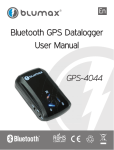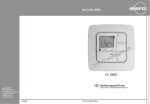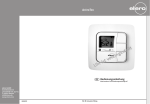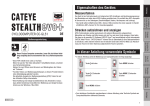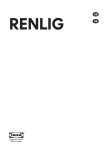Download Blumax GPS-4043 User manual
Transcript
En Bluetooth GPS Receiver User Manual GPS-4013 Contents Note and Warning������������������������������������������������4 Before you begin�������������������������������������������������6 Main features�������������������������������������������������������7 Appearance���������������������������������������������������������7 Checking the package content����������������������������8 Charging your battery������������������������������������������9 Start to use��������������������������������������������������������10 Function of Smart Power Control���������������������� 11 Other Functions�������������������������������������������������12 LED Indicators���������������������������������������������������12 AGPS ���������������������������������������������������������������12 Overall Features������������������������������������������������15 Trouble Shooting�����������������������������������������������16 Specifications����������������������������������������������������18 Appendix A. How to change battery������������������20 Appendix B. Helpful tips������������������������������������21 Appendix C. Certification�����������������������������������22 Warranty Information�����������������������������������������23 -3- Blumax Bluetooth GPS-4013 Receiver Note and Warning • Blumax Bluetooth GPS-4013 Receiver uses Lithium battery. If Blumax Bluetooth GPS-4013 Receiver is used in temperature lower than -10°C or higher than 60°C, its battery charging capability will decrease. Please leave the Blumax Bluetooth GPS-4013 Receiver far from heat or high temperature environment. In addition, do not expose your Blumax Bluetooth GPS-4013 Receiver in temperature higher than 140°F/60°C. If you do not follow these rules, the battery inside Blumax Bluetooth GPS-4013 Receiver may become heat, explode or burn itself, and this will lead to very serious damage. The Lithium battery inside the Blumax Bluetooth GPS-4013 Receiver should be recycled. • For safety, keep the Blumax Bluetooth GPS-4013 Receiver and all accessories out of small children’s reach. • While in the hospital, turning off the Blumax Bluetooth GPS-4013 Receiver is recommended. Like other common equipments do, wireless GPS receiver may also affect these medical equipments which use radio frequency and make these equipments malfunction. • Use a dry, clean soft cloth to clean the unit. Do not use harsh cleaning solvents, chemicals, or strong detergents. • For a long period not using Blumax Bluetooth GPS-4013 Receiver, take out the battery and store it in dry/cool places. -4- • We assume no responsibility for any damages and loss resulting from the use of this manual and also by deletion of data as a result of malfunction, dead battery, or misuse of the product in any way. • Use only the supplied and approved accessories. Unauthorized accessories, antenna, modifications or attachments could damage the Blumax Bluetooth GPS-4013 Receiver, and may violate regulations governing radio devices. • Do not attempt to open the Blumax Bluetooth GPS-4013 Receiver yourself. Unauthorized hacking may damage the unit, and void your warranty. -5- Blumax Bluetooth GPS-4013 Receiver Before you begin Thank you for purchasing the Blumax Bluetooth GPS-4013 Receiver, a global positioning system receiver with Bluetooth wireless technology. Blumax Bluetooth GPS-4013 Receiver is well suited to system integrations including PDA, smart phone, Tablet PC and Notebook PC with Bluetooth devices. It can satisfy a wide variety of applications such as PDA and smart phone navigation, automotive vehicle tracking, personal positioning and sporting. With the dimension of 72.2(L) x 46.5(W) x 20(H) mm and weight only 64.7g (w/ battery), Blumax Bluetooth GPS-4013 Receiver is an ideal solution to carry along everywhere. Blumax Bluetooth GPS-4013 Receiver’s rechargeable battery can save satellite information such as the status of the satellite signal, most recent location and the data and time of its last use. The low-power design has extended the operation time up to 32 hours and brought you the most convenient and longest usage of its kind. With the lead-free production process, Blumax Bluetooth GPS-4013 Receiver is the most environmentally friendly wireless GPS receiver in the market. Blumax Bluetooth GPS-4013 Receiver has distinguished features others don’t have. With our patent pending Smart Power Save Mechanism and Fuzzy Auto On/Off features, our Blumax Bluetooth GPS-4013 Receiver consumes 65% less power than other wireless GPS receivers, and can extend the operating time up to 32 hours. -6- Main features: • Semi indoor fixed • AGPS available • 66 channels Bluetooth GPS • Smart Power Save Mechanism • Fuzzy Auto On/Off • Support G-Mouse Appearance: 1 6 4 2 5 3 1. Power jack (mini USB type) 2. Power switch (on/off) 3. Battery status LED (red/green) 4. Bluetooth status LED (blue) 5. GPS status LED (orange) 6. Internal antenna -7- Blumax Bluetooth GPS-4013 Receiver Checking the package content Thank you for purchasing Blumax Bluetooth Wireless GPS4013 Receiver with 66-Channels. It supports ultra high sensitivity GPS navigation and supports Smart Power control for power saving. Before you start using Blumax Bluetooth GPS-4013 Receiver, please make sure if your package includes the following items. If any item is damaged or missing, please contact your dealer at once. 1. 2. 3. 4. 5. 1x Blumax GPS Receiver 1x Li-ion rechargeable Battery 1x Car charger 1x CD-ROM (Manual+Software) 1x USB to mini-USB cable *Unit package contents may vary depending on countries without prior notice. Charging your battery For the 1st time you use the Blumax Bluetooth GPS-4013 Receiver, please charge battery until it is full. Take the power cable and connect it to the power jack (mini USB type) and charge through car cigarette adaptor. This will begin to charge the battery. Charging time is 3 hours typically. The LED that represents the battery is the right-most battery icon (shown in below). LED, represents the battery status • If the LED is red, that means battery power is critically low. Please charge. • If the LED is green, that means battery is charging now. • When the Power LED is off, the battery is fully charged. When you plug into the mini USB cable to charge your unit, it will take 5~10 seconds then you can see the green LED turning on. -8- -9- Blumax Bluetooth GPS-4013 Receiver Start to use 1. Fully charge the battery when using at the first time A fully charged battery can last up to 32 hours continuously operation. 2. Activate the Bluetooth function in your PDA/Smart phone or PC Before activating the Bluetooth function in your PDA/PC, please switch on Blumax Bluetooth GPS-4013 Receiver for paring and check if your device is equipped with Bluetooth function. If not, you may need to acquire an optional CF/SD on off Bluetooth card or Bluetooth dongle. NOTE: The pairing procedure is required to execute in the first time only. And the pass code is “0000” if required. 3. Automatically create a shortcut in Bluetooth Manager window After the pairing complete, the system will then find a quick connect device “BT A+ GPS” in Bluetooth Manager. In further use, you just need to click it to connect to this Bluetooth GPS Receiver. 4. Check the Serial Port in Bluetooth Setting After complete pairing with the Receiver, please click “Serial Port” to confirm the assigned COM port. If you use PDA/ PC to pair the GPS Receiver, please check “Outbound COM port”. - 10 - 5. Set correct Serial Port in your map software Activate your navigation software and make sure to select the correct “Serial Port”. NOTE: In the map software such as TomTom, you might need to change preference and set “Other Bluetooth GPS” according to PDA/phone model. In some case please consult map software company to vary the setting if you have issue on positioning. 6. Switch off the Bluetooth function Switch off GPS function in your PDA/Smart phone/PC, then the Bluetooth connection will be disconnected automatically. Then put Blumax Bluetooth GPS-4013 Receiver power switch to “OFF” position. Function of Smart Power Control Function of Smart Power Control (Power saving mode) Blumax Bluetooth GPS-4013 Receiver supports Smart Power control (Power saving mode). It can automatically enter sleeping mode after the Bluetooth connectivity is turned off, so the Blue LED will turn to flash every 5 seconds. Thus you can always power it on with very low power consumption. Under power saving mode, when detecting Bluetooth is being connected, Blumax Bluetooth GPS-4013 Receiver will wake up itself and the blue LED will turn to flash every 2 second and GPS Orange LED will be also on. - 11 - Blumax Bluetooth GPS-4013 Receiver Other Functions LED Indicators Category Symbol Color Status Function 1. Start → Control → Panel → System → Hardware → Device Management → Connector (COM and LPT) Check Com port position Bluetooth on, but not Always on: connected to any Bluetooth devices yet Bluetooth Status LED Battery Status LED GPS Status LED Slowly blinking: Sleeping mode (1 time / 5 seconds) Quickly blinking: Bluetooth is connected and ready for data transmission (1 time / 2 seconds) Red Blinking: The battery is too low Green Light On: The battery is charging Green Light Off: The battery is fully charged Always on: Acquiring satellites, GPS position not fix Quickly Blinking: GPS position is fixed, Navigation Blue Orange 2. Open GpsView.exe→Check Baud Rate and Com port→click On AGPS Before you use GpsView software, you need to install Blumax Bluetooth GPS-4013 Receiver driver. (Install InstallDriver. exe driver for USB port from CD-ROM) - 12 - - 13 - Blumax Bluetooth GPS-4013 Receiver 3. Choice Setup 5. Enter complete NOTE: When you use AGPS function, we suggest use GpsView to download the AGPS data via USB cable 4. Choice Update Overall Features Low power consumption, built-in chargeable + Lithium battery (up to 32 hrs operation time after fully charged) Size: 46.5W x72.2L x20H mm / Weight: 64.7g (battery included) - 14 - - 15 - Blumax Bluetooth GPS-4013 Receiver Trouble Shooting Problems Reasons No position output but timer is counting Weak or no GPS signal can be received at the place of Blumax Bluetooth GPS4013 Receiver Find an open space for your Blumax Bluetooth GPS-4013 Receiver Execute fail Bluetooth function unstable Re-Start PDA or PC or re-install software Install Blumax Bluetooth GPS4013 Receiver incompletely or the COM port of the device is being used Install Blumax Bluetooth GPS4013 Receiver completely or stop other device that is being used. Poor connection Re-Start PDA or PC and re-install software. Can not turn on the COM port Can not find out Blumax Bluetooth GPS-4013 Receiver - 16 - Methods Problems Reasons Methods No Signal No action for few minutes may cause the Pocket PC enter power saving mode. It may close the COM port at the same time. Close the application and execute it again to re-open the COM port. No Signal Weak or no GPS signal when using Blumax Bluetooth GPS-4013 Receiver indoor Go outdoors to improve the poor GPS signal. - 17 - Blumax Bluetooth GPS-4013 Receiver Specifications Dynamic General Chipset Frequency C/A Code Channels DGPS Datum CPU MTK MT3329 L1,1575.42 MHz 1.023 MHz 66 WAAS, EGNOS, MSAS WGS 84 ARM7TDMI Performance Characteristics Position Accuracy Without aid: 3.0 m 2D-RMS < 3 m CEP (50 %) without SA (horizontal) DGPS (WAAS, EGNOS, MSAS): 2.5 m Velocity Accuracy Without aid: 0.1 m/s Maximum 18,000 m Maximum 515 m/s Maximum 4 g Power Input Voltage Battery Vin: DC 5.0 V ± 10 % Rechargeable Lithium battery Protocols GPS Output Data Baud rate 115200 bps, Data bit: 8, Stop bit: 1 (Default) NMEA NMEA 0183 v3.01 Default: GGA, GSA, GSV, RMC Environment Without aid: < 4 g Operating Temperature -10 ~ 60°C Storage Temperature -20 ~ 60°C Charging 0 ~ 45°C DGPS (WAAS, EGNOS, MSAS): < 4 g Bluetooth DGPS (WAAS, EGNOS, MSAS): 0.05 m/s Acceleration Altitude Velocity Acceleration Timing Accuracy 50 ns RMS Reacquisition Time <1s Hot start 1.5 s Warm start 34 s Cold start 35 s AGPS < 15 s Standard Output Power Range Bluetooth Profile Frequency Security Sensitivity Acquisition: -148 dBm Max. Physical Characteristics Tracking: -165 dBm Max. Dimension Weight Update 1 Hz ~ 5 Hz - 18 - Fully compliant with Bluetooth V1.2 0 dBm (Typical), ClassII Over 10 meters Serial Port Profile (SPP) 2.4 G ~ 2.4835 GHz ISM Band Yes 46.5 x 72.2 x 20 mm 64.7 g - 19 - Blumax Bluetooth GPS-4013 Receiver Appendix A. How to change battery Appendix B. Helpful tips Your Blumax Bluetooth GPS-4013 Receiver should be treated with care and properly maintained to ensure the best performance. Keep in mind these helpful tips when using your receiver: •Some vehicles having heavy metallic sun protecting coating on windshields, which may affect signal receptions. •Driving in and around high buildings may affect signal recepStep 1 Press the button to right side Step 2 Open the cover of battery Step 3 Take out the battery Step 4 Fit new battery into GPS-4013 Step 5 From R to L close the cover Step 6 Done - 20 - tions. •Driving under tunnels or in buildings may affect signal recep- tions. battery of a PDA or of an Blumax Bluetooth GPS-4013 Receiver may affect signal receptions. •Please check the correct “COM” and “Baudrate” of your PDA. •In general, any GPS receiver performs best in open space where it can see clean sky. Also weather will affect GPS reception – rain & snow contribute to worse sensitivity. •Blumax Bluetooth GPS-4013 Receiver output data updates every second, thus the actual position and the position in your map may have time delay. This may happen when you drive at higher speed or make a turn around a corner. •Note that Blumax Bluetooth GPS-4013 Receiver may not work indoors where it can not see the sky. •For the 1st time you use the Blumax Bluetooth GPS-4013 Receiver, it will take 1 to 3 minutes to get the satellite constellation and fix your position, this is called “Cold Start”. If you replace the battery, Blumax Bluetooth GPS-4013 Receiver will do Cold Start again. •If your Blumax Bluetooth GPS-4013 Receiver can’t fix your position for more than 20 minutes, we suggest you change to another open space and then try again. •Low - 21 - Blumax Bluetooth GPS-4013 Receiver Appendix C. Certification FCC Notices This device complies with part 15 of the FCC rules. Operation is subject to the following two conditions: 1. This device may not cause harmful interface, and 2. This device must accept any interference received, including interference that may cause undesired operation. FCC RF Exposure requirements: This device and its antenna(s) must not be co-located or operation in conjunction with any other antenna or transmitter. NOTE: THE MANUFACTURER IS NOT RESPONSIBLE FOR ANY RADIO OR TV INTERFERENCE CAUSED BY UNAUTHOURIZED MODIFICATION TO THIS EQUIPMENT. SUCH MODIFICATIONS COULD VOID THE USER’S AUTHORITY TO OPERATE THE EQUIPMENT. Industry Canada Caution The installer of this radio equipment must ensure that the antenna is located or pointed such that it does not emit RF field in excess of Health Canada limits for the general population; consult Safety Code 6, obtainable from Health Canada’s website. “www.hc-sc.gc.ca/rab” CE Notices: The equipment was passed. The test was performed according to the following European standards: - - - - EN 300 328-2 V.1.2.1 (2001-08) EN 301 489-1 V.1.4.1 (2002-04) / EN 301 489-17 V.1.2.1 (2002-04) EN 50371: 2002 EN 60950: 2000 Warranty Information Thank you for your purchase of GPS product from the company. The company warrants this product to be free from defects in materials and workmanship for one year from the date of purchase. The warranty for accessories is six months. The stamp of distributor or a copy of the original sales receipt is required as the proof of purchase for warranty repairs. The company will, as its sole option, repair or replace any components, which fail in normal use. Such repair or replacement will be made at no charge to the customer for parts or labor. The customer is, however, responsible for any transportation costs. Is herewith confirmed to comply with the requirements set out in the Council Directive on the Approximation of the Laws of the Member States relating to Electromagnetic Compatibility (89/336/EEC), Lowvoltage Directive (73/23/EEC) and the Amendment Directive (93/68/ EEC), the procedures given in European Council Directive 99/5/EC and 89/3360EEC. This warranty does not cover failures due to abuse, misuse, accident or unauthorized alteration of repairs. The company assumes no responsibility for special, incidental punitive or consequential damages, or loss of use. - 22 - - 23 - Blumax Bluetooth GPS-4013 Receiver De Bluetooth GPS Empfänger Bedienungsanleitung GPS-4013 - 24 - Inhalt Bemerkungen und Warnung������������������������������26 Vor dem Gebrauch��������������������������������������������28 Haupteigenschaften������������������������������������������29 Äußere Merkmale����������������������������������������������29 Überprüfen Sie den Lieferumfang���������������������30 Den Akku aufladen��������������������������������������������31 Erste Schritte�����������������������������������������������������32 Funktionsweise der Energieverwaltung�������������34 Weitere Funktionen�������������������������������������������34 AGPS ���������������������������������������������������������������34 Allgemeine Merkmale����������������������������������������37 Fehlersuche�������������������������������������������������������38 Spezifikationen��������������������������������������������������40 Appendix A. Batteriewechsel�����������������������������42 - 25 - Blumax Bluetooth GPS-4013 Receiver Bemerkungen und Warnung • Der Blumax Bluetooth GPS-4013 verwendet einen wiederaufladbaren Lithium-Ionen Akku. Wird der Blumax Bluetooth GPS-4013 in einer Umgebungstemeratur von weniger als -10°C oder mehr als 60°C verwendet, dann wird sich die Ladekapazität des Akkus merklich verringern. Setzen Sie Ihren Blumax Bluetooth GPS-4013 auf keinen Fall Temperaturen von mehr als 140°F/60°C aus. Andernfalls könnte der Akku in Ihrem Blumax Bluetooth GPS-4013 überhitzen, explodieren oder anfangen zu brennen und dabei großen Schaden anrichten. Die Lithium-Ionen Akku im Blumax Bluetooth GPS-4013 sollte recycelt werden, wenn er nicht mehr funktioniert. • In Krankenhäusern sollte der Blumax Bluetooth GPS-4013 nicht verwendet werden. Wie dies auch bei anderen Geräten der Fall ist, könnte ein drahtloser GPS-Empfänger die empfindlichen medizinischen Apparate stören, die auch mit Funkwellen funktionieren, und zu Fehlfunktionen führen. • Wenn Sie Ihren Blumax Bluetooth GPS-4013 für längere Zeit nicht benutzen möchten, nehmen Sie den Akku heraus und lagern Sie ihn an einem kühlen und trockenen Ort. • Aus Sicherheitsgründen sollten Sie den Blumax Bluetooth GPS-4013 und sein Zubehör außerhalb der Reichweite von Kindern halten. - 26 - • Wir übernehmen keine Verantwortung für Schäden oder Verluste durch die Verwendung dieses HandBuchs oder für Datenverlust als Ergebnis von Fehlfunktion, totem Akku oder jeglichem missbräuchlichen Gebrauch dieses Produkts. • Verwenden Sie ausschließlich das mitgelieferte und zertifizierte Zubehör. Nicht authorisiertes Zubehör, Antennen, Modifikationen oder Anbauten können den Bluetooth-Empfänger Blumax Bluetooth GPS-4013 beschädigen und Vorschriften bezüglich funkbetriebener Geräte könnten verletzt werden. • Verwenden Sie ein trockenes, weiches Tuch zur Reinigung des Gerätes. Verwenden Sie keine scharfen Reinigungsmittel, Lösungsmittel oder Chemikalien. • Versuchen Sie nicht, den Blumax Bluetooth GPS-4013 selbst zu öffnen. Dabei könnten Sie das Gerät beschädigen und die Garantie verlieren. - 27 - Blumax Bluetooth GPS-4013 Receiver Vor dem Gebrauch Vielen Dank, dass Sie sich für den Blumax Bluetooth GPS-4013 entschieden haben – einen GPS-Empfänger mit drahtloser Bluetooth Übertragungstechnik. Der Blumax Bluetooth GPS-4013 kann auf vielfältigste Weise verwendet werden, zum Beispiel mit einem PDA, Smartphone, Tablet-PC oder einem Notebook. Mit diesem GPS-Empfänger haben Sie verschiedenste Anwendungsmöglichkeiten, zum Beispiel Navigation über einen PDA oder ein Smartphone, Aufspüren und Verfolgen eines Fahrzeugs, Lokalisierung von Personen, oder Sie können ihn auch beim Sport verwenden. Durch seine Maße von nur 72,2 x 46,5 x 20 mm und dem geringen Gewicht von nur 64,7g (mit Akku), ist der Blumax Bluetooth GPS-4013 wirklich ein idealer Begleiter, den man gerne stets und überall mitnehmen möchte. Der wiederaufladbare Akku des Blumax Bluetooth GPS-4013 speichert Satelliteninformationen wie zum Beispiel den Status des Satellitensignals, die letzte Position sowie das Datum und die Uhrzeit der letzten Verwendung. Durch den geringen Stromverbrauch konnte die Betriebszeit auf 32 Stunden erhöht werden. Damit erhalten Sie mit diesem Gerät die bequemste und längste Verwendung auf diesem Gebiet. Seit dem 1. Jan. 2006 werden Akkus für Blumax komplett ohne Blei produziert – das macht den Blumax Bluetooth GPS-4013 zum umweltfreundlichsten GPS-Empfänger auf dem Markt. Haupteigenschaften • Semi-Indoor-Empfang • AGPS möglich • 66 Bluetooth-GPS-Kanäle • Intelligentes Energiesparsystem • Fuzzy Auto On/Off • GPS-Maus wird unterstützt Äußere Merkmale 1 6 4 2 5 3 Der Blumax Bluetooth GPS-4013 hat Funktionen, die andere GPS-Empfänger nicht bieten. Der zum Patent angemeldete Smart Power Save Mechanismus und die Fuzzy Auto On/Off Funktion bringen eine Energieeinsparung von 65% gegenüber anderen GPS-Empfängern. Die Betriebszeit konnte dadurch auf 32 Stunden erhöht werden. 1. Strombuchse (Mini-USB) 2. Ein/Aus-Schalter 3. Batterie-Status-LED (rot/grün) 4. Bluetooth-Status-LED (blau) 5. GPS-Status-LED (orange) 6. Interne Antenne - 28 - - 29 - Blumax Bluetooth GPS-4013 Receiver Überprüfen Sie den Lieferumfang* Vielen Dank, dass Sie sich für den Blumax Bluetooth GPSEmpfänger 4013 mit 66 Kanälen entschieden haben. Er bietet GPS-Navigation mit extrem sensiblem Signalempfang und durch seine intelligente Energieverwaltung verbraucht er sehr wenig Strom. Bevor Sie den Blumax Bluetooth GPSEmpfänger 4013 verwenden, überprüfen Sie bitte, ob Sie auch wirklich den kompletten Lieferumfang erhalten haben Falls etwas beschädigt sein oder fehlen sollte, wenden Sie sich bitte umgehend an Ihren Händler. 1. 2. 3. 4. 5. 1x Blumax GPS Empfänger 1x Li-ion Akku 1x Autoladegerät 1x CD-ROM (Handbuch+Software) 1x USB zu mini-USB Kabel Den Akku aufladen Bevor Sie den Blumax Bluetooth GPS-4013 zum ersten Mal verwenden können, laden Sie bitte den Akku vollständig auf. Dafür stecken Sie das Ladekabel in den Zigarettenanzünder des Autos und mit der anderen Seite in das Gerät (in die Mini-USB Buchse). Der Akku beginnt nun zu laden. Der Ladevorgang dauert typischerweise ca. 3 Stunden. Die LED, die den Batteriestatus zeigt, liegt ganz rechts (siehe unten). LED, zeigt den Batteriestatus. *Der Lieferumfang kann von Land zu Land ein wenig unterschiedlich sein. • Leuchtet die LED rot, ist der Ladezustand des Akkus kritisch niedrig. Bitte aufladen! • Leuchtet die LED grün, wird der Akku gerade geladen. • Leuchtet die LED nicht mehr, ist der Akku vollständig geladen. • Wenn Sie das Ladekabel anstecken, um den Akku zu laden, wird es ungefähr 5 bis 10 Sekunden dauern, bis die LED grün leuchtet. - 30 - - 31 - Blumax Bluetooth GPS-4013 Receiver Erste Schritte 1.Laden Sie den Akku vor dem ersten Benutzen vollständig auf. Ein vollständig aufgeladener Akku garantiert eine Betriebszeit von bis zu 32 Stunden. 2.Aktivieren Sie die Bluetooth-Funktion in Ihrem PDA/ Smartphone oder PC. Bevor Sie versuchen, den Blumax 4013 mit Ihrem Computer zu verbinden, überprüfen Sie zunächst, ob dieser über eine BluetoothFunktion verfügt. Ist dies nicht der Fall, benötigen Sie eine zusätzliche CF/ SD-Bluetooth-Karte oder Ein Aus einen USB-Bluetooth-Stick. Zum Paaren schalten Sie bitte zuerst den Blumax und dann das Bluetooth an Ihrem Computer ein. Bitte beachten: Das Paaren wird beim ersten Mal einige Zeit dauern. Der Code, der für die Verbindung eingegeben werden muss, lautet “0000”. nur noch auf dieses Symbol klicken, um Ihren Computer mit dem GPS-Empfänger zu verbinden. 4.Überprüfen Sie die Einstellungen der seriellen Schnittstelle. Wenn das Paaren erfolgreich abgeschlossen ist, klicken Sie bitte auf “Serielle Schnittstelle”, um den ausgewählten COM-Port zu bestätigen. Wenn Sie einen PDA oder PC mit dem GPS-Empfänger verbinden möchten, wählen Sie hier bitte “Ausgehender COM-Port”. 5.Stellen Sie die korrekte serielle Schnittstelle in Ihrer Kartensoftware ein. Aktivieren Sie Ihre Navigationssoftware und stellen Sie die korrekte serielle Schnittstelle ein. Bitte beachten: In einigen Kartensoftwares, wie z. B. der vom TomTom, müssen Sie in den Einstellungen “Anderes Bluetooth GPS-Gerät” einstellen (je nach Gerät und Software kann das unterschiedlich aussehen). Falls Sie dennoch Probleme haben, wenden Sie sich bitte an den Kundendienst des jeweiligen Herstellers. 3.Automatisch erstellter Shortcut im Fenster des Bluetooth-Manager. Wenn das Paaren erfolgreich abgeschlossen ist, wird das System ein neues Gerät im Bluetooth-Manager zeigen: “BT A+ GPS”. Bei der zukünftigen Verwendung müssen Sie 6.Ausschalten der Bluetooth-Funktion. Wenn Sie die GPS-Funktion in Ihrem PDA/Smartphone/ PC ausschalten, dann wird auch die Bluetooth-Verbindung automatisch unterbrochen. Schalten Sie danach den Ein-/ Aus-Knopf des Blumax Bluetooth GPS-Empfängers 4013 auf „Aus“. - 32 - - 33 - Blumax Bluetooth GPS-4013 Receiver Funktionsweise der Energieverwaltung Funktionsweise der intelligenten Energieverwaltung (Energiesparmodus) 1. Start → Einstellungen→ Systemsteuerung → System → Hardware → Gerätemanager→ Anschlüsse (COM und LPT) Überprüfen Sie den COM-Port Der Blumax Bluetooth GPS-Empfänger 4013 unterstützt die intelligente Energieverwaltung (Energiesparmodus). Das heißt, das Gerät fällt automatisch in den Schlafmodus, wenn die Bluetooth-Verbindung abgeschaltet wird. Die blaue LED blinkt dann alle 5 Sekunden auf. Wenn Sie das Gerät aus diesem Zustand “wecken”, verbraucht es nur sehr wenig Strom dabei. Wird im Energiesparmodus eine Bluetooth-Verbindung hergestellt, wacht der Blumax Bluetooth GPS-Empfänger 4013 von selbst wieder auf und die blaue LED blinkt nun wieder alle 2 Sekunden. Die orange GPS-Satus-LED ist dann auch an. 2. Öffnen Sie GpsView.exe→Überprüfen Sie die Baudrate und den COM-Port→klicken Sie „Weiter“ Weitere Funktionen AGPS Bevor Sie die GPSView Software verwenden, müssen Sie einen Treiber für den Blumax 4013 installieren. (Die Datei InstallDriver.exe für den USB - Treiber finden Sie auf der CD-ROM) - 34 - - 35 - Blumax Bluetooth GPS-4013 Receiver 3. Wählen Sie „Setup“ 5. Klicken Sie “Fertigstellen” Bitte beachten: Wenn Sie die AGPS-Funktion verwenden, sollten Sie in der GPSView Software die AGPS-Daten mit Hilfe des USB-Kabels zu übertragen. 4. Wählen Sie „Update“ Allgemeine Merkmale: Geringer Energieverbrauch, eingebauter Lithium-Ionen Akku (bis zu 32 Stunden Betriebszeit bei voller Aufladung). Größe: 46,5 x 72,2 x 20 mm Gewicht: 64,7 g (mit Akku) - 36 - - 37 - Blumax Bluetooth GPS-4013 Receiver Fehlersuche Problem Position wird nicht gesendet, obwohl die Zähler läuft. Grund Abhilfe Schwacher oder gar kein GPSSignalempfang Suchen Sie eine Position unter freiem Himmel und versuchen Sie es noch einmal. Starten Sie den Funktion wird PDA oder PC neu Instabile Bluetoothnicht ausgeoder installieren Verbindung führt. Sie die Software noch einmal. COM-Port kann nicht aktiviert werden. Der Blumax Bluetooth GPSEmpfänger 4013 ist nicht richtig installiert oder der COM-Port wird bereits von einer anderen Anwendung benutzt. - 38 - Installieren Sie den Blumax Bluetooth GPS-Empfänger 4013 korrekt oder schalten Sie die andere Anwendung ab. Problem Grund Abhilfe Der Blumax Bluetooth GPS-Empfänger 4013 kann nicht gefunden werden. Schlechte Verbindung Starten Sie den PDA oder PC neu oder installieren Sie die Software noch einmal. Kein Signal Wenn über mehrere Minuten keine Anforderung kommt, könnte ein Computer in den Energiesparmodus fallen. Dadurch kann auch der COM-Port geschlossen werden. Schließen Sie die Anwendung und starten Sie sie erneut, um den COM-Port wieder zu öffnen. Kein Signal Wenn er innerhalb geschlossener Räume verwendet wird, hat der Blumax Bluetooth GPS-Empfänger 4013 kein oder nur ein schwaches GPS-Signal. Gehen Sie nach draußen, um das schwache GPS-Signal zu verstärken. - 39 - Blumax Bluetooth GPS-4013 Receiver Spezifikationen Dynamik Allgemein Chipset Frequenz C/A Code Kanäle DGPS Datum CPU MTK MT3329 L1,1575.42 MHz 1.023 MHz 66 WAAS, EGNOS, MSAS WGS 84 ARM7TDMI Leistung Positionsgenauigkeit Ohne Hilfsmittel: 3.0 m 2D-RMS < 3 m CEP (50 %) ohne SA (horizontal) DGPS (WAAS, EGNOS, MSAS): 2.5 m Geschwindigkeitsgenauigkeit Ohne Hilfsmittel: 0.1 m/s Acceleration Ohne Hilfsmittel: < 4 g DGPS (WAAS, EGNOS, MSAS): 0.05 m/s DGPS (WAAS, EGNOS, MSAS): < 4 g Geschwindigkeit Velocity Beschleunigung Stromversorgung Eingangsspannung Batterie GPS-Datenausgabe Baudrate 115200 bps, Datenbit: 8 Stoppbit: 1 (Default) NMEA NMEA0183 v3.01 Default: GGA, GSA, GSV, RMC Umgebungsvariablen Betriebstemperatur Lagertemperatur Laden bei Erneute Signalaufnahme <1s Heißstart 1.5 s Warmstart 34 s Kaltstart 35 s AGPS < 15 s Standard Ausgangsleistung Reichweite Bluetooth-Profil Frequenz Sicherheit Empfindlichkeit Signalaufnahme: -148 dBm Max. Äußere Merkmale 1 Hz ~ 5 Hz - 40 - -10 ~ 60°C -20 ~ 60°C 0 ~ 45°C Bluetooth 50 ns RMS Update Vin: DC 5.0 V±10 % Lithium-Ionen-Akku Protokolle Zeitmessgenauigkeit Tracking: -165 dBm Max. Maximum 18,000 m Maximum 515 m/s Maximum 4 g Maße Gewicht Voll kompatibel mit Bluetooth V1.2 0 dBm (typisch), Klasse II 10 ~ 15 m Serial Port Profil (SPP) 2.4G ~ 2.4835GHz ISM Band Ja 46.5 x 72.2 x 20 mm 64.7 g - 41 - Blumax Bluetooth GPS-4013 Receiver Appendix A. Batteriewechsel Schritt 1 Schritt 2 Schritt 3 Schritt 4 Schritt 5 Schritt 6 - 42 - - 43 - Blumax Bluetooth GPS-4013 Receiver www.blu-max.eu