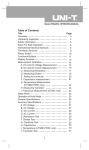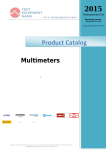Download UNI-T UT60C Specifications
Transcript
Digital Multimeter Table of Contents Title Page Overview -----------------------------------------------------------------------------------------------------------------Unpacking Inspection -------------------------------------------------------------------------------------------------Safety Information -----------------------------------------------------------------------------------------------------Rules For Safe Operation ------------------------------------------------------------------------------------------International Electrical Symbols ----------------------------------------------------------------------------------The Meter Structure --------------------------------------------------------------------------------------------------Rotary Switch ----------------------------------------------------------------------------------------------------------Functional Buttons ----------------------------------------------------------------------------------------------------Display Symbols ------------------------------------------------------------------------------------------------------Measurement Ranges A. Selecting a Measurement Range ----------------------------------------------------------------------------B. Manual Ranging and Autoranging ---------------------------------------------------------------------------Measurement Operation A. DC Voltage Measurement -------------------------------------------------------------------------------------B. AC Voltage Measurement -------------------------------------------------------------------------------------C. Measuring Resistance -----------------------------------------------------------------------------------------D. Testing for Continuity -----------------------------------------------------------------------------------------E. Testing Diodes ---------------------------------------------------------------------------------------------------F. Capacitance Measurement -----------------------------------------------------------------------------------G. Frequency Measurement -------------------------------------------------------------------------------------H. Measuring Duty Cycle -----------------------------------------------------------------------------------------I. Temperature Measurement (Model UT60C) -------------------------------------------------------------------------------------------------J. DC or AC Current Measurement -----------------------------------------------------------------------------Operation of Hold Mode ------------------------------------------------------------------------------------------The Use of Relative Value Mode ------------------------------------------------------------------------------The POWER Button --------------------------------------------------------------------------------------------------The BLUE Button ----------------------------------------------------------------------------------------------------Turning on the Display Backlight ------------------------------------------------------------------------------Sleep Mode (Model UT60C) --------------------------------------------------------------------------------------General Specifications ------------------------------------------------------------------------------------------Accuracy Specifications A. DC Voltage ------------------------------------------------------------------------------------------------------B. AC Voltage -------------------------------------------------------------------------------------------------- ----C. Resistance ---------------------------------------------------------------------------------------------------D. Continuity Test -------------------------------------------------------------------------------------------------E. Diode Test ----------------------------------------------------------------------------------------------------F. Capacitance 23 G. Frequency & Duty Cycle -------------------------------------------------------------------------------------H. Temperature (Model UT60C) --------------------------------------------------------------------------------I. DC Current -----------------------------------------------------------------------------------------------------J. AC Current --------------------------------------------------------------------------------------------------------Maintenance A. General Service -------------------------------------------------------------------------------------------------B. Testing the Fuses -----------------------------------------------------------------------------------------------C. Replacing the Battery -----------------------------------------------------------------------------------------D. Replacing the Fuses ------------------------------------------------------------------------------------------ 2 2 3 3 4 5 6 7 8 9 9 10 11 12 13 14 15 16 17 18 18 20 20 21 21 21 21 21 22 22 22 23 23 23 24 24 24 25 25 26 27 http://www.farnell.com http://www.newark.com http://www.cpc.co.uk Page <1> 20/09/10 V1.1 Digital Multimeter Overview This Operating Manual covers information on safety and cautions. Please read the relevant information carefully and observe all the Warnings and Notes strictly. Warning To avoid electric shock or personal injury, read the “Safety Information” and “Rules for Safe Operation” carefully before using the Meter. Digital Multimeter Model UT60C (hereafter referred to as “the Meter”) has autorange and manual range options with maximum reading 3999. The enclosure structure design adopted advanced “co-injection” technique in order to provide sufficient insulation. In addition to the conventional measuring functions, there is a RS232C standard serial port equipped with Model for easy connection with computer to realize macro recording and monitoring and capture of transient dynamic data, displaying change of waveform during the measurement, providing data and evidence to engineering technicians for scientific research. This is also a highly applied digital multimeter of good performance with full overload protection and backlight function. also has true rms reading for AC voltage and AC current measurements. Except where noted, the descriptions and instructions in this Operating Manual apply to all UT60C. Unless otherwise identified, all figures show the . Unpacking Inspection Open the package case and take out the Meter. Check the following items carefully to see any missing or damaged part: Item Description Quantity 1 Operating Manual 1 piece 2 Test Lead 3 Test Clip 4 Model UT60C Point Contact Temperature Probe 5 9V Battery (NEDA1604, 6F22 or 006P) (installed) 6 : RS232C Interfact Cable 7 : CD-ROM (Installation Guide & Computer Interfact Software) 1 pair 1 piece In the event you find any missing or damage, please contact your dealer immediately. http://www.farnell.com http://www.newark.com http://www.cpc.co.uk Page <2> 20/09/10 V1.1 Digital Multimeter Safety Information This Meter complies with the standards IEC61010: in pollution degree 2, overvoltage category (CAT. III 1000V, CAT. IV 600V;)and double insulation. CAT. III: Distribution level, fixed installation, with smaller transient overvoltages than CAT. IV CAT IV: Primary supply level, overhead lines, cable systems etc. Use the Meter only as specified in this operating manual, otherwise the protection provided by the Meter may be impaired. In this manual, a Warning identifies conditions and actions that pose hazards to the user, or may damage the Meter or the equipment under test. A Note identifies the information that user should pay attention on. International electrical symbols used on the Meter and in this Operating Manual are explained on page 6. Rules For Safe Operation (1) Warning To avoid possible electric shock or personal injury, and to avoid possible damage to the Meter or to the equipment under test, adhere to the following rules: • Before using the Meter inspect the case. Do not use the Meter if it is damaged or the case (or part of the case) is removed. Look for cracks or missing plastic. Pay attention to the insulation around the connectors. • Inspect the test leads for damaged insulation or exposed metal. Check the test leads for continuity. Replace damaged test leads with identical model number or electrical specifications before using the Meter. • Do not apply more than the rated voltage, as marked on the Meter, between the terminals or between any terminal and grounding. • The rotary switch should be placed in the right position and no any changeover of range shall be made during measurement is conducted to prevent damage of the Meter. • When the Meter working at an effective voltage over 60V in DC or 30V rms in AC, special care should be taken for there is danger of electric shock. • Use the proper terminals, function, and range for your measurements. • Do not use or store the Meter in an environment of high temperature, humidity, explosive, inflammable and strong magnetic field. The performance of the Meter may deteriorate after dampened. • When using the test leads, keep your fingers behind the finger guards. • Disconnect circuit power and discharge all high-voltage capacitors before testing resistance, continuity, diodes, current, or capacitance. http://www.farnell.com http://www.newark.com http://www.cpc.co.uk Page <3> 20/09/10 V1.1 Digital Multimeter • Before measuring current, check the Meter’s fuses and turn off power to the circuit before connecting the Meter to the circuit. • Replace the battery as soon as the battery indicator ” “ appears. With a low battery, the Meter might produce false readings that can lead to electric shock and personal injury. • Remove test lead, temperature probe, RS232C interface cable and test clip from the Meter and turn the Meter power off before opening the Meter case. • When servicing the Meter, use only the same model number or identical electrical specifications replacement parts. • The internal circuit of the Meter shall not be altered at will to avoid damage of the Meter and any accident. • Soft cloth and mild detergent should be used to clean the surface of the Meter when servicing. No abrasive and solvent should be used to prevent the surface of the Meter from corrosion, damage and accident. • The Meter is suitable for indoor use. • Under the environment with high (+/-4kV) electrostatic discharge, the Meter may not be operated as normal condition. The user may require resetting the Meter. • Please take out the battery when it is not being used for a prolonged period to avoid damages to the Meter. • Please constantly check the battery as it may leak when it has been using for some time, replace the battery as soon as leaking appears. A leaking battery will damage the Meter. International Electrical Symbols AC (Alternating Current) Deficiency of Built-In Battery DC (Direct Current) Continuity Test AC or DC Diode Grounding Capacitance Test Double Insulated Fuse Warning, Refer to the Operating Manual Conforms to Standards of European Union http://www.farnell.com http://www.newark.com http://www.cpc.co.uk Page <4> 20/09/10 V1.1 Digital Multimeter The Meter Structure (see figure 1) 1. 2. 3. 4. LCD Display. Functional Buttons. Rotary Switch. HzV Input Terminal: Input for voltage, frequency/duty cycle, resistance, diode, continuity and capacitance measurements. 5. COM Input Terminal: Return terminal for all measurements. 6. : µAmA Input Terminal: Input for 0.1 µA to 400.0mA current measurements. Model UT60C µAmA°C Input Terminal: Input for 0.1 µA to 400.0mA current measurements and temperature testing. 7. 10A Input Terminal: Input for 0.01A to 10.00A current measurements. http://www.farnell.com http://www.newark.com http://www.cpc.co.uk Page <5> 20/09/10 V1.1 Digital Multimeter Rotary Switch Below table indicated for information about the rotary switch positions. Rotary Switch Position Function DC voltage measurement range from 400.0mV to 1000V or AC voltage measurement range from 4.000V to 750.0V. Continuity test. Diode test. Resistance measurement range from 400.0Ω to 40.00MΩ. Capacity test range from 40.00nF to 100.0µF. Model UT60C Temperature in Celsius from -40°C to 1000°C. Hz Frequency measurement range from 10.00Hz to 10.00MHz. AC or DC current measurement range from 400.0µA to 4000µA. AC or DC current measurement range from 40.00mA to 400.0mA. AC or DC current measurement range from 4.000A to 10.00A. http://www.farnell.com http://www.newark.com http://www.cpc.co.uk Page <6> 20/09/10 V1.1 Digital Multimeter Functional Buttons (1) Below table indicated for information about the functional button operations. Button Measuring Function Power Any rotary switch position Operation Performed Turn the power on and off. Switches between AC and DC voltage; the Meter beeps. DC is default. : Switches between continuity and diode and resistance measurements; the Meter beeps. Resistance is default. Model UT60C Switches between continuity and diode and resistance and capacitance measurements; the Meter beeps. Resistance is default. Switches between AC and DC current range from 400.0 A to 4000 A; the Meter beeps. DC is default. Switches between AC and DC current range from 40.00mA to 400.0mA; the Meter beeps. DC is default. Switches between AC and DC current range from 4.000A to 10.00A; the Meter beeps. DC is default. Disable Sleep Mode feature. Functional Buttons (2) Range • Press RANGE to enter the manual ranging mode; the Meter beeps. Any rotary Manually selecting a range causes the Meter to exit the Hold and REL switch modes. position • Press RANGE to step through the ranges available for the exceptHz selected function; the Meter beeps. and • Press and hold RANGE for 2 seconds to return to autoranging; the Meter beeps. Hz 1. Press to start the frequency counter; the Meter beeps. 2. Press again to enter duty cycle mode; the Meter beeps. 3. Press again to return to the frequency counter mode; the Meter beeps. Hz % 1. Press to start the frequency counter; the Meter beeps. 2. Press again to enter duty cycle mode; the Meter beeps. 3. Press again to return to the previous measurement mode; the Meter beeps. ∆ REL∆ Hold Any rotary switch position except Hz Any rotary switch position ∆ to enter and exit the REL mode in any measuring mode except in frequency/duty Press REL∆ cycle; the Meter beeps. Press HOLD to enter and exit the Hold mode in any mode, the Meter beeps. http://www.farnell.com http://www.newark.com http://www.cpc.co.uk Page <7> 20/09/10 V1.1 Digital Multimeter Display Symbols (1) (see figure 2) Number Symbol 1 AC 2 TRMS The : Indicator for true rms value. 3 AUTO The Meter is in the auto range mode in which the Meter automatically selects the range with the best resolution. 4 RS232C 5 % Percent: Used for duty cycle measurements. 6 H Data hold is active. 7 Meaning Indicator for AC voltage or current. UT60C The displayed value is the mean value. : The displayed value is the true rms value. Data output. It is always on the LCD, but data output is only in progress when the Meter is connected to the computer via the included RS232C Interface Cable. The REL is on to display the present value minus the stored value. The battery is low. 8 Warning To avoid false readings, which could lead to possible electric shock or personal injury, replace the battery as soon as the battery indicator appears. 9 Centigrade. The unit of temperature. 10 Test of diode 11 The continuity buzzer is on. http://www.farnell.com http://www.newark.com http://www.cpc.co.uk Page <8> 20/09/10 V1.1 Digital Multimeter Display Symbols (1) (see figure 2) Number Symbol Meaning Ω, kΩ, MΩ Ω: Ohm. The unit of resistance. kΩ: kilohm. 1 x 103 or 1000 ohms. MΩ: Megaohm. 1 x 106 or 1,000,000 ohms. F, µF, nF F: Farad. The unit of capacitance. mF: Microfarad. 1 x 10-6 or 0.000001 nF: farads.z Nanofarad. 1 x 10-9 or 0.000000001 farads. Hz, kHz, MHz Hz: Hertz. The unit of frequency in cycles/second. kHz: Kilohertz. 1 x 103 or 1,000 hertz. MHz: Megahertz. 1 x 106 or1,000,000 hertz. 12 to 16 V, mV V: Volts. The unit of voltage. mV: Millivolt. 1 x 10-3 or 0.001 volts. A, mA, µA A: Amperes (amps). The unit of current. mA: Milliamp. 1 x 10-3or 0.001 amperes. µA: Microamp. 1x 10-6 or 0.000001 amperes. 17 Indicates negative reading. 18 The input value is too large for the selected range. Measurement Ranges (1) A measurement range determines the highest value the Meter can measure. Most Meter functions have more than one range. See “Accuracy Specifications.” A. Selecting a Measurement Range Being in the right measurement range is important: • If the range is too low for the input, the Meter displays to indicate an overload. • If the range is too high, the Meter will not display the most accurate measurement. B. Manual Ranging and Autoranging The Meter has both manual range and autorange options: http://www.farnell.com http://www.newark.com http://www.cpc.co.uk Page <9> 20/09/10 V1.1 Digital Multimeter Measurement Ranges (2) • In the autorange mode, the Meter selects the best range for input signals. This allows you to switch test points without having to reset the range. • In the manual range mode, you may select the range. This allows you to override autorange and lock the Meter in a specific range. The Meter defaults to the autorange mode in measurement functions that have more than one range. When the Meter is in the autorange mode, AUTO is displayed. To enter and exit the manual range mode: 1. Press RANGE. The Meter enters the manual range mode and AUTO turns off. Each presses of RANGE increments the range. When the highest range is reached, The Meter wraps to the lowest range. 2. To exit the manual range mode, press and hold RANGE for two seconds. The Meter returns to the autorange mode and AUTO is displayed. Note • If you manually change the measurement range after entering the REL or Hold recording modes, the Meter exits these modes. • Under frequency/duty cycle and capacitance measurement, only autorange mode is available. Measurement Operation (1) A.DC Voltage Measurement (see figure 3) (figure 3) Warning To avoid harms to you or damages to the Meter from electric shock, please do not attempt to measure voltages higher than 1000VDC / 750VAC rms although readings may be obtained. http://www.farnell.com http://www.newark.com http://www.cpc.co.uk Page <10> 20/09/10 V1.1 Digital Multimeter The DC Voltage ranges are: 400.0mV, 4.000V, 40.00V, 400.0V and 1000V. To measure DC voltage, connect the Meter as follows: Ω terminal and the black test lead into the COM terminal. 1. Insert the red test lead into the HzVΩ 2. Set the rotary switch to ; DC measurement is default or press BLUE button to select DC measurement mode. 3. Connect the test leads across with the object being measured. The measured value shows on the display. Note • In each range, the Meter has an input impedance of 10MΩ. This loading effect can cause measurement errors in high impedance circuits. If the circuit impedance is less than or equal to 10kΩ, the error is negligible (0.1% or less). • When DC voltage measurement has been completed, disconnect the connection between the testing leads and the circuit under test, and remove the testing leads away from the input terminals of the Meter. Measurement Operation (2) B. AC Voltage Measurement (see figure 4) (figure 4) Warning To avoid harms to you or damages to the Meter from electric shock, please do not attempt to measure voltages higher than 1000VDC / 750VAC rms although readings may be obtained. The AC voltage ranges are: 4.000V, 40.00V, 400.0V and 750.0V. To measure AC Voltage, connect the Meter as follows: Ω terminal and the black test lead into the COM terminal. 1. Insert the red test lead into the HzVΩ 2. Set the rotary switch to and press BLUE button to select AC measurement. 3. Connect the test leads across with the object being measured. The measured value shows on the display. http://www.farnell.com http://www.newark.com http://www.cpc.co.uk Page <11> 20/09/10 V1.1 Digital Multimeter Note • Ω This loading effect can cause measurement errors in high impedance In each range, the Meter has an input impedance of 10MΩ Ω, the error is negligible (0.1% or less). circuits. If the circuit impedance is less than or equal to 10kΩ • When AC voltage measurement has been completed, disconnect the connection between the testing leads and the circuit under test, and remove the testing leads away from the input terminals of the Meter. • True root mean square value stability period (): When the reading obtained is less than 100 digits, the true root mean square value converter needs a longer time to stabilize. When there is no input voltage, the maximum reading displayed is 10 digits. Measurement Operation (3) C.Measuring Resistance (see figure 5) (figure 5) Warning To avoid damages to the Meter or to the devices under test, disconnect circuit power and discharge all the high-voltage capacitors before measuring resistance. Ω , 4.000kΩ Ω , 40.00kΩ Ω , 400.0kΩ Ω , 4.000MΩ Ω and 40.00MΩ Ω . To measure resistance, connect the The resistance ranges are: 400.0Ω Meter as follows: 1. Insert the red test lead into theHzV terminal and the black test lead into theCOM terminal. 2. Model UT60C Set the rotary switch to Ω) is default or press BLUE button to select Ω measurement mode. ; resistance measurement (Ω : Set the rotary switch to Ω) is default or press BLUE button to select measurement mode. , resistance measurement (Ω 3. Connect the test leads across with the object being measured. The measured value shows on the display. http://www.farnell.com http://www.newark.com http://www.cpc.co.uk Page <12> 20/09/10 V1.1 Digital Multimeter Note • Ω to 0.2Ω Ω of error to resistance measurement. To obtain precision readings in low-resistance The test leads can add 0.1Ω Ω, short-circuit the input terminals beforehand, using the relative measurement measurement, that is the range of 400.0Ω ∆ to automatically subtract the value measured when the testing leads are short-circuited from the reading. function button REL∆ Measurement Operation (4) Ω , check for loose test leads, incorrect function selection, or enabled Data Hold If Ω reading with shorted test leads is not ≤0.5Ω function. Ω ), it is normal to take several seconds to obtain a stable reading. For high-resistance measurement (>1MΩ The LCD displays indicating open-circuit for the tested resistor or the resistor value is higher than the maximum range of the Meter. When resistance measurement has been completed, disconnect the connection between the testing leads and the circuit under test, and remove the testing leads away from the input terminals of the Meter. D.Testing for Continuity (see figure 6) Warning To avoid damages to the Meter or to the devices under test, disconnect circuit power and discharge all the high-voltage capacitors before testing for continuity. To test for continuity, connect the Meter as below: Ω terminal and the black test lead into the COM terminal. 1. Insert the red test lead into the HzVΩ 2. Model UT60C Set the rotary switch to and press BLUE button to select measurement mode. : Set the rotary switch to and press BLUE button to select measurement mode. http://www.farnell.com http://www.newark.com http://www.cpc.co.uk Page <13> 20/09/10 V1.1 Digital Multimeter Ω. 3. The buzzer sounds if the resistance of a circuit under test is less than around 70Ω Note The LCD displays indicating the circuit being tested is open. Measurement Operation (5) • When continuity testing has been completed, disconnect the connection between the testing leads and the circuit under test, and remove the testing leads away from the input terminals of the Meter. E. Testing Diodes (see figure 7) Warning To avoid possible damage to the Meter and to the device under test, disconnect circuit power and discharge all highvoltage capacitors before testing diodes. Use the diode test to check diodes, transistors, and other semiconductor devices. The diode test sends a current through the semiconductor junction, and then measures the voltage drop across the junction. A good silicon junction drops between 0.5V and 0.8V. To test a diode out of a circuit, connect the Meter as follows: Ω terminal and the black testlead into the COM terminal. 1. Insert the red test lead into the HzVΩ 2. Model UT60C Set the rotary switch to and press BLUE button to select measurement mode. : Set the rotary switch to and press BLUE button to select measurement mode. http://www.farnell.com http://www.newark.com http://www.cpc.co.uk Page <14> 20/09/10 V1.1 Digital Multimeter 3. For forward voltage drop readings on any semiconductor component, place the red test lead on the component’s anode and place the black test lead on the component’s cathode. The measured value shows on the display. Note • In a circuit, a good diode should still produce a forward Measurement Operation (6) Voltage drop reading of 0.5V to 0.8V; however, the reverse voltage drop reading can vary depending on the resistance of other pathways between the probe tips. • Connect the test leads to the proper terminals as said above to avoid error display. The LCD will display indicating diode being tested is open or polarity is reversed.The unit of diode is Volt (V), displaying the forward voltage drop readings. • When diode testing has been completed, disconnect the connection between the testing leads and the circuit under test, and remove the testing leads away from the input terminals of the Meter. F. Capacitance Measurement (see figure 8) Warning To avoid damage to the Meter or to the equipment under test, disconnect circuit power and discharge all high-voltage capacitors before measuring capacitance. Use the DC Voltage function to confirm that the capacitor is discharged. The Meter’s capacitance ranges are: 40.00µF, 400.0µF, 4.000µF, 40.00µF, and 100.0µF. To measure capacitance, connect the Meter as follows: 1. Insert the red test lead into the HzVΩ terminal and the black test lead into theCOM terminal. 2. Model UT60C Set the rotary switch to and press BLUE button to select nF measurement mode. : Set the rotary switch to 3. Connect the test leads across with the object being measured. The measured value shows on the display. Note • For testing the capacitor with polarity, connect the red clip to http://www.farnell.com http://www.newark.com http://www.cpc.co.uk Page <15> 20/09/10 V1.1 Digital Multimeter Measurement Operation (7) anode & black clip to cathode instead of using test leads as mentioned above. To minimize the effect of capacitance stored in the test leads, the test lead should be as short as possible. To measure a small value of capacitance, use REL mode to remove the leads capacitance. Remaining voltage, insulated impedance, & dielectric absorption from the capacitor may cause the measurement error. It takes a longer time when testing a high capacitor value, the testing time is around 15 seconds in 100µF range. The LCD displays indicating the tested capacitor is shorted or it exceeds the maximum range. When capacitance measurement has been completed, disconnect the connection between the testing leads and the circuit under test and remove the testing leads away from the input terminals of the Meter. G. Frequency Measurement (see figure 9) The measurement range is from 10Hz to 10MHz. To measure frequency, connect the Meter as follows: Ω terminal and the black test lead into the COM terminal. 1. Insert the red test lead into the HzVΩ 2. Set the rotary switch to Hz; frequency measurement (Hz) is default or press Hz % to select Hz measurement mode. 3. Connect the test leads across with the object being measured. The measured value shows on the display. Note • When frequency measurement has been completed, disconnect the connection between the testing leads and the circuit under test, and remove the testing leads away from the input terminals of the Meter. http://www.farnell.com http://www.newark.com http://www.cpc.co.uk Page <16> 20/09/10 V1.1 Digital Multimeter Measurement Operation (8) • To obtain a stable reading when measuring input scope > 30V rms frequency signal: Set the rotary switch to Then press Hz% to select Hz measurement mode to obtain frequency value. When input scope ≤ 30V rms, please follow the above step 2. carrying out the measurement. • When making frequency measurement at voltage or current range, please mind the following signal requirement table: Range Signal Requirement Frequency Range ≥1.0V 5Hz to 10kHz 40V ≥5.0 5Hz to 20kHz 400V ≥45V 45Hz to 4kHz ≥420 45Hz to 1.6kHz mA ≥45mA 5Hz to 5kHz A ≥4A 45Hz to 1kHz 4V 1000V/750V H. Measuring Duty Cycle (See figure 9) The duty cycle measurement range is: 0.1% to 99.9%. To measure duty cycle, do the following: 1. Set up the Meter to measure frequency. 2. To select duty cycle, press until the % symbol is shown on the display. 3. Connect the test leads across with the object being measured. The measured value shows on the display. Note The LCD displays 000.0% indicating the input signal is high or low level. When duty cycle measurement has been completed, disconnect the connection between the testing leads and the circuit under test, and remove the testing leads away from the input terminals of the Meter. To obtain a stable reading when measuring input scope >30V rms frequency singal: Set the rotary switch to Then press Hz% to select % measurement mode to obtain duty cycle value. When input scope ≤30V rms, please follow the above step 2. carrying out the measurement. http://www.farnell.com http://www.newark.com http://www.cpc.co.uk Page <17> 20/09/10 V1.1 Digital Multimeter Measurement Operation (9) I. Model UT60C Temperature Measurement (see figure 10) The temperature measurement range is -40°C to 100°C to measure temperature, connect the Meter as follows: µA°C terminal and the black temperature probe into the COM terminal. 1. Insert the red temperature probe into the µAµ 2. Set the rotary switch to °C. 3. Place the temperature probe to the object being measured. The measured value shows on the display. Note • The Meter automatically displays the temperature value inside the Meter when there is no temperature probe connection. • The included point contact temperature probe can only be used up to 250°C. For any measurement higher than that, the rod type temperature probe must be used instead. • When temperature measurement has been completed, disconnect the connection between the testing leads and the circuit under test, and remove the testing leads away from the input terminals of the Meter. J. DC or AC Current Measurement (see figure 11) http://www.farnell.com http://www.newark.com http://www.cpc.co.uk Page <18> 20/09/10 V1.1 Digital Multimeter Warning Never attempt an in-circuit current measurement where the open-circuit voltage between the circuit and ground is greater than 250V. If the fuse burns out during measurement, the Meter may be damaged or the operator himself may be hurt. Use proper terminals, function, and range for the measurement. When the testing leads are connected to the current terminals, do not parallel them across any circuit. Measurement Operation (10) The current measurement has 3 measurement positions on the rotary switch: The µA and 4000µ µA range, with auto ranging; the has a 400.0µ has a 40.00mA and 400.0mA range, with auto ranging; position has a 4.000A and 10.00A range, with auto ranging. To measure current, do the following: 1. Turn off power to the circuit. Discharge all high-voltage capacitors. µA°C or 10A terminal and the black test lead into the COM terminal. 2. Model UT60C Insert the red test lead into the or µAµ µA or 10A terminal and the black test lead into : Insert the red test lead into the or 10Aterminal and the black test lead into the µAµ theCOM terminal. Use the10A terminal and range if the current value to be tested is an unknown. 3. Set the rotary switch to 4. The Meter defaults to DC current measurement mode. To toggle between DC and AC current measurement function, press BLUE button. UT60C AC current is displayed as effective value of sine wave (mean value response). : AC current is displayed as true rms value. 5. Break the current path to be tested. Connect the red test lead to the more positive side of the break and the black test lead to the more negative side of the break. 6. Turn on power to the circuit. The measured value shows on the display. Note True root mean square value stability period: () When the reading obtained is less than 100 digits, the true root mean square value converter needs a longer time to stabilize. When there is no input voltage, the maximum reading displayed is 10 digits. For safety sake, each measurement time for high current should be less than 10 seconds and the interval time between 2 measurements should be greater than 15 minutes. When current measurement has been completed, disconnect the connection between the testing leads and the circuit under test, and remove the testing leads away from the input terminals of the Meter. http://www.farnell.com http://www.newark.com http://www.cpc.co.uk Page <19> 20/09/10 V1.1 Digital Multimeter Operation of Hold Mode Warning To avoid possibility of electric shock, do not use Hold mode to determine if circuits are without power. The Hold mode will not capture unstable or noisy readings. The Hold mode is applicable to all measurement functions. • • • Press HOLD to enter Hold mode; the Meter beeps. Press HOLD again or RANGE or Hz % or turn the rotary switch to exit Hold mode; the Meter beeps. In Hold mode, isdisplayed. The Use of Relative Value Mode The REL mode applies to all measurement functions except frequency/duty cycle measurement. It subtracts a stored value from the present measurement value and displays the result. For instance, if the stored value is 20.0V and the present measurement value is 22.0V, the reading would be 2.0V. If a new measurement value is equal to the stored value then display 0.0V. To enter or exit REL mode: • ∆. If measurement function changes manually Use rotary switch to select the measurement function before selecting REL∆ ∆ is selected, the Meter exits the REL mode. after REL∆ • ∆ to enter REL mode, auto ranging turns off except under capacitance testing mode, and the present measurement Press REL∆ range is locked and display “0” as the stored value. • ∆ again or turn the rotary switch to reset the stored value and exit REL mode. Press REL∆ Pressing HOLD in REL mode makes the Meter stop updating. Pressing HOLD again to resume updating. http://www.farnell.com http://www.newark.com http://www.cpc.co.uk Page <20> 20/09/10 V1.1 Digital Multimeter The POWER button This is a self-lock switch use to turn on or off the power of the Meter. The BLUE button It uses for selecting the required measurement function when there is more than one function at one position of the rotary switch. Turning on the Display Backlight Warning In order to avoid the hazard arising from mistaken readings in insufficient light or poor vision, please use Display Backlight function. • Press and hold HOLD for over 2 seconds to turn the Display Backlight on. • Pressand hold HOLD again for over 2 seconds to turn the Display Backlight off, otherwise it will stay on continuously. Sleep Mode (Model UT60C) To preserve battery life, the Meter automatically turns off if you do not turn the rotary switch or press any button for around 30 minutes. To disable the Sleep Mode function, press BLUE button while turning on the Meter. General Specifications Maximum Voltage between any Terminals and Grounding Fused Protection for µAmA Input Terminal Fused Protection for µAmA°C Input Terminal Fused Protection for 10A Input Terminal Maximum Display Measurement Speed Temperature: Operating Storage Relative Humidity Altitude: Operating Storage Battery Type Battery Deficiency Dimensions (H x W x L) Weight Safety/Compliances Certifications : 1000V. : Glass fuse, 0.5A, 250V, fast type, Ø5 x 20mm. : Model UT60C Glass fuse, 0.5A, 250V, fast type, Ø5 x 20mm. : /C/E: Glass fuse, 10A, 250V, fast type, Ø5 x 20mm. : Digital: 3999 : Updates 3 times/second. : 0°C to 40°C (32°F to 104°F). : -10°C to 50°C (14°F to 122°F). : ≤75% at 0°C - 30°C; 50% at 31°C - 40°C; : 2000m. : 10,000m. : One piece of 9V (NEDA1604 or 6F22 or 006P). : Display : 177 x 85 x 40mm. : Approximate 300g (battery included). : IEC61010 CAT.III 1000V, CAT.IV 600V overvoltage and double insulation standard. : CE, UL and CUL http://www.farnell.com http://www.newark.com http://www.cpc.co.uk Page <21> 20/09/10 V1.1 Digital Multimeter Accuracy Specifications (1) Accuracy Operating temperature Relative humidity Temperature coefficient :± (a% reading + b digits), guarantee for 1 year. : 23°C ±5°C. : <75%. : 0.1 x (specified accuracy)/1°C. A. DC Voltage Range Resolution Accuracy 400mV 0.1mV ±(0.8%+3) 4V 1mV 40V 10mV 400V 100mV 1000V 1V ±(1%+3) Range Resolution Accuracy Overload Protection 4V 1mV 40V 10mV ±(1%+5) 400V 100mV 1000V dc 750V ac rms Continuous. 750V 1V ±(0.8%+1) Overload Protection 1000V dc 750V ac rms Continuous. Ω. Remarks: Input impedance ≥10MΩ B.AC Voltage ±(1.2%+5) Remarks: • Ω. Input impedance ≥10MΩ • UT60C displays effective value of sine wave (mean value response). : displays true rms value. • Frequency response 40Hz to 400Hz. C. Resistance Range Resolution Accuracy 400Ω 0.1Ω Measure at REL mode ±(1.2% + 2) 4kΩ 1Ω 40kΩ 10Ω 400kΩ 100Ω 4MΩ 1kΩ ±(1.2% + 2) 40MΩ 10kΩ ±(1.5% + 2) ±(1% + 2) Overload Protection 1000Vp Remarks: Open circuit voltage approximate 0.45V. http://www.farnell.com http://www.newark.com http://www.cpc.co.uk Page <22> 20/09/10 V1.1 Digital Multimeter Accuracy Specifications (2) D Continuity Test Range Resolution Accuracy Overload Protection 400.0Ω 0.1Ω Approximate ≤100Ω 1000Vp Range Resolution Overload Protection Diode 1mV 100Vp Remarks: • Buzzer beeps continuously. • Open circuit voltage approximate 0.45V. E. Diode Test Remarks: • Open circuit voltage approximate 1.48V. • Displays approximate forward voltage drop reading 0.5V to 0.8V. F. Capacitance Range Resolution Accuracy Overload Protection 40nF 10pF Measure at REL mode ±(3% + 10) 400nF 100pF 4nF 1nF 40nF 10nF 100nF 100nF 1000Vp ±(3% + 5) ±(4% + 5) G. Frequency & Duty Cycle Range Resolution Accuracy 10Hz to 10MHz - ±(0.1% + 3) 0.1% to 99.9% 0.01% - Overload Protection 1000Vp Remarks: • 10Hz to 10MHz Range: ≤1MHz: 300mV rms ≤ input sensitivity ≤ 30V rms; >1MHz:600mV rms ≤ input sensitivity ≤ 30V rms. • 0.1% to 99.9%: Reading is only for reference purpose. http://www.farnell.com http://www.newark.com http://www.cpc.co.uk Page <23> 20/09/10 V1.1 Digital Multimeter Accuracy Specifications (3) H. Temperature (Model UT60C) Range Resolution -40°C to 1000°C 1°C Accuracy -40°C to 0°C ±(3% + 4) 0°C to 400°C ±(1% + 3) 400°C to 1000°C ±(2% + 10) Accuracy Overload Protection Overload Protection: Glass fuse 0.5A, 250V, fast type, 5 x 20mm. I. DC Current Range Resolution 400µA 0.1µA 4000µA 1µA 40mA 0.01mA 400mA 0.1mA 4A 0.001A ±(1% + 2) ±(1.2% + 3) ±(1.5% + 5) 10A 0.01A 0.5A, 250V, fast type Glass fuse, Ø5 x 20 mm 10A, 250V, fast type Glass fuse, Ø5 x 20 mm Remarks: • 4A and 10A Range: For continuous measurement ≤10 seconds and interval not less than 15 minutes. Accuracy Specifications (4) J. AC Current Range Resolution 400µA 0.1µA 4000µA 1µA 40mA 0.01mA 400mA 0.1mA 4A 0.001A Accuracy ±(1.5% + 5) ±(2% + 5) ±(2.5% + 5) 10A 0.01A Overload Protection 0.5A, 250V, fast type Glass fuse, Ø5 x 20 mm 10A, 250V, fast type Glass fuse, Ø5 x 20 mm Remarks: Frequency response 40Hz to 400Hz. UT60C displays effective value of since wave (mean value response) displays true rms value. • 4A and 10A Range: For continuous measurement ≤10 seconds and interval not less than 15 minutes. http://www.farnell.com http://www.newark.com http://www.cpc.co.uk Page <24> 20/09/10 V1.1 Digital Multimeter Maintenance This section provides basic maintenance information including battery and fuse replacement instruction. Warning Do not attempt to repair or service your Meter unless you are qualified to do so and have the relevant calibration, performance test, and service information. To avoid electrical shock or damage to the Meter, do not get water inside the case. A. • • • • • General Service Periodically wipe the case with a damp cloth and mild detergent. Do not use abrasives or solvents. To clean the terminals with cotton bar with detergent, as dirt or moisture in the terminals can affect readings. Turn off the power of the Meter when it is not in use and take out the battery when not using for a long time. Take out the battery when it is using for a long time. Do not use or store the Meter in a place of humidity, high temperature, explosive, inflammable and strong magnetic field. B. Testing the Fuses Warning To avoid electrical shock or personal injury, remove the test leads and any input signals before replacing the battery or fuse. To prevent damage or injury, install ONLY replacement fuses with identical amperage, voltage, and speed ratings. To test the fuse: 1. Model UT60C Set the rotary switch to and press BLUE button to select : Set the rotary switch to and press BLUE button to select Ω and touch the probe to the10A terminal. 2. Plug a test lead into the terminal HzVΩ • If the Meter beeps, the fuse is good. • If the display shows , replace the fuse and test again. • If the display shows any other value, have the Meter serviced and contact your dealer immediately. If the Meter does not work while the fuse is all right, send it to your dealer for repair. http://www.farnell.com http://www.newark.com http://www.cpc.co.uk Page <25> 20/09/10 V1.1 Digital Multimeter C. Replacing the Battery (see figure 12) Warning To avoid false readings, which could lead to possible electric shock or personal injury, replace the battery as soon as the battery indicator appears. Make sure the test leads are disconnected from the circuit being tested before opening the case bottom. To replace the battery: 1. 2. 3. 4. 5. Press the POWER to turn the Meter off and remove all connections from the terminals. Remove the screw from the battery compartment, and separate the battery compartment from the case bottom. Remove the battery from the battery compartment. Replace the battery with a new 9V battery (NEDA1604, 6F22 or 006P). Rejoin the case bottom and battery compartment, and reinstall the screw. http://www.farnell.com http://www.newark.com http://www.cpc.co.uk Page <26> 20/09/10 V1.1 Digital Multimeter D. Replacing the Fuses(see figure 13) Warning To avoid electrical shock or arc blast, or personal injury or damage to the Meter, use specified fuses ONLY in accordance with the following procedure. To replace the Meter’s fuse: 1. 2. 3. 4. 5. Press the POWER to turn the Meter off and remove all connections from the terminals. Remove the screw from the battery compartment, and separate the battery compartment from the case bottom. Remove the 2 rubber feet and 2 screws from the case bottom, and separate the case top from the case bottom. Remove the fuse by gently prying one end loose, then take out the fuse from its bracket. Install ONLY replacement fuses with the identical type and specification as follows and make sure the fuse is fixed firmly in the bracket. Fuse 1: Glass fuse 0.5A, 250V, fast type, Ø5 x 20mm. Fuse 2: Glass fuse 10A, 250V, fast type, Ø5 x 20mm. 6. Rejoin the battery compartment and the case top, and reinstall the screw. 7. Rejoin the case bottom and case top, and reinstall the 2 screws and 2 rubber feet. Replacement of the fuses is seldom required. Burning of a fuse always results from improper operation. Part Number Table Description Part Number Multimeter, Digital UT60C Disclaimer This data sheet and its contents (the "Information") belong to the Premier Farnell Group (the "Group") or are licensed to it. No licence is granted for the use of it other than for information purposes in connection with the products to which it relates. No licence of any intellectual property rights is granted. The Information is subject to change without notice and replaces all data sheets previously supplied. The Information supplied is believed to be accurate but the Group assumes no responsibility for its accuracy or completeness, any error in or omission from it or for any use made of it. Users of this data sheet should check for themselves the Information and the suitability of the products for their purpose and not make any assumptions based on information included or omitted. Liability for loss or damage resulting from any reliance on the Information or use of it (including liability resulting from negligence or where the Group was aware of the possibility of such loss or damage arising) is excluded. This will not operate to limit or restrict the Group's liability for death or personal injury resulting from its negligence. TENMA is the registered trademark of the Group. © Premier Farnell plc 2010. http://www.farnell.com http://www.newark.com http://www.cpc.co.uk Page <27> 20/09/10 V1.1