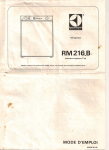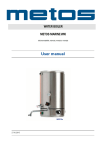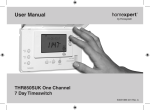Download Clandon Electrical Appliance Manual
Transcript
abcdef UNIVERSITY OF LONDON HOUSING SERVICES Electrical Appliance Manual Clandon House PROPERTY MANAGEMENT UNIT, UNIVERSITY OF LONDON UNION, 4TH FLOOR, MALET STREET, LONDON, WC1E 7HY T E L E P H O N E 020 - 7862 8881 FAX 020 - 7862 8084 E-Mail [email protected] : Internet HTTP://www.housing.lon.ac.uk Property Management Unit 52 2 51 CONTENTS PAGE Pages 50 Boilers Danfloss Randall 103 Grasslin Digi 20 Drayton Lifesyle Worcester Greenstar 24i Junior/28iJunioir Potterton EP 4000 Potterton Mini Minder ES Danfloss 103E5 4—6 6—9 9—12 12—17 17—18 18—20 21– 25 Vacuum cleaners Orb Progress Stutgart 26—28 29– 31 Washing machines Zanussi Bosch Bendix BIW 103 W Bendix BIW 1000W/1200W Indesit 1060W Gorenjie 32—36 37—39 39—40 41—42 43—44 44—46 Cooker General information 47 Fridge freezer General information 47 3 BOILERS Clandon House has a number of different boilers, please check which make and model your is in order to establish which of the following instructions is relevant to you. Danfloss-Randall 103: Your time switch The times switch can control your heating and hot water at the same time. You can choose whether the time switch control your hot water and heating at the programmed times, constantly on or constantly off. The dial at the plays the day using the clock. You the dial clock- front dishours of the 24 hour can only turn wise. Setting the time of day – Remove dial cover (turn slightly to the left and pull off). Turn the dial clockwise until the correct time is aligned to the time mark. 4 49 Notes: Setting the programme – 1. In not already done so, remove the dial cover (turn slightly to the left and pull) Decide when you want your hot water and heating to come on and go off. While gripping the dial 2. knob slide the red tappets to the required ON times and the blue tappets to the required OFF times (the tappets might be quite stiff to move) Selecting operating mode – The Rocker Switch on the side of the unit is used to select how your boiler controls your hot water and heating system. You can manually select either: o o o 48 5 Hot water and heating follow set programme Hot water and heating constantly on Hot water and heating constantly off Overriding the programme using the Pre-selector wheel- OVENS The pre-selector wheel can be used to override the ser programme on occasions when you need to change from your normal heating routine. By turning the wheel anti-clockwise you can turn the unit ON when it is OFF and vice versa There are a few different ovens at Clandon House, but each of them will be quite similar. You will notice that on the oven there will be six knobs, four which are for the cooker hobs on the top, one for the main oven and one for the variable grill. Grasslin Digi 20: On each of the knobs for the grill there will be a diagram showing you which hob the knob is connected to. To turn the hob on, turn the knob to any number from one to six, note that six is the highest setting. It takes a while for the hob to heat up and also to cool down between settings as well at the end of cooking when you should have set the dial back to zero. The temperature of the oven is measured in degrees centigrade, most recipes or packaged food will tell you what temperature you will need to cook your food at. Again, you will need to turn the dial to the correct temperature, leaving it time to heat up before you use it. Before proceeding with setting the time and programming the unit, press the reset key to clear all data from the memory. The variable grill has settings; low, medium and high. You need to turn the dial to the appropriate setting, and wait for it to heat up. Please note that not all ovens will have a grill. FRIDGE/FREEZERS You should find your fridge/freezer already turned on, should you find that this is not the case, check to see if it is plugged in and switched on. We recommend that you set your fridge to number three. So that you get the most out of your fridge/freezer you should defrost it regularly and avoid leaving the door open for longer than necessary and remember not to put warm food into the fridge. 6 47 Selecting AM/PM or the 24 hour clockAfter pressing reset, the display may show AM. The numbered day symbols will be flashing on and off. If the display does not show AM it is set for the 24 hour clock. To change to AM/PM mode, press and hold the ‘h’ key and press the ‘+1h’ key once, AM will appear in display. If display is in AM mode and the 24 hour clock mode is desired, press and hold the ‘h’ key, press the ‘+1h’ key once. Switch – shortened program Setting the timeis intended for use with less soiled laundry. Reduce consumption of detergents, water and time. Press and hold the key during the following: (If daylight saving time is in effect, press ‘+1h’ first) Lower RPM Press and hold the key during the following: (If daylight saving time is in effect, press ‘+1h’ first) With this switch you reduce the number of revolutions, which is especially recommended for washing delicates. If the switch is off, the number of revolutions during the spin cycle is higher. The max number of revolutions varies according to model. Half programme Switch 1. Press ‘h’ to advance the current hour (while holding down the key 2. Press ‘m’ to advance the current minute ( while holding down the 3. Press ‘Day’ repeatedly to advance to current day ( while holding down the key key If the days are flashing, it indicates the day of the week was not set when setting the time. The timer cannot be programmed unless the day of the week is entered. If the amount of laundry you intend to wash is smaller, use the half programme. This will help you save energy and water. Don’t forget to use less washing powder as well. Manual daylight time changeoverEach year, in the spring, press ‘+1h’ to advance the time and hour. In the autumn, press ‘+1h@ to set back an hour. 46 7 Programming 24 hour or 7 day schedules- Washing programmes are divided into three groups: A-G programmes for non-delicate laundry H-N programmes for fine and delicate laundry P-T programmes for woollens Temperature selection knob: Turn the knob clockwise. Washing temperature may be optionally selected up to 95 degrees. Programmes from A- B may be used as economic programme, if the selected temperature is lower than 95 degrees centigrade. This feature will help you save up to 40% energy. On the position marked with a snow flake, the heater are switched off and you can select cold wash on all programmes. The duration of the programme is the same as if the heaters are on. Spin speed selection knob: If 24 hour time control (same schedule every day of the week) is desired, ignored ‘Day’ key. If an ON or OFF symbol is not entered, the ON symbol will flash, and programme will not be accepted. 8 Spin speed (rpm) is selected by turning the knob clockwise, step by step, from 0 up to the highest number of revolutions and backwards . Numbers on the knob are revolutions per minute and intermediate settings are marked with dots. 45 Reviewing programs- 1 90˚C with Prewash 4 No fast Coloured 40 ˚C To review the programs at any time, press ‘Prog’ key. Programs will appear in the order they were entered with repeated presses of the ‘Prog’ key. After all programs have been reviewed, the blank display will appear to allow entering another programme. Another press of the ‘Prog’ key will display the number of free programs available, such as FR 16 if 4 programs have been entered. 5 Cold Wash Changing a program – 2 White Cotton 90˚C 3 Fast coloured 60 ˚C 6 Extra rinsing 7 Fab Cond/Spin 8 White Nylon 60 ˚C 9 Minimum Iron 50 ˚C Select the program to be changed with the ‘prog’ key. A new set of days may be selected with the ‘Day’ key just as in initial programming. Hour and minute can be changed with the ‘h’ and ‘m’ keys. Press ‘Prog’ or key to store the new program. 10 Delicates 40 ˚C 11 Silk-Acetate 30 ˚C Deleting a program- 12 Rinsing To delete only one or a few programs: press ‘prog’ key until the desired program is displayed. 13 Fabric Conditioner 14 Drain No Spin Press ‘m’ key to :59 and press once more to blank out. Press ‘h’ key to 11pm and press once more to blank out. 15 Woollens 16 Fabric Conditioner Press key, display will flash for several seconds and then enter the Run Mode. 17 Delicate Spin Using the reset key will delete ALL programs, the time of day and the day of the week. Gorenje WA1287: Please note that the instructions below are for a number of Gorenje machines, you may find that your model does not have some of the functions. The control light is lit when the washing machine is switched on. Select suitable washing programme, prepare the laundry for washing and press the ON/OFF switch to switch the machine on. Drayton LifestyleLifestyle time switches will automatically control your system by switching it on and off at times that suit you. The red light on the front of the time switch shows when it’s on. LP111: Timeswitches Programme selection knob: This knob is used to select washing programmes. All the 17 programmes are marked from A to T. To select various programmes, simply turn the knob clockwise. Don’t forget, when turning the knob, the machine should be switched off. 44 24 Hour program, up to 3 heating periods each day, and every day the same. Want to leave a timing as it is? Just press SET and move on to the next one. 9 If you need to reset your timings to the standard program and start again, press SET and + together to go back to the pre-set program. The standard programThe system will come on for up to 3 heating periods every 24hrs. ON1 starts the first one. OFF1 finishes it, and so on. Notice that ON2 and OFF2 are set to the same time. This means that your system won’t respond, but if you want to activate that middle period or any change any other timing – read on. Indesit 1060W: Select suitable washing programme, prepare the laundry for washing and press the ON/ OFF switch to switch the machine on. If the amount of laundry you intend to wash is smaller, use the half programme. This will help you save energy and water. Don’t forget to use less washing powder as well. Changing the timings• • • • 10 Press the SET? button and you’ll see the SET PROG? Press the YES button, and you’ll see ON1, the start of your first heating period. Adjust it in 1 minute steps using the – and + buttons. If the – and + buttons are held down, the time changes in 10 minute steps. Press SET?, and you’ll see OFF1, the end of your first heating period. Adjust this in the same way, press SET?, then repeat the procedure for ON2, OFF2, ON3 and OFF3. When you press SET? after setting OFF3, the timeswitch will return to the normal operation. For an economy wash at 60˚ press the ‘e/60˚’ button. This program can be used to reduce running costs by using less water and electricity for smaller wash loads and should be used on items that are less soiled. Please note to select a half wash, an economy wash of to turn the machine on you should decompress the button, when the machine is off the on/off button will be compressed. The program settings for the Indesit are as follows: 43 LP711:Timeswitches The control panel – A 7 day program, allowing for different timings on each day of the week, up to 3 heating periods each day. Want to leave a timing as it is? Just press SET and move on to the next one. If you need to reset your timings to the standard program and start again, press SET and + together to go back to the pre-set program. The system will come on for up to 3 heating periods every 24hrs. ON1 starts the first one. OFF1 finishes it, and so on. Notice that ON2 and OFF2 are set to the same time. This means that your system won’t respond, but if you want to activate that middle period or any change any other timing – read on. 1. 2. Programme guide Mains-on light: The light illuminates when the machine stars working and goes out when the on/off button is released. 3. On/off button: By depressing this button the machine starts operating. When depressed again, the machine stops. Rinse hold button: Press this button to make the machine stop with water in the drum after the cotton, synthetic or delicate wash cycles. This prevents any creasing which may take place if the clothes are left damp in the drum. When it is convenient for you to empty the machine, simply press this button again so that the machine can proceed to drain and spin, or turn the dial to the drail 4. programme “13”. 5. Half load button: Select this button to reduce water consumption on the rinse cycle when washing a smaller load of cottons or linens. 6. Programme selector dial: Turn the dial clockwise to select the required wash programme. Before setting the dial to any position the machine must be switched off by depressing the on/off button again. Changing the timings• Operating sequence• • • • • 42 Load the laundry Measure out the detergent Measure out the fabric softener Select the required option i.e. rinse hold or half load Select the required programme Press the SET? button and you’ll see SET PROG? Set all weekdaysFirst you set the times that are going to be the same for each weekday, then you can select each day individually and make any further adjustments. If you want each day to be quite different, go straight to Set each day. 11 • • • Press the YES button, and the display will ask SET MON to FRI PROG? Press YES and you’ll see ON1, the start of your first heating period. Adjust it in 1 minute steps using the – and +. If the – and + buttons are held down, the time changes in 10 minute steps. Press SET, and you’ll see OFF1, the end of your first heating period. Adjust this in the same way, press SET?, then repeat the procedure for ON2, OFF2, ON3 and OFF3. Bendix BIW 1000W/1200W: Description of the appliance- Set each dayIf, after you’ve set OFF 3 you want to fine –tune one or more weekdays, press SET? until you find the first day you want to adjust – then go through the procedure, altering any time you wish. Press SET? to move on to the next day. When you’ve finished, press SET? until you see SET SAT SUN PROG? • If you don’t want to alter any individual days, keep pressing SET? until you see SET SAT SUN PROG? Set Weekend – • • Press YES and alter ON1, OFF1, ON2, OFF2, ON3 and OFF3 times in the same way. Set each day – If, after you’ve set OFF3 for both SAT and SUN you want to fine-tune Saturday or Sunday, press • SET? until you find the first day you want to adjust – then go through the procedure, altering any time you wish. Press SET? to move on to the next day. When you press SET after setting your hot water for Sunday’s the programmer will go back to normal operation • If you don’t want to alter either day, keep pressing SET? until the programmer goes back to the normal operation. Worcester Greenstar 24i Junior/28i JuniorControls 1. 2. 3. 4. 5. 6. 7. 8. 12 Master switch for Central heating temperature control Mains on/off indicator + fault diagnostic light Burner on indicator light (green) Eco button (domestic hot water pre-heat on/off Fault reset button System pressure gauge Position for optional programmer 41 The control panel – 1. 2. Programme guide Rinse hold button: Press this button to make the machine stop with water in the drum after the wash cycle. This prevents any creasing which may take place if the clothes are left damp in the drum. When it is convenient for you to empty the machine, simply press this button again so that the machine can proceed to drain and short spin, or turn the dial to the drain programme. 3. Half load button: Select this button to reduce 4. On/Off button: By depressing this button the machine starts operating. When depressed again, the machine stops. 5. Mains light on: This light illuminates when the machine starts working and goes out when the machine is switched off. Operating the appliance – Switching the appliances on/off Switching On: Switch the appliance on by pressing the master switch, the indicator light shows blue Switching Off: Switch the appliance by pressing the master switch, the blue indicator light goes out Programme selector dial: To select the required program turn the control clockwise until the marker on the top coincides with the number of the required program. Never turn the control anti-clockwise 40 13 Setting the central heating temperatureTurn the central heating temperature control to the desired level, between 40 degree C and 82 degrees C. In the even that residual detergents or additives have accumulated: • • • • • • • When the burner is lit, the green indicator light underneath the on/off switch is illuminated. Setting the Time— Press out the detergent drawer, all the way. Press down the insert Remove the detergent drawer Lift out insert Clean the detergent drawer and insert under running water and dry Attach the insert and lock into position Slide in the detergent drawer Bendix BIW 103 W: Description of the appliance – 14 39 Controlling central heatingSet the timer to the correct time Set the room temperature to the desired room temperature Set the thermostatic radiator valves to the desired settings Washing – • • • • Turn the programme selector to the desired programme If required, select the desired spin speed or rinse hold If required, press the button for additional option(s). The indicator light of the selected button is on. Press the start button to start the programme Changing the programme – If you have accidentally selected the wrong programme • • • Turn the programme selector to a newly selected programme. If prewash is selected subsequently, set the programme selector to off and reselect the programme If required, change the other settings Press the start button. Frost Protection- Cleaning the detergent dispenser - • Leave the master switch on Turn the central heating temperature control to If the temperature falls to 5 degrees C within the boiler it will fire to avoid possibility of freezing. 38 15 Hot water- Bosch: The hot water temperature is fixed at 55 degrees C and can not be adjusted. Control Panel – Pre-heat reduces the time taken to produce hot water at the tap and is controlled by the ECO button. Press the ECO button to select either: When the ECO button is not illuminated the boiler will be in pre-heat mode (which will reduce the time taken to produce hot water at the tap). OR When the ECO button is illuminated the boiler will be in ECO mode with no pre -heat available. Fault ConditionIn the unlikely even of a fault occurring while the appliance is in operation: The reset button will flash once per second and the main indicator (blue light) will flash at different speeds dependant on the fault. 16 37 Operating sequence – 1 . Load the laundry 2 . Measure out the detergent 3. Measure out the fabric softner 4. Switch the machine on 5. Select the desired programme/fabric 6. Select the temperature 7. Select the spin speed or the rinse hold option 8. Select the desired options i.e. quick wash 9. Start the programme The reset button will no longer be illuminated and the mains indicator will stop flashing. The boiler should now function normally. If the fault remains and cannot be cleared by pressing the reset button please report the fault to the warden or Property Management Unit. Potterton EP 4000: You can set the central heating to come on for two time periods a day. How to set your programmer- Cleaning the filter • Open door (from top edge). Normal Operation, display time. • To set the clock – move slider to clock, adjust displayed time, using – and + buttons • Setting the on/off times – Move slider to set. Adjust ON1 time using – and + buttons. • Press step button. Adjust OFF1 time, using – and + buttons. Repeat for ON2 and OFF2. A clean filter is important for the correct operating of the machine, and should therefore be cleaned after every washing programme. Open the filter door and place a containter underneath to catch any spillage. Unscrew and remove the filter and clean under a fast running tap. 36 17 To select rinse and spin, press the skip button once, • the wash LED goes out. When complete, move slider to run and close door. To select spin only, press the skip button twice. The was and rinse LED’s go out. Using the extend button – The extend button allows you to extend a current ON period or switch your central heating on, during an off period for 1, 2 or 3 hours. If you press the button a fourth time, the programmer will run at the original set times. Operation Notes – It does take time for the boiler to produce the required heating and To deselect drain, press the skip button three times, the wash-rinse-spin LED’s go out. Potterton Mini Minder ES: Removing the coverSqueeze the finger grip in the direction of the arrows and pull. Always replace the cover after setting on and off times. Programme phase indicator lights – When you select a programme, the lights relevant to the phases that form the programme light up. 18 35 Setting the correct time – Start – after you have selected the desired programme and options, press this button to The current time of day is shown on the digital time display. start the washing machine. The light above the button will stop flashing and remain lit. Pause – when you press this button again, the programme in progress is interrupted. The light above the button will start flashing. To restart the programme, press the button again. When you pause the cycle, the door locked light goes out, and it is possible to open the door, provided • • • 8. To change the time, press the + or – buttons until the correct time is displayed. Each press of the button will adjust the time by 1 minute. Holding the button down will adjust the time quickly. Setting the on and off times- The washing machine is not in the heating phase beyond 40 degrees C The level of water is not high The drum is not turning Skip/reset button: The button performs two functions • • Clears the memory Selects special programmes At the end of every programme the reset button must be pressed once or repeatedly to clear the programme memory. All the programme phase indicator lights must be off. If the previous programme is not cleared, an audible signal will sound, when you switch the machine on. The red tappets set the on times The blue tappets set the off times A normal wash cycle consists of the following phases, wash-rinses-spin and is confirmed by the illumination of the cor responding LED’s 34 19 • These tappets set the time periods for the central heating at 15 minute intervals. The control panel – • To set a tappet, slide it gently in either direction to the required time on the outer dial face. • The system will switch on at the first red tappet after midnight, off at the next blue tappet and on and off again at the second red and blue tappets. Operating your mini minder EsThe heater slider has 4 positions and is used to set how the heating is controlled. Off – heating will remain off Twice – heating will be switched on and off at the times set by the tappets Once – heating will be switched on at the first red tappet after midnight and off at the last blue tappet. On – heating will remain on permanently. 1. 2. 3. The heating indicator lights up when the heating is on. When the Mini Minder Es is in a timed mode i.e. twice or once, it is possible to advance the next time period as follows: 4. The advance buttons (ADV) allow you to go forward to the next on or off time. Simply press the ADV button and your central heating will come on if it was off, of go off it was on. The operator returns to normal when the next on or off time is reached. On/off button: Press this button to switch the washing machine on. Press the ON/OFF button again to switch the machine off. Mains light on: The light is connected to the ON/OFF button. It lights up when you press the button, and goes out when you press it again. Fabrics Button: Press this button repeatedly to select the programme on the basis of the type of laundry to be washed. The light relevant to the selected programme will light up. The washing machine will propose a temperature and automatically select the maximum spin value provided for the programme you have chosen. You can change these values by operating buttons 4 and 5. Temperature button: Press this button repeatedly to increase or decrease the temperature, if you want your laundry to be washed at a temperature different from the one proposed by the washing machine. The relevant light will light up. Maximum temperatures are 90 degrees C for cotton, 60cdegrees C for synthetic fabrics, 40 degrees C for delicate fabrics and wool. By pressing the temperature and spin speed buttons simultaneously, the acoustic signal at the end of the cycle is deactivated. By pressing these 2 buttons again the acoustic signal is reactivated. Other controls in your system (such as thermostats) may switch your boiler on and off. So although the heating indicator may be on, the boiler itself could be off. 5. 6. Spin speed button: Press this button repeatedly to change the spin speed, if you want your laundry to be spun at a speed different from the one proposed by the washing machine. The relevant light will light up. Options button: Press this button to select the following options: Prewash – select this option if you wish your laundry to be prewashed before the main wash (not available for wool) Super rinse – this option can be selected with all programmes except the wool programme. The machine performs 4 rinses instead of 3. This option is recommended for people who are allergic to detergents. Quick wash – For laundry that is only slightly soiled (again, not for wool). 7. 20 33 Start/pause button: This button has three functions Danfloss 103E5 WASHING MACHINES Your 103E5 time switch controls your hot water and heating together, turning them on and off at the same times. Zanussi: Description of the appliance – 1. 2. 3. 4. 5. 6. Detergent dispenser drawer Control panel Door locked light Door opening handle Filter Adjustable feet The 103E5 can provide 3 ON periods and 3 OFF periods each day and can offer either 24 hour control (same programme for each day of the week) or 5/2 day control (one set of programmes for weekdays and a different set for weekends) Before you start Open the flap on the front of the unit Press all four buttons (Select/advance/ + / - ) at the same time. This will reset the unit, reinstate the preset programmes and set the time to 12.00pm on Monday Door locked light – Setting the clock It stays on during the whole programme indicating that the door is locked. When the light goes out, the door can be opened. Press programme once Use + and—buttons to set the correct time When the programme is correct press programme again Detergent dispenser drawer – In 24 hour mode this will take you straight to programming mode, where you can select your own On and Off times. In 5/2 day mode this will allow you to programme the correct day. To do this: Use the + or—buttons to select the correct day Press programme again to enter run mode 32 21 Factory Presets The unit is supplied with the following preset programme which will be active after the unit has been reset. Press the On/off button to switch the appliance on. On initial start up full power is reached after approximately 1-2 seconds To rewind the power cable, press the rewind button with foot, and guide the cable with hand to ensure that it does not whip causing damage Rotate suction control knob clockwise to increase suction and anticlockwise to reduce suction Maintenance Removing the contents of the dustbin Always operate the cleaner with the dustbin installed. The dustbin must be emptied when visibly full. NB: 2nd ON and 2nd Off are set to the same time. These two times are ignored by the programme and therefore the heating will just come on once in the morning and once in the evening. If you want the heating to come on in the middle of the day set the 2nd on and 2nd off to the times you require. Remove the dustbin by pushing the button at the end of the carrying handle Remove the dustbin filter from the dustbin Remove the dust from the dustbin Insert the dustbin filter back into the filter Insert the dustbin back into the cleaner by pushing it until it clicks If suction appears to be reduced when cleaning, please check filters as this is an indication that they require cleaning. Filters should be changed at least twice a year. Accepting the preset times Cleaning the dustbin filter If you are happy to use the setting above, you don’t need to do anything else. To accept the presets press the programme button until the colon in the display begins to flash. Your unit is now in Run more Remove the dustbin by pushing the button at the end of the carrying handle If filter is lightly soiled, remove the dirt by tapping the filter into a bin, if heavily soiled, tap the filter and then rinse under tap water Let the filter dry. Avoid direct sunlight and extreme drying circumstances e.g. hair dryer Insert the dustbin filter back into the dustbin Insert the dustbin filter back into the cleaner by pushing until it clicks Programming event times in 24 hour mode Dustbin filter reference number ANC 407 136 316/4 You can programme your timeswitch to come on and go off up to 3 times a day, to suit your requirements. Press programme until 1 shows along the top of display Use the + and - buttons to set the time you want your system to first come on in the morning Cleaning the motor filter the Remove the dustbin by pushing the button at the end of the carrying handle If filter is lightly soiled, remove the dirt by tapping the filter into a bin, tap the filter and then rinse under tap water Let the filter dry. Avoid direct sunlight and extreme drying circumstances e.g. hair dryer Put the filter back into its place Close the filter cover Press programme again to move to the next step Use the + and - buttons to set the time you want your system to first go off 22 Recommended filters Menaluz Motor Filer D24 Menalux Exhaust filter D09 31 Description of Parts 1. 2. 3. 4. 5. 6. 7. 8. 9. 10. 11. 12. 13. 14. 15. 16. 17. 18. Suction inlet Suction power regulator On/off switch Cable rewind button Wheel Dustin Carrying handle Dustbin open button Hose Telescopic tube Metal extension tubes Plastic tubes Dual purpose floor nozzle Crevice nozzle Upholstery nozzle Dustbin filter Vertical parking Horizontal parking Important Safeguards Do not switch the appliance on if it appears faulty in any way Always remove the plug from the power socket when the appliance is not in use and before carrying out any cleaning or maintenance operations Never leave the appliance unattended when it is switched on Do not pull the appliance by the cord. Do not unplug by pulling on the cord Do not use the cleaner with a damaged cable Do not use the appliance of wet surfaces or to vacuum liquids, mud, ash and burning cigarette buds. Do not vacuum any highly flammable or explosive substances or gasses. Do not vacuum fine dust from plaster, concrete, flour or ash Do not unplug the vacuum cleaner with wet hands Do not operate the vacuum cleaner too close to heaters and radiators, stoves etc Before you start using the vacuum cleaner, please remove large or sharp objects from the floor to prevent damage to the dust bin and hose Continue using the programme and +/- buttons in this way to set the on/off times for events 3-6 (2nd on/off and 3rd on/off) NB it is not possible to programme times out of sequence If you do not press and button at all for 3 or 4 minutes the unit will automatically return to run mode. Programming event times in 5/2 day mode You can programme your timeswitch to come on and go off up to 3 times each day, to suit your requirements, with one set of programmes for weekdays and a different set of programmes for the weekend. Weekdays (MOTUWETHFR) Press programme unit 1 shows along the top of the display and MONTUWETHFR shows along the bottom Use the + and - buttons to set the time you want your system to first come on in the morning Press programme again to move to event 2 Use the + and - buttons to set the time you want your system to first go off Continue using the programme and +/- buttons in this way to set the on/off times for events 3-6 for weekdays. Weekend (SASU) Press programme again until 1 (event 1) shows along the top of the display and SASU shows along the bottom of the display. If at any time you wish to return to the Factory preset programme, press Select/advance/+/- buttons together at The same time to reset the unit NB it is not possible to programme times out of sequence Running your programme Instructions for Use Before placing into operation make certain that the filters and the dustbin are in the proper position Unwind a sufficient length of cable and insert the plug into the power socket. A YELLO mark on the power cable shows the ideal cable length. Do not extend the cable beyond the RED mark. 30 The 103E5 controls your heating and hot water together, turning them on and off at the same times. To run the central heating and hot water programme press the select button. 23 Progress Stuttgart As you press select a bar on the display will move between on, off, allday and auto Select the option you require, depending on your circumstances, time of year etc. Temporary User Overrides Sometimes you may need to change the way you use your timeswitch temporarily, i.e. due to unusually cold weather. The 103E5 has two overrides which can be selected without Affecting the set programme. 24 29 • 1 hour Press + 1 hour once if you need an extra hour of operation. If the system is off it will come on for an hour. If it is already on it will add an extra hour so the system stays on for an extra hour. To cancel the override press +1hour again. The exhaust filter is located at the back of the cleaner. To remove, press down the catch and pull the cover away to remove the holder. • Advance (only during auto mode) Press the advance button once to advance to the next programme event. If the system is on it will go off. If it is off it will come on. The set programme will resume at the next programmed On/Off time. To cancel the override press advance again. Battery Backup In the event of a power cut, the built-in lithium battery will keep your time and programme settings for up to 15 days. Remove the filter from the holder and shake to clean. The filter can be washed in warm water but do not use detergent. Allow to dry naturally and ensure it is totally dry before replacing it. IMPORTANT: Do not operate without the micro filters fitted. After 15 days without mains power the unit will switch off and two dots will show in the display. However, all you programmed on/off times will be remembered. When the mains power is restored, the unit will need to be reactivated by pressing the programme button, and the time and day will need to be set. Storage Position – When finished, you can store accessories by locating the tube storage club into the slot on the underside of the cleaner. 28 25 VACUUM CLEANERS Orb Vacuum cleaner: If your cleaner isn’t picking up as well as it should please check: Filter It is important to clean it every time you empty the dust container; otherwise the performance of the cleaner will be impaired. Blockages Check the nozzle, tubes and hose for blockages. 3. Replace the filter and replace the dust container. IMPORTANT: Do not operate your cleaner without the dust container fitted. Cleaning the filter – Controls – • • The on/off control is operated by the foot pedal. A rotating dial varies the suction power as required. For example, maximum suction can be used for cleaning carpets, hard floors etc and reduced suction for cleaning upholstery and curtains. Suction can also be controlled using the airflow control on the handle. Closed for maximum suction, open for reduced suction. Every time the dust container is emptied, the filter should be cleaned. Lift the tap at the bottom of the filter to remove the cover. Use the brush attached at the rear of the filter folds. Refit the front cover and re-install the filter into the cleaner. The filter should also be washed regularly in warm water, but do not use detergent. Allow to dry naturally and ensure it is totally dry before replacing it. Dust Disposal – To obtain the best results from your cleaner empty the dust container regularly, otherwise the airflow and cleaning power will be reduced. 1. With the hose removed, lift out the dust container using the handle Cleaning the motor protection filterThe micro-filters must be cleaned every time the dust container is emptied to remove the fine dust particles collected. This can be done by shaking them. 2. 26 Holding the dust container over a dustbin, pull out the filter to empty out the dust. The motor protection filter is the dust container compartment. With the dust container removed, lift out the filter holder and remove the filter and shake to clean. 27