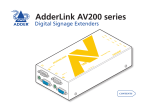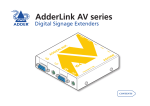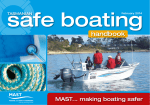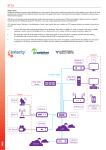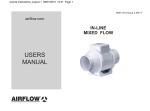Download kvm & av extension - procom
Transcript
KVM & AV EXTENSION TECHNOLOGY E XTE NS ION Professional KVMA Extension Solutions CATx Extension Experts Professional AV Solutions for Integrators, Installers, Public Exhibitions, Digital Signage, Education, and Media. KVM & AV EXTENSION TECHNOLOGY Quick comparison matrix Please refer to product datasheets for specific details Part Number Description DVI ALIF Extender, Switch, Multicast, Share • • X-DVI Extender • X-50 Extender • • X-50 MS Extender X200 Extender, Switch X2 Gold Extender X2 Silver Extender X2 MultiScreen Extender X2 Extender X100 Extender X USB Extender X KVM Extender X Dual Extender VGA • • • • • • • • • • • MultiScreen Support USB • RS232 PS/2 • • • • • • • • • • • • • • Deskew/Video Compensation N/A KVM Switch Capable • N/A • • Audio (Maybe an optional function) • • • • • • • • • • • • • • • • • • Rack Mountable • • • • • • • • • • • • • Extension Distance (m / ft) N/A 50/150 50/150 50/150 300/1000 300/1000 300/1000 300/1000 300/1000 100/330 120/390 200/650 200/650 What is an Extender? ADDERLink Extenders enable you to increase the distance between your computer (or similar signal source) and the point of use/display. Extenders come in a variety of formats which include some or all of; Video, Keyboard, Mouse, USB, Audio and RS232 Control. Essentially, extending all devices which sit external to the computer. Who uses Extenders? There are a large number of scenarios which call for the benefits of peripheral extension. In a server room/data centre environment, extenders can be used to create remote consoles quickly and cheaply. In public installations, an extender allows you to protect the computer system, minimising potential damage (either accidental or vandalised) by locating it in a secure environment. Co-locating such systems also give greater installation flexibility, you no longer need to house a computer, consider heat dissipation, or insulate the effects of fan noise. Work environments benefit similarly from co-location. For example, sound/signal sensitive environments such as Audio/Video Post Production or controlled areas in scientific laboratories can eliminate noise, and minimise heat impact from computers. Environmentally sensitive areas such as server/machine rooms can be kept undisturbed reducing the need for additional cooling by extending control elsewhere. Dangerous industrial environments can also be controlled remotely, minimising the risk of damage to the user from very loud noise, temperature, moving machinery or dangerous/poisonous atmospheres. In military/defence, extenders are often used to allow greater protection of computing equipment. In a ship for example, the machine room can be located in a secured and resilient structure deep within the ship’s core, and functionality fed out across the ship via extenders. AV only extension is used throughout the Digital Signage industry as a low cost, highly resilient method of distributing Audio and Video content to large numbers of remote screens. AV extension combined with RS232 also gives system operators the ability to remotely control and interrogate individual screens around the installation, scheduling power and channel automatically using software such as Adder’s Display Manager. How are Extenders Installed? Extenders are made to be as simple as possible to install. ADDERLink Extenders come with a range of connectivity options to perfectly suit your requirements. The first consideration is ‘what connections will be needed?’. The ADDERLink range offers analogue VGA and digital DVI video connectivity together with a choice of PS/2 or USB for keyboard and mouse. Some extenders also support other USB devices e.g. peripheral devices such as printers, scanners and web cams to name a few. The ADDERLink range also provides audio and RS232 connectivity amongst the range. Once you have considered the connection types required, you then need to consider the extension distance needed. ADDERLink Extenders range from 40m to 300m extension distance dependant upon the type of connections used. Most extender ‘pairs’ (transmitter and receiver) use low cost CAT5 cable to connect across long distances. The reason we use CAT5 cable as the signal transport medium is that it is low cost, easy to install through cable duct, walls, ceilings etc and it is highly reliable. CAT5 cable has been in use across LAN networks for decades and during that time has proven to be an ideal routing cable. Furthermore, many commercial buildings already have CAT5 cable installed for use in local area networks which means many users do not need to install cable at all. The ADDERLink DVI extender (X-DVI) is slightly different in that we recommend the use of shielded CAT6 cable. This is because of the enormous amount of uncompressed data that is carried, and ensures signal isolation from external RF devices which can have a significant impact on digital data streams. CAT6 cable is as easy to install as CAT5, and is commonly used across Gigabit Ethernet networks. Other Considerations When an extender is installed across a very long distance, an effect of the cable called ‘cable skew’ can become apparent. Cable skew is caused by the strands of wire within the CATx cable having slightly different lengths. The amount of skew is entirely dependent upon the cable itself and may differ between manufacturers. In practice, the skew results in some signals experiencing increased delay (because they need to travel through more wire than other signals components). As an example, in an analogue VGA signal, split into RGB components and sent through separate wire pairs, the effect would be a slight shift in colour field at the receiver. To counteract this, ADDERLink extenders are available with ‘De-Skew’ functionality to bring the component signals back into perfect alignment. Once set, this does not need to be changed unless you connect a different CATx cable. The other option available when installing CATx cable is to use ‘skew-less cable’ which is carefully manufactured to ensure consistent wire length and twist. ADDERLink X50 & X50-MultiScreen High density, small form factor, USB,VGA & Audio KVM Extender V G A . T r a nsp a r ent ADDERLink X50 & X50MultiScreen Extenders Fully featured, fully transparent low/full speed USB, high quality video and 44.1kHz digital stereo audio extender over a single CATx cable. ADDERLink X50s have been designed for use in applications where computers can have their USB peripherals including keyboards and mice, high quality video and audio control extended up to 50m (150 ft.) across CAT5 or higher UTP cable. The ADDERLink X50 provides sharp, bright and ultra high-resolution video over a VGA interface and ensures total USB compatibility regardless of the computer being controlled or the peripheral being extended. FEATURES Fully transparent low/full speed USB Utilising a unique method of USB communication, the ADDERLink X50 delivers the highest possible levels of USB compatibility. With an integrated 4 port hub the X50 supports all USB 1.1 and 2.0 low/full speed devices. Video performance Crisp, clear and industry leading video quality at very high resolutions of 1920x1200 to 50m (150 ft.). Video compensation The ADDERLink X50 allows for a great range of very smooth and fine adjustments enabling the user to adjust the video picture to their exact preference. True DDC Emulation Unless an extender actively supports DDC some high performance video cards cannot be used at high resolutions. The ADDERLink X50 fully supports 2-page DDC ensuring all possible resolutions are supported. Fully platform independent As the ADDERLink X50 supports fully transparent USB connections it is able to U SB . Audi o . 50m . support all common hardware platforms including PC, Sun and MAC and their associated peripherals. RS232 Quick Key 50 metres Digital audio Adder’s unique digital transmission of audio signals means the ADDERLink X50 delivers clickless, 44.1kHz CD quality, stereo audio without the need for an additional CATx cable. Dual Access For local control of extended computers the ADDERLink X50 provides both a local video and audio output at the transmitter unit. (USB devices can be plugged directly into the computer). Extended common mode input range To ensure full operation in all environments and avoid problems such as screen blanking in industrial environments caused for example by large electrical equipment switching, the ADDERLink X50 implements a special termination system that allows the common mode range to be extended. ADDERLink X50-MultiScreen The ADDERLink X50-MultiScreen adds a second video and transparent, high speed RS232 up to baud rates of19200. This extra functionality adds to the diverse range of solutions for which the ADDERLink X50 can be utilised including the extension of computers with dual monitors and allow it to be used in touch screen and interactive kiosk applications. High density rack mount option Being part of Adder’s X series range of KVM extenders, the ADDERLink X50 units can be mounted into a chassis that will allow 16 (X50) or 8 (X50-MS) units to be housed in 2U of rack space. • • • • • • Transparent USB 50m High Bandwidth Transmission Exceptional Video Performance Digital Audio Transmission Multiscreen Version Available RS232 support on Multiscreen Variant KVM & AV EXTENSION TECHNOLOGY CASE STUDY - SSL Audio Production Solid State Logic’s (SSL) Product Demonstration Area (PDA) is a suite of 6 fully functioning production studios, used for demonstrations, training, testing and product development. Built over two floors, each of the studios is acoustically designed by some of the world’s finest acoustic designers, including Sam Toyashima, WhiteMark, Neil Grant Associates and Munro Acoustics. The studios are all wired for video and 5.1 audio and with the development of HD video and audio, digital workstations and computer based production technology, SSL saw an opportunity to develop even more flexibility and capability for this showcase facility. Central to the vision for the development was the need to give complete flexibility to all resources in the facility. Customer demands mean that at any time there may be a need to do 5.1 audio demo mix production in one room, at the same time providing a HD, mix-to-picture training session in another. The combination of six multi-channel console rooms having free access to five Mac and PC based workstations and their associated display screens, pointing devices, keyboards and HD video feeds were a complex problem to solve. Initially, SSL’s PDA had three machine rooms to house tape machines, power supplies and all the other paraphernalia that studios need. With SSL’s development of more green, energy efficient technology and the use of PC and Mac workstations, it looked feasible that all studios could be fed from one machine area. It also seemed feasible that the majority of the installation could be future proofed by flood wiring with CAT5e and Fiber to carry all audio, video and control signals. These became further design goals for the project, reducing power consumption, machine space and liberating copper stuffed cable ducts to be freely accessible and capable of significant expansion, when necessary. When the time came to plan the new installation, SSL engineers sat round the table with Adder to work out a flexible, cost efficient solution to the various challenges. A key technical obstacle was how to deal with Mac and PC display, keyboard and controller technology, particularly the need for hi-resolution video and USB 2.0 serial connections. The solution came in the form of Adder’s new ADDERLink X50 module. This combined the required video resolutions, with USB 2.0 capability and common CAT5e based wiring. At the machine end, each Mac and PC is connected to it’s own X50 transmitter. CAT5e is then wired to a manual CAT5e Patch and in each studio, the displays, keyboards, mice and USB ports are taken from the X50 receivers. To provide additional video only feeds to HD projectors and secondary TFT displays, the installation uses parallel ADDERLink AV100 units, again via a CAT5e patch. The central machine area is on the ground floor, meaning that the longest cable runs to first floor studios are approximately 40 metres (130 ft.), initial testing proved that the X50 would be capable of all the video resolutions needed, even at the longest distances. Also the USB performance gave snappy pointer and keyboard reactions. Projector video feeds also had great resolution performance, all the video and control problems were solved. Result Audio at the Speed of Light with a solution to the challenges of workstation control and display, the next hurdle was how to deliver the same flexibility for SSL’s audio. Key to solving this challenge were SSL’s MORSE fibre MADI router and Alpha-Link Fibre MADI Convertors. Each room was wired for several fibre MADI feeds all connected to the MADI router in the machine area. All consoles, processors and workstations were also connected to the fibre router, creating the world’s largest MORSE routing system and eliminating approximately 10km of multicore and co-axial wire in the process. Multiple Synchronization: As if this project weren’t complex enough, another challenge is system synchronization. In most installations, there’s a single source of Video sync and Wordclock and that is distributed throughout the whole facility. A complex demand on SSL’s resource is the need to work in different studios using different standards, for example, PAL and NTSC, Tri-Level sync for HD and also often at different digital audio sample frequencies. To resolve this challenge the facility has multiple master sync sources that are used to create all the house sync signals. Each studio can then be patch isolated to allow any console and associated workstation to work independently of another. In normal operation, the whole facility is locked to a master clock source to ensure complete synchronicity. In Summary From HD video production to film dubbing, from evaluating the latest processing plug-in to training the basics of mixing console operation, SSL’s PDA is now equipped for a huge variety of production tasks for today and into the future. Along the way, facility power consumption has reduced enough to eliminate the need for two significant AC systems and more space liberated for future expansion. The combination of CAT5e, Fibre MADI, Adder KVM technology and SSL MORSE routing have brought a new era to the development of SSL’s products and services. ADDERLink X200 High density, small form factor, USB KVM via CATx extender & switch V G A . USB . Au dio ADDERLink X200 Switching Extender Fully featured USB keyboard, video and mouse extender with 44.1kHz digital stereo audio support and switching for two remote devices. ADDERLink X200s have been designed for use in applications where up to two computer systems can have their keyboard, video, audio and mouse control extended up to 300m (1000 ft.) over CAT5 or higher UTP cable. The ADDERLink X200 provides absolute real time keyboard and mouse performance along with hi-definition, hi-resolution video over a VGA interface. The ADDERLink X200 receiver can be connected to the ADDERView CATx range of KVM switches as well as to individual computers using Adder’s range of computer access modules. FEATURES Video performance Industry leading resolutions of: 1920x1200 to 50m (165 ft.) 1600x1200 to 200m (650 ft.) 1280x1024 to 300m (1000 ft.) Video compensation The ADDERLink X200 applies 128 steps of signal compensation enabling fine picture adjustments. Brightness control The ADDERLink X200 offers its own brightness correction to ensure images are crisp, clear and bright. Integrated De-Skew The ADDERLink X200 AS/R model has integrated skew correction with a 300MHz bandwidth (1/4 of a pixel movement at 1600x1200 resolution). This removes the video skew issues that can be caused by longer CATx cables. Two port integrated KVM switch Each receiver is fitted with two ports to enable connection to a local and remote computer, or two remote computers. The user can quickly select between these ports . 3 00m . 2 KVM & AV EXTENSION TECHNOLOGY PORT SW ITCH using keyboard hotkeys or mouse control. Individual video brightness, compensation and skew settings can be applied to each connection. Quick Key 300 metres Flexible system configuration Each receiver may be connected to one or two USB, PS/2 or Sun style computer access modules. Furthermore, the X200 receiver unit may be used as the remote user station for any Adder CATx KVM switch. Emulated DDC Unless an extender actively supports DDC some well-known high performance video cards cannot be used at high resolutions. The ADDERLink X200 fully supports DDC. Digital audio 44.1kHz digital stereo audio delivers high fidelity audio for speakers. • • • • • 300m Extension USB,VGA & Audio Exceptional Video Performance Digital Audio Transmission Integrated 2 port KVMA Switch ADDERLink X-DVI PRO High density, small form factor, transparent USB & DVI extender DV I . USB . 7 0 m . ADDERLink X-DVI PRO SIN G LE KVM & AV EXTENSION TECHNOLOGY CABLE solutions available require two cables to carry DVI and DDC EDID. The X-DVI PRO delivers this alongside USB data over a single CATx cable. Dependent upon cable type, quality and connections distances may vary. See technical specification for detailed rules. DVI-D digital video The ADDERLink X-DVI PRO is specifically designed to carry digital video over 50 meters. By maintaining the video in a purely digital domain, no loss of quality through D/A or A/D conversion will be experienced, ensuring the display output (LCD panel for example) is exactly the same as the signal produced by the display adapter (video card). The ADDERLink X-DVI PRO allows users to distribute control of any computer which uses DVI video and USB. The X-DVI PRO can deliver perfect 1080p digital video at distances over 50 meters and resolutions up to 165 MPixels per second (e.g. 1920x1200 @ 60Hz or 3840x2400 @ 17Hz). In operation, the X-DVI PRO is truly plug and play, delivering full EDID data from computer to screen ensuring your hardware is always setup to deliver optimal display performance. Extended profile DDC EDID The ADDERLink X-DVI PRO carries extended profile DDC EDID data from your display device to the display adapter to ensure that your system is configured to deliver optimal video performance. The extended profile DDC EDID is particularly important when extending video to high performance display devices. This is essential for professional graphics users such as post production, broadcast, architecture, graphic design, medical imaging, CAD or any other applications where display performance is critical. FEATURES Full single link DVI extender The ADDERLink X-DVI PRO extender is designed to deliver full single link DVI digital video resolutions up to 165 MPixels per second. 165MPixels per second is the maximum data rate available on single link DVI connections, and is achieved without the need to compress data in any way. Resolutions supported by single link DVI range from 640x480 @ 60 Hz (25 MPixels/s) through to 3840x2400 @ 17Hz (164 MPixels/s). USB transparent connection Alongside fully un-compressed DVI video, the ADDERLink X-DVI PRO also delivers bidirectional USB (low speed / full speed) data allowing you to extend any USB device over 50 meters on the same CATx cable. This makes the X-DVI PRO perfect for distributed workstations where you want to reduce environmental concerns such as heat and noise. A typical example of this would be post production suites. By centralising your workstations, you can also extend operational life-span by ensuring optimal temperature control, and minimal physical disturbance. Single CATx distribution ADDERLink X-DVI PRO requires just one CATx (CAT7a recommended) cable. Other Interface/mains power options The ADDERLink X-DVI PRO transmitter can be powered directly via the USB link, reducing cable clutter. If you prefer, a mains power adapter is also available. USB The ADDERLink X-DVI PRO is Adder’s second generation extender to transmit both full DVI video as well as USB over a single CATx cable. Quick Key 70 metres • • • • • 2 x transparent USB ports 70m Uncompressed Extension Absolute Digital Clarity Single Cable Connection Embedded Cable Modelling 5 (1 0m 65 ft) DDC EDID USB DVI-D DIGITAL SIGNAGE TECHNOLOGY Why do people choose our Digital Signage solutions? What makes Adder’s Signage technology the installers and customers winning choice? Purity & Clarity The Adder AV series has been designed with a single purpose in mind; to deliver audio and video over extended distances while maintaining ‘absolute’ clarity and signal purity. The AV series will confidently transport your content from playout to display maintaining the best video and audio quality possible. Adder products don’t just solve problems, they solve them in the best way possible. De-Skew Extending media over long distances using standard CATx cable inevitably results in slight skew – the arrival of RGB signals at different times due to the differing lengths of wire in the cable. This is a perfectly normal phenomenon. Adder deals with this using individually adjustable timing correction controls on the side of the unit. By building these directly into the receivers, accurate adjustment can be made in the simplest way possible. No need for additional specialist devices or tools. Once set, your adjustments will not change over time, or be affected by power anomalies. purchase additional devices to adjust the simplest controls, and we don’t want to see customers disappointed, ever. Reliable signal transport The most reliable way to transport a signal from one point to another is over a physical medium. It forms a physical bridge that cannot be obstructed by other objects, is insulated from external signals, and needs minimal power to maintain reliable communication. In Digital Signage, the best solution is to use CATx cable (eg. CAT5e) which offers low cost, excellent electrical characteristics, and proven long term reliability. CATx is easy to route and has the flexibility to be installed in awkward locations. Signal Confidence The Adder difference is in the way we treat the signal from transmitter to receiver. Our philosophy is never to lose detail in a signal, and if that is unavoidable due to natural cable attenuation, we take care to rebuild it in the most accurate way possible. The end goal is always to deliver a picture as crisp, detailed and fully saturated as the one you fed in. To ensure the best audio quality available, the AV Series digitizes your audio to a 44kHz CD quality datastream. That way, you can be assured your audio always sounds detailed, never becomes flat, and remains free from clicks and buzzes. The end result is that your audio always grabs the customer attention as originally intended. At Adder, we understand the users of our products very well. We make this our business. We know that digital signage owners want to deliver the best picture possible, and the best audio available. We know that installation owners want centralized control. And we know that what everyone wants is a ‘fit and forget’ system. Size The ADDERLink AV receivers have been designed to require a minimum footprint with a very low profile. Measuring just 9.5cm x 9.5cm x 2.5cm, the unit can be hidden from view behind the screen, or in a wall/ceiling cavity simply, ensuring the aesthetics of your installation are never compromised. The Adder AV Series delivers on all these points. We don’t mess around with the signal resulting in artificial colours on screen, we don’t want users to have to Dual Screen Capability Despite its small size, the powerful AV series receivers can drive two displays at the same time allowing back to back configuration, maximizing your visibility whilst minimizing space requirements. Display Manager – Total control, totally free Fully Bi-directional RS232 is also available allowing you to communicate with each individual screen across your entire network. Each receiver unit can control and interrogate two screens at the same time, and each screen is fully addressable, up to 64 screen’s. When combined with Adders Display Manager software (included), or any other third party management software supporting RS232, this becomes a hugely powerful addition. Open Architecture For Ultimate Flexibility The ADDERLink AV series has been designed to be hardware agnostic. It doesn’t matter if you use a PC, a media player, media server or a DVD to drive your content, you just plug the VGA in, and you’re ready. This means the system is totally flexible, and can grow with your needs.You could have a full multipoint cascaded network, or a simple point to point network driven by a local media player, or any configuration in-between. The choice is entirely yours. Test Patterns to ensure absolute quality To ensure our customers get the very best experience from Adder signage technologies, we have put together a suite of test patterns which give you greater confidence when making signal adjustments. The Adder test pattern suite is available from www.adder.com ADDERLink LPV150 Simple & Effective, LPV is the perfect introduction to Professional Signage V G A . 1 50 M . L IN E ADDERLink LPV150 The ADDERLink LPV has been designed to deliver stunning results at a really attractive price, making it the perfect introduction to professional digital signage. The ADDERLink LPV digital signage extender is possibly the easiest to install point to point extender available today. In addition to its simplicity, the LPV also delivers fantastic video up to 150m away. FEATURES Video performance Full HD 1080p, 1080i & 720p Distances up to 150m (500ft) Line power To help reduce cable clutter, the ADDERLink LPV has been designed to be powered by a USB port on your computer. What’s more though, is that this power is also transmitted alongside the video over CATx cable, in turn powering your receiver unit. Absolute simplicity Getting into professional digital signage has never been so easy. Simply plug the transmitters VGA port into your computer and plug in the USB port, then plug the receiver unit into your screen. Finally, connect the two units together with a length of CATx cable, and your finished. Now start delivering your message to customers, clients, staff or who ever you wish. Advanced DDC Protocol Unless an extender actively supports DDC (Display Data Channel), some well-known high performance video cards cannot be used at high resolutions. The ADDERLink LPV fully supports DDC. Fit and forget Adder digital signage products are the professional choice because they give you the ability to deliver, fit and forget installations. The LPV is no exception. Rigorously tested in Adder’s technology labs, so you can buy with real confidence. Targeted Messages Targeting messages to specific areas of your business is perfectly simple too. By using a multihead graphics card, DIGITAL SIGNAGE TECHNOLOGY P O WERED you can deliver different messages around your installation with minimal additional investment. Quick Key Choosing your signage technology There are many types of signage technology available on the market, from small players which sit alongside the screen to streaming MPEG around large high bandwidth networks. Adder’s solution is based upon reliability, quality and simplicity. The three qualities most requested by professional users. Delivery of content over CATx cable is by far the simplest and safest way to deliver your message, requiring minimal disruption to install, CATx cable can be routed invisibly to your screens. There is often a huge amount of mystery surrounding digital signage technology, acronyms designed to make technologies seem more than they are, and terms used specifically to make users believe they are buying into something new. The reality is, you probably have the technology already to deliver a simple digital signage system. Basically, all you need is a computer, a screen and a way to join the two together. Line extension solutions simply allow you to keep everything tidy and easy to use by locating the computer almost anywhere you like. LPV154 - 4 screen transmitter module The LPV150 range also features a 4 screen transmitter module that allows you to feed 4 independent LPV150 receivers with exactly the same content. • • • • • Line Powered Video Extender 150m Extension Distance Emulated DDC Easy to Install Fit and Forget Quality DIGITAL SIGNAGE TECHNOLOGY Retail . Ho sp i t a l i t y ADDERLink AV Series High-resolution video and superb quality audio distribution for Professional Digital Signage and Media Streaming applications. The ADDERLink AV Series is a range of audiovisual extenders delivering high video resolutions and superb quality audio up to 300m using standard CATx cable (x=5,5e,6,7). The innovative design allows for flexible audiovisual distribution that can be expanded to grow in line with project developments. Consisting of 4 interchangeable units, the ADDERLink AV Series makes the design of digital signage and narrow casting applications cost effective, flexible and easy to plan. ADDERLink AV200 Series Reduce your Digital Signage Installation Costs The ADDERLink AV Series allows you to interrogate and control as many as 64 screens without the need for multiple media players. One ADDERLink receiver can support two displays, back to back, reducing hardware costs and installation time. Global IP access to your entire digital signage distribution system is also available (using ADDERLink IPEPS for example), eliminating the need to be on site for system upgrades, maintenance and content distribution updates. Fully Bi-Directional RS-232 Communication The ADDERLink AV200 Series allows you to communicate with individual screens, groups of screens or to broadcast commands across the network as a whole. Each receiver unit can control and interrogate two screens at the same time, and each screen is fully addressable. . M e di cal . E ducation DDC Cache The DDC (Display Data Channel) EDID cache carries information about the physical characteristics of the screen, such as resolution or colour depth, back to the display adapter (graphics card) to ensure the resulting picture is correct, every time. Expansion via Cascade Links The ADDERLink AV series of products have been specifically designed to be flexible in order to support both your immediate and future needs. The ability to create small, medium and large digital signage networks is made possible via cascading transmitters. This is achieved by using the video, audio and serial out ports to provide the inputs to the next transmitter module, and so on, allowing for up to 64 remote displays across 32 separate CATx branches. Unprecedented Screen Management Adder’s Display Manager software (included) provides a central control point for your ADDERLink AV installation, simplifying the control of your entire digital signage system. The ADDERLink AV Series can also be used with any other third party management software supporting RS232. • • • • • Topology map – Allows you to construct a schematic diagram that represents the physical layout of installed Adder AV units and the video displays that are attached to them. Ports – Enter a screen name for each display unit, as well as an optional group to which it may belong, e.g. “42” monitors”. Dates and times – Allows for monitors to be turned off and on at predefined dates and times. Useful for turning in-store displays off while stores are closed, while leaving window displays turned on for window shoppers. Talk to port – Sends a preconfigured command to any port, ideal for turning screens on and off, or querying screens. Scheduling – Allows you to schedule • . T rans por tatio n commands at preconfigured times and intervals. Activity monitor – Allows you to run offline simulations to ensure commands are being sent correctly before making your digital signage network live. Global IP Access To Your Entire Digital Signage Distribution System With the addition of an Adder KVM over IP solution to your digital signage network, you can remotely manage your entire digital signage solution. From control and interrogation to transferring the last screen content or turning displays on and off. Rack-Mountable Transmitters can be rackmounted in a 3U chassis, saving valuable space. Due to the small size of the receivers they can be mounted directly behind the display out of view, or tucked away in almost any location. Squid Cable Cabling is made simpler and less power outlets are needed when using Adder’s unique squid cable, which enables four transmitters to be powered from one single power supply. Y-Cable When two connected displays both require serial control, a special Y-cable is available. The Y-cable allows a connected receiver to provide a serial link to each display. Digital Signage and Extension Solutions Adder’s range of audiovisual extenders deliver high-definition video, as well as CD quality stereo audio across installations up to 1000ft, ideal for professional narrowcast digital signage systems. The design enables flexible audiovisual distribution, management, and interaction with display devices. Furthermore, the extension system is easily scalable and expandable to cope with future moves and changes to your signage installations.. The ADDERLink AV200 Series supports fully bidirectional RS232 to enable remote interrogation and control of video display panels and all ADDERLink AV units support high quality video with resolutions up to HD1080p across at least 64 screens. The Adder Difference With 25 years of experience, Adder has an impressive track record for bringing innovative and successful products to market and a reputation for engineering excellence. Adder’s Digital Signage solutions give you the simplicity you need to get installations done on time and on budget. Adder’s solutions offer a no-nonsense straightforward approach to Digital Signage installation and configuration. The AV Series is ideal for use in a variety of multimedia venues: • Retail • Hospitality • Medical • Education • Transportation ADDERLink AV Series Adder’s AV series is comprised of interchangeable units that can be configured for a point-to-point or pointto-multipoint solutions at distances up to 1000ft using standard CATx cable. Part Number Description AV100P Transmitter & Receiver Pair AV100T Transmitter AV100R Receiver AV104T Transmitter AV101R Receiver AV200P Transmitter & Receiver Pair AV200T Transmitter AV200R Receiver AV201R Receiver AV204T Transmitter AV208T Transmitter Rack Mountable • • • • • • • • • • • Stereo Audio • • • • • • • • • • • Cascade Port • • • • • • • • • RS232 Local Ports Dual Video Out Deskew Transmit to 4 receivers Transmit to 8 Receivers Display Manager Software • • • • • • • • • • • • • • • • • • • • • • • • • • •