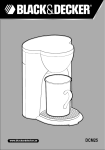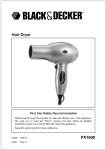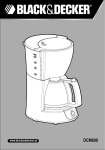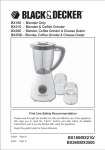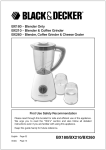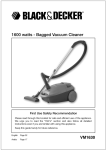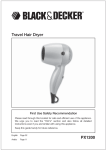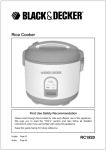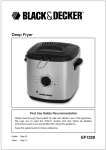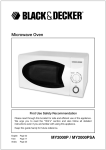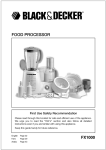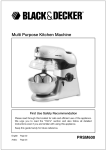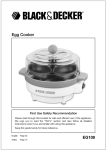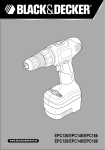Download Black & Decker DCM675 Instruction manual
Transcript
www.blackanddecker.ae DCM90 1 ENGLISH Parts Identification 1. Water tank lid 2. Digital display 3. Control panel 4. Carafe 5. Hot plate 6. Water level window 7. Water tank 8. Filter holder 9. Filter holder compartment 10. Pins 11. Bayonet hole 12. Washable filter 2 3 6 4 5 10 8 7 9 11 2 12 ENGLISH Digital Display (2) & Control Panel (3) 2.1 2.2 2.3 2.4 2.5 2.6 2.7 3.1 3.2 3.3 3.4 3.5 Programming Functions 2.1 Display 2.2 Brew Icon 2.3 Clean Icon 2.4 Aroma Icon 2.5 Automatic Coffee Making Icon 2.6 Prog/Auto Indicator Light 2.7 On/Off Indicator Light 3.1 Programe/Auto button 3.2 ON/OFF button 3.3 Hour button 3.4 Aroma button 3.5 Minute button 3 ENGLISH Intended use Your Black & Decker coffee maker has been designed for making coffee. This product is intended for household use only. Thank you for choosing Black & Decker. We hope that you will enjoy using this product for many years. Read this entire manual carefully before using the appliance. Safety instructions • Warning! When using mains-powered appliances, basic safety precautions, including the following, should always be followed to reduce the risk of fire, electric shock and personal injury. • If the power supply cord is damaged during use, disconnect the appliance from the power supply immediately. Do not touch the power supply cord before disconnecting from the power supply. • Disconnect the appliance from the power supply when not in use and before cleaning. Safety of others • This appliance is not intended for use by persons (including children) with reduced physical sensory or mental capabilities, or lack of experience and knowledge, unless they have been given supervision or instruction concerning use of the appliance by a person responsible for their safety. • The intended use is described in this manual. • Children should be supervised to ensure that The use of any accessory or attachment or they do not play with the appliance. the performance of any operation with this appliance other than those recommended in After use this instruction manual may present a risk of • Switch off, remove the plug from the socket personal injury. and let the appliance cool down before • Retain this manual for future reference. leaving it unattended and before changing, cleaning or inspecting any parts of the Using your appliance appliance. • Always take care when using the appliance. • When not in use, the appliance should be • Do not use the appliance outdoors. • Do not operate the appliance if your hands are wet. Do not operate the appliance if you are barefoot. • Guide the power supply cord neatly so it does not hang over the edge of a worktop and cannot be caught accidentally or tripped over. • Never pull the power supply cord to disconnect the plug from the socket. Keep the power supply cord away from heat, oil and sharp edges. 4 stored in a dry place. Children should not have access to stored appliances. Inspection and repairs • Switch off the appliance before cleaning, changing accessories or approaching parts which move in use • Before use, check the appliance for damaged or defective parts. Check for breakage of parts, damage to switches and any other conditions that may affect its operation. ENGLISH • Do not use the appliance if any part is damaged or defective. • Have any damaged or defective parts repaired or replaced by an authorised repair agent. • Before use, check the power supply cord for signs of damage, ageing and wear. • Do not use the appliance if the power supply cord or mains plug is damaged or defective. • If the supply cord is damaged, it must be replaced by the manufacturer or an authorised Black & Decker Service Centre in order to avoid a hazard. • Additional safety instructions for coffee makers Warning! The lid may become hot during use. Warning! Steam may escape from the unit. • Allow the appliance to cool before fitting or • If the power supply cord or mains plug is removing any parts and before cleaning. damaged or defective it must be repaired by • During use, the carafe and the hotplate can an authorised repair agent in order to avoid a get very hot. hazard. Do not cut the power supply cord • Do not use the appliance if the carafe shows and do not attempt to repair it yourself. any sign of cracks. • Never attempt to remove or replace any • Do not immerse the appliance in liquid. parts other than those specified in this manual. Electrical safety Before use, check that the mains voltage corresponds to the voltage on the rating plate. This product must be earthed. Always check that the mains voltage corresponds to the voltage on the rating plate. Use Warning! Never use the appliance without water in the reservoir. Before first use • Unpack the coffee maker and remove all packaging, promotional materials and stickers. Remove all printed documents. • Check that your mains supply is the same as Appliance plugs must match the outlet. Never the one indicated on the appliance. modify the plug in any way. Do not use any adapter plugs with earthed (Class 1) appliances. • Position the appliance on a flat, stable work Unmodified plugs and matching outlets will surface, away from the edge and other reduce the risk of electric shock. electrical appliances. Ensure that the coffee maker is not positioned under any cupboards Extension cables & class 1 or near any furnishings, wallpaper or similar that could be damaged by hot steam. product • A 3 core cable must be used as your tool is earthed and of class 1 construction. • Up to 30m (100 ft) can be used without loss of power. • Wash all removable parts of the appliance in warm, soapy water. Rinse and dry thoroughly with a soft cloth. Do not use harsh/abrasive cleaners or place any part of the appliance in the dishwasher. 5 ENGLISH Warning! Never immerse the main body of the appliance, cord set or plug in water or any other liquid. Note! Programming mode will exit if no button is pressed within 10 seconds. The ‘PROG/AUTO’ indicator light will go out and no changes will be made. • We recommend that you first familiarise yourself with all parts of the appliance before • Press the ‘PROG/AUTO’ button (3.1) (twice) until the clock is displayed. The automatic using it for the first time. Do not fill with water coffee making icon will not be visible . or connect to the mains supply when doing this. • Press the ‘HOUR’ button (3.3) until the correct hour is displayed. The time is set in 12 hour • To remove any remaining residue from the format. (AM is indicated in the upper left hand manufacturing process, we recommend corner of the clock display and PM in the operating the coffee maker as described in lower left hand corner). the ‘ Use ’ section. This will flush the appliance out. Use water only, do not add • Press the ‘MIN’ button (3.5) until the correct coffee. minutes are displayed. Note! Ensure that the coffee maker mains cord does not overhang the edge of the worktop. • Press the ‘PROG/AUTO’ button (3.1) to ‘set’ the clock. After a short period of time the backlight will automatically go out. The clock is now set. Note! When the coffee maker is plugged in and operated for the first time, there may be a small amount of smoke and/or odour as the heating Adding coffee elements warm up. This represents no danger • Open the water tank lid (1) and place the filter or malfunction with the product and should clear (12) in the filter holder (8). Add the desired after a couple of uses. amount of coffee. Setting the clock The coffee maker can be started / stopped without setting the clock by pressing the ON/OFF button (3.2). The clock has to be set for the automatic operation of the coffee maker • Connect the coffee maker to the mains supply and switch the socket on. The backlight will illuminate blue and the display will start to flash. • Press and hold the ‘PROG/AUTO’ button (3.1) for 3 seconds. The ‘PROG/AUTO’ indicator light will start to flash indicating you are in programming mode. The display will show the current time and automatic coffee making icon ( ) 6 • Place the filter holder (8) in filter holder compartment (9). Make sure the pins (10) on the filter holder fit securely into the bayonet holes (11) in the bowl. • Place the carafe (4) on the hot plate (5)under the filter holder compartment (9). Adding water • Using the glass carafe (4), fill the water tank (7) with the desired quantity of COLD water. Note! Do not fill with less than 4 cups of water or above the MAX mark on the water tank gauge. • Close the water tank lid (1) and place the empty carafe (4), with the lid closed, Warning! DO NOT open the water tank lid (1) whilst the coffee maker is on. Hot water may be ejected. ENGLISH Switching on and off • To switch the appliance on, press the on/off button (3.2). Note! The last programmed time will be displayed. • Press the ‘Hour’ (3.3) and ‘Min’ (3.5) buttons to select the time you want your coffee maker • To switch the appliance off, press the on/off to automatically start. (AM is indicated in the button (3.2) again. upper left hand corner of the clock display and PM in the lower left hand corner). Note! Once the brewing process is complete the coffee maker will begin the Keep Warm Time. • Press the ‘PROG/AUTO’ button (3.1) four The ‘BREW’ icon ( ) will go out and the On/Off times to set the timer and to exit programming indicator light will remain on. mode. The pre-set time will be displayed briefly. The PROG/AUTO’ indicator light will Pressing the ‘ON/OFF’ button (3.2), when the illuminate and the display will show the coffee maker is already on, will cancel the ‘Automatic Coffee Making Icon’ ( ). The brewing process / keep warm time and will turn coffee maker is now in automatic timer mode. the coffee maker off. • When the programmed time is reached your coffee maker will start to brew the coffee. Anti-drip function The appliance is fitted with an anti-drip function, allowing you to remove the carafe at any time, even when coffee is still dripping from the filter bowl. • Take the carafe (4) from the hotplate (5) and pour the desired amount of coffee. • Replace the carafe (4) on the hotplate (5) and allow the remainder of the coffee to drip into the carafe (4). Setting the timer Warning! Make sure that you have put water in your coffee maker before setting the timer.. • Prepare your coffee by following the instructions for ‘Adding coffe’ and ‘Adding water’. • Press and hold the ‘PROG/AUTO’ button (3.1) for 3 seconds. The ‘PROG/AUTO’ indicator light will start to flash indicating you are in programming mode and the display will show the ‘Automatic Coffee Making Icon’ ( ) Note! To turn the timer OFF or ON press the ‘PROG/AUTO’ button (3.1). Note! The coffee maker will continue to keep warm until the programmed ‘Keep Warm Time’ time has elasped, then the coffee maker will switch itself off. Setting the keep warm time • Press and hold the ‘PROG/AUTO’ button (3.1) for 3 seconds. The ‘PROG/AUTO’ indicator light will start to flash indicating you are in programming mode. The display will show the current time and automatic coffee making icon ( ) • Press the ‘PROG/AUTO’ button (3.1) again. • Repeatedly press the ‘HOUR’ button (3.3) until the desired ‘Keep Warm Time’ has been selected. (1 - 5 hours - default = 2 hours). • Press the ‘PROG/AUTO’ button (3.1) twice to exit the programming mode. • The display will then revert back to the clock. 7 ENGLISH Aroma Feature This feature slows the brew cycle slightly to provide a richer flavour if so desired. The aroma feature can only be set when the coffee maker is on or the timer is programmed and set. Press the ‘AROMA’ button (3.4) to turn the feature on, press it again to turn it off. The display will show the aroma icon. Clean • Wipe the outside of the appliance with a damp cloth. Descaling the appliance If the appliance is used in an area with hard water, it is advised to descale the appliance when from time to time. • Use a commercial descaling agent for coffee makers, or use water and vinegar as follows: • Fill the water tank (7) and add 3 teaspoons of The clean icon will be displayed when the coffee vinegar. Operate the appliance as for making maker requires descaling. Follow the coffee until the reservoir is empty. instructions outlined in the ‘Care and Cleaning’ • Discard the used water and repeat the section. The clean icon will be displayed procedure 2 or 3 times with fresh water. continuously until reset by unplugging the coffee maker from the mains supply.Replace the carafe Technical data on the hotplate and allow the remainder of the coffee to drip into the carafe. LCD backlight setting function The blue backlight display can be set to be continuously on by pressing the ‘HOUR’ and ‘MIN’ buttons together for approximately 5 seconds. To revert to display back to the default setting, press the ‘HOUR and ‘MIN’ buttons together again for approximately 5 seconds. Cleaning and maintenance Warning! Before cleaning and maintenance, switch the appliance off and remove the plug from the socket. • Using the handles, remove the filter (12) and the filter holder (8) from the filter holder compartment (9). Remove the used coffee grounds from the filter. • Wash the carafe (4), the filter holder and the filter in hot, soapy water. Dry all parts and refit them. 8 Voltage 220 – 240 Volts (50-60 Hz) Power 1000W Weight 2.2kg ENGLISH Protecting the environment Separate collection. This product must not be disposed of with normal household waste. Should you find one day that your Black & Decker product needs replacement, or if it is of no further use to you, do not dispose of it with other household waste. Make this product available for separate collection. • Black & Decker provides a facility for recycling Black & Decker products once they have reached the end of their working life. This service is provided free of charge. To take advantage of this service please return your product to any authorised repair agent who will collect them on our behalf. • You can check the location of your nearest authorised repair agent by contacting your local Black & Decker office at the address indicated in this manual. Alternatively, a list of authorized Black & Decker repair agents and full details of our after-sales service and contact are available on the Internet at: www.2helpU.com. Guarantee Black & Decker is confident of the quality of its products and offers an outstanding guarantee. This guarantee statement is in addition to and in no way prejudices your statutory rights. The guarantee is valid within the territories of the Member States of the European Union and the European Free Trade Area. If a Black & Decker product becomes defective due to faulty materials, workmanship or lack of conformity, within 24 months from the date of purchase, Black & Decker guarantees to replace defective parts, repair products subjected to fair wear and tear or replace such products to ensure minimum inconvenience to the customer unless: The product has been used for trade, professional or hire purposes; The product has been subjected to misuse or neglect; The product has sustained damage through foreign objects, substances or accidents; Repairs have been attempted by persons other than authorised repair agents or Black & Decker service staff. To claim on the guarantee, you will need to submit proof of purchase to the seller or an authorised repair agent. You can check the location of your nearest authorised repair agent by contacting your local Black & Decker office at the address indicated in this manual. Alternatively, a list of authorised Black & Decker repair agents and full details of our after-sales service and contacts are available on the Internet at: www.2helpU.com. 9 ARABIC 1 AGõLCÉdG ∞jô©J √É«ªdG ¿GõN AÉ£Z .1 ᫪bôdG ¢Vô©dG á°TÉ°T .2 2 ºµëàdG áMƒd .3 ≥jôHEÉdG .4 3 ø«î°ùàdG áMƒd .5 √É«ªdG ܃°ùæe IòaÉf .6 6 √É«ªdG ¿GõN .7 ôà∏ØdG πeÉM .8 ôà∏ØdG πeÉM IóMh .9 4 ¿Éæ°SCG .10 áaƒée äÉëàa .11 5 π°ù¨∏d πHÉb ôà∏a .12 10 8 7 9 11 10 12 ARABIC (3) ºµëàdG áMƒdh (2) ᫪bôdG ¢Vô©dG á°TÉ°T 2.1 2.2 2.3 2.4 2.5 2.6 2.7 3.1 3.2 3.3 3.4 3.5 áéeôÑdG ∞FÉXh Iƒ¡≤dG OGóYEG áfƒ≤jCG 2.2 ¢Vô©dG á°TÉ°T 2.1 ᡵædG áfƒ≤jCG 2.4 ∞«¶æàdG áfƒ≤jCG 2.3 »dBÉdG 𫨰ûàdG/áéeôÑdG ô°TDƒe ìÉÑ°üe 2.6 Ék «dBG Iƒ¡≤dG πªY áfƒ≤jCG 2.5 »dBÉdG 𫨰ûàdG/áéeôÑdG QR 3.1 𫨰ûàdG ±É≤jEG/𫨰ûàdG ô°TDƒe ìÉÑ°üe 2.7 äÉYÉ°ùdG QR 3.3 𫨰ûàdG ±É≤jEG/𫨰ûàdG QR 3.2 ≥FÉbódG QR 3.5 ᡵædG QR 3.4 11 ARABIC ,ΩGóîà°SÉdG AÉæKCG »FÉHô¡µdG QÉ«àdG ∂∏°S ∞∏J ádÉM »a • QÉ«àdG Qó°üe øY RÉ¡édG π°üØH QƒØdG ≈∏Y ΩÉ«≤dG »¨Ñæj »FÉHô¡µdG QÉ«àdG ∂∏°S ¢ùªd ÖæéJ »¨Ñæjh .»FÉHô¡µdG .»FÉHô¡µdG QÉ«àdG Qó°üe øY ¬∏°üa πÑb ΩóY ádÉM »a »FÉHô¡µdG QÉ«àdG Qó°üe øY RÉ¡édG π°üaG • .∞«¶æàdG πÑbh ΩGóîà°SÉdG øjôNBÉdG áeÉ∏°S ΩGóîà°SÉdG ¢VôZ Gòg .Iƒ¡≤dG πª©d ᪪°üe ôµjO ófBG ∑É∏H Iƒ¡≤dG áæcÉe ∑QÉ«àNÉd kGôµ°T .§≤a »dõæªdG ΩGóîà°SÉ∏d ºª°üe èàæªdG Gòg ΩGóîà°SÉH ™àªà°ùJ ¿CG ∂d ≈æªàfh ôµjO ófBG ∑É∏H èàæe .IójóY äGƒæ°ùd èàæªdG ΩGóîà°SG πÑb ájÉæ©H π«dódG Gòg IAGôb »¨Ñæj .áæcɪdG hhP ¢UÉî°TCG ¬eóîà°ùj »µd ºª°üe ô«Z RÉ¡édG Gòg • áeÉ∏°ùdG äɪ«∏©J IôÑNh á«fóàe á«∏≤Yh á«°ùMh á«ægPh ájó°ùL äGQób Ék ªFGO ø«©àj ,á«FÉHô¡µdG Iõ¡LCÉdG ΩGóîà°SG óæY !ôjòëJ • πX »a ÉdEG (∫ÉØWCÉdG ∂dP »a ɪH) ø«à∏«∏b áaô©eh Ée ∂dP »a ɪH á«°SÉ°SCÉdG áeÉ∏°ùdG äÉWÉ«àMG IÉYGôe á≤∏©àªdG äɪ«∏©àdG º¡FÉ£YEG hCG º¡«∏Y ±Gô°TEÉdG hCG ≥jôM ܃°ûf äÉdɪàMG øe óë∏d ∂dPh ;»∏j øY ∫hDƒ°ùªdG ¢üî°ûdG πÑb øe RÉ¡édG ΩGóîà°SÉH :á«°üî°T áHÉ°UEG hCG á«FÉHô¡c áeó°üd ¢Vô©àdG .º¡àeÉ∏°S ¿EG .π«dódG Gòg »a í°Vƒe ΩGóîà°SÉdG øe ¢Vô¨dG • ájCG ò«ØæJ hCG á≤aôe äGóMh hCG äÉ≤ë∏e ájCG ΩGóîà°SG »a É¡H ≈°UƒªdG ∂∏J ô«Z RÉ¡édG Gòg ΩGóîà°SÉH á«∏ªY ΩGóîà°SÉdG ó©H áHÉ°UEÉd ¢Vô©àdG IQƒ£N ≈∏Y …ƒ£æj ób π«dódG Gòg òNCÉe øe ¢ùHÉ≤dG ´õfGh RÉ¡édG 𫨰ûJ ±É≤jEÉH ºb • .á«°üî°T áÑbGôe ¿hO ¬côJ πÑb OôÑj RÉ¡édG ∑ôJGh AÉHô¡µdG .kÉ∏Ñ≤à°ùe ¬«dEG ´ƒLô∏d π«dódG Gò¡H ®ÉØàMÉdG ≈Lôj • .É¡°üëa hCG É¡Ø«¶æJ hCG RÉ¡édG AGõLCG øe …CG ô««¨J πÑbh º¡ãÑY ΩóY ¿Éª°†d ∫ÉØWCÉdG ≈∏Y ±Gô°TEÉdG Ωõ∏j • .RÉ¡édÉH ¿Éµe »a ¬æjõîJ Öéj ,RÉ¡édG ΩGóîà°SG ΩóY ádÉM »a • ≈dEG ∫ƒ°UƒdG øe ∫ÉØWCÉdG ø«µªJ ΩóY Öéjh .±ÉL .áfõîªdG Iõ¡LCÉdG ìÉ∏°UEÉdGh ¢üëØdG ô««¨J hCG ∞«¶æàdG πÑb RÉ¡édG 𫨰ûJ ±É≤jEÉH ºb • AÉæKCG ∑ôëàJ »àdG AGõLCÉdG øe ÜGôàbÉdG hCG äÉ≤ë∏ªdG .ΩGóîà°SÉdG RÉ¡édG ΩGóîà°SG .RÉ¡édG ΩGóîà°SG óæY ɪFGO kGQòM øc • .≥∏£dG AGƒ¡dG »a RÉ¡édG Ωóîà°ùJ Éd • ¬∏¨q °ûJ Édh ,ø«à∏àÑe ∑Gój ¿ƒµJ ÉeóæY RÉ¡édG π¨q °ûJ Éd • .ø«eó≤dG »aÉM ¿ƒµJ ÉeóæY ¥ƒa ≥∏©àj Éd å«ëH ábóH »FÉHô¡µdG QÉ«àdG ∂∏°S OôaG • .ó°üb ¿hO ¬H ôã©àdG ºàj Éd å«ëHh πª©dG í£°S ±GƒM AGõLCÉdG ≈∏Y ±ô©à∏d RÉ¡édG ¢üëaG ,ΩGóîà°SÉdG πÑb • π°üØd »FÉHô¡µdG QÉ«àdG ∂∏°S ó°T Ék ≤∏£e ∫hÉëJ Éd • øe √ƒ∏N øe ócCÉà∏d RÉ¡édG ¢üëaG .áÑ«©ªdG hCG áØdÉàdG QÉ«àdG ∂∏°S ≈∏Y ®ÉØëdG »¨Ñæjh .¢ùÑ≤ªdG øY ¢ùHÉ≤dG iôNCG ´É°VhCG ájCG hCG í«JÉتdG ∞∏J hCG IQƒ°ùµªdG AGõLCÉdG .IOÉëdG ±GƒëdGh âjõdGh IQGôëdG øY kGó«©H »FÉHô¡µdG .¬∏«¨°ûJ IAÉØc ≈∏Y ôKDƒJ ób 12 ARABIC øe ¬dGóÑà°SG Öéj ,»FÉHô¡µdG QÉ«àdG ∂∏°S ∞∏J ádÉM »a • ôµjO ófBG ∑É∏H áfÉ«°U õcôe hCG á©æ°üªdG ácô°ûdG πÑb .ôWÉîªdG Öæéàd óªà©e .Iƒ¡≤dG πªY Iõ¡LCG ¢Uƒ°üîH á«aÉ°VEG áeÉ∏°S äɪ«∏©J • .ΩGóîà°SÉdG AÉæKCG Ék æNÉ°S AÉ£¨dG íÑ°üj ¿CG øµªj !ôjòëJ .IóMƒdG øe QÉîÑdG Üô°ùJ øµªj !ôjòëJ ájCG ìÉ∏°UEÉd óªà©e áfÉ«°U π«cƒH áfÉ©à°SÉdG »¨Ñæj • .É¡dGóÑà°SG hCG áÑ«©e hCG áØdÉJ AGõLCG »FÉHô¡µdG QÉ«àdG ∂∏°S ¢üëa ΩGóîà°SÉdG πÑb ø«©àj • hCG ≠dÉÑdG Ωó≤dG hCG ∞∏àdG äÉeÉ∏Y øe √ƒ∏N øe ócCÉà∏d .πcBÉàdG QÉ«àdG ∂∏°S ∞∏J ádÉM »a RÉ¡édG ΩGóîà°SG ΩóY Öéj • .ɪ¡æe …CÉH Ö«Y OƒLh hCG ¢ùHÉ≤dG hCG »FÉHô¡µdG AGõLCG ájCG ádGREG hCG Ö«côJ πÑb OôÑj »µd RÉ¡édG ∑ôJG • .∞«¶æàdG πÑbh »FÉHô¡µdG QÉ«àdG ∂∏°S »a Ö«Y OƒLh hCG ∞∏J ádÉM »a • óªà©e áfÉ«°U π«ch ᣰSGƒH ¬MÉ∏°UEG Öéj ,¢ùHÉ≤dG hCG áMƒdh ≥jôHEÉdG ¿ƒµj ¿CG øµªj ,ΩGóîà°SÉdG AÉæKCG • »FÉHô¡µdG QÉ«àdG ∂∏°S ™£≤H º≤J Éd .ôWÉîªdG Öæéàd .kGóL ø«æNÉ°S ø«î°ùàdG .∂°ùØæH ¬MÉ∏°UEG ∫hÉëJ Édh ≥≤°ûJ hCG Qƒ°ùc äÉeÉ∏Y ájCG Qƒ¡X óæY RÉ¡édG Ωóîà°ùJ Éd • ∂∏J ô«Z AGõLCG ájCG ∫GóÑà°SG hCG ádGREG Ék ≤∏£e ∫hÉëJ Éd • .≥jôHEÉdG ≈∏Y .π«dódG Gòg »a áë°VƒªdG .πFÉ°S …CG »a RÉ¡édG ¢ùª¨J Éd • ΩGóîà°SÉdG á«FÉHô¡µdG áeÉ∏°ùdG »a AÉe OƒLh ¿hO Ék ≤∏£e RÉ¡édG Ωóîà°ùJ Éd !ôjòëJ .¿GõîdG QÉ«àdG Qó°üe ó¡L ≥aGƒJ øe ócCÉàdG ΩGóîà°SÉdG πÑb »¨Ñæj .ø«æ≤àdG áMƒd ≈∏Y í°VƒªdG ó¡édG ™e »FÉHô¡µdG Iôe ∫hCÉd ΩGóîà°SÉdG πÑb Ék ªFGO ócCÉàdG »¨Ñæjh .èàæªdG Gòg ¢†jQCÉJ Öéj ™e »FÉHô¡µdG QÉ«àdG Qó°üe ó¡L ≥aGƒJ øe áaÉc ádGREÉH ºbh IƒÑ©dG øe Iƒ¡≤dG áæcÉe êGôNEÉH ºb • .ø«æ≤àdG áMƒd ≈∏Y í°VƒªdG ó¡édG áaÉc êGôNEÉH ºb .äÉ≤°ü∏ªdGh èjhôàdGh ∞«∏¨àdG OGƒe .áYƒÑ£ªdG ≥FÉKƒdG QÉ«àdG Qó°üe ™e »FÉHô¡µdG QÉ«àdG ¢ùHGƒb ≥aGƒJ Ωõ∏j πѵd πKɪe ¬fCG øe ócCÉà∏d π«°UƒàdG πÑc ¢üëaG • .RÉ¡édG ≈∏Y í°VƒªdG π«°UƒàdG øY kGó«©H …ƒà°ùe πªY í£°S ≈∏Y RÉ¡édG ™°VƒH ºb • ΩóY øe ócCÉJ .iôNCÉdG á«FÉHô¡µdG Iõ¡LCÉdGh áaÉëdG ájCG øe Üô≤dÉH hCG øFGõN ájCG âëJ Iƒ¡≤dG áæcÉe ™°Vh π«Ñ≤dG Gòg øe AÉ«°TCG …CG hCG §FÉM ¥Qh hCG äÉ°ThôØe .øNÉ°ùdG QÉîÑdG π©ØH ∞∏àJ ¿CG øµªj »a RÉ¡édG øe ádGREÉ∏d á∏HÉ≤dG AGõLCÉdG áaÉc π°ù¨H ºb • Ék eɪJ É¡Ø«ØéJh É¡Ø£°ûH ºb ºK ,¿ƒHÉ°üdG ™e ÅaGO AÉe äÉضæe Ωóîà°ùJ Éd .áªYÉf ¢Tɪb á©£b ᣰSGƒH »a RÉ¡édG øe AõL …CG ™°†J Édh áÑjòe hCG ᣰTÉc .¥ÉÑWCÉdG ádÉ°ùZ Édh ,á≤jôW ájCÉH ¢ùHÉ≤dG πjó©J Ék ≤∏£e ÖæéJ .»FÉHô¡µdG áÄØdG) á°VQCɪdG Iõ¡LCÉdG ™e ÅjÉ¡e ¢ùHGƒb ájCG Ωóîà°ùJ QÉ«àdG QOÉ°üeh ádó©ªdG ô«Z ¢ùHGƒ≤dG …ODƒJ ±ƒ°S .(1 áeó°üd ¢Vô©àdG ô£N π«∏≤J ≈dEG á≤aGƒàªdG »FÉHô¡µdG .á«FÉHô¡c "1" áÄØdG äÉéàæeh ójóªàdG äÉ∏Ñc RÉ¡édG Gòg ¿CÉd ;±GôWCÉdG »KÉ∏K πÑc ΩGóîà°SG ø«©àj • áÄØdG äÉéàæe øeh ¢†jQCÉJ É¡H »àdG Iõ¡LCÉdG øe ."1" kGôàe 30 ≈dEG ¬dƒW π°üj ójóªJ πÑc ΩGóîà°SG øµªj • .ábÉ£∏d ¿Gó≤a …CG çhóM ¿hO (Ωób 100) 13 ARABIC ΩóY ádÉM »a áéeôÑdG á«©°Vh øe êhôîdG ºà«°S !á¶MÉ∏e hCG RÉ¡édG øe »°ù«FôdG πµ«¡dG ¢ùª¨H Ék `≤∏£e º≤J Éd !ôjòëJ ô°TDƒe ìÉÑ°üe Åأ櫰S .»fGƒK 10 ∫É∏N QR …CG ≈∏Y §¨°†dG πFÉ°S …CG »a hCG AɪdG »a ¢ùHÉ≤dG hCG »FÉHô¡µdG QÉ«àdG ∂∏°S .äGô««¨J …CG çóëJ ødh "»dBÉdG 𫨰ûàdG/áéeôÑdG" .ôNBG (3-1) "»dBÉdG 𫨰ûàdG/áéeôÑdG" QR ≈∏Y §¨°VG • áfƒ≤jCG »ØàîJ ±ƒ°S .áYÉ°ùdG ¢VôY ºàj ≈àM (ø«Jôe) .kÉ«dBG Iƒ¡≤dG πªY ºàj ≈àM (HOUR" (3-3" äÉYÉ°ùdG QR ≈∏Y §¨°VG • 12 ΩɶæH •ƒÑ°†e âbƒdG .áë«ë°üdG áYÉ°ùdG ¢VôY øcôdG »a áë°Vƒe ]kÉMÉÑ°U] "AM" áª∏c) .áYÉ°S ]AÉ°ùe] "PM" áª∏ch áYÉ°ùdG á°TÉ°T øe …ƒ∏©dG ô°ùjCÉdG k .(»∏Ø°ùdG ô°ùjCÉdG øcôdG »a áë°Vƒe ºàj ≈àM (MIN" (3-5" ≥FÉbódG QR ≈∏Y §¨°VG • .áë«ë°üdG ≥FÉbódG ¢VôY (3-1) "»dBÉdG 𫨰ûàdG/áéeôÑdG" QR ≈∏Y §¨°VG • Åأ櫰S âbƒdG øe Iô«°üb Ióe ó©H .áYÉ°ùdG "§Ñ°†d" .áYÉ°ùdG §Ñ°V ¿BÉdG ºJ ó≤d .kÉ«dBG »Ø∏îdG ìÉÑ°üªdG πÑb RÉ¡édG AGõLCG áaÉc ≈∏Y Ék dhCG ±ô©àdÉH »°Uƒf • º≤J Édh AɪdÉH RÉ¡édG CÉ∏ªJ Éd .Iôe ∫hCÉd ¬eGóîà°SG .∂dP π©a AÉæKCG »FÉHô¡µdG QÉ«àdG Qó°üªH ¬∏«°UƒàH í°üæf ,™æ°U á«∏ªY øe á«≤Ñàe äÉ∏°†a ájCG ádGREÉd • º°ùb »a í°VƒªdG ≥ah Iƒ¡≤dG áæcÉe 𫨰ûàH RÉ¡édG π°ùZ ≈∏Y ∂dP πª©j ±ƒ°S ."ΩGóîà°SÉdG" Édh ,§≤a AɪdG ΩGóîà°SÉH ºb .äÉ∏°†ØdG øe ¢ü∏îàdGh .Iƒ¡≤dG ∞°†J ≈∏Y »dóàe ô«Z Iƒ¡≤dG áæcÉe ∂∏°S ¿CG øe ócCÉJ !á¶MÉ∏e .πª©dG í£°S áaÉM »Hô¡µdG QÉ«àdÉH Iƒ¡≤dG áæcÉe π«°UƒJ óæY !á¶MÉ∏e øe á∏«∏b ᫪c óYÉ°üJ πªàëjo ,≈dhCÉdG Iôª∏d ¬∏«¨°ûJh Iƒ¡≤dG áaÉ°VEG äGóMh ø«î°ùJ ÖÑ°ùH ∂dPh áëFGQ hCG /h ¿ÉNódG »a (12) ôà∏ØdG ™°Vh (1) √É«ªdG ¿GõN AÉ£Z íàaG • ,èàæªdG »a ™«æ°üJ Ö«Y hCG ô£N …CG ∂dP πãªj Éd .ø«î°ùàdG .Iƒ¡≤dG øe áHƒ∏£ªdG ᫪µdG ∞°VCG .(8) ôà∏ØdG πeÉM .RÉ¡édG ΩGóîà°SG øe ø«Jôe ó©H ∂dP »Øàîj ±ƒ°Sh ócCÉJ .(9) ôà∏ØdG πeÉM IóMh »a (8) ôà∏ØdG πeÉM ™°V • πeÉM ≈∏Y IOƒLƒªdG (10) ¿Éæ°SCÉdG â«ÑãJ ΩɵMEG øe áYÉ°ùdG §Ñ°V .AÉfEÉdG »a IOƒLƒªdG (11) áaƒéªdG äÉëàØdG »a ôà∏ØdG øY áYÉ°ùdG §Ñ°V ¿hO Iƒ¡≤dG áæcÉe ±É≤jEG/𫨰ûJ øµªj IóMh πØ°SCG (5) ø«î°ùàdG áMƒd ≈∏Y (4) ≥jôHEÉdG ™°V • .(3-2) ±É≤jEÉdG/𫨰ûàdG QR ≈∏Y §¨°†dG ≥jôW .(9) ôà∏ØdG πeÉM AɪdG áaÉ°VEG .Iƒ¡≤dG áæcɪd »dBÉdG 𫨰ûàdG πLCÉd áYÉ°ùdG §Ñ°V »¨Ñæj √É«ªdG ¿GõN AπªH ºb ,(4) »LÉLõdG ≥jôHEÉdG ΩGóîà°SÉH • π¨q °Th »FÉHô¡µdG QÉ«àdG Qó°üªH Iƒ¡≤dG áæcÉe π°Uh q • .OQÉÑdG AɪdG øe áHƒ∏£ªdG ᫪µdÉH (7) ,AÉbQR IAÉ°VEG »Ø∏îdG ìÉÑ°üªdG A»°†j ±ƒ°S .¢ùÑ≤ªdG .¢†«eh QGó°UEG »a ¢Vô©dG á°TÉ°T CGóÑà°Sh hCG AɪdG øe ÜGƒcCG 4 øe πbCÉH √É«ªdG ¿GõN CÉ∏ªJ Éd !á¶MÉ∏e ≈∏Y IOƒLƒªdG "MAX" ≈°übCÉdG óëdG áeÉ∏Y øe ôãcCG »dBÉdG 𫨰ûàdG/áéeôÑdG QR ≈∏Y QGôªà°SÉH §¨°VG • .√É«ªdG ¿GõN ¢SÉ«≤e CGóÑ«°S .¿GƒK 3 Ióªd (PROG/AUTO" (3-1" ÆQÉØdG ≥jôHEÉdG ™°VƒH ºbh (1) √É«ªdG ¿GõN AÉ£Z ≥∏ZCG • QGó°UEG »a "»dBÉdG 𫨰ûàdG/áéeôÑdG" ô°TDƒe ìÉÑ°üe .AÉ£¨dG ¥É∏ZEG ™e ,(4) ±ƒ°S .áéeôÑdG á«©°Vh »a ∂fCG ≈dEG kGô«°ûe ¢†«eh áæcÉe 𫨰ûJ AÉæKCG (1) √É«ªdG ¿GõN AÉ£Z íàØJ Éd !ôjòëJ πªY áfƒ≤jCGh »dÉëdG âbƒdG ¢Vô©dG á°TÉ°T ¢Vô©J .øNÉ°ùdG AɪdG êhôN πªàëjo å«M ;Iƒ¡≤dG .( ) Ék «dBG Iƒ¡≤dG 14 ARABIC "≥FÉbódG" h (3-3) "äÉYÉ°ùdG" …QR ≈∏Y §¨°VG • áæcÉe ¬«a CGóÑJ ¿CG ójôJ …òdG âbƒdG QÉ«àNÉd (3-5) áë°Vƒe ]kÉMÉÑ°U] "AM" áª∏c) .kÉ«dBG πª©dG Iƒ¡≤dG áª∏ch áYÉ°ùdG á°TÉ°T øe …ƒ∏©dG ô°ùjCÉdG øcôdG »a "PM" .(»∏Ø°ùdG ô°ùjCÉdG øcôdG »a áë°Vƒe ]AÉ°ùe] k ±É≤jEÉdG/𫨰ûàdG QR ≈∏Y §¨°VG ,RÉ¡édG 𫨰ûàd • .(3-2) á©HQCG (3-1) "»dBÉdG 𫨰ûàdG/áéeôÑdG" QR ≈∏Y §¨°VG • .áéeôÑdG á«©°Vh øe êhôî∏dh âbDƒªdG §Ñ°†d äGôe .Iõ«Lh Iôàa ∫É∏N Ék `≤Ñ°ùe •ƒÑ°†ªdG âbƒdG ¢VôY ºà«°S "»dBÉdG 𫨰ûàdG/áéeôÑdG" ô°TDƒe ìÉÑ°üe A»°†«°S . Ék «dBG Iƒ¡≤dG πªY áfƒ≤jCG ¢Vô©dG á°TÉ°T ¢Vô©J ±ƒ°Sh .»dBÉdG âbDƒªdG á«©°Vh »a ¿BÉdG »g Iƒ¡≤dG áæcÉe áæcÉe CGóÑà°S Iƒ¡≤dG OGóYEG á«∏ªY ∫ɪàcG óæY !á¶MÉ∏e áfƒ≤jCG »ØàîJ ±ƒ°S .áfƒî°ùdG ≈∏Y ®ÉØëdG Iôàa Iƒ¡≤dG ô°TDƒe ìÉÑ°üe ≈≤Ñ«°Sh , "Iƒ¡≤dG OGóYEG" .AÉ°†e ±É≤jEÉdG/𫨰ûàdG k ±É≤jEÉdGh 𫨰ûàdG QR ≈∏Y §¨°VG ,RÉ¡édG 𫨰ûJ ±É≤jEÉd • .iôNCG Iôe (3-2) ±É≤jEÉdG/𫨰ûàdG »a áæcɪdG CGóÑà°S èeôѪdG âbƒdG ≈dEG ∫ƒ°UƒdG óæY • .Iƒ¡≤dG OGóYEG ¿ƒµJ ÉeóæY (3-2) ±É≤jEÉdG/𫨰ûàdG QR ≈∏Y §¨°†dG OGóYEG á«∏ªY »¨∏à°S π©ØdÉH 𫨰ûàdG ó«b Iƒ¡≤dG áæcÉe ≈dEG …ODƒJ ±ƒ°Sh ,áfƒî°ùdG ≈∏Y ®ÉØëdG Iôàa/Iƒ¡≤dG .Iƒ¡≤dG áæcÉe ±É≤jEG QR ≈∏Y §¨°VG ,âbDƒªdG 𫨰ûJ hCG ±É≤jEÉd !á¶MÉ∏e .(3-1) "»dBÉdG 𫨰ûàdG/áéeôÑdG" ô£≤àdG ™æe áØ«Xh ≈àM áfƒî°ùdÉH É¡XÉØàMG Iƒ¡≤dG áæcÉe π°UGƒà°S !á¶MÉ∏e ó©Hh ,èeôѪdG "áfƒî°ùdG ≈∏Y ®ÉØëdG Iôàa" âbh AÉ¡àfG .kÉ«dBG Iƒ¡≤dG áæcÉe ∞bƒàà°S ∂dP áfƒî°ùdG ≈∏Y ®ÉØëdG Iôàa §Ñ°V "»dBÉdG 𫨰ûàdG/áéeôÑdG" QR ≈∏Y QGôªà°SÉdG ™e §¨°VG • ô°TDƒe ìÉÑ°üe CGóÑ«°S .»fGƒK 3 Ióªd (3-1) ≈dEG ô«°ûj ¢†«eh QGó°UEG »a "»dBÉdG 𫨰ûàdG/áéeôÑdG" ¢Vô©dG á°TÉ°T ¢Vô©J ±ƒ°S .áéeôÑdG á«©°Vh »a ∂fCG . Ék «dBG Iƒ¡≤dG πªY áfƒ≤jCGh »dÉëdG âbƒdG Iôe (3-1) "»dBÉdG 𫨰ûàdG/áéeôÑdG" QR ≈∏Y §¨°VG • .iôNCG ºàj ≈àM äGôe IóY (3-1) "äÉYÉ°ùdG" QR ≈∏Y §¨°VG • 5 - 1) .áHƒ∏£ªdG "áfƒî°ùdG ≈∏Y ®ÉØëdG Iôàa" QÉ«àNG .(¿ÉàYÉ°S = »°VGôàaÉdG – äÉYÉ°S ádGREÉH íª°ùJ »àdG ô£≤àdG ™æe áØ«XƒH Ohõe RÉ¡édG øe Iƒ¡≤dG ô£≤J QGôªà°SG AÉæKCG ≈àM ,âbh …CG »a ≥jôHEÉdG .ôà∏ØdG AÉYh Öµ°SGh (5) ø«î°ùàdG áMƒd øY (4) ≥jôHEÉdG Öë°SG • .Iƒ¡≤dG øe áHƒ∏£ªdG ᫪µdG »bÉH ∑ôJGh (5) ø«î°ùàdG áMƒd ≈dEG (4) ≥jôHEÉdG óYCG • .(4) ≥jôHEÉdG »a ô£≤àj Iƒ¡≤dG âbDƒªdG §Ñ°V πÑb Iƒ¡≤dG áæcÉe »a √É«ªdG ™°Vh øe ócCÉJ !ôjòëJ • .âbDƒªdG §Ñ°V ¢üîJ »àdG äɪ«∏©àdG ´ÉÑJÉH ∂Jƒ¡b OGóYEÉH ºb • ."AɪdG áaÉ°VEG" h "Iƒ¡≤dG áaÉ°VEG" 𫨰ûàdG/áéeôÑdG" QR ≈∏Y QGôªà°SÉdG ™e §¨°VG • ô°TDƒe ìÉÑ°üe CGóÑ«°S .»fGƒK 3 Ióªd (3-1) "»dBÉdG ≈dEG ô«°ûj ¢†«eh QGó°UEG »a "»dBÉdG 𫨰ûàdG/áéeôÑdG" ø«Jôe (3-1) "»dBÉdG 𫨰ûàdG/áéeôÑdG" QR ≈∏Y §¨°VG • ¢Vô©dG á°TÉ°T ¢Vô©J ±ƒ°S .áéeôÑdG á«©°Vh »a ∂fCG .áéeôÑdG á«©°Vh øe êhôî∏d . Ék «dBG Iƒ¡≤dG πªY áfƒ≤jCGh áéeôÑdG á«©°Vh .áYÉ°ùdG ¢VôY ≈dEG ∂dP ó©H ¢Vô©dG á°TÉ°T Oƒ©à°S • .èeôÑe âbh ôNBG ¢VôY ºà«°S !á¶MÉ∏e 15 ARABIC ÅaGO AÉe »a ôà∏ØdGh ôà∏ØdG πeÉMh (4) ≥jôHEÉdG π°ùZG • .É¡Ñ«côJ óYCGh AGõLCÉdG áaÉc ∞«ØéàH ºb .¿ƒHÉ°üdG ™e ¢Tɪb á©£≤H RÉ¡édG øe »LQÉîdG í£°ùdG í°ùeG • .á∏∏Ñe RÉ¡édG øe äÉÑ°SôàdG ádGREG ,ô°ùY AÉe É¡H á≤£æe »a RÉ¡édG ΩGóîà°SG ádÉM »a • .ôNBÉd ø«M øe RÉ¡édG øe äÉÑ°SôàdG ádGREÉH í°üæjo Iõ¡LCÉd ¢ü°üîe …QÉéJ äÉÑ°SôJ πjõe Ωóîà°SG • :»∏j ɪc πîdGh √É«ªdG Ωóîà°SG hCG ,Iƒ¡≤dG áæcÉe ᡵædG á«°UÉN Ék ∏«∏b Iƒ¡≤dG OGóYEG IQhO AÉ£HEG ≈dEG á«°UÉîdG √òg …ODƒJ §Ñ°V øµªj Éd .kÉHƒZôe ∂dP ¿Éc GPEG iƒbCG ᡵf AÉ£YEÉd ¿Éc GPEG hCG ,Iƒ¡≤dG áæcÉe 𫨰ûJ AÉæKCG ÉdEG ᡵædG á«°UÉN ᡵædG QR ≈∏Y §¨°VG .kÉ`WƒÑ°†eh Ék éeôÑe âbDƒªdG §¨°VGh ,á«°UÉîdG √òg 𫨰ûàd (AROMA" (3-4" ¢Vô©dG á°TÉ°T ¢Vô©J ±ƒ°S .É¡aÉ≤jEÉd iôNCG Iôe ¬«∏Y .ᡵædG áfƒ≤jCG ∞«¶æàdG Iƒ¡≤dG áæcÉe Ö∏£àJ ÉeóæY ∞«¶æàdG áfƒ≤jCG ¢VôY ºà«°S º°ùb »a áë°VƒªdG äɪ«∏©àdG ™ÑJG .É¡æe äÉÑ°SôàdG ádGREG ∞«¶æàdG áfƒ≤jCG ¢VôY ºà«°S ."∞«¶æàdGh ájÉæ©dG" áæcÉe π°üa ≥jôW øY §Ñ°†dG IOÉYEG ≈àM QGôªà°SÉH ø«Jôe á«∏ª©dG √òg Qôch áeóîà°ùªdG √É«ªdG Öµ°ùH ºb • ™°Vh IOÉYEÉH ºb .»FÉHô¡µdG QÉ«àdG Qó°üe øY Iƒ¡≤dG .á«≤f √É«e Ék eóîà°ùe äGôe çÉ∏K hCG »a ô£≤àJ Iƒ¡≤dG »bÉH ∑ôJGh ø«î°ùàdG áMƒd ≈∏Y ≥jôHEÉdG .≥jôHEÉdG á«æØdG äÉfÉ«ÑdG ≥YÉ∏e çÉ∏K ∞°VCGh (7) √É«ªdG ¿GõN áÄÑ©àH ºb • Ωƒ≤J ɪ∏ãe RÉ¡édG 𫨰ûàH ºb .πîdG øe Iô«¨°U .kÉZQÉa ¿GõîdG íÑ°üj ≈àM Iƒ¡≤dG πª©d ¬∏«¨°ûàH âdƒa 220-240 (õJôg 50-60) ó¡édG äGh 1000 á«FÉHô¡µdG ábÉ£dG 2.2 ¿RƒdG á°TÉ°ûd »Ø∏îdG Aƒ°†dG §Ñ°V áØ«Xh LCD ºà«d ¢Vô©dG á°TÉ°ûd ¥QRCÉdG »Ø∏îdG Aƒ°†dG §Ñ°V øµªj …QR ≈∏Y §¨°†dG ≥jôW øY ∂dPh QGôªà°SÉH ¬∏«¨°ûJ .kÉÑjô≤J »fGƒK 5 Ióªd Ék ©e "≥FÉbódG " h "äÉYÉ°ùdG" §¨°VG ,»°VGôàaÉdG ™°VƒdG ≈dEG ¢Vô©dG á°TÉ°ûH IOƒ©∏dh 5 Ióªd iôNCG Iôe Ék ©e "≥FÉbódG" h "äÉYÉ°ùdG" …QR ≈∏Y .kÉÑjô≤J »fGƒK áfÉ«°üdGh ∞«¶æàdG RÉ¡édG 𫨰ûJ ±É≤jEÉH ºb ,áfÉ«°üdGh ∞«¶æàdG πÑb !ôjòëJ .¢ùÑ≤ªdG øe ¢ùHÉ≤dG ádGREGh πeÉMh (12) ôà∏ØdG ádGREÉH ºb ¢†HÉ≤ªdG ΩGóîà°SÉH • ádGREÉH ºb .(9) ôà∏ØdG πeÉM IóMh øe (8) ôà∏ØdG .ôà∏ØdG øe áeóîà°ùªdG Iƒ¡≤dG Ö°SGhQ 16 ARABIC ¿Éª°†d Éfk ɪ°V ¢Vô©Jh É¡JÉéàæe IOƒL ‘ ôµjO ófBG ∑ÓH ≥ãJ .πLC’G πjƒW »àdG ∂bƒ≤M ¤EG áaÉ°VE’ÉH ¿ƒµj Gòg ¿Éª°†dG ¿É«H .∫GƒMC’G øe ∫ÉM …CÉH É¡H πîj ’h ¿ƒfÉ≤dG É¡ëæÁ OÉ–’G ‘ AÉ°†YC’G ∫hódG º«dÉbCG ‘ ¿Éª°†dG …öùj .á«HhQhC’G Iô◊G IQÉéàdG á≤£æeh »HhQhC’G ‘ Ö«Y ÖÑ°ùH ôµjO ófBG ∑ÓH èàæe ‘ π∏N OƒLh ádÉM ‘ 24 ∫ÓN ,ÒjÉ©ŸG ™e ≥aGƒàdG ΩóY hCG áYÉæ°üdG hCG OGƒŸG ∫GóÑà°SG ôµjO ófBG ∑ÓH øª°†J ,AGöûdG ïjQÉJ øe Gô¡°T k πcBÉàdG IÉYGôe ™e äÉéàæŸG ìÓ°UEGh áÑ«©ŸG AGõLC’G πbCG ¿Éª°†d äÉéàæŸG √òg ∫GóÑà°SG hCG »©«Ñ£dG ≈∏ÑdGh :⁄ Ée 𫪩∏d êÉYREG á«æ¡e hCG ájQÉŒ ¢VGôZCG ‘ èàæŸG ΩGóîà°SG ºàj ;ÒLCÉJ ¢VGôZCG hCG ;∫ɪgE’G hCG ΩGóîà°S’G Aƒ°ùd èàæŸG ¢Vô©àj áÑjôZ OGƒe hCG AÉ«°TCG áé«àf ∞∏à∏d èàæŸG ¢Vô©àj ;çOGƒM hCG ÒZ ¢UÉî°TCG ᣰSGƒH èàæŸG ìÓ°UEG ádhÉfi ºàj ™HÉàdG áfÉ«°üdG ≥jôa hCG øjóªà©ŸG áfÉ«°üdG AÓch .ôµjO ófBG ∑ÓH ácöûd áÄ«ÑdG ájɪM Gòg øe ¢ü∏îàdG ΩóY Ωõ∏j .π°üØæŸG ™ª÷G .ájOÉ©dG á«dõæŸG áeɪ≤dG ™e èàæŸG ôµjO ófBG ∑ÓH èàæe ∫GóÑà°SG ΩÉjC’G øe Ωƒj ‘ Ωõd GPEG ™e ¬æe ¢ü∏îàJ Óa ,¬eóîà°ùJ ó©J ⁄ GPEG hCG ,∂H ¢UÉÿG èàæŸG Gòg áMÉJEG øe ócCÉJ πH ,iôNC’G á«dõæŸG áeɪ≤dG .π°üØæŸG ™ªé∏d ôjhóJ IOÉYE’ ≥aôe ôµjO ófBG ∑ÓH ácöT ôaƒJ • ájÉ¡f ¤EG É¡dƒ°Uh Oôéà ôµjO ófBG ∑ÓH äÉéàæe √òg Ëó≤J ºàjh .πª©∏d É¡à«MÓ°U ΩóYh ÉgôªY ≈Lôj ,áeóÿG √òg øe IOÉØà°SÓd .Éfk É› áeóÿG ±ƒ°S …òdGh óªà©e áfÉ«°U π«ch …CG ¤EG èàæŸG IOÉYEG .ÉæY áHÉ«f äÉéàæŸG ™ªL √QhóH ¤ƒàj óªà©e áfÉ«°U π«ch ÜôbCG ™bƒe ≈∏Y ±ô©àdG ∂æµÁ • »∏ëŸG ôµjO ófBG ∑ÓH Öàµe ≈∏Y ∫É°üJ’G ∫ÓN øe ,∂dP øe ’k óHh .π«dódG Gòg ‘ í°VƒŸG ¿Gƒæ©dG ‘ Ú©HÉàdG øjóªà©ŸG áfÉ«°üdG AÓcƒH áªFÉb óLƒJ Ée äÉeóÿ á∏eɵdG π«°UÉØàdGh ôµjO ófBG ∑ÓH ácöûd âfÎfE’G ≈∏Y ÉæH á°UÉÿG ∫É°üJ’G πFÉ°Shh ™«ÑdG ó©H .www.2helpU.com :ÊhεdE’G ™bƒŸG ≈∏Y Ëó≤J ¤EG êÉà– ±ƒ°S ,¿Éª°†dG ÖLƒÃ áÑdÉ£e Ëó≤àd ∂æµÁh .óªà©ŸG áfÉ«°üdG π«ch hCG ™FÉÑ∏d AGöûdG π«dO ∫ÓN øe óªà©e áfÉ«°U π«ch ÜôbCG ™bƒe ≈∏Y ±ô©àdG ¿Gƒæ©dG ‘ »∏ëŸG ôµjO ófBG ∑ÓH Öàµe ≈∏Y ∫É°üJ’G .π«dódG Gòg ‘ í°VƒŸG øjóªà©ŸG áfÉ«°üdG AÓcƒH áªFÉb óLƒJ ,∂dP øe ’k óHh äÉeóÿ á∏eɵdG π«°UÉØàdGh ôµjO ófBG ∑ÓH ácöûd Ú©HÉàdG âfÎfE’G ≈∏Y ÉæH á°UÉÿG ∫É°üJ’G πFÉ°Shh ™«ÑdG ó©H Ée .www.2helpU.com :ÊhεdE’G ™bƒŸG ≈∏Y 17 FRENCH 1 Identification des pièces 1. Couvercle du réservoir d’eau 2. Afficheur numérique 3. Tableau de commande 4. Carafe 5. Plaque chauffante 6. Fenêtre graduée du réservoir d’eau 7. Réservoir d’eau 8. Porte-filtre 9. Compartiment du porte-filtre 10. Broches 11. 2 3 6 4 5 Trou à baïonnette 12. Filtre lavable 10 8 7 9 11 18 12 FRENCH Afficheur numérique (2) & Tableau de commande (3) 2.1 2.2 2.3 2.4 2.5 2.6 2.7 3.1 3.2 3.3 3.4 3.5 Fonctions de programmation 2.1 Afficheur 2.2 Icône d’infusion 2.3 Icône de nettoyage 2.4 Icône d’arôme 2.5 Icône d’infusion automatique du café 2.6 Voyant Prog/Auto 2.7 Voyant On/Off 3.1 Bouton d’infusion automatique (Auto) 3.2 Bouton ON/OFF 3.3 Bouton de réglage des heures 3.4 Bouton arôme 3.5 Bouton de réglage des minutes 19 FRENCH Utilisation Votre cafetière Black & Decker est conçue pour infuser du café. Cet appareil est exclusivement prévu pour une utilisation domestique. Nous tenons à vous remercier d’avoir choisi Black & Decker. Nous espérons que vous prendrez plaisir à utiliser cet appareil pendant de nombreuses années. Lisez ce manuel attentivement avant d’utiliser l’appareil. • Ne jamais tirer sur le cordon d’alimentation • • Consignes de sécurité • Avertissement! Lorsqu’on utilise un appareil électrique, des précautions de base, y compris les suivantes, doivent toujours être suivies afin de réduire les risques d’incendie, de choc électrique ou de blessures corporelles. Sécurité d’autrui • Cet appareil n’est pas destiné à être utilisé • L’utilisation prévue est décrite dans ce manuel. L’utilisation d’un accessoire ou d’une pièce, ou l’exécution de toute opération avec cet appareil autres que celles recommandées dans ce manuel peut présenter un risque de blessures corporelles. • Conservez ce mode d’emploi pour le • • Toujours prendre des précautions lors de • Eteindre, puis retirer la fiche de la prise et • l’utilisation de l’appareil. • Ne pas utiliser l’appareil à l’extérieur. • Ne pas faire fonctionner l’appareil si vos d’alimentation et veillez à ce qu’il ne pende pas du plan de travail pour éviter de le prendre ou de trébucher dessus par mégarde. 20 laissez l’appareil refroidir avant de le laisser sans surveillance et avant de changer, nettoyer ou inspecter une pièce de l’appareil. Lorsqu’il n’est pas utilisé, l’appareil doit être rangé dans un endroit sec. Les enfants ne doivent pas avoir accès aux appareils rangés. Inspection et réparations • Eteindre l’appareil avant de le nettoyer, de mains sont humides. Ne pas faire fonctionner l’appareil si vous êtes pieds nus. • Placez soigneusement le cordon par des personnes (y compris des enfants) ayant des capacités physiques, sensorielles ou mentales réduites, ou ayant un manque d’expérience et de connaissances, à moins qu’elles n’aient été formées et encadrées sur l’utilisation de l’appareil par une personne responsable de leur sécurité. Les enfants doivent être surveillés pour s’assurer qu’ils ne jouent pas avec l’appareil. Après utilisation consulter ultérieurement. Utilisation de votre appareil pour débrancher la fiche de la prise. Le cordon d’alimentation ne doit jamais être à proximité d’une source de chaleur, de graisse ou d’angles vifs. Si le cordon d’alimentation est endommagé lors de l’utilisation, débranchez l’appareil immédiatement. Ne touchez pas le cordon d’alimentation avant d’avoir débranché l’alimentation électrique. Débranchez l’appareil de l’alimentation électrique lorsqu’il n’est pas utilisé ou avant de le nettoyer. • changer les accessoires ou d’approcher les pièces en mouvement lors de son fonctionnement. Avant d’utiliser l’appareil, vérifier qu’aucune pièce ne soit endommagée ou défectueuse. Vérifier la présence de pièces cassées, d’interrupteurs endommagés ou toute autre condition qui pourraient affecter son fonctionnement. FRENCH • Ne pas utiliser l’appareil si une pièce est • • • • • endommagée ou défectueuse. Faites réparer ou remplacer les pièces endommagées ou défectueuses par un réparateur agréé. Avant utilisation, vérifier l’état du cordon d’alimentation et voir s’il présente des signes de dommages, de vieillissement ou d’usure. Ne pas utiliser l’appareil si le cordon d’alimentation ou la fiche secteur est endommagée ou défectueuse. Si le cordon d’alimentation ou la fiche secteur est endommagée ou défectueuse, il doit être réparé par un réparateur agréé afin d’éviter tout danger. Ne pas couper le cordon d’alimentation et ne pas tenter de le réparer vous-mêmes. N’essayez jamais de retirer ou de remplacer une pièce autre que celles spécifiées dans ce manuel. Sécurité électrique Avant utilisation, vérifiez que la tension électrique correspond à celle indiquée sur l’étiquette signalétique. Cet appareil doit être mis à la terre. Toujours vérifier que la tension électrique correspond à la tension mentionnée sur la plaque signalétique. La fiche de l’appareil doit correspondre à la prise. Ne jamais modifier la fiche de quelque façon que ce soit. Ne pas utiliser d’adaptateurs avec des appareils de type mis à la terre (Classe 1). Des fiches non modifiées et les prises correspondantes réduisent les risques de choc électrique. Rallonges & appareils de classe 1 • Un cordon à 3 fils doit être utilisé car votre • appareil est mis à la terre et de fabrication classe 1. Une longueur de 30 m (100 pieds) peut être utilisée sans perte de puissance. • Si le cordon d’alimentation est endommagé, il doit être remplacé par le fabricant ou un distributeur agréé Black & Decker afin d’éviter tout danger. • Instructions de sécurité supplémentaires pour cafetières. Avertissement! Le couvercle peut devenir brûlant pendant le fonctionnement. Avertissement! De la vapeur peut s’échapper de l’appareil. • Laisser l’appareil refroidir avant de monter ou démonter des pièces et avant de le nettoyer. • Pendant le fonctionnement, la carafe et la plaque chauffante peuvent devenir très chaudes. • Ne pas utiliser l’appareil si le verre de la carafe est fêlé. • Ne pas immerger l’appareil dans un liquide. Utilisation Avertissement! Ne jamais utiliser l’appareil sans eau dans le réservoir. Avant la première utilisation • Déballer la cafetière et retirer tous les • • • matériaux d’emballages et promotionnels et les étiquettes. Retirer toute la documentation. Vérifiez que votre alimentation électrique est la même que celle indiquée sur l’appareil. Positionner l’appareil sur une surface de travail plate et stable, loin des bords et d’autres appareils électriques. Assurez-vous que la cafetière ne soit pas placée sous un placard ou près de tissu d’ameublement, de papier peint ou similaire qui pourraient être endommagés par de la vapeur chaude. Laver toutes les pièces amovibles de l’appareil à l’eau chaude savonneuse. Rincer et essuyer soigneusement avec un chiffon doux. Ne pas utiliser de produits nettoyants durs/abrasifs ou placer toute partie de l’appareil dans le lave-vaisselle. 21 FRENCH Avertissement! Ne jamais immerger le corps principal de l’appareil, le cordon ou la fiche dans de l’eau ou tout autre liquide. • Nous vous recommandons de vous familiariser avec toutes les parties de l’appareil avant de l’utiliser pour la première fois. A cette occasion, ne pas remplir d’eau ni mettre sous tension. • Pour enlever tout résidu de fabrication, nous vous recommandons de faire fonctionner la cafetière comme décrit dans la section ‘utilisation’. Ceci permettra de nettoyer l’appareil, Utiliser seulement de l’eau et pas de café. Remarque! Assurez-vous que le cordon de la cafetière ne pende pas du plan de travail. Remarque! Lorsque la cafetière est branchée et fonctionne pour la première fois, il peut y avoir une petite quantité de fumée et / ou une odeur pendant que les éléments de chauffe deviennent chauds. Cela ne représente aucun danger ou un mauvais fonctionnement de l’appareil, et cet effet s’arrêtera après une ou deux utilisations. Réglage de l’horloge La cafetière peut être mise en marche / arrêtée sans régler l’horloge, en pressant le bouton ON/OFF (3.2). L’horloge doit être réglée pour le fonctionnement automatique de la cafetière. • Branchez la cafetière à l’alimentation électrique et appuyez sur le commutateur de mise en marche. Le rétro-éclairage bleu s’allume et l’afficheur se met à clignoter. • Pressez le bouton ‘PROG/AUTO’ (3.1) et le maintenir enfoncé pendant 3 secondes. Le voyant ‘PROG/AUTO’ se met à clignoter indiquant que vous êtes en mode de programmation. L’afficheur montre l’heure actuelle et l’icône d’infusion automatique du café( ). Remarque! Le mode de programmation s’éteint si aucun bouton n’est pressé dans les 10 secondes. Le voyant ‘PROG/AUTO’ s’éteindra et aucune modification ne sera prise en compte. 22 • Pressez le bouton ‘PROG/AUTO’ (3.1) (deux • • • fois) jusqu’à l’affichage de l’horloge. L’icône d’infusion automatique du café ne sera pas visible. Pressez le bouton ‘HEURE’ (3.3) jusqu’à l’affichage exact de l’heure. L’heure est réglée au format 12 heures. (AM est indiqué dans le coin supérieur gauche de l’affichage de l’horloge et PM dans le coin inferieur gauche). Pressez le bouton ‘MIN’ (3.5) jusqu’à l’affichage exact des minutes. Pressez le bouton ‘PROG/AUTO’ (3.1) pour ‘régler’ l’horloge. Après un cours laps de temps, le rétro-éclairage s’éteindra automatiquement. L’horloge est maintenant réglée. Ajout du café • Ouvrez le couvercle du réservoir d’eau (1) et • • placez le filtre (12) dans le porte-filtre (8). Ajoutez la quantité de café voulue. Placez le porte-filtre (8) dans le compartiment du porte-filtre (9). Assurez-vous que les broches (10) du porte-filtre sont bien ajustées dans les trous à baïonnette (11) dans la cuve. Placez la carafe (4) sur la plaque chauffante (5) sous le compartiment du porte-filtre (9). Ajout de l’eau • A l’aide de la carafe en verre (4), remplir le réservoir d’eau (7) de la quantité voulue d’eau FROIDE. Remarque! Ne pas remplir moins de 4 tasses d’eau ou au-dessus de la marque MAX de la jauge du réservoir d’eau. • Fermer le couvercle du réservoir d’eau (1) et placer la carafe vide (4), avec le couvercle fermé. Avertissement! NE PAS ouvrir le couvercle du réservoir d’eau (1) pendant que la cafetière est allumée. De l’eau chaude peut être projetée. FRENCH Allumer et éteindre • Appuyez sur les boutons ‘Heure’ (3.3) et ‘Min’ (3.5) pour sélectionner l’heure à laquelle vous voulez que la cafetière se mette en route bouton marche/arrêt (on/off) (3.2). automatiquement. (AM est indiqué dans le coin supérieur gauche de l’affichage de • Pour éteindre l’appareil, appuyez de l’horloge et PM dans le coin inferieur gauche). nouveau sur le bouton marche/arrêt (on/off) (3.2). • Appuyez sur le bouton ‘PROG/AUTO’ (3.1) à quatre reprises pour régler la minuterie et Remarque! Une fois l’infusion terminée, la sortir du mode de programmation. L’heure cafetière va commencer le cycle de Garder au préréglée s’affichera pendant un cours Chaud. L’icône ‘BREW’ (infusion) s’éteint et le instant. Le voyant PROG/AUTO’ s’allume et voyant On/Off reste allumé. l’écran affiche l’icône ‘d’Infusion automatique Le fait d’appuyer sur le bouton ‘ON/OFF’ (3.2), du café’ ( ). La cafetière est maintenant en quand la cafetière est déjà allumée, annulera mode de minuterie automatique. l’infusion en cours / le cycle de garder au chaud • Lorsque l’heure programmée est atteinte, et éteindra la cafetière. votre cafetière commencera à infuser le café. Fonction anti-goutte Remarque! Pour éteindre (OFF) ou allumer L’appareil est équipé d’une fonction anti-goutte, (ON) la minuterie appuyez sur le bouton ‘PROG/AUTO’ (3.1). vous permettant de retirer la carafe à tout moment, même lorsque le café est toujours en Remarque! La cafetière continue à garder au train de couler de la cuve du filtre. chaud jusqu’au moment où le temps de ‘Garder • Prendre la carafe (4) de la plaque chauffante au chaud’ est écoulé, puis la cafetière s’éteint toute seule. (5) et verser la quantité voulue de café. • Pour allumer l’appareil, appuyez sur le • Replacer la carafe (4) sur la plaque chauffante (5) et laisser le reste du café couler au goutte à goutte dans la carafe (4). Réglage du temps de garder au chaud • Appuyez sur le bouton ‘PROG/AUTO’ (3.1) et Réglage de la minuterie Avertissement! Assurez-vous d’avoir mis de l’eau dans la cafetière avant de régler la minuterie. • Préparez votre café en suivant les instruc- tions pour ‘Ajout de café’ et ‘Ajout de l’eau’. • • Appuyez sur le bouton ‘PROG/AUTO’ (3.1) et • le maintenir enfoncé pendant 3 secondes. Le voyant ‘PROG/AUTO’ va se mettre à clignoter indiquant que vous êtes en mode de programmation et l’afficheur montre l’icône ‘Infusion Automatique du café’ ( ) Remarque! L’heure du dernier programme sera affiché. • le maintenir enfoncé pendant 3 secondes. Le voyant ‘PROG/AUTO’ va se mettre à clignoter indiquant que vous êtes en mode de programmation. L’écran affiche l’heure actuelle et l’icône d’infusion automatique du café ( ) Appuyez de nouveau sur le bouton ‘PROG/AUTO’ (3.1). Appuyez plusieurs fois sur le bouton ‘HEURE’ (3.3) jusqu’à la sélection du ‘Temps pour garder au chaud’ voulue. (1 à 5 heures – par défaut = 2 heures). Appuyez sur le bouton ‘PROG/AUTO’ (3.1) à deux reprises pour quitter le mode de programmation. • L’écran reviendra à l’affichage de l’horloge. 23 FRENCH Fonction Arôme Détartrage de l’appareil Cette fonction ralenti légèrement le cycle Si l’appareil est utilisé dans une région où l’eau d’infusion pour donner une saveur plus riche si est dure, il est conseillé de détartrer l’appareil de on le désire. La fonction arôme peut être activée temps à autre. seulement lorsque la cafetière est allumée ou • Utiliser un détartrant pour cafetières du lorsque la minuterie est programmée et réglée. commerce, ou utiliser de l’eau et du vinaigre Appuyez sur le bouton ‘AROMA’ (3.4) pour comme suit: activer la fonction, appuyez à nouveau pour • Remplir le réservoir d’eau (7) et ajouter 3 l’éteindre. L’écran affiche l’icône d’arôme. cuillères à café de vinaigre. Faites fonctionner Nettoyage l’appareil comme pour infuser du café jusqu’à ce que le réservoir soit vide. L’icône de nettoyage sera affichée lorsque la cafetière nécessite un détartrage. Suivre les • Jeter l’eau utilisée et répéter l’opération 2 ou instructions décrites dans la section ‘Nettoyage 3 fois avec de l’eau fraiche. et entretien’. L’icône de nettoyage restera Caractéristiques techniques affichée en permanence jusqu’à la réinitialisation en débranchant la cafetière du secteur. Tension secteur 220 – 240 Volts Replacer la carafe sur la plaque chauffante et (50-60 Hz) laisser le reste du café couler goutte à goutte Puissance nominale 1000W dans la carafe. Fonction de réglage du rétroéclairage LCD La lumière bleue du rétro-éclairage peut être réglée pour rester en permanence en appuyant simultanément sur les boutons ‘HEURE’ et ‘MIN’ pendant environ 5 secondes. Pour revenir à l’affichage de configuration par défaut, appuyez de nouveau simultanément sur les boutons ‘HEURE et ‘MIN’ pendant environ 5 secondes. Nettoyage et entretien Avertissement! Avant le nettoyage et l’entretien, éteindre l’appareil et retirer la fiche de la prise. • A l’aide des poignées, enlever le filtre (12) et le porte-filtre (8) du compartiment porte-filtre (9). Retirer le marc du café du filtre. • Laver la carafe (4), le porte-filtre et le filtre dans de l’eau chaude savonneuse. Sécher toutes les pièces et les remettre en place. • Essuyer l’extérieur de l’appareil avec un chiffon humide. 24 Poids 2,2kg FRENCH Protection de l'environnement Garantie Black & Decker est confiant dans la qualité de ses produits et vous offre une garantie très étendue. Ce certificat de garantie est un document Si vous décidez de remplacer ce produit Black & supplémentaire et ne peut en aucun cas se substituer à vos droits légaux. Decker, ou si vous n'en avez plus l'utilité, ne le La garantie est valable sur tout le territoire des jetez pas avec vos déchets domestiques Etats Membres de l'Union Européenne et de la Rendez-le disponible pour une collecte séparée. Zone de Libre Echange Européenne. Si un produit Black & Decker s'avère défectueux • Black & Decker fournit un dispositif en raison de matériaux en mauvaises conditions, permettant de collecter et de recycler les d'une erreur humaine, ou d'un manque de produits Black & Decker lorsqu'ils ont atteint conformité dans les 24 mois suivant la date la fin de leur cycle de vie. Pour pouvoir d'achat, Black & Decker garantit le remplacement profiter de ce service, veuillez retourner votre des pièces défectueuses, la réparation des produit à un réparateur agréé qui se chargera produits usés ou cassés ou remplace ces produits à la convenance du client, sauf dans les de le collecter pour nous. circonstances suivantes : Le produit a été utilisé dans un but • Pour connaître l'adresse du réparateur agréé commercial, professionnel, ou a été loué. le plus proche de chez vous, contactez le Le produit a été mal utilisé ou avec bureau Black & Decker à l'adresse indiquée négligence. dans ce manuel. Vous pourrez aussi trouvez Le produit a subi des dommages à cause un liste des réparateurs agréés de Black & d'objets étrangers, de substances ou à Decker et de plus amples détails sur notre cause d'accidents. service après-vente sur le site Internet à Des réparations ont été tentées par des l'adresse suivante : www.2helpU.com techniciens ne faisant pas partie du service technique de Black & Decker. Pour avoir recours à la garantie, il est nécessaire de fournir une preuve d'achat au vendeur ou à un réparateur agréé. Pour connaître l'adresse du réparateur agréé le plus proche de chez vous, contactez le bureau Black & Decker à l'adresse indiquée dans ce manuel. Vous pourrez aussi trouver une liste des réparateurs agréés de Black & Decker et de plus amples détails sur notre service après-vente sur le site Internet à l'adresse suivante : www.2helpU.com Collecte séparée. Ce produit ne doit pas être jeté avec les déchets domestiques normaux. 25 Names & Addresses for Black & Decker Service Concessionaries AFGANISTAN: United Ceramics & Building Materials Ltd. - Kolola Poshta, Kabul, Afghanistan, Tel: 0093-799-333128. ALGERIA: SARL Outillage Corporation, After Sale Service Center - 08, Rue Mohamed Boudiaf - Cheraga, Algiers, Algeria, Tel: 00213 21 375131, Fax: 00213 369667. AZERBAIJAN: Kontakt-NN LLC, Mehdiabad, Novkhani road14, Baku, Azerbaijan Az1000. Tel: +994 12 4086761, Fax: 0099-4125980378. BAHRAIN: Alfouz Services Co. WLL., P.O. Box 26562, Tubli, Manama, Tel: 00973-17783562/ 17879987, Fax: 00973-17783479. Kewalram & Sons Co. WLL - P.O. Box 84, Manama, Kingdom of Bahrain, Tel: 00973-17213110/ 17210617/ 17210619, Fax: 00973-17213211/ 17210627. BANGLADESH: Ultra Corporation, 8, Kushol Centre, Uttara, Dhaka 1230. Tel: +880-2-8922144, Fax: +880-2-8951339. EGYPT: Anasia Egypt for Trading S.A.E. (Mentrade), P.O. Box 2443, 9, Mostafa Refaat, St.sheraton, Heliopolis, Cairo, Tel: 00202 22684 159, Fax: 00202 22684 169. ETHIOPIA: Seif Tewfik Sherif - Arada Sub City, Kebele 01-02, Global Insurance Bldg., 2nd Flr. Room 43, P.O.Box 2525, Addis Ababa, Ethiopia, Tel: 00-251-11-1563968/ 1563969, Fax: 00-251-11-1558009. INDIA: Gryphon Impex Pvt. Ltd., D-6/4, Okhla Industrial Area, Phase-I, New Delhi-110020. Tel: +91-11-26372602-4, Fax:+91-11-26372601. JORDAN: Palestine Bldg. Matl.(Bashiti Hardware), 93 King Abdullah 2nd St., Opp ELBA House, PO Box 1564, Tel: 00962.6.5349098 ext.11, Fax: 00962.6.5330731. KENYA: Zylog Enterprises Ltd. (T/A Leading Concepts), IPS Building, Kaunda Street, P.O. Box 40877-00100, Nairobi, Tel: 00254-20-6905000, Fax: 00254-20-6905111. KUWAIT: Al Omar Technical Co., P.O. Box 4062, Safat 13041, Kuwait, Tel: 00965-24848595/ 24840039, Fax: 00965-24845652. The Sultan Centre, P.O. Box 26567-13126 Safat, Kuwait, Tel: 00965-24343155 Etn. 432, Fax: 00965-24319071. LEBANON: Aces Service Centre (Est. F.A.Ketaneh SA), P.O. Box 90-102, Nahr El Mot, Seaside Highway, Pharaon Building, Beirut. Tel: 00961-1-898989, Fax: 00961-1-245880. LIBYA: Homeworld Co., Building No.5, Senidal St., Amr Ibn Elaas Road, Benghazi, Libya. Tel: 00218-61-9094183. Service Center 1 - Benghazi: 0614705021, Service Center 2 - Tripoli: 0214622531. MAURITIUS: J.M. Goupille & Co. Ltd., Rogers Industrial Park 1, Riche Terre, Mauritius, Tel: 00230-2069450, Fax: 00230-2483188. MOROCCO: UATS 26 Rue Ennarjisse, Hay Erraihan, Beausejour - Hay Hassani - Casablanca, Morocco. Tel: +212 522945114, Fax: +212 522942442. NEPAL: Universal Trading Centre, P.O.Box 1947, Tripureswor, Kathmandu. Tel: +977-1-4265191. NIGERIA: Dana Electronics Limited, No. 54 Marina, Lagos, Nigeria, Tel: 00234-7431818/ 00234-803776774. Dana Electronics Limited - 33, Akin Adesola, VI, Lagos, Nigeria. Tel: +234 1 4610009, 4610027, +234 8057445477, +234 7028053630, Fax: +234 1 4610018. OMAN: Oman Marketing & Service Co. (Omasco), P.O. Box 2734, Behind Honda Showroom, Wattayah, Oman, Tel: 00968-24560232/ 24560255, Fax: 00968-24560993. Oman Marketing & Service Co. (Omasco), Al Ohi, Sohar, Oman, Tel: 00968-26846379, Fax: 00968-26846379. Oman Marketing & Service Co. (Omasco) - Sanaya, Salalah, Oman, Tel: 00968-23212290, Fax: 00968-23210936. PAKISTAN: Ammar Service & Spares - 60-Bank Arcade, Serai Road, Karachi, Pakistan, Tel: 0092-21-32426905, Fax: 0092-21-32427214. PHILIPPINES: 476 J. P. Rizal St., cor Kakarong St. Brgy Olympia, Makati City, Tel: +632 403-5698. QATAR: Al Muftah Service Centre - Al Wakrah Road, P.O. Box 875, Doha, Qatar. Tel: 00974-4650880/ 4650110/ 4446868, Fax: 00974-4441415/ 4662599. SAUDI ARABIA: (Al Khobar) Al-Suwaiket Catering & Trading Co., P.O.Box 4228, King A.Aziz Street, Al Khobar, Tel: 00966-3-8591088, Fax: 00966-3-8595648. Fawaz Ebrahim Al Zayani Trading Est. P.O. Box 76026, Al Khobar # 31952, Tel: 00966-3-8140914, Fax: 00966-3-8140824. (Jeddah) Banaja Trading Co. Ltd, P.O. Box 366, Jeddah-21411, Tel: 00966-2-6511111, Fax: 00966-2-6503668. EAC (Al Yousef Contg. & Trdg. Est.), P.O. Box 30377, Jeddah -21477, Tel: 00966-2-6519912, Fax: 00966-2-6511153. (Riyadh) Banaja Trading Co. Ltd, P.O. Box 566, Riyadh-11421, Tel: 00966-1-4124444, Fax: 00966-1-4033378. SOUTH AFRICA: Trevco Power Tool Service 14 Steenbok Street, Koedoespoort, 0186, Pretoria, South Africa, Tel: 0027-86-1873826, Fax: 0027-86-5001771. SRI LANKA: Delmege Construction Products (Pvt) Ltd., No51 Stork Place, Colombo-10, Sri Lanka, Tel: +94-11-2688462-3, TUNISIA: Société Tunisienne De Chauffage - Rue de la Physique, Nouvelle Zone Industrielle de Ben Arous-2013 Tunisie, Tel: 00216-71-386102/ 380620, Fax: 00216-71380412 ext216. UGANDA: Anisuma Investment and Services Ltd., J R complex, Ware House No.5, Plot No 101, 3rd Street Industrial Area, Jinja Road, Kampala, Tel: 0414-237106. UAE: (Abu Dhabi) Light House Electrical, P.O. Box 120, Abu Dhabi, Tel: 00971-2-6726131, Fax: 00971-2-6720667. (Dubai) Black & Decker (Overseas) GmbH, P.O. Box 5420, Dubai, Tel: 00971-4-8127400/ 8127406, Fax: 00971-4-2822765. (Musaffah) Light House Electrical, P.O. Box 120, Abu Dhabi, Tel: 00971-2-5548315, Fax: 00971-2-5540461. (Sharjah) Mc Coy Middle East LLC, P.O. Box 25793, Sharjah, Tel: 00971-6-5395931, Fax: 00971-6-5395932. (Ras Al Khaimah) Mc Coy Middle East LLC, P.O.Box 10584, Ras Al Khaimah, Tel: 00971-7-2277095, Fax: 00971-7-2277096. YEMEN: (Aden) Muala St., Tel: +967 2 222670, Fax : + 967 2 222670. (Sana'a) Middle East Trad. Co. Ltd., P.O. Box 12363, Hayel Street, Sana'a. Tel: +967-1-204201, Fax: +967-1-204204. (Taiz) Middle East Trading Co.(METCO), 5th Flr.Hayel Saeed Anam Bldg, Al-Mugamma St. Taiz, Yemen, Tel: 00967-4-213455, Fax: 00967-4-219869. WARRANTY REGISTRATION CARD YOUR NAME/ rßù« YOUR ADDRESS Ê«uMF∞« POSTCODE Íb¥d∂∞« e±d∞« DATE OF PURCHASE ¡«dA∞« a¥¸U¢ DEALER'S NAME & ADDRESS/ lzU∂∞« Ê«uM´ Ë rß≈ PRODUCT MODEL NO. DCM90
This document in other languages
- français: Black & Decker DCM675