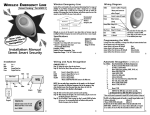Download MOOSE Z950 User manual
Transcript
THESE SYSTEMS HAVE BEEN DISCONTINUED Table Of Contents 1. 1.1 1.2 1.3 1.4 1.5 1.6 Z900 and Z950 Operating Your System System Orientation . . . . . . . . . . . . . . . . . . . . . . . . . . . . . ..1-1 Arming . . . . . . . . . . . . . . . . . . . . . . . . . . . . . . . . . . . . . . . . .1-3 Timing The System Prior To Leaving . . . . . . . . . . . . . . . ..1-3 Arming The System Without Leaving . . . . . . . . . . . . . . . . .1-4 Turning Off The Interior Zones and Entrance Delay . . 1-4 Automatic Interior Off/Delay Off . . . . . . . . . . . . . . . . . . 1-5 Two Digit Arming. . . . . . . . . . .. . . . . . . . . . . . . . . . . . . .1-5 System Will Not Arm (READY Light Off). . . . . . . . . . . . . . 1-5 Disarming . . . . . . . . . . . . . . . . . . . . . . . . . . . . . . . . . . . . .1-6 Disarming Upon Entering The Premises . . . . . . . . . . . . . .1-6 Alarm Conditions . . . . . . . . . . . . . . . . . . . . . . . . . . . . . . . . . 1-7 What To Do If An Alarm Occurs . . . . . . . . . . . . . . . . . . . . . . .1-7 To reset the alarm: . .. . . . . . . . . . . . . . . . . . . . . . . . . . . .1-7 False Alarms. . . . . . . . . . . . . . . . . . . . . . . . . . . . . . . . . . . . . . 1-7 The Keypad Panic Alarms . . . . . . . . . . . . . . . . . . . . . . . . . . 1-8 Alarm Activation . . . . . . . . . . . . . . . . . . . . . . . . . . . . . . . . . . . 1-8 Resetting the Alarm . . . . . . . . . . . . . . . . . . . . . . . . . . . . . . . . 1-8 Special Features . . . . . . . . . . . . . . . . . . . . . . . . . . . . . . . . . .1-9 Chime Mode Operation . . . . . . . . . . . . . . . . . . . . . . . . . . . . . 1-9 To Turn CHIME On . . . . . . . . . . . . . . . . . . . . . . . . . . . . .1-9 To Turn CHIME Off . . . . . . . . . . . . . . . . . . . . . . . . . . . . .1-9 Force Arming. . . . . . . . . . . . . . . . . . . . . . . . . . . . . . . . . . . . . .1-9 Bypassing Zones . . . . . . . . . . . . . . . . . . . . . . . . . . . . . . . . .1-10 To Bypass A Zone. . . . . . . . . . . . . . . . . . . . . . . . . . . . . 1-10 To Cancel A Zone Bypass. . . . . . . . . . . . . . . . . . . . . . .1-10 To Cancel All Zone Bypasses . . . . . . . . . . . . . . . . . . . .1-11 To Bypass All Faulted Zones Simultaneously . . . . . . . .1-11 User Manual i Key Switch Operation . . . . . . . . . . . . . . . . . . . . . . . . . . . . .1-11 Arming . . . . . . . . . . . . . . . . . . . . . . . . . . . . . . . . . . . .. . 1-11 Disarming . . . . . . . . . . . . . . . . . . . . . . . . . . . . . . . . . . . .1-11 Access . . . . . . . . . . . . . . . . . . . . . . . . . . . . . . . . . . . . . . . 1-12 The Reset Key . . . . . . . . . . . . . . . . . . . . . . . . . . . . . . . . . 1-12 Remote Programming . . . . . . . . . . . . . . . . . . . . . . . . .. . . 1-12 Alarm Memory . . . . . . . . . . . . . . . . . . . . . . . . . . . . . . . . . 1-12 Audible Zone Testing With Bell Test and Dialer Test . . . . 1-13 1.7 Fire Detection . . . . . . . . . . . . . . . . . . . . . . . . . . . . . . . . . . 1-15 What To Do If The Fire Alarm Sounds . . . . . . . . . . . . . . . .1-15 Fire Supervisory/Trouble (Resetting Smoke Detectors) . . 1-16 2. Evacuation Plan 2.1 Developing An Evacuation Plan . . . . . . . . . . . . . . . . . . . . 2-1 2.2 Fire Prevention And Escape. . . . . . . . . . . . . . . . . . . . . . . . 2-2 Know Fire Hazards. . . . . . . . . . . . . . . . . . . . . . . . . . . . . . 2-2 In Case Of Fire . . . . . . . . . . . . . . . . . . . . . . . . . . . . . . . . . . 2-2 Be Prepared . . . . . . . . . . . . . . . . . . . . . . . . . . . . . . . . . . . . 2-3 3. Programming 3.1 User Codes . . . . . . . . . . . . . . . . . . . . . . . . . . . . . . . . . . . . . 3-1 Changing User Codes . . . . . . . . . . . . . . . . . . . . . . . . . . . . .. 3-2 To Change A User Code . . . . . . . . . . . . . . . . . . . . . . . . 3-2 Deleting a Code . . . . . . . . . . . . . . . . . . . . . . . . . . . . . . . . . . 3-3 Programming A Temporary Code (User Code 6 / 8) . . . . . . .3-3 Glossary Index ii User's Manual Operating Your System 1 1.1 System Orientation NOTE Your security system may consist of either 8 zones, 8 users or 6 zones, 6 users. Please verify the number of zones and users with your Security Company Representative. The keypad for your security system is illustrated in FIGURE 1-1 on Page 1-2. The keypad is the most important and most used component in your security system. It is important that you carefully review the information presented on Pages 1-1 and 1-2, and become familiar with all features and functions of your keypad. The primary components of the keypad are as follows: * Numeric User keys, Reset (*) key, and Bypass (#) key The numeric User keys are used to enter your user code when arming or dis arming the security system. They are also used in programming the security system. The Reset (*) key is used to silence the keypad sounder or exit audible test mode. It cannot reset the alarm or cancel the reporting of an alarm. See Page 1-12. The Bypass (#) key is used to bypass selected zones in your security system. See Page 1-10. * Ready Status Indicator The Ready Status Indicator (green), when illuminated, indicates that your security system is ready to be armed. If the indicator is not illuminated, one or more protection zones are not ready (faulted) for arming. * Armed Status Indicator The Armed Status Indicator (red), when illuminated, indicates that your se curity system is armed. If the indicator is not illuminated, your system is dis armed. If the indicator is blinking, the system has delayed arming to enable you time to leave the building. After a preprogrammed exit delay time, the system will fully arm. During the last 10 seconds of exit delay, the beep accel erates to fast beep, warning that arming is about to occur. * Panic Keys The Panic keys are keys used in specific situations. The function of each key User's Manual and its programming are explained on Page 1-8. 1-1 1.2 Arming Arming The System Prior To Leaving Before your security system can be armed, all of the intrusion zones must be secure as indicated by the green READY indicator. If the READY indicator is off, one or more zones are faulted. The indicator(s) corresponding to the faulted zone(s) will light. Determine the areas of protection which are assigned to each of the zones, then check the appropriate doors and windows to see that they are closed. 1. Verify that the READY indicator is on. 2. Enter your User Code. 3. The keypad will begin beeping and the red ARMED indicator will blink to indicate that arming will take place after the exit time expires. (The ARMED indicator will light steady after the system arms). 4. Leave the building immediately. The control is programmed with an exit delay time which allows a specific amount of time to leave through any delay defined intrusion detection zone without causing an alarm. Be sure that you have been informed on routes to enter and exit from without causing an alarm. On the Z950/Z880 only, the beeping tone will become more rapid for the last 10 seconds, warning you that arming is about to occur. If the exit door is not secure during the last 10 seconds of the exit delay, then the exit delay will be restarted for one full exit delay period. This exit delay restart is only performed once. User's Manual 1-3 Arming The System Without Le aving Your security system is divided into two areas of protection: 1. PERIMETER - The first line of defense. Consists of one or more zones which detect intrusion through doors and windows. 2. INTERIOR - The backup or second line of defense. Consists of one or more zones that detect intruders that have already entered the building. Interior detection devices usually consist of motion detection devices, interior door contacts, and under carpet sensors, designed to surprise the intruder. Prior to arming the control, you may first choose to turn off the interior protection, allowing free movement within the building when armed. Turning Off The Interior Zones (Key 4) and Entrance Delay (Key 5) Key 4 may be used to turn the interior zones off prior to arming. 1. Press the 4 key and hold for three seconds. 2. When interior defined zones are turned off, their corresponding Zone indicators will flash. They may continue to flash until 30 seconds after the system is armed or they may flash for the entire time that the system is armed. The installer can program how the flashing operates. 3. Arm the system by entering your User Code. NOTE Upon disarming, the interior zones automatically re-enable unless your installer has altered this feature through programming. Key 5 may be used to turn the entrance delay time off. Press the 5 key and hold for three seconds to turn off the entrance delay. When the delay is turned off, the armed light will not blink after arming. This will allow the system to alarm instantly if the entrance door is opened while armed. 1-4 User's Manual Automatic Interior Off/Delay Off Your system may have been programmed to automatically turn the interior zones off if you arm and do not leave the premises before the exit delay time expires. The entrance delay may also be programmed to automatically turn off at this time. When the system is disarmed, the interior and delay will return to their normal on or off state. See your security company representative for details. Two Digit Arming Your system may have been programmed with an abbreviated arming feature. When this feature is enabled, only the first two digits of your User Code will be required to arm the system and perform other features. Disarming however, will still require the entire code sequence. System Will Not Arm (READY Light Off) If the READY indicator is off, one or more detection devices such as a door or window has been left open. The system cannot be armed. One or more of the ZONE indicators will also be lit indicating the area of protection that is at fault. If an attempt is made to arm the system with the READY light off, a three second error tone will be emitted to alert you that the system did not arm. User's Manual 1-5 1.3 Disarming Disarming Upon Entering The Premises Your system is programmed with one or more entrance delay zones which allow time to enter the premises without causing an alarm. Each delay door may have one of two different entry times. Be sure to check with your installer. If your system has the "Interior Follower" feature enabled, all interior designated zones automatically become delay zones whenever you first enter through a delay zone. This allows you to walk in front of motion detectors on the way to the keypad after you enter. 1. After entering the premises through a delay zone, the keypad will sound a continuous tone to remind you to disarm the system. WARNING IF THE ALARM INDICATOR IS LIT AND THE KEYPAD IS BEEPING, AN ALARM HAS OCCURRED. LEAVE THE PREMISES IMMEDIATELY AND GO TO THE NEAREST PHONE TO CONTACT THE APPROPRIATE AUTHORITIES. DO NOT ENTER THE PREMISES. 2. Enter your User Code. 3. The red armed light should turn off indicating that the system is disarmed. 1-6 User's Manual 1.4 Alarm Conditions What To Do If An Alarm Occurs Whenever an alarm occurs, the ALARM indicator will light, the audible alarm will sound (if applicable), and the control will communicate with the Central Station (if this option was purchased). WARNING IF UPON RETURNING TO THE PREMISES, IT IS DISCOVERED THAT AN ALARM HAS OCCURRED, DO NOT ENTER THE PREMISES. GO TO THE NEAREST TELEPHONE AND CONTACT THE APPROPRIATE AUTHORITIES. To reset the alarm: 1. Enter your User Code to reset the alarm. 2. The ALARM indicator will remain lit. If the alarm was activated through one of the "hardwire" zones, the corresponding ZONE indicator(s) will also be lit, identifying the specific area that was violated. If the alarm was activated manually by pressing one of the keys, no zone indicators will be lit. Press the Reset (*) key to extinguish the ALARM indicator after determining the type of alarm that occurred and area of protection involved. A history of the alarm condition will be stored in the control's memory and may be recalled at any time. See "Special Features" for more information. False Alarms If for 1. 2. 3. any reason a false alarm occurs, perform the following steps: Enter your User Code. The armed light should turn off. Notify the appropriate authorities of the alarm immediately. Press the Reset (*) key to extinguish the ALARM light. User's Manual 1-7 1.5 The Keypad Panic Alarms Your system may have been purchased with up to three keypad panic alarms. These may be used to activate an alarm in the event of a Fire, Hold-up, or other condition, as programmed by your installer. Each alarm is activated by pressing the appropriate panic key (located below the numeric keys). Each alarm may be programmed to report the condition to a central monitoring station. Check with your security company representative to determine the characteristics of your sys tem. Alarm Activation Each of the three panic keys (See FIGURE 1-1) can initiate a specific type of alarm as programmed and labeled by your installer. To activate an alarm, press the appropriate panic key and hold for three seconds. The alarm will activate. Your installer may have programmed the panic zones to ignore momentary key presses and to activate only by pressing and holding pressed for three seconds (or pressing at least twice within three seconds). Check with your security company representative for the specific characteristics of your system. Resetting The Alarm When an Alarm is activated, the ALARM indicator will be lit (unless your installer has programmed the alarm for silent or no keypad indication). To reset the alarm, enter your user code. Pressing the Reset (*) key will extinguish the ALARM indicator, if lit. A history of the last alarm will be stored in the control's memory and may be recalled if desired. (See Alarm Memory on page 1-12.) 1-8 User's Manual 1.6 Special Features Chime Mode Operation The CHIME mode allows audible monitoring of zones while the system is dis armed. When the CHIME mode is active, the keypad sounder will beep when ever a perimeter burglar defined zone (door, window, etc.) indicator is opened. For example, the CHIME feature will cause the keypad to beep two times whenever the front door has been opened. Many businesses use this type of signal to announce that a customer has entered. In a residential application, the CHIME is useful for monitoring opening of doors by children. The CHIME feature does not annunciate interior zones. To Turn CHIME On I .The system must be disarmed. 2. Press the "6" key and hold for three seconds. The keypad will beep three times to signify that the CHIME has been turned on. 3. The keypad will now beep two times when any burglar zone is opened. To Turn CHIME Off Press the "6" key and hold for three seconds. The keypad will beep two times to signify that the CHIME has been turned off. Force Arming (This feature is disabled in U.L. Listed systems) Your system may be programmed for quick arming even with one or more zones faulted. In this condition, when an attempt is made to arm the system with faulted zones (READY light off), the keypad will emit a three second error tone, indicating that the system refused to arm. If a second attempt to arm is made within eight seconds after the tone quits, all faulted zones will automatically be bypassed and the system will Force Arm. Depending upon how your system was programmed at the time of installation, force armed zones will either be per-manently bypassed until disarming or may return to operation when or if they become operable. User's Manual 1-9 Bypassing Zones The Bypass (#) key is used to bypass selected zones in your system. A bypassed zone will NOT be capable of activating an alarm as it is temporarily removed from your system. Bypassing (also referred to as shunting) is most commonly used to allow free movement of an area (zone or group of zones) while arming the rest of the system or to temporarily remove a zone or zones that require service, allowing partial use of the system until repaired. When a zone is bypassed, its corresponding Zone indicator will flash to indicate that is has been removed from operation. It may continue to flash until 30 seconds after the system is armed or it may flash for entire time that the system is armed. The installer can program how the flashing operates. WARNING WHEN ZONES ARE BYPASSED, SECURITY IS COMPROMISED. DO NOT INSTRUCT TEMPORARY USERS ON USE OF THE BYPASS FEATURE. To Bypass A Zone 1. The system must be disarmed. 2. Press the Bypass (#) key, then enter the number of the zone to be bypassed. 3. The corresponding ZONE indicators will blink to indicate the zones that have been bypassed. The blinking will cease after the system is armed and the exit delay has expired. If Permanent Force-Arming has been enabled, then the ZONE indica tors for the bypassed zones will continue to blink during the ARMED period. 4. Repeat steps 2 and 3 to bypass other zones. To Cancel A Zone Bypass 1. The system must be disarmed. 2. Press the Bypass (#) key followed by the number of the zone to be restored to service. 3. The ZONE indicator of the previously bypassed zone will stop blinking. 1-10 User's Manual To Cancel All Zone Bypasses I. 2. Press the Bypass (#) key followed by key “9" All ZONE indicators will stop flashing. The zones are returned to operation. To Bypass All Faulted Zones Simultaneously (Not available in U.L. Listed Systems) 1. The system must be disarmed. 2. Press the Bypass (#) key, then press the "0" key. 3. All faulted zones will simultaneously be bypassed. The corresponding ZONE indicators will blink to indicate zones that have been bypassed. The blinking will cease 30 seconds after the system is armed. Key Switch Operation Your system may utilize a conventional key switch for arming and disarming the system. Arming and disarming with a key switch is performed as follows: Arming 1. Verify that the READY light is on. 2. Insert your key into the key switch and turn. Hold for one second and release. 3. steady The red ARMED light will blink during the exit delay cycle then light when the system arms. Disarming 1. release. 2. Insert your key into the key switch and turn. Hold for one second and The red ARMED light will go out, indicating that the system is disarmed. User's Manual 1-11 Access (U.L. Note: The control is not listed to Standard U.L. 294 Access Control Units.) If your system was purchased with the ACCESS feature, the keypad can be used to switch other devices on and off or as a timed switch. This feature is most commonly used to activate an electric door release or switch lights on and off. Consult your security company representative for more information. The Reset Key The Reset (*) key may be used to: * Silence the keypad sounder and the audible output during Auxiliary "A" (Fire) and Auxiliary "C" alarms. * Silence keypad sounder during Burglar alarms. * Exit the audible test mode. * Pressing the Reset (*) key does not reset alarms or cancel reporting to the central station. Remote Programming Your system is capable of being serviced remotely from the alarm company's service office providing that the sys tem is set up for Remote Programming. The sys tem provides a means of verifying that this feature is enabled. Contact your security company representative for more information. Alarm Memory To View The Last Alarm That Occurred: I . The system must be disarmed. 2. Press the "3" key and hold for three seconds. The keypad will beep three times. 3. The corresponding zone indicator(s) indicate the zone(s) that caused the last alarm. 1-12 User's Manual Audible Zone Testing With Bell Test and Dialer Test NOTE The bell test and dialer test are not available on the Z900. The TEST mode commands the keypad to beep continuously and light the corresponding zone indicator, each time a zone is violated. The zone indicator of each tested zone will remain lighted while each succeeding zone is tested. Testing can be performed only while the system is disarmed. Testing the system should be performed in both ELECTRICAL POWER AC ON and STANDBY BATTERY modes. Your neighbors' understanding and cooperation is very important. When you are away from your residence (or commercial business), neighbors play an important role. Advise them that you have a security system and ask them to notify the proper authorities if your system is sounding. The burglar alarm typically has a pulsing bell and a fire alarm has a steady horn sound. NOTE A lit zone indicator means that at least one sensor of that particular zone has been tested. It does not necessarily mean that all sensors of that zone were tested. It is recommended that you test your system on a weekly basis. I. 2. 3. 4. 5. 6. The system must be disarmed. Determine the area of protection which corresponds to each zone. To simplify testing, all zones should first be secured (READY light ON). If it is not possible to secure all zones prior to beginning the walk test mode, please note that the keypad will beep continuously as a result of the non-secure zones. This will eliminate the advantages of the audible walk test mode, although the zone indicator lights may still be relied upon for testing. Press key 8 and hold for three seconds. The keypad will beep three times to signify entry into the TEST mode. To test the Bell for one second, press the "I" key and the Reset (*) key. This feature allows you to test the system audible without having a signal transmitted to the central station. To test the dialer, press the "T' key and the Reset (*) key. A dialer test signal will be performed with the central station (monitored systems User's Manual 1-13 7. Violate a detection zone (open a door, window, etc.). The keypad will beep continuously and the indicator of the corresponding zone will light. 8. Secure the zone (close the door, window, etc.). The keypad beeping will cease. 9. The interior detection devices will also cause the keypad to beep if entering those protected areas when testing unless the INTERIOR is first turned OFF. You may also want to walk test motion detection devices to check whether the pattern is covering the areas of concern. 10. Begin at step five to test the remaining sensors. 11. Press the Reset (*) key when finished testing. NOTE Your system should be regularly tested at least once per week to insure proper operation. For UL Listed Burglar systems, the Bell Test should be included as part of the weekly test. Contact your security company representative for complete instructions on regular system maintenance and testing procedures. If the wall mounted transformer which powers the system is removed for any reason, test the system to see if the standby battery is adequately powering the system. Reconnect the transformer, secure to the wall plate with the restraining tab machine screw, and test the system again to assure it is receiving AC power. 1-14 User's Manual 1.7 Fire Detection Your system may or may not include fire detection, depending upon the options purchased and the local codes and regulations for your area. Fire alarm systems are active 24 hours a day and cannot be turned off. All fire systems require regular testing and maintenance. Common household dust build-up in smoke detectors can cause them to false alarm or fail in a time of need. Consult your security company representative for a scheduled maintenance program. What To Do If The Fire Alarm Sounds 1. The red ALARM indicator will light, and the alarm sounder will sound steadily. The ZONE indicator(s) corresponding to the violated Fire Zone(s) will also be lighted. If the alarm was activated manually through the keypad panic zone, no ZONE indicators will be lit. 2. Press the Reset (*) key to silence the keypad and the audible alarm. 3. Notify the alarm monitoring service or the proper authorities immediately if the alarm was unintentional. 4. The red ALARM light will remain on. To clear the alarm, enter a valid User Code. WARNING IF THE TROUBLE INDICATOR LIGHTS, A FIRE SUPERVISORY /TROUBLE CONDITION MAY EXIST. CONSULT YOUR SECURITY COMPANY REPRESENTATIVE. User's Manual 1-15 Fire Supervisory/Trouble (Resetting Smoke Detectors) Many smoke detectors "latch on" and illuminate a built-in indicator when triggered. This feature allows you to determine which detector caused the alarm. If a smoke detector remains latched after resetting a fire alarm activation, the yellow TROUBLE indicator will be lit. 1. Check all smoke detectors for the presence of a latched condition to determine which detector triggered the alarm. If all detectors appear normal, a wire may be broken or shorted. Call for service. 2. Press Key 7 and hold for three seconds. The system will attempt to reset the smoke detectors. If the smoke detector(s) did not reset, the keypad will continue to indicate the TROUBLE condition. Call your security company representative for service. NOTE If a fire alarm is active, smoke detectors cannot be manually reset until the fire alarm is reset. Testing The Fire System All devices in a Fire Alarm system should be tested monthly except as described in NFPA 72 chapter 7-3-2. If the Bell Test on page 1-13 does not test the fire alarm bell, then follow these steps: 1. Notify the Central Station or the appropriate authorities that you are about to perform a fire system test. 2. Press and hold for three seconds the Keypad Panic Key (see FIGURE 1-1) that is designated as the Fire Panic Key. The Fire Alarm should go off. 3. Enter your passcode and press Reset (*) to silence th e alarm. 1-16 User's Manual Evacuation Plan 2 2.1 Developing An Evacuation Plan Preparation and education are of prime importance in the prevention of fire. An evacuation plan should be established BEFORE a severe situation arises. Your security system may or may not contain fire detection and notification equipment. Make sure your security company representative fully explains the configuration of your system. Make sure you fully understand these limitations of your system. Use the following steps in establishing an evacuation plan: I. Evaluate all possible escape routes from your home and draw a floor plan. 2. Select two exit escape routes from each room. 3. Provide escape ladders for rooms above the first floor. Check the ladders to be sure that they will reach the ground. 4. Draw a rough sketch of your escape plan so that everyone is familiar with it. 5. Practice your escape plan to assure that everybody knows what they have to do in a severe situation. 6. Establish a meeting place outside where your family is to report. 7. Advise the local fire authority if you have installed a fire alarm system. Discuss the following will all residents: 1. Familiarity with alarm signals. 2. Status of bedroom doors. 3. Testing of door during a fire and use of alternate escape routes if HOT to touch. 4. Crawling and holding breath techniques d uring a fire. 5. Escape, FAST, DO NOT STOP for packing. 6. Emphasize that no one is to return to a burning building. User's Manual 2-1 2.2 Fire Prevention And Escape The purpose of heat and smoke detectors is to detect a fire in its earliest stages and sound an alarm, giving you more time to exit the premises before smoke reaches a dangerous level. Know Fire Hazards No detection device can protect life in all situations; therefore, safeguards should be taken to avoid such potentially dangerous situations as smoking in bed, leaving children home alone, and cleaning with flammable liquids such as gasoline. The best fire protection is minimizing fire hazards through proper storage of materials and good housekeeping practices. Careless use of combustible materials and electrical appliances or overloading of electrical outlets are major causes of fire. Explosive and fast burning materials must be eliminated from the home. In Case Of Fire Leave immediately! Do not stop to pack or search for valuables. Inheavysmoke, hold your breath and stay low - crawl if necessary. The clearest air usually is at the floor. If you have to go through a closed door, carefully feel the door and door knob to see if undue heat is present. If relatively cool, brace your foot against the bottom of the door with your hip against the middle, and one hand against the top edge. Open slightly. If there is a rush of hot air, slam the door quickly and latch it. Unvented fire will build up considerable pressure. Be sure that all the household realizes this danger. Use your neighbor's phone or street fire alarm box. The job of extinguishing the fire should be left to the professionals. Too many unforeseen things can occur when inexperienced people try to extinguish a fire. 2-2 User's Manual Be Prepared Perform fire drills regularly. Use them to assure recognition of an alarm signal. For your protection, simulate different circumstances (smoke the hall, living room, etc.). Then have everyone react to the situation. Draw a floor plan and show two exists from each room. It is important that children be instructed carefully. Their tendency is to hide in a crisis. It is imperative that one meeting place outside the home be established. You should insist that everyone meet there during an alarm. This will eliminate the tragedy of someone re-entering the house for a missing member who is actually safe. If you have small children and/or invalids residing in your household, you can help your fire department by placing decals on bedroom windows. Most fire departments supply the decals. Become familiar with the distinctive sounds of your Fire alarm and Burglar alarm signals. NOTES User's Manual 2-3 SYSTEM USER REFERENCE User Code #1 __________ User Code #2 __________ User Code #3 ___________ User Code #4 __________ User Code #5 __________ User Code #6 ___________ User Code #7 __________ User Code #8 __________ Code #6/8 Usage ? ? Permanent ? Temporary (Check One) Duress Code - - - - (Check if used) AUXILIARY PANICS ? Auxiliary A ? Auxiliary B ? Auxiliary C (Check if enabled) Zone Type Location 1. 2. 3. 4. 5. 6. 7. 8. Important Telephone Numbers Alarm Company ____________________ _____________________ Ambulance ___________________________ ________________________ Other _________________________________ ________________________ Fire Dept. Police Other Entry I Time _____Sec (Maximum allowable time for UL. Listed systems is 45 Sec.) Entry 2 Time _____Sec (Maximum allowable time for U.L. Listed systems is 45 Sec.) Exit Time _____Sec (Maximum allowable time for UL. Listed systems is 60 Sec.) NOTE: Once every minute the Z900ST performs a self diagnostic test which causes the LCD display to momentarily blink. This is normal operation and should not cause concern. 2-4 User's Manual Programming 3 Certain features of your system are programmable through the keypad. The programming mode is entered by pressing key 9 and holding for three seconds, then entering the Master User Code. Other programming functions may be possible that are not detailed in this section. Consult your security company representative for a list of the user programmable features of your system. WARNING DO NOT ATTEMPT TO PROGRAM THE SYSTEM UNLESS YOU HAVE BEEN PROPERLY TRAINED ON PROGRAMMING PROCEDURES, AND YOU ARE SURE THAT YOU FULLY UNDERSTAND THIS OPERATION. NOTE Regarding Remote Programming: If the alarm or Zone 8 indicator lights steady after entering the programming mode, your installer has enabled the Remote Programming option. This feature enables the installing company (or someone assigned by them) to remotely service and control your system. 3.1 User Codes Your system may be programmed to accept up to seven regular User Codes and one Master User Code. Each code may be comprised of any four digit sequence. (Do not program 1234 or 1111 as User Codes). Codes may be added, deleted, or changed as necessary. The Master User Code (code 1) performs all of the User Code functions plus allows access to the programming mode. User's Manual 3-1 Changing User Codes Determine your desired new User Code or Master User Code sequence. If you make an error while programming, press the Reset (*) key five times and start over from step 1. Pressing the Bypass (#) or Reset (*) key while programming a code may result in improper code operation, therefore you MUST return to step I when an error is made. To Change A User Code 1. 2. times. 3. The system must be disarmed. Press key 9 and hold for three seconds. The keypad will beep three Enter the Master User Code. The keypad will beep two times. The READY and ARMED indicators will blink alternately, and the other indicators will blink repeatedly when the programming mode is successfully entered (see remote programming note on Page 3 - 1). 4. Press a key (2-8) for Z950/Z880 or (2-6) for Z900 which corresponds to the User Code you wish to program, or press key 1 to change the Master User Code. Then press the Bypass (#) key. The keypad will beep three times to signify acceptance. 5. Enter the desired new 4 digit code sequence. After the fourth digit is entered, the keypad will emit one short beep followed by one long beep; then the system will exit the programming mode automatically. To program another code, return to step 2. CAUTION USE EXTREME CARE WHEN CHANGING OR DELETING CODES. DO NOT DELETE MASTER USER CODE 1. 3-2 User's Manual Deleting A Code 1. The system must be disarmed. 2. Press key 9 and hold for three seconds. The keypad will beep three times. 3. Enter the Master User Code. The keypad will beep two times. The READY and ARMED indicators will blink alternately, and the other indicators will blink in sequence with each other when the program ming mode is successfully entered (see remote programming note on Page 3-1). 4. Press key 1, then, for the Z950/Z880, press key 2 or, for the Z900, press key 0. Next, press the Bypass (#) key which instructs the control that you wish to delete a code. The keypad will beep three times to signify acceptance. 5. Enter the number of the code to be deleted (2-8) for Z950/Z880 or (2-6) for Z900. 6. The code is now deleted. The system will automatically exit the programming mode. Programming A Temporary Code An optional feature of your system allows you to assign a certain number of valid uses to temporary code. User Code 6 of the 6 zone control or User Code 8 of the 8 zone control may be programmed as a Temporary User Code with a limited number of valid uses, after which it becomes inoperable. After the code has been used the programmed amount of times, it automatically becomes disabled. This code may be assigned to a maintenance person, a maid, or anyone who you would like to be able to arm and disarm the system for a selected number of times without having to give out your regular code. After the uses have expired, the code will cease to function. It can be re-enabled by programming in another number indicating how many times that it can be used. It will not be necessary to re-program the actual code unless changing the code itself is desired. I .The system must be disarmed. Press key 9 and hold for three seconds. The keypad will beep three times. 3. Enter the Master User Code. The keypad will beep two times. The READY and ARMED indicators will blink alternately, and the other indicators will blink in sequence with each other when the program ming mode is successfully entered (see remote programming note on Page 3-1 ). User's Manual 3-3 4. Press key 6 or key 8, then Bypass (#) key to instruct the control that you wish to program the desired code sequence for User Code. The keypad will beep three times. 5. Enter the desired four digit code sequence. After the fourth digit is entered, the keypad will emit one short beep followed by one long beep; then, the system will exit the programming mode automatically. 6. Repeat steps 2 and 3 to re-enter the programming mode. 7. Press key 7 for the Z900 control or key 9 for the Z950/Z880 control plus the Bypass (#) key to instruct the control that you wish to program the number of valid uses for User Code 8. 'Me keypad will beep two times. 8. Enter the number of uses desired, 1 -254, then press the Reset (*) key. The keypad will beep two times. 9. Press the Reset (*) key again to exit the programming mode. NOTE The temporary code may perform all of the functions of your regular User Codes. Only the Master User Code (Code 1) will permit entry into the programming mode of operation. Remote Programming is not available in U.L. Listed Systems. 3-4 User's Manual Glossary Alarm Memory: A history of the alarm that last occurred. Arm: To turn the intrusion detection system on. Bypass: To temporarily remove a zone from operation. To Shunt a zone. Control Station: The remote station used to enter instructions to the control panel such as to arm, disarm and bypass. Also called a keypad. Delay Zone: Zone which allows a program mable amount of time to enter and disarm the system without activating an alarm. Also provides an exit time to leave the premises after arming. "Delay" may be assigned to any number of zones. Disarm: To turn the intrusion detection system off. Entrance Delay: Time permitted to enter the armed premises through a delay defined zone. Faulted: A detection area which is not secure, such as a protected door or window which has been left open causing the control to loose its "Ready" status. Force Arm: To override. To force the system to arm when one or more zones are not ready. Hardwire Zones: The areas of protection referred to as zones on the control station. Indicator Lights: The lights (LEDs) on the control station. Interior: 'Me backup or second line of defense. Consists of one or more zones that detect intruders that have already entered the building. Interior detection devices usually consist of motion detection devices, interior door contacts, and under carpet sensors, designed to surpris e the intruder. Interior Follower Feature: Converts interior zones to delay zones upon entry through a delay door. Interior follower provides passage through interior detection zones to the control station in order to disarm the system. Keypad: A generic term for the control station. User's Manual 1 Master User Code (Master User Authorization Code): A code which functions identically to the User Codes; also may be used to enter the programming mode. Perimeter: The first line of defense. Consists of one or more zones which detect intrusion through doors and windows. Program: To set the operating characteristics of the main system electronics such as the code which is used to arm and disarm. Ready: The system is ready to be armed. Remote Programming: The ability to service the system from a remote location (specified by your security company representative) with the aid of a computer. Reset Key: The (*) key. Used to clear improper numeric entries and to silence the control station sounder. Sensors: Devices that detect violations and report such conditions to the control panel. Sensors include door a nd window contacts or any device used to inform the control of a particular condition. Shunt: See "Bypass." Supervisory Trouble: Your installer may have defined one or more of your controls' zones for supervisory/trouble condition indication. (All Fire zones are automatically supervisory/trouble zones). If a wire breaks on supervisory/trouble Fire zone, the control station sounder will beep continuously to alert you of the problem. Pressing the Reset (*) key will silence the control station sounder. In some cases, burglar zones may be also defined as such to indicate a broken wire when the system is disarmed. An example of this would be for a store with alarm foil protecting the glass. If the foil is cut during store hours, the owner will be alerted and not have to wait until closing time to find out that service is required. Twenty Four (24) Hour Zone: A zone that is permanently active 24 hours a day such as a FIRE zone. User Code (User Authorization Code): A code which is used to arm and disarm the system. Zone: The areas of protection represented by zone indicators. 2 User's Manual Index A H Access ..................................... 1-12 Alarm Conditions ......................1-7 Alarm Indicator .........................1-7 Armed Status Indicator . . . 1-1, 1-2 Arming ........................................1-3 Automatic Interior Off ................1-5 Hardwire .................................... 1-7 B Bypass Key ........................1-1, 1-2 Bypassing Zones .................. 1-10 C Chime Mode ..............................1-9 I Interior ........................................ 1-4 Interior Follower ....................... 1-6 K Key Switch Operation ............1-11 L Leaving . . . . . . . . . . . . . . . . . 1-3, 1-4 M D Delay . . . . . . . . . . . . . . . . . . . . . 1-5 Disarming . . . . . . . . . . . . . . . . . 1-6 Monitoring Of Zones ...................... 1-3, 1-4,1-7,1-13 Motion Detection ............................ 1-4 E P Entrance Delay . . . . . . . . . . . . . 1-4 Evacuation Plan . . . . . . . . . . . . .2-1 Panic Alarms ..................... 1-1,1-8 Perimeter .................................. 1-4 Programming . ......................... 3-1 F False Alarms .............................1-7 Fire Be Prepared ..............................2-3 Hazards ......................................2-2 Prevention and Escape ...........2-2 What To Do ................................2-2 Fire Alarm .......................1-15,1-16 Fire Supervisory/Trouble ... 1-16 Force Arming ............................ 1-9 User's Manual R Ready Status Indicator . . . 1- 1, 1-2 Remote Programming .........1-12 Reset Key ..................1-1,1-2,1-12 1 S Shunting .................................. 1-10 Smoke Detectors Resetting . . . . . . . . . . . . . .1-16 Supervisory/Trouble . . . . . . . .1-16 T Testing . . . . . . . . . . . . . . 1-13, 1-16 Trouble Indicator . . . . . . . . . . 1-15, 1-16 Two Digit Arming . . . . . . . . . . .1-5 U User Codes . . . . . . . . . . . . . . . . .3-1 Changing. . . . . . . . . . . . . . . . 3-2 Deleting . . . . . . . . . . . . . . . . 3-3 Temporary . . . . . . . . . . . . . . 3-3 NOTES 2 User's Manual