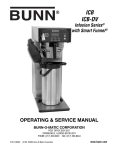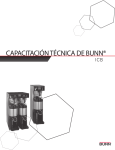Download Bunn COMBO BREWER Service manual
Transcript
BUNN® TECHNICAL TRAINING ITCB High Volume Index Unit 1: Overview ITCB-DV Overview........................................................................................................................ 4 ITCB-DV HV Overview........................................................................................................................ 5 ITCB-DV HV Overview........................................................................................................................ 5 Unit 2: Machine Composition Exterior Overview................................................................................................................ 7 Product Outlets and Removable Parts....................................................................... 7 User Interface................................................................................................................ 7 Interior Overview................................................................................................................. 9 Internal Components Review....................................................................................... 10 Machine Function and Operations..................................................................................... 11 Main Control Board....................................................................................................... 11 Filling System................................................................................................................ 12 Heating System............................................................................................................. 13 Dilution System............................................................................................................. 14 Dispensing System....................................................................................................... 14 Unit 3: Programming Programming Lockout........................................................................................................ 17 Level 1 Programming.......................................................................................................... 17 Level 2 Programming.......................................................................................................... 17 Calibrating the Sprayhead Flow Rate................................................................................ 19 Calibrating the Bypass Flow Rate...................................................................................... 20 Calibrating the Dilution Flow Rate..................................................................................... 20 Master Tank Temperature................................................................................................... 21 Calibrating the Temperature Probe.................................................................................... 21 Unit 4: Troubleshooting Service Tools....................................................................................................................... 23 Test Outputs.................................................................................................................. 23 Test Switches................................................................................................................ 24 Test Frequency.............................................................................................................. 24 Service Fault Messages...................................................................................................... 24 Triac Map.............................................................................................................................. 25 Rev. A © 2011 Bunn-O-Matic Corporation. All Rights Reserved Unit 1 OVERVIEW Unit Objectives Given an ITCB-DV, ITCB-DV HV, and an ITCB Twin HV, the learner will be able to perform the following tasks successfully: The learner will be able to discuss key features of the ITCB-DV. The learner will be able to discuss key features of the ITCB-DV HV. The learner will be able to discuss key features of the ITCB Twin HV. The learner will be able discuss similarities and differences between the three ITCB models. BUNN ITCB (Infusion Series® Tea and Coffee Brewer) BUNN innovation makes it possible to brew iced tea, hot tea and hot or iced coffee from one model, the ITCB. Featuring BrewWISE® with pre-infusion and pulse brew technology, the Infusion Tea and Coffee Brewer gives the operator complete control over the brewing process. Recently, BUNN has modified the ITCB to accommodate high volume brewing. The ITCB-DV HV was designed to achieve a larger brew volume than the ITCB-DV. In addition to the high volume brewing system, components and features were affected during the transformation. First, we will take a look at the key features of an ITCB-DV. Most of the features can be found on all ITCB models and others will be specific to that machine. Key Features Model: ITCB-DV & ITCB-DV with Flip Tray Note: Features listed below with an asterisk* only apply the ITCB-DV model. The remaining features relate to all ITCB models. • • • • • • • • • • • • *Models available with integrated flip tray that converts to three positions: thermal carafe, airpot and tea dispenser. Large tank provides back-to-back brewing capacity and allows 3 or 5 gallon (11.4 to 18.9 litres) tea batches. Dual voltage adaptable. Can operate at 120V/15 amp or 208-240V/20 amp. Programmable batch switches allow full and half batches of iced tea. Brews into all BUNN iced tea dispensers (except T DS-5),1.9 to 3.8 litre airpots, thermal carafes and can accommodate BUNN ThermoFresh® Servers. BrewWISE® intelligence with pre-infusion and pulse brew for maximum flavor extraction. Digital temperature control and cold brew lockout. Easy Pulse interface allows automatic programming of pulse routine. Energy-saver mode reduces tank temperature during idle periods. Display advertising messages and machine status. Brew counter keeps track of how many batches brewed. Most models include graphic overlays for customizing user interface. English and Spanish alphanumeric display. Plumbing: 20-90 psi (138-621 kPa). Model supplied with a 1⁄4” male flare fitting. *Requires minimum 1GPM water flow. Dimensions (Tall): 34.37” H x 11.53” W x 23.78” D (87.3cm H x 29.3cm W x 60.4cm D) *Dimensions (Short): 31.12” H x 11.53” W x 23.78” D (79.1cm H x 29.3m W x 60.4cm D) 4 ITCB-DV HV Training Infusion Tea and Coffee High Volume Brewer Model: ITCB-DV HV Note: Bullet points will only list additional features of the machine when compared to the preceding model, which is the ITCB-DV. High Volume Transformation Includes: • Large 3-gallon (11.36 litre) tank provides back-to-back brewing capacity. • Brews 5.1 to 11.9 gallons (19.3 to 45 litres) of perfect coffee per hour and 26.7 gallons (10.2 litres) of iced tea per hour. • Includes both tea and coffee Smart Funnel®. • Includes hot water bypass. • Removable front panel. • Optional side mount for hot water faucet. • Rail locator for TF Server and TDO-N Dispenser. Invert rails to accommodate regular tea dispensers. • Tall trunk only. Plumbing: 20-90 psi (138-621 kPa). Supplied with 3⁄8” male flare fitting. Requires minimum of 1.5 gpm water flow. Dimensions: 34.4”H x 10.1”W x 23.8”D (87.4cm H x 25.7cm W x 60.5cm D) Infusion Tea and Coffee Twin High Volume Brewer Model: ITCB Twin HV Note: Bullet points below will only list additional features of the machine when compared to the preceding model, which is the ITCB-DV HV. ITCB Twin HV Transformation Includes: • • • • • • • • • Large 5.5 gallon tank compared to 3 gallon tank (ITCB). Brews 18.9 gallons (71.5 litres) per hour compared to 11.9 gallons per hour. Additional hood fan and thermistor. Different CBA part number. Dimensions- Reference Spec Sheet. Additional relays in hood (d/c). Additional inlet valve for tank filling. No Dual Volt option. Requires 3-wires plus ground service rated 120/240V, single phase 60Hz.. 20-90 psi (138-621 kPa). Supplied with 3⁄8” male flare fitting. Requires minimum of 2.0 gpm water flow compared to 1.5 gpm. 5 Bunn-O-Matic Corporation Unit 2 Machine Composition Unit Objectives Given a realistic scenario in which the learner has access to the machine’s internal components the learner will understand the composition and functions of the brewer. Given an operating machine the learner will be able to give a general explanation of how the BUNN ITCB HV brewer operates. The learner will be able to identify the functions of the main control board . The learner will be able to identify the components and functions of the filling system. The learner will be able to identify the components and functions of the heating system. The learner will be able to identify the components and functions of the dispensing system. The learner will be able to identify the components and functions of the dilution system. C Machine Composition A Exterior Overview G Product Outlets and Removable Parts A. User Interface B. Display C. Hot Water Outlet D. High Lime Sprayhead E. Dilution Nozzle F. Funnel Sensing Coil G. Data Plate H. Rail Locator I. Top Cover Vents J. Optional Hot Water Outlet K. Bypass Outlet L. Ventilation Hole On/off switch (on the right panel) B E J H F I L D K User Interface The user interface is a membrane switch adhered to the front of the brewer. The membrane is connected to the control board by a ribbon cable. The user interface allows the user to select the product, batch size and to begin the brew cycle. The machine’s display is mounted to the control board. The display is visible on the front of the machine and provides information to the user and to the technician. F ENABLE ON / OFF BREW A B ® READY TO BREW WATER TEMP: 200° BREW A C BREW B D FULL BREW C G HALF E 7 Bunn-O-Matic Corporation A. Programming (right) Pressing and holding this pad allows entry into the programming menus. Pressing and releasing the pad steps through each function screen while in the programming mode. B. Programming (left) This hidden pad can be used to scroll backwards through the function list while in programming mode. C. Brew A Switch When the ON/OFF is ON and the brewer is on the main screen (not in programming mode), momentarily pressing and releasing this pad will begin a brew cycle for regular coffee. The Brew A switch is also used to select options that appear on the display during programming such as “NO/( - )”. D. Brew B Switch When the ON/OFF is ON and the brewer is on the main screen (not in programming mode), momentarily pressing and releasing this pad will begin a brew cycle for Decaf coffee. The Brew B switch is also used to select options that appear on the display during programming such as “DONE”. E. Brew C Switch When the ON/OFF is ON and the brewer is on the main screen (not in programming mode), momentarily pressing and releasing this pad will begin a brew cycle for Tea. The Brew C switch is also used to select options that appear on the display during programming such as “YES/( + )”. F. On/Off Switch Pressing the “ON/OFF” pad will alternately turn the brewer on and off. Pressing this pad during the brew cycle will interrupt the brew cycle, stopping the flow of water. Pressing this pad during programming of the brewer will exit the setup and return to the main screen. G. Full Batch Selector Switch Pressing the switch corresponding to the Full batch selects the maximum amount of product to be brewed. Pressing a different batch switch after a brew cycle has been initiated does not change the brew batch in progress. Light indicates the selected batch to brew. Also used in programming to adjust settings on both batch sizes. 8 ITCB-DV HV Training Rail Locators The rail locators are factory set to accommodate Thermal Fresh servers and TDO-N dispensers. The rails can be inverted to fit with regular tea dispensers by detaching the screws on the bottom of the brewer that secure the rails. Regular Tea Dispensers TF Servers and TDO-N Dispensers ITCB HV Interior Overview Internal Components *Thermistor 120 VAC Fan Thermistor Dillution Hose Solenoid (Dispense Valve) CBA Solenoid for Bypass System Dual Inlet Solenoid *Transformer (Relocated) 9 Bunn-O-Matic Corporation ITCB Twin HV Interior Overview Internal Components Dillution Hose Dual Dilution Solenoid Inlet Solenoid Transformer (Relocated) Thermistor Solenoid (Dispense Valve) Solenoid for Bypass System Realy 10 ITCB-DV HV Training 120 VAC Fan Component Differences Review Transformer (Relocated) The purpose of relocating the transformer to the bottom base is to reduce the amount of heat being produced under the top hood panel. It’s the same 120/12 VAC transformer found in the ITCB-DV HV. 120 VAC Fan UL requirements state that ambient temperatures under the top hood panel must not exceed 158°F/70°C. The fan is meant to cool and maintain an operable temperature that is below the UL requirement. The fan is located under the top panel vents to direct air flow out of the hood and runs continuously. Thermistor The additional thermistor is used to monitor the ambient temperature under the top hood panel. If temperatures exceed 158°F/70°C, then a display message will show reading “Check Fan”, and all input/outputs to the control board are shut-down. This allows the BUNN ITCB HV unit to conform to UL requirements. The thermistor is located within the liquid level and ground wire harness connector. If the thermistor ever needs to be replaced, a new liquid level and ground harness with thermistor will need to be ordered as a service part replacement. Note: 1,753 ohm nominal for 70°C/158°F Relay (ITCB Twin HV) The additional two relays are used independently to supply voltage to the left or right dilution valve during a tea brew cycle. The purpose of using relays for the operation of either dilution valve is to use the existing dc output from the control board that operated the optional funnel lock valves on a ICB brewer. The relay coils are rated for 120 dc and the supply voltage on the relay contact is 120 vac for the operation of the dual dilution inlet valve. Machine Function and Operations Main Control Board Control Board (Mounted Display) The main control is the brain of the brewer. In the Digital Brewer Control (DBC®) system, the control board is the single component that contains all of the programming software, it interprets all the data it receives from the level and temperature sensors and activates components to fulfill those demands. The main control board responds to the users input through the membrane switch and activates and controls the brew cycle. The control board can receive data from Smart Funnels® through a sensing coil on the front of the machine. In a digital brewer the control board takes the place of the liquid level control board, the timer board, the dilution timer and the mechanical thermostat. All of these components are combined into a single unit. Gasket Bezel Membrane Switch Bunn-O-Matic Corporation 11 Filling System The fill system maintains the level of water in the brewer’s tank. Anytime water is drawn off of the tank during a brew cycle or from the hot water outlet, the fill circuit activates to refill the tank. The fill system consists of: • 120VAC Solenoid Inlet Valve • Flow Control • Fill Probe To Dilution Nozzle Water enters the rear of the brewer from the supply line and first goes through a plastic strainer mounted in the combination inlet solenoid/dilution solenoid assembly. From the solenoid valve the water flows through a .75 gallon per minute flow control washer and then into the bottom of the water tank. The 120VAC solenoid inlet valve is activated by the control board anytime the brewer calls for water. The valve opens and allows water to flow, under line pressure, to the tank where the silicon tube connects to a fill tube attached to the tank. To Tank Inlet Connection Adapter Dilution Solenoid The control board monitors the level of water in the tank through a low voltage level probe mounted to the top of the tank. The control board grounds a 2.5VAC signal to the tank through the water. If it looses this signal, the control board will activate the inlet valve. Inlet Solenoid ITCB Twin HV To Dilution Nozzle To Dilution Nozzle To tank To Tank Inlet Solenoid Dilution Solenoid 12 ITCB-DV HV Training .50 GPM Flow Control Tube Clamp .750 GPM Flow Control .50 GPM Flow Control Heating System The heating system consists of: • Water Tank • Heating Elements • High-limit Thermostat • Temperature Sensor • DV Switch The heating circuit maintains the water in the tank at a preset temperature this ensures that the water is always ready for brewing. Water for brewing is contained in a 3 gallon stainless steel tank. This tank contains a 1680W @ 120VAC heating element that is powered by the line voltage into the machine. The heating element is controlled by the control board through a mechanical relay. The dual voltage ITCB-DV HV brewer adds an additional 2268W for 208/240VAC application; the two elements are wired in series when selected for 208/240VAC. The control board monitors the water in the tank by a temperature sensor that is in contact with the water. This temperature sensor is a digital thermistor; the control board reads the temperature as value of resistance. The temperature sensor allows the control board to trigger the heating element triac when the temperature drops below its programmed value and shut down the trigger voltage when the water temperature reaches the programmed holding value. Temperature Sensing Probe Temperature Sensing Probe Liquid Level Probe Liquid Level Probe Heating Elements Heating Elements High Limit Thermostat High Limit Thermostat Water Tank Water Tank ITCB HV ITCB Twin HV 13 Bunn-O-Matic Corporation Dilution System The dilution system consists of: • Dilution Valve • .50 Flow Control • Dilution Nozzle The ITCB-DV HV can be programmed for quick brewing (without delay) or programmed with a dilution delay time under tea recipes. After or during the dispense of concentrate into the receiving vessel, the brewer will activate the dilute valve to begin the diluting process for the tea concentrate. The dilution valve is rated 120VAC and is mounted on the same body as the inlet valve. The dilution water is regulated with a .50 flow washer before it dispenses out the dilution nozzle. Bypass Solenoid Dispensing System • • • • • The dispensing system consists of: Dispense Valve By-pass Valve Sprayhead Smart Funnel®/Pouch Pack Tea Funnel Dispense Solenoid The ITCB-DV HV brewer is a gravity brewing system. This process uses the head pressure in the hot water tank to allow the water to flow from the tank once a valve is opened. For coffee brewing, the ITCBDV HV uses two valves; a dispense valve and a by-pass valve. Both valves are activated by the CBA for a set time in order to achieve the desired volume of water or by-pass percentage. The dispense valve is rated at 120VAC. The brewing water flows out of the sprayhead on the end of the valve. The sprayhead not only serves to diffuse the water over the product but also serves as the outlet flow control; any sprayhead change will increase or decrease the volume of finished product. Sprayhead Outlet Sprayhead Dispense Solenoid 4 3 Bypass Solenoid Sprayhead 14 ITCB-DV HV Training The Smart funnel holds the ground coffee and is where the actual brewing process takes place. The wire basket in the funnel has a notch to allow the by-pass water to divert to the bottom of the funnel. The Smart funnel chip in the handle allows a brewer to communicate with a grinder via the funnel. The grinder will upload a recipe onto the funnel; the brewer can then receive that recipe once the funnel is in place. If the operator places a tea funnel and selects a recipe for regular or decaf coffee, the system will recognize that the wrong funnel is in place and will not brew the batch (vice versa). Hot Water The ITCB-DV HV can deliver hot water on-demand for allied products. A hot water faucet is connected to the tank and will dispense hot water when the handle is pulled. Dispensing hot water while the machine is brewing will affect pot levels in the server. It is not recommended to use the hot water faucet while brewing a batch. 15 Bunn-O-Matic Corporation Unit 3 Programming Unit Objectives Given an installed BUNN ITCB HV brewer, the learner will be able to complete the following tasks successfully. The learner will be able to access and scroll through the programming options. The learner will be able to perform calibrations using the programming options. UNLOCK Setup and Programming LOCK Programming Lockout MEMORY If the programming cannot be access then the programming lockout switch is in the Lock position. The switch is located on the control board. Remove the top panel, locate the switch and place it into the Unlock position. PROGRAMMING LOCKOUT SWITCH P3048 Level 1 Programming Press the hidden switch for one second to access. BREW LOCKOUT ? ON DONE OFF This function allows the operator to prevent or allow brewing if the water temperature is less than the Set Ready temperature. Level 2 Programming Press and hold the hidden switch for 5 seconds Set Language? NO YES UNITS Metric DONE ENG REVIEW RECIPES ? NO YES ASSIGN RECIPE ? NO YES SET NEW RECIPE ? NO YES MASTER TEMP 200O (-) DONE (+) READY DEGREE 5O (-) DONE (+) This function allows the operator to select the language used for the display. This function allows the operator to select if numeric settings are displayed in English or Metric units. This function allows the operator to view the brew settings for various coffee recipes stored into the brewer. It also allows the operator to modify any of the brew settings for a particular recipe stored in the brewer. This function allows the operator to assign a recipe to (or disable) each of the 3 brew switches (A, B, C). Any saved recipes listed under “Review Recipes” can be assigned to a brew switch. Only one recipe per brew switch is allowed. This function allows the operator to set Brew Volumes, Bypass %, Pulse Brew/Preinfusion Times and Drip Out Times for each coffee name stored in the grinder’s memory. This function allows the operator to adjust the brew water temperature in the tank. This also sets the hot water faucet dispense temperature. (Range 150-207°F) This function allows the operator to set the minimum temperature allowable to start a brew cycle. The range can be from 2° to 20° F below the set temperature. The water must be at the Ready temperature or higher for the display to indicate Ready To Brew. If brew lockout is enabled, the brewing process won’t start below this Ready temperature. 17 Bunn-O-Matic Corporation ENABLE ADS ? NO DONE YES ENABLE SANITATION NO DONE YES This function allows the operator to enable the sanitation function and set the time before a cleaning alert will be displayed. ENABL ENERGYSAVR NO DONE YES This function allows the operator to enable the Energy Savings mode function and set the idle time. Once the set idle time has expired, the operator can choose to have the heaters either turn off, or reduce the tank holding temp to 140° F (60° C). ENABLE FRESH TIMER DONE YES NO This function allows the operator to enable the Freshness Alert and set the expiration time. The fresh time is the amount of time the product is allowed to sit in the server/dispenser before a batch is considered expired. XX REFILL (-) DONE XXX (+) SPRAY OZ/M: XX.X (-) This function allows the operator to choose whether or not to display an advertising message. An ad can be saved to the brewer by either writing the ad using the programming commands, or by entering the ad into the brewer using an Ad Card. This message will be displayed when the brewer is not in use. DONE (+) BYPS OZ/M: XX.X (-) DONE (+) DILUTE OZ/M: XX.X (-) DONE (+) CALIBRATE FLOW? NO YES BREW COUNTERS? NO YES SET RECIPES TEMPS NO YES ENTER ASSET # NO YES 18 ITCB-DV HV Training This function allows the operator to adjust the sensitivity of the refill circuit. This is mainly a troubleshooting feature. Water in different geographical locations can have different conductivities. By adjusting the sensitivity of the refill circuit, this will allow the brewer to operate under various water conditions. This function allows the operator to view or enter the actual flow rate coming out of the sprayhead. This is Not used to control the actual flow rate, but to tell the internal processor how fast the water is flowing. This function allows the operator to view or enter the actual flow rate coming out of the bypass valve. This is Not used to control the actual flow rate, but to tell the internal processor how fast the water is flowing. This function allows the operator to view or to enter the actual flow rate coming out of the dilution nozzle. This is not used to control the actual flow rate, but to tell the internal processor how fast the water is flowing. This function allows the operator to test and enter the actual flow rate of the sprayhead(s) and the bypass/dilution for each side of the brewer by dispensing each separately for one minute. The volumes are then entered into the brewer. This function allows the operator to track the total number of brew cycles completed, as well as the number of batches brewed using each of the brew buttons. There are (up to) three resettable counters, and one life counter that is not resettable. This function allows the operator to set separate temperatures for each selected recipe. This function allows the operator to enter the machine’s asset number. This can be useful for tracking the usage or service of an individual machine within a group. FUNNEL DETECT? BREW ALERT? NO NO DONE DONE YES YES ENTER SERVICE # NO YES SERVICE TOOLS NO YES FACTORY DEFAULTS NO YES Sets the inability to initiate a brew cycle if the funnel is not properly inserted into the funnel rails. By selecting yes to this option, a message will display alerting the operator that the machine is currently in a brew process. If enabled, the message will only display while the machine is brewing. This function allows the operator to enter in the telephone number to call if service is needed. The service number will be displayed anytime there is a fault message displayed. (For Authorized Service Personnel Only) This function allows the testing of individual components and the ability to check switches for proper function. This function also tests the funnel sensor coil’s frequency (diagnostic tool for troubleshooting purposes only). Refer to Service Manual for in depth procedures. This function allows the operator to erase all of the previously entered recipes and ad messages. Factory-set default values will replace All previous settings. CALIBRATE FLOW? Calibrating the Sprayhead Flow Rate Step 1: Place a measuring container with a minimum capacity of 60 ounces beneath the funnel of the brewer. Water can also be dispensed into the server and then into the measuring container. Step 2: Press and hold the right hidden switch to enter level 2 programming. Continue to press the right hidden switch until the display reads “Calibrate Flow?”. NO YES SPRAYHEAD CAL NO YES CONTAINER READY? QUIT YES Step 3: Press YES to advance to the “Spray Head Cal?” function screen. Step 4: Press YES. The display will read “Container Ready?” If the container is under the funnel, press YES. The display will read “Calibrate Spray…Press Brew to Start”. Step 5: Press and release the BREW switch. The display will read “Calibrate Spray…60 Sec to Finish”. The 60 second timer on the display will count down to zero. When the counter reaches zero, the display will change to OZ, along with the existing ounces per minute. CALIBRATE SPRAY QUIT START CALIBRATE SPRAY 60 SEC TO FINISH Step 6: Measure the amount of water in the container and using the (-) or (+), adjust the amount on the display to match the amount in the container. Then press DONE. SPRAYHD OZ XX.X Step 7: The display should now read “New Spray Flow” along with the correct flow rate of the sprayhead in ounces per minute. After 5 seconds, the display will return to the “Calibrate Flow?” screen. NEW SPRAY FLOW (-) DONE (+) XX.X OZM 5 sec CALIBRATE FLOW? NO YES 19 Bunn-O-Matic Corporation Calibrating the Bypass Flow Rate Step 1: Place the measuring container with a minimum capacity of 60 ounces beneath the funnel of the brewer. Water can also be dispensed into the server and then into the measuring container. Step 2: Press and hold the right hidden switch to enter level 2 programming. Continue to press the right hidden switch until the display reads CALIBRATE FLOW ?. CALIBRATE FLOW? NO YES SPRAYHEAD CAL NO YES BYPASS CAL? NO Step 3: Press and release YES to advance to the SPRAYHEAD CAL? function screen. Step 4: Press and release NO to advance to the BYPASS CALIBRATION screen. Step 5: Press YES. The display will read CONTAINER READY? If the container is under the funnel, press YES. The display should read CALIBRATE BYPASS .. PRESS BREW TO START. Step 6: Press and release the BREW switch. The display will read CALIBRATE BYPASS...60 SEC TO FINISH. The 60 second timer on the display will count down to zero. When the counter reaches zero, the display will change to BYPASS OZ/M, along with the existing ounces per minute. Step 7: Measure the amount of water in the container and using the (-) or (+), adjust the amount on the display to match the amount in the container. Then press DONE. Step 8: The display should now read: NEW BYPASS FLOW, along with the correct flow rate of the bypass in ounces per minute. After about 5 seconds, the display will return to the CALIBRATE FLOW screen Calibrating the Dilution Flow Rate Step 1: Place the measuring container with a minimum capacity of 130 ounces beneath the dilution nozzle on the brewer. Water can also be dispensed into the server and then into the measuring container. Step 2: Press and hold the right hidden switch to enter level 2 programming. Continue to press the right hidden switch until the display reads “Calibrate Flow?”. Step 3: Press and release YES to advance to the “Sprayhead Cal?” function screen. Step 4: Press and release NO to advance to the “Bypass Cal?” function screen. YES CONTAINER READY? QUIT YES CALIBRATE BYPASS QUIT START CALIBRATE BYPASS 60 SEC TO FINISH BYPS OZ XX.X (-) DONE (+) NEW BYPS FLOW XX.X OZM 5 sec CALIBRATE FLOW? NO YES CALIBRATE FLOW? NO YES SPRAYHEAD CAL NO YES BYPASS CAL? NO YES DILUTION CAL? QUIT YES Step 4: Press and release NO to advance to the “Dilution Calibration” screen. Step 5: Press YES. The display will read “Container Ready?” If the container is under the nozzle, press YES. The display should read “Calibrate Dilute .. Press Brew to Start”. Step 6: Press and release the BREW switch. The display will read “Calibrate Dilute.... 60 Sec to Finish”. The 60 second timer on the display will count down to zero. When the counter reaches zero, the display will change to “Dilute OZ/M” along with the existing ounces per minute. Step 7: Measure the amount of water in the container and using the (-) or (+), adjust the amount on the display to match the amount in the container. Then press DONE. CONTAINER READY? QUIT YES CALIBRATE DILUTE QUIT START CALIBRATE DILUTE 60 SEC TO FINISH DILUTE OZ XX.X (-) 20 DONE (+) NEW DILUTE FLOW ITCB-DV HV Training XX.X OZM 5 sec DILUTE OZ XX.X (-) DONE (+) NEW DILUTE FLOW Step 8: The display should now read “New Dilute Flow” along with the correct flow rate of the bypass in ounces per minute. After about 5 seconds, the display will return to the “Calibrate Flow?” screen. XX.X OZM 5 sec CALIBRATE FLOW? NO YES Master Tank Temp The Master tank temperature is the maximum temperature for the tank. The Set Recipe Temps allows the operator to set temperature for all recipes and will override the Master temp. Explanation: Setting recipe temps will override the Master Temp. The tank will hold at the lowest temperature between the three selected recipes stored in the brew buttons. For instance, let’s say Brew A’s recipe temperature is set at 205°, Brew B’s recipe temperature is set at 205°, and Brew C’s recipe temperature is set at 200°. The tank will hold at 200°. If Brew A or Brew B is pressed, the tank will heat to the 205° temperature. The brew button must be pressed again in order for a brew to start. After the completion of that brew, the tank will return to the 200° holding temperature. It may take awhile for the tank to return to the lower temperature. Calibrating the Temperature Sensing Probe (Thermistor) NOTE: Variables such as tank set temperature could show different numbers than the example shown here. Tank must be at it’s ready temp before calibrating. 1. Remove silicon vent fitting from tank lid. 2. Insert a digital temp probe through the exposed vent hole in tank lid to the same depth as the factory temp probe. 3. Press and hold the “Hidden” button until display reads “CAL TEMPERATURE SENSOR?” “NO/YES” 4. Select “YES”. The display should show something similar to the screen below. 5. Press the + (Control) button to increase or - (Digital) button to decrease temperature reading until it matches the reading on the thermometer. 6. Exit program mode, remove thermometer, and install vent fitting. Calibration is complete. 200° CAL (-) DONE 200° (+) Adjust This Adjust this Number number 200° CAL (-) DONE 200° (+) Adjust this number 21 Bunn-O-Matic Corporation Unit 3 Troubleshooting Unit Objectives Given a realistic scenario depicting a broken machine, the learner will be able to effectively troubleshoot, diagnosis, and repair the problem returning the machine to normal operation. Given a machine displaying an error message, all the necessary tools and safety equipment, the learner will be able to diagnosis the problem. Given a list of error messages and issues, the learner will be to identify the probable cause of the message or issue. Service Tools Like all digital brewers that BUNN manufactures, the ITCB-DV HV brewer features on-board troubleshooting. Since all of the machine’s components are controlled or activated by the control board you can activate and test components individually from the user interface. This allows you to listen to solenoid valves opening, observing the flow of water or test to see if a component is receiving voltage using a meter. The Service Tools option is located in Level 2 of the programming. Enter level 2 programming by pressing and holding the right hidden switch for 5 seconds. Use the right hidden switch to scroll to the Service Tools Screen. Hidden Switch Right Hidden Switch ® ® ENABLE ENABLE ON//OFF OFF ON BREW BREW FULL BREW BREW AA BREW BREW BB BREW BREW CC HALF SERVICE TOOLS NO BREW A Press the Brew C button to select Yes. This will enter the Service Tools feature. YES BREW B BREW C In the Service Tools selection there are 3 screens available, by selecting Yes, you will enter that test function, by selecting NO you will move to the next test. TEST OUTPUTS? NO YES TEST SWITCHES? NO YES TEST FREQUENCY? NO YES Outputs- Test Outputs supplies voltage to load components in the brewer Switches- Tests the inputs from the membrane switch Frequency- Indicates the transmit frequency of the funnel sensing coil Test Outputs TEST OUTPUTS? NO YES The following components can be tested individually: • Brew valve • Dilution valve • Bypass Valve • Refill valve • Tank heater triac • Tank Heater Relay 23 Bunn-O-Matic Corporation Test Switches TEST SWITCHES? NO YES Rightdisplay Hidden Switch Press any of the input buttons on the membrane switch, the will show which button is being pressed. ® ® ENABLE ENABLE ON//OFF OFF ON BREW BREW FULL BREW BREW AA BREW BREW BB BREW BREW CC HALF Test Frequency TEST FREQUENCY? NO YES The funnel sensing circuit is tuned to 125 kHz. If the circuit is not tuned correctly, then the funnel information will not be transferred to the brewer. Therefore, the microprocessor is constantly fine tuning to get as close as possible to 125 kHz. It has eight possible tuning steps numbered 0 - 7. When you look at the “TEST FREQUENCY” screen you see something like (124.7 KHZ .5) The 124.7 is the frequency, and the 5 is the tuning step. The decimal point next to the 5 indicates the funnel is being detected; if the funnel is removed the decimal point should turn off. Service Fault Messages The brewer features several error messages for problems occurring within the machine. These error messages will show up on the display. HEATING TIME TOO LONG FILL TIME TOO LONG TEMP SENSOR OUT OF RANGE CHECK FAN This message will be shown if the control board does not see the programmed water temperature with 60 minutes. This message will be shown if the control board does not see the tank fill within 30 minutes. This message will be shown if the control board loses contact with the temperature sensor or senses a short in the connection. This message will be shown if the thermistor under the top hood panel senses ambient air temperatures exceeding 158°F/70°C. ( below 1,753 Ohms) In the event that a Check Fan message appears on the display: 1. Check for any obstructions on top of the hood vent. - If hood vent checks ok, proceed to next step. 2. Take a digital thermometer and place it in one of the top hood vents. Record the temperature. Note: Do not remove the top hood prior to recording the ambient temperature within the hood. Doing so will dissipate heat, which will affect the temperature being monitored by the thermistor. - Proceed to next step. 24 3. Remove the top hood panel. Check the 120VAC fan and ensure this component is working properly. Note: by removing the top hood panel, the Check Fan message may or may not be on the display. - If fan checks ok, proceed to next step. ITCB-DV HV Training 4. Check the ohms value of the thermistor located within the liquid level and ground wire harness connector. - If Check Fan message persists during operation, then you may have a defected thermistor or the machine is placed in a high ambient environment. Example: Machine is placed too close to equipment that is producing heat such as flood lights, ovens, ect. *An example of normal operating temperatures would be: 60°C/140°F under the top hood. Thermistor ohms value reading 2,488. Triac Map ITCB-DV HV (Hardee’s) 1 2 3 4 1. Dilution Valve (TH8) 2. Bypass Valve (TH7) 3. Dispense Valve (TH5) 4. Inlet Valve (TH2) 25 Bunn-O-Matic Corporation Triac Map (ITCB HV Twin) 8 7 6 5 3 4 1. Left Relay (Dilution) (TH1) 2. Inlet Valve (TH2) 3. Right Relay (Dilution) (TH3) 4. Heating Circuit (TH4) 5. Left Dispense Valve (TH5) 6. Right Dispense Valve (TH6) 7. Left Bypass Valve (TH7) 8. Right Bypass Valve (TH8) 26 ITCB-DV HV Training 2 1