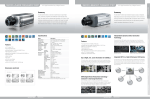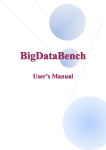Download Samsung SCC-B2015P User manual
Transcript
WDR DAY/NIGHT COLOUR CAMERA SCC-B2315(P)/SCC-B2015P ENG GER FRE SPA ITA CC-B2315_Euro_D.indd User Manual 1 2007-06-07 ソタネト 1:49:2 Safety Precautions CAUTION RISK OF ELECTRIC SHOCK DO NOT OPEN CAUTION: TO REDUCE THE RISK OF ELECTRIC SHOCK, DO NOT REMOVE REAR COVER. NO USER SERVICEABLE PARTS INSIDE. REFER TO QUALIFIED SERVICE PERSONNEL. This symbol indicates high voltage is present inside. It is dangerous to make any kind of contact with any inside part of this product. This symbol alerts you that important literature concerning operation and maintenance has been included with this product. To prevent damage which may result in fire or electric shock hazard, do not expose this appliance to rain or moisture. WARNING 1. Be sure to use only the standard adapter that is specified in the specification sheet. Using any other adapter could cause fire, electrical shock, or damage to the product 2. Incorrectly connecting the power supply or replacing battery may cause explosion, fire, electric shock, or damage to the product. 3. Do not connect multiple cameras to a single adapter. Exceeding the capacity may cause abnormal heat generation or fire. 4. Securely plug the power cord into the power receptacle. Insecure connection may cause fire. 5. When installing the camera, fasten it securely and firmly. A falling camera may cause personal injury. 6. Do not place conductive objects (e.g. screwdrivers, coins, metal things, etc.) or containers filled with water on top of the camera. Doing so may cause personal injury due to fire, electric shock, or falling objects. 7. Do not install the unit in humid, dusty, or sooty locations. Doing so may cause fire or electric shock. 8. If any unusual smells or smoke come from the unit, stop using the product. In such case, immediately disconnect the power source and contact the service centre. Continued use in such a condition may cause fire or electric shock. 9. If this product fails to operate normally, contact the nearest service centre. Never disassemble or modify this product in any way. (SAMSUNG is not liable for problems caused by unauthorized modifications or attempted repair.) 10. When cleaning, do not spray water directly onto parts of the product. Doing so may cause fire or electric shock. 2 CC-B2315_Euro_D.indd 2 2007-06-07 ソタネト 1:49:2 ENG CAUTION 1. Do not drop objects on the product or apply strong shock to it. Keep away from a location subject to excessive vibration or magnetic interference. 2. If you want to relocate the already installed product, be sure to turn off the power and then move or reinstall it. 3. Remove the power plug from the outlet when then there is a lightning. Neglecting to do so may cause fire or damage to the product. 4. Keep out of direct sunlight and heat radiation sources. It may cause fire. 5. Install it in a place with good ventilation. 6. Avoid aiming the camera directly towards extremely bright objects such as sun, as this may damage the CCD image sensor. 7. Apparatus shall not be exposed to dripping or splashing and no objects filled with liquids, such as vases, shall be placed on the apparatus. 8. The Mains plug is used as a disconnect device and shall stay readily operable at any time. FCC Statement This device complies with part 15 of the FCC Rules. Operation is subject to the following two conditions: 1) This device may not cause harmful interference, and 2) This device must accept any interference received including interference that may cause undesired operation. Note This equipment has been tested and found to comply with the limits for a Class A digital device, pursuant to part 15 of FCC Rules. These limits are designed to provide reasonable protection against harmful interference when the equipment is operated in a commercial environment. This equipment generates, uses, and can radiate radio frequency energy and, if not installed and used in accordance with the instruction manual, may cause harmful interference to radio communications. Operation of this equipment in a residential area is likely to cause harmful interference in which case the user will be required to correct the interference at his own expense. CC-B2315_Euro_D.indd 3 3 2007-06-07 ソタネト 1:49:2 Important Safety Instructions 1. 2. 3. 4. 5. 6. 7. 8. 9. 10. 11. 12. 13. 14. Read these instructions. Keep these instructions. Heed all warnings. Follow all instructions. Do not use this apparatus near water. Clean only with dry cloth. Do not block any ventilation openings. Install in accordance with the manufacturer’s instructions. Do not install near any heat sources such as radiators, heat registers, or other apparatus (including amplifiers) that produce heat. Do not defeat the safety purpose of the polarized or grounding-type plug. A polarized plug has two blades with one wider than the other. A grounding type plug has two blades and a third grounding prong. The wide blade or the third prong is provided for your safety. If the provided plug does not fit into your outlet, consult an electrician for replacement of the obsolete outlet. Protect the power cord from being walked on or pinched particularly at plugs, convenience receptacles, and the point where they exit from the apparatus. Only use attachments/accessories specified by the manufacturer. Use only with cart, stand, tripod, bracket, or table specified by the manufacturer, or sold with the apparatus. Unplug this apparatus. When a cart is used, use caution when moving the cart/apparatus combination to avoid injury from tip-over. Refer all servicing to qualified service personnel. Servicing is required when the apparatus has been damaged in any way, such as power-supply cord or plug is damaged, liquid has been spilled or objects have fallen into the apparatus, the apparatus has been exposed to rain or moisture, does not operate normally, or been dropped. 4 CC-B2315_Euro_D.indd 4 2007-06-07 ソタネト 1:49:2 Contents Safety Precautions ...... 2 Important Safety Instructions ..................... 4 Contents ........................... 5 Overview ........................... 6 Special Features........... 7 Part Names and Functions ......................... 8 Installation ....................... 13 Before Installation......... 13 Checking the contents of the package .................. 13 Things to keep in mind during installation and use .............13 Connecting the Auto Iris Lens Connector ................ 14 Installing the Camera ... 15 Mounting the lens ............. 15 Setting the ALC lens selection switch ................ 16 Adjusting the back focus.... 16 Connecting cables and checking operation ........... 17 WDR... ............................. 20 ALC... ............................... 21 ELC... ............................... 22 SHUTTER ......................... 22 AGC ................................... 23 MOTION ............................ 24 MOTION DET ................... 24 DAY/NIGHT ...................... 26 DAY... ............................... 27 NIGHT... ........................... 28 ENG Side View ......................... 8 Rear Panel ....................... 10 IRIS...................................... 20 AUTO... ............................ 28 EXT .................................. 29 WHITE BAL ...................... 29 PRIVACY........................... 30 SPECIAL ........................... 31 LANGUAGE ..................... 31 V-SYNC............................ 31 DIGITAL ZOOM ............... 32 VIDEO SET ...................... 32 DNR ................................. 33 FLICKERLESS................. 33 SYSTEM INFO ................ 34 RS-485 ............................... 34 EXIT ................................... 35 Camera Setup ................ 19 Product Specifications ................ 36 CAMERA ID ........................ 20 CC-B2315_Euro_D.indd 5 5 2007-06-07 ソタネト 1:49:2 Overview This enriched WDR (Wide Dynamic Range) Day/Night camera can clearly implement both dark and bright parts on the screen with the dual shutter. When a bright object such as window occupies a part of the screen, it appears white in conventional cameras. But using the state-of-the-art WDR function that this camera provides, you can see the clear image. This Day/Night camera activates the colour mode when in the illumination over the normal value. Otherwise it activates B/W (Black/ White) mode by removing the IR cut function, which can improve the sensitivity for identifying objects even in a dark area. It also incorporated the low speed shutter and Sens Up (Uses the field accumulation method) functions to enhance the low illumination feature. This camera can be mainly used in the dark places such as basement parking lots under comparatively low illumination. In daytime, it displays the colour screen with a horizontal resolution of 540 lines but at night, it uses the Day/Night feature along with the Sens Up function to identify objects in a dark area. You can also connect the infrared ray emission equipment to this camera. DAY/NIGHT This function can make the IR Cut filtering function inactive under the illumination below the normal value. 6 CC-B2315_Euro_D.indd 6 2007-06-07 ソタネト 1:49:2 Special Features High Sensitivity It implements images of high sensitivity using the up-to-date SuperHAD P/S CCD. WDR The WDR function of this camera is the state-of-the-art technology that can effectively enlarge the range for screen gain. It is mainly used for taking photos for window scenes inside a building. Using this technology, you can clearly see both indoor and outdoor images, and can enjoy the excellent picture quality, which is enabled by automatically adjusting the WDR level. ENG Low Illumination It uses the digital signal technologies such as low illumination and Day/Night functions that make your camera identify objects even in the worst environment. Superior Backlight Adjustment When an object has a bright illumination or sunlight behind it, this camera automatically improves the shaded object picture quality. Digital Power Synchronization The full digital Line Lock function directly adjusts the vertical camera synchronization to enhance the operationability and reliability of this camera. High Resolution This camera has realized high resolution of 540 lines using the top-notch full digital image processing and special algorithm technologies. Output Signal Setting You can set the following Video output signals: Image reversion (Horizontal, Vertical, or both), Privacy, Horizontal/Vertical profiling, and digital zooming. CC-B2315_Euro_D.indd 7 7 2007-06-07 ソタネト 1:49:2 Part Names and Functions ❚ Side View 1 Auto Iris Lens Connector 2 Mount Adapter Fixing Grooves 3 Back Focus Control Bar 5 ALC Lens Selection Switch 4 Automatic Shutter Lens Control Cable Camera Lens 1 Auto Iris Lens Connector This groove is used for screwing the mount adapter, a part of the bracket where the camera will be installed. 2 Mount Adapter Fixing Grooves These grooves are used when fixing screws of the mount adapter connected to the bracket when installing the camera on it. 3 Back Focus Control Bar You can adjust the back focus by moving it up and down. 4 Automatic Shutter Lens Control Cable This cable transmits the power and signals from the camera for controlling the lens shutter. 8 CC-B2315_Euro_D.indd 8 2007-06-07 ソタネト 1:49:2 5 ALC Lens Selection Switch This switch is used to select the type of the Auto Iris lens for use. After this setting, you have to also set the lens type in the Setup menu (In ALC… and WDR… submenus of IRIS). DC: When the Auto Iris lens is installed for DC control signals, set the switch to “DC.” VIDEO: When the Auto Iris lens is installed for Video control signals, set the switch to “VIDEO.” Auto Iris Lens (Optional) This lens is installed on this camera. ENG Note When the camera lens becomes dirty, softly clean it with a lens tissue or a cloth soaked in pure ethanol. CC-B2315_Euro_D.indd 9 9 2007-06-07 ソタネト 1:49:2 ❚ Rear Panel AC24/DC12V(SCC-B2315, B2315P) 2 1 3 5 4 AC220V~240V(SCC-B2015P) 1 3 2 4 10 CC-B2315_Euro_D.indd 10 2007-06-07 ソタネト 1:49:2 1 Input/Output Connector This connector has input and output jacks for RS-485 control signals, Day & Night switching, and alarm output signals. ENG No. Function 1 RS-485 DATA+ Jack for connection to RS-485 DATA+ signal line. 2 RS-485 DATA- Jack for connection to RS-485 DATAsignal line. 3 ALARM OUT Alarm out jack for motion detection. (Open Collector, On Gnd) 4 GROUND Grounding jack. 5 DC +5V Power supply jack for RS-485 JIG. Use within typical DC +5V 100mA 6 EXTERNAL SENSOR Input jack for Day & Night conversion. High (DC +3V~+5V): Day mode Low (0V): Night mode CC-B2315_Euro_D.indd Description 11 11 2007-06-07 ソタネト 1:49:2 2 Setup Switch This switch is used to set the function or property. When this switch is pressed for at least 2 seconds, the Setup menu appears. [Left/Right] movement or changing the displayed value: By pressing this switch left or right, you can move left or right on the menu or change the displayed value. [Up/Down] movement: By pressing this switch up or down, you can move up or down on the menu. Setting: When you press this switch in the menu, the selected value or function is confirmed. To enter a submenu, press this button. 3 Power Display LED When the power is normally connected, the red LED lights. 4 Video OUT Jack This is connected to the Video Input jack of the monitor and it outputs the Video signals. 5 Power Connection Jack This is connected to the Power cable. 12 CC-B2315_Euro_D.indd 12 2007-06-07 ソタネト 1:49:2 Installation ❚ Before Installation Checking the contents of the package Make sure that the following items are included in the package. User's Manual ENG Camera Camera Holder(Mount) C Mount Adapter Auto Iris Lens Connector Things to keep in mind during installation and use CC-B2315_Euro_D.indd Do not disassemble the camera on your own. Always be careful when handling the camera. Do not strike the camera by your fists or shake it. Please be careful not to be careless when storing and operating it. Do not place or operate the camera in any wet environment such as rain or wet surfaces. Do not clean the camera with rough sandpaper. Please always use a dry cloth when cleaning it. Put the camera in a cool area free from direct sunlight. Otherwise, the camera may be damaged. 13 13 2007-06-07 ソタネト 1:49:2 Connecting the Auto Iris Lens Connector The Auto Iris Lens Connector that is provided with your camera consists of the following parts: Connect each uncovered shutter control cables to the Auto Iris Lens Connector as the following: Pin No. DC Control Type 1 Damp(-) Video Control Type Power (+12V) 2 Damp(+) Not applicable 3 Drive(+) Video Signal 4 Drive(-) Ground 14 CC-B2315_Euro_D.indd 14 2007-06-07 ソタネト 1:49:2 ❚ Installing the Camera Mounting the lens When using the CS lens Mount the CS lens by rotating it clockwise as shown in the picture: CS lens ENG When using the C lens After mounting the C-mount adapter by rotating it clockwise, turn the C lens clockwise until it is fixed as shown in the picture. CC-B2315_Euro_D.indd C lens 15 15 2007-06-07 ソタネト 1:49:2 Setting the ALC lens selection switch You can set the lens selection switch located on the side of the camera according to the lens type. When the mounted lens is an auto Iris lens of DC control type, set the switch to “DC.” When the mounted lens is an auto Iris lens of Video control type, set the switch to “VIDEO.” N Adjusting the back focus The back focus of the camera is adjusted at the factory before delivery but some lenses can be out of focus depending on the lens type. In this case, you have to adjust the back focus. The following describes how to adjust the back focus of the lenses. In case of the lens with no zooming function ① After exposing the camera to an object with high resolution (like a dart-patterned image) at a distance of more than 10m, set the lens focus ring to infinite (∞). ➁ Adjust the Back Focus Control Bar until the object is of best quality. ➂ Fix the screw of the Back Focus Control Bar. In case of the lens with zooming function ① After exposing the camera to an object with high resolution (like a dart-patterned image) at a distance of 3 to 5m, fully rotate the lens zoom to the TELE direction. Then adjust the lens focus ring until the object is of best quality. ➁ Fully rotate the lens zoom to the WIDE direction and adjust the Back Focus Control Bar until the object is of best quality. ➂ Repeat step 1 and 2 two or three times until the focuses of Zoom TELE and Zoom WIDE are clear enough. 16 CC-B2315_Euro_D.indd 16 2007-06-07 ソタネト 1:49:3 ENG Connecting cables and checking operation 1. Connect one end of the BNC cable to the VIDEO OUT jack on the rear of the camera. 2. Connect another end of the BNC cable to the VIDEO IN jack on the monitor. N CC-B2315_Euro_D.indd Video In Terminal of Monitor Rear Surface BNC cable Video Out Terminal 17 17 2007-06-07 ソタネト 1:49:3 3. Finally connect the power adapter to the camera. You can connect 2 lines of the power adapter to the camera using the Slot Head screwdriver as shown in the picture. (GND: cable with the white stripe line) Note Connect any power source of AC 24V and DC 12V irrespective of polarity. N 18 CC-B2315_Euro_D.indd 18 2007-06-07 ソタネト 1:49:3 Camera Setup This chapter describes how to configure the camera-related settings. If you press the Setup switch for at least 2 seconds, the Setup menu appears. The Setup OSD (On-screen Display) map brief is like the following: ON... OFF IRIS WDR... ALC... ELC... SHUTTER OFF AUTO X2 to X256 1/100 (or 1/120) to 1/10K AGC OFF LOW HIGH MOTION NORM FAST F.Fast S.SLOW SLOW MOTION DET ON... OFF DAY/NIGHT DAY... NIGHT... AUTO... EXT WHITE BAL ATW1 ATW2 AWC MANU... PRIVACY OFF ON... SPECIAL ... RS485 ... EXIT QUIT SAVE PRESET ENG CC-B2315_Euro_D.indd SETUP MENU CAMERA ID 19 19 2007-06-07 ソタネト 1:49:3 ❚ CAMERA ID This CAMERA ID menu is used to assign a camera ID to this camera. If you press the Setup switch when the CAMERA ID menu is selected, the corresponding setup screen appears. CAMERA ID IRIS SHUTTER AGC MOTION DET DAY/NIGHT WHITE BAL PRIVACY SPECIAL RS-485 EXIT ON... ALC... OFF HIGH OFF DAY... ATW2 OFF ... ... QUIT (CAMERA ID) ABCDEFGHIJKLMNOPQRSTUVWXYZ 0123456789 : ! - + * () / RET SP▶▶ ◀◀SP LOCATION... CAMERA-1........... You can input a camera ID composed of alphabets, numbers, and special characters up to 20 characters long. The input camera ID can be displayed at the desired location when using the LOCATION… submenu. When you press the Setup switch in RET, the screen returns to the upper menu. ❚ IRIS The IRIS menu is used to set the automatic light control method for this camera. After setting the ALC Lens Selection Switch, select any of DC LENS and VIDEO LENS in the ALC... and WDR... submenus. WDR... If you press the Setup switch when the WDR… submenu is selected, the corresponding screen appears. 20 CC-B2315_Euro_D.indd 20 2007-06-07 ソタネト 1:49:3 CAMERA ID IRIS SHUTTER AGC MOTION DET DAY/NIGHT WHITE BAL PRIVACY SPECIAL RS-485 EXIT OFF WDR... OFF HIGH OFF DAY... ATW2 OFF ... ... QUIT (WDR) TYPE LEVEL1 LEVEL2 WHITE BAL RET DC LENS L���I���H L���I���H INDOOR ENG First select any of DC LENS, VIDEO LENS, and MANU in TYPE. You can adjust the shutter speed in LEVEL 1 and the brightness in LEVEL 2. You can also select any of ALL, OUTDOOR, and INDOOR in WHITE BAL. In case of ALL, this camera controls both indoor and outdoor images. ALC... If you press the Setup switch when the ALC… submenu is selected, the corresponding screen appears. First select any of DC LENS and VIDEO LENS in TYPE. CAMERA ID IRIS SHUTTER AGC MOTION DET DAY/NIGHT WHITE BAL PRIVACY SPECIAL RS-485 EXIT OFF ALC... OFF HIGH OFF DAY... ATW2 OFF ... ... QUIT (ALC) TYPE BLC LEVEL RET DC LENS OFF ( 0) � � � � I � � � � You can make the BLC (Back Light Compensation) function active or not. For setting the BLC zone, you can select any of BOTTOM…, TOP…, LEFT…, RIGHT…, and CENTRE… The actual location is displayed when you enter each item. In case of USER…, you can set the desired BLC zone by defining the size and location. You can set the Video output level in LEVEL. Its selectable range is from -9 to +9. CC-B2315_Euro_D.indd 21 21 2007-06-07 ソタネト 1:49:3 ELC... If you press the Setup switch when the ELC… submenu is selected, the corresponding screen appears. You can make the ELC (Electronic Light Control) function active or not. CAMERA ID IRIS SHUTTER AGC MOTION DET DAY/NIGHT WHITE BAL PRIVACY SPECIAL RS-485 EXIT OFF... ELC... OFF HIGH ON... DAY... ATW2 OFF ... ... QUIT (ELC) BLC LEVEL RET OFF ( 0) � � � � I � � � � Like the same as the ALC configuration, you can set the BLC zone and assign the level of the high speed shutter. ❚ SHUTTER The SHUTTER menu is used to set the high speed electronic shutter and AUTO low speed shutter. The high speed electronic shutter can be used 7 different speeds and is commonly used for imaging fast moving objects. (NTSC: from 1/100 to 1/10K, PAL: from 1/120 to 1/10K ). The low speed electronic shutter can be any of 13 speeds from X2 to X256 and it slows the shutter speed to make images clearer in dark illumination. If you select an AUTO low speed, the shutter speed is automatically lowered depending on the darkness level. CAMERA ID IRIS SHUTTER MOTION MOTION DET DAY/NIGHT WHITE BAL PRIVACY SPECIAL RS-485 EXIT OFF ALC... AUTO X4 SLOW OFF DAY... ATW2 OFF ... ... QUIT 22 CC-B2315_Euro_D.indd 22 2007-06-07 ソタネト 1:49:3 If you keep pressing the LEFT/RIGHT Setup switch, shutter speeds toggles in the following order: OFF AUTO X2 AUTO X4 AUTO X6 AUTO X8 AUTO X12 AUTO X16 AUTO X24 AUTO X32 AUTO X48 AUTO X64 AUTO X96 AUTO X128 AUTO X256 OFF 1/100 (NTSC), 1/120 (PAL) 1/250 1/500 1/1000 1/2000 1/4000 1/10K Note ENG When the IRIS mode is ELC or WDR, you cannot use high speed shutters. ❚ AGC The AGC (Auto Gain Control) menu is used to set the AGC level of the camera. When the AGC is active, the camera automatically increases the sensitivity by amplifying the Video signal when the strength of the signal falls below the normal value. CAMERA ID IRIS SHUTTER AGC MOTION DET DAY/NIGHT WHITE BAL PRIVACY SPECIAL RS-485 EXIT OFF ALC... OFF LOW OFF DAY... ATW2 OFF ... ... QUIT Only when OFF or a high speed shutter is selected in the SHUTTER menu, you can set the AGC level. You can select any of OFF, LOW, and HIGH. Note When the DAY/NIGHT is set to AUTO, the AGC is displayed with --- so you cannot change its setting. CC-B2315_Euro_D.indd 23 23 2007-06-07 ソタネト 1:49:3 ❚ MOTION The MOTION menu is used to set the intensity of the camera AGC level for monitoring motions. This function is available only in AUTO low speed mode. You can select any of S.SLOW, SLOW, NORM, FAST, and F.FAST according to the AGC intensity level. CAMERA ID IRIS SHUTTER MOTION MOTION DET DAY/NIGHT WHITE BAL PRIVACY SPECIAL RS-485 EXIT OFF ALC... AUTO X2 SLOW OFF DAY... ATW2 OFF ... ... QUIT To monitor very fast moving objects in dark illumination, select F.FAST. To monitor non-moving objects in dark illumination, select S.SLOW. ❚ MOTION DET The MOTION DET menu is used to configure the motion detection related settings. If you press the Setup switch when ON… is selected in the MOTION DET menu, the corresponding screen appears. CAMERA ID IRIS SHUTTER AGC MOTION DET DAY/NIGHT WHITE BAL PRIVACY SPECIAL RS-485 EXIT OFF ALC... OFF HIGH ON... DAY... ATW2 OFF ... ... QUIT (MOTION DET) TYPE AREA DISPLAY SENSITIVITY RET 1 0 1 2 3 ON L����I��H 24 CC-B2315_Euro_D.indd 24 2007-06-07 ソタネト 1:49:3 There are 3 different types like 1, 2, and 3. You cannot change the setting for type 2 because it is prefixed with the full screen. In case of 1 and 3, you can set the motion detection area on your own. ENG Those 3 types are like the following: 1. Window type: The selected area is displayed with a box. The motion can be detected for the area only. You can manually set the motion detection area. You can use the UP/DOWN/LEFT/RIGHT Setup switch to set the size. To move to POSITION, press the switch. After setting the position using the UP/DOWN/LEFT/RIGHT Setup switch, press the Setup switch to move to the upper menu. To set the size and position for AREA, select any of 0, 1, 2, and 3. Window0 Window1 2. Label type: The box-typed motion detection area is prefixed. The detected area is displayed with size and position changing. You cannot change AREA because it is displayed with “---.” CC-B2315_Euro_D.indd Label2 Label1 Label3 Label0 25 25 2007-06-07 ソタネト 1:49:3 3. Block type: The screen displays with small blocks. When a motion is detected in the selected blocks, the small blocks are displayed on the screen. PRESET: The whole screen becomes the motion detection area. USER...: You can manually set the motion detection area. Use the UP/DOWN/LEFT/RIGHT Setup switch to set the area. To erase the selected block, press the Setup switch. In order to set the motion detection area on your own, you have to specify the size and location for the area setting. When ON is selected in DISPLAY, the detected motion is displayed on the screen and the camera sends the Alarm Out signal. You can also assign the sensitivity for motion detection. ❚ DAY/NIGHT The DAY/NIGHT menu is used to configure the day and night related settings for this camera. This camera can turn the IR (Infrared) filter on or off. CAMERA ID IRIS SHUTTER AGC MOTION DET DAY/NIGHT WHITE BAL PRIVACY SPECIAL RS-485 EXIT 26 CC-B2315_Euro_D.indd 26 OFF ALC... OFF HIGH OFF DAY... ATW2 OFF ... ... QUIT 2007-06-07 ソタネト 1:49:3 Note In case of B/W mode, it may fail to focus when B/W mode is converted to Color mode. That is because it must have the condition to have IRIS opened for the maximum before adjusting the Back-Focus. The smaller the F number of lens is, the lower the focus depth of field is (e.g. Using a high speed electronic shutter may lower the depth of the camera). It is required to set the focus under the condition that IRIS is open for the maximum in color mode. ENG DAY... If you press the Setup switch when the DAY… submenu is selected, the corresponding screen appears. You can set the values for C-GAIN, AGC COLOUR, AGC DETAIL, and C-KNEE in Day mode. Colour images are implemented by these settings. (DAY) C-GAIN AGC COLOR AGC DETAIL C-KNEE RET (7) � � � � � � I ( 0) � � � � I � � � � (7) I � � � � � � � (5) � � � � � I � � Note When the value of AGC DETAIL becomes large, it also makes the noise stand out. CC-B2315_Euro_D.indd 27 27 2007-06-07 ソタネト 1:49:3 NIGHT... If you press the Setup switch when the NIGHT… submenu is selected, the corresponding screen appears. (NIGHT) COLOR/BW RET COLOR... Even in night mode, you can see colour images in bright illumination. Therefore you can select any of COLOUR… and BW… In case of COLOUR…, you have to set the colour temperature for white balance. You can also specify the settings for red and blue colours on your own. In case of BW..., when the BURST is set to ON, the burst signals are output with the BW Composite Video signals. And no burst signals are output when the BURST is set to OFF. AUTO... This automatically converts the DAY mode to NIGHT mode and vice versa depending on illumination. In low illumination, it removes the IR filtering function to raise the sensitivity. Otherwise, it activates the IR filtering function to lower the sensitivity. If you press the Setup switch when the AUTO… submenu is selected, the corresponding screen appears. (AUTO) LEVEL DAY NIGHT NIGHT DAY RET ( 0) I � � � � � � � � 2 S 5 S 28 CC-B2315_Euro_D.indd 28 2007-06-07 ソタネト 1:49:3 For this function, you can specify the level for each conversion between Day and Night. Note When the DAY/NIGHT is set to AUTO, the AGC is displayed with --- so you cannot change its setting. EXT This automatically converts the colour mode to BW mode and vice versa by interfacing with an external sensor. OFF ALC... OFF HIGH OFF EXT ATW2 OFF ... ... QUIT ENG CAMERA ID IRIS SHUTTER AGC MOTION DET DAY/NIGHT WHITE BAL PRIVACY SPECIAL RS-485 EXIT ❚ WHITE BAL The WHITE BAL menu is used to configure the white balance related settings for this camera. CAMERA ID IRIS SHUTTER AGC MOTION DET DAY/NIGHT WHITE BAL PRIVACY SPECIAL RS-485 EXIT OFF ALC... OFF HIGH OFF DAY... ATW1 OFF ... ... QUIT To adjust the white balance, 4 different modes are provided as follows: ATW1 (Auto Tracing White Balance mode 1): The camera can automatically adjust the colour temperature in real time according to the ambient temperature change. The colour temperature variation range is approximately from 2500°K to 9300°K. 29 CC-B2315_Euro_D.indd 29 2007-06-07 ソタネト 1:49:3 ATW2: Its colour temperature variation range is approximately from 2000°K to 10000°K. AWC (Auto White Balance Control): The colour temperature setting is made once. After selecting this, expose to an object to memorize the colour temperature of it and press the Setup switch. The fixed colour temperature is applied. MANU…: You can manually set the current colour temperature. You can also specify the settings for red and blue colours on your own. ❚ PRIVACY The PRIVACY menu is used to configure the privacy related settings for this camera. If you press the Setup switch when ON… is selected in the PRIVACY menu, the corresponding screen appears. CAMERA ID IRIS SHUTTER AGC MOTION DET DAY/NIGHT WHITE BAL PRIVACY SPECIAL RS-485 EXIT OFF ALC... OFF HIGH OFF DAY... ATW2 ON... ... ... QUIT PRIVACY(1/2) 0 6 12 1 7 13 2 8 14 3 9 15 MOSAIC 4 10 5 11 20 21 4 RET PRIVACY(2/2) 16 22 MOSAIC 17 23 18 19 OFF RET You can set 24 privacy zones in total. For configuration for 0 to 15 zones, you have to set the size, location, and colour. In case of configuration for 15 to 23 zones, you have to additionally set the type. 30 CC-B2315_Euro_D.indd 30 2007-06-07 ソタネト 1:49:3 PRIVACY 0 PRIVACY 16 < SIZE > < LOCATION > COLOR EXIT < SIZE > < LOCATION > TYPE COLOR EXIT ... QUIT <In case of selecting a zone on first page> 1 ... QUIT <In case selecting a zone on second page> ENG In case of type1, a box type zone is set while a diamond type zone is set for the type 2. When the privacy is any from 0 to 15, four different sizes of mosaics are provided. When the privacy is any from 16 to 23, you cannot change the size of the mosaic because it is already prefixed. For 16 to 23 privacies, you cannot set the colour of the mosaic. ❚ SPECIAL The SPECIAL menu is used to configure the special settings for this camera. If you press the Setup switch when … is selected in the SPECIAL menu, the corresponding screen appears. CAMERA ID IRIS SHUTTER AGC MOTION DET DAY/NIGHT WHITE BAL PRIVACY SPECIAL RS-485 EXIT OFF ALC... OFF HIGH OFF DAY... ATW2 OFF ... ... QUIT (SPECIAL) LANGUAGE V-SYNC DIGITAL ZOOM VIDEO SET DNR FLICKERLESS SYSTEM INFO RET ENGLISH INT OFF ... OFF OFF ... LANGUAGE You can change the OSD language using the LEFT/RIGHT Setup switch. V-SYNC You can select a vertical synchronization mode between INT and LINE. In case of INT, the camera uses the inside crystal oscillator for synchronization. In case of LINE, the camera uses the frequency of the external power for synchronization. CC-B2315_Euro_D.indd 31 31 2007-06-07 ソタネト 1:49:3 Note In case of LINE, it doesn’t support DC 12V, for which “---” is displayed. DIGITAL ZOOM You can set the level and ratio of digital zoom. If you press the Setup switch when ON… is selected in DIGITAL ZOOM, the corresponding screen appears. (SPECIAL) LANGUAGE V-SYNC DIGITAL ZOOM VIDEO SET DNR FLICKERLESS SYSTEM INFO RET (DIGITAL ZOOM) ENGLISH INT ON... ... OFF OFF ... RATIO < LOCATION > RET (000) I � � � � (X01) The first displayed number means the zoom ratio and the second displayed number is the magnification. When the level reaches 130, the magnification becomes 2. After the zooming position is selected, the digital zoom function applies. VIDEO SET You can configure the Video output related settings. If you press the Setup switch when … is selected in VIDEO SET, the corresponding screen appears. (SPECIAL) LANGUAGE V-SYNC DIGITAL ZOOM VIDEO SET DNR FLICKERLESS SYSTEM INFO RET (VIDEO SET) ENGLISH INT OFF ... OFF OFF ... REVERSE DETAIL Y-LEVEL C-LEVEL POSI/NEGA RET OFF ( 2) � � I � ( 0) I � � � � � � � � ( 0) I � � � � � � � � + You can set the values for REVERSE, DETAIL, Y-LEVEL, C-LEVEL, and POSI/NEGA. In case of REVERSE, the camera provides 3 different reversion modes: horizontal (H), vertical (V), and both (H/V). 32 CC-B2315_Euro_D.indd 32 2007-06-07 ソタネト 1:49:3 DNR You can configure the DNR (Digital Noise Reduction) related settings. If you press the Setup switch when ON… is selected in DNR, the corresponding screen appears. (DNR) (SPECIAL) ENGLISH INT OFF ... ON... OFF ... LEVEL RET L����I����H ENG LANGUAGE V-SYNC DIGITAL ZOOM VIDEO SET DNR FLICKERLESS SYSTEM INFO RET You can set the level for this configuration. FLICKERLESS When this is set to ON, the shutter speed is set to 1/100 sec (for NTSC) or 1/120 sec (for PAL) to prevent from flickering by the disaccordance between vertical synchronization frequency and on-and-off frequency of the light. CC-B2315_Euro_D.indd 33 33 2007-06-07 ソタネト 1:49:3 SYSTEM INFO You can check the system-related information. If you press the Setup switch when … is selected in SYSTEM INFO, the corresponding screen appears. (SPECIAL) LANGUAGE V-SYNC DIGITAL ZOOM VIDEO SET DNR FLICKERLESS SYSTEM INFO RET (SYSTEM INFO) ENGLISH INT OFF ... OFF OFF ... ROM VER EEP VER PROTOCOL ADDRESS TYPE BAUD RATE SERIAL NO. RET 1.000 1.000 SAMSUNG 0 RS-485, HALF 9600 0000000000000 You can find the system information about ROM version, EEP version, protocol, address, type, baudrate, and serial number. ❚ RS-485 The RS-485 menu is used to configure the RS-485 communication related settings for this camera. You can connect to RS-485 through the rear panel. 34 CC-B2315_Euro_D.indd 34 2007-06-07 ソタネト 1:49:3 If you press the Setup switch when … is selected in the RS-485 menu, the corresponding screen appears. (RS-485) PROTOCOL BAUD RATE ADDRESS RET SAMSUNG 9600 0 ENG You can set the protocol, baudrate, and address (range: 0 to 255) for this communication ❚ EXIT The EXIT menu is used to exit from the SETUP menu. You can select the following options: QUIT: Ignores the change and returns to the previous settings. SAVE: Saves the change. PRESET: Ignores the change and returns to the factory default settings. CC-B2315_Euro_D.indd CAMERA ID IRIS SHUTTER AGC MOTION DET DAY/NIGHT WHITE BAL PRIVACY SPECIAL RS-485 EXIT OFF ALC... OFF HIGH OFF DAY... ATW2 OFF ... ... QUIT 35 35 2007-06-07 ソタネト 1:49:3 Product Specifications Item Details Product type CCTV Camera (WDR & DAY/NIGHT) Power source SCC-B2315: AC 24V ± 10% (60Hz ± 0.3 Hz), DC 12V +10%/-5% SCC-B2315P: AC 24V ± 10% (50Hz ± 0.3 Hz), DC 12V +10%/-5% SCC-B2015P: AC 220 to 240V ± 10% (50Hz ± 0.3 Hz) Broadcast type SCC-B2315P, B2015P: PAL Standard Colour System SCC-B2315: NTSC Standard Colour System Power consumption SCC-B2315(P): Approx. 4W SCC-B2015P: Approx. 4.5W Image device 1/3” P/S Super-HAD CCD Effective pixels NTSC: 768(H) x 494(V) / PAL: 752(H) x 582(V) Scanning mode NTSC: 525 Lines, 2:1 Interlace / PAL: 625 Lines, 2:1 Interlace Scanning line frequency Horizontal: NTSC 15,734Hz(INT)/15,750Hz(LL) PAL 15,625Hz(INT)/15,625Hz(LL) Vertical: NTSC 59.94Hz(INT)/60Hz(LL) PAL 50Hz(INT)/50Hz(LL) Synchronization mode INT/Line Lock Resolution 540/570 TV Lines (COLOUR/BW) S/N Ratio Approx. 50dB Min. Scene Illumination Colour Lux Sens-Up Off Sens-Up x256 B/W Lux Sens-Up Off Sens-Up x256 0.40 Lux(F1.2, 50 IRE) 0.24 Lux(F1.2, 30 IRE) 0.12 Lux(F1.2, 15 IRE) 0.0005 Lux(F1.2, 15 IRE) 0.04 Lux(F1.2, 50 IRE) 0.024 Lux(F1.2, 30 IRE) 0.012 Lux(F1.2, 15 IRE) 0.00005 Lux(F1.2, 15 IRE) 36 CC-B2315_Euro_D.indd 36 2007-06-07 ソタネト 1:49:3 Item Dynamic Range Details NTSC: x128 / PAL: x160 IRIS WDR/ALC/ELC Electronic shutter speed High Speed: OFF~1/10K sec Low Speed: OFF~X256 AGC OFF/LOW/HIGH Motion F.FAST/FAST/NORM/SLOW/S.SLOW ON/OFF Day/Night DAY/NIGHT/AUTO/EXT White Balance ATW1/ATW2/AWC/MANUAL Mode (3200°K, 5600°K, R/B Gain adjustment) Privacy ON/OFF Signal output Composite Video (1.0 Vp-p, 75ohm, BNC) AI lens VIDEO/DC Lens mount CS/C (Mount Adaptor) Operation temperature -10°C~+50°C Operation humidity ~90% Size 65(W) x 55(H) x 130.5(D)mm Weight SCC-B2315(P): Approx. 410g SCC-B2015P: Approx. 600g CC-B2315_Euro_D.indd ENG Motion Detection 37 37 2007-06-07 ソタネト 1:49:3 Memo 38 CC-B2315_Euro_D.indd 38 2007-06-07 ソタネト 1:49:3 Memo ENG CC-B2315_Euro_D.indd 39 39 2007-06-07 ソタネト 1:49:3 CC-B2315_Euro_D.indd Correct Disposal of This Product (Waste Electrical & Electronic Equipment) (Applicable in the European Union and other European countries with separate collection systems) This marking shown on the product or its literature, indicates that it should not be disposed with other household wastes at the end of its working life. To prevent possible harm to the environment or human health from uncontrolled waste disposal, please separate this from other types of wastes and recycle it responsibly to promote the sustainable reuse of material resources. Household users should contact either the retailer where they purchased this product, or their local government office, for details of where and how they can take this item for environmentally safe recycling. Business users should contact their supplier and check the terms and conditions of the purchase contract. This product should not be mixed with other commercial wastes for disposal. 40 2007-06-07 ソタネト 1:49:3