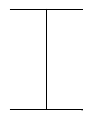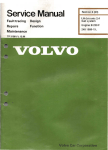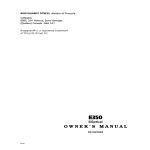Download Asko W640 Service manual
Transcript
ASKO W6OO - SERIES WASHERS SERVICE MANUAL CONTENTS Introduction and Safety Regulations ........ 2 I n s t a l l a t i o n ......................................................... 3 M o t o r O p e r a t i o n s ............................................. 7 W a s h e r F e a t u r e s ............................................... 9 F a u l t TTrr a c i n gg..................................................... ..................................................... 1 0 Common Laundry Problems ......................... 1 2 Components and Measurement VValues alues .. 1 3 Test PPrograms rograms and FFault ault Indications ...... 1 5 Consumption VValues alues ....................................... 1 7 T o o l s ..................................................................... 1 8 S e r v i c e I n f o r m a t i o n ....................................... 2 0 I n d e x .................................................................... 6 4 1 INTRODUCTION AND SAFETY REGULATIONS INTRODUCTION SAFETY REGULA TIONS REGULATIONS You have in your hand the ASKO Service Manual for our new generation of washing machines that are friendly to the environment in both their manufacture and their use. GENERAL The electrical and plumbing installations should be carried out by a qualified electrician and plumber. Be sure to follow all/any Federal, State, County, City or Local codes in your area. This new generation of washing machines has been designed for ease of servicing. By this we mean that it’s a simple job, for example, to replace a damaged side panel. That’s why we’ve changed the design from a one-piece casing to a split casing. To secure parts, we have replaced many of the screws by plastic snap fasteners. We have also designed the machines so that you can perform as much servicing as possible from the front, all for simplifying service. We have also integrated service aids, such as hooks to hang parts on, i.e., the glass door, so that you can use both hands for installation. We hope this Service Manual will be a positive tool in your daily work. If you have any questions concerning servicing ASKO products, to contact the ASKO Advisory Center at: 1161 Executive Drive West Richardson, Texas 75081 972-238-0846 THE DIFFERENT MODELS The table below shows the Model numbers and the correlating model type: Model W600 W620 W640 W660 Type WM 33 (600–1000 rpm) WM 44 (600–1200 rpm) WM 55 (600–1400 rpm) WM 55 (600–1600 rpm) W600 and W620 are mechanical, programmercontrolled washing machines. W640 and W660 are electronically-controlled washing machines. The W620 has a five-hour delay start feature. The W640 and W660 can be set to delay starting the washing program for up to 12 hours. On the W640 and W660 you can choose from eleven different languages on the display, and you can program them to display the temperature in Celsius or Fahrenheit. NOTE: It is important that you put the Model Number on all NARDA claim forms to expedite your payment. 2 WARNING Always switch off the main electrical power supply when dismantling and assembling the washing machine. WARNING Always use a grounded EMC wristband when working with electrical components, such as panel and program control printed circuit boards. TRANSPORT/WINTER STORAGE If the machine is to be transported or stored for the winter in unheated premises, empty the pin trap and drain pump of water. (See "Cleaning and Maintenance" on page 55.) DISPOSAL When the machine comes to end of its useful life and is to be scrapped, it must be immediately rendered unusable. The machine is manufactured and labelled for recycling. Contact your local refuge authority to find out how the machine should be scrapped and recycled properly. This number is normally found in the “City of ” numbers provided in your telephone book. WARNING To prevent children from being accidentally locked in the tub, the locking washer door must be removed when discarding the washer. INSTALLATION Read these instructions carefully and completely before you install the machine. The installation should be carried out by a qualified person who is familiar with all local codes and ordinances for electrical and plumbing connections. NOTE: Cosmetic damage must be reported to your dealer within five days from the date of purchase. After unpacking the washer, thoroughly check the unit for cosmetic damage. SPECIFICATIONS 33-1/2”–34-1/2 (850–876 mm) 23-7/16” (595 mm) W640/W660: 23-7/16" (595 mm) W600/W620: 24-7/16” (620 mm) With door open: W640/W660: 36-3/8" (923 mm) W600/W620: 42-3/8” (1075 mm) Weight 167 lbs. (73 kg) Rated load See data plate Supply voltage Single-phase 208–240 V, 60 Hz Heating element 2000 W Fuses (2) 15 A in line Drum and Barrel Stainless steel Outer casing Stove-enamelled hot-dipped galvanized steel Mounting Four adjustable rubber-covered feet Inlet supply hose 5 ft. (1.5 m) PEX tubing with brass ferrules Supply pressure 15–142 PSI Outlet hose 5.5 ft. (1.7 m) polypropylene hose, 3/4” ID Power cord supplied 220V, 20A REMOVING THE SHIPPING SUPPORTS Before the machine can be used, the three shipping supports must be removed. Each support consists of a bolt, a screw, a washer and a shipping sleeve. The sleeves are used after the supports have been removed, to plug the holes in the transport beam. IMPORT ANT IMPORTANT Keep the screws and washers in a safe place in case the machine has to be transported again later on. Height Width Depth SHIPPING SUPPORTS The machine is transported with three shipping supports, as illustrated to the right. These supports hold the tub in place during shipment. When you unpack the machine, you must remove these supports before you run the washer. WARNING Failure to remove the shipping supports before you run the washer could damage the unit. You must remove the shipping supports before you install the washer. WARNING Be careful of sharp edges. To remove the shipping supports, follow the instructions below: 1. Unscrew the 5/8” (13 mm) bolts holding the supports in place and remove the bolts. 2. Push the rubber spacer up then pull it out of the slot. 3. Rotate the spacer so that the extruded end points toward the machine. Insert it into the slot and push down to lock it into position. 4. Repeat procedures 1, 2, and 3 for the two remaining shipping supports. 3 INSTALLATION ASKO washers can be installed either freestanding, built in, or with an ASKO dryer stacked on top of it. A . FFrr e e s t a n d i n g I n s t a l l a t i o n The washing machine can be located as a freestanding unit. It is essential that the machine is leveled and the locknuts are tight to prevent excessive vibration during the spin cycles. Also be sure to leave a minimum of 1/2” (12.5 mm) of space between the washer and the dryer. ADJUSTING THE FEET It is important that the machine is level so it won’t vibrate excessively during the spinning cycles. Each foot on the washer is adjustable, so you can level the washer on any surface. Once it is level, securely tighten the lock nuts on the feet to prevent excessive vibration during the spin cycles. 5/8” nut (16 mm) WARNING ASKO washers should never be stacked on a counter or a dryer. You can, however, stack an ASKO dryer on an ASKO washer. Refer to page 6 for instructions on how to do this. WA TER CONNECTION WATER 47 1/2” When installing the unit next to a wall, be sure to leave at least 1/2” (12.5 mm) of space between the unit and the wall. Never push the washer flush against the wall because it may damage the machine casing or the wall. Built-in Installation ASKO washers can be installed beneath a cabinet or worktop with a minimum height of 34” (863.6 mm). There must be a gap of at least 1/4” (.64 mm) all around the machine, including between the rear edge of the machine top panel and the back wall. The opening width must be at least 24” (600 mm). Space must also be available for the inlet and drain hoses. See the diagram below for measurements and positions. Because ASKO washers have their own heating element, you only need to have a cold water inlet. The machine is plumbed with the connection hose that comes with it. The water pressure should be in the range of 15–146 PSI. WARNING Do not plumb to hot water because all rinses will then be hot and wrinkling will occur. The water supply must have a shut-off valve. If the piping is new, the line should be flushed thoroughly to remove any foreign particles that might clog the strainer in the water inlet valve. Fill hose: Machine Connection: Length: 3/4” garden hose 3/4” metric thread 5 ft. (1.5 m) Tap Cold water supply NOTE: The metric end attaches to the washer. If the drain outlet is higher than 24”, you will need to recess the connections. 4 INSTALLATION DRAIN CONNECTION GROUNDING INSTRUCTIONS The machine is supplied with the outlet hose already attached. The hose should be extended over a suitable sink edge or drain pipe at a minimum height of 24” to a maximum height of 60” (610 mm to 1524 mm) above the floor. (The lower height is preferable.) Make sure that the hose is not kinked. This appliance must be grounded. In the event of malfunction or breakdown, grounding will reduce the risk of electric shock by providing a path of least resistance for electric current. This appliance is equipped with a cord having an equipment-grounding conductor and a grounding plug. The plug must be plugged into an appropriate outlet that is properly installed and grounded in accordance with all local codes and ordinances. WARNING! Improper connection of the equipment-grounding conductor can result in a risk of electric shock. Check with a qualified electrician or serviceman if you are in doubt as to whether the appliance is properly grounded. Drain hose: 3/4” (18.9 mm) ID 5.5 feet (1.7 m) long Should you require an extension for the drain line, the coupling must not be less than 1/2” ID. The stand pipe for the drain should be 1-1/2” or larger to prevent a vacuum from occurring. Do not modify the plug provided with the appliance. If it will not fit the outlet, have a proper outlet installed by a qualified electrician. ELECTRICAL INST ALLA TION INSTALLA ALLATION The electrical installation must be carried out by a qualified electrician. The machine is delivered readyfitted with a 220V, 20A plug and is intended for connection to an ASKO Dryer, which is equipped with a matching receptacle. The plug supplied with the washer can only be used with an ASKO Dryer. If the washer is used separately or with another dryer, it must be on a separate 220 V, 60 Hz single-phase circuit. If the machine is to be used in a wet area, the supply must be protected by a residual current device. As supplied: 208–230 V, 60 Hz 220V, 20A cord 2000 W heating element 5 INSTALLATION S TTACKED ACKED INST ALLA TION INSTALLA ALLATION ASKO dryers can be mounted on top of any matching ASKO washer. Mounts are supplied with the machine. Two metal brackets for securing the dryer to the washer Two plastic cups to secure the dryer legs. To install the dryer on top of the washer, follow the steps below: 1. Remove the two outside screws (20 torx) from the back of the washer and use them to secure the metal brackets, as illustrated. the tabs to position the cups (as illustrated) then press them firmly into place. 4. Once the cups are in place, break off the remaining plastic tabs on the outside edge and front of the cup. 5. Lift the dryer into position. Raising the front edge, push the dryer backwards until it engages with the brackets on the back of the washer. 6. Carefully lower the front of the dryer, making sure the feet fit into the plastic cups. IMPORTANT Don’t forget the lock washers. Washer back Metal brackets Stacked Installation 2. To ensure the dryer is correctly positioned on top of the washer, align the plastic cups with the front top edge of the washer. Tumble dryer Plastic cups To position the plastic cups, break off the left tab (A) on the cup to be placed on the right side of the washer and break off the right tab (B) on the cup to be placed on the left side of the washer. 3. Remove the protective paper from the selfadhesive surface beneath the cups. Being careful not to press the adhesive surface against the top of the washing machine, use 6 Washer Total height 67”. Adjustable to 69”. WARNING! Never stack a washer on top of a dryer! MOTOR OPERATIONS WASH PROGRAM ACTION The paragraphs below explain the motor operations for the various wash programs. speed on the way up and down. This checks for out-of-balance. During this cycle the tub may make violent movements although there is nothing wrong. Presoak No tub action while filling. After filling, clockwise 3 seconds on, 27 seconds off, counterclockwise 3 seconds on, 27 seconds off. Then 10 minutes of no tub action. There are three different limit values for out-ofbalance that permit different spin drying speeds. Prewash Clockwise 9 seconds on, 6 seconds off, counterclockwise 9 seconds on, 6 seconds off, and so on. Preliminary spin (long and short) A preliminary spin dry is performed so that the machine will have a smoother start for its main spin dry cycle. It does this by removing over half the weight in water by spinning at 900 rpm for approximately one to two seconds. Normal wash Clockwise 12 seconds on, 3 seconds off, counterclockwise 12 seconds on, 3 seconds off, and so on. Synthetic wash Clockwise 3 seconds on, 27 seconds off, counterclockwise 3 seconds on, 27 seconds off, and so on. W ool/Hand wash Clockwise 3 seconds on, 57 seconds off, counterclockwise 3 seconds on, 57 seconds off, and so on. Fluff (at end of program) Clockwise 12 seconds on, 3 seconds off, counterclockwise 12 seconds on, 3 seconds off, and so on. Wa s h i n g c y c l e 40 ± 1 rpm Presoak, prewash. 49 ± 1 rpm Main wash, rinses. SPIN SPEEDS W600: W620: W640: W660: 800 or 1000 rpm 600–1200 rpm * 600–1400 rpm * 600–1600 rpm * * Selectable in 100 rpm steps. OUT OUT-- OF-BALANCE CHECK There are two spin sequences, long and short. Both consist of a preliminary spin, the washing cycle and a main spin. Before the preliminary spin, the machine runs a separating cycle at 100 rpm and measures the drum Limit value 1: 1300 – 1600 rpm Limit value 2: 1000 – 1299 rpm Limit value 3: – 999 rpm A maximum of ten restarts are made at limit value 3 to reach 500 rpm. If the out-of-balance is still too great in the final (tenth) attempt, the program will continue without the preliminary spin or main spin dry cycles. This is indicated on the display after the program has finished. Selected spin speed 1300–1600 (long and short) A maximum of five restarts at limit value 1 are made to try to achieve the selected spin drying speed. If the out-of-balance is too great, a maximum of three restarts will be made at limit value 2 to try to achieve 1200 rpm. If limit value 1 is achieved during any of these three restarts, the selected spin speed will be run. If the out-of-balance is still too great, a maximum of two restarts at limit value 3 will be made to try to reach 900 rpm. If limit value 2 or limit value 1 is achieved during either of these two restarts, 1200 rpm or the selected spin speed will be run. If the out-of-balance is still too great in the final (tenth) attempt, the program will continue without spin drying. This is indicated on the display after the program has finished. Selected spin speed 1000–1300 rpm (long and short) A maximum of eight restarts at limit value 2 are made to try to reach the selected spin drying speed. If the out-of-balance is too great, a maximum of two restarts will be made at limit value 3 to try to achieve 900 rpm. If limit value 2 is achieved during either of these restarts, the selected spin drying speed will run. 7 MOTOR OPERATIONS AND THE GLASS DOOR If the out-of-balance is still too great in the final (tenth) attempt, the program will continue without spin drying. Selected spin speed 600–900 rpm (long and short) A maximum of ten restarts at limit value 3 are made to try to reach the selected spin drying speed. If the out-of-balance is still too great in the final (tenth) attempt, the program will continue without spin drying. This is indicated on the display after the program has finished. Should clothes or other items come out of the washer not spun properly, check the following: Size of load. It’s hard to balance loads if only one item or a few small items are in the drum. Throw rugs are also hard to balance. Mixing different materials, such as lightweight permanent press items with terry cloth, towels, or denim jeans. Restart point after interrupted start attempt If a start has been interrupted due to excessive outof-balance, the motor runs for one cycle counterclockwise, and then another attempt is made. DRAIN PUMP OPERA TION During long spin dry The drain pump runs continuously for the first 6 minutes and then 50 seconds off, 10 seconds on, 50 seconds off, and so on for the remainder of the respective cycle. If a restart takes place due to excessive out-of-balance, the drain pump operating time is reset to zero. During short spin dry The drain pump runs continuously for the whole cycle. 8 OPENING THE GLASS DOOR To open the glass door on an ASKO washer, the power must be on and you must press the Door Open button ( ). There will be a few seconds delay before the door opens. W600 and W620: On these models the Program Control knob must be at the end of a program (at the 12:00 or zero position) to open the glass door. If you need to stop or interrupt a program after you start the machine, turn the Program Control knob to 10 (Drain). Any water in the machine will be pumped out and you can then press the Door Open button ( ) to open the door. To restart the washer, close the door and turn the controls to the desired settings. W640 and W660: On these models, if you need to open the glass door during a wash or rinse cycle, press and hold the Door Open button ( ) for three seconds. The machine will stop and automatically drain enough water so the door can be opened safely. The program will resume when you close the door. The inlet valve will come on to ensure the proper water level. In case of mechanical failure, you can use the Emergency Door Opener located by the drain pump. (See page 10.) To use the Emergency Door Opener, remove the screw holding the cord handle (loop) and pull the cord down. WASHER FEATURES FRONT VIEW Top Cover Detergent drawer Front panel Control panel Front cover plate Side panel Glass door Drain pump cover (closed) Emergency drain hose Lower cover Outer door (W620 and W660) Pin trap 20 torx screw securing door opener Emergency door opener Drain pump cover (open) REAR VIEW Top Cover Fuses Drain hose PEX fill line Shipping Supports (3) Tap Cold water supply Electrical cord Rear Panel 9 FAULT TRACING The machine will not start. 1. Check the house breaker switch/fuses. 2. Check that the glass door is closed securely. 3. Make sure the power switch is turned on and the indicator lamp is lit. 4. If the power switch is on and the indicator lamp is not lit, there is no power supply. Make sure the machine is properly plugged into the electrical outlet at the wall or on the back of the dryer. 5. If washer power cord is plugged into the back of the dryer, turn the power to the dryer on and see if the indicator light is lit. If it is not lit, unplug the dryer power cord and replace it firmly into the wall receptacle. 6. W620: Check that the Delay Start button is not pressed in. W640 and W660: Check that the Delay Start symbol ( ) is not shown on the display. The machine will not work. 1. Check the main power switch. 2. Check the door switch. 3. Measure the voltage between PF1 and PF3 (W600/W620) also between E1-1 and E1-2 (W640/W660). The value should be the same as the main power supply voltage (208–230V). (See page 13 for values.) 4. Check the machine and house fuses. If it’s necessary to change the fuses, investigate why they have blown. The washer door is difficult to close or will not close. 1. Make sure nothing is caught in the door, such as apron strings, shoe laces, etc. 2. Make sure the power to the machine is on. 3. Check that the door seal fits securely. 4. Check the door switch. (See page 14.) The washer door leaks. 1. Check that the door seal is in good condition and fits securely. 2. Make sure nothing is caught in the door, such as apron strings, shoe laces, etc. The washer door will not open. 1. Make sure the power to the machine is on. 2. Be sure the washer is not still in a cycle. 3. W600/W620: Make sure the Program Control knob is in the proper position (at a red mark). 10 4. 5. 6. 7. Make sure the Door Open button was pressed. Check the machine and house fuses. Check the door lock. (See page 14.) If there is no water in the machine and the door won’t open in the normal manner, you should be able to open it manually, as follows: a. Make sure the power is turned off. b. Using a flathead screwdriver, gently pry open the drain pump cover. c. Empty out any water that may be in the machine by disconnecting the drain hose from the door pin (A). IMPORT ANT IMPORTANT If there is still water in the drum, make sure you have a large container ready to catch the water. d. Unscrew the emergency door opener handle (B) and pull it out (C) to open the door. e. Replace the emergency door opener handle. A B C Temperature and speed cannot be selected (W600 and W620). 1. Check the selector knobs. (See the schematic diagrams to find the measuring points.) The machine does not perform washing rotation or does not reverse the direction of washing rotation. 1. Check that the drive belt is secure. 2. Check the programmer (W600/W620) or the motor control board (W640/W660). (See the schematic diagrams for measuring points.) 3. Check the motor. (See page 13.) 4. Check the level switch. (See page 13.) The washer doesn’t spin dry (W640/W660). If “0000” is flashing in the top right corner of the display, the machine did not spin. The machine has a built-in out-of-balance sensor that will reduce the spin drying speed or stop spin drying altogether if the load is too unbalanced. 1. Open the washer and redistribute the laundry. 2. Run a Spin program to check that the problem has been solved. FAULT TRACING The drum turns slowly during washing rotation. 1. Check that the drive belt is tight and that the adjustment screw for motor suspension is screwed tight. The washer does not empty empty.. 1. Be sure the drain hose is not blocked or kinked. 2. Check the drain pump and pin trap. 3. Check the level switch. (See page 13.) 4. Check the programmer (W600/W620) or the motor control board (W640/W660). (See the schematic diagrams for measuring points.) Metallic sounds are heard from the rear of the machine. 1. This could be the brushes in the main motor. Remove the rear cover plate and investigate the cause. The programmer does not work (W600 and W620). 1. Make sure the power to the machine is on. 2. Check the fuses. 3. Check that the programmer motor runs. The machine does not fill with water water.. 1. Make sure the power to the machine is on. 2. Check that the water valve is open. 3. Be sure the Delay Start has not been engaged. 4. Check for error messages (W640/W660). 5. Measure the voltage at the inlet valve and the outputs from the program control board. (See page 14.) 6. The maximum fill time is five minutes. If the unit hasn’t filled in five minutes, W600/W620 will advance to “C” on the Program Control knob. W640/W660 will display an error message. 7. Check the level switch and its hose. (See page 13.) 8. Check the level sensor. (See page 13.) The machine continues to fill up with water and the program stands still. 1. Switch off the power to the machine. If the washer still continues to fill, the valve is stuck. In this case, turn the water off immediately. Remove and clean the valve. Be sure to flush the water feed line. Also, clean the filter thoroughly. Before reassembling, inspect the washers in the fill hose. 2. Check the level switch and its hose. Be sure the small hose to and from the “Y” pipe is not blocked or cracked. 3. Check the level sensor (See page 13.) The machine does not pump water out. 1. Make sure the power to the machine is on. 2. Be sure the drain hose is not blocked or kinked. 3. Check the voltage and continuity (see page 13 for these values). 4. Make sure the pump rotor in the drain pump moves freely. (See page 55 for instructions on emptying water from the drain pump.) The machine vibrates more than usual during spin drying. 1. Make sure the shipping supports have been removed. (See page 3.) 2. Make sure the machine is level and the locking nuts on the feet are secure. 3. Make sure the flooring beneath the unit is solid. If it isn’t, place a 3/4” to 1” thick piece of plywood under the washer to strengthen the floor. 4. Check the shock absorbers for signs of corrosion. Foam in the last rinse, water remains in the machine. 1. Check the type of detergent used and the amount. (See the ASKO Use and Care Guide.) 2. Check that the drain hose is not blocked or kinked. 3. Check to see if the drain pump is blocked. Wa t e r l e a k s 1. Too much foam can cause a small puddle on the front left side of the machine. 2. Check the hoses and door seal for signs of wear. 3. Make sure nothing is caught in the door, such as apron strings, shoe laces, etc. Too much foam 1. Use only low-sudsing detergent. 2. Try using less detergent. Use only one to three tablespoons (as stated in the ASKO Use and Care Guide.) Unit stops in the middle of a program It is normal for the machine to "pause" during a program, especially between cycles and during the Wool wash program. 11 COMMON LAUNDRY PROBLEMS Ye l l o w l a u n d r y 1. Can be caused by body fluids that were not entirely washed out. Use the highest possible wash temperature. 2. Try adding a little more detergent than usual. 3. Also can be caused by iron or magnesium in the water. If this is the case, the customer should consider installing a water purifier. 4. Pretreating some stains and washing at high temperatures can cause a yellowing effect. Grey laundry 1. If the laundry is very dirty, has oil stains or the water is very hard, put in a little more detergent than usual. 2. Choose the correct temperature for each washing load. Synthetics washed at high temperatures can become gray. 3. Sort the laundry according to fabric. Most fabrics require different water temperatures for washing. 4. Sort the laundry according to its color. Never mix light and dark materials in the same load. 5. Use detergent with whitener for white fabrics and detergent without whitener for colors. Fluff, stains on the laundry 1. Detergent that does not contain phosphates can, when combined with minerals in hard water, build up a substance that can cause "deposits." If possible, install a water purifier. 2. Use a detergent that contains phosphates. 3. Stains on laundry can occur if it comes into contact with undiluted rinsing agent. Put the rinsing agent dose into the compartment for rinsing agents. Never add rinsing agent directly to the washing. 4. Pilling normally occurs on cotton/polyester material. For the best results, turn the garment inside out and use the Wool/Hand wash program. 5. Do not use “stain removing” chemicals on the laundry because it may leave a residue and/or yellowing at the stain. Wrinkled laundry 1. Follow the care label instructions. 2. Do not overstuff the machine. 3. Do not let the laundry stay for a long time in the machine after the program has finished. 4. Certain materials such as linen and cotton wrinkle naturally, regardless of how they are washed. 5. Make sure the unit is hooked up to cold water. T orn or damaged material Material can be damaged by sharp objects, such as metal parts on clothes or objects in pockets. 1. Empty pockets and turn the garment inside out. 12 2. Close hooks and zippers. 3. Turn inside out for washing. Chemicals Textiles that have been in contact with chemicals, such as battery acid, solution for perming hair, bleach, lavatory cleaner or acne-removing agent, must be rinsed as quickly as possible to prevent holes or stains. Do not let these unrinsed items come into contact with other clothing. These items should also be washed separately. P ermanent press garments Wash these items in a half-full machine. These garments should not be mixed in with heavier washing such jeans or large bath towels. Overloading or mixing with heavy garments will cause excessive wrinkling. Fading, discoloration 1. Follow the care instructions on the garment. 2. Dark cotton textiles should be washed for the first time with like colors at 140° F (60° C) to remove any surplus dye. 3. Garments should be sorted according to color and fabric type, i.e., dark with dark, cottons with cottons, etc. 4. Empty all pockets. It’s also a good idea to turn pockets inside out. Stains remaining after washing 1. Stains should be dealt with as quickly as possible. The longer a stain remains, the harder it is to remove. 2. Oil stains are removed by washing in the hottest water the fabric can take. These items should be washed separately. OTHER COMMON QUESTIONS Which detergent should I use? Any low-sudsing detergent of good quality. Most powder detergents have a shelf life. If powder detergents should cake or start to lump, it has usually lost the effectiveness for cleaning. Should I use a fabric softener? Yes, if you use a good quality liquid fabric softener. Too much fabric softener can cause some garments to feel greasy or slick. Always use the proper amount. Should I use bleach? Bleach is not necessary in an ASKO washer. For white cottons, higher water temperatures should be used for the best results. Use detergent with whitener for white fabrics and detergent without whitener for colored fabrics. COMPONENTS AND MEASUREMENT VALUES WASHER MOTOR DRAIN PUMP PUMP,, 60 HZ W600/W620, 60 Hz Part no.: 80 617 72 Resistances: Pins 6-7 69.4 Ω Pins 4-5 5.4 Ω* Pins 2-3 1.7 Ω Pins 1-3 0.7 Ω * 1.7 Ω measured diagonally across the collector Part no.: 8801167 Resistance: 76 Ω Current: 0.3 A, 28 W on load The drain pump is combined with an integrated needle trap, which can be cleaned by the user. W640/W660, 60 Hz Part no.: 80 617 74 Resistances: Pins 1-2 68.7 Ω Pins 3-4 1.65 Ω Pins 5-6 1.52 Ω* Pins 5-7 0.58 Ω * 1.9 Ω measured diagonally across the collector. The motor is a universal motor controlled by an external motor control board. The rotation speed is stepless and controlled by a tachogenerator on the motor. The maximum speed is 1600 rpm. MOTOR CONTROL BOARD (W640/W660) Part no.: 80 613 99 The motor control board is via an external unit located in the base and connected to the program control unit (PCU), see the electrical schematic diagram. HEA TING ELEMENT HEATING ELEMENT,, 2000 W Part no.: Resistance: 80 617 06 28.4 W If the drain pump has run for 180 seconds during emptying, the program is stopped, reset to zero and a fault code is indicated on the display. On models W620/W600, this will be indicated by “S” on the Program Control Knob. On models W640/W660, it will display on the LED window. LEVEL SWITCH Part no.: 80 617 47 An electromechanical level switch operates at two levels, see the electrical schematic diagram. It checks the water level and starts the drain pump if overfilling is indicated. LEVEL SENSOR Part no.: 80 616 64 ASKO Level sensor type 1166. Voltage: To sensor in W620: 0.5 V out from the sensor at zero pressure and 230 V mains voltage To sensor in W640/W660: 0.5 V out from the sensor at zero pressure and 230 V mains voltage Measurement at program/control unit The level sensor is located on the electrical component bridge and connected to the PCU, see the electrical schematic diagram. THERMISTOR RADIO INTERFERENCE FIL TER FILTER Part no.: 80 616 63 Resistance: 40-60 kW Room temperature: 68°–86° F (20–30° C) The thermistor for temperature measurement is located between the motor cradle and the holder. 50/60 Hz Part no.: 80 585 58 Leakage Current: 230 V/ 50 Hz 0.3-0.4 mA Leakage Current: 240 V/ 60 Hz 0.3-0.4 mA The thermistor measures and controls the water temperature. The heating element is switched out if the thermistor short-circuits or is disconnected from the program control board or programmer. 13 COMPONENTS AND MEASUREMENT VALUES THREE- W A Y INLET VVAA LLVES VES Part no.: Resistance: Current: 80 617 57 3.7 kW ± 0.5 kW 0.02 A, 5 W INDICA T OR LAMP (W600/W620) Part no.: 80 070 73 (W640/W620) Part no.: 80 070 73 Current: 1.7 mA 230 V, 50 Hz The lamp indicates that the main power switch is set to on. DOOR LOCK Part no.: 80 616 79 Resistance: 122 Ω Current: approx. 2 A The door lock is mechanical and equipped with a pull magnet. This function is controlled by the door opening button and various safety devices. 14 W600 AND W620 TEST PROGRAM AND FAULT INDICATIONS W600 AND W620 TEST PROGRAM 1. Insert a jumper into E10 on the programmer. 2. Start program 3 (Fast wash). 3. EV2 (inlet valve for main wash water) allows water into the machine up to the washing level. 4. Press the Super Rinse ( ) button. 5. Heat up for 10 minutes or by 50° F (10° C). 6. Press the Economy (E2) button. 7. Add more water to the wool level, about 1-1/2” up the door. 8. Wash for 4 minutes. 9. Wash for 16 minutes, or until the # button is pressed in again. 10. Run a long spin. W600 AND W620 FAUL TIONS FAULTT INDICA INDICATIONS If a fault occurs during a program cycle, this is indicated by the program knob stopping in position C or S after the program has finished or been interrupted. P osition C If the program knob stops in position ” after the program has finished or been interrupted, this indicates that one of the following problems has occurred during the program cycle: Wa t e r i n l e t f a u l t Indicates a fault in the water supply. 1. Make sure the water supply to the machine has been turned on (cold fill only) 2. Check that the filter in the machine water inlet is not blocked. Draining fault Draining has taken too long. Check the drain hose and the drain pump as follows: 1. Make sure an object is not stuck in the drain hose outlet. Clean out the hose. 2. Make sure the drain pump isn’t blocked by foreign objects. Clean out the pump. 3. Make sure the drain hose isn’t kinked. 4. After solving the problem, run program 10 (Drain). P osition S If the program knob stops in position “S” after the program has finished or been interrupted, this indicates that a motor fault, a level sensor fault, or a program fault has occurred during the program cycle. Thermistor fault The washing program has finished without heating. 1. Check the fuses. 2. Measure the Ohms (see page 12). Heating element fault The washing program has finished without heating. 1. Check the fuses. 2. Measure the thermistor Ohms. 3. Measure the heater relay Ohms. Programmer fault The washing program has been interrupted. Check the fuses. 15 W640 AND W660 TEST PROGRAM AND FAULT INDICATIONS W640 AND W660 TEST PROGRAM To run a test program, press P1 five times then press the button for the test program you wish to run (as listed below). This must be done within 15 seconds. Press: P1 P2 Menu To t e s t : Inlet valve 1 (prewash compartment) Inlet valve 2 (main wash compartment) Inlet valve 4 (softenercompartment) Door pull magnet Heater relay (separate or under control) To advance to level 2, press Enter. You can then run the test programs listed below: Press: To t e s t : P2 Drain pump P3 Motor, normal operation P4 Motor, delicate operation Menu Long spin Press Enter to return to level 1. Press Start/Stop to end the test program. W640 AND W660 FAUL TIONS FAULTT INDICA INDICATIONS If a fault occurs during a program cycle, this is indicated on the display after the program has finished or been interrupted. Foaming Indicated after the program has finished. Via the level sensor the machine has "felt" that there is a lot of foam left after the main wash. Run the Rinse program once. Overflow Too much water in the drum due to a fault in the level sensing system or the inlet valve. Pressure sensor fault A drop in pressure has been detected in the first rinse. This could be due to leakage in the level sensor or in the hose leading to it. The washing program has been interrupted. 16 Te m p e r a t u r e s t o p The washing program has finished without heating. Check the fuses and the heating element. Thermistor The washing program has finished without heating. The thermistor is faulty or short-circuited. W ash motor Wiring open-circuit or motor fault has been indicated and the washing program has been interrupted. Wa t e r i n l e t Indicates a fault in the water supply. 1. Make sure the water supply to the machine has been turned on (cold fill only) 2. Check that the filter in the machine water inlet is not blocked. Wa t e r o u t l e t Draining has taken too long. Check the drain hose and the drain pump as follows: 1. Make sure an object is not stuck in the drain hose outlet. Clean out the hose. 2. Make sure the drain pump isn’t blocked by foreign objects. Clean out the pump. 3. Make sure the drain hose isn’t kinked. 4. After solving the problem, run the Drain program. CONSUMPTION VALUES The following conditions apply for the consumption values stated in the charts below: ! Incoming water temperature: 60° F (15° C) ! Heating element power: 2000 Watts ! Options: None W600 AND W620 CONSUMPTION VALUES WASH PROGRAM 1 2 3 6 Heavy Normal Fast Synthetic 7 Super quick 9 Wool/Hand FABRIC Cotton, linen Cotton, linen Cotton, linen Polyester, cotton/ polyester, nylon Permanent press, Polyester, cotton Washable wool, rayon, acrylics WASH TEMP LOAD SIZE WATER NUMBER CONSUMPTION OF RINSES (Gallons) (1) 140° F (60° C) 140° F (60° C) 140° F (60° C) 105° F (40° C) Full Full Full Half 5 5 5 3 16.60 15.30 15.30 7.28 105° F (40° C) Half 2 5.72 85° F (30° C) Third 3 13.78 (1) The water consumption can vary, depending on load size, tolerance of fill valve, and water pressure (PSI). W640 AND W660 CONSUMPTION VALUES WASH PROGRAM P1 Normal P2 Normal P3 Super quick P4 Wool/Hand FABRIC Cotton, linen Cotton, linen Permanent press, Polyester, cotton Washable wool, rayon, acrylics WASH TEMP LOAD SIZE WATER NUMBER CONSUMPTION OF RINSES (Gallons) (1) 140° F (60° C) 140° F (60° C) 105° F (40° C) Full Full Half 5 5 2 15.30 15.30 5.72 85° F (30° C) Third 3 13.78 (1) The water consumption can vary, depending on load size, tolerance of fill valve, and water pressure (PSI). 17 TOOLS Listed below are the tools you will need to service ASKO washers: Detergent compartment • torx T20 "Torx" screwdrivers: • T25 • T20 • T10 Door (removing/installing) • torx T25 Socket wrenches • 11/16" • 16 mm • 13 mm • 10 mm Socket screwdriver • 10 mm 24 mm extended socket + locking handle 5 mm socket head cap screwdriver + small locking handle Star socket head screwdriver APPLICA TION AREAS APPLICATION Listed below are the various parts of ASKO washers and the tools you will need to service each. T op lid: • torx T20 Pa n e l • torx T20 • 1/2” wide-blade screwdriver Front panel (model without front-loading door) • torx T20 Bottom cover (model without front-loading door) • 6.5-7 mm wide blade screwdriver • torx T20 Front door removing/installing • torx T20 • torx T10 • socket wrench 10 mm Front panel (model with front-loading door) • torx T20 • socket wrench 10 mm 18 Door seal/glass (changing) • torx T25 • torx T20 • socket wrench 10 mm Cover plate • torx T20 • socket wrench 10 mm Lock • torx T20 • socket wrench 10 mm Front end plate and inner cover plate • torx T20 • socket wrench 10 mm Drum • torx T25 • torx T20 • socket wrench 16 mm • socket wrench 10 mm • special tool (Part no. 88 011 52) • special tool (Part no. 88 011 53) Drain pump • torx T20 • Star socket head screwdriver Change of complete holder • torx T25 • torx T20 • 7/8” extended socket + locking handle • 1/2” wide-blade screwdriver • socket wrench 16 mm • socket wrench 13 mm • Socket screwdriver 10 mm • 5 mm socket head cap screwdriver + small locking handle • special tool (Part no. 88 011 52) • special tool (Part no. 88 011 53) Electrical component bridge piece • torx T20 Crossmember • torx T20 • socket wrench 11/16" • socket wrench 13 mm Side panel • torx T20 TOOLS Bottom • torx T25 • torx T20 • 24 mm extended socket + locking handle • 1/2” wide-blade screwdriver • socket wrench 16 mm • socket wrench 13 mm • Socket screwdriver 10 mm • 5 mm socket head cap screwdriver + small SPECIAL TOOLS Drum installation Part no.: 88 011 52 This tool is used for centering and is fastened to the drum edge when removing and installing the front end plate. The hook is fitted between the holder and the bottom to facilitate removal and installation of the front end plate. B e a r i n g a n d VV-ring -ring Cassette Part no.: 88 011 53 Installing the Bearing The inner bearing is fitted to the tool, which is then put into the bearing housing. The bolt is then loaded with the outer bearing, washer and nut, which are put on to the bolt behind the bearing housing. Installing the V-ring Cassette The tool is first put into the bearing housing from the rear of the machine. Then the white side of the v-ring cassette is placed facing the flat side of the washer, and they are put on the tool, inside the holder. The v-ring cassette is then forced into place by putting the nut on to the bolt and tightening it. Be careful not to overtighten it. 19 TOP COVER REMOVING THE TOP COVER REPLACING THE TOP COVER GUIDES 1. Remove the three T20 screws at the rear of the top cover. Keep the two star washers for the outer screws. 2. Lift the cover and pull it backwards. 1. Remove the top cover. 2. Squeeze the latches together and push the guide upwards. 3. Push the new guide into place. (You should hear it snap into place.) 4. Secure the top cover. P/N 8900338 P/N 8061817-0 white P/N 8061817-95 SS P/N 8061763 NOTE: Be sure to keep the rubber strip with the top. It helps to reduce vibration. REPLACING THE TOP COVER 3. Ensure that the sealing strip is positioned along the edge of the top cover. 4. Push the front edge of the top cover under the panel and lower the cover. 5. Make sure the cover is inside the guides. 6. Replace the three screws at the rear, being careful no to overtighten and strip the screws. Don’t forget the two star washers for the outer screws. P/N 8061854 20 NOISE OR VIBRA TION VIBRATION If excessive noise or vibration occurs during operation, check the following items: 1. 2. 3. 4. Make sure the top is positioned correctly. Check that the sealing strip is into place. Make sure the guides are snapped into place. Make sure the screws are securely tightened. DETERGENT DRAWER DETERGENT DRA WER FEA TURES FEATURES Detergent drawer P/N 8061630 Prewash detergent Main wash detergent Fabric softener Siphon P/N 8061634 REPLACING THE DRAWER HANDLE 1. Remove the detergent drawer. 2. Using a flat-blade screwdriver, release the two snap fasteners from the underside of the insert. 3. Slide the handle down from the drawer. 4. Insert the new handle into the groove in the insert. Slide it up until it snaps into place. 5. Put the detergent drawer back into place. Child-safety catch Pullout handle (comes complete with panel) Liquid detergent partition P/N 8061633 REMOVING THE DETERGENT DRAWER 1. Pull the drawer out as far as it goes then lift it up and pull it out completely, as illustrated. (The detergent drawer may have the child safety latch engaged. If so, hold the latch to the left as you pull out the drawer.) 2. Replace the drawer by tilting it into position and pushing it closed. REPLACING THE CHILD SAFETY LA LATT CH 1. Press in the child safety latch and remove the drawer. Be careful not to break off the latches. 2. Don’t forget to install the spring together with the latch. Fit the new latch by pressing it into the hole until it snaps into place. 3. Put the detergent drawer back into place. Safety latch P/N 8061621-34 Spring P/N 8061622 21 CONTROL PANEL REMOVING THE CONTROL PPANEL ANEL 1. Remove the top cover (see page 20). 2. Pull out the detergent drawer (see page 21). 3. Remove the three screws for the detergent drawer in the panel and the screw above the drawer. 4. W600 and W620: Make sure the knobs are at the 12:00 or zero position and pull them off. (If you use a polygrip (mole wrench), remember to put some soft material in the jaws so you won’t scratch the plastic.) 5. Being careful not to break the fasteners, remove the four fasteners behind the panel by spreading the clips open with a 1/2” (12.5 mm) wideblade screwdriver and lifting off the panel. IMPORT ANT IMPORTANT Do not pry the knobs off. REPLACING THE CONTROL PPANEL ANEL 6. Make sure the indicator lamp is in position. 7. Line up the panel at the top edge and press it into place at the bottom edge. Press a screwdriver behind the beam when pressing the middle of the panel into place. 8. W600 and W620: Holding the knobs in the 12:00 or zero position, push them back on. 9. Replace the three screws for the detergent drawer. 10. Replace the detergent drawer. 11. Replace the top cover. Screws P/N 8902072 Knobs - white P/N 8061892-0 22 INDICATOR LAMP AND PUSHBUTTON SWITCHES CHANGING THE INDICA T OR LAMP 1. Remove the control panel (see page 22). 2. Change the indicator lamp/symbol lens. Be careful when placing the indicator lamp into the lens. Slide it up into position; do not snap it into place. 3. Replace the control panel. CHANGING THE PUSHBUTTON SWITCHES 1. Remove the control panel (see page 22). 2. Grasp the switch from inside the machine and pull it as you bend the wings at the front of the switch inward with a screwdriver. IMPORT ANT IMPORTANT Don’t pull on the wires. The button might come apart. Lamp P/N 8063757 Lens (red) P/N 8061822 3. Press in the new pushbutton and check that the wings open out. 4. Connect the wires to the correct connector pins. 5. Replace the control panel. Pushbutton switch P/N 8063717 CHANGING THE MAIN POWER BUTTON 1. Remove the control panel (see page 22). 2. Press in the latches with a screwdriver and pull out the button. 3. Make sure the spring is in place in the new button and install it. 4. Replace the control panel. Power Button W600/W620 P/N 8061711-0 W640/W660 white P/N 8061902-0 Spring P/N 8061857 W660 SS P/N 8061902-69 23 CONTROL PANEL KNOBS (W600 AND W620) CHANGING THE KNOBS CHANGING THE RO ROTT ARY SELECT OR 1. Turn the knob to the 12:00 or zero position and pull it off. (If you use a polygrip (mole wrench), remember to put some soft material in the jaws so you won’t scratch the plastic. Do not pry the knob off.) 1. Remove the top cover (see page 20). 2. Turn the knob to the 12:00 or zero position and pull it off. (If you use a polygrip (mole wrench), remember to put some soft material in the jaws so you won’t scratch the plastic. Do not pry the knob off.) 3. Disconnect the terminal block. 4. Slide a thin screwdriver through the hole in the panel to release the snap fasteners. 5. Move the selector to the left and lift it out. 6. Install a new selector and reconnect the terminal block. 7. Refit the knob and replace the top cover. Don’t forget the two star washers for the outer screws. Knobs P/N 8061892-0 2. Install the new knob by holding it in the 12:00 or zero position and pushing it into place. CHANGING THE TEMPERA TURE TEMPERATURE SELECTOR 1. Remove the top cover (see page 20). 2. Turn the knob to the 12:00 or zero position and pull it off. (If you use a polygrip (mole wrench), remember to put some soft material in the jaws so as not to scratch the plastic. Do not pry the knob off.) 3. Disconnect the terminal block. 4. Slide a thin flat-blade screwdriver through the hole in the panel to release the snap fasteners. 5. Move the selector to the left and lift it out. 6. Install a new selector and reconnect the terminal block. 7. Refit the knob and replace the top cover. Don’t forget the two star washers for the outer screws. Temperature selector P/N 8061665 Rotary selector P/N 8061728 CHANGING THE PUSHBUTTONS 1. Remove the control panel (see page 22). 2. The pushbuttons sit free on the pushbutton switches. Pull off the buttons and replace them. 3. Replace the control panel. 4. Check all the buttons to make sure there is no bind. Pushbuttons P/N 8061711-0 24 DCU PANEL BOARD AND PUSHBUTTON PAD (W640 AND W660) CHANGING THE DISPLAY CONTROL UNIT (DCU) PPANEL ANEL BOARD CHANGING THE PUSH BUTT ON PPAD AD BUTTON WARNING A grounded EMC wristband must be worn at all times when working with electronic components to prevent damage to them. A grounded EMC wristband must be worn at all times when working with electronic components to prevent damage to them. 1. Remove the top cover (see page 20). 2. Remove the control panel (see page 22). 3. Being careful not to break the fasteners, remove the panel board from the snap fasteners with the aid of a flat-blade screwdriver on the bottom. 4. Lift it out. 5. Make sure the silicon buttons are in place then press the new panel board into place. You should hear it snap into place. 6. Replace the control panel. 7. Replace the top cover. Don’t forget the two star washers for the outer screws. WARNING 1. Remove the top cover (see page 20). 2. Remove the control panel (see page 22). 3. Being careful not to break the fasteners, remove the panel board from the snap fasteners with the aid of a flat-blade screwdriver. 4. Lift out the button sheet with the pushbuttons. 5. Being careful to get the pushbuttons in the correct locations, install the pushbuttons and the panel board. 6. Replace the control panel. 7. Replace the top cover. Don’t forget the two star washers for the outer screws. DCU Panel Board P/N 8063875 Pushbutton pad W640/W660: P/N 8061765-0 (white) W660 SS: P/N 8061765-33 (black) 25 REAR PANEL AND DRIVE BELT REMOVING THE REAR PPANEL ANEL CHANGING THE DRIVE BEL BELTT 1. Using a 20 torx, remove the twelve screws around the rear panel. 2. Lift off the panel. 1. Remove the rear panel. 2. Take off the drive belt by lifting it off one side of the pulley and turning the pulley. 3. Install a new drive belt in the reverse order. Start by putting the belt under the motor pulley. 4. Make sure the drive belt is centered on the top edge of the pulley. Turn the pulley to check this. 5. Replace the rear panel. REPLACING THE REAR PPANEL ANEL 3. Using the two hooks on the upper edge to assist, align the rear panel. 4. Refit the twelve screws. Rear panel P/N 8061737 Drive belt P/N 8061682 Screws P/N 8900338 26 MOTOR AND MOTOR CONTROL BOARD REMOVING THE MOTOR 1. Remove the rear panel (see page 26). 2. Take off the drive belt by lifting it off one side of the pulley and turning the pulley. 3. Remove the terminal block from the motor. 4. Mark the locations of the nuts on the adjustable side of the motor bracket. 5. Remove the nuts from the motor suspension bolts. 6. Hold the motor as you pull out the bolts out of the spacing tubes. 7. Take out the motor. Drive belt P/N 8061682 CHANGING THE MOTOR CONTROL BOARD (W640 AND W660) 1. Remove the rear panel (see page 26). 2. Remove the securing screw for the motor control board holder and lift it out. 3. Cut the cable-tie and remove the terminal block. 4. Remove the motor control board by pressing in the two plastic clips that secure the board. 5. Remove the other terminal block and change the board. 6. Connect the wiring and the two terminal blocks. 7. Line up the board to the holder and press it into place. 8. Refit the holder and secure it with the screw. 9. Secure the cable clamp. 10. Replace the rear panel. Motor W600/W620: P/N 8061772 W640/W660: P/N 8061774 REPLACING THE MOTOR 8. Move the rubber buffers, spacing tubes, suspension bolts and nuts to the new motor. 9. Line up the motor and insert the motor suspension bolts. 10. Tighten the nuts. 11. Fit the terminal block. 12. Install a new drive belt in the reverse order. Start by putting the belt under the motor pulley. 13. Replace the rear panel. Motor control board W640/W660: P/N 8061399 27 FRONT PANEL (W600 AND W640) REMOVING THE FRONT PPANEL ANEL (W600 AND W640) 1. Remove the detergent drawer (see page 21). 2. Open the drain pump cover. (Use the partition from the detergent drawer or a flat-blade screwdriver.) 3. Being careful not to break off the drain plug, disconnect the drain hose. Front panel W600/W640 P/N 8063925 NOTE There may be water left in the machine that will run out through the drain hose. It’s a good idea to place a towel or shallow bowl underneath the drain hose to catch the water. 4. Unscrew the emergency opening handle. 5. Remove the lower right screw from the panel, and the two screws beneath. 6. Remove the panel by moving its lower edge outwards and then pulling it down. REPLACING THE FRONT PPANEL ANEL 7. Transfer the securing clips from the side panels to the front panel. 8. Press the panel into place. 9. Replace the screws at the detergent drawer and on the lower edge. Don’t forget the two star washers for the screws at the lower edge. 10. Screw back the emergency door opening handle and reconnect the drain hose to the drain plug. 11. Replace the detergent drawer. CHANGING THE PLASTIC LOCKING CLIPS ON THE FRONT PPANEL ANEL CHANGING THE FRONT PPANEL ANEL SECURING CLIPS 1. Remove the front panel. 2. Squeeze the clip together and pull it out. 3. Push the new clip in Plastic lockings until it snaps into place. P/N 8061763 4. Replace the front panel. 1. Remove the front panel. 2. Squeeze the securing clip and pull it out. 3. Insert the new clip into the hole in the front panel and push down until it snaps into place. 4. Replace the front panel. 28 Securing clips P/N 8061658 LOWER COVER (W620/W660) AND DRAIN PUMP COVER REMOVING THE LOWER COVER CHANG ING THE DRAIN PUMP COVER CHANGING 1. Open the drain pump cover. (Use the partition from the detergent drawer or a screwdriver.) 2. Being careful not to break off the drain plug, disconnect the drain hose from the plug. 1. Open the drain pump cover. (Use the partition from the detergent drawer or a screwdriver.) 2. Being careful not to break off the drain plug, disconnect the drain hose. 3. Insert a screwdriver into the fixing on the upper or lower edge and carefully pry off the cover. 4. Align the new cover and carefully press until it snaps into place. NOTE There may be water left in the machine that will run out through the drain hose. It’s a good idea to place a towel or shallow bowl underneath the drain hose to catch the water. 3. Unscrew the emergency opening handle. 4. Remove the two screws at the bottom. 5. Remove the cover, starting at the lower edge. 3 2 Drain hose P/N 8061725 Drain pump cover P/N 8061657-0 (white) P/N 8061657-33 (black) Lower cover P/N 8063926-0 (white) P/N 8063926-45 (SS) REPLACING THE LOWER COVER 6. Align both guides with the top of the cover. 7. Lift the cover into place and press the lower edge in. 8. Secure the cover with the two screws at the bottom. Don’t forget the two star washers. 9. Screw back the emergency opening handle 10. Reconnect the drain hose and close the cover. 29 OUTER DOOR (W620 AND W660) REMOVING THE OUTER DOOR CHANGING THE OUTER DOOR HANDLE 1. 2. 3. 4. 1. Unscrew the four screws that secure the handle to the outer door. 2. Secure the new handle with the four screws. Remove the lower cover (see page 29). Unscrew the two nuts in the door hinges. Release the spring that holds the door. Keeping the two nylon washers between the fixture and the hinge, hold the door and remove the two screws. 5. Remove the door by pulling it toward you then up. Outer door handle P/N 8061656-0 (white) P/N 8061656-29 (SS) Outer door P/N 8061733-0 (white) P/N 8061733-95 (SS) Screws P/N 8900395 CHANGING THE INNER DOOR PPANEL ANEL Spring P/N 8061742 Screw P/N 8901004 Washer P/N 7382628 Locking nut P/N 8901192 1. Remove the outer door assembly (see this page). 2. Remove the four screws at the handle, one screw at each side and the three at the bottom edge. 3. Separate the inner and outer door. 4. Change the inner door and refit the nine screws. Be careful not to overtighten the side screws. 5. Replace the outer door assembly. Hinge P/N 8061906 REPLACING THE OUTER DOOR 6. Install the new door. 7. Install the nylon washers and insert the screws. 8. Put the spring back. 9. Tighten the nuts. 10. Replace the lower cover . Screws P/N 8900395 30 OUTER DOOR HINGE AND HINGE BEARING GUIDE (W620 AND W660) CHANGING THE HINGE CHANGING THE HINGE BEARING GUIDE 1. Remove the outer door (see page 30). 2. Remove the for screws at the handle, one screw at each side and the three at the bottom edge. 3. Remove the inner door. 4. Remove the two screws that secure the hinge to the inner door. 5. Secure the new hinge with the two screws. 6. Reassemble the inner and outer door and secure the nine screws. 7. Replace the outer door assembly. 1. Remove the front panel (see page 32). 2. Remove the hinge bearing guide by pushing the latches at the rear inwards with the aid of a flatblade screwdriver. 3. Carefully remove the bearing guide. 4. Align the new bearing guide and press it into place. 5. Replace the front panel. Hinge P/N 8061906 Hinge bearing guide P/N 8061777-33 (black for SS) P/N 8061777-0 (white) 31 FRONT PANEL (W620 AND W660) REMOVING THE FRONT PPANEL ANEL (W620 AND W660) 1. Remove the detergent drawer (see page 21). 2. Remove the lower cover (see page 29). 3. Remove the outer door (see page 30) and the control panel (see page 22). 4. Remove the lower right screw from the control panel. 5. Remove the two screws behind the rubber dampers and the two screws beneath. Screws P/N 8901970 Screws P/N 8900327 Front panel P/N 8061732-0 Screws P/N 8900327 6. Remove the front panel. REPLACING THE FRONT PPANEL ANEL 7. Align the front panel and secure it with the two screws at the bottom and the two at the top. 8. Refit the rubber dampers. 9. Secure the front panel screws. 10. Replace the control panel. 11. Replace the outer door. 12. Replace the lower cover. 13. Replace the detergent drawer. 32 DETERGENT COMPARTMENT REMOVING THE DETERGENT C O M PA R T M E N T REPLACING THE DETERGENT C O M PA R T M E N T 1. Remove the detergent drawer (see page 21). 2. Remove the top cover (see page 20). 3. Remove the two upper screws from the control panel and the screw on the upper side panel. 4. Remove the hose clip and detach the corrugated detergent hose from the detergent drawer. 5. Detach the wires from the underside of the compartment by cutting the cable tie. 6. Detach the inlet hoses by cutting the cable tie. Detach the air hose by releasing the hose clip. 7. Secure the wiring under the detergent drawer with a cable tie. The wires must not be pulled tight. 8. Put a hose clip on the corrugated hose. 9. Put one hand into the detergent compartment and grasp the corrugated detergent hose. Position the hose, making sure it’s secure. (Soapy water can be used to lubricate the hose connection to the detergent compartment.) 10. Tighten the hose clip. 11. Secure the three inlet hoses with cable ties and the air hose with a hose clip. 12. Secure the compartment with the three screws. 13. Replace the detergent drawer. 14. Replace the top cover. Don’t forget the two star washers for the outer screws. Detergent compartment P/N 8061661 Cable tie P/N 8056656 Hoses P/N 8061702 Cable tie P/N 8050219 Screws P/N 8902072 33 DETERGENT HOSE CHANGING THE CORRUGA TED CORRUGATED DETERGENT HOSE 1. Remove the detergent drawer (see page 21.) 2. Remove the top cover (see page 20). 3. Remove the two upper screws from the control panel and the screw on the upper side panel. 4. Remove the hose clamp and detach the corrugated detergent hose from the detergent drawer. 5. Unhook the door lock protection from the hose. 6. Remove the hose. 7. Install the new hose on the drum holder. Make sure the corrugated detergent hose is installed with the hose marking facing the drum holder marking. 8. Hook the door lock protection on to the hose. Hose P/N 8061628 Clamp to detergent compartment P/N 8063607 34 To make sure the hose has been replaced properly, follow the steps below: 1. Remove a washer paddle by inserting a screwdriver (or similar thin tool) into the center ridge hole and angling it carefully to the left. 2. Pull the ridge towards the drum opening and lift it up. 3. Check that the hose is fitted correctly. 4. Place the ridge in the securing hole with the “F” marking facing the drum opening. Push the ridge inwards until is secured in place. 5. Replace the detergent compartment. GLASS DOOR REMOVING THE GLASS DOOR REPLACING THE GLASS AND SEAL 1. Open the glass door either by pressing the Door Open button ( ) or with the emergency opening handle behind the drain pump cover (see page 10). 2. Remove the two screws securing the door and take it off. 1. Open the glass door either by pressing the Door Open button or with the emergency opening handle behind the drain pump cover (see page 9). 2. Remove the two screws securing the door and take it off. 3. Remove the four screws around the glass. 4. Take off the frame by inserting a screwdriver into the opening of the underside of the lid and turning it. 5. Remove the glass. 6. To change the seal, simply pull off the seal and press on a new one. 7. Install two of the stays, only partially tightening the screws. 8. Slide the glass in under the stays. 9. Install the other two stays, only partially tightening the screws. 10. Install the frame, starting at the rear edge, and pressing it firmly all around. 11. Finally, fully tighten the four screws. 12. Replace the glass door. Glass door P/N 8061650-0 (white) P/N 8061650-42 (grey) Screws P/N 8901969 REPLACING THE GLASS DOOR 3. Position the door in the brackets. 4. Secure it with the two screws. Outer frame P/N 8061651-0 (white) P/N 8061651-96 (grey) Inner frame P/N 8061652-0 (white) P/N 8061652-42 (grey) Glass P/N 8061685 Lock hook P/N 8061798 Seal P/N 8061653 Seal securing plate P/N 8061624 Hinge P/N 8061686-0 (white) P/N 8061686-42 (grey) Hinge shaft P/N 8061687 Screws P/N 8901969 Screws P/N 8901969 Screws P/N 8901969 Seal P/N 8061653 35 GLASS DOOR CATCH AND FRONT COVER PLATE CHANGING THE DOOR CA CATT CH REMOVING THE FRONT COVER PLA TE PLATE 1. Open the glass door (see page 8). 2. Remove the two screws securing the door and take it off. 3. Remove the four screws around the glass. 4. To take off the frame, inserting a screwdriver into the opening at the side and twist it. 5. Pull the catch straight out. 6. Push in the new catch. 7. Install the frame, starting at the rear edge, and press it in. 8. Install the glass door. 1. Open the glass door (see page 8). 2. Remove the glass door (see page 35). 3. Unhook the four springs and the door catch screw. 4. Lift off the cover plate. Screws P/N 8901969 Springs P/N 8061879-2 REPLACING THE COVER PLA TE PLATE Screws P/N 8901969 5. Align the plate and secure it with the screw at the door catch. 6. Hook on the four springs. 7. Replace the glass door. Door Catch P/N 8061798 36 EMERGENCY DOOR OPENER AND DOOR LOCK CHANGING THE EMERGENCY DOOR OPENER 1. Open the drain pump cover and detach the drain hose. 2. Remove the screw holding the loop on the emergency door in place. 3. Remove the lower cover (see page 29). Emergency drain hose P/N 8061725 2 Emergency door handle P/N 8061780 11. Replace the front cover plate. 12. Replace the glass door and the lower cover. REMOVING THE DOOR LOCK 1. 2. 3. 4. 5. 6. 7. Remove the glass door (see page 35). Remove the front cover plate. Release the door latch assembly. Disconnect the wires from the lock. Remove the door lock screws. Pull out the lock. Remove the emergency opening cord. 1 4. 5. 6. 7. Remove the glass door (see page 35). Remove the front cover plate (see page 36). Remove the door catch assembly. Detach the emergency opening cord from the door catch. 8. Take out the handle from the pump housing and detach the cord from its eye. 9. Make a loop in the new cord and secure it to the catch. 10. Hook the cord on the eye in the pump housing and resecure the handle. IMPORT ANT IMPORTANT Make sure the cord is free from any obstructions all the way from the catch to the pump housing, and that it is free through the eye in the pump housing. Emergency opener cord P/N 8061780 Emergency opener cord P/N 8061780 7 5 4 Door lock P/N 8061679 REPLACING THE DOOR LOCK 8. Make a loop in the cord and hang it on the hook. Pull the loop. 9. Put the lock back and secure it. 10. Reconnect the wiring to the lock. 11. Refit the door latch assembly, being careful not to let the emergency opening cord get trapped between the protection and the holder. 12. Replace the front cover plate. 13. Replace the glass door. 37 FRONT END PLATE AND INNER COVER PLATE REMOVING THE FRONT END PLA TE PLATE AND INNER COVER PLA TE PLATE 1. Remove the door latch assembly and glass door catch (see page 37). 2. Fit the special centering tool (part no. 88 011 52). 3. Unhook the rear balancing spring from the top side of the holder. 4. Install the hook at the bottom, between the cradle and the bottom panel. First put the small hook in the cradle and then push the holder down to hook the other end in the bottom. 5. Undo the tension ring and remove it. Do not pry the tension ring off. Undo one end and turn it round the holder to remove it. 6. Lift off the front end plate. If the end plate is stuck, a screwdriver can be used to pry it away from the inner cover plate. 7. Remove the special tool. Centering tool P/N 8801152 Tension ring P/N 8061669 Front end plate P/N 8061670 (will include counterweights) 38 8. Remove the inner cover plate. If the inner cover plate is stuck, a screwdriver can be used to pry it away from the drum holder. Be careful not to damage the rubber strip. REPLACING THE FRONT END PLA TE PLATE AND INNER COVER PLA TE PLATE 9. Install the inner cover plate and the special tool (part no. 88 011 52). Make sure the cover plate is positioned with the marking UP in line with the center bulge on the holder. 10. Install the front end plate and tension the special tool’s two lower parts to it. Use the special tool’s upper stay to hang the end plate on. Make sure the front plate is located in the groove in the holder panel. 11. Install the tension ring by turning it to the right place and then securing the screw. Be sure that the tension ring is properly located over the edges of the end plate. 12. Tighten the screw fully. 13. Use a rubber mallet to knock the tension ring into place on the upper edge and sides. Also move it to the edge of the end plate with pliers. 14. Tightly secure the tension ring. 15. Remove the lower hook. 16. Hook the balancing spring to the top side of the holder. 17. Remove the special tool. 18. Refit the door latch assembly and glass door catch (see page 37). INNER DRUM AND WASH PADDLES REMOVING THE INNER DRUM REPLACING THE INNER DRUM 1. Remove the end plate and inner cover plate (see page 38). 2. Remove the rear panel (see page 26). 3. Take off the drive belt by lifting it off one side of the pulley and turning the pulley. 4. Remove the pulley screw and remove the pulley and the wavy washer. 5. Pull out the inner drum. 6. Install an O-ring on the drum shaft. O-ring P/N 8058497 7. Install the inner drum. 8. Install the wavy washer on the drum shaft. Drive belt P/N 8061682 WARNING A missing wavy washer can lead to leakage, drum shaft failure, and bearing failure. 9. Install the pulley and tighten the screw. 10. Install the drive belt by first putting the belt under the motor pulley. Turn the pulley to make sure the drive belt is centered on the top edge of the pulley. 11. Install the rear panel (see page 26). 12. Replace the end plate and inner cover plate (see page 38). Pulley P/N 8056376 Pulley screw P/N 8901052 Wavy washer P/N 8056810 Inner drum P/N 8061600 CHANGING THE W ASH PPADDLE ADDLE WASH 1. Insert a flathead screwdriver (or similar thin tool) into the center paddle hole and angle it carefully to the left. 2. Pull the paddle toward the drum opening. 3. Lift up the paddle. 4. Place the new paddle in the securing hole with the “F” marking facing the drum opening. 5. Push the paddle inward until it is securely in place. Wash paddle P/N 8061604 39 DRAIN PUMP REMOVING THE DRAIN PUMP AND PUMP HOUSING 1. W620 and W660: Remove the lower cover (see page 29). W600 and W640: Remove the front panel (see page 28). 2. Remove the pump and pump housing from the rubber buffers in the bottom plate. (Remember, there is always water in the drain pump.) 3. Release the three hose clips and remove the hoses. Also remove the hose clip for the drain hose and remove the hose. 4. Disconnect the terminal block. 5. Detach the Emergency Door Opener handle. Drain pump P/N 8801167 Clamps P/Ns 8052731, 8056491, 8054196, 8056471 Rubber buffers P/N 8061649 REPLACING THE DRAIN PUMP AND PUMP HOUSING 6. Secure the emergency opening cord. It is important for the emergency opening cord to be securely fastened to the pump housing and that the cord is free from obstructions. 7. Secure the terminal block. 8. Connect the three hoses and secure them with hose clips. Also connect the drain hose and secure it with a hose clip. 9. Secure the pump housing to the rubber buffers on the bottom plate. 10. W620 and W660: Replace the lower cover. W600 and W640: Replace the front panel. 40 CHANGING THE DRAIN PUMP 1. W620 and W660: Remove the lower cover (see page 29). W600 and W640: Remove the front panel (see page 28). 2. Remove the pump and pump housing from the rubber buffers in the bottom plate. (Remember, there is always water in the drain pump.) 3. Disconnect one hose by removing the hose clip, and then turn it to remove it from the rear of the pump. 4. Disconnect the terminal block and the three screws that secure the pump to the pump housing. 5. Take out the pump. 6. Secure the terminal block to the new pump. 7. Secure the pump in the pump housing with the three screws. 8. Fit the hose and secure it with the hose clip. 9. Secure the pump and pump housing to the rubber buffers in the bottom plate. 10. W620 and W660: Replace the lower cover. W600 and W640: Replace the front panel. DRAIN PUMP RUBBER RING AND OUTER TUB ASSEMBLY CHANGING THE DRAIN PUMP RUBBER RING 1. Open the drain pump cover using the partition from the detergent drawer or a screwdriver. 2. Disconnect the drain hose, being careful not to break off the drain plug. NOTE There may be water left in the machine that will run out through the drain hose. 3. Remove the screw to detach the emergency opening handle. 4. Pull the rubber ring from the pump housing. 5. Put the new ring on to the pump housing. The tab on the ring must be upwards and in line with the tab on the pump housing. 6. Secure the emergency opening handle with the screw and refit the drain hose. 7. Close the cover. CHANGING THE OUTER TUB ASSEMBLY 1. Remove the detergent drawer (see page 21). 2. Remove the electrical component bridge piece (see page 45). 3. Remove the drum (see page 39). 4. Remove the motor (see page 27). NOTE The motor can stay in place while dismantling the holder. Remember to put the holder down gently to prevent the motor being damaged. 5. Remove all the necessary hoses and wiring. 6. Remove the holder and cradle. 7. Lift the holder straight up. Outer tub P/N 8801165 Drain hose P/N 8061725 Rubber ring P/N 8061796 8. Transfer the piston rods and rubber dampers to the shock absorbers. 9. Lower the new holder into the machine and the piston rods and rubber dampers to the shock absorbers. (Soapy water can be used to make it easier to fit the rubber dampers.) 10. Refit the hoses and wiring. 11. Replace the motor. 12. Replace the drum. 13. Replace the electrical component bridge piece. 14. Replace the detergent drawer. 41 BEARINGS AND V-RING CASSETTE CHANGING THE BEARINGS CHANGING THE VV-RING -RING CASSETTE 1. 2. 3. 4. 1. Remove the drum (see page 39). 2. Remove the v-ring cassette with a screwdriver. 3. Put the tool into the bearing housing from the rear of the machine. 4. Put the new v-ring cassette onto the special tool (see page 19) and place it inside the holder with the white side facing out. 5. Put the washer on the tool with the flat side facing the cassette. 6. Fit the nut and force the v-ring cassette into place by tightening the nut. Remove the drum (see page 39). Remove the V-ring cassette with a screwdriver. Knock out both bearings and discard them. Place the inner bearing on the special tool (part no. 88 011 53) and put it inside the holder. (See page 19.) IMPORT ANT IMPORTANT Position the special tool support between the heating element loops. 5. Put the outer bearing and washer onto the tool at the rear of the bearing housing. 6. Tighten the nut. 7. Insert the bearing into place with the special tool. 8. Remove the nut and remove the special tool. 9. Replace the drum. V-ring cassette P/N 8061638 IMPORT ANT IMPORTANT To prevent leakage or squeaking, the v-ring cassette must be pressed in securely. 7. Remove the nut and the special tool. 8. Replace the drum. V-ring cassette P/N 8061638 Bearings P/N 8056314 Special tool P/N 8801153 42 HEATING ELEMENT AND THERMISTOR CHANGING THE HEA TING ELEMENT HEATING CHANGING THE THERMISTOR 1. Remove the rear panel (see page 26). 2. Disconnect the wiring and unscrew the nut as far as possible. 3. Tap the screw so that the seal on the inside is separated from its flat washer. 4. Let the seal shrink and then pull out the element. 5. Install the element by pushing it in as far as possible. 6. Tighten the nut and connect the wiring. 7. Replace the rear panel. 1. Remove the top cover (see page 20). 2. Remove the rear panel (see page 26). 3. Remove the thermistor by pulling it out to the left. 4. W600 and W620: Remove the thermistor header connector from the temperature selector. W640 and W660: Remove the thermistor header connector from the program control board. 5. Install the new thermistor by threading it through the hole between the cradle and holder. 6. W600 and W620: Connect the thermistor to the temperature selector. W640 and W660: Connect the thermistor to the program control board. 7. Replace the rear panel. 8. Replace the top cover. (Don't forget the two star washers for the outer screws.) Heating element P/N 8061706 Holder P/N 8061738 Thermistor P/N 8061663 43 TENSION RING AND BALANCING SPRING CHANGING THE TENSION RING CHANGING THE BALANCING SPRING 1. Remove the front panel (see page 32.) 2. Remove the front cover plate (see page 36). 3. Install the special tool (part no. 8801152). Fasten the special tool's three stays in the drum end. 4. Slacken the tension ring and remove it. Do not pry the tension ring off. Undo one end and turn it round the holder to remove it. 5. Install the new tension ring by turning it to the right place and then securing the screw. 6. Tighten the screw fully. Use a rubber mallet to knock the tension ring into place on the upper edge. Also move it to the edge of the end plate with pliers. 7. Tighten the tension ring more. 8. Remove the special tool. 9. Replace the cover plate. 1. Remove the top cover (see page 20). 2. Use pliers to unhook the balancing spring from the holder. 3. Front spring: Unhook the spring from the front rail. Rear spring: Unhook the spring from the cross member. 4. Install a new spring by first hooking it to the member and then to the holder. 5. Replace the top cover. (Don't forget the two star washers for the outermost screws.) Balancing spring P/N 8061923 Special tool P/N 8801152 Tension ring P/N 8061699 Bolt P/N 8061116 Washer P/N 8901335 Nut 8901154 44 ELECTRICAL COMPONENT BRIDGE PIECE AND LEVEL SWITCH REMOVING THE ELECTRICAL COMPONENT BRIDGE PIECE 1. Remove the top cover (see page 20). 2. Remove the control panel (see page 22). 3. Remove the two screws at the rear from the cross member. 4. Remove the two screws in the front rail. 5. Remove the wiring as necessary. 6. Lift out the bridge piece. CHANGING THE LEVEL SWITCH 1. Remove the top cover (see page 20). 2. Squeeze the level switch securing clips, if necessary with pliers, and remove it from the bridge piece. 3. Remove the wiring and connector pins. 4. Remove the rubber hose from the underside. 5. Put the rubber hose onto the new level switch. 6. Connect the wiring and connector pins. 7. Insert and push the level switch to secure it on the bridge piece. 8. Replace the top cover. Don't forget the two star washers for the outermost screws. Level switch P/N 8061747 Electrical component bridge piece P/N 8061692 Front beam P/N 8061690 REPLACING THE ELECTRICAL COMPONENT BRIDGE PIECE 7. Lay the bridge piece in place. 8. Secure the two screws to the cross member and the two to the front rail. 9. Reconnect the wiring, being careful that it is correctly connected. 10. Replace the front panel. 11. Replace the top cover. (Don't forget the two star washers for the outermost screws.) 45 LEVEL SENSOR AND PROGRAMMER (W600 AND W620) CHANGING THE LEVEL SENSOR 1. Remove the top cover (see page 20). 2. Squeeze the level sensor securing clips, if necessary with pliers, and remove it from the bridge piece. 3. Remove the connector pins. 4. Remove the rubber hose from the underside. 5. Put the rubber hose on to the new level sensor. 6. Reconnect the terminal block. 7. Insert and push the level sensor to secure it on the bridge piece. 8. Replace the top cover. Don't forget the two star washers for the outermost screws. Level sensor P/N 8061664 CHANGING THE PROGRAMMER (W600 AND W620) 1. Remove the top cover (see page 20). 2. Turn the knob to the 12:00 or zero position and remove it from the panel. (If you use a polygrip (mole wrench), remember to put some soft material in the jaws so as not to scratch the plastic. Do not pry the knob off.) 3. Insert a flathead screwdriver through the knob hole and release the two clips that secure the programmer. 4. Move the programmer to one side and lift it out. 5. Align the new programmer and press it in. 6. Holding the knob at the 12:00 or zero position, push it back into place. 7. Replace the top cover. Don't forget the two star washers for the outermost screws. Programmer (W600/W620) P/N 8061756 46 PROCESSOR CONTROL UNIT (W640/W660) AND INPUT TERMINAL BLOCK CHANGING THE PROCESSOR CONTROL UNIT (PCU) (W640 AND W660) WARNING A grounded EMC wristband must be worn at all times when working with electronic components to prevent damage to them. 1. Remove the top cover (see page 20. 2. Remove the PCU by pressing in the two plastic clips. 3. Remove the terminal block. 4. Lift up the PCU and remove the two plastic clips on the underside of the bridge piece and lift up the holder. 5. Install the holder by pushing it in until it snaps into place. 6. Align the new PCU and press it into place. 7. Connect the wiring and terminal block. 8. Replace the top cover. Don't forget the two star washers for the outermost screws. CHANGING THE INPUT TERMINAL BLOCK 1. 2. 3. 4. 5. 6. 7. 8. Remove the top cover (see page 20). Remove the grounding screw. Disconnect all the wiring. Press the latches in with a screwdriver and pull out the input terminal block. Install the new input terminal block, the latches must clip on to the edge of the plate. Install the wiring in accordance with the electrical schematic diagram. Make sure that the wires are connected correctly. Replace the grounding screw. Replace the top cover. Don't forget the two star washers for the outermost screws. Input terminal block P/N 8061660 PCU P/N 8061759 47 FUSE, FUSE HOLDER, AND RADIO INTERFERENCE FILTER CHANGING THE FUSE 1. Remove the fuse holder insert with a screwdriver (1/4 turn). 2. Replace the fuse. (The fuse must be a 250V, 15 amp slow-blow fuse.) 3. Fit the fuse holder insert with the fuse into the fuse holder. CHANGING THE RADIO INTERFERENCE FIL TER FILTER 1. Remove the top cover (see page 20). 2. Disconnect the wiring from the radio interference filter. 3. The Ohms should be between 1, 3–3,4. If not, proceed to step 4. 4. Unscrew the nut securing the filter and take it out. 5. Install the new radio interference filter. 6. Install the wiring in accordance with the labels on the wires. Be sure to connect the wires to the correct flat pin connectors. 7. Replace the top cover. Don't forget the two star washers for the outermost screws. Fuse (2) P/N 8058140 CHANGING THE FUSE HOLDER 1. Remove the top cover (see page 20). 2. Remove the wiring that goes to the fuse holder. 3. Remove the fuse holder insert with a screwdriver (1/4 turn). 4. Unscrew the fuse holder. 5. Fit the new fuse holder. 6. Connect the wiring. 7. Install the fuse holder and its insert. 8. Replace the top cover. Don't forget the two star washers for the outermost screws. Fuse (2) P/N 8058140 Fuse holder 8054613 Fuse hub 8055725 48 Radio interference filter P/N 8058558 CABLE STAND AND INLET VALVE CHANGING THE CABLE ST AND CHANGING THE INLET VVAA LLVE VE 1. Remove the top cover (see page 20). 2. Remove the wiring. 3. Route the new wiring and secure it. Make sure that the wires are connected correctly. 4. Replace the top cover. Don't forget the two star washers for the outermost screws. 1. Remove the top cover (see page 20). 2. Disconnect the water supply connection from the inlet valve. 3. Remove the two screws under the cross member and lift up the valve. 4. Remove the hoses and wiring. 5. Install the wiring in accordance with the electrical schematic diagram and secure the hoses. 6. Install the inlet valve in the cross member and secure it with the two screws. The wiring to the lock assembly must run between the inlet valve and the cross member. 7. Install the water supply connection. 8. Check for leaks. 9. Replace the top cover. Don't forget the two star washers for the outermost screws. Cable stand P/N 8060956 Inlet valve P/N 8061757 49 SIDE PANELS CHANGING THE SIDE PPANELS ANELS 1. Remove the top cover (see page 20). 2. Remove the rear panel (see page 26). 3. W620 and W660: Remove the front panel (see page 32). W600 and W640: Remove the front panel (see page 28). 4. Remove the control panel (see page 22). 5. Early models: the hole is marked out on the bottom. Early models: the hole is marked out on the front rail. 6. Using a narrow chisel, cut off the rivet heads and break those on the front rail off with a screwdriver. 7. Lift away the side panel. 8. File or grind smooth the places where the rivets were in the bottom and use a polygrip to flatten the front rail. WARNING The edges of the bottom and the front rail where the rivets were placed must be completely flat and smooth. 9. Early models: Drill a 1/2” diameter hole in the bottom at the marking. Early models: Drill a 3/16” diameter hole in the front rail at the marking. 10. Install three clips at the bottom of the side panels. 11. Lift the side panel into place. 12. Secure the cross member, transport beam and the front rail to the side panels. 13. Secure the side panels to the bottom. 14. Replace the front panel. 15. Replace the rear panel. 16. Replace the control panel. 50 Side panels P/N 8801174-0 (white) P/N 8801174-95 (SS) BASE PAN AND SHOCK ABSORBERS CHANGING THE BASE PPAN AN CHANGING THE SHOCK ABSORBERS 1. Remove the holder assembly (see page 42). 2. Dismantle the shock absorbers (see this page). 3. W640 and W660: Dismantle the motor control board (see page 27). W660: Dismantle the overflow protection in accordance with steps 1 to 3 on page 53. 4. Early models: the hole is marked out on the bottom. 5. Cut off the rivets between the bottom and side panels. 6. Remove the two screws that secure the lower cover or the front plate in the bottom. 7. Lift the side panels with the front plate, etc. 8. Install 6 clips on the side panel bottom edges. 9. Early models: Drill a 1/2” diameter hole in the bottom at the marking. 10. Secure the side panels to the new bottom. 11. W660: Replace the overflow protection. W640 and W660: Replace the motor control board. 12. Replace the shock absorbers . 13. Replace the holder complete. 1. Front shock absorbers: Remove the front panel (see page 28) or the lower cover (see page 29). Rear shock absorbers: Remove the rear panel (see page 26). 2. Remove the shock absorber nuts under the bottom plate. 3. Support the holder from underneath or secure it with a hook from above. 4. Compress the shock absorber. Angle it outwards and pull it off downwards. 5. Take off the piston rods. 6. Remove the rubber buffers. 7. Install new rubber buffers, piston rods and shock absorbers. 8. Compress the shock absorber and put it into position in the bottom plate. 9. Fit the nut on the underside and tighten it. 10. Front shock absorbers: Replace the front panel or the lower cover. Rear shock absorbers: Replace the rear panel. Shock absorber P/N 8801171 (includes washers, nuts and rubber buffers) Base pan P/N 8061618 51 OVERFLOW PROTECTION DEVICE (W660) AND PRESSURE CHAMBER CHANGING THE OVERFLOW PROTECTION DEVICE (W660) 1. From the rear: Remove the rear panel (see page 26). From the front: Remove the lower cover (see page 29). 2. Remove the protection device by squeezing the two plastic clips that secure it to the bottom plate. 3. Remove the wiring. 4. Connect the wiring to the new overfilling protection device. 5. Align the device and press it into the clips. 6. From the rear: Replace the rear panel. From the front: Replace the lower cover. CHANGING THE PRESSURE CHAMBER 1. W620 and W660: Remove the lower cover (see page 29). W600 and W640: Remove the front panel (see page 28). 2. Remove the hose clip securing the pressure chamber to the corrugated hose and remove the chamber. 3. Remove the rubber hose that leads to the level switch and level sensor. 4. Twist the pressure chamber 1/4 turn and take it out of the bracket. 5. Secure the new chamber by inserting it into the bracket and twisting it 1/4 turn. 6. Join the rubber hose and the corrugated hose together with a hose clip. Tighten the hose clip. 7. W620 and W660: Replace the lower cover. W600 and W640: Replace the front panel. Overflow protection device P/N 8061620 Clamp P/N 8052083 Hose P/N 7382670 Pressure chamber P/N 8061924 52 FRONT RAIL CHANGING THE FRONT RAIL 1. Remove the control panel (see page 22). 2. Early models: the hole is marked out on the front rail. 3. Remove the rivets with a screwdriver and flatten with a polygrip. 4. Early models: Drill a 3/15” diameter hole in the front rail at the marking. 5. Secure the new front rail. 6. Replace the control panel. Front rail P/N 8061690 53 CLEANING AND MAINTENANCE CLEANING THE DETERGENT DRAWER 1. Pull the drawer out as far as it goes then lift it up and pull it out completely, as illustrated. 2. Clean the drawer with a soft brush under warm running water. Do not put the drawer in a dishwasher. 3. Replace the drawer by tilting it into position. CLEANING THE PIN TRAP The washing machine has a pin trap designed to trap pins, hairpins, buttons, coins and similar items. This trap should be cleaned occasionally. To do this, follow the steps below: 1. Turn off the power to the machine. 2. Using a flathead screwdriver or similar item, gently pry open the drain pump cover, as illustrated. 3. There is always a small amount of water in the drain pump area. Before you open the drain cover, place a shallow container, such as a pie pan, on the floor below the drain to catch the water. 4. Pull the small black drain hose loose from its position on the door cover and let the water drain into the pan. 5. Twist the pin trap cover counterclockwise and lift it out. 6. You can now clean out any grit or small objects. You should also clean the pump rotor at the back of the pump housing. 7. Replace the drain cover and return the drain hose to its position on the door. 54 CLEANING THE CONTROL PPANEL ANEL To clean the control panel, use only a warm, damp rag. To prevent penetration of water into the door lock and electrical components, never use a spray of any kind. Also, never use abrasive cleaners or scouring pads on the outer surfaces because they will scratch the finish and they could remove the writing on the control panel. Some paper towels may also scratch the finish. WARNING! Never spray clean the control panel. You could damage the electrical components. Also, never use abrasive cleaners, scouring pads or paper towels on the outer surfaces because they will scratch the finish and they could remove the writing on the control panel. REMOVING AN OBJECT FROM BETWEEN THE DRUM AND OUTER CONTAINER Occasionally, a small item may fall between the drum and the outer container. Such items should be removed because they could corrode and cause rust stains on the laundry. To remove the item, follow the instructions below: 1. Insert a flathead screwdriver in the center hole in the paddle and carefully push it to the left. 2. Grip the paddle with your other hand and pull it toward you. 3. Lift up the paddle and remove the object. 4. Replace the paddle in its fixing hole with the F-mark toward you. Check that the paddle clips are properly located in the slots and slide the paddle toward the back as far as it will go. W600 CONTROL PANEL Power Indicator Light Power Button Super Rinse Button E2 No Spin Button Temperature Control Knob Program Control Knob 800 o F C 65 1 S 2 3 10 85 205 105 170 120 160 Door Open Button Economy Button The Power button turns the power to the machine on and off. When the power is on, the power indicator light glows red. The power must be on before you can open the door, set the programs or start the machine. DOOR OPEN BUTTON The power must be on and you must press this button to open the door. There will be a few seconds delay before the door opens. Please note that the Program Control knob must be at the Program White cotton w/prewash White cotton w/short prewash Normal Rinse Long spin Permanent Press/Synthetics Super quick wash Short spin Wool/Hand wash Drain CAUTION! 140 5 7 6 4 800 RPM Spin Button POWER BUTTON Program Number 1 2 3 4 5 6 7 8 9 10 9 8 end of a program (at the 12:00 o’clock or zero position) to open the glass door. (See also, “Interrupting or Changing a Program” on page 58.) For instructions on how to open the door manually in case of power failure, refer to page 10. PROGRAMS AND OPTIONS Your ASKO washer has several programs and options specifically designed to give you the cleanest laundry possible. The table below defines each program. The C and S on the Program Control are fault codes, which are explained on page 15. Recommended Types of Laundry Temp. Range (° F) For heavily soiled cotton 140–205 For normally soiled cotton 140–205 For lightly soiled cottons and colorfast 105–140 For acrylic, polyester For lightly soiled fabrics 105–140 85–105 For silk, nylon, washable wool 85–105 Some fabrics may not be able to withstand extremely hot temperatures. Please refer to the Recommended Wash Temperatures chart in the Use and Care Guide. Option Definition E2 800 Super Rinse – Provides two additional rinses. Recommended for persons with sensitive skin or allergies. Economy – Extends the main wash time by 22 minutes. When used with low wash temperatures (85°–100° F), this program conserves energy but gives the same high level of cleaning. Note: You can only use this option with programs 1, 2, and 3. Reduces the spin speed from 1000 rpm to 800 rpm. No Spin – Omits the spin cycles in all programs. Programs 1–4 will drain the water after the last rinse. Programs 6, 7, and 9 will stop with water still in the machine. Set the Program Control knob to 10 to drain the water. 55 W620 CONTROL PANEL Power Indicator Light Super Rinse Button Power Button E2 No Spin/ No Drain option Delay Start Button Temperature Control Knob No Spin option Program Control Knob 5h o F C 65 1 S 2 3 10 85 1200 205 1100 1000 700 900 Door Open Button Economy Button 800 The Power button turns the power to the machine on and off. When the power is on, the power indicator light glows red. The power must be on before you can open the door, set the programs or start the machine. DOOR OPEN BUTTON The power must be on and you must press this button to open the door. There will be a few seconds delay before the door opens. Please note that the Program Control knob must be at the end of a program (at the 12:00 o’clock or zero position) to open the glass door. (See also, “Interrupting or Changing a Program” on page 58.) Program White cotton w/prewash White cotton w/short prewash Normal Rinse Long spin Permanent Press/Synthetics Super quick wash Short spin Wool/Hand wash Drain CAUTION! 170 9 8 120 160 140 7 6 5 4 Spin Speed Control Knob POWER BUTTON Program Number 1 2 3 4 5 6 7 8 9 10 105 600 For instructions on how to open the door manually in case of power failure, refer to page 10. SPIN SPEED CONTROL KNOB In addition to the 600 rpm to 1200 rpm spin speed options, the Spin Speed Control has a No Spin/No Drain option ( ) and a No Spin ( ) option. These are for delicate fabrics that should not be spun dry. PROGRAMS AND OPTIONS Your ASKO washer has several programs and options specifically designed to give you the cleanest laundry possible. The table below defines each program. The C and S on the Program Control are fault codes, which are explained on page 15. Recommended Types of Laundry Temp. Range (° F) For heavily soiled cotton 140–205 For normally soiled cotton 140–205 For lightly soiled cottons and colorfast 105–140 For acrylic, polyester For lightly soiled fabrics 105–140 85–105 For silk, nylon, washable wool 85–105 Some fabrics may not be able to withstand extremely hot temperatures. Please refer to the Recommended Wash Temperatures chart in the Use and Care Guide. Option Definition Super Rinse – Provides two additional rinses. Recommended for persons with sensitive skin or allergies. Economy – Extends the main wash time by 22 minutes. When used with low wash temperatures (85°–100° F), E2 this program conserves energy but gives the same high level of cleaning. Note: You can only use this option with programs 1, 2 and 3. 5h 56 Delay Start – Automatically delays starting the program for five hours. W600 AND W620 FAULT CODES F AUL AULTT CODES The Program Control knob has two fault codes: C and S. If the knob stops on one of these, the machine detected a problem. C – This indicates a problem that can probably be taken care of without calling a service technician. S – This usually indicates a mechanical problem and a service call will be required. Refer to page 15 for more detailed information. INTERRUPTING OR CHANGING A PROGRAM If you need to stop or interrupt a program after you start the machine, turn the Program Control knob to 10 (Drain). Any water in the machine will be pumped out. Press the Door Open button to open the door. (It won’t open until the water is out.) To restart the washer, close the door, add detergent (if needed), and turn the controls to the desired settings. 57 W640 AND W660 CONTROL PANEL Models W660 and W640 have ASKO’s state-of-the-art EasyControl™ panel, as illustrated below. To select a wash program, simply press one of the preset program buttons then press Start. Refer to “Preset Programs” below for a definition of these programs. Preset Programs LED Window Power Button Power Indicator Light P 1 P 2 P 3 P 4 Start/Stop M enu Start/Stop Button Door Open Button POWER BUTTON E n te r Program Selection Controls The Power button turns the power to the machine on and off. When the power is on, the power indicator light glows red. The power must be on before you can open the glass door, set the programs or start the machine. open the door during a wash or rinse cycle, press and hold Door Open for a few seconds. The machine will stop and automatically drain enough water so the door can be opened safely. The program will resume when you close the door. For instructions on how to open the door manually in case of power failure, refer to page 10. S TTART/ST ART/ST OP BUTT ON BUTTON PRESET PROGRAMS Start/Stop This button starts or stops a program. To stop a program, press and hold this button for a few seconds. If you stop a program using the Start/Stop button, you will have to reselect a program and press Start/Stop to restart the machine. DOOR OPEN BUTTON This model has four preset programs, as defined in the table below. To select a program, simply press one of the program buttons and press Start. You can easily customize the preset programs to best fit your laundry needs. See “Customizing the Preset Programs” on page 60. The power must be on and you must press this button to open the glass door. There will be a few seconds delay before the door opens. If you need to Preset Program P1 P2 P3 P4 Normal Normal Super Quick Wool/Hand NOTES: (1) (2) (3) 58 Wash Cycle Types of Laundry White cotton Normal/Perm Press Lightly soiled fabrics Washable wool, silk, nylon Wash Temp (° F) (1) Spin Speed (rpm) (1) (2) 140° 105° 105° 85° 1600 1600 800 800 (3) (3) # of Rinses Short Spin Long Spin 5 5 2 3 no no yes yes yes yes no no You can temporarily adjust the temperature settings and spin speed. (See “Temporary Program Changes” on page 60.) These are the maximum spin speed settings allowed for the program (except Super Quick). Model W640 has a maximum spin speed of 1400 rpm. W640 AND W660 CONTROL PANEL UNDERST ANDING THE LED WINDOW UNDERSTANDING The LED window is easy to read and understand. It displays the wash program selection along with the wash temperature, spin speed, and program run time. The illustration below explains each item on the LED window. Temperature Door Open Wash temperature for the selected program. Displays when you press the Door Open button. rpm Program When you press the Power button, the display toggles between the program numbers and the wash program names, (e.g., Normal, Super quick, etc.) P1 P2 P3 P4 rpm 1400 Normal wash Normal wash Super quick wash Wool/hand wash P 1 P 2 P 3 P 4 Start Stop 105 43 Preset Programs Displays the program that is selected/running. Start Stop Indicates that you pressed Start and the program is running. Indicates that the program has ended or that you pressed Stop. Spin speed for the selected program. Program Time When you start a program, the total time the program runs is displayed. As the program progresses, the time remaining displays. The program time toggles between the hours (e.g., 1h ) and the minutes (e.g., 22). ( Note: The program time displayed is the time it took the last time it that program was run.) TEMPORARY PROGRAM CHANGES CUSTOMIZING THE PROGRAMS You can make temporary changes to the wash temperature and/or spin speed on the preset programs. Simply press the button for the preset program you want to use then follow the instructions below. The settings will revert to normal at the end of the program. Below are the basic instructions for changing a preset wash program. The following page explains the menus and options and how to navigate through them. until the desired Temperature – Press temperature displays in the LED window. If you also want to change the spin speed, read the following paragraph, otherwise, press Start. Spin Speed – Press until the desired spin speed displays in the LED window then press Start. 1. Press the button for the preset program (P1– P4) you want to change. The program you select will display in the lower left corner of the LED window. 2. Press MENU to display different program and option settings. 3. Press the Arrows to move forward or backward through the menu settings. 4. Press ENTER to choose your selection. RESTORING A PRESET PROGRAM To restore a preset program to its original settings, simply press the button for the preset program you want to restore and hold it down while you press ENTER. The program will revert to its original settings. 59 CUSTOMIZING THE PRESET PROGRAMS ON W640 AND W660 NA VIGA TING THE MENUS VIGATING The following paragraphs explain how to navigate through the menus and change the preset programs. If you don’t want to make changes in all of the menus, continue to press Menu until the one you do want to change displays. To restore a preset program to its original settings, simply press the button for the preset program you want to restore and hold it down while your press Enter. The program will revert to its original settings. We recommend that you make two or three trial changes to understand how easy it is to customize these program. Remember, the first step to customizing a preset program is to press the button for the program you want to customize. The Program Menu The Program menu lets you select the wash program you prefer. You would also use this menu to set the machine for a rinse, spin, or drain program. Select P rogra m N orm al < N ext > E n te r 1. Use the Arrow buttons to move through the program choices (Heavy, Normal, Light, etc.) 2. When your preference displays, press Enter. The LED will display the new program setting. Press Menu to advance to the next menu. The Programs The following paragraphs define the programs as set by the factory. You can adapt these programs to best suit your needs by changing the options. Heavy Wash: Presoak – main wash – five rinses – short spin after main wash and first two rinses – long spin after last rinse. Normal Wash: Short presoak – main wash – five rinses – short spin after main wash and first two rinses – long spin after last rinse. Light Wash: Short main wash – three rinses – short spin after main wash and first two rinses – long spin after last rinse. 60 Synthetic Wash: Main wash – three rinses - short spin after last rinse. Wool/Hand wash: Gentle action main wash – high water level – three rinses – short spin after last rinse. Rinse: One rinse – long spin. Spin: One long spin. Short Spin: One short spin. Drain: Draining only. The TTee m p e r a t u r e M e n u This menu lets you set the wash temperature. Only the temperatures available for the wash program you selected will display. Select tem perature < - + > 140 o P1 M e n u P1 M e n u Super Quick Wash: Short main wash – two rinses – 800 rpm short spin after last rinse. E n te r 1. Use the Arrow buttons to raise or lower the temperature setting. 2. When the temperature you prefer displays, press Enter. The LED will display the new temperature setting. Press Menu to advance to the next menu. The Spin Speed Menu This menu lets you set the spin speed. Only the spin speeds available for the wash program you selected will display. Select spin speed < - rpm 1600 + > P1 M e n u E n te r 1. Use the Arrow buttons to raise or lower the spin speed setting. 2. When the spin speed you prefer displays, press Enter. The LED will display the new spin speed. Press Menu to advance to the next menu. CUSTOMIZING THE PRESET PROGRAMS ON W640 AND W660 The Delay Start Menu This menu lets you set a delay start for up to 12 hours. This feature is useful in areas where utility companies offer discount rates during certain hours. Select tim e for delayed start < - The Options Menu This menu lets you set several options. The table below defines which options are available with each program. Only the options available with the specific wash program you select will display. The table on the next page lists the options available with each program. Select rpm option 1600s P re-soak < Off + > 0 P1 M e n u E n te r P1 1. Use the Arrow buttons to increase or decrease the delay time. (The numbers indicate hours.) 2. When the number of hours you want to delay starting the machine displays, press Enter. The LED will display the delay start time. Press Menu to advance to the next menu. OPTION DESCRIPTION Presoak Quick Wash Eco (Economy) Super Rinse Short spin Spin (on/off ) Drain > 0 M e n u E n te r 1. On this menu, you press Enter (instead of Menu) to advance through the options. 2. When the option you want displays, press an Arrow button to toggle between Off and On. 3. When your preference displays, press Enter. The LED will display the new options. The table below define each option and which options are available with each program. THE OPTIONS Soaks the laundry for two hours before the wash program begins. Shortens main wash time by about 31 minutes. Recommended for lightly soiled loads. Lengthens main wash time by 21 minutes. When used with low wash temperatures, this program conserves energy but gives the same high level of cleaning. Also removes heavy stains when used with higher wash temperatures. Adds two rinses. Recommended for people with sensitive skin or allergies to detergent. Shortens the spin time. Setting this option to Off eliminates the spin cycles entirely. Setting this option to Off omits the drain cycles in all programs. You must run a Drain program to empty the water. OPTIONS AVAILABLE WITH EACH PROGRAM NOTE: When you advance through the Options menu, only the options available with the program you selected will display. The table below lists the options available with each program. PROGRAMS AVAILABLE OPTIONS Heavy wash Normal wash Light wash Super quick wash Synthetic wash Wool/hand wash Rinse Spin Drain Presoak, Quick wash, Eco, Super rinse, Short spin, Spin On/Off Presoak, Quick wash, Eco, Super rinse, Short spin, Spin On/Off Presoak, Eco, Super rinse, Short spin, Spin On/Off Presoak, Super rinse, Short spin, Spin On/Off Presoak, Super rinse, Spin On/Off Presoak, Super rinse, Spin On/Off Short spin, Spin On/Off Short spin, Spin On/Off (none) 61 CUSTOMIZING THE PRESET PROGRAMS ON W640 AND W660 CHANGING THE LANGUAGE ON THE LED WINDOW There are eleven languages available for the LED window: ! English ! Swedish ! French ! Danish ! Spanish ! Norwegian ! Portuguese ! Netherlands ! Italian ! Finnish ! German To change the language, follow the steps below: 1. Turn the machine off then on again. 2. Press Enter five times in succession then press P1 five times. (This must be done within 15 seconds.) 3. When the Language menu displays, press an Arrow button to advance through the menu to the desired language. 4. Once the correct language displays, press ENTER to program the LED window to display the language you selected. CHANGING THE TEMPERA TURE READOUT TEMPERATURE FROM CELSIUS TO FAHRENHEIT You can change the temperature readout on the LED window from Fahrenheit to Celsius and vice versa. To do this follow the steps below: 1. Turn the machine off then on again. 2. Press ENTER five times in succession then press P2 five times. (This must be done within 15 seconds.) 3. When the Temperature menu displays, press an Arrow button to toggle between Fahrenheit and Celsius. 4. When your preference displays, press ENTER to program the LED window to display the temperature reading you selected. 62 CHILD- SAFE ST ART (W640/W660) As a safety measure, you can program the W640 and W660 not to start unless the Start button is held down for three seconds. To do this, follow the steps below: 1. Turn the machine off then on. 2. Press Enter five times, then press P3 five times. (This must be done within 15 seconds.) 3. “Delay Start” displays with “0” flashing in the lower right corner. Press the Right Arrow button to toggle the display to “3.” Child-Safe Menu Button Please note that when you set the child-safe Start button, the Menu button is automatically programmed to delay for three seconds before it becomes active. This prevents a child from accidentally changing the program settings. When you want to change a program, press the Menu button for three seconds to activate the menus. The Menu button will work normally (without the 3-second delay) until you have completed your changes. If it is not pressed for two minutes, it will automatically revert back to the child-safe mode. INDEX B E Base pan ..................................................... 51 Bearing tool ............................................... 19 Bridge piece, electrical component .............. 45 Built-in installation ...................................... 4 Economy wash .................................... 55, 57 Electrical installation ..................................... 5 Emergency door opener .............................. 10 C Fault Codes (W600 and W620) ................. 57 Fault indications W600 and W620 ................................. 15 W640 and W660 ................................. 16 Fault tracing ........................................ 10, 11 Freestanding installation ............................... 4 Front cover plate for glass door ................... 36 Front end plate ........................................... 38 Front panel (W600 and W640) .................. 28 Front panel (W620 and W660) .................. 32 Front rail .................................................... 53 Care and cleaning ....................................... 54 Catch for glass door .................................... 36 Celsius, changing to Fahrenheit ................... 62 Child safe start, W640 and W660 .............. 62 Child safety latch ........................................ 21 Cleaning and maintenance .......................... 54 Common laundry problems ....................... 12 Components and measurement values . 13, 14 Consumption values ................................... 17 Control buttons ......................................... 23 Control panel ............................................. 22 cleaning ................................................ 54 knobs (W600 and W620) .................... 24 W620 .................................................. 56 W640 and W660 .......................... 58, 59 W660 .................................................. 55 Corrugated hose for detergent compartment .. 34 Cosmetic damage ......................................... 3 Customizing the programs (W640 and W660) .................. 59, 60, 61 D DCE panel board (W640 and W660) ......... 25 Delay start W620 .................................................. 57 W640 and W660 ................................. 61 Detergent compartment ...................... 33, 34 Detergent drawer ........................................ 21 Door cleaning ................................................ 54 lock ...................................................... 14 opener, emergency ................................ 10 Drain connection .......................................... 5 Drain Pump ............................................... 41 Drain pump ........................................ 13, 40 Drain pump cover ...................................... 29 Drive belt ................................................... 26 Drum ......................................................... 39 installation tool .................................... 19 removing an object ............................... 54 F G Glass door catch .................................................... 36 front cover plate ................................... 36 opening .................................................. 8 seal ....................................................... 35 Grounding instructions ................................ 5 H Heating element ......................................... 13 I Indicator lamp ..................................... 14, 23 Inner cover plate ......................................... 38 Installation .................................... 3, 4, 5, 6 K Knobs (W600 and W620) .......................... 24 L Language, changing on LED window ......... 62 Laundry Problems ...................................... 12 LED window (W640 and W660) ............... 59 Level sensor ................................................ 13 Level switch ........................................ 13, 46 M Main power button .................................... 23 Measurement values ............................ 13, 14 Models ......................................................... 2 63 INDEX B Balancing spring ......................................... 44 Base pan ..................................................... 51 Bearing tool ............................................... 19 Bearings ..................................................... 42 Bottom (lower) cover ................................. 29 Bridge piece, electrical component .............. 45 Built-in installation ...................................... 4 C Cable stand ................................................ 49 Care and cleaning ....................................... 54 Catch for glass door .................................... 36 Celsius, changing to Fahrenheit ................... 62 Changing a program (W600/W620) ........... 57 Child safe start, W640/W660 ..................... 62 Child safety latch ........................................ 21 Cleaning and maintenance .......................... 54 Common laundry problems ....................... 12 Components and measurement values . 13, 14 Consumption values ................................... 17 Control buttons ......................................... 23 Control panel ............................................. 22 changing ............................................... 22 W600 .................................................. 55 W620 .................................................. 56 W640/W660 ................................ 58, 59 Control panel, cleaning ............................... 54 Control panel knobs (W600/W620) .......... 24 Corrugated hose for detergent compartment 34 Cosmetic damage ......................................... 3 Customizing the preset programs (W640/W660) ......................... 59, 60, 61 D DCU panel board ....................................... 25 Delay Start W620 .................................................. 57 W640/W660 ....................................... 61 Detergent compartment ...................... 33, 34 Detergent drawer ........................................ 21 cleaning ................................................ 54 Detergent hose ........................................... 34 Display Control Unit (DCU) (W640/W660)25 Door catch .................................................... 36 cleaning ................................................ 54 64 handle, outer door (W620/W660) ........ 30 hinge, outer door (W620/W660) ......... 31 lock ...................................................... 14 panel, inner (W620/W660) .................. 30 Door open button ................. 10, 56, 57, 58 Door opener, emergency ............................. 10 Drain connection .......................................... 5 Drain Pump ............................................... 41 Drain pump ........................................ 13, 40 Drain pump cover ...................................... 29 Drive belt ................................................... 26 Drum, outer tub assembly .......................... 41 Drum, inner ............................................... 39 installation tool .................................... 19 removing an object ............................... 54 E Economy wash .................................... 55, 57 Electrical component bridge piece ............... 45 Electrical installation ..................................... 5 Emergency door opener ....................... 10, 37 F Fahrenheit, changing to Celsius ................... 62 Fault Codes (W600/W620) ........................ 57 Fault indications W600/W620 ....................................... 15 W640/W660 ....................................... 16 Fault tracing ........................................ 10, 11 Free-standing installation .............................. 4 Front cover plate for glass door ................... 36 Front end plate ........................................... 38 Front panel (W600/W640) ..................................... 28 (W620/W660) ..................................... 32 plastic lockings and securing clips .......... 28 Front rail .................................................... 53 Fuse and fuse holder ................................... 48 G Glass door .................................................. 35 catch .................................................... 36 front cover plate ................................... 36 how to open ........................................... 8 replacing glass and seal .......................... 35 Grounding instructions ................................ 5 INDEX H Heating element .................................. 13, 43 Hinge bearing guides, outer door (W620/W660) ...................................... 31 Hinges, outer door (W620/W660) ............. 31 I Indicator lamp ..................................... 14, 23 Inlet valves .......................................... 14, 49 Inner cover plate ......................................... 38 Inner door panel (W620/W660) ................. 30 Inner drum ................................................. 39 Input terminal block .................................. 47 Installation .................................... 3, 4, 5, 6 Interrupting a program (W600/W620) ....... 57 K Knobs (W600/W620) ................................ 24 L Language, changing on LED window ......... 62 Laundry Problems ...................................... 12 LED window (W640/W660) ..................... 59 Level sensor ......................................... 13, 46 Level switch ........................................ 13, 45 Lower cover (W620/W660) ....................... 29 M Main power button .................................... 23 Measurement values ............................ 13, 14 Menus (W640/W660) ........................ 60, 61 Models ......................................................... 2 Motor ................................................. 13, 27 control board (W640/W660) ........ 13, 27 operations ......................................... 7, 8 Outer door (W620/W660) ................. 30, 31 Outer tub assembly .................................... 41 Overflow protection device (W660) ........... 52 P Paddles ....................................................... 39 Panels rear ....................................................... 26 side ...................................................... 50 W600/W640 front ............................... 32 W620/W660 front ............................... 28 W620/W660 lower .............................. 29 PCU board (W640/W660) ........................ 47 Pin trap, cleaning ........................................ 54 Preset programs (W640/W660) .................. 58 customizing .......................................... 60 restoring ............................................... 59 Pressure chamber ........................................ 52 Processor Control Unit (PCU) (W640/W660) ...................................... 47 Programmer (W600/W620) ....................... 46 Programs changes (W640/W660) ........................ 59 customizing (W640/W660) ................. 59 W600 .................................................. 55 W620 .................................................. 56 W640 and W660 ................................. 60 Pump housing ............................................ 40 Pushbuttons pad (W640/W660) .............................. 25 switches ................................................ 23 W600 and W620 ................................. 24 R No spin option .......................................... 55 No spin/No drain option ........................... 56 Noise or vibration ...................................... 20 Radio interference filter ....................... 13, 48 Rear panel .................................................. 26 Removing object from behind drum .......... 54 Restoring a preset program ......................... 59 Rotary selector (W600/W620) ................... 24 Rubber ring in drain pump ......................... 41 O S Options W600 .................................................. 55 W620 .................................................. 56 W640/W660 ....................................... 60 Out-of-balance check ................................... 7 Safety latch on detergent drawer ................. 21 Safety regulations ......................................... 2 Seal for glass door ....................................... 35 Shipping supports ........................................ 3 Shock absorbers .......................................... 51 N 65 Side panels ................................................. 50 Special tools ............................................... 19 Specifications ............................................... 3 Spin options W600 .................................................. 55 W620 .................................................. 56 Spin speeds ................................................... 7 changing , W640 and W660 ................. 60 selecting, W600 .................................... 55 selecting, W620 .................................... 56 Spray cleaner warning ................................. 54 Start/Stop button (W640/W660) ............... 58 Storage ......................................................... 2 Super Rinse .......................................... 55, 57 T Temperature, changing readout from celsius to farenheit (W640/W660) ........ 62 Temperature selector, W600/W620 ............ 24 Tension ring ............................................... 44 Test program and fault indications W600 and W620 ................................. 15 W640 and W660 ................................. 16 Thermistor .......................................... 13, 43 Three-way inlet valves ................................ 14 Tools and application areas .................. 18, 19 Top cover ................................................... 20 Transport ..................................................... 2 Transport supports ....................................... 3 Tub assembly (outer) .................................. 41 V V-ring cassette tool ..................................... 19 Vibration or noise ...................................... 20 W Wash paddles .............................................. 39 Wash programs (W640 and W660) ............ 60 Washer features ............................................. 9 Water connection ......................................... 4 66 67