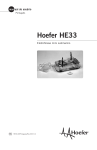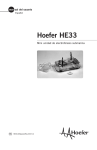Download ADTRAN E220 HFAC HDSL2 Unit installation
Transcript
Section 61221051L1-5A Issue 1, April 2000 CLEI # T1L4FFCC_ _ E220 HFAC HDSL / HDSL2 FUSE Alarm Control Unit Installation and Maintenance CONTENTS 1. GENERAL ..................................................................... 1 2. INSTALLATION .......................................................... 2 3. CONNECTIONS ........................................................... 6 4. FACEPLATE FEATURES ........................................... 7 5. CONTROL PORT OPERATION ................................. 7 6. MAINTENANCE ........................................................ 20 7. SPECIFICATIONS ...................................................... 20 8. WARRANTY AND CUSTOMER SERVICE ............ 20 HFAC1 1L 122105 TABLES Table 1. Compliance Codes ................................................ 1 Table 2. S1 Switch Options ............................................... 3 Table 3. S2 Switch Options ............................................... 4 Table 4. S3 Switch Options ............................................... 4 Table 5. External HTU-C/HTU-R Alarm Options ............ 6 Table 6. HFAC Faceplate Features .................................... 7 Table 7. Screen Abbreviations ........................................... 8 Table 8. E220 HFAC Specifications ................................ 20 61221051L1-5A ACO MAJOR MINOR SHELF FIGURES Figure 1. ADTRAN E220 HFAC ...................................... 1 Figure 2. Configuration and Shelf Address Switches ....... 2 Figure 3. SW3 Location ..................................................... 3 Figure 4. ES, SES, and UAS Monitor Locations ............... 5 Figure 5. HFAC Wire-Wrap Pin-Out Design .................... 6 Figure 6. Control Port Pin Assignments (DCE Configuration) .................................................... 7 Figure 7. Introductory Menu .............................................. 9 Figure 8. Main Menu Screen ............................................. 9 Figure 9. Shelf Status Summary Screen .......................... 10 Figure 10. Status Summary Screen ................................... 10 Figure 10A. HDSL Status Summary -HRE Screen ......... 11 Figure 11. Shelf Options Setup Screen ............................ 12 Figure 12. Performance Data Screen ............................... 12 Figure 13. Slot Specific Performance Data Screen ......... 13 Figure 14. Alarm Status Summary Screen ...................... 14 Figure 15. Alarm History Screen ..................................... 14 Figure 16. Loopback Status Summary Screen ................. 15 Figure 17. Slot Specific Loopback Options Screen ......... 15 Figure 18. Troubleshooting Display Screen .................... 16 Figure 19. Self-Test Options Screen ................................ 17 Figure 20. Provisioning Screen ........................................ 18 Figure 21. Protection Screen (Main) ................................ 19 Figure 22. Protection Screen (Aux) ................................. 19 PWR AL CRITIC A L A R M S RESS ADD ACE CRAFT R S 2 3 2 INTERF P 0.25 AM P 0.25 AM Figure 1. ADTRAN E220 HFAC 1. GENERAL The ADTRAN E220 HDSL / HDSL2 Fuse/Alarm/ Control (HFAC), P/N 61221051L1, unit is a shelf controller unit designed for operation in the ADTRAN E220 HDSL / HDSL2 Central Office (CO) shelf. Figure 1 is an illustration of the E220 HFAC. Revision History Revisions to this practice will be summarized in this paragraph. The E220 HFAC provides a common access point to performance and provisioning information related to each HDSL / HDSL2 transceiver unit for the central office (HTU-C and H2TU-C) deployed in the E220 shelf. By addressing the HTU-C or H2TU-C, the HFAC also provides support for the HDSL / HDSL2 range extender (HRE and H2R) and the HDSL / HDSL2 transceiver unit for the remote end (HTU-R and H2TU-R). The shelf supports one shelf controller (HFAC) and up to 13 HTU-C / H2TU-C cards for the 23-inch shelf or 11 HTU-C / H2TU-C cards for the 19-inch shelf. A faceplate-mounted DB9 connector provides a VT 100 compatible terminal interface for controlling the system. 61221051L1-5, Issue 1 Trademarks: Any brand names and product names included in this document are trademarks, registered trademarks, or trade names of their respective holders. 1 Electrical cable compliance Table 1 shows the Compliance Codes for HFAC. The HFAC complies with the requirements covered under UL 1950 third edition and is intended to be installed in an enclosure with an Installation Code (IC) of “B” or “E.” The HFAC supports the HTU-Cs / H2TU-Cs listed below. • • • • • • • 1242024L1 1242002L2 1242002L5 1242002L6 1245001L2 1245001L9 1245011L1 • • • • • • 1242002L7 1242029L1 1242029L2 1244001L1 1246001L2 1221001L2 NOTE This product is intended for installation in Restricted Access Locations Only. Input current at maximum load is 1A at -48 VDC. Maximum output at overcurrent condition is 165 mA at -190 VDC. The differences in functionality when working with list-specific HTU-Cs / H2TU-Cs or HREs / H2Rs, if any, are called out in this practice. Also, the HFAC has necessary interface software for communications with the HCOT-CTL (ADTRAN p/n: 1240009L1, 1244051L1, 1221051L1). See appropriate HCOT practices for installation and maintenance information. The HFAC collects and presents performance information for each circuit deployed in the shelf. It also allows control of all provisioning information for each circuit. The unit can also be configured to provide advanced alarm processing features. Table 1. Compliance Codes Code Input Output IC TC PC A F C Configuration Operation of the HFAC is influenced by three sets of configuration option switches (see Figures 2 and 3). 2. INSTALLATION C A U T I O N ! SUBJECT TO ELECTROSTATIC DAMAGE OR DECREASE IN RELIABILITY. HANDLING PRECAUTIONS REQUIRED. After unpacking the unit, inspect it for damage. If damage is discovered, file a claim with the carrier, then contact ADTRAN. See Warranty and Customer Service. Shelf Address Two rotary switches (U38 and U39) are provided to program the shelf’s address. In a system where several shelves are under the common control of one ADTRAN E220 HCOT-CTL System Controller, each individual shelf must be programmed with a unique shelf address. Addresses range from 00 to 99. In a system that does not utilize the HCOT-CTL System Controller, the shelf address is not used. To program Shelf Address Select Switches (Default = 00) Ones Tens 7 8 4 5 6 2 3 Up 4 5 6 7 8 2 3 1234 5678 9 0 1 S1 1234 5678 9 0 1 S2 Faceplate Figure 2. Configuration and Shelf Address Switches 2 61221051L1-5, Issue 1 61221051L1-5A the address, select the desired address in the Options Setup Screen (Figure 11), or set the rotary switches as indicated in Figure 2. Unit Options Two banks of configuration switches (S1, S2 and S3, see Figure 2 and 3) are used to select advanced alarm reporting features (see Tables 2, 3 and 4). Errored Seconds (ES) Alarm The locations shown in Figure 4 are monitored for errored seconds and counts are maintained for each location. If any of these counts exceed the ES programmed threshold (see Tables 1 and 2) an alarm will be generated. This alarm threshold and the alarm type (minor or major) can be programmed by setting switches S1 and S2 (Figure 2) to the appropriate positions, according to Tables 1 and 2. The alarm thresholds are for the 15-minute registers only, and the 15-minute ES counts are zeroed at each 15-minute boundary. The ES alarm threshold and alarm type can also be configured in the Craft interface Options Setup screen. REAR VIEW SW3 Up Figure 3. SW3 Location and Options Table 2. S1 Switch Options (arrow indicates default setting) Switch Description Function S1-1 .................................. Errored Seconds Down ................................ Minor Alarm Up (open) ......................... Major Alarm Selects the type of alarm generated when the errored seconds (ES) counter exceeds the programmed threshold (see Table 2, S2-1, S2-2). S1-2 .................................. Severely Errored Seconds Down ................................ Minor Alarm Up (open) ......................... Major Alarm Selects the type of alarm generated when the severely errored seconds (SES) counter exceeds the programmed threshold (see Table 2, SW2-3, SW2-4). S1-3 .................................. Unavailable Seconds Down ................................ Major Alarm Up (open) ......................... Critical Alarm Selects the type of alarm generated when the unavailable seconds (UAS) counter exceeds the programmed threshold (see Table 2, SW2-5, SW2-6). S1-4 ........... Down ......... Up (open) .. Down ......... Up (open) .. S1-5 ............. Down ............ Down ............ Up (open) ..... Up (open) ..... HFAC Fuse Alarm Type No Alarm Minor Alarm Major Alarm Critical Alarm Selects the type of alarm generated in response to an HFAC fuse failure. Switch SW3 must also be set correctly for this alarm to function properly (see Table 3). This option is hardwareselectable only. S1-6 ........... Down ......... Up (open) .. Down ......... Up (open) .. S1-7 ............. Down ............ Down ............ Up ................ Up (open) ..... HTU-C Fuse alarm Type No Alarm 1 or more: Critical 1: Major, 2-13: Critical 1-5: Major, 6-13: Critical Selects the type of alarm generated in response to a specific number of HTU-C fuse failures. S1-8 .................................. HCOT-CTL Fuse Alarm Type Selects the type of alarm generated in response to an HCOT-CTL system controller fuse failure. This option can only be selected Down ................................ Major Alarm by switch. Up (open) ......................... Critical Alarm 61221051L1-5A 61221051L1-5, Issue 1 3 Table 3. S2 Switch Options (arrow indicates default setting) Switch Description Function S2-1 ........... Down ......... Up (open) .. Down ......... Up (open) .. S2-2 ............. Down ............ Down ............ Up (open) ..... Up (open) ..... ES Alarm Threshold No Alarm 15 30 150 Selects the threshold for generating an ES alarm. Once the number detected exceeds the threshold, an alarm is generated as programmed by S1-1. The alarm condition is cleared at the next 15minute boundary. S2-3 ........... Down ......... Up (open) .. Down ......... Up (open) .. S2-4 ............. Down ............ Down ............ Up ................ Up (open) ..... SES Alarm Threshold No Alarm 5 15 75 Selects the threshold monitored for generating an SES alarm. Once the number detected exceeds the threshold, an alarm is generated as programmed by S1-2. The alarm condition is cleared at the next 15-minute boundary. S2-5 ........... Down ......... Up (open) .. Down ......... Up (open) .. S2-6 ............. Down ............ Down ............ Up (open) ..... Up (open) ..... UAS Alarm Threshold No Alarm 5 15 75 Selects the threshold monitored for generating an UAS alarm. Once the number detected exceeds the threshold, an alarm is generated as programmed by S1-3. The alarm condition is cleared at the next 15-minute boundary. S2-7 ........... Down ......... Up (open) .. Down ......... Up (open) .. S2-8 ............. Down ............ Down ............ Up ................ Up (open) ..... COMM Link Loss Alarm No Alarm Minor Major Critical Selects the type of alarm generated when a loss of communication between the HFAC controller and an HTU-C occurs. This option is switch-selectable only. Table 4. S3 Switch Options (arrow indicates default setting) NOTE: Only one of the S3 Switches should be in the down position. Switch 4 Description Function S3-1 .................................. HFAC Fuse Alarm Control Down ................................ Critical Up ..................................... No Alarm Selects Critical as the type alarm generated if the HFAC fuse is blown. S3-2 .................................. HFAC Fuse Alarm Control Down ................................ Major Up ..................................... No Alarm Selects Major as the type alarm generated if the HFAC fuse is blown. S3-3 .................................. HFAC Fuse Alarm Control Down ................................ Minor Up ..................................... No Alarm Selects Minor as the type alarm generated if the HFAC fuse is blown. 61221051L1-5, Issue 1 61221051L1-5A Errored Seconds Monitor Locations HRE HTU-C ES DSX-1 ES C-1 Loop 1 To Network ES C-2 Loop 2 HTU-R ES H-1 ES H-2 ES H-3 ES H-4 Loop 1 ES R-1 Loop 2 ES R-2 Severely Errored Seconds Monitor Locations HRE HTU-C SES DSX-1 To Network SES C-1 SES C-2 Loop 1 Loop 2 SES H-4 SES H-3 To Customer HTU-R SES H-2 SES H-1 ES DS1 Loop 1 SES R-1 Loop 2 SES DS1 To Customer SES R-2 Unavailable Seconds Monitor Locations HRE HTU-C UAS DSX-1 To Network UAS C-1 UAS C-2 HTU-R Loop 1 UAS H-1 UAS H-2 Loop 1 Loop 2 UAS H-3 UAS H-4 Loop 2 UAS R-1 UAS R-2 UAS DS1 To Customer Figure 4. ES, SES, and UAS Monitor Locations Severely Errored Seconds (SES) Alarm registers only, and the 15-minute UAS errored second The locations shown in Figure 4 are monitored for counts are zeroed at each 15-minute boundary. The Severely Errored Seconds and counts are maintained UAS alarm threshold and alarm type can also be for each location. If any of these counts exceed the configured in the Craft interface Options Setup screen SES programmed threshold (see Tables 1 and 2) an (see Figure 11). Note that HDSL2 two wire units only alarm will be generated. This alarm threshold and the have Loop 1. alarm type (minor or major) can be programmed by HFAC Alarm Outputs setting switches S1 and S2 (Figure 2) to the If an HFAC is present in the shelf, alarm outputs are appropriate positions according to Tables 1 and 2. available on the backplane wirewrap pins The alarm thresholds are for the 15-minute registers corresponding to the HFAC slot (see Figure 5). only, and the 15-minute SES counts are zeroed at each These outputs are dry contact relay connections and 15-minute boundary. The SES alarm threshold and provide normally open, normally closed and common alarm type can also be configured in the Craft connection points for alarm monitoring equipment. interface Options Setup screen (see Figure 11). Alarm connection points corresponding to critical Unavailable Seconds (UAS) Alarm major, and minor alarms (both visible and audible) are The locations shown in Figure 4 are monitored for provided. These alarms are generated by the HFAC as unavailable seconds. Seconds and counts are a result of processed data collected from the HTU-Cs / maintained for each location. If any of these counts H2TU-Cs. exceed the UAS programmed threshold (see Tables 1 Alarm outputs presented on these pins are and 2), an alarm will be generated. This alarm programmable and can be provisioned in the HFAC threshold and the alarm type (major or critical) can be Options Setup screen (see Options Setup screen), or programmed by setting switches S1 or S2 (Figure 2) using the HFAC dip switch settings (see Tables 1, 2, to the appropriate positions according to Tables 1 and and 3). Alarm severity can be provisioned for alarms 2. The alarm thresholds are for the 15-minute 61221051L1-5A 61221051L1-5, Issue 1 5 Critical Major Minor Fault Locate VIS NO 26 1 VIS C 27 2 VIS NC 28 3 AUD NO 29 4 AUD C 30 5 AUD NC 31 6 VIS NO 32 7 VIS C 33 8 VIS NC 34 9 AUD NO 35 10 AUD C 36 11 AUD NC 37 12 VIS NO 38 13 VIS C 39 14 VIS NC 40 15 AUD NO 41 16 AUD C 42 17 AUD NC 43 18 44 19 45 20 46 21 T 47 22 R 48 23 49 24 50 25 NO: NC: C: HFAC SLOT (JP1) Options Screen Menu Item No. Function Description 5 ........................... EXT HTU-C/R Alarms Disables and enables the alarms Disabled resulting from external Enabled DSX-1 or DS1 HTU-C Fuse Alarm An alarm may be generated as a result of an HTU-C fuse failure. The HFAC controller will sense the failure and process this alarm event according to switch settings as defined in Table 2. 3. CONNECTIONS The HFAC plugs into Slot 0 (labeled HFAC) of the ADTRAN E220 shelf. Push firmly to ensure the card seats properly. Connections to the HFAC are made by wire wrap connections to the backplane-mounted connector. JP1 is the primary interface connector for the HFAC. Figure 5 shows the wire-wrap connector terminal pin assignments. Remote ACO Normallly Open Position Normally Closed Position Common Figure 5. HFAC Wire-Wrap Pin-Out Design resulting from blown fuses in the HFAC, HTU-C, or HCOT units, or from communications failure between any HTU-C and the HFAC. Alarm severity and threshold value can be provisioned for the errored second, severely errored second, and unavailable second parameters. An option available on the HFAC Option Setup screen allows external DSX-1 or DS1 alarms to be enabled or disabled. This option can only be changed in the HFAC menu (no dip switch option) and the factory default is disabled (see Table 5). HFAC Fuse Alarm An alarm may be generated as a result of an HFAC fuse failure. For alarm processing to work, two sets of switches (S1 and S3) must be programmed. See Table 1 and 4. Both switches must be set properly for the HFAC fuse alarm to operate correctly. 6 Table 5. External HTU-C/HTU-R Alarm Options (Software-Selectable Only) (arrow indicates default setting) Alarms A set of alarm contacts is provided through backplane wire-wrap connections (Figure 5). Wiring can be made to the appropriate pins on JP1 for normally open or normally closed connections for alarm conditions. Connection is made to the Common (C) pin and to the Normally Open (NO) or Normally Closed (NC) pin. Visible and audible alarm contact connections are provided for critical, major, and minor alarms. An audible alarm cutoff function can be initiated by pressing the ACO push-button on the HFAC, or by providing closure between the Remote ACO pins on the JP1 connector. The backplane is labeled with appropriate markings for the alarm and alarm cutoff connections. System Communications If the HFAC is to be used as part of a larger system under the control of an ADTRAN E220 HCOT-CTL system controller, then shelf-to-shelf connections are required. Two RJ45S jacks, JP6 and JP7, located on the shelf backplane, provide shelf-to-shelf communications. A 4- or 8-wire cable with RJ45S type jacks should be used to supply these interconnections. The sequence of connections should be from the RS422 OUT port of the shelf containing the E220 HCOT-CTL system controller to the RS422 IN port of the next shelf. Follow this procedure to 61221051L1-5, Issue 1 61221051L1-5A interconnect subsequent shelves. Each shelf controller should be assigned unique sequential shelf addresses. No connection should be made to the RS422 in connector on the shelf containing the E220 HCOT-CTL. The terminal interface operates at a data rate range of 4.8 kbps to 19.2 kbps. The asynchronous data format is fixed at eight data bits, no parity, one stop bit. The supported terminal type is VT 100, or compatible. 4. FACEPLATE FEATURES Optional terminal parameters should be set as follows: Table 6 defines the faceplate features of the HFAC. 5. CONTROL PORT OPERATION The HFAC provides a faceplate-mounted DB9 connector which supplies an RS232 interface for connecting to a controlling terminal. Pin assignments are shown in Figure 6. 1 2 3 4 5 6 7 8 9 DSR RTS CTS TXD (TXD to DTE) RXD (TXD from DTE) DTR SGN GND •XON/XOFF flow control •TX carriage return •Send ACK* •Linewrap •Duplex setting •Asynchronous format •Cursor •Display Width •Display Height On <CR> (not <CRLF>) Off Off Full 8 data bits, no parity, 1 stop bit Off (if possible) 80 columns 24 lines (minimum) *or any other autonomously-sent character from terminal Screen Abbreviations Screen diagram abbreviations used are defined in Table 7. Figure 6. Control Port Pin Assignments (DCE Configuration) Table 6. HFAC Faceplate Features HFAC Indicators and LEDs 1221051L1 A L A R M S CRITICAL PWR MAJOR ACO PWR ALARMS MINOR Description Indicates that power is present to the HFAC card. Critical (red) ...... Indicates that a critical alarm condition is present. Major (red) ........ Indicates that a major alarm condition is present. Minor (yellow) ... Indicates that a minor alarm condition is present. SHELF ADDRESS ACO ................. Alarm cut off. Indicates that the audible portion of an alarm has been terminated. CRAFT INTERFACE SHELF ADDRESS R S 2 3 2 0.25 AMP Button ACO Fuse RS232 61221051L1-5A The shelf address is indicated using two 7-segment LED displays. The address is programmed using the switches described in subsection 2 and tables A and B; or using the Options Setup screen (see Figure 11). A single momentary push-button provided to operate the alarm cut off function. When the button is present, the audible portion of an active alarm is silenced. The condition of the alarm itself is not affected. This 0.25 -amp fuse is provided to protect the card from power-related failures. The fuse is a BUSS BMT-0.25, or equivalent. If the fuse opens, a fuse alarm is generated as described in subsection 2. The fuse has a visual tripped indicators. When the metal tab (visible through the cover) flips up, the fuse has opened. A faceplate-mounted DB9 connector which supplies an RS232 interface for connection to a controlling terminal. Refer to subsection 5. 61221051L1-5, Issue 1 7 Table 7. Screen Abbreviations Abbreviations Description DSX/DS1 BPV .......... Second in which a bipolar violation occurs. ES ............ SF: Second in which a BPV or frame bit error occurs. ESF: Second in which a BPV or CRC error occurs. SES .......... Second in which 1544 BPVs or 8 frame bit ................. errors occur. UAS .......... Second in which there is a loss of signal or loss of sync. HDSL Loops ES ............ Second in which a CRC error occurs. technical support phone numbers along with serial numbers, CLEI codes, date of manufacture information for each active HDSL / HDSL2 system element, and if the circuit has an installed HDSL / HDSL2 range extender (HRE / H2R). NOTE The command keys valid for each screen are shown at the bottom of the display. Pressing keys other than these may cause the HFAC to adjust to a different speed. If this happens, the HFAC will not respond to keyboard commands and may display random characters. Press the space bar repeatedly until the screen is re-displayed. SES .......... Second in which 165 CRC errors occur. Main Menu UAS .......... Second in which there is a loss of signal or loss of sync. General From the Introductory Screen, select Main Menu by typing M. Figure 8 illustrates the Main Menu Screen. SF ............. Superframe format. From the Main Menu select: ESF .......... Extended superframe format. 1. Shelf Status Summary 2. Performance Data 3. Alarm Status 4. Loopback Control 5. ADTRAN Information 6. Troubleshooting 7. Self-Test Options 8. Provisioning 9. Protection Switching Selection of 5, ADTRAN Information, presents the same screen as the Introductory Screen. Description of other screen selections available from the Main Menu follow. B8ZS ........ Binary 8 zero substitution. AMI ........... Alternate mark inversion. LBO .......... Line build-out. NIU ........... T1 network interface unit. DOM ......... Date of manufacture. S/N ........... Serial number. 15M .......... Fifteen-minute period. 24H ........... Twenty-four-hour period. A terminal session is initiated by entering multiple space bar characters which are used by the HFAC to determine the speed of the terminal. Once the speed has been derived, an Introductory Menu is presented as illustrated in Figure 7. This screen includes ADTRAN 8 61221051L1-5, Issue 1 61221051L1-5A 08/08/70 17:55:57 A D T R A N SHELF ADDRESS = 00 901 Explorer Boulevard, Huntsville, Alabama 35806-2807 ********** Technical Support ********** Voice (888) 873-HDSL or (800) 726-8663 Fax .................. (256) 963-6217 Internet .............. www.adtran.com 1 2 3 4 5 6 7 8 9 10 11 12 13 : : : : : : : : : : : : : HTU-C Serial# ------------------------------------------------------------------------------A12344321 ----------------------------------------------------A11111111 A12345678 PRESS : CLEI Code ------------------------------------------------------T1LIDPX2AA ------------------------------------T1LIDP02AA T1L2BUCBAA “M” DOM ------------------------01/97 ----------------01/97 08/99 HRE? - HFAC Information [Version 3.00] Serial Number : CLEI Code : Date of Manf. : 1 2 3 4 5 6 7 8 9 10 11 12 13 : : : : : : : : : : : : : HTU-R Serial# ------------------------------------------------------------------------------B805A5458 ------------------------------------------------------------------------------- CLEI Code ------------------------------------------------------T1L2CRVBAA ------------------------------------------------------- DOM ------------------------02/98 ------------------------- - main menu, “R” - range extender info Figure 7. Introductory Menu 08/08/70 17:57:06 SHELF ADDRESS = 00 HFAC MAIN MENU 1: 2: 3: 4: 5: 6: 7: 8: 9: SHELF STATUS SUMMARY PERFORMANCE DATA ALARM STATUS LOOPBACK CONTROL ADTRAN INFORMATION TROUBLESHOOTING SELF-TEST OPTIONS PROVISIONING PROTECTION SWITCHING CHOOSE 1-9 : Figure 8. Main Menu Screen 61221051L1-5A 61221051L1-5, Issue 1 9 screen related to a particular slot may be displayed by typing the desired slot number and S. For example, to access Slot 6 information, type 6S. The HDSL / HDSL2 Status Summary Screen is shown in Figure 10. This screen gives both local and remote performance and provisioning information for the selected slot. If a supported HRE is present in the HDSL / HDSL2 circuit, screen 10A is available to view the performance of the HRE. Shelf Status Summary Screen The Shelf Status Summary Screen shown in Figure 9 provides a top-level look at the alarm and provisioning of data for the shelf and each circuit within the shelf. HDSL / HDSL2 Status Screen From the Shelf Status Summary Screen, detailed information related to a particular circuit may be accessed. The HDSL / HDSL2 Shelf Status Summary 08/08/70 17:59:19 SHELF ADDRESS = 00 SHELF STATUS SUMMARY ACTIVE SHELF ALARMS ————————— CRITICAL - YES MAJOR - NO MINOR - NO HFAC ALARM THRESHOLD OPTION SETTINGS —————————————————————————————————————————————————————— ES SES UAS SLOT TYPE THRSHLD TYPE THRSHLD TYPE THRSHLD ---- ------------------------------------1: ------------2: ------------3: ------------4: ------------5: ------------6: ------------7:* MAJ 150 MAJ 075 CRIT 075 8: ------------9: ------------10: ------------11: ------------12:* MAJ 150 MAJ 075 CRIT 075 13:* MAJ 150 MAJ 075 CRIT 075 FUSE ALARM SETTINGS —————————————————— HFAC : CRIT HTU-C : 1-5 = MAJ, 6-13 = CRIT LEGEND —————————————————— NA = NOT ALARMED * = DEFAULT — = EMPTY SLOT PRESS : [ BYPASS = OFF ] “O” - change options, “D” - read HFAC switch defaults (all slots), nn”S” - slot select (HDSL STATUS), “M” - main menu : Figure 9. Shelf Status Summary Screen 08/08/70 18:00:37 LOOP #1 <NETWORK> LOOP #2 --------- HTU-C --------01 dB 01 dB YES YES 000/00001 000/00001 000/00000 000/00000 000/00026 000/00025 LOOPBACKS INACTIVE HTU-C SIGNAL [X] 9 L[X] 8 O[X] 7 O[X] 6 P[X] 5 [X] 4 1[X] 3 [X] 2 [X] 1 [X] 0 SUMMARY - [ SLOT 7 ] ELAPSED TIME 00:09:56 <LOSS <SYNC <- ES 15M/24H <- SES 15M/24H <- UAS 15M/24H -> -> -> -> -> SHELF ADDRESS = 00 LOOP #1 <CUSTOMER>LOOP #2 --------- HTU-R --------01 dB 01 dB YES YES 000/00001 000/00001 000/00000 000/00001 000/00026 000/00025 LOOPBACKS INACTIVE QUALITY [X] L[X] O[X] O[X] P[X] [X] 2[X] [X] [X] [X] DSX-1 DS1 ——————————————— [X] 9 SF <- FRAME -> SF AMI <- CODE -> AMI EXT <- LBO -> 0 dB N/A <- NIU -> NO 00000 <- BPV -> 00000 00000 <- ES -> 00000 00000 <- SES -> 00000 00324 <- UAS -> 00302 RED <- ALARMS -> RED SEALING CURRENT PRESENT “P” - prev scrn, “M” - main menu, “Z” - clr current reg, HTU-R SIGNAL [X] L[X] 8 O[X] 7 O[X] 6 P[X] 5 [X] 4 1[X] 3 [X] 2 [X] 1 [X] 0 QUALITY L[X] O[X] O[X] P[X] [X] 2[X] [X] [X] [X] nn”S” - slot: Figure 10. Status Summary Screen 10 61221051L1-5, Issue 1 61221051L1-5A Figures 10 and 10A consolidate current information for the HDSL / HDSL2, DSX-1, and DS1 interfaces. A key to the information provided is found in the center of the screen. Arrows indicate the key applies to both the HTU-C and HTU-R. LOSS SYNC Pulse Attenuation Measurement HDSL Loop 1 and Loop 2 Sync Status ES 15M/24H Errored Seconds* SES 15M/24H Severely Errored Seconds* UAS 15M/24H Unavailable Seconds* * The first number is for the current 15-minute period and the second is the current 24-hour period (Loop 1 and Loop 2 numbers are displayed). An indication of Pair Reversal (if present) is given at the bottom of the first key column. Loopback status for the HTU-C, HRE, and HTU-R is indicated on these screens. Status and configuration information for the DS1 and DSX-1 signals is located in the center of the screen near the bottom. FRAME CODE LBO NIU T1 Framing Format select T1 Line Code selected Line Build-Out selected (for DSX-1); Customer signal of 0, -7.5, -15, and -22.5 dB (for DS1) Network Interface Unit enabled? 08/08/70 18:05:00 LOOP #1 <NETWORK> LOOP #2 --------- HRE #1--------00 dB 00 dB YES YES 000/00000 000/00001 000/00000 000/00000 001/00001 001/00001 LOOPBACK INACTIVE HRE#1 NET [X] L[X] O[X] O[X] P[X] [X] 1[X] [X] [X] [X] BVP Bipolar Violations detected (DSX-1 and DS1) ES Errored Seconds (DSX-1 and DS1) SES Severely Errored Seconds (DSX-1 and DS1) UAS Unavailable Seconds (DSX-1 and DS1) Alarms Lists current alarm condition status A measure of signal quality for each HDSL / HDSL2 loop is displayed in graphic form on the bottom right of the screen. The measure is from 0 (poor signal quality) to 9 (excellent signal quality). Guidelines for interpreting the indicators are given below. 0 Noise margin is ≤ 0 dB (≈ 10-7 BER) 1-8 Margin measurement above 10-7 BER in dB 9 Margin is ≥ 9 dB above 10-7 BER Predicting performance based upon signal quality varies with each loop. Generally, a noise margin of 0 or higher will support a bit error rate of better than 10-7. ADTRAN has defined the following as guidelines that correspond to the operation of the HTU-C and HTU-R faceplate LEDs labeled LP1 and LP2. Margin < 0 Poor Loop Signal Quality 0 ≤ Margin ≤ 2 Marginal Loop Signal Quality Margin > 2 Good Loop Signal Quality (better than 10-9 BER) SUMMARY - [ SLOT 8 ] ELAPSED TIME 00:14:17 <LOSS <SYNC <- ES 15M/24H <- SES 15M/24H <- UAS 15M/24H -> -> -> -> -> SHELF ADDRESS = 00 LOOP #1 <CUSTOMER>LOOP #2 --------- HRE #1--------01 dB 01 dB YES YES 001/00001 001/00001 000/00000 000/00000 006/00006 001/00001 SIGNAL QUALITY N = NETWORK SIDE RECEIVER HRE#1 9 [X] C = CUSTOMER SIDE RECEIVER 8 L[X] 7 O[X] ____ LP1 ____ LP1 ____ ____ 6 O[X] |HTUC| |HRE1| |HRE2| |HTUR| 5 P[X] | |===N| |C===| |====| | 4 [X] | | | | | | | | 3 2[X] | |===N| |C===| |====| | 2 [X] |____| |____| |____| |____| 1 [X] LP2 LP2 0 [X] “P” - prev scrn, “M” - main menu, CUST SIGNAL QUALITY [X] 9 [X] L[X] 8 L[X] O[X] 7 O[X] O[X] 6 O[X] P[X] 5 P[X] [X] 4 [X] 1[X] 3 2[X] [X] 2 [X] [X] 1 [X] [X] 0 [X] n”H” - element (0H=HTU-C/R, 1H=HRE1, 2H=HRE2) “Z” - clr current reg, nn”S” - slot: Figure 10A. HDSL Status Summary -HRE Screen 61221051L1-5A 61221051L1-5, Issue 1 11 Shelf Controller Options From the Shelf Status Summary Screen, all shelf controller options may be reviewed. By typing O at the Shelf Status Summary Screen, the Shelf Options Setup Screen may be accessed. This screen is illustrated in Figure 11. External DSX-1 or DS1 threshold alarms (ES, SES, UAS) can be enabled and disabled for a specific slot by selecting the desired setting from the menu. If disabled, these alarms will be suppressed, regardless of how the HTU-C and HTU-R units are provisioned. OPTIONS SETUP Performance Data Screen From the Main Menu, a screen summarizing the 8hour performance data for all slots may be selected. From the Main Menu, item 2 presents the Performance Data Screen shown in Figure 12. This screen graphically summarizes the performance information for each slot. A key for understanding the display is also presented. [SLOT = 8 ] OPTION # OPTION SETTING --------------------------------------------------------> 1: HTU-C FUSE ALARM TYPE ---> 1-5 = MAJ, 6-13 = CRIT SHELF | 2: SHELF ADDRESS ---> 00 OPTIONS | 3: SHELF BYPASS ---> OFF ---> 4: SET DATE/TIME ---> 11/22/99 09:30:31 ---> 5: EXT HTU-C/HTU-R ALARMS ---> DISABLED | 6: ES ALARM TYPE ---> MAJOR SLOT | 7: SES ALARM TYPE ---> MAJOR OPTIONS | 8: UAS ALARM TYPE ---> CRITICAL | 9: ES ALARM THRESHOLD ---> 150 | 10: SES ALARM THRESHOLD ---> 075 ---> 11: UAS ALARM THRESHOLD ---> 075 PRESS: “P” nn”X” nn”S” “D” “M” - previous screen change option n (ex. 4X) select slot (ex. 11S) read HFAC switch defaults(this slot only) main menu -> <- Figure 11. Shelf Options Setup Screen 11/23/99 00:15:21 [ SLOT = PERFORMANCE DATA <VIEW 1 - 8 ] SHELF ADDRESS = 00 HTU-C DSX-1 RECEIVER> 24 HOUR REGISTERS 15 MINUTE REGISTERS -------ES------SES------ES----SES------------ES----SES 00000 00000 <---- CURRENT ----> 000 000 -1 : 00000 00000 <---> -1 : 000 000 -17 : -----2 : --------- | | -2 : 000 000 -18 : -----3 : --------- | | -3 : 000 000 -19 : -----4 : --------- |--PREVIOUS -- | -4 : -----20 : -----5 : --------- | | -5 : -----21 : -----6 : --------- | | -6 : -----22 : -----7 : --------- <— | -7 : -----23 : ----| -8 : -----24 : ----| -9 : -----25 : ----VIEW LOCATION DIAGRAM | -10 : -----26 : ----| -11 : -----27 : ----1-->|H|-3---|H|-----|H|---4-|H|-> | -12 : -----28 : ----|T| |R| |R| |T| | -13 : -----— 29 : ----|U| |E| |E| |U| | -14 : -----30 : ----<-- |C|-5---|1|-----|2|---6-|R|<-2 | -15 : -----31 : ------> -16 : -----32 : ----PRESS : n”V” - view (ex. 4V), “nH” - element (0H=HTU-C/R, 1H=HRE1, 2H=HRE2), nn”S” - slot (ex. 3S), “M” - main menu, “P” - prev. screen : Figure 12. Performance Data Screen 12 61221051L1-5, Issue 1 61221051L1-5A Performance History Screen Detailed information concerning 15-minute performance history and 24-hour performance history for any given slot may be viewed by typing the slot number and S from the slot specific Performance Data Screen. The resulting screen is shown in Figure 13, Slot Specific Performance Data Screen. Performance 11/22/99 information for six different monitored locations is available. Also, for circuits with HREs, more detailed information is available by typing 1H to view HRE points. An on-screen view location diagram indicates the six monitored locations. Seven previous 24-hour periods and 32 previous 15-minute periods are maintained for each view location. 09:35:05 SHELF ADDRESS = 00 PERFORMANCE DATA SLOT 1: 2: 3: 4: 5: 6: 7: 8: 9: 10: 11: 12: 13: 8 HOUR PERFORMANCE HISTORY [ [* [* [* [* [ [* [* [* [* [* [* [* 0 PRESS : ] ] ] ] ] ] ] ] ] ] ] ] ] -1 -2 nn”S” -3 -4 -5 HOURS -6 -7 SPACE E S U * = = = = = = HTU-C NOT PRESENT ERROR FREE 15 MIN REG REGISTER CONTAINS ES REGISTER CONTAINS SES REGISTER CONTAINS UAS PERIOD < 15 MINUTES -8 - select slot(ex. 5S), “M” - main menu : Figure 13. Slot Specific Performance Data Screen 61221051L1-5A 61221051L1-5, Issue 1 13 Alarm Status Screen Selection of item 3 from the Main Menu presents the Alarm Status Screen, Figure 14. This screen is a composite display of all current alarms for each of the 13 slots. Alarm types are indicated by the number 1 for Critical, 2 for Major, and 3 for Minor alarms. A capital A indicates the alarm is current while a trailing * indicates the alarm cutoff has been exercised. ES or SES indicates the programmed threshold has been exceeded, resulting in an alarm. The position of the alarm indicator codes in the screen matrix indicates 11/23/99 00:16:44 DEFAULT ALARM TRIGGERS ---------------------CRIT: 6-13 HTU-C FUSES UAS THRESHOLD HCOT-CTL FUSE COMM LINK LOSS HFAC FUSE MIN: 1-5 HTU-C FUSES ES THRESHOLD SES THRESHOLD NONE PRESS : Alarm History Screen The Alarm History Summary Screen (Figure 15) can be accessed from the Alarm Status Screen by pressing H. This screen provides a time and date stamp for up to 100 alarm events. These events include alarm initiation and alarm clear. For convenience, a user marker can be invoked by pressing X. This produces a highly visible marking point so that subsequent alarm events can be easily distinguished from older ones. ALARM STATUS ACTIVE SHELF ALARMS ------------------CRITICAL - YES MAJOR - NO MINOR - NO MAJ: both the alarm location and slot number. “C” SHELF ADDRESS = 00 B/ HTUC [ HTUC ] [ HRE1 ] [ HRE2 ] HTUR SLOT UAS FUS COM SIG LP1 LP2 LP1 LP2 LP1 LP2 SIG --------------------- --------- --------- --------- ---1: --- --- --- ---- ---- ---- ---- ---- ---- ---- ---2: --- --- --- ---- ---- ---- ---- ---- ---- ---- ---3: --- --- --- ---- ---- ---- ---- ---- ---- ---- ---4: --- --- --- ---- ---- ---- ---- ---- ---- ---- ---5: 1A --- --- --- ---- ---- ---- ---- ---- ---- ---6: --- --- --- ---- ---- ---- ---- ---- ---- ---- ---7: --- --- 1C ---- ---- ---- ---- ---- ---- ---- ---8: --- --- --- ---- ---- ---- ---- ---- ---- ---- ---9: 1A --- --- ---- ---- ---- ---- ---- ---- ---- ---10: 1A --- --- ---- ---- ---- ---- ---- ---- ---- ---11: --- --- --- ---- ---- ---- ---- ---- ---- ---- ---12: 1A --- --- ---- ---- ---- ---- ---- ---- ---- ---13: 1A --- --- ---- ---- ---- ---- ---- ---- ---- ---1 = CRIT, 2 = MAJ, 3 = MIN, A = UAS OR FUSE ALARM, B = BER ALARM ON PROTECTED CIRCUIT, C = COMM ALARM, E/S = ES/SES THRESHOLD ALARM, * = ALARM CUTOFF (ACO) - alarm cutoff, “H” - alarm history, “M” - main menu Figure 14. Alarm Status Summary Screen 08/08/70 17:51:59 CRITICAL -UAS THRESHOLD CROSSING AT HTU-R LP1, SLOT 10. 08/08/70 17:51:59 CRITICAL -UAS THRESHOLD CROSSING AT HTU-R LP2, SLOT 10. 08/08/70 17:52:09 *CLEARED* -UAS THRESHOLD CROSSING AT HTU-C LP1, SLOT 5. 08/08/70 17:52:09 *CLEARED* -UAS THRESHOLD CROSSING AT HTU-C LP2, SLOT 5. 08/08/70 17:52:34 *CLEARED* -UAS THRESHOLD CROSSING AT HTU-C LP1, SLOT 9. 08/08/70 17:52:34 *CLEARED* -UAS THRESHOLD CROSSING AT HTU-C LP2, SLOT 9. 08/08/70 17:52:36 *CLEARED* -UAS THRESHOLD CROSSING AT HTU-C LP1, SLOT 10. 08/08/70 17:52:36 *CLEARED* -UAS THRESHOLD CROSSING AT HTU-C LP2, SLOT 10. 08/08/70 17:52:36 *CLEARED* -UAS THRESHOLD CROSSING AT HTU-R LP1, SLOT 10. 08/08/70 17:52:36 *CLEARED* -UAS THRESHOLD CROSSING AT HTU-R LP2, SLOT 10. 08/08/70 17:52:41 *CLEARED* -LOSS OF COMMUNICATION WITH SLOT 12. 08/08/70 17:52:42 CRITICAL -LOSS OF COMMUNICATION WITH SLOT 12. 08/08/70 17:52:43 *CLEARED* -LOSS OF COMMUNICATION WITH SLOT 12. 08/08/70 17:54:00 CRITICAL -UAS THRESHOLD CROSSING AT HTU-C LP1, SLOT 12. 08/08/70 17:54:00 CRITICAL -UAS THRESHOLD CROSSING AT HTU-C LP2, SLOT 12. 08/08/70 17:55:04 *CLEARED* -UAS THRESHOLD CROSSING AT HTU-C LP1, SLOT 7. 08/08/70 17:55:04 *CLEARED* -UAS THRESHOLD CROSSING AT HTU-C LP2, SLOT 7. 08/08/70 17:55:05 CRITICAL -UAS THRESHOLD CROSSING AT HTU-C LP2, SLOT 7. 08/08/70 17:55:07 CRITICAL -LOSS OF COMMUNICATION WITH SLOT 7. 08/08/70 17:55:07 *CLEARED* -UAS THRESHOLD CROSSING AT HTU-C LP2, SLOT 7. ---------------------------------------------------------------------------PRESS: | ALARM HISTORY PAGE 3 OF 5 1 TO 5 - Select Page, “X” - Set Marker | 11/23/99 00:18:37 “P” - Prev Screen, “M” - Main Menu | SHELF ADDRESS = 00 Figure 15. Alarm History Screen 14 61221051L1-5, Issue 1 61221051L1-5A Loopback Status Summary Screen Item selection 4, Loopback Control, from the Main Menu displays the loopback status information for all of the HTU-C, HRE, and HTU-R units monitored by the HFAC. Loopback Status (On, Off, or Not available) is presented for loopbacks to both the network and the customer at both the HTU-C, HRE, and HTU-R. Figure 16 illustrates the Loopback Status Summary Screen. Loopback Status Summary Screen, you will be presented with a slot-specific Loopback Options Screen (Figure 17). Multiple loopbacks can be initiated for each circuit. This screen graphically depicts the loopback activated by showing through reverse video, the path of the loopback and the locations it loops to. Also, the status indication changes from inactive to active. The initiation of a loopback is accomplished by pressing the corresponding number of the loopback desired, followed by an L. Loopback Options By pressing a slot number followed by an S from the 11/23/99 00:19:57 HTU-C <---> NET CUST ----------------OFF OFF OFF OFF OFF OFF OFF OFF ----OFF OFF OFF OFF OFF OFF OFF OFF OFF OFF OFF OFF OFF OFF SLOT# ----1 : 2 : 3 : 4 : 5 : 6 : 7 : 8 : 9 : 10 : 11 : 12 : 13 : ON OFF xxxx ---- LOOPBACK STATUS = = = = HRE1 <-NET ------xxxx xxxx OFF xxxx ---xxxx OFF xxxx xxxx xxxx xxxx xxxx SHELF ADDRESS = 00 HRE2 <-NET ------xxxx xxxx xxxx xxxx ---xxxx OFF xxxx xxxx xxxx xxxx xxxx LOOPBACK ON LOOPBACK OFF NOT AVAILABLE EMPTY SLOT HTU-R <---> NET CUST ------------------OFF OFF OFF OFF OFF OFF OFF OFF ------OFF OFF OFF OFF OFF OFF OFF OFF OFF OFF OFF OFF OFF OFF PRESS “nnS” “M” - Slot Select, - Main Menu : Figure 16. Loopback Status Summary Screen 11/23/99 00:21:48 LOOPBACK OPTIONS [ SLOT = 8 ] SHELF ADDRESS = 00 _____ _____ _____ _____ |HTU-C| |HRE 1| |HRE 2| |HTU-R| | | | | | | | | | | LP1 | | LP1 | | LP1 | | —>| |<===>| |<===>| |<===>|<--, |<—| | | | | | | | | NET | | | | | | | | | CUST | | LP2 | |LP2 | | LP2 | | | <—| |<===>| |<===>| |<===>|<--, |—> | | | | | | | | | | | | | | | | |_____| |_____| |_____| |_____| 1) 2) 3) 4) 5) 6) Press “nL” “P” LOOPBACK LOOPBACK LOOPBACK LOOPBACK LOOPBACK LOOPBACK - TO TO TO TO TO TO NETWORK CUSTOMER NETWORK CUSTOMER NETWORK NETWORK AT AT AT AT AT AT HTU-C HTU-C HTU-R HTU-R HRE1 HRE2 Toggle Loopback(ex. 3L), Previous Screen, “M” - = = = = = = UNAVAILABLE UNAVAILABLE ACTIVE UNAVAILABLE UNAVAILABLE UNAVAILABLE “nnS” - Select Slot, Main Menu : Figure 17. Loopback Options Screen 61221051L1-5A 61221051L1-5, Issue 1 15 Troubleshooting Screen The Troubleshooting Screen (Main Menu, Item 6) provides a graphical presentation of trouble areas. Different parts of the diagram will be highlighted (on terminals that support reverse video) to indicate the trouble locations. In addition, in-band alarms and indicated problem areas are presented in text under the troubleshooting diagram. Use of this screen in conjunction with performance data and alarm status screens provides a reliable method of quickly locating system faults. Figure 18 shows the Troubleshooting Display. 11/23/99 00:24:05 TROUBLESHOOTING DISPLAY SHELF ADDRESS = 00 [ SLOT = 8 ] _____ _____ _____ _____ |HTU-C| |HRE 1| |HRE 2| |HTU-R| | | | | | | | | | | | | | | | | —>| |<===>| |<===>| |<===>| |<—| | | | | | | | NET | | | | | | | | CUST | | | | | | | | <—| |<===>| |<===>| |<===>| |—> | | | | | | | | | T1 | | | | | | T1 | |_____| |_____| |_____| |_____| ALARMS: HTU-C RED BLUE ON DS1 RX PRESS: “M” — main menu, PROBLEM INDICATED: DSX-1 RX LOSS CUSTOMER LOSS “nnS” — select slot : Figure 18. Troubleshooting Display Screen 16 61221051L1-5, Issue 1 61221051L1-5A Self-Test Options Screen By selecting item 7 from the Main Menu, the SelfTest Options Screen (Figure 19) is presented. From this screen, a self-test for the HTU-C, HTU-R, and HFAC controller can be initiated. To initiate a selftest, press the desired test number followed by a T. Upon completion of the test, results will be presented. These tests are useful in diagnosing suspect hardware and circuits. 11/23/99 NOTE Momentary communications loss between the HFAC and HTU-C units will occur when the HFAC is first plugged in, or when HFAC selftest is executed. If HFAC communications alarms are not disabled, a momentary alarm may also be generated. 00:26:44 SHELF ADDRESS = 00 SELF-TEST 1. 2. [ SLOT = 8 ] INITIATE HTU-C AND HTU-R SELF-TESTS INITIATE HFAC CONTROLLER SELF-TEST Press : “nnS” “nT” “M” to select slot to select desired test to return to Main Menu : Figure 19. Self-Test Options Screen 61221051L1-5A 61221051L1-5, Issue 1 17 Provisioning Summary Screen Selection of item 8 from the Main Menu supplies provisioning information on individual circuits being accessed by the HFAC. Figure 20 is a slot-specific provisioning screen showing the provision option item, current settings, and hardware settings for that particular circuit. A key at the bottom of the screen describes the options associated with this screen. Menu item 7 provides a means of provisioning specific HTU-C units, from the HFAC, to enable or disable various HTU-C alarms. This option is different from the Disable Alarms option on the HFAC Options Setup screen. This option sets the selected HTU-C to enable or disable the alarms presented on the HTU-C edge connector pins 20 and 21 (closure between pins) and edge connector pin 1 (closure to ground). The Enable All selection permits alarms to be presented on the aforementioned edge connector pins due to faults at any of the HDSL / HDSL2 loop, DSX1, or DS1 locations. The Disable All disables all alarms due to external faults or faults within the HDSL / HDSL2 equipment or loops. The Disable EXT selection allows only alarms caused by faults in the HDSL / HDSL2 equipment or HDSL / HDSL2 loops and suppresses alarms caused by external DSX-1 or DS1 faults. NOTE ADTRAN 220/E220 H2TU-Cs support an EXTERNAL LBO option for use in legacy 220 ORB shelves. The ADTRAN E220 shelf does not require the EXTERNAL LBO option. The E220 HFAC will not allow the selection of the EXTERNAL LBO setting when initiated through the HFAC terminal screen. It should be noted that the HFAC will not automatically override an EXTERNAL LBO setting. 11/23/99 00:28:34 PROVISIONING [ SLOT = 8 ] SHELF ADDRESS = 00 ___________________________________________________ ______________________ | | | | PROVISIONS CURRENT SETTINGS | HARDWARE SETTINGS | | -------------------------------------- | ----------------- | | 1. DSX-1 LINE BUILDOUT = 399-533 FEET | 399-533 FEET | | 2. DSX-1/DS1 LINE CODE = B8ZS | B8ZS | | 3. DSX-1/DS1 FRAMING = ESF | ESF | | 4. LOOPBACK TIMEOUT = NONE | NONE | | 5. DS1 OUTPUT LEVEL = -15 dB | -15 dB | | 6. NIU LOOPBACK = DISABLED | DISABLED | | 7. DS0 BLOCKING | | | | | | 00000000 00000000 00000000 | | | CHANNELS 1 24 | | | “X” BLOCKS THE CHANNEL. | | |___________________________________________________|______________________| Press : “nP” “H” “I” “nnS” — — — — to change corresponding provision (ex. 5P) to copy hardware settings to current settings to implement and save current setting changes select slot, “M” — main menu -> <- Figure 20. Provisioning Screen 18 61221051L1-5, Issue 1 61221051L1-5A Protection Configuration Screen The protection configuration screens (Figure 21 and 22) provides status and control details for fault protected circuits. 11/23/99 NOTE The screens provided below are typical and may vary slightly depending on the hardware installed. For Instance, if HDSL2 H2TU-C equipment is installed, certain screens will change to indicate only 1 loop present. 00:32:51 PROTECTION CONFIGURATION SHELF ADDRESS = 00 [ SLOT 2 ] ________________________________________________ | PROTECTION OPTIONS CURRENT SETTINGS | | ----------------------------------------| | 1. BER THRESHOLD = 1E-7 | | 2. BER INTERVAL = 15 MINS | | | | | | | | | | | |________________________________________________| MAIN CARD CAN ONLY SET THE BER OPTIONS. -------------------------------- SHELF STATUS ------------------------------| SLOT -> 01 02 03 04 05 06 07 08 09 10 11 12 13 | | STATUS -> ^^---- ** ** ** ** ** ** ** ** ** | |_____________________________________________________________________________| ^^—— = MAIN ACTIVE ——^^ = AUX ACTIVE ** = STANDARD HTU-C Press: “nnS” - select slot, “nP” - select option, “M” - main menu, “I” - implement and save current changes : Figure 21. Protection Screen (Main) 11/23/99 00:29:33 PROTECTION CONFIGURATION SHELF ADDRESS = 00 [ SLOT 3 ] _____________________________________________________________________________ | PROTECTION OPTIONS CURRENT SETTINGS | SWITCHOVER HISTORY | | ----------------------------------------| ---------------------| | 1. PROTECTION MODE = AUTO | SWITCHOVERS -> 00 | | 2. MINIMUM HOLDIN TIME = 01 MIN(S) | REVERSIONS -> 00 | | 3. BER THRESHOLD = 1E-7 | FAILURES -> 00 | | 4. BER INTERVAL = 15 MINS | LOCKOUTS -> 00 | | 5. LOCKIN HOURS = 12 HR(S) | | | 6. SWITCH TO AUX LIMIT = 09 (1-9) | | | 7. LOCKIN CHECK INTERVAL = 20 MIN(S) | | |________________________________________________|____________________________| LOCKIN OPTIONS: IF 09 SWITCHOVERS OCCUR IN 20 MINUTES, LOCKIN FOR 12 HOURS. SYSTEM CURRENT STATUS : NORMAL OPERATION ------------------------------------ SHELF STATUS --------------------------| SLOT -> 01 02 03 04 05 06 07 08 09 10 11 12 13 | | STATUS -> ^^---- ** ** ** ** ** ** ** ** ** | |_____________________________________________________________________________| ^^—— = MAIN ACTIVE ——^^ = AUX ACTIVE ** = STANDARD HTU-C Press: “nnS” - select slot, “nP” - select option, “M” - main menu, “I” - implement and save current changes : Figure 22. Protection Screen (Aux) 61221051L1-5A 61221051L1-5, Issue 1 19 6. MAINTENANCE The ADTRAN E220 HFAC requires no routine maintenance to operate properly. ADTRAN recommends that major repairs on the shelf not be performed in the field. Repair services may be obtained by returning defective units to ADTRAN. Contact Customer and Product Service (CAPS) prior to returning equipment to ADTRAN. 7. SPECIFICATIONS Table 8 lists E220 HFAC specifications. Table 8. E220 HFAC Specifications Power -48 VDC @ 60 mA (maximum) Physical Dimensions: ............. 5.6" high x 1.25" wide x 10.1" deep Weight: ..................... < 1 pound Temperature Operating: ................ -40° C to +70° C Storage: .................... -40° C to +85° C Part Number ADTRAN E220 Shelf Plug in, Single slot ................. 1221051L1 8. WARRANTY AND CUSTOMER SERVICE ADTRAN will replace or repair this product within 10 years from the date of shipment if it does not meet its published specifications or fails while in service (see ADTRAN Carrier Network Equipment Warranty, Repair, and Return Policy and Procedure, document 60000087-10A). For service, CAPS requests, or further information, contact one of the following numbers: Part Number 1221051L1 ADTRAN Sales Pricing/Availability (800) 827-0807 ADTRAN Technical Support Presales Applications/Postsales Technical Assistance (888) 4-ADTRAN Standard hours: Monday-Friday, 7 a.m. - 7 p.m. CST Emergency hours: 7 days/week, 24 hours/day ADTRAN Repair/CAPS Return for Repair/Upgrade (256) 963-8722 Repair and Return Address ADTRAN, Inc. CAPS 901 Explorer Boulevard Huntsville, Alabama 35806-2807 20 61221051L1-5, Issue 1 61221051L1-5A