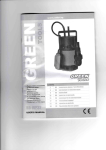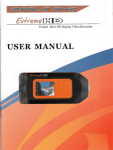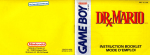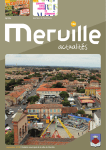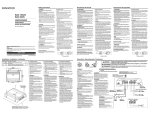Download Samsung NS Series Specifications
Transcript
20
SAMSUNG 20-50mm I 20mm
Before using this device
Thank you for purchasing the Samsung Lens.
This lens is exclusively designed for the SAMSUNG NX series cameras and not
compatible with the SAMSUNG GX-series digital cameras or other 35 mm film cameras.
(Check model compatibility first before use.)
Please read this manual carefully before using the lens to ensure safe and correct use.
To use this device with NXS or NX10 cameras, you must update the camera
firmware. Please visit www.samsung.com to download the new firmware.
2
Health and safety information
Please read the following safety tips carefully for proper and safe use.
m
::::s
cc
'
j
--·
Situations that could cause injury to yourself or others
CJ)
::::r
·Situations that could cause damage to your lens, camera, or other
i devices
~Warning
Do not stare at the sun through the lens or camera. This may cause severe damage to your eyes.
/~\caution
Do not store the lens in direct sunlight without the lens cap. Direct sunlight that passes through the
lens may combust if it comes into contact with flammable materials.
3
Lens Storage and Maintenance
•
•
•
•
•
•
•
•
•
•
•
Store the lens in dry and well ventilated areas.
Do not store the lens in a closet, car, or confined area with chemicals.
Do not store the lens in high temperature or humidity.
The lens is not waterproof. Be careful not to allow it to get wet when using it near water.
Do not use chemicals such as thinner, alcohol, or benzene to remove dust.
Do not drop the lens or apply excessive shock to it. The lens is a precise optical product.
Avoid using the lens anywhere there is a sudden temperature change. Keep the lens in a plastic
bag or a camera case to prevent condensation from forming on the inside or outside of the lens.
When not using the lens, place the lens cap and lens mount cover on the lens to prevent
contamination from foreign particles and protect the lens.
Do not keep the camera mounted on a tripod without the lens cap. The inside of the camera can
be damaged by direct sunlight.
Check the lens once every year or two for best performance.
Do not apply excessive force to the front of the lens.
'
4
Contents
Before using this device ............... 2
Use i-Scene mode . . . . . . . . . . . . . . . . . . . . . 12
Health and safety information ......... 3
Use i-Function in
PAS M modes . . . . . .. . . . . . . . . . . . . . . .. . 13
Lens Storage and Maintenance ...... 4
Contents ... ~. . . . .. . . . . . . . . . . .. . . . . . . . .. . . . . . 5
Unpacking ............
Layouts ...
0 0 ••••• 0 •••••••••••••
0 •••••••••••••••• 0 0 •••• 0 . . . . . . . . . . . .
6
7
Use the focus ring . . . . . . . . . . . . . . . . . . . . . 15
Use the zoom ring . . . . . . . . . . . .. . . . . . . . . 16
Use a filter (optional}. ·········o···o··· 17
Use a lens hood (optional)
0........
Attach/Remove the lens . . . . . . . . . . . . . . . 8
Attach the lens .. . .. . . . . . . . .. . .. . . . . . . . .. . 9
. Remove the lens . .. . . . . .. . .. . .. . .. . . . 10
Cautions when using a flash
with the lens ...........
Lock the lens . . . . . . . . . . . . . . . . . . . . . . . . . . . 11
Specifications .....
0 •••••••••••• 0 0 •
•
•
•
0. 0 ••••••• 0 ••••••••• 0 0
5
•
18
19
20
m
:::s
-tn·
::::r
(Q
Unpacking
Check the product box for the following items:
Unpacking
..
SAMSUNG 20-50 mm F3.5-5.6 ED lens - - - - - - - - - - - - -.......
· ·""'.. .. """""
. ............
.........
......
. ... ....
""!'!"'
I
II I I
BIIIIIIIIIIIIIIUI
Lens
Lens cap
Lens mount
cover
User manual
Leather case
Lens
Lens cap
Lens mount
cover
User manual
Leather case
• The specifications of the lens or its components may differ·· . · ··..··.
• The illustrations used in this manual may differ front ther~.•;:;t;u~:Jht,t!
• The illustrations in this manual are based on the
6
;.
'
·.:·· ·,;:
.·.·
.;
..·:-::
'
· . ·.··: .: .f~ns.
·.
Layouts
SAMSUNG 20-50 mm F3.5-5.6 ED lens
SAMSUNG 20 mm F2.8 lens
m
:::l
--·
:r
(Q
Lens information - - contacts
Lens mount -index
Lens mount
index
--Lens
7
(/)
Attach/Remove the lens
Before mounting the lens remove the lens cap, lens mount cover, and body cap.
0
8
Attach/Remove the lens
Attach the lens
1 Align the red mark on the lens with
2
Rotate the lens clockwise
until it locks into space.
m
:::J
-tA-·
(Q
the red mark on the camera body.
=r
You must unlock the Samsung 20-50
mm F3.5-5.6 ED lens before using , .
it Rotate the zoom ring counter- :
clockWise until yoo;.~e~r: a· click.
When the zoom is tacked, you can not
•take··a shot and the··L..ens ·~is locked
message appears on the display.
9
Attach/Re move the lens
Remove the lens
While pressing the lens release button,
rotate the lens counter-clockwise to
detach it from the camera body.
fEJ •:::n~ ~~~~d~:~~:~~ta:::r
0
to protect the le'f'ls from du~tantt·
·, scratches·.·
· • Make sure to only CQange . .f.~Qses .
· in a clean environment. Foreig'n.
particles may ca~se rlljilfundion if
th'y entef'·· into tf}e cam$ra·.body or ·
· · ·"
the lens~
.···
., ··
..·,,
-;·;•
. · ~ Be,.car~tcn9tl~~t~r~D~
.·. intp the··',f(fJ'!l$'.;·
nt
wn•en mounting
. the len$·~~B( ·. ..... ,.~e·rgn particles
• .For safe use of the lens, mount or
dismount the lens·.white the. camera
is turned off..
• SaJ';llslJng . is .not res.po.folsi~.te for any
damage incurred by using other
manufacturers' lenses.
10
:. mayaff~$hoq; ·g: .:results or cause
malfuncttbrr ' . \//. '( '
• When nbt\i: u$irl~:t~e. tens.,..•attach the
body cap.
Lock the lens
To lock the SAMSUNG 20-50 mm F3.5-5.6 ED lens, pull and hold the zoom lock switch
away from the camera body, and then rotate the zoom ring clockwise.
-·
tA
::T
11
Use i-Scene mode
You can choose a preset i-Scene optimized for the lens you use. This mode is available
only when your camera supports it. Available scenes may differ depending on the lens
attached.
1
Rotate the mode dial to @.
2
Press [iFn].
12
3
Adjust the focus ring to
select a scene.
4
5
Half-press [Shutter] to save.
Fully press [Shutter] to take a shot.
Use i-Function in PAS Mmodes
You can manually select and adjust shutter speed, aperture value, exposure value,
ISO sensitivity, and while balance on the lens. This feature is available only when your
camera supports it.
1
Press [iFn] on the lens
to select a setting.
• Available settings may differ depending
on the shooting mode.
0
Shutter speed
Aperture value
0
0
0
································-···-·································· ............... ................ ................ ················
Exposure value
0
0
0
White balance
0
0
0
0
ISO
0
0
0
0
...................................................................................... ················ ......... ....... .. ........ .. .... .
....................................................................... .............................. .................................
13
m
:l
--·
(Q
t/1
:T
Use i-Function in PASM modes
2
Rotate the focus ring to
select an option.
14
II
3
Half-press [Shutter] to save options.
4
Fully press [Shutter] to take a photo.
Use the focus ring
In the MF mode, you have to rotate the focus ring on the lens to focus manually. When
you set the MF Assist function on the camera, you can better focus on the subject.
Refer to your camera manual for details on the MF Assist function.
You can select a focusing mode on the camera.
--·
t/)
:T
15
•
Use the zoom ring
You can use the zoom function with the Samsung 20-50 mm F3.5-5.6 ED lens. Rotate
the zoom ring clockwise to take a telephoto shot or anticlockwise to take a wide shot.
16
Use a filter (optional)
Before putting a filter on the lens, make
sure it is compatible.
:11\:.~ ~~~!::;:~s:u~~i: ~~-;
.
scratches. Also, do not try to mount
· · . · ·..... :.·two.oc .mort:lfilter$atthe same tir;ne~
.Doing so may deteriorate the image
..• quality an~ cau~ ~~~~- •
.·.~·. · tn.esse:of . a · thiel(:j~~~. fttt~r,...~h8
vignetting can ooour·· with'a wid&.angle lens.
...:· _.
.n "il•.· ·Refer to ~specificattons,; for
U::J compatible fitter size (p. 21 ).
,.
.;,
.,.. · .
·.·
'·
·,
What is vignetting?
Vign~ttingrefers to when the edges··
or.otiter parts of an image get dam or··-··
are hidden in black due to the reduced
intensity of light in surroundings of
the screen. It can also occur when
accessories such as converters or
filters are mounted, as the viewing
,angle of the lens is hidden:
17
m
:::::s
--·
(Q
t/)
:::r
Use a lens hood (optional)
To prevent deterioration of image quality due to internal reflection of light, use a lens
hood. A lens hood is an optional item that is available only for the Samsung 20 mm F2.8
lens.
Install the lens hood as shown in the picture below.
fll>,When irl~lalling fhe lens hobd, be caretol not to rotate the .to~s ~~·
18
·.·
...
Cautions when using a flash with the lens
When you use a flash in situations where the distance from a subject and the camera
is close, the flash light is partially blocked by.the lens, causing some parts of the photo
appear dark.
Check the distance between the camera and subjects when taking photos.
Distance interrupted by the flash light may vary depending on the type of lens.
fU'ia Light from the flash may be blocked by the hood. Remove·the lens hood when using the
~ flash.
.
.
19
m
::::l
CQ
--·
(/)
::r
Specifications
: .·.···•···. · ame····
.·l.ens
·· ·•. ·.···•.·... ..........
···.'·•·N
'····
Focus Length
20- 50 mm (equivalent to 30.877 mm in 35 mm format)
· 20 mm (equivalent to 30.8 mm in 35
: mm format)
Elements in
Group
9 elements in 8 groups
(1 aspheric lens, 1 low dispersive
lens included)
.......................................................... ................................
: 6 elements in 4 groups
: (1 aspheric lens included)
................................................................. ..............................
...................................................................................................................... .....................
Angle of View
70.2° - 31.4 o
Aperture
F3.5 - 5.6 (minimum: F22),
(Number of Blades: 7, Circular
Aperture Diaphragm)
· F2.8 (minimum: F22),
: (Number of Blades: 7, Circular
: Aperture Diaphragm)
Mount Type
Samsung NX mount
1
Samsung NX mount
Optical Image
Stabilize r
Not included
i
Not included
Minimum
Focus Distance 0·28 m - infinity
i 0.17 m - infinity
Maximum
Magnific ation
. Approx. 0.18X
20
Approx. 0.22X
Specifications
: Supported (Beauty Shot, Portrait,
: Ch'ld
B kl' ht L d
: 1 ren, ac 19 , an scape,
t Dawn, Beac h&S now, N'19 ht)
: unse,
i-Scene Mode
:s
:
.
: Supported (Backlight, Landscape,
:S
t
B
h&S
N' ht)
:: unse , 0 awn, eac
now, 19
... .................................. .......... .............. .............................. ........... . .... ... .... ............. .... ..... .......... ....... ..... . ........... ............... .. ....... .
Lens Hood
·· · ···· · ·· ········· · ···
.. .... . .. .. . .. .
····· · •· ·· · ·· ·· ·· ·· · ···- ··-· · · ···· • ··· •· ·• ·· ••·· · ·· ·· · ·· ··· · ···· ···· ··· ·· ·· · · - ···· ··· ·· ·
! Optional
: Not included
..... .............. ... ....... .. .. ... ......... ........ .. .. ........ .: . ..... .. ... ... . ... .. ... . . .. ..... ... .......... . . ..•.. ... . .. ..•... •. .. .. .•. .•.. . .. .•. ... ... ..•.. . ...... . ...•. ........ . . .. .. ......... :. ... ..... ............................... ....... o.•••••O•• •• ••••• oo•• · ·· · · ··········oo •••••· ···· ·Oo• ••••" ·· ·· •Oo •••• ••oo oo•• oo• ••• · ·
Filter Size
.
.
:40.5 mm
i43mm
Max. Diameter !. 64 x 39.8 mm
x L ength
:
. . ....... .
......................... .
. .
...... .
.... .
........ ... .. .
Weight
.
~
• 0 .. .
..
............. .
.. .
......... .
... .. . .
.. .. .. .. .... .. ... .. ......... .
i Approx. 119 g
:. 62 .2 x 24 .5 mm
,
. .... . .. .
.. ........ . .
... '
•
•
' •
• •
•
• •
' •
•
• •
' .. ..... .. .. '
•
"
•
••••••
~
.. .
..
..... .. .... '
... .. ... .
. . 0 . . . . . . . . . 00 -
• 0 .. 0 .. .. .
' ..... .
. 0
•• 0
• -
• 0 0 - . . . . · - 00 - . . . . . . . -
• 0 ..... ' •
- •
- • -- • -- •• • ••• -- .. -
• -
..... ... -
• • -- • -- •
: Approx. 73 g
................................ .... ........ ................... . .; ......... . . o.. , .. .. .. ....... .. ........... .......... .... . .. .. . .. . .. .. ... ....... ... .. ... .... .. .. ......... .... .. .. .... o• •·· ·--· ·· --··:---- --- ... ........... . ....... .. . .. .... ...... . .. . .... . .. ..... ... .. .. . .. . .. ... ... .... ...... o.. .. . .. .... . ... .. .. ... ......... ... .. . ..
.
Operating
Temperature
: 0 - 40
.
oc
.
i 0 - 40 oc
.. ............................................... .. o·•· o--------···--···· o--oo ••O··· ·· ·······----······· · ·--·· -- ····-··-· ······· .. ... .. ............. . .... . ............. .. .. .. ...... , ..... . ....... . ........ . ....... ... .. ..... .... . ... . .. . ....... .. ......... .. . ... .... ....... ... .... . .. .... . .... . .. ... . . ....... . .. .. .. . ...... . .... .
Operating
Humidity
: 5-85 °/o
21
•
m
::::s
c.c
-en
-·
=r
Correct Disposal of This Product
(Waste Electrical &Electronic
Equipment)
-
(Applicable in the European Union and other
European countries with separate collection
systems)
This marking on the product, accessories or literature
indicates that the product and its electronic accessories
(e.g. charger, headset, USB cable) should not be
disposed of with other household waste at the end
of their working life. To prevent possible harm to the
environment or human health from uncontrolled waste
disposal, please separate these items from other types
of waste and recycle them responsibly to promote the
sustainable reuse of material resources. Household
users should contact either the retailer where they
purchased this product, or their local government office,
for details of where and how they can take these items
for environmentally safe recycling. Business users
should contact their supplier and check the terms and
conditions of the purchase contract. This product and its
electronic accessories should not be mixed with other
commercial wastes for disposal.
•
RoHS
Compli ant
22
~
~
~
{~d~l~
'·iifl
!'
· ': ~~sarld:.:· .
MEMO
m
::::s
cc
--·
(/)
-:::1"
-
23
CE
Please refer to the warranty that came with your product or
visit our website http://www.samsungimaging.com/ or
http://www.samsung.com/ for after-sales service or inquiries.
11111111111111111111111111111111111111111111111111111111111111111
AD68-06644A (1.1 )
After-Sales Service Guide
• The free of charge service period for this product is
12 months from your purchasing date.
• Please connect below website and select your
country.
Servicefuhrer
• Die kostenlose Serviceperiode dieses Produktes
betragt 12 Monate ab Kaufdatum.
• Bitte Offnen Sie folgende Webseite und wahlen Sie
lhr Land aus.
http://www.samsung.com
http://www.samsunglmaglng.com
http://www.samsung.com
http://www.samsungimaging.com
Guide apres-vente
Guida post-assistenza
• La periode de garantie pour ce produit est de
12 mois a compter de Ia date d'achat.
• Veuillez consulter le site Web indique ci-dessous et
selectionner votre pays.
• II periodo di assistenza gratuita per questa prodotto
edi 12 mesi dalla data di acquisto.
• Si prega di collegarsi al silo web sotto indicate e
selezionare il paese di appartenenza.
http://www.samsung.com
http://www.samsungimaging.com
http://www.samsung.com
http://www.samsungimaging.com
6801.00184211.21
Guia de post-venta
• El periodo de asistencia tecnica gratuita para este
producto es de 12 meses a partir de Ia fecha de compra.
• Vaya a Ia pagina que se indica a continuaci6n y
seleccione su pais.
http://www.samsung.com
http://www.samsungimaging.com
Guia de
Servi~o
• 0 perlodo de serviyo gratuito para esse produto e
de 12 meses a partir da data de compra.
• Por favor se ligue no site Web abaixo e escolha
seu pais.
http://www.samsung.com
http://www.samsungimaging.com
http://www.samsung.com
http://www.samsungimaging.com
PyKOBOACTBO no nocnenpOAalKIIOMY o6cnyJKMBaHIIIO
nep~o,Q 6ecnnan10r0 cepBHCHOrO o6COYJKHBaH~A ,
COCTaBnAeT 12 MeCAueB CO AHA npHo6peTeHHA H:l,QeOHA.
• noceTHTe t.1HTepHeT-ca~T, yKaJaHHbiH HHlKe, H
Bb16epHre Bawy crpaHy.
•
http://www.samsung.com
http://www.samsungimaging.com
oH!!ElAl~l.6. !i'.~pmg ::r~
127Htii~LICI .
of~ ~AfOI.!§.otl ~~5f.:i!.
~7f•
• o1 {1¥2.1
•
http://www.samsung.com
http://www.samsungimaging.com
~lj!j5fA~.R .
ws
http://www.samsung.com
http://www.samsungimaging.com
*
0
AKceccyapbl AllR ¢oroKaMepbl : 06bEIKT~e. BcrtbiWKa, 6neH.Qa, ¢1MbTp,
A,Qanrep H3 6aHot-ler,GPS, 3JleKTpoHHbll1 B11AO~CK8TeJlb
OnTM'lecKHH BM.aOHCKare.nb, Bepr~KanbHSA nHTSIOtJ.IaR PYKOATKa ~ r.,~:~.
1"'~-i>: lt!n!i.<B~ttery)
0 f"~.t :
o 'Hiilffllllllli,slf- Rloli'l!fi$7"0\il!Jllil!llll'l!<l>li'J:IiiliiE11flllllll1.'1'liHfllllilli?tl!!lBli< •
-
A,Qpec lol3fOT0811TeJ1R 8Kceccyap08 MC»KeT 6b1Tb lolJMeHeH 6eJ
npe,Qynpe)l(,lleHHR
~~~~~~~~~~~
fi/ii/Cra<le
0
:iiH~ft/Remote control
0
0
0
0
0
0
0
JEif!ii/CI\Iorger
0
0
0
0
0
ff:llrT-/Memory card
0
0
0
0
0
¥mi!till.li/Battery grip
0
0
0
0
0
l!!iJkffitrl~/A~pack
0
0
0
0
0
~llt& f!PS((llob,lpositioningsy~tem)
0
0
0
0
tl~llens
0
0
0
0
0
~Ttiii /EVF(Electronic view finder)
0
0
0
0
0
iiHC.J./Leos Hood
0
0
0
0
0
1f*JlR.I-I!OVF(Optical vi•w finder)
0
0
0
0
0
ffim'/Strap
0
0
0
0
0
tl~$ttllf:!Lem
0
0
0
0
0
.'!tifF iller
0
0
0
0
0
0
0
0
0
0
fil:lt!:TIA•"'
0
0
0
0
0
:=..W~/Tripod
0
0
0
0
0
mount adapter
Jiltft/Adapter
~Mnoprep : ..:CaMCyHr 3neK1pOHHKC Pyc KoMnaHlol»
.. CaMcyHr 3neKTpOHHKC Pyc KoMnaHH»: 125009, PoccMA , MOCKBa,
6THeJAHMKOBCKMi1 nep .. 1/2.
Rlili'll«$7"!!1llllL~IIII4!<1>1i'J1iili1E:Itlllllll1,'l'~il!Jlllilli?tllllU!:•
~~~=
AKceccyapbl AflR ¢oroKaMepbl
6arapeA, 3apA,AKa, A.aanrep, Ka6enb, 4exon, nynbT ,liHCTSHLtloiOHHOro
ynpaeneHHA, Kapra naMATI1, 4exon AfiA nO,llao,QHO~ CbE!MKI1, Wran1e,
GPS, 3neKTpOHHbli1 B11AOHCKaTeJlb, OnTH..e<:KMM Blot.QOHCKaTenb, "' T.A.
AKceccyapbl AJlR SMAeoKSMepbl
TRHI.PHHb CaMcyHr Onro-3neKTpoHHKC Ko. flTA.
KMrai1. r. TAHI.P11Hb, wocce 4)1{HHb-raH. ~HAYCTPI'IanbHblfl napK
MI1Kpo-3neKTf)OHHKC, yn. >KaHxeH, 9
ilj!;!ll (Remote control) lt¥61T (Memory eardl/I!Ji *iltll~ (Aqu,o paell/tl~(lens)/
iii.Jt.f(Lens Hood) / ITB!f(Strap) 14'!11(Filter) f v:J:)it1:J(Fiash)/ .:=:111¥ (Tripod)
CaMcyHr 3neKTpOHKKC Ko. nr.a
Pecny6mtKa KopeR, npoeHHLIHA Ki:!HCSH-HaM.Qo, r. 4aHrBOH, 641-716,
CoftA*Y-AOHr. 42
TRHUJHHb CaNCYHf Omo-3neKTpoHHKC Ko. nr.a.
KHral1, r. TRHLIJMHb, wocce 4)1U1Hb-r~H , ~H.llycTPI1311bHbli1 napK
MHKpo-3neKTJ)OHHKC, yn. >KaHxeH, 9
.tlltn• (Case)/ ~Rll;(CracA.) I
D 'l'~ll!llllllli , 10lf-
titiVCa~
il!Jllil!llll'l!l.......
0
0
0
0
0
0
0
0
0
0
0
O• il<:;r-ilii'llll'lll!l'I!JIJiti:iliilil#JlifiJ;]IJi*l*'I<!>B'Jjl:J!J;]ti:sJ;r 11363-2oo6!1< :iEB'J"'ll!'1!3lt~:L r ·
X ' J!<if-ilii'lill'lilf#J!Jl:?£1>ttiliililf'I'B'JJO-J;]Jllj;j*'l'l>B'Jjl:Jii!!lf!SJ/T 11363 - 2006!!I~B'JIIIiiJIJ!;j< •
il'' illl:!"'li:t!3ltii'Jlil#ll'lll~litJt;l(!!tli< >l<-'l'ffii'1ti!:;i;W'Ill;fil!l#JIJiitft:ltB'JVft.iliJ>l
Som>cng iE:<J71f!!ttff\!Jt:>ltffii~ :!J •
0• «if-ifi'lll!'ll~#JIJiti:iliililfHJi'llJ;]Jll*l*'l'l>B'Jjl:Jii;H;:sJ/T 11363-2006~~11'J"' li 'I!O!HX1' •
X • i/<if-ilfili!lli'l;-l!l#JIJi:?£1>ttifililf'!'B'Jlit-J;)IJij;j*'I<J>B'Jjl:Jiil!!i!JSJ/T 11363 -2006\!i!~II'J"'JI:j!jf< •
:!• i!!l:!lllilil'l!3ltB'Jlilf'Fiilll~litJt:>lt!!tli<*-'l'ffii7ti!~ll!'llllfiW#J!U1tftJIII'J'!fft.f!!Ol
So"""" iEO!l71f!!tlfftJt;j(ffii!l}:!J.