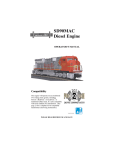Download DCS WO-130WT Operating instructions
Transcript
www.railking.com John Deere 4-6-0 Steam Freight Set Operation Manual www.railking .com FreightYard Sounds Thank you for purchasing this RailKing product. PLEASE READ BEFORE USE AND SAVE Table of Contents Set U p C hecklist . . . . . . . . . . . . . . . . . . . . . . . . . . . . . . . . . . . . . . . . . . . . . . . . 3 Getting Started . . . . . . . . . . . . . . . . . . . . . . . . . . . . . . . . . . . . . . . . . . . . . . . . . 4 Assembling RealTrax . . . . . . . . . . . . . . . . . . . . . . . . . . . . . . . . . . . . . 4 Installing theLock-on. . . . . . . . . . . . . . . . . . . . . . . . . . . . . . . . . . . . . 4 Connectingthe Transformer . . . . . . . . . . . . . . . . . . . . . . . . . . . . . . . . 4 Lubricatingthe Engine . . . . . . . . . . . . . . . . . . . . . . . . . . . . . . . . . . . . 5 Priming the Smoke Unit . . . . . . . . . . . . . . . . . . . . . . . . . . . . . . . . . . . 5 Coupling theEngineand Cars . . . . . . . . . . . . . . . . . . . . . . . . . . . . . . 5 Remote Control. . . . . . . . . . . . . . . . . . . . . . . . . . . . . . . . . . . . . . . . . . 6 Checking the Battery. . . . . . . . . . . . . . . . . . . . . . . . . . . . . . . . . . . . . . 6 Basic Operation . . . . . . . . . . . . . . . . . . . . . . . . . . . . . . . . . . . . . . . . . . . . . . . . 7 OperationButtons. . . . . . . . . . . . . . . . . . . . . . . . . . . . . . . . . . . . . . . . 7 ManualVolume Control . . . . . . . . . . . . . . . . . . . . . . . . . . . . . . . . . . . 7 Proto-Sound2.0Operation . . . . . . . . . . . . . . . . . . . . . . . . . . . . . . . . . . . . . . . 8 ActivatingProto-Sound 2 . 0 C onventional Mode Features. . . . . . . . . 8 FreightYard Sounds(FYS).. . . . . . . . . . . . . . . . . . . . . . . . . . . . . . . . 8 Tips on Using ®FYS . . . . . . . . . . . . . . . . . . . . . . . . . . . . . . . . . . . . . . . 9 Proto-Coupler Operation. . . . . . . . . . . . . . . . . . . . . . . . . . . . . . . . . . 9 Speed Control . . . . . . . . . . . . . . . . . . . . . . . . . . . . . . . . . . . . . . . . . . 10 Lock intoaDirection . . . . . . . . . . . . . . . . . . . . . . . . . . . . . . . . . . . . 10 Reset to Factory Defaults . . . . . . . . . . . . . . . . . . . . . . . . . . . . . . . . . 10 AutomaticSounds. . . . . . . . . . . . . . . . . . . . . . . . . . . . . . . . . . . . . . . 11 Maintenance . . . . . . . . . . . . . . . . . . . . . . . . . . . . . . . . . . . . . . . . . . . . . . . . . . 12 Care of Remote Control . . . . . . . . . . . . . . . . . . . . . . . . . . . . . . . . . . 12 Lubricationand Greasing Instructions . . . . . . . . . . . . . . . . . . . . . . . 12 Cleaning theWheels,TiresandTrack . . . . . . . . . . . . . . . . . . . . . . . 13 Locomotive TractionTire Replacement.. . . . . . . . . . . . . . . . . . . . . 13 Smoke Unit Maintenance . . . . . . . . . . . . . . . . . . . . . . . . . . . . . . . . . 13 Locomotive Light BulbReplacement.. . . . . . . . . . . . . . . . . . . . . . . 14 Caboose Light BulbReplacement . . . . . . . . . . . . . . . . . . . . . . . . . . 15 Self-ChargingBattery Back-Up . . . . . . . . . . . . . . . . . . . . . . . . . . . . 16 RailWareInteractive CD ROM . . . . . . . . . . . . . . . . . . . . . . . . . . . . . . . . . . 17 Troubleshooting. . . . . . . . . . . . . . . . . . . . . . . . . . . . . . . . . . . . . . . . . . . . . . . . 18 Compatibility. . . . . . . . . . . . . . . . . . . . . . . . . . . . . . . . . . . . . . . . . . . . . . . . . . 20 Transformer Compatibility Chart. . . . . . . . . . . . . . . . . . . . . . . . . . . . . . . . . 20 Additional Featureswith DCS RemoteControlSystem.... . . . . . . . . . . . 21 ExplodedView Parts. . . . . . . . . . . . . . . . . . . . . . . . . . . . . . . . . . . . . . . . . . . . 22 Service and WarrantyInformation CAUTION:ELECTRICALLYOPERATEDPRODUCT: Notrecommendedforchildrenunder10yearsofage. M.T.H.recommends adultsupervisionwithchildrenages10-16. Aswithallelectricproducts,precautionsshouldbeobservedduringhandlingandusetoreducetherisk ofelectric shock. WARNING:Whenusingelectricalproducts,basicsafetyprecautionsshouldbeobserved,includingthefollowing: Read thismanualthoroughlybeforeusingthisdevice. l M.T.H.recommendsthatallusersandpersonssupervisinguseexamine thehobbytransformerandotherelectronicequipment periodicallyforconditionsthat mayresultintheriskoffire,electricshock,orinjurytopersons,suchasdamagetothe primary cord,plugblades,housing,outputjacksorotherparts. Intheeventsuchconditionsexist,thetrainsetshouldnotbeuseduntil properlyrepaired. l Donotoperateyourlayoutun attended. Obstructedaccessoriesorstalledtrainsmayoverheat,resultingindamagetoyourlayout. l Thistrainsetisintendedforindooruse. Donotuseifwaterispresent. Seriousinjuryorfatalitymayresult. Donotoperatethehobbytransformerwithdamagedcord,plug,switches,buttonsorcase. l l ThetransformerwasdesignedtooperateonregularUShouseholdcurrent(120volt,50-60Hertz). Donotconnecttoany other sourceofpower. l Toavoidtheriskofelectricalshock,donotdisassemblethetransformerunit. Therearenouser-serviceable parts inside. Ifthe unitisdamagedcontactM.T.H.Serviceforinstructions. l Thetransformer i s equippedwithan internalcircuitprotector. If thecircuit protector trips,unplugthepowercordfromthe electricalwalloutlet, checkyourlayoutforanyshortcircuit s. Thecircuitbreakerwillresetautomaticallywhentheshortis removedfromthecircuit. Unplugthetransformerfromtheelectricalwalloutletwhennotinuse. l l Donotusethistransformerforotherthanitsintendedpurpose. TransformerRatings: Input:120 VAC,60HzOnly,Outpu t:21VAC,3.75A78VA 2 RailKing 4-6-0SteamFreightSet with Proto-Sound® 2.0 Set Up Checklist r r r r r r r Assemble RealTrax® Connect the transformer Lubricate the engine PrimingtheSmokeUnit Placethe engine a nd cars on the track a nd couplethem together Check to see whether the battery needs to be chargedforfullsoundeffects Apply power to runasdescribed inthe Basic Operation section of these instructions. Set Includes SteamTender SteamEnginewithProto-Sound® 2.0 BoxCar 8-Pieces O-31CurveRealTrax Track Clips TankCar Caboose Lock-On RemoteControl CD-Rom Video ToolsNeeded Pliers Philips Screwdriver Scissors CottonSwaborRag RailKingMaintenanceKit or Light HouseholdOilandBearingGrease You can obtain replacement parts and replacement instructions fromthe M.T.H. PartsDepartment e-mail: [email protected] phone: 410-381-2580 mail: 7020 ColumbiaGateway Drive,Columbia MD21046-1532 RailKing 4-6-0SteamFreightSet with Proto-Sound® 2.0 3 Getting Started ® Assembling RealTrax Thequickconnectors and built-inroadbedallowyouto set upRealTraxanywhere, including carpeted surfaces. STEP Knock-out must beremoved before remotelock-oncan beinstalled STEP Removeknock-outfrom outeredgeoftrackby holdingandtwistingup withapairofpliers STEP Insertlock-oninto knock-outtab (Lock-onistheinterfacebetween thetrackandtransformer) REMOVETAB FROMOUTEREDGE STEP Makesurethemetal contactslineup. STEP AlignQuick ConnectPlugs STEP GentlypushtogetherRealTrax Connecting Track Clips If youprefernotto screw yourtracktothetablefor a p ermanentlayout,use the enclosedtrack clips on adjoining c urved RealTraxsections t o securethem inplace. STEP Lineupthetrackclip STEP Pop trackclipinplace. Connecting the Transformer The75-wattpower supply included with t his set provides an easy-to-use,safe power source forAC-powered trains and accessories. ! Plug the wire fromthe transformer intotheremote lock-on's center port, then plug the transformerinto thewalloutlet. ! Unplugwhen notin use. 4 RailKing 4-6-0SteamFreightSet with Proto-Sound® 2.0 Lubricating the Engine Lubricate all exposed movingpartsbeforeoperating using a multi-purpose, plastic-compatible oil (available with M.T.H.'sMaintenance Kit, sold separately) or a light householdoil. Follow the lubricationpoints. LubricateValveGear LubricatePick-UpRollers (DoNotOiltheFlatPartof Pick-UpRollers) DONOT OVER OIL LubricateSideRods Priming the Smoke Unit Add 1 5-20Drops S mokeFluid You shouldprime t h e s m oke unit with smokefluid before operating. Add15-20 drops of smokefluidfromthe includedpipettethroughthesmokestack, thengentlyblow into t hestacktoeliminateanyairbubblesinthefluid. If you choose n ot to primethe unit with fluid, turnthe smokeunit switch located under the tender totheOFF position. Running the e ngine without a primed smoke unit maycausedamage. See the "ProtoSmoke Unit Operation" sectionofthisbook for moreinformation onsmokeunitmaintenance. Runningthe engine without a primed smoke unit may cause damage Smoke Unit ON/OFFSwitch Coupling the Engine and Cars STEP Position armiture forproper operation Incorrect Position STEP Placetheengineandcars onthetrack. Opencouplersby pressing downon plunger. STEP Push carstogetherto couple. RailKing 4-6-0SteamFreightSet with Proto-Sound® 2.0 5 DONOT CONNECT This EngineTo A Tender From Another Engine; ItMay Cause Serious Damage. CABLE CURVES UPWARD ! Plugtenderplugintoboilersocketatthebackofcab. ! Connect thedrawbarbetweentheengineand tender. Look at the bottom of the engine a nd tenderwhere each will have a c olor-coded stamp. Iftheymatchyou may connect thosetwo pieces;ifnot,don't. Checking the Battery You may find,ifyourset was built several m onths before you setitup,thatthe rechargeable battery has r undown andneeds to bechargedbeforeoperating. Ifyou noticethatthesoundsaregarbled,testand charge the engine as describedinthe"SelfCharging Battery Back-Up" on page16. Remote Control The r emote andlock-onaredesignedforuse with moderate powersupplies such asthe one included w ith this set. It is compatible w ith virtuallyany manufacturer'sengines. STEP STEP STEP Aimremotecontrolatthe roundedsideofthelock-on sensortosendtrack.Lockonsensorcanberotatedtothe direction you will mostoften signal. Remove phillipsscrew with screwdriver onbackofremote. InserttwoAAbatteries(not included)intotheremote. STEP STEP Green LED flashing indicateslock-onis receivingsignalsfrom remote. Controlstrainsfrom upto15feetfrom thelock-on. Note: The RailKing® Remote Control and Remote Lock-on will n ot operateengines equipped with pre-1997 v ersions ofProto-Sound ® or with Proto-One,™ Proto-Plus, ™ Proto-Deluxe,™ aftermarket systems. 6 RailKing 4-6-0SteamFreightSet with Proto-Sound® 2.0 Basic Operation Operation Buttons Throttle Up Throttle up the power toyourtrackbypressingthe top endof the Throttle Control Rocker Switchfirmlyforabout5seconds, until the engine's headlight and lighted cars burnbright. Then puttheengineintomotionbyfirmlypressingthe Direction button (holdit for approximately1 second)onyourremoteonce. I f t h e engine does not begin to moveas soon as youfirmly press the Direction button,you may not have sent enough voltage tothetrack to make the train move. Press the throttle u p f o r a fewmoresecondsuntilthetrainbeginstomove. To increase ordecreasetrack voltage, andthereforetrain speed, press the throttlecontrol rocker switch. Pressing the topendof thethrottle will increase voltageand speed. Pressingthe bottom end o f the throttlewill decrease voltage and speed. Theengine will maintainthespeedyou set after you release thethrottle until you p ressitagaintochange the voltage a n d s peed. Bell - To sound the bell, firmly press and releasethe Bell button.Toturn the bell off, press and releasethe Bell button again. The bell will continue to ringfromthetimeyouturniton until you press and releasethe buttonagain to turn it off. Emergency Stop Pressthe Emergency Stopbuttonand all trains on thetrackcontrolled b y theremote will stop u ntil you reapply voltage. This is aneasy waytoshutdownyourtrainsat t h e e n d o f a session or to stop suddenlythetrain'spath becomes obstructed. CAUTION: Do not mixold and new batteries. Do not mix alkaline, standard(carbonzinc), or rechargeable (nickelcadnium) batteries. Manual Volume Control To adjust the volume of all soundsmade bythisengine,turnthemastervolume control knob l ocated under the tender clockwise to i ncreasethevolumeand counter-clockwise todecreasethevolume. Horn/Whistle - Tosoundthe whistle,firmlypress the Horn/Whistle button. Thewhistle will sound foraslongasyou continue to depressthebutton. It will stop whenyoureleasethe button. Throttle Direction Yourtrain is programmed tostart in neutral. The trainwillalways cycle neutral-forward-neutral-reverse witheachpressandrelease of the directionbutton. The engine i s programmed torestart inneutral eachtimethetrackvoltageis turnedofffor25secondsormore. CyclePhases Neutral Reverse Forward Neutral increase RailKing 4-6-0SteamFreightSet with Proto-Sound® 2.0 7 Proto-Sound 2.0 Operating Instructions This manual contains theoperating instructions for Proto-Sound2.0inconventional modeonly. Instructionsfor accessing DCScommandmodefeatures accompany the DCS Remote Control Systemequipment. Activating Proto-Sound2.0 Conventional Mode Features: Proto-Sound 2.0features areactivated b y s e q uences of Bell and Whistle button pushes described below. Please read the full descriptions of each featurebefore using it. To use these buttonstoactivatefeaturesratherthantoblow thewhistle orringthe bell, you shouldtapthebuttonsveryquicklywitha½-secondpausebetweenbutton presses. You may need to practice yourtimingtomakethisworksmoothly. TimingChart Press Whistle Short& Firm ½Sec. Pause ½ Sec. Press Bell Pause Short& Firm Total TimeLap se:1 ½ Seconds Feature to BeActivated ButtonCode: FreightYardSounds FiretheRearCoupler FiretheFront Coupler Speed Control On/Off Lock into a Direction Reset toFactoryDefaults 1 1 1 1 1 1 Press Bell Short& Firm Bell,2Whistles Bell,3Whistles Bell,4Whistless Whistle, 2 Bells (fromNeutral only) Whistle, 3 Bells Whistle, 5 Bells (fromNeutral only) Freight Yard Sounds (FYS): Your engine i s equipped with a sound packageof freightyardsoundsthatyoucan play whenyoupullintoayard. Each sequence d escribed below willplay a s l o n g a s i t i s left o n, randomly generating sounds,butbesure to allowapproximately30 seconds betweenthebuttonpushes describedbelowtoallow the FYS sufficient timetorun through each sequence. To cue the sound systemtoplaytheFYS,quickly but firmly tap the Bell button once ! followedby2quicktapsoftheWhistle button while the engineismoving. Tap the buttons quicklybut allowapproximately½ secondbetween eachpress. Press the Direction button oncetostoptheengine. This willtrigger thefirst ! sequence of FYS.Thereverse unit is temporarily disabled so that thetrainwillnot move as you use theDirectionbutton to trigger the sounds, and Proto-Sound 2.0has disabled o perator control over the Whistleand Bellbuttons until the full FYS sequenceiscomplete. ! After waiting about 30secondsforthatsequencetorun,presstheDirectionbutton again totrigger the s econdsequence of FYS. ! After about30 seconds,press the Directionbuttonagain totrigger the third FYS sequence. 8 RailKing 4-6-0SteamFreightSet with Proto-Sound® 2.0 ! Again, after allowingabout 30seconds f orthatsequenceto run,press the Direction buttononemoretimetotriggerthefourthandfinalFYSsequence. The FYS will continue, and withina few seconds,the engine willstart andmoveouton its ownat the current throttle s etting, i n t he same direction it wastraveling when you beganthe sequence. Once the bell turns off, the operator regains control of the t ransformer's Bell and Whistle buttons andcanringthebellorblowthewhistle as u sual. Bell Whistle Whistle SoundSystemCuedtoPlay Freight Yard Sounds(FYS) + Direction 1st Sequence FYS + Direction 2nd Sequence FYS + Direction 3rd Sequence FYS + Direction 4th Sequence FYS Operator Controls = WhenBell Turns Off Tips on Using FYS ! You can terminateFYS at a nytimebyturningoffpowertothe trackfor 15 seconds. ! You do not have t o b e i n F o rward to u se FYS. Attheconclusionofthefull sequence, the trainwill pullaway fromthestation in whatever direction you were going when youactivated the feature. ! You can use FYS even if youare double-headingwith another engine. Ifthe second engine i s not equipped with Proto-Sound2.0, you must remember not toleavethethrottleatahighvoltage level once you have stoppedtheengine to run the FYS. Otherwise,theengine without FYSwill beginvibrating onthe trackasitsmotorsstrainto movethetrain,sincetheycannotbeautomatically disabled during theFYScycle(orif anoriginal Proto-Sound engine,FYS are triggereddifferentlyandthatengine'smotor-disablefeature will notbeactive when y ou run FYSinProto-Sound 2.0). ! FYS can betriggered from Neutral. Itwill operate the same as i f t r i ggered whileinmotion except that,attheconclusionoftheFYS,theenginewill departinthenextdirection of travel, as opposedtothedirection it was travelingbefore e ntering N eutral. Proto-Coupler® Operation This locomotiveis equipped with o ne or morecoil-wound Proto-Couplers f or remote uncouplingaction. Because Proto-Couplers are controlled throughthe Proto-Sound 2.0 microprocessor,they do not require anuncoupling tracksection ormodificationtoyour layouttofunction.Youcanfire a coupler fromneutral or whileinmotion. Use thecode shownbelow (and in the chart o n p age 8) to fire the coupler(s). Rear Coupler: To firethe rear coupler, quicklytaptheBellbuttononcefollowedby three quicktapsof the Whistle button, allowing approximately½secondtolapsebetweeneachquick button press. Thesoundoftheliftbarand air line depletion will play, andtheknucklewillbe released. Fire Bell Whistle Whistle Whistle Rear = Coupler RailKing 4-6-0SteamFreightSet with Proto-Sound® 2.0 9 FrontCoupler: To firethe frontcoupler(ifyourengine has one),quickly tap the Bell buttononce followedbyfourquicktapsoftheWhistlebutton,allowingapproximately ½ second to lapse between eachquickbutton press. The s oundoftheliftbarandairlinedepletionwill play, and the knuckle willbereleased. Fire Bell Whistle Whistle Whistle Whistle Front = Coupler SpeedControl: M.T.H. engines equippedwith Proto-Sound 2 .0 havespeedcontrol capabilitiesthatallow the engine t o m aintain a c onstant speedupanddowngrades and aroundcurves,much likeanautomobilecruisecontrol. Youcanaddordrop cars on therun, and the engine will maintain the speed you set. Whilethe engine is programmed tostart withthespeedcontrol featureactivated,youcan opt to turn it off. This means the engine's speed will fallasitlaborsupahillandincrease as it t ravels downward. Itis also affected b y theadditionorreleasingofcarswhileonthe run. Because theengine will run moreslowlyatagiventhrottlevoltagewhen speed control is on than when itisoff,youshouldadjustthethrottle toalowerpowerlevel for operation with speed control off to avoid high-speed derailments. Whenspeedcontrol is off,thevolumewilldrop toallowfor better l ow voltageoperation. Toturnspeed control onand off, put t h e engine inneutral,thenquickly tap the transformer's w histle buttononetimethenquicklytaptheBellbutton two t imes, allowing approximately½second to lapse betweeneachquickbuttonpress. Repeat the 1 whistle, 2bellscode to return ittotheothercondition. You willwant todothisduringtheinitial neutral uponstart-up if you ever couplethisengineto another engine that isnotequipped with speed control to avoid damaging t h e m o tors ineither engine. Each time you shut downtheenginecompletely,it willautomatically turn s peedcontrol on. Place Engine into Neutral Whistle Bell Bell = Speed Control TwoWhistleBlasts (indicateschangeismade) Repeat to Return toNormalCondition Lockintoa Direction: You can lockyourengineintoa direction (forward, neutral,orreverse)sothatitwill not change directions. To do this, put t he engine intothedirection youwant (orinto neutral to lockitinto neutral), r u n i t a t a v e ry slowcrawl(asslowly as it will movewithout halting), and quickly but firmly tap theWhistle button once followedbythreequicktaps of the Bell button, allowingapproximately ½ secondtolapse between eachquickbutton press.Two whistle blasts willindicatethattheenginehasmadethechange. The engine will n ot changedirection (includinggoing intoneutral) until you repeat the1whistle,3 bells code t o r e turn the enginetoitsnormalcondition,eveniftheengine is kept without powerfor extendedperiods of time. Place Engine into Desired Direction whistle 10 Whistle Bell Bell Bell = Direction Lock Two W histleBlasts (indicateschangeismade) RepeattoReturn to Normal Condition RailKing 4-6-0SteamFreightSet with Proto-Sound® 2.0 Resetto Factory Defaults: To override the settings y ou currently have assigned to theengineandresetittoits factorydefaults,while in NeutraltaptheWhistlebuttonquicklyonce,followed byfive quicktaps of theBell button,allowing approximately ½ second tolapsebetweeneach quickbuttonpress.Two whistle blasts will indicate thattheenginehasmadethechange. Place Engine in Neutral Whistle Bell Bell Bell Bell Bell = Reset Two W histleBlasts (indicateschangeismade) RepeattoReturn to Normal Condition Automatic Sounds: Certain Proto-Sound 2 . 0 soundeffects automaticallyplayinprogrammedconventional modeconditions: ! Squealing Brakes play anytimetheengine'sspeeddecreasesrapidly. ! Cab Chatter plays atrandom intervals when the engine idlesinneutral. ! Engine Start-upandShut-down soundsplay when the engine is initiallypowered on or is powered off forfive seconds or more. RailKing 4-6-0SteamFreightSet with Proto-Sound® 2.0 11 Maintenance Care of the Remote Control Your RailKing Remote C ontrol System shouldoffer years of trouble-free s ervice. There are a fewthingsyoucan do toensure trouble-free operation: ! Ifyourtrainrespondsinconsistently, replace old batteries withfreshones. Do n ot mix old andnewbatteries. ! Remove batteries before storingfor extended periods. ! Donotdroptheremote. It candamage t he delicateelectronics inside. ! Any attempt byanyoneotherthananauthorizedM.T.H. repair person to openand repairthehandheld transmitterorlock-onmay result indamageandthelossof warranty protection. Lubrication Instructions The e ngine shouldbeoiledand greasedinordertorunproperly. Regularly lubricate all siderods and linkage c omponentsandpickup rollers to prevent squeaking. Uselight householdoil,suchas that found in M.T.H.'s maintenance kit. Donotoveroil. Use only a droportwooneachpivot point. LubricateValveGear LubricatePick-UpRollers (DoNotOiltheFlatPartof Pick-UpRollers) DO NOT OVER OIL LubricateSideRods Greasing Instructions The l ocomotive'sinternalgearingwasgreasedatthefactory. Grease engineevery 50 hoursof use or one year. Use a lithiumbasedgreaseandfollowthegreasinginstructions. ! Remove the screwfromthechassistoopen thegreaseport. ! Insertthegreasetube tipintotheportand squeeze the tube onceor twice toaddgrease tothegearbox. ! Wipeoffany excessgreaseandreplace the phillipsscrew securely. 12 RailKing 4-6-0SteamFreightSet with Proto-Sound® 2.0 Cleaning the Wheels, Tires and Track Periodically check the locomotive wheels andpickups for dirt andbuildup, whichcancausepoorelectrical contact and traction andprematurelywear outthe neoprenetraction tires. Wheels and tires can be cleaned using denatured ( not rubbing) alcoholapplied with a cotton swab. To cleanthetrack, use RailKing Track Cleaning Fluid and a cleanragordenatured(notrubbing)alcohol. Unplug the transformer a nd wipe therails of the track, turning the rag frequentlyto ensure that youareusing clean cloth on t herails. Becausethemanufacturing process leavesacoatingonRealTraxcenterrail,you should cleantherails after the first 30minutes of u se ( y o u m aynotice anelectrical smell d uring initial use as the coating wearsoff; thisisnormal). Thereafter,keepaneyeonthetrackandcleanit whenitgets dirty toensure goodelectrical contact andtolengthenthelifeofthetires. Traction Tire Replacement Instructions Your locomotiveis equipped with t wo neoprene rubber traction tires ontherearset of flanged drivers. While thesetiresareextremelydurable, you may need t o r eplacethemat some point. STEP STEP ! Remove t he side rods(therodsthatconnecteach drivewheeltotheother)from the w heelsinordertoslipthenewtireoverthegrooveddrivewheel. Thesebolts canbeloosenedwitha5mmnutdriver. ! Cleanthegrooveusingacotton swabanddenaturedalcohol. ! Makesuretheoldtirehasbeencompletelyremovedfromthegrooveinthedrive wheel,usingarazorbladeorsmallflatheadscrewdrivertopryawayanyremains. Cleanthegrooveusingacotton swabanddenaturedalcohol. Slipthenewtireontothewheel. Youmayfinditusefultousetwosmallflathead screwdriverstostretchthetireoverthewheel. Ifyoutwistthetirewhilestretchingitoverthewheel,youwillneedtoremoveand reinstallthetire. Otherwise yourenginewillwobblewhileoperating. Makesurethetireisfullyseatedinsidethegroove. Usearazorbladetotrimaway any e xcesstirethatdoesn't seatitselfinsidethegrooveproperly. ! ! ! ! ProtoSmoke® Unit Operation This steam locomotive contains a smoke unit that outputs smoke through thesmokestack ontheboileroftheengine. Thesmoke unit isessentiallyasmall heating element and wick that soaksup and thenheatsamineraloil-basedfluidthatemitsaharmlesssmoke. The s moke is then forced out ofthestackbyasmallelectric fan. With a feweasymaintenance steps,youshouldenjoytrouble-freesmoke unit operation for years. ! Whenpreparing to r unthisengine, add 15-20 dropsof smokefluidthroughthe smokestack. We recommend M.T.H.ProtoSmoke,Seuthe,LGB, or LVTS fluids(a small pipette of ProtoS moke fluidisincluded). Do not overfilltheunitorthefluid mayleakoutandcoattheinteriorenginecomponents. RailKing 4-6-0SteamFreightSet with Proto-Sound® 2.0 13 Ifyou choose not to add the fluid (or have already added the fluid but choose t o r un smoke-free), turnoff the smoke unit switchlocated under the tender body. Failure eitherto addfluidto the unit or toturn it off may d amage the smoke u nit heatingelement and/or wicking material. ! Add Add 15-20Drops 15-20Drops Smoke Fluid SmokeFluid Runningthe engine without a primed smoke unit may cause damage When the smoke output while running the engine beginstodiminish, addanother10-15dropsofsmoke fluid or turnthe smoke unit off. Whenstoring the unit for long periodsoftime, you may want to add about 15 drops of fluid topreventthe wick from drying out. Afterremovingtheenginefromstorage,add another 25dropsoffluid, lettingthe wicksoak upthefluidfor15 minutes prior to operation. ! ! ! If you experience poor orno smokeoutput w hen the smokeunit is o n a n d h a s fluid,checkthewickto see ifithasbecomehard,blackened,andunabsorbentaround the heating element. Remove the b oiler as shownbelow. Remove the smoke unit inspection coverfromthe locomotive's body (see right). Afterremovingthe chassis and inspection cover screws, lift theinspectionplate away and inspect the wick. Ifitisdarklydiscoloredandhard,it shouldbe replaced. Whenpriming new wick add 40drops. SmokeUnit ON/OFFSwitch SmokeUnitCover Wickin Poor Condition Wick in Good Condition Locomotive Light Bulb Replacement To replace thelightbulbinthelocomotive, follow the boiler removal instructions below. STEP 14 Remove the four Phillipsscrewsfromthechassisthenliftthebody a way fromthechassis. RailKing 4-6-0SteamFreightSet with Proto-Sound® 2.0 STEP Once thelocomotiveboiler hasbeen removed from its chassis, locate the bulbbracket as seen in the illustrationontheright androtate the headlight bulb counter-clockwise toremove. ReplaceHeadlightBulb Caboose Light Bulb Replacement To replace the i n terior lightbulbsfollow these instructions and seethediagrams below. You canobtain replacement bulbsdirectlyfromtheM.T.H. Parts Department. STEP STEP Lowerthechassisfromthe shell,taking care not topull the wiresout. Remove t he four(4) screwslocatedunder thecaboose's trucks. STEP End Frame Step Platform STEP Carefullyloosen the end frames onboth endsfromthestep platform. Thengrasptheend framebythe bottom and pivotoutward5 degrees. Remove the step platforms from bothends. Lowerthechassisfromtheshell,taking carenottopullthewiresout. STEP ReplaceaBayonetBulbbyturningand pushingup,pullingthebulbfromitssocket. Bayonet Bulb (Part #CI-0000015) 1 2 RailKing 4-6-0SteamFreightSet with Proto-Sound® 2.0 15 Self-Charging Battery Back-Up The s pecial NiCad7-cell 8.4vself-chargingbatteryrecharges continuously during train operation and should lastfor up to five years. The battery i s a drybattery t hat shouldnot leak or cause anydamagetoyourengine. Depending upon whenyourenginewas built, it may need t o b e charged right out ofthebox. Ifenginesounds seemdistorted or garbledatlowvoltagesorbecomesilentwhenpowerfromthe transformer is turned off,testthebatterytodeterminewhetheritshouldbe rechargedorreplaced. ! Test: Put theengineinneutralandleavethe track voltage at10-12 volts(high enough forthelightstoshinebrightlyandtheengine to movesteadily)for 15 minutes. ! Recharge: If thesoundsareimp roved attheendofthe15-minute testcharge,the battery charge has rundownandcanbe recharged. Thereareanumberofways you candothis: ! Leavetheengineinneutralwithtrackvoltageat10-12 volts for 6-7 hours s o the battery can fullyrecharge (if your engine has a smoke unit,besure it is turnedoff). ! Use M.T.H.'s battery recharger (soldseparately) that plugs into a wall outletand aspecial port u nder the tender t o r e charge the batteryovernight without leaving it onthetrack. Battery Charger ItemNo.50-1005 ! 16 Replace: If thesoundsare notimprovedat the endofthe15-minutetestcharge,itis time to replace the b attery. Available through M.T.H. Parts. Astandard9valkaline battery canbesubstituteduntil your replacement arrives, butsincealkaline batteries cannot be recharged, it will eventually w ear down. Do NOTusea6-cell7.2v battery. RailKing 4-6-0SteamFreightSet with Proto-Sound® 2.0 Quick-Start Video The i ncluded V HS Quick-Start video demonstrates the start-up and basic operationofthis set aswellasotherinformation about model railroading. You mayfindit helpful to view the video beforeoperatingthis set. RailWare Interactive CD ROM M.T.H. providesafreeRailWareCDROMineachReady-To-Runset. It isfull of helpful information o n M.T.H. p r oduct history, track planning s oftware, a dealer finder,and informationandvideo clips onLoco-Sound and Proto-Sound 2.0. Follow t he directions belowto use theCD ROM. Minimum SystemRequirements: P entium100,16MBRAM,Windows95 or later, CD ROMdrive, Sound Card, display properties s et togreater than256colors. The CDwill ® not w ork on a Mac OSunless you r un VirtualPC . Running RR-Track Software You may run theRR-Tracksoftwaredirectly off of the CDROMoryoumayinstallthe software to yourharddrive. 1. On the Desktop, clickontheicon that says My Computer. 2. Find your CDROMdrive. 3. With the M.T.H. CDROMinthedrive, doubleclickontheiconfortheCDROM drive. 4. Find the folder ontheCDROMentitledINSTALLATION. 5. Choose thefolder inside entitled RRTRAXSETUP. 6. Runthefileinthatfolder calledSETUP.EXE and followthedirectionsitprovides. The p rogram m ay ask youfor aregistration code. Ifitdoestypein"M.T.H."and it w ill run. Additional track libraries can be obtained directlyfromRR-Track. See theirwebsite for more information www.rrtrack.com . Installing Adobe Acrobat Software To read some oftheelectronic documents included o n t he CDROM, you will need to installtheAdobeAcrobatReader® ifitisnotalreadyonyourcomputer.To install the software: 1. On the Desktop, clickontheicon that says My Computer. 2. Find your CDROMdrive. 3. With the MTH CDROM in thedrive,double clickontheiconforthe CDROM drive. 4. Find the folder ontheCDROMentitledINSTALLATION. 5. Choose thefolder inside entitled ACROBAT READER. *If youarerunningWindows95, 98orNTchoose the f older 32 BIT. R u n t hefile AR32E301.EXEandfollowthedirectionsitprovides. If you have problems youcannot resolve by using thesedirections, contact [email protected] or call 410-381-2580 for further help. RailKing 4-6-0SteamFreightSet with Proto-Sound® 2.0 17 Troubleshooting Proto-Sound® 2.0 Problems Although Proto-Sound2.0hasbeendesignedandengineeredfor ease of use, you may have some questions duringinitial operation. Thefollowing tableshould a nswer most questions. If your problemcannot be resolvedwith thistable,contact M.T.H. for assistance (e-mail: [email protected];telephone: 410-381-2580; fax: 410-4230009;mail: 7020Columbia GatewayDrive,Columbia MD21046-1532). Starting Up Remedy When I firstturnthepoweron,theengine will notbegin torun. Thisisnormalbehavior. Topreventaccidental high-speedstart-ups, Proto-Sound2.0 is programmed to startupinneutralanytimetrack power has been turned offforseveralseconds. See the"Basic Operation"section formoredetails. The enginewillnotstartafterIpress the Youmaynotbesendingenoughpowertothetrack Directionbutton. topowerthe engine. Pressthethrottle u p f o r a f ew more seconds to increase track power. My enginesounds are distortedand g arbled. Thebatterymayhaverundown,especiallyifthe engine hasbeen instorageforsometime. See the "Self-Charging B atteryBack-Up"sectionofthese instructionsfor howtotest, recharge,and(if necessary)replacethebatte ry. Whistle Remedy Ican't get the whistle toblow when I press the whistlebutton. Bell Remedy Ican't get the belltoringwhenIpressthe bell button. Coupler You maybepressingthebuttontooquickly. Try pressing thebellbuttonmoreslowly,taking approximatelyone fullsecondtofullydepressthe button. Remedy When I try to fire the coupler,FYSstarts. The Proto-Coupler w o n't let theengine uncoupleonthefly. The coupler d o esnotfireorstaycoupled. Cab Chatter Sometimes the CabChattersoundsdon't play. Lock-out You are waiting toolongbetweenwhistle button presses. Seethetiminginstructionslocatedatthe beginningofthe"Proto-Sound2.0Operating Instructions"section. Try lubricating the coupler knuckleand rivet with a drygraphite lubricant. The couplerneedstobecleaned. Wipewith denaturedalcohol(notrubbingalcohol)andlet dry. Remedy Cab Chatterplaysonlyinneutralatrandom intervals. Remedy Ican't get the engine torunafterIpowerup the transformer. Itsitsstillwiththe diesel and compressorsoundsrunning. The enginewon'tlock into forward, neutral, orreverse. 18 You maybepressingthebuttontooquickly. Try pressing theWhistlebuttonmoreslowly,taking approximatelyone fullsecondtofullydepressthe button. The engine maybe lockedinto the neutral position. Follow theprocedure in the "Lock into a Direction" s ectiontounlocktheengine'sdirection. Enginespeedmust be below10 scale mph (approx.10 volts orlessinconventionalmode). RailKing 4-6-0SteamFreightSet with Proto-Sound® 2.0 Volume Remedy The soundsseemdistorted,especiallywhen the whistleor bell is activated. No Sound Battery Proto-Sound2.0volumeis settoo high. Turnthe volume controlknob onthebottom ofthe chassis counter-clockwise to reduce thevolume. Volumeissettoolow,adjustvolumecontrolknob on t h e b ottom ofthechassisclockwiseto increase the volume orcheckconnectortospeaker. Remedy The enginewillnotleavethe initial neutral setting. Igetnosoundswhen the engineshifts betweendirections. After I turn offmytransformer, my engine continuesto m ake soundsbeforequitting. FYS Check tobesurethebatteryisinstalledandfully charged. Seethe"Self-ChargingBattery BackUp" section. The battery maybe dead o r n e edtobecharged. See the "Self-ChargingBatteryBack-Up" section. Proto-Sound2.0is designed tocontinue t o sound for a fewsecondsafterpowertothetrack has beenshutofftoallowfora morerealistic shutdown. Remedy TheFYSsoundsoccasionally repeat themselves. Once inFYS, theengine doesn't go into reverse. When the FYSenters itslast sequencethe bell automatically comeson. When FYSisenabled,pressingthewhistle and bellbuttonshasnoeffect. IpushtheDirectionbuttonbutthenext sound clip in thesequence doesnot play or theenginedoesnotcomeoutofFYS after the fourth pressoftheDirectionbutton. Proto-Sound 2 .0 hasabuilt-inrandomnumber generatorthatrandomly selectseachsoundclipto play. Becausethere a re a limited number o f sound clips available in e a c h FYS sequence,it is probable that some ofthese sound clipswillbe repeatedfromtime to time. SothatFYSeffectscanbe asrealisticas possible, Proto-Sound 2 .0 disables the reversingunit wheneverFYSisenabled. Thiswaythe engine remainsstillatits stopas the operatorcycles throughthe FYS sequences. FYS isprogrammed tostartringingthebelland then toput theengineinmotionatthatpoint. After a pproximately 15 ringsofthebell,itwill automatically turnoff. BecauseFYSmustcontrolvariouseffectsineach sequence, Proto-Sound2.0 takescontrol ofthese sound effects until youexitFYS. Each F YS clipmustplayforacertainamountof timebefore FYSwilladvancetothenext stepin the FYScycle. Wait at l e a s t 30 seconds i n e ach FYS sound clipbeforepressing the Direction button. RailKing 4-6-0SteamFreightSet with Proto-Sound® 2.0 19 Compatibility Whilethis Ready-To-Run set is equipped witheverything youneedtooperateit,the designallows flexibility. The train will operateonany traditional O-31 or l arger O Gaugetrack system,including the ScaleTrax™ included with this s et or traditionaltubular track. It is also compatiblewith most standardAC transformers, i ncluding the hobby transformer packaged withyour set. Transformer Compatibility and Wiring Chart Note that many oftheoperational commands described in these instructionsrequire a bell button,so if youareusingatransformerotherthantheoneincludedinthis set andyour transformer doesnothaveitsownbellbutton,youshouldconsideraddingone togetthe full b enefit of thesystem. Transformer Model Center Rail Outside Rail Min/Max. Voltage Power Rating Transformer Type MTHZ-500 Red Terminal Black Terminal 0-18v 50-Watt Electronic MTHZ-750 Red Terminal Black Terminal 0-21v 75-Watt Electronic MTH Z-4000 Red Terminal Black Terminal 0-22v 390-Watt Electronic Lionel1032 U A 5-16v 90-Watt Standard Lionel1032M U A 5-16v 90-Watt Standard Lionel1033 U A 5-16v 90-Watt Standard Lionel1043 U A 5-16v 90-Watt Standard Lionel1043M U A 5-16v 90-Watt Standard Lionel1044 U A 5-16v 90-Watt Standard Lionel1053 U A 8-17v 60-Watt Standard Lionel1063 U A 8-17v 60-Watt Standard All-Trol LeftTerminal RightTerminal 0-24v 300-Watt Electronic Dallee Hostler LeftTerminal RightTerminal LionelLW A U 8-18v 75-Watt Standard LionelKW A orB U 6-20v 190-Watt Standard Lionel MW Outside Track Terminal Inside Track Terminal 5-16v 50V.A. Electronic LionelRS-1 RedTerminal BlackTerminal 0-18v 50V.A. Electronic LionelRW U A 9-19v 110-Watt Standard LionelSW U A 130-Watt Standard Lionel TW U A 8-18v 175-Watt Standard Lionel ZW A,B,CorD U 8-20v 275-Watt Standard Lionel Post-War Celebration SeriesZW A,B,CorD Common 0-20v 135/190 Watt Electronic 20 Electronic Unknown RailKing 4-6-0SteamFreightSet with Proto-Sound® 2.0 Additional Features Accessible with the DCS Remote Control System: (additionalequipmentrequired) Whileconventional modeoperation of a Proto-Sound 2 .0 engine yields wonderfully realistic sound andseveraltraincontrol features, command modeoperation allows the usertoaccessaworldof command functions never beforeaccessible to O Gauge railroaders. With theadditionoftheDCSRemoteControlSystem(including a DCS remotehandheldand Track InterfaceUnit) users gain manyadvancedfeatures, including: ! ! ! ! ! ! ! ! ! ! ! ! ! ! ! ! DCSProto-Speed Control - Establishes desiredlocomotive speed inscalemiles per hourincrements via a thumbwheel control andallowsoperatortosetmaximum speed and acceleration/deceleration rates ® ProtoSmoke Variable Output Control - Controls how much smokeeachengine outputs and matches smoke to locomotivespeed LocomotiveLightingControl-Controlslocomotiveheadlights,markerand interior lights, beacon lights, ditch lights,andMARSlights EmergencyStop-Single button pushstopsallProto-Sound 2.0trains b ut does not turnoffthepower OneTouchGlobal Mute/UnMute-Singlebutton mutes or unmutes all DCScontrolled locomotives' user-defined actions,including sound, lights, a nd smoke Proto-Dispatch Operation-PublicAddress-like feature allowsusers to speak through locomotivespeaker duringoperation Proto-Cast-Allows userstoplayaudiorecordingsthroughlocomotive speaker during operation Proto-Doppler SoundEffects Set Up-Users canconfigure locomotive for Doppler Operation, includingsetting distance points for Doppler start,repeat, andstop modes Independent VolumeControl of Engine Sounds, Bell, Horn & Whistle for each Locomotive Control upto50different DCS-EquippedLocomotives at onetime with multiple TIUs Proto-Effects™ Set Up-User c anselectindividual Proto-Effects™ operations to be active or i nactive, includingcabchatter, train wrecksounds, coupler s ounds, and wheel clickety-clacksounds Direction Control SetUp-Usercansetinitialindividual start-up direction(startin forwardorreverse) for double-heading operations Locomotive Consist Set-up-User can determine locomotive values for consist makeups,allowing multiple locomotives belonging to a consist to operate t ogether Query Locomotive Information-User canquerylocomotive programming tolearn locomotiveaddress and enginedatainformation, includingscalemilestraveled User Can Query, SetandOperate Track andAccessory Interface Unitsfor Programming DigitalCommand Operations for upto250Accessoriesand250 Individual Switches User Can Script, RecordandPlaybackTrainRoutes Operating instructions forallDCS Commandfeatures will accompany the DCS remote control equipment. RailKing 4-6-0SteamFreightSet with Proto-Sound® 2.0 21 4-6-0 Steam Locomotive Engine Parts Name and Number Part # $Price Per Unit 1.) Shell ( black)( boiler ) FB-1200197 *100.00 ( New York Central )( # 1242 ) 2.) Bell( nickel ) FB-1200101 6.00 3.) Handrail ( nickel )( boiler ) FB-1210042 2.00 ( right )( 150.0mm long )( bends down 13.4mm ) 4.) Handrail ( nickel )( boiler ) FB-1220049 2.00 ( left )( 150.0mm long )( bends down 13.4mm ) 5.) Stanchion ( black ) FB-1200024 0.25 6.) Lens ( green)( marker light ) FA-1230021 2.00 7.) Lens ( clear )( headlight ) FA-1230022 2.00 8.) Wire nut ( yellow ) BI-4500003 0.25 9.) Smoke unit AA-0000029 *50.00 ( Proto-Sound 2.0® ) 10.) Bulb ( clear )( headlight ) CA-0000038 1.00 ( 6v)( small globe )( screw ba s e ) 11.) Bracket ( black ) IH-0000174 3.00 ( headlight / smoke unit )( metal )( angled ) 12.) Screw IA-0000003 0.15 ( 4/40x6.0mm )( roundhead ) 13.) Insulator ( black ) BD-0000026 2.00 ( top )( square )( pick-up ) 14.) Screw ( nickel ) IA-0000015 0.15 ( M3x6.0mm )( roundhead ) 15.) Screw ( yellow zinc ) IA-0000089 0.15 ( M2.5x6.0mm )( roundhead w/ lock washer ) 16.) Motor mount( black ) BI-0000034 15.00 17.) Screw IA-0000050 0.15 ( 6/32x8.0mm )( roundhead ) 18.) Motor(RS-365SH ) BE-0000079 25.00 ( 8.0x29.0mm worm gear ) ( 14.5mm long threads ) (9.0x30.0mmflywheel)(w/ tachboard mounting strap) 19.) Tach tape BE-0000069 1.00 ( fits30.0mmflywheel)( 1.96mm wide stripes ) ( black & white stripedtape ) 20.) Tach board AG-0000048 6.00 ( has small resister onbacksideof tach board ) 21.) Screw IA-0000027 0.15 ( 6/32x6.0mm )( roundhead ) 22.) PC board ( green ) AG-0000044 8.00 ( 10pin female plug )( 20.5x24.2mm ) ( w/2-IN4004 diodes ) 23.) Draw bar ( black ) FB-1200079 3.00 ( 67.5mm long ) 24.) Spring ( nickel ) IE-0000061 0.50 ( 6.5x10.0mm )( w/ 0.6mm thick wire ) 22 RailKing 4-6-0SteamFreightSet with Proto-Sound® 2.0 25.) Screw IA-0000214 ( 6/32x6.0mm )( washer h e a d ) 26.) Traction tire DE-0000023 27.) Siderod ( nickel ) EC-1250026 ( 94.0mm long )( 3 bolt holes ) 28.) Drive rod ( nickel ) EC-1250027 ( 74.5mm long )( 7.0mm step ) 29.) Crosshead ( nickel ) EC-1250016 ( 38.8mm long ) 30.) Bolt( nickel )( M3x9.4mm ) IA-0000253 ( 4.0x2.5mmshoulder)( 5.0mmhex head ) 31.) Nut( nickel ) IC-0000005 ( 2.5x5.0x10.0mm ) 32.) Insulator ( black ) BD-0000001 ( pick-up )( bottom )( plastic ) 33.) Pick-up BD-0000048 ( 8.0x11.0mmroller )( 28.0mmlong ) 34.) Crosshead guide assembly EA-1200016 ( nickel )( 2 crossheadguides connectedtogether) 35.) Spacer ( black )( cupped ) ID-0000014 ( 3.5x15.0x2.5mm )( metal ) 36.) Truck ( black) DA-1230015 ( lead )( 2 axle )( boiler ) 37.) Bracket ( black )( leadtruck ) IH-0000076 38.) Screw IA-0000021 ( 4/40x4.0mm )( roundhead ) 39.) E-clip IF-0000004 ( 2.5x6.0x0.5mm ) 40.) Bracket ( black )( leadtruck ) IH-0000175 ( 38.9mm long )( 4.5mm step ) 41.) Pin( black ) IG-0000037 ( 3.0x14.8mm )( 6.3mm rounded head) ( 1 e-clip groove 0.5mm out from end ) 42.) Drive block ( black )( 3 axle ) DF-1200030 0.15 0.75 3.00 4.00 1.00 1.00 0.50 2.00 5.00 6.00 0.50 20.00 2.00 0.15 0.15 1.00 0.50 *75.00 *Requires Exchange All partsare priced as each RailKing 4-6-0SteamFreightSet with Proto-Sound® 2.0 23 4-6-0 Steam Locomotive Engine Parts 5 2 3 1 4 5 19 6 8 20 18 17 9 21 7 10 22 16 11 15 23 30 12 12 14 13 24 29 27 28 41 26 25 42 26 38 24 27 40 17 37 28 25 39 17 29 30 36 35 25 31 34 12 32 33 14 24 RailKing 4-6-0SteamFreightSet with Proto-Sound® 2.0 4-6-0 Steam Engine Tender Parts Name and Number Part # $Price Per Unit 1.) Shell ( black)( plastic ) GA-1200076 *40.00 ( tender )( New York Central ) 2.) Screw IA-0000016 0.15 ( M3x6.0mm )( roundhead ) 3.) Speaker cone ( black ) BF-0000016 5.00 ( 44.0x48.3x23.0mm )( plastic)( 2 screwhole tabs ) 4.) Speaker ( Cuistack ) BF-0000007 8.95 ( GF0501 )(16ohms )( 0.25 watt ) 5.) Gasket ( black ) IB-0000009 0.50 ( speaker ring )( 43.8x49.8x3.0mm )( foam ) 6.) Wire harness ( black ) BC-1200032 12.00 ( 10pin male plug )( w/ 4 pin plug )( w/ 5 pin plug ) ( w/7 pin plug )( w/ extra purple wire ) 7.) Spacer ( black ) ID-0000071 0.15 ( 3.0x6.0x4.3mm )( plastic ) 8.) Volume pot ( small )( blue ) BI-0000040 5.00 9.) Bracket ( black ) IH-0000048 3.00 ( battery )( horizontal/vertical mount )( plastic ) 10.) Screw IA-0000035 0.15 ( M3x8.0mm )( roundhead ) 11.) Screw IA-0000010 0.15 ( M3x4.0mm )( roundhead ) 12.) Battery leads BC-0000075 3.00 ( 195.0mm long w ires)( 2 pin small black male plug ) 13.) Battery BG-4000001 9.95 14.) Wire nut ( yellow ) BI-4500003 0.25 15.) Screw IA-0000003 0.15 ( 4/40x6.0mm )( roundhead ) 16.) Insulator ( white ) ID-0000025 0.15 ( washer )( 3.0x6.0x3.0mm )( plastic ) 17.) Voltage r egulator AG-0000032 3.00 ( LM2937ET) 18.) Insulator ( clear ) ID-0000024 0.15 ( 13.0x19.0x0.1mm )(single hole ) 19.) Boards ( Proto-Sound2.0® ) AE-0000001 *200.00 20.) Switch ( black )( small ) BB-0000009 5.00 21.) Screw IA-0000058 0.15 ( M2x4.0mm )( roundhead ) 22.) Bracket ( Aluminum ) IH-0000176 3.00 ( forProto-Sound 2.0® boards) ( 15.0x38.0mm )( 1.4mm thick) 23.) Screw IA-0000047 0.15 ( 4/40x16.0mm )( roundhead ) *15.00 24.) Chassis ( black ) ( tender ) GB-1200041 ( forProto-Sound 2.0® ) RailKing 4-6-0SteamFreightSet with Proto-Sound® 2.0 25 25.) T-bar ( black) 26.) Coupler (Proto Sound 2.0®) ( 51.0mm long ) 27.) Spring ( 6.5x14.0mm )( 0.5 thick wire ) 28.) Washer ( black ) ( 4.5x10.0x5.0mm ) 29.) E-clip ( black) ( 3.0x8.0x0.5mm ) 30.) Screw ( 4/40x8.0mm )( roundhead ) 31.) Truck ( black) ( 2 axle )( leading/trailing ) ( tender ) 32.) Screw ( 6/32x6.0mm )( washer h e a d ) 33.) Screw ( M3x16.0mm)(washerhead )( self-drilling ) IG-0000001 DD-0000032 IE-0000022 0.50 ID-0000009 0.15 IF-0000001 0.15 IA-0000011 0.15 DA-1250007 25.00 IA-0000214 0.15 IA-0000025 0.15 *Requires Exchange All parts are pricedas each 26 0.50 10.00 RailKing 4-6-0SteamFreightSet with Proto-Sound® 2.0 4-6-0 Steam Engine Tender Parts 1 15 2 16 14 17 18 3 12 19 13 11 4 10 22 11 20 5 23 9 8 21 7 24 6 25 26 27 28 33 32 29 31 30 RailKing 4-6-0SteamFreightSet with Proto-Sound® 2.0 27 Service & Warranty Information How toGetServiceUndertheTermsofthe Limited One-Year Warranty Whenyoususpectanitem isdefective, please check the operator'smanualforstandardoperation and trouble-shooting techniquesthat m ay correcttheproblem. Additional informationmaybefoundon the M.T.H.Website. Should youstillrequireservice,follow theinstructionsbelowtoobtainwarranty service. First,e-mail,write,call or f ax a M.T.H. A uthorizedServiceCenter(ASC)in your area toobtainRepair Authorization. Youcan findthe listofASCsontheM.T.H.Website, www.mth-railking.com. Authorized Service Centersare required tomakewarrantyrepairson itemssold only from thatstore; allotherrepairs may--ormaynotbedoneatthestore'sowndiscretion. If youdidnotpurchasethe itemdirectlyfrom theASC,youwillneedtoselectaNationalAuthorizedServiceCenter(NASC). Thesecentersarecompensated byM.T.H. toperform warranty service for anycustomerwhoserepair qualifies forwarranty service. A listofNASCretailerscanbelocatedonthe M.T.H. Website orby calling1-888-640-3700. Should thewarranty no longer apply, youmaychooseeitheranASCor NASCretailer to service yourM.T.H. Product. A reasonable service feewill becharged. CAUTION: Mak e sure theproductispackedinitsoriginalfactorypackagingincludingits foamand plasticwrapping materialtopreventdamagetothemerchandise. There isnoneedtoreturntheentire setifonlyoneofthecomponentsisin needof repair unlessotherwiseinstructedby theServiceCenter . T h e shipmentmustbeprepaid andwe recommend thatitbe insured.Acover letter includingyour name,address, daytime phonenumber, e-mail a ddress(if available),ReturnAuthorization number (ifrequired by t h e s ervice center, a c o p y o f y o u r sales receipt a nd a fulldescription ofthe problem mustbe includedtofacilitate the repairs. Pleaseincludethe descriptionregardlessofwhether you discussed theproblemwithaservicetechnician when contactingtheService Center foryourReturn Authorization. Pleasemakesureyouhavefollowedtheinstructionscarefullybefore returning anymerchandisefor service. AuthorizedM.T.H.ServiceCenters are independently o wned andoperated andare notagents orrepresentatives ofM.T.H.ElectricTrains. M.T.H.assumes noresponsibility, financialorotherwise, formaterialleft intheir possession,orwor kdone,byprivatelyownedM.T.H.AuthorizedService Centers. If youneed assistance a t a n y t i m e email MTH Service at [email protected],orcall 4103812580. Limited One-Year Warranty All M.T.H. products purchased from anAuthorizedM.T.H. TrainMerchant arecoveredbythiswarranty. Seeourwebsiteat www.mth-railking.com orcall1-888-640-3700toidentifyanAuthorized M.T.H.TrainMerchant nearyou. M.T.H.productsare warrantied foroneyearfromthedateofpurchaseagainstdefectsinmaterialorworkmanship, excludingwear items such as lightbulbs, pick-uprollers, batteries,smokeunitwicks,andtractiontires. Wewill repair or r eplace(atouroption)thedefectivepartwithoutchargeforthepartsorlabor,iftheitemisreturnedtoan M.T.H. Authorized S erviceCenter(ASC)or M.T.H.NationalAuthorizedServiceCenter(NASC)within one yearof the originaldateofpurchase.Thiswarrantydoesnotcoverdamagescausedbyimpropercare,handling,oruse. Transportation costsincurredbythecustomerarenotcoveredunderthiswarranty. Itemssentforrepairmustbeaccompaniedbyareturnauthorizationnumber,adescriptionoftheproblem,and acopy oftheoriginal salesreceiptfromanAuthorizedM.T.H.TrainMerchant,whichgivesthedateofpurchase. If you are sendingthisproducttoanAuthorizedServiceCenter, contactthatCenterfortheirreturnauthorization. Thiswarrantygivesyouspecificlegalrights,and youmayhaveotherrightsthatvaryfromstatetostate. Specific questions regarding thewarranty maybeforwardedtoM.T.H.dir ectly. Service D epartment M.T.H.ElectricTrains 7020Columbia Gateway D rive AUTHORIZED SERVICE CENTER 7020 Columbia Gateway Dr. - Columbia, MD 21046 Information: 410-381-2580 Fax: 410-381-6122 www.mth-railking.com PARTICIPATING N.A.S.C. RETAILER LIST CANADA TOYTRAIN WORKSHOP CUMBERLAND 613-833-8331 THETRAINROOM FERGUS 519-787-3280 CALIFORNIA TINPLATEJUNCTION OAKLAND 510-444-4780 COLORADO MIZELLTRAINSINC WESTMINSTER 303-429-4811 CONNECTICUT NEW ENGLAND H OBBY SUPPLY MANCHESTER 860-646-0610 FLORIDA ROUNDHOUSE SOUTH PORT O RANGE 386-304-7002 MARYLAND CATOCTINMOUNTAINTRAINS & HOBBIES THURMONT 301-694-8331 MICHIGAN MICHIGANMODELTRAIN CENTER PINCKNEY 734-426-1651 BRASSEURELECTRIC TRAINS INC. SAGINAW 989-793-4753 N E W HAMPSHIRE TREASUREDTOYS SALEM 603-898-7224 NEWYORK AURORA RAILS&HOBBIES EASTAURORA 716-652-5718 OHIO DAVISELECTRONICS MILFORD 513-831-6425 PLAZAHOBBY CUMBERLAND 301-729-6424 RICK'STOYTRAINS TOLEDO 419-478-0171 ENGINEHOUSEHOBBIES GAITHERSBURG 301-590-0816 PENNSYLVANIA BUSSINGERTRAINS AMBLER 215-628-2366 FAIRCHANCEPHARMACY FAIRCHANCE 724-564-7817 TOBY TYLER'S H OBBY CENTER PITTSBURGH 412-653-5030 VIRGINIA LOCUST GROVE TRAINS LOCUST GROVE 540-854-8955 DAVISHOBBYSUPPLIES PORTSMOUTH 757-397-1983 T S G HOBBIES WARRENTON 540-347-9212 WISCONSIN SOMMERFELD'S TRAINS BUTLER 262-783-7797 GRAMPA'S TRAINSHOP RICE LAKE 715-234-2996 AUTHORIZED SERVICE CENTER 7020 Columbia Gateway Dr. - Columbia, MD 21046 Information: 410-381-2580 Fax: 410-381-6122 www.mth-railking.com PARTICIPATING A.S.C. RETAILER LIST CANADA TOYTRAIN WORKSHOP CUMBERLAND 613-833-8331 THETRAINROOM ERGUS 519-787-3280 CREDITVALLEYRAILWAY COMPANY STREETSVILLE 905-826-1306 BHTRAINS TERREBONNE 450-492-0317 ALABAMA SOUTHERLAND S TATION HUNTSVILLE 256-533-4720 LIL' BOBBY'SHOBBIES MONTGOMERY 334-277-1715 ARIZONA ARIZONATRAIN DEPOT MESA 480-833-9486 CALIFORNIA CENTRALCOAST TRAINS ATASCEDERO 805-466-1391 TRAIN SHACK BURBANK 818-842-3330 ROUNDHOUSE NORTH HOLLYWOOD 818-769-0403 DOLLHOUSES TRAINS & MORE NOVATO 415-883-0388 FRANK'STRAINS&HOBBIES OLDSMAR 813-855-1041 T I N PLATEJUNCTION OAKLAND 510-444-4780 COLONIAL PHOTO&HOBBY ORLANDO 407-841-1485 RON'SWORLD SANCLEMENTE 949-361-5596 WARRICK CUSTOMHOBBIES PLANTATION 954-370-0708 TRUCKS&TRAINS HOBBIES SANTAROSA 707-537-6586 ROUNDHOUSE S OUTH PORT ORANGE 386-304-7002 COLORADO ILLINOIS CUSTOM RAILWAY SUPPLY COLORADOSPRINGS 719-634-4616 BIKE&CHOOCHOO CONNECTION SCHAUMBURG 847-882-7728 CABOOSEHOBBIES DENVER 303-777-6766 MIZELLTRAINS WESTMINSTER 303-429-4811 CONNECTICUT NEWENGLANDHOBBY SUPPLY MANCHESTER 860-646-0610 INDIANA Y.O.R.K.TRAINS MUNSTER 219-838-9999 SAMUELSON'STRAINSHOP VALPARAISO 219-462-2708 IOWA CABOOSESTOPHOBBIES CEDARFALLS 800-642-7012 FLORIDA HOLLYWOOD STATION HOLLYWOOD 954-921-2700 DEPOTHOBBYSHOP LAKEWORTH 561-585-1982 READYTOROLL MIAMI 305-688-8868 KENTUCKY L&NTRAINS&THINGS LOUISVILLE 502-897-9005 LOUISIANA AMERICA'STRAINYARD BATONROUGE 225-926-5592 MAINE WHEELS,WINGS&THINGS LUDLOW 207-532-6277 MARYLAND PLAZAHOBBY CUMBERLAND 301-729-6424 HOBBYTOWNU S A FREDERICK 301-694-7395 ENGINE HOUSE H OBBIES GAITHERSBURG 301-590-0816 J & B T R AINS HAGERSTOWN 240-420-4930 THETRAINROOM HAGERSTOWN 301-745-6681 PURKEY'STOYTRAINS SYKESVILLE 410-549-6061 CATOCTIN M OUNTAIN TRAINS & HOBBIES THURMONT 301-694-8331 MASSACHUSETTS NORTHEAST TRAINS PEABODY 978-532-1615 EAST B AYHOBBIES SEEKONK 508-336-5573 MICHIGAN TREASUREDTOYS SALEM 603-898-7224 NEW J ERSEY COUNTRYAND STUFF ANDOVER 973-786-7086 KROSS HARDWARE W EST B ABYLON 631-669-3069 COLUMBUSTRAINSTATION COLUMBUS 609-518-1800 NORTH CAROLINA ATLANTICRAILS HAMMONTON 609-567-8490 GRANDCENTRALSTATION KEARNY 201-955-6200 J & B TRAINS, I NC. MAPLESHADE 856-414-0092 HOBBY S H OP MATAWAN 732-583-0505 HOBBYMASTERS, INC RED BANK 732-842-6020 RIDGEFIELD H OBBY RIDGEFIELD 201-943-2636 TOM’SMODELTRAINS SCOTCH P LAINS 908-322-6122 TRAINS & THINGS TRENTON 609-883-8790 MICHIGANMODELTRAIN CENTER PINCKNEY 734-426-1651 COASTTRAINSAND COLLECTIBLES WALL 732-556-9005 BRASSEURELECTRICTRAINS INC. SAGINAW 989-793-4753 HOLLYBEACH TRAINDEPOT WILDWOOD 609-522-2379 MISSOURI SWITCHSTAND SAINT L OUIS 314-781-4458 MARKTWAINHOBBY C ENTER ST. LOUIS 636-946-2816 NEVADA RENO R AILS RENO 775-337-6669 NEWHAMPSHIRE RAILROADSPECIALTIES NASHUA 603-801-0801 AMERICANASTORE TIVOLI 845-757-4246 NEW YORK AURORA RAILS&HOBBIES EASTAURORA 716-652-5718 NASSAUHOBBYCENTER,INC. FREEPORT 516-378-9594 HOBBYWORLD MONTICELLO 845-794-8770 CITY DEPOT, INC. NEW HAMPTON 845-374-3010 SCAG’SELECTRICTRAINS STATEN ISLAND 718-727-7373 THEROUNDHOUSE& BACKSHOP CARY 919-465-0810 TRAINSLTD. CHARLOTTE 704-566-9070 DRYBRIDGESTATION MOUNTAIRY 336-786-9811 THEFREIGHTYARD SMITHFIELD 919-934-6229 TRAIN LOFT WINSTON-SALEM 336-760-9817 OHIO GLEN'S TRAINSHOP AKRON 330-253-6527 E & S T RAINS AKRON 330-745-0785 T & K H OBBYSHOP BRIDGEPORT 740-633-6607 PARMAHOBBY CLEVELAND 216-741-6440 SANDY'SHOBBY'S& COLLECTIBLES ELYRIA 440-365-9999 HUDSONTOY, T R A I N & HOBBY HUDSON 330-653-2997 CLEARVIEW TRAIN& HOBBY LORAIN 440-277-4488 DIXIE U NIONSTATION MASON 513-459-0460 DAVIS ELECTRONICS MILFORD 513-831-6425 TRAINS-N-THINGS NORTH CANTON 330-499-1666 THE STATION NEW CUMBERLAND 717-774-7096 CHESTERFIELDHOBBIES MIDLOTHIAN 804-379-9091 GRAND PACIFIC J UNCTION OLMSTEADFALLS 440-235-4777 FRYER'S S TORE ORWIGSBURG 570-366-2258 DAVIS HOBBYSUPPLIES PORTSMOUTH 757-397-1983 RICK'STOYTRAINS TOLEDO 419-478-0171 CHESTNUTTOYBOX PHILADELPHIA 215-545-0455 TOYTRAIN CENTER RICHMOND 804-288-4475 ERIERAILWAYDEPOT TROY 937-440-9972 TOBYTYLER'S HOBBY CENTER PITTSBURGH 412-653-5030 NUTBUSH E XPRESS VICTORIA 434-696-1902 PENNSYLVANIA AMERICAN H OBBYCENTER ALIQUIPPA 724-378-3930 WILCOXGREENHOUSE& NURSERY TITUSVILLE 814-827-3823 ALLENTOWNTOY TRAIN SERVICE ALLENTOWN 610-821-0740 EASTERN DEPOT TROY 570-297-1975 ONTHE RIGHTTRACK ALTOONA 814-942-4345 J&J R AILROAD CROSSING TURTLE C REEK 412-824-6009 BUSSINGER TRAINS AMBLER 215-628-2366 TRAINS R FUN LEESBURG 703-779-8600 JIM’SHOBBYSERVICE BERWICK 570-759-2695 SOUTHCAROLINA YE OLDETRAIN & CHRISTMAS SHOPPE BOYERTOWN 610-369-0755 NICHOLAS S MITH BROOMALL 610-353-8585 CHARLEROI SWEEPER CENTER CHARLEROI 724-483-3397 CRANBERRY HOBBYDEPOT CRANBERRY TWP 724-776-3640 FAIRCHANCEPHARMACY FAIRCHANCE 724-564-7817 TOYTRAIN S TATION FEASTERVILLETREV 215-322-5182 THECABOOSE LEHIGHTON 570-386-5352 HOBBY CITY MCMURRAY 724-942-2557 EMERALD TRAIN& HOBBY GREENWOOD 864-223-2247 TENNESSEE MODELRAILROAD&HOBB Y SHOP MEMPHIS 901-384-6500 TEXAS HOBBYTIME AMARILLO 806.352.9660 RIVERVIEWTRAINS ANGLETON 979-848-3895 GREATTRAINS & HOBBIES LONGVIEW 903-757-2720 VIRGINIA LEESBURGHOBBIES LEESBURG 703-779-8600 LOCUSTGROVETRAINS LOCUSTGROVE 540-854-8955 TRAINDEPOT MANASSAS 703-335-2216 T S G H OBBIES WARRENTON 540-347-9212 NORGE STATION WILLIAMSBURG 757-564-7623 WASHINGTON EASTSIDE T RAINS KIRKLAND 425-828-4098 WEST VIRGINIA PATRICK'S T RAINS W HEELING 304-232-0714 WISCONSIN W OODCRAFTERS SHOP BURLINGTON 262-763-5239 SOMMERFELD'STRAINS BUTLER 262-783-7797 HOBBY OUTLET FOND D U L A C 920-924-3770 G B T V & TRAINS GREEN BAY 920-496-9697 GRAMPA'S T RAIN SHOP RICE L AKE 715-234-2996 THETRAIN STORE WAUKESHA 262-650-6675