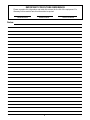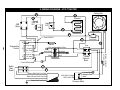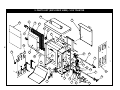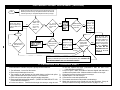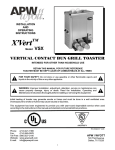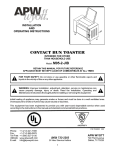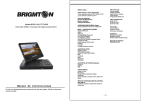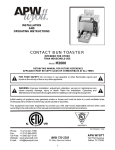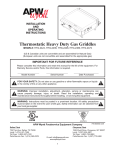Download APW Wyott VCG Operating instructions
Transcript
R CA UT ION HO T ION UT CA INSTALLATION AND OPERATING INSTRUCTIONS T HO 56 0 Model: VCG VERTICAL CONTACT BUN GRILL TOASTER INTENDED FOR OTHER THAN HOUSEHOLD USE RETAIN THIS MANUAL FOR FUTURE REFERENCE TOASTER MUST BE KEPT CLEAR OF COMBUSTIBLES AT ALL TIMES ! FOR YOUR SAFETY: Do not store or use gasoline or other flammable vapors and liquids in the vicinity of this or any other appliance. ! ! WARNING: Improper installation, adjustment, alteration, service or maintenance can cause property damage, injury or death. Read the Installation, Operating and Maintenance Instructions thoroughly before installing or servicing this equipment. ! Initial heating of toaster may generate smoke or fumes and must be done in a well ventilated area. Overexposure to smoke or fumes may cause nausea or dizziness. This equipment has been engineered to provide you with year-round dependable service when used according to the instructions in this manual and standard commercial kitchen practices. ANSI/NSF4 Phone: Fax: Toll Free: Website: E-mail: P/N 81600289 (214) 421-7366 (214) 565-0976 (800) 527-2100 www.apwwyott.com [email protected] 9/05 APW / WYOTT 729 Third Avenue Dallas, TX 75226 1 IMPORTANT FOR FUTURE REFERENCE Please complete this information and retain this manual for the life of the equipment. For Warranty Service and/or Parts, this information is required. Model Number Serial Number Notes: 2 Date Purchased TABLE OF CONTENTS SECTION 1 2 3 4 5 6 7 8 9 10 11 12 ITEM ........ PAGE Owner’s Information General Info. Warranty Info. Important! Safety Information Specifications Electrical Dimensions Operation .. Operating Instructions Temperature Adjustments Cleaning .... Cleaning Instructions Cleaning Instructions (En Español) Figure 1 Diagram Release Sheet Replacement Release Sheet Kit Removal Troubleshooting Manual Reset Thermostat Preventative Maintenance Schedule Wiring Diagram Parts List Procedure: Silicone Belt Tracking Procedure: Belt Adjustment Procedure: Changing a belt Warranty 3 3 3 4 4 4 5 6 6 6 7 7 8 7, 8 9 9 9 11 12 15 16 17 18 18 19 1. OWNER’S INFORMATION General Information: The APW Wyott Vertical Contact Bun Grill Toaster (VCG) is designed to toast two buns (crown and a heel) at the same time. Toasting is accomplished through contact of the flat side of the buns with an aluminum griddle plate. The user places both buns into the top of the toaster and two perfectly caramelized, warm buns (4 halves) will slide out of the bun chute. The VCG will toast two buns, crown and heel, in 8 seconds. The Manual includes information for proper procedures on safety, installation and operation of the Vertical Contact Bun Grill Toaster (VCG). It is of extreme importance that this manual be read in its entirety before installing and operating this unit. This Vertical Contact Bun Grill Toaster (VCG) is manufactured of the highest quality materials available and is built to the stringent quality standards of APW Wyott. Quality Assurance testing is one of the standards that we adhere to. Please keep this manual for future reference. It contains important instructions for the proper installation, operation and service of this unit. If this unit changes ownership, it is important that this manual accompany the equipment. Warranty Information: Reliability backed by APW Wyott’s Warranty: All APW Wyott Bun Grill Toasters are backed by a 1-year Parts and Labor warranty, including On-Site Service calls within 50 miles of authorized service technicians. Service Information: Service Hotline (800) 733-2203 3 2. SAFETY INFORMATION APW Wyott toasters are designed, built, and sold for commercial use and should be operated by trained personnel only. Clearly post all CAUTIONS, WARNINGS and operating instructions near each unit to insure proper operation and to reduce the chance of personal injury and/or equipment damage. Always disconnect power before servicing the toaster. Surfaces will remain hot after power has been turned off. Allow unit to cool before cleaning or servicing. Never clean the toaster by immersing it in water. The toaster is not protected against water jets; DO NOT CLEAN TOASTER WITH A WATER JET. Always clean equipment before first use. Operating toaster without legs will void the warranty. Insure all accessories and exterior panels are properly installed and adjusted before applying power and operating. 3. SPECIFICATIONS Cordset Configuration: 208/240V: NEMA 6-20P plug, 3 foot, 3 wire grounded cord. 208/240V: NEMA 6-20P plug (90° angle), 5 foot, 3 wire grounded cord. If the supply cord is damaged, the manufacturer or an authorized service agent or a similarly qualified person must replace it to avoid a hazard or voiding the warranty. Overall Dimensions: VCG: 24”H x 21 3/4”W x 10 5/8” D (61 cm x 55 cm x 27 cm) Electrical Ratings: VCG: 208V - 2570W, 12.5 Amps 60HZ VCG: 240V - 3420W, 14.5 Amps 60HZ NEMA NUMBER DESCRIPTION CONFIGURATION G NEMA-6-20P 6 20 Amp, 250 VAC ! WARNING: ELECTRICAL SHOCK HAZARD. FAILURE TO FOLLOW THE INSTRUCTIONS IN THIS MANUAL COULD RESULT IN SERIOUS INJURY OR DEATH. Electrical Ground is required on this appliance. Do not modify the power supply cord plug. If it does not fit into the outlet, have the proper outlet installed by a qualified electrician Do not use an extension cord with this appliance. Check with a qualified electrician if you are unsure as to whether the appliance is properly grounded. 4 ! DIMENSIONS CAUTION HOT 23.90” 22.644” 560 POWER 20.44” 20.88” 21.77” CAUTION HOT 10.05” 13.20” 5 0 1 4. OPERATION Operating Instructions This toaster is for Dry operation only (no oil). Do not put buttered bread products in the toaster. ! ! ! Ensure Release sheets are properly installed. (See page 9.) Turn Main Power Switch on. Set Temperature Control to desired temperature. (Temperature is factory set at 600°F.) Allow Pilot Light to cycle at least two times (on/off). When the light is on, the grill is heating. Heat up time is about 15 minutes. Place bun halves on feeder cut side down (facing grill surface). Toast time is approximately 8, 20 or 30 seconds depending on bun height, diameter and model purchased. Increase or decrease temperature setting to achieve desired brownness and temperature. Bun Thickness Adjustment The VSX is designed to accommodate a variety of different products. Adjust for product thickness by setting the Bun Adjustment Knobs on the side of the toaster to the appropriate setting. Settings for different thicknesses are indicated on the label adjacent to the adjusting knobs. See photo. Temperature Control DIGITAL DISPLAY: UP SWITCH: DOWN SWITCH: HEAT ON LED: MODE SWITCH: HEAT ON LED Shows setpoint, actual temperature and error / status messages. Increase / view setpoint. Decrease / view setpoint. Illuminated when power is being applied to heater. View actual temperature. 185 DISPLAY UP DOWN OPERATION 1. When power is applied, the digital display will initially show the software version then change to “Lo”. 2. Press appropriate UP or DOWN switch and then press and hold until desired setpoint is displayed. Holding the UP or DOWN switch will cause the setpoint to increment by 1 degree for the first 5 degrees and after that the display will increment by 5 degrees at a time. 3. Heat On LED will be illuminated until temperature reaches setpoint. Once the toaster reaches setpoint, the display will change to “rdy” and the Heat on LED will turn off. The heat on LED will then cycle on and off to maintain temperature. STATUS, ALARM, AND ERROR MESSAGES rdy lo Hi Prb HIE Control has reached setpoint and the toaster is ready for operation. Actual temperature is 50 degrees (or more) below setpoint. Actual temperature is 50 degrees (or more) above setpoint. Defective or disconnected temperature probe (sensor). Appears if relay is defective or inoperable. 6 MODE 5. CLEANING Cleaning Instructions Toaster is for DRY BUNS ONLY. Do not put buttered bread products in the toaster. Figure 1 Diagram Note: To save time at closing (it will take 15 minutes for toaster to cool down), you might want to have the day shift clean the toaster. 1. 2. 3. 4. 5. 6. 7. 8. 9. 10. 11. 12. 13. 14. 15. Turn off (7) Main Power Switch (See Fig. 1). Allow toaster to cool down. Remove (6) Bun Slide and (1) Top Cover (See Fig. 1.) and wash in sink. For ease of cleaning, rotate toaster. Lift up and lower (5) Front Panel (See Fig. 1). Depress (9) Conveyor Button (See Fig. 1). Using a damp cloth or sponge, wipe (4) belting back and forth removing bread crumbs and debris. Continue until belting is clean. Close (5) Front Panel (See Fig. 1). Lift up and lower (8) Back Panel (See Fig. 1). Repeat step six. Close (8) Back Panel (See Fig. 1). Rotate (3) Bun Thickness Dials to the vertical position. Remove (2) Release Sheet (See Fig. 1) and place on flat surface. Using a damp cloth or sponge, wipe (2) Release Sheet (See Fig. 1.) Removing bread crumbs and debris. Rotate and replace (2) Release Sheet (See Fig. 1). Replace (1) Top Cover (See Fig. 1). Rotate (3) Bun Thickness Dials to their original position. Turn on (7) Main Power Switch (See Fig. 1). 7 CLEANING (EN ESPAÑOL) El Procedimiento de Limpieza Tostador es SOLO PARA LOS BOLLOS SECOS. No ponga los productos de pan unta dos con mantequilla en la tostadora. ! ! ! ! Tostador con Parrilla de Contacto Vertical Instrucciones Para Limpiar el Tostador Solamente Ponga Bollos Secos en el Tostador En el Tostador no se Debe Poner Pan u Otro Tipo de Alimentos Untados con Mantequilla Nota: Para ahorrar tiempo al cerrar (Hay que esperar 15 minutos para que el tostador se pueda enfriar) usted puede decirle al los trabajadores del horario diurno que deben limpiar el tostador. 1. 2. 3. 4. 5. 6. 7. 8. 9. 10. 11. 12. 13. 14. 15. Apagar usando (7) el interruptor principal (mirar ra la 1 figura). Darle un tiempo al tostador de enfriarce. Quitar (6) el deslizador de los bollos y (1) la tapa ra superior (mirar la 1 figura) y l a v a r e n e l fregadero. Para limpiar con más facilidad debe girar el tostador. Levantar y bajar (5) el panel delantero de el tostador (mirar la 1ra figura). Deprimir (9) el botón de la correa transportadora (mirar la 1ra figura). Usando un t r a p o humedo o esponja, limpiar (4) la correa adelante y atras quitando las migajas de pan y otros escombros. Continuar hasta que la correa este limpia. Cerrar (5) el panel delantero. Levantar y bajar (8) el panel trasero de el ra tostador (mirar la 1 figura). Repetir el paso número seis. Cerrar (8) el panel trasero Girar (3) los diales que específica el gueso de los bollos a la posición vertical ra Quitar (2) la hoja de salida (mirar la 1 figura) y pongase en una superficie plana. Usando un trapo humedo o esponja, limpiar la (2) la hoja de ra salid (mirar la 1 figura) quitando las migajas de pan y otros escombros. Girar y reemplazar (2) la hoja de salida (mirar la ra 1 figura). ra Reemplazar (1) la tapa superior (mirar la 1 figura). Girar (3) los diales que específica el gueso de los bollos a su posición original. Poner en marcha usando (7) el interruptor principal (mirar la 1ra figura). 8 Figure 1 Diagram Release Sheet Replacement 1 2 3 4/5 6 7 8 9/10 1. Turn toaster off. 2. Remove the top cover. 3. Remove old release sheet from the toaster platen (grill).!!! CAUTION !!! TOASTER PLATEN MAY BE HOT. 4. If the reverse side of the release sheet is still good, then fold the release sheet the opposite way and use the other side. Skip to step 6. 5. If using a new release sheet, fold the release sheet in half (length-wise) and firmly crease it. 6. Turn toaster on. (Conveyors will not run because top cover is removed.) 7. Move the conveyors out full. (The bun thickness 111dials point straight up.) 8. Drape the release sheet over the toaster platen and go about 5” down. 9. While holding the release sheet with one hand, press the conveyor button on top to start the conveyors. As the conveyors turn, they will help the release sheet to go down. !!! CAUTION !!! BUTTON MAY BE HOT. 10. When the crease reaches the top of the platen, release the conveyor button. Release Sheet Kit 11 12 13 6. TROUBLESHOOTING GUIDE 11. R e p l a c e t h e t o p cover to the toaster. (Conveyor starts to move.) 12. Let the toaster run f o r a b o u t 3 0 minutes to warm up the release sheet. 13. R e - a d j u s t t h e conveyors to their proper settings using the bun thickness dials. Always ask and check the following: 1. Is the unit connected to a live power source of the proper voltage? 2. Check the circuit breaker. 3. Is power switch “ON” and pilot light glowing? 4. Check the rating label. Is the unit connected to the correct power source? Service Hotline (800) 733-2203 9 Removing Release Sheet Problem No heat and conveyor belts don’t move. Possible Cause Corrective Action Toaster is installed incorrectly. Lid not placed on top securely. Manual High Limit switch tripped open. No heat and conveyor belts move. Defective components or wiring problem Temperature Controller Solid-state relay failure Inoperative Platen or Wiring Problem Set-point is too low Platen is hot and conveyor belts don’t move Product or silicone belt jammed Wiring problems, loose of broken drive chains. Conveyor hung up. Product is over toasted or heat is too high, or drop time is too slow, product is getting stuck or conveyor belts stop when product is toasting. Bun adjustment controls set incorrectly. Buns sticking to release sheet. Temperature controller set point too high. Voltage too high. Product is under toasted or platen heat is too low or drop time is too fast Wiring problems or defective components. Bun adjustment controls set incorrectly. Temperature controller set point too low. Voltage too low. Wiring problem or defective components. Conveyor belts are jumping or snapping Buns getting stuck on discharge. Toaster is installed incorrectly Conveyor drive belts skipping, loose, worn, or broken. Buns not being removed from discharge chute fast enough. Several buns are being allowed to collect on the bun chute. Discharge chute has been lifted up and a pan placed under it (to catch crumbs). 10 Review and perform installation and operation procedures. Install or adjust lid so that the push button plunger on the top of the toaster is depressed. Reset high limit switch according to the instructions contained in this manual. Check all connections Check Temperature Controller for an Alarm Message or erroneous reading. Contact an authorized APW service technician. Contact an authorized APW service technician. Contact an authorized APW service agent. Adjust Temperature Control to desired setpoint. (See page 6) Turn unit off, disconnect from power, allow to cool, and and remove silicone belt. Clean thoroughly according to the instructions in this manual and re-install the silicone belt. Contact an authorized APW service technician. Turn toaster off, wait 5 seconds, and turn toaster back on. If this happens often, contact an authorized APW service agent. Measure bun thickness and set the bun controls accordingly. Clean or replace release sheet or silicone belt according to the instructions in this manual. Verify thermostat is cycling at the desired temperature set point and lower if necessary. Verify the line voltage matches the toaster’s rated voltage identified on the serial number data plate. Contact an authorized APW service technician. Measure bun thickness and set the bun controls correctly. Verify that the thermostat is cycling at the desired temperature and raise if necessary. Verify that the line voltage matches the toaster’s rated voltage identified on the serial number data plate Contact an authorized APW service technician. Review and perform installation and operation instructions. Contact an authorized APW service technician. Remove buns from bun chute faster. Remove the pan or purchase APW / Wyott #81699001 BUN CATCHER ACCESSORY KIT. This part has a pan built in to the bun chute to catch crumbs. Possible Cause Problem Corrective Action Crown and / or heel must be forced into the toaster. Release sheet and / or silicone belt need cleaning. Bun Chute improperly installed. Toaster is overheating or cooling fan is not turning properly. Toaster making noise or unusual sounds. (Note that some noise is inherent to the normal operation of the toaster and does not requi re field service. If unsure, call the APW Wyott technical service department.) Dirt and build-up on the fan blades or in the fan motor. Drop down side panels rattle. Verify that the door is undamaged, closed and properly seated on the top cross rods. Verify the silicone belt is properly installed. Lid Rattles Verify the lid is undamaged, and re-secure it to the top of the toaster. Contact an authorized APW technical service technician. Chains emit squeaking or skipping noise or any noise indicating metal is rubbing on metal. Belt wrap pin rubbing on metal housing. Silicone belt wrap is installed incorrectly. Failed solid-state relay, heating platen, or Temperature Control temperature control board. Display Error Code – High Temperature (rly) Loose or “open” sensor, failed sensor. Temperature Control Display Error Code – Probe or Sensor (prb) No Temperature Control Display, or erratic display, or displays ’---‘ Clean or replace release sheet or silicone belt according to the instructions in this manual. Review installation instructions and relocate bun chute. Verify that the bottom of the bun chute is level and setting flat on the counter or table. Turn the unit off, disconnect from power, allow to cool, and clean the cooling fan blades. Center the pin in the belt wrap zipper. Re-install the silicone belt according to the instructions in this manual. Contact an authorized APW service technician. Contact an authorized APW service technician. Unit not plugged in. Plug unit in to proper electrical outlet. Circuit Breakers turned off or tripped. Reset breakers. If they trip again, contact your local electrician or authorized APW service technician. Contact an authorized APW service technician. Wire problem, failed circuit board, or damaged electrical components Cooling Fan not turning properly. Control compartment temperature is above 150° F. Turn unit off, disconnect power, allow to cool, clean cooling fan. If toaster continues to overheat, contact an authorized APW service technician. Manual Reset Thermostat The manual reset is a device that provides thermal protection for the platen. In the event that the main controller or power relay fails to regulate the heat on the platen, the manual reset thermostat will break the electrical connection to the platen. The control, the motors, the conveyors, and the fans may all continue to operate, but no more heat will go to the platen. The manual reset thermostat will prevent any power from going to the platen until a person resets it. If the manual reset thermostat trips (disallows heat to the platen), this may indicate an extreme failure of another device. If this thermostat trips more than once, it is important that you contact an authorized APW / Wyott technical service technician. To reset the thermostat, locate the thermostat at the rear of the toaster. There is a black knob near the power cord and the rating label. Unscrew the black cover (you may need a screwdriver). Push in the button that it is covering. Replace the black cover (hand tight). 11 7. PREVENTATIVE MAINTENANCE SCHEDULE Tools required: Daily: Heat Resistant Gloves, Standard Cleaner, Standard Sanitizer, Soft Towels. Monthly: Needle Nose Pliers, Soft Brush Yearly: Phillips Screwdriver, Standard Lubricating Oil 1) Preventative Maintenance - Daily WARNING! Toaster may be hot. Allow to cool before cleaning. Use heat resistant gloves when removing the top cover, cleaning the Release Sheet, and cleaning the silicone belt. A. B. Exterior. Everyday you should clean the outside of the toaster by wiping it down with a soft cloth and detergent. Cooling Fan. Check air intake. The cooling fan grille on the side of the toaster must be cleaned daily clean grille with a stiff nylon type brush. The cooling fan operates when the power switch is turned to on. It must operate to keep the electrical control compartment below 140°F (60°C). WARNING! If the fan blade is not rotating, or fan assembly is missing from main blower motor shaft, do not operate toaster. Serious damage could be done to the blower motor and / or the solid-state electrical components if the toaster is operated while the cooling fan is not running or if the cooling intake is blocked. C. D. E. 2) Additional cleaning according to the instructions described on page 7 & 8. Remove the top cover and bun chute and clean in a sink. Remove the release sheet and wipe clean with a damp cloth. Be careful not to crinkle it or rip it at the crease. Be careful when removing it since it might still be hot. Preventative Maintenance - Weekly A. WARNING! Toaster may be hot. Allow to cool before cleaning. Use heat resistant gloves when removing the top cover, cleaning the release sheet, and cleaning the silicone belt. Cleaning Silicone Belt Clean Silicon Belts. In addition to the daily cleaning described above, remove the top cover. Open one side (front or rear) of the toaster and clean the orange silicone belt. Using a standard cleaner, wipe across and down. Clean both sides of each silicone belt. To rotate the belt, depress the safety interlock switch located on the top of the toaster. WARNING! Do not allow articles of clothing, hands, fingers, or any foreign objects from being caught in the rotating conveyor belt. To stop the conveyor from turning, release the safety interlock switch. Follow cleaning by wiping down both sides of each silicone belt with a standard sanitizer. Turn the toaster on the counter to access the other silicone belt, and repeat the cleaning instructions. B. Clean Release Sheets. Carefully remove the Release Sheet, laying it flat on a clean surface. Using a standard cleaner, wipe down both sides of the sheet until clean. Follow cleaning by wiping down both sides of the sheet with a standard sanitizer. If the Release Sheet appears to be overly worn, replace it. 12 Cleaning Release Sheets 3) Preventative Maintenance - Monthly WARNING! Toaster may be hot. Allow to cool before cleaning. Use heat resistant gloves when removing the top cover, cleaning the Release Sheet, and cleaning the silicone belt. A. In addition to the daily cleaning described above, remove and clean silicone belt. Remove the top cover and bun chute and clean with detergent in a sink. Open one of the side panels (front or rear) exposing the orange silicone belt. By depressing the safety interlock switch at the top of the toaster, rotate the conveyor so that the “flap” is in the front of the conveyor. WARNING! Do not allow articles of clothing, hands, fingers, or any foreign objects from being caught in the rotating conveyor belt. To stop the conveyor from turning, release the safety interlock switch. Slide the pin that runs through the zipper under the flap of the belt by grasping it with a pair of needle nose pliers and pulling sideways. DO NOT DISCARD THE PIN. Once the belt is removed, lay it out flat on a clean surface. Using a standard cleaner, wipe down both sides of the belt until clean. Follow cleaning by wiping down both sides of the belt with a standard sanitizer. B. Brush out the conveyor chain and sprockets. Using a soft brush, remove any food particles that may have built up under the silicone belt. Visually inspect the drive sprockets to verify that food particles have been cleared away. Wipe down the metal chain with a soft cloth and standard cleaner. Follow cleaning by wiping again with a standard sanitizer. C. Clean the release sheet tensioning roller. Wipe down the roller with a standard cleaner. Follow cleaning by wiping down again with a standard sanitizer. Spin the roller to make sure that it turns freely. D. Replace the silicone belt. Wrap the silicone belt around the metal conveyor chain, with the top flap located at the top of the conveyor. THE TOP FLAP MUST BE POSITIONED PROPERLY THE OPENING THAT EXPOSES THE ZIPPER SHOULD BE IN FRONT OF AND ACCESSIBLE TO YOU, ROTATING UP AND TOWARD THE PLATEN AS THE CONVEYOR TURNS. (See diagram) With one hand, hold the zipper together on one edge of the belt. With the other hand, start to slide the pin through the zipper, securing the belt to the conveyor. You may have to use the needle nose pliers to slide the pin all the way through the zipper. MAKE SURE ALL OF THE TEETH ON THE ZIPPER ARE LINED UP AND OPPOSITE EACH OTHER, AND THE PIN IS STICKING OUT EQUALLY ON EITHER SIDE OF THE SILICONE BELT. 4) Preventative Maintenance - 3 to 6 Months WARNING! Toaster may be hot. Allow to cool before cleaning. Use heat resistant gloves when removing the top cover, cleaning the Release Sheet, and cleaning the silicone belt. A. In addition to the daily cleaning described above, remove and inspect the silicone belt. If worn, brittle, or damaged, replace the belt with a new one according to section 12, Procedure for Changing a Belt (see page 18). 13 5) Preventative Maintenance Yearly A. In addition to the daily cleaning described above, remove the silicone belts according to the instructions described in (3), and inspect the metal conveyor chain. Check the tension to make sure that drive sprockets are engaging all the wires in the metal conveyor chain. If the sprockets are not engaging all the wires, if the metal belt is too loose, making noise, or exhibits any other indication of being unusually loose, call an authorized APW Wyott Service Technician. CAUTION. AN ANNUAL PREVENTATIVE MAINTENANCE INSPECTION OF THE INTERNAL COMPONENTS IN YOUR TOASTER WILL EXTEND THE PRODUCT'S LIFE AND ASSURE PROPER LONG TERM PERFORMANCE. PREVENTATIVE MAINTENANCE OF THE INTERNAL COMPONENTS IS A RECOMMENDED PROCEDURE THAT MUST BE COMPLETED BY A KNOWLEDGEABLE TECHNICIAN, SUCH AS AN APW WYOTT AUTHORIZED SERVICE TECHNICIAN. PREVENTATIVE MAINTENANCE IS THE RESPONSIBILITY OF THE OWNER, AND IS NOT COVERED UNDER THE WARRANTYAGREEMENT PROVIDED WITH THE TOASTER. B. Open the right side panel by removing the Phillips screws with a screwdriver, and inspect the drive chain and motor. DO NOT DISCARD THE SCREWS. WARNING! Electrical hazards are present inside the toaster's right side panel. THE TOASTER MUST BE UNPLUGGED BEFORE THE SIDE PANEL IS REMOVED. ONLY AN EXPERIENCED / AUTHORIZED EMPLOYEE OR SERVICE AGENT PROPERLY TRAINED IN MAINTAINING ELECTRICAL EQUIPMENT SHOULD BE REMOVING THE RIGHT SIDE PANEL. Inspect the drive chain. Lubricate the chain by applying a few drops of standard lubricant to the chain and internal idler sprocket. Inspect the drive motor. Lubricate the motor by applying a few drops of standard lubricant to the hole in the outer metal flange that contains the motor's drive shaft. 14 8. WIRING DIAGRAM - VCG TOASTER 5 4 Manual Limit Sw. N.C. 2 SSR 1 3 Relay 4 + Cooling Fan 8 Element Limit Sw. N.C. Orange or Red Black 6 18 From 81600321 15 Temperature Control J2 J1 Yellow “K” T/C 16 Red Sensor Output (+) Out Com(-) Blue Black-White Blue-Yellow Black-Red Black-Yellow Black Blue AC Input Blue Brown Terminal Block Transformer From 81600321 Switch Main Power 1 7 White or Blue Wire From Cord Black or Brown Wire From Cord Green Wire From Cord 240V 60Hz Orange 208V 60Hz Red Unused Wire Orange or Red Black Conveyor Motor 66935 Scotch-Lok Connector 6 Places J3 Momentary Push Button 17 9. PARTS LIST (EXPLODED VIEW) - VCG TOASTER 28 11 29 20 12 18 12 11 4 8 41 15 25 17 30 38 39 27 16 40 26 37 34 10 4 33 1 42 35 32 36 13 22 24 9 2 3 14 21 5 6 7 21 23 ITEM NUMBER 1 2 3 4 5 6 7 8 9 10 11 12 13 14 15 16 17 18 Not Shown 20 21 22 23 24 25 26 27 28 29 30 Not Shown 32 33 34 35 36 37 38 39 40 41 42 PARTS LIST - VCG TOASTER PART NUMBER 85640 89111 81600204 81600223 81600284 81600025 81600282 81600214 81600226 81600227 81600249 81600266 81600100 89488 81600296 85281 81600101 81600065 81600294 81600220 81600295 81600235 81600277 81600210 81600212 83267 81600105 81600255 81600103 81600050 81600321 86285 69146 69147 30218 81600311 81600322 81600248 81600337 81600340 81600323 81600350 DESCRIPTION Cordset Strain Releif bushing Motor Mount Assy' Bearing Bearing idler sprocket housing Bushing Sprocket 14 tooth Platten Conveyor Shaft, Lower Conveyor Shaft, Upper Sprocket 14 tooth Retainer Ring Controller, toaster microprocessor Rocker Switch Switch Cooling fan motor Probe Belting Sprocket (on drive motor) Middle Cover Sprocket 20 t Chain Motor Right Side Cover Left Side Cover Legs Bun Chute Lid Weld Assy Release Sheet Knob Control harness High limit thermostat (Auto Reset) Relay Thermal Pad Terminal Block Transformer High Limit Thermostat (Manual Reset) Silicone Belt Roller, Idler Belt Trainer 1 1/2” Roller, Idler Belt Trainer 2 1/2” Nut, Lock 3/8-32 UNEF Knob w/Screw 10. Procedure: Orange Silicone Belt Tracking Conveyor belt tracking is checked at the factory. New toasters should not need adjusting. If, after replacing the orange silicone belt as described under the periodic maintenance procedure, it begins to "walk" toward one end of the conveyor or another, use the Belt Tracking Knob to align the belt to the center of the conveyor. Keeping the belt centered, along with regular cleaning, helps preserve the life of this belt. Turn the knob in the direction the belt appears to be "walking", to bring it back to the center of the conveyor. After adjusting, check the tracking periodically for the first hour to verify the belt is still centered. Over-adjusting may cause the belt to begin to "walk" in the opposite direction. If this occurs, readjust by turning the knob again in the opposite direction, once again, in the direction the belt is walking. Two to three rotations of the knob should be enough to center the belt on the conveyor. Also see the flow diagram on page 16 for belt tracking instructions. Silicone Belt Tracking Adjustment Belt Tracking Knob PROCEDURE FOR BELT ADJUSTMENT (TRACKING) Position yourself so that you face the conveyor with the access cover between you and the conveyor. The platen should be on the other side of the conveyor from you. This puts the adjustment screw on your right. Start No Continue to monitor the conveyor from time-totime for a couple of days to see if it walks over a sprocket. END No 18 Did the conveyor belt walk after a few hours? No Has the belt walked over one of the sprockets within 10 minutes? Yes To w h i c h sprocket did the belt walk over? Right Did the belt walk off the sprocket in 5 minutes? Yes While conveyor belt is still between the sprockets, turn the screw 2 times counter clock-wise. Left Did the belt walk off the sprocket in 5 minutes? No Yes Yes While conveyor belt is still between the sprockets, turn the screw 2 times clock-wise. Within about 5 minutes, which sprocket is the conveyor walking toward? Neither. It stays in center. Left Right Turn the screw clockwise about a half turn. If the belt has walked over the right sprocket, you will need to put it in the center of the sprockets by hand. CAUTION!!! THE BELT MAY BE EXTREMELY HOT. YOU COULD BURN YOURSELF. Turn the screw counter clock-wise about a half turn. If the belt has walked over the right sprocket, you will need to put it in the center of the sprockets by hand. CAUTION!!! THE BELT MAY BE EXTREMELY HOT. YOU COULD BURN YOURSELF. 11. PROCEDURE FOR CHANGING A BELT TOOLS NEEDED: Needle-nose pliers, phillips-head screwdriver. 1. Turn off toaster. Let cool for 30 minutes. 2. Remove top lid and open front cover. 3. Turn toaster on and depress top lid switch button until the belt splice (flap) is at about the center of the conveyor. Turn toaster off. 4. Remove the pin from the splice using the needle-nose pliers. 5. Remove the old belt from the toaster. (CAREFUL!!! MAY BE HOT! YOU COULD BURN YOURSELF!) 6. Put the new belt on. Feed the belt through the conveyor using the end of the belt without the flaps. (CAREFUL!!! MAY BE HOT! YOU COULD BURN YOURSELF!) 7. Put pin in splice. Make sure sides of belt are aligned and that belt is routed over the plastic roller. Make sure belt is in center of conveyor. 8. Close the front cover and turn to the rear conveyor. 9. Repeat steps 3-7 for rear conveyor. 10. Close the rear cover and replace the lid. 11. Turn toaster on and turn knobs to their normal settings. 12. Watch the conveyors to see if belts ride over the sprockets. If they do, follow procedure for training a belt (see section 10, pages 17-18). 12. APW WYOTT EQUIPMENT LIMITED WARRANTY APW Wyott Foodservice Equipment Company warrants it's equipment against defects in materials and workmanship, subject to the following conditions: This warranty applies to the original owner only and is not assignable. Should any product fail to function in its intended manner under normal use within the limits defined in this warranty, at the option of APW Wyott such product will be repaired or replaced by APW Wyott or its Authorized Service Agency. APW Wyott will only be responsible for charges incurred or service performed by its Authorized Service Agencies. The use of other than APW Wyott Authorized Service Agencies will void this warranty and APW Wyott will not be responsible for such work or any charges associated with same. The closest APW Wyott Authorized Service Agent must be used. This warranty covers products shipped into the 48 contiguous United States, Hawaii, metropolitan areas of Alaska and Canada. There will be no labor coverage for equipment located on any island not connected by roadway to the mainland. Warranty coverage on products used outside the 48 contiguous United States, Hawaii, and metropolitan areas of Alaska and Canada may vary. Contact the international APW Wyott distributor, dealer, or service agency for details. Time Period One year for parts and one year for labor, effective from the date of purchase by the original owner. The Authorized Service Agency may, at their option, require proof of purchase. Parts replaced under this warranty are warranted for the un-expired portion of the original product warranty only. Exceptions *Gas/Electric Cookline: Models GCB, GCRB, GF, GGM, GGT, CHP-H, EF, EG, EHP. Three (3) Year Warranty on all component parts, except switches and thermostats. (2 additional years on parts only. No labor on second or third year.) *Broiler Briquettes, Rock Grates, Cooking Grates, Burner Shields, Fireboxes: *Heat Strips: *Glass Windows, Doors, Seals, Rubber Seals, Light Bulbs: Models FD, FDL, FDD, FDDL. 90 Day Material Only. No Labor. Two (2) Year Warranty on element only. 90 Day Material Only. No labor second year. No Labor. In all cases, parts covered by extended warranty will be shipped FOB the factory after the first year. Portable Carry In Products Equipment weighing over 70 pounds or permanently installed will be serviced on-site as per the terms of this warranty. Equipment weighing 70 pounds or under, and which is not permanently installed, i.e. with cord and plug, is considered portable and is subject to the following warranty handling limitations. If portable equipment fails to operate in its intended manner on the first day of connection, or use, at APW Wyott's option or its Authorized Service Agency, it will be serviced on site or replaced. From day two through the conclusion of this warranty period, portable units must be taken to or sent prepaid to the APW Wyott Authorized Service Agency for in-warranty repairs. No mileage or travel charges are allowed on portable units after the first day of use. If the customer wants on-site service, they may receive same by paying the travel and mileage charges. Exceptions to this rule: (1) countertop warmers and cookers, which are covered under the Enhanced Warranty Program, and (2) toasters or rollergrills which have in store service. Exclusions The following conditions are not covered by warranty: *Equipment failure relating to improper installation, improper utility connection or supply and problems due to ventilation. *Equipment that has not been properly maintained, calibration of controls, adjustments, damage from improper cleaning and water damage to controls. *Equipment that has not been used in an appropriate manner, or has been subject to misuse or misapplication, neglect, abuse, accident, alteration, negligence, damage during transit, delivery or installation, fire, flood, riot or act of god. *Equipment that has the model number or serial number removed or altered. If the equipment has been changed, altered, modified or repaired by other than an Authorized Service Agency during or after the warranty period, then the manufacturer shall not be liable for any damages to any person or to any property, which may result from the use of the equipment thereafter. This warranty does not cover services performed at overtime or premium labor rates. Should service be required at times which normally involve overtime or premium labor rates, the owner shall be charged for the difference between normal service rates and such premium rates. APW Wyott does not assume any liability for extended delays in replacing or repairing any items beyond its control. In all cases, the use of other than APW Wyott Authorized OEM Replacement Parts will void this warranty. This equipment is intended for commercial use only. Warranty is void if equipment is installed in other than commercial application. Water Quality Requirements Water supply intended for a unit that has in excess of 3.0 grains of hardness per gallon (GPG) must be treated or softened before being used. Water containing over 3.0 GPG will decrease the efficiency and reduce the operation life of the unit. Note: Product failure caused by liming or sediment buildup is not covered under warranty. THE FOREGOING WARRANTY IS IN LIEU OF ANY AND ALL OTHER WARRANTIES EXPRESSED OR IMPLIED INCLUDING ANY IMPLIED WARRANTY OF MERCHANTABILITY OR FITNESS FOR PARTICULAR PURPOSES AND CONSTITUTES THE ENTIRE LIABILITY OF APW WYOTT. IN NO EVENT DOES THE LIMITED WARRANTY EXTEND BEYOND THE TERMS STATED HEREIN. 9/05 19 Phone: Fax: Toll Free: Website: E-mail: (214) 421-7366 (214) 565-0976 (800) 527-2100 www.apwwyott.com [email protected] APW / WYOTT 729 Third Avenue Dallas, TX 75226 20